Kenmore 25359687993, 25359683992, 25359682994, 25359682993, 25359682992 Owner’s Manual
...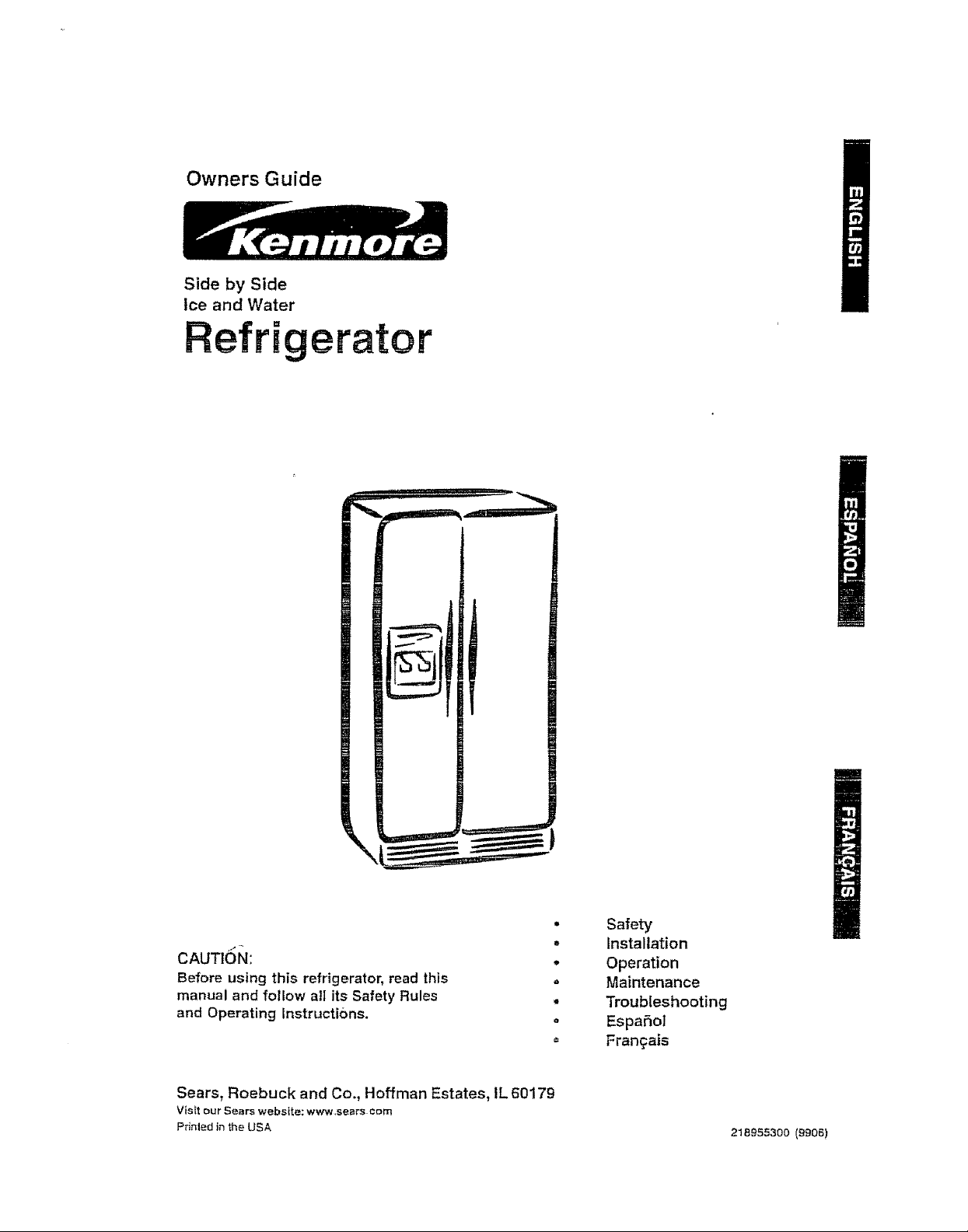
Owners Guide
Side by Side
Ice and Water
efri
erator
CAUTION;
Before using this refrigerator, read this
manual and follow all its Safety Rules
and Operating Instructions.
Sears, Roebuck and Co. Hoffman Estates, IL 60179
Visit our Sears website: www,sears corn
Prinled inthe USA
• Safety
° Installation
o Operation
° Maintenance
• Troubleshooting
° EspaSol
= Frangais
218955300 (9906)
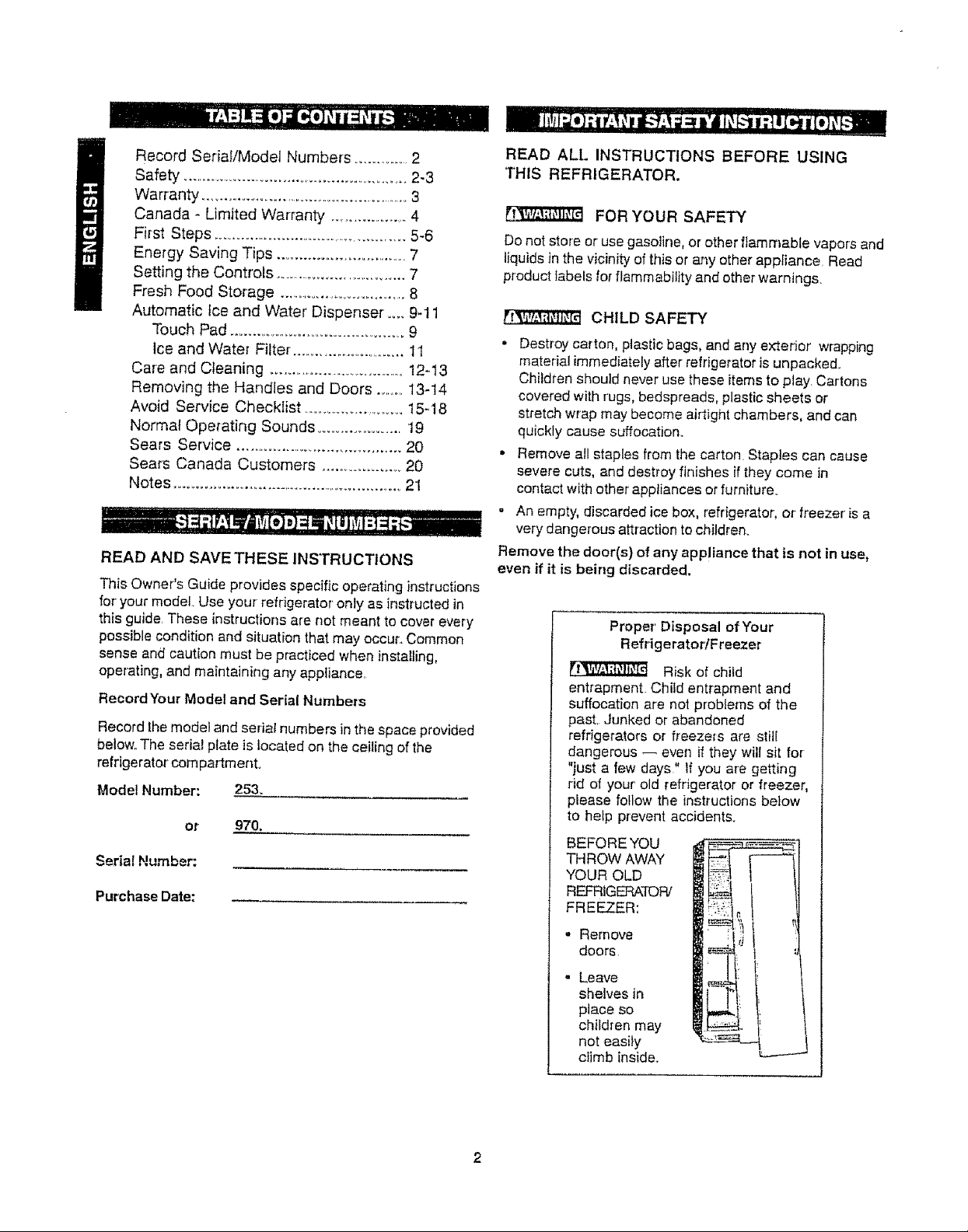
Record SeriaIIModel Numbers ................2
Safety ..........................................................2-3
Warranty ..................................................... 3
Canada - Limited Warranty .......................4
First Steps ...................................................5-6
Energy Saving Tips ..................................7
Setting the Controls ...................................7
Fresh Food Storage ...................................8
Automatic ice and Water Dispenser' ..o.9-11
Touch Pad ............................................. 9
Ice and Water Filter ..................................11
Care and Cleaning .....................................12-t3
Removing the Handles and Doors ..........13-14
Avoid Service Checklist ......................... 15-18
Normal Operating Sounds .................... 19
Sears Service ........................................ 20
Sears Canada Customers .................... 20
Notes ........................................................... 21
READ AND SAVE THESE INSTRUCTIONS
This Owner's Guide provides specific operating instructions
for your model Use your refrigerator only as instructed in
this guide. These instructions are not meant to cover every
possible condition and situation that may occur._Common
sense and caution must be practiced when installing,
operating, and maintaining any appliance.
Record Your Mode! and Serial Numbers
Record the model and serial numbers in the space provided
below..The serial plate is located on the ceiling of the
refrigerator compartment.
Model Number: 253,
or 970.
Serial Number:
Purchase Date:
READ ALL INSTRUCTIONS BEFORE USING
THIS REFRIGERATOR.
[J_ FOR YOUR SAFETY
Donot store or use gasoline, or other flammable vapors and
liquids in the vicinity of this or any otherappliance Read
product labels forflammability and other warnings.
[[_[_[]]_ CHILD SAFETY
- Destroy carton, plastic bags, and any exterior' wrapping
material immediately after refrigerator is unpacke&
Children should never use these items to play. Cartons
covered with rugs, bedspreads, plastic sheets or
stretch wrap may become ai_Iight chambers, and can
quickly cause suffocation.
• Remove all staples from the carton. Staples can cause
severe cuts, and destroy finishes if they come in
contact with other appliances or furniture.
- An empty, discarded ice box, refrigerator, or freezer is a
very dangerous attraction to children.
Remove the door(s) of any appliance that is not in use,
even if it is being discarded.
Proper' Disposal of Your
Refrigerator/Freezer
Risk of child
entrapment Child entrapment and
suffocation are not problems of the
past. Junked orabandoned
refrigerators or freeze_s are still
dangerous -- even if they will sit for-
"just a few days" It you a_e getting
rid of your old refrigerator or freezer,
please follow the instructions below
to help prevent accidents.
BEFOR E YOU
THROW AWAY
YOUR OLD
REFRIGEF{ATOR/
FREEZER:
- Remove
doors,
- Leave
shelves in
place so
children may
not easily
climb inside,,
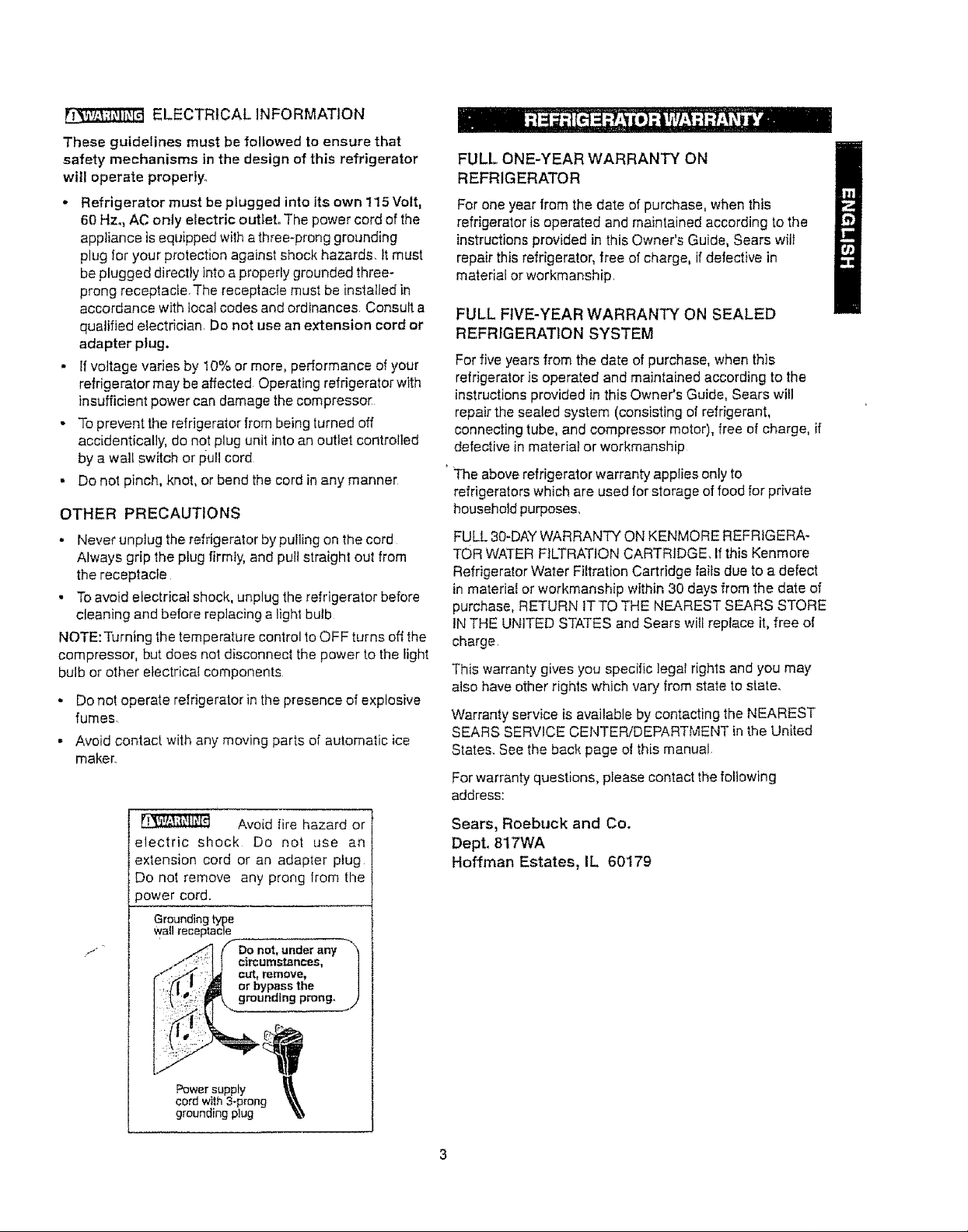
ELECTRICALINFORMATION
These guidelines must be followed to ensure that
safety mechanisms in the design of this refrigerator
will operate properly°
. Refrigerator must be plugged into its own 115 Volt,
60 Hz. AC only electric outlet.The power cord of the
appliance is equipped with athree-prong grounding
plug for your protection against shock hazards. It must
be plugged directly into a properly grounded three-
prong receptacle. The receptacle must be installed in
accordance with local codes and ordinances Consult a
qualified electrician, Do not use an extension cord or
adapter plug.
* If voltage varies by 10% or more, pedermance of your
refrigerator may be affected Operating refrigerator with
insufficient power can damage the compressor
• To prevent the refrigerator from being turned off
accidentically, do not plug unit into an outlet controlled
by a waif switch or pull cord
• Do not pinch, knot, or bend the cord in any manner
OTHER PRECAUTIONS
* Never unplug the refrigerator by pulling on the cord
Always grip the plug firmly and pull straight out from
the receptacle
. To avoid electrical shock, unplug the refrigerator before
cleaning and before replacing a light bulb
NOTE: Turning the temperature control to OFF turns off the
compressor, but does not disconnect the power to the light
bulb or other electrical components
• Do not operate refrigerator in the presence of explosive
fumes.
• Avoid contact with any moving parts of automatic ice
maker
FULL, ONE-YEAR WARRANTY ON
REFRIGERATOR
For one year from the date of purchase, when this
refrigerator is operated and maintained according to the
instructions provided in this Owner's Guide, Sears will
repair this refrigerator, free of charge, if defective in
material or workmanship.
FULL FIVE-YEAR WARRANTY ON SEALED
REFRIGERATION SYSTEM
For five years from the date of purchase, when this
refrigerator is operated and maintained according to the
instructions provided in this Owner's Guide, Sears will
repair the sealed system (consisting of refrigerant,
connecting tube, and compressor motor), free of charge, if
defective in material or workmanship
' The above refrigerator warranty applies only to
refrigerators which are used for storage of food for private
household purposes,,
FULL 30-DAY WARRANTY ON KENMORE REFRIGERA-
TOR WATER FILTRATION CARTRIDGE. If this Kenmore
Refrigerator Water Filtration Cartridge fails due to a defect
in material or workmanship within 30 days from the date of
purchase, RETURN IT TO THE NEAREST SEARS STORE
IN THE UNITED STATES and Sears will replace it, free of
charge
This warranty gives you specific legal rights and you may
also have other righfs which vary from state to state.
Warranty service is available by contacting the NEAREST
SEARS SERVICE CENTER/DEPARTMENT in the United
States. See the back page ol this manual,
For warranty questions, please contact the following
address:
Avoid fire hazard or
electric shock Do not use an
exlension cord or an adapter plug
Do not remove any prong from the
power cord.
Grounding type
Wallreceptacle
Power supply I
cord wilh 3-p_'ong
grounding plug
Sears, Roebuck and Co.
Depto 817WA
Hoffman Estates, IL 60179
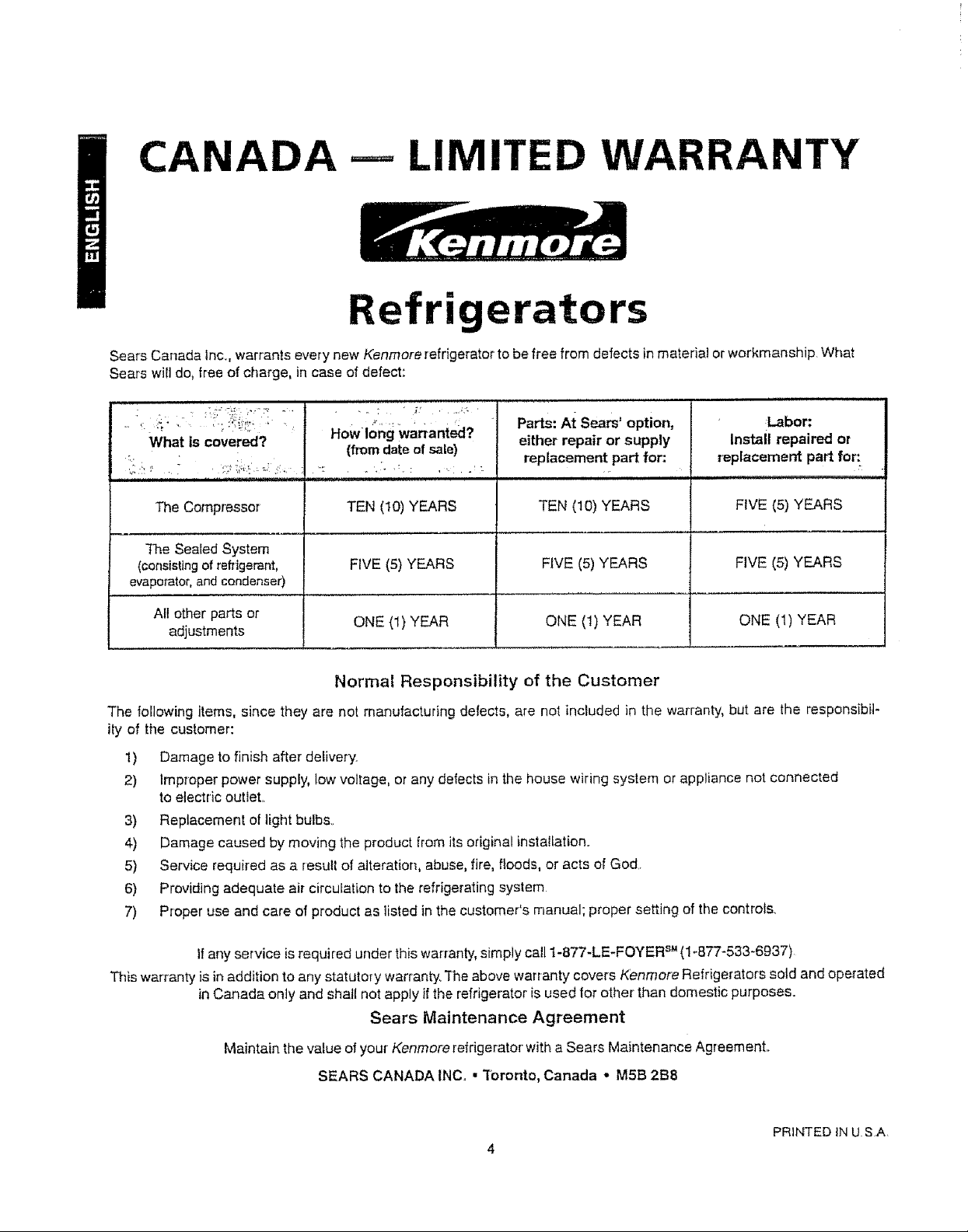
CANADA == LIMITED WARRANTY
Refrigerators
Seats Canada Inc. warrants every new Kenmore refrigerator to be free from defects in material or workmanship. What
Sears will do, free of charge, in case of defect:
Labor:
Install repaired or
FIVE (5) YEARS
R
What is covered? Howlong warranted?
iin_..llllll,lllm.It,i,
The Compressor TEN (10) YEARS
The Sealed System
(consisting of refrigerant,
evaporator, and condenser)
All other parts or
adjustments
(from date of sale)
FIVE (5) YEARS FIVE (5) YEARS FIVE (5) YEARS
ONE (1) YEAR ...... ONE (1) YEAR .....................ONE (1) YEA
Parts: At Sears' option,
either repair or supply
replacement part for:
TEN (10) YEARS
replacement part for:
Normal Responsibility of the Customer
The following items, since they are not manufacturing defects, a_e not included in the warranty, but are the respensibil-
ily of the customer:
1) Damage to finish after delivery
2) Improper power supply, low voltage, or any defects in the house wiring system or appliance not connected
to electric outlet..
3) Replacement of light bulbs.
4) Damage caused by moving the product from its original installation.
5) Service required as a result of alteration, abuse, fire, floods, or acts of God.
6) Providing adequate air circulation to the refrigerating system
7) Proper use and care of product as listed in the customer's manual; proper setting of the controls.
Ifany service isrequired under this warranty,simply call t-877-LE-FOYER s" (1-877-533-6937)
This warranty is in addition to any statutory warranty.The above warranty covers Kenmore Refrigerators sold and operated
in Canada only and shall not apply if the refrigerator is used for other than domestic purposes.
Sears Maintenance Agreement
Maintain the vaiue of your Kenmore refrigerator with a Sears Maintenance Agreement°
SEARS CANADA INC, • Toronto, Canada o M5B 2B8
PRINTED IN USA,
4
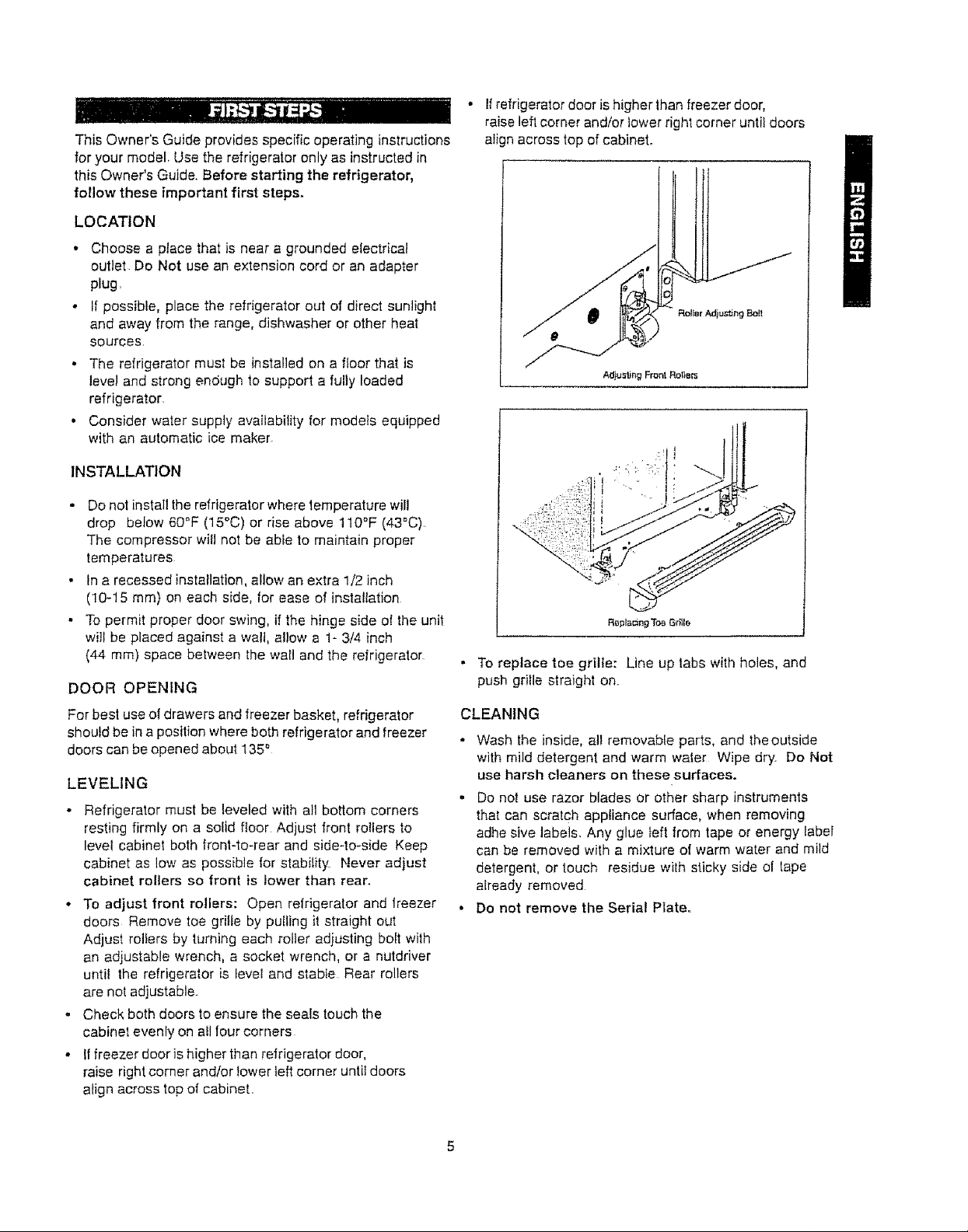
ThisOwner'sGuideprovidesspecificoperatinginstructions
foryourmodelUsetherefrigeratoronlyasinstructedin
thisOwner'sGuide,Beforestartingtherefrigerator,
followtheseimportantfirststeps.
LOCATION
. Choose a place that is near a grounded electrical
outlet Do Not use an extension cord or an adapter
plug,
• ff possible, place the refrigerator out of direct sunlight
and away from the range, dishwasher or other heat
sources
• The refrigerator must be installed on a floor that is
level and strong endugh to support a fully loaded
refrigerator
- Consider water supply availability for models equipped
with an automatic ice maker.
INSTALLATION
- Do not install the refrigerator where lemperature will
drop below 60°F (15°C) or rise above 110°F (43°C),
The compressor will not be able to maintain proper
temperatures
• In a recessed installation, allow an extra 1/2 inch
(10-15 ram) on each side, for ease of installation
- To permit proper door swing, if the hinge side of the unit
will be placed against a walt, allow a 1- 3/4 inch
(44 ram) space between the wall and the refrigerator
DOOR OPENING
For best use of drawers and freezer basket, refrigerator
should be in a position where both refrigerator and freezer
doors can be opened about 135 _
LEVELING
• Refrigerator must be leveled with all bottom corners
resting firmly on a solid floor Adjust front rollers to
level cabinet both front-to-rear and side-to-side Keep
cabinet as low as possible for stability Never adjust
cabinet rollers so front is lower than rear.
° To adjust front rollers: Open refrigerator and Ireezer
doors Remove toe grille by pulling it straight out
Adjust roliers by turning each roller adjusting bolt with
an adjustable wrench, a socket wrench, or a nutdriver
until the refrigerator is level and stable Rear rollers
are not adjustable.
. Check both doors to ensure the seals touch the
cabinet evenly on all four corners
• If freezer door is higher than refrigerator door,
raise right corner and/or lower left corner until doors
align across top of cabinet,
• If refrigerator door is higher than freezer door,
raise left corner and/or lower right corner untiI doors
at}gn across top of cabinet°
Ro!_er Adiu_ng Bolt
Adiust_ng Front Rot_ets
R_pla=n9 Tc_ G_3b
- To replace toe grille: Line up tabs with holes, and
push grille straight on.
CLEANING
. Wash the inside, all removable parts, and theoutside
with mild detergent and warm water Wipe dry, Do Not
use harsh cleaners on these surfaces.
• Do not use razor blades or other sharp instruments
that can scratch appliance surface, when removing
adhe siva labels. Any glue teft from tape or energy tabor
can be removed with a mixture of warm water and mild
detergent, or touch residue with sticky side of tape
already removed
• Do not remove the Serial Plate.
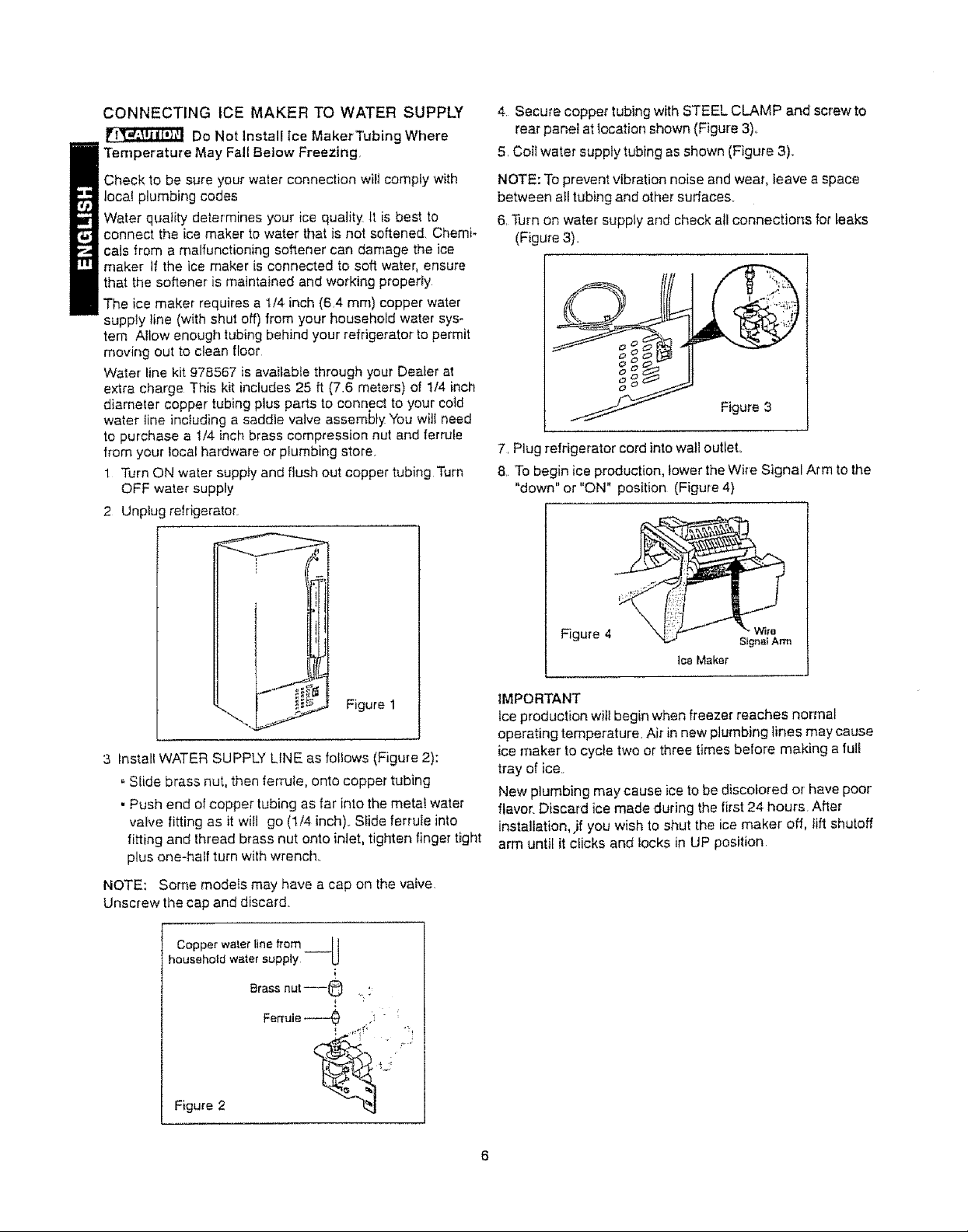
CONNECTINGICEMAKERTOWATERSUPPLY
DoNotInstallIceMakerTubingWhere
TemperatureMayFallBelowFreezing,
4, Secure copper tubing with STEEL CLAMP and screw to
rear panel at location shown (Figure 3).
5, Coil water supply tubing as shown (Figure 3).
Checktobesureyourwaterconnectionwillcompiywith
localplumbingcodes
Waterquatib,determinesyouricequalityItisbestto
connecttheicemakertowaterthatisnotsoftened,Chemi-
calsfromamalfunctioningsoftenercandamagetheice
makerif the ice maker is connected to soft water, ensure
that the softener is maintained and working properly
The ice maker requires a 1/4 inch (6,4 mm) copper water
supply line (with shut off) from your household water sys-
tem Allow enough tubing behind your refrigerator to permit
moving out to clean [loot
Water line kit 978567 is available through your Dealer at
extra charge This kit includes 25 ft (7_6 meters) of 1/4 inch
diameter copper tubing ptus parts to connect to your cold
water tine including a saddle valve assembly You will need
to purchase a 1/4 inch brass compression nut and ferrule
from your local hardware or plumbing store.
1 Turn ON water supply and flush out copper tubing "rum
OFF water supply
2 Unplug refrigerator.
NOTE: To prevent vibration noise and wear, leave a space
between all tubing and other surfaces.
6, Turn on water supply and check all connections for beaks
(Figure 3),
Figure 3
7, Plug refrigerator cord into wall outlet,.
8, To begin ice production, lower the Wire Signal Arm to the
"down" or "ON" position (Figure 4)
,_ _ Figure1
"'_ / -
3 Install WATER SUPPLY LINE as follows (Figure 2):
Slide brass nut, then ferrule, onto copper tubing
• Push end of copper tubing as far into the metal water
valve fitting as it wilt go (1/4 inch). Slide ferrule into
fitting and thread brass nut onto inlet, tighten finger tight
plus one-half turn with wrench..
NOTE: Some models may have a cap on the valve.
Unscrew the cap and discard.
Copper water line from __._J t
household water supply U
Brassnut--{_
!
Ferrute_ o_
Figure 4 wire
]ca Maker
IMPORTANT
Ice production will begin when freezer reaches normal
operatingtemperature,Airinnew plumbinglinesmay cause
ice maker to cycle two or three times before making a full
tray of ice.
New plumbing may cause ice to be discolored or have poor
flavor. Discard ice made during the lirst 24 hours. After
instalIation,,if you wish to shut the ice maker off, lift shutoff
arm until it clicks and locks in UP position.
SignetArm
Figure 2
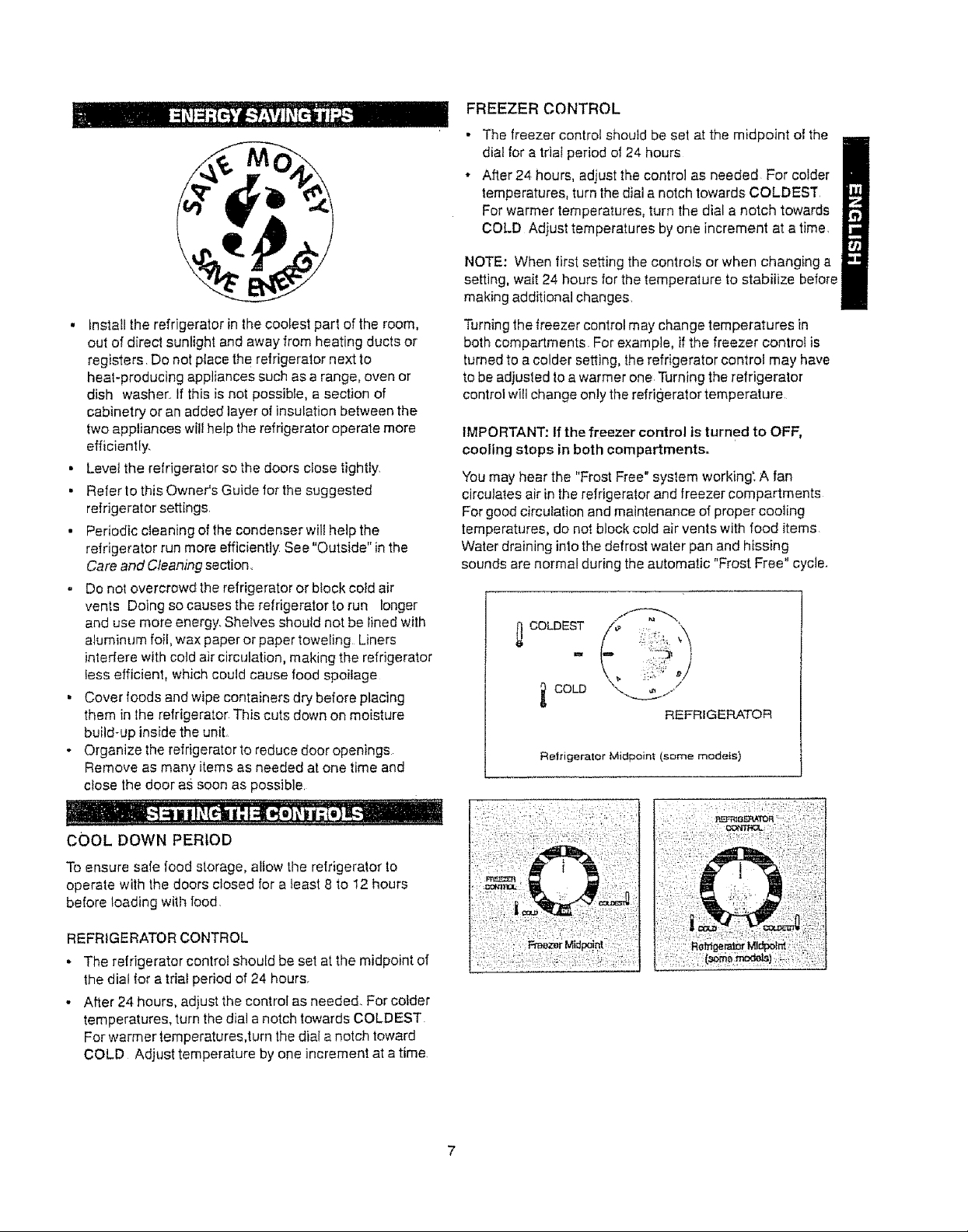
FREEZER CONTROL
• The freezer control shouid be set at the midpoint of the
dial for a trial period e! 24 hours
" After 24 hours, adjust the control as needed For colder
temperatures, turn the dial a notch towards COLDEST
For warmer temperatures, turn the dial a notch towards
COLD Adjust temperatures by one increment at a time
NOTE: When first setting the controfs or when changing a
setting, wait 24 hours for the temperature to stabilize before
making additional changes,
• installtherefrigeratorinthecoolestpartoftheroom,
outof direct sunlight and away from heating ducts or
registers Do not place the refrigerator next to
heat-producing appliances such as a range, oven or
dish washer., If this is not possible, a section of
cabinetry or an added layer of insulation between the
two appliances will help the refrigerator operate more
efficiently.
• Level the refrigerator so the doors close tightly,
• Refer to this Owner's Guide for the suggested
refrigerator settings.
• Periodic cleaning of the condenser wili help the
refrigerator run more efficiently See "Outside" in the
Care and Cleaning section.
. Do not overcrowd the refrigerator or block cold air
vents Doing so causes the refrigerator to run longer
and use more energy. Shelves should not be lined with
aluminum foil, wax paper or paper toweling Liners
interfere with cold air circulation, making the refrigerator
less efficient, which could cause food spoilage
• Cover foods and wipe containers dry before placing
them in lhe refrigerator This cuts down on moisture
build-up inside the unit,
- Organize the refrigerator to reduce door openings
Remove as many items as needed at one time and
close the door as soon as possible.
Turning the freezer control may change temperatures in
both compartments For example, if the freezer controf is
turned to a colder setting, the refrigerator centre1 may have
to be adiusted to a warmer one Turning the refrigerator
control will change only the refrigerator temperature
IMPORTANT: If the freezer control is turned to OFF,
cooling stops in both compartments.
You may hear the "Frost Free" system working', A fan
circulates air in the refrigerator and freezer compartments
For good circulation and maintenance of proper cooling
temperatures, do not block cold air vents with food items
Water draining into the defrost water pan and hissing
sounds are normal during the automatic "Frost Free" cycle,
REFRIGERATOR
Refrigerator Micipoint (seine medets)
COOL DOWN PERIOD
To ensure safe food storage, alfow the refrigerator to
operate with the doors closed for a least 8 to !2 hours
before loading with food,
REFRIGERATOR CONTROL
m
The refrigerator control should be set at the midpoint of
the dial for a trial pedod of 24 hours,
After 24 hours, adjust the control as needed. For cotder
temperatures, turn the dial a notch towards COLDEST
For warmer temperatures,turn the dial a notch toward
COLD Adjust temperature by one increment at a time.
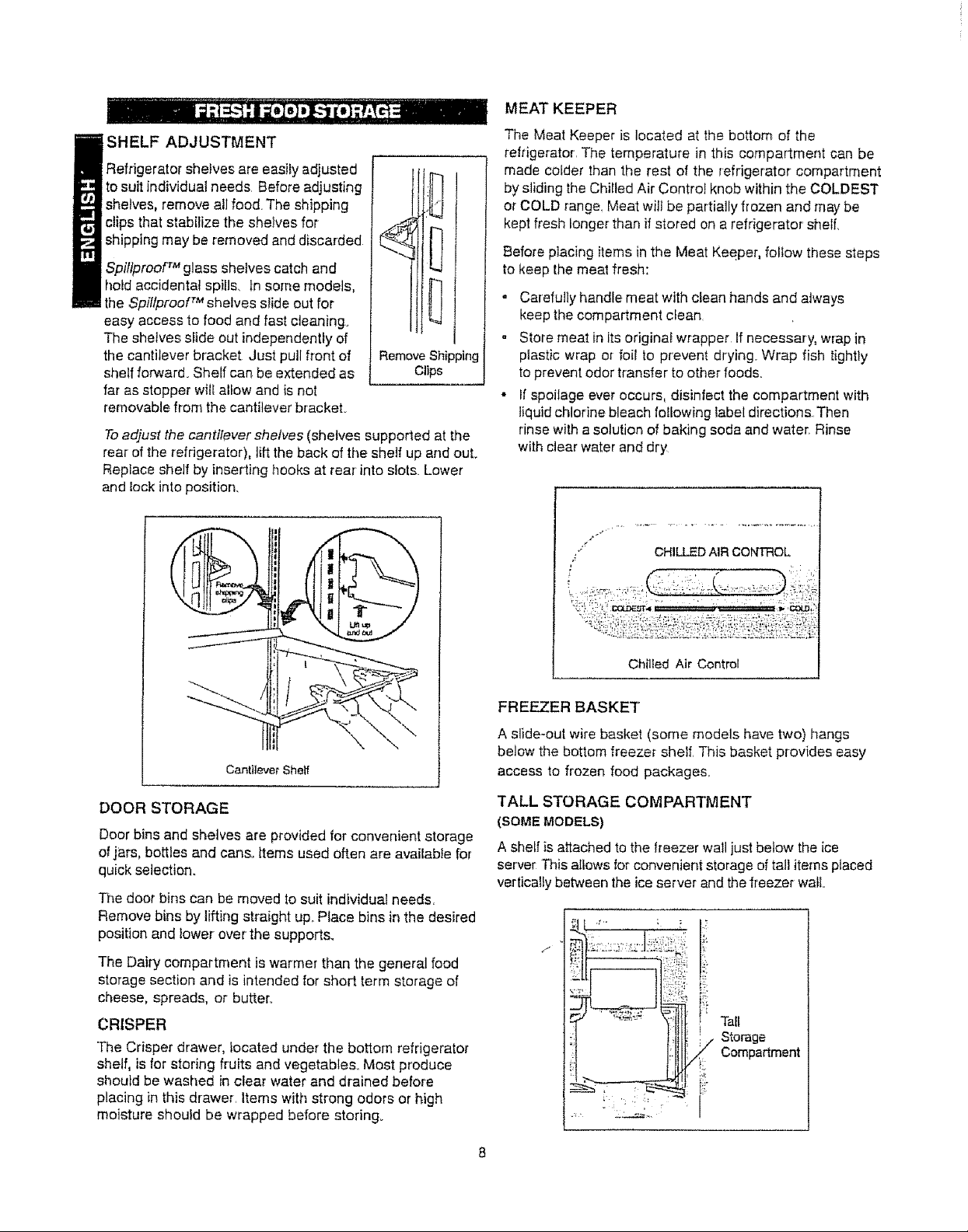
MEAT KEEPER
•3HELF ADJUSTMENT
erator shelves are easily adjusted
to suit individual needs Before adjusting
shelves, remove all food. The shipping
clips that stabilize the shelves for
shipping may be removed and discarded
Spiltproof TM glass shelves catch and
hold accidental spills, in some models,
the Spilfproof TM shelves slide out for
easy access to food and fast cleaning_
The shelves slide out independently of
the cantilever bracket Just pull front of
shelf forward. Shelf can be extended as
far as stepper will allow and is not
removable from the cantilever brackeL
Toadjust the cantilever shelves (shelves supported at the
rear of the refrigerator), lift the back of the shelf up and out.
Reptace shelf by inserting hooks at rear into slots. Lower
and lock into position.
Remove Shipping
Clips
The Meat Keeper is located at the bottom of the
refrigerator. The temperature in this compartment can be
made colder than the rest of the refrigerator compartment
by sliding the CHIled Air Control knob within the COLDEST
or COLD range. Meat will be partially frozen and may be
kept fresh longer than if stored on a refrigerator shelf.
Before placing items in the Meat Keeper, follow these steps
to keep the meat fresh:
* Carefully handle meat with clean hands and always
keep the compartment c}ean
- Store meat in its original wrapper If necessary, wrap in
piastic wrap or foil to prevent drying. Wrap fish tightly
to prevent odor transfer to other foods.
* _fspoilage ever occurs, disinfect the compartment with
liquid chlorine bleach following ?abeldirections Then
rinse with a solution of baking soda and water. Rinse
with clear water and dry
z
/ CHILLEDAIR CONTROL
Cantilever Shelf
DOOR STORAGE
Door bins and shelves are provided for convenient storage
of jars, bottles and cans., items used often are available for
quick setection_
The door bins can be moved to suit individua_needs.
Remove bins by lifting straight up..Place bins in the desired
position and lower over the supports.
The Dairy compartment is warmer than the general food
storage section and is intended for short term storage of
cheese, spreads, or butter..
CRISPER
"The Crisper drawer, located under the bottom refrigerator
shelf, is for storing fruits and vegetables. Most produce
should be washed in clear water and drained before
placing in this drawer Items with strong odors or high
moisture should be wrapped before storing.
Chilled Air Control
FRE_TER BASKET
A slide-out wire basket (some models have two) hangs
below the bottom freezer shelf. This basket provides easy
access to frozen food packages..
TALL STORAGE COMPARTMENT
(SOME MODELS)
A shelf is attached to the freezer wall just below the ice
server This alfows for convenient storage of tall items placed
verticaIfy between the ice server and the freezer wall
Tall
, Storage
Compartment
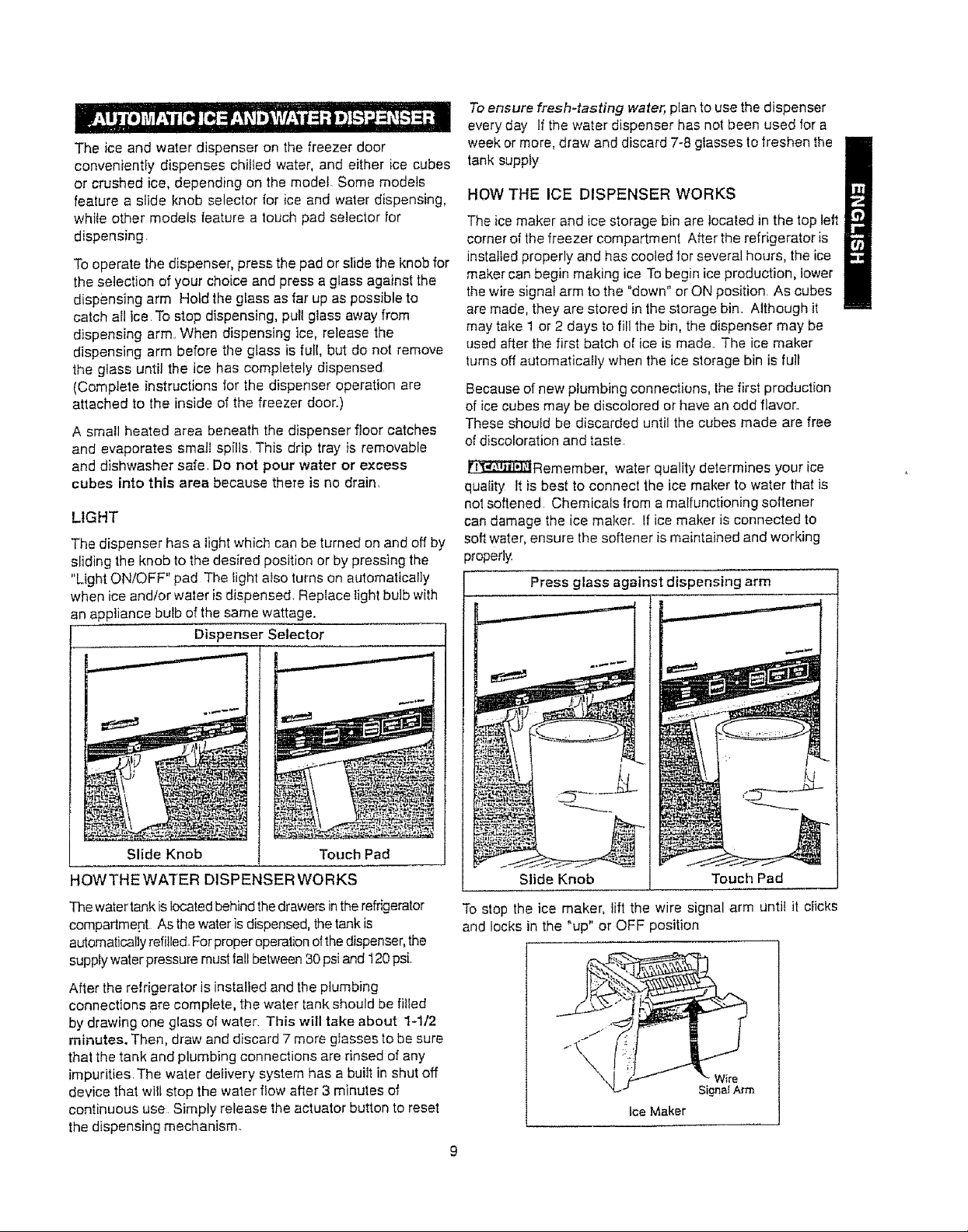
Theiceandwaterdispenseronthefreezerdoor
convenientfydispenseschilledwater,andeither ice cubes
or crushed ice, depending on the model. Some models
feature a slide knob selector for ice and water dispensing,
while other models feature a touch pad selector lor
dispensing
To operate the dispenser, press the pad or slide the knob for
the selection of your choice and press a glass against the
dispensing arm Hold the glass as far up as possible to
catch all ice. To stop dispensing, pull glass away from
dispensing arm.. When dispensing ice, release the
dispensing arm before the glass is full, but do not remove
the glass until the ice has completely dispensed
(Complete instructions for the dispenser operation are
attached to the inside of the freezer door.)
A small heated area beneath the dispenser floor catches
and evaporates small spills, This drip tray is removable
and dishwasher safe, Do not pour water or excess
cubes into this area because there is no drain,
LIGHT
The dispenser has a light which can be turned on and off by
sliding the knob to the desired position or by pressing the
"Light ON/OFF" pad The light also turns on automatically
when ice and/or water is dispensed. Replace light bulb with
an appliance butb of the same wattage.
Dispenser Selector
To ensure fresh-tasting water, ptan to use the dispenser
every day If the water dispenser has not been used for a
week or more, draw and discard 7-8 glasses to freshen the
tank supply
HOW THE ICE DISPENSER WORKS
The ice maker and ice storage bin are located in the top left
corner of the freezer compartment After the refrigerator is
installed properly and has cooled for several hours, the ice
maker can begin making ice To begin ice production, lower
the wire signal arm to the "down" or QN position. As cubes
are made, they are stored in the storage bin. Although it
may take t or 2 days to fill the bin, the dispenser may be
used after the first batch o! ice is made. The ice maker
turns off automatically when the ice storage bin is full
Because of new plumbing connections, the first production
of ice cubes may be discolored or have an odd flavor..
These should be discarded until the cubes made are free
of discoloration and taste
[_Remember, water quality determines your ice
quality It is best to connect the ice maker to water that is
not softened Chemicals from a malfunctioning softener
can damage the ice maker. If ice maker is connected to
soft water, ensure the softener is maintained and working
properly.
Press glass against dispensing arm
Slide Knob Touch Pad
HOWTHE WATER DISPENSER WORKS
The water tank is located behind the drawers inthe refrigerator
compartmept As the water is dispensed, the tank is
automatically refilled. For proper operation of the dispenser, the
supply water pressure musl fall between 30 psi and 120 psi.
After the refrigerator is installed and the plumbing
connections are complete, the water tank should be filled
by drawing one glass of water. This will take about 1-1/2
minutes. Then, draw and discard 7 more gfasses to be sure
that the tank and plumbing connections are rinsed of any
impurities.The water delivery system has a built in shut off
device thai will stop the water flow after 3 minutes of
continuous use Simply release the actuator button to reset
the dispensing mechanism.
Slide Knob Touch Pad
To stop the ice maker, lift the wire signal arm until it clicks
and locks in the "up" or OFF position
Ice Maker
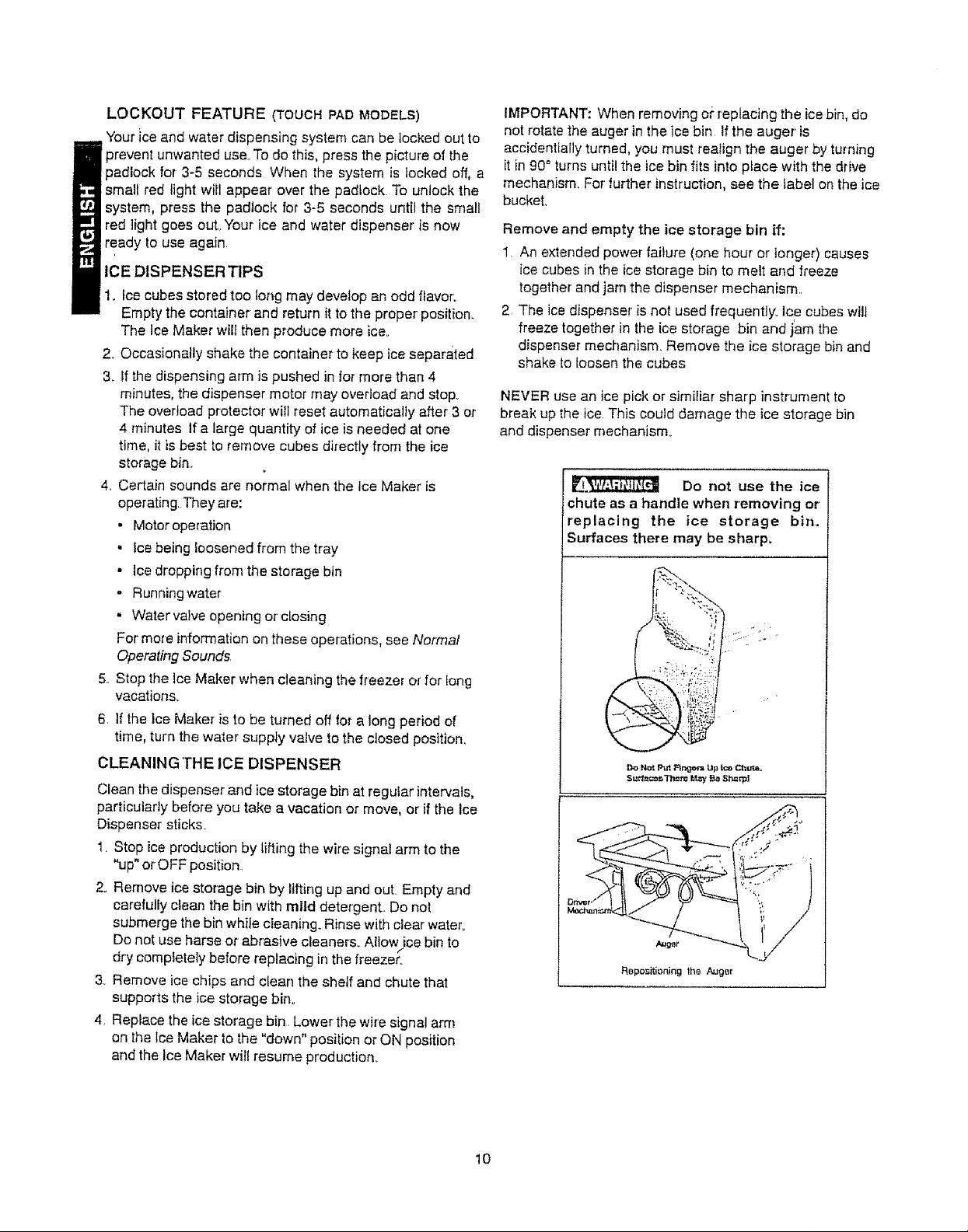
LOCKOUT FEATURE (TOUCH PAD MODELS)
Your ice and water dispensing system can be locked out to
unwanted use.To do this, press the picture of the
_adiock for 3-5 seconds When the system is locked off, a
_mall red light will appear over the padlock To unlock the
system, press the padlock for 3-5 seconds until the small
red light goes ouL Your ice and water dispenser is now
ready to use again
1o ice cubes stored too long may develop an odd flavor:
Empty the container and return it to the proper position.
The Ice Maker wilt then produce more ice°
2. Occasionally shake the container to keep ice separated
& If the dispensing arm is pushed in for more than 4
minutes, the dispenser motor may overload and sto F
The overload protector will reset automatically after 3 or
4 minutes If a large quantity of ice is needed at one
time, it is best to remove cubes directly from the ice
storage bin,,
4,, Certain sounds are normal when the Ice Maker is
operating. They are:
- Motor operation
• fce being loosened from the tray
• ice dropping from the storage bin
- Running water
- Water valve opening or'closing
For more information on these operations, see Normal
Operating Sounds
5o Stop the Ice Maker' when cleaning the freezer or for fong
vacations.
IMPORTANT: When removing or replacing the ice bin, do
not rotate the auger in the ice bin If the auger is
accidentia[ly turned, you must realign the auger by turning
[t in g0° turns unt[! the ice bin fits into place with the drive
mechanism, For further instruction, see the label on the ice
bucket.
Remove and empty the ice storage bin if:
1, An extended power failure (one hour or longer) causes
ice cubes in the ice storage bin to mett and freeze
together and jam the dispenser mechanism,.
2 The ice dispenser is not used frequentiy_ Ice cubes will
freeze together in the ice storage bin and j'am the
dispenser mechanism. Remove the ice storage bin and
shake to loosen the cubes
NEVER use an ice pick or similiar sharp instrument to
break up the ice, This could damage the ice storage bin
and dispenser mechanism.
Do not use the ice
chute as a handle when removing or
replacing the ice storage bin.
Surfaces there may be sharp.
6, If the Ice Maker is to be turned off for a long period of
time, turn the water suppiy valve to the closed position,
CLEANING THE ICE DISPENSER
Clean the dispenser and ice storage bin at regular intervals,
particularly before you take a vacation or move, or if the Ice
Dispenser sticks.
1, Stop ice production by lifting the wire signal arm to the
"up" or OFF position,
2. Remove ice storage bin by lifting up and out Empty and
carefully clean the bin with mild detergent,. Do not
submerge the bin while cleaning. Rinse with clear water,
Do not use harse or abrasive cleaner& Allow ice bin to
dry completely before replacing in the freeze_
3 Remove ice chips and clean the shelf and chute that
supports the ice storage bin°
4. Replace the ice storage bin Lower the wire signal arm
on the Ice Maker to the "down" position or ON position
and the Ice Maker will resume production.
10
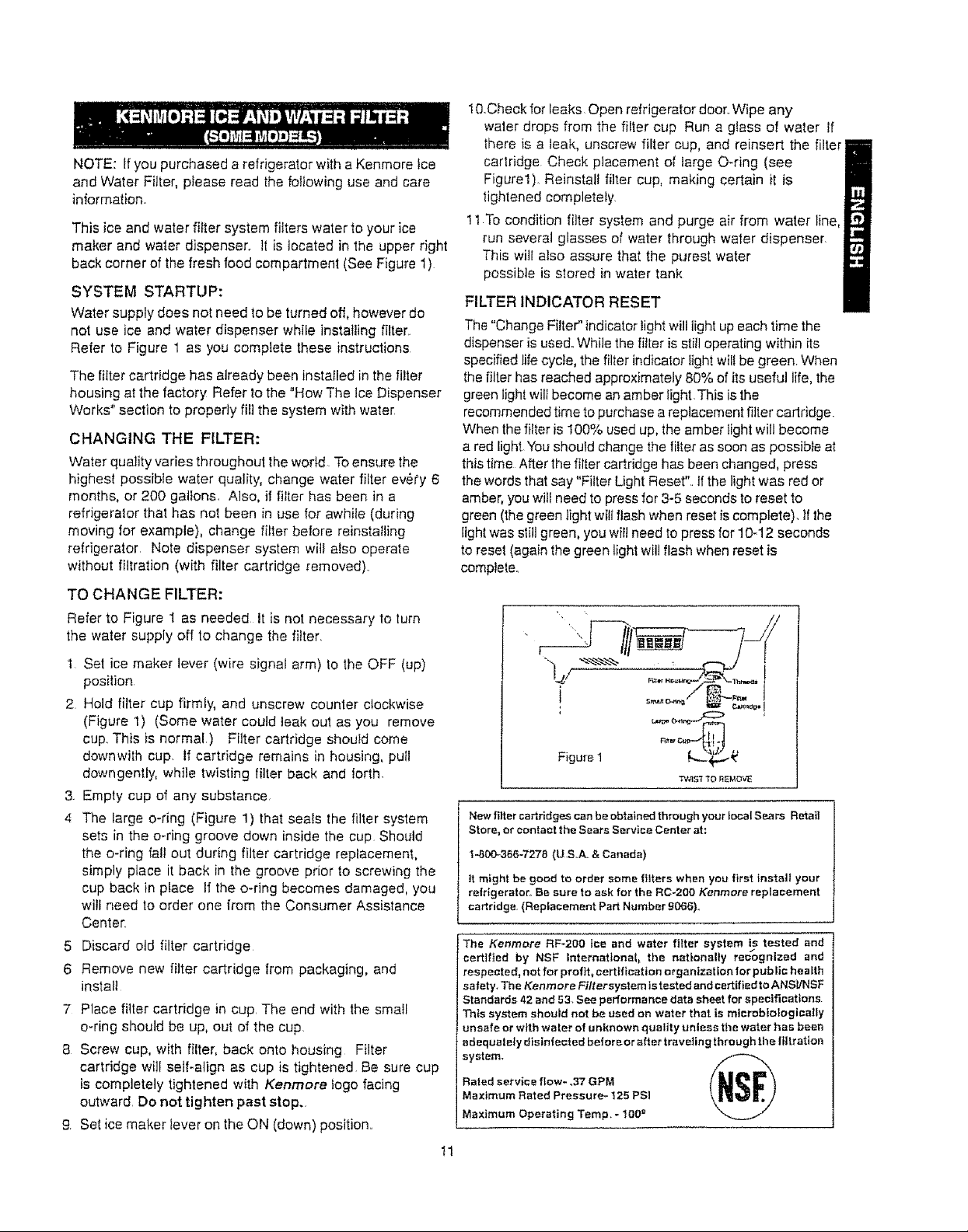
NOTE: If you purchased a refrigerator with a Kenmore ice
and Water Filter, please read the following use and care
information.
This ice and water filter system filters water to your ice
maker and water dispenser. It is located in the upper right
back corner of the fresh food compartment (See Figure 1)
SYSTEM STARTU P:
Water supply does not need to be turned off, however do
not use ice and water dispenser while installing filter
Refer to Figure 1 as you complete these instructions
The filter cartridge has already been installed in the filter
housing at the factory Refer to the "How The ice Dispenser
Works" section to properly fill the system with water
CHANGING THE FILTER:
Water quality varies throughout the world To ensure the
highest possible water quality, change water filter ev6ty 6
months, or 200 gallons, Also, if filter has been in a
refrigerator that has not been in use for awhile (during
moving for example), change filter before reinstalling
refrigerator Note dispenser system will also operate
without filtration (with filter cartridge removed).
TO CHANGE FILTER:
Refer to Figure 1 as needed It is not necessary to turn
the water supply off to change the filter.
1&Check for leaks. Open refrigerator door..Wipe any
water drops from the filter cup Run a glass of water If
there is a leak, unscrew filter cup, and reinsert the filter
cartridge Check placement of large O-ring (see
Figure1). Reinstall filter cup, making certain it is
tightened completely
11 To condition filter system and purge air from water line,
run several glasses of water through water dispenser.
This will also assure that the purest water
possible is stored in water tank
FILTER INDICATOR RESET
The "Change Filter" indicator ligh_will light up each time the
dispenser is used.. While the filter is still operating within its
specified life cycle, the filter indicator light will be green. When
the filter has reached approximately 80% of its useful life, the
green light will become an amber light. This is the
recommended time to purchase a replacement filter cartridge
When the filter is 100% used up, the amber light will become
a red light You should change the filter as soon as possible at
this time After the filter cartridge has been changed, press
the words that say "Filter Light Reset".. If the light was red or
amber, you will need to press for 3-5 seconds to reset to
green (the green light wili flash when reset is complete). Ifthe
light was still green, you wil! need to press for 10-12 seconds
to reset (again the green ligh_ will flash when reset is
comptete_
1 Set ice maker lever (wire signal arm) to tl3e OFF (up)
position
2 Hold filter cup firmly, and unscrew counter clockwise
(Figure 1) (Some water could leak out as you remove
cup. This is normal) Filter cartridge should come
downwith cup. tf cartridge remains in housing, pull
downgently, while twisting filter back and lorth.
3 Empty cup of any substance.
4 The large o-ring (Figure 1) that seals the Iilter system
sets in the o-ring groove down inside the cup Should
the o-ring fall out during filter cartridge replacement,
simply place it back in the groove prior to screwing the
cup back in place If the o-ring becomes damaged, you
will need to order one from the Consumer Assistance
Center:
5 Discard old filter cartridge
6 Remove new filter cartridge from packaging, and
install
7 Place filter cartridge in cup. The end with the small
o-ring should be up, out of the cup.
8 Screw cup, with filter, back onto housing Filter
cartridge will self-align as cup is tightened Be sure cup
is completely tightened with Kenmore logo facing
outward Do not tighten past stop.
g Set ice maker lever on the QN (down) position..
New filter cartridges can be obtained through your local Sears Retail
Store, or contact the Sears Service Center at:
t-800-366-7278 (U S,A. & Canada)
It might be good to order some filters when you first install your
refrigerator. Be sure to ask for the RC-2O0 Kenmere replacement
cartridge (Replacement Part Number 9066),
The Kenmore RF_20O ice and water filter system is tested and
certified by NSF International, the nationally recognized and
respected, not for profit, certification organizat ion for public health
safety. The Kenmore Filter system ts tested and certified to ANSflNSF
Standards 42 and 53, See performance data sheet for specifications
This system should not be used on water that is mtcrebiologically
unsafe or with waler of unknown quality unless the water has been
edequelely disin fasted before or after trsveting through the filtration
Rated service flow- ,,37 GPM
Maximum Rated Pressure- 125 PSI
system.
Maximum Operating Temp. - 100 o
tl
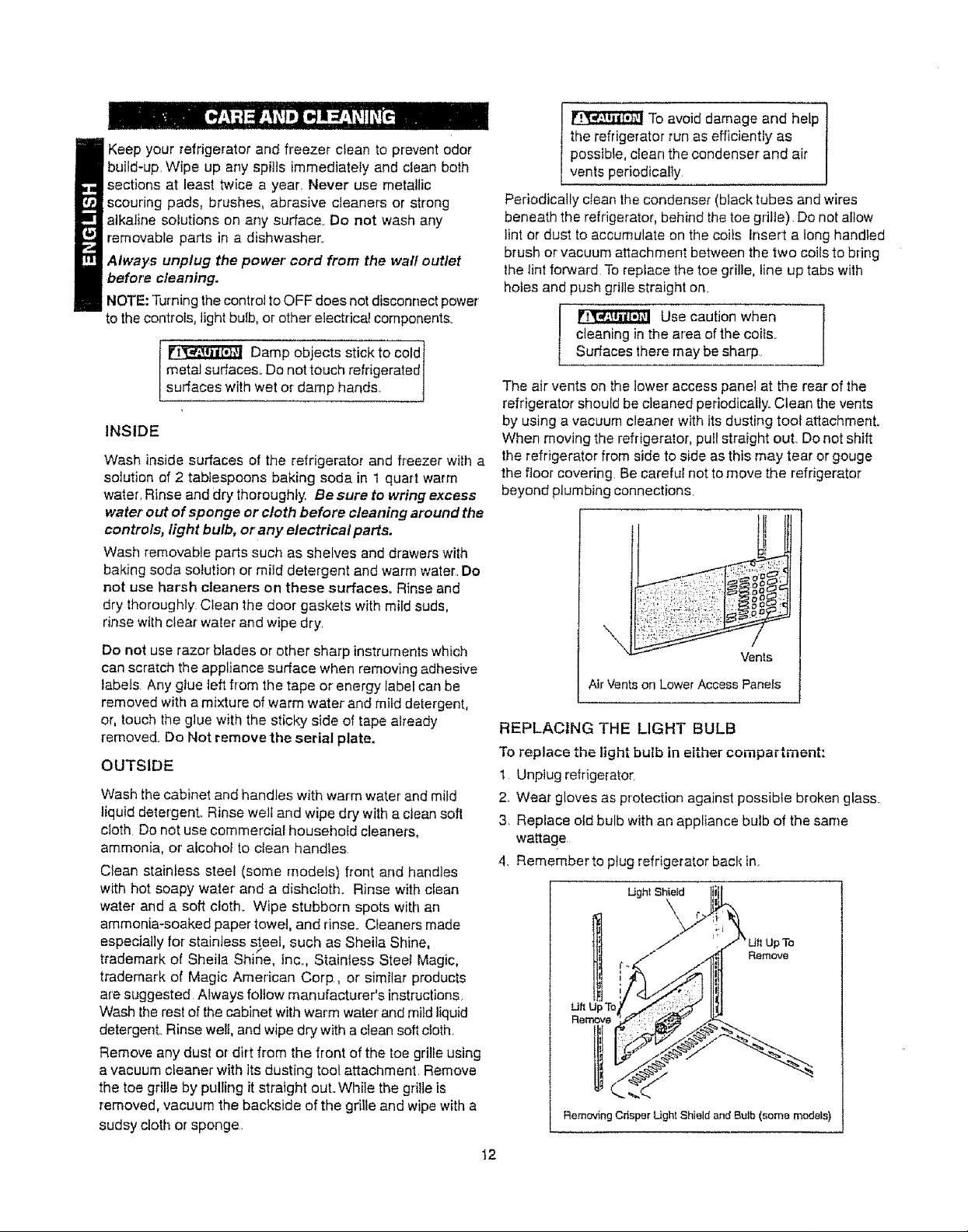
Keep your refrigerator and freezer clean to prevent odor
build-up, Wipe up any spitls immediately and clean both
sections at least twice a year, Never use metallic
scouring pads, brushes, abrasive cleaners or strong
alkaline solutions on any surface_ Do not wash any
removable parts in a dishwasher_
Always unplug the power cord from the wall outlet
before cleaning.
NOTE: Turning the control to OFF does not disconnect power
to the controls, light butb. or other electrica! component&
Damp objects stick to cold t
metal surfaces. Do not touch refrigerated I
surfaces with wet or damp hands,
INSIDE
Wash inside surfaces of the refrigerator and freezer with a
solution of 2 tablespoons baking soda in 1 quart warm
water, Rinse and dry thoroughly Be sure to wring excess
water out of sponge or cloth before cleaning around the
controls, light bulb, or any electrical parts.
Wash removable parts such as shelves and drawers with
baking soda solution or mild detergent and warm water Do
not use harsh cleaners on these surfaces_ Rinse and
dry thoroughly Clean the door gaskets with mild suds,
rinse with clear water and wipe dry,
To avoid damage and help
the refrigerator run as efficiently as
possible, clean the condenser and air
vents periodically
Periodically clean the condenser (black tubes and wires
beneath the refrigerator, behind the toe grille), Do not allow
lint or dust to accumulate on the coils insert a long handled
brush or vacuum attachment between the two coils to bring
the tint forward To replace the toe grille, line up tabs with
holes and push grille straight on,
cleaning in the area of the coifs_
_ Use caution when
Surfaces there may be sharp
The air vents on the lower access panel at the rear of the
refrigerator should be cleaned periodically. Clean the vents
by using a vacuum cleaner with its dusting toot attachmenL
When moving the refrigerator, pull straight out, Do not shift
the refrigerator from side to side as this may tear or gouge
the floor covering Be careful not to move the refrigerator
beyond plumbing connections,
Do not use razor blades or other sharp instruments which
can scratch the appliance surface when removing adhesive
labels Any glue left from the tape or energy label can be
removed with a mixture of warm water and mild detergent,
or. touch the glue with the sticky side of tape a#eady
removed. Do Not removethe serial plate.
OUTSIDE
Wash the cabinet and handles with warm water and mild
liquid detergent, Rinse well and wipe dry with a clean soft
cloth Do not use commercial household cleaners,
ammonia, or alcohol to ctean handles,
Clean stainless steel (some models) front and handles
with hot soapy water and a dishcIoth. Rinse with clean
water and a soft cloth. Wipe stubborn spots with an
ammonia-soaked paper towel, and rinse_ Cleaners made
especially forr stainless steel, such as Sheila Shine,
trademark of Sheila Shine, inc. Stainless Steet Magic,
trademark of Magic American Corp,, or similar products
are suggested AIways follow manufacturer's instructions.
Wash the rest of the cabinet with warm water and mild liquid
detergent, Rinse welt, and wipe dry with a clean soft cloth,
Remove any dust or dirt from the front of the toe grille using
a vacuum cleaner with its dusting toot attachment, Remove
the toe grille by pulling it straight ouL While the grille is
removed, vacuum the backside of the grille and wipe with a
sudsy cloth or sponge.
Vents
Air Vents on Lower Access Panels
REPLACING THE LIGHT BULB
To replace the light bulb in either compartment:
1 Unplug refrigerato_
2,, Wear gloves as protectio_ against possible broken glass,
3, Replace otd bulb with an appliance bulb of the same
wattage
4, Remember to plug refrigerator back in_
Ughl Shiefd
pTo
Remove
Removing Cdsper Ugh_ Shield end Bulb (some models)
12
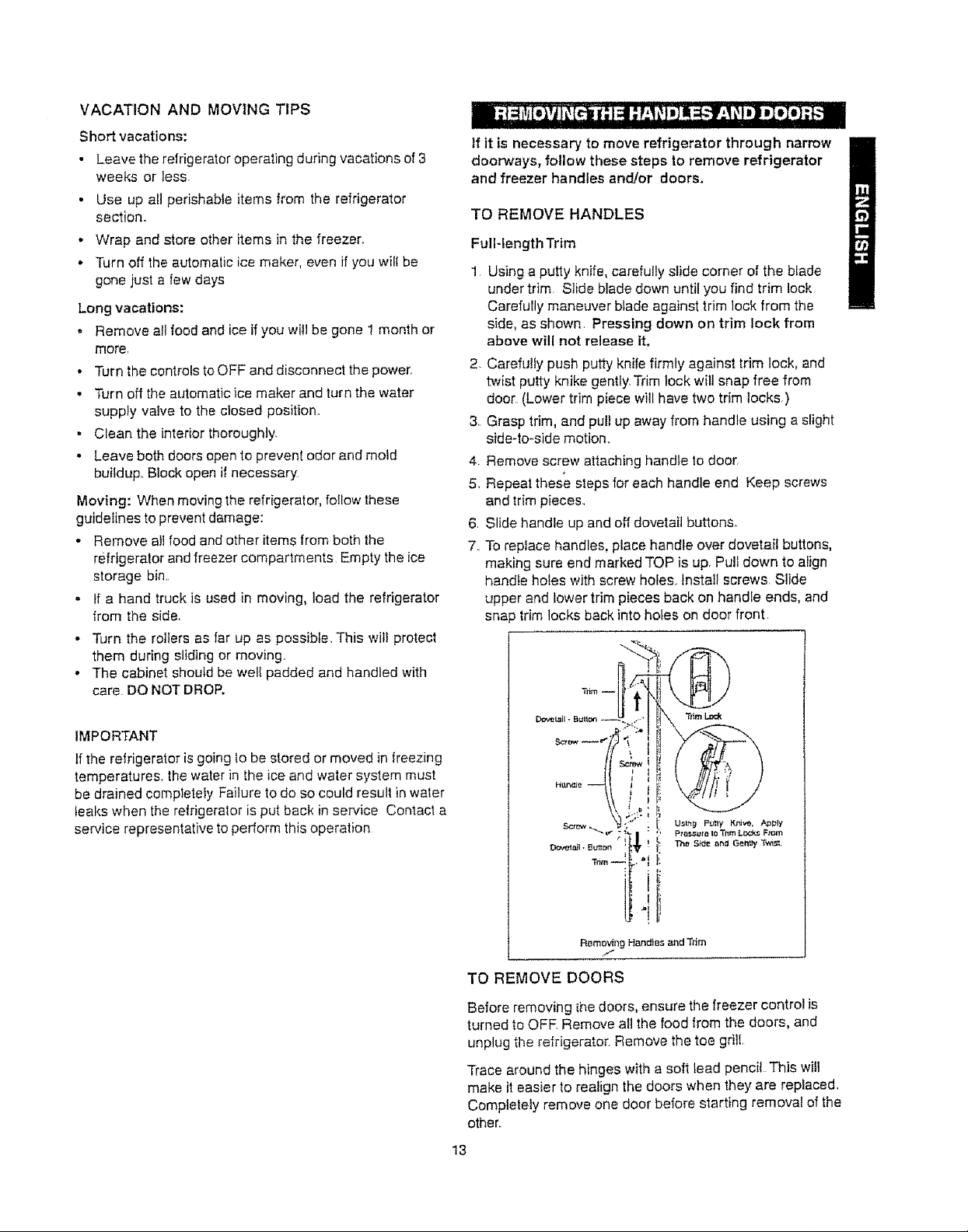
VACATION AND MOVING TIPS
Short vacations:
• Leave the refrigerator operating during vacations of 3
weeks or less.
• Use up all perishable items from the refrigerator
section_
• Wrap and store other items in the freezen
• Turn off the automatic ice maker, even if you will be
gone just a few days
Long vacations:
• Remove all food and ice ifyou will be gone 1 month or
more.
• Turn the controls toOFF and disconnect the power,
• Turn off the automatic ice maker and turn the water
supply valve to the ctosed position_.
• Ctean the interior thoroughly
• Leave both doors open to prevent odor and mold
buildup Block open if necessary
Moving: When moving the refrigerator, follow these
guidelines to prevent damage:
• Remove all food and other items from both the
refrigerator and freezer compartments Empty the ice
storage bin.
• tf a hand truck is used in moving, load the refrigerator
from the side
• Turn the rollers as far up as possible. This wilt protect
them during sliding or moving
• The cabinet should be well padded and handled with
care DO NOT DROP.
If it is necessary to move refrigerator through narrow
doorways, follow these steps to remove refrigerator
and freezer handles and/or doors,
TO REMOVE HANDLES
Full-length Trim
'1 Using a putty knife, carefully slide corner of the blade
under trim Slide blade down until you find trim lock
Carefully maneuver blade against trim lock from the
side, as shown Pressing down on trim lock from
above will not release it,
2. Carefully push putty knife firmly against trim lock, and
twist putty knike gently Trim lock will snap free from
door (Lower trim piece will have two trim locks.)
3. Grasp trim, and pull up away from handle using a slight
side-te..side motion.
4. Remove screw atlaching handle to door,
5. Repeat these steps for each handle end Keep screws
and trim pieces_
6 Slide handle up and off dovetail buttons.
7. To replace handles, place handle over dovetail buttons,
making sure end marked TOP is up. Pull down to align
handle holes with screw holes.. Install screws Slide
upper and lower trim pieces back on handle ends, and
snap trim locks back into holes on door front
@
IMPORTANT
If the refrigerator isgoing to be stored or moved in freezing
temperatures, the water in the ice and water system must
be drained completely Failure to do so could result in water
leaks when the refrigerator is put back in service Contact a
service representative to perform this operation
T_m
Tnm --
Removing Handles and Trim
TO REMOVE DOORS
Before removing ihe doors, ensure the freezer control is
turned to OFF. Remove all the food from the doors, and
unplug the refrigerator. Remove the toe grill.
Trace around the hinges with a soft lead pencil This will
make it easier to realign the doors when they are replaced.
Completely remove one door before starting removal of the
other..
13
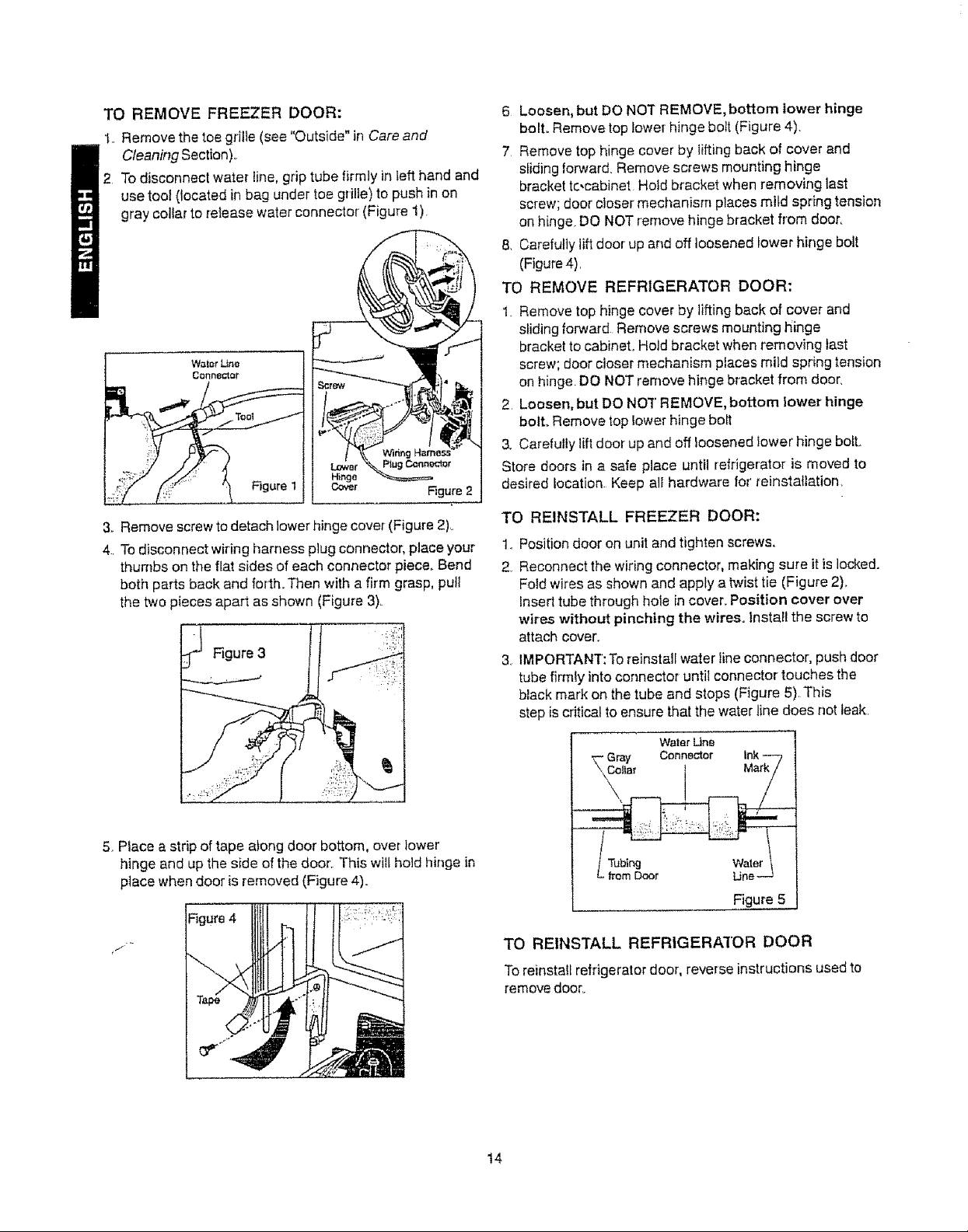
TO REMOVE FREEZER DOOR:
t. Remove the toe grille (see "Outside" in Care and
Cleaning Section)
2 To disconnect water line, grip tube firmly in left hand and
use toot (located in bag under toe grilte) to push in on
gray cottar to reIease water connector (Figure 1),
W_'llot Llt_e
Corlnec_er
6 Loosen, but DO NOT REMOVE, bottom lower hinge
boll Remove top lower hinge bolt (Figure 4).
7 Remove top hinge cover by lifting back of cover and
sliding forward. Remove screws mounting hinge
bracket tc,cabinet Hold bracket when removing last
screw; door closer mechanism places mild spring tension
on hinge. DO NOT remove hinge bracket from door,
8. Carefully lift door up and off loosened lower hinge bolt
(Figure 4),
TO REMOVE REFRIGERATOR DOOR:
1. Remove top hinge cover by lifting back of cover and
sliding forward Remove screws mounting hinge
bracket to cabinet. Hold bracket when removing last
screw; door closer mechanism places mild spring tension
on hinge DO NOT remove hinge bracket from door,
2, Loosen, but DO NO]' REMOVE, bottom lower hinge
bolto Remove top lower hinge bolt
3. Carefully lift door up and off loosened lower hinge bolt,
Store doors in a safe place until refrigerator is moved to
desired location Keep atl hardware for' teinstallation,
& Remove screw to detach lower hinge cover (Figure 2)°
4. To disconnect wiring harness plug connector, place your
thumbs on the flat sides of each connector piece, Bend
both parts back and forthoThen with a firm grasp, pull
the two pieces apart as shown (Figure 3),
Figure 3
5, Place a strip of tape along door bottom, over lower
hinge and up the side of the door',. This will hold hinge in
place when door is removed (Figure 4).
Figure 4
.J
TO REINSTALL FREEZER DOOR:
1,, Position door on unit and tighten screws.
2. Reconnect the wiring connector, making sure it is locked.
Fold wires as shown and apply a twist tie (Figure 2).
Insert tube through hole in cover. Position cover over
wires without pinching the wires, install the screw to
attach cover.
& IMPORTANT:To reinstall water line connector, push door
tube firmly into connector until connector touches the
black mark on the tube and stops (Figure 5), This
step is critical to ensure that the water line does not leak
Walet Lira8
\, ! /
Tubing Water
- from Door Line--
Figure 5
TO REINSTALL REFRIGERATOR DOOR
To reinstall refrigerator door, reverse instructions used to
remove door.
t4
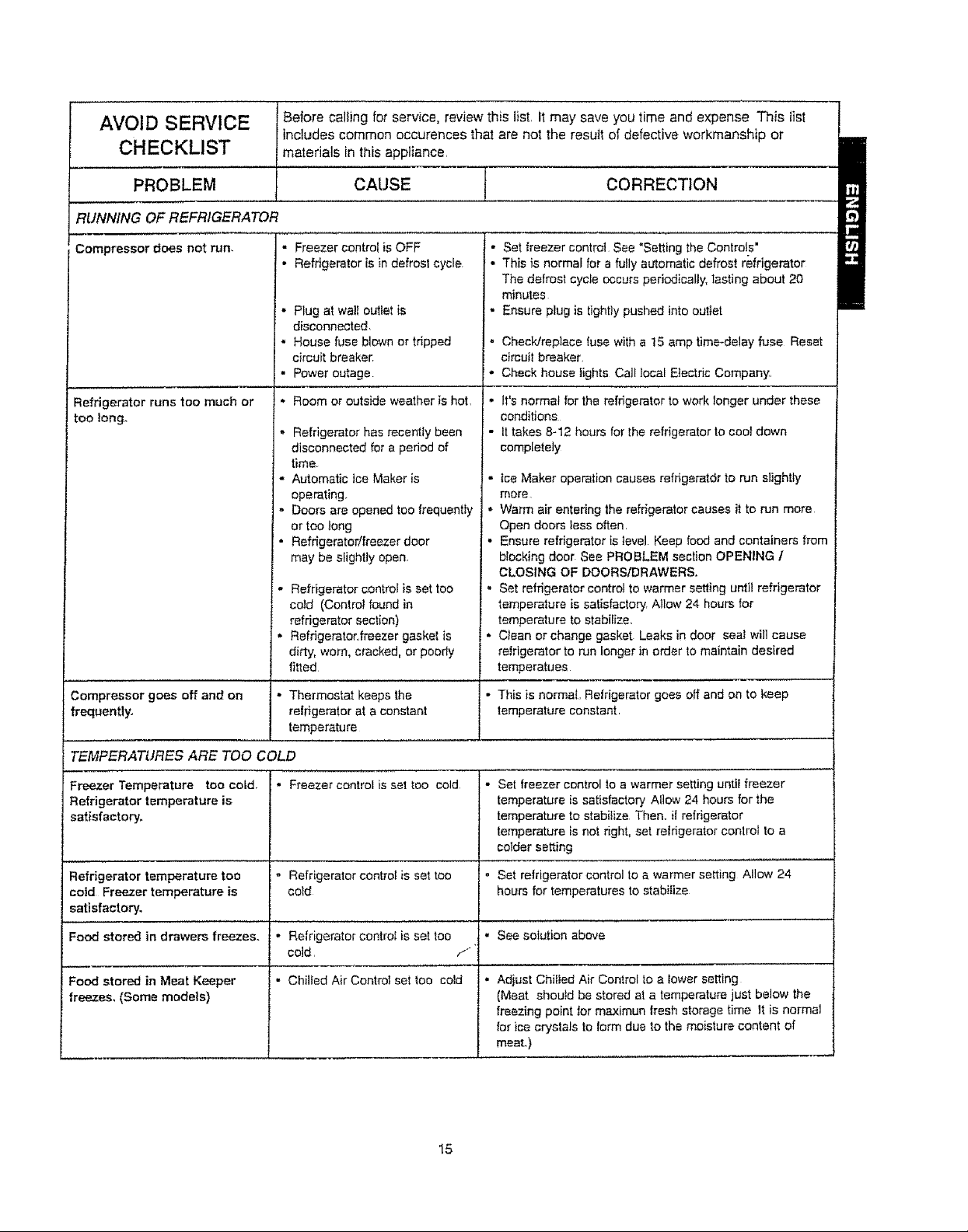
AVOID SERVICE Before calling for service, review this list, It may save you time and expense This list
includes common occurences that are not the result of defective workmanship or
CHECKLIST materials in this appliance,
PROBLEM CAUSE f CORRECT]ON
RUNNING OF REFRIGERATOR
Compressor does not run,
Refrigerator runs too much or
• Freezer control is OFF
• Refrigerator is in defrosI cycle
• Plug al walt outlet is
disconnected,
. House fuse blown or tripped
circuit breaker.
. Power outage
. Room or outside weather is hot,
too long.
• Refrigerator has recently been
disconnected for a period of
time
o Automatic Ice Maker is
operating
= Doors are opened too frequently
or too tong
• Refrigerator/freezer door
may be slightly open.
. Refrigerator control is set too
cold (Center found in
refrigerator sect(on)
• Refrigerator.,freezer gaskel is
dirty, worn, cracked, or poody
fit'ted
Compressor goes off and on • Thermostat keeps the
frequently, refrigerator at a constant
temperature
TEMPERATURES ARE TOO COLD
. Set freezer contro! See "Setting the Controls"
• This is normal for a fully automatic defrost refrigerator
The defrost cycle occurs periodically, lasting about 20
minutes
• Ensure plug is tightly pushed into outlet
. Check/replace fuse with a t5 amp time-delay fuse Reset
circuff breaker.
• Check house lights Call local Electric Company,
• It's normal for the refrigerator to work longer under these
conditions
• It takes 8-12 hours for the refrigerator to cool down
completely
• Ice Maker operation causes refrigeratdr to run slightly
more
• Warm air entering the refrigerator causes it to run more
Open doors less often.
• Ensure refrigerator is level Keep food and containers from
blocking door See PROBLEM section OPENING /
CLOSING OF DOORS/DRAWERS.
. Set refrigerator control to warmer setting until refrigerator
temperature is satisfactory. Allow 24 hours for
temperature to stabilize.
• Clean or change gasket. Leaks in door seal will cause
refrigerator to run longer in order to maintain desired
temperatues
• This is normal Refrigerator goes off and on to keep
temperature constant
Freezer Temperature too cold. - Freezer control is so! too cold o Set freezer control to a warmer setting until freezer
Refrigerator temperature is temperature is satisfactory Allow 24 hours for the
satisfactory, temperature to stabilize Then. if refrigerator
Refrigerator temperature too ° Refrigerator control is set too ° Set refrigerator control to a warmer setting Allow 24
cold Freezer temperature is cold hours for temperatures to stabilize
satisfactory.
Food storec_ in drawers freezes. • Refrigerator control is set too • See soIution above
cold, ,/'
Food stored in Meat Keeper • Chilled Air Control set toe cold
freezes_ (Some models)
temperature is not right, set reldgerator control to a
colder setting
• Adjust Chil;ed Air Control to a tower setting
(Meat shoutd be stored at a temperature just below the
freezing point for maximun lresh storage time It is normal
for ice crystals to lore due to the moisture content of
meat.)
15
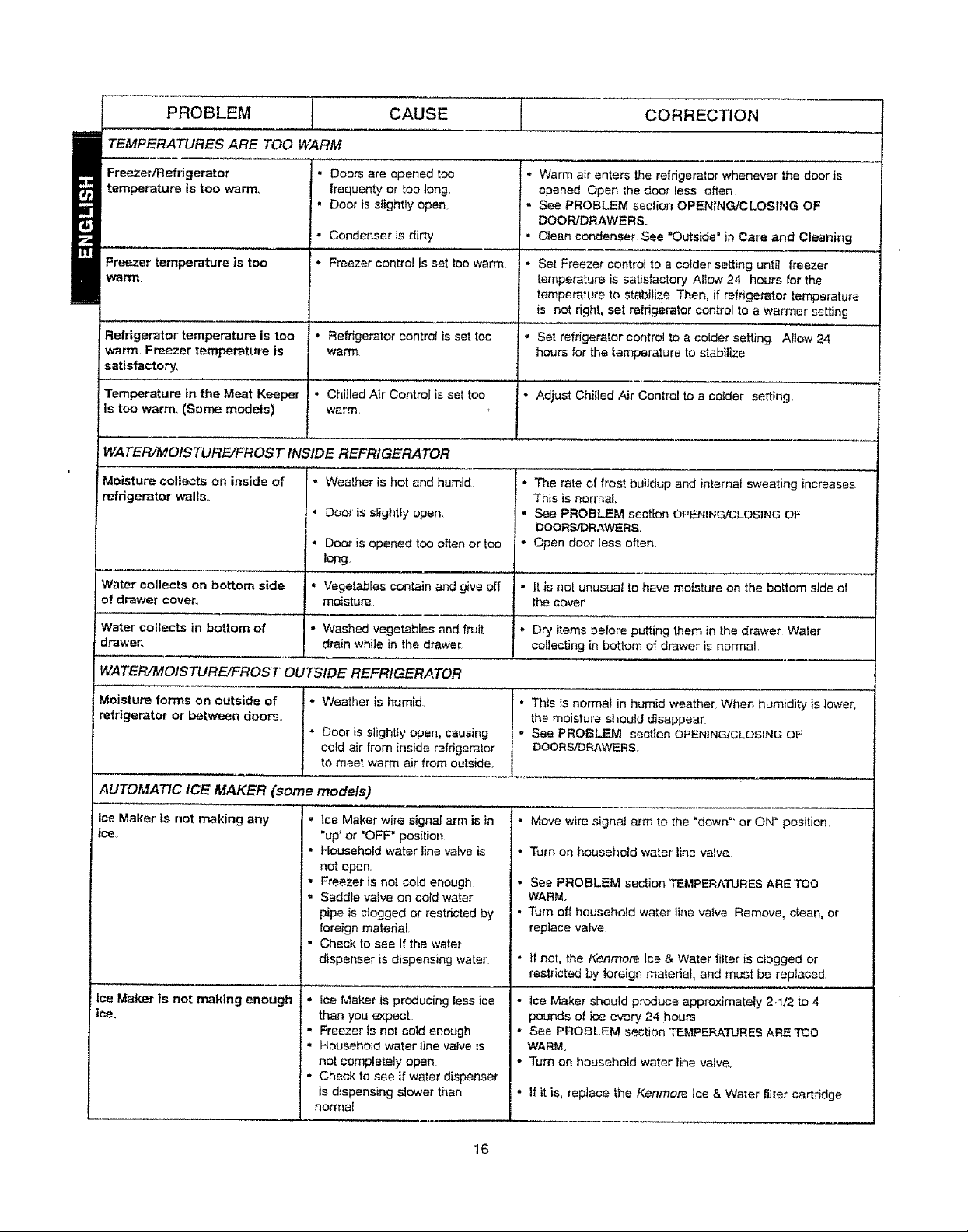
PROBLEM t CAUSE f CORRECTION
TEMPERATURES ARE TOO WARM
Freezer/Refrigerator - Doors are opened too • Warm air enters the refrigerator whenever the door is
temperature is too warm. frequenty or too long, opened Open the door _ess often
• Door is slightly open. • See PROBLEM section OPENING/CLOSING OF
• Condenser is dirty - Clean condenser See =Outside' in Care and Cleaning
Freezer temperature is too • Freezer control is set too warm - Set Freezer controt to a colder setting until freezer
warm, temperature is satisfactory Allow 24 hours for the
Refrigerator temperature is too • Refrigerator controt is set too . Set refrigerator control to a colder setting Allow 24
warm. Freezer temperature is warm hours for the temperature to stabilize.
satisfactory,
Temperature in the Meat Keeper • Chilled Air Control is set too * Adjust Chilled Air Control to a colder setting,
is toe warm. (Some models) warm
WATER/MOISTURE/FROST INSIDE REFRIGERATOR
DOOR!DRAWERS.
temperature to stabilize Then, if refrigerator temperature
is not right, set refdgerator control to a warmer setting
Moisture collects on inside of
refrigerator walls.,
Water collects on bottom side ° It is not unusual to have moisture on the bottom side of
of drawer covet:, the cover,
Water collects in bottom of . Dry items before putting them in the drawer Water
drawer, collecting in bottom of drawer is normal
WATER/MOISTUREZFROST OUTSIDE REFRIGERATOR
Moisture forms on outside of ° Weather is humid, t" This is normal in humid weather When humidity is lower,
refrigerator" or between doors, l ° the moisture shoutd disappear.
AUTOMATIC ICE MAKER (some models)
Ice Maker" is not making any . Move wire signal arm to the "down =`or ON" position
lce_
Ice Maker is not making enough
ice.,
• Weather is hot and humid.
• Door is slightly open
• Door is opened too often or too
long,
• Vegetables contain and give off
moisture
- Washed vegetables and fruit
drain while inthe drawer
• Door is stightly open, causing See PROBLEM section OPENING/CLOSING OF
cold air from inside refdgerator DOORSLDRAWERS,,
to meet warm air from outside,
. Ice Maker wire signal arm is in
"up' or "OFF" posWon
• Household water line valve is
not open.
o Freezer is not cold enough,
• Saddle valve on cold water
pipe is ctogged or restricted by
foreign matedal
Check to see if the water
dispenser is dispensing water
Ice Maker is producing less ice
than you expect
Freezer is not cold enough
Household water line valve is
not completely open
Check to see if water dispenser
is dispensing slower than
norme[
The rate of frost buildup and inlernai sweating increases
This is normal.
• See PROBLEM section OPENING!CLOSING OF
IDOORS/DRAV_tERS,.
• Open door less often.
• Turn on household water tine valve
• See PROBLEM section TEMPERATURES ARE TOO
WARM.
• Turn off househofd water lithe valve Remove, clean, or
replace valve
• tf not, the Kenrnore Ice & Water filteris clogged or
restricted by foreign material, and must be replaced
• Ice Maker shoutd produce approximately 2-1/2 to 4
pounds of ice every 24 hours
• See PROBLEM section TEMPERATURES ARE TOO
WARM,
- Turn on household water Iine valve_
• If it is, replace the Kenmore Ice & Water filter cartridge.
16
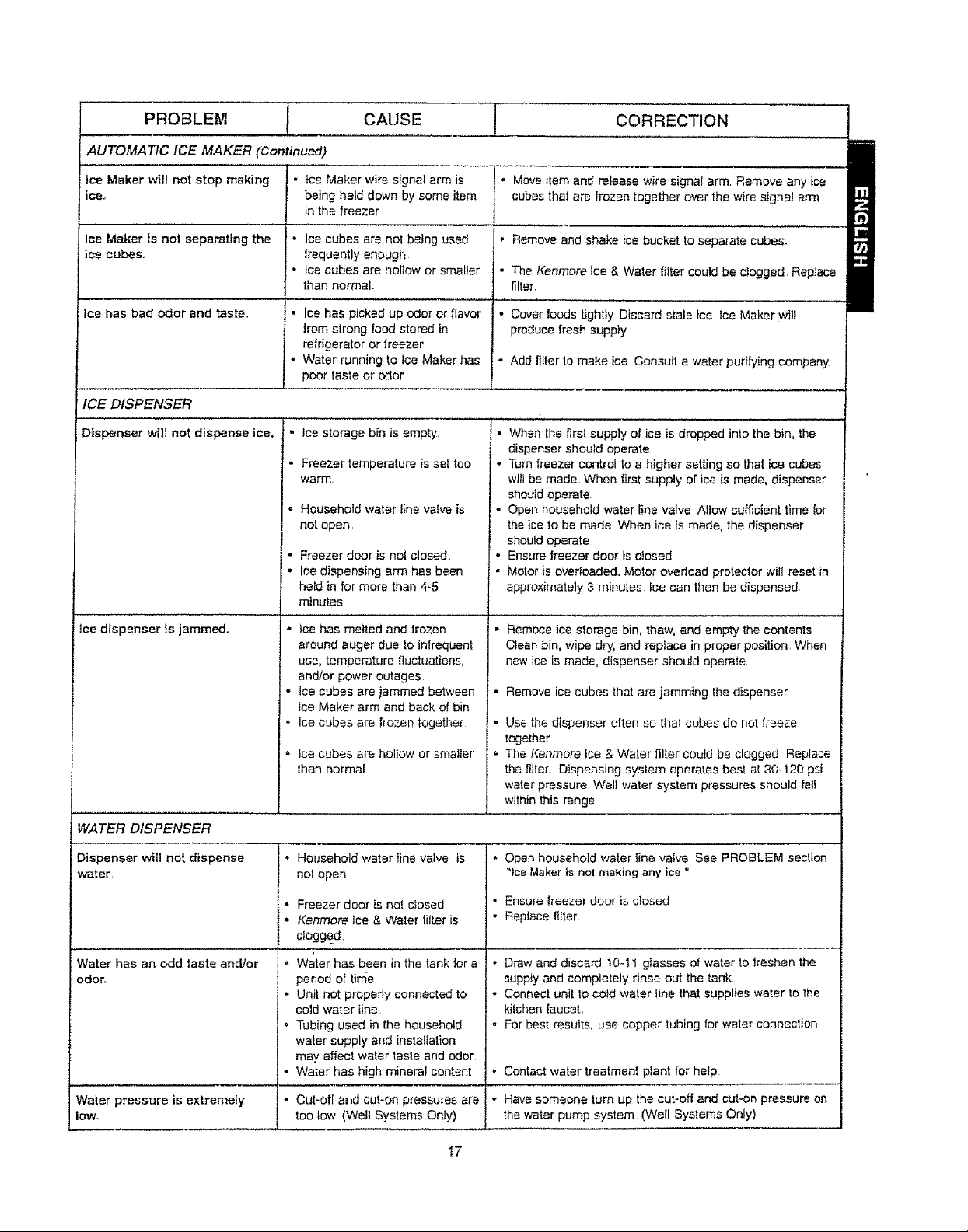
PROBLEM _ CAUSE l CORRECTION
AUTOMATIC ICE MAKER (Continued)
Ice Maker will not stop making !.' ice Maker wire signal arm is ! • Move item and release wire signaI arm Remove any ice
ice, being held down by some item cubes that are frozen together over the wire signal arm
Ice Maker is not separating the . Ice cubes are not being used . Remove and shake ice bucket to separate cubes_
ice cubes, frequently enough
Ice has bad odor and taste. • Ice has picked up odor or flavor • Cover foods tightty Discard stale ice Ice Maker will
ICE DISPENSER
in the freezer
• tee cubes are hollow or smaller * The Kenmore Ice & Water filter could be clogged Replace
than normal, filter,
from strong food stored in produce fresh supply
refrigerator or freezer
- Water running to Ice Maker has - Add filter io make ice Consult a water purilying company
poor taste or odor
Dispenser will not dispense ice.
Ice dispenser is jammed.
WATER DISPENSER
Dispenser will not dispense
water
Water has an odd taste and/or
odor.
• Ice storage bin is empty
Freezer temperature is set too
warm,
o Household water line valve is
not open,
• Freezer door is nol closed.
• Ice dispensing arm has been
held in for more than 4_5
minutes
• ice has melted and frozen
around auger due to infrequent
use, temperature fluctuations,
and/or power outages,
° ice cubes are jammed between
Ice Maker arm and back of bin
= Ice cubes are frozen together
_, tce cubes are hollow or smalter
than normal
• Household water Iine valve is
not open
• Freezer door is not closed
• Kenmore Ice & Water filter is
cfogged
= Water has been in the tank for a
period of time
- Unit not properly connected to
cold water line
• Tubing used in the household
water supply and insiattation
may affect water taste and odor
• Water has high mineral content
• When the first supply of ice is dropped into the bin, the
dispenser should operate
- Turn freezer control to a higher setting so that ice cubes
will be made,, When first supply of ice is made, dispenser
should operate.
= Open household water line valve Allow sufficient time for
the ice to be made When ice is made, the dispenser
should operate
° Ensure freezer door is closed
• Motor is overloaded., Motor overload protector will reset in
approximately 3 minutes Ice can then be dispensed
• Remoce ice storage bin, thaw, and empty the contents
Clean bin, wipe dry, and replace in proper position When
new ice is made, dispenser shoutd operate
• Remove ice cubes that are jamming lhe dispenser
Use the dispenser often so that cubes do not freeze
together
, The Kenmare Ice & Water filter could be clogged Replace
the filter Dispensing system operates best at 30-120 psi
water pressure Well water system pressures should fall
within this range
• Open household water line valve See PROBLEM seclion
"Ice Maker is not making any ice "
• Ensure freezer door is closed
• Replace filter
• Draw and discard t0-ll glasses of water to lreshen the
supply and completely rinse out the tank
• Connect unit to cold water line that supplies water to the
kitchen faucet,
,_ For best results, use copper tubing for water connection
• Contact water treatment plant for hetp
Water pressure is extremely - Cut-off and cut-on pressures are * Have someone turn up the cut-off and cut-on pressure on
low. too tow (Well Systems Only) the water pump system (Well Systems Only)
17
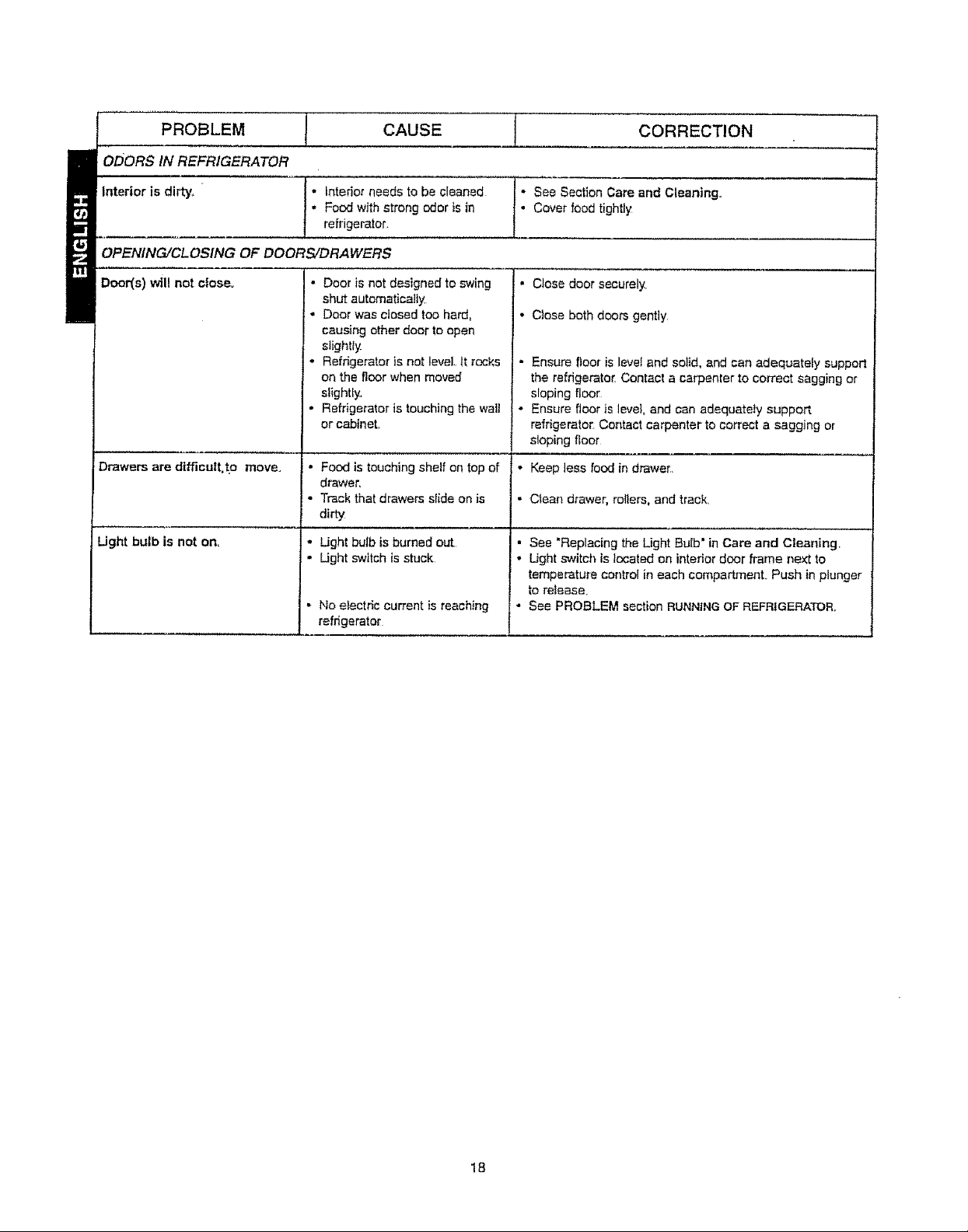
PROBLEM i CAUSE l CORRECTION
ODORS IN REFRIGERATOR
• Food with strong odor is in , Cover food tightly
o interior needs to be cleaned • See Section Care and Cleaning.
refrigerator.
OPENING!CLOSING OF DOORS/DRAWERS
Door(s) will not close°
Drawers are difficult, to move.
Ught bulb is not on,
• Door is not designed to swing
shut automatically
• Door was closed too hard,
causing other door to open
slightly
• Refrigerator is not level, It rocks
on the floor when moved
slightly,
• Refrigerator is touching the wall
or cabinet.
• Food is touching shelf on top of
drawer,
• Track that drawers slide on is
dirty
• Ught bulb is burned out
• Ught switch is stuck
* No e}ectr{c current is reaching
refdgerator
• Close door securely.
• Close both doors gently
- Ensure floor is level and solid, and can adequately support
the refdgerator, Contact a carpenter to correct sagging or
sloping floor
• Ensure floor is level, and can adequately support
refrigerator Contact carpenter to correct a sagging or
sloping floor
• Keep Jess food in drawer.
• Ctean drawer, rollers, and track.
• See "Replacing the Light Bulb" in Care and Crooning
o Ught switch is located on interior door frame next to
temperature control in each compartment. Push in plunger
to release.
o See PROBLEM section RUNNING OF REFRtGERATOR_
18
