Kenmore 11636720600 Owner’s Manual
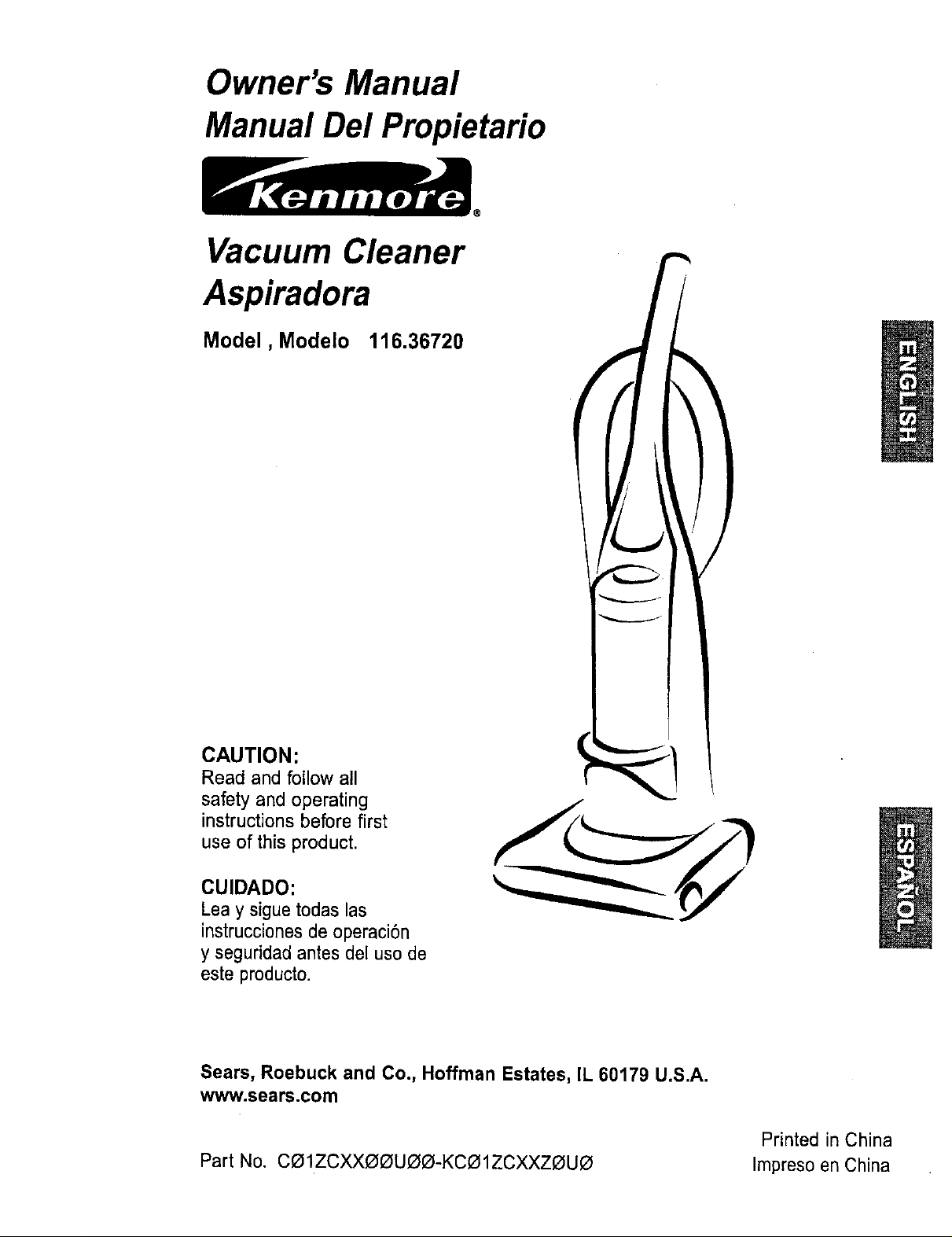
Owner's Manual
Manual Del Propietario
Vacuum Cleaner
Aspiradora
Model, Modelo 116.36720
CAUTION:
Read and follow all
safety and operating
instructionsbefore first
use of this product.
CUIDADO:
Leay sigue todaslas
instrucciones de operaci6n
y seguridad antes del uso de
este producto.
Sears, Roebuck and Co., Hoffman Estates, IL 60179 U.S.A.
www.sears.com
Printed in China
Part No. CO1ZCXXOOUOO-KCO1ZCXXZOUO Impreso en China
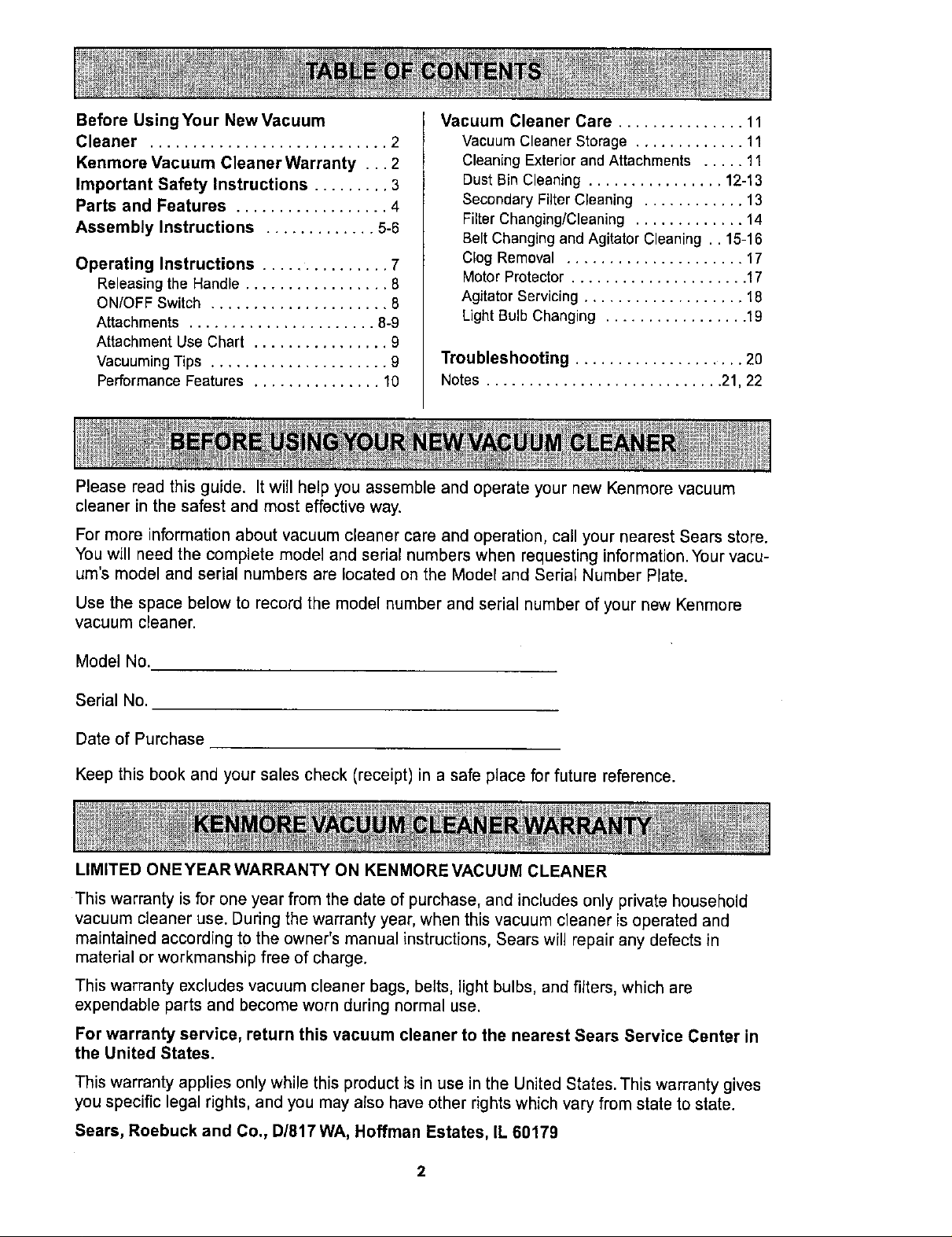
Before UsingYour NewVacuum
Cleaner ............................ 2
Kenmore Vacuum Cleaner Warranty ... 2
Important Safety Instructions ......... 3
Parts and Features .................. 4
Assembly Instructions ............. 5-6
Operating Instructions ............... 7
Releasing the Handle ................. 8
ON/OFF Switch ..................... 8
Attachments ...................... 8-9
Attachment Use Chart ................ 9
Vacuuming Tips ..................... 9
Performance Features ............... 10
Please read this guide. It will help you assemble and operate your new Kenmore vacuum
cleaner in the safest and most effective way.
For more information about vacuum cleaner care and operation, call your nearest Sears store.
You will need the complete model and serial numbers when requesting information. Your vacu-
um's model and serial numbers are located on the Model and Serial Number Plate.
Vacuum Cleaner Care ............... 11
Vacuum Cleaner Storage ............. 11
Cleaning Exterior and Attachments ..... 11
Dust Bin Cleaning ................ 12-13
Secondary Filter Cleaning ............ 13
Filter Changing/Cleaning ............. 14
Belt Changing and Agitator Cleaning .. 15-16
Clog Removal ..................... 17
Motor Protector ..................... 17
Agitator Servicing ................... 18
Light Bulb Changing ................. 19
Troubleshooting .................... 20
Notes ............................ 21, 22
Use the space below to record the model number and serial number of your new Kenmora
vacuum cleaner.
Model No.
Serial No.
Date of Purchase
Keep this book and your sales check (receipt) in a safe place for future reference.
LIMITED ONE YEAR WARRANTY ON KENMORE VACUUM CLEANER
This warranty is for one year from the date of purchase, and includes only private household
vacuum cleaner use. During the warranty year, when this vacuum cleaner is operated and
maintained according to the owner's manual instructions, Sears will repair any defects in
material or workmanship free of charge.
This warranty excludes vacuum cleaner bags, belts, light bulbs, and filters, which are
expendable parts and become worn during normal use.
For warranty service, return this vacuum cleaner to the nearest Sears Service Center in
the United States.
This warranty applies only while this product is in use in the United States. This warranty gives
you specific legal rights, and you may also have other rights which vary from state to state.
Sears, Roebuck and Co., D/817 WA, Hoffman Estates, IL 60179

,WARNING:
Your safety is important to us.To reduce the risk
of fire, electrical shock, injury to persons or
damage when using your vacuum cleaner, follow
basic safety precautions including the following:
Read all instructions in this manual before
assembling or using your vacuum cleaner.
Use your vacuum cleaner only as
described in this manual. Use only with
Sears recommended attachments.
Disconnect electrical supply before ser-
vicing or cleaning out the brush area.
Failure to do so could result in the brush
unexpectedly starting, causing personal
injury from moving parts.
Do not leave vacuum cleaner when
plugged in. Unplug from outlet when not in
use and before performing maintenance.
To reduce the risk of electrical shock - Do
not use outdoors or on wet surfaces.
Do not allow to be used as a toy. Close
attention is necessary when used by or
near children.
Do not use with a damaged cord or plug. If
vacuum cleaner is not working as it should,
has been dropped, damaged, left outdoors,
or dropped in water, return it to a Sears
Service Center.
Do not pull or carry by cord, use cord as a
handle, close a door on cord, or pull cord
around sharp edges or corners. Do not run
vacuum cleaner over cord. Keep cord away
from heated surfaces.
Keep hair, loose clothing, fingers, and all
parts of body away from openings and
moving parts.
Turn off all controls before unplugging.
Use extra care when cleaning on stairs.
Do not put on chairs, tables, etc. Keep on
floor.
Do not use vacuum cleaner to pick up flam-
mable or combustible liquids (gasoline,
cleaning fluid, perfumes, etc.), or use in
areas where they may be present. The
fumes from these substances can create a
fire hazard or explosion.
Do not pick up anything that is bUrning or
smoking, such as cigarettes, matches, or
hot ashes.
Do not use vacuum cleaner without dust
bag and/or filters in place.
Always replace the dust bag after vacuum-
ing carpet cleaners or freshener, powders,
and fine dust. These products clog the fil-
ters, reduce airflow and can cause damage
to the vacuum cleaner. Failure to replace
the dust bag could cause permanent dam-
age to the vacuum cleaner.
De not unplug by pulling on cord. To
unplug, grasp the plug, not the cord.
Do not handle plug or vacuum cleaner with
wet hands.
Do not put any objects into openings.
Do not use with any opening blocked; keep
free of dust, lint, hair, and anything that may
reduce air flow.
Do not use the vacuum cleaner to pick up
sharp hard objects, small toys, pins, paper
clips, etc. They may damage the vacuum
cleaner or dust bag.
Unplug before connecting Handi-mate Jr.®
You are responsible for making sure that
your vacuum cleaner is not used by anyone
unable to operate it properly.
SAVE THESE INSTRUCTIONS
Proper assembly and safe use of your vacuum cleaner are your responsibilities. Your vac-
uum cleaner is intended for Household use. Read this Owner's Manual carefully for
important use and safety information. This guide contains safety statements under warn-
ing and caution symbols.
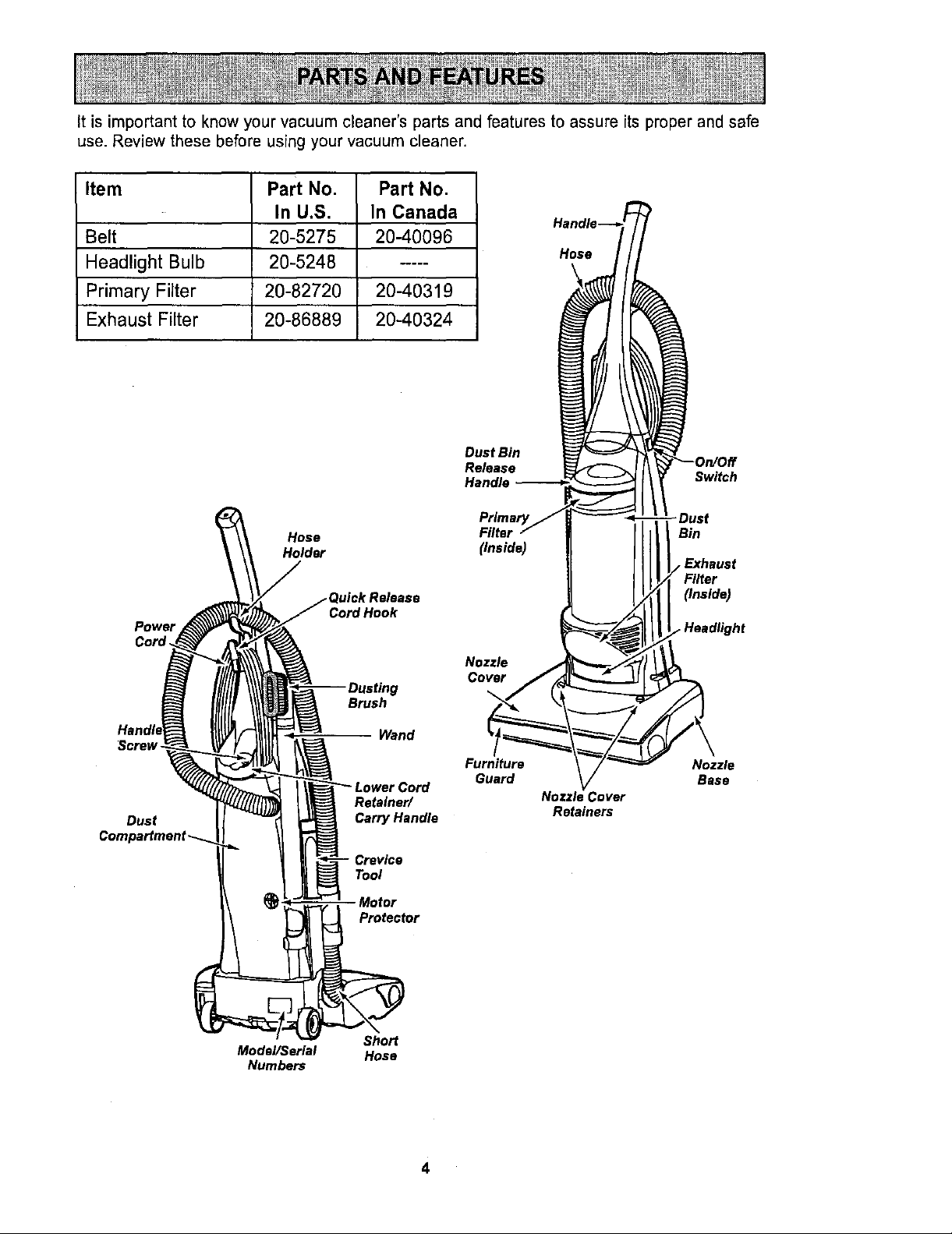
it isimportanttoknowyourvacuumcleaner'spartsandfeaturestoassureitsproperandsafe
use.Reviewthesebeforeusingyourvacuumcleaner.
Item Part No. Part No.
In U,S. In Canada
Belt 20-5275 20-40096
Headlight Bulb 20-5248 .....
Primary Filter 20-82720 20-40319
Exhaust Filter 20-86889 20-40324
Dust Bin
Release
Switch
Hose
Holder
Power
Cord.
Screw,
Dust Carry Handle Retainers
Cord Hook
Brush
Wend
Retainer/ Nozzle Cover
Crevice
Tool
Motor
Protector
Flits
(inside)
Nozzle
Cover
Furniture
Guard
-Dust
Bin
Filter
(Inside)
.Headlight
Nozzle
Base
ModeYSer_l Hose
Numbers
Sho_
4
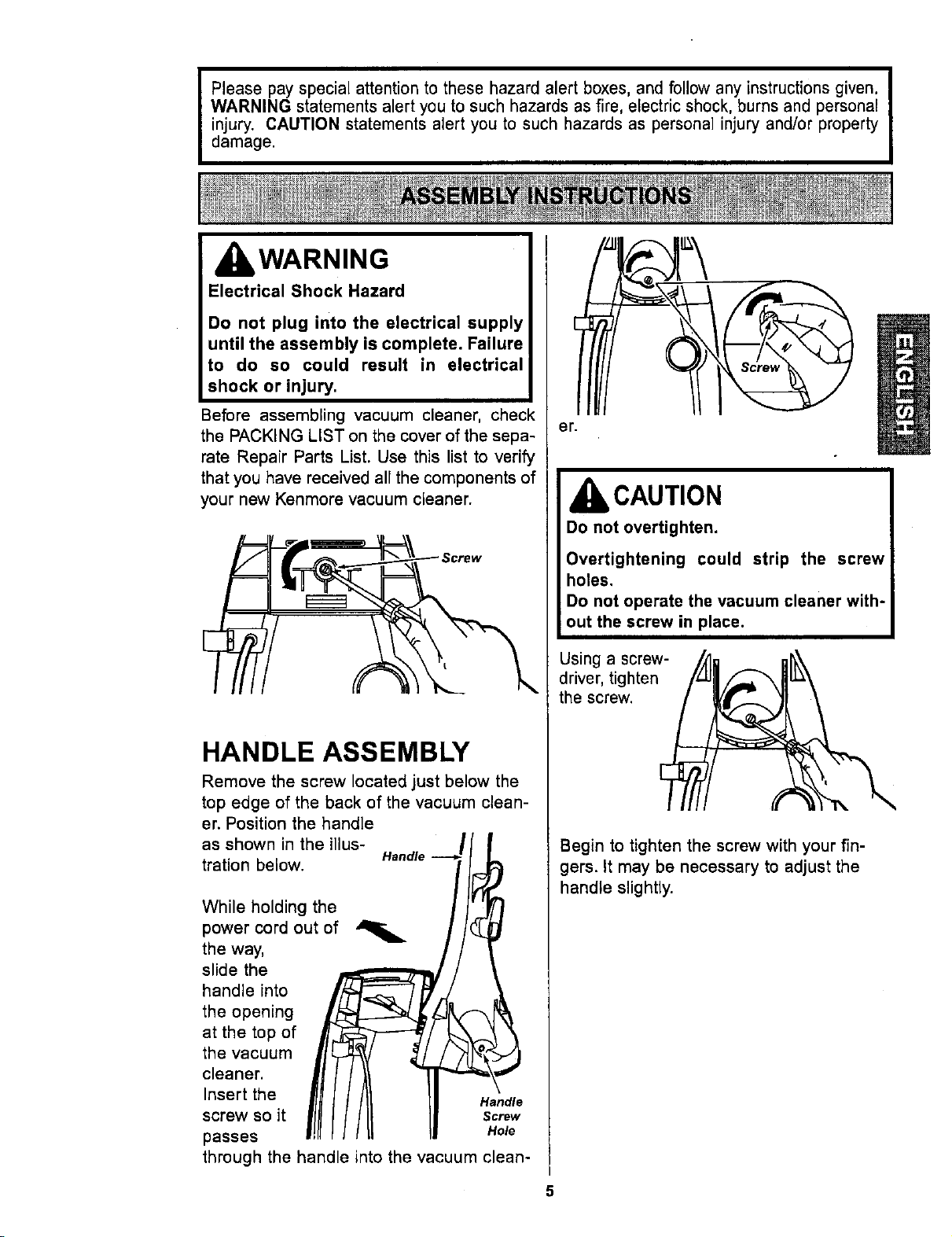
WARNING statements alert you to such hazards as fire, electric shock, burns and personal
injury. CAUTION statements alert you to such hazards as personal injury and/or property
I Please pay special attention to these hazard alert boxes, and follow any instructions given.
damage.
kWARNING
Electrical Shock Hazard
Do not plug into the electrical supply
until the assembly is complete. Failure
to do so could result in electrical
shock or injury,
Before assembling vacuum cleaner, check
the PACKING LIST on the cover of the sepa-
rate Repair Parts List. Use this list to verify
that you have received all the components of
your new Kenmore vacuum cleaner.
HANDLE ASSEMBLY
Remove the screw located just below the
top edge of the back of the vacuum clean-
er. Position the handle
as shown in the illus- .__.J /
tration below. Handle _
er.
kCAUTION
Do not overtighten.
Overtightening could strip the screw
holes,
Do not operate the vacuum cleaner with-
out the screw in place.
Using a screw-
driver, tighten
the screw.
Begin to tighten the screw with your fin-
gers. It may be necessary to adjust the
handle slightly.
the opening :__ _J_lkF
at the top of _ _1_'/ _..',_.
the vacuum J _/ _' HI
cleaner. 1/
Insert the /11 tl H,ndl,
screwso,t/ll LI so, .
passes Hole
through the handle into the vacuum clean-
5
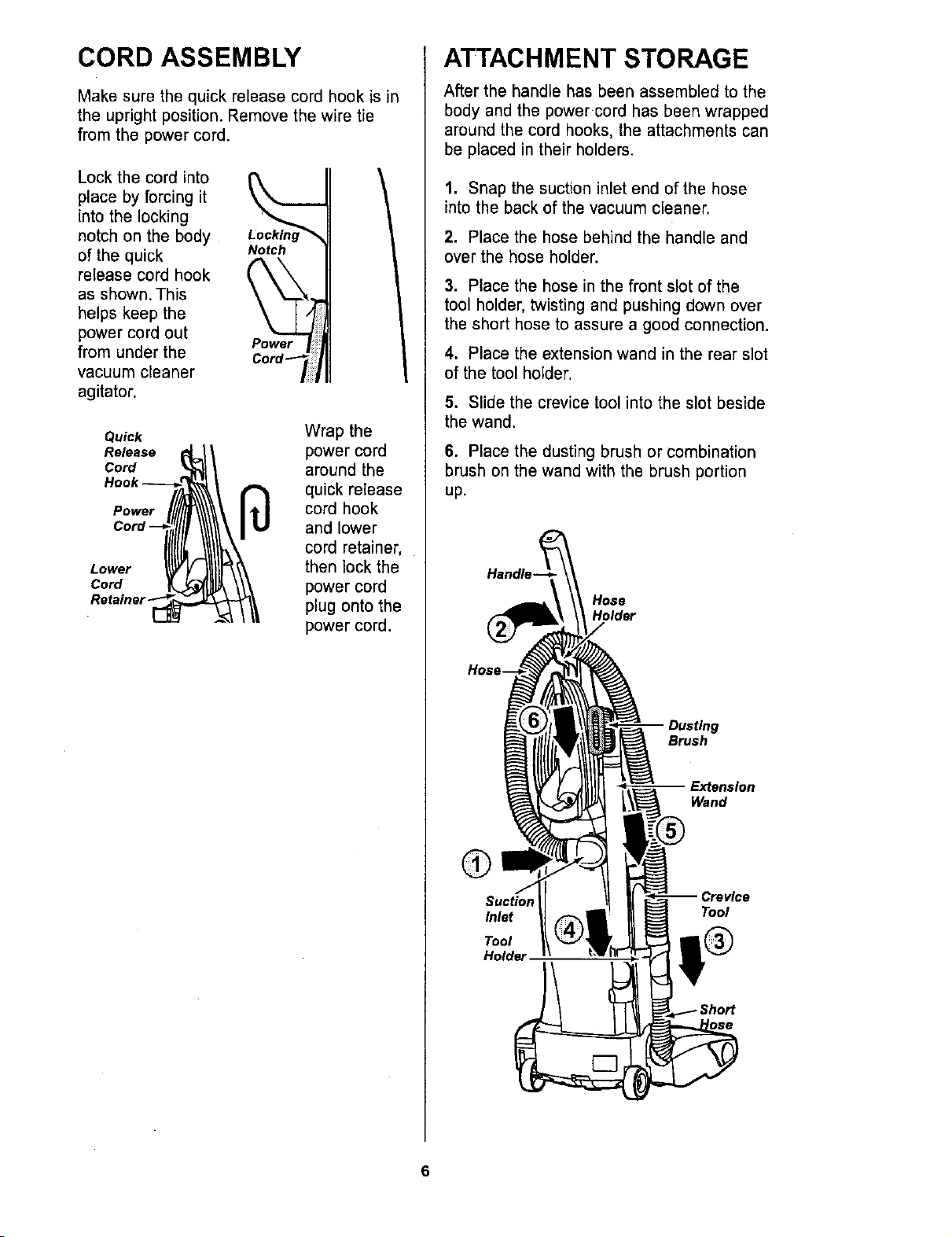
CORD ASSEMBLY
ATTACHMENT STORAGE
Make sure the quick release cord hook is in
the upright position. Remove the wire tie
from the power cord.
Lock the cord into
place by forcing it
into the locking
notch on the body
of the quick Notch
release cord hook (,' \
as shown. This
helps keep the
power cord out
fromunderthe POcord_i
vacuum cleaner
agitator.
Quick
Release
Cord
Power
Lower
Cord
Wrap the
power cord
around the
quick release
cord hook
and lower
cord retainer,
then lock the
power cord
plug onto the
Jower cord.
After the handle has been assembled to the
body and the power cord has been wrapped
around the cord hooks, the attachments can
be placed in their holders.
1. Snap the suction inletend of the hose
intothe back of the vacuum cleaner.
2. Place the hose behind the handle and
over the hose holder.
3. Place the hose in the front slot of the
tool holder, twisting and pushing down over
the short hose to assure a good connection.
4. Place the extension wand in the rear slot
of the tool holder.
5. Slide the crevice tool into the slot beside
the wand.
6. Place the dusting brush or combination
brush on the wand with the brush portion
up.
Handle-
Hose
Holder
0
Inlet
Tool
Holder,
Brush
Wand
Tool
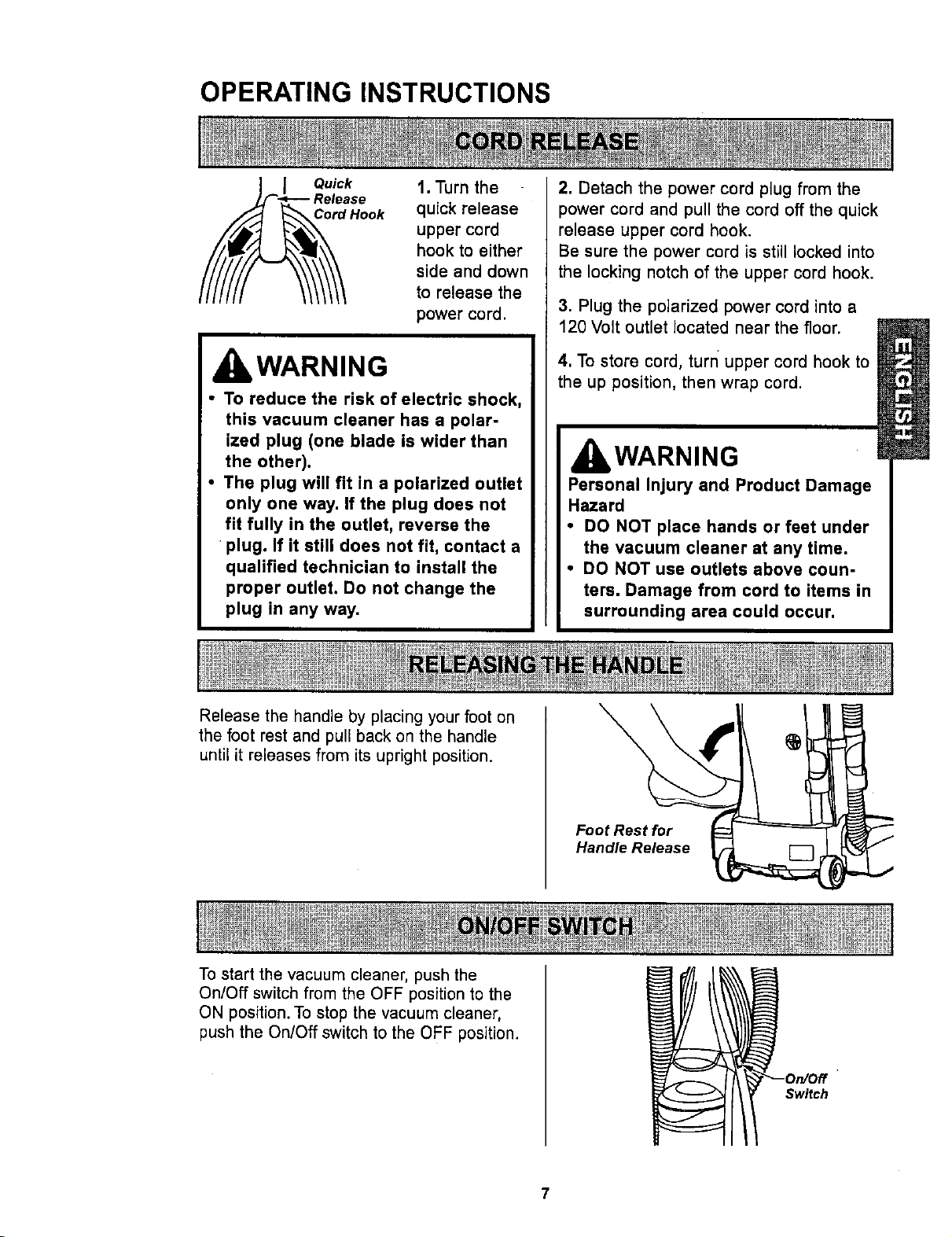
OPERATING INSTRUCTIONS
Quick 1. Turn the
Cord Hook quick release
upper cord
hook to either
side and down
to release the
power cord.
WARNING
• To reduce the risk of electric shock,
this vacuum cleaner has a polar-
ized plug (one blade is wider than
the other).
• The plug will fit in a polarized outlet
only one way. If the plug does not
fit fully in the outlet, reverse the
plug. If it still does not fit, contact a
qualified technician to install the
proper outlet. Do not change the
plug in any way.
2. Detach the power cord plug from the
)ower cord and pull the cord off the quick
release upper cord hook.
Be sure the power cord is still locked into
the locking notch of the upper cord hook.
3. Plug the polarized power cord into a
120 Volt outlet located near the floor.
4. To store cord, turn upper cord hook to
the up position, then wrap cord.
I IbWARNING
Personal Injury and Product Damage
Hazard
• DO NOT place hands or feet under
the vacuum cleaner at any time.
• DO NOT use outlets above coun-
ters. Damage from cord to items in
surrounding area could occur.
Release the handle by placing your foot on
the foot rest and pull back on the handle
until it releases from its upright position.
To start the vacuum cleaner, push the
On/Off switch from the OFF position to the
ON position. To stop the vacuum cleaner,
push the On/Off switch to the OFF position.
\
Foot Rest for
Handle Release
7
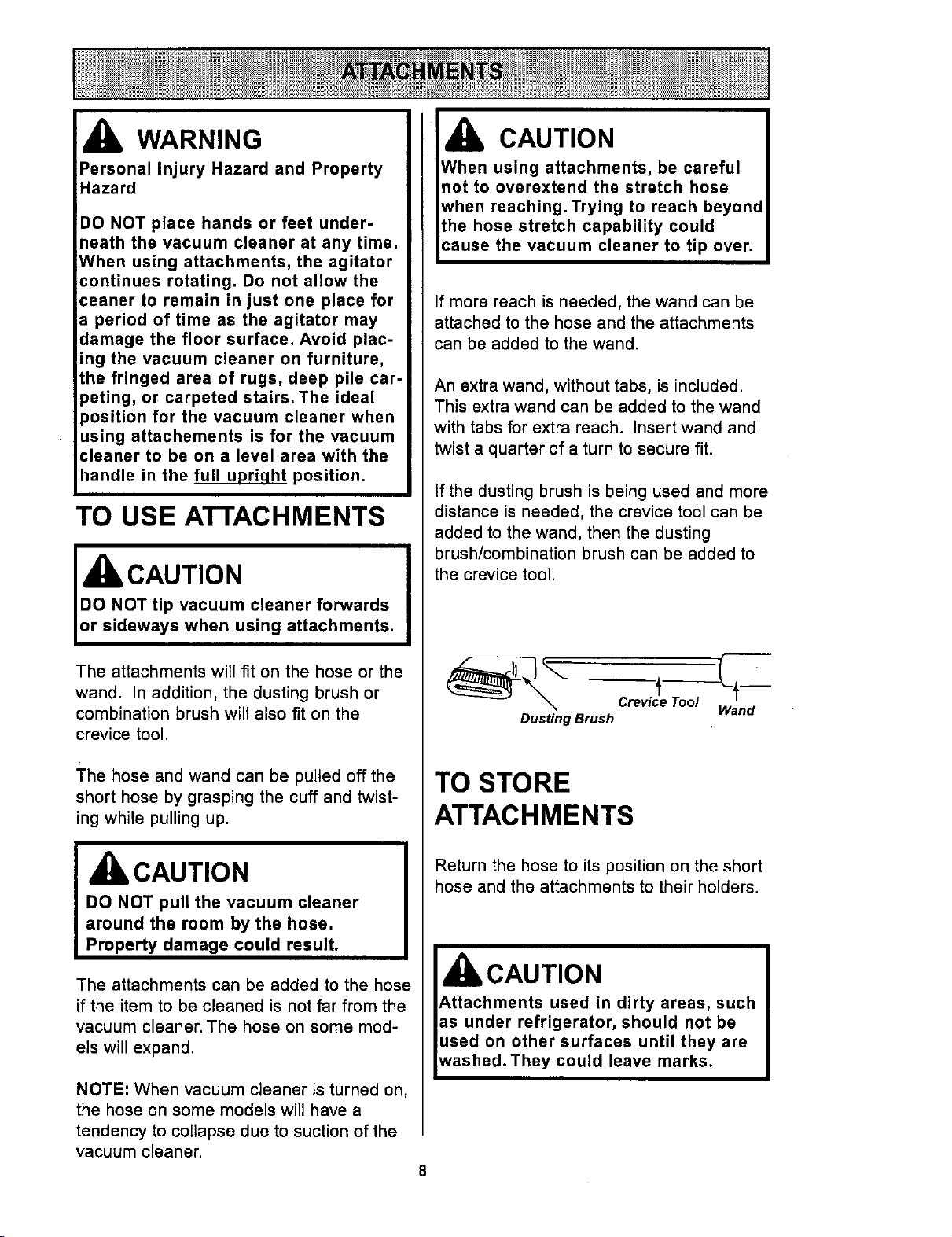
WARNING
CAUTION
Personal Injury Hazard and Property
Hazard
DO NOT place hands or feet under-
neath the vacuum cleaner at any time.
When using attachments, the agitator
continues rotating. Do not allow the
ceaner to remain in just one place for
a period of time as the agitator may
damage the floor surface. Avoid plac-
ing the vacuum cleaner on furniture,
the fringed area of rugs, deep pile car-
peting, or carpeted stairs. The ideal
position for the vacuum cleaner when
using attachements is for the vacuum
cleaner to be on a level area with the
handle in the full upriqht position.
TO USE ATTACHMENTS
CAUTION
DO NOT tip vacuum cleaner forwards
or sideways when using attachments.
When using attachments, be careful
not to overextend the stretch hose
when reaching. Trying to reach beyond
the hose stretch capability could
cause the vacuum cleaner to tip over.
If more reach is needed, the wand can be
attached to the hose and the attachments
can be added to the wand.
An extra wand, without tabs, is included.
This extra wand can be added to the wand
with tabs for extra reach. Insert wand and
twist a quarter of a turn to secure fit.
if the dusting brush is being used and more
distance is needed, the crevice tool can be
added to the wand, then the dusting
brush/combination brush can be added to
the crevice tool.
The attachments will fit on the hose or the
wand. In addition, the dusting brush or
combination brush will also fit on the
crevice tool.
The hose and wand can be pulled off the
short hose by grasping the cuff and twist-
ing while pulling up.
CAUTION
DO NOT pull the vacuum cleaner
around the room by the hose.
Property damage could result.
The attachments can be added to the hose
if the item to be cleaned is not far from the
vacuum cleaner. The hose on some mod-
els will expand.
NOTE: When vacuum cleaner is turned on,
the hose on some models will have a
tendency to coltapse due to suction of the
vacuum cleaner.
Dusting Brush
TO STORE
ATTACHMENTS
Return the hose to its position on the short
hose and the attachments to their holders.
CAUTION
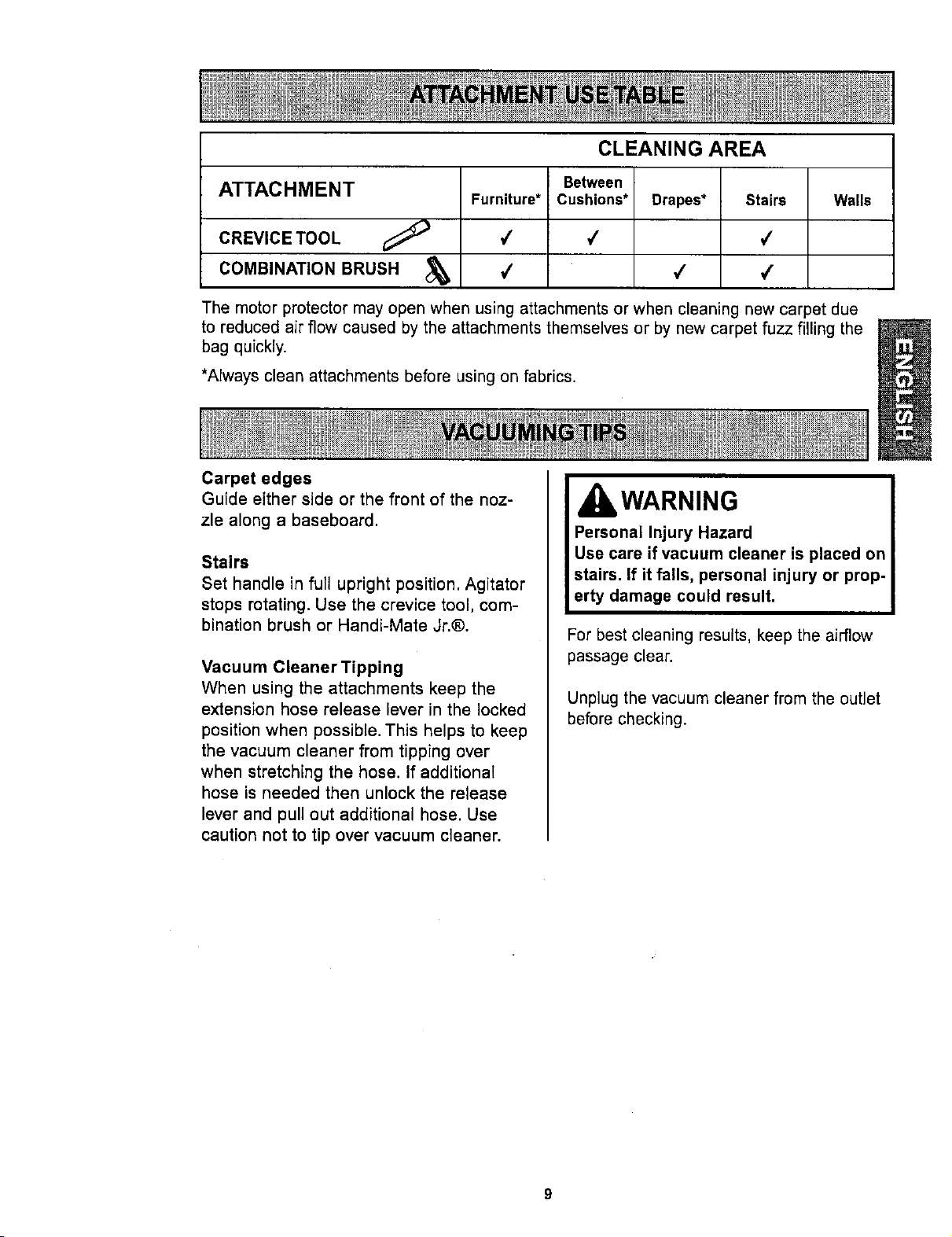
CLEANING AREA
ATTACHMENT
CREVICE TOOL
COMBINATION BRUSH
The motor protector may open when using attachments or when cleaning new carpet due
to reduced air flow caused by the attachments themselves or by new carpet fuzz filling the
bag quickly.
*Always clean attachments before using on fabrics.
Carpet edges
Guide either side or the front of the noz-
zle along a baseboard.
Stairs
Set handle in full upright position. Agitator
stops rotating. Use the crevice tool, com-
bination brush or Handi-Mate Jr.®.
Furniture*
#
#
Between
Cushions*
Drapes*
Stairs
Walls
4
Y
WARNING
Personal Injury Hazard
Use care if vacuum cleaner is placed on
stairs. If it falls, personal injury or prop-
erty damage could result.
For best cleaning results, keep the airflow
passage clear.
Vacuum Cleaner Tipping
When using the attachments keep the
extension hose release lever in the locked
position when possible. This helps to keep
the vacuum cleaner from tipping over
when stretching the hose. If additional
hose is needed then unlock the release
lever and pull out additional hose. Use
caution not to tip over vacuum cleaner.
Unplug the vacuum cleaner from the outlet
before checking.
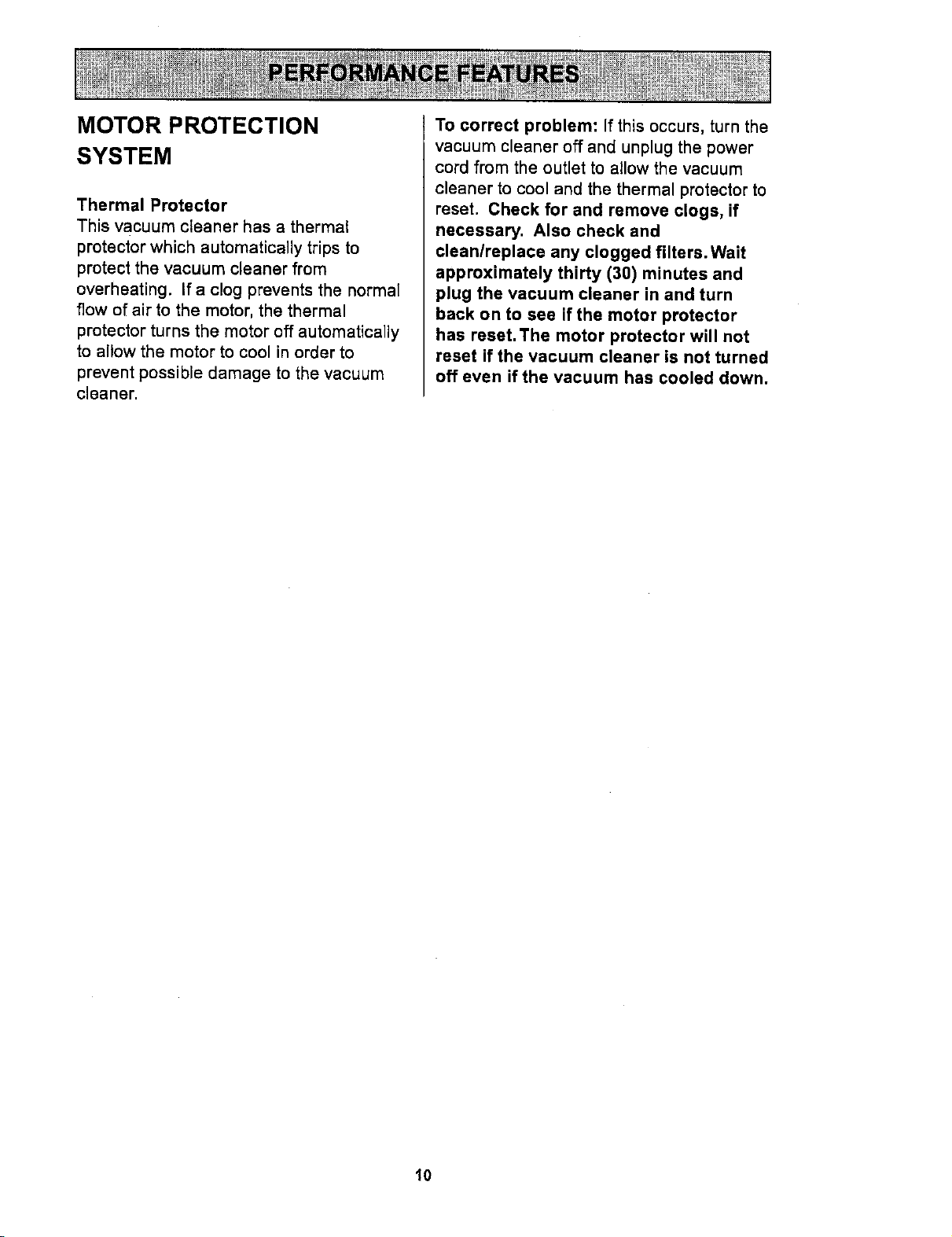
MOTOR PROTECTION
SYSTEM
Thermal Protector
This vacuum cleaner has a thermal
protector which automatically trips to
protect the vacuum cleaner from
overheating. If a clog prevents the normal
flow of air to the motor, the thermal
protector turns the motor off automatically
to allow the motor to cool inorder to
prevent possible damage to the vacuum
cleaner.
To correct problem: If this occurs, turn the
vacuum cleaner off and unplug the power
cord from the outlet to allow the vacuum
cleaner to cool and the thermal protector to
reset. Check for and remove clogs, if
necessary. Also check and
clean/replace any clogged filters. Wait
approximately thirty (30) minutes and
plug the vacuum cleaner in and turn
back on to see if the motor protector
has reset.The motor protector will not
reset if the vacuum cleaner is not turned
off even if the vacuum has cooled down,
10
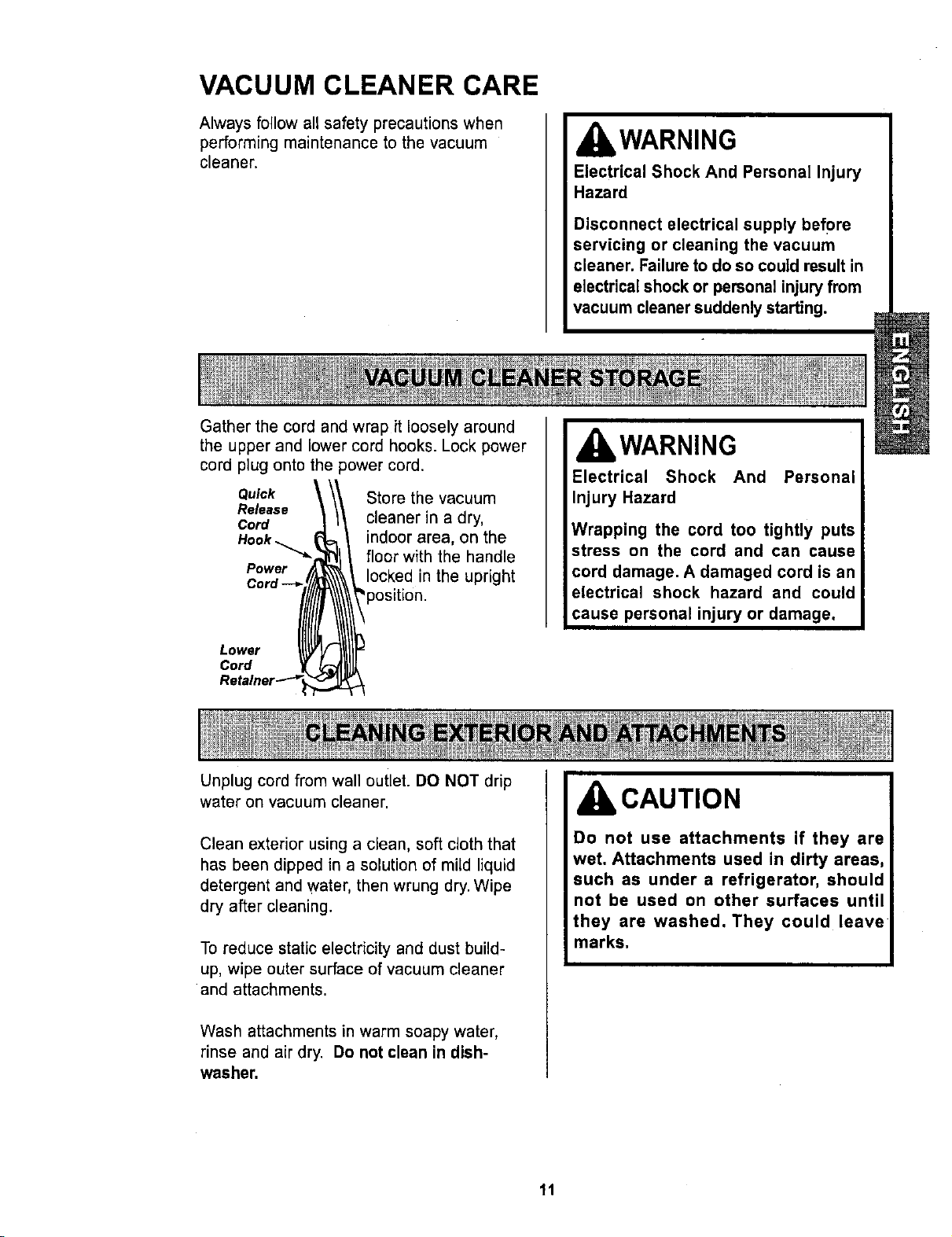
VACUUM CLEANER CARE
Always follow all safety precautions when
performing maintenance to the vacuum
cleaner.
Gather the cord and wrap it loosely around
the upper and lower cord hooks. Lock power
cord plug onto the power cord.
Quick
Release
Cord
Power
Store the vacuum
cleaner in a dry,
indoor area, on the
floor with the handle
locked in the upright
IbWARNING
Electrical Shock And Personal Injury
Hazard
Disconnect electrical supply before
servicing or cleaning the vacuum
cleaner. Failure to do so could result in
electrical shock or personal injury from
vacuum cleaner suddenly starting.
IbWARNING
Electrical Shock And Personal
Injury Hazard
Wrapping the cord too tightly puts
stress on the cord and can cause
cord damage. A damaged cord is an
electrical shock hazard and could
cause personal injury or damage,
Lower
Cord
Unplug cord from wall outlet. DO NOT drip
water on vacuum cleaner.
Clean exterior using a clean, soft cloth that
has been dipped in a solution of mild liquid
detergent and water, then wrung dry. Wipe
dry after cleaning.
To reduce static electricity and dust build-
up, wipe outer surface of vacuum cleaner
and attachments.
Wash attachments in warm soapy water,
rinse and air dry. Do not clean in dish-
washer.
CAUTION
Do not use attachments if they are
wet. Attachments used in dirty areas,
such as under a refrigerator, should
not be used on other surfaces until
they are washed. They could leave
marks.
11
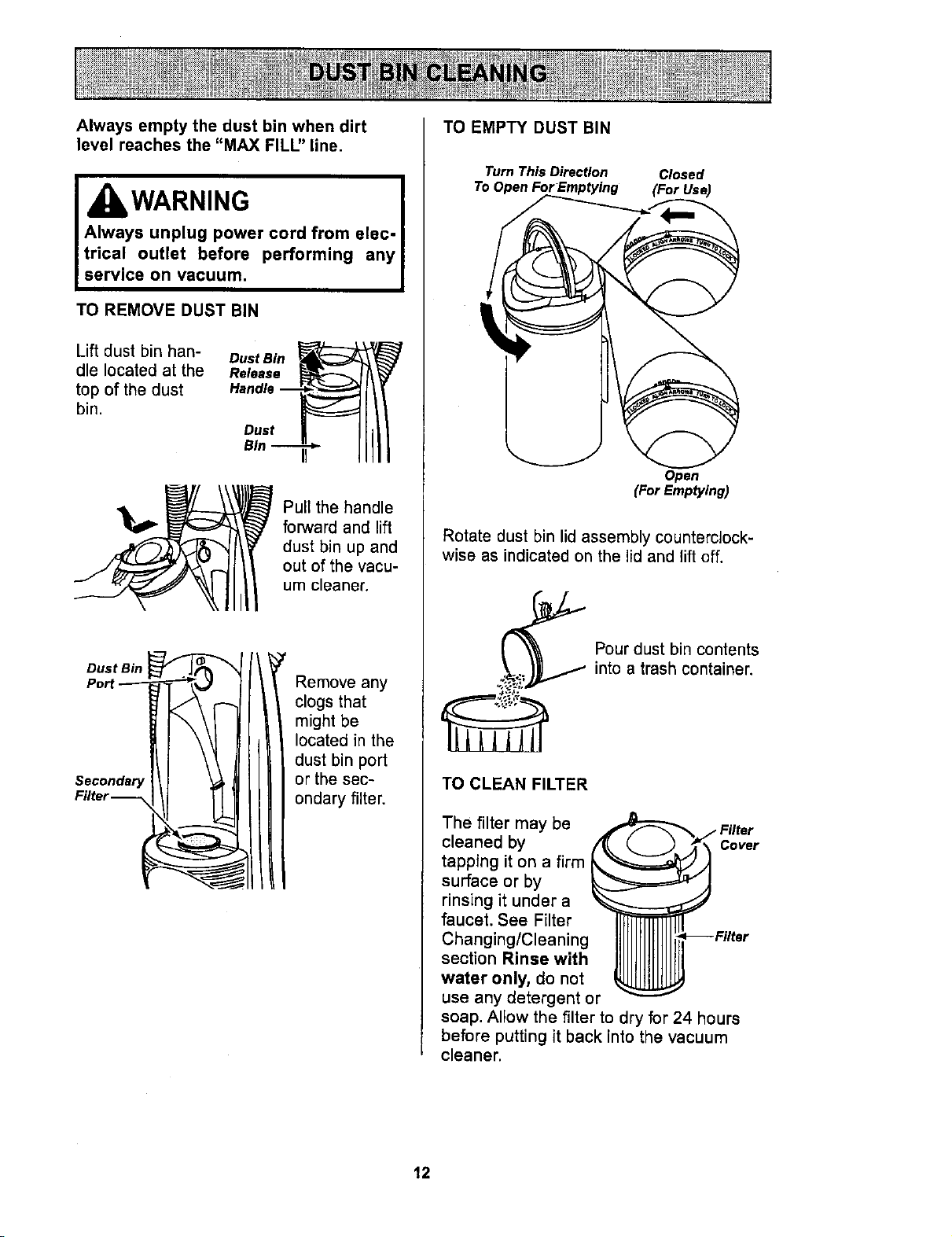
Alwaysemptythe dust binwhen dirt
levelreachesthe "MAX FILL" line.
, WARNING
Always unplug power cord from elec-
trical outlet before performing any
service on vacuum.
TO REMOVE DUST BiN
TO EMPTY DUST BIN
Turn This Direction Closed
To Open ForEmptying (For Use)
Lift dust bin han-
dle located at the
top of the dust
bin.
Dust Bin
Port
Secondary
Filter--
Dust Bin
Dust F
Bin
I ullthe handle
forward and lift
dust bin up and
out of the vacu-
um cleaner.
Remove any
clogs that
might be
located in the
dust bin port
or the sec-
ondary filter,
Open
(For Emptying)
Rotate dust bin lid assembly counterclock-
wise as indicated on the lid and lift off.
Pour dust bin contents
into a trash container.
TO CLEAN FILTER
The filter may be
cleaned by cover
tapping it on a firm
surface or by
rinsing it under a
faucet. See Filter
Changing/Cleaning
section Rinse with
water only, do not
use any detergent or
soap. Allow the filter to dry for 24 hours
before putting it back into the vacuum
cleaner.
12
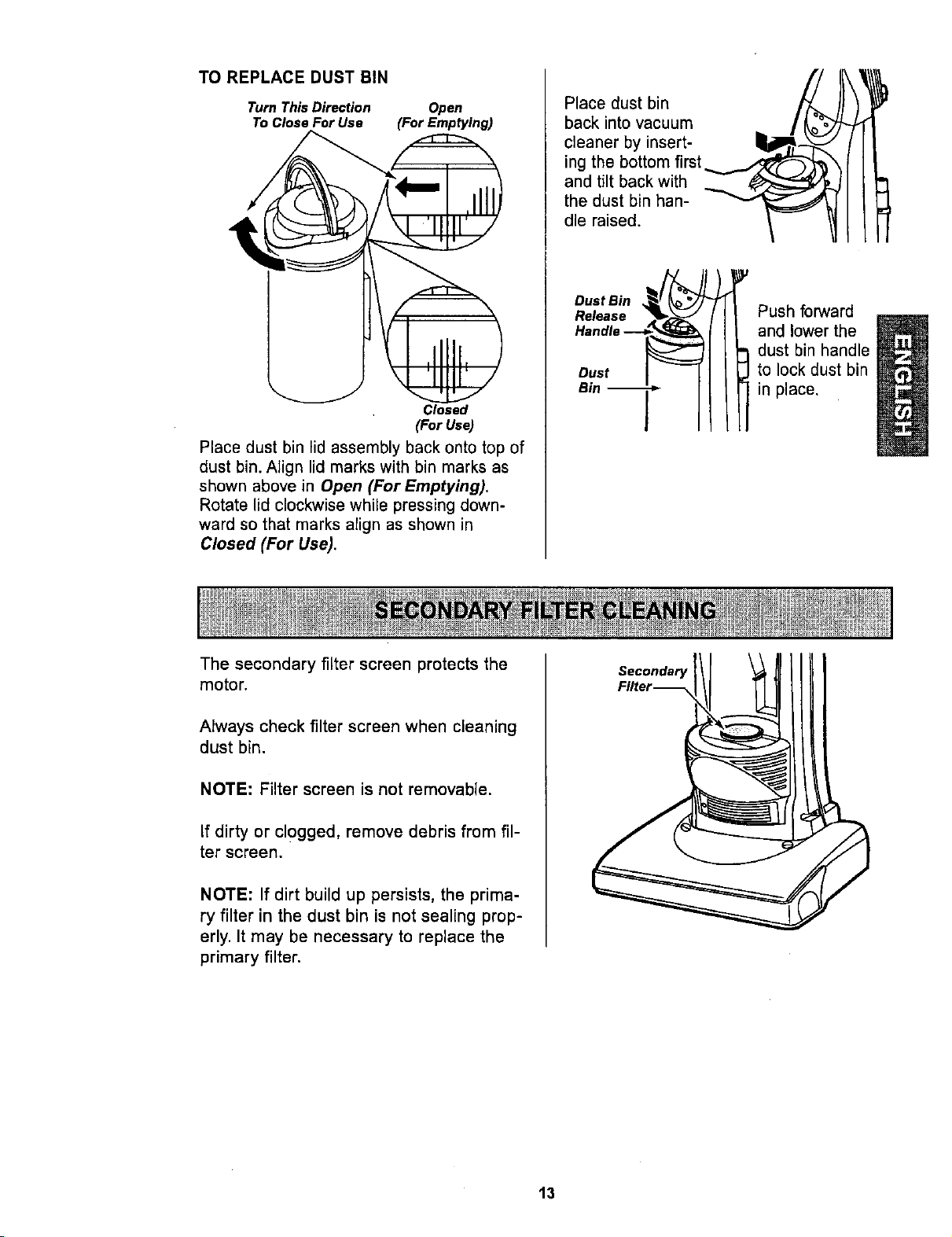
TOREPLACEDUSTBIN
Turn This Direction Open
To Close For Use (For Emptying)
[/
Place dust bin
back into vacuum =/_
cleaner by insert- _1__ _-__
ing the bottom first
and tilt backwith _
the dust bin han-
dle raised.
Closed
(For Use)
Place dust bin lid assembly back onto top of
dust bin. Align lid marks with bin marks as
shown above in Open (For Emptying).
Rotate lid clockwise while pressing down-
ward so that marks aEignas shown in
Closed (For Use).
The secondary filter screen protects the
motor.
Always check filter screen when cleaning
dust bin.
Dust Bin
Release
Dust
Bin I
Push forward
and lower the
dust bin handle
to lock dust bin
in place,
Secondary
NOTE: Filter screen is not removable.
If dirty or clogged, remove debris from fil-
ter screen,
NOTE: If dirt build up persists, the prima-
ry filter in the dust bin is not sealing prop-
erly. It may be necessary to replace the
primary filter.
13
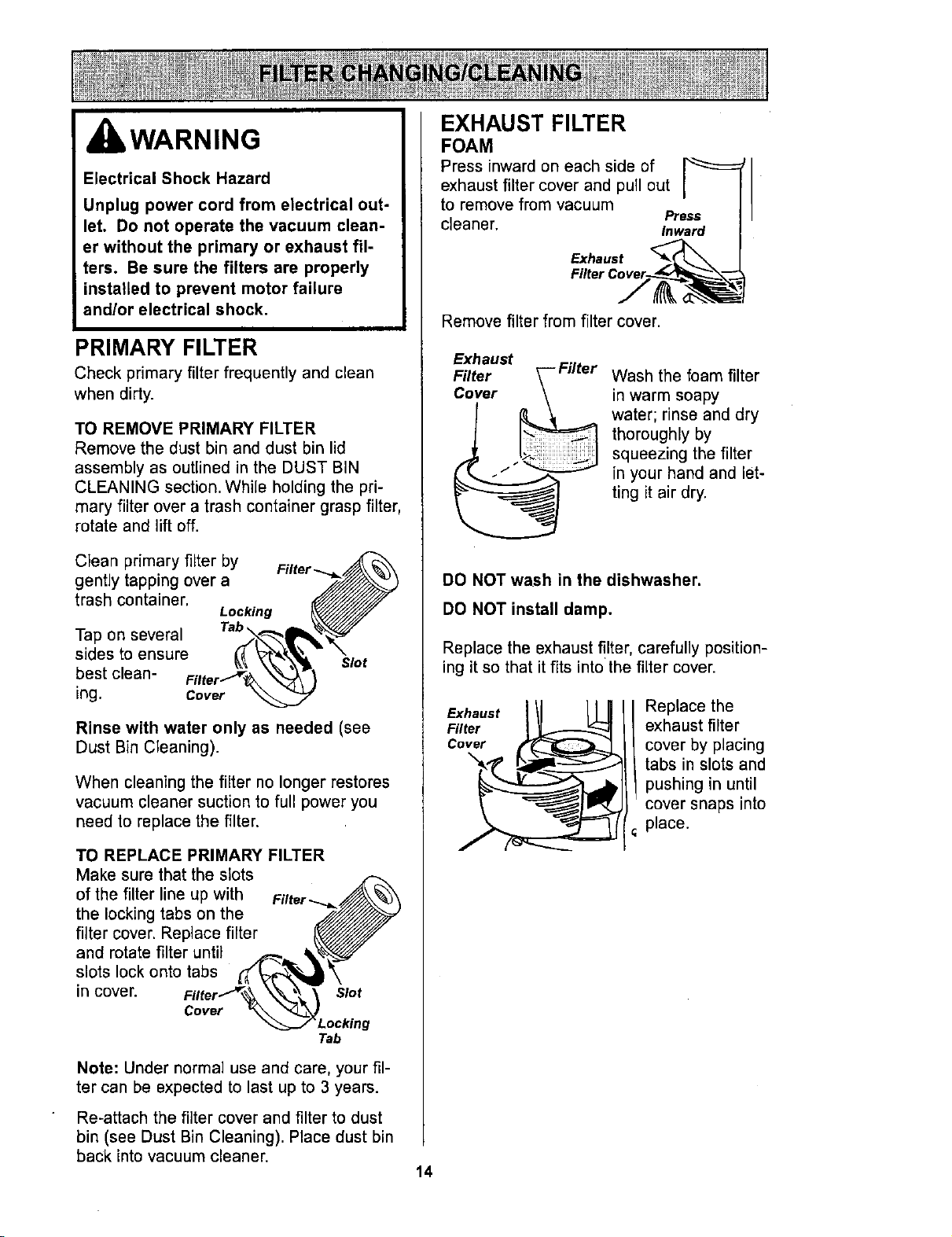
kWARNING
Electrical Shock Hazard
Unplug power cord from electrical out-
let. Do not operate the vacuum clean-
er without the primary or exhaust fil-
ters. Be sure the filters are properly
installed to prevent motor failure
and/or electrical shock.
PRIMARY FILTER
Check primary filter frequently and clean
when dirty.
TO REMOVE PRIMARY FILTER
Remove the dust bin and dust bin lid
assembly as outlined in the DUST BIN
CLEANING section. While holding the pri-
mary filter over a trash container grasp filter,
rotate and lift off.
Clean primary filter by
gently tapping over a
trash container.
Tap on several
sides to ensure
best clean-
ing. Cover
Rinse with water only as needed (see
Dust Bin Cleaning).
When cleaning the filter no longer restores
vacuum cleaner suction to full power you
need to replace the filter.
Locking
Slot
EXHAUST FILTER
FOAM
Press inward on each side of
exhaust filter cover and pull out
to remove from vacuum
cleaner. Inward
Exhaust
Remove filter from filter cover.
Exhaust
Filer
Cover
DO NOT wash in the dishwasher.
DO NOT install damp.
Replace the exhaust filter, carefully position-
ing it so that it fits into the filter cover.
Exhaust Replace the
Filter exhaust filter
Cover cover by placing
" tabs in slots and
Wash the foam filter
in warm soapy
water; rinse and dry
thoroughly by
squeezing the filter
in your hand and let-
ting it air dry.
Press
pushing in until
cover snaps into
place.
TO REPLACE PRIMARY FILTER
Make sure that the slots
of the filter line up with
the locking tabs on the
filter cover. Replace filter
and rotate filter until
slots lock onto tabs
in covet.
Cover
Note: Under normal use and care, your fil-
ter can be expected to last up to 3 years.
Re-attach the filter cover and filter to dust
bin (see Dust Bin Cleaning). Place dust bin
back into vacuum cleaner.
Slot
Tab
14
