Kenmore 116.32189 User Manual
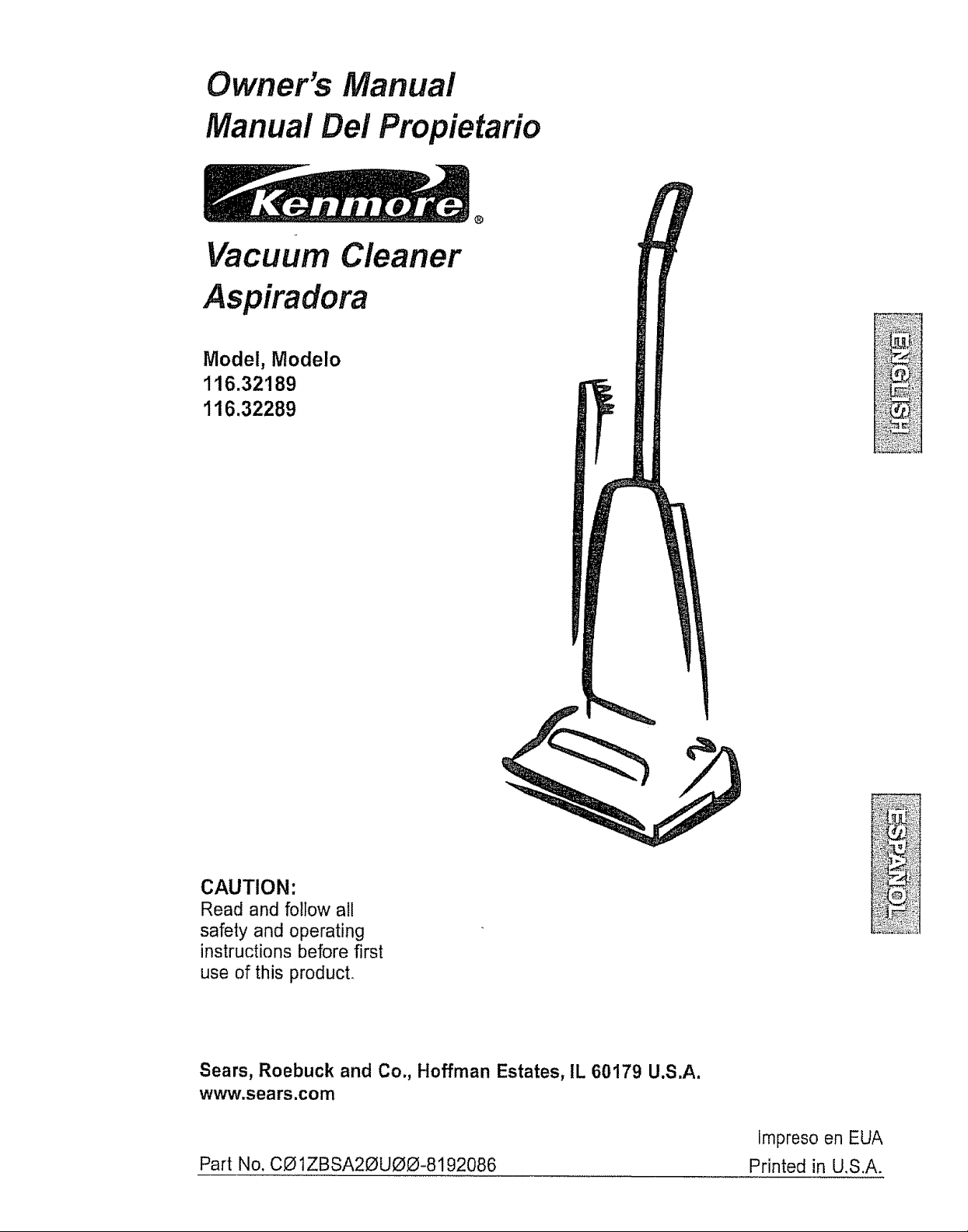
Owner's Manual
Manual Del Propietario
Vacuum Cleaner
Aspiradora
Model, Modelo
116.32189
116.32289
CAUTION:
Read and follow all
safety and operating
instructions before first
use of this product.
Sears, Roebuck and Co., Hoffman Estates, IL 60179 U.S.A.
www.sears.com
Part No. CO 1ZBSA20UOO-8192086
Impreso en EUA
Printed in U,S.A.
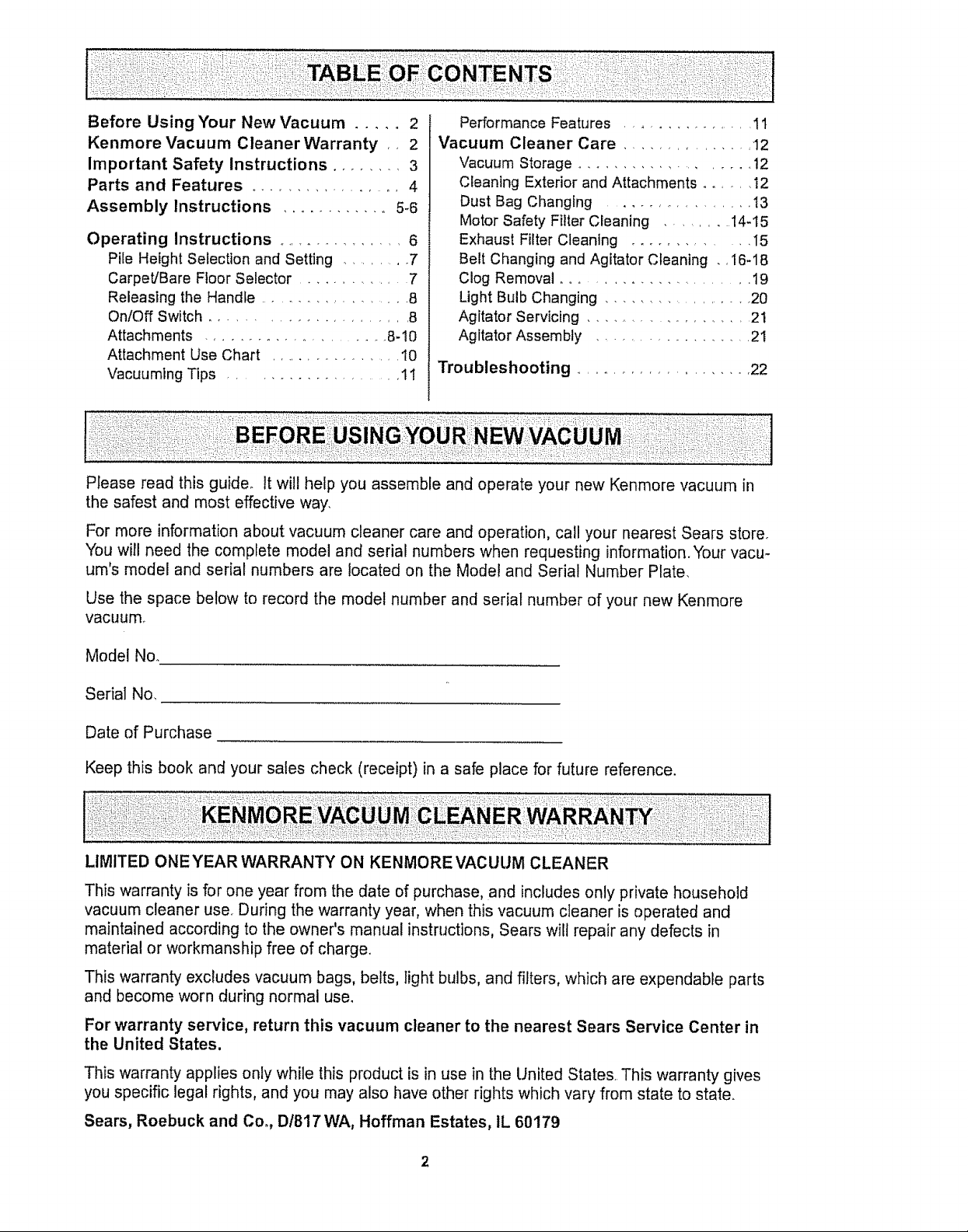
Before Using Your New Vacuum ..... 2
Kenmore Vacuum Cleaner Warranty ,, 2
important Safety Instructions ........ 3
Parts and Features ................. 4
Assembly Instructions ............. 5-6
Operating Instructions ................ 6
Pile Height Selection and Setting .......... 7
Carpet/Bare Floor Selector ............. 7
Releasing the Handle ................... 8
On/Off Switch .................... 8
Attachments .................... 8-10
Attachment Use Chart ................. 10
Vacuuming Tips ...................... 1t
Please read this guide. It will help you assemble and operate your new Kenmore vacuum in
the safest and most effective way.
For more information about vacuum cleaner care and operation, call your nearest Sears store.
You will need the complete model and serial numbers when requesting information. Your vacu-
um's model and serial numbers are located on the Model and Serial Number Plate,
Performance Features ................ 11
Vacuum Cleaner Care ............... 12
Vacuum Storage ..................... 12
Cleaning Exterior and Attachments ...... 12
Dust Bag Changfng ................. I3
Motor Safety Filter Cleaning .......... 14-15
Exhaust Filter Cleaning ............ I5
Belt Changing and Agitator Cleaning ,, 16-t8
Clog Removal ....................... 19
Light Bulb Changing ................. 20
Agitator Servicing ................. 21
Agitator Assembly ................... 21
Troubleshooting ...................... 22
Use the space below to record the model number and seriaI number of your new Kenmore
vacuum
Model No.
Serial No,
Date of Purchase
Keep this book and your sales check (receipt) in a safe place for future reference.
LIMITED ONEYEAR WARRANTY ON KENMORE VACUUM CLEANER
This warranty is for one year from the date of purchase, and includes only private household
vacuum cleaner use. During the warranty year, when this vacuum cleaner is operated and
maintained according to the owner's manual instructions, Sears will repair any defects in
material or workmanship free of charge..
This warranty excludes vacuum bags, belts, light bulbs, and filters, which are expendable parts
and become worn during normal use.
For warranty service, return this vacuum cleaner to the nearest Sears Service Center in
the United States.
This warranty applies only while this product is in use in the United States. This warranty gives
you specific legal rights, and you may also have other rights which vary from state to state.
Sears, Roebuck and Con,D/8t7 WA, Hoffman Estates, IL 60179
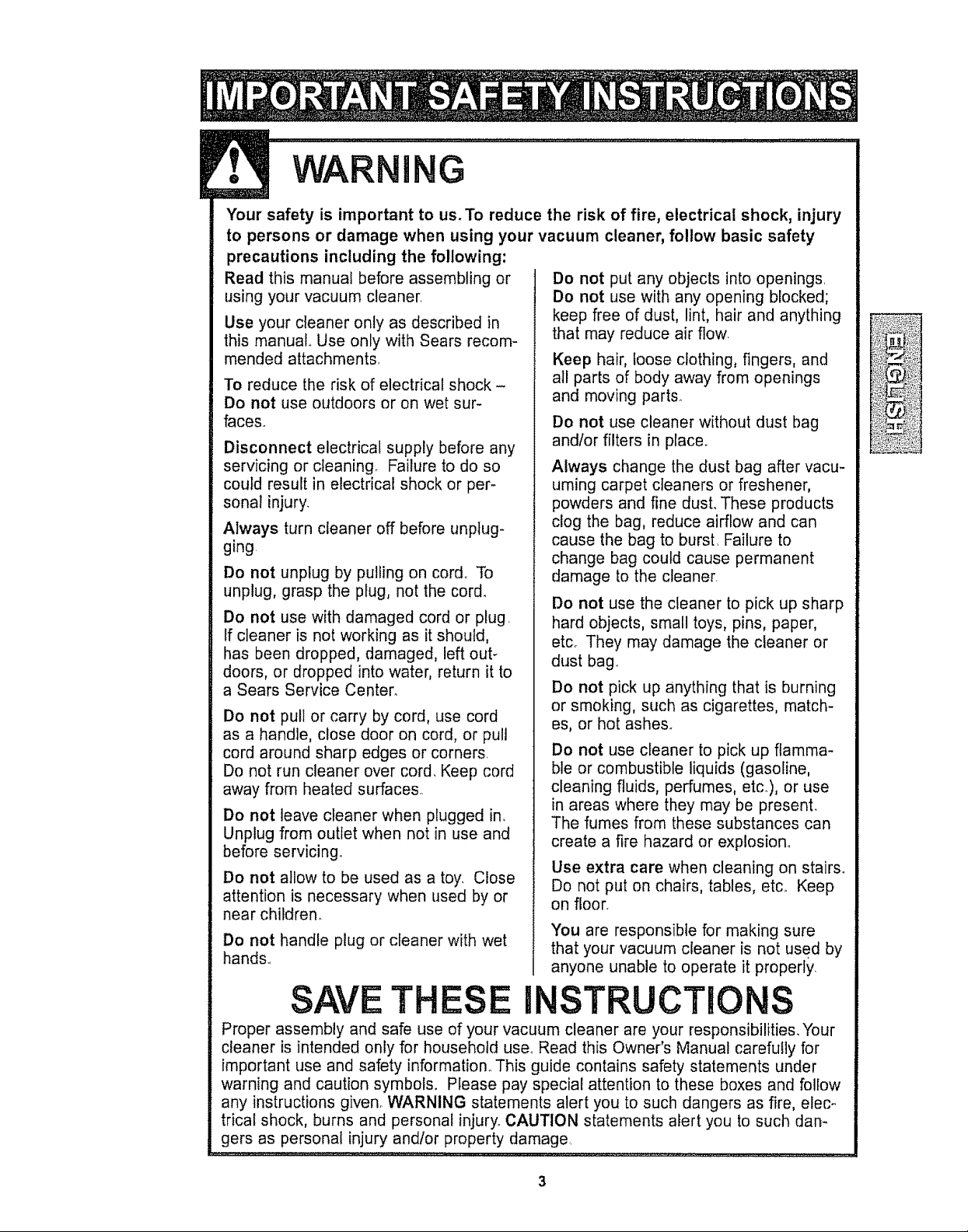
WARNING
Your safety is important to us. To reduce the risk of fire, electrical shock, injury
to persons or damage when using your vacuum cleaner, follow basic safety
precautions including the following:
Read this manual before assembling or
using your vacuum cleaner.
Use your cleaner only as described in
this manual° Use only with Sears recom-
mended attachments,
To reduce the risk of electrical shock -
Do not use outdoors or on wet sur-
faces.
Disconnect electrical supply before any
servicing or cleaning. Failure to do so
could result in electrical shock or per-
sonal injury.
Always turn cleaner off before unplug-
ging
Do not unplug by pulling on cord. To
unplug, grasp the plug, not the cord.
Do not use with damaged cord or plug.
If cleaner is not working as it should,
has been dropped, damaged, left out-
doors, or dropped into water, return it to
a Sears Service Center.
Do not pull or carry by cord, use cord
as a handle, close door on cord, or pull
cord around sharp edges or corners.
Do not run cleaner over cord. Keep cord
away from heated surfaces
Do not leave cleaner when plugged in.
Unplug from outlet when not in use and
before servicing°
Do not allow to be used as a toy. Close
attention is necessary when used by or
near children.
Do not handle plug or cleaner with wet
hands.
Do not put any objects into openings.
Do not use with any opening blocked;
keep free of dust, lint, hair and anything
that may reduce air flow
Keep hair, loose clothing, fingers, and
all parts of body away from openings
and moving part&
Do not use cleaner without dust bag
andfor filters in place°
Always change the dust bag after vacu-
uming carpet cleaners or freshener,
powders and fine dust. These products
clog the bag, reduce airflow and can
cause the bag to burst, Failure to
change bag could cause permanent
damage to the cleaner_
Do not use the cleaner to pick up sharp
hard objects, small toys, pins, paper,
etco They may damage the cleaner or
dust bag,,
Do not pick up anything that is burning
or smoking, such as cigarettes, match-
es, or hot ashes°
Do not use cleaner to pick up flamma-
ble or combustible liquids (gasoline,
cleaning fluids, perfumes, etc.), or use
in areas where they may be present.
The fumes from these substances can
create a fire hazard or explosion°
Use extra care when cleaning on stairs.
Do not put on chairs, tables, etco Keep
on floor.
You are responsible for making sure
that your vacuum cleaner is not used by
anyone unable to operate it properly.
SAVE THESE iNSTRUCTiONS
Proper assembly and safe use of your vacuum cleaner are your responsibilities. Your
cleaner is intended only for household user Read this Owner's Manual carefully for
important use and safety information.. This guide contains safety statements under
warning and caution symbols. Please pay special attention to these boxes and follow
any instructions given. WARNING statements alert you to such dangers as fire, elec-
trical shock, burns and personal injury. CAUTION statements alert you to such dan-
gers as personal injury and/or property damage
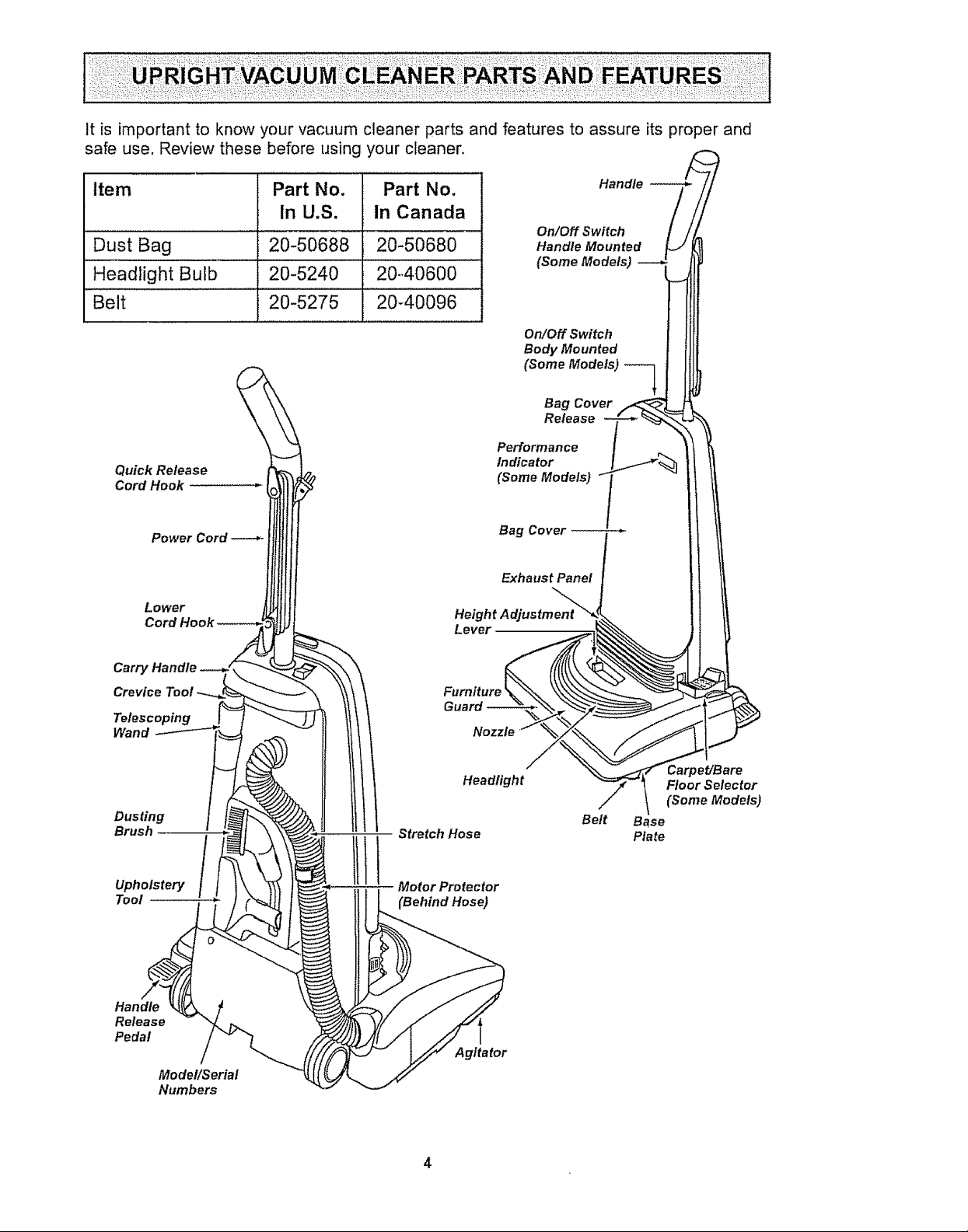
Itis importanttoknowyourvacuumcleanerpartsand featurestoassureits properand
safeuse.Reviewthesebeforeusingyourcleaner°
Item
Dust Bag
Headlight Bulb
Part No.
In U.S.
20-50688
2O-5240
Part No.
in Canada
20-50680
20,,40600
Belt 20-5275 20-40096
Quick Release
Cord Hook
Lower
Handle
On/Off Switch
Handle Mounted
(Some Models)
On/Off Switch
Body Mounted
(Some Models) --_
Bag Cover
Release
Performance
Indicator
(Some Models)
Bag Cover
Exhaust Panel
Lever
Carry
Crevice
Telescoping
Wand
Dusting
Brush
Upholstery /
Toot
Handle
Release
Pedal
Model/Serial
Numbers
Furniture
Headlight
Stretch Hose
Motor Protector
(Behind Hose)
!
Agitator
Belt
Carpet/Bare
Floor Selector
(Some Models)
Base
Plate
4
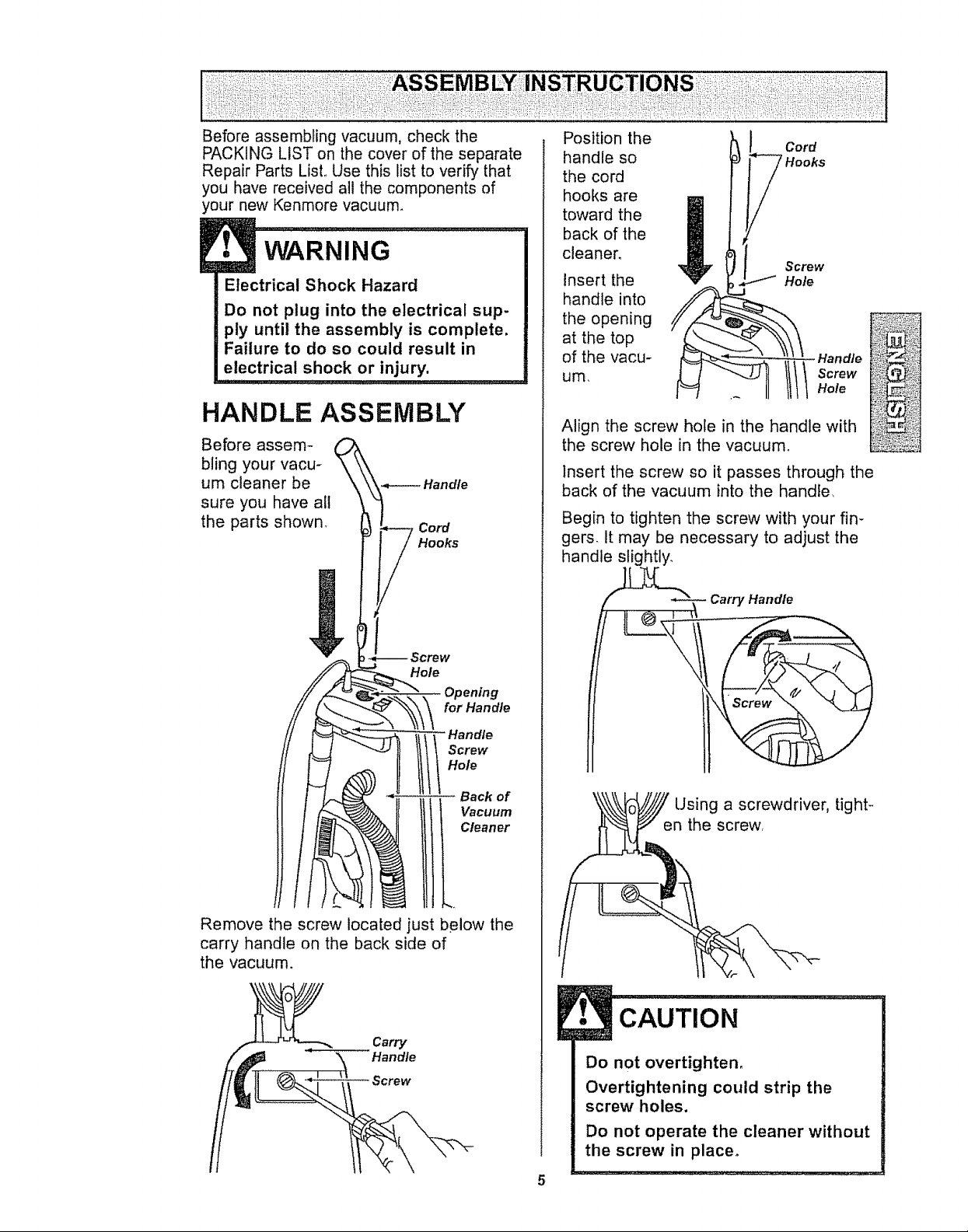
Before assembling vacuum, check the
PACKING LIST on the cover of the separate
Repair Parts LisL Use this list to verify that
you have received all the components of
your new Kenmore vacuum,
WARNING
Electrical Shock Hazard
Do not plug into the electrical sup-
ply until the assembly is complete.
Failure to do so could result in
electrical shock or injury.
,,,,,,,,,,,,,,, ,
HANDLE ASSEMBLY
biing your vacu-
Before assem- (_
um cleaner be
sure you have all
the parts shown,
Position the
Cord
handle so
the cord
hooks are
y Hooks
toward the
back of the
cleaner.
Insert the
Screw
Hole
handle into
the opening
at the top
_ Handte
of the vacu-
um,
I Screw
Hole
Align the screw hole in the handle with
the screw hole in the vacuum.
insert the screw so it passes through the
back of the vacuum into the handte
Begin to tighten the screw with your fin-
gers It may be necessary to adjust the
handle slightly,
Remove the screw located just below the
carry handle on the back side of
the vacuum.
Carry
Handle
Carny Handle
Using a screwdriver, tight-
en the screw,
CAUTION
Do not overtighten,
Overtightening could strip the
screw holes.
Do not operate the cleaner without
the screw in place°
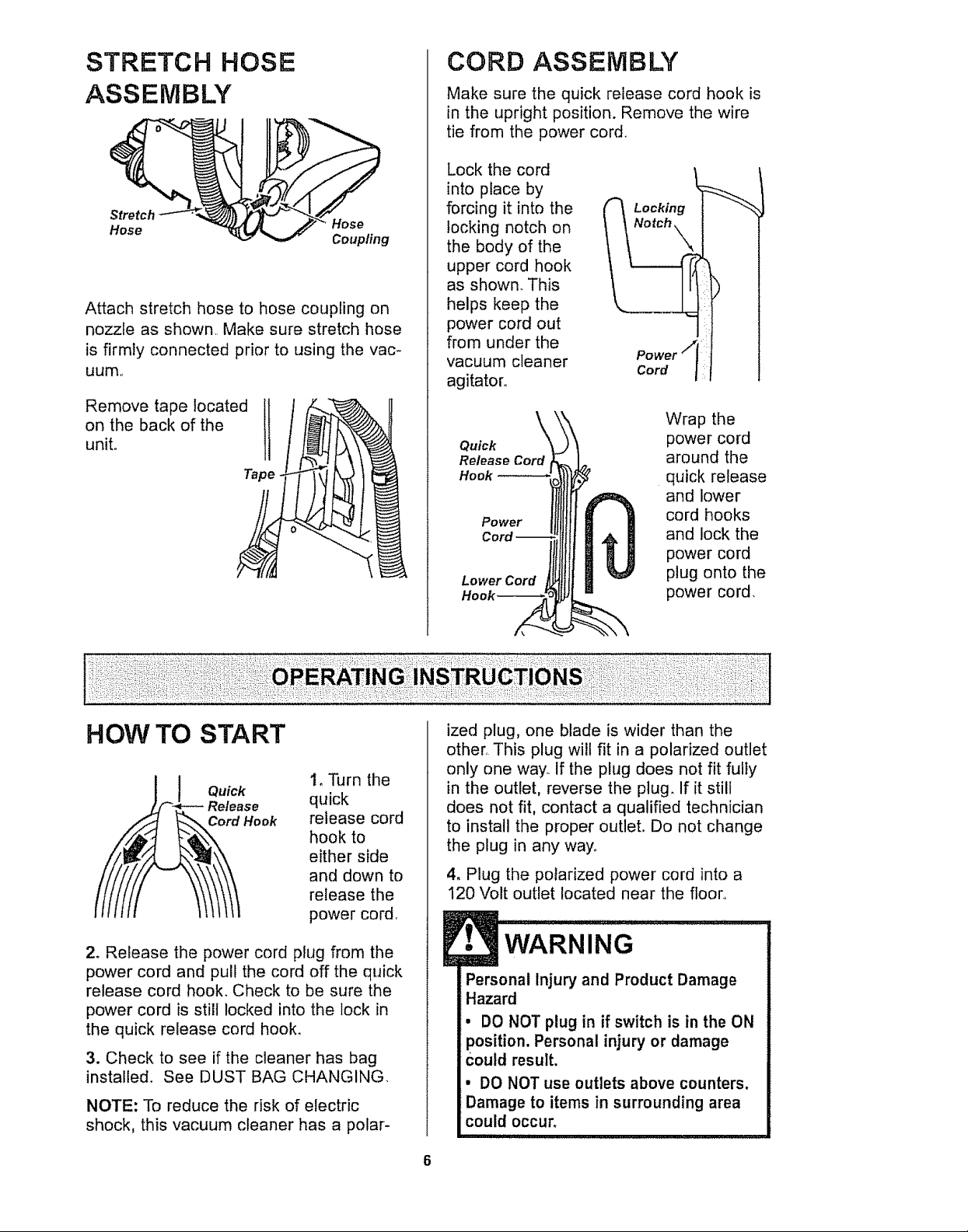
STRETCH HOSE
CORD ASSEMBLY
ASSEMBLY
Stretch
Hose
Attach stretch hose to hose coupling on
nozzle as shown Make sure stretch hose
is firmly connected prior to using the vac-
uum,
on the back of the
Removeta eocatodII
unit.
Tape
Hose
Coupling
Make sure the quick release cord hook is
in the upright position. Remove the wire
tie from the power cord
Lock the cord
into place by
forcing it into the
locking notch on
the body of the
upper cord hook
as shown. This
helps keep the
power cord out
from under the
vacuum cleaner
agitator°
\
Quick
Release Cord
Hook
Power
Lower Cord
Locking
Power ! I
Cord
Wrap the
power cord
around the
quick release
and lower
cord hooks
and lock the
power cord
plug onto the
power cord,
HOW TO START
Quick
Cord Hook
2. Release the power cord plug from the
power cord and pull the cord off the quick
release cord hook. Check to be sure the
power cord is still locked into the lock in
the quick release cord hook.
3. Check to see if the cleaner has bag
installed. See DUST BAG CHANGING.
NOTE: To reduce the risk of electric
shock, this vacuum cleaner has a polar-
I, Turn the
quick
release cord
hook to
either side
and down to
release the
power cord
ized plug, one blade is wider than the
other, This plug will fit in a polarized outlet
only one way. If the plug does not fit fully
in the outlet, reverse the plug. If it still
does not fit, contact a qualified technician
to install the proper outlet. Do not change
the plug in any way.
4. Plug the polarized power cord into a
120 Volt outlet located near the floor,,
Personal Injury and Product Damage
Hazard
, DO NOT plug in if switch is in the ON
position. Personal injury or damage
Could result.
, DO NOT use outlets above counters,
Damage to items in surrounding area
could occur,
6
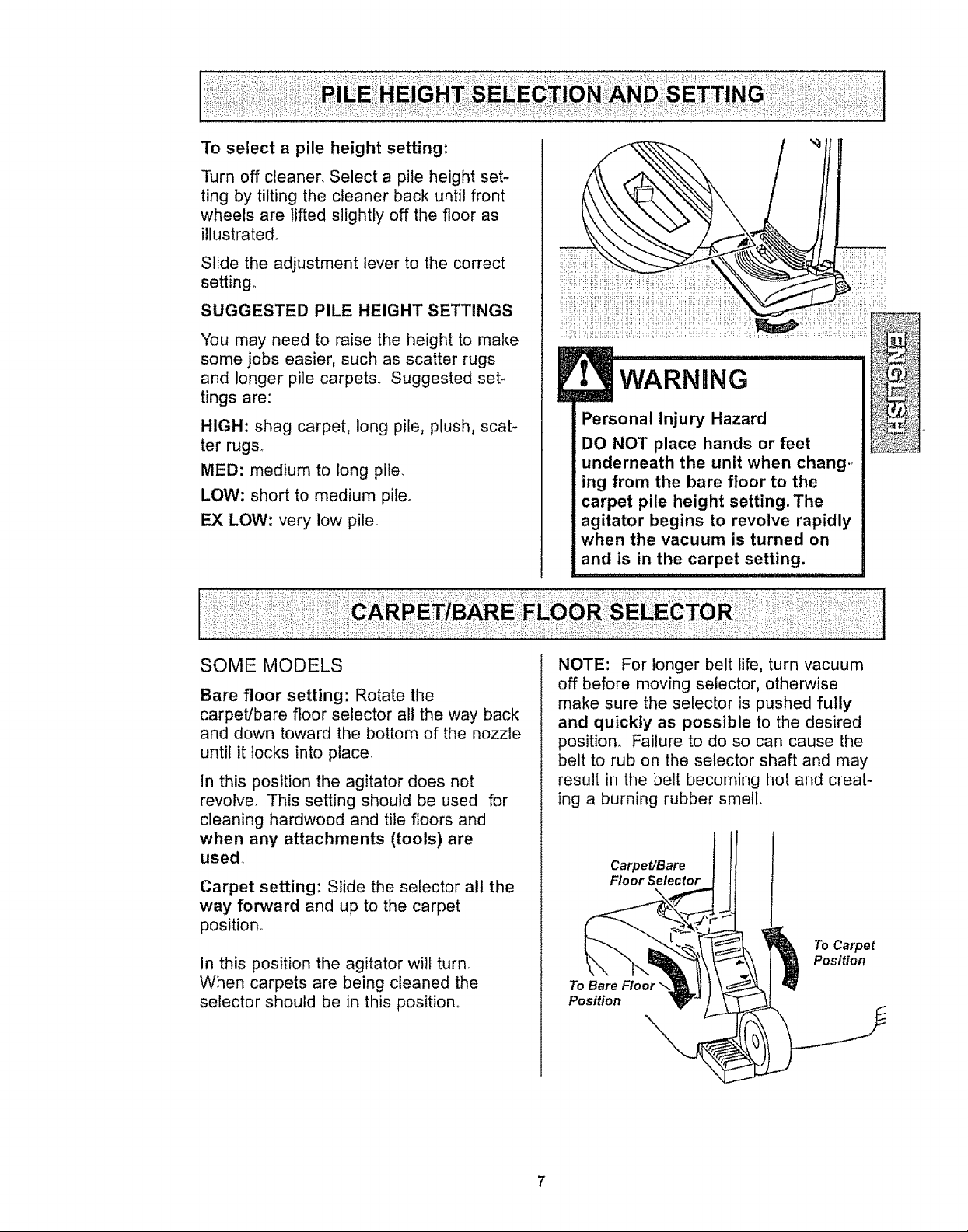
To select a pile height setting:
Turn off cleaner. Select a pile height set-
ting by tilting the cleaner back until front
wheels are lifted slightly off the floor as
illustrated.
Slide the adjustment lever to the correct
setting.
SUGGESTED PILE HEIGHT SETTINGS
You may need to raise the height to make
some jobs easier, such as scatter rugs
and longer pile carpets° Suggested set-
tings are:
HIGH: shag carpet, long pile, plush, scat*
ter rugs_
MED: medium to long pile.
LOW: short to medium pile.
EX LOW: very low pile.
E
Personal Injury Hazard
DO NOT place hands or feet
underneath the unit when chang,.
ing from the bare floor to the
carpet pile height setting. The
agitator begins to revolve rapidly
when the vacuum is turned on
and is in the carpet setting.
i i i ,, i i i i i ul ................................ i i
SOME MODELS
Bare floor setting: Rotate the
carpet/bare floor selector all the way back
and down toward the bottom of the nozzle
until it locks into place
In this position the agitator does not
revolve_ This setting should be used for
cleaning hardwood and tile floors and
when any attachments (tools) are
used
Carpet setting: Slide the selector all the
way forward and up to the carpet
position°
In this position the agitator will turn_
When carpets are being cleaned the
selector should be in this position..
NOTE: For longer belt life, turn vacuum
off before moving selector, otherwise
make sure the selector is pushed fully
and quickly as possible to the desired
position. Failure to do so can cause the
belt to rub on the selector shaft and may
result in the belt becoming hot and creat-
ing a burning rubber smell.
Carpet/Bare
Floor Selector
To Carpet
Position
To Bare
Position
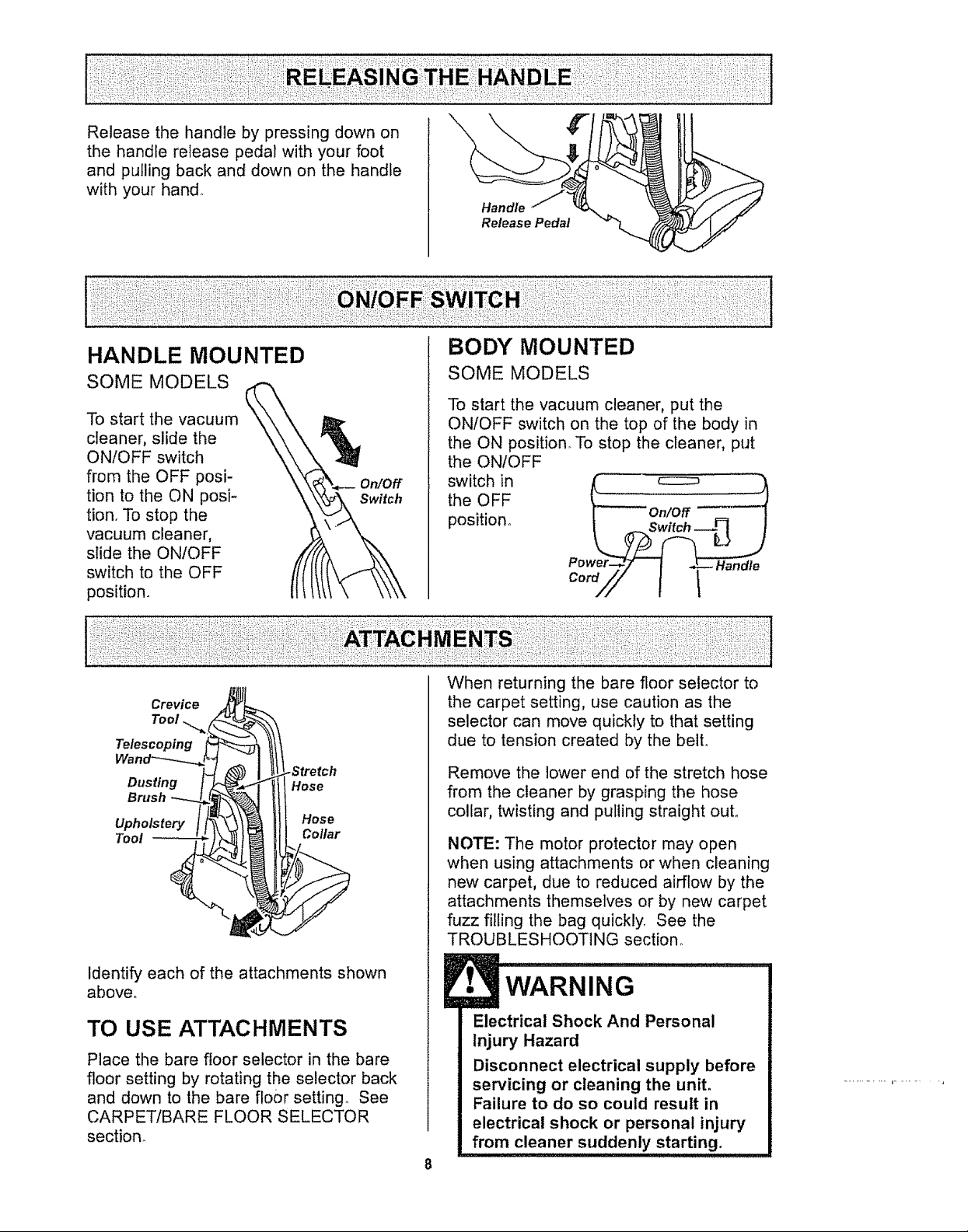
Release the handle by pressing down on
the handle release pedal with your foot
and pulling back and down on the handle
with your hand,,
Handle ,/'
Release Pedal
HANDLE MOUNTED
SOME MODELS
To start the vacuum
cleaner, slide the
ON/OFF switch
from the OFF posi-
tion to the ON posi-
tion. To stop the
vacuum cleaner,
slide the ON/OFF
switch to the OFF
position.
Crevice
Tool
Telescoping
Dusting
Brush
Upholstery
Tool
.Stretch
Hose
Hose
Collar
BODY MOUNTED
SOME MODELS
To start the vacuum cleaner, put the
ON/OFF switch on the top of the body in
the ON position. To stop the cleaner, put
the ON/OFF
switch in
the OFF
position°
When returning the bare floor selector to
the carpet setting, use caution as the
selector can move quickly to that setting
due to tension created by the bell
Remove the lower end of the stretch hose
from the cleaner by grasping the hose
collar, twisting and pulling straight out.
NOTE: The motor protector may open
when using attachments or when cleaning
new carpet, due to reduced airflow by the
attachments themselves or by new carpet
fuzz filling the bag quickly. See the
TROUBLESHOOTING section°
identify each of the attachments shown
above°
TO USE ATTACHMENTS
Place the bare floor selector in the bare
floor setting by rotating the selector back
and down to the bare floor setting See
CARPET/BARE FLOOR SELECTOR
section
Electrical Shock And Personal
Injury Hazard
Disconnect electrical supply before
servicing or cleaning the unit.
Failure to do so could result in
electrical shock or personal injury
from cleaner suddenly starting.
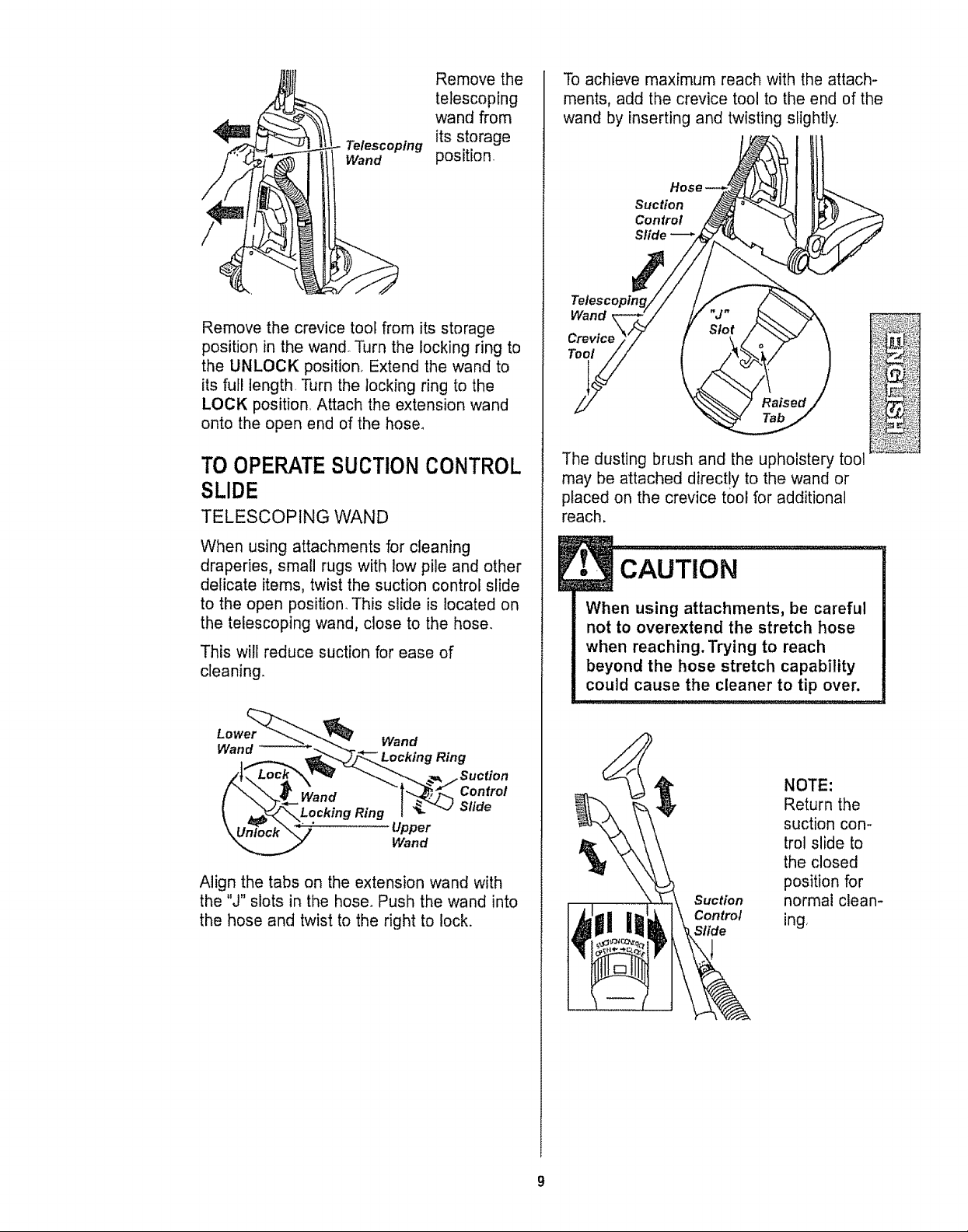
Remove the
telescoping
wand from
Telescoping
Wand
its storage
position
Remove the crevice tool from its storage
position in the wand_ Turn the locking ring to
the UNLOCK position. Extend the wand to
its full length. Turn the locking ring to the
LOCK position. Attach the extension wand
onto the open end of the hose°
To achieve maximum reach with the attach-
ments, add the crevice tool to the end of the
wand by inserting and twisting slightly°
Hose
Suction
Control
Slide
Wand
Crevice
Tool
TO OPERATESUCTIONCONTROL
SLIDE
TELESCOPING WAND
When using attachments for cleaning
draperies, small rugs with low pile and other
delicate items, twist the suction control slide
to the open position This slide is located on
the telescoping wand, close to the hose.
This will reduce suction for ease of
cleaning.
Lower
Wand
Align the tabs on the extension wand with
the "J" slots in the hose. Push the wand into
the hose and twist to the right to lock.
Wand
Locking Ring
.Suction
Control
Slide
Upper
Wand
The dusting brush and the upholstery tool
may be attached direct!y to the wand or
placed on the crevice tool for additional
reach.
When using attachments, be careful
not to overextend the stretch hose
when reaching. Trying to reach
beyond the hose stretch capability
could cause the cleaner to tip over.
NOTE:
Return the
suction con-
trol slide to
the closed
position for
Suction
Control
Slide
normal clean-
ing.
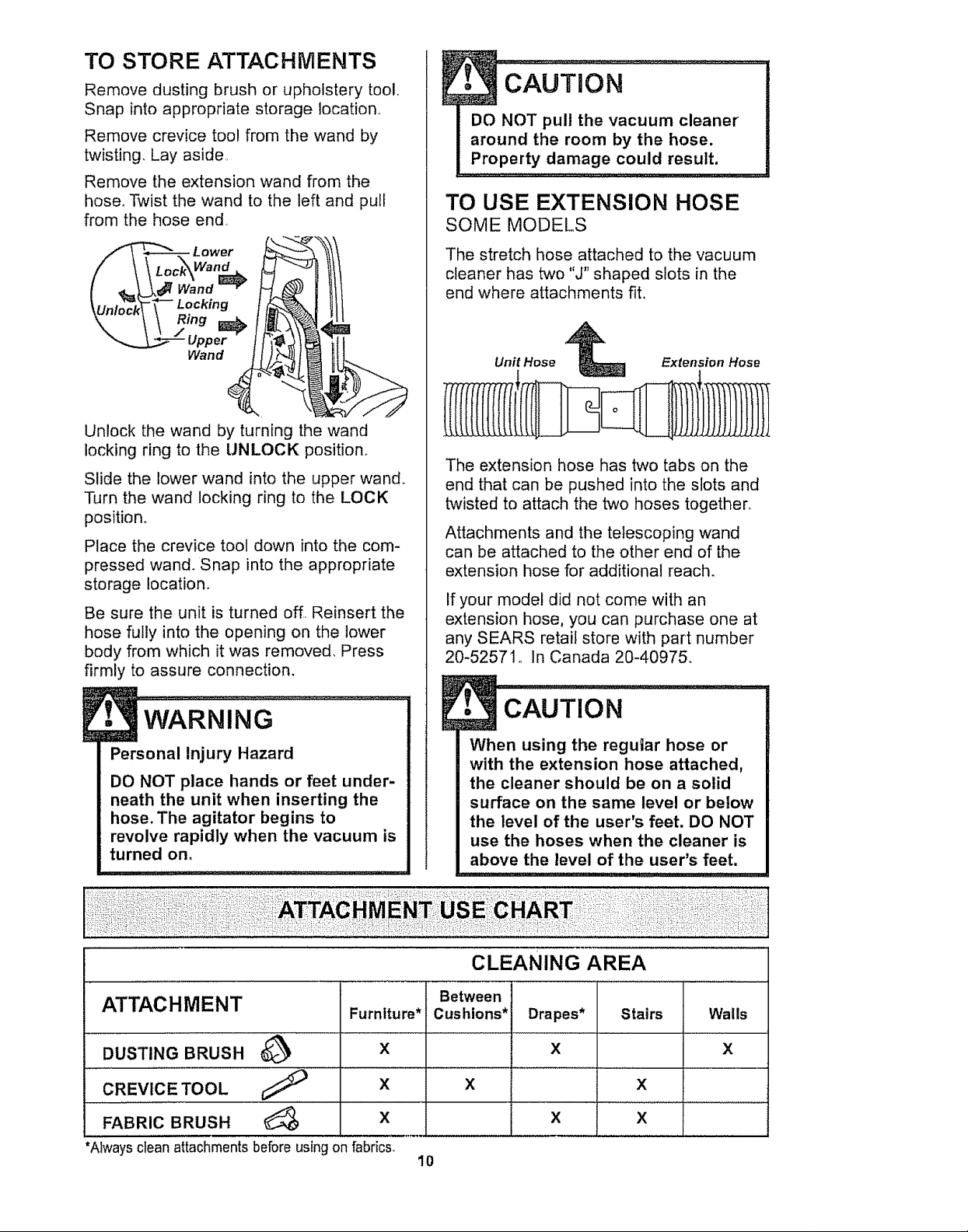
TO STORE ATTACHMENTS
Remove dusting brush or upholstery tool,,
Snap into appropriate storage location.,
Remove crevice tool from the wand by
twisting, Lay aside,
Remove the extension wand from the
hose. Twist the wand to the left and pull
from the hose end,,
Wand
T- Lo kJng
......1'\ Ri.g
DO NOT pull the vacuum cleaner
around the room by the hose.
Property damage could result,
TO USE EXTENSION HOSE
SOME MODELS
The stretch hose attached to the vacuum
cleaner has two "J" shaped slots in the
end where attachments fit,,
Unlock the wand by turning the wand
locking ring to the UNLOCK position°
Slide the lower wand into the upper wand.
Turn the wand locking ring to the LOCK
position°
Place the crevice tool down into the com-
pressed wand. Snap into the appropriate
storage location.
Be sure the unit is turned off,, Reinsert the
hose fully into the opening on the lower
body from which it was removed, Press
firmly to assure connection.
Personal Injury Hazard
DO NOT place hands or feet under-
neath the unit when inserting the
hose, The agitator begins to
revolve rapidly when the vacuum is
turned on,
Unit Hose t
The extension hose has two tabs on the
end that can be pushed into the slots and
twisted to attach the two hoses together.
Attachments and the telescoping wand
can be attached to the other end of the
extension hose for additional reach.
If your model did not come with an
extension hose, you can purchase one at
any SEARS retail store with part number
20-52571,_ In Canada 20-40975.
Extension Hose
• CAUTiON ................
When using the regular hose or
with the extension hose attached,
the cleaner should be on a solid
surface on the same level or below
the level of the user's feet, DO NOT
use the hoses when the cleaner is
above the level of the user's feet.
CLEANING AREA
Between
ATTACHMENT Furniture* Cushions* Drapes* Stairs Walls
DUSTING BRUSH _ X X X
CREVICE TOOL _ X X X
FABRIC BRUSH _ X X X
*Always Cleanattachmentsbefore usingon fabrics,
10
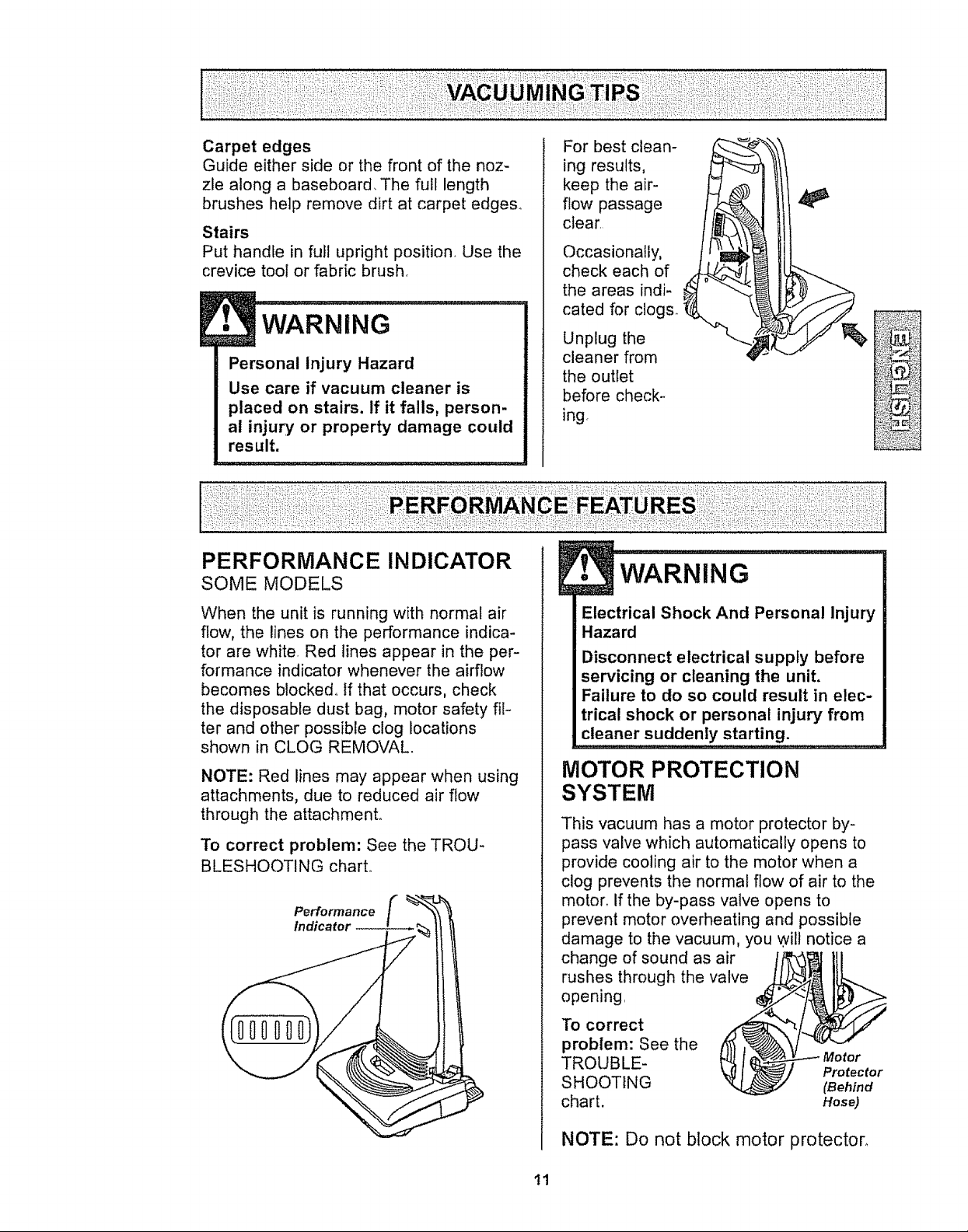
Carpetedges
Guideeithersideor thefront ofthe noz-
zle along a baseboard. The full length
brushes help remove dirt at carpet edge&
Stairs
Put handle in full upright position. Use the
crevice tool or fabric brush.
Personal Injury Hazard
Use care if vacuum cleaner is
placed on stairs. If it falls, person-
al injury or property damage could
result.
PERFORMANCE INDICATOR
SOME MODELS
For best clean-
ing results,
keep the air-
flow passage
clear
Occasionally,
check each of .4
the areas indi-
cated for clogs.
Unplug the
cleaner from
the outlet
before check--
ingo
When the unit is running with normal air
flow, the lines on the performance indica-
tor are white Red lines appear in the per-
formance indicator whenever the airflow
becomes blocke& If that occurs, check
the disposable dust bag, motor safety fil-
ter and other possible clog locations
shown in CLOG REMOVAL.
NOTE: Red lines may appear when using
attachments, due to reduced air flow
through the attachment.
To correct problem: See the TROU-
BLESHOOTING chart..
Performance
Indicator
Electrical Shock And Personal Injury
Hazard
Disconnect electrical supply before
servicing or cleaning the unit.
Failure to do so could result in elec-
trical shock or personal injury from
cleaner suddenly starting.
MOTOR PROTECTION
SYSTEM
This vacuum has a motor protector by-
pass valve which automatically opens to
provide cooling air to the motor when a
clog prevents the normal flow of air to the
moron If the by-pass valve opens to
prevent motor overheating and possible
damage to the vacuum, you wiIl notice a
change of sound as air
rushes through the valve
opening
To correct
problem: See the
TROUBLE-
SHOOTING (Behind
chart. Hose)
Protector
NOTE: Do not block motor protector,
11
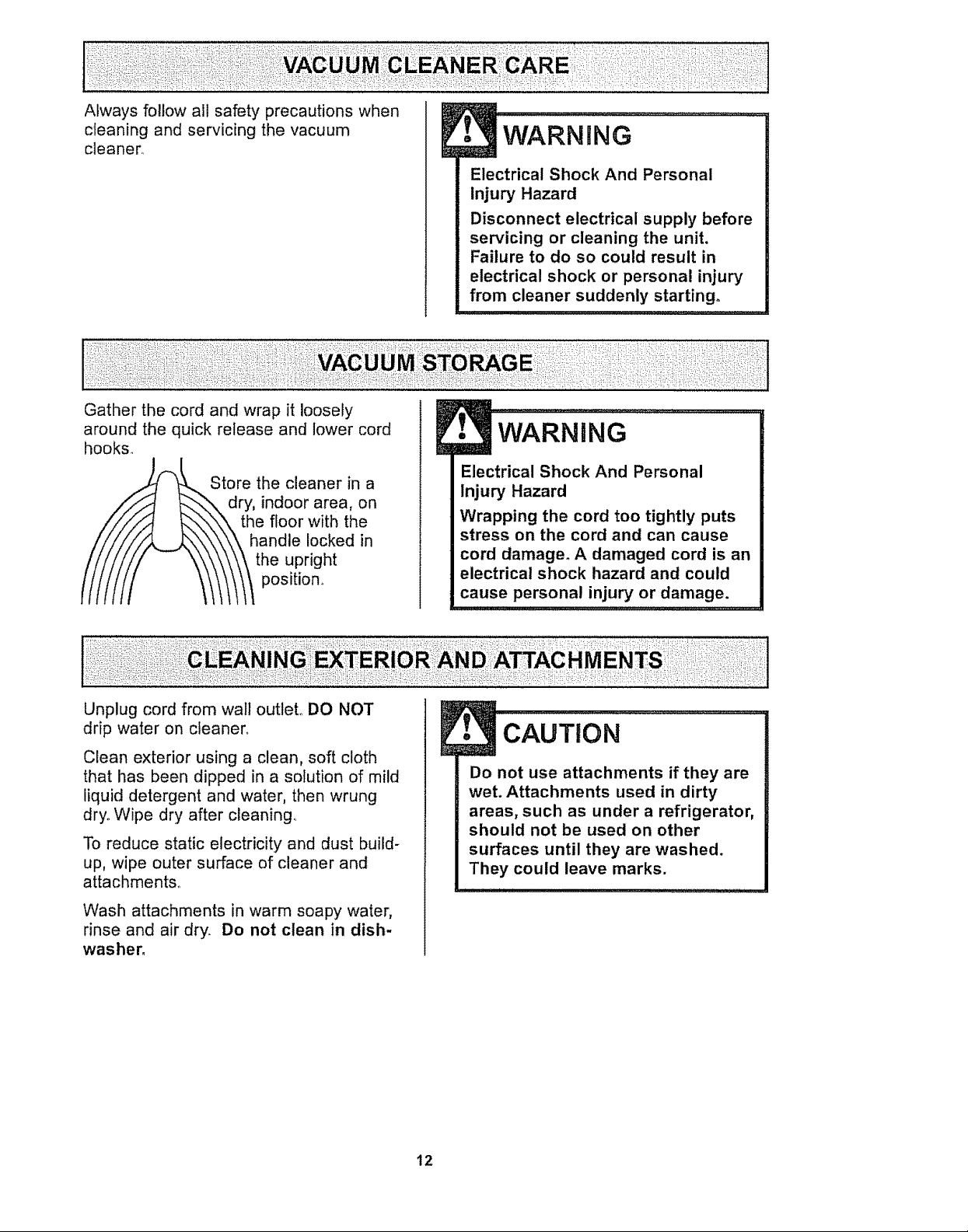
Always follow alt safety precautions when
cleaning and servicing the vacuum
cleaner,
Gather the cord and wrap it loosely
around the quick release and lower cord
hooks_
_,.. Store the cleaner in a
/_ _-_-,_...dry, indoor area, on
_4/,.._._\\\ handle locked in
/ \_\\\\\\ the upright
_ J/,_ _.._--\"._,\the floor with the
, WARNING
Electrical Shock And Personal
Injury Hazard
Disconnect electrical supply before
servicing or cleaning the unit.
Failure to do so could result in
electrical shock or personal injury
from cleaner suddenly starting.
!• wARNiNG.......
Electrical Shock And Personal
Injury Hazard
Wrapping the cord too tightly puts
stress on the cord and can cause
cord damage. A damaged cord is an
electrical shock hazard and could
cause personal injury or damage.
Unplug cord from wall outleL DO NOT
drip water on cleaner.
Clean exterior using a clean, soft cloth
that has been dipped in a solution of mild
liquid detergent and water, then wrung
dry° Wipe dry after cleaning,
To reduce static electricity and dust build-
up, wipe outer surface of cleaner and
attachments°
Wash attachments in warm soapy water,
rinse and air dry. Do not clean in dish-
washer,
• CAUTION
Do not use attachments if they are
wet. Attachments used in dirty
areas, such as under a refrigerator,
should not be used on other
surfaces until they are washed.
They could leave marks.
12
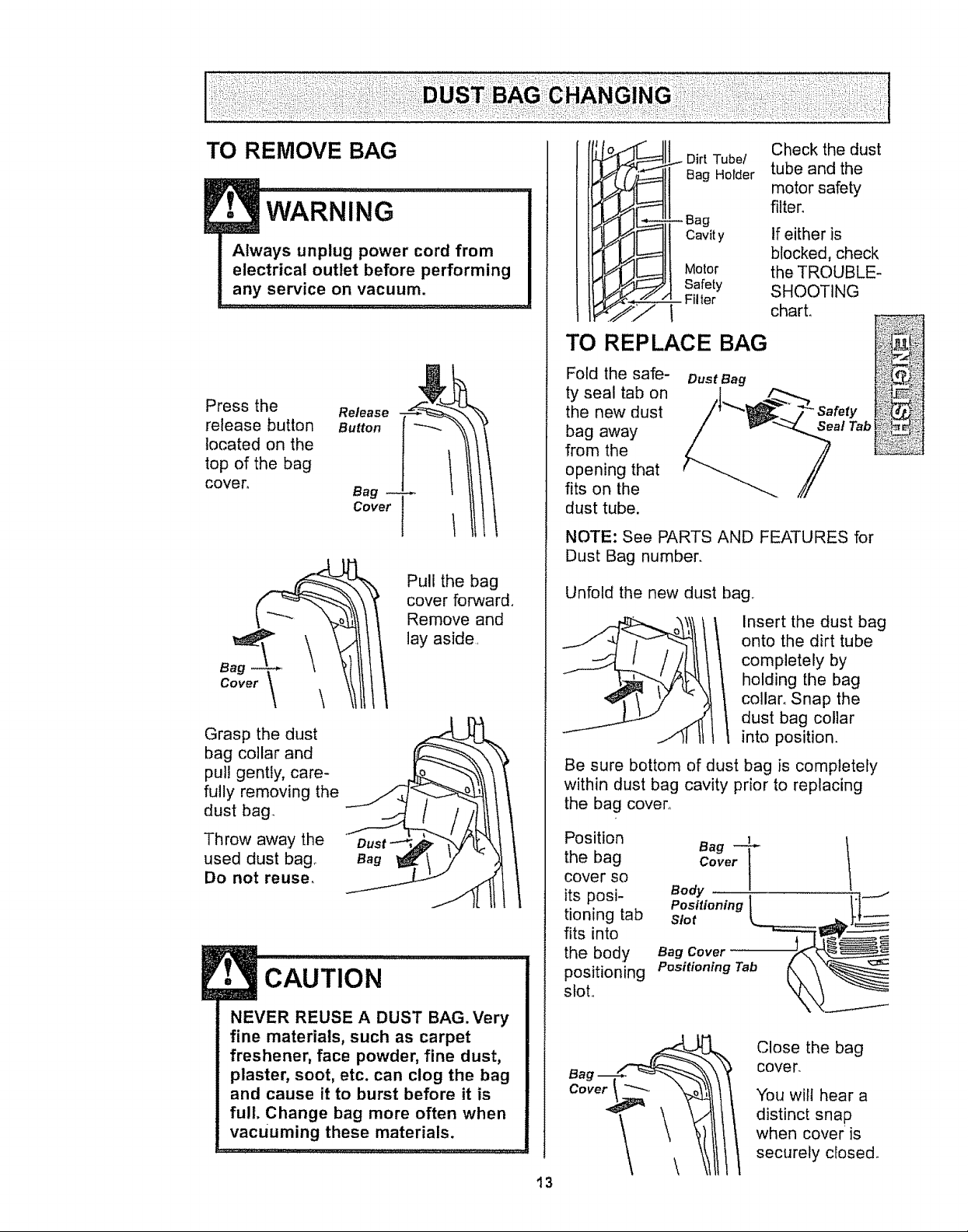
WARNING
Always unplug power cord from
electrical outlet before performing
any service on vacuum.
Dirt Tube/
Bag Holder
-- Bag
Cavity
Motor
Safety
- Filter
TO REPLACE BAG
Check the dust
tube and the
motor safety
filter.
If either is
blocked, check
the TROUBLE-
SHOOTING
charL •
Press the
release button
located on the
top of the bag
COVER
Cover\ \ _ tl
bag collar and
pull gently, care-
fully removing the
Release
Button
Bag
Cover
Pull the bag
cover forward.
Remove and
lay aside
Fold the safe-
Dust Bag
ty seal tab on
the new dust
bag away
from the
opening that
fits on the
dust tube.
NOTE: See PARTS AND FEATURES for
Dust Bag number.
Unfold the new dust bag,
Insert the dust bag
onto the dirt tube
completely by
holding the bag
collar° Snap the
dust bag collar
into position.
Be sure bottom of dust bag is completely
within dust bag cavity prior to replacing
the bag cover_
Throw away the '/
oust-_,.,_ _ _.\
Do not reuse,
used dust bag_ __t
CAUTION
NEVER REUSE A DUST BAG. Very
fine materials, such as carpet
freshener, face powder, fine dust,
plaster, soot, etc. can clog the bag
and cause it to burst before it is
full. Change bag more often when
vacuuming these materials.
Position
the bag
cover so
its posi-
tioning tab
fits into
the body
positioning
slot,
13
Cover I
Body
Close the bag
cover.
You wilt hear a
distinct snap
when cover is
securely closed°
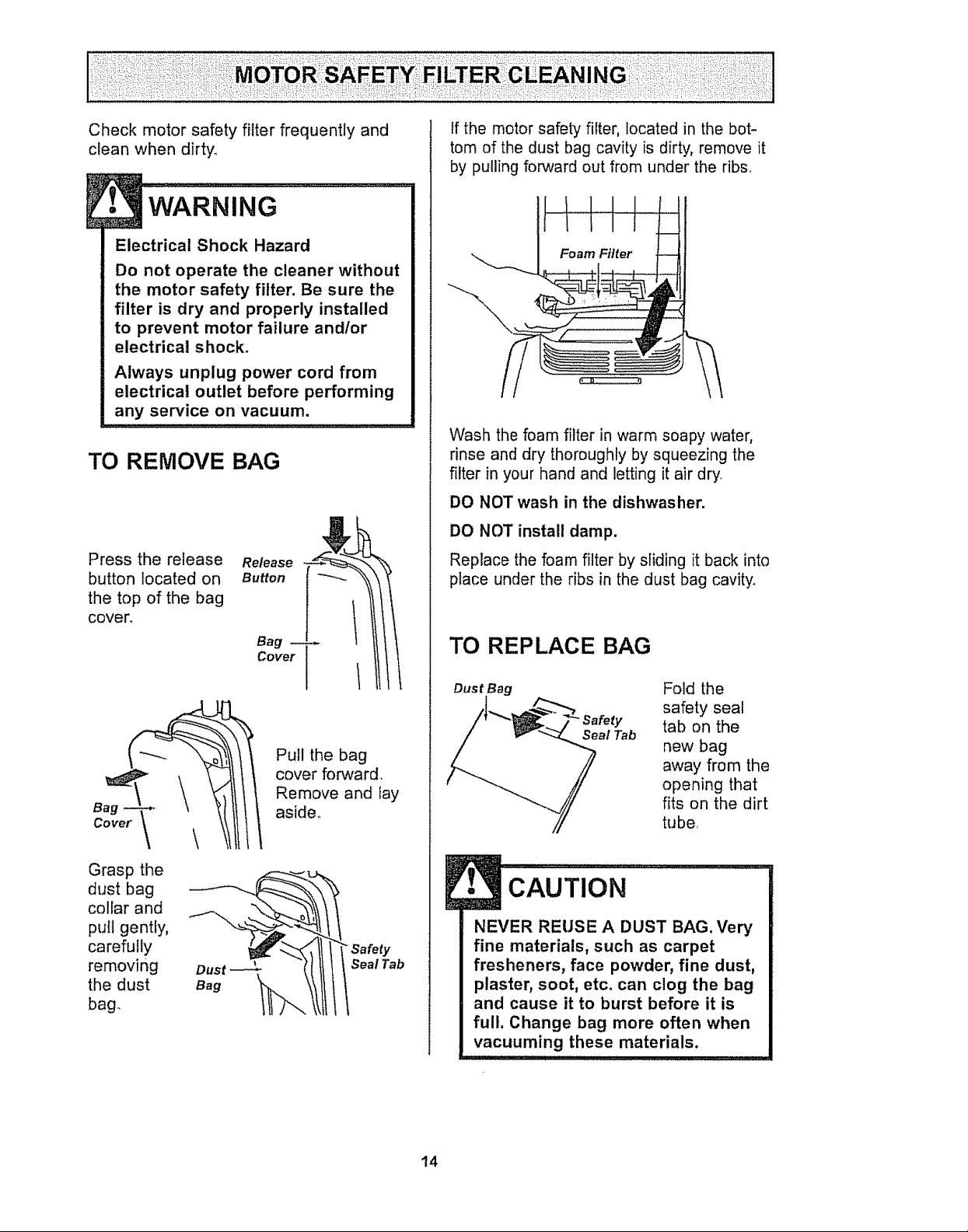
Checkmotorsafetyfilter frequentlyand
cleanwhendirty.
, 'WARNI'NG
Electrical Shock Hazard
Do not operate the cleaner without
the motor safety filter. Be sure the
filter is dry and properly installed
to prevent motor failure and/or
electrical shock.
Always unplug power cord from
electrical outlet before performing
any sewice on vacuum.
TO REMOVE BAG
Press the release
button located on
the top of the bag
cover.
Release
Button
Bag
Cover
If the motor safety filter, located in the bot-
tom of the dust bag cavity is dirty, remove it
by pulling forward out from under the ribs°
Wash the foam filter in warm soapy water,
rinse and dry thoroughly by squeezing the
filter in your hand and letting it air dry_
DO NOT wash in the dishwasher.
DO NOT install damp.
Replace the foam filter by sliding it back into
place under the ribs in the dust bag cavity,
TO REP LAC E BAG
Grasp the
dust bag
collar and
pull gently,
carefully
removing
the dust
bag.
Dust
Bag
Pull the bag
cover forward.
Remove and fay
aside.
\
Safety
Seal Tab
Dust Bag
Safety
Seal Tab
Fold the
safety seal
tab on the
new bag
away from the
opening that
fits on the dirt
tube,
CAUTION
NEVER REUSE A DUST BAG. Very
fine materials, such as carpet
fresheners, face powder, fine dust,
plaster, soot, etc. can clog the bag
and cause it to burst before it is
full. Change bag more often when
vacuuming these materials.
14
