Kenmore 11631040901 Owner’s Manual
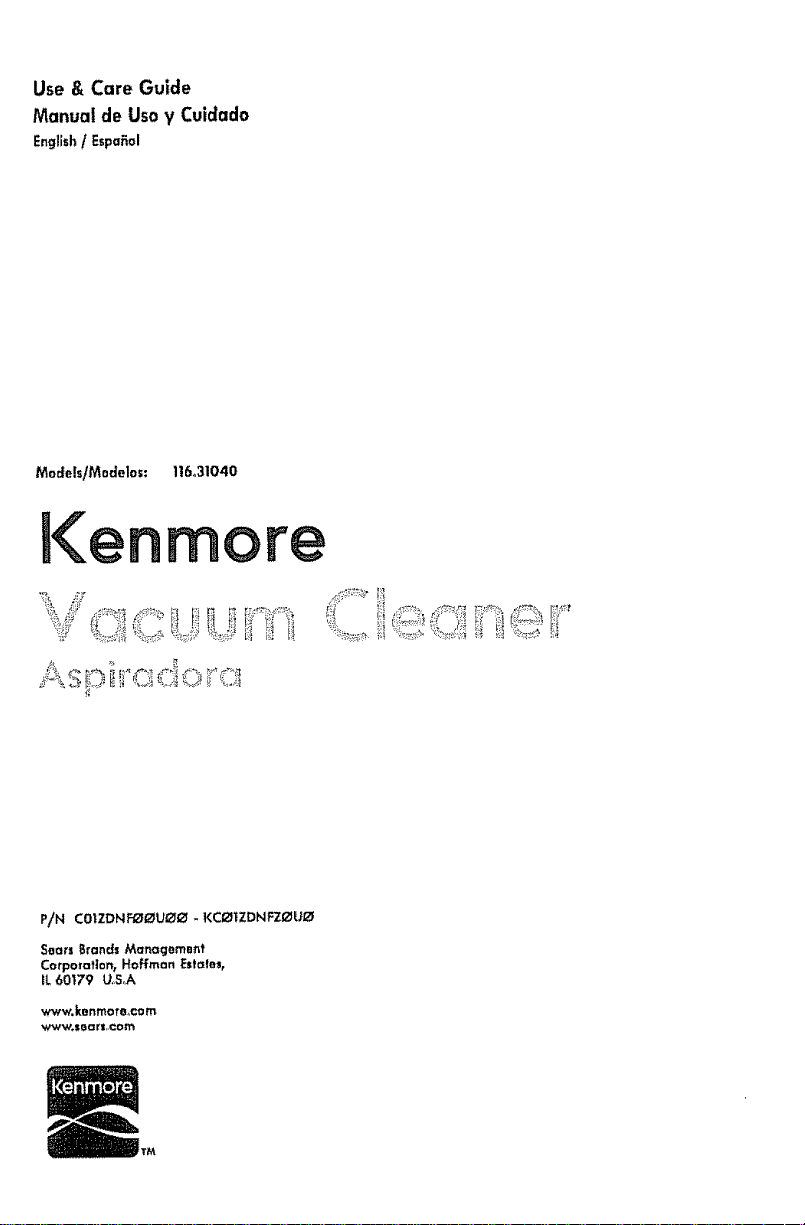
Use & Care Guide
Manual de Usoy Culdado
English / EspaEol
ModeEsiMode|os: 1!6o31040
Ken re
P/N C01ZDNFI_U_I_I - KC_tZDNF:ZIZIU_
Searl Brands Management
Corpomtiort, Hoffman Esl_le_,
II60179 U,,S,A
www.kanmore,co m
wv/w,_ea_t,com
TM
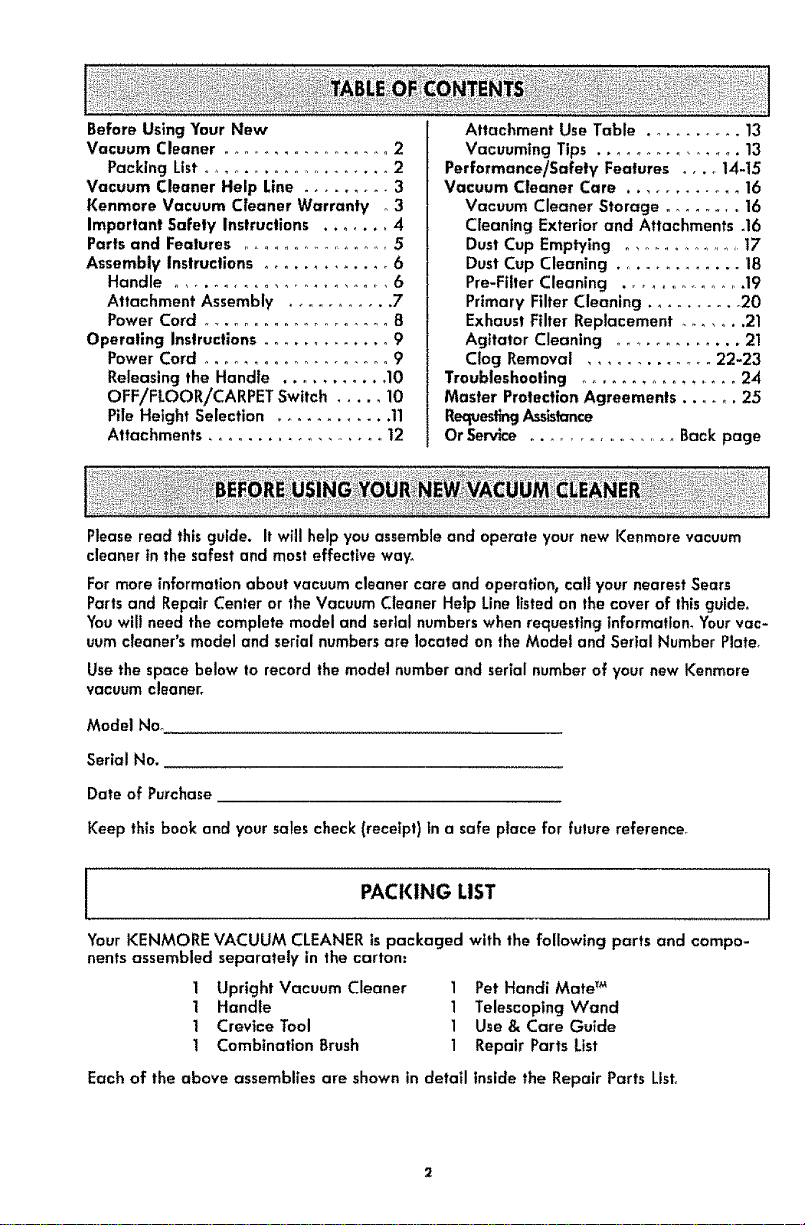
Before Using Your New
Vacuum Cleaner .................. 2
Packing List ..................... 2
Vacuum Cleaner Help Line ......... 3
Kenmore Vacuum Cteaner Warranty o 3
Important Safety Instructions ....... 4
Parts and Features ................... 5
Assembly Instructions ............. 6
Handle ....................... 6
Attachment Assembly ........... 7
Power Cord ...................... B
Operating Instructions ............. 9
Power Cord ..................... 9
Releasing the Handle ........... 10
OFF/FLOOR!CARPET Switch ..... 10
Pile Height Selection ............ 11
Attachments .................... 12
Please read this guide, It will help you assemble and operate your new Kenmore vacuum
cleaner In the safest and most effective way_
For more information about vacuum cleaner care and operation, caff your nearest Sears
Ports and Repair Center or the Vacuum Cleaner Help Line listed on the cover of this guide,
You will need the complete model and serial numbers when requesting information, Your vac-
uum cleaner's model and serial numbers are located on the Model and Serial Number Plate°
Use the space below to record the model number and serial number of your new Kenmore
vacuum cleaner.
Attachment Use Table .......... 13
Vacuuming Tips ............... 13
Performance/Safety Features .... 14-15
Vacuum Cleaner Care ............ 16
Vacuum Cleaner Storage ........ 16
Cleaning Exterior and Attachments .16
Dust Cup Emptying ................. 17
Dust Cup Cleanlng .............. 18
Pre-Filter Cleaning ............... 19
Primary Filter Cleaning .......... 20
Exhaust Filter Replacement ....... 21
Agitator Cleaning ............... 21
Clog Removal ............. 22-23
Troubleshooting ................ 24
Master Protection Agreements ...... 25
RequestingAssistance
Or Service .................. Back page
Model Noo
Serial No.
Date of Purchase
Keep this book and your sales check (receipt) In a safe place for future reference,
PACKING LIST
Your KENMORE VACUUM CLEANER is packaged with the following parts and compo-
nents assembled separately in the carton:
1 Upright Vacuum Cleaner 1 Pet Handi Mate TM
1 Handle 1 Telescoping Wand
1 Crevice Tool 1 Use & Care Guide
1 Combination Brush 1 Repair Parts List
Each of the above assemblJes are shown in detail inside the Repair Parts List°
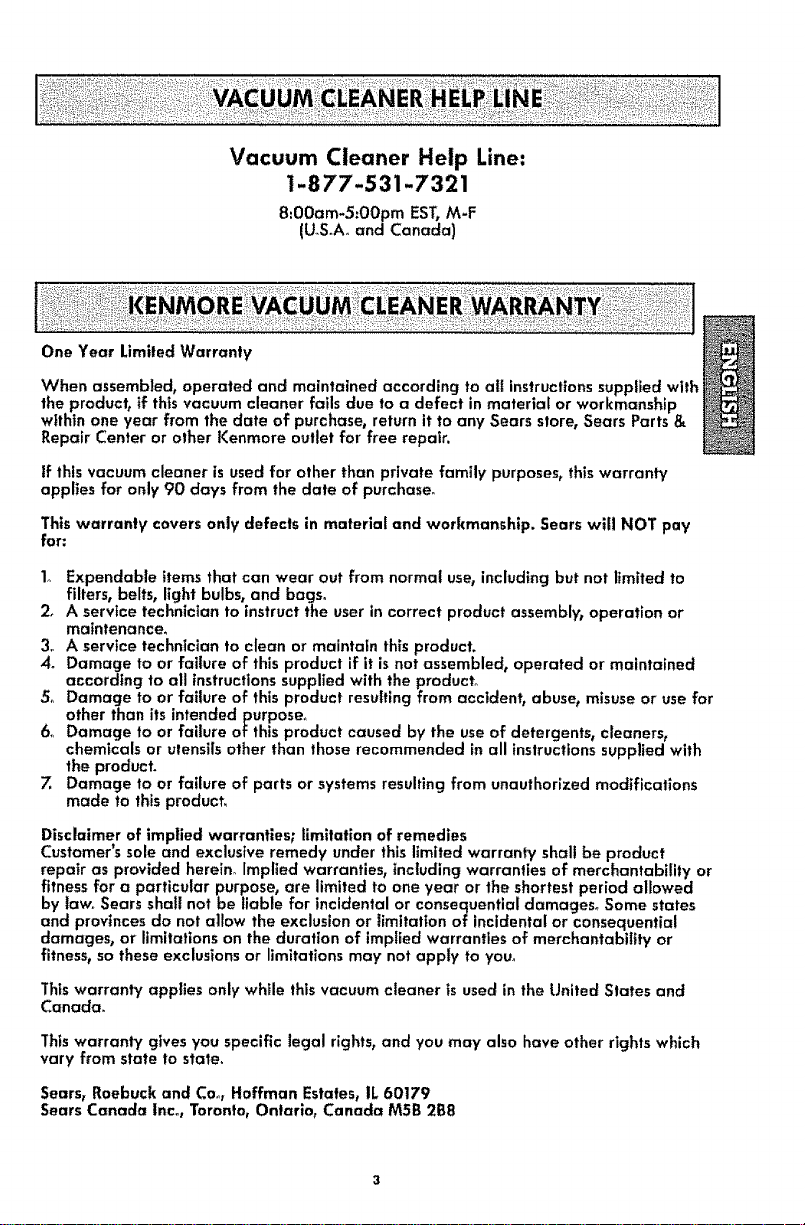
Vacuum Cleaner Help Line:
1-877-531-7321
8:00am-5:OOpm EST, M-F
(U.SoA_and Canada)
One Year Limited Warranty
When assembled, operated and maintained according to all instructions supplied with
the product, if this vacuum cleaner fails due to a defect in material or workmanship
within one year from the date of purchase, return it to any Sears store, Sears Parts &
Repair Center or other Kenmore outlet for free repair.
If this vacuum cleaner is used for other than private family purposes, this warranty
applies for only 90 clays from the date of purchase_
This warranty covers only defects in material and workmanship. Sears will NOT pay
for:
1o Expendable items that can wear out from normal use, including but not limited to
filters, belts, light bulbs, and bags°
2_ A service technician to instruct the user in correct product assembly, operation or
maintenance_
3o A service technician to clean or maintain this product.
4. Damage to or failure of this product if it is not assembled, operated or maintained
according to all ;nstructlons supplied with the product_
5_ Damage to or failure of this product resulting from accident, abuse, misuse or use for
other than its intended purpose°
6_ Damage to or failure of this product caused by the use of detergents, cleaners,
chemicals or ulensils other than those recommended in all instructions supplied with
the product.
7. Damage to or failure of parts or systems resulting from unauthorized modifications
made to this product,
Disclaimer of implied warranties; limitation of remedies
Customer's sole and exclusive remedy under this limited warranty shall be product
repair as provided herein_ Implied warranties, including warranties of merchantability or
fitness for a particular purpose, are limited to one year or the shortest period allowed
by lawn Sears shall not be ffable for incidental or consequential damages_ Some states
and provinces do not allow the exclusion or limitation of incidental or consequential
damages, or limitations on the duration of implied warranties of merchantability or
fitness, so these exclusions or limitations may not apply to you°
This warranty applies only while this vacuum cleaner is used in the United States and
Canada.
This warranty gives you specific legal rights, and you may also have other rights which
vary from state to state_
Sears, Roebuck and Coo, Hoffman Estates, IL 60179
Sears Canada inca, Toronte_ Ontario, Canada MSB 2B8
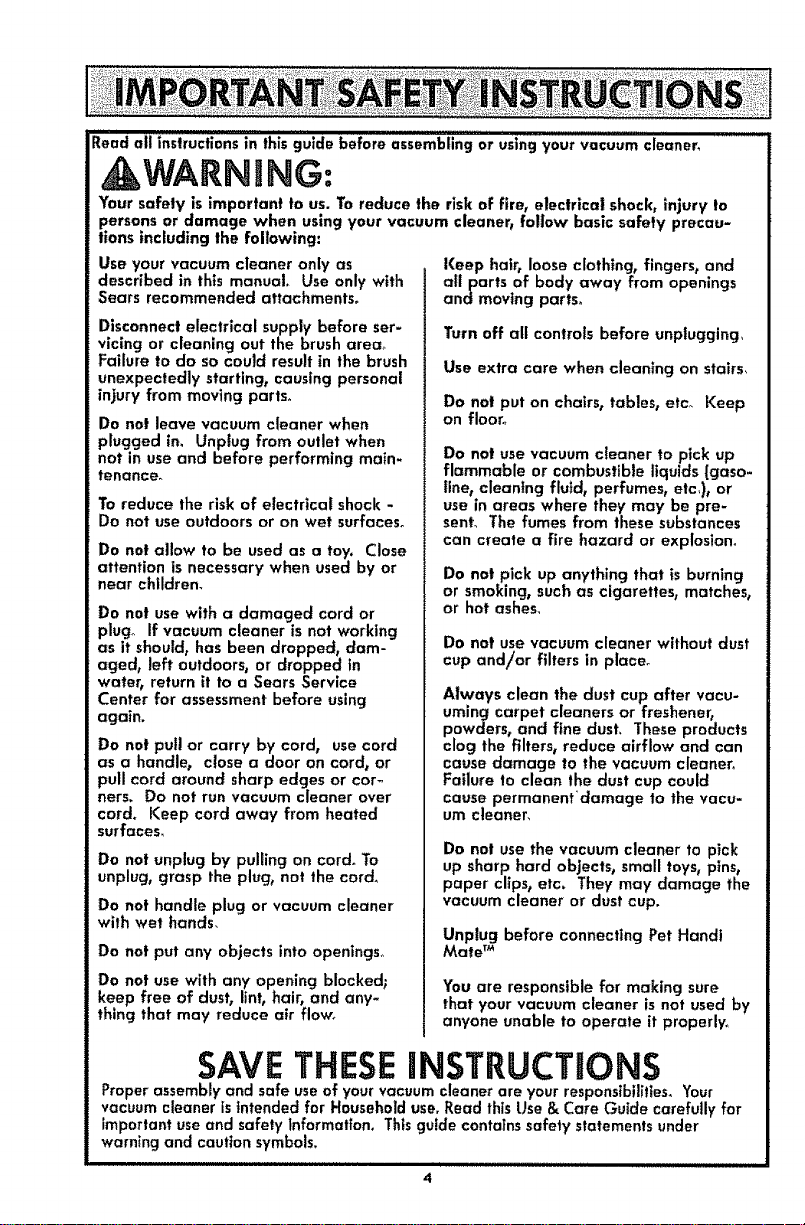
Readallinstructions in this 'guide before assembling or using your vacuum cleaner_
WARNING:
Your safety is important to us. To reduce the risk of fire, electrical shock, injury to
persons or damage when using your vacuum cleaneG follow basic safety precau-
lions including the following:
Use your vacuum cleaner only as
described in this manual Use only with
Sears recommended attachments.
Disconnect electrical supply before ser-
vicing or cleaning out the brush area_
Failure to do so could result in the brush
unexpectedly starting, causing personal
injury from moving parts°
Do not leave vacuum cleaner when
plugged in, Unplug from outlet when
not in use and before performing main-
tenance_
Toreduce the risk of electrical shock-
Do not use outdoorsor on wet surfaces°
Do not allow to be used as a toy. Close
attention is necessary when used by or
near children.
Do not use with a damaged cord or
plugo If vacuum cleaner is not working
as it should, has been dropped, dam-
aged, left outdoors, or dropped in
water, return it to a Sears Service
Center for assessment before using
again.
Do not pull or carry by cord, use cord
as a handle, close a door on cord, or
pull card around sharp edges or cor-
ners. Do not run vacuum cleaner over
cord. Keep cord away from heated
surfaces_
Do not unplug by pulling on cord° To
unplug, grasp the plug_ not the cord.
Do not handleplug or vacuum cleaner
with wet hand
Do not put any objects into openings_
Do not use with any opening blocked;
keep free of dust, lint, hair, and any-
thing that may reduce air flow_
Keep hair, loose clothing, fingers, and
a|tparts of body away from openings
andmovtng parts_
Turn off all controls before unplugging,
Use extra care when cleaning on stairs.
Do not put on chairs, tables, etc_ Keep
on floor°
Do not use vacuum cleaner to pick up
flammable or combustible liquids [gaso-
line, cleantng fluid, perfumes, elc,), or
use in areas where they may be pre-
sent_ The fumes from these substances
can create a fire hazard or explosion.
Do not pick up anything that is burning
or smoking, such as cigarettes, matches,
or hot ashes.
Do not use vacuum cleaner without dust
cup and/or filters in place°
Always clean the dust cup after vacu-
umingcarpet cleaners or freshener,
powders,and fine dust, Theseproducts
clog the filters, reduce airflow and can
causedamage to the vacuum cleaner.
Failure to clean the dustcup could
causepermanent'damage to the vacu-
um cleaner,
Do nol use the vacuum cleaner to pick
up sharp hard objects, small toys_ pins,
paper clips, etc, They may damage the
vacuum cleaner or dust cup.
Unplug before connecting Pet Handi
M,ate TM
You are responsible for making sure
that your vacuum cleaner is not used by
anyone unable to operate it properly,
SAVETHESEINSTRUCTIONS
Proper assembly and safe use of your vacuum cleaner are your responsibilities. Your
vacuum cleaner is intended for Household use, Read this Use & Care Guide carefu!ly for
important use and safety Information. This guide contains safety statements under
warning and caution symbols.
4
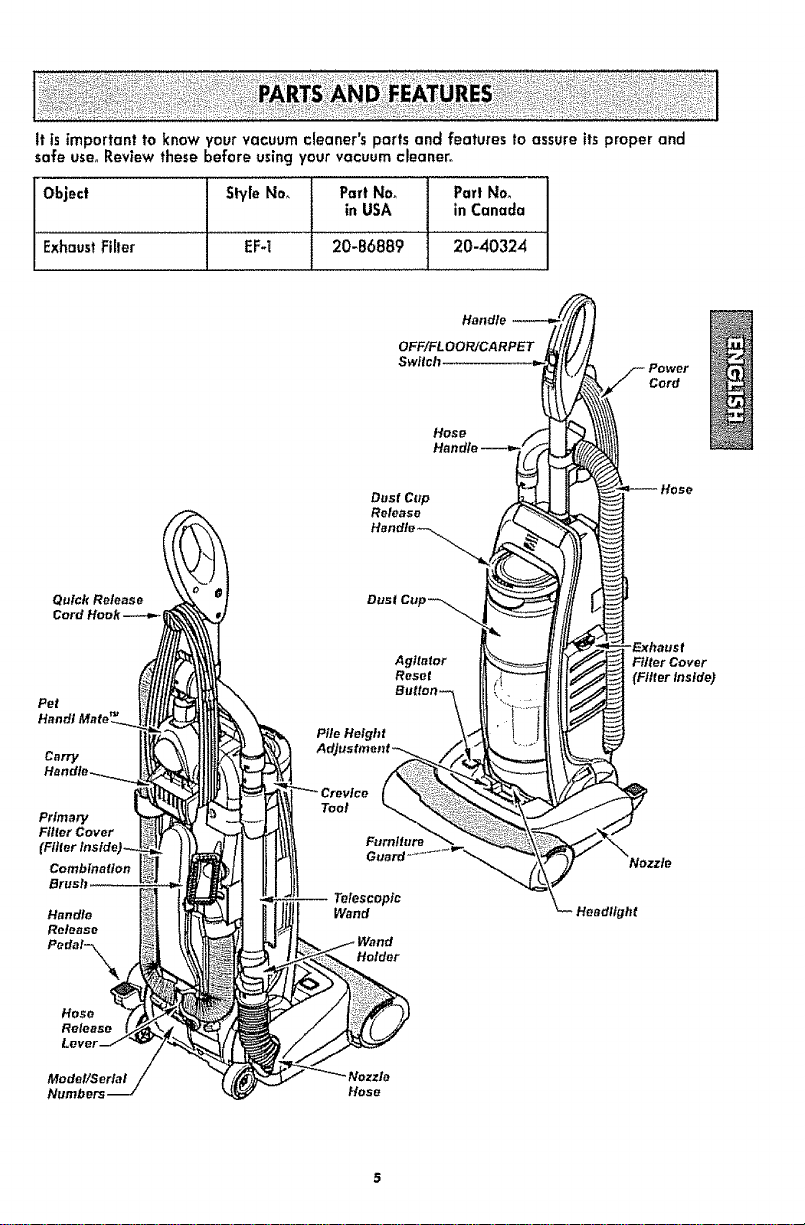
It is important to know your vacuum cleaner's parts and features to assure its proper and
safe user Review these before using your vacuum cleaner.
Object Style No_ Part No, Part Nor
in USA in Canada
Exhaust Filler EF-1 20-86889 20-40324
Handle
OFF/FLOOR/CARPET
Switch
Hose
Dust Cup
Release
Pet
Pile Height
Adjustment_
Crev ;
Primary
Filler Cover
Cord
"Exhaust
Filter Cover
(Filter Inside)
Combination
Brush
Handle
Release
Pedal--_\\
Hose
Release
Mode!!Serial
Numbers
Telescopic
Wand
Holder
Hose
Headlight
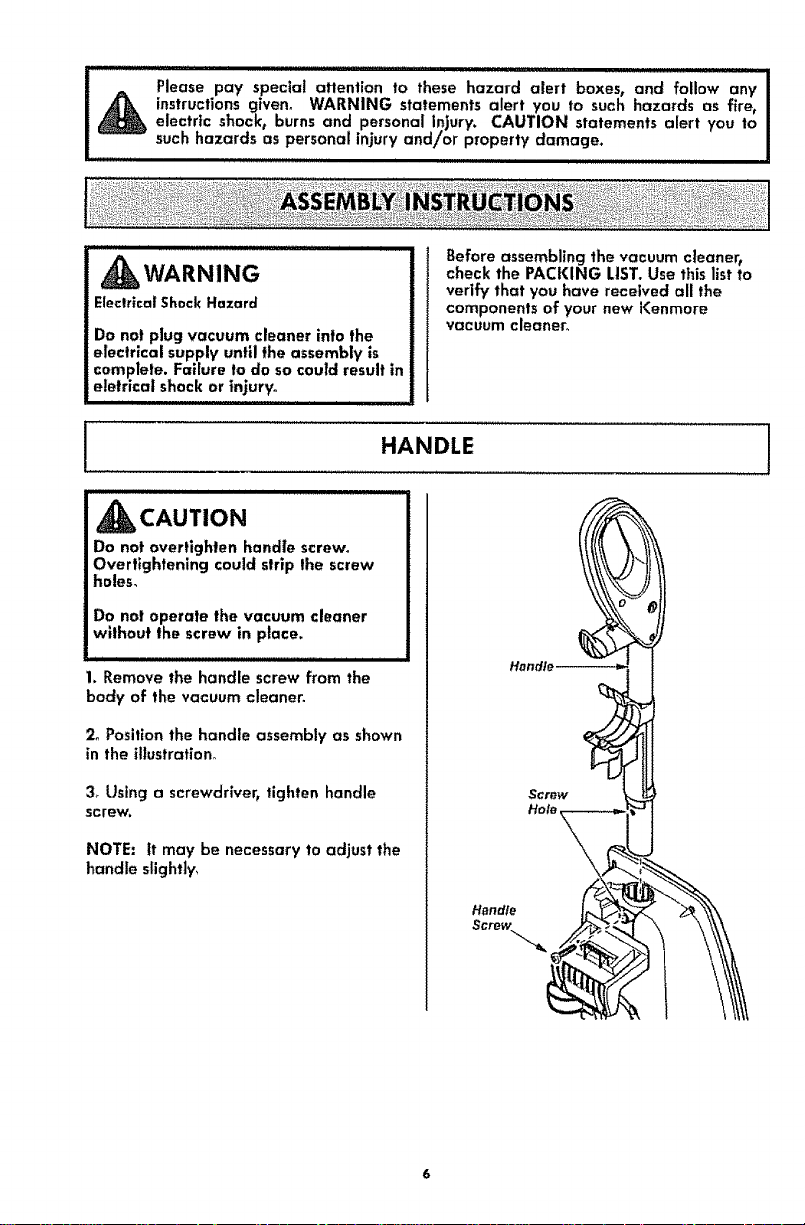
Please pay special atlention to these hazard alert boxes, and fallow any
_ instructions given° WARNING statements alert you to such hazards as fire,
electric shock, burns and personal Ir_jury. CAUTION statements alert you to
such hazards as personal injury and/or property damage.
iil,,ll, iilllll, iiii, i i i
_WARNING
Eleclrical Shock Hazard
Do not plug vacuum cleaner into the
electrical supply until the assembly is
complete. Failure to do so could result in
eletrical shock or injury°
l
HANDLE
CAUTION
Do not overtighten handle screw_
Overtightening could strip Ihe screw
holes,
Do not operate the vacuum cleaner
without the screw in place.
1. Remove the handle screw from the
body of the vacuum cleaner.
2oPositionthe handle assembly as shown
in the itlustration_
3_ Using a screwdriver, tighten handle
screw.
8efore assembling the vacuum cleaner,
check the PACKING LIST. Use this list to
verify that you have received all the
components of your new Kenmore
vacuum cleaner°
NOTE: It may be necessary to adjust the
handle slightly,
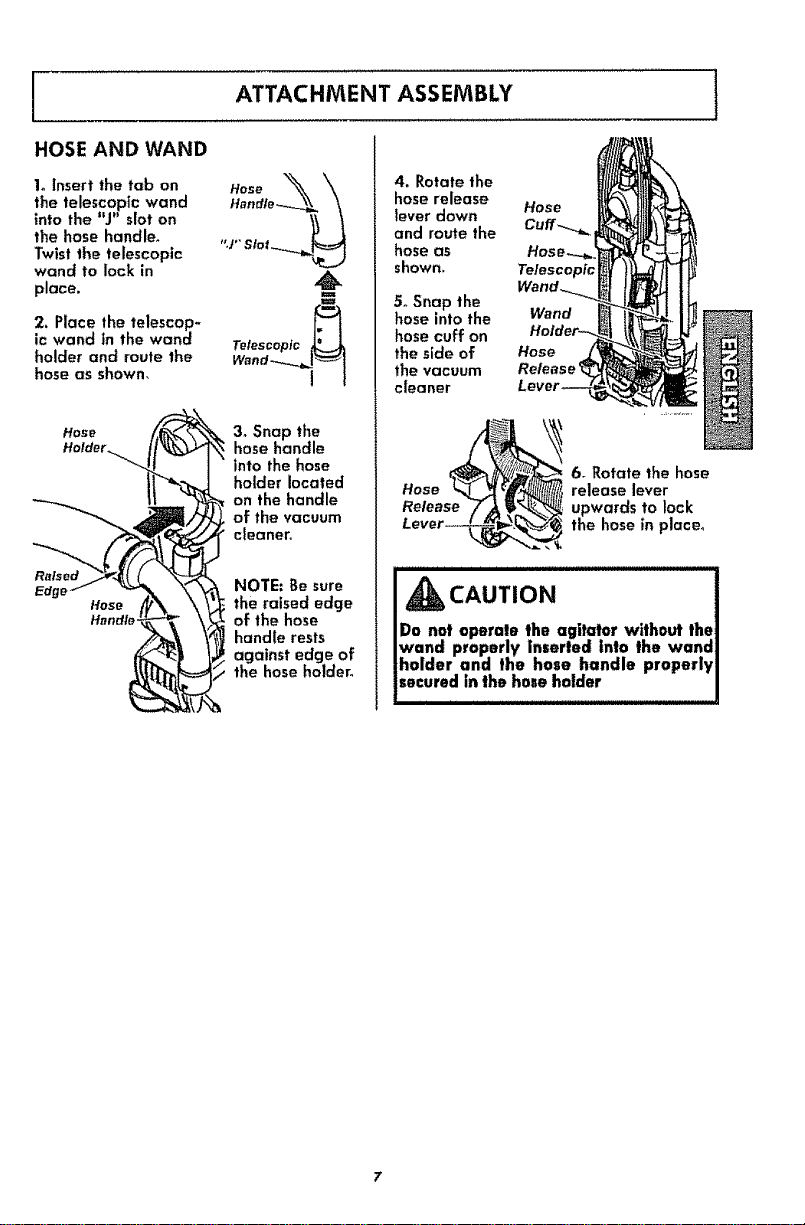
ATTACHMENTASSEMBLY
HOSE AND WAND
1. Insert the tab on Hose "_ \
into the "J" slot on
the telescopic wand Hendle_" --1
the hose handler "J'" SIoI_....__-."_
Twist the telescopic
wand to lock in
place. '_=,
2. Place the telescop- _1
ic wand in the wand Telescopic
hose as shown,
4. Rotate the
hose release
lever down
and route the
hose as
shown.
5oSnap the
hose into the
hose cuff on
the side of
the vacuum
cleaner
Hose
Telescop_
Wand
Hose
Re_ase_
Hose
Holder
3o Snap the
hose handle
into the hose
holder located
on the handle
of the vacuum
cleanen
NOTE: Be sure
the raised edge
of the hose
handle rests
against edge of
the hose holder,
Hose release lever
6_Rotate the hose
Release upwards to lock
the hosein place_
CAUTION . ]
Do not operale the agitator without thel
wand properly lnserled Into the wandl
holder and the hose handle properlyl
secured In the hose holder I
I
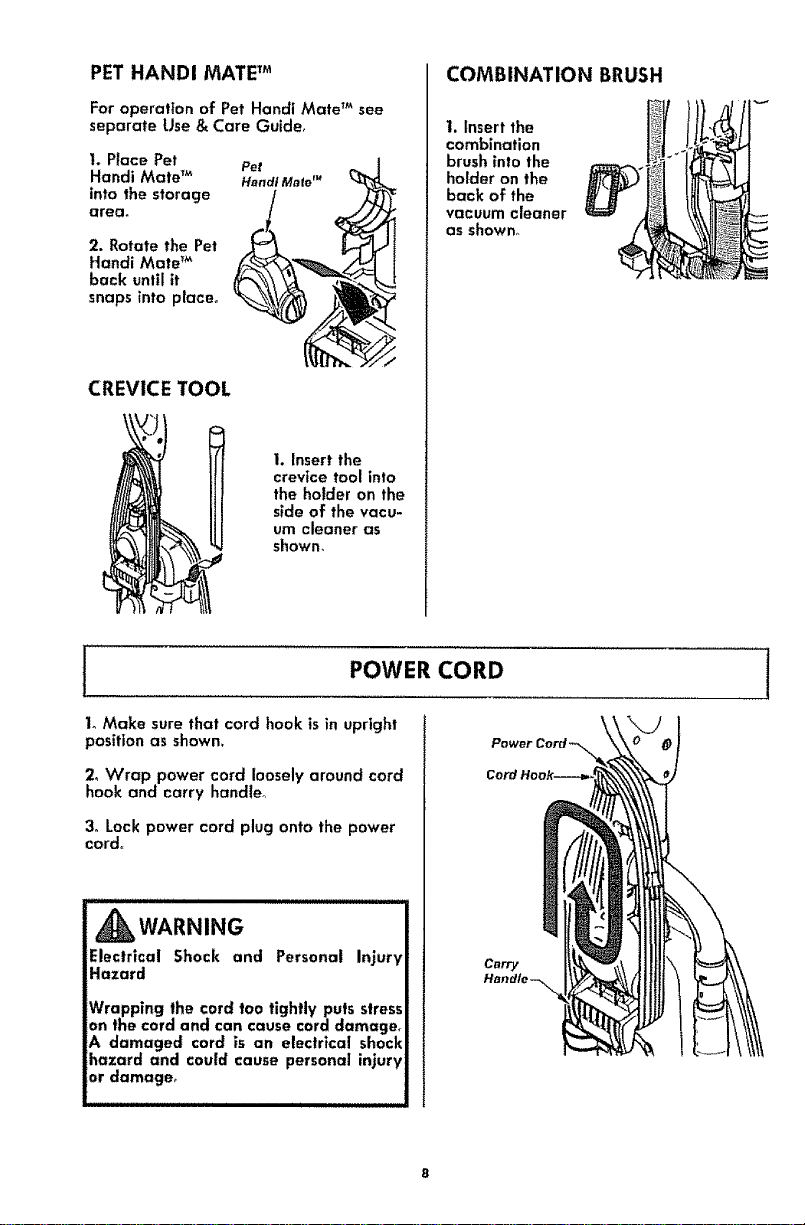
PET HANDI MATETM
For operation of PetHandi Mate T_"see
separate Use & Care Guide,
1. Place Pet
Handi Mate TM
into the storage
area.
2. Rotate the Pet
Handi Mate TM
back until it
snaps into place.
CREVICE TOOL
I. Insert the
crevice tool into
the holder on the
s_deof the vacu-
um cleaner as
shown,
COMBINATION BRUSH
I. Insert the
combination
brush into the
holder on the _)_
back of the
vacuum cleaner
as shown°
v
I POWER CORD i
1oMake sure that cord hook is in upright
position as shown.
2_ Wrap power cord loosely around cord
hook and carry handleo
3o Lock power cord plug onto the power
cord°
,_WARNING
Electrical Shock and
Hazard
Wrapping the cord too tightly puts stress
on the cord and can cause cord damage_
A damaged cord is an electrical shock
hazard and could cause personal injury
or damager
Personal Injury
Carry
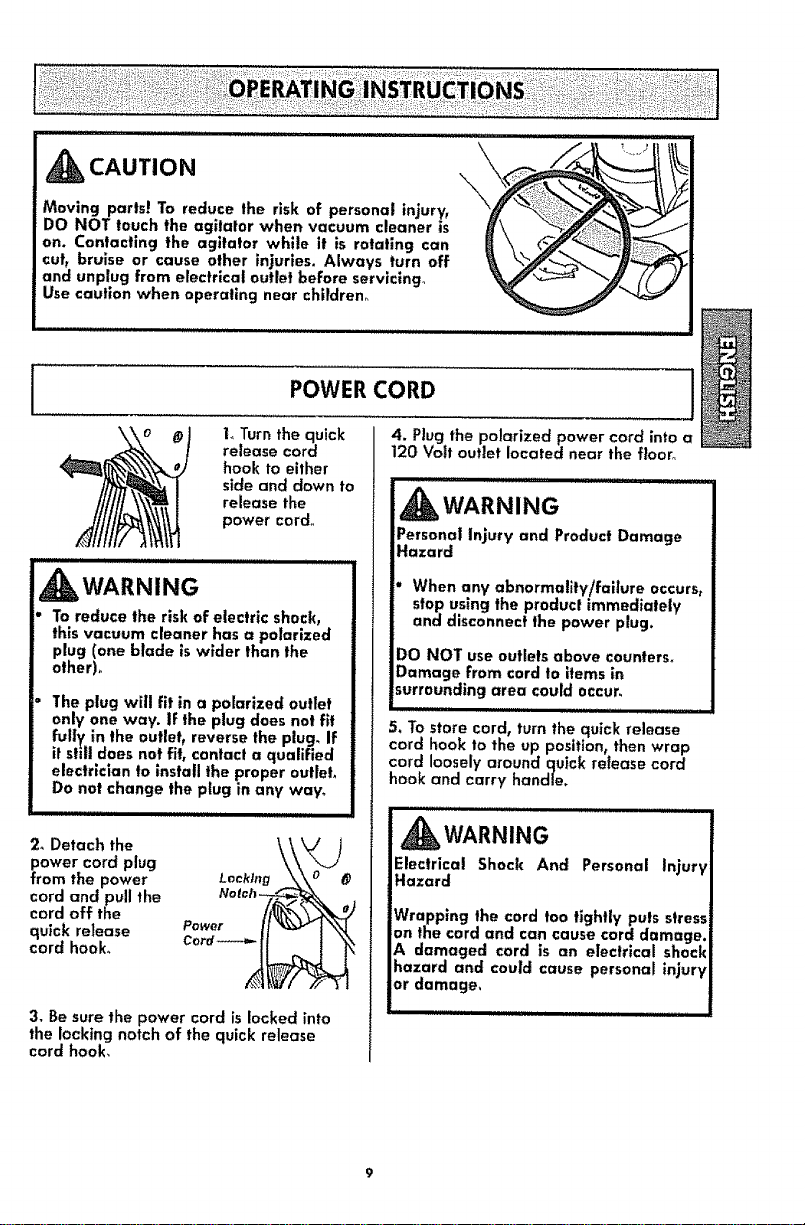
_CAUTION
Moving parts.I To reduce the risk of personal injury,
DO NOT touch the agitator when vacuum cleaner is
on. Contacting the agitator while it is rotating can
cut, bruise or cause other injuries. Always turn off
and unplug from electrical outlet before servlcing_
Use caution when operating near children_
POWER CORD
\
1oTurn the quick
release cord
hook to either
side and down to
release the
power cord_
_WARNING
To reduce the risk of electric shock,
this vacuum cleaner has a polarized
plug (one blade is wider than the
other).
The plug will fit in a polarized outlet
only one way. If the plug does not fit
fully in the outlet, reverse the plug. if
it still does not fit, contact a qualified
electrician to install the proper outleh
Do not change the plug in any way.
2. Detach the
power cord plug
from the power Locking
cord and pull the
cord off the
quick release Power
cord hook. Cord_
3. Be sure the power cord is locked into
the locking notch of the quick release
cord hook_
4. Plug the polarized power cord into a
120 Volt outlet located near the floor°
WARNING
Personal Injury and Product Damage
Hazard
• When any abnormality!failure occurs,
stop using the product immediately
and disconnect the power plug.
DO NOT use outlets above counters_
Damage from cord to items in
surrounding area could occur.
5. To store cord, turn the quick release
cord hook to the up position, then wrap
cord loosely around quick retease cord
hook and carry handle.
_WARNING
Electrical Shock And Personal Injury
Hazard
Wrapping the cord too tightly puts stressi
on the cord and can cause cord damage
A damaged cord is an electrical shocl
hazard and could cause personal injur_
or damage,
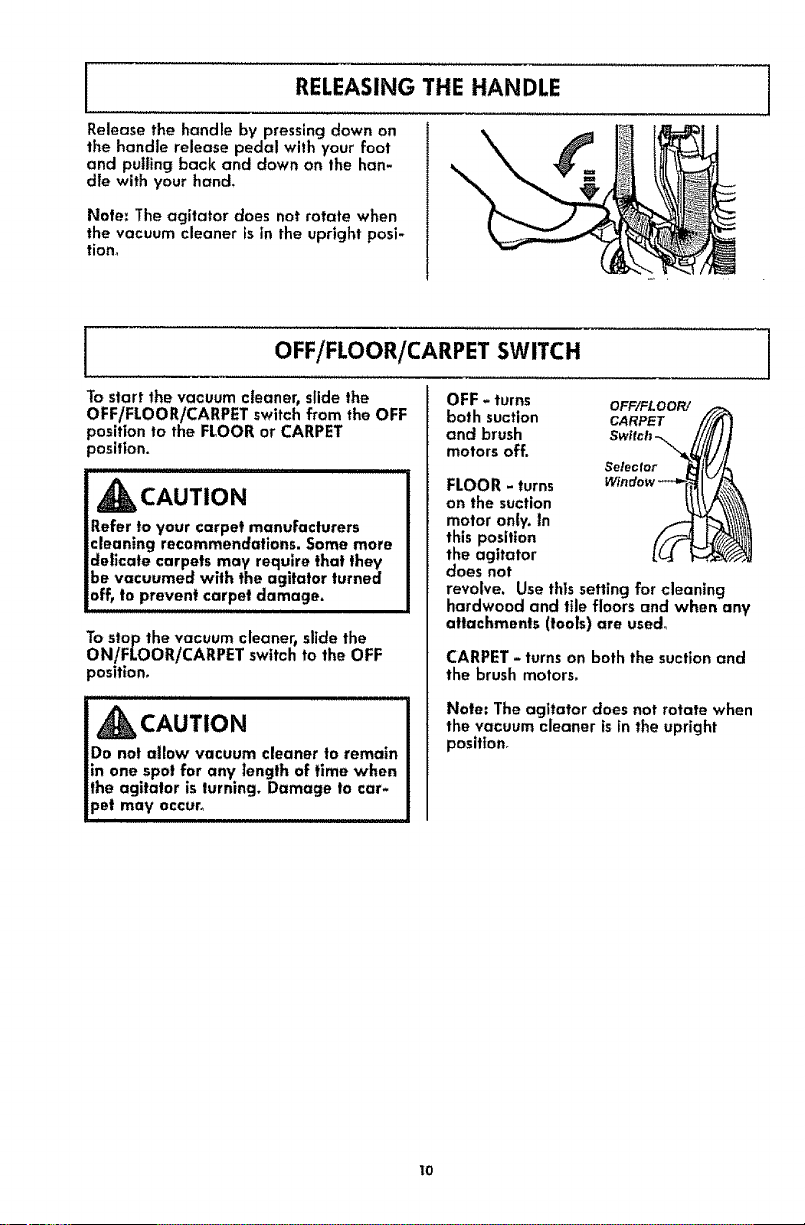
RELEASING THE HANDLE
Release the handle by pressing down on
the handle release pedal with your foot
and pulling back and down on the han-
dle with your hand,
Note: The agitator does not rotate when
the vacuum cleaner is in the upright posi-
tion_
OFF/FLOOR/CARPET SWITCH
\
To start the vacuum cleaner, slide the
OFF/FLOOR/CARPET switch from the OFF
_osition to the FLOOR or CARPET
_osltion.
,,,,11,
CAUTION
Refer to your carpet manufacturers
:leaning recommendations. Some more
delicate carpets may require that they
be vacuumed with the agitator turned
off, to prevent carpet damage,
Tostopthe vacuum cleaner, slide the
ON/FLOOR/CARPET switch to the OFF
position.
CAUTION
Do not allow vacuum cleaner to remain
in one spot for any |ength of time when
the agitator is turning. Damage to car-
pet may occur°
OFF - turns
both suction
and brush
motors off.
FLOOR - turns
on the suction
motor only. in
this position
the agitator
does not
revolve. Use this setting for cleaning
hardwood and tile floors and when any
attachments (tools) are used°
CARPET - turns on both the suction and
the brush motors.
Note: The agitator does not rotate when
the vacuum cleaner is in the upright
position.
OFF/FLOOR!
CARPET ///A 1
Seleclor _I[ /A
Window_
I0
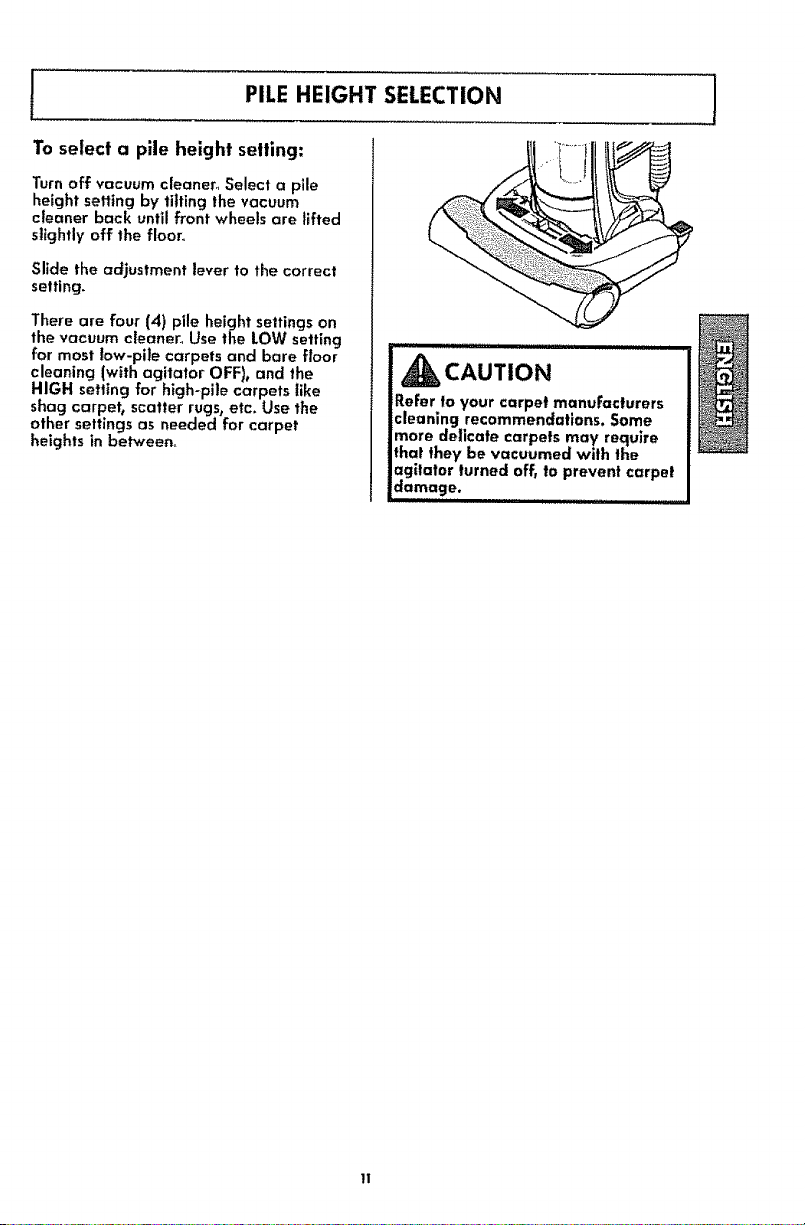
I PILE HEIGHT SELECTION ]
To select a pile height selling:
Turn off vacuum cleaner,, Select a pile
height setting by titling the vacuum
cleaner back until front wheels are tiffed
slightly off the floor.
Slide the adjustment lever to the correct
setting.
There are four (4) pile height settings on
the vacuum cleaner° Use the LOW setting
for most tow-pile carpets and bare floor
cleaning (with agitator OFF), and the
HIGH setting for high-pile carpets like
shag carpet, scatter rugs, etc. Use the
other settings as needed for carpet
heights in between°
,_ CAUTION
ReFer to your carpet manufacturers
cleaning recommendations, 5ome
more delicate carpels may require
thai they be vacuumed with the
_gitatar lurned off, to prevent carpel
damage.
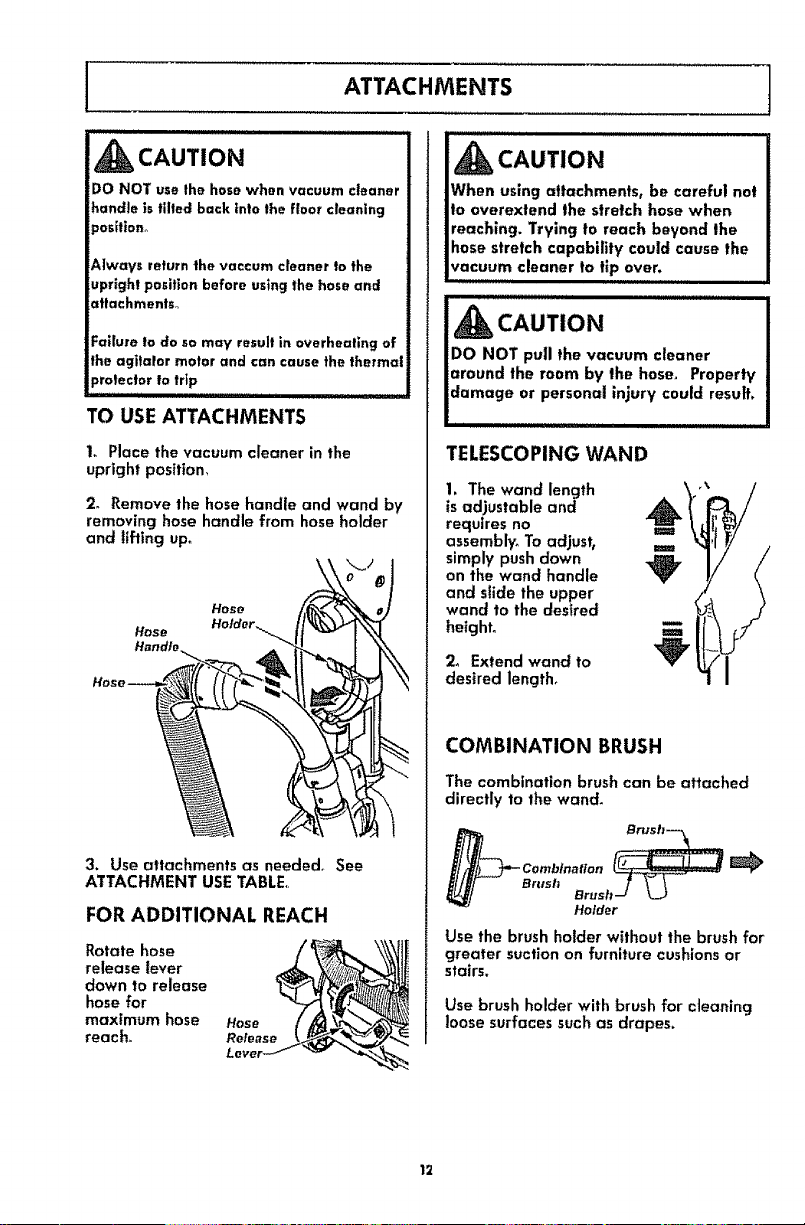
ATTACHMENTS
IIIIH !l IIIIII I IIII I I
CAUTION
DO NOT use the hose when vacuum cleaner
handle is tilted back into the floor cleaning
ipositieno
!Always return the vaccum cleaner to the
iuprlght position before using the hose and
_ttachmentso
Failure to do so may result in overheating of
the agitalor motor and can cause the thermal
protectorto trip
TO USEATTACHMENTS
ill i i i ...........................
,_ CAUTION
When using attachments, be careful not
to overextend the stretch hose when
reaching. Trying to reach beyond the
hose stretch capability could cause the
vacuum cleaner to tlp over.
I AUTION
DO NOT pull the vacuum cleaner
around the room by the hose_ Property
damage or personal injury could resuff.
1, Place the vacuum cleaner in the
uprightposition,
2_ Remove the hose handle and wand by
removing hose handle from hose holder
and lifting up.
Hose
Hose
Handle
3. Use attachments as needed° See
ATTACHMENT USE TABLE,
FOR ADDITIONAL REACH
Rotate hose
release lever
down to release
hose for
maximum hose
reach_
Hose
Release
TELESCOPING WAND
1. The wand length
is adjustable and ._
requires no i==
assembly_ To adjustt =I
simply push down
on the wand handle
and slide the upper
wand to the desired
height,
Y
2_ Extend wand to
desired length°
COMBINATION BRUSH
The combination brush can be attached
directly to the wand.
Combination _
er,sh erushJ
Holder
Use the brush holder without the brush for
greater suction on furniture cushions or
stairs.
Use brush holder with brush for cleaning
loose surfaces such as drapes.
12
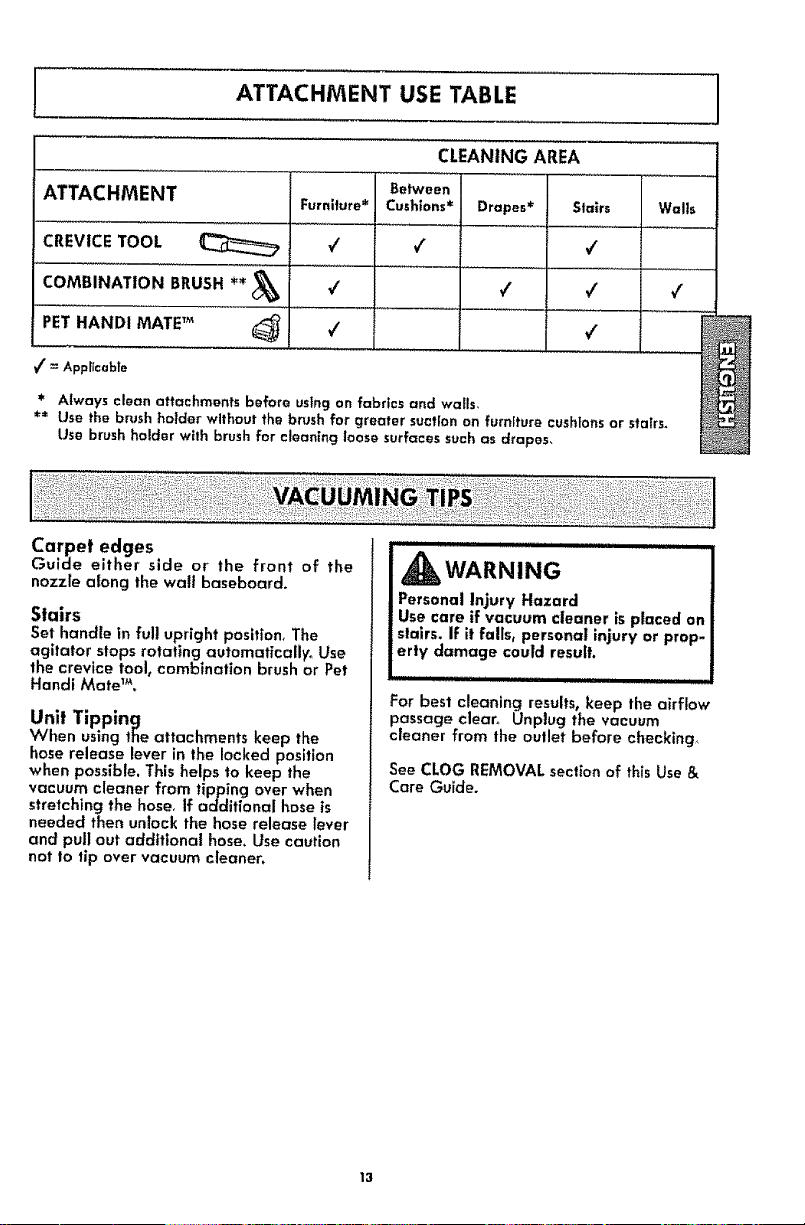
ATTACHMENT USE TABLE
CLEANING AREA
Between
ATTACHMENT Furnieure* Cushions* Drapes* Slaffs Walls
C.EVlCETOOL V V" 1 V
COMBINATION BRUSH ** 4' _ ./ 4
PET HANDI MATE TM
VE : Applicable
* Always clean attachments before using on fabrics and wails.
+* Use the brush holder without the brush for greater suction on furniture cushions or stairs.
Use brush holder with brush for cleaning loose surfaces such as drapes,
Carpet edges
Guide either side or the front of the
nozzle along the walt baseboard.
Stairs
Set handle in full upright position+ The
agitator stops rotating automatically., Use
the crevice tool, combination brush or Pet
Handi Mate TM,
Unit Tipping
When using the attachments keep the
hose release lever in the locked position
when possible, This helps to keep the
vacuum cleaner from tipping over when
stretching the hose, If additioncll hose is
needed then unlock the hose release lever
and pull out additional hose. Use caution
not to lip over vacuum cleaner.
4
Personal Injury Hazard J
Use care if vacuum cleaner is placed on I
stairs. If it fails, personal injury or prop- |
erty damage could result. J
For best cleaning results, keep the airflow
passage clear+ Unplug the vacuum
cleaner from the outlet before checking,,
See CLOG REMOVAL section of this Use &
Care Goide.
4
+
I
]
13
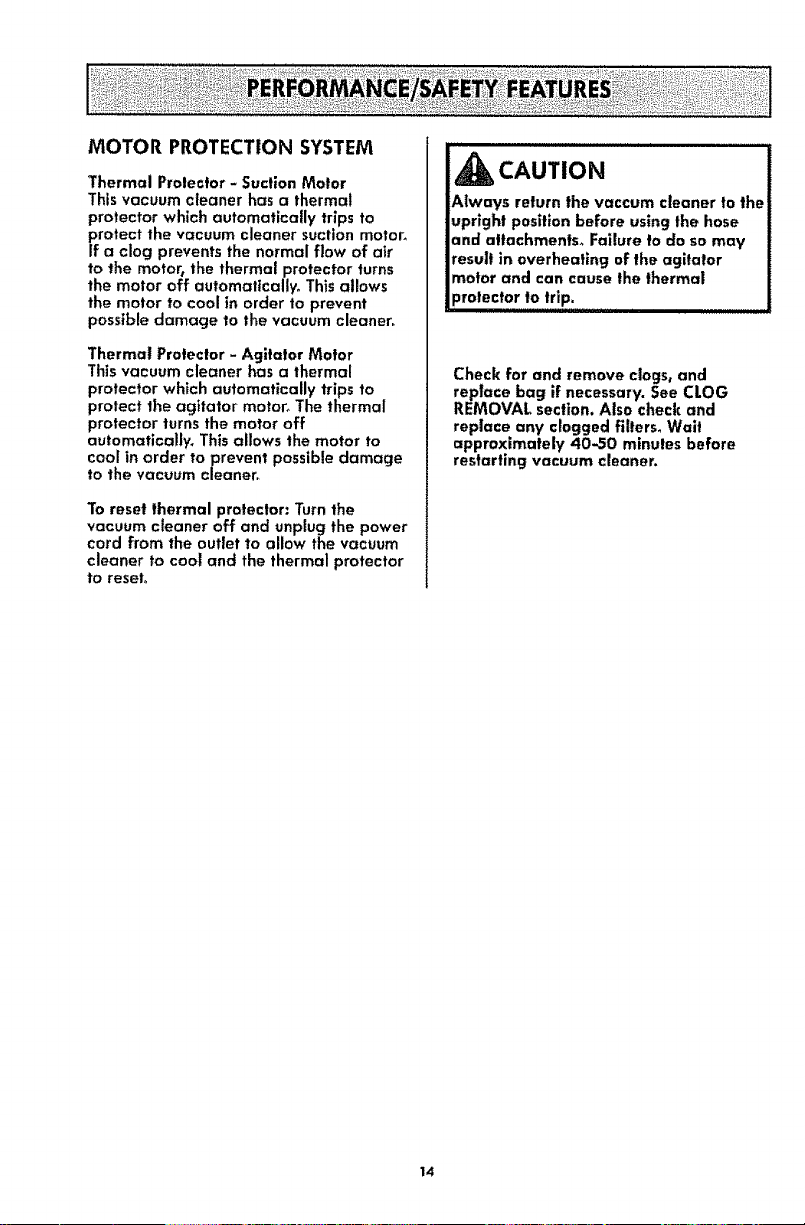
MOTOR PROTECTION SYSTEM
Thermal Protector - Suction Motor
This vacuum cleaner has a thermal
protector which automatically trips to
protect the vacuum cleaner suction motor_
If a clog prevents the normal flow of air
to the motor, the thermal protector turns
the motor off automatically° This allows
the motor to cool in order to prevent
possible damage to the vacuum cleaner_
Thermal Protector - Agitator Motor
This vacuum cleaner has a thermal
protector which automatically trips to
protect the agitator motor° The thermal
protector turns the motor off
automatically, Thisallows the motor to
cool in order to prevent possible damage
to the vacuum cleaner_
Toreset thermal protector: Turnthe
vacuum cleaner off and unplug the power
cord from the outlet to allow the vacuum
cleaner to cool and the thermal protector
to reset°
_i_ CAUTION ......................
Always return the vaccum cleaner to the
upright position before using the hose
and attachments. Failure to do so may
result in overheating of the agitator
motor and can cause the thermal
protector to trip. .............
Check for and remove clogs, and
replace bag if necessary. See CLOG
REMOVAL section. Also check and
replace any clogged filters_ Walt
approximately 40-50 minutes before
restarting vacuum cleaner.
14
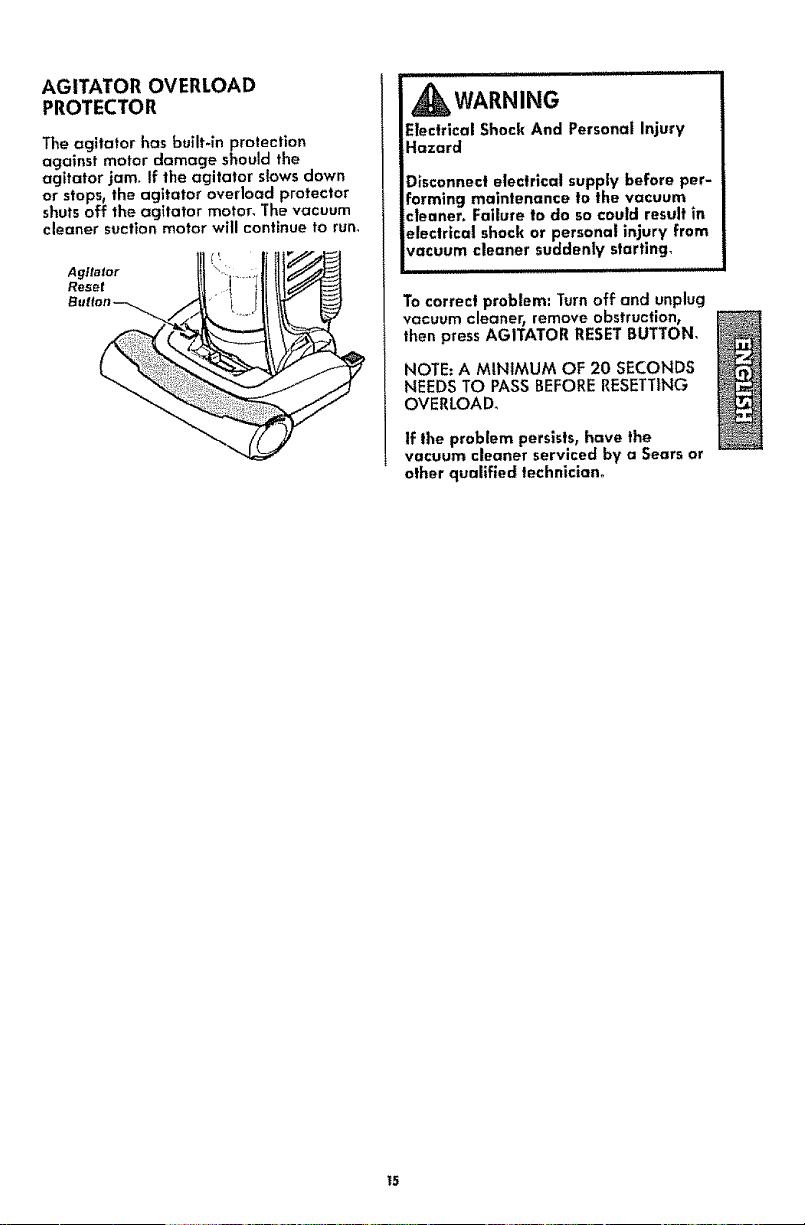
AGITATOR OVERLOAD
PROTECTOR
Theagitator has built-in protection
against motor damage should the
agitator jam_ If the agitator slows down
or stops, the agitator overload protector
shuts off the agitator motor, The vacuum
cleaner suction motor will continue to run_
Agitator
Reset
WARNING
Electrical Shock And Personal Injury
Hazard
Disconnect electrical supply before per-
Forming maintenance to the vacuum
cleaner. Failure to do so could result in
electrical shock or personal injury from
vacuum cleaner suddenly starting,
To correct problem: Turn off and unplug
vacuum cleaner, remove obstruction,
then press AGITATOR RESET BUTTON,
NOTE: A MINIMUM OF 20 SECONDS
NEEDS TO PASS BEFORE RESETTING
OVERLOAD.
If the problem persists, have the
vacuum cleaner serviced by a Sears or
other qualified technician°
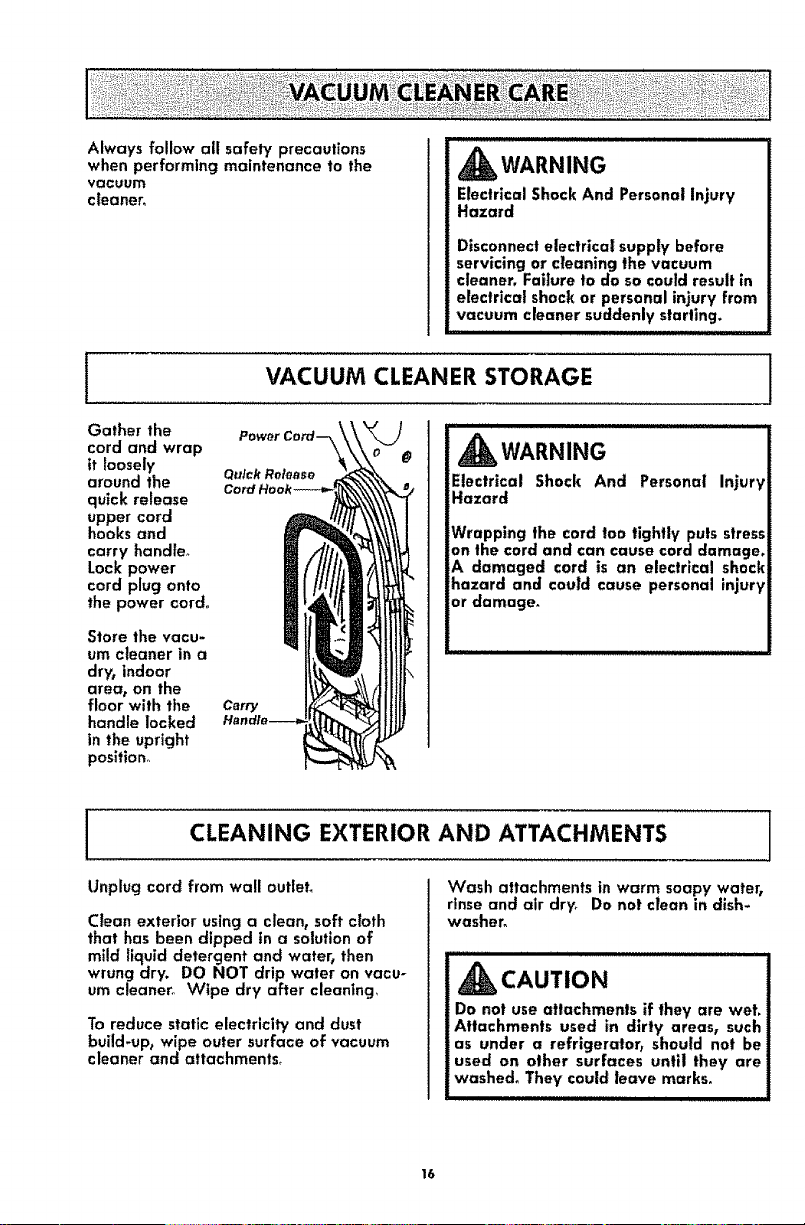
Always follow all safety precautions
when performing maintenance to the
vacuum
cleaner,
VACUUM CLEANER STORAGE J
_WARNING
Electrical Shock And Personal Injury
Hazard
Disconnect electrical supply before
servicing or cleaning the vacuum
cleaner, Failure to do so could result in
electrical shock or personal injury from
vacuum cleaner suddenly starling.
Gather the
cord and wrap
it loosely
around the
quick release
upper cord
hooks and
carry handte_
Lock power
cord plug onto
the power cord°
Store the vacu-
um cleaner in a
dry, indoor
area, on the
floor with the
handle locked
in the upright
position°
Power Cord--
Quick Rolease
Cord
Carry
CLEANING EXTERIOR AND ATTACHMENTS J
Unplug cord from wall outlet_
Clean exterior using a clean, soft cloth
that has been dipped in a solution of
mild liquid detergent and water, then
wrung dry. DO NOT drip water on vacu-
um cleaner° Wipe dry after cleaning
To reduce static electricity and dust
build-up_ wipe outer surface of vacuum
cleaner and attachments,
,_ WARNING
Electrical Shock And
Hazard
Wrapping the cord too tightly puts stress
on the cord and can cause cord damage.
A damaged cord is an electrical shock
hazard and could cause personal injury
or damage.
Wash attachments in warm soapy water,
rinse and air dry_ Do not clean in dish-
washer°
Personal Injury
_CAUTION
Do not use attachments if they are wet.
Attachments used in dirty areas, such
as under a refrlgerator_ should not be
used on other surfaces until they are
washed° They could leave marks.
I
16
