Kenmore 116-29713992, 116-29713994 Owner's Manual
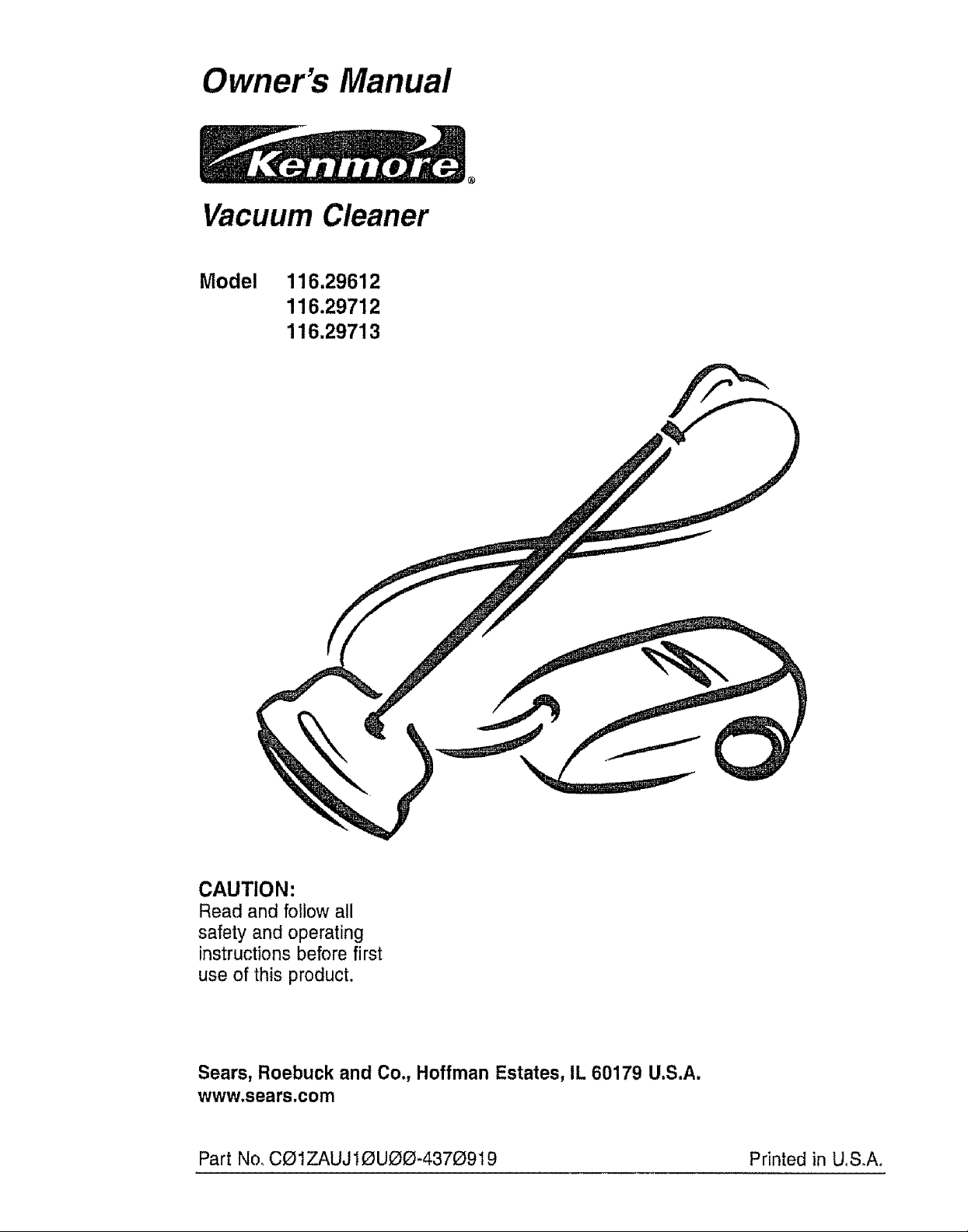
Owner's Manual
Vacuum Cleaner
Model
116.29612
116.29712
116.29713
CAUTION:
Read and follow all
safety and operating
instructions before first
use of this product.
Sears, Roebuck and Co., Hoffman Estates, IL 60179 U.S.A.
www.sears.com
Part No, COIZAUJ10UOO-4370919 Printed in UoS,A,
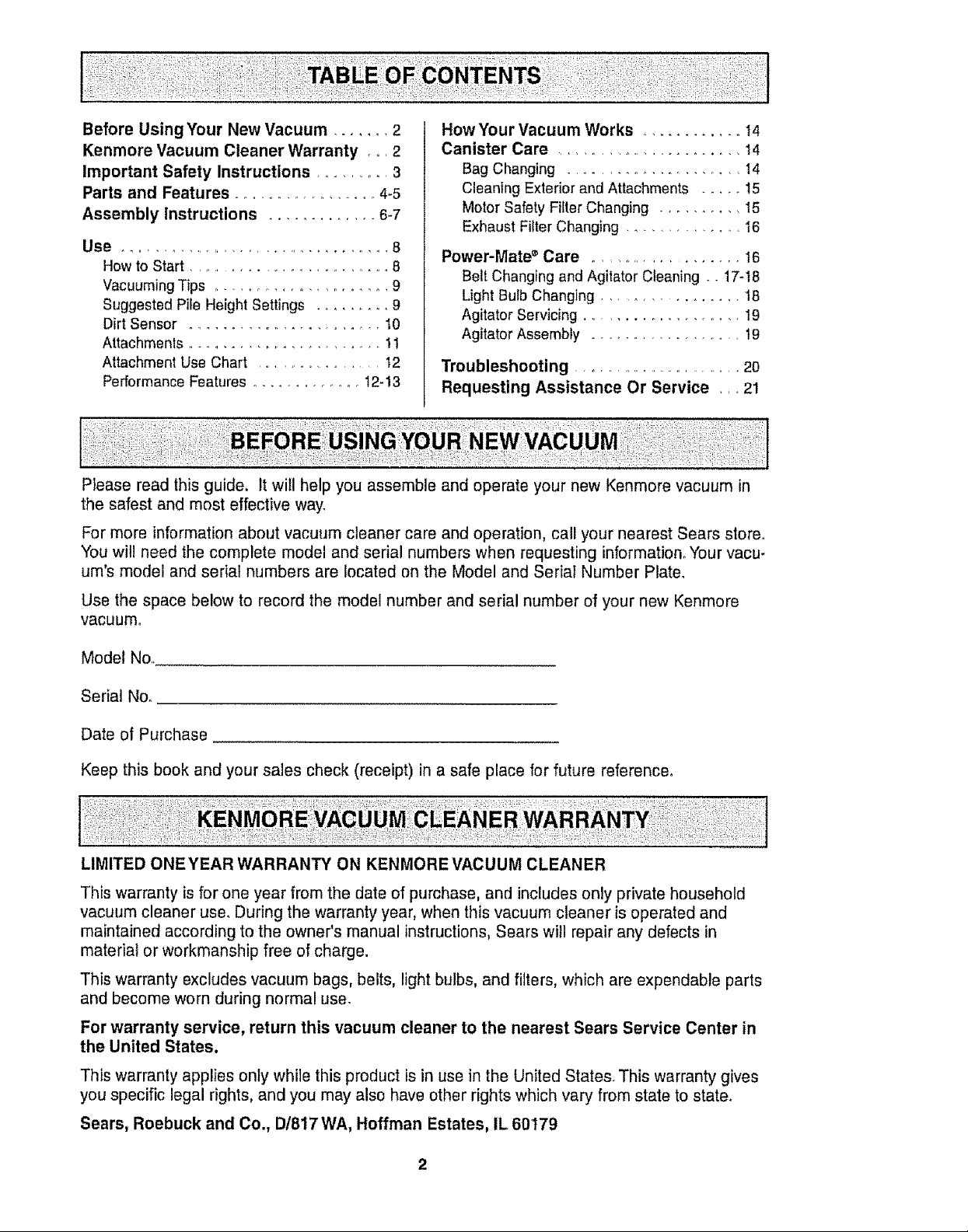
Before Using Your New Vacuum ....... 2
Kenmore Vacuum Cleaner Warranty •or 2
Important Safety Instructions .......... 3
Parts and Features ................. 4-5
Assembly instructions .............. 6-7
Use .................................. 8
How to Start ............................. 8
Vacuuming Tips .................... 9
Suggested Pile Height Settings ......... 9
Dirt Sensor ........................ 10
Attachments ....................... 1!
Attachment Use Chart .................... 12
Performance Features ............. 12-13
Please read this guide. It will help you assemble and operate your new Kenmore vacuum in
the safest and most effective way_
For more information about vacuum cleaner care and operation, call your nearest Sears store°
You will need the complete model and serial numbers when requesting information. Your vacu-
um's model and serial numbers are located on the Model and Serial Number Plate.
How Your Vacuum Works .............. 14
Canister Care ......................... 14
Bag Changing ...................... 14
Cleaning Exterior and Attachments ..... 15
Motor Safety Filter Changing .......... 15
Exhaust Filter Changing .............. 16
Power-Mate ®Care .................... 16
Belt Changing and Agitator Cleaning.. 17-t8
Light Bulb Changing ................ 18
Agitator Servicing .................... 19
Agitator Assembly .................. 19
Troubleshooting ............................... 20
Requesting Assistance Or Service ,,. 21
Use the space below to record the model number and serial number of your new Kenmore
vacuum.
Model No,,
Serial No.
Date of Purchase
Keep this book and your sales check (receipt) in a safe place for future reference°
LIMITED ONEYEAR WARRANTY ON KENMOREVACUUM CLEANER
This warranty is for one year from the date of purchase, and includes only private household
vacuum cleaner use, During the warranty year, when this vacuum cleaner is operated and
maintained according to the owner's manual instructions, Sears will repair any defects in
material or workmanship free of charge.
This warranty excludes vacuum bags, belts, light bulbs, and filters, which are expendable parts
and become worn during normal use.
For warranty service, return this vacuum cleaner to the nearest Sears Service Center in
the United States.
This warranty applies only while this product is in use in the United States. This warranty gives
you specific legal rights, and you may also have other rights which vary from state to state.
Sears, Roebuck and Co., DI817WA, Hoffman Estates, IL 60179
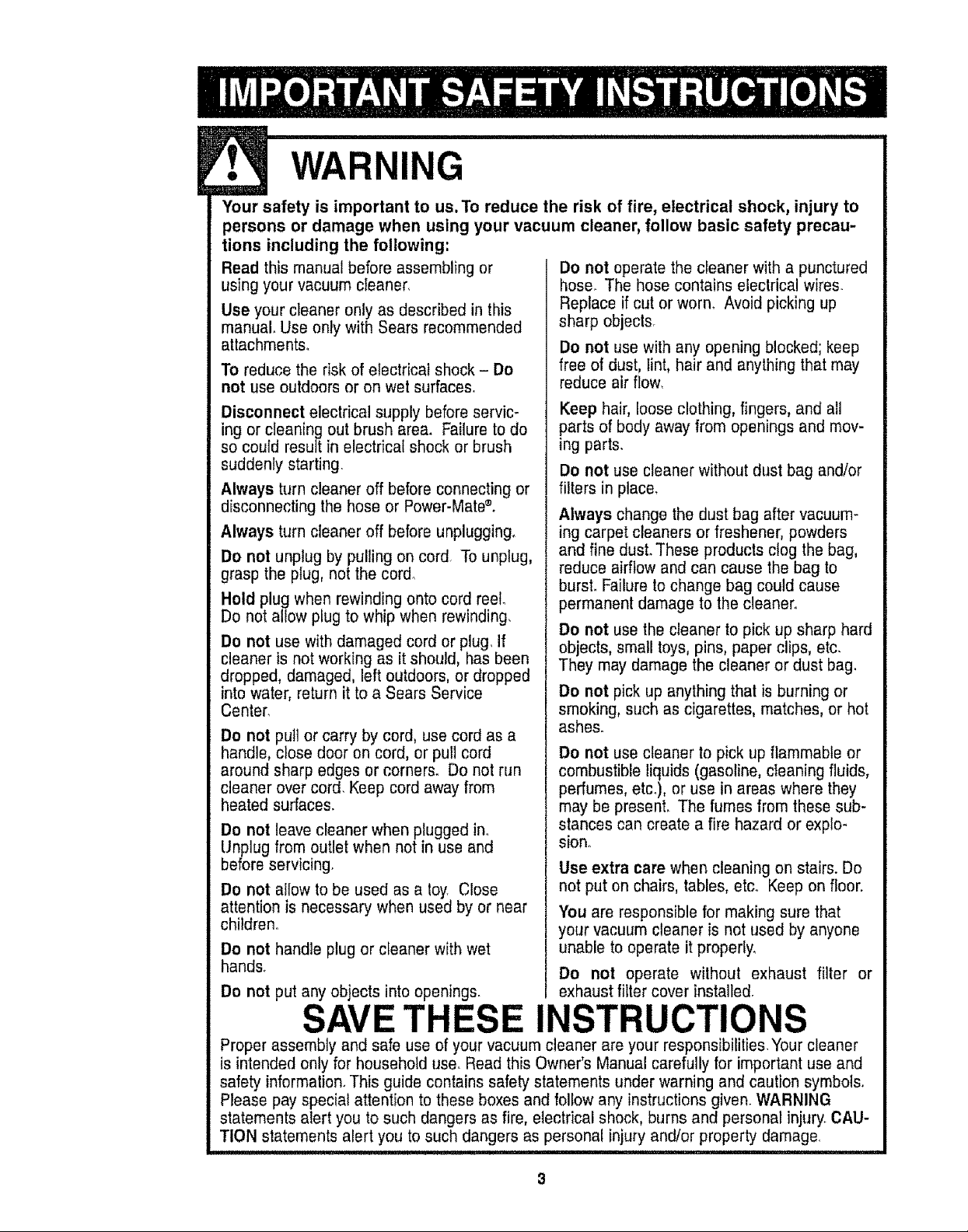
WARNING
Your safety is important to us, To reduce the risk of fire, electrical shock, injury to
persons or damage when using your vacuum cleaner, follow basic safety precau-
tions including the following:
Read this manual before assembling or
using your vacuum cleaner,
Use your cleaner only as described in this
manual. Use only with Sears recommended
attachments°
To reduce the risk of electrical shock - Do
not use outdoors or on wet surfaces,
Disconnect electrical supply before servic-
ing or cleaning out brush area. Failure to do
so could result in electrical shock or brush
suddenly starting
Always turn cleaner off before connecting or
disconnecting the hose or Power-Mate ®.
Always turn cleaner off before unplugging.
Do not unplug by pulling on cord To unplug,
grasp the plug, not the cord_
Hold plug when rewinding onto cord reel.
Do not allow plug to whip when rewinding,
Do not use with damaged cord or plug. If
cleaner is not working as it should, has been
dropped, damaged, left outdoors, or dropped
into water, return it to a Sears Service
Center,
Do not pull or carry by cord, use cord as a
handle, close door on cord, or pull cord
around sharp edges or corners. Do not run
cleaner over cord. Keep cord away from
heated surfaces.
Do not leave cleaner when plugged in.
Llnplug from outlet when not in use and
before servicing.
Do not allow to be used as a toy Close
attention is necessary when used by or near
children.
Do not handle plug or cleaner with wet
hands.
Do not put any objects into openings.
Do not operate the cleaner with a punctured
hose. The hose contains electrical wires.
Replace if cut or worn. Avoid picking up
sharp objecls.
Do not use with any opening blocked; keep
free of dust, lint, hair and anything that may
reduce air flow,
Keep hair, loose clothing, fingers, and all
parts of body away from openings and mov-
ing parts.
Do not use cleaner without dust bag and/or
filters in place,
Always change the dust bag after vacuum-
ing carpet cleaners or freshener, powders
and fine dust. These products clog the bag,
reduce airflow and can cause the bag to
burst. Failure to change bag could cause
permanent damage to the cleaner°
Do not use the cleaner to pick up sharp hard
objects, small toys, pins, paper clips, etc.
They may damage the cleaner or dust bag.
De not pick up anything that is burning or
smoking, such as cigarettes, matches, or hot
ashes.
Do not use cleaner to pick up flammable or
combustible liquids (gasoline, cleaning fluids,
perfumes, etc_), or use in areas where they
may be present. The fumes from these sub-
stances can create a fire hazard or explo-
sion.
Use extra care when cleaning on stairs. Do
not put on chairs, tables, etc. Keep on floor.
You are responsible for making sure that
your vacuum cleaner is not used by anyone
unable to operate it properly,
Do not operate without exhaust filter or
exhaust filter cover installed.
SAVE THESE INSTRUCTIONS
Proper assembly and safe use of your vacuum cleaner are your responsibilities.Your cleaner
is intended only for household use_ Read this Owner's Manual carefully for important use and
safety information. This guide contains safety statements under warning and caution symbols.
Please pay special attention to these boxes and follow any instructions given. WARNING
statements alert you to such dangers as fire, electrical shock, burns and personal injury_CAU-
TION statements alert you to such dangers as personal injury and/or property damage.
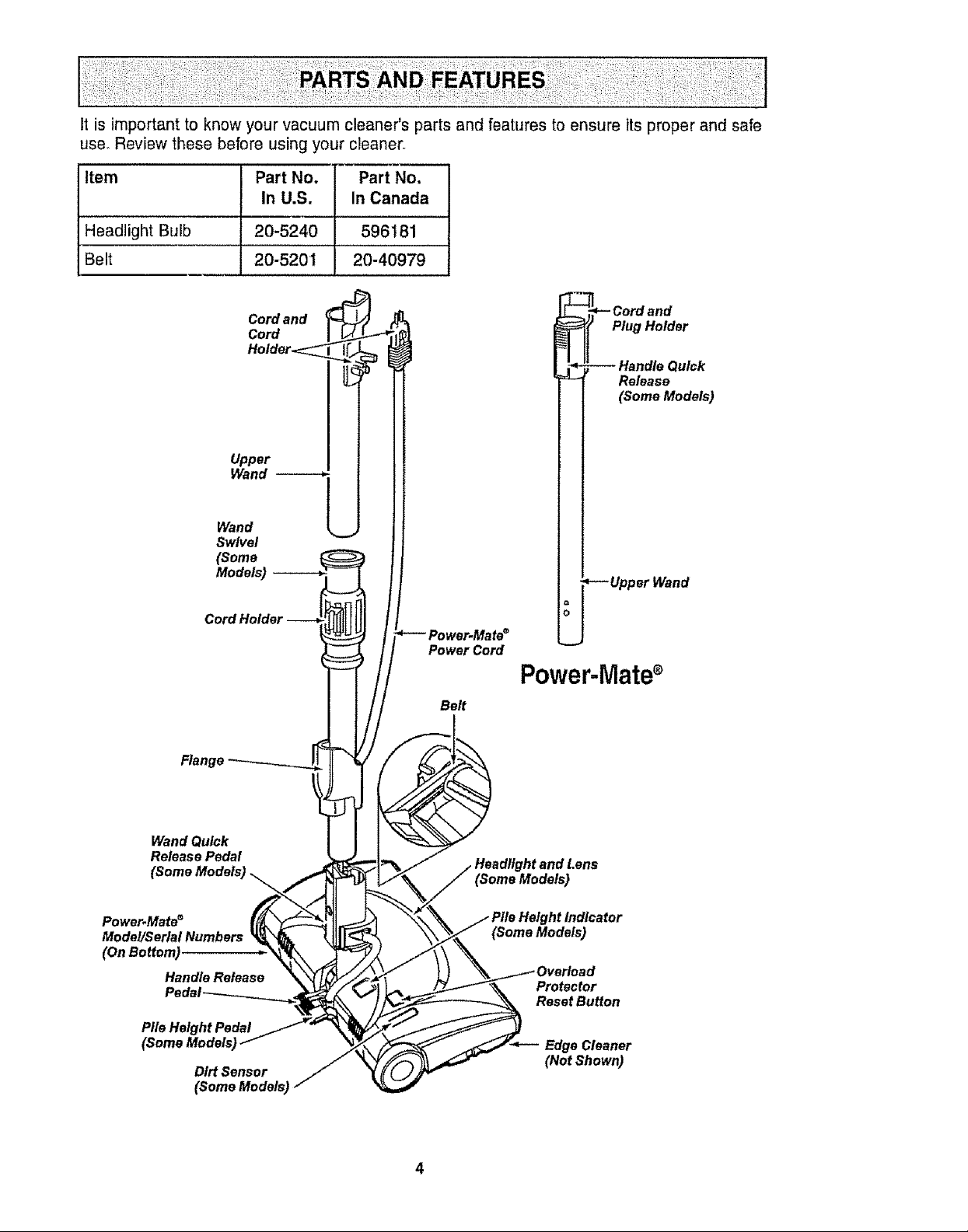
Itis importantto knowyourvacuumcleaner'spartsandfeaturestoensureits proper and safe
use, Review these before using your cleaner.
Item Part No. Part No.
In U.S. In Canada
Headlight Bulb 20-5240 596t 81
Belt 20-5201 20-40979
_- Cord and
Cord
Holder<_z_
Cord and
Upper
Wand
Wand !___
Swivel
(Some
Plug Holder
Handle Quick
Release
(Some Models)
--Upper Wand
Wand Quick
Release Pedal
Power.Mate ®
Model/Serial Numbers
(OnBottom)
Handle Release
Pile Height Pedal
Dirt Sensor
(Some Mode/s_
Power-Mate
Bilt
(Some Models)
Protector
Reset Button
EdgeCleaner
(Not Shown)
4
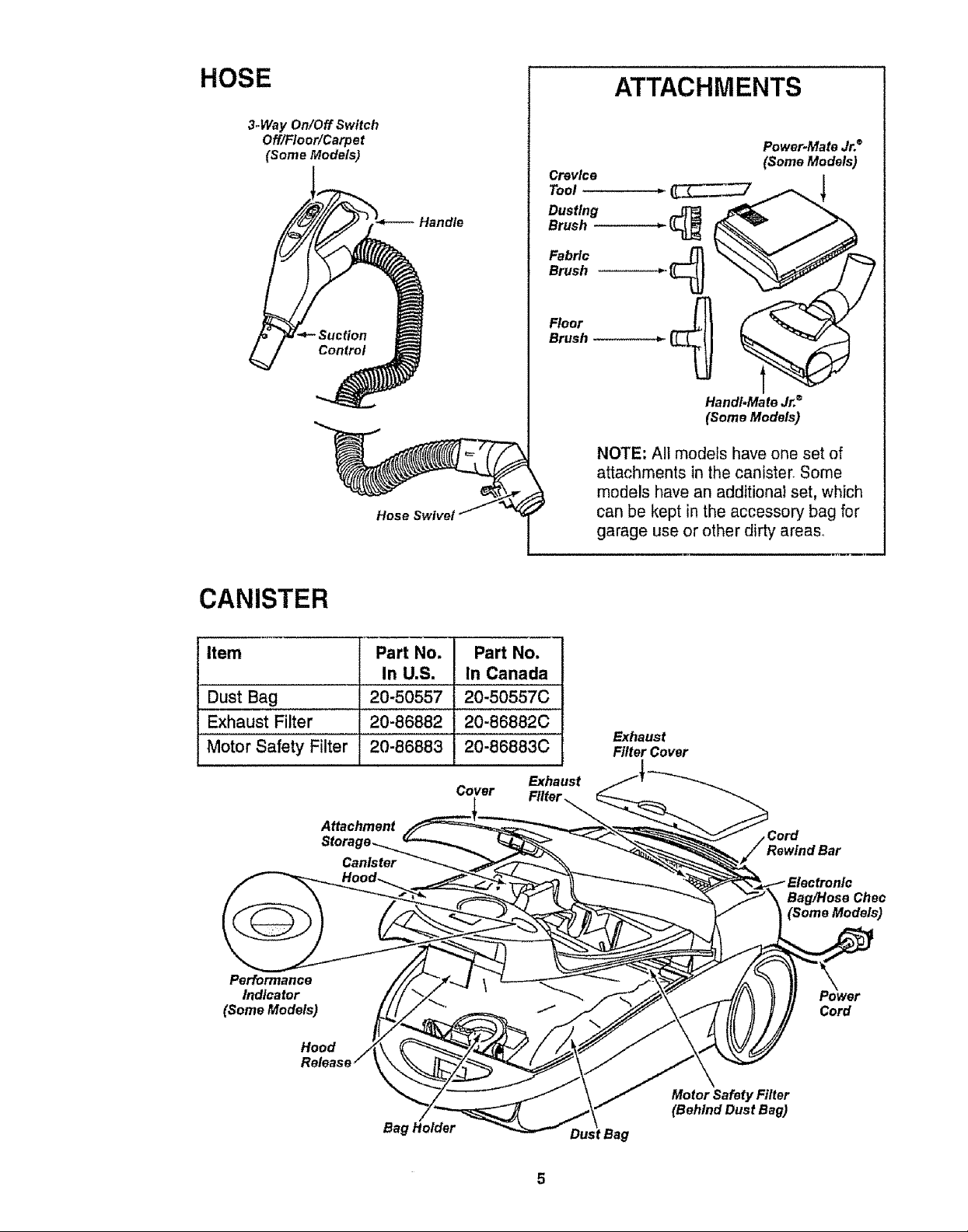
HOSE
3-Way On/Off Switch
Off/Floor/Carpe t
(Some Models)
Hose Swivel
ATTACHMENTS
Power-Mate Jr.®
(Some Models)
Crevice
Tool
Dusting
Brush
Fabric
Brush
Floor
Brush
Hand#Mate Jr.®
(Some Models)
NOTE: All models have one set of
attachments in the canister. Some
models have an additional set, which
can be kept in the accessory bag for
garage use or other dirty areas..
CANISTER
item Part No. Part No,
In U.S. In Canada
Dust Bag 20-50557 20-50557C
Exhaust Filter 20-86882 20-86882C
Motor Safety Filter 20-86883 20-86883C
Cover
Attachment
Stora
Canister
Performance
Indicator
(Some Models)
Hoed
Exhaust
Filter Cover
Exhaust
Filter ._
,Cord
BagtHose Chec
(Some Models)
Cord
Bag Holder
Motor Safety Filter
(Behind Dust Bag)
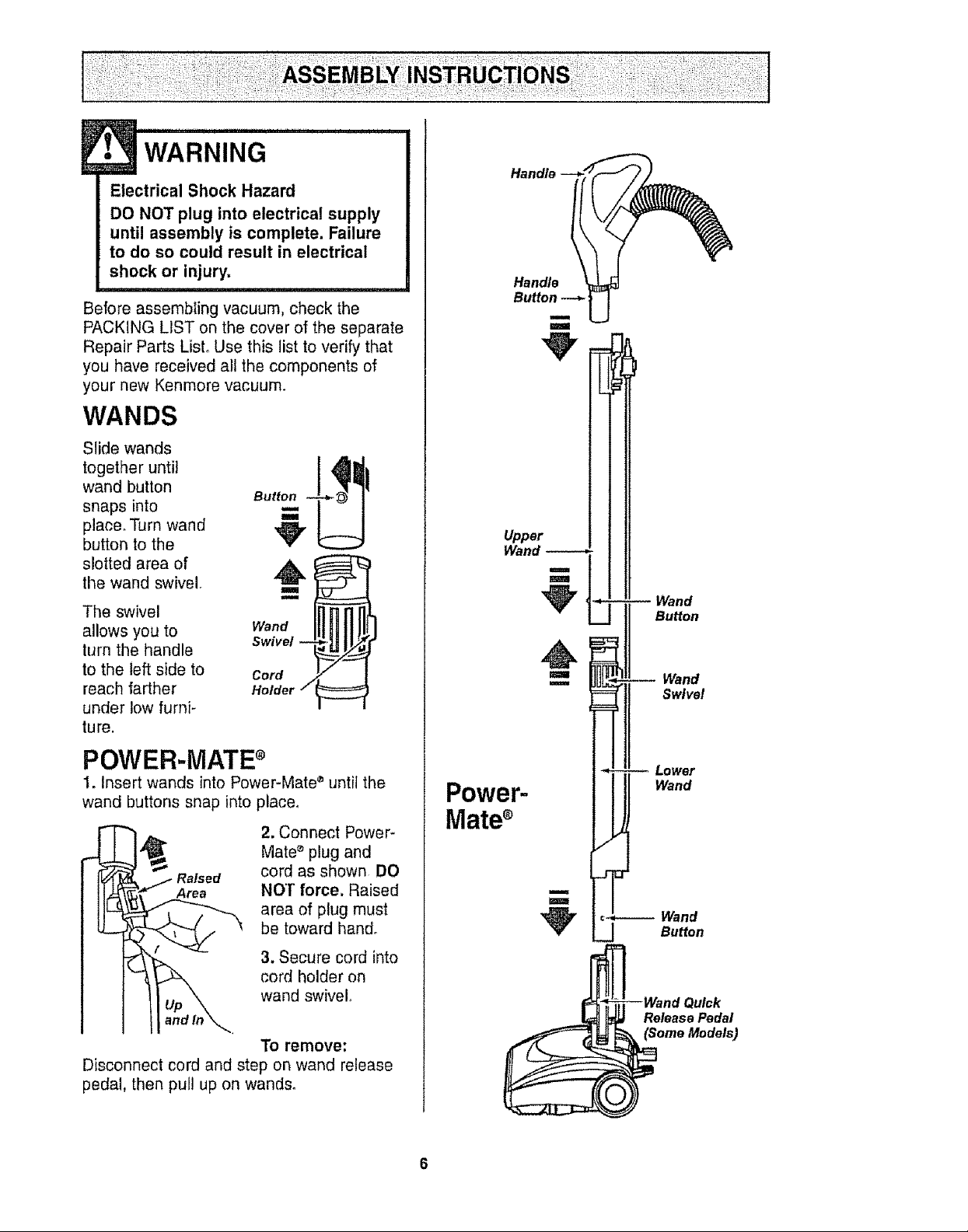
WARNING
Electrical Shock Hazard
DO NOT plug into electrical supply
until assembly is complete. Failure
to do so could result in electrical
shock or injury,
, i , i , ,,i.ii
Before assembling vacuum, check the
PACKING LIST on the cover of the separate
Repair Parts List, Use this list to verify that
you have received all the components of
your new Kenmore vacuum.
WANDS
Slide wands
together until
wand button
snaps into
place, Turn wand
button to the
slotted area of
the wand swivel.
The swivel
allows you to
turn the handle
to the left side to
reach farther
under low furni-
ture.
Button
Swivel --
Cord
Holder 7
Handle
Upper
Wand -----*
m
U
u
m
Wand
Button
Wand
Swivel
POWER-MATE ®
1. Insert wands into Power-Mate ®until the
wand buttons snap into placer
2. Connect Power-
Mate _ plug and
Raised cord as shown DO
Area NO'[" force. Raised
area of plug must
be toward hand.
3. Secure cord into
cord holder on
wand swivel°
To remove:
Disconnect cord and step on wand release
pedal, then pull up on wands.
Power-
Mate
Lower
Wand
m
m
_ulck
Release Pedal
(Some Models)
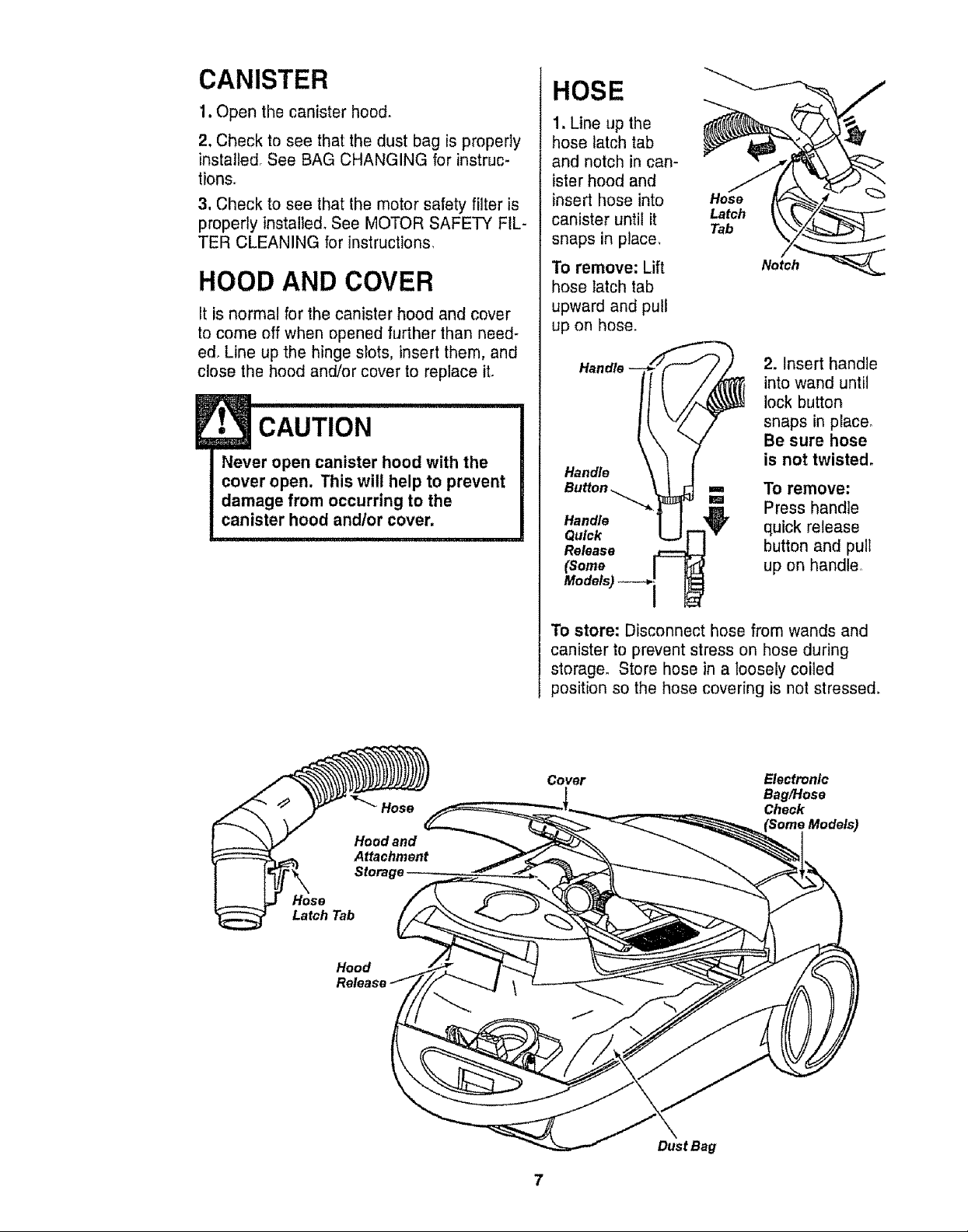
CANISTER
1. Open the canister hood.
2. Check to see that the dust bag is properly
installed. See BAG CHANGING for instruc-
tions.
3, Check to see that the motor safety filter is
properly installed. See MOTOR SAFETY FIL-
TER CLEANING for instructions.
HOOD AND COVER
It is normal for the canister hood and cover
to come off when opened further than need-
ed. Line up the hinge slots, insert them, and
close the hood and/or cover to replace it.
E
• CAUTION
Never open canister hood with the
cover open. This will help to prevent
damage from occurring to the
canister hood andlor cover,
HOSE
1. Line up the
hose latch tab
and notch in can-
ister hood and
insert hose into
canister until it Latch
snaps in place.
To remove: Lift
hose latch tab
upward and pull
up on hose.
(Some
Release
Models) _--_'1
Tab
Notch
2. Insert handle
into wand until
lock button
snaps in place_
Be sure hose
is not twisted.
To remove:
Press handle
quick release
button and pull
up on handle.
Hose
Latch Tab
Hood
To store: Disconnect hose from wands and
canister to prevent stress on hose during
storage. Store hose in a loosely coiled
position so the hose covering is not stressed.
Cover
Electronic
BaglHose
Check
Dust Bag
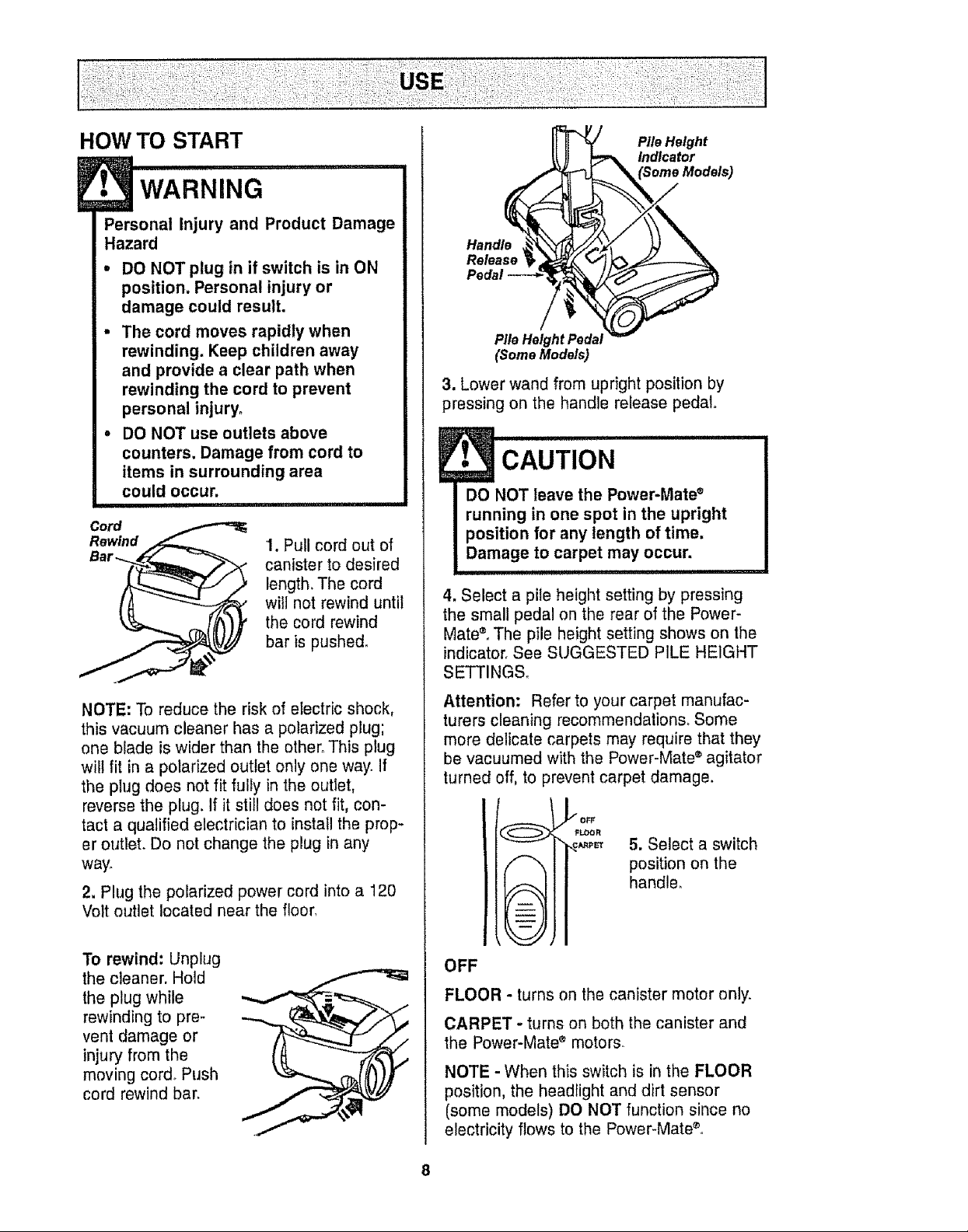
HOW TO START
Personal Injury and Product Damage
Hazard
• DO NOT plug in if switch is in ON
position. Personal injury or
damage could result.
• The cord moves rapidly when
rewinding. Keep children away
and provide a clear path when
rewinding the cord to prevent
personal injury°
, DO NOT use outlets above
counters. Damage from cord to
items in surrounding area
could occur.
J!J!ll IIIII I i iiiiiiiii1,,,,,11
Cord
Rewind
1. Pull cord out of
canister to desired
length,The cord
will not rewind until
the cord rewind
bar is pushed°
Pile Height
Indicator
Handle
Release
Pile Height Pedal
(Some Models)
3. Lower wand from upright position by
pressing on the handle release pedal,,
E CAUTION ...............................
DO NOT leave the Power-Mate ®
running in one spot in the upright
position for any length of time.
Damage to carpet may occur.
4. Select a pile height setting by pressing
the small pedal on the rear of the Power-
Mate®°The pile height setting shows on the
indicator. See SUGGESTED PILE HEIGHT
SETTINGS_
NOTE: To reduce the risk of electric shock,
this vacuum cleaner has a polarized plug;
one blade is wider than the other. This plug
will fit in a polarized outlet only one way. if
the plug does not fit fully in the outlet,
reverse the plug. If it still does not fit, con-
tact a qualified electrician to install the prop-
er outlet. Do not change the plug in any
way.
2. Plug the polarized power cord into a 120
Volt outlet located near the floor,
To rewind: Unplug
the cleaner. Hold
the plug while
rewinding to pre-
vent damage or
injury from the
moving cord° Push
cord rewind bar.
Attention: Refer to your carpet manufac-
turers cleaning recommendations. Some
more delicate carpets may require that they
be vacuumed with the Power-Mate ®agitator
turned off, to prevent carpet damage.
_OFF
FLOOR
\ ._
= -- =
= -- =
L, -- /d
\--._/]
OFF
FLOOR - turns on the canister motor only.
CARPET - turns on both the canister and
the Power-Mate ®motors_
NOTE - When this switch is in the FLOOR
position, the headlight and dirt sensor
(some models) DO NOT function since no
electricity flows to the Power-Mate ®.
5. Select a switch
position on the
handle°
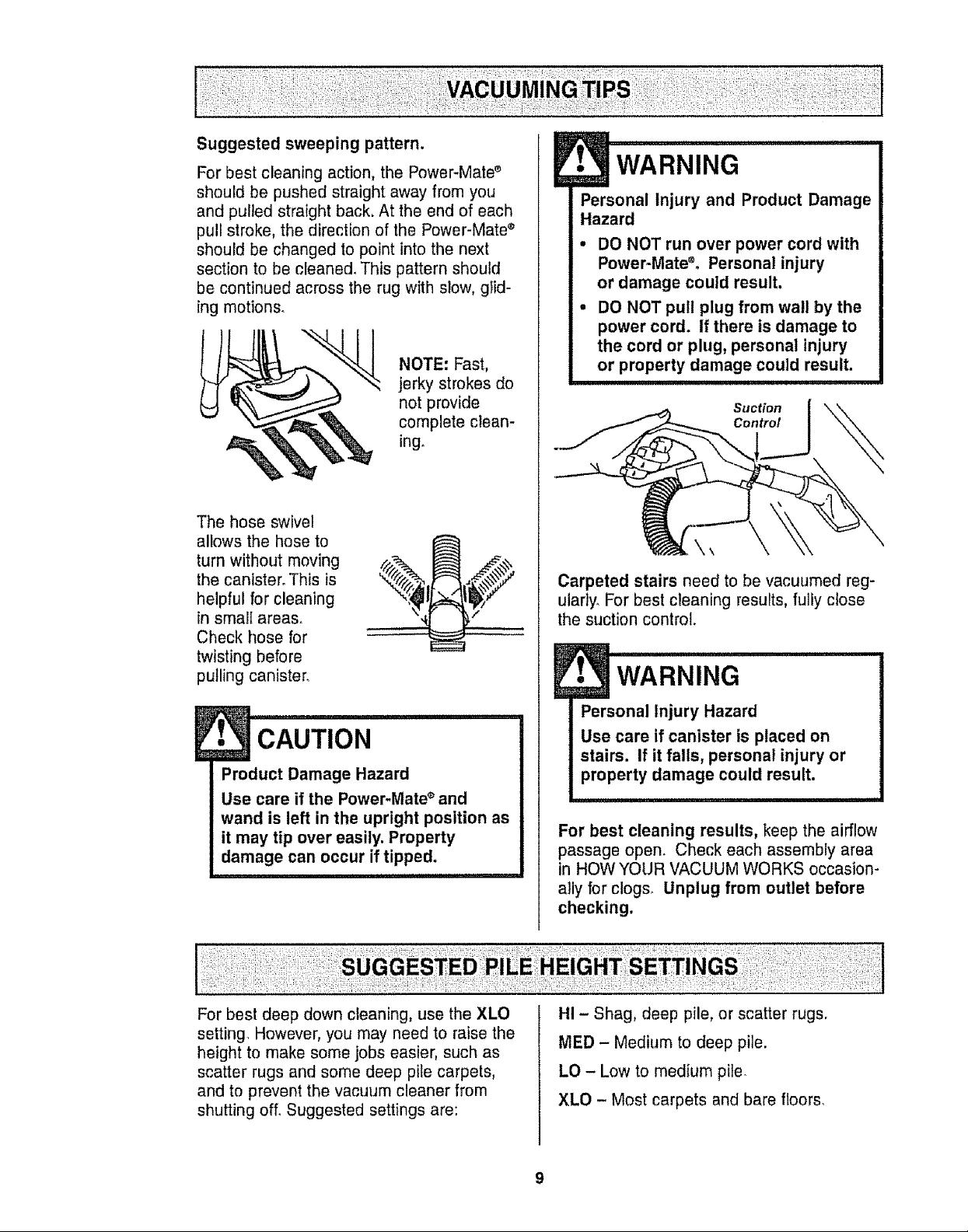
Suggested sweeping pattern.
For best cleaning action, the Power-Mate s
should be pushed straight away from you
and pulled straight back. At the end of each
pull stroke, the direction of the Power-Mate ®
should be changed to point into the next
section to be cleaned. This pattern should
be continued across the rug with slow, glid-
ing motions.
NOTE: Fast,
jerky strokes do
not provide
complete clean-
ing.
The hose swivel
allows the hose to
turn without moving
the canister. This is
helpful for cleaning
in smalI areas.
Check hose for
twisting before
pulling canister.
E• WARNING
Personal Injury and Product Damage
Hazard
• DO NOT run over power cord with
Power-MateS° Personal injury
or damage could result.
• DO NOT pull plug from wall by the
power cord. If there is damage to
the cord or plug, personal injury
or property damage could result.
Suction
Control
Carpeted stairs need to be vacuumed reg-
ularly. For best cleaning results, fully close
the suction control.
J ...... rn,,
WARNING
E• CAUTION
Product Damage Hazard
Use care if the Power-Mate ®and
wand is left in the upright position as
it may tip over easily. Property
damage can occur if tipped.
For best deep down cleaning, use the XLO
setting However, you may need to raise the
height to make some jobs easier, such as
scatter rugs and some deep pile carpets,
and to prevent the vacuum cleaner from
shutting off. Suggested settings are:
Personal Injury Hazard
Use care if canister is placed on
stairs. If it falls, personal injury or
property damage could result.
For best cleaning results, keep the airflow
passage open. Check each assembly area
in HOWYOUR VACUUM WORKS occasion-
ally for clogs_ Unplug from outlet before
checking.
HI - Shag, deep pile, or scatter rugs.
MED - Medium to deep pile.
LO - Low to medium pile.
XLO - Most carpets and bare floors.
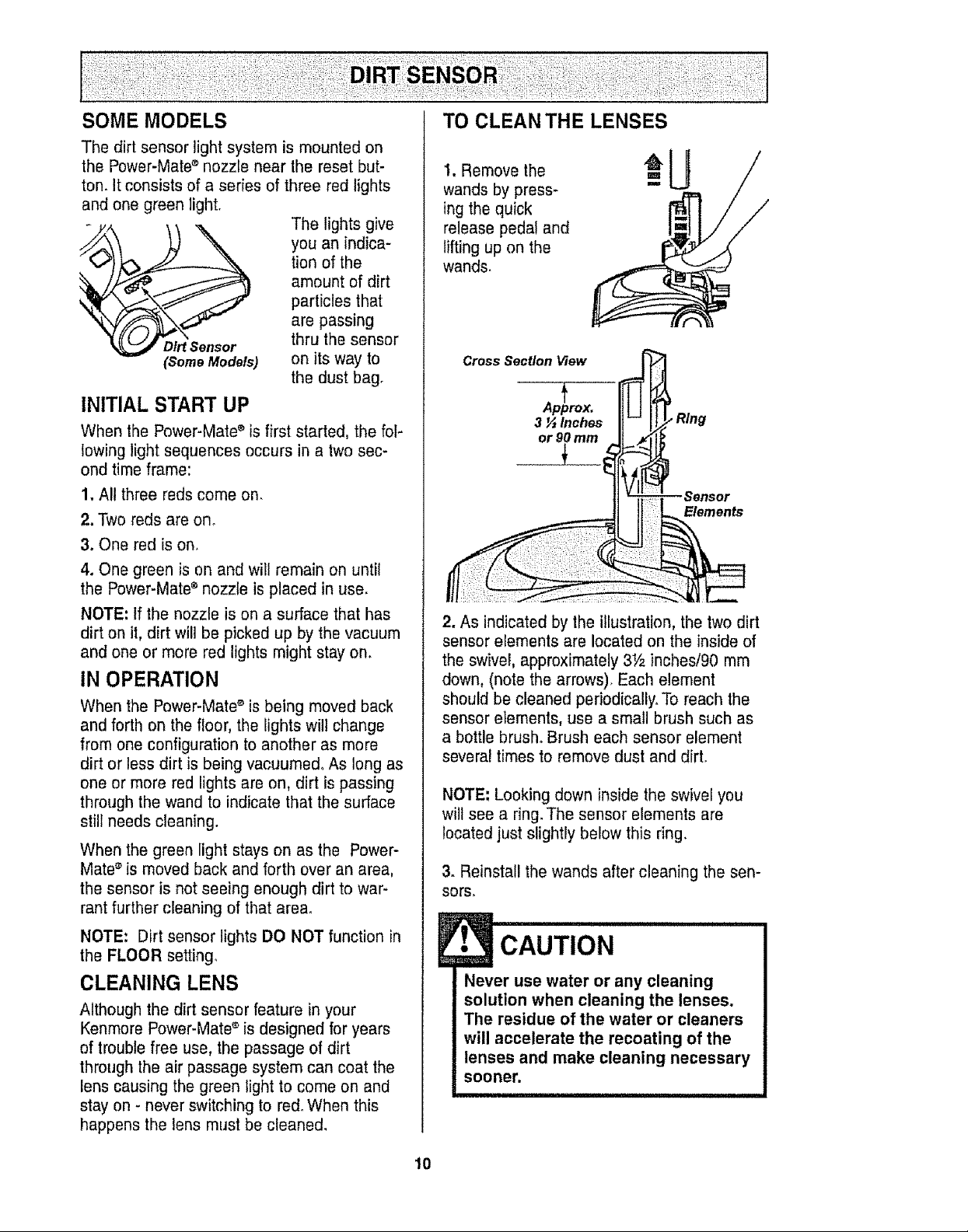
SOME MODELS TO CLEAN THE LENSES
The dirt sensor light system is mounted on
the Power-Mate ® nozzle near the reset but-
ton. It consists of a series of three red lights
and one green light,
The lights give
you an indica-
tion of the
amount of dirt
particles that
are passing
Dirt Sensor thru the sensor
(SomeModels) on its way to
the dust bag.
INITIAL START UP
When the Power-Mate ®is first started, the fol-
lowing light sequences occurs in a two sec-
ond time frame:
1. All three reds come on,
2. Two reds are on o
3. One red is on.
4. One green is on and will remain on until
the Power-Mate ®nozzle is placed in use.
NOTE: tf the nozzle is on a surface that has
dirt on it, dirt will be picked up by the vacuum
and one or more red lights might stay on.
IN OPERATION
When the Power-Mate ® is being moved back
and forth on the floor, the lights will change
from one configuration to another as more
dirt or less dirt is being vacuumed° As long as
one or more red lights are on, dirt is passing
through the wand to indicate that the surface
still needs cleaning.
When the green light stays on as the Power-
Mate®is moved back and forth over an area,
the sensor is not seeing enough dirt to war-
rant further cleaning of that area°
1, Remove the
wands by press-
ing the quick
release pedal and
lifting up on the
wands.
Cross Section View
Apirox.
3 _ Inches
or 90 mm
2. As indicated by the illustration, the two dirt
sensor elements are located on the inside of
the swivel, approximately 3Y_ inches/90 mm
down, (note the arrows), Each element
should be cleaned periodically. To reach the
sensor elements, use a small brush such as
a bottle brush. Brush each sensor element
several times to remove dust and dirt.
NOTE; Looking down inside the swivel you
wilt see a ring. The sensor elements are
located just slightly below this ring,
3. Reinstall the wands after cleaning the sen-
sors,
.Sensor
Elements
NOTE: Dirt sensor lights DO NOT function in
the FLOOR setting,
CLEANING LENS
Although the dirt sensor feature in your
Kenmore Power-Mate ® is designed for years
of trouble free use, the passage of dirt
through the air passage system can coat the
lens causing the green light to come on and
stay on - never switching to red° When this
happens the lens must be cleaned.
E• CAUTION
Never use water or any cleaning
solution when cleaning the lenses.
The residue of the water or cleaners
will accelerate the recoating of the
lenses and make cleaning necessary
sooner.
10
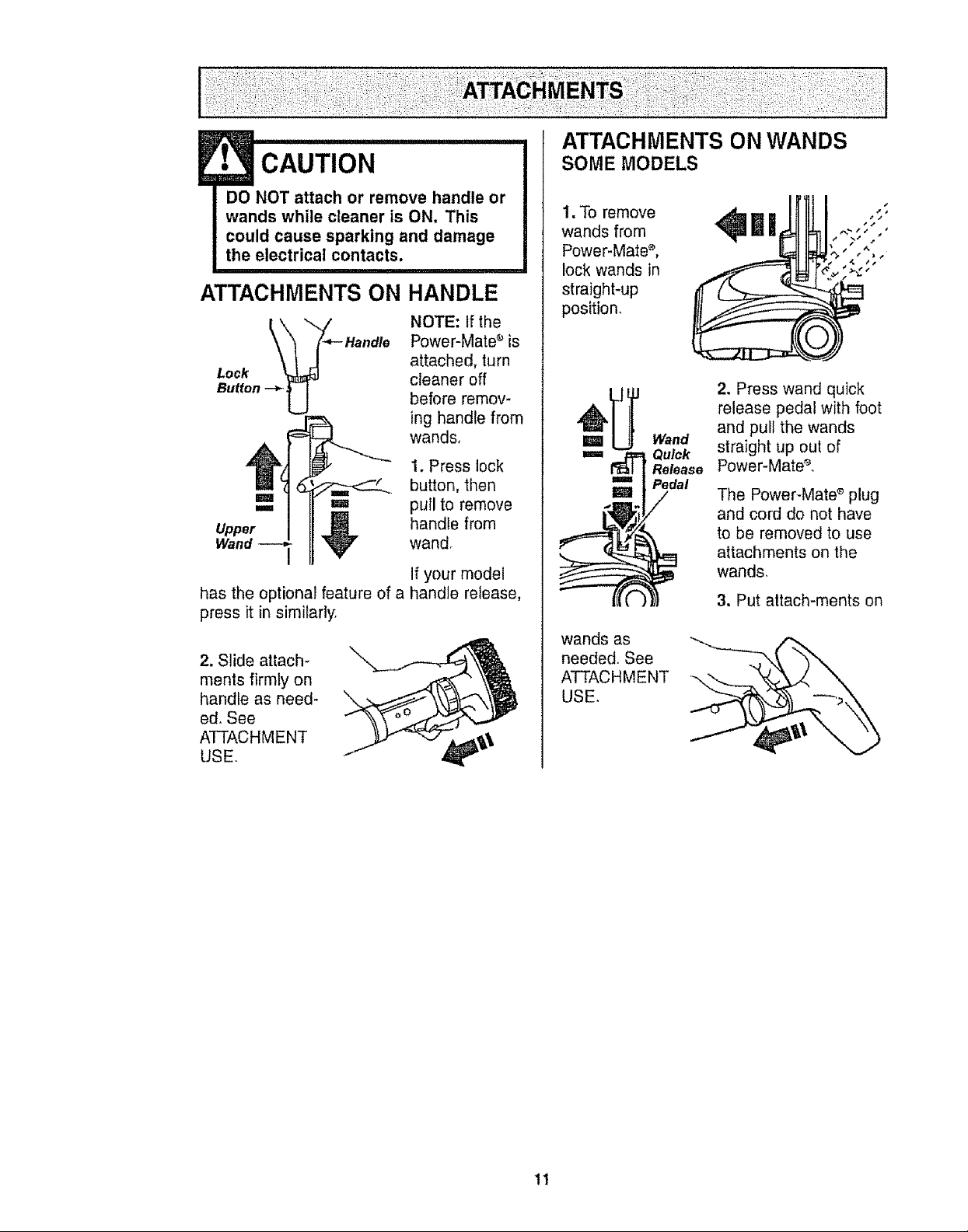
• CAUT,o.
DO NOT attachor remove handle or
wands while cleaner is ON. This
could cause sparking and damage
the electrical contacts.
ATTACHMENTS ON
Lock cleaner off
Button -_
,,,==_ '=1 pull to remove
Upper _!_ handle from
Wand V wand°
has the optional feature of a
press it in similarly.
2. Slide attach-
ments firmly on
handle as need-
ed. See
ATTACHMENT
USE.
HANDLE
NOTE: If the
Power-Mate _ is
attached, turn
before remov-
ing handle from
wands,
1. Press lock
button, then
If your model
handle release,
ATTACHMENTS ON WANDS
SOME MODELS
1.Toremove _ II| ";
wands from "" '
Power-Mate s, ,.
lock wands in _.
position,
straight-up I
2. Press wand quick
release pedal with foot
and pull the wands
straight up out of
Power-Mate e,
The Power-Mate_ plug
and cord do not have
to be removed to use
attachments on the
wands,
3. Put attach-merits on
m
m
wands as
needed., See
ATTACHMENT
USE.
Wand
Quick
Release
Pedal
/
11
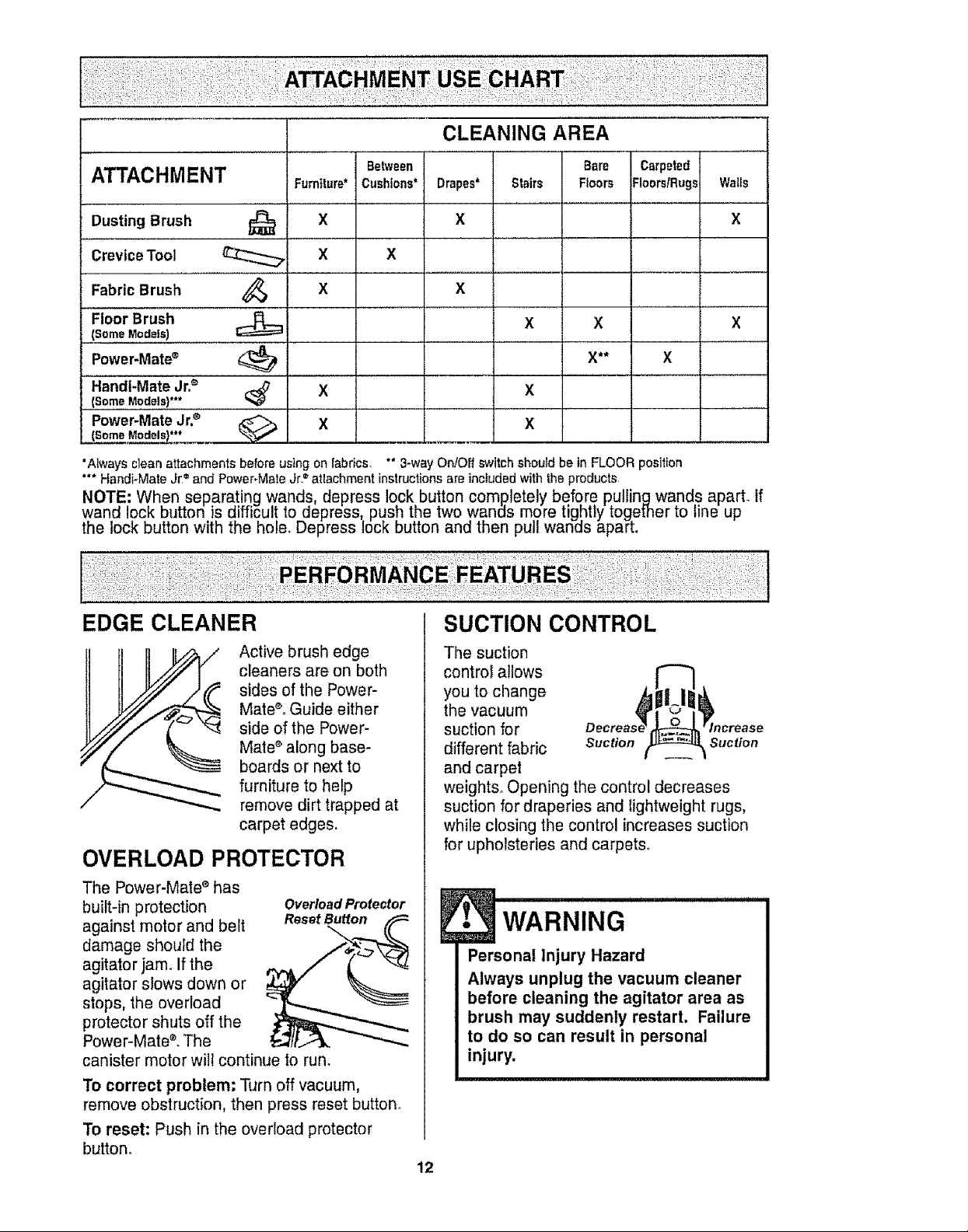
CLEANING AREA
ATTACHMENT
Dusting Brush
CreviceTool
Fabric Brush
-FleorBrush
(Some Models)
Power-Mate®
Handt-Mate Jr=_'
(Some Models}***
Power-Mate Jr.®
(Some Models)***
'Always clean attachments before using on fabrics. *" 3-way On!Offswitch should be in FLOOR position
'** Handi_Mate Jr =and Power-Mate Jr.=atlachment instructionsare included with the products
NOTE: When separating wands, depress lock button completely before putlingwands aparL If
wand lock button is difficul! to depress push the two wands more tightly together to line up
the lock button with the nolo. Depress lock button and then pu wanas apar[.
'"_ ................. X
Furniture*
x
x
x
x
Drapes* Stairs Floors
x
X
x
x X
X
X
Bare
X**
Carpeted
Floors/Rugs= Walls
x
X
x
EDGE CLEANER
Active brush edge
cleaners are on both
sides of the Power-
Mate®°Guide either
side of the Power-
Mate ®along base-
boards or next to
furniture to help
remove dirt trapped at
carpet edges.
OVERLOAD PROTECTOR
The Power-Mate s has
built-in protection
against motor and belt
damage should the
agitator jam° If the
agitator slows down or
stops, the overload
protector shuts off the
Power-Mate ®. The
canister motor will continue to run.
OveHoad Protector
Reset Button
SUCTION CONTROL
The suction
control allows
you to change
the vacuum
suction for
different fabric Suction Suction
and carpet
weights. Opening the control decreases
suction for draperies and Iightweight rugs,
while closing the control increases suction
for upholsteries and carpets
WARNING ..............
Personal Injury Hazard
Always unplug the vacuum cleaner
before cleaning the agitator area as
brush may suddenly restart, Failure
to do so can result in personal
injury,
To correct problem: Turn off vacuum,
remove obstruction, then press reset button.
To reset: Push in the overload protector
button°
12
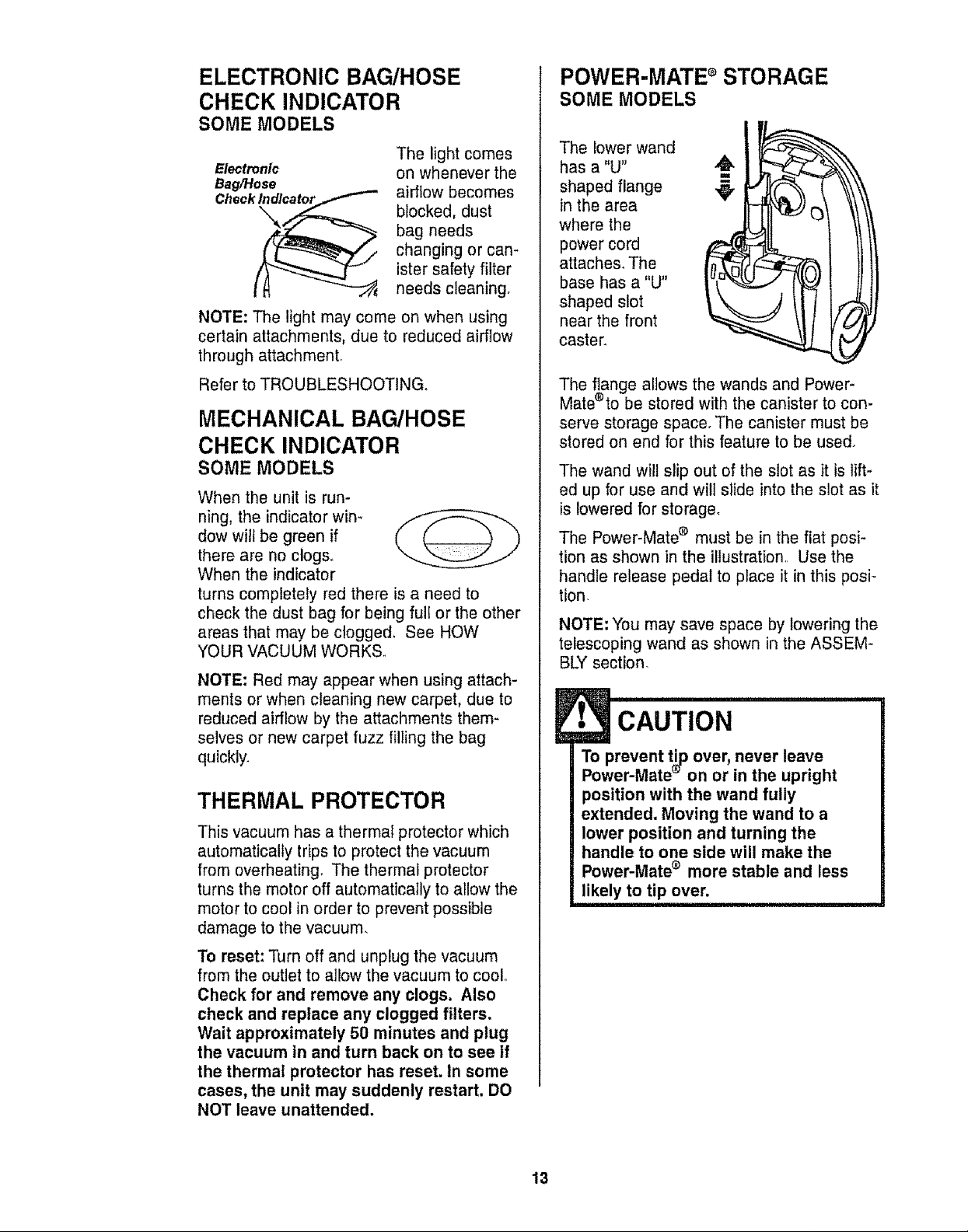
ELECTRONIC BAG/HOSE
CHECK INDICATOR
SOME MODELS
Electronic
Bag/Hose
Check
NOTE: The light may come on when using
certain attachments, due to reduced airflow
through attachment.
Refer to TROUBLESHOOTING.
The light comes
on whenever the
airflow becomes
blocked, dust
bag needs
changing or can-
ister safety filter
needs cleaning.
MECHANICAL BAG/HOSE
CHECK INDICATOR
SOME MODELS
When the unit is run-
ning, the indicator win-
dow will be green if
there are no clogs.
When the indicator
turns completely red there is a need to
check the dust bag for being full or the other
areas that may be clogged, See HOW
YOUR VACUUM WORKS.
NOTE: Red may appear when using attach-
ments or when cleaning new carpet, due to
reduced airflow by the attachments them-
selves or new carpet fuzz filling the bag
quickly.
THERMAL PROTECTOR
This vacuum has a thermal protector which
automatically trips to protect the vacuum
from overheating. The thermal protector
turns the motor off automatically to allow the
motor to cool in order to prevent possible
damage to the vacuum.
POWER-MATE d STORAGE
SOME MODELS
The lower wand
has a "U"
shaped flange
in the area
where the
power cord
attaches_ The
base has a "U"
shaped slot
near the front
caster.
The flange allows the wands and Power-
Mate®to be stored with the canister to con-
serve storage space. The canister must be
stored on end for this feature to be used°
The wand will slip out of the slot as it is lift-
ed up for use and will slide into the slot as it
is lowered for storage,
The Power-Mate ® must be in the flat posi-
tion as shown in the illustration, Use the
handle release pedal to place it in this posi-
tion.
NOTE: You may save space by lowering the
telescoping wand as shown in the ASSEM-
BLY section.
t CAUT,ON
To prevent tip over, never leave
Power-Mate '_ on or in the upright
position with the wand fully
extended. Moving the wand to a
lower position and turning the
handle to one side will make the
Power-Mate ® more stable and less
likely to tip over.
To reset: Turn off and unplug the vacuum
from the outlet to allow the vacuum to coolo
Check for and remove any clogs. Also
check and replace any clogged filters.
Wait approximately 50 minutes and plug
the vacuum in and turn back on to see if
the thermal protector has reset. In some
cases, the unit may suddenly restart, DO
NOT leave unattended.
13
