Page 1
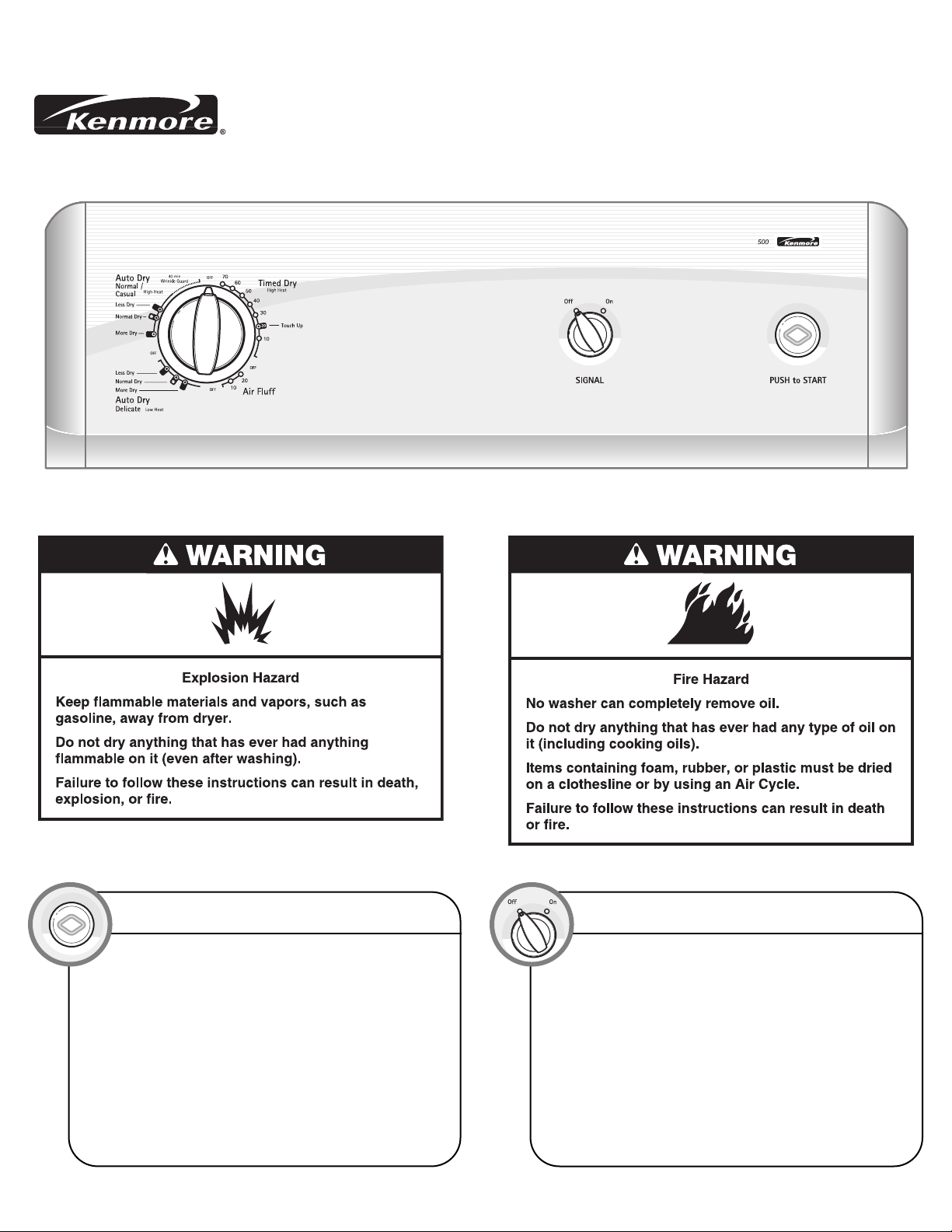
Quick Start Dryer Guide
We have taken great care to give your new dryer the most convenient and easy-to-use features. Use this guide to help optimize the use of your dryer.
Consult the Use and Care Guide for more detailed instructions. To contact the Sears Service Center, call 1-800-4-MY-HOME®(1-800-469-4663).
Models/Modèles 110.C69522✼, C69532✼, C69542✼
START
Clean the lint screen.
Place laundry in dryer.
Shut the door.
Select Auto Dry Cycle,
• Turn cycle knob to recommended Auto Dry Cycle for type
of load being dried.
• Use Normal Dry to dry most heavy to medium-weight
fabrics.
or Timed Dry Cycle.
• Turn cycle knob to a Timed Dry setting.
Press and hold the PUSH TO START button.
W10035737A
END OF CYCLE SIGNAL CONTROL
The End of Cycle Signal sounds when a cycle is complete.
This signal is helpful when you are drying permanent press,
synthetics, and other items that should be removed from the
dryer promptly at the end of a cycle.
The End of Cycle Signal is selectable. The signal stops when you
open the door or turn the End of Cycle Signal to Off.
If the WRINKLE GUARD®feature is on, the End of Cycle Signal
sounds every few minutes. If the End of Cycle Signal is turned off,
you will not hear WRINKLE GUARD®sound every few minutes.
Continued on back
Page 2
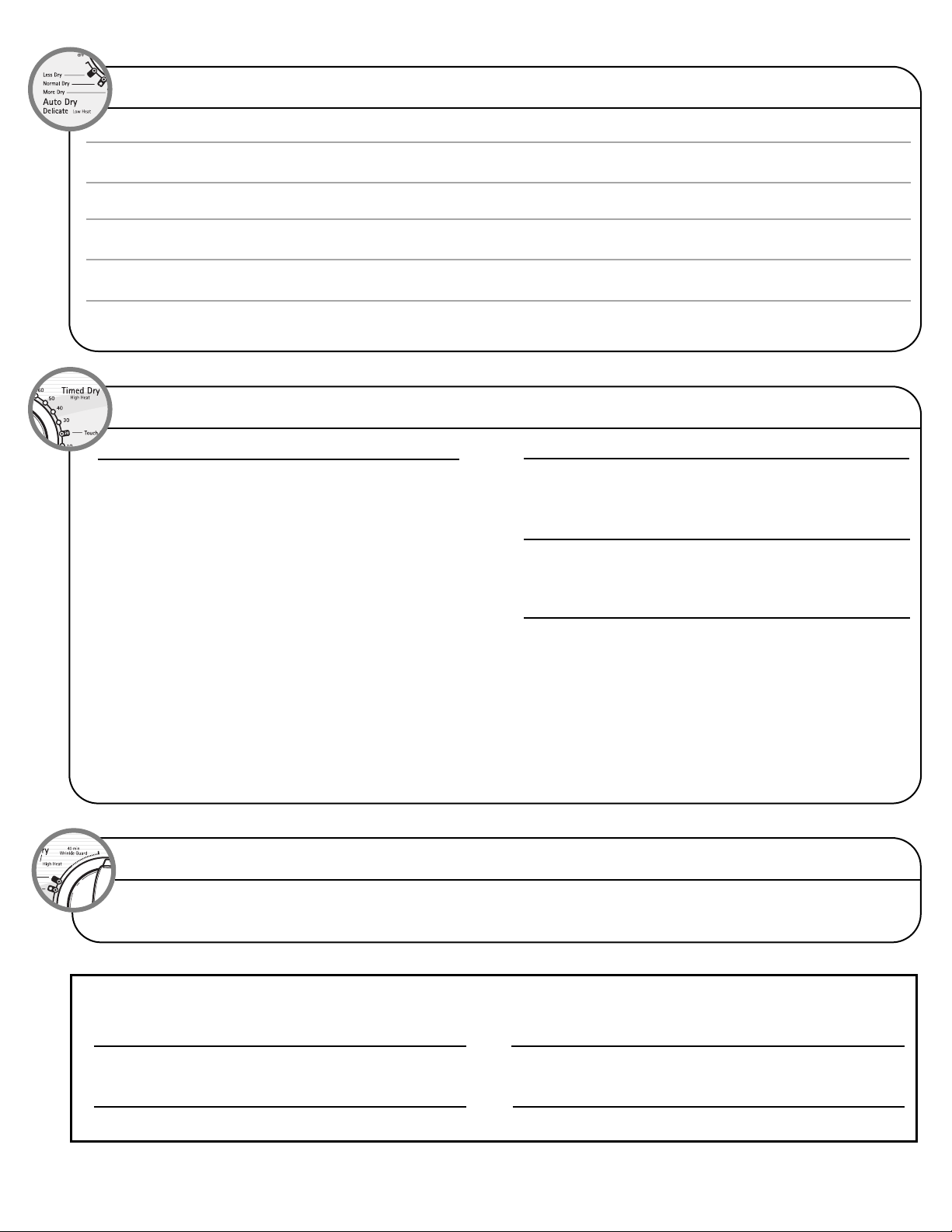
FABRIC CARE/TEMPERATURE CONTROL
The following table lists suggested auto dry or timed dry settings for various loads. This is only a guide.
FABRIC CARE/ TEMPERATURE LOAD TYPE
HIGH Heavyweight items – quilts, towels, jeans,
HIGH Medium-weight items – shirts, sheets, slacks,
LOW Lightweight items – lingerie, blouses, dresses,
*Reset time as needed to allow items to dry completely.
**Reset dryness level to More or Less Dry as needed for type of fabric or load size.
cottons, bedspreads
play clothes, cloth diapers
synthetics, and blends
CYCLE SELECTOR (TIMER) CONTROL
Auto Dry
During theAuto Dry Cycle, the exhaust air temperature of the
dryer determines the drying time and dryness levels.A thermostat
signals the Cycle Control knob when to move into Cool Down. The
drying time for an Auto Dry Cycle depends on load type and load
size. When drying a large or heavy load, the Cycle Control knob
may take a long time before it begins to advance into Cool Down.
TheAuto Dry Cycle takes the guesswork out of drying time and
enhances fabric care. The amount of time that is displayed is the
estimated time remaining in the cycle.
TheAutomatic Cycle may be used for most medium and
lightweight loads. This cycle gives the best drying in the shortest
time. Drying time varies according to the type of fabric, size of the
load, and dryness setting.
Dryness is determined by the exhaust temperature of the dryer.
When the dryness selected is reached, the dryer goes into a
5 minute (approximately) cool down period.
The Cycle Selector (Timer) Control may be set to Normal Dry,
which is good for most fabrics. At the end of the cycle, you may
check the dryness of the load.
If the load is drier than you like, you may select a setting closer
to Less Dry the next time you dry a similar load.
If a load is not as dry as you like, you may complete drying using
a Timed cycle. You may select a setting closer to More Dry the
next time you dry a similar load.
Timed Dry
This cycle may be used to get up to 70 minutes of heated drying time.
The heating cycle is followed by a cool down period of up to
10 minutes.
Air Fluff
You may use the Air Fluff cycle to get up to 20 minutes of drying time
in room temperature air. This setting should be used for items such as
plastics, rubber, and heat-sensitive fabrics.
Touch Up
This cycle may be used to help smooth synthetic and permanent press
clothes that are clean but wrinkled from being crowded in a closet or
suitcase. This setting provides about 20 minutes of heated tumbling
followed by a cool down period of up to 10 minutes.
CYCLE SELECTOR (TIMER)
CONTROL SELECTION
Timed Dry
Normal/Casual
Delicate
CYCLE
SETTING*
50-70
minutes
Normal Dry**
Normal Dry**
WRINKLE GUARD®I
WRINKLE GUARD®I helps smooth out wrinkles that may form when clothes are not removed promptly at the end of a cycle. WRINKLE GUARD®I
continuously tumbles the load, without heat, for 40 minutes unless you open the dryer door.
During WRINKLE GUARD
TROUBLESHOOTING – LONG DRY TIMES, LOAD NOT DRYING
Before you call service...check for the following.
Is the lint screen clogged with lint?
• Clean the lint screen before each load.
W10035737A
© 2008 Sears Brands, LLC
®
I, the End of Cycle Signal will sound every 5 minutes.
®
Registered Trademark /TMTrademark /SMService Mark of
Sears Brands, LLC, used under licensee by Sears Canada Inc.
Is the exhaust vent or outside exhaust hood clogged with lint?
• Lint should be cleaned out of the exhaust vent at least once every
2 years.
See the Use and Care Guide for complete details.
10/08
Printed in U.S.A.
Page 3

Guide de démarrage rapide de la sécheuse
Nous avons bien pris soin de doter votre nouvelle sécheuse des caractéristiques les plus pratiques et les plus faciles à utiliser. Utiliser ce guide pour
optimiser lʼutilisation de votre sécheuse. Consulter le Guide dʼutilisation et dʼentretien pour des instructions plus détaillées. Pour communiquer avec
le Centre de service Sears, composer le 1-800-4-MY-HOME®(1-800-469-4663).
MISE EN MARCHE
Nettoyer le filtre à charpie.
Placer la lessive dans la sécheuse.
Fermer la porte.
Sélectionner le programme Auto Dry (séchage automatique),
• Tourner le bouton de commande au programmeAuto Dry
recommandé pour le type de charge à sécher.
• Utiliser le réglage Normal Dry pour sécher la plupart des
tissus lourds et de poids moyen.
ou le programme Timed Dry (séchage minuté).
• Tourner le bouton de programme à un réglage Timed Dry
(séchage minuté).
Appuyer sans relâcher sur le bouton PUSH TO START (appuyer
pour mettre en marche).
COMMANDE DE SIGNAL DE FIN
DE PROGRAMME
Le signal de fin de programme retentit à la fin dʼun programme.
Le signal est utile lorsque vous faites sécher des tissus de
pressage permanent, synthétiques et autres articles qui doivent
être enlevés de la sécheuse immédiatement à la fin dʼun
programme.
Le signal de fin de programme est à sélectionner. Le signal cesse
lorsque lʼon ouvre la porte ou que lʼon place le signal de fin de
programme sur Off (arrêt).
Si la fonction WRINKLE GUARD®est activée, le signal de fin
de programme se fait entendre à intervalles de quelques minutes.
Si le signal de fin de programme est désactivé, le signal sonore
WRINKLE GUARD®(antifroissement) ne retentira pas à
intervalles de quelques minutes.
WRINKLE GUARD®I (ANTIFROISSEMENT)
WRINKLE GUARD®I aide à lisser les plis qui peuvent se former sur les vêtements qui ne sont pas retirés immédiatement à la fin dʼun
programme. WRINKLE GUARD
la porte de la sécheuse.
Pendant WRINKLE GUARD
®
I effectue un culbutage de la charge continuellement, sans chaleur, pendant 40 minutes à moins que lʼon nʼouvre
®
I, le signal de fin de programme retentit toutes les 5 minutes.
W10035737A
Suite au verso
Page 4

COMMANDE DE SOIN DES TISSUS/TEMPÉRATURE
Le tableau suivant indique les réglages suggérés pour le programme Auto Dry (séchage automatique) ou Timed Dry (séchage minuté) pour
différentes charges. Il ne sʼagit que dʼun guide.
SOIN DES TISSUS/
TEMPÉRATURE
HIGH (haute) Articles lourds – édredons, serviettes, jeans,
TYPE DE CHARGE
cotons, couvre-lit
SÉLECTIONDECOMMANDE
DE SÉLECTION DE
PROGRAMME (MINUTERIE)
Timed Dry
(séchage minuté)
RÉGLAGE DU
PROGRAMME*
50 à 70
minutes
HIGH (haute) Articles de poids moyen – chemises, draps,
pantalons tout-aller, vêtements de jeux
extérieurs, couches
LOW (basse) Articles légers – lingerie, chemisiers, robes,
synthétiques et tissus mélangés
*Régler à nouveau la durée si nécessaire pour permettre aux articles de sécher complètement.
**Régler à nouveau le degré de séchage à More Dry (plus sec) ou Less Dry (moins sec) en fonction du type de tissu ou de la taille de la charge.
Normal/Casual
(normal/tout-aller)
Delicate
(délicats)
Normal Dry**
(séchage normal)
Normal Dry**
(séchage normal)
COMMANDE DE SÉLECTION DE PROGRAMME (MINUTERIE)
Auto Dry (séchage automatique)
Au cours du programme Auto Dry (séchage automatique), la
température de lʼair évacué par la sécheuse détermine la durée et les
niveaux de séchage. Un thermostat indique au bouton de commande
de programme à quel moment passer à la période de refroidissement.
La durée de séchage pour un programme de séchage automatique
dépend du type de charge et de son volume. Pour le séchage dʼune
charge lourde ou importante, le bouton de commande de programme
peut prendre beaucoup de temps avant de passer à la période de
refroidissement. Le programme Auto Dry supprime la nécessité des
calculs approximatifs de la durée de séchage et apporte davantage
de soin aux tissus. La durée affichée correspond à la durée résiduelle
estimée du programme.
Le programme automatique peut être utilisé pour la plupart des charges
moyennes et légères. Ce programme donne les meilleurs résultats de
séchage en un temps très court. La durée de séchage varie selon le type
de tissu, le volume de la charge et le réglage du degré de séchage.
Ledegré de séchage est déterminé par la température de lʼair évacué par la
sécheuse.Quand le degrédeséchage sélectionné estatteint, la sécheuse
entre dans une période de refroidissement de 5 minutes (environ).
La commande de sélection de programme (minuterie) peut être réglée
sur Normal Dry (séchage normal), ce qui convient à la plupart des
tissus. À la fin du programme, vous pouvez vérifier le degré de
séchage de la charge.
Si la charge est plus sèche que souhaité, on peut sélectionner un
réglage plus proche de Less Dry (moins sec) lors du prochain séchage
dʼune charge semblable.
Si une charge nʼest pas aussi sèche que souhaité, il est possible de
terminer le séchage en utilisant un programme minuté. On peut aussi
sélectionner un réglage plus proche de More Dry (plus sec) lors du
prochain séchage dʼune charge semblable.
Timed Dry (séchage minuté)
Ce programme peut être utilisé pour obtenir jusquʼà 70 minutes de
séchage avec chaleur. Le programme de chauffage est suivi dʼune
période de refroidissement pouvant aller jusquʼà 10 minutes.
Air Fluff (séchage à air)
On peut utiliser le programmeAir Fluff (séchage à air) pour obtenir
jusquʼà 20 minutes de séchage à lʼair à température ambiante.
Ce réglage doit être utilisé pour des articles tels que le plastique,
le caoutchouc et les tissus sensibles à la chaleur.
Touch Up (retouche)
Ce programme peut être utilisé pour aider à lisser les vêtements
de tissu synthétique et de pressage permanent qui sont propres mais
qui ont été froissés dans un placard ou une valise. Ce réglage fournit
environ 20 minutes de culbutage à chaud suivies dʼune période de
refroidissement pouvant aller jusquʼà 10 minutes.
DÉPANNAGE – DURÉES DE SÉCHAGE LONGUES, LA CHARGE NE SÈCHE PAS
Avant de faire un appel de service…vérifier ce qui suit.
Le filtre à charpie est-il obstrué de charpie?
• Nettoyer le filtre à charpie avant chaque charge.
W10035737A
© 2008 Sears Brands, LLC
Le conduit dʼévacuation ou le clapet dʼévacuation à lʼextérieur
est-il obstrué par de la charpie?
• Il faut éliminer la charpie du conduit dʼévacuation au moins
tous les 2 ans.
Consulterle Guide dʼutilisation et dʼentretien pour desrenseignementscomplets.
®
service de Sears Brands, LLC, en vertu dʼun porteur de licence par Sears Canada Inc.
Marque déposée /TMMarque de commerce /SMMarque de
Imprimé aux É.-U.
10/08
