Kenmore 11097428800, 11097428100, 11096428800, 11096428100 Owner’s Manual
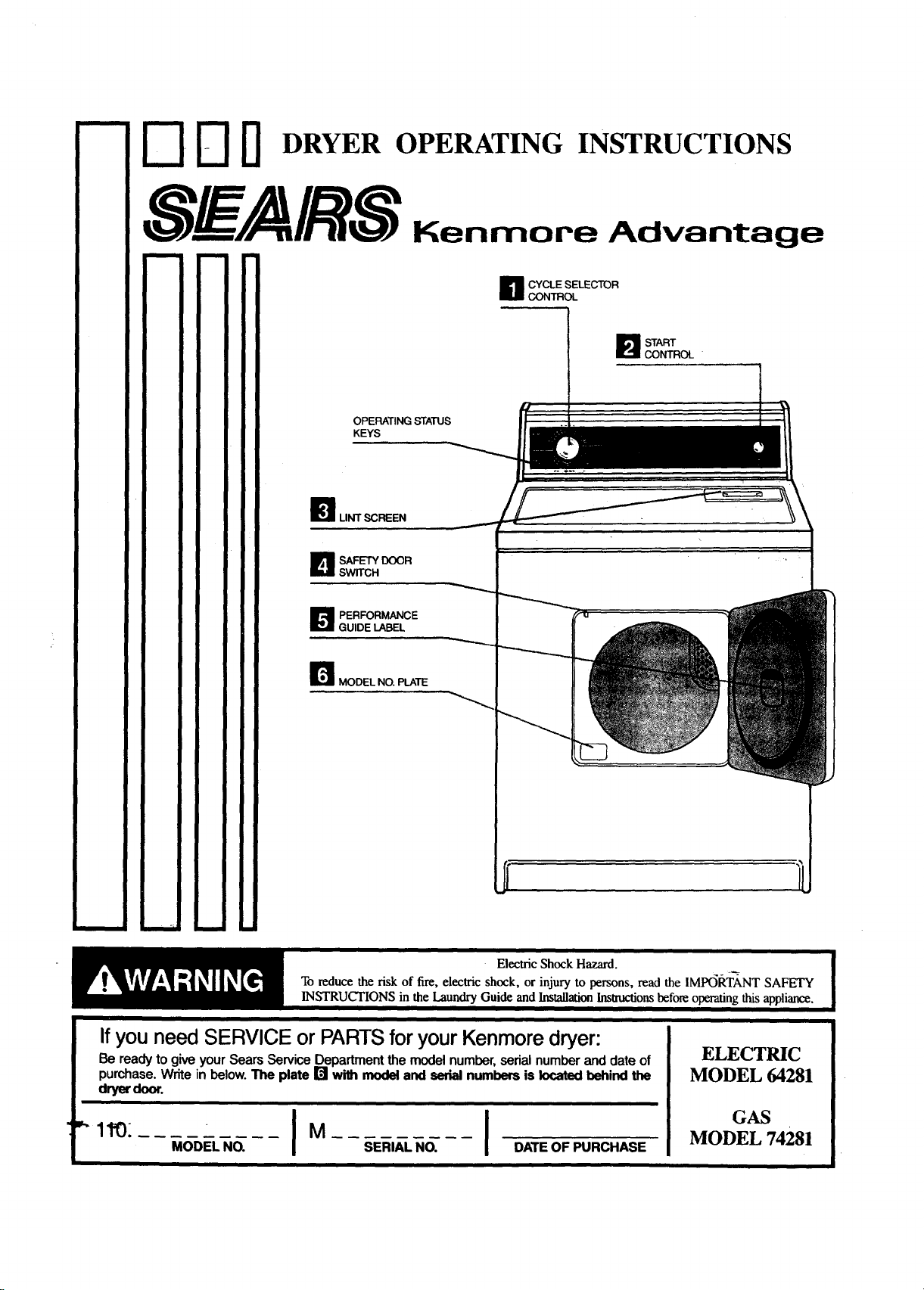
_-_ D D DRYER OPERATING INSTRUCTIONS
m
ll]l YCLESELECTOR
I
OPERATING STATUS
I
KEYS
_lJl LINT SCREEN
B SAFETY DOOR
SWITCH
CONTROL
B START
CONTROL
r r,
_ ERFONM,_ICE
GUIDE LABEL
_ MODEL NO. PLATE
I
imml
If you need SERVICE or PARTS for your Kenmore dryer:
Be ready to give your Sears Service Department the model number, serial number and date of
purchase. Write in below. The plate U with model and serial numbers is located behind the
dryer door.
ELECTRIC
MODEL 64281
MODEL NO. SERIAL NO. DATE OF PURCHASE
IM I
i
GAS
MODEL 74281
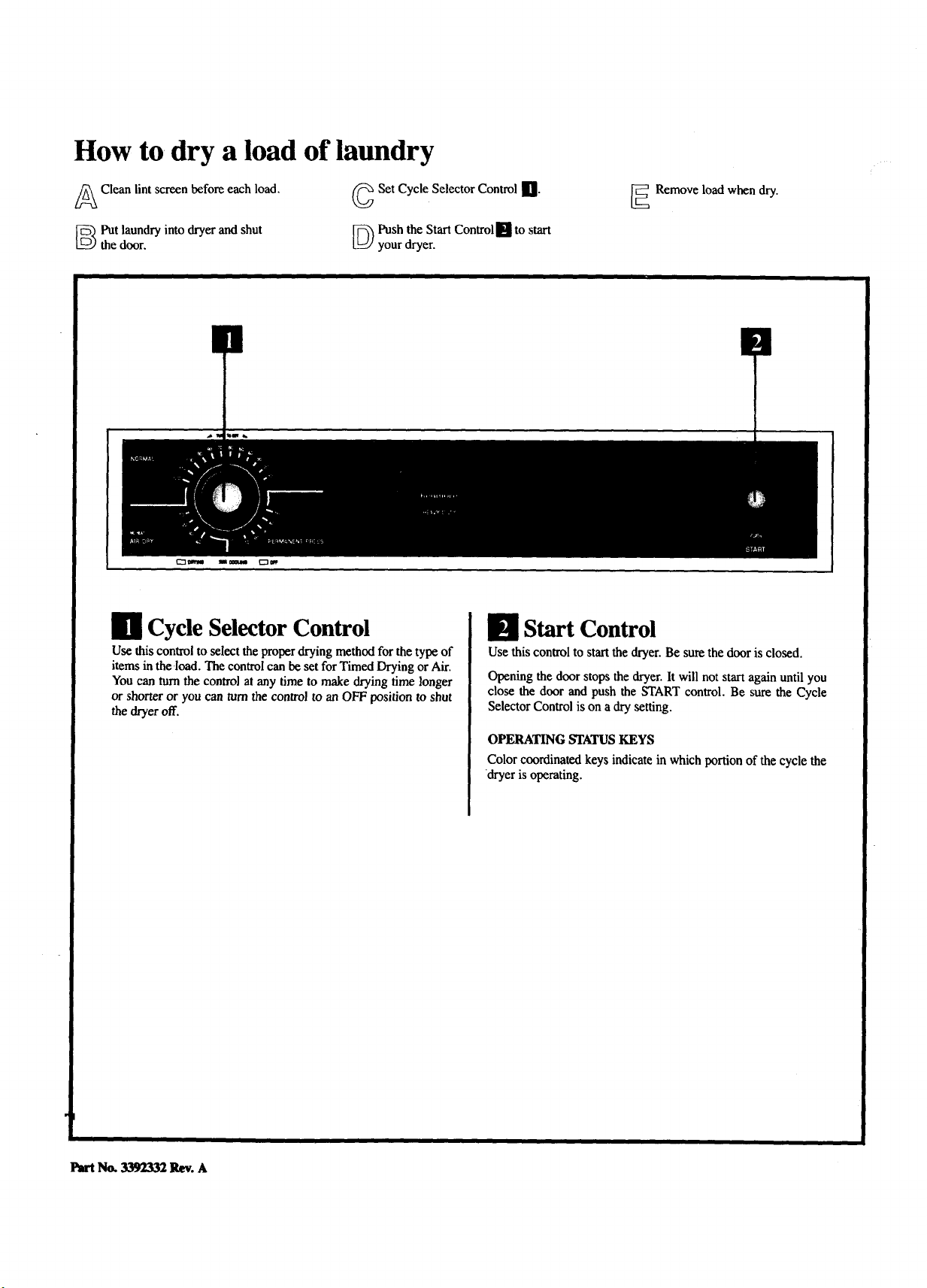
How to dry a load of laundry
t_ Clean lint screen before each load. (_ Set Cycle Selector Control Ill.
Put laundry into dryer and shut _ Push the Start Controlll[I to start
the door. _ your dryer.
II
I::I mvNt fm r"a_
Ill Cycle Selector Control
Use this control to select the proper drying method for the type of
items in the load. The control can be set for Timed Drying or Air.
You can turn the control at any time to make drying time longer
or shorter or you can turn the control to an OFF position to shut
thedryer off.
El Start Control
Use this control to start the dryer. Be sure the door is closed.
Opening the door stops the dryer. It will not start again until you
close the door and push the START control. Be sure the Cycle
Selector Control is on a dry setting.
OPERATING STATUS KEYS
Color coordinated keys indicate in which portion of the cycle the
dryer is operating.
[_ Remove load when dry.
I|
Partlqo. 3392332Rev. A
