Kenmore 110.2703*, 110.2704*, 110.2705*, 110.2715* Quick Reference Guide
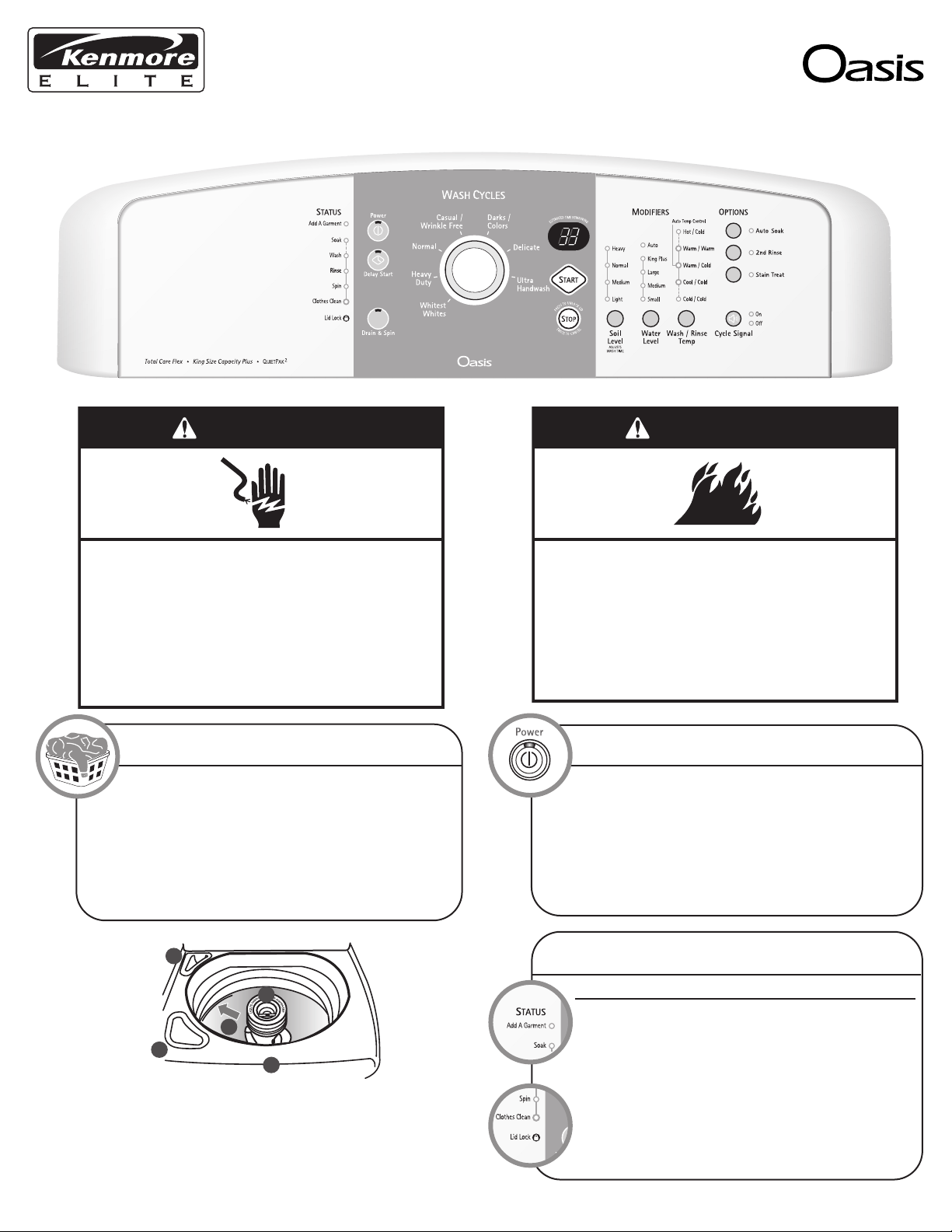
Quick Start Washer Guide
We have taken great care to give your new washer the most convenient and easy-to-use features. Use this guide to help optimize the use of your
washer. Consult the Use and Care Guide for more detailed instructions. To contact the Sears Service Center, call 1-800-4-MY-HOME
®
(1-800-469-4663).
Continued on back
START
• Press POWER.
• Select wash cycle.
NOTE: Washer cycle settings have preset
selections for optimal performance. If desired, these
settings can be changed in most cases.
• (Optional) Adjust Modifiers.
• (Optional) Select Options.
• Press START.
8566924A
Models/Modelos/Modèles 110.2703✼, 2704✼, 2705✼, 2715✼
LOAD
1. Raise lid and load clothes into basket. Do not load
clothes above the top of the stainless steel basket.
2. Add detergent to the detergent dispenser.
3. (Optional) Add liquid chlorine bleach to the bleach
dispenser.
4. (Optional) Add liquid fabric softener to the fabric
softener dispenser.
5. Lower the lid.
®
STATUS LIGHTS
Add A Garment/Lid Lock
This washer allows for additional garments to be
added to the load when the Add A Garment status
light is glowing. Press STOP once to pause the cycle.
When the Lid Lock status light glows, the washer lid is
locked. When the Lid Lock light turns off, open the lid
and add garments.
WARNING
Electrical Shock Hazard
Plug into a grounded 3 prong outlet.
Do not remove ground prong.
Do not use an adapter.
Do not use an extension cord.
Failure to follow these instructions can result in
death, fire, or electrical shock.
WARNING
Fire Hazard
Never place items in the washer that are
dampened with gasoline or other flammable fluids.
No washer can completely remove oil.
Do not dry anything that has ever had any type of
oil on it (including cooking oils).
Doing so can result in death, explosion, or fire.
2
3
4
1
5
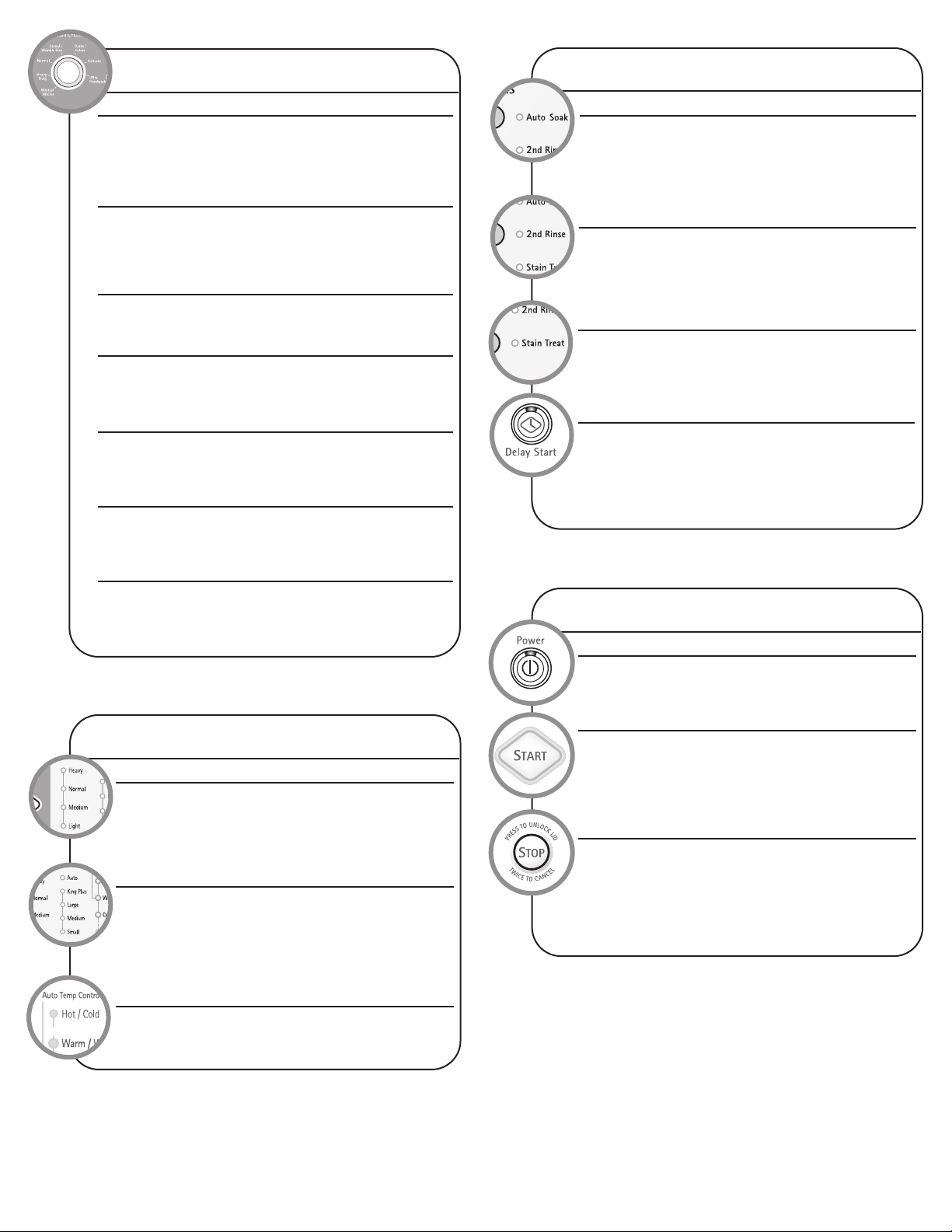
WASH CYCLES
Whitest Whites
This cycle introduces liquid chlorine bleach to the load at
the proper time for improved whitening of heavily soiled
white fabrics. The default option for this cycle is 2nd
Rinse.
Heavy Duty
This cycle is for heavily soiled or sturdy items. Stain Treat
is the default option for this cycle, but it can be turned off.
See “Changing Cycles, Modifiers and Options” in the Use
and Care Guide.
Normal
This cycle may be used for normally soiled cottons and
linens, such as sheets, blankets and towels.
Casual/Wrinkle Free
This cycle can be used to wash loads of no-iron fabrics
such as sport shirts, blouses, casual business clothes,
permanent press and blends.
Darks/Colors
This cycle may be used for dark or highly dyed natural
fabrics such as jeans or other cotton items that may be
susceptible to dye loss.
Delicate
This cycle can be used to wash lightly soiled garments
indicating “Machine Washable Silks” or “Gentle” cycle on
the care label.
Ultra Handwash
This cycle may be used to clean special care garments or
those labeled as “Machine Washable Wool.” (Check label
instructions to make sure that the garment is washable.)
3/06
Printed in U.S.A.
OPTIONS
Auto Soak
Use this option for set-in stains and soils that need
extra time for removal.
Auto Soak saturates the load with water and detergent,
then pauses to allow the detergent to work on soils.
2nd Rinse
An extra rinse can be used to aid in the removal of
detergent or bleach residue from garments. This
option provides an additional rinse with the same
water temperature as the first rinse.
Stain Treat
This option provides enhanced cleaning action for
tough stains, virtually eliminating the need to pretreat
them. Stain Treat should be started on a dry load only.
Delay Start
You can use the Delay Start feature to delay the start
of a wash cycle for up to 9 hours (depending on your
model). The Start time will increase by 1-hour steps.
Once you have set the desired delay time, you must
press START. The delay time will then show in the
display.
MODIFIERS
Soil Level
Soil Level is preset for each cycle. As you press
the Soil Level pad, the cycle time (minutes) will
increase or decrease in the Estimated Time
Remaining display.
Water Level
Select a water level based on the load size you are
washing. Auto Level senses the load size and adds
the proper amount of water for that load. Auto is the
default Water Level setting for each cycle, but it can
be changed.
Wash/Rinse Temp
Select a water temperature based on the type of load
you are washing. Use the warmest wash water safe
for fabrics.
OPERATING CONTROLS
Power
This button turns the washer on or off.
Start
This button starts your washer after a cycle has
been selected. All Modifiers and Options should be
selected before starting the cycle. The lid must
be closed for the washer to start.
Stop
Pushing this button once will pause the wash cycle
and unlock the lid, allowing you to add a garment.
Pushing this button twice will stop the cycle and turn
off the washer.
NOTE: You must wait until the Lid Lock light turns off
before the lid can be opened.
8566924A
® Registered Trademark / TMTrademark / SMService Mark of
Sears Brands, LLC used under licensee by Sears Canada Inc.
