
Use & Care Guide
14-Cup Capacity
Heavy Duty
Food
Processor
Model No.
100.90002
CAUTiON: Read, understand
and foilow all Important
Safeguards and Operating
Instructions in this Manual
before using this product
Sears, Roebuck and Co.,
Hoffman Estates, IL 60179 U.S.A
wwwv.ksnmore.com

WARRANTY
KENMORE ELITE FULL WARRANTY
if this product lails due lo a defect tn malsriai or workmanship within live years from the
dale of purchase, return if lo any Sears siore ol other Kenmore outief In lha UnISed States
for free repiacemenl.
If Ihe motor of this product ever fails due lo a defect in materia! or workmanship, return Ihis
product to any Sears store or other Kenmore outlet in the Uniiad Stales for free replacement
This warranty does not inciude expendable parts, such as filters or blades, which can wear
ou! from normal use within the warranly period.
This warranty applies lor only 90 days if this produci is ever used lor other than private
housahoid purposes
This warranty applies only while this product is used in the United States,
This warranty gives you spedíie lega! rights, and you may also have other rights which vary
from stale lo state.
Sears. Roebuck and Co,, Hoffman Estates, IL 60179
IMPORTANT SAFEGUARDS
When using elecfrical appliances, basic safety precautions should always be
followed, Including the following:
1 Head ail instructions.,
2, To protect against risk of eleciricai shock do not put Food Processor In water
or other liquid
3 Close supervision is necessary when any appliance Is used by or near children,
4 UNPLUG from outlet when not in use, before putting on or taking off parts,
and bstere cleaning
5 AVOID ooniBct with moving parts
6 DO NOT operate any appliance with a damaged cord or plug, or alter the appliance
malfunctions or has baen dropped or damaged in any manner. Refurn appliance to
the nearest authorized service facility for eKaminatiDn. repair or adjustrrreni.
7 The usa of accessory attachments not recommended or sold by the manufaclurer
may cause fire, Bleciric shock or psrsortal irtiury
8 DO NOT use outdoors
8 DO NOT let iha cord hang over Ihe edge ol ¡able or counter
10 Keep hands and utensils away trorn nroving biades or discs while processing load
So reduce the risk of severe Injury to persons or damage to the food processor
A scraper may be used but must be used only when the food processor is not running
11 Biades are sharp Handle carefully
12. To reduce tha risk of injury, never place euHIfig bisele or discs on base without firsl
putting bowl properly in piace
13 Be certain cover Is securely locked in place before operating appilance
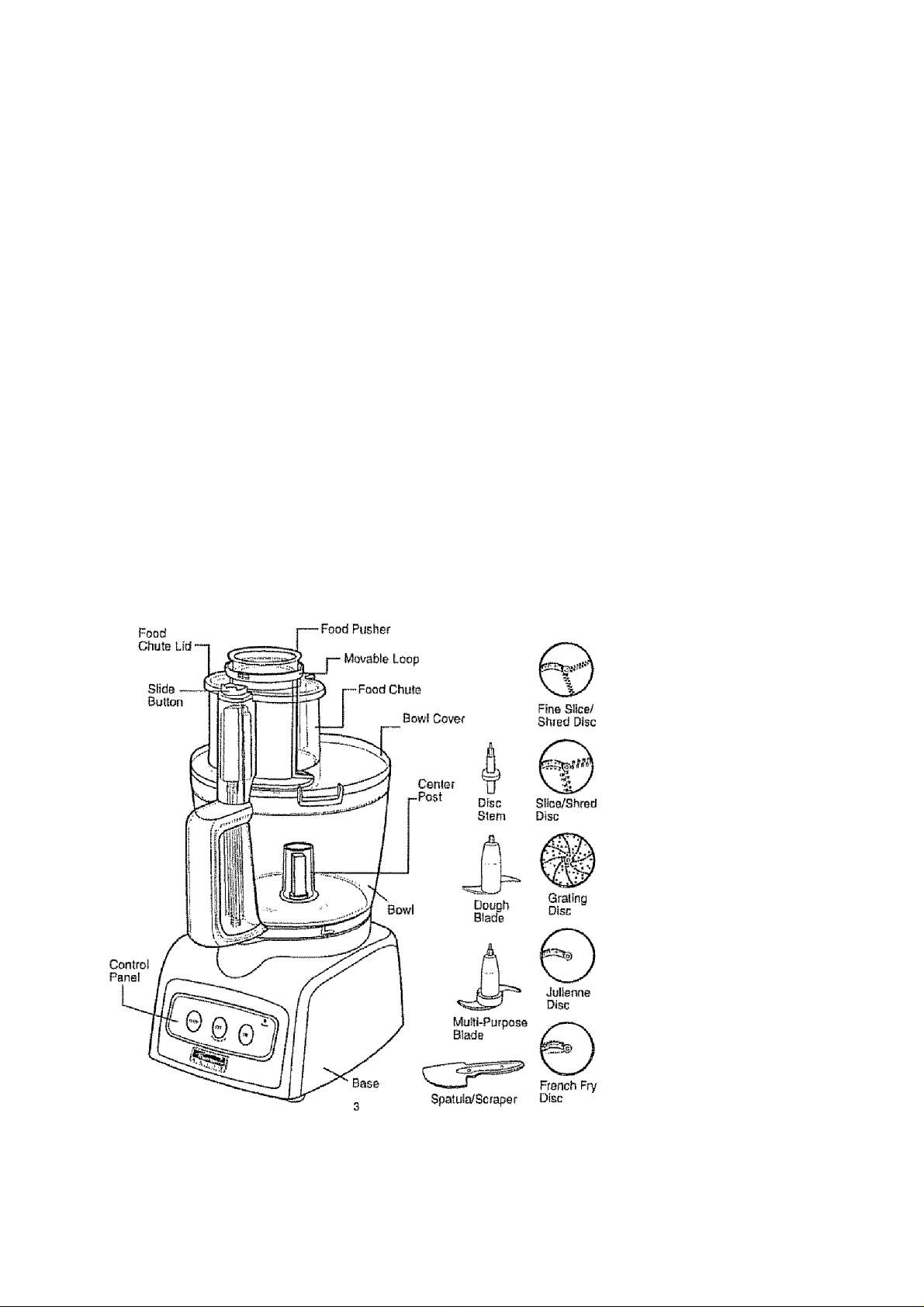
IMPORTANT SAFEGUARDS
14 NEVER feed ioDd by hand Always use food pusher
15 DO NOT aUempt to defeat the cover Interlock machanism
16 To protect against eiectricai shock, this appliance is equipped with a cord having
a 3-prong grounding-type plug for Insertion Irrlo a proper grounding-type receptacie
DO NOT alter the plug for use in a 2-prong recoplacle If the plug will nof li! into
a recspiacle, have the proper recaplaclB irtstailad by a qualified eiedrician
17 SAVE THESE INSTRUCTIONS!
PARTS AND FEMURES
Fi0.1

PREPARING TO USE YOUR
FOOD PROCESSOR
Before using Ifia food proosssof, wash all parls except the Base tn hot, soapy wafer.
Rinse dry. These parts can also be placed in the dishwasher on the lop rack. Do rrot
put in or osar the wtensil tsaskei.
PI CAUTION : CAUTION: Blades are sharp. Hantlls carefully
H
13 CAUTION: NEVER place food
or other liquids.
MOTE: DO MOT attempt to chop ice in this Food Processor; it will damaf e the
Bowl and dull the Chopping Blade,This «nil will not whip cream, beat egg
whites to a deslreble volume, grind coffee beans, spices or other Hems with
high oil content, or slice or shred hard-cooked eggs, marshmallows,
or soft cheeses.
IMPORTANT: For your protection, this unit has an inlerlock syslam.
The Processor will not operate unless the Bowl Is properly locked onto
Base and Cover is properly locked onto the Bowl. Do not attempt to operate
the unit without the Bowl, Bowl Lid, and Food Chute Lid correctly in place.
processor’s motor/basa If» water
OPERATING YOUR FOOD PROCESSOR
ASSEMBLY
1 Make EUfe the Contfo! Knob Switch is in the OFF position and the power cord
is unplugged „
2 Be sure Food Processor base is on a flat, dry, clean, stable surface before you
begin processing,
3 To asaemble, put the Bowl on the Base by aligning the Bowl handis with the unlock icon
on the base Turn the Bowl counterclockwise untii it ciicks into place (see Fig 2 and 2a).
The Bowl handle should rrow lace straight to the cerster front,
NOTE: There is only one position for the Bowl to lock orito the Base The uni! wilt no! operate
if the Bowl does not lock onto the Base,
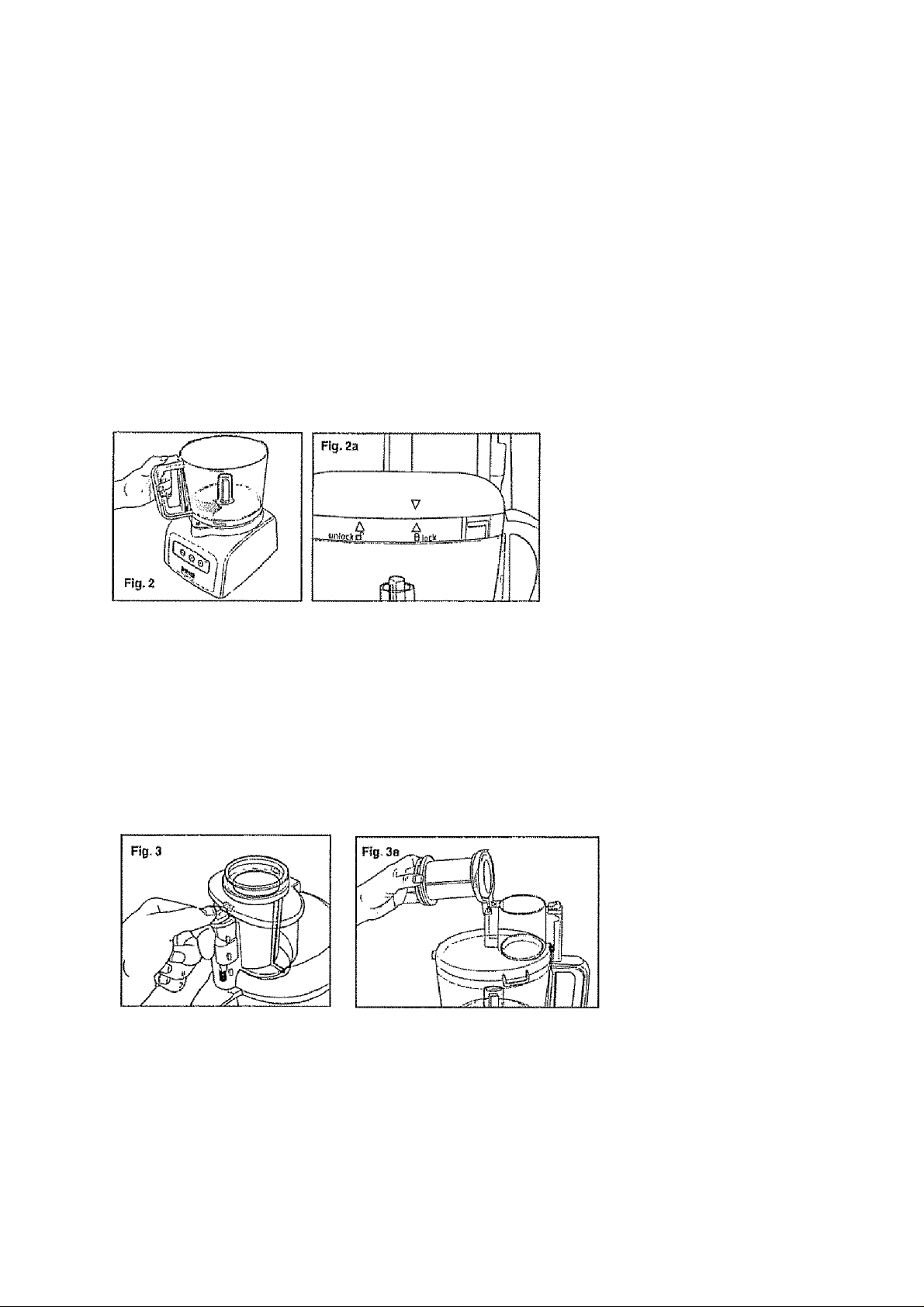
UFCrift I IlMvX TUUri rvUU Ij riVwCw
ASSEMBLY cont.
4 On Шй Bowl Cover are (he food chute, food chute lid. and movable loop, which serves
as a housing tor the food pushar Also tnciudad is the shaft containing the spring
mechanism that controls Ihe slide button used to lock the food chute lid into place
These are part of (he Bowl Cover assembly
5 Place the Bowl Cover Assembly onto the Bowl, Align the arrow on ihe Cover and the
unlock term on Ihe Bowl (see Fig. 2 nrtd 2a) Turn the Cover counierclockwisa towards
the center front until it clicks
NOTE; Thare is only one position for the Bowl Cover to lock onto Bowl. The unit will not
operate If the Bowl Cover does not lock onto the Bowl, or if tha Food Chute Lid does not
latch onto the Food Chute
6 Make sure the food chute lid is securely latched into place
7. To open the Food Chute Lid, pull the Silde Helease Button out. Llfl Ihe Food Chute Lid
and Movable Loop (see Fig 3 and 3a) up and back to open
B, When the food pusher is not being used to feed items down through the food chute,
it should be locked into place in the movable loop This Is usually the case when using
blades dowrt in the bowl instead of discs at the fop of ths bawl.
When locked together, Ihs food pusher and movable loop car* also act as one larger food
pusher. To lock the food pusher into the movable loop, slide the tab located on the food
pusher into the slot on the rim of Ihe movable loop
5
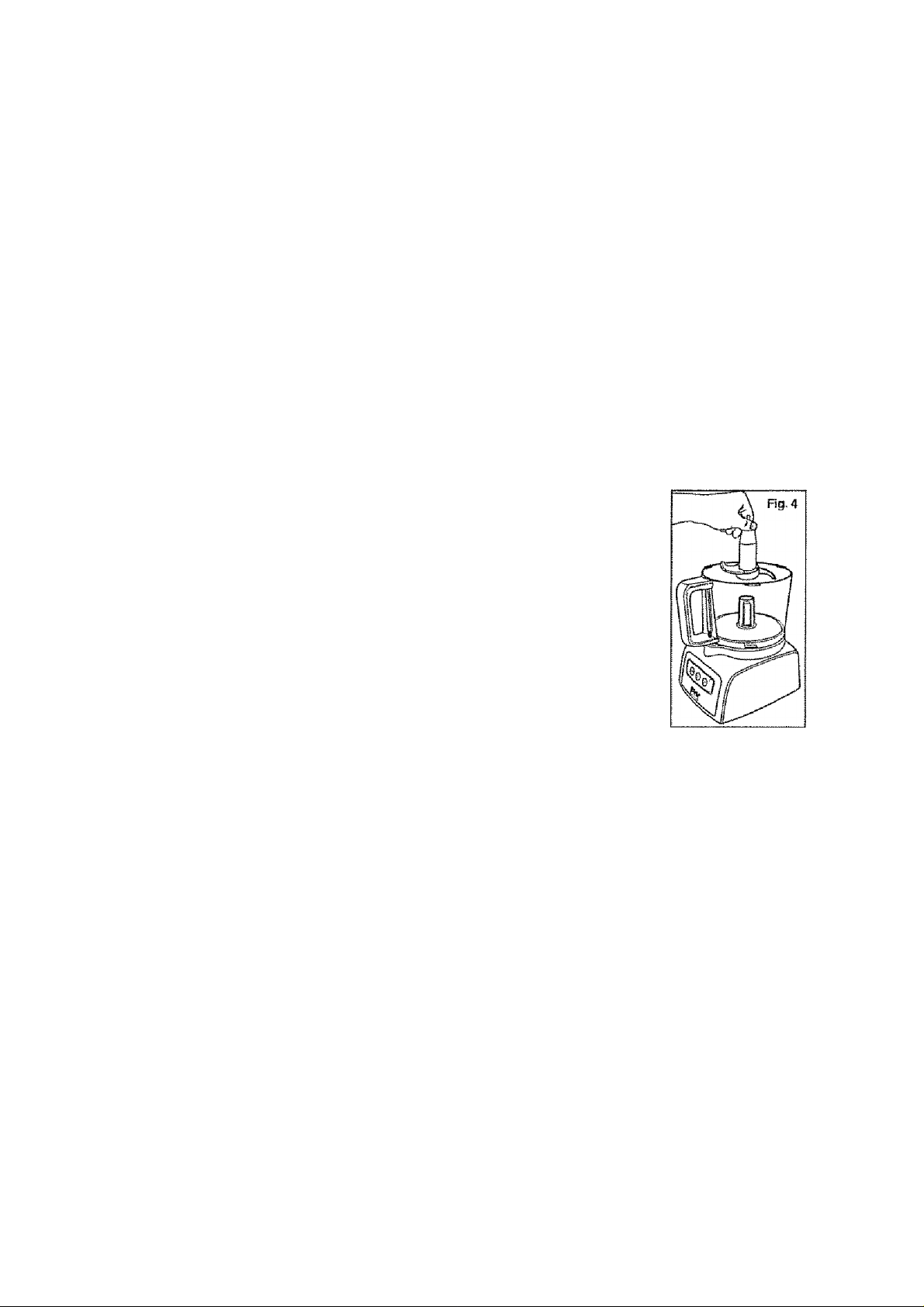
OPERATING YOUR FOOD PROCESSOR
CONTROLS
When Ihe processor is plugged In, Ihe blue Power light itluminates !o show that the unit is
connected to a powsr source When the base, bowl and cover assembly Is correctly
connected and locked into place, the OFF button Is also ffluminaied blue to show that the
unit Is ready to operate. If the OFF button is not glowing blue, the bowl and cover are not
locked together correctly
PULSE: When the PULSE birtion is pushed and held. It illuraiiiates blus and the Food
Processor operates As soon as you tet go of the button: the Processor shuts off and the
PULSE button light goes ouh Use PULSE tor short processing tasks, such as chopping nuts
raw meats or vegetables This allows you much greater control of the consistency of what
you are processing.
ON: When the ON button Is pushed, it Illuminates blue and the unit will run continuously
The processor will stay on until you push the OFF button .This is good tor less tender food
and (terns that take a while longer to process.
CHOPPING:
1 Lock the Bowl onto the Base as described in Assernbly,
2, Place the Mulllpurpose/Chopping Blade ortto the
CerrterPost (see Fig 4J.
CAUTION: Blades are sharp. Handle carefully.
3 Place load to be chopped into Bowl. Refer to Food Guide to
prepare food for chopping
4 Lock Bowi Cover Assembly onto Bowl, as described to
Assembly.
3 Lock the Food Pusher into the Movable Loop by rotating
GounteretDckwise until the food pusher's lab is urrder slot
in the movable loop's ltd, then lock food chute lid into the
spring operated slide bulton by pressing down firmly
6 Plug the cord into art electric oullel. The Food Processors power tight iltuminates btue
to shovr it is connscted to a power sourcs, and the OFF button illuminates if base bowl,
and cover assembly are all locked into place
7 Push the ON button to run constantiy. or for better control over consistency, push and
hold PULSE button
8 When finishEd processing;
• If Pulsing, slop pressing butlorr and unit aulomatically stops.
• If you turned processor to ON, push the OFF bulton to stop.
• Allow the mulllpurpose/ahopplng biada to stop rotating
