KEMP R Series User Manual
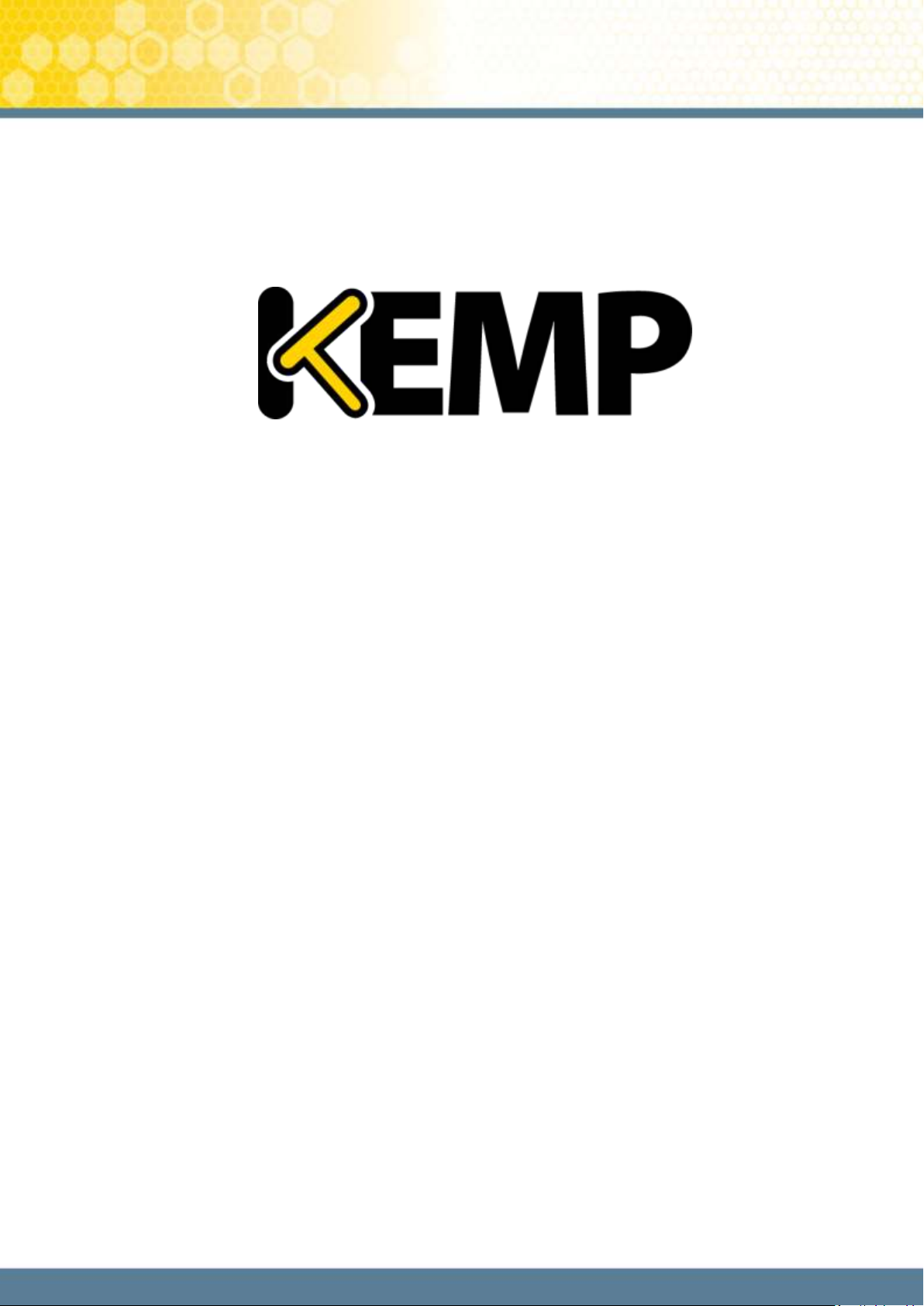
LoadMaster for the Dell R-Series
Installation Guide
LoadMaster for
the Dell R-Series
Installation Guide
VERSION: 1.3
UPDATED: AUGUST 2014
Copyright © 2002 - 2014 KEMP Technologies, Inc. All Rights Reserved. Page 1 / 25

LoadMaster for the Dell R-Series
Installation Guide
Copyright Notices
Copyright © 2002-2014 KEMP Technologies, Inc.. All rights reserved.. KEMP Technologies and the KEMP
Technologies logo are registered trademarks of KEMP Technologies, Inc..
KEMP Technologies, Inc. reserves all ownership rights for the LoadMaster product line including software
and documentation. The use of the LoadMaster Exchange appliance is subject to the license agreement.
Information in this guide may be modified at any time without prior notice.
Microsoft Windows is a registered trademarks of Microsoft Corporation in the United States and other
countries. All other trademarks and service marks are the property of their respective owners.
Limitations: This document and all of its contents are provided as-is. KEMP Technologies has made efforts
to ensure that the information presented herein are correct, but makes no warranty, express or implied,
about the accuracy of this information. If any material errors or inaccuracies should occur in this document,
KEMP Technologies will, if feasible, furnish appropriate correctional notices which Users will accept as the
sole and exclusive remedy at law or in equity. Users of the information in this document acknowledge that
KEMP Technologies cannot be held liable for any loss, injury or damage of any kind, present or prospective,
including without limitation any direct, special, incidental or consequential damages (including without
limitation lost profits and loss of damage to goodwill) whether suffered by recipient or third party or from
any action or inaction whether or not negligent, in the compiling or in delivering or communicating or
publishing this document.
Any Internet Protocol (IP) addresses, phone numbers or other data that may resemble actual contact
information used in this document are not intended to be actual ad dresses, phone numbers or contact
information. Any examples, command display output, network topology diagrams, and other figures
included in this document are shown for illustrative purposes only. Any use of actual addressing or contact
information in illustrative content is unintentional and coincidental.
Portions of this software are; copyright (c) 2004-2006 Frank Denis. All rights reserved; copyright (c) 2002
Michael Shalayeff. All rights reserved; copyright (c) 2003 Ryan McBride. All rights reserved.
Redistribution and use in source and binary forms, with or without modification, are permitted provided
that the following conditions are met:
1. Redistributions of source code must retain the above copyright notice, this list of conditions and the
following disclaimer
2. Redistributions in binary form must reproduce the above copyright notice, this list of conditions and the
following disclaimer in the documentation and/or other materials provided with the distribution.
THIS SOFTWARE IS PROVIDED BY THE ABOVE COPYRIGHT HOLDERS ''AS IS'' AND ANY EXPRESS OR IMPLIED
WARRANTIES, INCLUDING, BUT NOT LIMITED TO, THE IMPLIED WARRANTIES OF MERCHANTABILITY AND
FITNESS FOR A PARTICULAR PURPOSE ARE DISCLAIMED. IN NO EVENT SHALL THE ABOVE COPYRIGHT
HOLDERS OR CONTRIBUTORS BE LIABLE FOR ANY DIRECT, INDIRECT, INCIDENTAL, SPECIAL, EXEMPLARY, OR
CONSEQUENTIAL DAMAGES (INCLUDING, BUT NOT LIMITED TO, PROCUREMENT OF SUBSTITUTE GOODS OR
SERVICES; LOSS OF USE, DATA, OR PROFITS; OR BUSINESS INTERRUPTION) HOWEVER CAUSED AND ON ANY
THEORY OF LIABILITY, WHETHER IN CONTRACT, STRICT LIABILITY, OR TORT (INCLUDING NEGLIGENCE OR
OTHERWISE) ARISING IN ANY WAY OUT OF THE USE OF THIS SOFTWARE, EVEN IF ADVISED OF THE
POSSIBILITY OF SUCH DAMAGE.
The views and conclusions contained in the software and documentation are those of the authors and
should not be interpreted as representing official policies, either expressed or implied, of the above
copyright holders..
Portions of the LoadMaster software are copyright (C) 1989, 1991 Free Software Foundation, Inc. -51
Franklin Street, Fifth Floor, Boston, MA 02110-1301, USA- and KEMP Technologies Inc. is in full compliance
of the GNU license requirements, Version 2, June 1991. Everyone is permitted to copy and distribute
verbatim copies of this license document, but changing it is not allowed.
Portions of this software are Copyright (C) 1988, Regents of the University of California. All rights reserved.
Copyright © 2002 - 2014 KEMP Technologies, Inc. All Rights Reserved. Page 2 / 25

LoadMaster for the Dell R-Series
Installation Guide
Redistribution and use in source and binary forms are permitted provided that the above copyright notice
and this paragraph are duplicated in all such forms and that any documentation, advertising materials, and
other materials related to such distribution and use acknowledge that the software was developed by the
University of California, Berkeley. The name of the University may not be used to endorse or promote
products derived from this software without specific prior written permission.
THIS SOFTWARE IS PROVIDED ``AS IS'' AND WITHOUT ANY EXPRESS OR IMPLIED WARRANTIES, INCLUDING,
WITHOUT LIMITATION, THE IMPLIED WARRANTIES OF MERCHANTABILITY AND FITNESS FOR A PARTICULAR
PURPOSE.
Portions of this software are Copyright (C) 1998, Massachusetts Institute of Technology
Permission is hereby granted, free of charge, to any person obtaining a copy of this software and associated
documentation files (the "Software"), to deal in the Software without restriction, including without
limitation the rights to use, copy, modify, merge, publish, distribute, sublicense, and/or sell copies of the
Software, and to permit persons to whom the Software is furnished to do so, subject to the following
conditions:
The above copyright notice and this permission notice shall be included in all copies or substantial portions
of the Software.
THE SOFTWARE IS PROVIDED "AS IS", WITHOUT WARRANTY OF ANY KIND, EXPRESS OR IMPLIED, INCLUDING
BUT NOT LIMITED TO THE WARRANTIES OF MERCHANTABILITY, FITNESS FOR A PARTICULAR PURPOSE AND
NONINFRINGEMENT. IN NO EVENT SHALL THE AUTHORS OR COPYRIGHT HOLDERS BE LIABLE FOR ANY
CLAIM, DAMAGES OR OTHER LIABILITY, WHETHER IN AN ACTION OF CONTRACT, TORT OR OTHERWISE,
ARISING FROM, OUT OF OR IN CONNECTION WITH THE SOFTWARE OR THE USE OR OTHER DEALINGS IN THE
SOFTWARE.
Portions of this software are Copyright (C) 1995-2004, Jean-loup Gailly and Mark Adler
This software is provided 'as-is', without any express or implied warranty. In no event will the authors be
held liable for any damages arising from the use of this software.
Permission is granted to anyone to use this software for any purpose, including commercial applications,
and to alter it and redistribute it freely, subject to the following restrictions:
1. The origin of this software must not be misrepresented; you must not claim that you wrote the original
software. If you use this software in a product, an acknowledgment in the product documentation would
be appreciated but is not required.
2. Altered source versions must be plainly marked as such, and must not be misrepresented as being the
original software.
3. This notice may not be removed or altered from any source distribution.
Portions of this software are Copyright (C) 2003, Internet Systems Consortium
Permission to use, copy, modify, and/or distribute this software for any purpose with or without fee is
hereby granted, provided that the above copyright notice and this permission notice appear in all copies.
THE SOFTWARE IS PROVIDED "AS IS" AND THE AUTHOR DISCLAIMS ALL WARRANTIES WITH REGARD TO THIS SOFTWARE INCLUDING
ALL IMPLIED WARRANTIES OF MERCHANTABILITY AND FITNESS. IN NO EVENT SHALL THE AUTHOR BE LIABLE FOR ANY SPECIAL, DIRECT,
INDIRECT, OR CONSEQUENTIAL DAMAGES OR ANY DAMAGES WHATSOEVER RESULTING FROM LOSS OF USE, DATA OR PROFITS,
WHETHER IN AN ACTION OF CONTRACT, NEGLIGENCE OR OTHER TORTIOUS ACTION, ARISING OUT OF OR IN CONNECTION WITH THE
USE OR PERFORMANCE OF THIS SOFTWARE.
Used, under license, U.S. Patent Nos. 6,473,802, 6,374,300, 8,392,563, 8,103,770, 7,831,712, 7,606,912, 7,346,695, 7,287,084 and
6,970,933
Copyright © 2002 - 2014 KEMP Technologies, Inc. All Rights Reserved. Page 3 / 25

LoadMaster for the Dell R-Series
Installation Guide
Table of Contents
1 Introduction .................................................................................................................................... 5
2 Connect the Dell R-Series ................................................................................................................ 6
2.1 Boot the Installed LoadMaster ............................................................................................... 7
2.2 Configure the LoadMaster ...................................................................................................... 7
2.3 Update from Temporary to Permanent License ................................................................... 11
3 Configuring the LoadMaster via the Console ................................................................................ 12
4 The iDRAC Module ........................................................................................................................ 15
4.1 Configure the iDRAC Module ................................................................................................ 15
4.2 Restore Functionality Using the iDRAC Module ................................................................... 19
5 References .................................................................................................................................... 24
Document History ................................................................................................................................. 25
Copyright © 2002 - 2014 KEMP Technologies, Inc. All Rights Reserved. Page 4 / 25

LoadMaster for the Dell R-Series
Installation Guide
1 Introduction
The KEMP LoadMaster is a purpose-built, hardware load balancing and Application Delivery
Controller (ADC). By leveraging the global support network of Dell, the LoadMaster enables
medium-to-large enterprises to assure the high availability and reliability of web-based,
business-critical applications.
The LoadMaster enables data center clusters which power Internet sites and large intranets to
intelligently and efficiently distribute network traffic among web and application servers. A
resource optimization layer in front of applications and infrastructure servers gives IT
administrators greater control to adapt to network changes and enable the best network and
infrastructure performance.
The LoadMaster delivers on these requirements through the inclusion of the latest
advancements in Layer 4 and 7 load balancing, content switching, SSL acceleration, Layer 7
content switching, caching, compression, Intrusion Prevention System (IPS), IP and Layer 7
persistence. All KEMP load balancers are optimized for a broad range of IP applications including
core Microsoft Enterprise workloads such as Exchange, Lync, SharePoint, RDS and Dynamics.
Leveraging the Dell OEM Solutions' capabilities of the Integrated Dell Remote Access Controller
(iDRAC) with Lifecycle Controller in the Dell PowerEdge server, IT administrators can manage and
monitor the LoadMaster and Dell application servers using a common enterprise management
platform. Customers can easily track and receive alerts about hardware issues, perform remote
management and minimize the need for physical access to the appliance through out-of-band
management, LoadMaster recovery options, user and role-based access, and basic integration
with Dell Open Manage Essentials.
The LoadMaster for the Dell R-Series provides customers with dedicated engineering, program
management and go-to-market resources, industry-standard hardware and global services and
support capabilities. Manufacturers can access resources from Dell OEM Solutions to expedite
time to market, save time and money on development, and keep up with the changing demands
of their customers.
Copyright © 2002 - 2014 KEMP Technologies, Inc. All Rights Reserved. Page 5 / 25

LoadMaster for the Dell R-Series
Installation Guide
2 Connect the Dell R-Series
Here is some information about the Dell R-Series ports:
Eth0 to eth5 = 1GB copper Network Interface Cards (NICs)
Eth6 and eth7 = 10GB SFP+ ports
To connect the Dell R-Series, follow the steps below:
1. Install the Dell R-Series into a 19 inch rack or another safe location.
2. Connect Ethernet cables to the ports on the Dell R-Series. Please use the worksheet
included in the pack to determine which ports to connect. For single-arm setups, the
switch only needs to be connected to port 0.
3. Connect the monitor and keyboard to the Dell R-Series (or just a serial cable).
4. Connect the power cable to the Dell R-Series.
5. Turn on power to the unit.
The installation then completes as shown in Figure 2-1.
Figure 2-1: Installation Complete
Copyright © 2002 - 2014 KEMP Technologies, Inc. All Rights Reserved. Page 6 / 25

LoadMaster for the Dell R-Series
Installation Guide
2.1 Boot the Installed LoadMaster
The server is now ready to be rebooted with the LoadMaster software installed on the local disk.
Within the console, select the Ctrl-Alt-Del option from the Macros drop-down menu.
The server should now begin to boot from the local disk.
Occasionally, call trace code may appear while the LoadMaster is booting
up. This can be ignored.
The LoadMaster should obtain an IP address via DHCP, please note this value.
If the LoadMaster does not obtain an IP address via DHCP then the LoadMaster must be manually
configured using the console once the license key has been obtained.
Please refer to Section 3 for further information regarding manually configuring the LoadMaster.
Figure 2-2: LoadMaster Installation Complete
2.2 Configure the LoadMaster
The LoadMaster must now be configured to operate within the network configuration.
1. In an internet browser, enter the IP address that was noted in Section 2.1.
Ensure to enter https:// before the IP address.
Copyright © 2002 - 2014 KEMP Technologies, Inc. All Rights Reserved. Page 7 / 25
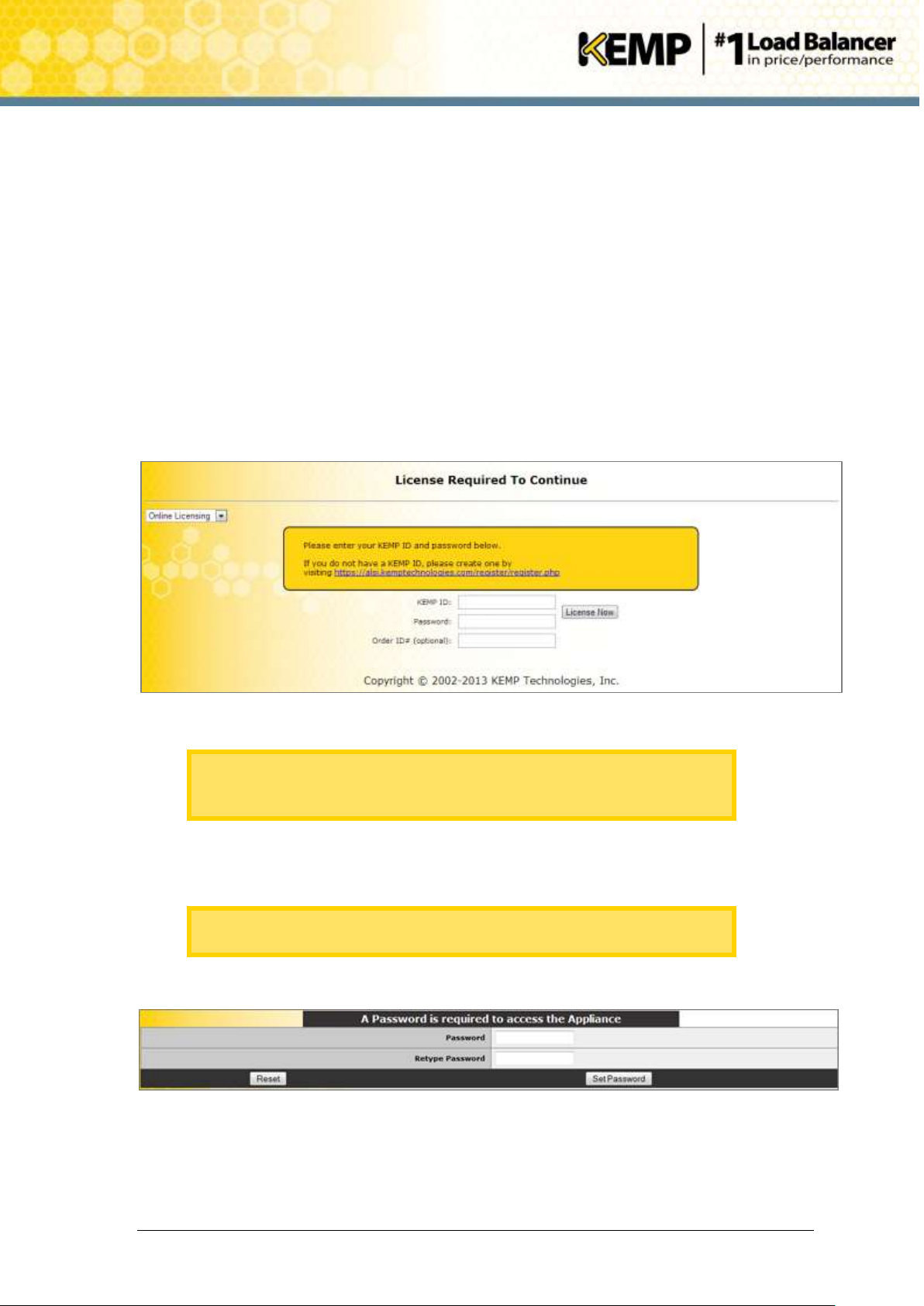
LoadMaster for the Dell R-Series
Installation Guide
2. A warning may appear regarding website security certificates. Please click the
continue/ignore option.
3. Enter the user name and password when requested.
The default login credentials are as follows:
lb100 login: bal
Password: 1fourall
4. The LoadMaster End User License Agreement screen appears.
Please read the license agreement and, if willing to accept the conditions therein, click the
Agree button to proceed.
5. A screen will then appear asking if you are OK with the LoadMaster regularly contacting
KEMP to check for updates and other information. Click the relevant button to proceed.
6. If using the Online licensing method, fill out the fields and click License Now.
If you are starting with a trial license, there is no need to enter an Order ID.
If you are starting with a permanent license, enter the KEMP Order ID# if
this was provided to you.
If using the Offline Licensing method, select Offline Licensing, obtain the license text,
paste it into the License field and click Apply License.
For detailed instructions on how to register for a KEMP ID and license the
LoadMaster, refer to the Licensing, Feature Description.
7. The Change Password screen appears.
Figure 2-3: Change password screen
8. Enter a new password for the bal user in the Password field and retype it in the Retype
Password field.
Copyright © 2002 - 2014 KEMP Technologies, Inc. All Rights Reserved. Page 8 / 25
