Page 1

KELVINATOR
COMMERCIAL
COMMERCIAL FREEZER/REFRIGERATOR
REACH-IN REFRIGERATOR AND FREEZER
Refrigerator Model: KCBM23R, KCBM48R, KCBM72R
Freezer Model: KCBM23F, KCBM48F
TABLE OF CONTENTS
Product Registration ................................................ 2
Safety/Warning ....................................................... 2-3
Installation ............................................................... 3
Electrical ................................................................. 3-4
Appliance Start-up ...................................................... 4
Routine Maintenance ................................................ 4
Operation .............................................................. 4-5
Energy Conservation Measures .................................. 5
Temperature Control Manual ..................................... 6-8
Troubleshooting Guide .......................................... 9-10
Warranty ................................................................ 11
Page 2
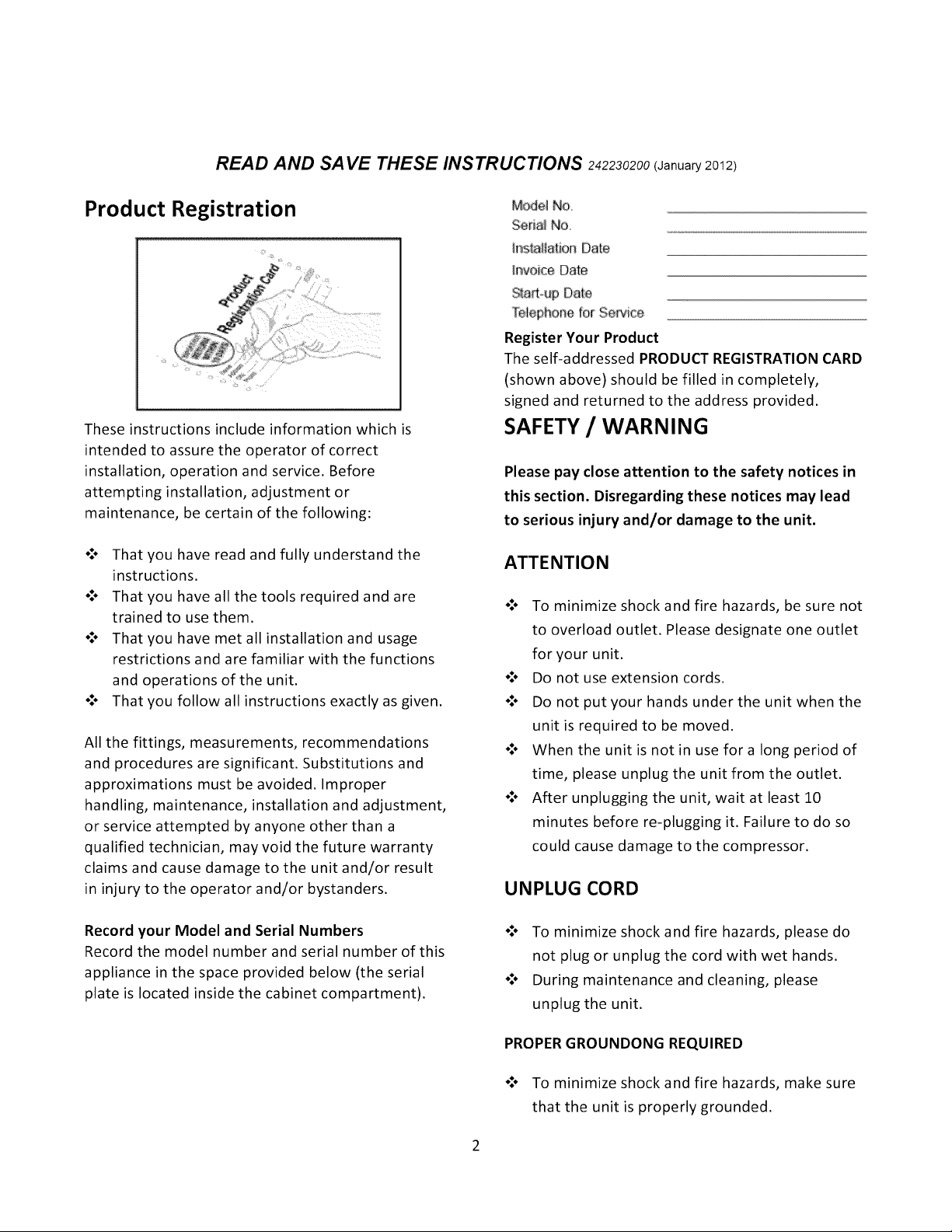
READ AND SAVE THESE INSTRUCTIONS 242230200(January 2012)
Product Registration
These instructions include information which is
intended to assure the operator of correct
installation, operation and service. Before
attempting installation, adjustment or
maintenance, be certain of the following:
4* That you have read and fully understand the
instructions.
o:* That you have all the tools required and are
trained to use them.
o:* That you have met all installation and usage
restrictions and are familiar with the functions
and operations of the unit.
o:* That you follow all instructions exactly as given.
All the fittings, measurements, recommendations
and procedures are significant. Substitutions and
approximations must be avoided. Improper
handling, maintenance, installation and adjustment,
or service attempted by anyone other than a
qualified technician, may void the future warranty
claims and cause damage to the unit and/or result
in injury to the operator and/or bystanders.
No
Seda_ No
h_stat_a_ionDate
In,voice Date
Sta_t_upDa_e
Register Your Product
The self-addressed PRODUCT REGISTRATION CARD
(shown above) should be filled in completely,
signed and returned to the address provided.
SAFETY / WARNING
Please pay close attention to the safety notices in
this section. Disregarding these notices may lead
to serious injury and/or damage to the unit.
ATTENTION
o:* To minimize shock and fire hazards, be sure not
to overload outlet. Please designate one outlet
for your unit.
o.*o Do not use extension cords.
o.*o Do not put your hands under the unit when the
unit is required to be moved.
o.*o When the unit is not in use for a long period of
time, please unplug the unit from the outlet.
o.*o After unplugging the unit, wait at least 10
minutes before re-plugging it. Failure to do so
could cause damage to the compressor.
UNPLUG CORD
Record your Model and Serial Numbers
Record the model number and serial number of this
appliance in the space provided below (the serial
plate is located inside the cabinet compartment).
o:o To minimize shock and fire hazards, please do
not plug or unplug the cord with wet hands.
o:o During maintenance and cleaning, please
unplug the unit.
PROPER GROUNDONG REQUIRED
o:* To minimize shock and fire hazards, make sure
that the unit is properly grounded.
Page 3
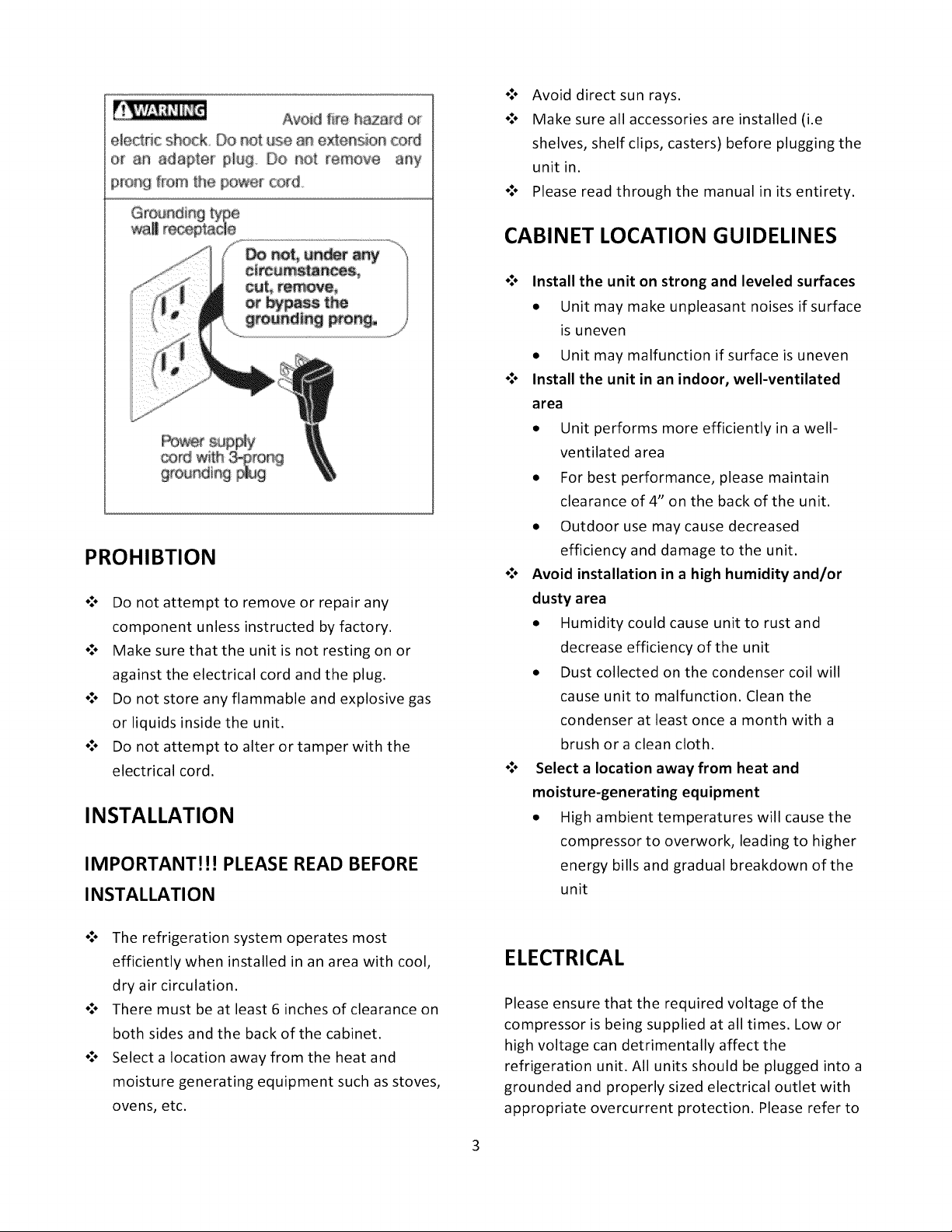
Avoid fi_e _d o_
ebc£ric sh_k Do no_ use a_ ÷_enson cord
or an adapter p_ug Do no_ remove any
p f_om _he _c_rd.
r supply
PROHIBTION
o:° Do not attempt to remove or repair any
component unless instructed by factory.
o:° Make sure that the unit is not resting on or
against the electrical cord and the plug.
o:° Do not store any flammable and explosive gas
or liquids inside the unit.
o:° Do not attempt to alter or tamper with the
electrical cord.
INSTALLATION
IMPORTANT!!! PLEASE READ BEFORE
INSTALLATION
o:. Avoid direct sun rays.
o:. Make sure all accessories are installed (i.e
shelves, shelf clips, casters) before plugging the
unit in.
o:. Please read through the manual in its entirety.
CABINET LOCATION GUIDELINES
o:o Install the unit on strong and leveled surfaces
• Unit may make unpleasant noises if surface
is uneven
• Unit may malfunction if surface isuneven
o:o Install the unit in an indoor, well-ventilated
area
• Unit performs more efficiently in a well-
ventilated area
• For best performance, please maintain
clearance of 4" on the back of the unit.
• Outdoor use may cause decreased
efficiency and damage to the unit.
o:o Avoid installation in a high humidity and/or
dusty area
• Humidity could cause unit to rust and
decrease efficiency of the unit
• Dust collected on the condenser coil will
cause unit to malfunction. Clean the
condenser at least once a month with a
brush or a clean cloth.
o:o Select a location away from heat and
moisture-generating equipment
• High ambient temperatures will cause the
compressor to overwork, leading to higher
energy bills and gradual breakdown of the
unit
o:. The refrigeration system operates most
efficiently when installed in an area with cool,
dry air circulation.
o:. There must be at least 6 inches of clearance on
both sides and the back of the cabinet.
o:. Select a location away from the heat and
moisture generating equipment such as stoves,
ovens, etc.
ELECTRICAL
Please ensure that the required voltage of the
compressor is being supplied at all times. Low or
high voltage can detrimentally affect the
refrigeration unit. All units should be plugged into a
grounded and properly sized electrical outlet with
appropriate overcurrent protection. Please refer to
Page 4
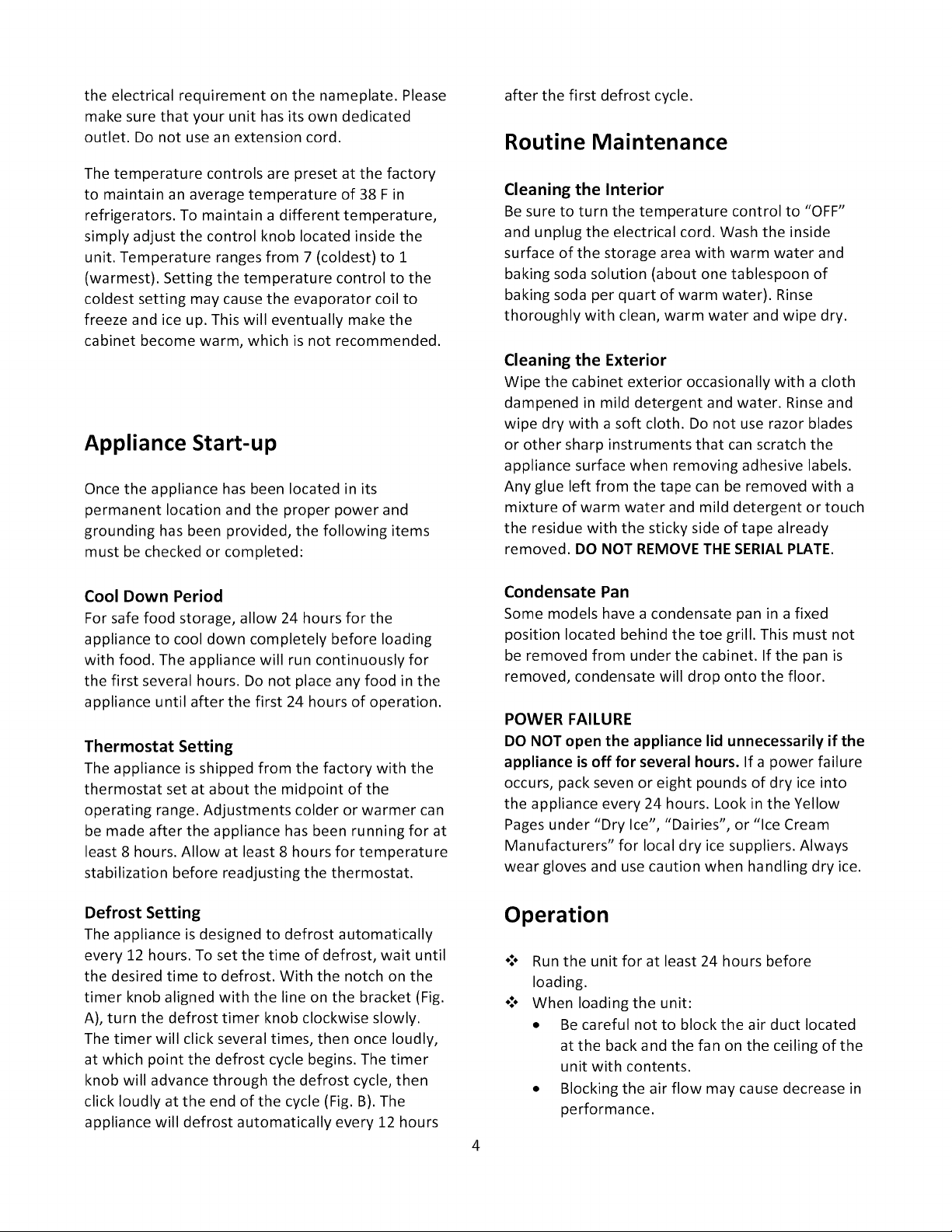
theelectricalrequirementonthenameplate.Please
makesurethatyourunithasitsowndedicated
outlet.Donotuseanextensioncord.
Thetemperaturecontrolsarepresetatthefactory
tomaintainanaveragetemperatureof38Fin
refrigerators.Tomaintainadifferenttemperature,
simplyadjustthecontrolknoblocatedinsidethe
unit.Temperaturerangesfrom7(coldest)to 1
(warmest).Settingthetemperaturecontroltothe
coldestsettingmaycausetheevaporatorcoilto
freezeandiceup.Thiswilleventuallymakethe
cabinetbecomewarm,whichisnotrecommended.
Appliance Start-up
Once the appliance has been located in its
permanent location and the proper power and
grounding has been provided, the following items
must be checked or completed:
after the first defrost cycle.
Routine Maintenance
Cleaning the Interior
Be sure to turn the temperature control to "OFF"
and unplug the electrical cord. Wash the inside
surface of the storage area with warm water and
baking soda solution (about one tablespoon of
baking soda per quart of warm water). Rinse
thoroughly with clean, warm water and wipe dry.
Cleaning the Exterior
Wipe the cabinet exterior occasionally with a cloth
dampened in mild detergent and water. Rinse and
wipe dry with a soft cloth. Do not use razor blades
or other sharp instruments that can scratch the
appliance surface when removing adhesive labels.
Any glue left from the tape can be removed with a
mixture of warm water and mild detergent or touch
the residue with the stickyside of tape already
removed. DO NOT REMOVE THE SERIALPLATE.
Cool Down Period
For safe food storage, allow 24 hours for the
appliance to cool down completely before loading
with food. The appliance will run continuously for
the first several hours. Do not place any food in the
appliance until after the first 24 hours of operation.
Thermostat Setting
The appliance is shipped from the factory with the
thermostat set at about the midpoint of the
operating range. Adjustments colder or warmer can
be made after the appliance has been running for at
least 8 hours. Allow at least 8 hours for temperature
stabilization before readjusting the thermostat.
Defrost Setting
The appliance is designed to defrost automatically
every 12 hours. To set the time of defrost, wait until
the desired time to defrost. With the notch on the
timer knob aligned with the line on the bracket (Fig.
A), turn the defrost timer knob clockwise slowly.
The timer will click several times, then once loudly,
at which point the defrost cycle begins. The timer
knob will advance through the defrost cycle, then
click loudly at the end of the cycle (Fig. B). The
appliance will defrost automatically every 12 hours
Condensate Pan
Some models have a condensate pan in a fixed
position located behind the toe grill. This must not
be removed from under the cabinet. If the pan is
removed, condensate will drop onto the floor.
POWER FAILURE
DO NOT open the appliance lid unnecessarily if the
appliance is off for several hours. If a power failure
occurs, pack seven or eight pounds of dry ice into
the appliance every 24 hours. Look in the Yellow
Pages under "Dry Ice", "Dairies", or "Ice Cream
Manufacturers" for local dry ice suppliers. Always
wear gloves and use caution when handling dry ice.
Operation
Run the unit for at least 24 hours before
loading.
When loading the unit:
• Be careful not to block the air duct located
at the back and the fan on the ceiling of the
unit with contents.
• Blocking the air flow may cause decrease in
performance.
Page 5

• For the best performance, maintain at least
4 inches of clearance in between the
contents and the air duct.
o:. Set the shelves that come with the unit to fit
your needs.
o:. Temperature controller:
• The controller is located at the right, front
corner of the ceiling.
• Temperature is set as "4" at default.
o:. Do not leave the unit door open for a long
period of time. For the most efficient operation,
close the door immediately after use.
Energy Conservation Measures
This appliance is designed for efficiency with heavy
foam insulation. However, there are things that the
user can do to maintain the appliance in operating
condition.
o:° Do not operate the appliance any colder than
necessary to maintain safe, product storage
temperatures.
o:° Make sure the appliance is located to prevent
direct exposure to sunlight, air ducts, etc.
o:° Keep the door closed except for normal use.
Inspect the door often to see that it self-closes
and the gaskets are in good condition.
o:° Do not overstock the product in the cabinet
because it will block the normal air flow.
o:° Have at least annual inspections by a qualified
service company to see that the refrigerant
charge is correct.
This appliance operates more efficiently in a
cooler ambient than in a hot ambient. Try to
maintain an ambient below 80-°F (27-°C) and
65% RH (Relative Humidity) for maximum
efficiency.
Periods of Non-use and Moving Tips
Leave the appliance operating during periods of
non-use of lessthan three (3) weeks.
Long Periods of Non-use
If the appliance will not be used for several months:
o:. Remove all food and unplug the power cord.
o:. Clean and dry the interior thoroughly.
o:. Leave the appliance door open slightly, blocking
it open if necessary, to prevent odor and mold
growth.
Moving
When moving the appliance, follow these guidelines
to prevent damage:
o:o Disconnect the power cord plug from the wall
outlet.
o:o Remove foods, then defrost, and clean the
appliance.
o:o Secure all loose items such as base panel,
baskets, and shelves by taping them securely in
place to prevent damage.
**% In the moving vehicle, secure appliance in an
upright position to prevent movement. Also,
protect outside of appliance with a blanket or
similar item.
Page 6

Temperature Controller Manual
Refrigerant L_D
_a_ LED i O_fro_ LED
Feature of Function
This temperature controller adopt world well-
known brand SCM. It is reliable and durable. The
relay is exclusively used for compressor loads which
make it safer. The way of controlling temperature is
return type and easy to operate.
Mine-sized and integrated intelligent control, it is
applicable to the compressor of one H.P. Suit for a
ventilated freezer.
Main functions
• Temperature display (Celsius/Fahrenheit
degrees)
• Temperature control
• Evaporator fan control (parallel with
compressor or continuous running changes)
• Manual, automatic defrost by electric heater
• Time or temperature setting to end defrost
• The cold-room sensor temperature can lock
during defrost
• Parameter locking
• The factor default resumption
• Offset on sensor temperature
• Self testing
Specification
• Power supple: 12V ~, 50/60Hz; Power
consumption: < 5W
• Range of temperature displayed:- 45_45°C
(-40_120°F)
• Range of set temperature: -45_45°C
(-40_120°F)
• Temperature sensor: NTC, double sensor.
• Output contact capacity for compressor: N.O.
20A/250V~; 50/60Hz. The inrush current for
compressor control may be 20A instead of 8A
during the period of ls at start. (applicable to 1
H.P. compressor if more connected to AC
contactor)
• Output contact capacity for Evap. Fan: N.O.
20a/250V~; 50/60Hz.
• Main controller panel dimension 78x35x76mm.
Mounting dimension: 71:29mm
Indicator
• Refrigerant: When the refrigerant LED is on, the
compressor is working.
• Constant temperature: Whenthe refrigerant
LEDis off, the compressor has stopped.
• Delay: When the refrigerant LED flashes, the
compressor stops.
• Defrost: When the defrost LED is on, the
compressor and fan stop and the heater works.
• Evaporator fan: When the fan LEDis on, the fan
is working.
Front Panel Operation
• Set temperature: Press _ button, the set
temperature is displayed; Press or button to
modify and store the displayed value, press
button to exit the adjustment and display the
cold-room temperature.
• Manual start/stop defrost: Press _ button and
hold for 6 seconds to defrost or stop defrost.
• Display the evaporator temperature: Press
button and hold for 6 seconds. The evaporator
temperature will be displayed. After 10
seconds, the cold-room temperature is resumed
to be displayed.
Parameter Setup
Indication for setting parameter: The parameter
can be adjusted only after correct PA has been
entered. All parameters can only be checked,
Page 7

notadjusted;however,itisavailablefor
temperaturecontrolling.
• SettingParameter:Press_ for 6seconds.Start
parametermenuandPA{menupassword)
flashing.Enterthepasswordbypressing[]or
_. Press_ againtochoosetheparameter.
Press[] or _ thentheparametercanbe
displayedandadjusted.Aftertheadjustment,if
nobuttonhasbeenpressedafter30seconds,
thesystemwill restorethenewparameterand
gobackto normaloperations.
• Changingmenupassword(CPA):TheCPAcan
becheckedorchangedonlyafterthecorrect
menupasswordhasbeenentered.Whenit
showsCPA,press[] or_then thepresent
passwordisdisplayedandcanbechangedtoa
newpassword.Press_ toconfirmthenew
password.(Pleasememorizethenewpassword
oryoucanneveradjustotherparameters.)
• Thefactorydefaultresumption:Press
buttonfor1second and then press [ button
simultaneously for 6 seconds. The indicator will
flash and then all parameters will be restored to
back to the factory defaults. After 10 seconds, it
will return to normal operation.
Parameter details
• Temperature controlling: After turning on for
the delay time {e4), the compressor starts
operating when cold-room temperature i> (set
temperature +hysteresis), and will off when
cold-room temperature <i set temperature. To
protect the compressor it can be re-started,
unless the time when the compressor stops
every time is longer than the delay time (E4).
• Evaporator fan operating function:
F5 is set "00", parallel with compressor.
F5 is set "01", continuous running (except defrost).
• Electric heater defrost: evaporator sensor
temperature < defrost termination temperature
(F3), the heater will switch on and the defrost
will start.
After a defrost interval, it begins the automatic
defrost function, e.g.: When the evaporator sensor
temperature < defrost termination temperature
{F3), the defrost LED will turn on, the compressor
and fan will stop, and the heater will start. When
the evaporator sensor temperature i> defrost
termination temperature or defrost duration (F1)
ends, the heater and defrost will stop after the
draining time (F6). The cold-room temperature i>
{set temperature + hysteresis), the compressor will
starts and go back to refrigeration status.
When the defrost interval time {f2) is set"00", the
function of the automatics defrost will be cancelled.
Temperature displayed when defrost: If F4 is set
"01", it displays the temperature when the defrost
starts. After defrost, It will continue to display this
temp for 20 min and the defrost LED will begin
flashing. It will then come back to normal
temperature.
• Controlling the evaporator fan after defrost:
Controlling by time: When F7 is set "00" after
defrost, the compressor works for F8 and then
the fan restarts. After defrost and the first
working mode, the fan will follow the mode of
F5.
Controlling by temperature: When F7 is set "01"
after defrost, when the evaporator temperature
reaches F9, the fan restarts. After defrost and
the first working mode, the fan will follow the
mode of F5.
• Sensor failure work mode: If the cold-room
sensor is short circuited or overheated, "HH"
will be displayed. If the cold-room sensor is in
an open circuit or the temperature is too low
then "LL" is displayed. At that time the
compressor will automatically go to a cycle of
45 min on and 15 min off. When the evaporator
sensor fails or surpasses the displayed range,
the defrost termination will be just controlled
by the defrost duration.
Page 8

Circuit Diagram
Note:
• Conductor of at least 0.75mm 2shall be used for
wiring of defrost and evaporator fan control
load.
• Conductor of at least 1.0mm 2shall be used for
wiring of compressor control load.
• The inrush current for compressor may be 20A
instead of 8A during the 1 second period at the
start.
Notes for Installation
• Before wiring, please read the instructions
carefully and be sure to understand the
function of every contact so that you can
make correct wire connections. Control
loads cannot exceed the ratings.
• The temperature controller cannot be
installed in an area where water flows, a
dirty area, an area of high moisture, or in an
area with high temperatures. Please pay
attention to EMC problems and prevent the
temperature controller from collisions with
other objects.
• The sensor cable leads must be kept away
from the main supply in order to avoid high
frequency noise. 0.75-1.5mm 2 flexible cords
should be used for wiring control load
terminals.
• The evaporator sensor must be installed
between the fins of the evaporator in the
area where ice is the thickest. Do not place
the evaporator sensor near the electric
heater.
• If the temperature controller is disturbed,
please cut off the power supply and reset.
The software of this product belongs to
grade A, and it does not apply to safe
control.
• Please don't dismantle the controller. If you
need repairing or you have any problems in
using the controller, please do not hesitate
to contact our company.
Page 9

Beforecallingforservice,reviewthislist.Itmaysaveyoutimeandexpense.Thislistincludes
TROUBLESHOOTINGcommonoccurrencesthatarenottheresultofdefectiveworkmanshipormaterialsinthis
GUIDE appliance.
PROBLEM CAUSE CORRECTION
APPLIANCE OPERA TION
Appliance does not run. * Appliance is plugged into a circuit * Use another circuit. Ifyou are unsure about the
that has a ground fault outlet, have it checked by a certified technician.
• Temperature control is in the * See Thermostat Setting.
"OFF" position.
• Appliance may not be plugged in, * Ensure plug is tightly pushed into outlet.
or plug may be loose.
• House fuse blown or tripped circuit * Check/replace fuse with a 15 amp time delay fuse.
breaker. Reset circuit breaker.
• Power outage * Check house lights. Call local Electric Company.
Appliance runs too much * Room or outside weather is hot. * It's normal for the appliance to work harder under
or too long. these conditions.
• Appliance has recently been * It takes 24 hours for the appliance to cool down
disconnected for a period of time. completely.
• Large amount of warm or hot food * Warm food wilt cause appliance to run more until the
have been stored recently, desired temperature is reached.
• Door is opened too frequently or * Warm air entering the appliance causes it to run
kept open too long. more. Open the door less often.
• Appliance door may be slightly * See "Door Problems".
• Temperature control is set too low. * Turn control knob to a warmer setting. Allow several
hours for the temperature to stabilize.
• Appliance gaskets are dirty, worn, * Clean or change gasket. Leaks in the lid seal wilt
cracked or poorly fitted, cause appliance to run longer in order to maintain
desired temperature.
Interior appliance * Temperature control is set too low. * Turn control knob to a warmer setting. Allow several
temperature is too cold. hours for the temperature to stabilize.
Interior appliance * Temperature control is set too * Turn control knob to a colder setting. Allow several
temperature is too warm. warm. hours for the temperature to stabilize.
• Door is opened too frequently or * Warm air entering the appliance causes it to run
kept open too long. more. Open the door less often.
• Appliance door may be slightly * See "Door Problems".
• Large amount of warm or hot food * Wait until the appliance has had a chance to reach
have been stored recently, its selected temperature.
• Appliance has recently been * Appliance requires 24 hours to cool down
disconnected for a period of time. completely.
Appliance external * The external appliance walls can * This is normal while the compressor works to
surface temperature is be as much as 30°F warmer than transfer heat from inside the appliance cabinet.
warm. room temperature.
SOUND AND NOISE
Louder sound levels * Modern appliances have increased * This is normal. When the surrounding noise level is
whenever appliance is on. storage capacity and more stable low, you might hear the compressor running while it
temperatures. They require heavy cools the interior.
duty compressors.
Louder sound levels * Appliance operates at higher * This is normal. Sound wilt level off or disappear as
when compressor comes pressures during the start of the ON appliance continues to run.
on. cycle.
Popping or cracking * Metal parts undergo expansion * This is normal. Sound wilt level off or disappear as
sound when compressor and contraction, as in hot water appliance continues to run.
comes on. pipes.
9
Page 10

PROBLEM [CAUSE _ CORRECTION
SOUND AND NOISE (Cont.)
Bubbling or gurgling * Refrigerant (used to cool * This is normal.
sound appliance) is circulating
Vibrating or rattling noise. * Appliance is not tevei. It rocks on * Level the appliance by putting wood or metal shims
the floor when it is moved under part of the appliance.
• Floor is uneven or weak. * Ensure floor can adequately support appliance.
Level the appliance by putting wood or metal shims
under part of the appliance.
• Appliance is touching the wall. * Re-level appliance or move appliance slightly.
WATER / MOISTURE / FROST INSIDE APPLIANCE
Moisture forms on inside * Weather is hot and humid, which * This is normal.
appliance walls, increases internal rate of frost build-
up.
• Door is slightly open. * See "Door Problems".
• Door is kept open too long or is * Open the door less often.
opened too frequently.
ODOR IN APPLIANCE
Odors in appliance. * Interior needs to be cleaned. * Clean interior with sponge, warm water, and baking
• Foods with strong odors are in the * Cover the food tightly.
appliance.
DOOR PROBLEMS
Door will not close. * Appliance is not level. It rocks on * Level the appliance by putting wood or metal shims
the floor when it is moved slightly, under part of the appliance.
soda.
• Floor is uneven or weak. * Ensure floor can adequately support appliance.
Level the appliance by putting wood or metal shims
under part of the appliance.
LIGHTING PROBLEMS
Light bulb is not on. * The fluorescent lamp or light bulb * See "Fluorescent Lamp" or "Interior Light" on
is burned out. Features Section.
• No electric current is reaching the * See "appliance Does Not Run".
appliance.
10
Page 11

Yo_r appliance is c-ove_J bye two (2) year tie,ted warranty, For two (2) yeas from your odgina_ date of purchase Ebctrdex w_4_pay
a_igoers e×c÷pt as set forth _c_w, _or repairing or _epiacing a_y pa_s @ this appBane÷ that pr_e ta be d÷f_tive in materials o_wed<_
manship when such appliance is ins_aiied, u_d, and maintained in accordar_s_ewHh the p_ovided insImd_ons Fo_app/iaro_ that are
manufactured wi_h a camprasser_ an addit}on,a_three (3} yea_ _art warranty is preaid÷d _orthe compressor on_yo
Exclasi@n_
Thi_ warranty doe_ no_ cover the fo[iowing:
1 Products where the odginai _da_ numbe_ has been rem@.,ed a_tered or cannot be read@ determined
£ Normal wear and fear and gradua deterioration,,
3. Produce _ha_has _en tra d _rom its origina_ owne_ to another party or moved oatsi¢._ 1he USA o_ Car_da.
4 Rust on the intedor or extador ei the _n&
5 Products purchased '_asois'_,
6 F®d !usa due _osr_yrdrigerator or _reezer failures
7. Damaf_ caus÷d at any time deans stfipmenL
8 Ser_ce c_s wb_h _ not invoMa ma_ur_ti_ or _ re.stereOso_w_m_ship: o_ for _ o_'_r than in
wi_ the _ i_r%_d_@S,
g Sen/_e ca_is _oeor_ect the in_a_iatian o_your @p_ian_e o_t8 instruc_ you h_' to use your app_ianoe
10 Expenses for making the applianc® accesai_e for sewbing s_._h as remeva_ ol _dm sheNes, ate which are not a
pa_ d the appt_ar'£_e°_se_ it:is shipped #ore the factor_,
12:. S_rcharges inci_ding, _t not li:m_t÷dto, any after hears. 'weekend, o_ holiday service ca_l& to_s, terry trip charge& or' m#_ge
expense for sarqce ca_s to remote areas, _ncludir@ the sta_÷ airAlaska
18 Dame.s to the finish o_ the a_iiamse anS_or the appiianee _ocation _h,atare rmad_ during ina_ai_atJon,including bul no_iimited
to _®rs_ cab@nets,wars e£c
14 Damages caused by: _rvices pedorrned by unaulhadzed service companies; use d pa_s other than genuine Eledro_ux pa_s
or pa_s ob_a}ned from _rsons other than au_bedzed 5arnica iea; or e_ema_ causes such as abuse misuse, inaSaquate
power suppl% as@Seats fires, or acts d Ged_
15 Fur appl ances o_ra_ed by a concessionaire÷ or vendor in a h_aibr or ether motodz'ed aehic_÷_er a_varyks_ I_ati_S _r app_o
anne _scovered by a one t_ year. iimit_ _a_s an_ }ab<_rwar_mty, For a_liances tha_are manu_ctured with a s®mpr_ssar, an
additbnat lea_ (4)year part warranty b _r_x_td÷dfor the ec_'_pr_sor only,
DiSCLAiMER OF t_PL_ED WARRAN_IES; UM|TATION OF RE_EDIES
CUSTOMERS SOLE AND EXCLUSIVE REMEDY UNDER THIS LIMITED WARRANTY SHALL BE PRODUCT REPAIR OR
REPLACEMENT AS PRODDED HEREIN CLAIMS BASED ON IMPUED WARRANTIES INCLUDING WARRANT_ES OF MER
CHANTABIUTY OR FFNESB FOR A PART_C:ULAR PURPOSE ARE LIMITED TO ONE (I) YEAR OR THE SHORTEST PERIOD
ALLOWED BY LAW BUT NOT LESS THAN ONE (I} YEAR, ELECTROLUX SHALL NOT BE UABLE FOR CONSEQUENTIAL OR
INCIDENTAL DAMAGES SUCH AS PROPERTY DAMAGE AND tNCIDENTAL EXPENSES RESULTING FROM ANY BREACH OF
THe WRFTEN LIMITED WARRANTY OR ANY _MPLtED WARRANTY: SOME STATES AND PROVINCES DO NOT ALLOW THE
EXCLUSION OR LIMiTATiON OF tNCIDENTAL OR CONSEQUENTIAL DAMAGES OR UMFAT_ONS ON THE DURATION OF
IMPLIED WARRANTIES_ SO THESE UM_TAT_ONS OR: EXCLUSIONS MAY NOT APPLY TO YOU TH_S WR_EN WARRANW
GIVES YOU SP'ECIF_C LEGAL R_GNTS_ YOU MAY ALSO HAVE OTHER RIGHTS THAT VARY FRaM STATE TO STATE
ffYouN_d Service
This warranty only applbs in the USA and Canada In the USA you_ appliance is warranted by Ebet[oi_x _aior Applta#¢ea North
America, a _iv_aioa of Electrol_x Home Pro_ac_s_ Inc:_ _nCanada your appliance _swarranted by E_ectro_ux Canada Co_p
Elsetral_× au_qodzes no persen to change or a_ to any obt gati®s unde_ _is warranty_ Ob_igati'ons for se[vice and paris under
this war_a_y must be performed _y ElectroJu× or an aL£hortz÷d service @ropes% Product features or sp_rfieat ons as d÷sedbed o_
iI[ustrat÷d are su_ecl to cheese without no_ice
1866o738ot 64e
E;[_strolux Meier Appliances
NoRh America
10200 David Tayior Drive
Charlotte, NC 28262
Keep you_ r@eip_ deliveh£ _ip, or some ether appr_sia_a r_ord te aa{aMiah tt_ warranty _sr}_
s@eu/dse_iee be requir_ I_:sersice is performed, it is in your best in_ereet to @rain and keep, a_lreceipts, Ser_
'vice u_er t_is warranty m_t _ by Ebc_ro/ux at _ ses or _one numbers _ow.
2973961 _ {June 20t 1)
Canada
I o8_.268.8352
93Electrolux
EIectrollu× Canada Carp,
5855 Terry Fox Way
M_ss_ssa_ga Ontario Canada
L5V 3E4
11
