Page 1
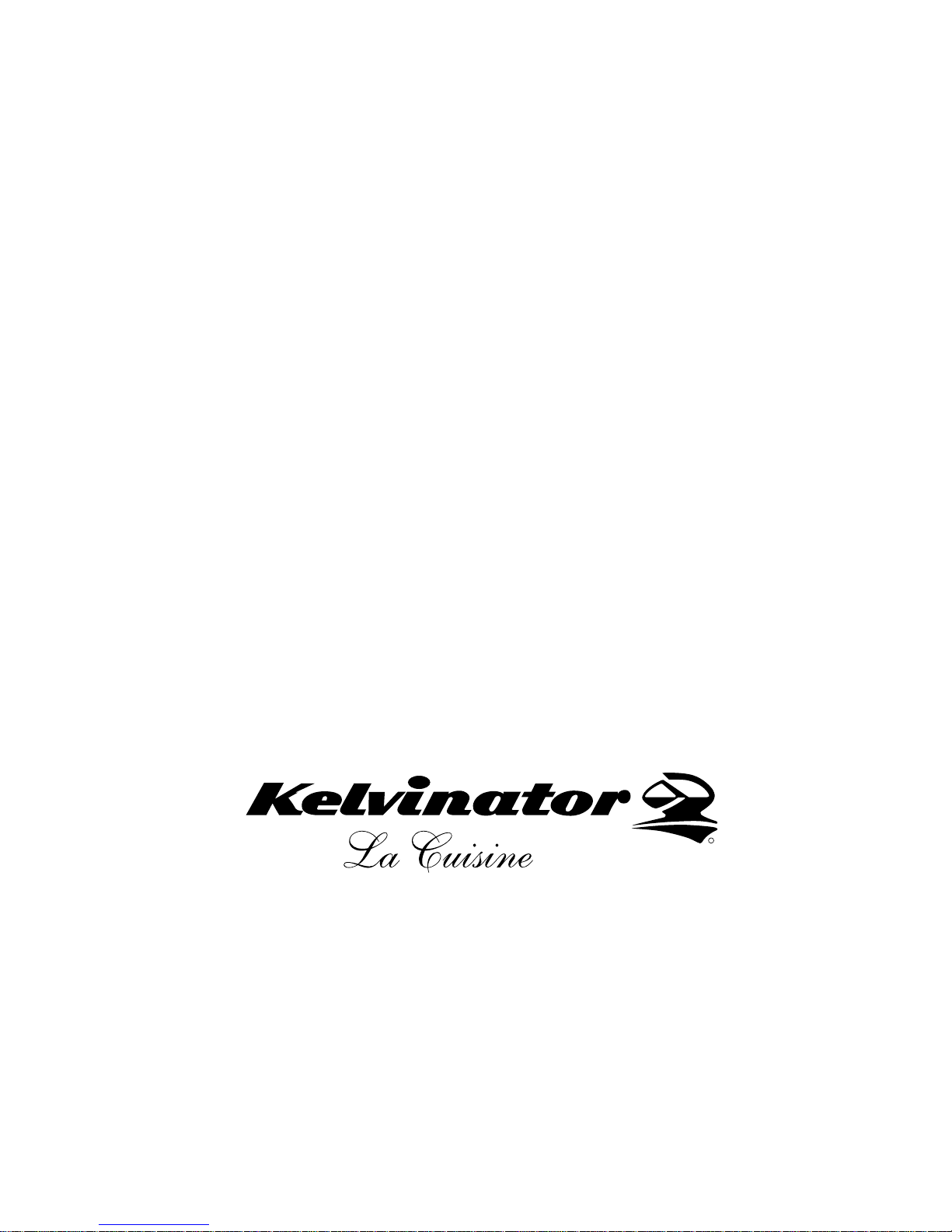
KC900ESS
Built-in Multifunction Oven
User Information
R
Page 2

Page 3

Notes and instruction for installation 3-4
Cooking functions 5-6
Using the grill 7
Electronic programm
er 8-9-10
Cooking table 11
Removing and cleaning the oven door 12
Replacing the oven light 12
Cleaning and maintenance 13
Service and spares 15
Guarantee conditions 16
Page 4

Page 5

3
Unplug the appliance before undertaking any sort of intervention on it.
Attention: earth connection is required by law.
During oven operation, keep children away.
During operation the oven becomes very hot.
Do not touch heating elements on the inside.
Do not use steam cleaners to clean the oven.
Do not use the appliance to heat the room.
DECLARATION OF CE COMPLIANCE
This appliance is compliant with directive 73/23/EEC concerning low tension,
and with directive 89/336/EEC concerning electromagnetic compatibility.
This appliance is intended to come into contact with food products and
is compliant with directive 89/109/EEC.
INSTRUCTIONS FOR THE USER
The manufacturer will not be held liable if accident prevention measures are not
observed.
The manufacturer will not be held liable for damage to persons or property due to
poor or lacking maintenance of the appliance.
The manufacturer reserves the right to make any changes to the product which
are felt to be useful or necessary without any advance notice.
Preparation of the oven and pre-use
Attention: the oven must be unplugged from the electrical mains. Before using the oven,
carefully clean the interior, the racks and the drip pan with non-abrasive soap and lukewarm
water. Insert the racks and the drip pan into their respective runners. When this operation
is complete, plug the oven into the electrical mains and bring it up to maximum temperature
for at least 20 minutes in order to eliminate any residual grease, oil or resins from manufacturing
which may cause unpleasant odours during cooking; then ventilate the room.
Once completed this simple operation, the oven is ready to cook for the first time.
Page 6

All electrical connections must be performed by a licensed contractor.
All care must be taken to ensure the installation is properly earthed and conforms to local laws.
Cabinet (see also the figure below):
This appliance is designed for building-in to a standard 865mm wide oven housing.
The housing, adjacent furniture and all materials used in installation must be able to
withstand a minimum temperature of 80°C plus ambient temperature during periods of
operation. In addition, adjacent furniture cabinet doors must be at minimum 3mm from
the appliance at all points. Certain types of vinyl or laminate kitchen furniture cabinetry
are particularly prone to heat damage and discoloration, any delamination or discoloration
of materials which occurs below 80°C plus ambient temperature or where materials are less
than 3mm from the appliance will be the liability of the owner.
All work must be performed with the appliance disconnected.
Only qualified personnel must carry out installation.
Instruction for installation
4
Page 7

OVEN LIGHT
The oven light remains on whilst the oven is in use.
SEMI FORCED AIR CONVECTION WITH LOWER ELEMENT
Select the desired temperature between 50°C and 250°C.
It is not recommended to pre-heat the oven.
Recommended use: for warming or very slow cooking of food.
TRADITIONAL OVEN COOKING
Select the desired temperature between 50°C and 250°C.
It is recommended to pre-heat the oven before introducing
the food.
TRADITIONAL OVEN COOKING + FAN
Select the desired temperature between 50°C and 250°C.
This cooking mode integrates natural convection and ventilation.
Cooking mode suited to bake bread, pizzas and lasagne.
It is recommended that the oven is pre-heated.
CENTRAL GRILL ELEMENT
Select the desired temperature between 50°C and 250°C.
Recommended use: for grilling smaller items of food.
DOUBLE GRILL ELEMENT
Select the desired temperature between 50°C and 250°C.
It is not recommended to pre-heat the oven.
Recommended use: for grilling larger area of food.
SEMI FORCED AIR CONVECTION
Select the desired temperature between 50°C and 250°C.
The fan and the grill element allow a fast and deep cooking
for particular food. It is recommended that the oven is pre-heated
for a few minutes.
OVEN FUNCTIONS
5
Page 8

MULTIFUNCTION
The fan and the circular element come on. The heat is diffused
by the fan to give an even temperature in the oven by adjusting
the termostat.
It is not necessary to pre-heat the oven before introducing the food.
DEFROSTING
The oven and the green light will stay on during this and all the following
functions.
The fan motor comes on, but there is no heat. The oven door should be
kept in the close position. Recommended use: for defrosting frozen foods
in general, this will help cut down the defrosting time by about on third
of the normal time.
OVEN FUNCTIONS
6
Page 9

Top side Under side
64
85
10 8
15 12
12 10
52
Fish (e.g. trout ,salmon)
Sausages
Toast
Cooking time in minutes
Slices of meat of medium thickness
Slices of thin meat
Slices of thin descaled fish
Dishes for grilling
.
HOW TO USE THE GRILL
Lay the food in the wire shelf, or in a tray in case of small pieces.
The rack must be positioned in the highest runner possible and the grease drip pan
in the runner below.
Close the door and turn the selector on the position you prefer: .
Each kind of food (fish, poultry, etc.) has to be turned over to permit the grilling on
both sides.
See below for some cooking suggestions:
7
Page 10

USING THE 6 BUTTON ELECTRONIC TIMER
Description of button functions:
1. Minute Minder
2. Cooking on auto-function
(duration)
3. End of cooking time (end
time)
4. Manual operation
5. Reducing numbers in all
programs
6. Increasing numbers in all
programs
(Please note the buttons have been numbered for illustration only)
The timer only operates when the appliance is connected to
the electricity supply.
1) TIME OF DAY AND MANUAL MODE:
To set the time of day, press and release the ‘manual’ button
(any previously entered setting will be cancelled).
By pressing buttons + or – (numbers 5 or 6 in the illustration)
the time setting can be adjusted. When the required time has
been selected, release all buttons. There is a 5-second acceptance
delay during which no button should be touched.
The ‘pot’ symbol will be illuminated indicating Manual cooking
mode is available.
To revert the oven to manual mode at any chosen time, simply
press and release the ‘manual’ button (4).
This will cancel any previously entered programs.
8
Page 11

2) COOKING DURATION MODE:
Set the oven to the required temperature and briefly press the
‘duration’ button (2).
Set the required cooking duration time using the + or – buttons.
The ‘pot’ symbol will remain illuminated and ‘AUTO’ will appear
in the display. The timer will revert to time mode after 5 secs.
At the end of the selected duration time, the oven will switch
OFF and an audible signal will be emitted, ‘AUTO’ will flash
and the ‘pot’ symbol will be extinguished.
To cancel the alarm mode audible signal, briefly press the 'manual'
button (4). As the oven is now set for manual operation, ensure
the oven controls are in the OFF position.
3) COOK END MODE:
For the cooking end mode, set the oven to the desired temperature and briefly press the ‘end time’ button (3).
Set the required cooking end time using the + or – buttons.
‘AUTO’ will appear in the display. The time will revert to time
mode after 5 seconds.
When the time of day equals the cooking end time, the oven
will switch OFF and an audible signal will be emitted.
Cancelling the alarm is as above, ensure the oven controls are
in the OFF position.
4) FULLY AUTOMATIC COOKING MODE:
Set the oven to the desired temperature and briefly press 'duration'
button (2).
Set the required cooking duration time with the + or - buttons
and ‘AUTO’ will appear in the display.
Press and release the ‘end time’ button (3) and set the required
cooking end time with the + or – buttons.
The oven will turn ON with the ‘pot’ symbol illuminated at the
chosen time and OFF at the end time selected. When the ‘end’
time is reached, an audible signal will be emitted, ‘AUTO’ flashes
and the pot symbol is extinguished.
Cancelling the alarm mode is as above.
9
Page 12

5) MINUTE MINDER MODE:
Briefly press the ‘Minute Minder’ button (1).
Set the required time by pressing the + or – buttons. The ‘bell’
symbol will appear in the display. The timer will revert to time
mode after 5 seconds.
When the set time has elapsed, an audible signal is emitted,
to cancel the alarm mode briefly press the ‘timer’ (1) or ‘manual’
(4) button.
The Minute Minder does not control any of the oven functions.
NOTES:
• If a setting error is made, this will be indicated by an audible
signal and ‘AUTO’ symbol will flash. Delete the setting by pressing
the ‘manual’ (4) button, then you can set the oven again.
• The audible signal that is emitted at the end of a program will
continue for seven minutes unless cancelled by pressing the
‘manual’ (4) button. At the end of the seven minutes, the 'AUTO'
symbol will continue to flash until cancelled.
• The audible signal has three pitch settings, low, medium and
high. To adjust the pitch, ensure the timer is in manual mode,
then press and hold the – button to hear the selected pitch.
Releasing the – button, then pressing again and holding will
select another pitch.
Repeat the above procedure until the required pitch is heard.
10
Page 13

SHELF Temp. °C TIME
2-3 170-190 10-20 mins
Bread Loaves 3 210-220 30-45 mins
Rolls 3 200-210 15-20 mins
Cakes Butter 3 180 45-60 mins
Patty 3 180 5 -20 mins
Rich fruit 3-4 150-160 1.5-2 hrs
Sponge 3 180-190 15-25 mins
3 100-110 1.25-1.5 mins
Muffins 3 200-220 15-20 mins
Pastry Short 2-3 200 10-15 mins
Flacky 2-3 230 10-20 mins
Puff 3 230-250 10-20 mins
Choux 3 190-230 40-60 mins
3-4 160 2.25-3 hrs
3-4 160 2-2.5 hrs
3-4 170 1-1.5 hrs
Baked potatoes 2-3-4 200 45-60 mins
Oven baked rice 2-3 180 40 mins
2-3-4 160-180 1-1.5 hrs
2-3 180 25-50 mins
2-3 180 15-30 mins
Pieces 2-3 180 30-45 mins
Whole 3 160-170 25-30 mins
3-4 150 15-20 mins
Large 3 180 45-55 mins
Individual 3 180 35-50 mins
Lamb, Mutton, Pork
COOKING TABLE
BAKED PRODUCTS
Meringues
CASSEROLES
Beef, Veal
Poultry
VEGETABLES
Roast
FISH
TURKEY
SOUFFLES
Whole
Fillets
POULTRY
CHICKEN
11
Page 14

Replacing the oven light (Fig. 2)
(NOT COVERED BY THE APPLIANCE
WARRANTEE)
Disconnect the appliance from the electricity
supply.
Remove the protective glass light-cover by
twisting anticlockwise.
After replacing the bulb B, refit the protective
cover A.
NOTE: the glass cover may be tight and may
therefore require a tight grip to release.
Removing the oven door (fig. 1)
To make it easier to clean the oven, the door may
be removed.
The hinges "A" are fitted with two mobile U-bolts "B"
which block the door when it is completely open
if they are hooked onto sections "C" of the hinges.
After this has been done, the door must be lifted up
and taken out. When carrying out this operation,
hold the sides of the oven door beside the hinges.
To refit the door first slide the hinges into their
grooves.
Lastly, before closing the door do not forget to detach
the two mobile U-bolts "B" which were used to hook
the two hinges.
Fig. 1
Fig. 2
12
Page 15

Cleaning and maintenance
Important:
Before carrying out maintenance on the oven, it must always be switched off.
The stainless steel and enamelled parts will keep their finish if cleaned with water or
using specific products, drying them thoroughly.
Avoid using products that contain chlorine or diluted chlorine solutions, caustic
soda, abrasive detergents, hydrochloric acid, vinegar and other products that can
scratch. Stains left on the bottom of the oven (sauces, sugary substances, egg white
and fats) are caused by spatters or spillage of food. Spattering occurs during roasting
and is due to the temperature being too high whereas spilling is due to containers
being too small or the food increasing in volume during cooking.
These two problems can be solved by using high-sided containers or by using the dripping
pan supplied with the oven. When cleaning the lower part of the oven, you are advised
to remove any stains while the oven is still warm- the longer you wait, the more difficult
it will be remove them. Immediately after use while the oven is still warm but switched off,
you are also advised to place a cloth soaked in ammonia (a few drops are sufficient)
on the bottom of the oven. Close the oven door, wait approximately 10 minutes and then
dry thoroughly.
Warning: use only non caustic oven cleaners
13
Page 16

14
Page 17

Service and Spares
In the event of your appliance requiring service, or if you wish to purchase spare parts, contact your local
Kelvinator Service Centre by teleph oning:
0860 234 481 (South African Customer s)
+27-11-579-0800 (International Customers)
Help us to help you
Please determine your type of enqui ry before wr iting or telephonin g. When you conta ct us we need to know:
Your name
Telephone Number
Physical Address where appliance is located
Model and Serial Number of the appliance
Clear and concise details of the fault
Customer Care
For general enquiries or information regarding Kelvinator appliances contact:
Customer Ca re Dep ar tment
Kelvinator
P.O. Box 3657
Johannesburg
2000
South Afri can Custome rs: 0860 234 481
International Cus to mers: +27-11 -5 79-0800
E-mail: service@electrolux.co.za
15
Page 18

Guarantee Conditions
1.
The guarantee is valid for Twelve (12) months commencing when the appliance is handed over to the
first retail purchaser, which must be verified by purchase invoice or similar documentation.
2. Kelvinator guarantees the equipment against defective material or faulty manufacture, provided it is
used for domestic use from the date of purchase by the original purchaser. If not used as abovementioned, the warranty period will limited.
3. If the appliance is used or installed more than Fifty (50) kilometres from the nearest Kelvinator
Authorised Service Agent, the additional distance covered shall be for the account of the purcha ser.
4. The risk in regard to appliances to be repaired shall at all times remain with the purchaser.
5. This guarantee is given on condition that only genuine Kelvinator parts and accessories are used at all
times in the appliance.
6. Kelvinator shall not be responsible for damage of any kind resulting from electricity fluctuations, faults in
the building wiring, faulty installations, improper use of controls or failure to use the appliance in
accordance with the operating instructions and/or general misuse and/or abuse, which would include
unforeseen accidents, wear and tear, and/or earthquake, flood, lightning or any other natural disaster
beyond the control of Kelvinator.
7. Any attempt by an unauthorised person to repair or tamper with the appliance shall render this
guarantee null and void.
8. This guarantee does not include bulbs, loose glass, glass oven doors, enamelled surfaces, discolouring of
stainless steel surfaces, filters and other parts subject to wear and tear.
9. Kelvinator shall not be responsible in terms of this guarantee for the replacement or repair of any parts
of the appliance if damaged during transit, where packaging damage is visible.
10. Repairs carried out under guarantee do not extend the guarantee period for the appliance. Parts
removed during guarantee repairs become the property of Kelvinator.
11. This guarantee shall be available only to a purchaser of Kelvinator appliances from an authorised
Electrolux Home Products/Kelvinator Dealer or Distributor in and where the appliance has been retained
for use in the Republic South Africa, Namibia, Swaziland, Lesotho and Zimbabwe.
12. Failure to produce documentary proof of the date or original acquisition by the original purchaser will
result in normal charges being lev ied for the work carri ed out and the parts supp lied.
13. The liability of Kelvinator under this guarantee is limited to the replacement and/or repair of the
defective parts within the guarantee period and does not extend to be installation or removal of the
appliance. Furthermore, Kelvinator does not accept responsibility or liability to compensate for any
consequential loss or damage of any kind caused by or due to the failure of operation or malfunction of
any equipment to which this guarantee applies .
14. It is at the sole discretion of Kelvinator that, in terms of guarantee, consideration be given to replace the
appliance due to various parts failing of a similar nature or in the event of the appliance being in a state
of beyond repair.
16
Page 19

Page 20

Cod. 12300040600
