Page 1

tek.com/keithley
S535 Wafer Acceptance Test System
Administrative Guide
S535-924-01 Rev. B / January 2019
*PS535-924-01B*
S535-924-01B
Page 2

Wafer Acceptance Test System
S535
Administrative Guide
Page 3

© 2019, Keithley Instruments, LLC
Cleveland, Ohio, U.S.A.
All rights reserved.
Any unauthorized reproduction, photocopy, or use of the information herein, in whole or in part,
without the prior written approval of Keithley Instruments, LLC, is strictly prohibited.
These are the original instructions in English.
All Keithley Instruments product names are trademarks or registered trademarks of Keithley
Instruments, LLC. Other brand names are trademarks or registered trademarks of their respective
holders.
Document number: S535-924-01 Rev. B / January 2019
Page 4

Safety precautions
The following safety precautions should be observed before using this product and any associated instrumentation. Although
some instruments and accessories would normally be used with nonhazardous voltages, there are situations where hazardous
conditions may be present.
This product is intended for use by personnel who recognize shock hazards and are familiar with the safety precautions required
to avoid possible injury. Read and follow all installation, operation, and maintenance information carefully before using the
product. Refer to the user documentation for complete product specifications.
If the product is used in a manner not specified, the protection provided by the product warranty may be impaired.
The types of product users are:
Responsible body is the individual or group responsible for the use and maintenance of equipment, for ensuring that the
equipment is operated within its specifications and operating limits, and for ensuring that operators are adequately trained.
Operators use the product for its intended function. They must be trained in electrical safety procedures and proper use of the
instrument. They must be protected from electric shock and contact with hazardous live circuits.
Maintenance personnel perform routine procedures on the product to keep it operating properly, for example, setting the line
voltage or replacing consumable materials. Maintenance procedures are described in the user documentation. The procedures
explicitly state if the operator may perform them. Otherwise, they should be performed only by service personnel.
Service personnel are trained to work on live circuits, perform safe installations, and repair products. Only properly trained
service personnel may perform installation and service procedures.
Keithley products are designed for use with electrical signals that are measurement, control, and data I/O connections, with low
transient overvoltages, and must not be directly connected to mains voltage or to voltage sources with high transient
overvoltages. Measurement Category II (as referenced in IEC 60664) connections require protection for high transient
overvoltages often associated with local AC mains connections. Certain Keithley measuring instruments may be connected to
mains. These instruments will be marked as category II or higher.
Unless explicitly allowed in the specifications, operating manual, and instrument labels, do not connect any instrument to mains.
Exercise extreme caution when a shock hazard is present. Lethal voltage may be present on cable connector jacks or test
fixtures. The American National Standards Institute (ANSI) states that a shock hazard exists when voltage levels greater than
30 V RMS, 42.4 V peak, or 60 VDC are present. A good safety practice is to expect that hazardous voltage is present in any
unknown circuit before measuring.
Operators of this product must be protected from electric shock at all times. The responsible body must ensure that operators
are prevented access and/or insulated from every connection point. In some cases, connections must be exposed to potential
human contact. Product operators in these circumstances must be trained to protect themselves from the risk of electric shock. If
the circuit is capable of operating at or above 1000 V, no conductive part of the circuit may be exposed.
Do not connect switching cards directly to unlimited power circuits. They are intended to be used with impedance-limited
sources. NEVER connect switching cards directly to AC mains. When connecting sources to switching cards, install protective
devices to limit fault current and voltage to the card.
Before operating an instrument, ensure that the line cord is connected to a properly-grounded power receptacle. Inspect the
connecting cables, test leads, and jumpers for possible wear, cracks, or breaks before each use.
When installing equipment where access to the main power cord is restricted, such as rack mounting, a separate main input
power disconnect device must be provided in close proximity to the equipment and within easy reach of the operator.
For maximum safety, do not touch the product, test cables, or any other instruments while power is applied to the circuit under
test. ALWAYS remove power from the entire test system and discharge any capacitors before: connecting or disconnecting
cables or jumpers, installing or removing switching cards, or making internal changes, such as installing or removing jumpers.
Do not touch any object that could provide a current path to the common side of the circuit under test or power line (earth)
ground. Always make measurements with dry hands while standing on a dry, insulated surface capable of withstanding the
voltage being measured.
Page 5

For safety, instruments and accessories must be used in accordance with the operating instructions. If the instruments or
accessories are used in a manner not specified in the operating instructions, the protection provided by the equipment may be
impaired.
Do not exceed the maximum signal levels of the instruments and accessories. Maximum signal levels are defined in the
specifications and operating information and shown on the instrument panels, test fixture panels, and switching cards.
When fuses are used in a product, replace with the same type and rating for continued protection against fire hazard.
Chassis connections must only be used as shield connections for measuring circuits, NOT as protective earth (safety ground)
connections.
If you are using a test fixture, keep the lid closed while power is applied to the device under test. Safe operation requires the use
of a lid interlock.
The symbol on an instrument means caution, risk of hazard. The user must refer to the operating instructions located in the
user documentation in all cases where the symbol is marked on the instrument.
The symbol on an instrument means warning, risk of electric shock. Use standard safety precautions to avoid personal
contact with these voltages.
The symbol on an instrument shows that the surface may be hot. Avoid personal contact to prevent burns.
The symbol indicates a connection terminal to the equipment frame.
If this symbol is on a product, it indicates that mercury is present in the display lamp. Please note that the lamp must be
properly disposed of according to federal, state, and local laws.
The WARNING heading in the user documentation explains hazards that might result in personal injury or death. Always read
the associated information very carefully before performing the indicated procedure.
The CAUTION heading in the user documentation explains hazards that could damage the instrument. Such damage may
invalidate the warranty.
The CAUTION heading with the symbol in the user documentation explains hazards that could result in moderate or minor
injury or damage the instrument. Always read the associated information very carefully before performing the indicated
procedure. Damage to the instrument may invalidate the warranty.
Instrumentation and accessories shall not be connected to humans.
Before performing any maintenance, disconnect the line cord and all test cables.
To maintain protection from electric shock and fire, replacement components in mains circuits — including the power
transformer, test leads, and input jacks — must be purchased from Keithley. Standard fuses with applicable national safety
approvals may be used if the rating and type are the same. The detachable mains power cord provided with the instrument may
only be replaced with a similarly rated power cord. Other components that are not safety-related may be purchased from other
suppliers as long as they are equivalent to the original component (note that selected parts should be purchased only through
Keithley to maintain accuracy and functionality of the product). If you are unsure about the applicability of a replacement
component, call a Keithley office for information.
Unless otherwise noted in product-specific literature, Keithley instruments are designed to operate indoors only, in the following
environment: Altitude at or below 2,000 m (6,562 ft); temperature 0 °C to 50 °C (32 °F to 122 °F); and pollution degree 1 or 2.
To clean an instrument, use a cloth dampened with deionized water or mild, water-based cleaner. Clean the exterior of the
instrument only. Do not apply cleaner directly to the instrument or allow liquids to enter or spill on the instrument. Products that
consist of a circuit board with no case or chassis (e.g., a data acquisition board for installation into a computer) should never
require cleaning if handled according to instructions. If the board becomes contaminated and operation is affected, the board
should be returned to the factory for proper cleaning/servicing.
Safety precaution revision as of June 2017.
Page 6

S535 system ............................................................................................................. 1-1
Table of contents
Introduction .......................................................................................................................... 1-1
Systems documentation ....................................................................................................... 1-1
System description ............................................................................................................... 1-1
Optional accessories ................................................................................................................. 1-2
S535 site preparation and installation .................................................................... 2-1
Site preparation checklist ..................................................................................................... 2-1
Unpacking the S535 system ................................................................................................ 2-2
Unpacking system components ................................................................................................ 2-3
Unpacking the S535 system accessories ................................................................................ 2-12
Keithley field service engineer installation tasks ..................................................................... 2-15
Power and operating conditions ......................................................................................... 2-19
Supplied power cords .............................................................................................................. 2-19
Line power requirements ......................................................................................................... 2-20
System power dissipation........................................................................................................ 2-20
Operating environment conditions ........................................................................................... 2-21
Triaxial connector handling and avoiding contamination ................................................... 2-21
Lockout and tagout ............................................................................................................. 2-22
Installation and connections ............................................................................................... 2-24
Position the system cabinet..................................................................................................... 2-24
Cable harness routing ................................................................ ............................................. 2-25
Floor plan ........................................................................................................................... 2-25
System cabinet size and weight ......................................................................................... 2-27
Physically securing the system .......................................................................................... 2-28
Optional advanced seismic securement ............................................................................ 2-29
Equipment startup ................................................................................................... 3-1
Introduction .......................................................................................................................... 3-1
Initial equipment startup ....................................................................................................... 3-1
System startup ..................................................................................................................... 3-2
Before starting system software ........................................................................................... 3-3
Using Telnet .............................................................................................................................. 3-3
Start the KTE software ......................................................................................................... 3-4
IC process log messages .......................................................................................................... 3-4
Stopping the IC process ............................................................................................................ 3-4
Shut down using KTE ........................................................................................................... 3-5
Emergency OFF button ........................................................................................................ 3-5
Emergency shutdown procedure ............................................................................................... 3-5
Recovering from an emergency shutdown ................................................................................ 3-6
Safety interlocks ................................................................................................................... 3-6
Page 7

Table of contents S535 Wafer Acceptance Test System Administrative Guide
Additional probe card adapter safety interlock cable ................................................................. 3-8
9139A-PCA, 9139B-PCA interlock connections for S535 systems ........................................... 3-9
LO patch panel and safety interlock ................................................................................... 3-10
Prober safety ...................................................................................................................... 3-10
Network information ........................................................................................................... 3-11
Maintenance ............................................................................................................. 4-1
Hardware replacement ......................................................................................................... 4-1
Handling and cleaning precautions ...................................................................................... 4-1
Special handling of static-sensitive devices .............................................................................. 4-2
Electrical hazard tasks ......................................................................................................... 4-3
Types of electrical hazard tasks ................................................................................................ 4-3
Repair and replacement ............................................................................................................ 4-3
Instrument removal and installation ..................................................................................... 4-4
Remove system power .............................................................................................................. 4-4
Heavy instrument removal and installation ................................................................................ 4-5
General replacement procedure ................................................................................................ 4-6
Adjustment ................................................................................................................................ 4-6
Restore system power .............................................................................................................. 4-7
Fuses ........................................................................................................................................ 4-7
Power distribution and emergency off .................................................................................. 4-8
Power distribution unit connections and power distribution basics ............................................ 4-9
System emergency off circuit .................................................................................................. 4-11
Data hub license ................................................................................................................ 4-12
Editing the icconfig_<QMO>.ini file .................................................................................... 4-13
Using NPLCs to adjust speed and accuracy ..................................................................... 4-13
Setting the number of power line cycles .................................................................................. 4-14
Setting a custom system speed .............................................................................................. 4-14
NPLC default differences ........................................................................................................ 4-15
Decommissioning an S535 test system ............................................................................. 4-15
Instrument specifications and documentation ...................................................... 5-1
Introduction .......................................................................................................................... 5-1
Switching .............................................................................................................................. 5-2
Model 707B Switch Matrix Mainframe ....................................................................................... 5-2
Sourcing and measuring ...................................................................................................... 5-3
Model 2636B System SourceMeter Instrument ................................ ......................................... 5-3
Model 2461-SYS System SourceMeter Instrument ................................................................... 5-3
TSP-Link controller ............................................................................................................... 5-4
Optional instrumentation ...................................................................................................... 5-4
Typical matrix connections ................................................................................................... 5-4
S535 standard 4-wire low-current on 7530-based system ........................................................ 5-5
S535 KTE communications .................................................................................................. 5-6
Page 8
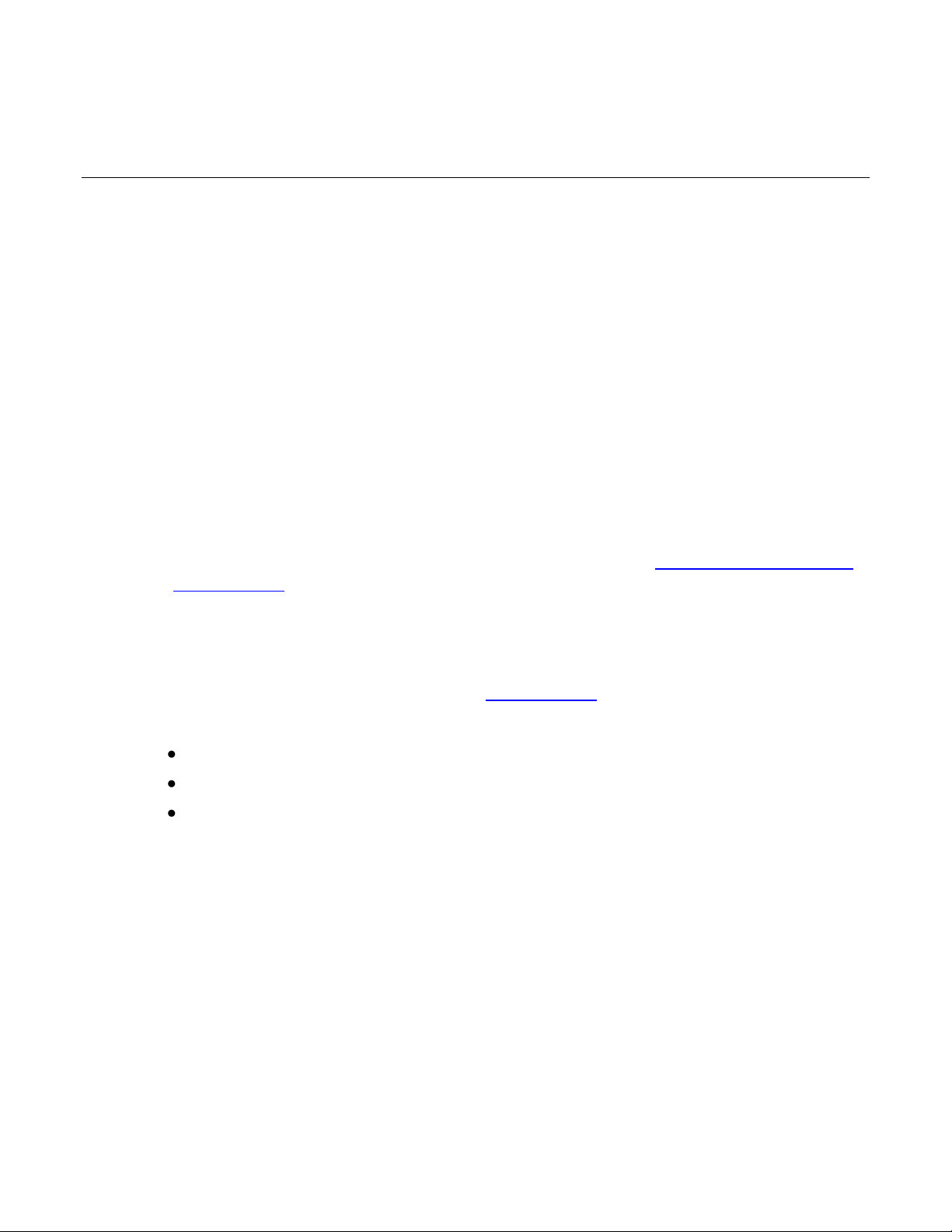
In this section:
Introduction .............................................................................. 1-1
Systems documentation ........................................................... 1-1
System description ................................................................... 1-1
Introduction
Section 1
S535 system
If you have any questions after reviewing this information, please contact your local Keithley
Instruments office, sales partner, or distributor. You can also call the corporate headquarters of
Keithley Instruments (toll-free inside the U.S. and Canada only) at 1-800-935-5595, or from outside
the U.S. at +1-440-248-0400. For worldwide contact numbers, visit the Keithley Instruments website
(tek.com/keithley).
Systems documentation
Documentation for your system is available at tek.com/keithley. Following is a list of documentation
for your system, including the document part numbers.
S535 Wafer Acceptance Test System Administrative Guide (S535-924-01)
S535 Wafer Acceptance Test System Reference Manual (S535-901-01)
Keithley Test Environment (KTE) Programmer's Manual (S500-904-01)
System description
The Keithley Instruments S535 Wafer Acceptance Test System is a configurable, instrument-based
system for wafer acceptance testing and semiconductor parametric characterization and testing.
Page 9

Section 1: S535 system S535 Wafer Acceptance Test System Administrative Guide
1-2
The S535 systems have flexible hardware configurations that allow you to customize them to your
S535 system configuration options
DC source-measure units (SMUs)
Two to 16 SMU channels
Maximum number of SMUs depends on other items in
the system rack
Model 2461-SYS System SourceMeter
®
instruments
(quantity: 0 to 12)
Model 2636B System SourceMeter
®
instruments
(quantity: 2 to 8)
Model 2450 System SourceMeter
®
instrument (for use as
TSP® master controller only; quantity: 1)
6-slot switching matrix
One Model 707B Switch Matrix Mainframe with Model 7530
switch cards (quantity: 2 to 6)
Optional capacitance-voltage (C-V)
One channel of C-V (using one Model 4200A-SCS with one
Model 4210-CVU card)
Optional instruments
Model DMM7510 7-1/2 Digit Graphical Sampling Multimeter
(quantity: 0 to 2)
Included with each system
Computer inside cabinet
External 24-inch flat-panel monitor and keyboard tray
mounted on exterior of cabinet
Keithley Test Environment (KTE) system software
LO patch panel
Safety interlock system
Adjustable cable support arm
Other options
Advanced seismic securement kit for additional
resistance to seismic forces
specific needs. See the following table for a description of the main system configuration options.
Optional accessories
Optional items and accessories that may accompany the S535 system:
Cables to connect to the test fixture or the probe card adapter
9139A-PCA (probe card adapter)
9139B-PCA (probe card adapter)
Advanced seismic securement kit
S535-924-01 Rev. B / January 2019
Page 10
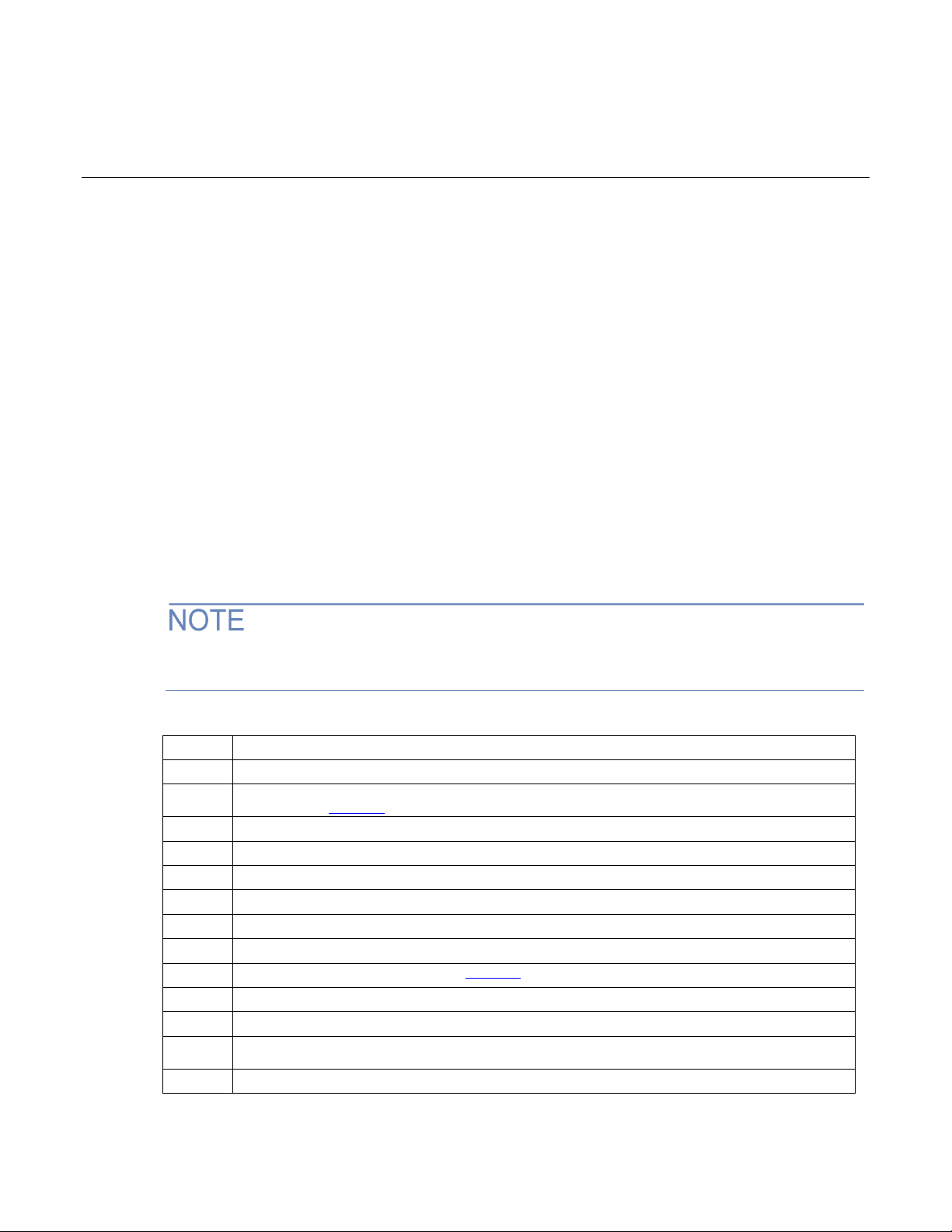
In this section:
Site preparation checklist ......................................................... 2-1
Unpacking the S535 system..................................................... 2-2
Power and operating conditions ............................................. 2-19
Triaxial connector handling and avoiding contamination ........ 2-21
Lockout and tagout ................................................................. 2-22
Installation and connections ................................................... 2-23
Floor plan ............................................................................... 2-25
System cabinet size and weight ............................................. 2-27
Physically securing the system .............................................. 2-28
Optional advanced seismic securement ................................. 2-29
Site preparation checklist
S535 system preparation checklist
Site
Item
Is it necessary to have lifting equipment?
Is the flooring adequate and able to support the weight of the system while moving from receiving to the final
destination (see Floor plan (on page 2-25) for specifications)?
Are all of the corridors and hallways large enough to allow clearance for the system?
Are stairways adequate for moving the system through?
Are elevators needed to move the system? Can they support the size and weight of the system?
Are the doorways wide enough for the system?
If you are using a Keithley probe card adapter, you must supply a vacuum connection (50.80 cm Hg / 20 in.).
Floor plan
Item
Did you complete the system layout (see Floor plan (on page 2-25) for specifications)?
Does your layout show all of the locations for all of the equipment?
Does your system layout show the locations of all doors and aisles?
Does your layout allow for the proper clearance of the system for the front, rear, and the keyboard/monitor
arm?
Is there enough space for personnel safety, comfort, and freedom of movement?
Section 2
S535 site preparation and installation
The following site preparation checklist will help you prepare your site for the S535 system in your
facility. If you find that an item listed is not valid for your site, you can indicate it with "N/A."
Page 11

Section 2: S535 site preparation and installation S535 Wafer Acceptance Test System Administrative Guide
2-2
S535 system preparation checklist (continued)
Floor plan
Did you take future expansions into consideration?
Electrical
power
Item
Is there sufficient space for any supplies or manuals?
Is adequate and proper electrical power available (see Line power requirements (on page 2-20) for
specifications)?
Is anything connected to the same power source that generates noise?
Is anything that requires substantial amounts of current connected to the same power source?
Did you prepare power outlets for service, testing, or maintenance?
Unpacking the S535 system
The Keithley field service engineer (FSE) is responsible for unpacking the S535 system cabinet and
the accessories. However, we recommend that you move the crate and the accessories box to the
area where the system is going to be used.
Here is a list of tools needed for unpacking:
Safety glasses
Gloves
Standard screwdriver
Socket wrench
Socket head: 19 mm (3/4 in.)
S535-924-01 Rev. B / January 2019
Page 12

S535 Wafer Acceptance Test System Administrative Guide Section 2: S535 site preparation and installation
2-3
The following information will help the FSE unpack the system. Series 500 systems are shipped in a
wooden crate (see the following figure).
Figure 1: S535 system cabinet in shipping crate
Unpacking system components
Inspect the shock sensor on the outside of the shipping crate (see the following figure). If the shock
sensor indicates a shock condition, do a thorough inspection of all components in the system cabinet.
Figure 2: S535 crate shock sensor
S535-924-01 Rev. B / January 2019
Page 13
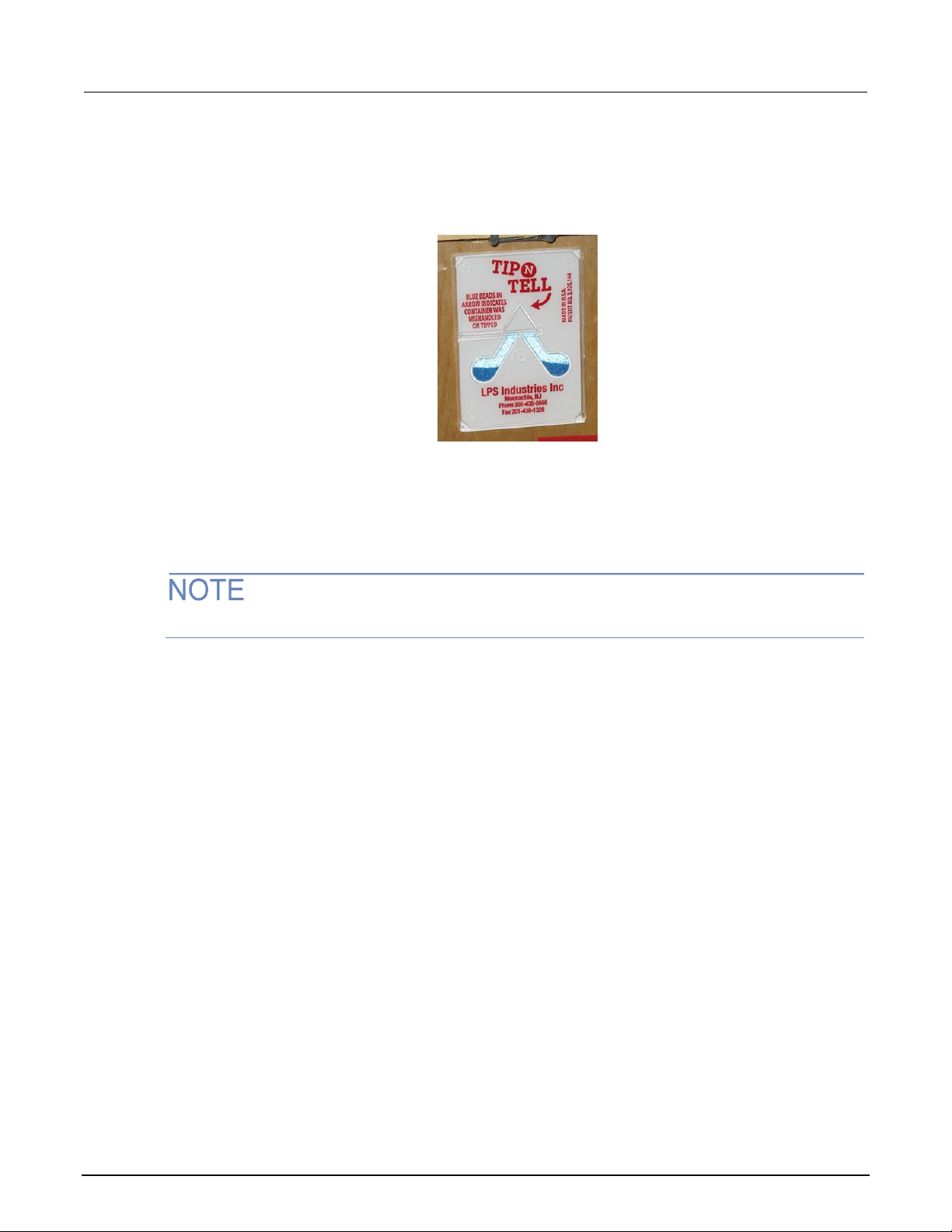
Section 2: S535 site preparation and installation S535 Wafer Acceptance Test System Administrative Guide
2-4
Also, check the "TIP N TELL" indicator to ensure that the crate has not been tipped over (see the
following figure).
Figure 3: S535 crate tipping indicator
Carefully remove all system components from the crate. While unpacking, make sure there is no
component damage. Report any damage to the shipping agent immediately. Please reuse or recycle
packaging materials in accordance with your local requirements.
You need at least two people to unpack and move the S535 system cabinet.
S535-924-01 Rev. B / January 2019
Page 14
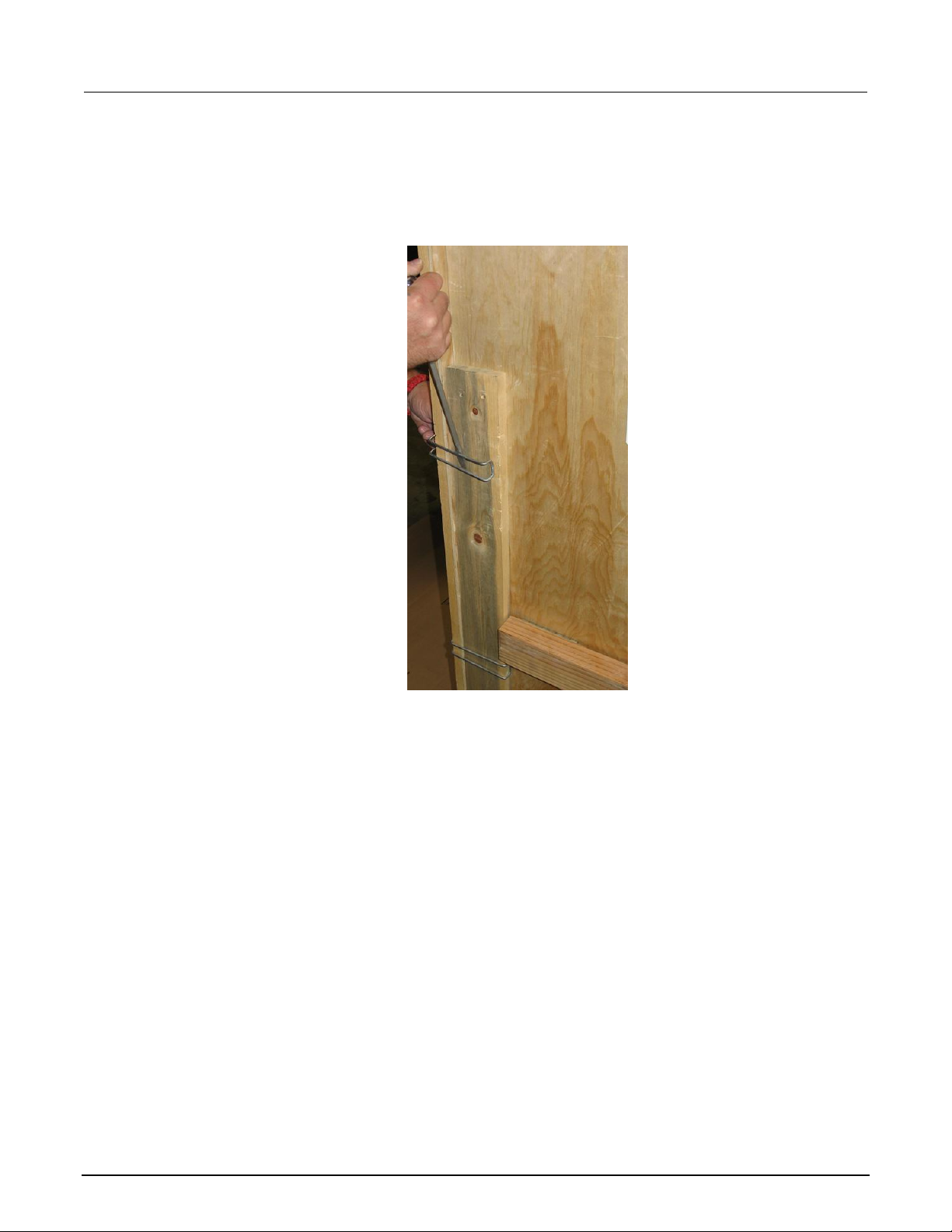
S535 Wafer Acceptance Test System Administrative Guide Section 2: S535 site preparation and installation
2-5
To unpack the system components:
1. Remove the crate clamps from the crate using a standard screwdriver.
Figure 4: Removing the crate clamps
2. Open the front of the crate. The front is identified by the wooden ramp support attached across
the panel (see the following figure).
3. Make sure the ramp support is pulled away from the crate. It is held in place with hook and loop
fasteners (such as Velcro®).
S535-924-01 Rev. B / January 2019
Page 15

Section 2: S535 site preparation and installation S535 Wafer Acceptance Test System Administrative Guide
2-6
Figure 5: Opening the front of the crate
4. Attach the ramp using the two bolts that are attached to the bottom front of the crate.
Figure 6: Front of the crate with ramp down
S535-924-01 Rev. B / January 2019
Page 16

S535 Wafer Acceptance Test System Administrative Guide Section 2: S535 site preparation and installation
2-7
5. Remove the padding from the front of the S535 system cabinet.
Figure 7: Removing the padding
6. Remove the crate clamps and slide the outer box cover off the crate.
Figure 8: Sliding the outer box off the crate
S535-924-01 Rev. B / January 2019
Page 17

Section 2: S535 site preparation and installation S535 Wafer Acceptance Test System Administrative Guide
2-8
7. Make sure that you retract the leveling feet on the bottom of the system (next to the casters) to
put weight on the casters and prepare the system to be rolled down the ramp.
Figure 9: Leveling feet
8. Remove the four bolts from the bottom of the crate that are attached to the bottom of the S535
system cabinet using a 19 mm socket head on a socket wrench.
Figure 10: System bolted to the crate
S535-924-01 Rev. B / January 2019
Page 18

S535 Wafer Acceptance Test System Administrative Guide Section 2: S535 site preparation and installation
2-9
Figure 11: Removing the bolts from the crate
9. Save the hardware (the four bolts and washers) that you remove from the bottom of the crate.
Figure 12: System crate hardware
10. Unlock the two casters that are on the front of the S535 system cabinet by moving the locks up.
S535-924-01 Rev. B / January 2019
Page 19

Section 2: S535 site preparation and installation S535 Wafer Acceptance Test System Administrative Guide
2-10
Figure 13: System caster brakes
11. With two people, slide the S535 system cabinet down the ramp.
Figure 14: Rolling the system down the ramp
S535-924-01 Rev. B / January 2019
Page 20

S535 Wafer Acceptance Test System Administrative Guide Section 2: S535 site preparation and installation
2-11
12. Remove the tape from the packing material using scissors, taking care not to scratch the S535
system cabinet.
Figure 15: Cutting the wrap off the system
13. Move the S535 system cabinet to its final destination.
The system cabinet is shipped from the factory with all of the instruments installed. Most equipment
connections and wiring of instruments in the system cabinet was done at the factory.
S535-924-01 Rev. B / January 2019
Page 21

Section 2: S535 site preparation and installation S535 Wafer Acceptance Test System Administrative Guide
2-12
Unpacking the S535 system accessories
The accessories are shipped in a separate box or in multiple boxes, depending on how many
accessories are ordered.
Figure 16: S535 system accessories
The accessories box contains a computer monitor, keyboard, and mouse. It also includes required
installation hardware, USB extension cables, cable support arm, connectors for the keyboard and
mouse, and any other accessories that may have been ordered with the system (for example, probe
card adapter, cables to connect to the test fixture or probe card adapter, or advanced seismic
securement kit). You will also find all of the documentation that is shipped with your order. Please
reuse or recycle packaging materials in accordance with your local requirements.
The following figures are examples of system accessories that may be included in your shipment.
What you receive may be different depending on your system configuration.
S535-924-01 Rev. B / January 2019
Page 22

S535 Wafer Acceptance Test System Administrative Guide Section 2: S535 site preparation and installation
2-13
Figure 17: Typical system accessories
Figure 18: Monitor arm accessory
Figure 19: Keyboard tray and arm accessory
S535-924-01 Rev. B / January 2019
Page 23

Section 2: S535 site preparation and installation S535 Wafer Acceptance Test System Administrative Guide
2-14
Figure 20: Cable support arm accessory
Model
Quantity
Description
CA-63-12
2
12 ft three-lug triaxial cables
237-TRX-T
1
Three-slot male to dual three-lug female triaxial tee adapter
237-BNC-TRX
1
High-voltage two-slot BNC to three-lug female triaxial adapter
Chuck cables for optional probe card adapters
A set of chuck cables is included with the optional 9139A-PCA and 9139B-PCA probe card adapters.
Model numbers of cables vary based on the prober you are using. For example, the Keithley Field
Service Engineer (FSE) will install the cables shown in the following table for Tel P8 probers.
If a different cable termination scheme is required, a customer-supplied solution can be used.
Optional probe card adapter vacuum requirement
9139A-PCA and 9139B-PCA probe card adapter requirement: A 50.80 cm (20 in.) Hg (which is the
same as 40.73 PSI) vacuum supply, with a hose connection of 0.64 cm (1/4 in.) outside diameter and
0.32 cm (1/8 in.) inside diameter.
For detailed information about the 9139A-PCA and 9139B-PCA probe card adapters, see the
9139A-PCA and 9139B-PCA Probe Card Adapter Instruction Manuals (part numbers 9139A-901-01
and 9139B-901-01). These manuals are available for download at tek.com/keithley.
S535-924-01 Rev. B / January 2019
Page 24

S535 Wafer Acceptance Test System Administrative Guide Section 2: S535 site preparation and installation
2-15
Keithley field service engineer installation tasks
The Keithley field service engineer (FSE) will perform the following tasks:
Unpack the system components and accessories.
Attach the keyboard arm and monitor arm to the system.
Install the keyboard and the mouse on the keyboard arm, and the monitor on the monitor arm.
Install the cable support arm to the system.
Install the probe card assembly (PCA) (if ordered) on the back of the system cabinet, and the
60190-PCA (probe card assembly) to the correct prober plate (customer-supplied from the prober
company). The prober plate is attached to the prober.
Plug in the system to your power facilities (supplied by your facilities department at the final
location for the S535 system cabinet) and power up the entire cabinet.
Verify communications of all instruments and with the properly configured prober.
Perform diagnostics and system verification tests of the entire S535 system, to include the
60190-PCA (if ordered).
Record all the information on the System Installation Form.
S535-924-01 Rev. B / January 2019
Page 25

Section 2: S535 site preparation and installation S535 Wafer Acceptance Test System Administrative Guide
2-16
Example Series 500 System Installation Form
Figure 21: Example Series 500 System Installation Form page 1
S535-924-01 Rev. B / January 2019
Page 26

S535 Wafer Acceptance Test System Administrative Guide Section 2: S535 site preparation and installation
2-17
Figure 22: Example Series 500 System Installation Form page 2
S535-924-01 Rev. B / January 2019
Page 27

Section 2: S535 site preparation and installation S535 Wafer Acceptance Test System Administrative Guide
2-18
Figure 23: Example Series 500 System Installation Form page 3
S535-924-01 Rev. B / January 2019
Page 28

S535 Wafer Acceptance Test System Administrative Guide Section 2: S535 site preparation and installation
2-19
Power and operating conditions
Number
Description
1
20 A, 125 V American
2
15 A, 125 V American
3
16 A, 250 V Eurostyle cord
The following topics contain information about power and operating environment conditions.
Supplied power cords
Keithley Instruments provides power cords that match the power requirements of the system. The
following figure and table describe these cords.
Figure 24: Supplied power cables
If power cords with different cord ends are needed, you must provide those cords.
S535-924-01 Rev. B / January 2019
Page 29

Section 2: S535 site preparation and installation S535 Wafer Acceptance Test System Administrative Guide
2-20
Line power requirements
Nominal input line voltage: 100 VAC, 115 VAC, 220 VAC, 240 VAC (50 Hz, 60 Hz)
Short-circuit current rating: 5 kA
Power consumption: Rated at 2.4 kVA for each of the 2 kW power distribution units (PDUs)
PDU mains output connectors: Rated 100 VAC to 240 VAC, 50 Hz or 60 Hz, 10 A
Because systems with power consumption over 2.4 kVA must have two PDUs, most S535 systems
come with two PDUs installed (one in the front of the cabinet and one in the back).
Heat generation: Quiescent heat of 1720 BTU (1815 kJ) to maximum heat of 8191 BTU (8642 kJ)
Severe personal injury or death due to electric shock or electrocution or equipment damage
may occur if you do not have the correct circuit amperage.
S535 systems that are configured to operate between 100 VAC and 120 VAC must use a 20 A
circuit; systems that are configured to operate between 200 VAC and 240 VAC must use a
15 A circuit.
System power dissipation
The total power dissipated by the S535 depends on the type and number of instruments in the test
system. The power distribution units (PDUs) limit the incoming power to these instruments.
In systems with power consumption over 2.4 kVA, two PDUs are required. The PDUs are at the
bottom of the system cabinet (one in the front and one in the back). One PDU is connected to the
other PDU, which is then connected to the EMERGENCY OFF (EMO) circuit (see the figure in Power
distribution unit connections and power distribution basics (on page 4-9)). Pressing the EMO button
on the front panel of the system cabinet removes power to everything in the cabinet but the system
computer.
Though the PDUs ensure electrical safety and compliance to the required standards, they do not
prevent the system from overheating.
S535-924-01 Rev. B / January 2019
Page 30

S535 Wafer Acceptance Test System Administrative Guide Section 2: S535 site preparation and installation
2-21
When a Series 2600B or 2461-SYS instrument detects an excessive heat condition, the instrument
turns the output off to minimize power dissipation. This safeguard prevents damage to individual
Series 2600B and 2461-SYS instruments, but may result in test instability. For instance, if you
continuously source more than 1 A from all the source-measure units (SMUs) for more than
100 seconds, it may trigger a temperature error in one or more of the Series 2600B or 2461-SYS
instruments. However, an average output of less than 1 A for an indefinite period will not cause a
temperature error.
For additional information about the Keithley Instruments Series 2600B and 2461-SYS SourceMeter®
instruments, refer to the documentation at tek.com/keithley.
Operating environment conditions
To ensure operation within specifications, the S535 must be operated inside of the following
environmental conditions.
Temperature: 23 °C ±5 °C
Operating humidity: 30% to 60% relative humidity, noncondensing, after a two-hour warm up time
Vibration: High ambient vibration levels may require isolation pads or the repositioning of equipment
Air quality: The S535 system is compatible for use in a Class 10 clean room
Audible system noise: Decibel level is 65 dBA in optimal environmental conditions
Airflow: The S535 system is configured for top to bottom airflow
Altitude: Less than 2000 m (6,561 feet) above sea level
Noise interference: To prevent electrical noise from interfering with measurements, the ambient AC
magnetic field must not exceed 2 × 10-3 G (2 × 10-7 T):
Avoid locating the S535 next to plasma etchers, large motors, magnets, RF transmitters,
equipment with flash lamps, and other potential sources of interference
Position equipment to avoid routing signal and power cables near sources of electrical noise
Triaxial connector handling and avoiding contamination
Keep source-measure triaxial cable connectors (if applicable) clean and free of any foreign
contaminants. Do not touch the connector pins of the triaxial connectors. Contamination can cause
current leakage in the source-measure signal paths to the device under test (DUT), which can
significantly degrade the test results.
Do not touch any connector pins or the areas adjacent to the electrical contacts of the triaxial
connectors; contamination will degrade the performance of the test system.
S535-924-01 Rev. B / January 2019
Page 31

Section 2: S535 site preparation and installation S535 Wafer Acceptance Test System Administrative Guide
2-22
Cleaning: Use lint-free swabs moistened with methanol or isopropyl alcohol to clean contaminated
connectors and then blow-dry them with nitrogen gas. After blowing dry, wait several minutes before
using.
Lockout and tagout
For maximum safety while power is applied, always perform a lockout and tagout procedure. Remove
power from the entire test system and discharge capacitors before connecting or disconnecting
cables or any instrument, including the device under test. When you perform lockout and tagout
procedures, make sure that you read all warning labels on the cabinet and instruments (see the
following figure).
Figure 25: Hazardous warning label
Severe personal injury or death due to electric shock or electrocution may result if power is
not removed before working inside the cabinet. Always perform the lockout and tagout
procedure before opening the system cabinet. Also, never turn on the system until all
connections and safety grounds are installed.
S535-924-01 Rev. B / January 2019
Page 32

S535 Wafer Acceptance Test System Administrative Guide Section 2: S535 site preparation and installation
2-23
To remove system power:
You must shut down the software and remove all power from the computer and the system (see Shut
down using KTE (on page 3-5)).
Before proceeding, you must make sure the power indicator on the front door is not
illuminated. See the following figure for an example of what the indicator looks like when
illuminated.
Figure 26: Indicator showing system power is still on
1. Place the breakers for the power distribution units (PDUs) in the OFF position. The PDUs are at
the bottom of the system cabinet, with one visible from the front of the cabinet and one visible
from the back of the cabinet. See the figure in Power distribution unit connections and power
distribution basics (on page 4-9) for a simplified drawing of the PDUs.
2. If you are working in the system cabinet, disconnect the system cabinet line cord from the AC line
power receptacles.
3. Verify that all power has been removed and discharged from the system cabinet by switching the
main power switch (on the front door of the cabinet) to the ON position and verify that the green
light does not illuminate. If the light does not come on, the power is off. Turn the main power
switch back to the OFF position.
4. With the PDU breakers in the OFF position, lockout and tagout the system source power
connections by locking a padlock through each of the hasps that surround the PDU breakers.
S535-924-01 Rev. B / January 2019
Page 33

Section 2: S535 site preparation and installation S535 Wafer Acceptance Test System Administrative Guide
2-24
Installation and connections
The following installation and connection procedures should be performed by trained site
installers who are familiar with the associated physical and electrical hazards. Also, you
should never turn on the system until all connections and safety grounds are installed.
Position the system cabinet
The system cabinet contains the controller and instrumentation for the test system. The cabinet is on
casters, which allows you to easily roll it on a hard floor surface. The two steering casters in the rear
are swivel type, and the two casters at the front are in fixed positions.
To position the system cabinet:
1. Carefully roll the system cabinet to its location next to the prober, allowing a minimum distance of
15 cm (6 in.) up to a maximum distance of 122 cm (48 in.). Allow approximately 60 cm (23.5 in.)
(nominal) of clearance between the cabinet and other instrumentation.
2. Lock the casters by pushing down on the caster-locking mechanisms near the front-bottom of the
cabinet.
3. Adjust the height of the four legs so that the weight of the cabinet is on the legs and not on the
casters. Adjust the legs so that the cabinet is level and does not move (see Physically securing
the system (on page 2-28)).
System securement is required for safety of the S535 system and for personnel. You must
bolt the legs adjacent to the four casters to the floor. See Physically securing the system (on
page 2-28) for details.
S535-924-01 Rev. B / January 2019
Page 34

S535 Wafer Acceptance Test System Administrative Guide Section 2: S535 site preparation and installation
2-25
Cable harness routing
The S535 has a dual-door rear portal for output leads. Cables can be routed from the cable harness
at the rear portal to either the right or left of the cabinet.
Figure 27: S535 cabinet rear doors and cable portal
You can mount cable support arms on either side of the cabinet to suspend cables off the floor and
prevent a tripping hazard.
Floor plan
The following floor plan information is for the system cabinet only. Be sure to place the cabinet a
minimum distance of 15 cm (6 in.) up to a maximum distance of 122 cm (48 in.) from the prober.
Refer to the documentation for the prober or other test-fixture equipment to determine its floor space
requirements.
The system cabinet requires a floor space of approximately 1.2 m × 2.1 m (4 ft × 7 ft), plus additional
room for service personnel access from the front and back of the cabinet. The following figures show
a top view of the floor plan and the typical S535 system cabinet weight distribution and center of
gravity. System cabinet size and weight (on page 2-27) lists the dimensions and weight of the system
cabinet.
See the figure on the following page for floor plan specifications.
S535-924-01 Rev. B / January 2019
Page 35

Section 2: S535 site preparation and installation S535 Wafer Acceptance Test System Administrative Guide
2-26
Figure 28: S535 floor plan, top view
S535-924-01 Rev. B / January 2019
Page 36

S535 Wafer Acceptance Test System Administrative Guide Section 2: S535 site preparation and installation
2-27
Figure 29: S535 weight distribution and center of gravity
System cabinet size and weight
Size (width × depth × height)
Weight
Minimum configuration
Maximum configuration
601.47 mm × 914.40 mm × 1901.00 mm
(23.68 in. × 36.00 in. × 74.01 in.)
195.0 kg
(430 lb)
294.84 kg
(650 lb)
Front feet
Left
51.83 kg
(114.25 lb)
Front feet
Left
105.46 kg
(232.50 lb)
Right
51.83 kg
(114.25 lb)
Right
105.46 kg
(232.50 lb)
Rear feet
Left
45.70 kg
(100.75 lb)
Rear feet
Left
92.98 kg
(205 lb)
Right
45.70 kg
(100.75 lb)
Right
92.98 kg
(205 lb)
System cabinet size and weight
The size and weight specifications for the system cabinet are listed in the following table. See Floor
plan (on page 2-25) for details about designing a floor plan for the system cabinet.
S535-924-01 Rev. B / January 2019
Page 37

Section 2: S535 site preparation and installation S535 Wafer Acceptance Test System Administrative Guide
2-28
Physically securing the system
You must bolt the S535 system cabinet to the floor for safety purposes and to ensure the cabinet will
not tip over.
The following figure shows the restraint brackets and bolt installation dimensions for the system
cabinet.
Figure 30: S535 system securement dimensions
The following figure shows how a floor-mounting bracket is installed. Keithley part numbers are
included for the required hardware.
Figure 31: S535 system cabinet floor mount
S535-924-01 Rev. B / January 2019
Page 38

S535 Wafer Acceptance Test System Administrative Guide Section 2: S535 site preparation and installation
2-29
The following figure shows a label on the keyboard tray that indicates a tip-over hazard. The
maximum weight capacity for the keyboard tray is 12 kg (25 lb).
Figure 32: S535 tip-over hazard warning label on keyboard tray
Optional advanced seismic securement
The S535 system can be ordered with an advanced seismic fastening option that has been tested
and certified to the standards stated in IEC 61587-2 Ed. 2.0 Mechanical structures for electronic
equipment — Tests for IEC 60917 and 60297 Part 2: Seismic tests for cabinets and racks.
If your system has this option, use the following installation instructions.
To install advanced seismic securement:
You must supply the washers (flat and lock), threaded insert anchors, and mounting bolts that attach
the mounting brackets to the floor (16 of each). The bolts should be at least grade-five bolts.
S535-924-01 Rev. B / January 2019
Page 39

Section 2: S535 site preparation and installation S535 Wafer Acceptance Test System Administrative Guide
2-30
1. Position the cabinet where needed on a smooth, level floor.
2. Place the floor mounting brackets at the corners and make sure you have enough room for
proper placement.
3. To properly place the mounting brackets, lift the cabinet by the leveling legs.
Lifting the cabinet allows the holes in the mounting brackets to line up with the holes in the lower
frame of the cabinet.
4. Temporarily attach the mounting brackets to each corner with the provided screws.
The following figure shows the restraint brackets and bolt installation for the system cabinet.
Figure 33: S535 seismic restraints
5. Mark the position of the mounting holes to the floor with a marker.
6. Remove the mounting brackets and also mark the location of the cabinet leveling legs.
7. Lower the cabinet and move as needed for drilling and installing the customer-supplied floor
anchors.
S535-924-01 Rev. B / January 2019
Page 40

S535 Wafer Acceptance Test System Administrative Guide Section 2: S535 site preparation and installation
2-31
Anchors should have a minimum pullout rating of 450 kg (1000 lb) each. Install 16 anchors for
maximum protection.
8. Return the cabinet to marked locations on the floor and use the leveling legs to lift the cabinet to
the proper height.
9. Attach the mounting brackets to the corners with the mounting hardware provided (16 screws and
washers; 25 ft lb torque required).
10. Fasten brackets to the floor with user-supplied washers and grade-five (or higher) bolts.
The following figure shows how a floor-mounting bracket is installed.
Figure 34: S535 advanced cabinet floor mount
S535-924-01 Rev. B / January 2019
Page 41

In this section:
Introduction .............................................................................. 3-1
Initial equipment startup ........................................................... 3-1
System startup ......................................................................... 3-2
Before starting system software ............................................... 3-3
Start the KTE software ............................................................. 3-4
Shut down using KTE ............................................................... 3-5
Emergency OFF button ............................................................ 3-5
Safety interlocks ....................................................................... 3-6
LO patch panel and safety interlock ....................................... 3-10
Prober safety .......................................................................... 3-10
Network information ............................................................... 3-11
Introduction
Section 3
Equipment startup
All of the instruments in the equipment rack are connected to one of the two power distribution units
(PDUs) in the system.
Initial equipment startup
To begin equipment startup:
1. Check that all power cords for the system cabinet are connected to AC power.
Follow the instructions in the following topics to start up your system and software.
Make sure that the circuit breakers on the power distribution units (PDUs) are in the ON position.
Page 42

Section 3: Equipment startup S535 Wafer Acceptance Test System Administrative Guide
3-2
Figure 35: S535 power distribution unit (PDU) circuit breaker
2. Press the power/standby button on the computer and monitor.
3. Set the power button on the front door of the system cabinet to the ON position.
Figure 36: S535 power ON switch
System startup
To start up the system:
1. Make sure that the power switch on each of the power distribution units (PDUs) is set to ON.
2. Set the power button on the front door of the system cabinet to the ON position.
3. If the computer has not started to boot, open the front cabinet door and press the power/standby
switch on the host computer.
4. Wait for all of the instruments to power up.
5. Log onto your computer.
S535-924-01 Rev. B / January 2019
Page 43

S535 Wafer Acceptance Test System Administrative Guide Section 3: Equipment startup
3-3
Before starting system software
You must make sure that all of the instruments are connected with the appropriate interface cable
and a TSP-Link® connection between any Series 2600B, 2450, 2461-SYS, or DMM7510
instruments.
Assign GPIB or TCP/IP addresses (as appropriate) and node numbers to the hardware and
instruments.
To avoid instrument errors, make sure that all of the instruments in the system are completely
powered up and have finished self-testing before starting the system software.
The S535 system includes the following system software option:
Keithley Test Environment (KTE)
For more information about the KTE software setup procedures, refer to the KTE S530/S535/S540
Release Notes document (part number PA-1036).
Using Telnet
Telnet is not enabled by default on the S535 system; you must to enable it to use it.
To enable Telnet:
1. From the command prompt (as root user), type su and the root password.
2. Type gedit /etc/xinetd.d/telnet to open the Telnet server configuration file.
3. In the opened file, change the line that says disable = yes to disable = no (see the following
figure).
Figure 37: Enabling Telnet
S535-924-01 Rev. B / January 2019
Page 44

Section 3: Equipment startup S535 Wafer Acceptance Test System Administrative Guide
3-4
4. Save and close the file.
5. At the command prompt (as root user), type the following:
service xinetd start
chk config telnet on
chk config xinetd on
Start the KTE software
To start the KTE software, first start the instrument controller (IC) process. To start the IC process, log
on to the computer and enter the following command:
run_ic.pl
The IC process must be started manually after you log on.
The first time the IC process is started after a new KTE software installation, all instruments in the
TSP-Link® network are initialized, which may take a few minutes. A status message is displayed on
the TSP master instrument (Model 2450) during this process.
After the initial software installation, run_ic.pl initializes only the TSP-Link master instrument, and
the other TSP instruments in the system execute the appropriate TSP script without delay.
IC process log messages
The run_ic.pl script sends any output messages from the IC process to the
$KILOG/ic_<QMO>_YYYYMMDD_HHMM.log file, where:
<QMO> is the QMO number of the tester.
YYYYMMDD_HHMM is the date and time when the IC process was started.
The IC process by default only outputs DEBUG and ERROR messages. You can use the
KI_TRACE_LEVEL environment variable to define the minimum level of messages to display. Valid
values of this variable are: TRACE, DEBUG, and ERROR. After changing the environment variable, the
IC process must be restarted by executing $KIHOME/IC/bin/run_ic.pl.
Stopping the IC process
To stop the IC process, enter the following command:
$KIHOME/IC/bin/stop_ic.pl
S535-924-01 Rev. B / January 2019
Page 45

S535 Wafer Acceptance Test System Administrative Guide Section 3: Equipment startup
3-5
Shut down using KTE
To shut down using the Keithley Test Environment (KTE) software:
1. Close all KTE programs.
2. In the LINUX® terminal, type the following command:
sudo $KIBIN/shutdown_s530.pl
3. Enter the requested password.
4. Wait for the system computer to stop.
5. Turn off power to the cabinet.
Emergency OFF button
An EMERGENCY OFF (EMO) button is on the system cabinet front door (see the following figure). If
you push the EMERGENCY OFF button, it removes power to all of the system instruments except the
host computer.
Figure 38: EMERGENCY OFF button
The EMO TRIPPED indicator light (on the cabinet door) turns on when the system has undergone an
emergency shutdown.
Emergency shutdown procedure
Press the red EMERGENCY OFF button on the front of the system cabinet. The instruments power
down and the red EMO TRIPPED indicator illuminates.
The red indicator also illuminates when the system recovers from a sudden power loss.
S535-924-01 Rev. B / January 2019
Page 46

Section 3: Equipment startup S535 Wafer Acceptance Test System Administrative Guide
3-6
Recovering from an emergency shutdown
To recover after an emergency shutdown:
1. Verify that the hazardous condition or emergency situation is no longer present.
2. Rotate the EMERGENCY OFF button to release it.
3. Toggle the power switch from ON to OFF, and then back to ON again. All of the system
instruments should power up.
4. Open the front cabinet door and press the power/standby switch on the host computer.
Call run_ic.pl to reinitialize the instrumentation.
Figure 39: S535 controls and indicators on front of cabinet
Safety interlocks
Failure to make sure that the safety interlock and safety shields and guards are properly
installed and arranged as indicated will put personnel in severe danger. Severe personal
injury or death due to electric shock or electrocution may result.
For the safety interlock to function properly, the device under test (DUT) interlock sensor
must be installed near the DUT connections and the interlock magnet must be installed on
the safety shield. It must be set up so that when the magnet is near the switch (interlock
closed) the operator cannot touch voltage-carrying conductors. If not properly installed, it will
render the interlock inoperative and place personnel at severe risk.
For operator safety, the S535 has interlocks on both the front and back cabinet doors and at the DUT.
Also, the optional probe card adapter (PCA) has interlocks that provide protection for connections to a
prober.
If you open a cabinet door or open the DUT interlock while instruments are sourcing, the interlock
activates and disconnects the hazardous voltage from the source-measure instruments, stopping any
tests in progress.
An indicator on the front door of the S535 cabinet illuminates, and the KTE software immediately
notifies you of the interlock activation.
S535-924-01 Rev. B / January 2019
Page 47

S535 Wafer Acceptance Test System Administrative Guide Section 3: Equipment startup
3-7
Figure 40: Interlock indicator
Once the interlock has been activated, you must clear the cause of the interlock activation.
To clear the interlock activation:
1. Follow the instructions on the computer.
2. Make sure the front and rear doors are closed.
3. Make sure the DUT interlock is properly set for safe operation.
4. Close the DUT safety shield.
5. The software must recover before you can continue normal operation. You may need to rerun
your tests.
S535-924-01 Rev. B / January 2019
Page 48

Section 3: Equipment startup S535 Wafer Acceptance Test System Administrative Guide
3-8
Additional probe card adapter safety interlock cable
The Model 174-7047-XX Safety Interlock Cable provides additional protection from electric shock at
the Keithley probe card adapter (PCA). The cable attaches to the prober top plate and the PCA so
that if you unlatch the top plate of the prober and lift it up to change a probe card or take off the PCA,
the interlock is tripped.
Figure 41: Model 174-7047-XX Safety Interlock Cable
The Model 174-7037-XX cable can be used with customer-supplied PCA solutions.
Figure 42: Model 174-7037-XX interlock cable
The Model 174-7047-XX cable interfaces with your prober interlock through a relay contact. A
shorted prober contact engages the interlock circuit. An open contact interrupts the interlock, turning
off hazardous voltage.
S535-924-01 Rev. B / January 2019
Page 49

S535 Wafer Acceptance Test System Administrative Guide Section 3: Equipment startup
3-9
9139A-PCA, 9139B-PCA interlock connections for S535 systems
The following diagrams show the interlock connections to the optional 9139A-PCA and 9139B-PCA
Probe Card Adapters.
Figure 43: 9139A-PCA interlock block diagram for S535 systems
Figure 44: 9139B-PCA interlock block diagram
S535-924-01 Rev. B / January 2019
Page 50

Section 3: Equipment startup S535 Wafer Acceptance Test System Administrative Guide
3-10
For additional information about the 9139A-PCA and 9139B-PCA, see the 9139A-PCA Probe Card
Adapter Instruction Manual (part number 9139A-901-01) and 9139B-PCA Probe Card Adapter
Instruction Manual (part number 9139B-901-01). These manuals are available for download at
tek.com/keithley.
LO patch panel and safety interlock
The S535 must have a single, direct connection between instrument lows and protective earth (safety
ground). The S500-LOPATCH-3KV panel provides this common LO connection and protective earth
(safety ground) reference.
Figure 45: S500-LOPATCH-3KV
The LO patch panel provides:
A common reference point for all the instrument low-side connections
In 4-wire systems, a common connection for the sense low terminals of the source-measure units
(SMUs)
Connections from low to sense low using a 100 kΩ resistor to enable autosensing
Prober safety
Hazardous voltages may be present on the probe card adapter, even after you disengage the
interlock. Cables can retain charges after the interlock is disengaged, exposing you to live
voltages that, if contacted, may cause personal injury or death.
Never attempt to touch or change a probe card when tests are running. You must be
absolutely certain that all tests have stopped before making contact with anything in the
vicinity of the probe card adapter. Also, never run tests without a probe card installed.
S535-924-01 Rev. B / January 2019
Page 51

S535 Wafer Acceptance Test System Administrative Guide Section 3: Equipment startup
3-11
Network information
The network connections for the system computer include:
System controller network interface: Ethernet port (10, 100, or 1000 Base-T capable using RJ-45)
Supplied cables: One ethernet crossover cable (connects the computer to the tester)
One 10Base-T patch cable (connects to your network)
IP address is specified by you
When setting up the computer for the S535 system, do not change the computer name. Software
licenses are tied to the computer name. If you change the computer name, the Keithley Interactive
Test Tool (KITT), Keithley Test Execution Engine (KTXE), and other Keithley Test Environment
(KTE) tools will not work.
S535-924-01 Rev. B / January 2019
Page 52

In this section:
Hardware replacement ............................................................. 4-1
Handling and cleaning precautions .......................................... 4-1
Electrical hazard tasks ............................................................. 4-3
Instrument removal and installation .......................................... 4-3
Power distribution and emergency off ...................................... 4-8
Data hub license .................................................................... 4-12
Editing the icconfig_<QMO>.ini file ........................................ 4-13
Using NPLCs to adjust speed and accuracy .......................... 4-13
Decommissioning an S535 test system ................................. 4-15
Hardware replacement
Section 4
Maintenance
The information in this section is intended only for qualified service personnel, as described
in Safety precautions (on page 1-1). Because some of these procedures may cause exposure
to hazardous voltages that could result in personal injury or death, service personnel must
wear personal protective equipment (PPE) suitable for voltages greater than 40 VAC. Do not
attempt to perform these procedures unless you are qualified to do so.
This section contains information about removal and installation of system cabinet components, and
instructions for replacing components determined to be faulty.
Handling and cleaning precautions
Always grasp cards by the side edges and shields to avoid contamination that will degrade
the performance of the components. Do not touch the connectors, the board surfaces, or
components. On plugs and receptacles, do not touch areas adjacent to the electrical
contacts.
Take care when handling or servicing to prevent possible contamination in high-impedance areas,
which could degrade performance.
Page 53

Section 4: Maintenance S535 Wafer Acceptance Test System Administrative Guide
4-2
Take the following precautions when servicing any system component:
Do not store or operate the system in an environment where dust could settle on the components.
Use dry nitrogen gas to clean dust off the components, if necessary.
Handle cards only by the side edges and shields.
Do not touch any board surfaces, components, or connectors.
Do not touch areas adjacent to electrical contacts.
Wear clean-room approved gloves when servicing any component.
If necessary, make solder repairs on a circuit board using lead-free solder. Remove the solder
from the work areas when the repair is complete. Use pure water and clean cotton swabs or a
clean, soft brush to remove the solder. Take care not to spread the solder to other areas of the
components. Once the solder is removed, use a swab moistened with methanol or isopropyl
alcohol to wipe only the repaired area, and then blow-dry the board with dry nitrogen gas.
After cleaning, place the components in a 50 °C low-humidity environment for several minutes
before use.
Special handling of static-sensitive devices
System components can be damaged by electrostatic discharge (ESD). Wear a ground strap
and attach the clip lead to the grounding bar in the test head or the system cabinet frame
before working on the system. Assume all parts are static sensitive.
High-impedance devices are subject to possible static discharge damage because of the
high-impedance levels involved. When handling such devices, assume all parts are static sensitive:
Static-sensitive components should be transported and handled only in containers designed to
prevent or dissipate static buildup. Typically, these components are received in anti-static
containers made of plastic or foam. Keep these parts in their original containers until ready for
installation or use.
Remove the components from their protective containers only at a properly grounded workstation.
Also, ground yourself with an appropriate wrist strap while working with these components.
Handle the connectors only by their bodies. Do not touch the boards, pins, or terminals.
Any printed circuit board into which the device is to be inserted must first be grounded to the
bench or table.
Use only anti-static type desoldering tools and grounded-tip soldering irons.
S535-924-01 Rev. B / January 2019
Page 54

S535 Wafer Acceptance Test System Administrative Guide Section 4: Maintenance
4-3
Electrical hazard tasks
Live circuit
type
Description
1
Equipment is fully de-energized.
2
Equipment is energized. Energized circuits are covered or insulated.
SEMI S2-0715a standard, NOTE 41: Type 2 work includes tasks where
the energized circuits are or can be measured by placing probes through
suitable openings in the covers or insulators.
3
Equipment is energized. Energized circuits are exposed and inadvertent
contact with uninsulated energized parts is possible. Potential exposures
are no greater than 30 V
RMS
, 42.4 V
peak
, 60 VDC, or 240 VA in dry
locations.
4
Equipment is energized. Energized circuits are exposed and inadvertent
contact with uninsulated energized parts is possible. Potential exposures
are greater than 30 V
RMS
, 42.4 V
peak
, 60 VDC, or 240 VA in dry locations.
Potential exposures to radio-frequency currents, whether induced or via
contact, exceed the limits in SEMI S2, Appendix 3, Table A3-1.
Definitions of electrical hazard tasks (as defined in the SEMI S2-0715a standard) are listed in this
section. For S535 systems, Type 2 electrical hazard tasks are typically performed.
For additional information about diagnostics, troubleshooting, or maintenance of specific Keithley
instruments, refer to the documentation for that instrument for details before attempting to repair it.
You can download manuals for related instruments at tek.com/keithley.
Types of electrical hazard tasks
Repair and replacement
Keithley Instruments offers a fee-based service agreement with all S535 systems. Under this
agreement, a field service engineer will either repair or replace equipment. For more information
about this service agreement, contact Keithley Instruments at 1-800-935-5595.
For additional information about specific parts, operations, and maintenance of Keithley instruments,
refer to the documentation for the instrument for details before attempting to replace or repair any
equipment. You can download manuals for related instruments at tek.com/keithley.
S535-924-01 Rev. B / January 2019
Page 55

Section 4: Maintenance S535 Wafer Acceptance Test System Administrative Guide
4-4
Instrument removal and installation
The following topics describe the process for removing or installing instruments in the system, and
any special precautions that must be taken.
Remove system power
Severe personal injury or death due to electrical shock or electrocution may result if power is
not removed before moving, removing, or installing equipment. Do not attempt to perform
these procedures unless you are qualified to do so and are wearing personal protective
equipment (PPE) suitable for voltages greater than 40 VAC.
Make sure the system and instruments that are being installed, moved, or removed are turned
off with all power source/cables unplugged.
To remove system power before performing maintenance or replacement of components:
Follow precautions for removing hazardous voltage from the probe or other types of test
fixtures before handling.
1. Close any software that is open on the computer.
2. Shut down the system computer using the instructions in Shut down using KTE (on page 3-5).
3. Place the system cabinet power switch on the front-panel door in the OFF position.
4. Place the main circuit breakers on the power distribution units (PDUs) on the front and back of
the cabinet in the OFF position.
5. Disconnect the source power to the S535 system (power cords on back of the PDUs).
6. Place a lock and tag on the main circuit breakers of the PDUs.
7. Wait five minutes before accessing any high-voltage units.
S535-924-01 Rev. B / January 2019
Page 56

S535 Wafer Acceptance Test System Administrative Guide Section 4: Maintenance
4-5
Heavy instrument removal and installation
Special handling precautions should be taken for heavy instrumentation removal and installation. The
following topics describe these precautions.
Moving instruments weighing 20 pounds to 40 pounds
The following instruments require two people to move them. Some of these instruments may require
mechanical lifting equipment if they have additional options installed that cause them to weigh more
than 40 pounds or if they are located at or near the top of the system cabinet.
Some instruments in the S535 system are not heavy enough to require a two-person lift individually,
but when put together in a rack, require two people to remove and install them safely.
Instruments in the S535 system that require a two-person lift include:
4200A-SCS Parameter Analyzer with only the CVU option installed
707B Switch Matrix Mainframe with no cards installed
Multiple 2636B or 2461-SYS SourceMeter® Instruments racked together horizontally
Multiple DMM7510 Digital Multimeters racked together horizontally
The Comp-41 system computer, if not located near top of the system cabinet
Moving instruments weighing more than 40 pounds
When installing or removing equipment heavier than 40 pounds, use a mechanical lifting device. If
there is an instrument mounted below the heavy instrument, it must be removed to provide clearance
for the lifting forks. You will also need to allow for additional space outside of the cabinet for the lifting
device.
Refer to the lifting device operating manual for proper usage.
Instruments in the S535 system that require a mechanical lifting device include:
4200A-SCS Parameter Analyzer with multiple options installed
707B Switch Matrix Mainframe with cards installed
The Comp-41 system computer, if located near top of the system cabinet
S535-924-01 Rev. B / January 2019
Page 57

Section 4: Maintenance S535 Wafer Acceptance Test System Administrative Guide
4-6
General replacement procedure
Severe personal injury or death due to electric shock or electrocution may result if power is
not removed before working inside the cabinet. Always disconnect the cabinet line cords
from the AC line power receptacles before opening the system cabinet. Also, never turn on
the system until all connections and safety grounds are installed.
1. Remove power and place a lock and tag on the main circuit breakers of the power distribution
units (PDUs) (see Lockout and tagout (on page 2-22)).
2. Disconnect and tag cabling to the unit requiring removal. Do not change cable routing or
securement.
3. Properly supporting the unit, remove it from the system cabinet.
Adjustment
Keithley Instruments recommends annual adjustment of the individual instruments in your system and
offers this as an on-site service. A field service engineer (FSE) will adjust instrumentation and perform
system verification according to the warranted system specifications. For more information about
adjustment or other S535 services, contact your sales representative.
You can also do system verification as described in the S535 Reference Manual (part number
S535-901-01).
Hazardous voltages may be present on the probe card adapter, even after you disengage the
interlock. Cables can retain charges after the interlock is disengaged, exposing you to live
voltages that, if contacted, may cause personal injury or death.
Never attempt to touch or change a probe card when tests are running. You must be
absolutely certain that all tests have stopped before making contact with anything in the
vicinity of the probe card adapter. Also, never run tests without a probe card installed.
For information about instrument-level adjustment, refer to documentation for each of the instruments
in the system (available on the Product Support web page (tek.com/product-support)).
S535-924-01 Rev. B / January 2019
Page 58

S535 Wafer Acceptance Test System Administrative Guide Section 4: Maintenance
4-7
Restore system power
Restore system power after properly performing the required maintenance or replacement of
components. Make sure that all connections are secure and connected correctly.
To restore system power:
1. Remove the locks and tags placed on the main circuit breakers of the power distribution units
(PDUs).
2. Connect the source power to the S535 system (power cord on the back of each of the PDUs).
3. Place the main circuit breakers on the PDUs in the ON position.
4. Close the rear cabinet door.
5. Make sure the system computer and all instrument power switches are in the ON position.
6. Close the front cabinet door.
With the system cabinet POWER switch in the OFF position, the EMERGENCY OFF (EMO) light
should be off. If the EMO light stays on, the power is not restored to all instruments in the system.
7. Place the system cabinet POWER switch (on the front-panel door) in the ON position.
8. Make sure the computer is turned on.
9. Start the computer and the system software.
Fuses
Refer to the applicable instrument documentation that is included with the product for fuse
replacement.
S535-924-01 Rev. B / January 2019
Page 59

Section 4: Maintenance S535 Wafer Acceptance Test System Administrative Guide
4-8
Power distribution and emergency off
The following figure contains a simplified example layout of various components in the S535 system.
Figure 46: S535 system cabinet rear view
S535-924-01 Rev. B / January 2019
Page 60

S535 Wafer Acceptance Test System Administrative Guide Section 4: Maintenance
4-9
Power distribution unit connections and power distribution
basics
Each 42000-PDU consists of:
24 VDC output to emergency off (EMO) circuits and cabinet fans with power
24 VDC output through banana jacks
Two specially switched power outlets (factory configuration: Always on)
Three groups of four switched outlets (off with EMO condition)
Remote connection to other 42000-PDUs through a 25-pin D-sub connector
Properly lockout and tagout the system before beginning installation or connection. Also,
never turn on the system until all connections and safety grounds are installed. Make sure
the main circuit breakers on the PDUs are placed in the OFF position before making or
breaking any connections.
The following figure shows how the two PDUs are connected to the system EMO circuit.
Figure 47: PDU connections to the EMO circuit
S535-924-01 Rev. B / January 2019
Page 61

Section 4: Maintenance S535 Wafer Acceptance Test System Administrative Guide
4-10
The following table provides a detailed description of the available connections in the 42000-PDU.
42000-PDU connection descriptions (for each PDU)
Connection
Description
Specially switched
outlets
Two power outlets on the power distribution unit (PDU) rear panel.
WARNING: Severe personal injury or death due to electric shock or electrocution
may result if power is not removed before working inside the cabinet. Do not use
power outlets for accessories (for example, a soldering iron or drill). Use for
instruments that do not have hazardous voltages and do not need to have power
removed through the EMO circuit (for example, a computer). In the factory default
configuration, these outlets have dedicated power and will remain live even if
power is removed through the EMO circuit.
The specific configuration is marked on the PDU rear panel.*
To PDU box DB-25
cable connector
Connector providing control of both PDU boxes. Using the supplied S510-360B
cable assembly, connect one of the female ends of the assembly to the PDU box
at the front of the cabinet, then connect the other female end of the assembly to
the EMO box. Connect the male end of the assembly to the other PDU at the back
of the cabinet. Using the S510-360B cable allows you to control power to both of
the PDUs through a single EMO switch.
Switched outlets
Twelve power outlets on the PDU rear panel. Do not use power outlets for
accessories (for example, soldering iron or drill). Use for equipment with hazardous
voltages that need to be removed with the EMO circuitry.*
Ground connection
(optional)
Connect to a quality ground within your facility with 18 AWG wire.
External fan connection
Connector providing 24 VDC to cabinet fans.
External EMO/shorting
plug connection
DB-25 connector providing connection to external EMO devices. Make sure the
shorting plug is installed if the system is not configured for external EMO.
24 VDC (–) banana plug
Banana plug providing 24 VDC (–) power connection.
24 VDC (+) banana
plug
Banana plug providing 24 VDC (+) power connection.
*
Outlet connector description:
- Class 1 applications (42000-PDU (PDU/E) (PDU/E-2K) 15 A and 42000-PDU-2K 20 A).
- Type: Push-in mount mates with IEC standard 320 C20 (20 A) or the IEC standard 320 C14
(15 A) power cords.
Information about the EMO circuit connections and operation is also in the table.
Depending on how many instruments you have in your system, you may have two power distribution
units (PDUs).
S535-924-01 Rev. B / January 2019
Page 62

S535 Wafer Acceptance Test System Administrative Guide Section 4: Maintenance
4-11
System emergency off circuit
The following figure shows a simplified schematic of the 42000-PDU power distribution unit (PDU)
emergency off (EMO) circuit.
Figure 48: 42000-PDU simplified schematic with optional second PDU
S535-924-01 Rev. B / January 2019
Page 63

Section 4: Maintenance S535 Wafer Acceptance Test System Administrative Guide
4-12
Data hub license
The data hub license allows the Keithley Test Environment (KTE) software to communicate with a
prober. This license is installed on all systems when they are shipped.
If you upgrade or reinstall the KTE software, you may need to reinstall the data hub license.
To upgrade systems with KTE version 5.8.0 and later:
1. Open a new Linux® terminal session.
2. Type licCheck and press Enter to check if the datahub license is installed correctly.
3. If it is not installed correctly, you will need to edit the file at $KIHOME/.ki_setup, where
$KIHOME/.ki_setup is usually opt/kiS530/.ki_setup.
Figure 49: Check datahub license installation
4. Go to line 33 in the file and change it to setenv COMPUTERNAME q1234 (where 1234 is your
QMO number).
5. Reboot the computer to reinitialize the datahub.
S535-924-01 Rev. B / January 2019
Page 64

S535 Wafer Acceptance Test System Administrative Guide Section 4: Maintenance
4-13
Editing the icconfig_<QMO>.ini file
The $KIHOME/IC/icconfig_<QMO>.ini file is a system configuration file that defines the types of
instruments installed in the S535 system, matrix and terminal configuration, and default system
settings. Your Keithley field service engineer (FSE) configures this file when your system is installed.
The FSE can edit this file to reflect changes in system hardware or to set different default system
settings.
When editing the icconfig_<QMO>.ini file (where <QMO> is the system QMO number), follow the
guidelines below:
Make a backup copy of the file before making edits.
Use only upper case characters.
Do not use space or tab characters.
Lines should be terminated with newline characters only (\n).
Avoid duplicate entries and assignments.
Using NPLCs to adjust speed and accuracy
You can adjust the amount of time that the input signal is measured. Adjustments to the amount of
time affect the usable measurement resolution, the amount of reading noise, and the reading rate of
the instrument.
The amount of time is specified in parameters that are based on the number of power line cycles
(NPLCs). Each power line cycle for 60 Hz is 16.67 ms (1/60); for 50 Hz, it is 20 ms (1/50).
The shortest amount of time results in the fastest reading rate, but increases the reading noise and
decreases the number of usable digits.
The longest amount of time provides the lowest reading noise and more usable digits, but has the
slowest reading rate.
Settings between the fastest and slowest number of PLCs are a compromise between speed and
noise.
S535-924-01 Rev. B / January 2019
Page 65

Section 4: Maintenance S535 Wafer Acceptance Test System Administrative Guide
4-14
Setting the number of power line cycles
The default number of power line cycles (NPLCs) for measurements using the S535 can be set in
several ways:
Specify in the icconfig_<QMO>.ini file; your field service engineer (FSE) can change this from
the factory default setting (see Setting a custom system speed (on page 4-14))
Specify using the setmode KI_INTGPLC modifier (see "setmode" and "setmode modifier tables"
in the Keithley Test Environment (KTE) Programmer's Manual (part number S500-904-01) for
details); this setting does not persist through a power cycle
The system default NPLC setting is 0.01. However, this setting differs for some commands,
source-measure unit (SMU) instruments, and ranges. See NPLC default differences (on page 4-15)
for details.
Setting a custom system speed
The LEGACY speed mode has been deprecated in KTE version 5.8.0. If you select this mode, the
default system speed settings are used.
If you need different system speed settings than those set at the factory, you can ask your field
service engineer (FSE) to specify custom speed settings in the icconfig_<QMO>.ini file. Systems
upgraded from an older Keithley Test Environment (KTE) version may not have a [SYSTEM SPEED
MODE] section in their icconfig_<QMO>.ini file. This can be added, but is not necessary unless
you want to change the settings.
The system default NPLC setting is 0.01. However, this setting differs for some commands,
source-measure unit (SMU) instruments, and ranges. See NPLC default differences (on page 4-15)
for details.
S535-924-01 Rev. B / January 2019
Page 66

S535 Wafer Acceptance Test System Administrative Guide Section 4: Maintenance
4-15
To set a custom default system speed mode, the FSE can add the following block to the top of the
icconfig_<QMO>.ini file (example):
[SYSTEM SPEED MODE]
MODE=CUSTOM
SOURCE_SETTLING=3
NPLC=0.01
ANALOG_FILTER=1
DELAY_FACTOR=0
If you have problems with correlation of data using the system speed settings from the factory, your
FSE can add the following line to your icconfig_<QMO>.ini file to force the system to use the
older error mode: TSP_ERROR_MODE OFF (in KTE version 5.6.5 or later).
NPLC default differences
There are some instances where the number of power line cycle (NPLC) default values may be
different than what is specified in the icconfig_<QMO>.ini file or KI_INTGPLC setmode modifier:
The measX command always measures with an NPLC of 0.01.
The default NPLC setting for the intgX and sintgX commands is 0.1 NPLC, except when
using the 10 nA and lower ranges on a 2636B (default NPLC of 1).
The NPLC setting for measurements when running diagnostics is always 1.
Decommissioning an S535 test system
The S535 Wafer Acceptance Test System does not contain any intentionally released substances,
but may contain substances that are potentially hazardous to the environment if not properly recycled.
For example, systems produced before July 22, 2017 and shipped into the European Union may
contain lead (Pb) as a part of the solder to connect electronic components and system interconnects.
A list of possible hazardous substances is in European Union Directive “Restricting the use of
hazardous substances in electrical and electronic equipment” (RoHS) Directive 2011/65/EU or later.
This list includes:
Lead (Pb)
Mercury (Hg)
Cadmium (Cd)
Hexavalent chromium (Cr6+)
Polybrominated biphenyls (PBB)
Polybrominated diphenyl ether (PBDE)
Bis (2-ethylhexyl) phthalate (DEHP)
S535-924-01 Rev. B / January 2019
Page 67

Section 4: Maintenance S535 Wafer Acceptance Test System Administrative Guide
4-16
Butyl benzyl phthalate (BBP)
Dibutyl phthalate (DBP)
Diisobutyl phthalate (DIBP)
For more detailed information, see the European Union Directive.
To minimize environmental impact at system end of life, treat the system, cables and connections,
and all subassemblies as waste electrical and electronic equipment (WEEE) category 9. Reference
the European Union Directive on waste electrical and electronic equipment (WEEE Directive
2012/19/EU or later).
Follow these directives to minimize environmental impact at any location in the world. Always follow
all local, state, and country environmental laws; these take priority over other directives.
Take all product and subassemblies to a reputable electronics recycle company for proper recycling.
Several approved recyclers are identified on the Tektronix website at tek.com.
Any cleaning solutions used during the life of the system (such as isopropyl alcohol (IPA)) should be
disposed of separately and properly.
The S535 system may be used with other equipment such as automatic probers and third-party probe
card adapters. Tektronix is not in control of these products and the original equipment manufacturer
should always be contacted for proper recycling procedures.
S535-924-01 Rev. B / January 2019
Page 68

In this section:
Introduction .............................................................................. 5-1
Switching .................................................................................. 5-2
Sourcing and measuring .......................................................... 5-2
TSP-Link controller ................................................................... 5-4
Optional instrumentation .......................................................... 5-4
Typical matrix connections ....................................................... 5-4
S535 KTE communications ...................................................... 5-6
Introduction
Section 5
Instrument specifications and documentation
This section contains an overview of the instruments used in S535 test systems and examples of
typical connection schemes.
For more specific information about instruments used in the S535 Wafer Acceptance Test System,
refer to the documentation for each specific model:
4200A-SCS Parameter Analyzer
Series 2600B System SourceMeter® Instrument
2461-SYS System SourceMeter® Instrument
707B Semiconductor Switch Matrix
DMM7510 7-1/2 Digit Graphical Sampling Multimeter
2450 System SourceMeter® Instrument
4210-CVU Capacitance-Voltage Unit Card
Refer to the documentation that is bundled with the Keithley Test Environment (KTE) software
installation. You can also visit the Keithley Instruments website at tek.com/keithley to search for
updated information by model number.
Example wiring diagrams for the S535 test system are shown later in this section.
Page 69

Section 5: Instrument specifications and documentation S535 Wafer Acceptance Test System Administrative Guide
5-2
Switching
The following components provide the switching capabilities of the S535.
Model 707B Switch Matrix Mainframe
The 707B Semiconductor Switch Matrix Mainframe is a programmable switch for connecting signal
paths in a matrix structure. The six-slot mainframe accepts any combination of compatible plug-in
matrix cards. Model 7530 matrix cards are used in the 707B in S535 systems.
Figure 50: 707B Semiconductor Switch Matrix Mainframe
Model 7530 High-Speed Low-Current 8 × 12 Matrix Card
The S535 uses the 7530 8 × 12 matrix card to support up to 60 pin connections to the probe card
adaptor (PCA) in single-site mode. In dual-site mode, 30 pin connections are supported.
S535-924-01 Rev. B / January 2019
Page 70

S535 Wafer Acceptance Test System Administrative Guide Section 5: Instrument specifications and documentation
5-3
Sourcing and measuring
The following instruments provide S535 source-measure capabilities.
Model 2636B System SourceMeter Instrument
The 2636B Dual-Channel System SourceMeter® Instrument is a 6-1/2 digit, two-channel
source-measure unit (SMU) that simultaneously sources and measures voltage and current. You can
have up to eight 2636B SMUs (for a total of 16 SMU channels) in the S535 system.
Figure 51: 2636B System SourceMeter Instrument
Features include:
Maximum voltage source-measure range: 200 V
Measurement resolution: 0.1 fA current, 100 nV voltage
Power: 20 W
Model 2461-SYS System SourceMeter Instrument
The Keithley Instruments Model 2461-SYS is an interactive SourceMeter® instrument specifically for
use in Keithley S535 parametric test systems. The 2461-SYS is a modified version of the Model 2461
System SourceMeter instrument, with fewer high-current ranges.
The 2461-SYS has the same current ranges as the 2461 up to 1 A, but does not have the 4 A, 5 A,
7 A, and 10 A ranges. The voltage ranges for the 2461-SYS are identical to the voltage ranges on the
2461.
Figure 52: 2461-SYS System SourceMeter® Instrument
S535-924-01 Rev. B / January 2019
Page 71

Section 5: Instrument specifications and documentation S535 Wafer Acceptance Test System Administrative Guide
5-4
TSP-Link controller
The Model 2450 Interactive SourceMeter® instrument is included in S535 systems to act as the
TSP-Link® master controller.
In S535 systems, the 2450 is used only for system communications (TSP-Link® master). Other 2450
functions are not used.
Optional instrumentation
Keithley Test Environment (KTE) version 5.8.1 supports the following optional instrument:
DMM7510 7½ Digit Graphical Sampling Multimeter
4200A-SCS Parameter Analyzer
Typical matrix connections
Typical matrix connections for standard instrumentation are shown in the following figure. The first
two slots in each 707B Semiconductor Switch Matrix Mainframe are used for instrument cards. The
remaining four slots in each 707B can be used for pin cards. This will provide Kelvin connections for
48 instrument terminals and up to 60 pin terminals.
S535-924-01 Rev. B / January 2019
Page 72

S535 Wafer Acceptance Test System Administrative Guide Section 5: Instrument specifications and documentation
5-5
S535 standard 4-wire low-current on 7530-based system
Figure 53: S535 standard 4-wire low-current
S535-924-01 Rev. B / January 2019
Page 73

Section 5: Instrument specifications and documentation S535 Wafer Acceptance Test System Administrative Guide
5-6
S535 KTE communications
The S535 KTE system uses both ethernet and GPIB to communicate with and control the instruments.
The following diagram shows how the instruments are connected to each other and what type of
communications are used.
Figure 54: S535 communications diagram
S535-924-01 Rev. B / January 2019
Page 74

All Keithley trademarks and trade names are the property of Keithley Instruments.
All other trademarks and trade names are the property of their respective companies.
Specifications are subject to change without notice.
Corporate Headquarters • 28775 Aurora Road • Cleveland, Ohio 44139 • 440-248-0400 • Fax: 440-248-6168 • 1-800-935-5595 • www.tek.com/keithley
Keithley Instruments
12/17
