Page 1
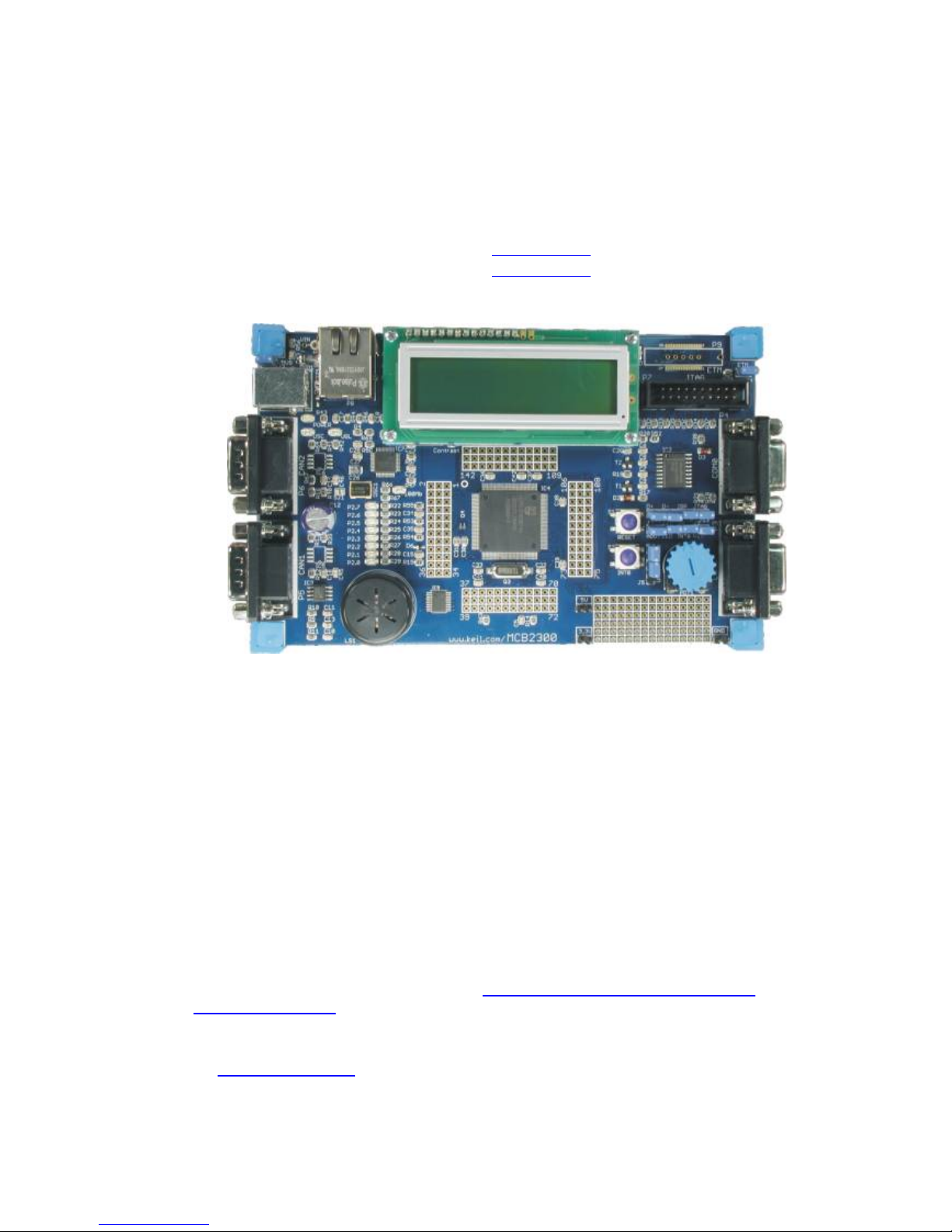
MCB2300 Evaluation Board allows you to generate and test application
programs for the NXP LPC23xx device family. With this hands-on process, you can
determine the hardware and software requirements for current and future product
development.
This board is available in two variants: the MCB2360 and the MCB2370.
The MCB2360 is populated with the
NXP LPC2368 microcontroller.
The MCB2370 is populated with the
NXP LPC2378 microcontroller.
The supplied microcontroller is the only difference between these boards.
MCB2370 Board
The MCB2360 and MCB2370 boards contain all hardware components required in a singlechip LPC2300 system.
This manual uses MCB2300 as a generic term to refer to either the MCB2360 or
MCB2370.
Kit Contents
The MCB2300 kit includes:
The MCB2300 Evaluation Board.
A µVision IDE Quick Start Guide.
An ARM Development Tools Overview.
A CD-ROM that includes:
An evaluation version of the
RealView MDK-ARM Microntroller
Development Kit.
Example programs for the MCB2300 Evaluation Board.
The MCB2300 Evaluation Board User's Manual (this manual).
Example Programs for the MCB2300 Evaluation Board are located in the folder
KEIL\ARM\RV30\BOARDS\KEIL\MCB2300. All examples can be compiled and
debugged using the Evaluation Version.
Page 2
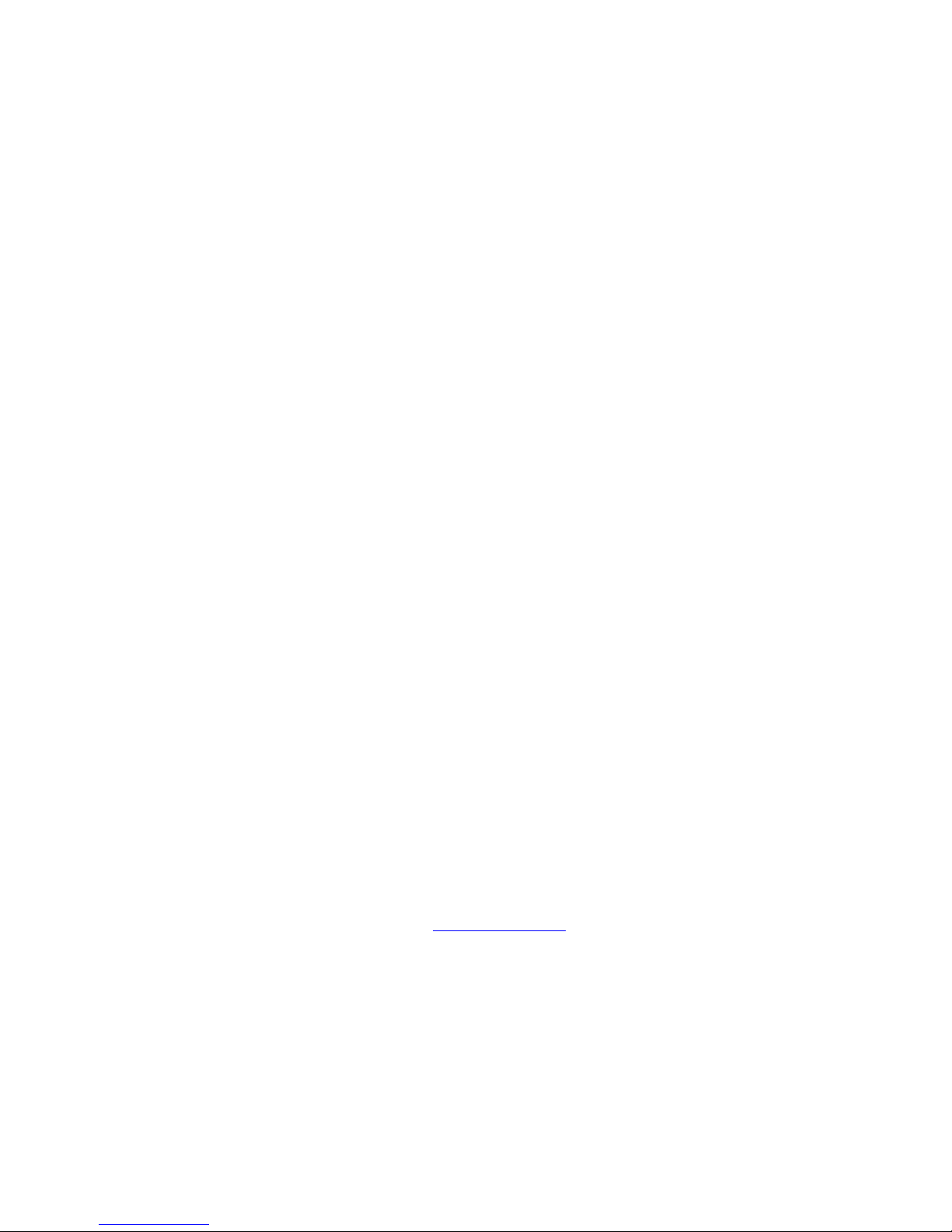
Features
The connectors on the MCB2300 evaluation board provide easy access to many of the onchip peripherals.
USB 2.0 Full Speed Interface
A USB interface connector on the MCB2300 board interfaces with the on-chip USB
peripheral of the LPC2300 device. You may configure the board as a self-powered or a
USB powered device.
Dual Serial Ports
Standard DB9 connectors are on the MCB2300 for both of the LPC2300's serial ports. Your
application may use either of these ports.
Dual CAN Ports
Standard DB9 connectors are on the MCB2300 board for applications requiring CAN
communications. Your application may use either or both of these ports, or they may be
disabled with a configuration jumper.
LF Amplifier
An LF Amplifier on the MCB2300 connects the D/A output of the LPC2300 device to a
speaker. You may use this LF Amplifier to generate sound.
Analog Voltage Control for ADC Input
An adjustable analog voltage source is on the MCB2300 board for testing the Analog to
Digital output feature of the LPC2300. A configuration jumper enables and disables this
feature.
JTAG Download and Debug
A JTAG interface is on the MCB2300 board and, coupled with the ULINK USB-JTAG
adapter, allows flash programming. The on-chip debug interface can perform real-time incircuit emulation of the LPC2300 device. For fast PC communication, use your PC's USB
port.
Hardware Requirements
To use the MCB2300 Evaluation Kit, you need:
The MCB2300 Evaluation Board.
An IBM-compatible PC with either of the following:
Two unused USB ports—one to supply power to the board and one for
downloading and debugging.
An unused RS-232 COM port for Flash In-System Programming (ISP) via the
Serial Interface.
To run the Keil debugger using JTAG emulation, you need:
A ULINK USB-JTAG Adapter.
Two USB cables.
To program the MCB2300 using the
Flash Magic Utility, you need:
A serial cable, 9-pin male to 9-pin female, no longer than 10ft/3m, wired one-to-one.
Software Requirements
You must install the following required software to use the MCB2300 Evaluation Board:
Windows Operating System
The Keil µVision tool chain runs in these Windows Operating Systems:
Page 3

Microsoft Windows 2000
Microsoft Windows XP
Tools and Examples
To compile, link, and run applications on the MCB2300 Evaluation Board, you must install
these Keil products:
RealView MDK-ARM Evaluation Tools.
Example programs written for the MCB2300. These programs are included in the
MDK-ARM, DB-ARM and Keil ARM Evaluation Toolkits.
Quick Start
Use the following table to locate important information about the MCB2300 board and get
started quickly.
To… See…
Connect power to the MCB2300 board. Setup
Connect the MCB2300 via ULINK/JTAG to
your PC.
Connecting the MCB2300
Read about the default configuration
settings.
Configuring the MCB2300
Configure the tool options for the MCB2300
board.
Writing Programs
Learn more about the µVision IDE. µVision User's Guide
Review the MCB2300 schematics. Schematics
