Page 1
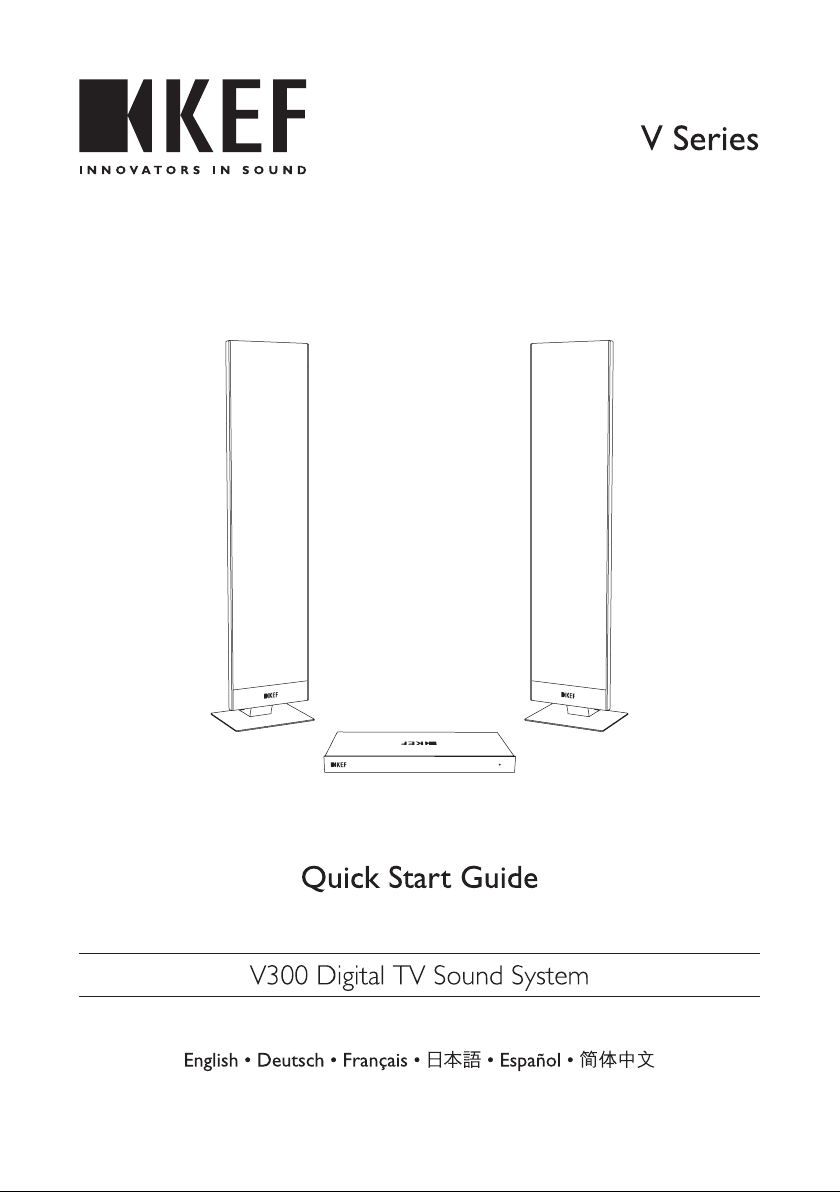
Page 2
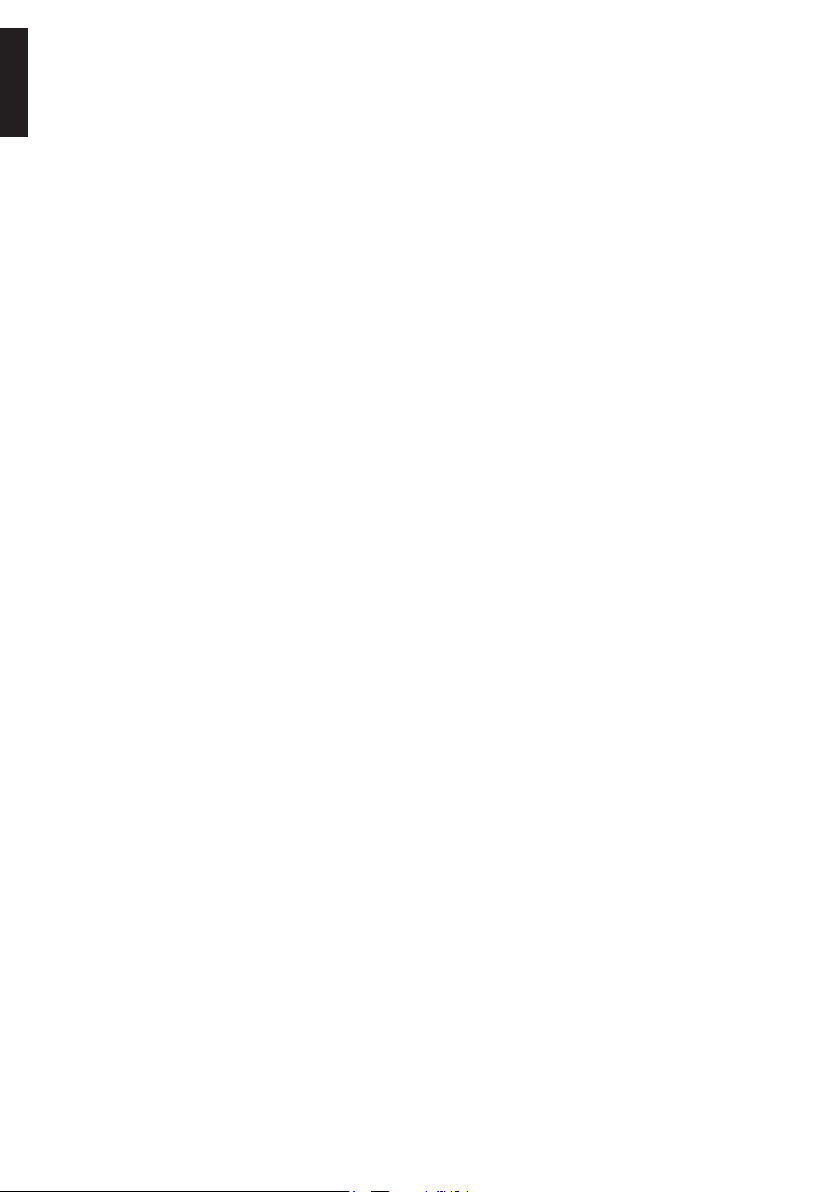
English
English
V300
Quick Start Guide
Introduction
Thank you for purchasing the V300. We are confident that it will provide reliable, high performance sound for
many years to come. Please read this manual fully before you attempt any connections to the V300.
Table of Contents
Introduction ................................................................................................................................................................................................................. 2
Safety Instructions..................................................................................................................................................................................................... 3
Inside the Box ............................................................................................................................................................................................................. 5
Activation Module Mounting and Placement ........................................................................................................................................... 6
V300 Speakers Mounting and Placement ................................................................................................................................................... 6
TV (VESA) Mount .................................................................................................................................................................................................... 7
Attaching Base ............................................................................................................................................................................................................ 8
Wall Mount .................................................................................................................................................................................................................. 9
Setup and Connections....................................................................................................................................................................................... 11
Controls ....................................................................................................................................................................................................................... 12
Troubleshooting ...................................................................................................................................................................................................... 13
Specification ............................................................................................................................................................................................................... 14
2
Page 3
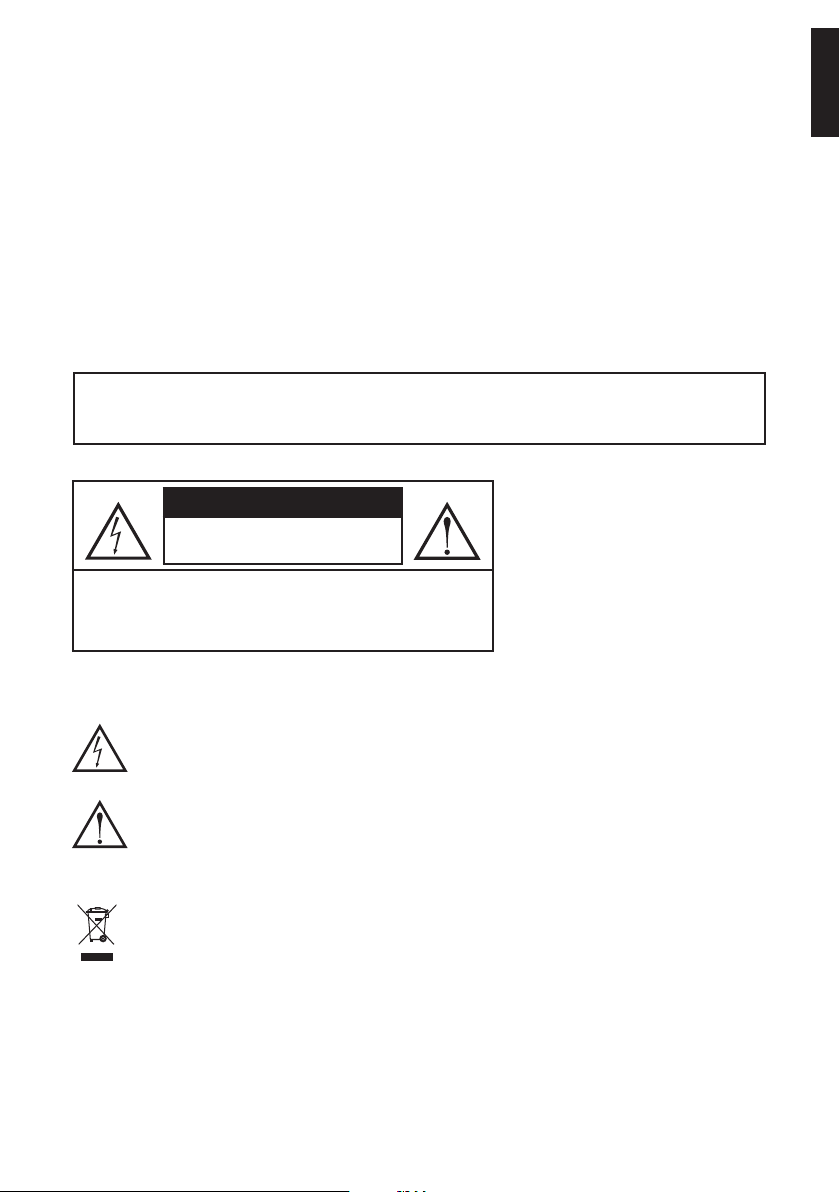
Safety Instructions
• Follow this manual carefully for best results from your speakers
• Read and return warranty card
• Clean with a dry lint free cloth
• Do not use spirit based cleaners
• Avoid damp
• Avoid temperature extremes
• Avoid direct sunlight
• SAFETY NOTICE! trailing cables are dangerous, secure all cables
English
TO REDUCE THE RISK OF FIRE OR ELECTRICAL SHOCK, DO NOT EXPOSE
WARNING
THIS APPLIANCE TO RAIN OR MOISTURE
CAUTION
RISK OF ELECTRIC SHOCK
DO NOT OPEN
CAUTION: TO REDUCE THE RISK OF ELECTRIC SHOCK,
DO NOT REMOVE COVER (OR BACK).
NO USER-SERVICEABLE PARTS INSIDE.
REFER SERVICING TO QUALIFIED SERVICE PERSONNEL.
Explanation of Graphical Symbols
The lightning flash with arrowhead symbol, within an equilateral triangle, is intended to alert the
user to the presence of uninsulated “dangerous voltage” within the products enclosure that may be
of a sufficient magnitude to constitute a risk of electrical shock to persons.
The exclamation mark within an equilateral triangle is intended to alert the user to the presence
of important operating and maintenance (servicing) instructions in the literature accompanying the
appliance.
Correct Disposal of This Product. This marking indicates that this product should not be disposed
with other household wastes throughout the EU. To prevent possible harm to the environment or
human health from uncontrolled waste disposal, recycle it responsibly to promote the sustainable
reuse of material resources.
To return your used device, please use the return and collection systems or contact the retailer
where the product was purchased. They can take this product for environmentally safe recycling.
• A combined mains power input lead
and country-specific mains plug is
provided.
• Check before connecting to your local
mains supply that the local supply
voltage is the same as that marked on
the rear panel. If it is not, check with
your supplier before proceeding.
3
Page 4

English
Please take heed of the following before using the KEF V300. Note also that the word “appliance” shall
refer to the KEF V300, or any part of it.
1. Read Instructions – All the Safety and Operating Instructions should be read before operating the
appliance.
2. Retain Instructions – The Safety and Operating Instructions should be retained for future reference.
3. Heed Warnings – All warnings on the appliance and in the Operating Instructions should be adhered to.
4. Follow Instructions – All Operating and Use Instructions should be followed. Only use attachments/
accessories specified by the manufacturer.
5. Important – Do not defeat the safety purpose of the polarized or grounding type plug. The third prong
is provided for your safety. If the provided plug does not fit into your outlet, consult an electrician for
replacement of the obsolete outlet. Refer all servicing to a qualified service personnel. Servicing is required
for any damaged parts such as power supply cord or plug.
6. Water and Moisture – The appliance should not be used in or near water, for example, near a bathtub,
washbowl, kitchen sink, or laundry tub, in a wet basement, near a swimming pool, and the like. The
appliance shall not be exposed to dripping or splashing. Care should be taken so that objects containing
liquids are not placed upon or spilled into the enclosure through openings and that no objects filled with
liquids, such as a vase, shall be placed on the appliance.
7. Ventilation – The appliance should be situated so that its location or position does not interfere with its
proper ventilation. For example, the appliance should not be situated on a bed, sofa, or similar surface
that may block any ventilation openings.
8. Heat – The appliance should be situated away from heat sources such as radiators, heat registers, stoves
or other appliances (including amplifiers) that produce heat.
9. Power Sources – The appliance should be connected to a power supply only of the type described in the
Operating Instructions or as marked on the appliance and it shall remain readily operable. The mains plug
is used as the disconnect device. To be completely disconnected from the power input, the mains plug of
the appliance must be disconnected from the mains completely. The building installation shall be regarded
as providing protection in accordance with the rating of wall socket outlet.
10. Power Cord Protection – Power supply cords should be routed so that they are not likely to be
walked on or pinched by items placed upon or against them. Pay particular attention to cords at plugs,
convenience receptacles and the point where they exit from the appliance. The mains plug should not be
obstructed or should be easily accessed during intended use.
11. Attachments and Accessories – Use only attachments/accessories specified by the manufacturer.
12. Handling – The appliance should be transported with the cart, stand, tripod, bracket, or table specified
by manufacturer, or sold with the apparatus. When a cart is used, pay caution when moving the cart/
appliance combination to avoid injury from tip-over.
13. Non-use Periods – Unplug the appliance during lightning storms or when unused for long periods of
time.
14. Damage Requiring Service – The appliance should be serviced by qualified service personnel when:
a) The power supply cord or the plug has been damaged; or
b) Objects have fallen or liquid has been spilled into the appliance; or
c) The appliance has been exposed to rain; or
d) The appliance does not appear to operate normally or exhibits a marked change in performance; or
e) The appliance has been dropped or the enclosure is damaged.
15. Servicing – The user shall not attempt to service the appliance beyond that described in the Operating
Instructions. All other servicing should be referred to qualified service personnel.
4
Page 5
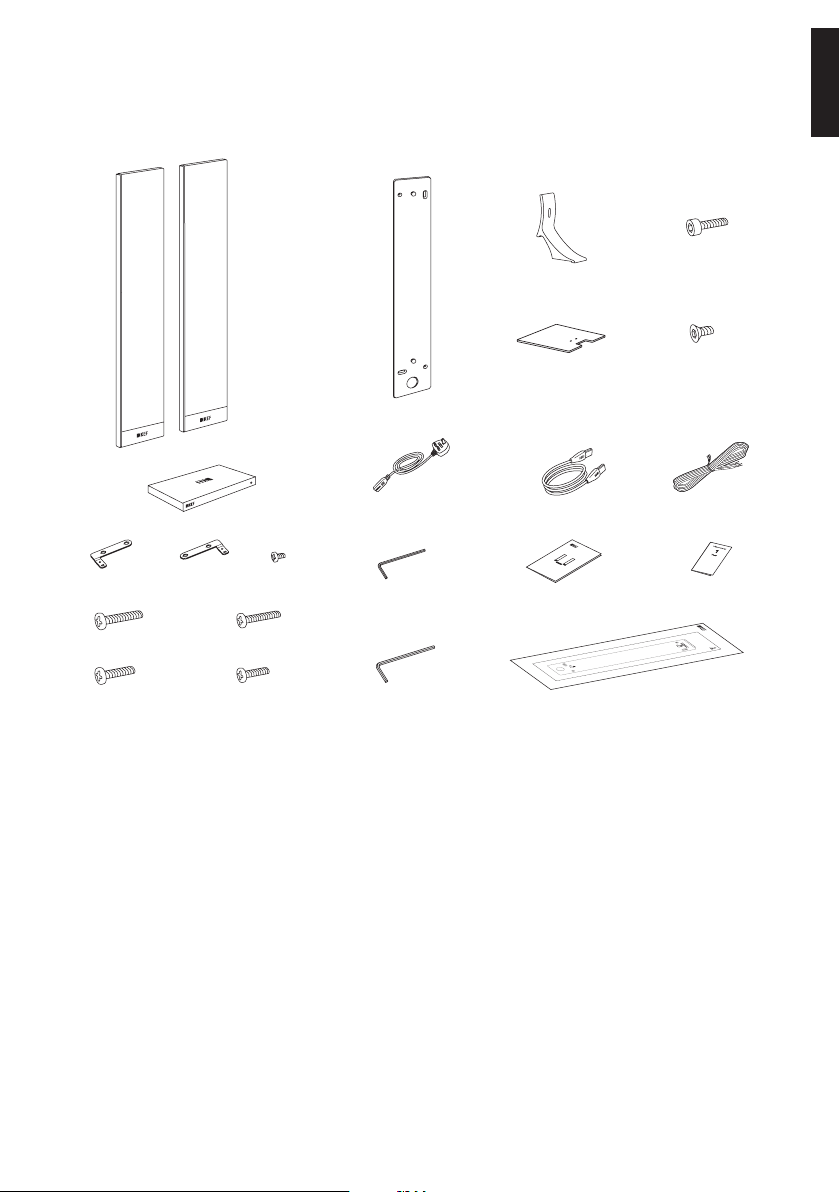
Inside the Box
English
x2
x1 x1
x2 x2
M8x20
x2 x2
M8x15
M6x20
M6x12
x2
x2
x1 x1
x2
2mm
4mm
x1
x1
x1
x2
x4
x2
x1
x1
5
Page 6
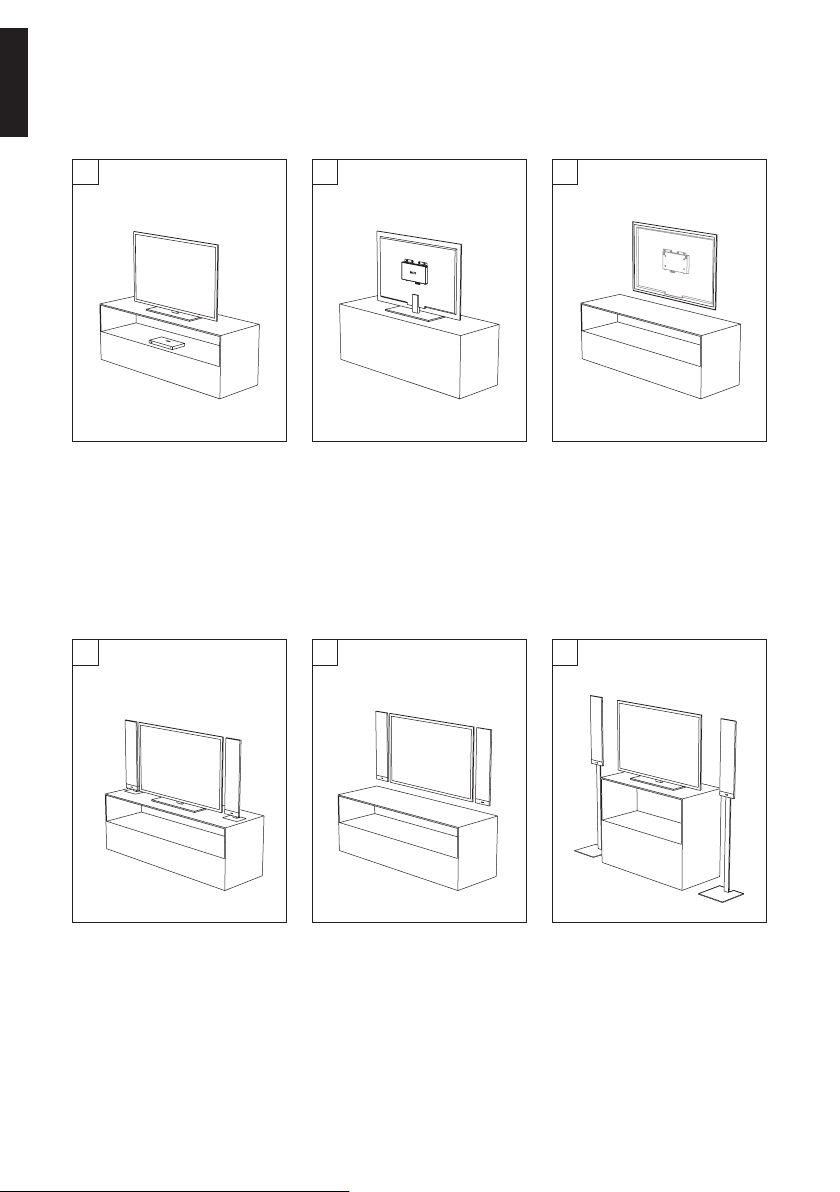
English
Activation Module Mounting and Placement
A
B
Refer to P.7
C
*Optional flush mount kit required
V300 Speakers Mounting and Placement
ⅰ
ⅱ
ⅲ
Refer to P.8 Refer to P.9-10 *Optional floor stands required
6
Page 7
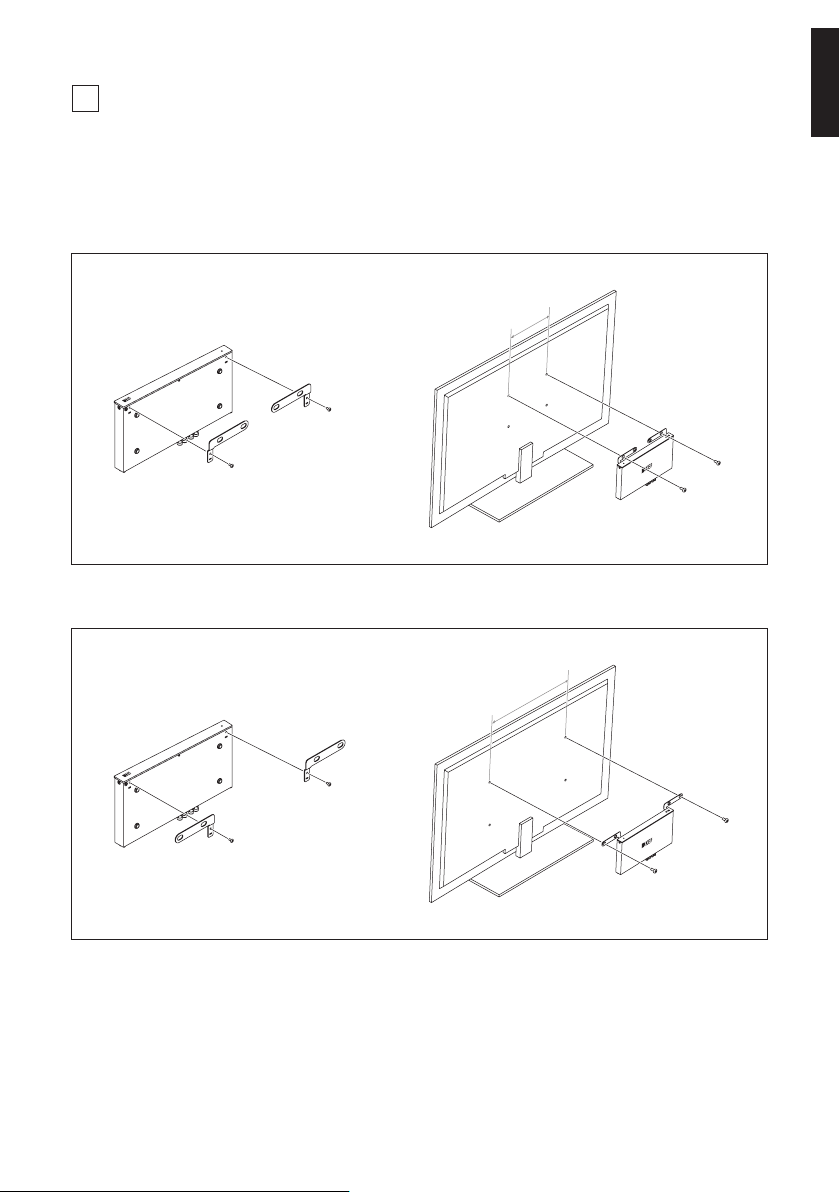
B
TV (VESA) Mount
Attention!
The provided TV mounting Kit only works with TV with VESA 200 and VESA 400 mounting interface.
VESA 200
200mm
VESA 400
English
400mm
7
Page 8
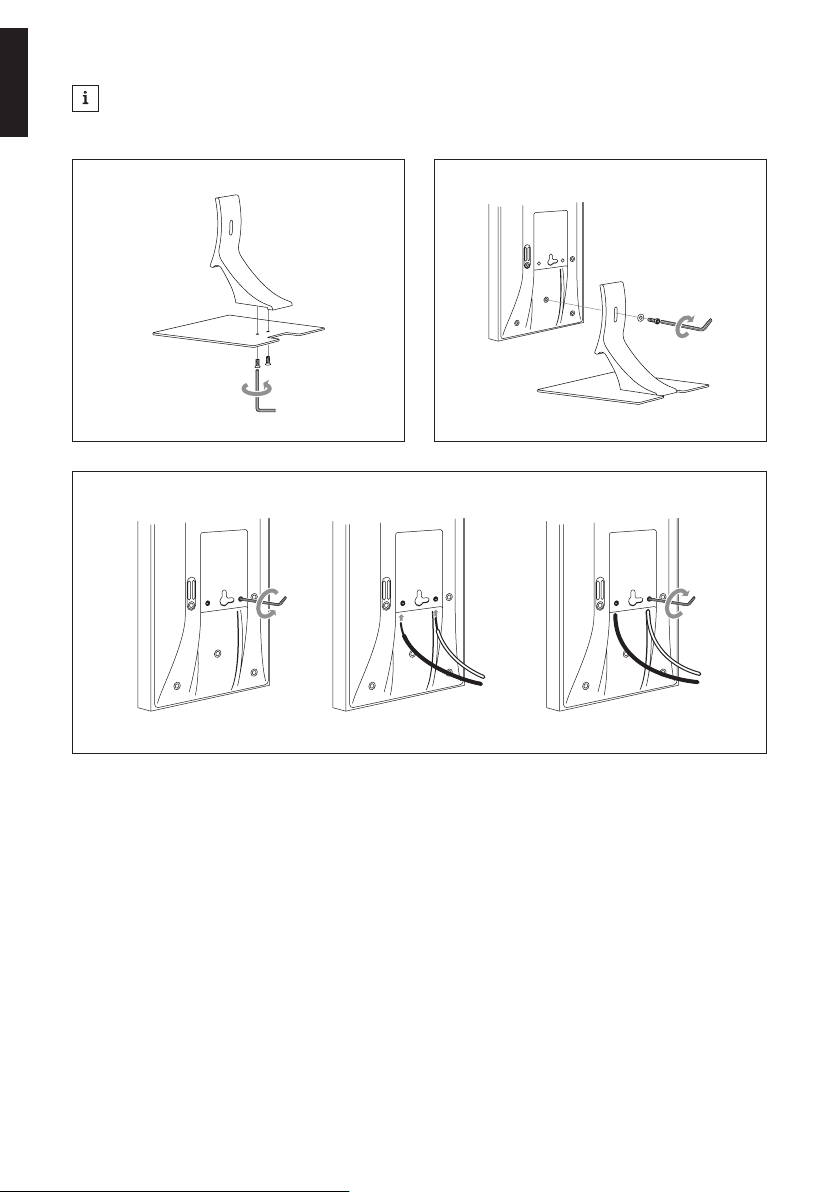
English
ⅰ
Attaching Base
8
Page 9
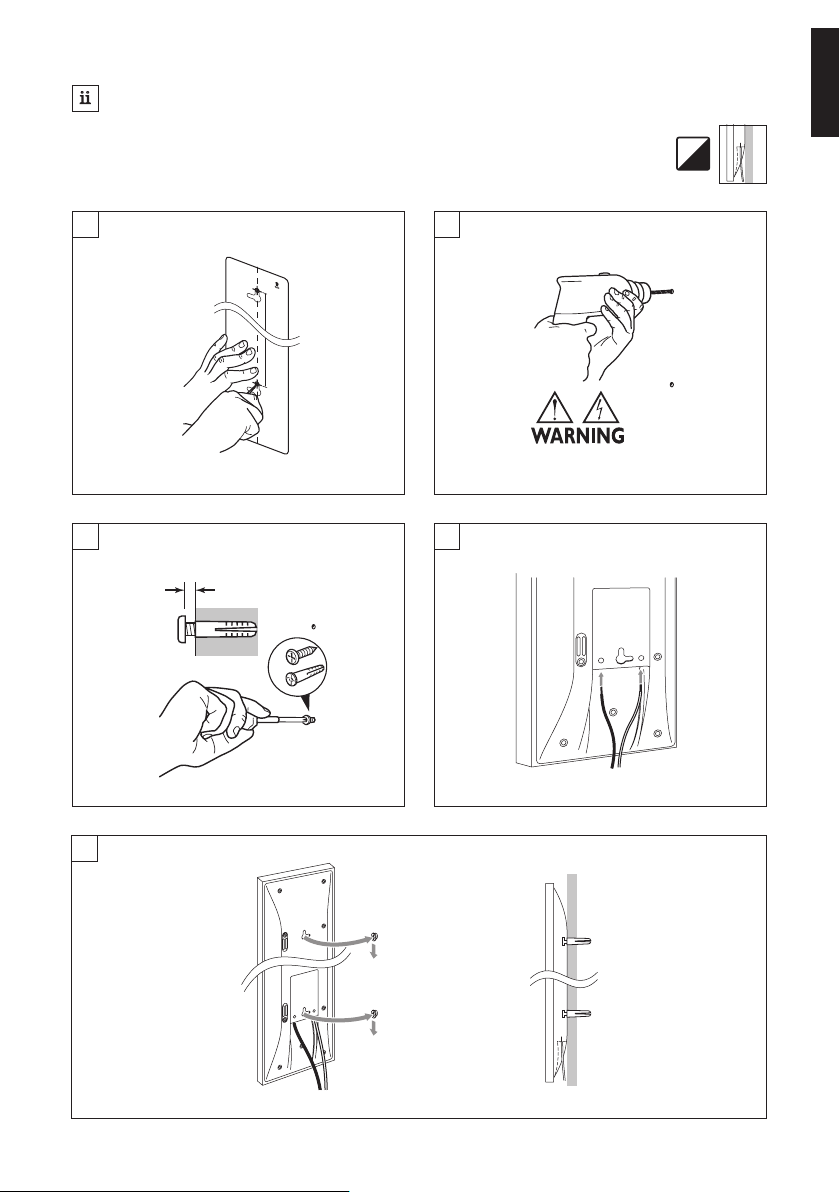
ⅱ
Wall Mount
English
Warning - No attempt should be made to install these loudspeakers unless you
are sure that you will not be cutting through electric cables, water or gas pipes, or
supporting joists
1
3
3.5mm
2x
2
4
A
5
9
Page 10
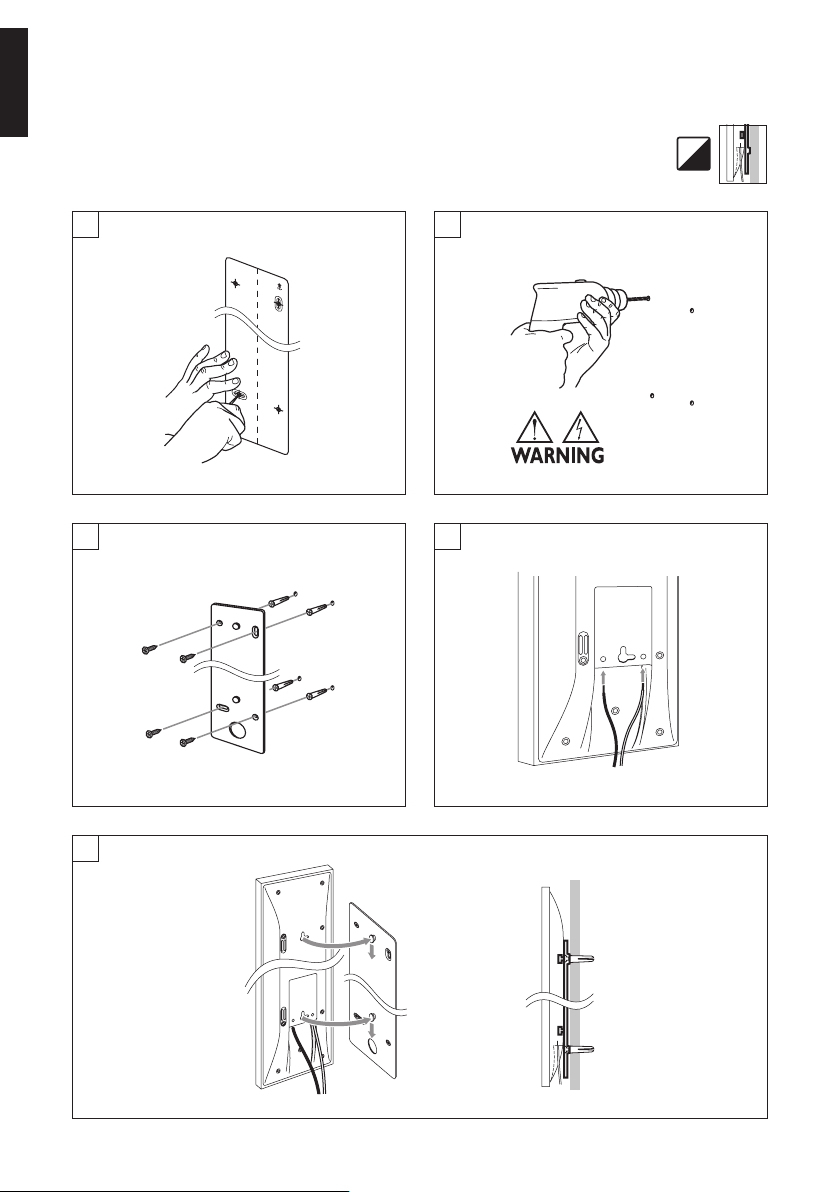
English
B
1
3
2
4
5
10
Page 11
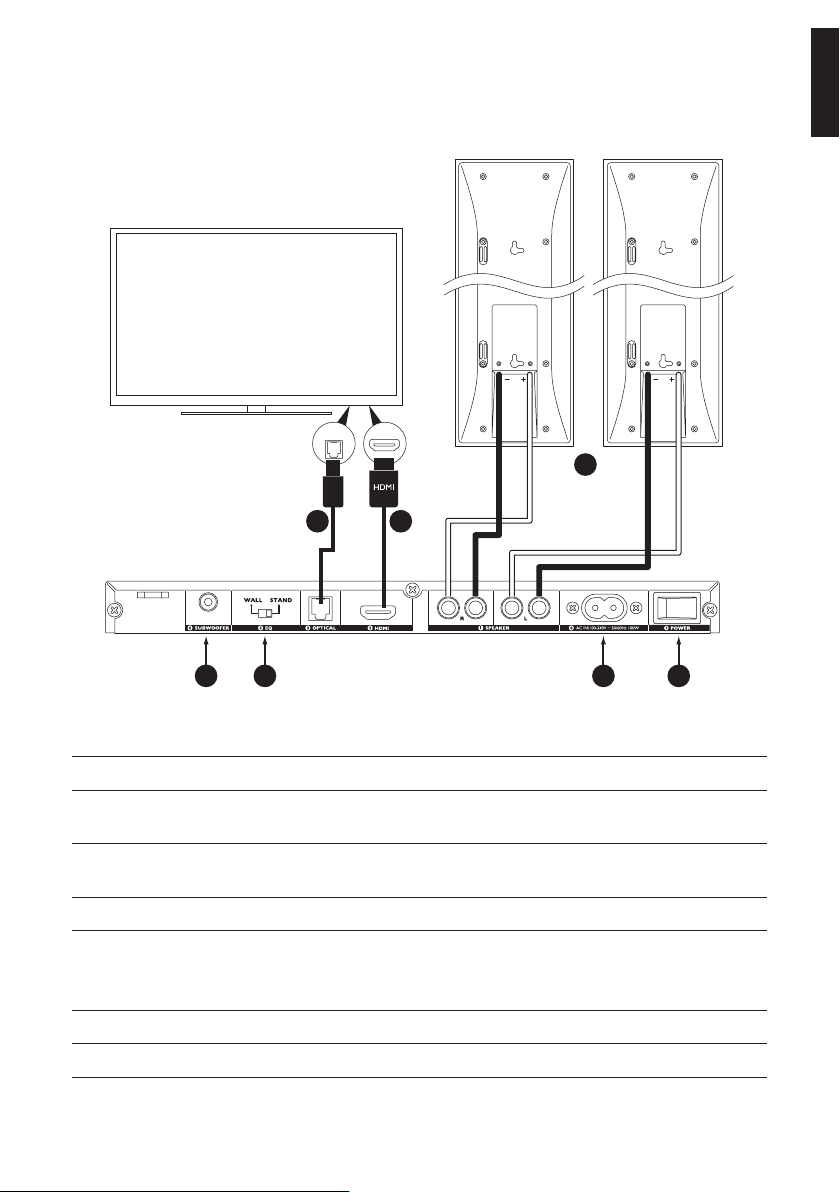
Setup and Connections
OUT
English
1
23
4 5 6 7
Steps Connection Instruction
1 Speaker terminal Connect V300 L/R Speakers
2 HDMI input Connect HDMI cable from TV (HDMI(ARC) terminal preferred*) to
V Series Activation Module
3 Optical input (Optional) Connect optical cable to TV (Skip this step if connected to TV
HDMI(ARC) terminal in step 2 already)
4 Subwoofer output (Optional) Connect Subwoofer to V Series Activation Module
5 Equalizer If V300 speakers are placed on desk/cabinet/floor stand – (placement
i & iii), choose [STAND]
If V300 speakers are wall mounted – (placement ii), choose [WALL]
6 Power Socket Connect V Series Activation Module to power
7 Power Switch Power on V Series Activation Module
*Make sure HDMI-ARC is enabled on your TV (Please refer to your TV manufacturer’s manual).
11
Page 12
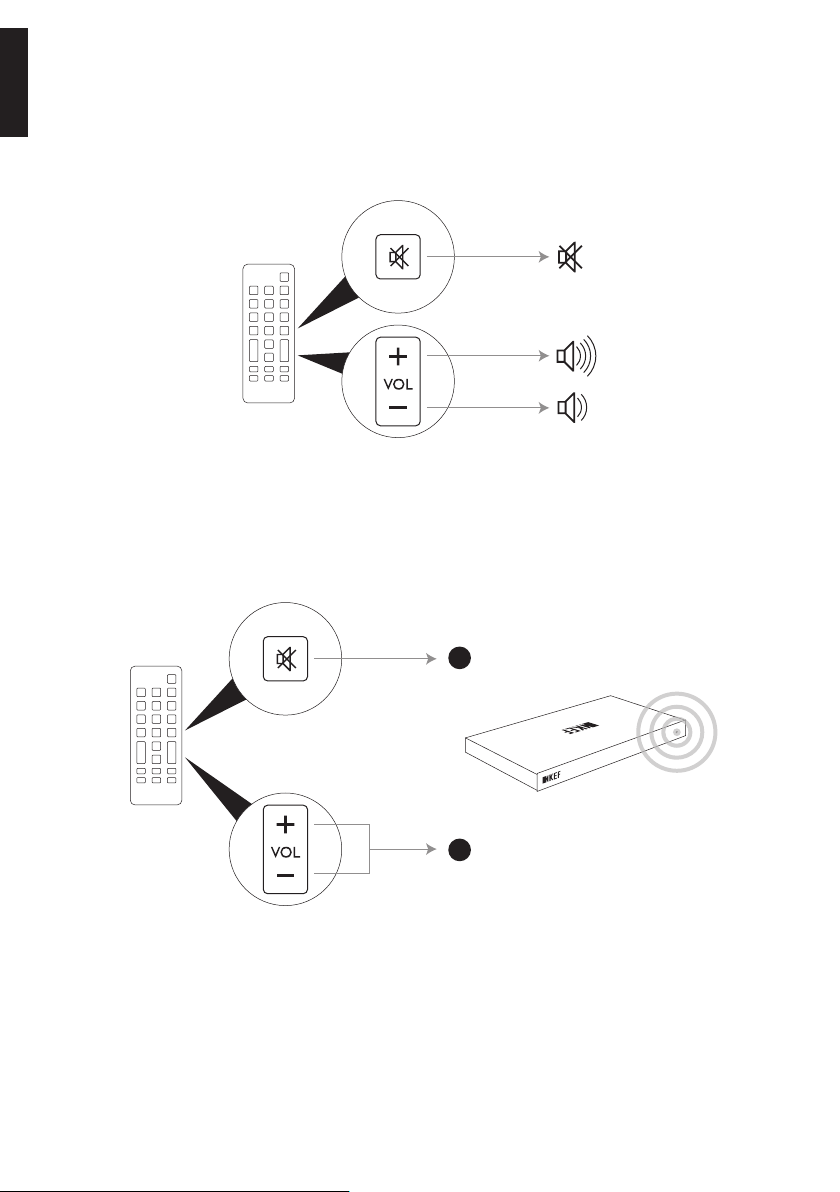
English
Controls
V300 speakers volume control
Your TV
remote
Subwoofer (optional) volume control
Press mute button 3 times
1
Your TV
remote
12
Adjust subwoofer volume
2
Page 13
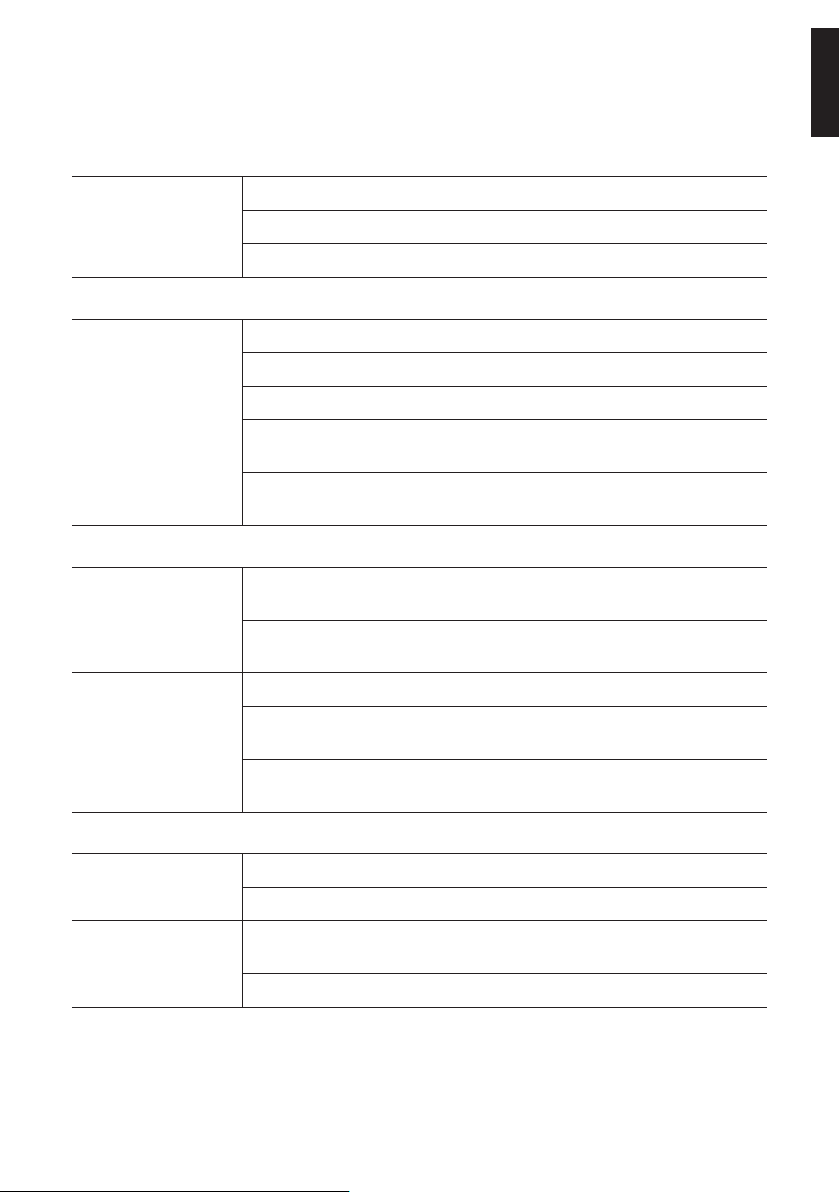
Troubleshooting
Power
V300 does not turn on Ensure that your main power supply has been turned on.
Ensure the V300 has been powered on.
Try to reconnect power cords to V Series Activation Module.
Sound
No sound Play music source which contains both Left and Right channel signals.
Check if the HDMI/Optical cable is properly connected to the source.
Check if the speaker cable is properly connected to the V300 speakers.
Make sure you have selected "external speaker" on your TV. (Please refer to
your TV manufacturer's manual)
Make sure you have selected "PCM" audio signal on your TV. (Please refer to
your TV manufacturer's manual)
Control
No response (V300
speakers volume)
No response
(subwoofer volume)
Make sure that the HDMI cable is properly connected to your TV HDMI
terminal.
Make sure the HDMI-CEC function of your TV is switched on. Different TV
brands may have their own trademark name for this function.
Make sure that the RCA cable is properly connected to your subwoofer.
Press the mute button 3 times quickly to enter subwoofer volume control
mode. (LED indicator on V Series Activation Module should show a slow pulse.)
Make sure the HDMI-CEC function of your TV is switched on. Different brands
may have their own trademark name for this function.
English
Error Signal
Blue fast blinking Power off the V Series Activation Module and power on again after 15 minutes.
If problem persists, please contact your local dealer or service help desk.
Blue slow blinking
(1 second blink)
Make sure that the HDMI cable is properly connected to your TV HDMI
terminal.
Power off the V Series Activation Module and power on again.
13
Page 14

Deutsch
Deutsch
V300
Kurzanleitung
Einführung
Herzlichen Glückwunsch zum Kauf der V300. Mit diesen modernen Lautsprechern werden Sie viele Jahre
Musik der Spitzenklasse genießen können. Bitte lesen Sie die Betriebsanleitung komplett durch bevor Sie die
V300 in Betrieb nehmen.
Inhaltsverzeichnis
Einführung ..................................................................................................................................................................................................................... 2
Sicherheitshinweise .................................................................................................................................................................................................. 3
Lieferumfang ................................................................................................................................................................................................................ 5
Befestigung und Positionierung des Aktivierungsmoduls ................................................................................................................... 6
Befestigung und Positionierung der V300-Lautsprecher .................................................................................................................... 6
TV(VESA)-Halterung .............................................................................................................................................................................................. 7
Anbringen des Fußes .............................................................................................................................................................................................. 8
Schablone für Wandmontage ........................................................................................................................................................................... 9
Einrichtung und Verkabelung ........................................................................................................................................................................... 11
Bedienelemente ....................................................................................................................................................................................................... 12
Problembehandlung .............................................................................................................................................................................................. 13
Technische Daten ................................................................................................................................................................................................... 14
2
Page 15
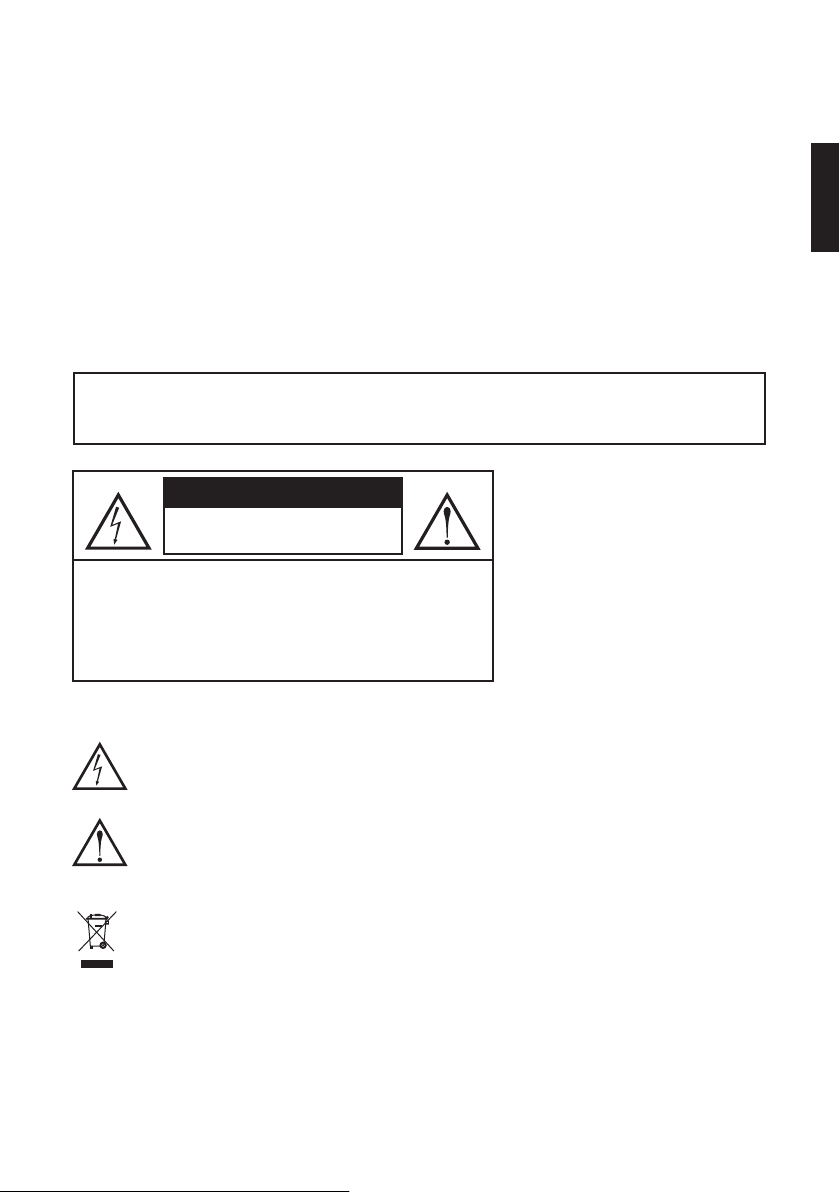
Sicherheitshinweise
• Befolgen Sie dieses Handbuch genau, um die besten Ergebnisse für Ihre Lautsprecher zu bekommen
• Lesen Sie sich die Garantiekarte durch, und schicken Sie sie zurück
• Reinigen Sie das Gerät mit einem trockenen, flusenfreien Tuch
• Verwenden Sie keine Reinigungsmittel auf Alkoholbasis
• Vermeiden Sie feuchte Umgebungen
• Vermeiden Sie Extremtemperaturen
• Vermeiden Sie direkte Sonneneinstrahlung
• SICHERHEITSHINWEIS! Schleppkabel sind gefährlich, sichern Sie alle Kabel ab
WARNHINWEIS
BITTE SETZEN SIE DAS GERÄT WEDER REGEN NOCH FEUCHTIGKEIT AUS, UM DAS
RISIKO EINES BRANDS ODER EINES STROMSCHLAGS ZU VERRINGERN.
ACHTUNG
STROMSCHLAGRISIKO
NICHT ÖFFNEN
ACHTUNG: NEHMEN SIE DEN GEHÄUSEDECKEL (ODER
DIE GEHÄUSERÜCKSEITE) NICHT AB, ES BESTEHT DIE
GEFAHR EINES STROMSCHLAGS. ES BEFINDEN SICH KEINE
VOM BENUTZER ZU REPARIERENDE/WARTENDE TEILE
INNERHALB DES GERÄTS. BITTE WENDEN SIE SICH IM
SERVICEFALL AN QUALIFIZIERTES FACHPERSONAL.
• Ein Netzkabel mit länderspezifischem
Stecker ist im Lieferumfang inbegriffen.
• Prüfen Sie, ob die örtliche
Stromspannung der Beschriftung auf
der Rückseite entspricht, bevor Sie das
Gerät an eine Steckdose anschließen.
Wenn dies nicht der Fall ist, wenden
Sie sich an Ihren Lieferanten, bevor Sie
fortfahren.
Symbolerklärung
Das Symbol eines Blitzes mit einer Pfeilspitze innerhalb eines gleichseitigen Dreiecks zeigt dem
Benutzer das Vorhandensein einer nicht abgeschirmten Spannung im Gehäuse an, die so hoch sein
kann, dass Personen einen elektrischen Schock erleiden können.
Deutsch
Das Ausrufezeichen innerhalb eines gleichseitigen Dreiecks weist den Benutzer auf wichtige
Bedienungs- und Wartungshinweise in der mitgelieferten Gerätedokumentation hin.
Korrekte Entsorgung dieses Produkts. Diese Markierung gibt an, dass dieses Produkt innerhalb
der EU nicht mit dem normalen Haushaltsmüll entsorgt werden darf. Um mögliche Umwelt und
Gesundheitsschäden aus unkontrollierter Abfallentsorgung zu vermeiden, recyceln Sie es
verantwortungsbewusst, um die nachhaltige Wiederverwendung von Rohstoffen zu fördern.
Verwenden Sie zur Rückgabe Ihres Altgeräts bitte die entsprechenden Rücknahme- und
Sammelsysteme, oder wenden Sie sich an den Händler, bei dem das Produkt gekauft wurde. Diese
können das Produkt einem umweltverträglichen Recycling zuführen.
3
Page 16

Beachten Sie vor Verwendung des KEF Model V300 bitte Folgendes. Beachten Sie bitte, dass sich der
Begriff „Gerät“ auf den KEF V300 bzw. einen Teil des KEF V300 bezieht.
Deutsch
1. Lesen Sie die Anleitung – Lesen Sie alle Sicherheitshinweise und die Bedienungsanleitung, bevor Sie das Gerät in
Betrieb nehmen.
2. Bewahren Sie die Anleitung auf – Die Bedienungsanleitung sollte zur zukünftigen Verwendung aufbewahrt
werden.
3. Beachten Sie Warnungen – Alle Warnungen auf dem Gerät und in der Bedienungsanleitung sollten beachtet
werden.
4. Befolgen Sie Anweisungen – Alle Bedienungs- und Verwendungshinweise müssen befolgt werden. Verwenden
Sie nur vom Hersteller angegebene Befestigungen/Zubehörteile.
5. Wichtig - Umgehen Sie nicht den Sicherheitszweck des polarisierten bzw. geerdeten Steckers. Der dritte
Stift ist für Ihre Sicherheit gedacht. Wenn der Stecker des Geräts nicht in Ihre Steckdose passt, ziehen Sie
einen Elektriker zu Rate, um die veraltete Steckdose zu ersetzen. Wenden Sie sich im Servicefall bitte stets an
qualifiziertes Fachpersonal. Wartungsarbeiten oder Reparaturen sind erforderlich, wenn Teile wie das Netzkabel
oder der Stecker beschädigt sind.
6. Wasser und Feuchtigkeit - Verwenden Sie das Gerät nicht in der Nähe von Wasser, z. B. in der Nähe einer
Badewanne, eines Waschbeckens, einer Küchenspüle oder einer Wäschewanne, in einem feuchten Keller oder
in der Nähe eines Schwimmbads, etc. Das Gerät muss vor Tropfen und Spritzwasser geschützt werden. Achten
Sie darauf, keine Gegenstände mit Flüssigkeiten auf das Gehäuse zu stellen, und verhindern Sie, dass Flüssigkeiten
durch Öffnungen in das Gehäuse gelangen. Mit Flüssigkeiten gefüllte Gegenstände wie z.B. Vasen dürfen nicht auf
das Gerät gestellt werden.
7. Belüftung – Das Gerät muss so aufgestellt werden, dass die Belüftung des Geräts nicht beeinträchtigt wird. Das
Gerät sollte beispielsweise nicht auf einem Bett oder Sofa oder auf einer ähnlichen Oberfläche positioniert
werden, welche eventuell die Ventilationsöffnungen blockieren könnte.
8. Wärme – Stellen Sie das Gerät nicht in der Nähe von Wärmequellen, z. B. Heizkörper, Heizstrahler, Öfen oder
anderen wärmeerzeugende Geräte (auch Verstärker), auf.
9. Stromquellen – Das Gerät sollte nur an Stromquellen angeschlossen werden, die in der Bedienungsanleitung
beschrieben oder am Gerät vermerkt sind, und jederzeit betriebsbereit bleiben. Der Netzstecker wird als
Trenngerät verwendet. Für eine vollständige Trennung der Verbindung zur Stromquelle muss der Netzstecker
des Geräts vollständig aus der Steckdose gezogen werden.
10. Schutz des Netzkabels – Netzkabel sollten so geführt werden, dass nicht darauf getreten wird oder sie durch
Gegenstände, die darauf oder dagegen gestellt oder gelegt werden, eingeklemmt werden. Achten Sie besonders
auf die Kabelabschnitte an Steckern, Verlängerungsleitungen und an dem Punkt, an dem sie aus dem Gerät
kommen. Der Netzstecker darf nicht versperrt sein, ODER muss bei der beabsichtigten Verwendung leicht
zugänglich sein.
11. Befestigungen und Zubehörteile – Verwenden Sie nur vom Hersteller angegebene Befestigungen/Zubehörteile.
12. Handhabung – Verwenden Sie das Gerät nur mit dem vom Hersteller angegebenen oder mit dem Gerät
gelieferten Wagen, Ständer, Stativ, Tisch oder entsprechender Halterung. Wenn ein Wagen verwendet wird,
seien Sie vorsichtig, wenn Sie den Wagen mit dem Gerät bewegen, um Verletzungen durch ein mögliches
Umfallen zu vermeiden.
13. Nichtbenutzung – Ziehen Sie bei Gewittern oder im Fall, dass das Gerät für längere Zeit nicht verwendet
werden soll, den Stecker aus der Steckdose.
14. Beschädigungen, die eine Reparatur erforderlich machen – In folgenden Fällen sollte das Gerät von qualifiziertem
Servicepersonal repariert werden:
a) Das Netzkabel oder der Stecker sind beschädigt; oder
b) Gegenstände oder Flüssigkeiten sind in das Gehäuse gelangt; oder
c) Das Gerät war Regen ausgesetzt; oder
d) Das Gerät scheint nicht richtig zu funktionieren oder zeigt deutliche Leistungsveränderungen; oder
e) Das Gerät wurde fallen gelassen, oder das Gehäuse wurde beschädigt.
15. Wartung – Der Anwender darf keine Wartung am Gerät durchführen, die nicht ausdrücklich im Handbuch
beschrieben ist. Alle anderen Wartungsfälle sollten qualifiziertem Fachpersonal überlassen werden.
4
Page 17
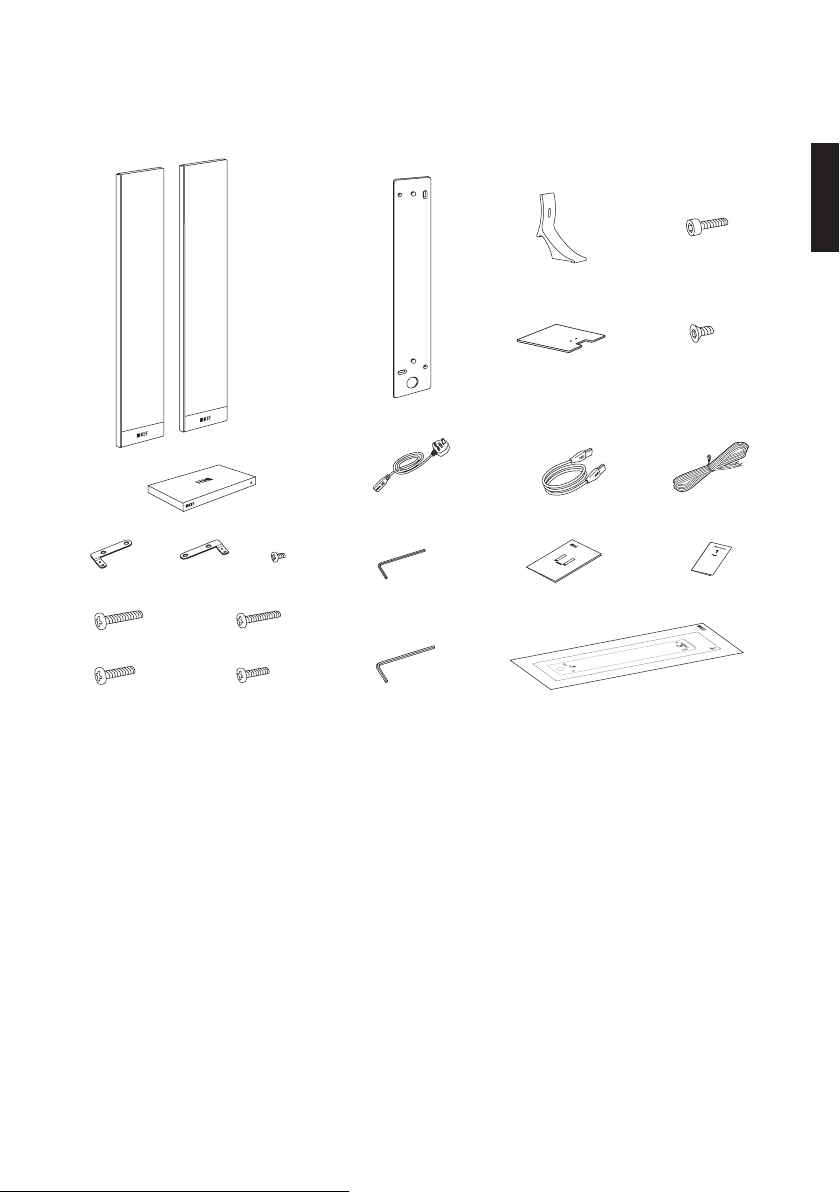
Lieferumfang
x1 x1
x2 x2
M8x20
x2 x2
M8x15
M6x20
M6x12
x2
x2
x2
x1 x1
x2
2mm
4mm
x1
x1
x1
x2
x4
x2
x1
x1
Deutsch
5
Page 18
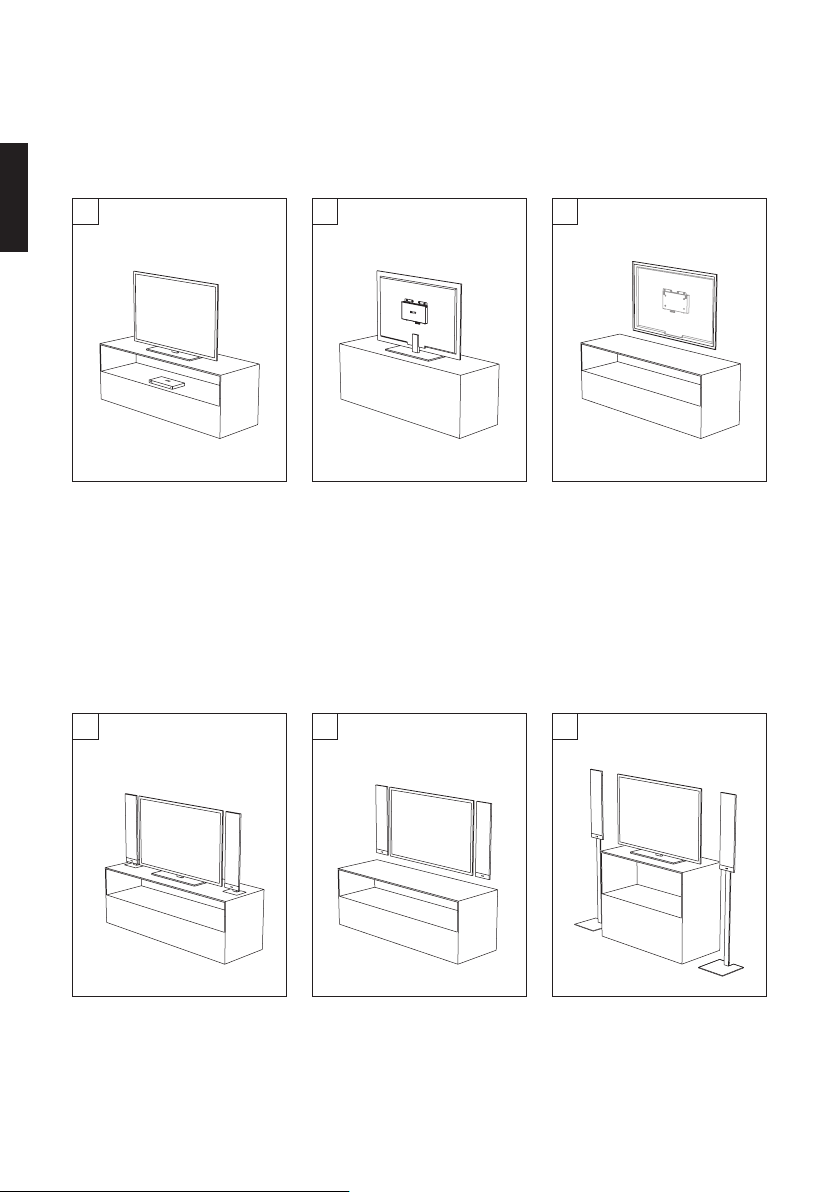
Befestigung und Positionierung des
Deutsch
Aktivierungsmoduls
A
B
Siehe P.7
C
*Ein optionaler Montagesatz
für Unterputzmontierung ist
erforderlich
Befestigung und Positionierung der V300Lautsprecher
ⅰ
Siehe P.8 Siehe P.9-10 *Optionale Ständer sind
6
ⅱ
ⅲ
erforderlich
Page 19
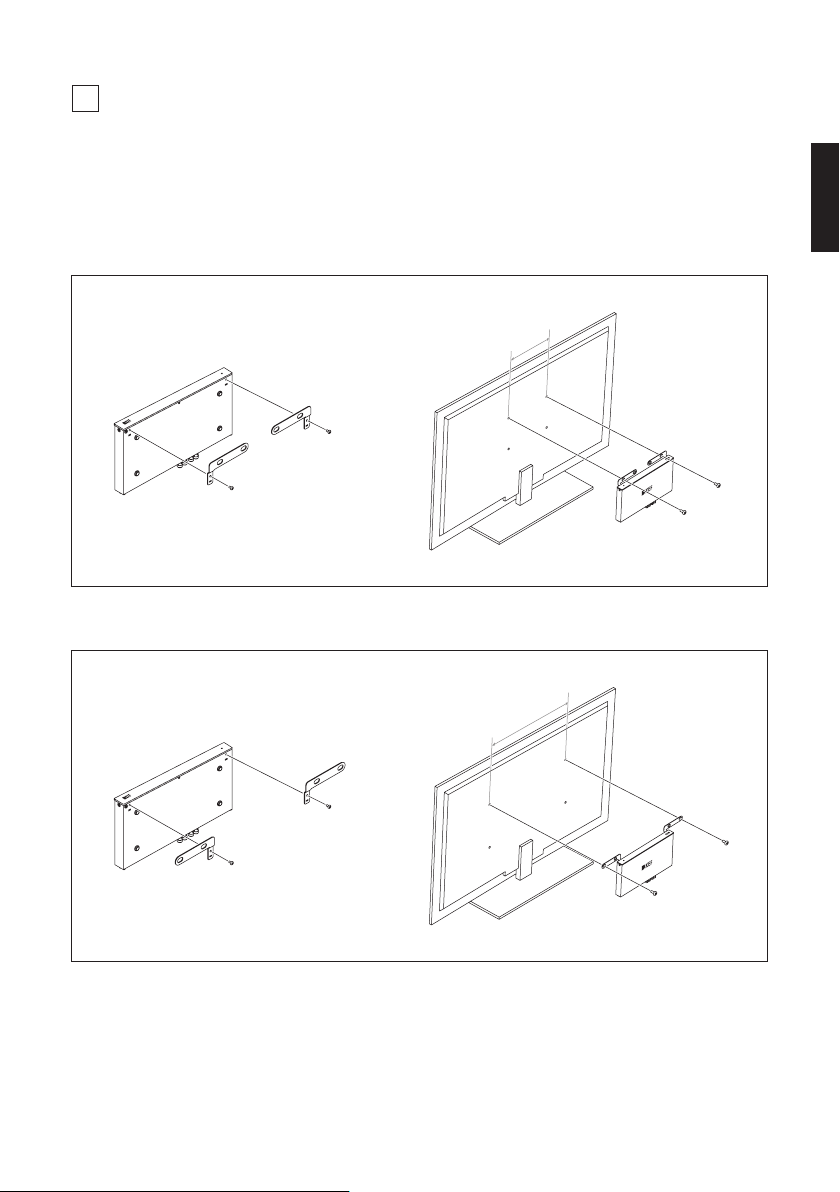
B
TV(VESA)-Halterung
Achtung!
Die mitgelieferte TV-Halterung funktioniert nur mit Fernsehgeräten mit einer Halterung für VESA 200 und
VESA 400.
VESA 200
200mm
VESA 400
400mm
Deutsch
7
Page 20
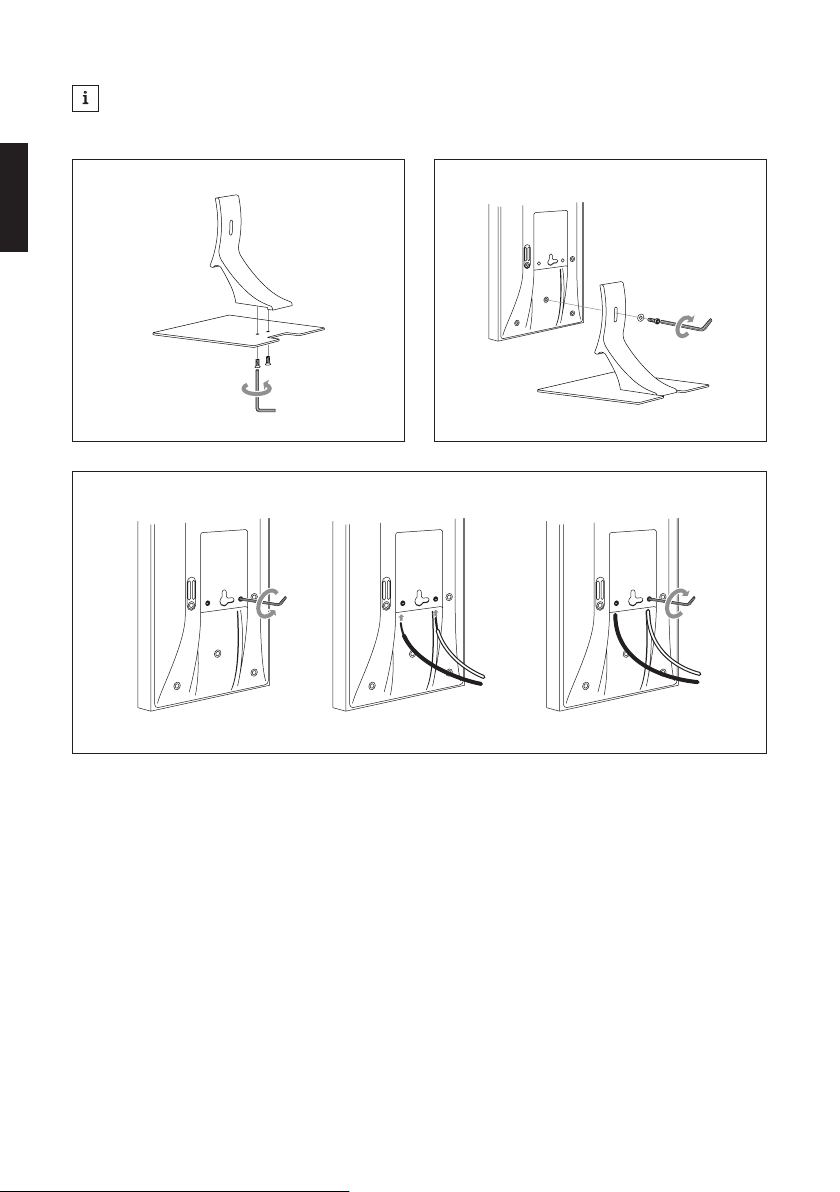
Deutsch
ⅰ
Anbringen des Fußes
8
Page 21
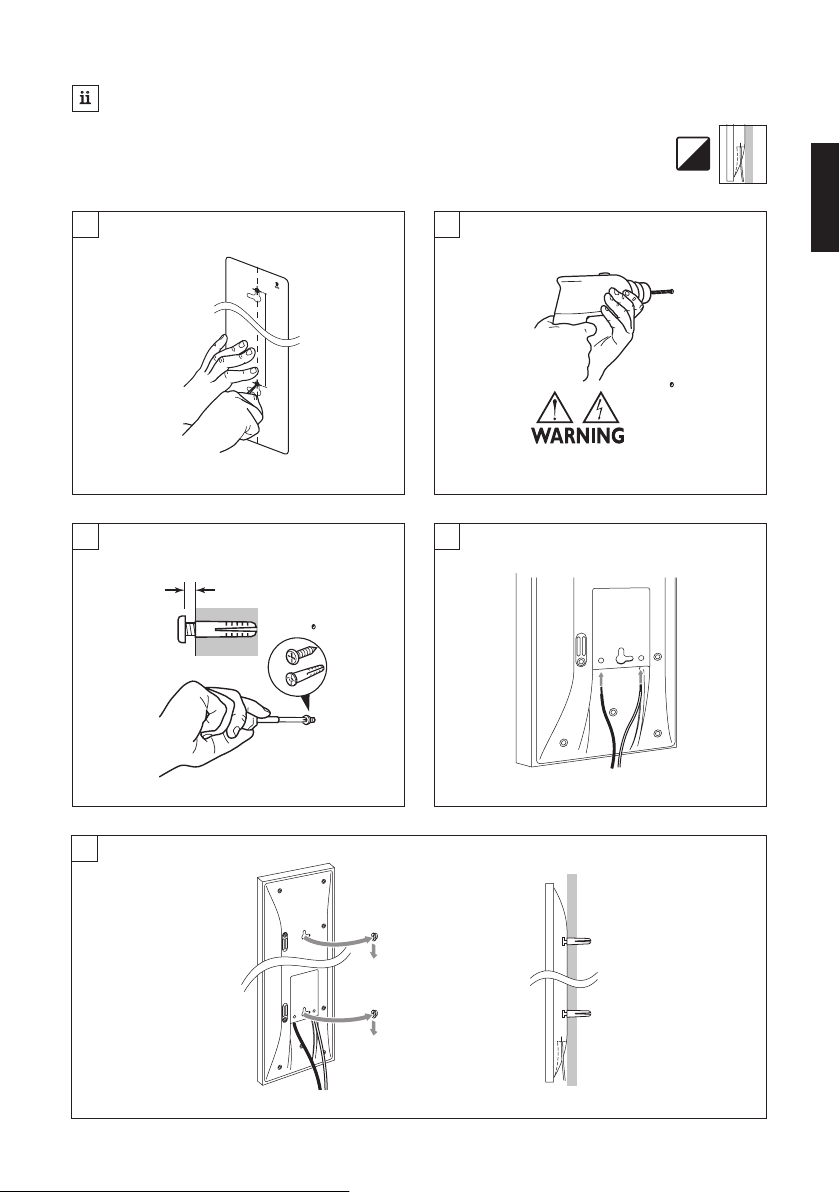
ⅱ
Schablone für Wandmontage
Warnung - Wenn Sie diese Lautsprecher an der Wand installieren,
stellen Sie unbedingt sicher, daß Sie nicht Stromkabel, Wasserleitungen,
Gasrohre oder T-Träger durchbohren oder durchschneiden.
1
3
3.5mm
2x
2
4
A
Deutsch
5
9
Page 22
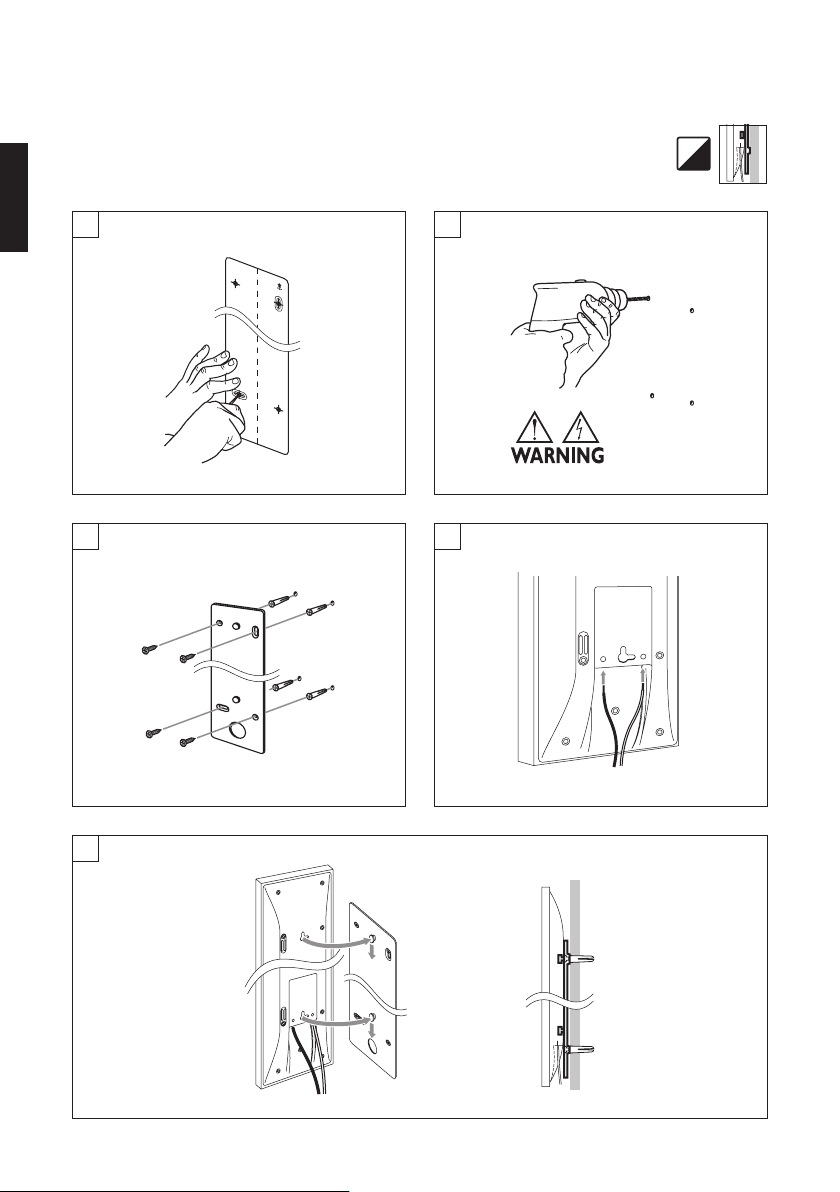
Deutsch
B
1
3
2
4
5
10
Page 23
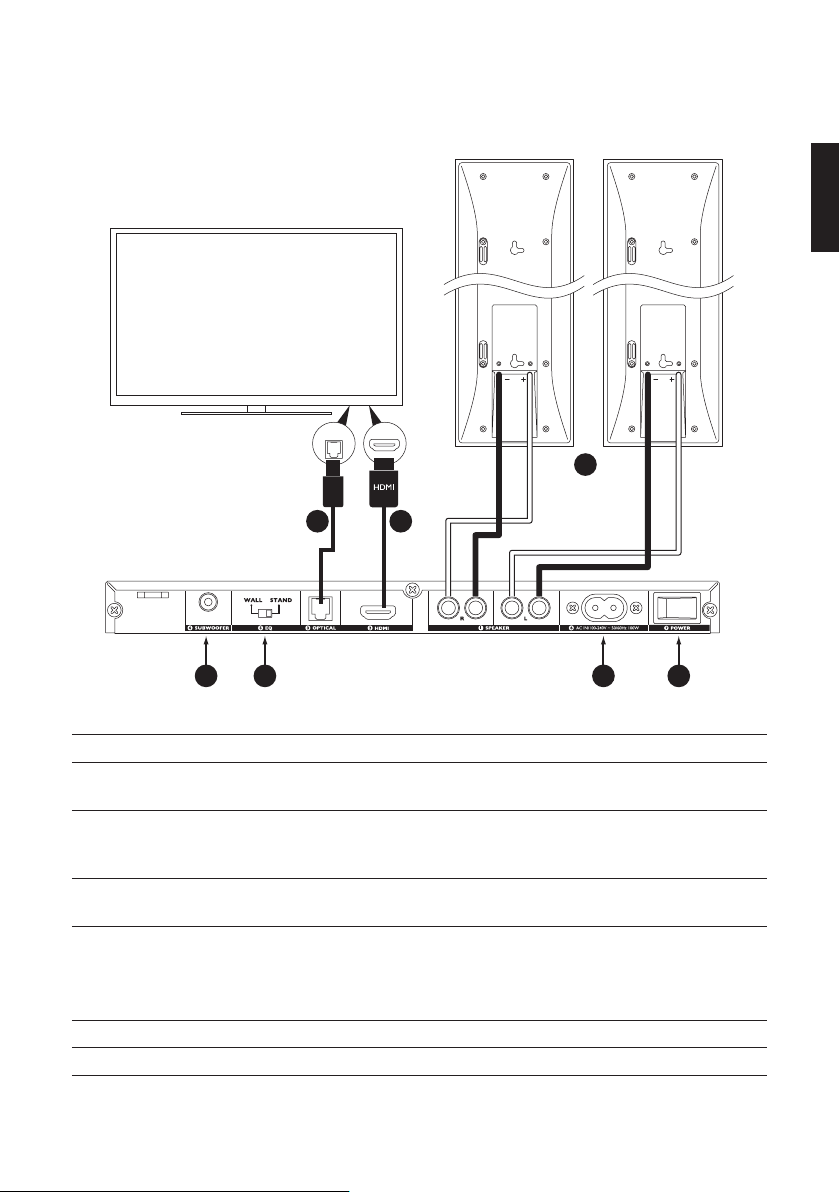
Einrichtung und Verkabelung
OUT
23
4 5 6 7
Deutsch
1
Schritte Verbindung Anweisungen
1 Lautsprecheranschluss V300 L/R-Lautsprecher anschließen
2 HDMI-Eingang Verbinden Sie das HDMI-Kabel von Ihrem Fernsehgerät (HDMI(ARC)-
Anschluss bevorzugt) mit dem Aktivierungsmodul der V-Serie
3 Optischer Eingang
(optional)
4 Subwoofer-Ausgang
(optional)
5 Equalizer Wenn die V300-Lautsprecher auf einem Schreibtisch-/Schrank-/
6 Steckdose Verbinden Sie das Aktivierungsmodul der V-Serie mit dem Stromnetz
7 Netzschalter Einschalten des Aktivierungsmoduls der V-Serie
*Stellen Sie sicher, dass HDMI-ARC an Ihrem Fernseher aktiviert ist (Siehe Handbuch Ihres TV-Herstellers)
Verbinden Sie das optische Kabel mit dem Fernsehgerät (Lassen Sie
diesen Schritt aus, wenn Sie bereits eine Verbindung mit dem TV
HDMI(ARC)-Anschluss unter Schritt 2 vorgenommen haben)
Verbinden Sie den Subwoofer mit dem Aktivierungsmodul der V-Serie
Bodenständer platziert werden – (Platzierung i & iii), wählen Sie [STAND]
Wenn die V300-Lautsprecher an der Wand befestigt werden -
(Platzierung ii), wählen Sie [WALL]
11
Page 24

Bedienelemente
Deutsch
Lautstärkenregelung für V300-Lautsprecher
Ihre TV-Fernbedienung
Lautstärkenregelung für Subwoofer (optional)
Betätigen Sie die Stumm-Taste drei Mal
1
Ihre TV-Fernbedienung
12
Anpassen der Subwoofer-Lautstärke
2
Page 25

Problembehandlung
Stromversorgung
V300 schaltet sich nicht
ein
Ton
Kein Ton Spielen Sie eine Musikquelle ab, die sowohl ein linkes als auch ein rechtes
Steuerung
Keine Rückmeldung
(Lautstärke der V300Lautsprecher)
Keine Rückmeldung
(Lautstärke des
Subwoofers)
Stellen Sie sicher, dass Ihre Hauptstromquelle eingeschaltet wurde.
Stellen Sie sicher, dass der V300 eingeschaltet ist.
Verbinden Sie die Stromkabel erneut mit dem Aktivierungsmodul der V-Serie
Kanalsignal enthält.
Stellen Sie sicher, dass das optische oder HDMI-Kabel ordnungsgemäß mit der
Quelle verbunden ist.
Stellen Sie sicher, dass das Lautsprecherkabel ordnungsgemäß mit den V300Lautsprechern verbunden ist.
Stellen Sie sicher, dass Sie an Ihrem Fernseher die Option „externe
Lautsprecher“ gewählt haben. (Siehe Handbuch Ihres TV-Herstellers)
Stellen Sie sicher, dass Sie an Ihrem Fernseher das Audiosignal „PCM“ gewählt
haben. (Siehe Handbuch Ihres TV-Herstellers)
Stellen Sie sicher, dass das HDMI-Kabel ordnungsgemäß mit dem HDMIAnschluss Ihres Fernsehers verbunden ist.
Stellen Sie sicher, dass die Funktion HDMI-CES Ihres Fernsehers aktiviert ist.
Andere Herstellermarken von Fernsehern haben möglicherweise einen eigenen,
geschützten Namen für diese Funktion.
Stellen Sie sicher, dass das DCA-Kabel ordnungsgemäß mit dem Subwoofer
verbunden ist.
Betätigen Sie die Stumm-Taste dreimal schnell hintereinander, um in die
Lautstärkenregelung für den Subwoofer zu gelangen. (Die LED-Anzeige am
Aktivierungsmodul für die V-Serie sollte dabei langsam blinken.)
Stellen Sie sicher, dass die Funktion HDMI-CES Ihres Fernsehers aktiviert ist.
Andere Herstellermarken haben möglicherweise einen eigenen, geschützten
Namen für diese Funktion.
Deutsch
Fehlersignal
Schnelles blaues Blinken Schalten Sie das Aktivierungsmodul für die V-Serie aus, und schalten Sie es nach
Langsames blaues
Blinken
(1 Sekunde Abstand)
15 Minuten erneut ein.
Wenn das Problem weiterhin besteht, kontaktieren Sie bitte Ihren Händler vor
Ort oder unseren Kundenservice.
Stellen Sie sicher, dass das HDMI-Kabel ordnungsgemäß mit dem HDMIAnschluss Ihres Fernsehers verbunden ist.
Schalten Sie das Aktivierungsmodul für die V-Serie aus und wieder ein.
13
Page 26

Français
Français
V300
Guide de mise en oeuvre rapide
Présentation
Nous vous remercions de la confiance que vous temoignez à KEF. Le V300 a été élaboré avec tout le soin
nécessaire et vous procurera de longues années de plaisir sonore et musical. Veuillez lire attentivement le
mode d’emploi avant de connecter le V300 afin de l’utiliser au maximum de ses possibilités et d’éviter tout
problème.
Table des matières
Présentation ................................................................................................................................................................................................................. 2
Consignes de sécurité ............................................................................................................................................................................................ 3
À l’intérieur de la boîte ......................................................................................................................................................................................... 5
Positionnement et montage du Module d’Activation.......................................................................................................................... 6
Montage et positionnement des enceintes V300 .................................................................................................................................. 6
Fixation murale TV (VESA)................................................................................................................................................................................. 7
Fixation de l’embase de l’enceinte .................................................................................................................................................................. 8
Fixation murale pour montage mural ........................................................................................................................................................... 9
Configuration et Connexions .......................................................................................................................................................................... 11
Commandes .............................................................................................................................................................................................................. 12
Résolution des problèmes ................................................................................................................................................................................. 13
Caractéristiques ....................................................................................................................................................................................................... 14
2
Page 27

Consignes de sécurité
• Suivez attentivement les instructions de ce manuel pour tirer le meilleur parti de vos haut-parleurs
• Lisez et renvoyez la carte de garantie
• Nettoyez avec un chiffon sec non pelucheux
• N’utilisez pas de produits nettoyants à base d’alcool
• Évitez les environnements humides
• Évitez les températures extrêmes
• Éviter la lumière solaire directe
• INFORMATION SÉCURITÉ ! Des câbles traînant sur le sol peuvent être dangereux, rangez tous les câbles
Français
POUR RÉDUIRE LES RISQUES D’INCENDIE OU DE CHOC ÉLECTRIQUE, N’EXPOSEZ
AVERTISSEMENT
PAS CE MATÉRIEL À L’EAU OU À L’HUMIDITÉ.
ATTENTION
RISQUE DE CHOC ÉLECTRIQUE
NE PAS OUVRIR
ATTENTION : POUR RÉDUIRE LES RISQUES DE CHOC
ÉLECTRIQUE, N’ENLEVEZ PAS LE COUVERCLE OU LE
CAPOT ARRIÈRE. AUCUNE PIÈCE INTERNE NE PEUT ÊTRE
RÉPARÉE PAR L’UTILISATEUR. LA MAINTENANCE DOIT ÊTRE
EFFECTUÉE PAR DES TECHNICIENS QUALIFIÉS.
Explication des symboles
‘éclair fléché dans un triangle équilatéral avertit l’utilisateur de la présence d’une “tension
dangereuse” non isolée à l’intérieur de l’appareil, d’une valeur suffisante pour constituer un risque
d’électrocution aux personnes.
Le symbole représentant un point d’exclamation à l’intérieur d’un triangle équilatéral signale à
l’utilisateur la présence d’instructions importantes relatives au fonctionnement et à l’entretien de
l’appareil (maintenance) dans le manuel accompagnant ce produit.
Élimination correcte de ce produit. Le symbole indique que ce produit ne peut pas être
traité comme un déchet ménager en Union Européenne. Par mesure de prévention pour
l’environnement et pour la santé humaine et pour éviter l’élimination incontrôlée des déchets,
veuillez le recycler conformément au principe de réutilisation des ressources matérielles.
Pour renvoyer votre appareil usagé, utilisez les systèmes de renvoi et de collecte qui vous sont
proposés ou contactez le revendeur chez qui vous avez acheté ce produit. Ils peuvent faire
recycler ce produit en respectant l’environnement.
• Une alimentation d'entrée et une fiche
spécifique aux normes électriques de
votre pays sont fournies.
• Avant de raccorder l'appareil à
votre réseau électrique, vérifiez que
la tension du réseau correspond
à la tension indiquée sur la plaque
signalétique. Si ce n'est pas le cas,
contactez votre revendeur avant toute
opération.
3
Page 28

Français
Respectez les recommandations suivantes avant d’utiliser le KEF Modèle V300. Veuillez noter que le mot
« appareil » renvoie au KEF V300 ou à n’importe quelle partie de celui-ci.
1. Lisez le manuel d’instructions — Toutes les instructions de Sécurité et de Fonctionnement doivent être lues avant
d’utiliser l’appareil.
2. Conservez le manuel d’instructions — Toutes les instructions de Sécurité et de Fonctionnement doivent être
conservées pour un usage futur.
3. Respectez les Avertissements — Tous les avertissements figurants sur le produit ou dans le manuel d’instructions
doivent être respectés.
4. Suivez les instructions — Toutes les instructions de fonctionnement et d’usage doivent être respectées. Utilisez
uniquement des accessoires et des pièces spécifiés par le fabricant.
5. Important — Ne tentez pas de modifier les dispositifs de sécurité que constituent les fiches de type terre ou polarisées.
La troisième fiche est présente à des fins de sécurité. Si la fiche fournie ne rentre pas dans votre prise, appelez un
électricien pour remplacer la prise obsolète. Toute maintenance doit être effectuée par des techniciens qualifiés. Une
opération de maintenance est requise pour intervenir sur une prise, une fiche ou un câble endommagés.
6. Eau et humidité — Cet appareil ne doit pas être utilisé dans ou près de l’eau - par exemple près d’une baignoire, d’un
évier de cuisine, d’un lavabo, dans un sous-sol humide, près d’une piscine et autres endroits similaires. L’appareil ne
doit pas être exposé à des éclaboussures où à des ruissèlements. Vous devez veiller à ce qu’aucun objet contenant des
liquides ne soit posé à proximité de l’appareil ou renversé à proximité des ouvertures. Vous devez veiller à ce qu’aucun
objet contenant des liquides, comme par exemple, mais pas seulement, un vase, ne soit placé sur l’appareil.
7. Ventilation — L’appareil doit être placé dans une position ou dans un lieu qui n’interfère pas avec le bon fonctionnement
de sa ventilation. Par exemple, l’appareil ne doit pas être placé sur un lit, un canapé, un sofa ou toute surface similaire
pouvant potentiellement obstruer les ouvertures de ventilation.
8. Chaleur — L’appareil doit être éloigné de sources de chaleur comme les radiateurs, les chaudières, les bouches
d’aération de chauffage central ou d’autres appareils (y compris des amplificateurs) produisant de la chaleur.
9. Alimentation électrique — L’appareil doit être relié à une source d’alimentation électrique uniquement conforme à
la description qui en est faite dans le manuel d’instructions ou comme indiqué sur l’appareil. Elle doit rester facilement
accessible en toutes circonstances. La fiche principale est utilisée comme dispositif de déconnexion. Pour déconnecter
complètement l’alimentation électrique, la fiche du câble alimentation de l’appareil doit être complètement retirée de la
prise du réseau électrique.
10. Protection du câble d’alimentation — Les câbles d’alimentation électrique doivent être disposés de manière à ce qu’ils
ne soient pas écrasés par des objets posés sur, ou contre, eux. Ils doivent être situés hors d’une zone de passage afin que
l’on ne marche pas dessus. Soyez particulièrement attentif à la zone d’emplacement des câbles et des fiches, des prises
de courant et du point de sortie de l’appareil. La prise principale ne doit pas être obstruée et DOIT être facilement
accessible pendant l’usage de l’appareil.
11. Accessoires — Utililsez uniquement des accessoires et des pièces spécifiés par le fabricant.
12. Manipulation — L’appareil doit être transporté avec le chariot, pied, tripode, crochet ou table spécifié par le fabricant, ou
vendu avec l’appareil. Si vous utilisez un chariot, portez une attention particulière lorsque vous déplacez l’appareil ou le
chariot, afin éviter des blessures dues à un renversement.
13. Périodes d’inactivité — Débranchez l’appareil pendant un orage, ou si vous n’envisagez pas de l’utiliser pendant une
longue période.
14. Dommages requérant des réparations — Cet appareil doit être réparée par des techniciens qualifiés quand :
a) Le câble alimentation ou la fiche ont été endommagés, ou que
b) Des objets ou des liquides sont tombés à l’intérieur de l’appareil, ou que
c) L’appareil a été exposé à la pluie ou que,
d) L’appareil semble ne plus fonctionner normalement ou que ses performances sont notablement différentes, ou que
e) L’appareil est tombé ou que le châssis est endommagé.
15. Réparations - L’utilisateur ne doit pas effectuer de maintenance de l’appareil au-delà des opérations décrites dans le
manuel d’instructions. Toute autre opération de maintenance doit être effectuée par des techniciens qualifiés.
4
Page 29

À l’intérieur de la boîte
x2
x1 x1
x2 x2
M8x20
x2 x2
M8x15
M6x20
M6x12
x2
x2
Français
x4
x2
x1 x1
x2
2mm
4mm
x1
x1
x1
x2
x1
x1
5
Page 30

Positionnement et montage du Module d’Activation
Français
A
B
Consultez la P.7
C
*Kit optionnel de montage pour
encastrement requis
Montage et positionnement des enceintes V300
ⅰ
ⅱ
ⅲ
Consultez la P.8 Consultez les P.9-10 *Pieds optionnels requis
6
Page 31

B
Fixation murale TV (VESA)
Attention !
Le kit de montage TV fourni ne fonctionne qu’avec des téléviseurs disposant d’une interface VESA 200 et
VESA 400.
VESA 200
200mm
VESA 400
Français
400mm
7
Page 32

Français
ⅰ
Fixation de l’embase de l’enceinte
8
Page 33

ⅱ
Fixation murale pour montage mural
Avertissement - Avant de procéder à l’installation de ces H.P., vérifier bien que vous
ne risquez à aucun moment de sectionner des câbles électriques, des canalisations
d’eau ou de gaz ou toute autre élément de ce type.
1
3
3.5mm
2x
2
4
A
Français
5
9
Page 34

B
Français
1
3
2
4
5
10
Page 35

Configuration et Connexions
OUT
23
4 5 6 7
Français
1
Étapes Connexion Instructions
1 Connecteur de l’enceinte Connectez les enceintes Gauche et Droite du V300
2 Entrée HDMI Connectez le câble HDMI de votre téléviseur (connecteur HDMI
(ARC) de préférence*) à votre Module d’Activation V Series
3 Entrée optique (optionnelle) Connectez le câble optique à votre téléviseur (N’effectuez pas
cette étape si vous utilisez un connecteur HDMI(ARC) )
4 Connecteur pour Caisson de
basse (optionnel)
5 Égaliseur Si les enceintes V300 sont placées sur un bureau, un meuble ou
6 Prise d’alimentation Connectez à une source d’alimentation électrique votre Module
7 Interrupteur Marche/ Arrêt Allumez votre Module d’Activation V Series
*Assurez-vous que HDMI-ARC est activé dans votre téléviseur (veuillez consulter le manuel d’instruction de
votre téléviseur).
Connectez le caisson de basse à votre Module d’Activation V
Series
sur un pied (placements I et III), choisissez[STAND]
Si les enceintes V300 sont placées sur un mur (Placement II),
choisissez[WALL]
d’Activation V Series
11
Page 36

Français
Commandes
Contrôle du volume des enceintes du V300
Votre propre
télécommande TV
Contrôle du volume du Caisson de basse (optionnel)
Appuyez 3 foissur le bouton de Silence (Mute)
1
télécommande TV
12
Votre propre
Ajustez le volume du Caisson de basse
2
(optionnel)
Page 37

Résolution des problèmes
Alimentation
Le V300 ne s’allume pas Vérifiez que votre courant électrique domestique soit actif.
Vérifiez que le V300 a été mis en marche
Essayez de connecter à nouveau les cordons d’alimentation de votre
Module d’Activation V Series
Son
Pas de son Jouez une source musicale contenant des signaux de canaux gauche et
Commandes
Pas de réaction (Volume des
enceintes du V300)
Pas de réaction (volume du
caisson de basse)
droite actifs.
Vérifiez que le câble HDMI/ Optique est correctement connecté à la source.
Vérifiez que le câble d’enceinte est correctement connecté aux enceintes
du V300.
Assurez-vous d’avoir sélectionné
speaker) sur votre téléviseur. (Veuillez consulter le manuel d’instruction de
votre téléviseur).
Assurez-vous d’avoir sélectionné
téléviseur. (Veuillez consulter le manuel d’instruction de votre téléviseur).
Assurez-vous que le câble HDMI soit correctement connecté au terminal
HDMI de votre téléviseur.
Assurez-vous que la fonction HDMI-CEC de votre téléviseur soit activée.
Cette fonction peut être nommée différemment, certaines marques de
téléviseurs utilisant une dénomination qui leur est propre.
Assurez-vous que le câble RCA soit correctement connecté à votre caisson
de basse.
Appuyez rapidement 3 fois sur le bouton Silence (Mute) pour entrer dans le
mode de commande du volume du caisson de basse. (L’indicateur LED du
Module d’Activation du V Series devrait clignoter lentement).
Assurez-vous que la fonction HDMI-CEC de votre téléviseur soit activée.
Cette fonction peut être nommée différemment, certaines marques de
téléviseurs utilisant une dénomination qui leur est propre.
Haut-parleur externe (external
PCM en tant que signal audio sur votre
Français
Erreur de signal
La LED bleue clignote
rapidement
La LED bleue clignote
lentement (un clignotement
par seconde)
Éteindre le Module d’Activation de votre V Series et rallumez à nouveau
après 15 minutes.
Si le problème persisite, veuillez contacter votre revendeur local ou le
service d’assistance.
Assurez-vous que le câble HDMI soit correctement connecté au terminal
HDMI de votre téléviseur.
Éteindre le Module d’Activation de votre V Series et rallumez à nouveau.
13
Page 38

日本語
V300
ク イッ クス タ ー トガ イ ド
はじめに
日本語
V300 をお買い上げ有難うございます。ご使用前に必ず本取説をお読みください。
目次
はじめに .............................................................................................................................................................. 2
安全に関する注意事項 ..................................................................................................................................... 3
パッケージの内 容 .............................................................................................................................................. 5
アクティベーションモジュールの取り付けと設置 .......................................................................................... 6
V300スピーカーの取り付けと設置 ................................................................................................................ 6
テレビ(VESA)マウント ..................................................................................................................................... 7
取り付け用ベース ............................................................................................................................................... 8
ウォ ールマ ウント ................................................................................................................................................ 9
設定と接 ........................................................................................................................................................... 11
コントロ ー ル .................................................................................................................................................... 12
トラブ ルシュ ー ティン グ .................................................................................................................................. 13
仕様 .................................................................................................................................................................. 14
2
Page 39

安全に関する注意事項
• スピーカーの性能を出し切るためにこのマニュアルをよくお読みください
• 日本国内では保証書の発行をいたしておりません。正規販売店の領収書が保証書に替わります
• 毛羽立ちのない柔らかい布に少量の水分を含ませて拭いてください
• アルコールなど化学物質を一切使用しないでください
• 湿気を避けてください
• 極端な温度は避けてください
• 直射日光を避けてください
• 安全注意!ケーブル類はきれいにまとめ足に引っ掛けることのないようにしてください
警 告
火災や感電の恐れがありますので、絶対に内部を開けたり水に濡らさないでください。
日本語
警 告
感電の原因
になります
注意: 感電の危険を減らすため、
カバー(または背面カバー)は取り外さないでください。
内部には、ユーザーが点検・修理できる部品はありません。
点検・修理は資格を持つ技術者に依頼してください。
シ ンボル・マークの説明
正三角形の中に稲妻が記されているマークは、ケースの内部に感電する恐れのある高い
電圧が絶縁されずにかかっていることについての警告を示しています。
正三角形の中に感嘆符が記されているマークは、セットに付属の印刷物に取り扱いやサ
ービスについての重要な指示があることについて警告しています。
• 仕向国の規格にあわせた付属の電源
コードとプラグが付属しています。
• 電源コードを接続する前に、リア・
パネルに記されている電源電圧がお
使いの地域の電源電圧に合っている
ことを確認してください。もし、異
なっている場合には接続せずにお買
い求めの販売店にご相談ください。
3
Page 40

日本語
ご使用上の注意
1. 本機を安全にお使いいただくと共に、性能を十分に発揮していただくために、ご使用前に本書を必
ず お 読み くださ い 。
2. 本書は大切に保管してください。
3. 安全にお使いいただくために製品本体や本書に記載されている全ての警告と注意を守ってくださ
い。
4. 本機の設置や操作は本書に従ってください。
5. 本機を安全にお使いいただくようアースをおとり下さい。
6. 本機を水の中や水のそばで使わないでください。また、湿気の多い場所での使用も避けてください。
(例:バスタブ、洗面所、台所、洗濯場、湿気の多い地下、プールなど。)
7. 本機の放熱を妨げるような場所に置いたり、物をかぶせたりしないでください。
8. 本機を暖房器具や電熱器、アンプなど発熱の多い機器のそばに置かないでください。
9. 製品本体のリアーパネルに記されている電源仕様のみでお使いいただけます。
10. 電源コードやプラグが歩行の邪魔になったり、ものに挟まれたりすることのないように十分注意して
くださ い 。
11. アタッチメントやアクセサリーは本書にしたがって使用してください。
12. 取り扱い−本機を移動するときは台車など生産者が指定した物を使って安全に移動してください。
特に台車を使うときにはバランスを失うなどして荷崩れを起こし事故に至ることのないように十分
にご注意ください。
13. 長期間お使いにならないときは、必ず電源プラグをACコンセントから抜いてください。
14. 次のような場合は KEF 製品の修理できる資格のあるサービスマンに修理を依頼してください。
a) 電源コードやプラグが不良となったとき。
b) ものを本体内に落としたり、液体をこぼしてしまったとき。
c) 雨など水にぬれてしまった場合。
d) 正常に動作しないとき。
e) 落としたり、キャビネットを損傷したとき。
15. 修理について。お客さまご自身での修理はしないでください。全ての修理は KEF 製品を修理できる
資格を持ったサービスマンに依頼してください。
4
Page 41

パッケージの内容
x2
x1 x1
x2 x2
M8x20
x2 x2
M8x15
M6x20
M6x12
x2
x2
x2
x4
日本語
x1 x1
x2
2mm
4mm
x1
x1
x1
x2
x1
x1
5
Page 42

アクティベーションモジュールの取り付けと設置
日本語
A
B
7ページを参照してください。
C
* オプシ ョンのフ ラッシュマ ウント
キットが必要です。
V300スピーカーの取り付けと設置
ⅰ
ⅱ
ⅲ
8ページを参照してください。 9~10ページを参照してくだ
さい。
6
* オプシ ョンのフ ロアスタンドが
必要です。
Page 43

B
テレビ(VESA)マウント
注意!
付属のテレビマウントキットは、VESA 200とVESA 400のマウントインターフェイスのテレビにのみ対
応 してい ます。
VESA 200
200mm
VESA 400
日本語
400mm
7
Page 44

日本語
ⅰ
取り付け用ベース
8
Page 45

ⅱ
ウォールマウント
警告!壁の強度が十分にあるかどうか、壁面内に電気の配線やガスや水の配管
があるかどうかわからないときは、自分で取り付けずに専門の業者に依頼してく
ださい。または、販売店にご相談ください。
1
3
3.5mm
2x
2
4
A
日本語
5
9
Page 46

B
日本語
1
3
2
4
5
10
Page 47

設定と接
日本語
OUT
1
23
4 5 6 7
手順 接続 説明
1 スピーカー端子 V300 L/Rスピーカーを接続します。
2 HDMI入力 テレビ(HDMI(ARC)端子推奨*)とV Seriesアクティベーション
モジュールをHDMIケーブルで接続します。
3 光入力(オプション) 光ケーブルをテレビに接続します(手順2でテレビをHDMI(ARC)
端子に接続した場合は、この手順をとばします)。
4 サ ブ ウ ーフ ァ ー 出 力 ( オ プ シ
ョン)
5 イコライ ザー V300スピーカーをデスク、キャビネット、フロアスタンドに設置す
6 電源ソケット V Seriesアクティベーションモジュールを電源に接続します。
7 電源スイッチ V Seriesアクティベーションモジュールの電源を入れます。
*お使いのテレビでHDMI-ARCが有効になっていることを確認してます(テレビの取扱説明書を参照して
ください)。
サブウーファーとV Seriesアクティベーションモジュールを接続
します。
る場合(設置iとiii)、[STAND (スタンド)]を選択します。
V300スピーカーを壁に取り付ける場合(設置ii)、[WALL (壁)]を
選択します。
11
Page 48

日本語
コントロ ール
V300スピーカーの音量コントロール
あなたのテレ
ビのリモコン
サブウーファー(オプション)の音量コントロール
ミュートボタンを3回押します。
1
あなたのテレ
ビのリモコン
12
サブウーファーの音量を調節します。
2
Page 49

トラブルシュー ティング
電源
V300がオンにならない主電源がオンになっていることを確認します。
V300の電源が入っていることを確認します。
V Seriesアクティベーションモジュールから電源ケーブルを外し、再度取り
付けます。
サウンド
音がでない LとRの両方のチャネル信号のある音楽ソースを再生します。
HDMIまたは光ケーブルがソースに適切に接続されていることを確認します。
スピーカーのケーブルがV300スピーカーに適切に接続されていることを確
認します。
お使いのテレビで「外部スピーカー」が選択されていることを確認します(テ
レビの取扱説明書を参照してください)。
お使いのテレビで「PCM」オーディオ信号が選択されていることを確認しま
す(テレビの取扱説明書を参照してください)。
コントロー ル
反応がない(V300スピ
ーカーの音量)
反 応 が な い ( サ ブ ウ ーフ
ァーの音量)
HDMIケーブルがお使いのテレビのHDMI端子に適切に接続されていること
を確認します。
お使いのテレビのHDMI-CEC機能がオフになっていることを確認します。こ
の機能については、テレビのブランドによって異なる商標名になっている場
合 があります。
RCAケーブルがサブウーファーに適切に接続されていることを確認します。
ミュートボタンを3回素早く押して、サブウーファーの音量コントロールモー
ドに切り替えます(V SeriesアクティベーションモジュールのLEDインジケ
ータがゆっくり点滅します)。
お使いのテレビのHDMI-CEC機能がオフになっていることを確認します。こ
の機能については、ブランドによって異なる商標名になっている場合があり
ます。
日本語
エラー信号
青色の速い点滅 V Seriesアクティベーションモジュールの電源を切り、15分後に再度電源
青色の遅い点滅
(1秒間の点滅)
を入れ ます。
それでも問題が解決しない場合は、最寄りの販売店またはサービスヘルプデ
スクにお問い合わせください 。
HDMIケーブルがお使いのテレビのHDMI端子に適切に接続されていること
を確認します。
V Seriesアクティベーションモジュールの電源を切り、再度電源を入れま
す。
13
Page 50

Español
Español
V300
Guía de inicio rápido
Introducción
Gracias por adquirir el modelo V300. Un producto de calidad excepcional capaz de garantizar un sonido
de alta calidad por muchos años. Por favor lea atentamente este manual antes de seguir adelante con las
conexiones del V300.
Índice de contenido
Introducción ................................................................................................................................................................................................................. 2
Instrucciones de seguridad .................................................................................................................................................................................. 3
Dentro de la caja ...................................................................................................................................................................................................... 5
Ubicación y montaje del módulo de activación ...................................................................................................................................... 6
Ubicación y montaje de los altavoces V300 ............................................................................................................................................. 6
Montaje a la TV (VESA) ...................................................................................................................................................................................... 7
Colocación de la base ............................................................................................................................................................................................ 8
Montaje sobre la Pared ......................................................................................................................................................................................... 9
Instalación y conexiones ..................................................................................................................................................................................... 11
Controles .................................................................................................................................................................................................................... 12
Troubleshooting ...................................................................................................................................................................................................... 13
Especificaciones ........................................................................................................................................................................................................ 14
2
Page 51

Instrucciones de seguridad
• Siga este manual atentamente para obtener los mejores resultados de sus parlantes
• Lea y envíe de vuelta la tarjeta de garantía
• Limpie con un paño seco y que no deje pelusas
• No use limpiadores a base de alcohol
• Evite los entornos húmedos
• Evite las temperaturas extremas
• Evite la luz solar directa
• AVISO DE SEGURIDAD Los cables sueltos son peligrosos, asegúrelos
PARA REDUCIR EL RIESGO DE INCENDIO O CHOQUE ELÉCTRICO, NO
ADVERTENCIA
EXPONGA ESTE APARATO A LA LLUVIA O LA HUMEDAD
PRECAUCIÓN
RIESGO DE CHOQUE ELÉCTRICO
NO ABRIR
PRECAUCIÓN: PARA REDUCIR EL RIESGO DE CHOQUE
ELÉCTRICO, NO QUITE LA CUBIERTA DELANTERA (O LA
POSTERIOR). EL APARATO NO CONTIENE PIEZAS QUE PUEDAN
SER REPARADAS POR EL USUARIO. DERIVE LAS REPARACIONES A
PERSONAL DE SERVICIO TÉCNICO CALIFICADO.
Explicación de los símbolos gráficos
El rayo con el símbolo de la flecha dentro del triángulo equilátero tiene como fin alertar al usuario
sobre la presencia de "voltaje peligroso" no aislado dentro de la carcasa del producto que puede
ser de una magnitud suficiente como para constituir un riesgo de choque eléctrico para las
personas.
El signo de exclamación dentro del triángulo equilátero tiene como fin alertar al usuario sobre la
presencia de instrucciones importantes de operación y mantenimiento (servicio técnico) en el
manual que acompaña el aparato.
Cómo desechar ese producto de forma correcta. Esta marca indica que este producto no debe
desecharse con otros desperdicios domésticos en la Comunidad Europea. Para evitar posibles
daños al medioambiente o la salud de los seres humanos debido a la eliminación de deshechos
no controlados, recíclelo responsablemente para promover una reutilización sostenible de los
materiales.
Para devolver su dispositivo usado, utilice los sistemas de devolución y recolección o comuníquese
con la tienda minorista donde adquirió el producto. Ellos pueden llevarse este producto para
reciclarlo de modo que sea seguro para el medioambiente.
• Viene con un cable de entrada
de alimentación combinado y un
enchufe de conexión a la red eléctrica
específico para el país.
• Antes de conectarlo a la red eléctrica
local, verifique que su voltaje de
alimentación sea el mismo que el
marcado en el panel trasero. De no
ser así, verifique con su proveedor
antes de proceder.
Español
3
Page 52

Español
Tenga cuidado con lo siguiente antes de usar el KEF Modelo V300. Además tenga en cuenta que la palabra
“aparato” se refiere al KEF V300 o cualquier parte de este.
1. Lea las instrucciones – Todas las instrucciones de seguridad y operación deben leerse antes de operar el
aparato.
2. Conserve las instrucciones – Las instrucciones de seguridad y operación deben conservarse para poder
consultarlas en el futuro.
3. Tenga cuidado con las advertencias – Se debe prestar atención a todas las advertencias en el aparato y en las
Instrucciones de operación.
4. Siga las instrucciones – Deben seguirse todas las instrucciones de operación y uso. Solo use los accesorios
especificados por el fabricante.
5. Importante – No altere el propósito de seguridad del enchufe polarizado o con conexión a tierra. La tercera
clavija es un dispositivo de seguridad. Si el enchufe suministrado no encaja en su toma de correiente, consulte
con un electricista para reemplazar el tomacorriente obsoleto. Derive todas las reparaciones a personal
de servicio técnico calificado. Se requiere servicio técnico para las piezas dañadas tales como el cable de
alimentación o el enchufe.
6. Agua y humedad – El aparato no debe usarse dentro o cerca del agua, por ejemplo, cerca de una bañera, un
lavabo, un fregadero o un recipiente para lavar la ropa, en un sótano húmedo, cerca de una alberca, etc. Este
aparato no debe estar expuesto a goteos o salpicaduras. Se debe tener cuidado de no colocar objetos que
contengan líquidos sobre la carcasa ni que se derramen dentro de ella a través de aberturas y de no colocar
objetos que contengan líquidos, tales como un florero, sobre el aparato.
7. Ventilación – El aparato debe colocarse de modo tal que su ubicación o posición no interfiera con su ventilación
adecuada. Por ejemplo, el aparato no debe colocarse sobre una cama, un sofá u otra superficie similar que
podría bloquear las aberturas de ventilación.
8. Calor – El aparato debe situarse lejos de fuentes de calor tales como radiadores, rejillas de calefacción, estufas u
otros artefactos (incluidos amplificadores) que produzcan calor.
9. Fuentes de alimentación – El aparato debe conectarse a una fuente de alimentación únicamente del tipo
descrito en las Instrucciones de operación o según lo que se indica en el aparato y deberá permanecer listo
para su operación. El enchufe de conexión a la red eléctrica se usa como dispositivo de desconexión. Para
desconectarlo completamente de la entrada de alimentación, el enchufe de conexión a la red eléctrica del
aparato debe desconectarse de la red completamente.
10. Protección del cable de corriente – Los cables de corriente deben ubicarse de modo tal que no se puedan
pisar o pellizcar con artículos que se coloquen encima o contra ellos. Preste especial atención a los cables en los
enchufes, las tomas de corriente y en el punto en donde salen del aparto. El enchufe de conexión no debe estar
obstruido O debe poder accederse a él fácilmente durante el uso.
11. Accesorios – Use únicamente los accesorios especificados por el fabricante.
12. Manejo – El aparato debe transportarse con el carro, el pie, el trípode, el soporte o la mesa especificados por el
fabricante o vendidos con el aparato. Al usar el carro, tenga cuidado al mover la combinación de carro/aparato
para evitar heridas que podrían ocurrie si se vuelca.
13. Períodos en los que no se utilice – Desconecte el aparato durante tormentas eléctricas o si pasa un largo
período sin usarse.
14. Daños que requieren servicio técnico – El aparato debe ser revisado por personal de servicio calificado cuando:
a) El cable de alimentación o el enchufe estén dañados; o
b) Cuando se hayan caído objetos o derramado líquidos dentro del aparato; o
c) Cuando el aparato haya estado expuesto a la lluvia; o
d) Cuando el aparato parezca no funcionar normalmente o exhiba un marcado cambio en el desempeño; o
e) Cuando el aparato se haya caído o la carcasa esté dañada.
15. Servicio técnico – El usuario no deberá intentar reparar el aparato más allá de lo descrito en las Instrucciones de
operación. Todas las demás reparaciones deben derivarse a personal de servicio técnico calificado.
4
Page 53

Dentro de la caja
x2
x1 x1
x2 x2
M8x20
x2 x2
M8x15
M6x20
M6x12
x2
x2
x1 x1
x2
x4
x2
Español
x2
2mm
4mm
x1
x1
x1
x1
x1
5
Page 54

Ubicación y montaje del módulo de activación
Español
A
B
Consulte la P.7
C
*Se requiere kit de montaje empotrado opcional
Ubicación y montaje de los altavoces V300
ⅰ
ⅱ
ⅲ
Consulte la P.8 Consulte las P.9-10 *Se requieren soportes de pie
6
opcionales
Page 55

B
Montaje a la TV (VESA)
¡Atención!
El kit de montaje a la TV proporcionado funciona solamente con televisores con interfaz de montaje VESA
200 y VESA 400.
VESA 200
200mm
VESA 400
Español
400mm
7
Page 56

Español
ⅰ
Colocación de la base
8
Page 57

ⅱ
Montaje sobre la Pared
Atención - No se debe intentar instalar los altavoces, a menos que se esté seguro de
que no se va a dañar un cable eléctrico, tuberías de gas o agua o viguetas de soporte.
1
3
3.5mm
2x
2
4
A
Español
5
9
Page 58

B
Español
1
3
2
4
5
10
Page 59

Instalación y conexiones
OUT
1
23
4 5 6 7
Pasos Conexión Instrucción
1 Terminal del altavoz Conectar los altavoces L/R V300
2 Entrada HDMI Conecte el cable HDMI desde la TV (se prefiere una terminal
HDMI(ARC) *) al Módulo de activación serie V.
3 Entrada óptica (opcional) Conecte el cable óptico a la TV (Saltee este paso si ya conectó a la
terminal HDMI(ARC) de la TV en el paso 2).
4 Salida del subwoofer (opcional) Conecte el subwoofer al módulo de activación serie V.
5 Ecualizador Si los altavoces V300 están ubicados sobre un escritorio/gabinete/
soporte de pie – (ubicación i & iii), elija [STAND]
Si los altavoces V300 están montados a la pared – (ubicación ii),
elija [WALL]
6 Tomacorriente de alimentación Conecte el módulo de activación serie V a la corriente eléctrica.
7 Interruptor de alimentación Encienda el módulo de activación serie V.
Español
*Asegúrese de que HDMI-ARC esté habilitado en su TV (Consulte el manual del fabricante de su televisor).
11
Page 60

Español
Controles
Control de volumen de los altavoces V300
El mando a
distancia de su TV
Control de volumen del subwoofer (opcional)
Oprima el botón de silencio 3 veces.
1
El mando a
distancia de su TV
12
Ajuste el volumen del subwoofer
2
Page 61

Resolución de problemas
Alimentación
V300 no enciende Asegúrese de haber encendido el suministro de alimentación principal.
Asegúrese de que el V300 esté encendido.
Intente volver a conectar los cables de alimentación al módulo de activación
serie V.
Sonido
No hay sonido Reproducir una fuente de música que contenga señales tanto de canal
Control
No hay respuesta (volumen
de los altavoces V300)
No hay respuesta (volumen
del subwoofer)
izquierdo (L) como de derecho (R).
Verificar si el cable HDMI/óptico está conectado correctamente a la fuente.
Verificar si el cable del altavoz está conectado correctamente a los altavoces
V300.
Asegúrese de seleccionar “altavoz externo” en su TV. (Consulte el manual
del fabricante de su televisor).
Asegúrese de seleccionar la señal de audio “modulación por impulsos
codificados” (MIC o PCM por sus siglas en inglés) en su TV. (Consulte el
manual del fabricante de su televisor).
Asegúrese de que el cable HDMI esté conectado correctamente a la
terminal HDMI de su TV.
Asegúrese de que la función HDMI-CEC de su TV esté activada. Las
distintas marcas de televisores tienen su propio nombre de marca registrada
para esta función.
Asegúrese de que el cable RCA esté conectado correctamente a su
subwoofer.
Oprima el botón de silencio 3 veces rápidamente para ingresar al modo
de control de volumen del subwoofer. (El indicador LED del Módulo de
activación serie V debería mostrar un parpadeo lento).
Asegúrese de que la función HDMI-CEC de su TV esté activada. Las
distintas marcas tienen su propio nombre de marca registrada para esta
función.
Español
Señal de error
Luz azul que parpadea
rápidamente
Luz azul que parpadea
lentamente
(parpadeo de 1 segundo)
Apague el módulo de activación serie V y vuelva a encenderlo pasados 15
minutos.
Si el problema persiste, comuníquese con la mesa de ayuda de su servicio
técnico o su distribuidor local.
Asegúrese de que el cable HDMI esté conectado correctamente a la
terminal HDMI de su TV.
Apague el módulo de activación serie V y vuelva a encenderlo.
13
Page 62

Page 63

Page 64

Page 65

Page 66

Page 67

Page 68

Page 69

Page 70

Page 71

Page 72

Page 73

Page 74

Page 75

Page 76

www.kef.com
Issue 1: 05.2013
P/N: 4301-7462+0
