
MAX 90/45
Keepower 90A/45A
Nominal battery voltage 12/24V
Charger Current 90/45A
Keepower Battery Charger
Users quick guide

MAX 90/45

MAX 90/45
• Before charging, please read the operating instructions.
• Protect charger from moisture and keep dry.
• Battery acid is highly corrosive. Acid on the clothes should be rinsed off immediately
in running water. In case of acid on the skin or in the eyes, rinse thoroughly in running water and contact a doctor.
• Disconnect mains supply before connecting or disconnecting the battery clamps.
• Never charge in vicinity of open ames or any equipment which may produce
sparks. A battery may produce explosive gases during charging and good ventilation should therefore be ensured if charging takes place indoor.
• The charger has to be placed on a solid surface with good ventilation.
• The charger may not be covered up or exposed to direct sunlight.
• The battery manufacturer’s advices have to be followed carefully.
• The charger can only be used for rechargeable lead/acid, GEL or AGM batteries.
• The charging cables can only be changed to other keepower cables.
• In case of damaged cables the charger cannot be used.
• Repair of the charger may only be done by an authorized shop.
• Place the charger in horizontal position to obtain the IP class.
• The charger is not intended for use by persons (including children) with reduced
physical, sensory or mental capabilities, or lack of experience and knowledge, unless they have been given supervision or instruction concerning use of the charger
by a person responsible for their safety.
• Children should be supervised to ensure that they do not play with the appliance.
Warnings
Thank you for purchasing keepower MAX battery charger, a choice that reects
your technical knowledge and ability to appreciate quality products.
Keepower MAX 90/45 Charger
1
230V~
2
Before charging, please read the operating instructions.
Protect charger from moisture and keep dry.
Turn off the charger before attaching and removing the charging clamps.
Risk of explosion! Avoid re, open ames and sparks.
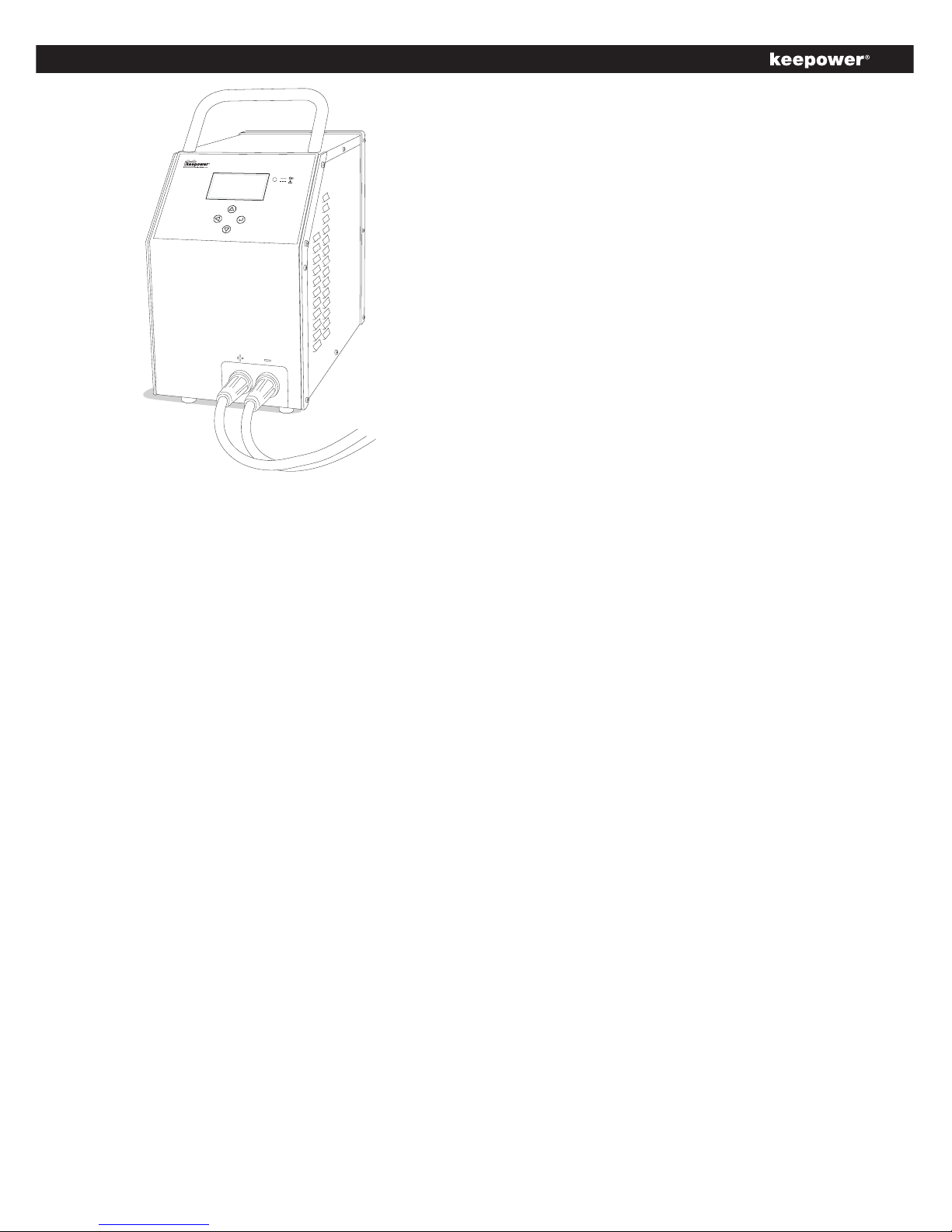
MAX 90/45
1. Display
2. Red LED for “Mains on” or overload
in supply mode
3. Selection buttons.
4. Connector for charger cable, positive (+)
5. Connector for charger cable, negative (-)
Keepower 90A/45A
Nominal battery voltage 12/24V
Charger Current 90/45A
1
2
3
4
5
Technical specication:
Charging voltage: Maximum 15.9/31.8V
Charging current: Maximum 90/45A
Charging cables: 3m 10mm2 or 5m 16mm2 (optionally)
Battery type: All 12/24V lead/acid types
Battery capacity: 12V : 15 - 1800Ah, 24V: 8 - 900Ah
Voltage: 230VAC 50/60Hz
Power: 1600W
Isolation: IP20D
The powerful Keepower 90A battery charger can be used to charge any type of 12V
or 24V lead acid batteries. In particular it provides optimum charging for batteries with
xed electrolytes (gel technology or eece/AGM technology). You can charge the batteries
either in the vehicle while installed or when removed. The Keepower 90A can also be used
to back up or supply the vehicle electrical system.
The Keepower 90A is intended for use by workshops, inspection facilities, gas stations
and battery dealers.
The Keepower 90A is designed exclusively for charging lead acid batteries in perfect
conditions with a nominal voltage of 12V or 24V.
Application
Fig.1 - Keepower MAX 90/45A charger.

MAX 90/45
Universal charging
1. On standard batteries unscrew the inspection plugs before charging
2. Turn on the Keepower 90A (the red LED will light constantly)
3. Connect the charging cables to the Keepower 90A, red cable to the positive terminal
(+) and black cable to the negative terminal (-). Ensure good contact by tightening
the plugs rmly (turn the plug clockwise after insertion)
4. Connect the charging clamps to the battery ensuring correct polarity. First connect
the red terminal to the positive terminal (+) and then connect the black clamps to
the negative terminal (-)
5. Switch on the Keepower 90A (press Select)
6. Select “Standard-charger” in the menu (use Up or Down keys to navigate to
Standard-charger) and then press Select .
7. Select the battery type to be charged. Use Up or Down to adjust to wanted type.
8. Select the battery size to be charged. Use Up or Down to adjust to wanted size. The
Keepower 90A automatically selects 12V or 24V battery. If a deeply discharged 24V
battery is connected for charging, the two 12V batteries might need to be charged
separately.
9. Press Select to start charging. The charging progress can be followed on the display
Mode
Battery voltage
Battery current
Voltage mode
Battery size
Ah supplied
Chosen battery type
Battery status
• If the Keepower 90A detects a deeply discharged battery, the battery is charged
using a small current until normal charging can take place safely. This phase is
indicated in the display by the text “Soft charging”
• The charging can be stopped by pressing the back key.
10. When the charging is complete, turn off the Keepower 90A.
11. Disconnect the battery clamps from the battery.
Fig.2 - Charging mode display.

MAX 90/45
Supply mode
Supply mode is used as a power supply when e.g. the car is in a showroom and the car's
facilities are used without the motor running. In case of overload, a warning is given on the
display. If heavily overloaded, the charger switches off to protect itself.
A battery has to be connected for activation of “Supply mode”
1. Turn on the Keepower 90A (the red LED will light constantly)
2. Connect the charging cables to the Keepower 90A, red cable to the positive terminal
(+) and black cable to the negative terminal (-). Ensure good contact by tightening
the plugs rmly (turn the plug clockwise after insertion)
3. Connect the charging clamps to the battery ensuring correct polarity. First connect
the red terminal to the positive terminal (+) and then connect the black clamp to the
negative terminal (-)
4. Switch on the Keepower 90A (press Select)
5. Select “Supply” in the menu (use Up or Down keys to navigate to Supply
mode) and then press Select .
6. Depending on the voltage input from the battery the Keepower 90A automatically set
the voltage to 12V or 24V system
7. In 12V mode the Keepower 90A can deliver up to 90A and in 24V mode up to
45A. These current limits are adjustable in the setting menu. The voltage and
current setting can be seen in the display. The voltage setting can be set between
12.5V-14.5V in 12V mode and 24V-29V in 24V mode.
Mode
Battery voltage
Voltage limit Chosen current limit
Supply current
Supply mode is chosen and shown in upper left corner.
The measured Battery voltage and current oating is shown (“Battery voltage”, “Supply
current”)
The Battery set point is indicated in lower right corner. If measured battery voltage drops
below this set point, the Keepower MAX delivers the necessary current.
The maximum current available is set to 90A (lower right corner)
Fig.3 - Supply mode display.

MAX 90/45
For further instruction please visit our website at: www.inelco.com
Keep the valid receipt or guarantee card. To obtain guarantee within the
guarantee period, it is an absolute must that, either a valid receipt or the
guarantee card is submitted to service station together with the appliance.
Guarantee

MAX 90/45
51121037 V1
Inelco A/S
Industrivej 3
DK-9690 Fjerritslev
phone: +45 98 21 15 55
www.inelco.com
inelco@inelco.com
