KEENCUT Evolution E2 User Instructions
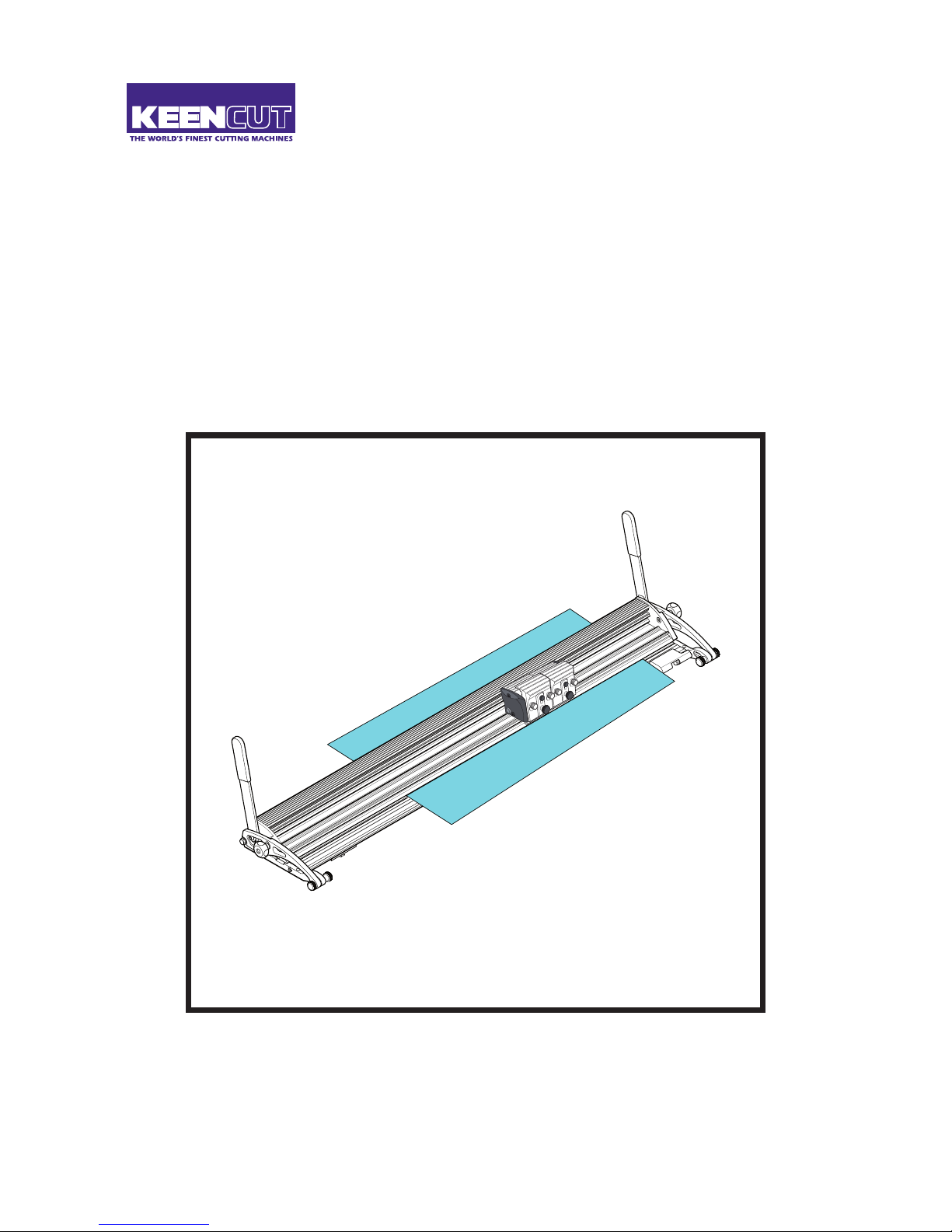
Evolution E2
Inspired Design – Precision Engineering
USER INSTRUCTIONS
Thank you for choosing the Keencut Evolution E2. Every effort
has been made to bring you a precision engineered product
with the promise of many years of valuable service. In order to
obtain maximum benefit from your machine please read these
instructions carefully. For advice and assistance or replacement
parts please contact your distributor or Keencut.
Keencut Limited, Baird Road, Willowbr
ook Industrial Estate, Corby
, Northants, ENGLAND NN17 5ZA.
Telephone: 01536 263158 Fax: 01536 204227 E-mail: info@keencut.co.uk
www.keencut.co.uk
KC-EDITION 7168-01/12

1 Contents
2 Before Set Up
2.1 Installation Recommendations
2.2 Check and Adjust Worktop Flatness
The Fixing Bracket Jacking Screws
2.3 Position the Fixing Brackets
3 Set Up
3.1 Fit the Lift Handles (remove strapping)
3.2 Adjust for Alignment
3.3 Position the Base Fixing Brackets
3.4 Check and Adjust the Clamping
3.5 Adjust for Flatness and Grip - paper test
3.6 Build up Bench Surface
4 Operation
4.1 About the Blades - inserting and setting the blade - blade
depth adjustment
4.2 Blades and Blade Holders
4.3 Changing the Blade Holder
4.4 Inserting the Graphik Blade
4.5 Changing the Depth
4.6 The Rotary Cutter (Textile cutting Attachment)
4.7 Using The Rotary Cutter
4.8 Changing The Rotary Blade
4.9 Medium Duty Blade Holder
5 Maintenance
5.1 Cleaning and Lubrication - (warning note)
Adjusting the Cutting Head Sliding Bearings.
1
Contents
1
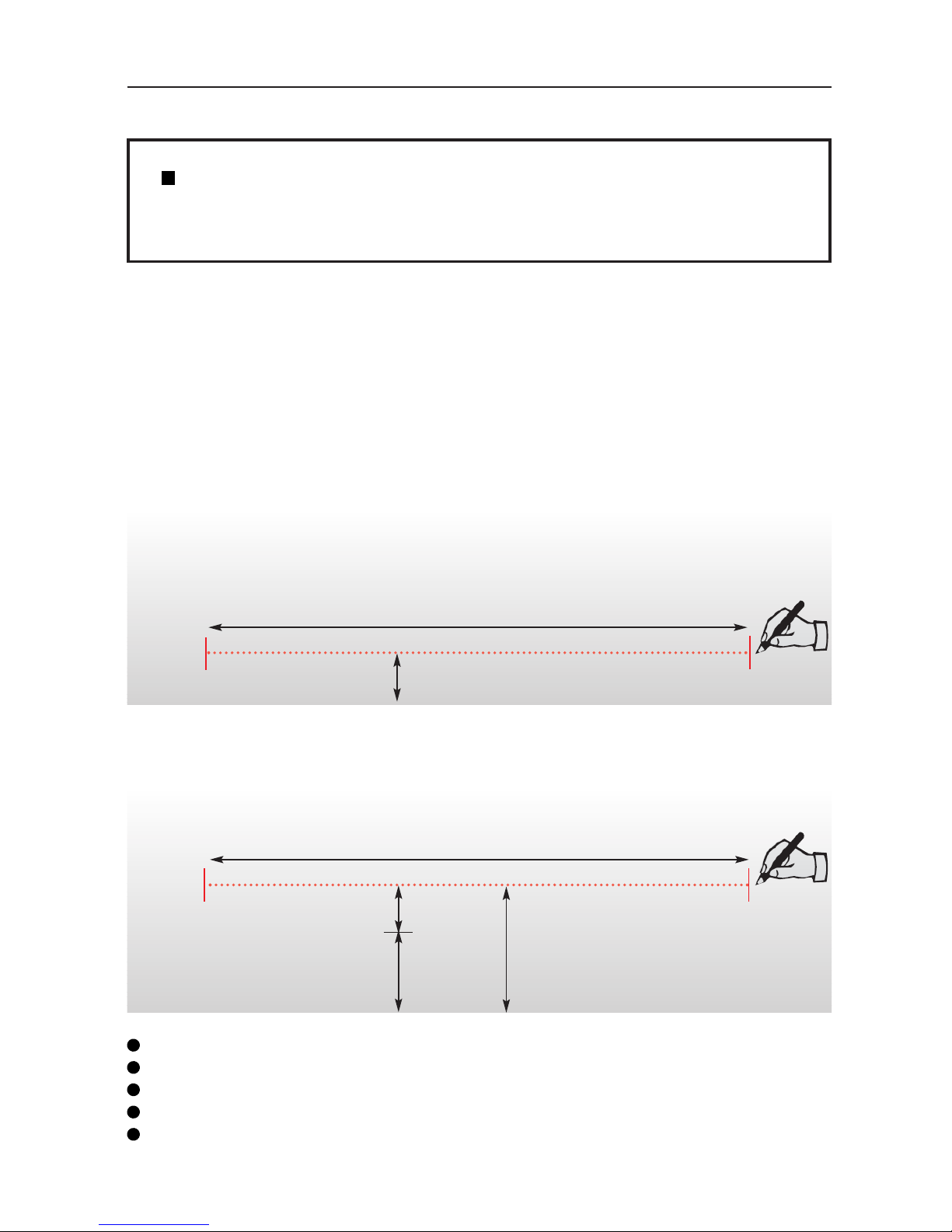
2.1 Before Set Up 2.1
Overall length of cutter
Worktop
9.5cm
Overall length of cutter
Worktop
15cm
24.5cm
9.5cm
Evolution E2 160cm (64”) overall length 193cm (74”) 4 base fixing brackets
Evolution E2 210cm (84”) overall length 243cm (94”) 5 base fixing brackets
Evolution E2 260cm (104”) overall length 293cm (114”) 6 base fixing brackets
Evolution E2 310cm (124”) overall length 343cm (133”) 7 base fixing brackets
Evolution E2 360cm (144”) overall length 393cm (153”) 8 base fixing brackets
CHECKING THE BENCH FOR INSTALLATION
Please note! As part of the installation there are a number of checks and
adjustments to be made and it is important to perform them correctly to ensure
consistent top quality performance for the life of the machine.
The Evolution E2 Cutter Bar can be fixed to a KEENCUT Proteus bench or to an existing
work bench. The bench should be rigid with a flat worktop (within 3mm (1/8") overall)
and made from MDF or similar material to accept fixing screws.
To enable the flip-over storage function to operate the Evolution E2 must be fitted close
to the edge of the bench but if it is required nearer the centre of the bench do remember
that cutting tough materials will be more difficult if the operator needs to stretch too far
to reach the cutter head.
If the cutter is to be mounted along the edge of the bench draw a line 9.5cm in from the
edge of the worktop and the length of the cutter as listed below.
Should you want to use the cutter, for example 15cm in from the edge, draw the line
15 + 9.5 = 24.5cm from the edge of the worktop.
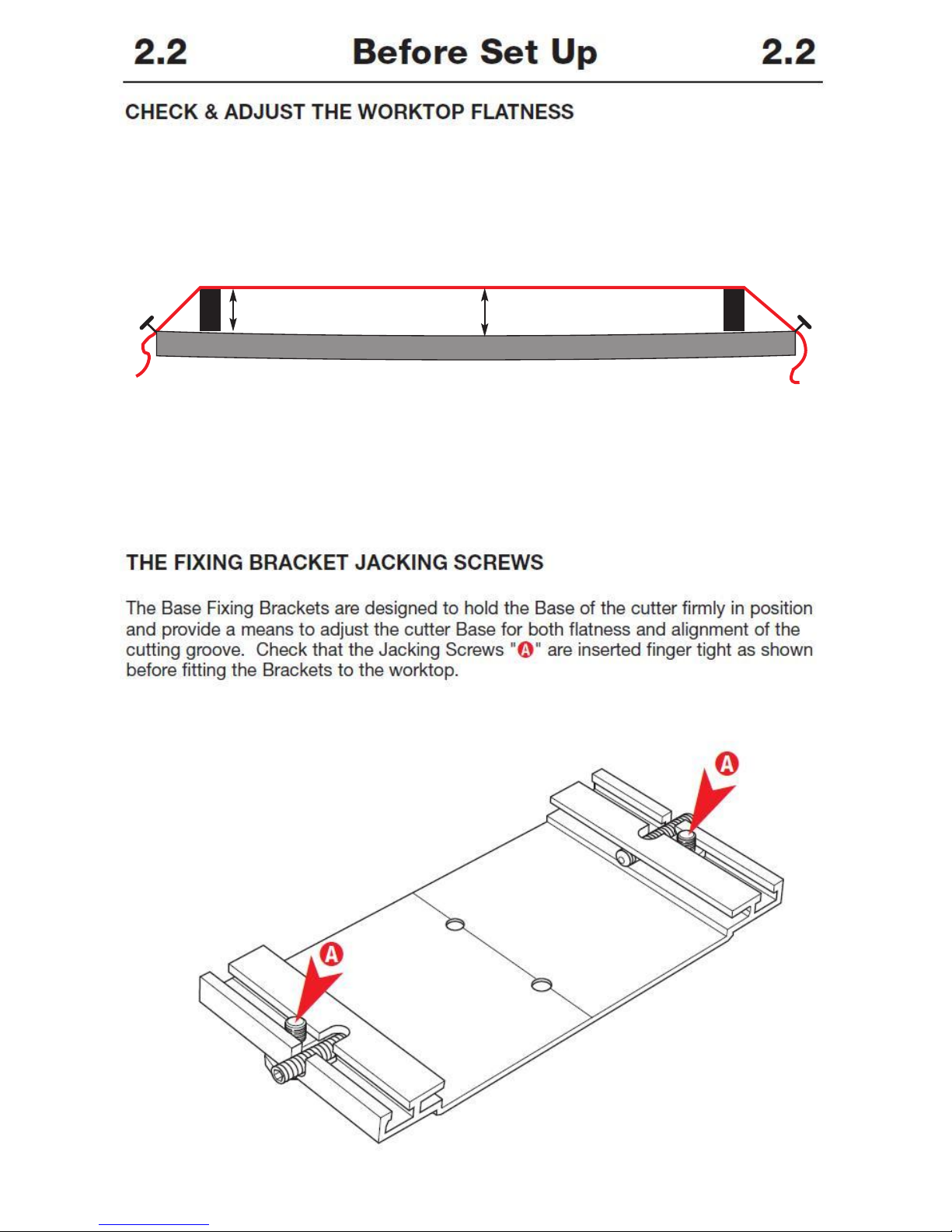
2.2 Before Set Up 2.2
CHECK & ADJUST THE WORKTOP FLATNESS
Check the flatness of the worktop by stretching a thin piece of strong thread between
two blocks (of the same height) approximately over the line. Measure the highest and
lowest part of the worktop under the thread, the difference between the two measurements should be no more than 3mm (1/8"). If it is greater it will be necessary to adjust
the surface flatness with a new top or by using spacing pieces under each bracket.
?mm
?±3mm
¸
worktop
§
§
Adjust the surface flatness by adding packing pieces made from 1.5mm - 3mm (1/16" 1/8") thick rigid material such as PVC Foamboard, under the Base Mounting Brackets as
they are installed (next section).
THE FIXING BRACKET JACKING SCREWS
The Base Fixing Brackets are designed to hold the Base of the cutter firmly in position
and provide a means to adjust the cutter Base for both flatness and alignment of the
cutting groove. Check that the Jacking Screws "
A " are inserted finger tight as shown
before fitting the Brackets to the worktop.
A
A
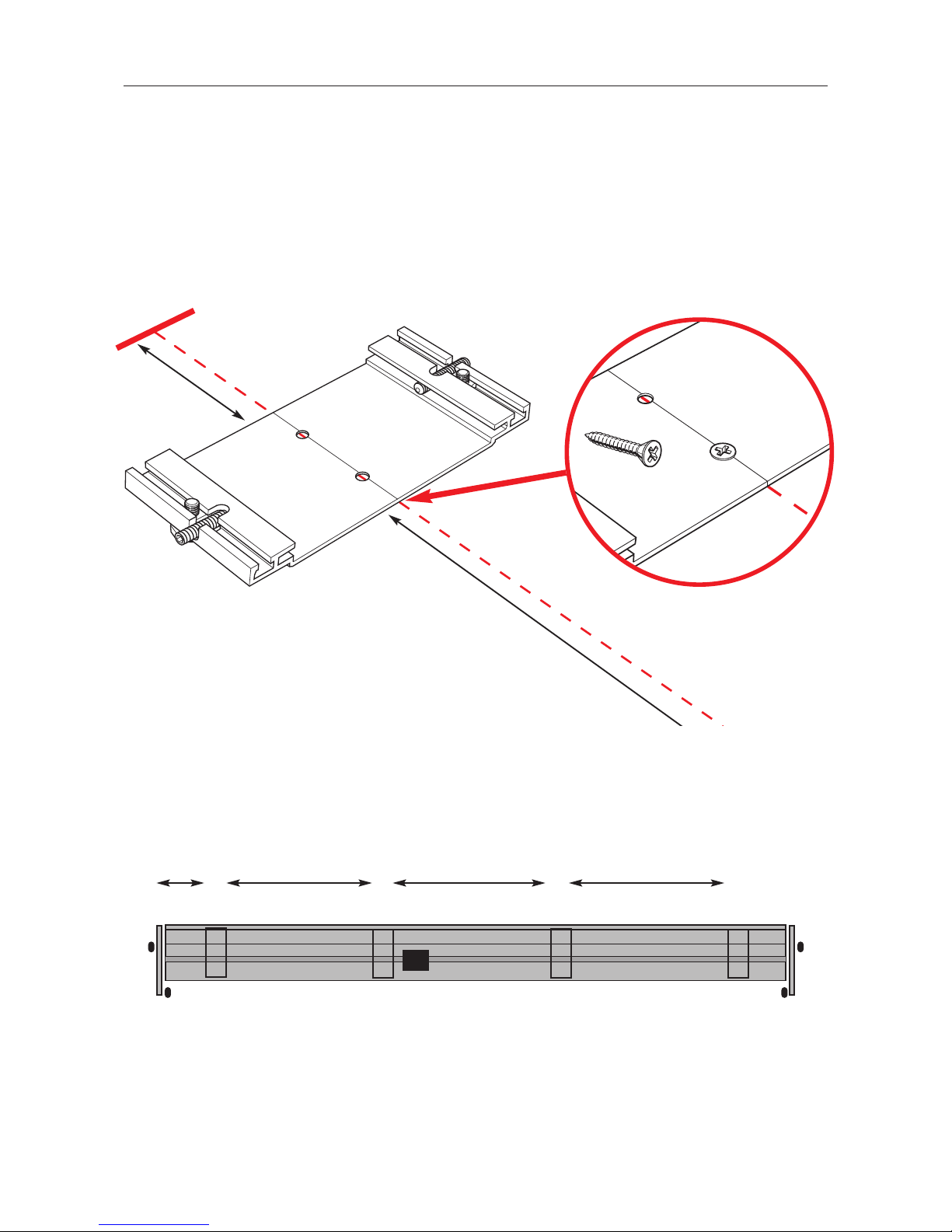
➤
➤
18cm (7")
43.5cm (17
1
/
8
")
2.3 Before Set Up 2.3
SET OUT THE FIXING BRACKETS
Place a Bracket 18cm (7") from the end of the pencil line as shown, ensuring that the
groove in the centre of the Bracket is aligned with the pencil line and fix to the worktop
using two short screws "
D" provided. Fix the remaining brackets accurately along the
line leaving a 43.5cm (17
1
/8") gap between each one. Check that the brackets are all
aligned correctly and if not remove the incorrectly positioned bracket and replace slightly
to one side of the original position to create new screw holes.
43.5cm (17
1
/8") 43.5cm (171/8")43.5cm (171/8")
18cm
(7")
● Example:
Evolution 160, 4 base fixing brackets
1234
Evolution E2 160cm (64”)
D x 2
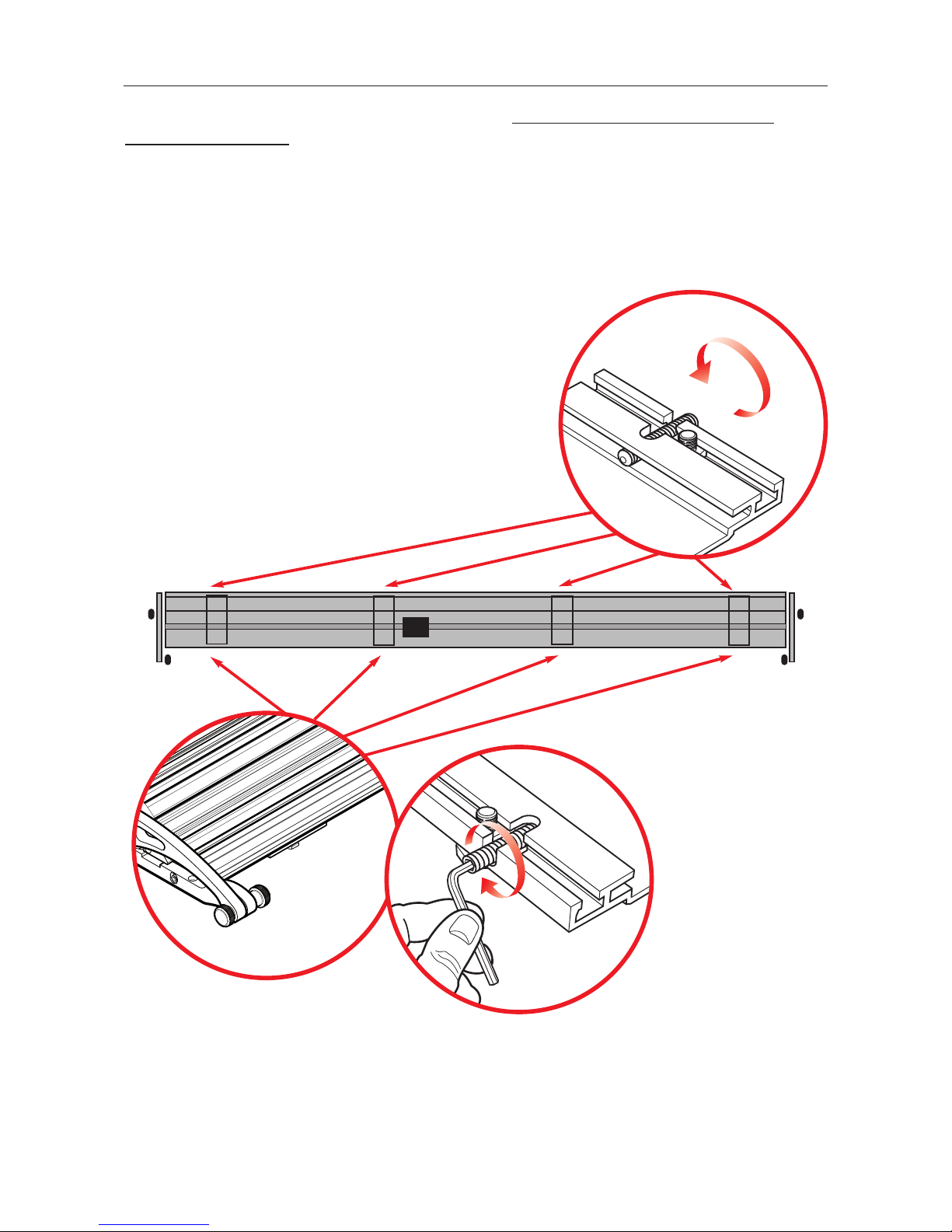
2.4 Before Set Up 2.4
Lift the Evolution E2 cutter bar from its crate but do not remove the clear plastic
stretch-wrap bands holding the base to the cutter bar. Place the Evolution E2 centrally
on the Brackets and manoeuvre it until the base is located properly down on each of
the Brackets.
Tighten the grub screws "
B" at the back of each of the Brackets by 4 full turns and then
tighten the front grub screws "
A" fully (approx 4- 6 turns). Remove the clear plastic
stretch-wrap bands.
➤
➤
➤
B
A
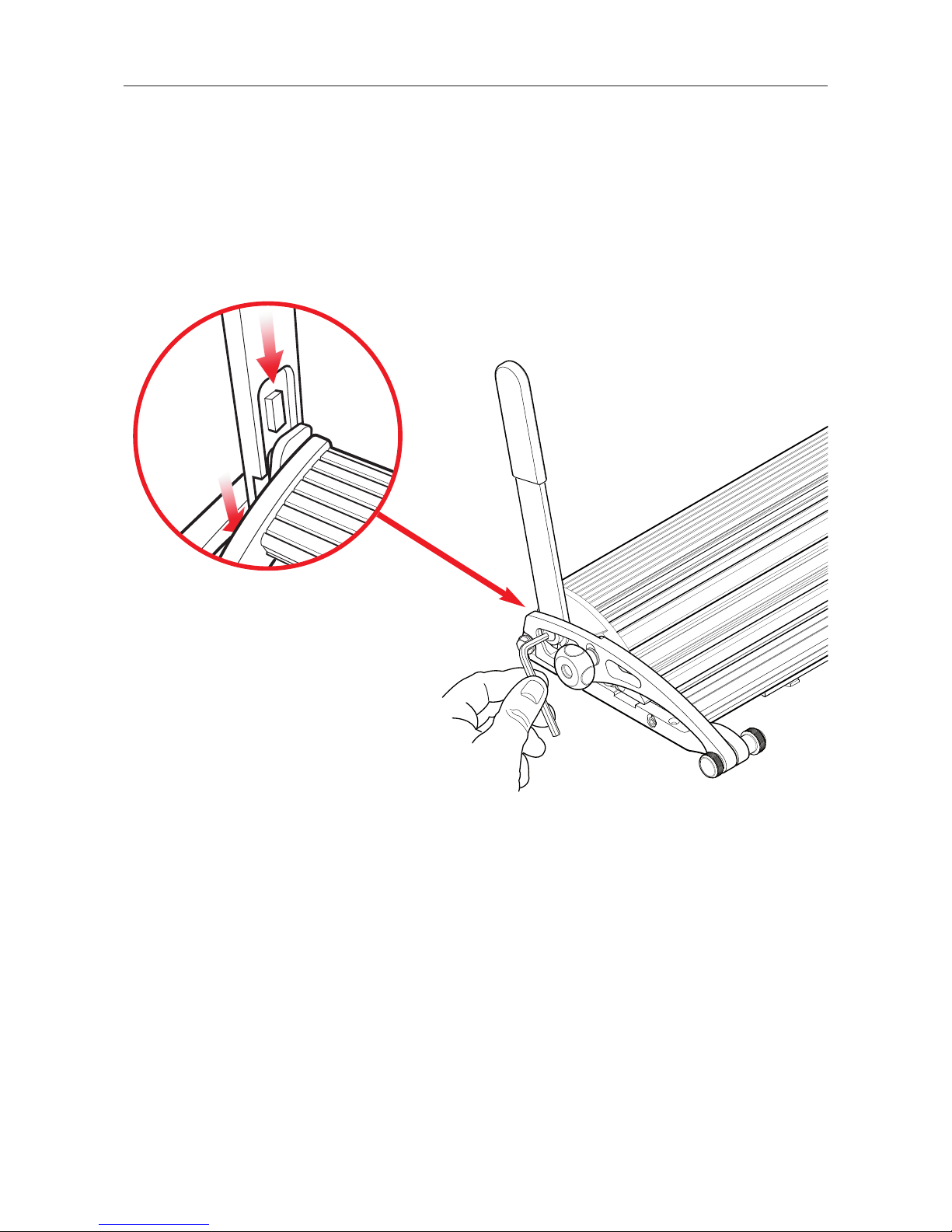
3.1 Set Up 3.1
FIT THE LIFTING HANDLES
Fit the Lift & Hold Handles at each end of the cutter bar. Position the machined section
of the handle towards the centre of the Evolution E2 and insert it into place at the angle
shown (Fig 1). Once in position straighten so that the rectangular feature on the handle
fits into its mating hole in the adjacent black steel component attached to the machine.
Fully tighten the fixing screw (Fig 2) using the 5mm Allen key provided.
1
2
CHECK & ADJUST THE CUTTING GROOVE ALIGNMENT
The Evolution E2 cutter bar has been adjusted to a straightness of 1:15000 along its full
length using a laser beam controlled instrument. It is desirable to adjust the cutting
groove in the aluminium base to match the straightness of the cutter bar and the base
brackets provide the means to do so.
The back of the cutting groove in the Evolution E2 Base should be in line with the edge
of the cutter bar to allow the blade in the cutting head to run the full length of the
machine without touching either side of the groove, if it does not....
