Page 1
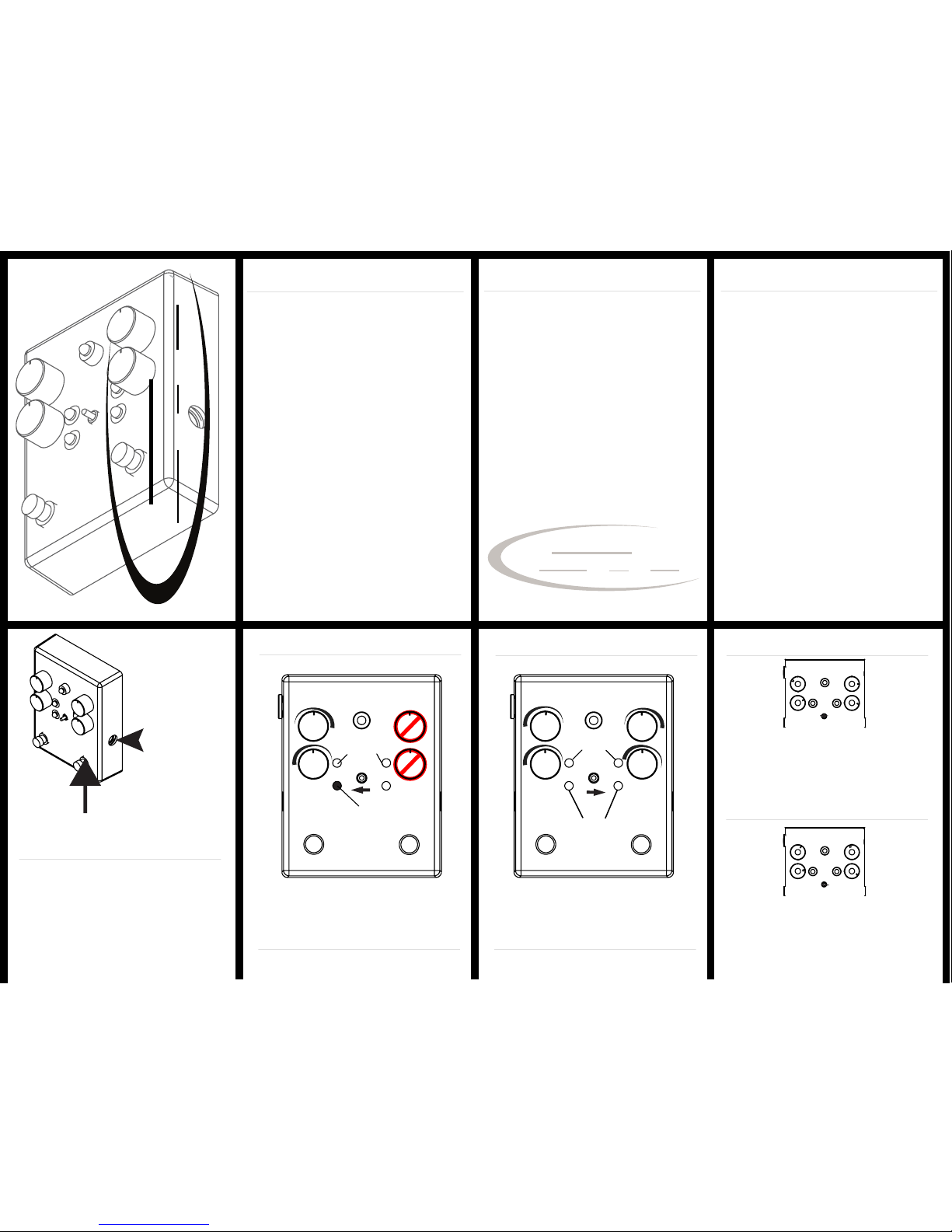
6-stage PHASER
with ramp
and
tap tempo
Most guitar players are still pretty new to
Tap Tempo. Tap Tempo allows you to
change the speed without having to bend
over and turn a knob. You all know that it
isn’t cool looking to bend over in the middle
of a song and make adjustments. The Tap
feature on the Keeley Phaser has given you
the coolest way to make an adjustment to
your phaser speed! Start by tapping your
foot to the beat of the music you want to
play or how fast you want the Phaser to
swirl. Start tapping the TAP stomp switch
with your foot. Make sure you stomp the
switch with enough force that you hear it
make a mechanical click. You will need to
stomp the TAP switch in pairs of two. Most
players like to tap the switch a few times to
get a nice solid rhythm going. Just remember to keep it in twos. If all goes well you
will now be pleased to hear your Keeley
Phaser swirling around at the rate you
stomped in with your foot!
Power only
on when
plugged in.
Power Settings
Pedal is still on in
bypass mode.
This pedal is designed to be used with
9Vdc baeries or a suitable power supply.
Power connecon should be negave on
the p and 9V on the sleeve (IBANEZ AC109).
Using voltage other than the rated one could
permanently damage this pedal.
Tap Tempo Mode Overview
see back for more info...
S
F
Tap
Rate
Edge
Tap tempo
Tap at least 2 mes
to set tempo
Turning this knob
defeats the tap.
Blinking rate Indicator
The tap tempo is engaged once a tempo is tapped in with
at least 2 taps. This causes the high rate light to turn on.
When the slow rate knob is moved, the tap tempo turns off.
Tap engaged
indicator.
Ramp Mode Overview
see back for more info...
S
F
Ramp
Slow Rate
Edge
Slow/fast
When switching, old light
stays on unl ramp is done.
Blinking rate Indicators
Although the rate knobs are labeled fast and slow, they are
idencal. The labeling was designed to give the knobs more
meaning than a simple number.
Slow on the ramp means the switch between rates takes longer
Fast Rate
S
F
S
F
Ramp
Introduction to the Keeley Phaser
Engineering the finest in
Customer Service!
Some Nice Settings
What is an edge knob anyway?
Sometimes when working on an effect,
there are controls that really do great
things to the sound of your guitar but
don’t really conform to the traditional
labels. Should we discriminate against
these controls? Should we call them
what they are not? We say no!
Our edge knob is two things…
One part depth control, changing the
phase from a more subtle effect, to one
that is full out spacey as the knob
moves clockwise.
The other part is envelope filter,
changing where the signal is phased the
hardest. At the farthest setting clockwise, your highs are most enhanced.
When turned fully counter-clock, the
low end of your phaser gets the boost .
S
F
Ramp
Slow Rate
edge
Fast Rate
S
F
S
F
Ramp
S
F
Ramp
Slow Rate
edge
Fast Rate
S
F
S
F
Ramp
The ramp is set to be a fairly quick change
between the fast and slow. The Fast
control will yield an almost organ like
sound. The slow is a very nice subtle
phase effect. We tried it aer our 4-knob
compressor and it sounded great!
These sengs feature a more agressive
fast rate, a longer ramp me and beefed
up edge. Great response from that ramp.
Use it oen!
Keeley
Electronics
Keeley
Electronics
First of all, thank you for purchasing a Keeley Electronics 6
stage Phaser. We have worked
hard to make a phaser with a
vintage sound without sacrificing the conveniences of more
modern pedals. This is an
analog pedal. The only
hybrid-digital circuitry we use
in it controls the flow of the
analog signal. But your guitar
tone is never sampled and
remains 100% analog
throughout the pedal.
Always
On
Selection Indicator
Introduction to tap tempo
Page 2
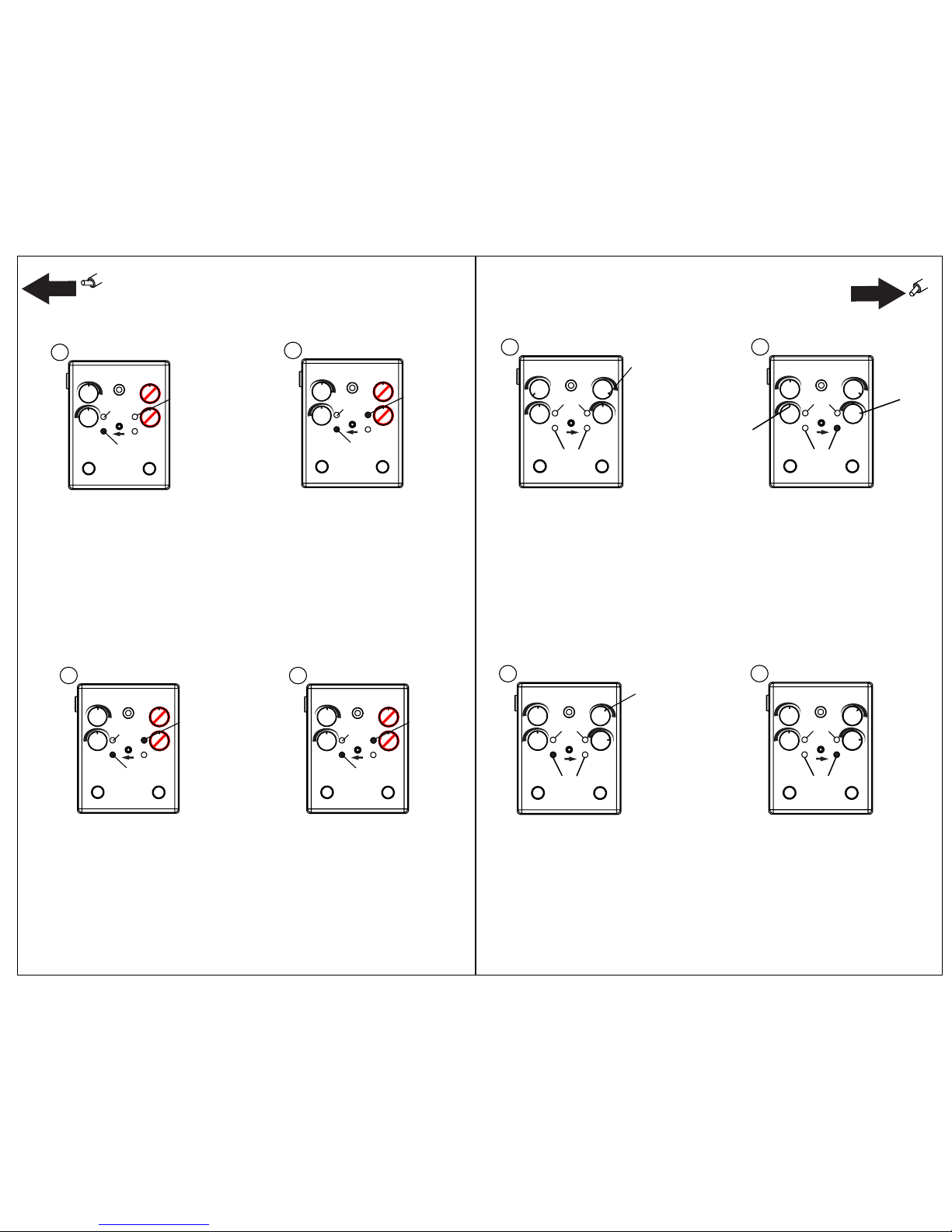
Switch
Left
Tap Mode
Switch
Right
ramp Mode
S
F
Tap
Rate
Edge
Tap tempo
Tap at least 2 mes
to set tempo
Blinking rate Indicator
Tap engaged
indicator.
Always
On
1
Turn the pedal on, flip the TAP/RAMP
switch to the left. You will see the blue
light on the slow side light up. In this
mode, the Ramp and Fast knobs do
nothing.
S
F
Tap
Rate
Edge
Tap tempo
Tap at least 2 mes
to set tempo
Blinking rate Indicator
Tap engaged
indicator.
Always
On
2
Tap a nice fast beat with your foot.
Then, begin tapping that tempo firmly
on the TAP switch.Make sure you tap
it in an even number of times. If not
the next time you tap the switch will
leave you with a really long phase time.
(fix it by either tapping quickly or just
turning the slow knob to turn tap tempo off)
S
F
Tap
Rate
Edge
Tap tempo
Tap at least 2 mes
to set tempo
Blinking rate Indicator
Tap engaged
indicator.
Always
On
3
With the tempo tapped in, the green
light on the fast side stays on. This
tells you tap tempo is engaged.
Moving the Slow knob, will turn
that light and the tap tempo off..
S
F
Tap
Rate
Edge
Tap tempo
Tap at least 2 mes
to set tempo
Blinking rate Indicator
Tap engaged
indicator.
Always
On
4
You can use really slow speeds with
the phaser. Try tapping the switch
and waiting about 30 seconds to tap
it again. You might turn the edge up
to make this setting more drastic..
S
F
Ramp
Slow Rate
Edge
Slow/fast
When switching, old light
stays on unl ramp is done.
Blinking rate Indicators
Fast Rate
S
F
S
F
Ramp
Selection Indicator
1
Turn the pedal on, flip the TAP/RAMP
switch to the right. You will see the
blue light on either the fast or the slow
side light up. To get things started turn
the Ramp all the way clockwise.
This is the Ramps fastest setting.
S
F
Ramp
Slow Rate
Edge
Slow/fast
When switching, old light
stays on unl ramp is done.
Blinking rate Indicators
Fast Rate
S
F
S
F
Ramp
Selection Indicator
2
Put the Slow knob at noon and the fast
knob at three o'clock. Then push the
Slow/Fast switch firmly so that the
blue LED on the fast side is lit up. The
green LED on the fast side should be
blinking fairly quickly.
S
F
Ramp
Slow Rate
Edge
Slow/fast
When switching, old light
stays on unl ramp is done.
Blinking rate Indicators
Fast Rate
S
F
S
F
Ramp
Selection Indicator
3
Now let's make the phaser Ramp!
Set the Ramp knob to a little right
of noon. Start playing something
while still in the fast side. Push the
Slow/Fast switch, the blue light
will switch to slow and the phaser
will slow down!
S
F
Ramp
Slow Rate
Edge
Slow/fast
When switching, old light
stays on unl ramp is done.
Blinking rate Indicators
Fast Rate
S
F
S
F
Ramp
Selection Indicator
4
Press the switch again to ramp back up.
The further counter-clockwise the switch
is, the slower the ramping will be. It is
not necessary to wait for the ramp to be
done to push the switch again.
Fast as
the ramp
will go!
12 o’clock
3 o’clock
A little past noon
