Page 1

INSTRUCTION MANUALINSTRUCTION MANUAL
Page 2
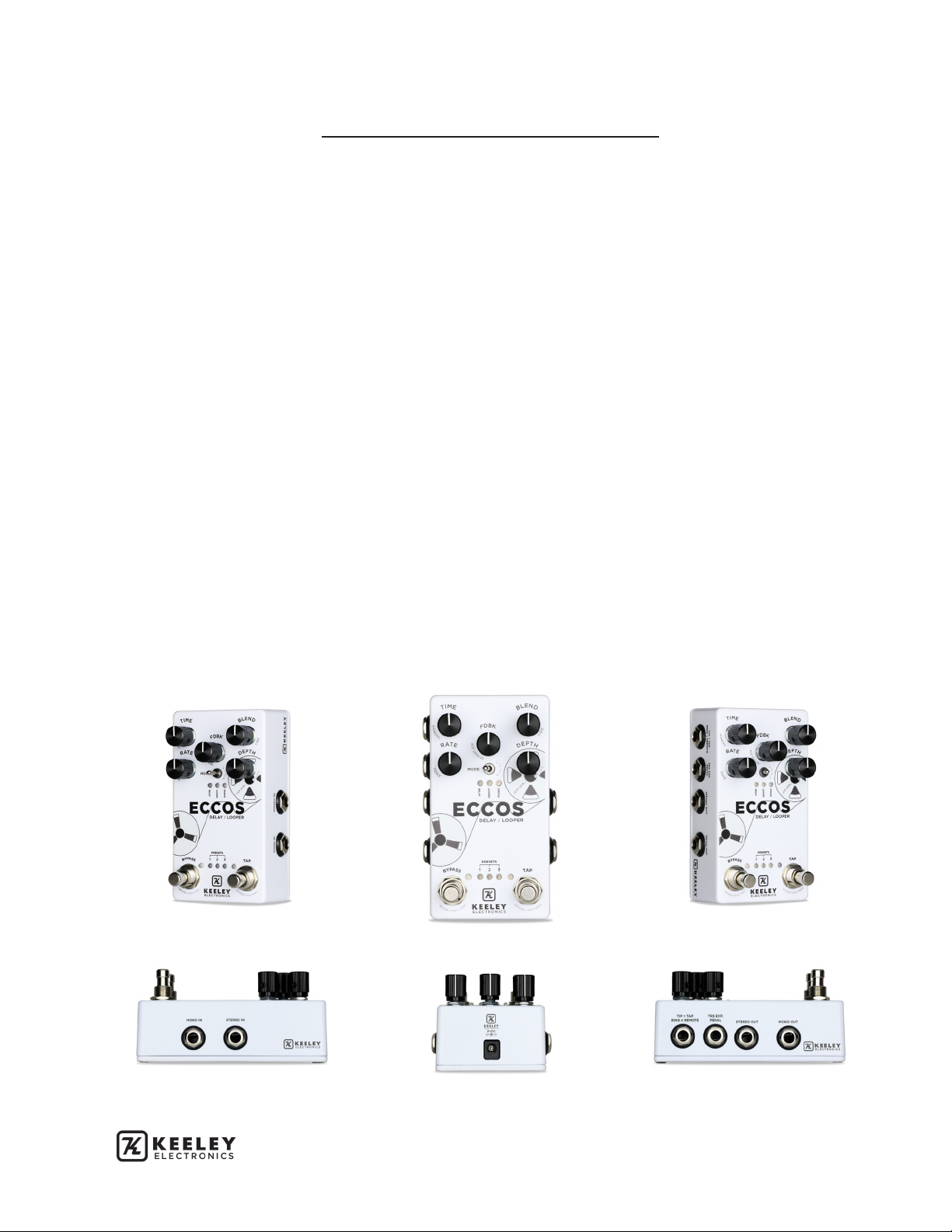
TABLE OF CONTENTS
Introduction...............................................................................................3
Primary Delay Controls...............................................................................4
Secondary Delay Controls.........................................................................5
Looper Controls..............................................................................................6
Looper Effects ................................................................................................7
Adjustments While Looping.....................................................................7
Create and Save Presets............................................................................8
Trails or True Bypass Modes......................................................................9
Status Lights....................................................................................................9
Stereo Ping Pong...........................................................................................9
Runaway Feedback Oscillator.................................................................9
Advanced Settings......................................................................................10
Expression Pedal Use..................................................................................11
Technical Specifications.............................................................................11
Quick Start Guide.........................................................................................12
2
Page 3
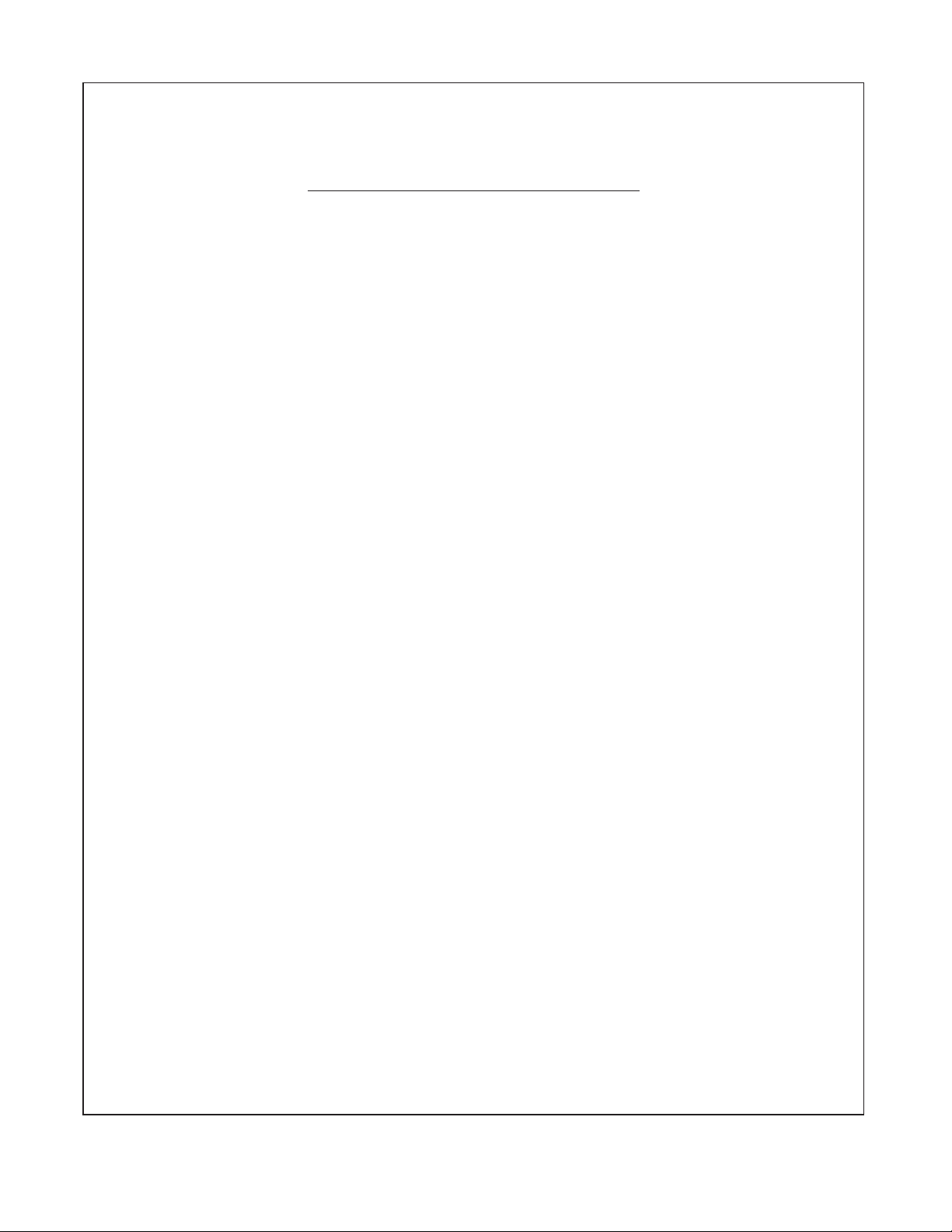
The Keeley Eccos
Flange Modulated Tape Delay / Looper
Tape-Flanged Delay Trails. That’s what makes the ECCOS delay
pedal unique; a new style of tone-modulation that isn’t pitchy.
It’s the sound of just the echoes being flanged with vintage
reel-to-reel tape decks. The shape and tone of your repeats are
constantly changing, creating lush movement to your delay trails!
Listen as your delay trails move with flanged tonalities that are
beautifully filtered and sound tone-modulated, not just pitch
modulated. Simply adjust the Rate and Modulation parameters
to hear the flanged delay trails mixed with your pure analog
blended guitar. Modulation without undue pitch bending.
The ECCOS is also a Looper. Record and playback loops while
you play live. ECCOS features like Reverse, Half Speed, and
Play-Once are easy to use creatively. Create guitar magic using
the delay with its own tap tempo (up to 1.5 seconds); all while
layering on endless loops of audio. The ECCOS offers loop times
of up to 120 seconds in mono, and up to 60 seconds in stereo.
The Keeley ECCOS features true stereo processing with mono
and stereo inputs and outputs. Uber-clean, all-analog audio for
the pure guitar dry/blend. Experience next level audio DSP using
the Dream quad 24/56-bit processor. There are nine adjustable
controls for crafting the tone of the delay trails. Manual or
remote operation of looper, bypass, presets, and tap tempo.
Dynamically assign controls to be used with a foot expression
pedal. Switch back and forth between the Delay and Looper to
choose custom delay sounds and then record additional layers,
hands-free, while looping.
Keeley Electronics designs, delivers, and repeats with the ECCOS.
PLUG IN AND PLAY YOUR GUITAR!
ECCOS DELAY/LOOPER
3
Page 4

PRIMARY DELAY CONTROLS
TIME - Adjusts delay time manually from 5ms to 1.5 seconds.
BLEND - Adjusts effect level, blend in delay with your clean guitar tone.
RATE - This controls the rate or speed of your modulated delay trails. Setting
this slow will create slightly comb filtered delays. Fast rates can be used to get
rotary speaker effects. The sine wave LFO modulation goes from Zero to 15 Hz.
DEPTH - Depth of Delay Modulation, up to 13ms. Set high to achieve chorus-like
modulations. Turning the depth to zero produces a clean delay tone.
FEEDBACK - Adjusts the number of delays or repeats. FDBK is also a push
button switch. Tap the FDBK knob once to enter preset selection mode. Press
and hold FDBK to access secondary controls like TONE or REGEN. Press
and hold FDBK while using the MODE Toggle Switch to select new tempo
subdivisions. Quickly double tap the FDBK knob to switch between Looper and
4
Delay modes. You can even use your foot while playing live!
Page 5

HOLD DOWN THE FDBK KNOB TO ACCESS SECONDARY CONTROLS
SECONDARY DELAY CONTROLS
Access four alternate tone and time shaping controls by pressing and holding the
Feedback Control in the center of the pedal while you turn other controls.
MANUAL (FLANGER TIME) - Hold [FDBK] + Adjust [TIME]
Subtly changes the delay time of the flange. Ranges ~0 - 13ms. With longer times,
the delays become more chorused. Set at minimum by default.
VIBE (MODULATION STYLE) - Hold [FDBK] + Adjust [BLEND]
With the ECCOS pedal, flanged delay trails are created by producing two repeats
that are blended together. You hear the repeat as only one echo. The VIBE
knob controls the clean portion of your delays. Turn counter-clockwise for pitch
vibrato, turn clockwise for flanging repeats. Set at max by default.
TONE CONTROL - Hold [FDBK] + Adjust [RATE]
This is the tone control for the repeats. Set it high for a sweet high-pass sheen.
Set it lower for a warm, tape style high-end roll-off. Set at noon by default.
REGEN (FLANGER REGENERATION) - Hold [FDBK] + Adjust [DEPTH]
Controls the amount of flanger feedback. Increasing this control will give you
deep flanging effects for your delays. Set at minimum by default.
SUBDIVISIONS - Hold [FDBK] + Toggle [MODE Switch]
Sets the delay-time subdivisions. Quarter, dotted eighth, eighth, or triplet. The
Status LED will blink the current subdivision while FDBK is held down.
Set at quarter note by default.
ECCOS DELAY/LOOPER
5
Page 6

IN LOOPER MODE, THE BYPASS AND TAP SWITCHES CHANGE FUNCTIONS
STARTING WITH THE LOOPER
The ECCOS offers loop times of up to 120 seconds in mono, and up to
60 seconds in stereo.
To set up the ECCOS for looper recording, place the pedal in looper mode by using the MODE
toggle switch or you can quickly double tap the FDBK knob with your foot. Looper LED will
light. Double tap FDBK again and it goes back to delay mode. If it doesn’t switch modes, you
are not tapping the FDBK fast enough.
To start a loop, press the START switch and begin playing. The BYPASS LED turns red. After say
8 bars, press the START switch again and it will start playback, the BYPASS LED will turn blue.
Adjust the volume level of playback with the Looper Level (DEPTH control).
If no ECCOS delay effect is desired while looping, simply turn down the BLEND knob.
The STATUS LED turns blue and will flash once at the beginning of your loop. This lets you know
where your loop starts.
To start an overdub, simply tap the START switch again and you’re recording another loop! The
BYPASS LED will turn red to let you know you’re recording. When you’re done recording the
loop, press the START switch to go back to playback mode, the BYPASS LED will turn blue.
To stop the Looper, double tap the START switch. The BYPASS LED will turn off. The STATUS
light will remain blue letting you know you have a recording in memory ready for playback.
If you want to delete your recording, press and hold down the REVERSE/HALF SPEED switch
for 1.5 seconds. You will hear a bit of your recording as it is being deleted. This can not be
helped as the REVERSE/HALF SPEED switch also triggers the play-once feature. The STATUS
and BYPASS lights will flash twice and then turn off indicating you have cleared the memory
and recording. To erase silently, stop your loop, switch to Delay mode, then press and hold TAP.
Note: If you are recording an overdub in loop mode and switch to delay mode, loop recording stops.
6
Page 7

LOOPER EFFECTS
HALF SPEED AND REVERSE
To hear your loop in half speed, double tap the REVERSE/HALF SPEED switch.
If you are in playback you will hear your recording an octave down and at half
speed. The LOOPER LED will rapidly flash letting you know that you’re in half
speed mode. You can enter this mode during playback or recording for creative
effect. Record while in half speed, then double tap, and anything you have
recorded will now sound an octave up and in double-time!
To hear your loop in reverse, press and hold down the REVERSE/HALF SPEED
switch while you are playing or recording a loop.
If you are recording an overdub and then you press and hold the REVERSE/
HALF SPEED switch (for Reverse), playback will sound in reverse and anything
you record with your guitar will playback in reverse when you let go of the
REVERSE/HALF SPEED switch!
ADJUST ECCOS DELAY TONES AND
MODULATIONS WHILE LOOPING
What makes the ECCOS an effective Delay / Looper is that you can go back and forth
between the Delay and Looper modes while looping. To go between modes simply
use the MODE toggle switch, or Double Tap the FDBK knob with your foot. Either
operation will change between Looper and Delay modes. Now, while looping, you can
go back to Delay mode to tap in a new delay tempo or even change delay presets!
For example, you can start a loop with Preset 1. Then, while playing back a loop, you
can double tap the FDBK switch and go back into Delay mode and select a new preset.
Double tap FDBK and go back into Looper mode. Now when you record an overdub,
you will have your preset delay and modulation tone carry over to looper recording.
ECCOS DELAY/LOOPER
7
Page 8

HOW TO CREATE
AND SAVE PRESETS
PRESET SELECT MODE - To enter Preset Select Mode, quickly double tap
BYPASS or tap the FDBK knob once. Preset LEDs will begin to flash. TAP
advances you through the presets. Tap BYPASS again to allow you to save or
overwrite a current preset. Preset Select Mode times out after 2 seconds.
RECALL A PRESET - To recall a preset, enter Preset Select Mode as above,
advance through the presets by using the TAP switch and then enable the
preset by tapping the BYPASS switch once again. The preset LED will remain lit,
indicating that the current preset has been successfully recalled and loaded. Any
changes made to a parameter will turn OFF the preset LED and the changed
value will correspond to the current potentiometer position. When all three LEDs
are lit, this indicates that the unit will load all current potentiometer values.
SAVE A PRESET -
enter Preset Selection Mode, advance the LED to a new preset location 1, 2, or 3.
Then press and hold BYPASS switch for roughly two seconds. The preset LED will
slowly flash three times, then remain lit to indicate that the preset was successfully
saved. All primary, secondary, and expression settings are saved to the preset.
Note: The ECCOS features 3 preset locations. In addition, you can access a What
You See Is What You Get (WYSIWYG) mode by entering Preset Select Mode, then
scrolling through the preset locations until all 3 LEDs are blinking, then select it by
pressing the BYPASS button. This is a great way to exit any of the three presets
To save a preset in location 1, 2, or 3, double tap BYPASS to
and go back to where the controls are set.
8
Page 9

TRAILS OR TRUE BYPASS
When bypassing the unit, ECCOS can be set to let delay trails repeat or to stop
them immediately. No trails is equivalent to true bypass; trails requires and uses a
top-shelf, Keeley Electronics approved output buffer.
TRAILS - Hold [BYPASS] + Hold [TAP].
Change Trails Mode by holding down BYPASS and TAP for roughly two seconds.
The BYPASS and STATUS LEDs will flash two times to indicate the change was
saved. The ECCOS default setting is with trails disengaged.
STATUS LIGHTS
Status Light steady = A loop is in memory. Blinks once at start of loop.
Looper Light flashing = Loop is playing at half speed.
Bypass and Status Lights flash twice = Loop has been successfully deleted.
Status Light constant blink = You are in expression pedal assign/unassign mode.
STEREO, PING PONG, ETC.
A slight stereo field is created when simultaneously using both outputs. The Stereo
Out is slightly modulated to give a stereo impression. True stereo ping pong only
occurs when using two amplifiers. Stereo ping pong only works in subdivisions.
SELF OSCILLATION
Press and hold TAP for maximum feedback.
Perfect for endless repeats whenever you want.
ECCOS DELAY/LOOPER
9
Page 10

ADVANCED SETTINGS
(Power must be removed and reapplied)
REMOTE/LOCAL OPERATION - For Remote Bypass/Tap Tempo.
FOR MOMENTARY SWITCHES - Hold [TAP] - Apply Power
If you are using momentary switches for turning on and off the pedal, then
Hold [TAP] while applying power to the DC jack. The pedal is in REMOTE
MOMENTARY MODE. The BYPASS LED is red in Effect Mode.
FOR LATCHING SWITCHES - Hold [BYPASS] - Apply Power
If you are using a latching (relay) system or foot switch, then Hold [BYPASS]
down and then apply power to the 9 volt DC jack. The pedal is in REMOTE
LATCHING MODE. The Bypass LED is red in effect mode. The BYPASS switch on
the Eccos still functions for selecting presets.
Tap Tempo always requires momentary switching, you cannot use a latching
switch for tap tempo.
ELECTRICAL CONNECTIONS FOR REMOTE OPERATION
Use a TRS / stereo cable. Tip = TAP Ring = REMOTE BYPASS
You can also just use a mono guitar cable for tap tempo and the BYPASS will work
as normal on the pedal. This way you can use a remote tap tempo box and keep your
ECCOS at the top of your pedalboard. Tap tempo via the jack is always active.
ALL WET MODE
Hold [FDBK] + Hold [BYPASS] while applying power to the unit.
The ECCOS can be made all wet for use with an amplifier with a parallel effect loop.
FACTORY RESET
10
Hold [FDBK] + Hold [BYPASS] + Hold [TAP] while applying power to the unit
All LEDs will flash in succession and all controls, secondary controls, modes,
memory and presets return to default settings.
.
Page 11

HOW TO APPLY EXPRESSION
PEDAL TO ANY CONTROL
TO ASSIGN A PARAMETER
1. Hold [FDBK] for 2 seconds to enter Expression Mode.
2. Set your connected expression pedal to the heel-down position.
3. Turn an ECCOS control knob to the desired heel-down setting.
4. Set the expression pedal to the toe-down position.
5. Turn the same control knob to the desired toe-down position.
6. Hold [FDBK] for 2 seconds to save your settings.
Note: You can set multiple parameters at once to be controlled with the expression pedal. You can set
partial ranges, reassign ranges, or even reverse heel/toe positions in this mode. The sky is the limit!
TO UNASSIGN A PARAMETER
1. Hold [FDBK] for 2 seconds to enter into Expression Mode.
2. Set the expression pedal to heel down.
3. Turn each knob a small amount to let ECCOS know you don’t want the control
‘expression controlled’. Don’t touch controls still assigned to foot controller.
4. Set the expression pedal to toe down.
5. Hold [FDBK] for 2 seconds to unassign and save.
Note: Any parameters that were not moved will maintain their previous expression status.
EXPRESSION PEDAL INPUT
You must use a TRS (stereo) expression pedal with the ECCOS. If you use a mono
cable (or volume pedal), the ECCOS will not power on.
When a TRS (stereo) expression pedal is inserted, the expression pedal defaults
to controlling the BLEND control of the delay.
TECHNICAL SPECIFICATIONS
9V Neg-Tip DC Supply
True-Stereo Input and Output
115mA
Input Impedance, 1M
Output Impedance, 10K
Keeley Electronics, Inc. 2019
True-Bypass or Buffered Trails
Analog Dry-Thru Blend
ECCOS DELAY/LOOPER
11
Page 12

ECCOS QUICK START GUIDE
Toggle [MODE Switch] to select: Delay or Looper
DELAY MODE
Switch to Delay Mode - Toggle [MODE switch] or double tap [FDBK knob]
Main Delay Controls - TIME, BLEND, FEEDBACK, RATE, DEPTH
Alt Delay Controls - Press/Hold [FDBK knob] for MANUAL, VIBE,
TONE, or REGEN.
Tap Tempo - [TAP] - 2 taps to set tempo.
Subdivisions - Press/Hold [FDBK knob] + Toggle [MODE switch]
Feedback Oscillator-Infinite Repeat - Hold [TAP] 2 seconds+
Trails/True Bypass - Hold [BYPASS] + Hold [TAP] for 2 seconds
LOOPER MODE
Switch to Looper - Toggle [MODE switch] or double tap [FDBK knob]
Start Recording Loop - Tap [BYPASS]
Start Playback Loop - Tap [BYPASS]
Stop Loop - Double Tap [BYPASS]
Play Loop in Reverse - Hold [TAP]
Play Loop at Half Speed/Normal Speed - Double Tap [TAP]
Erase Loop - Hold [TAP] 2 seconds (Loop must be stopped)
Trigger Play Once - Tap [TAP] (Loop must be stopped)
