Page 1
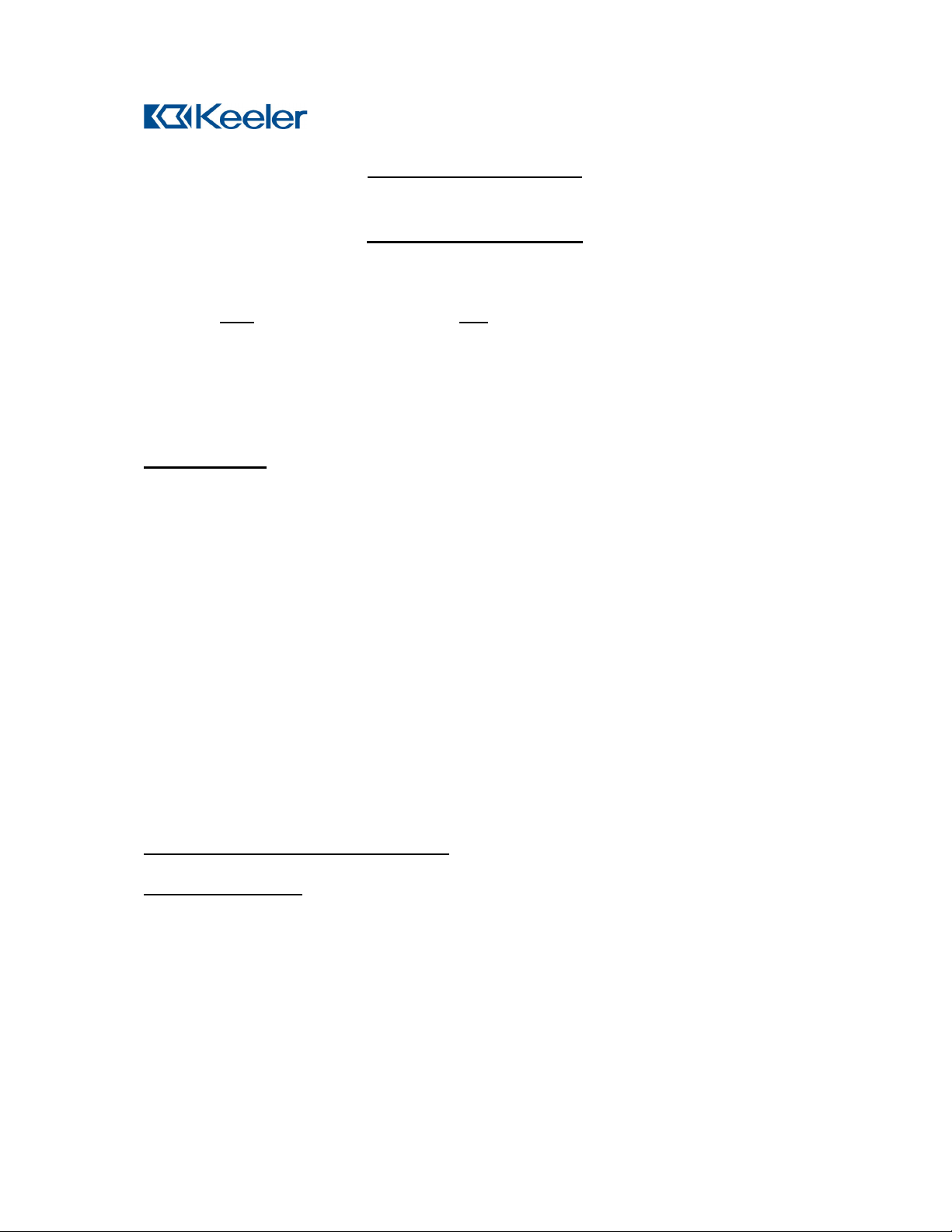
VIDEO VANTAGE
Your Video Vantage is shipped aligned to the Vantage it is fitted to. The camera has
an auxiliary lens in a ‘BLACK’ mount fitted over the camera lens. The lead to the
camera is not
camera is 230 volts AC with a UK plug.
Un-pack your Video Vantage and inspect for any signs of damage, if any is found
please contact your dealer who you purchased this product from.
connected. A video lead is not supplied. The power supply for the
USER INSTRUCTIONS
SETTING UP
1) Locate and screw the camera lead to the top of the camera.
2) Locate and connect the camera lead into the socket marked ‘CAMERA’ on the
front of the camera control box.
3) Connect the socket marked ‘VIDEO OUT’ on the rear of the camera control
box to a suitable monitor.
4) Connect the camera power supply to the socket on the rear of the camera box
marked ‘DC IN’.
5) Connect the camera power supply to a suitable power source, compatible to
those marked on the power supply.
6) Connect the ‘VANTAGE’ to its own power supply.
USING YOUR VIDEO VANTAGE
BASIC CONTROLS
The camera lens has a straight Knurled centre section (just above the auxiliary lens).
This section alters the iris diameter, and is used to alter the brightness of the picture
on the video monitor. If the picture is bright and bleached out close the iris down. If
the picture is very dim and hard to see, open the iris up.
At the bottom of the camera carrying frame just below the ‘PENTA PRISM’ is a black
diamond knurled adjusting knob. This adjusting knob provides for a limited amount of
tracking for the camera. This is so that the camera can be aligned to the position of
the light patch produced by the VANTAGE. If the illumination mirror on the
VANTAGE is rotated to raise the light patch, screw the adjusting knob clockwise to
Page 2
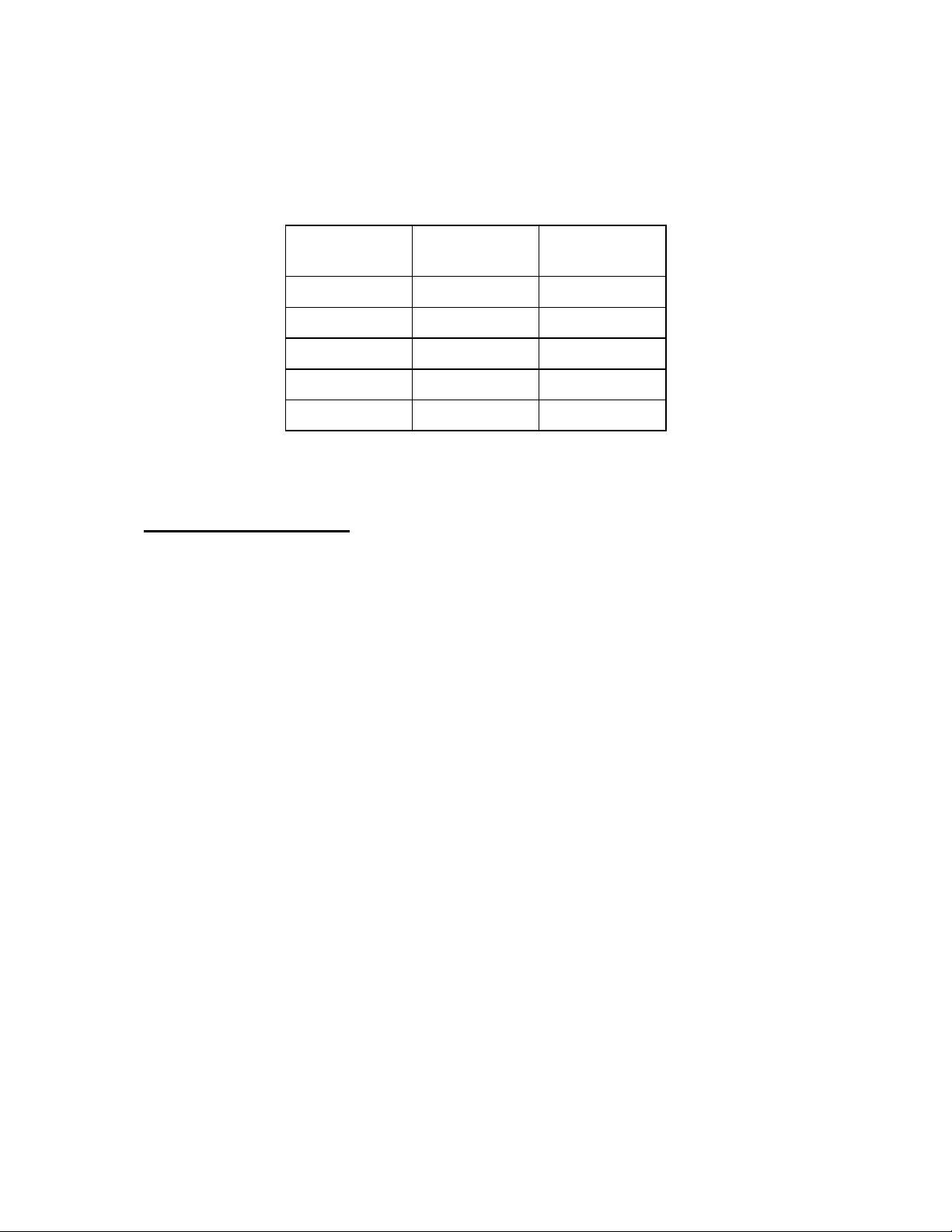
converge the camera view with the light patch.
Depending on your working distance you may have to alter the focus of the camera.
This is achieved by changing the auxiliary lens on the bottom of the camera lens. The
auxiliary lens is a push fit on the camera lens. The table below shows the auxiliary
lens required for different working distances.
COLOUR WORKING
DISTANCE
BLUE 254mm (10") 1202-P-5517
RED 330mm (13") 1202-P-5525
BLACK 380mm (15") 1202-P-5381
PURPLE 432mm (17") 1202-P-5533
The Video Vantage is supplied with the BLACK cap fitted as standard.
USING VIDEO VANTAGE
A) Check that the VIDEO part of the Vantage has been connected as described
above.
B) Switch on the camera control box with the rocker switch on the front panel of
the camera control box marked ‘POWER’
C) Make sure that the video monitor connected to the Video Vantage is switched
on etc.
D) Switch on the illumination of the Vantage and adjust to the illumination level
that you usually use.
E) Ask a colleague to adjust the adjusting Knob next to the PENTA PRISM to
align the picture seen on the monitor with the light patch of the VANTAGE.
NOTE
It may be necessary to adjust the illumination mirror control on
the Vantage to bring it in line with the travel from the camera.
F) Use the Vantage on an eye as you normally would. Ask a colleague to adjust
the iris to obtain the correct brightness picture on the monitor.
G) If the picture is out of focus ask your colleague to measure the distance from
the front of the Vantage to the condensing lens, and put on the nearest
auxiliary lens to that distance.
PART No.
EP59 – 33767 Issue A
