Page 1

PLEASE READ AND FOLLOW THESE INSTRUCTIONS CAREFULLY
VANTAGE WIRELESS INDIRECT OPHTHALMOSCOPE
Page 2

CONTENTS
1. Symbols
2. Warnings & Cautions
3. Environmental
4. Description of Product
5. Inserting / Replacing Batteries
6. Wall Mounting
7. Charging
8. Charging Cycle
9. Warranty & Service
10. Technical Information
11. Cleaning Instructions
12. Contact Details
Page 3
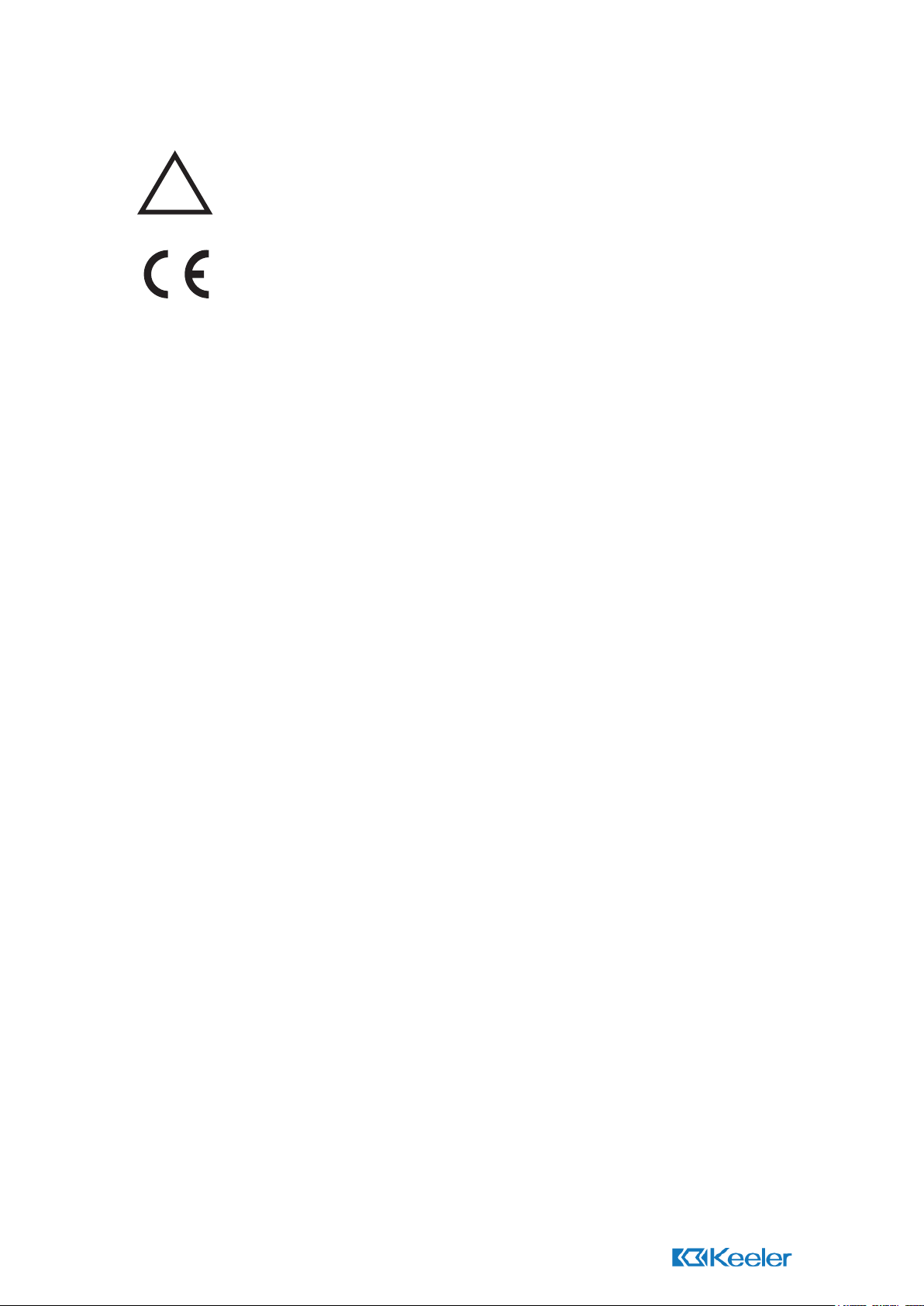
1.0 Symbols
Attention. Read operating manual for cautions and instructions for use
!
The CE mark on this product indicates it has been tested to and conforms with
the provisions noted within the 93/42/EEC Medical Device Directive
Page 4
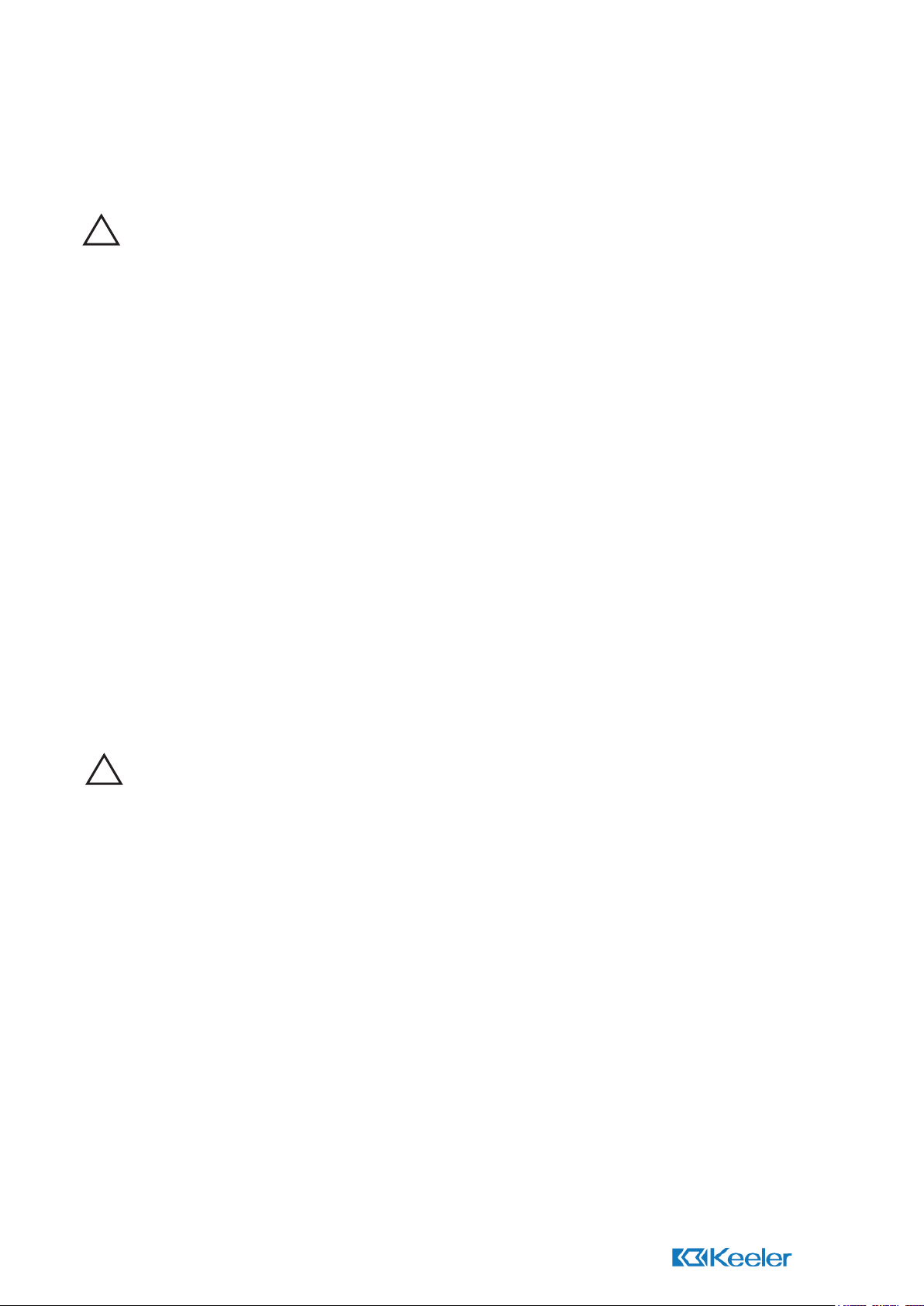
2.0 Warnings & Cautions
Carefully read this instruction section before using your Keeler product. For your own safety and
that of your customers observe all cautionary information provided in this section. The following
information is intended to highlight potential safety hazards that can be associated with misuse,
or damage.
Warning
!
This product must not be used in the presence of ammable gases.
Do not disassemble or modify the battery. There are no serviceable parts inside.
Do not dispose of battery in re, puncture or short curcuit.
Do not use a battery that is deformed, leaking, corroded or visually damaged. Handle a
damaged or leaking battery with extreme care. If you come into contact with electrolyte,
wash the exposed area with soap and water. If it contacts the eye, seek medical attention
immediately.
If the product emits a strange odour, heat or smoke, stop use immediately. The continued use
of a damaged product or part may cause injuries.
Do not immerse the unit in any liquid.
Do not use unit if damaged and periodically visually inspect for signs of damage.
Do not t in damaged mains socket.
In the event of poor contact, pins can get hot. Care should be taken when removing.
Avoid trailing cables as potential trip hazards.
Federal law restricts this device to sale by or order of a physician.
Caution
!
Use only Keeler battery part number 1919-P-1013
Charge only using Keeler charger – part number 1941-P-5334
Do not charge battery in any environment where the temperature may exceed 40º C or fall
below 0ºC.
Keep out of reach of children
For indoor use only (protect from moisture)
To prevent condensation from forming, allow instrument to come to room temperature before
use.
When replacing Lithium battery pack, turn indirect off and attach a new pack.
Electrical equipment can be effected by electromagnetic interference. If this occurrence
happens whilst using this equipment, switch the unit off and reposition.
Page 5

3.0 Environmental
Dispose of battery in line with local regulations on recycling batteries.
Tape over battery contacts to avoid short circuiting during disposal.
Li-ion batteries contain no toxic heavy metals, such as mercury, cadmium or lead.
Page 6

4.0 Description of Product
Charger
Power
Input
Socket
Headband Adjustment
Battery
Pack
Headband
Headband Adjustment
Vantage
Page 7

5.0 Inserting/Replacing Battery Pack
Release battery by pressing release switch as shown and lift battery pack from cradle.
(API2 shown)
To insert new battery pack, place in cradle until fully engaged.
(API2 shown)
Page 8

6.0 Wall Mounting
6.1
6.2
6.3
Check
6.4 CAUTION
!
Page 9

6.5
Page 10

7.0 Charging
Replace the blanking plate with the appropriate mains plug adapter, and connect plug on cable
to power input socket on charger.
Switch on your Lithium Charger by plugging it into a mains outlet. Place your spare battery
pack or headset into your Lithium Charger as shown.
(API2 shown)
Page 11

Lithium Battery
Flashing LED - Battery requires charging.
Charging Station
No LED - Battery is fully charged.
Flashing LED - Top up charge.
Solid LED - Rapid Charge.
The battery pack can be used at any time during the charging cycle and will automatically
resume charging when battery pack is placed back in the charger.
Direction arrow on charger indicates which battery is being charged. (probably requires a
drawing of some kind).
Charging Battery
on Headband
Charging Spare
Battery only
8.0 Charging Cycle
The battery attached to the indirect will take approximately 2 hours to fully charge.
The battery will last approximately 1 hours on full power.
The spare battery will take 4 hours to charge - 1919-P-1013.
Page 12

9.0 Warranty & Service
No user serviceable parts – all preventative maintenance and servicing must only be performed
by authorised Keeler representatives.
Your Keeler Charger is guaranteed for 3 years and will be replaced or repaired free of charge
subject to the following:-
9.1 Any fault is due to faulty manufacture.
9.2 The power supply has been used in compliance with these instructions.
9.3 Proof of purchase accompanies any claim.
Batteries are guaranteed for 1 year from date of purchase.
10.0 Technical Information
Input data see name plate: 100-240V - 50/60Hz
Power Supply Rating: 12V : 2.5 Amps
Operation: Continuous
Classication: Class II equipment
Type B Protection against electric shock
Safety Class: Double insulated
Ambient Temperature: +10oC to +35oC
Transportation: -40oC to +70oC 10% to 95% RH
Standards: IEC60601-1 Electrical Safety / IEC 60601-1-2 EMC
ISO9022-2 Environmental
ISO9022-3 Environmental
11.0 Cleaning Instructions
Only manual non-immersion cleaning as described below should be used for the instrument.
11.1 Wipe the external surface with a clean absorbent, non shedding cloth dampened with a
water / detergent solution (2% by volume) or water / isopopyl alchohol solution (70% by
volume).
11.2 Ensure that excess solution does not enter the instrument. Use caution to ensure cloth
is not saturated with solution.
11.3 Surfaces should be carefully hand-dried using a clean non-shedding cloth.
11.4 Safely dispose of used cleaning materials.
Page 13

12.0 Contact Details
MANUFACTURED IN THE UK BY:
Keeler Limited
Clewer Hill Road
Windsor
Berkshire SL4 4AA
England
Tel: +44 (0)1753 857177
Fax: +44 (0)1753 827145
FREEPHONE: 0800 521 251
DISTRIBUTED BY:
Keeler Instruments Inc
456 Parkway
Broomall
PA 19008, USA
Toll Free: 1 800 523 5620
Tel: 610 353 4350
Fax: 610 353 7814
As part of our policy of continued product improvement we reserve the right to alter and/or
amend specifications at any time without prior notice.
EP59-11197 Issue A
