Page 1
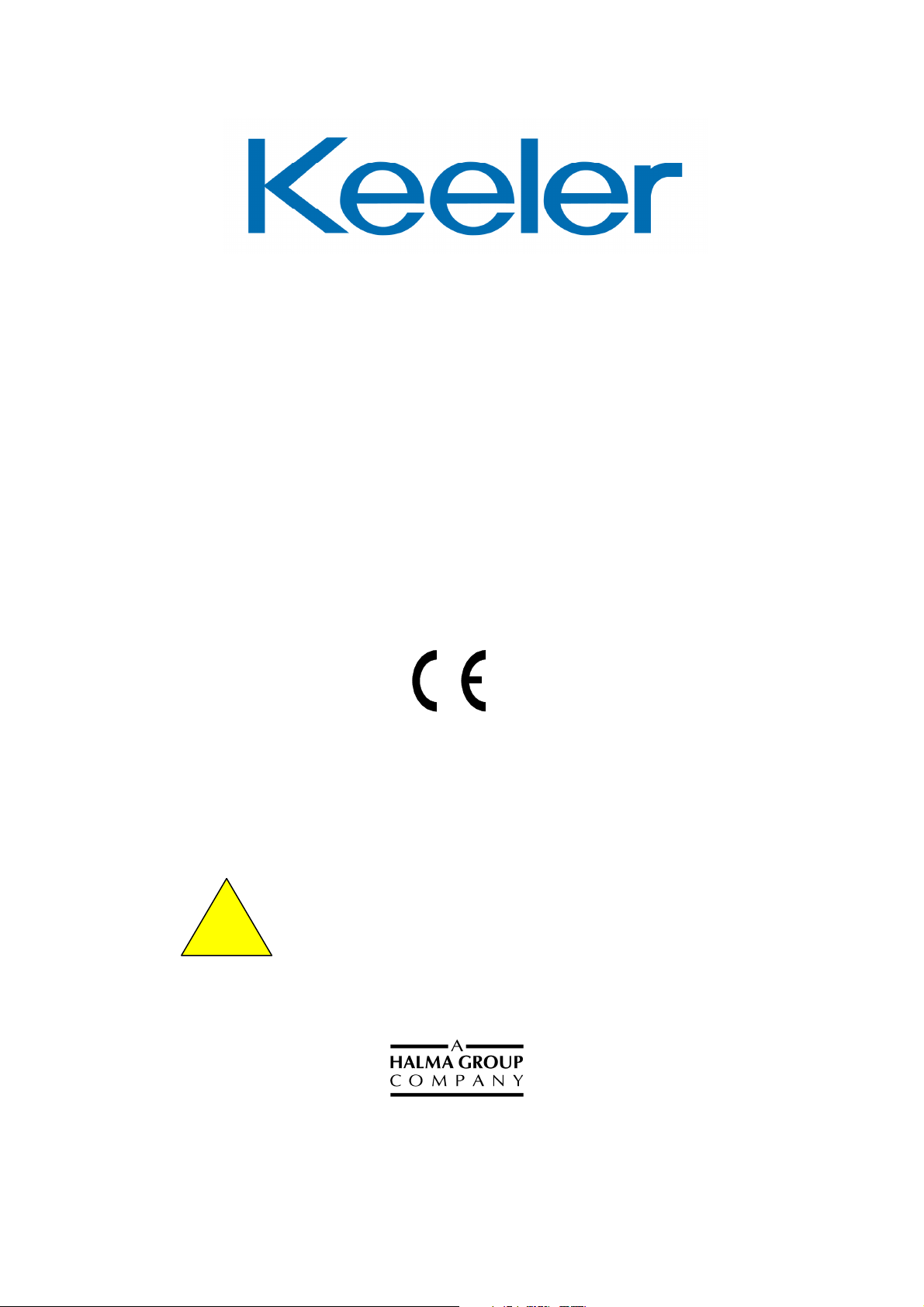
Vantage +
Indirect Ophthalmoscope
Service Manual
This Service Manual Covers Product
Manufactured from 18/01/2011
ALWAYS READ THE INSTRUCTIONS
Keeler Limited, Clewer Hill Road, Windsor, Berks, United Kingdom. SL4 4AA.
Tel No. +44 (0) 1 753 857177Fax No. +44 (0) 1 753 83024
Issue A 11/05/2011
1202-P-5816 Vantage + Service Manual
Page 2

1202-P-5816 Vantage + Service Manual
CONTENTS
Introduction 3
Service Principles 3
Tools Required 4
Precautions 5
Disassembly 5
Remove the Optics Head from the Browbar 6
Remove the Front Cover 7
Remove the Optics Head and Illumination Assy. 8
Reassembly 10
Refit Illumination Assy and Viewing Assy 10
Refit to Browbar 12
Spare Parts List 14
Issue A 11/05/2011 Page 2 of 15
Page 3
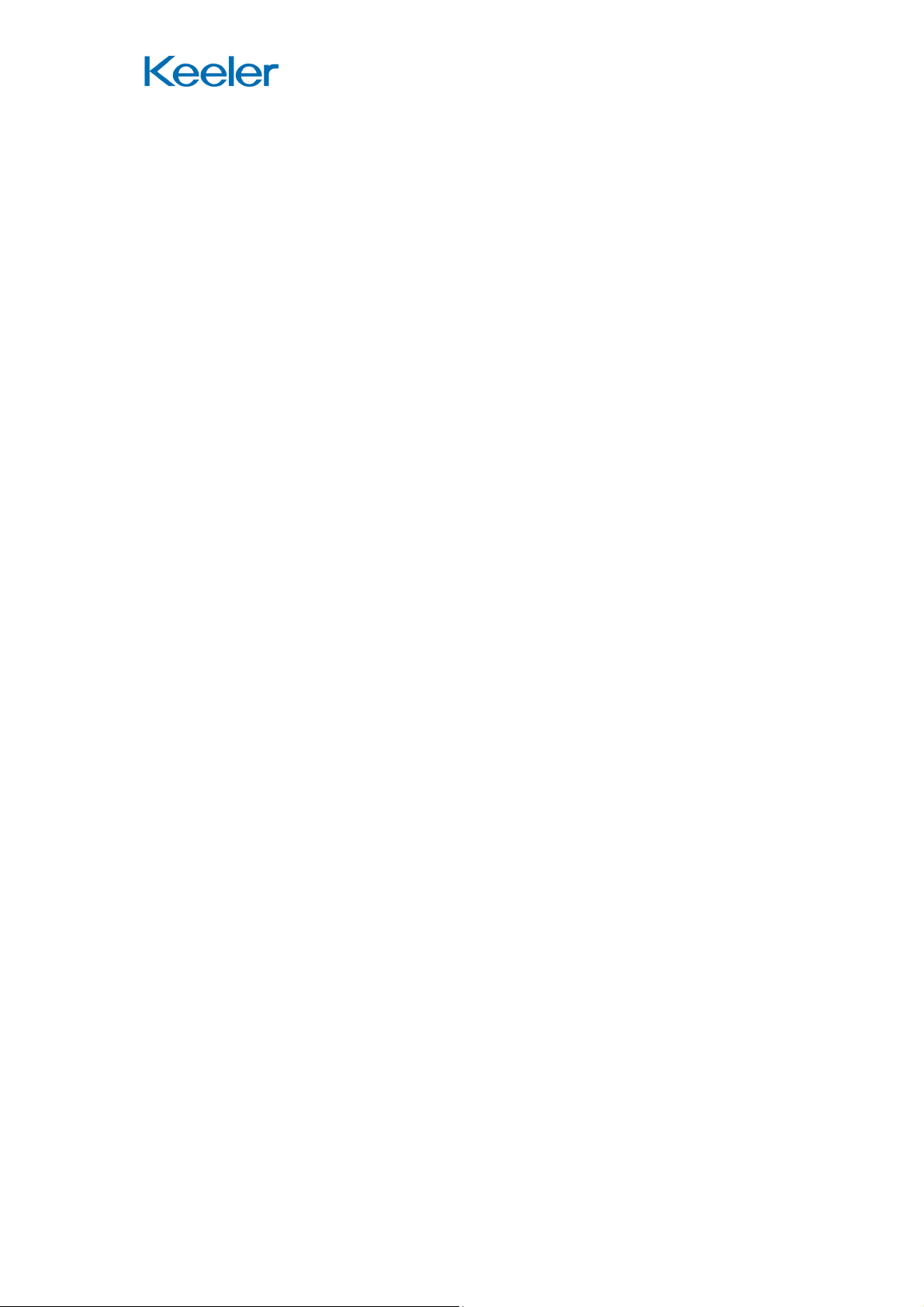
1202-P-5816 Vantage + Service Manual
Introduction
This manual covers servicing of both the Bulb and LED illuminated versions.
All drawings refer to both Bulb and LED Module versions.
Service Principles
The Vantage + comprises a number of modules which have been built and
aligned in the factory. These modules can not be reliably aligned without the
special jigs and should not therefore be disassembled further than described
in this manual. There is a strong possibility of the unit developing diplopia or
hyperphoria if the Viewing Optics are disassembled or adjusted.
Where a sub-assembly is quoted it cannot normally be reliably repaired
without special tools, adhesive and/or jigs.
Issue A 11/05/2011 Page 3 of 15
Page 4

1202-P-5816 Vantage + Service Manual
Tools Required
Most of the tools required will be in standard electro-mechanical toolkit.
The following special tools will make assembly and disassembly easier.
TD351 Lock Ring Key for Eyepieces.
Issue A 11/05/2011 Page 4 of 15
Page 5

1202-P-5816 Vantage + Service Manual
Precautions
Care should be taken to carry out any repair work on a clean soft surface to
minimise damage to the outside of the unit.
Solvents should not be used for cleaning.
Disassembly
Virtually all repairs inside the head unit except changing the Centre Mirror
involve removing both the Viewing Optics Assy and the Illumination Assy from
the Rear Cover. This involves removing the whole Optics Assy from the
Browbar.
Issue A 11/05/2011 Page 5 of 15
Page 6

1202-P-5816 Vantage + Service Manual
Remove the Optics Head from the Browbar
1. Unplug the power supply from the Dimmer Block.
2. Remove the Browbar from the Headband by undoing the knobs.
3. Remove 3 off No2 x ⅜” PT screws (18) holding the Dimmer Block to the
Browbar.
4. Carefully unsolder the 2 wires from the PCB (26). It may be easier to
remove the PCB Assy from the Dimmer Housing (7).
4.1. Slide the Blue Indicator Pin (20) out of the Control Knob (6).
4.2. Slacken the Allen Screw holding the Knob to the Dimmer Control and
remove the Knob.
4.3. Undo the Nut on the Dimmer Control
4.4. Remove the Dimmer PCB Assy.
Note that these wires will need to be re-soldered after the repair is
completed and there is insufficient spare length to strip the wires again.
5. Undo the Hinge Clamp from the Hinge Pin and remove the Hinge Pin
taking care not to lose the Spacer or the washer under the Hinge Clamp.
6. The Optics Head can now be separated from the Browbar.
Figure 1
Issue A 11/05/2011 Page 6 of 15
Page 7

1202-P-5816 Vantage + Service Manual
Remove the Front Cover
1. Remove 2 off Mirror Spindle Knob (25) by gently pulling.
2. Carefully lift 2 off Control Knob Label (21) with the point of a sharp blade.
They are self adhesive. Figure 2
3. Remove 2 off M2 x 8 Csk PT Screws (32) from the centre of the 2 Control
Knobs.
4. Remove the 2 Control Knobs (17).
5. Turn the Optics Head over and slide the Eyepieces to the middle to reveal
2 off M2 x 8 Csk PT Screws. Remove these screws.
6. Remove 2 off M2 x 8 Csk PT Screws from the top of the unit above the
Browbar Mount.
7. Lift the Front Cover off by carefully prising the sides by the filter controls
apart to allow the cover to slide over the filter controls.
8. Carefully remove the Light Shield (12).
9. Remove the Mirror Spindle (29).
Issue A 11/05/2011 Page 7 of 15
Page 8

1202-P-5816 Vantage + Service Manual
Remove the Optics Head and Illumination Assy.
1. Unscrew 2 off Eye Cap (3) being careful not to lose the +2D Eye Lenses
(2).
2. Unscrew 2 off Eyepiece Lock Ring using TD351 Lock Ring Key.
3. Remove 2 off P D Slider (18)
Figure 3
4. Turn the unit over
Issue A 11/05/2011 Page 8 of 15
Page 9

1202-P-5816 Vantage + Service Manual
5. The Viewing Assy (24) and Illumination Assy (25) are joined by the Centre
Spindle (21) and must be removed together.
6. Remove 2 off M2 x 8 Csk PT Screws (12) from the Viewing Assy (24).
7. Remove 4 off M2 x 8 Csk PT Screws (12) from the Illumination Assy (25)
8. Carefully lift the 2 assemblies together from the Rear Cover Moulding (16)
9. The 2 assemblies can now be separated.
Further disassembly of either the Illumination Assy or the Viewing Assy is not
advised as special tools and jigs are required to reassemble and align.
Figure 4
Issue A 11/05/2011 Page 9 of 15
Page 10

1202-P-5816 Vantage + Service Manual
Reassembly
Refit Illumination Assy and Viewing Assy
Great care must be taken to avoid any strain on the Eyepiece Mirror Mounts
as these have been carefully aligned on the laser jig during manufacture.
Avoid holding the Viewing Assy by the Mirror Mounts.
Refer to Figure 4
1. Stand the Viewing Assy on its base.
2. Locate the Centre Spindle (21) in the base of the Viewing Assy so that the
peg on the moving Centre Mirror Assy engages with the slot on the Centre
Spindle
3. Locate the Illumination Assy onto the top end of the Centre Spindle so that
it engages with the Graticule Carrier. It will be necessary to rotate the
Graticule Wheel to the smallest aperture so that the link is sticking out.
Issue A 11/05/2011 Page 10 of 15
Page 11

1202-P-5816 Vantage + Service Manual
4. Lay the Viewing and Illumination Assemblies together as shown below
ensuring that the Centre Spindle remains engaged at both ends.
5. Carefully thread the cable from the Illumination Assy up through the Rear
Cover Moulding ensuring that the cable is not twisted.
6. Align the Browbar Mount with the slots on the Rear Cover Moulding and
carefully locate the Rear Cover Moulding over the Viewing and Illumination
Assemblies.
Refer to figure 3
7. Place 2 off P D Slider (18) over the Eyepieces
8. Carefully fit 2 off Eyepiece Locking Ring (21) using TD351 Lock Ring Key.
9. Fit 2 off +2D Eye Lens (2) into the Eyepieces.
10. Secure these in place with 2 off Eye Cap (3).
11. Turn the unit over onto the Browbar Mount.
12. Operate the Graticule Wheel and ensure that the Mirror Block on the
Viewing Assy moves to and fro. If not, return to 3 above removing the
items fitted to the Eyepieces first.
Refer to figure 4
13. Fit 2 off M2 x 8 Csk PT Screws (12) to retain the Viewing Assy.
14. Fit 4 off M2 x 8 Csk PT Screws (12) to retain the Illumination Assy.
Refer to figure 2
15. Refit the Mirror Spindle (29) under the Mirror, ensuring that the cam is to
the right of the Mirror and that it engages in the Rear Cover Moulding.
Issue A 11/05/2011 Page 11 of 15
Page 12

1202-P-5816 Vantage + Service Manual
16. Rotate the Mirror Spindle to lift the Mirror to its highest point.
17. Carefully fit the Light Shield (12) over the 2 pins in the Viewing Assy
ensuring that it fits under the Mirror.
18. Carefully blow out any dust in the unit.
19. Offer the Front Cover Assy over the main assembly ensuring that the Light
Shield (12) fits into the slots behind the window. It will be necessary to
gently spring the Front Cover to clear the Graticule and Filter Wheels.
20. Turn the unit over and slide the Eyepieces together.
21. Fit 4 off M2 x 8 Csk PT Screws – 2 on the Viewing Assy and 2 above the
Illumination Assy.
22. Fit 2 off Control Knob (17) to the Graticule / Filter Wheels using 2 off M2 x
8 Csk PT Screws. Hold the Control Knob whilst tightening the screws.
23. Fit 2 off self-adhesive Control Knob Label (21) to the Control Knobs.
24. Fit 2 off Spindle Knob (25) to the Mirror Spindle ensuring that the ‘D’
shaped hole mates with the ‘D’ shape on the Spindle.
Refit to Browbar
1. Thread the cable through the grommet in the Browbar
2. Assemble Headunit onto Browbar ensuring Washer (20) is positioned as
shown in Figure 5.
Issue A 11/05/2011 Page 12 of 15
Figure 5
Page 13

1202-P-5816 Vantage + Service Manual
Refer to figure 1
3. The cable must be a total of 135mm long including the stripped ends from
the Grommet in the Browbar. If a new cable has been fitted
3.1 Trim the cable to 135mm from the grommet.
3.2 Separate the 2 wires for 15mm from the free end
3.3 Strip the covering from the wires for 3mm and tin.
4. Feed the cable through the square slot in the Browbar.
5. Solder the wires carefully to the Dimmer PCB (26). Note the polarity of the
wires when reconnecting the LED version – see below. Incorrect
connection may result in damage to the LED.
Figure 6
6. Fit the Dimmer PCB to the Dimmer Body (7) and tighten the nut
7. Fit the Dimmer Knob onto the shaft ensuring that the grub screw is
positioned over the flat on the shaft. Tighten the grub screw.
8. Lay the cable along the recess in the Dimmer Body (7) and hook the body
into the Browbar. Fit 3 off No2 x ⅜” PT Screws (18)
Issue A 11/05/2011 Page 13 of 15
Page 14

1202-P-5816 Vantage + Service Manual
Spare Parts List
The following parts are common to both versions
Item Part No Description
1 EP79-11000 Browbar Grommet
2 EP39-53721 +2D Eye Lens
3 EP39-53641 Eye Piece Cap
4 EP39-70189 Light Shield
5 EP39-70197 Control Knob
6 EP79-09795 Knob Body
7 EP39-70178 Dimmer Control Body
11 EP39-70174 Metalised Label
12 EP79-09621 Cap Plug
13 SP72-00001 M2 x 8 Csk PT Screw
15 EP29-59777 Browbar
16 EP39-70191 Spindle Knob
17 EP19-70005 Rear Cover Moulding
*
*
*
*
*
18 EP39-70190 P.D. Slider
19 SP70-25117 No2 x 3/8 PT Screw
20 EP39-05121 P.D. Washer
21 EP39-53991 Eyepiece Lockring
22 EP39-24664 Hinge Clamp
23 EP79-09808 Blue Indicator Pin
24 EP39- 70209 Centre Spindle
25 EP39-70245 Hinge Spacer
26 EP39-24656 Hinge Pin
27 1202-P-5808 Viewing Optics
29 EP39-70215 Spindle
32 EP39-70247 P.T.F.E. Washer
1202-P-7299 Fixings Kit
*
*
*
Issue A 11/05/2011 Page 14 of 15
Page 15

1202-P-5816 Vantage + Service Manual
Spare Parts
Parts marked with * are only available as part of a spares kit (1202-P-7299).
Current prices for spare parts are available from Technical Service.
Technical Service
Keeler Ltd
Clewer Hill Road
Windsor
Berks
SL4 4AA
Phone +44 (0)1753 827110
Fax +44 (0)1753 827114
Issue A 11/05/2011 Page 15 of 15
