Page 1

KeMes
A100
Angle measurement device
Operating instructions V 1.01
Translation of the original manual
Page 2

Document:V 1.01 / Document No.: 1008927
Filename: a100_pjen.pdf
Pages: 46
© KEBA
Specifications are subject to change due to further technical developments. Details presented may be
subject to correction.
All rights reserved.
KEBA AG Headquarters:
Gewerbepark Urfahr, 4041 Linz, Austria, Phone: +43 732 7090-0,
Fax: +43 732 7309-10, keba@keba.com
For information about our subsidiaries please look at www.keba.com.
Page 3

A100 Record of Revision
Record of Revision
Version Date Change in chapter Description
1.00 11-2017 - Newly created
1.01 02-2019 Technical data Updating laser data hli
hasl,
sthm, hli
Changed
by
Operating instructions V1.01
© KEBA
3
Page 4

A100
4
Operating instructions V1.01
© KEBA
Page 5

A100 Table of contents
Table of contents
1 Introduction ................................................................................................................
1.1 Purpose of the document.................................................................................
1.2 Intended use ....................................................................................................
1.3 Preconditions ...................................................................................................
1.4 Notes on this document ...................................................................................
1.4.1 Contents of the document..................................................................
2 Safety notes ................................................................................................................
2.1 Representation.................................................................................................
2.2 General safety notes........................................................................................
2.3 Safety notes for personal safety ......................................................................
2.4 Safety instructions for device maintenance .....................................................
3 Description of the device...........................................................................................
3.1 Front view ........................................................................................................
3.2 Rear view .........................................................................................................
3.3 Top view...........................................................................................................
3.4 Side view..........................................................................................................
3.5 Type plate ........................................................................................................
3.6 DataMatrix code...............................................................................................
3.7 Delivered accessories......................................................................................
7
7
7
7
7
8
9
9
10
11
11
12
12
12
13
13
13
14
14
4 Displays and operating elements .............................................................................
4.1 Operating panel ...............................................................................................
4.1.1 Display ...............................................................................................
4.1.2 Operating button ................................................................................
4.2 Menu structure .................................................................................................
5 Operation and handling .............................................................................................
5.1 General instructions .........................................................................................
5.2 Selection menu on the display .........................................................................
5.3 Operating modes .............................................................................................
5.3.1 Manual ...............................................................................................
5.3.2 Machine .............................................................................................
5.3.3 MachineS...........................................................................................
5.3.4 MachineE...........................................................................................
5.4 Positioning .......................................................................................................
5.5 Execution of the manual measurement ...........................................................
Operating instructions V1.01
© KEBA
15
15
15
15
16
17
17
19
23
23
23
24
24
24
25
5
Page 6

A100Table of contents
5.6 Carrying out an automatic measurement.........................................................
5.7 Data recording and personalization .................................................................
6 Diagnostics .................................................................................................................
6.1 Errors ...............................................................................................................
7 Maintenance................................................................................................................
7.1 Charging the battery ........................................................................................
7.2 Maintenance and service .................................................................................
8 Disposal ......................................................................................................................
8.1 Disposal of the module ....................................................................................
9 Technical data ............................................................................................................
9.1 In general .........................................................................................................
9.2 Environmental conditions.................................................................................
9.3 Laser ................................................................................................................
9.4 Charging device ...............................................................................................
9.5 USB cable ........................................................................................................
9.6 Measuring aid with centering adapter ..............................................................
9.7 Dimensions, weight..........................................................................................
28
30
33
33
34
34
34
36
36
37
37
38
38
38
39
39
39
10 Directives, standards and regulations ....................................................................
10.1 EU directives....................................................................................................
10.2 Standards.........................................................................................................
10.2.1 EMC Directive....................................................................................
10.2.2 General procedures and safety principles .........................................
10.3 Regulations ......................................................................................................
11 EU Declaration of Conformity ...................................................................................
12 Anhang: Apache TM License ......................................................................................
Index ............................................................................................................................
40
40
40
40
40
40
41
42
45
6
Operating instructions V1.01
© KEBA
Page 7

A100 Introduction
1 Introduction
Information
This product contains the open source SSL library "mbed TLS" that is licensed under the Open Source license ApacheTM 2.0.
A use of this product or parts thereof is only allowed with in conformity with
the ApacheTM License 2.0. A copy of this license can be found in "Appendix:
Apache TM License"
1.1 Purpose of the document
This document describes the KeMes A100 measurement device. In addition,
it lists information about use and operation.
1.2 Intended use
KeMes A100 is intended for measuring angles between two flat surfaces and
measuring sheet metal parts. KeMes A100 is intended for indoor use.
KeMes A100 may only be used for the types of use detailed in the technical
description and only in compliance with the described technical framework
conditions.
KeMes A100 has been developed, manufactured, tested and documented in
compliance with the relevant instructions and standards. Therefore, provided
that the instructions and safety precautions are properly observed, the product does not pose any danger to the health of persons or a risk of damage to
other property or equipment under normal circumstances.
1.3 Preconditions
This document is intended for specialist employees and trained personnel in
the industrial area who use KeMes A100.
1.4 Notes on this document
This manual is part of the product. It is to be retained over the entire life cycle of the product and should be forwarded to any subsequent owners or
users of the product.
This documentation must be legible and available to the specified personnel
and must be read and understood by them.
Operating instructions V1.01
© KEBA
7
Page 8

Information
The pictured devices used in this manual are visual examples. The devices
used by you may differ in their appearance.
1.4.1 Contents of the document
● Description of the device
● Operation
● Technical data
A100Introduction
8
Operating instructions V1.01
© KEBA
Page 9
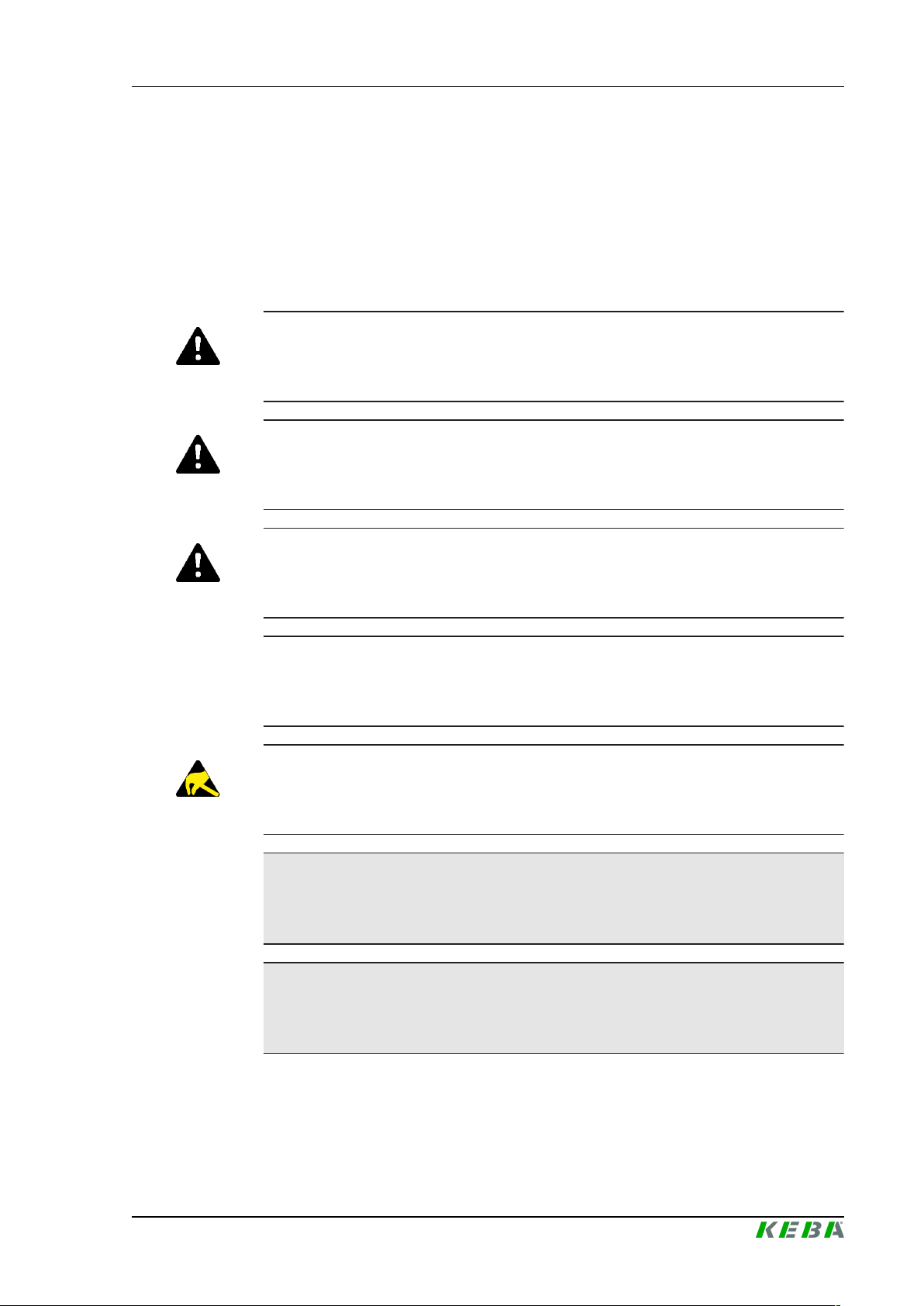
A100 Safety notes
2 Safety notes
2.1 Representation
At various points in this manual, you will see notes and precautionary warnings regarding possible hazards. The symbols used have the following
meaning:
DANGER!
indicates an imminently hazardous situation, which will result in death or serious bodily injury if the corresponding precautions are not taken.
WARNING!
indicates a potentially hazardous situation, which can result in death or serious bodily injury if the corresponding precautions are not taken.
CAUTION!
means that if the corresponding safety measures are not taken, a potentially
hazardous situation can occur that may result in slight bodily injury.
Caution
means that damage to property can occur if the corresponding safety measures are not taken.
ESD
This symbol reminds you of the possible consequences of touching electrostatically sensitive components.
Safety information
Describes important safety-related requirements or informs about essential
safety-related correlations.
Information
Identifies practical tips and useful information. No information that warns
about potentially dangerous or harmful functions is contained.
Operating instructions V1.01
© KEBA
9
Page 10
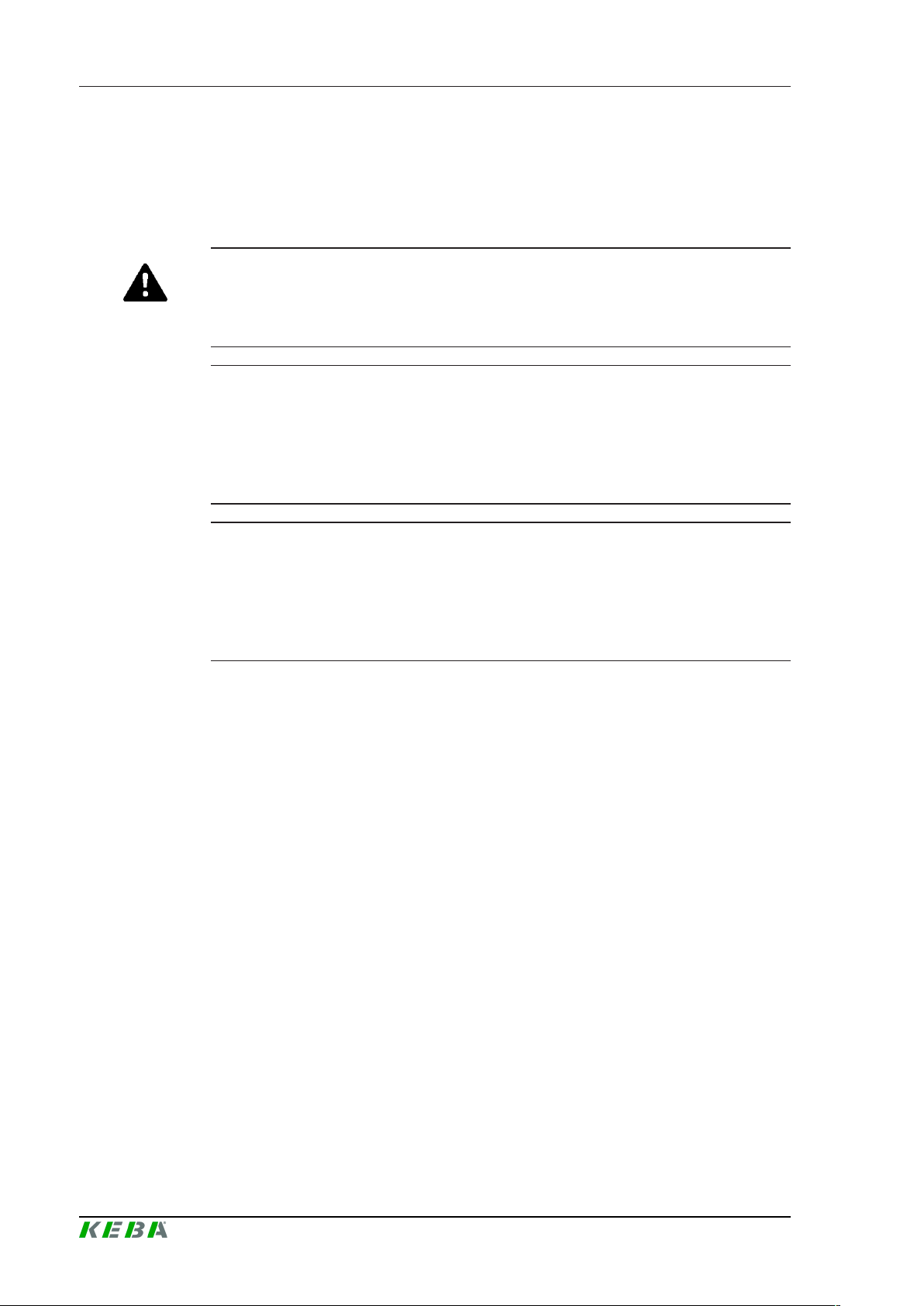
2.2 General safety notes
Read and observe all instructions in order to work with KeMes A100 safely
and without risk. The warning plates on the device must never be rendered
illegible.
WARNING!
The following areas of application are expressly excluded for KeMes A100:
● Use in areas where there is a risk of explosion or fire
Caution
Property damage due to temperature fluctuation!
KeMes A100 must be protected from moisture and direct sunlight. It must
not be exposed to extreme temperatures or temperature fluctuations. Otherwise, the precision of the device can be impaired.
A100Safety notes
Caution
Property damage due to magnetic field!
The device is equipped with magnets and therefore must be kept away from
any devices and objects that can be damaged by strong magnetic fields
(e.g. hard drives, credit cards, speakers, etc.).
10
Operating instructions V1.01
© KEBA
Page 11
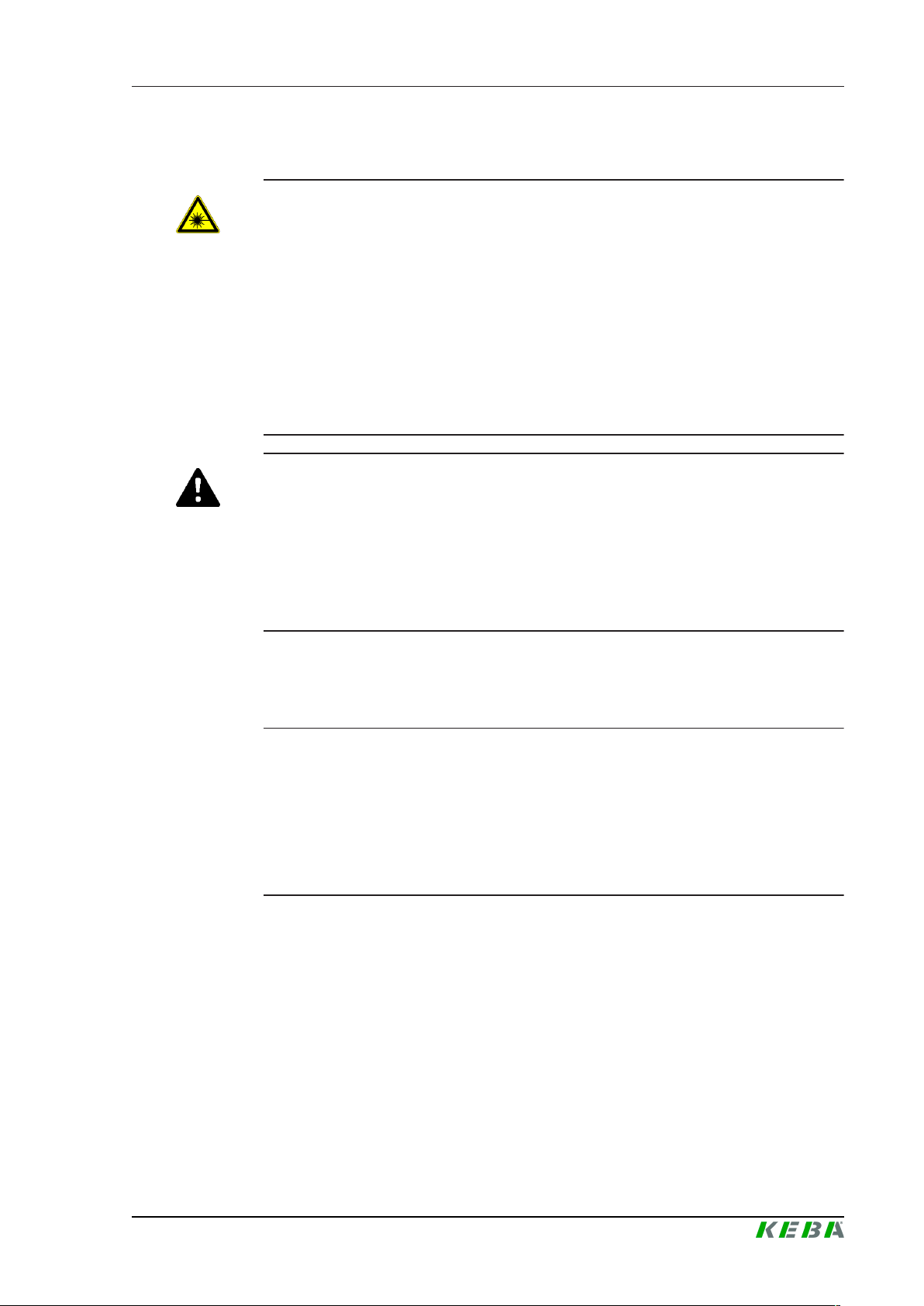
A100 Safety notes
2.3 Safety notes for personal safety
CAUTION!
LASER RADIATION
DO NOT LOOK INTO THE BEAM
LASER CLASS 2
IEC 60825-1:2014
660 nm; 7 mW; pulsed
The laser beam must not be pointed at persons or animals. Avoid looking
into the direct or reflected laser beam.
The device must be switched off again after use. Ensure that it is not used
by unqualified personnel at any time.
WARNING!
Health hazard for persons with pacemakers, metallic implants and
hearing aids!
The device is equipped with magnets. Magnets can affect the function of
pacemakers and implanted defibrillators. A pacemaker can be switched into
test mode and cause discomfort. A defibrillator may stop working in some
cases.
2.4 Safety instructions for device maintenance
Caution
If this device is damaged, the device must be taken out of commission and
sent to our service partner for repair.
The device must not be opened.
Only the maintenance work expressly permitted by KEBA may be performed
(see Chap. "Maintenance").
Operating instructions V1.01
© KEBA
11
Page 12

3 Description of the device
3.1 Front view
Fig.3-1: Front view
A100Description of the device
1 ... Display 2 ... Operating button
3 ... Cover of USB or charging socket 4 ... Output for laser radiation (mirror)
3.2 Rear view
Fig.3-2: Rear view
1 ... Type plate 2 ... Magnets
3 ... Recesses for measuring aid
12
Operating instructions V1.01
© KEBA
Page 13

A100 Description of the device
3.3 Top view
Fig.3-3: Top view
1 ... Centering mark
3.4 Side view
Fig.3-4: Side view
1 ... Cover of charging socket (opened) 2 ... USB or charging socket
3.5 Type plate
The type plate is located on the back side of the device.
Fig.3-5: Type plate
1 ... Manufacturer, manufacturer ad-
3 ... Material number, serial number,
5 ... Note on electronic waste ordinance 6 ... CE mark
7 ... Laser warning plate 8 ... Laser class
9 ... Do not look into the beam 10 ... Please observe instructions
dress
country of origin
2 ... Product group, product name, revi-
sion number, technical data
4 ... QR code
Operating instructions V1.01
© KEBA
13
Page 14

3.6 DataMatrix code
The Data Matrix code is composed as follows:
1 2 3 4 5 6 * 1 2 3 4 5 6 7 8 9 0 * * *
Material number Serial number
3.7 Delivered accessories
The following accessories are included in the scope of delivery:
● 1 storage case
● Short description in various languages
● 1 measuring aid with centering adapter
● 1 USB charging device with additional adapter for different countries
● 1 USB cable
A100Description of the device
14
Operating instructions V1.01
© KEBA
Page 15

A100 Displays and operating elements
4 Displays and operating elements
4.1 Operating panel
The operator panel is on the front side of the KeMes A100. It is used for operation and status indication.
Fig.4-6: Control panel
The operator panel consists of:
● 1 display
● 1 operating button
4.1.1 Display
The display is used for the following tasks:
● Display of system menus
● Display of measured data
● Display of state of charge
4.1.2 Operating button
All control of the device is executed by the operating button.
Operating button Meaning
Press 1x briefly
Press 2x briefly
Press and hold
Press 1x briefly, then press
and hold
● Switch on the device and activate the mode used
most recently
● Manual termination of a measurement
● Restarting a measurement
● End measurement
● Return to the preceding menu item
● Switch off the device from the main menu
● Navigate forward within the menu level
● Increase set value
● Switch from individual measurement to continuous
measurement
● Execute selected action
● Navigate backward within the menu level
● Reduce set value
Operating instructions V1.01
© KEBA
15
Page 16

4.2 Menu structure
Menu Description
1 / 6 Manual Mode for manual measurements
2 / 6 Machine
3 / 6 MachineS
4 / 6 MachineE Similar to 3 / 6 MachineS, but with longer measurement duration
5 / 6 Settings
6 / 6 ErrLog Error memory for messages that have occurred
A100Displays and operating elements
Machine mode for automatic measurement (recommended measurement
method)
The measurement starts and stops automatically if the press beam is
moving faster than the set speed threshold.
Machine mode for automatic measurement.
The measurement operation is started even if the press beam moves
only slightly. The mode is used for:
● Hydraulic machines without laser protective devices
● Electric machines that do not have a clear jerk at the beginning of
their movement or that move with only short press beam strokes.
Settings (Disc format, Clock, Brightness, Format, AutoOff, Log, MStartTrig, MStopTrig, MSlow, MSpeed, MSens, MAccuracy, Reset)
16
Operating instructions V1.01
© KEBA
Page 17

A100 Operation and handling
5 Operation and handling
5.1 General instructions
Caution
Damage to property due to severe vibrations
Severe vibrations of the device (e.g. if the device drops to the ground) may
damage the electronics and the precision measurement unit or destroy the
device.
In any case, verification of the measurement results is required afterward,
e.g. using a reference angle.
If the device is damaged, the device must no longer be used and must be
sent to our service partner for repair.
Caution
Condensation of humidity in the device
● Do not expose the device to high humidity for an extended period of
time.
● If a cold device is brought into a significantly warmer environment (e.g.
after extended transport in a cold environment), condensation moisture
may form in the device.
Before using the device, you must wait until the temperature of the device is the same as the room temperature and the moisture has evaporated.
The materials and surfaces of measured objects used in practice are highly
varied, meaning that the manufacturer cannot make exhaustive suitability
specifications despite extensive test series. Therefore, before carrying out
qualified measurements, the user must check for suitability and sufficient accuracy of the measured object for the specific purpose in combination with
the respective materials and usage conditions.
For practical use of the measurement device, be aware that the surfaces of
the workpiece scanned by the laser along with its respective reflective properties form a functional part of the overall measurement system and thus influence the actually achievable accuracy. The achievable accuracy is also
affected by proper handling of the measurement device as well as by the environmental conditions; also refer to Chapter "Technical data".
The following items can have an influence on measurement precision and
repeat accuracy and must be observed:
● Alignment of the device with the workpiece: The longitudinal axis of
the housing of KeMes A100 must be aligned parallel to the bending
edge and tilted as little as possible in order to be symmetrical between
Operating instructions V1.01
© KEBA
17
Page 18

A100Operation and handling
the two legs of the workpiece. Observe a minimum distance of 20 mm
between the mirror and the workpiece surface. The measured distance
to both legs should be equal if possible.
● Poor planarity: Unevenness on the surface of the leg being measured
must be prevented.
● Non-homogeneity of the reflective properties: Different, reflective
properties of the legs being measured on the test specimen (e.g. soiling,
scratches, coating, discoloration, oils, welding chips, patches of corrosion, etc.) must be prevented. If necessary, the test piece must be
cleaned, or the selection of the measurement field must be changed.
● Soiling: Soiling on mirror and lens of the device must be prevented.
● Vibrations: If a measurement takes place on a machine, the legs of thin
sheets have the tendency to vibrate or reverberate when relaxing. Make
sure that the sheet metal legs do not vibrate during the measurement
operation.
● Unrelaxed angle: When measuring at the machine, make sure that the
bending tool has been lifted sufficiently and the legs of the angle are relaxed. The setting of the press brake for decompression must be adjusted as necessary.
● Deformations due to gravity: In case of thin sheets with legs of equal
length, elastic deformation can be caused by its own weight, depending
on the position of the sheet, therefore changing the angle compared to
an unloaded state.
● External magnetic fields: Make sure there are no generators of magnetic fields (e.g. electric drives) within a distance of 10 cm.
● Strong external light sources: There should be no light sources (e.g.
infrared lamps, other laser devices, strong reflections of the own laser
beam and high-frequency LED lightings) in the surrounding area of the
device.
● Condensation: Condensation on the surface of, e.g. test piece, lens,
mirror must be prevented. Slow adjustment to the ambient temperature
is necessary.
KeMes A100 is designed for reflecting metal surfaces such as:
● Metal sheets (e.g. aluminum, steel and stainless steel (cold-rolled or
descaled))
● Galvanized sheets
● Sheets with protective foil
The following material surfaces can be measured using KeMes A100 with
limited accuracy only:
18
● Scaled sheets
● Electrolytically galvanized sheets
● Painted sheets
● Enameled sheets
Operating instructions V1.01
© KEBA
Page 19

A100 Operation and handling
Normally, the following material surfaces cannot be measured using KeMes
A100:
● Dirty or corroded sheets
● Sheets with mechanical surface treatment
● Highly reflective sheets (glassy surfaces)
● Heavily scaled sheets
5.2 Selection menu on the display
KeMes A100 has a selection menu on the display. During operation, the current status is shown on the display. The operating button can be used to
navigate the menu.
Button operation for menu navigation
Press 1x briefly Switch to the next menu level or start an action
Press 2x briefly Exit a menu level or cancel an action
Press and hold Navigate forward within the menu level
Press 1x briefly, then
press and hold
Navigate backward within the menu level
Menu structure display
Main menu
(1st level)
Display
(2nd level)
Menu 1/6
Manual
Description
Manual measurement started
Result of manual measurement
Manual continuous measurement started
Manual continuous measurement
Operating instructions V1.01
© KEBA
19
Page 20

A100Operation and handling
Main menu
(1st level)
Menu 2/6
Machine
Menu 3/6
MachineS
Display
(2nd level)
Description
Calibration of acceleration sensor, device must not be in
motion
Measurement active / Waiting for new measurement
Downward movement detected
Result of automatic measurement
Automatic continuous measurement for setting up the device started
Automatic continuous measurement
Calibration of acceleration sensor, device must not be in
motion
Measurement active / Waiting for new measurement
Result of automatic measurement
Menu 4/6
MachineE
Automatic continuous measurement for setting up the device started
Automatic continuous measurement
Calibration of acceleration sensor, device must not be in
motion
Measurement active / Waiting for new measurement
Result of automatic measurement
Automatic continuous measurement for setting up the device started
Automatic continuous measurement
20
Operating instructions V1.01
© KEBA
Page 21

A100 Operation and handling
Main menu
(1st level)
Menu 5/6
Settings
Display
(2nd level)
Menu 1/13
Disc
Menu 2/13
Clock
Menu 3/13
Brightness
Menu 4/13
Format
Menu 5/13
AutoOff
Description
Formatting the internal memory. All data is deleted.
1)
Disc
Format?
Setting the real-time clock.
12.07.2018
09:36:39
Adjusting the display brightness from 0 to 16, default setting: 8
Brightness
8
Selection of the angle format
Format
---.-- (decimal degrees) or
Format
---°--' (degrees / minutes)
Time for automatic switch-off from 1 to 30 minutes, default
setting: 5
AutoOff
5
Menu 6/13
Log
Menu 7/13
MStartTrig
Activation of data recording (on/off), default setting: off
Log
Off
Mode for triggering the measurement in the "Machine"
operating mode ("move down" / "motion"). Default setting: "motion"
"move down": the measurement starts as soon as the
press beam moves faster than the speed set using the
MSpeed parameter.
"motion": the measurement starts as soon as the set
sensitivity of the MSens parameter has been exceeded.
Operating instructions V1.01
© KEBA
21
Page 22

A100Operation and handling
Main menu
(1st level)
Menu 5/6
Settings
Display
(2nd level)
Menu 8/13
MStopTrig
Menu 9/13
MSlow
Menu 10/13
MSpeed
Description
Mode for stopping the measurement in the "Machine"
operating mode ("move up" / "motion"). Default setting: "move up"
"move down": the measurement stops as soon as the
press beam moves faster than the speed set using the
MSpeed parameter and a constant angle is measured.
"motion": the measurement stops as soon as the set
sensitivity of the MSens parameter has been exceeded
and a constant angle is measured.
Setup parameters for longer measurement duration (up to
40s) in the "Machine" operating mode (off / on). Default
setting: off
MSlow
Off
Speed threshold for the motion detection of the press
beam in the "Machine" operating mode in the "move
down" and "move up" mode from 0 to 200 mm/s, default
setting: 20
2)
MSpeed
20
Sensitivity of the acceleration sensor from which a movement of the press beam in the "Machine" operating mode
Menu 11/13
MSens
in the "motion" mode and in the "MachineS" operating
mode is detected from 0 to 200, default setting: 50
3)
MSens
50
Menu 12/13
MAccuracy
Tolerance value from which a plateau in the angle value is
detected from 0 to 50 (1/value) °, default setting: 20
MAccuracy
4)
20
Reset of the Brightness, AutoOff, MSpeed, MSens and
Menu 13/13
Reset
MAccuracy parameters to the default settings1).
Settings
Reset?
Menu 6/6
ErrLog
1)
This function is started by pressing and holding the operating button. By
No more
errors!
KEMES A100
v01.03
Error memory for messages that have occurred. See
Chapter "Errors".
Switch-off and display of the installed software version
pressing it 2x briefly, the menu item is exited again without triggering the
function.
22
Operating instructions V1.01
© KEBA
Page 23

A100 Operation and handling
2)
If the value is too high, the motion of the press beam may no longer be de-
tected; at a value that is too low, faulty triggering is possible. Use in the "Ma-
chine" operating mode in "move down" and "move up" mode
3)
The lower the value, the earlier a motion of the press beam will trigger the
measurement operation. Use in the "Machine" operating mode in "motion",
"MachineS" or "MachineE" mode
4)
The lower the value, the earlier a fluctuating angle value will be ranked as
stable. The measurement is ended as soon as a stable angle has been detected and the press beam has moved upward.
5.3 Operating modes
The following operating modes are available:
● Manual (manual operating mode)
● Machine (automatic operating mode)
● MachineS (automatic operating mode)
● MachineE (automatic operating mode)
5.3.1 Manual
In "Manual" operating mode, the angle is measured by hand. For an exact
measurement result, it is recommended that the enclosed measuring aid be
used and that the device be held as still as possible.
The measuring aid without centering adapter can be used for acute angles
and small bending radii. For obtuse angles or large bending radii, the use of
the measuring aid is recommended.
At the end of the measurement, the current angle is indicated on the display.
5.3.2 Machine
In "Machine" operating mode, the angle at the press brake is measured. For
this purpose, the device must be attached to the upper tool.
In "Machine", KeMes A100 starts by calibrating the acceleration sensor. The
display indicates " " until the idle state has been reached. If the up-
per tool moves downward, the measurement operation is started.
After decompression, the measured angle is indicated on the display.
If the indicated angle value is flashing, only few measured values are available for determining the angle, and the displayed value is possibly incorrect.
By increasing the decompression path before the upward movement of the
press beam, the time for the measurement of the angle can be extended.
Operating instructions V1.01
© KEBA
23
Page 24

The correct final angle can only be measured if decompression has been
completed and the bent part has fully sprung back. In addition, the bent part
can be left in the matrix somewhat longer after bending has been completed.
By adjusting the 7 / 13 MStartTrig, 8 / 13 MStopTrig, 10 / 13
MSpeed and 11 / 13 MSens parameters in the 5 / 6 Settings menu
items, this operating mode can also be used for electric press brakes, limited
press beam openings or press brakes in which the press beam moves very
slowly. If the adaptation is insufficient for measuring a stable angle value,
"MachineS" operating mode is recommended.
5.3.3 MachineS
In "MachineS" (sensitive) operating mode, the angle is measured at the
press brake. For this purpose, the device must be attached to the upper tool.
The sequence is the same as in "Machine" operating mode. However, the
measurement operation is triggered even by slight vibrations of the press
beam.
A100Operation and handling
5.3.4 MachineE
In "MachineE" (extended) operating mode, the angle is measured at the
press brake. For this purpose, the device must be attached to the upper tool.
The sequence is the same as in "Machine" operating mode. In addition, however, the time period for which the laser is switched on for angle measurement is significantly extended.
The operating mode must be used if, in the "Machine" or "MachineS" operating modes, the device ends the measurement operation early because the
bending operation takes too much time.
5.4 Positioning
Since the measurement principle of KeMes A100 is based on reflection, attention must be paid to the correct positioning of the device.
During measurement, the laser beam is directed outward by a mirror. The
laser beam is visible to the observer as a thin line on the measured object.
The beam must be capable of hitting the two legs to be measured at an angle of 90°.
24
If the laser beam is not reflected on the metal sheet surface at an angle of
90°, no measurement is possible. For this reason, it is possible that workpieces with bores or cutouts cannot be measured. Faulty measurements
caused by reflections in the room cannot be ruled out either. If the beam
misses the legs, the distance between the device and the bending edge
must be reduced.
Operating instructions V1.01
© KEBA
Page 25

A100 Operation and handling
The laser beam is displayed more brightly in the area of 90° to the leg.
These areas are called measurement fields. Thus, users can identify during
measurement where the exact measurement position is, allowing them to
modify the position of the device as necessary. Note that this is a point measurement, and this is why a correct angle calculation on curved workpieces
and within the bending radius (important for workpieces with obtuse angles)
is not possible.
Information
For an exact measurement, a minimum distance of 20 mm between the device and the surface of the measured object is required.
Fig.5-7: Examples of positioning using the measuring aid
Fig.5-8: Examples of positioning using the upper tool
5.5 Execution of the manual measurement
For executing a manual measurement, use of the measuring aid is recommended. This allows the measurement result to be reached in less time and
with greater accuracy.
Operating instructions V1.01
© KEBA
25
Page 26

A100Operation and handling
In many cases, measurement accuracy is also greater because the measuring aid makes it possible to align the device parallel to the bending edge. For
parts with obtuse angles, using the centering adapter is recommended because otherwise, correct alignment when positioning the measuring aid is
possible but difficult. The centering adapter also protects the workpiece and
the device against mechanical wear.
Installation of the measuring aid
To install the measuring aid on the device, proceed as follows:
Fig.5-9: Installing the measuring aid
1) Position the two upper guiding lugs of the measuring aid on the upper
cutouts of the device (1).
2) Fold the lower part of the device in the direction of the measuring aid so
that the two lower bending lugs of the measuring aid rest within the
lower cutouts of the device (2).
Fig.5-10: Installing the centering adapter
26
3) Plug the centering adapter onto the measuring aid. When doing so, the
centering adapter must lock completely.
Operating instructions V1.01
© KEBA
Page 27

A100 Operation and handling
Information
If installed correctly, the measuring aid rests on the device completely.
The measuring aid has now been installed on the device, and the manual
measurement can be executed.
Carrying out the measurement
For the manual measurement, proceed as follows:
1) Attach the device onto the measuring aid.
2) Switch the device on by pressing the operating button.
3) Navigate to the "Manual" menu item by pressing and holding the operating button.
4) Place the device close to the workpiece so that the measuring aid
touches the bending edge.
5) Start the measurement (switch on the laser) by pressing the operating
button once.
6) Position KeMes A100 so that the laser beam can hit both legs of the object to be measured unobstructed at an angle of 90°.
7) Hold the device still until the measurement is completed and the laser
switches off automatically.
The measured result can be read off the display after the measurement has
ended. The laser is automatically switched off after the measurement.
Information
The measurement can be terminated early by pressing the operating button. After 40 seconds without a measurement result, the measurement is
ended automatically.
If the laser beam does not hit both legs at an angle of 90°, an alternative
position must be selected for the measurement.
Continuous measurement
Pressing and holding the operating button switches the device to continuous
measurement mode. In this mode, a continuous measurement is carried out
and the measured angle is displayed directly. The measurement must be
terminated by pressing the operating button 1x briefly.
In this mode, long sheet metal parts can be measured along the entire bending edge, for example.
Operating instructions V1.01
© KEBA
27
Page 28

5.6 Carrying out an automatic measurement
To carry out an automatic measurement, the device must be installed on the
upper tool.
Installation on the upper tool
Caution
Property damage due to incorrect positioning!
The device must be positioned at a sufficient height so that, after reaching
the target angle, sufficient space remains between the leg and the device.
Information
The upper tool must be magnetic so that KeMes A100 can be installed on
it.
KeMes A100 must rest on the upper tool throughout.
A100Operation and handling
For the installation of KeMes A100 on the upper tool, proceed as follows:
1) Create a gap of approx. 6 mm in the upper tool of the press brake by
shifting the stamp segments.
Information
The gap in the upper tool causes bending marks in the workpiece. If these
are not acceptable, honing tools or special tools with a machined slot must
be used.
2) Attach KeMes A100 so that the laser beam can penetrate the gap unobstructed and hit both legs of the object to be measured at an angle of
90°.
3) Align the device using the centering mark.
28
Operating instructions V1.01
© KEBA
Page 29

A100 Operation and handling
Fig.5-11: Gap in automatic mode
1 ... Stamp segments 2 ... Gap
Information
For a correct measurement result, the device must be attached in parallel
to the bending edge.
The device has now been installed on the upper tool, and a manual measurement can be executed.
Information
To aid in setting up the device, the device can be switched to continuous
measurement mode. In this mode, the laser is active for measurement, and
using a pre-bent part, you can check whether the measurement fields are
on the legs of the sheet or whether the device still needs to be adjusted on
the upper tool.
Carrying out the measurement
WARNING!
Personal injury risk due to the bending process!
During the bending process, the device must not be operated! Prior to operation, the press brake must be switched to a safe state.
Operating instructions V1.01
© KEBA
29
Page 30

A100Operation and handling
Information
The measurement in Machine operating mode is triggered by the motion of
the device. The measurement functions correctly only if the device moves
down with the upper tool and back (up) at sufficient speed during the measurement.
For measurement in Machine operating mode, proceed as follows:
1) Attach the device to the upper tool.
2) Switch the device on by pressing the operating button.
3) Navigate to the "Machine" menu item by pressing and holding the operating button.
4) Start automatic mode by pressing the operating button once.
5) Wait until the idle state has been reached (display shows" ").
6) Start the bending operation.
Automatic measurement is now active, and the measurement result can be
read off the display of the device after every bending operation.
Continuous measurement
For a recheck of the bent part, the device can be switched to continuous
measurement mode by pressing and holding the operating button. This activates the laser for measurement, and the bent part can be remeasured while
it still in the machine. By pressing the operating button 1x briefly, the laser
can be switched off and on again for the measurement. After the check,
pressing the operating button 2x briefly switches the device back to regular
Machine operating mode.
Information
If the pressing speed is low or the press beam stroke is short, the motion
sensor of the device does not trigger. In this case, the parameters for triggering the measurement must be adjusted, or "MachineS" operating mode
must be used.
5.7 Data recording and personalization
Data recording
The data recording can be activated and deactivated using settings menu
item 6 / 13 Log in the 5 / 6 Settings menu. This function is deactivated
by default.
30
Operating instructions V1.01
© KEBA
Page 31

A100 Operation and handling
If data recording is activated, an entry is created in file ANGLES.CSV after every measurement. Approx. 30,000 measurements are saved automatically.
After that point, the file is renamed to ANGLES.BAK and data recording is forwarded to a new ANGLES.CSV file.
The recorded data can be copied to a PC and evaluated there. To do so, a
connection to the internal memory of the device must be established. The
files (ANGLES.CSV and ANGLES.BAK) can then be transmitted to the PC using
a file explorer. The files can be opened and evaluated with Microsoft® Excel,
for example.
The serial numbers and, as an option, personalization data are saved in the
first line of the measurement value files. Measurement values are entered in
the other lines. One line corresponds to one measurement value. For the
measurement values, a comma "," is used to separate decimal places.
Column 1 Date of measurement
Column 2 Time of measurement
Column 3 Measured value in decimal degrees
Column 4
Operating mode in which measurement took place (0 ... Manual, 1 ... Machine, 2 ... MachineS, 3 ... MachineE)
● The following format was used for the date: dd.MM.yyyy
● The following format was used for the time of measurement: hh:mm:ss
dd Day (2-digit)
MM Month (2-digit)
yyyy Year (4-digit)
hh Hour (2-digit, 24-hour format)
mm Minute (2-digit)
ss Second (2-digit)
Personalization
KeMes A100 can be personalized. This personalization is shown when
switching on the device.
In order to personalize KeMes A100, a connection to the internal memory of
the device must be established. The KEMES.INI file can then be edited using
a text editor, such as Microsoft® Editor.
When first opening the file, the following content can be seen:
[USER]
;user name line 0 (max. 16 char.)
NAME0=
;user name line 1(max. 16 char.)
NAME1=
Max. 16 characters can be entered per line in fields NAME0 and NAME1. Umlauts cannot be displayed.
Operating instructions V1.01
© KEBA
31
Page 32

A100Operation and handling
Example:
[USER]
;user name line 0 (max. 16 char.)
NAME0=Company
;user name line 1(max. 16 char.)
NAME1=Operator
After editing, the file must be saved and the connection to KeMes A100 must
be disconnected. The next time KeMes A100 is switched on, the entered text
appears on the display.
Connecting the device and PC
The internal memory of the device can be accessed over the USB interface
in order to transmit the recorded measurement data to a PC and personalize
the device.
In order to establish a connection, the device must be switched on. Proceed
as follows to establish the connection:
1) Connect the USB cable to the device and PC. The message --DISC--
Connect? appears on the display.
2) Briefly press the operating button once to establish the connection. The
message --DISC-- Disconnect? is shown on the display.
The device is integrated onto the PC as a USB removable storage device
and is now connected. Using a file explorer, the data in the internal memory
of the device can be accessed.
In order to disconnect the device from the PC, proceed as follows:
1) Briefly press the operating button on the device once. The message --
DISC-- Connect? appears on the display.
2) Unplug the USB cable from the device and PC.
The device has successfully been disconnected from the PC.
32
Operating instructions V1.01
© KEBA
Page 33

A100 Diagnostics
6 Diagnostics
6.1 Errors
Errors Cause Measure
No display after pressing the
operating button
Beam is not switched off after
a completed measurement in
automatic mode
Beam maps a point instead
of a line
Battery is empty Charge the battery
Leg of the workpiece too
short or
Surface does not allow for
measurement
Beam does not leave the
measurement range, so measurement cannot be completed
Beam meets the sides of the
workpiece in the gap
Safety shut-down not responding
No measurement possible;
Switch off device by pressing
the operating button
Lift stamp higher after bending process so measurement
range can be exited reliably
Make gap wider or shift device in the upper tool to the
side so that the beam can
come out unobstructed
Immediately switch off;
Send in device to service
partner
If an error code (e.g. Err 1/1 00014 0x00000000) is shown on the display,
the error can be acknowledged by briefly pressing the operating button. The
message "No more errors!" is displayed. By pressing the operating button
again, the device returns to the main menu and can continue to be used. In
case the error appears again, restarting the device is recommended.
Caution
If the error does not go away or cannot be acknowledged, the device must
be sent back to the service partner for diagnostics and repair.
Operating instructions V1.01
© KEBA
33
Page 34

7 Maintenance
7.1 Charging the battery
Caution
Property damage due to incorrect power supply!
Only the charging device included in delivery may be used for the charging
process! Otherwise, the device may be damaged.
Proceed as follows to charge the battery:
1) Plug the charging device into the charging socket of the device.
2) Connect the charging device to the power supply.
The battery is now charging.
When the charging device is connected or the operating button is pressed, a
battery symbol appears on the display. It shows in alternating fashion that
the battery is charging (segments are filled in from right to left) as well as the
current battery charge (segments are lit up based on the charge). The symbol automatically disappears after a few seconds.
If the battery is completely charged, the battery symbol is displayed without
any non-lit segments. In case of a fault in the charging process, this filling of
the battery symbol is not displayed.
A100Maintenance
Information
When charging KeMes A100, faults on the power supply in an industrial environment line can impair the charging process. If this impairment occurs
repeatedly, then charging in a business environment, e.g. in an office
space, as well as selective testing of the network quality is recommended.
7.2 Maintenance and service
KeMes A100 (especially the mirror and lens) should always be kept clean.
Note the following points when cleaning the device:
● Wipe away soiling on the exterior of the device with a soft, damp cloth.
Do not use any cleaning agent or solvent.
● Clean the mirror and lens using a cotton swab or a lint-free cloth and
cleaning liquid (isopropyl, eyeglass cleaner, gentle glass cleaner). Exert
as little pressure on the mirror as possible when cleaning.
● Make sure the charging socket is covered to prevent dust from entering.
● Do not submerge the device in liquids.
34
Operating instructions V1.01
© KEBA
Page 35

A100 Maintenance
In case of non-use, it is recommended to keep KeMes A100 in its included
case to protect the device from dust.
If the device malfunctions despite careful preparation and test procedures, it
must be sent back to the service partner for repair.
Operating instructions V1.01
© KEBA
35
Page 36

8 Disposal
8.1 Disposal of the module
Caution
Please observe the regulations regarding disposal of electric appliances and
electronic devices!
● The symbol with the crossed-out waste container means that
electrical and electronic devices including their accessories
must not be disposed of in the household garbage.
● The materials are recyclable in accordance with their labeling.
You can make an important contribution to protecting our environment by reusing, renewing and recycling materials and old
appliances.
A100Disposal
36
Operating instructions V1.01
© KEBA
Page 37

A100 Technical data
9 Technical data
9.1 In general
Protection class: IP20
Measurement ranges: 30° to 150°
Minimum measurement distance: 20 mm to the surface
Resolution: 0.01°
Measurement accuracy: ±0.2°
Repeat accuracy: 0.1°
Power supply: 2 integrated LiPo batteries with safety circuits
Nominal battery voltage: 3.7 V
Battery capacity: 2x 330 mAh
*)
Reference measurement accuracy:
The following measuring positions can be used as a reference for the measurement accuracy, where 3 measurements are carried out, each with a different tilting angle (-35° / 0° / +35° around the longitudinal axis parallel to the
bending edge). The specified measurement accuracy represents the basic
accuracy of the measurement and is reached under the following reference
conditions:
*)
● Measurement object: Reference angle of 90°
● Material: Aluminum, full material wire-eroded
● Surface: bare, perpendicular to the bending edge (in the direction of motion of the laser) ground with grit 320, free of grease and dirt
● Temperature: 25 °C (for environment, device and measurement object)
and humidity 50-70%rH
● Measuring positions with the following measured distances between the
mirror and workpiece surface: 25 mm and 25 mm / 100 mm and 100
mm / 25 mm and 140 mm / 140 mm and 25 mm
Operating instructions V1.01
© KEBA
37
Page 38

1 ... Measuring position 2 ... Reference angle
A100Technical data
9.2 Environmental conditions
Operating temperature: +5 °C to +40 °C
Charging temperature: +5 °C to +40 °C
Storage temperature: -20°C to +45°C
Relative air humidity: 5% to 95% (non condensing)
9.3 Laser
Laser class: 2 in accordance with IEC 60825-1:2014
Wavelength: 660 nm
Laser output: 7 mW (pulsed)
Laser beam diameter: 3 mm (at the exit point)
Beam divergence: 35 mrad
Pulse frequency: 167 Hz
IEC 60825-1:2014, Tabelle 10, Bedingung 3:
9.4 Charging device
200 mm (most restrictive location); 36 µs (impulse duration in measuring aperture)
38
Designation: Switching Power Supply
Model: PSAI05R-050QL6
Operating voltage: 100 - 240 V AC, 50 - 60 Hz
Operating current: 300 mA
Charging voltage: +5 V
Operating instructions V1.01
© KEBA
Page 39

A100 Technical data
Charging current: 1 A max.
9.5 USB cable
Type: USB 3.0 connection cable
Connection A: Type A plug
Connection B: Type C plug
Cable length: 1 meter
9.6 Measuring aid with centering adapter
Dimensions (H x L x W): 14 mm x 158 mm x 65 mm
Fig.9-12: Front view of measuring aid with centering adapter
1 ... Guide tab for attaching to the de-
vice
9.7 Dimensions, weight
Height: 162 mm
Width: 49 mm
Depth: 15 mm
Weight: 75 g
2 ... Centering adapter
Operating instructions V1.01
© KEBA
39
Page 40

10 Directives, standards and regulations
10.1 EU directives
Directive 2014/30/EU EU directive on electromagnetic compatibility
Directive 2011/65/EU RoHS directive
10.2 Standards
To check the conformity of the system with the directives, the following nonbinding legal European standards were applied.
10.2.1 EMC Directive
Electrical equipment for measurement, con-
EN 61326-1:2013
trol and laboratory use - EMC requirements Part 1: General Requirements
A100Directives, standards and regulations
10.2.2 General procedures and safety principles
Safety Requirements for Electrical Equip-
EN 61010-1:2010
IEC 60825-1:2014
ment for Measurement, Control, and Laboratory Use – Part1 General Requirements
Safety of laser products - Part 1 Equipment
classifications and requirements
10.3 Regulations
Regulation (EC) No. 1907/2006 REACH EU chemicals regulation
Information
Duty to communicate information from the REACH regulation
In order to comply with the duty to communicate information in accordance
with Article 33 of the REACH regulation, detailed information on the ingredients are provided on our web page. For more detailed information, please
contact KEBA.
40
Operating instructions V1.01
© KEBA
Page 41

A100 EU Declaration of Conformity
11 EU Declaration of Conformity
Operating instructions V1.01
© KEBA
41
Page 42

12 Anhang: Apache TM License
Information
The ApacheTM License 2.0 is given in english.
Programm:
Apache License
Version 2.0, January 2004
http://www.apache.org/licenses/
TERMS AND CONDITIONS FOR USE, REPRODUCTION, AND DISTRIBUTION
1. Definitions.
"License" shall mean the terms and conditions for use, reproduction,
and distribution as defined by Sections 1 through 9 of this document.
"Licensor" shall mean the copyright owner or entity authorized by
the copyright owner that is granting the License.
"Legal Entity" shall mean the union of the acting entity and all
other entities that control, are controlled by, or are under common
control with that entity. For the purposes of this definition,
"control" means (i) the power, direct or indirect, to cause the
direction or management of such entity, whether by contract or
otherwise, or (ii) ownership of fifty percent (50%) or more of the
outstanding shares, or (iii) beneficial ownership of such entity.
A100Anhang: Apache TM License
"You" (or "Your") shall mean an individual or Legal Entity
exercising permissions granted by this License
"Source" form shall mean the preferred form for making modifications,
including but not limited to software source code, documentation
source, and configuration files.
"Object" form shall mean any form resulting from mechanical
transformation or translation of a Source form, including but
not limited to compiled object code, generated documentation,
and conversions to other media types
"Derivative Works" shall mean any work, whether in Source or Object
form, that is based on (or derived from) the Work and for which the
editorial revisions, annotations, elaborations, or other modifications
represent, as a whole, an original work of authorship. For the purposes
of this License, Derivative Works shall not include works that remain
separable from, or merely link (or bind by name) to the interfaces of,
the Work and Derivative Works thereof.
"Contribution" shall mean any work of authorship, including
the original version of the Work and any modifications or additions
to that Work or Derivative Works thereof, that is intentionally
submitted to Licensor for inclusion in the Work by the copyright owner
or by an individual or Legal Entity authorized to submit on behalf of
the copyright owner. For the purposes of this definition, "submitted"
means any form of electronic, verbal, or written communication sent
to the Licensor or its representatives, including but not limited to
communication on electronic mailing lists, source code control systems,
and issue tracking systems that are managed by, or on behalf of, the
Licensor for the purpose of discussing and improving the Work, but
excluding communication that is conspicuously marked or otherwise
designated in writing by the copyright owner as "Not a Contribution."
42
"Contributor" shall mean Licensor and any individual or Legal Entity
on behalf of whom a Contribution has been received by Licensor and
subsequently incorporated within the Work
Operating instructions V1.01
© KEBA
Page 43

A100 Anhang: Apache TM License
2. Grant of Copyright License. Subject to the terms and conditions of
this License, each Contributor hereby grants to You a perpetual,
worldwide, non-exclusive, no-charge, royalty-free, irrevocable
copyright license to reproduce, prepare Derivative Works of,
publicly display, publicly perform, sublicense, and distribute the
Work and such Derivative Works in Source or Object form
3. Grant of Patent License. Subject to the terms and conditions of
this License, each Contributor hereby grants to You a perpetual,
worldwide, non-exclusive, no-charge, royalty-free, irrevocable
(except as stated in this section) patent license to make, have made,
use, offer to sell, sell, import, and otherwise transfer the Work,
where such license applies only to those patent claims licensable
by such Contributor that are necessarily infringed by their
Contribution(s) alone or by combination of their Contribution(s)
with the Work to which such Contribution(s) was submitted.
If You institute patent litigation against any entity
(including a cross-claim or counterclaim in a lawsuit) alleging that the Work
or a Contribution incorporated within the Work constitutes direct
or contributory patent infringement, then any patent licenses
granted to You under this License for that Work shall terminate
as of the date such litigation is filed
4. Redistribution. You may reproduce and distribute copies of the
Work or Derivative Works thereof in any medium, with or without
modifications, and in Source or Object form, provided that You
meet the following conditions
(a) You must give any other recipients of the Work or
Derivative Works a copy of this License; and
(b) You must cause any modified files to carry prominent notices
stating that You changed the files; and
(c) You must retain, in the Source form of any Derivative Works
that You distribute, all copyright, patent, trademark, and
attribution notices from the Source form of the Work,
excluding those notices that do not pertain to any part of
the Derivative Works; and
(d) If the Work includes a "NOTICE" text file as part of its
distribution, then any Derivative Works that You distribute must
include a readable copy of the attribution notices contained
within such NOTICE file, excluding those notices that do not
pertain to any part of the Derivative Works, in at least one
of the following places: within a NOTICE text file distributed
as part of the Derivative Works; within the Source form or documentation,
if provided along with the Derivative Works; or, within a display generated
by the Derivative Works, if and wherever such third-party notices normally appear.
The contents of the NOTICE file are for informational purposes only and
do not modify the License. You may add Your own attribution notices
within Derivative Works that You distribute, alongside or as an addendum
to the NOTICE text from the Work, provided that such additional attribution
notices cannot be construed as modifying the License.
You may add Your own copyright statement to Your modifications and
may provide additional or different license terms and conditions for use,
reproduction, or distribution of Your modifications, or for any such
Derivative Works as a whole, provided Your use, reproduction,
and distribution of the Work otherwise complies with
the conditions stated in this License.
5. Submission of Contributions. Unless You explicitly state otherwise,
any Contribution intentionally submitted for inclusion in the Work
by You to the Licensor shall be under the terms and conditions of
this License, without any additional terms or conditions.
Notwithstanding the above, nothing herein shall supersede or modify
the terms of any separate license agreement you may have executed
with Licensor regarding such Contributions.
Operating instructions V1.01
© KEBA
43
Page 44

A100Anhang: Apache TM License
6. Trademarks. This License does not grant permission to use the trade names,
trademarks, service marks, or product names of the Licensor,
except as required for reasonable and customary use in describing the origin
of the Work and reproducing the content of the NOTICE file.
7. Disclaimer of Warranty. Unless required by applicable law
or agreed to in writing, Licensor provides the Work
(and each Contributor provides its Contributions) on an
"AS IS" BASIS, WITHOUT WARRANTIES OR CONDITIONS OF ANY KIND,
either express or implied, including, without limitation,
any warranties or conditions of TITLE, NON-INFRINGEMENT,
MERCHANTABILITY, or FITNESS FOR A PARTICULAR PURPOSE.
You are solely responsible for determining the appropriateness
of using or redistributing the Work and assume any risks
associated with Your exercise of permissions under this License.
8. Limitation of Liability. In no event and under no legal theory,
whether in tort (including negligence), contract, or otherwise,
unless required by applicable law (such as deliberate and
grossly negligent acts) or agreed to in writing, shall any
Contributor be liable to You for damages, including any direct,
indirect, special, incidental, or consequential damages of
any character arising as a result of this License or out of
the use or inability to use the Work (including but not
limited to damages for loss of goodwill, work stoppage,
computer failure or malfunction, or any and all other commercial
damages or losses), even if such Contributor has been advised
of the possibility of such damages.
9. Accepting Warranty or Additional Liability.
While redistributing the Work or Derivative Works thereof,
You may choose to offer, and charge a fee for, acceptance
of support, warranty, indemnity, or other liability obligations
and/or rights consistent with this License. However, in
accepting such obligations, You may act only on Your own
behalf and on Your sole responsibility, not on behalf of
any other Contributor, and only if You agree to indemnify,
defend, and hold each Contributor harmless for any liability
incurred by, or claims asserted against, such Contributor
by reason of your accepting any such warranty or additional liability.
END OF TERMS AND CONDITIONS
APPENDIX: How to apply the Apache License to your work.
To apply the Apache License to your work, attach the following
boilerplate notice, with the fields enclosed by brackets "[]"
replaced with your own identifying information.
(Don't include the brackets!) The text should be enclosed in the
appropriate comment syntax for the file format. We also recommend
that a file or class name and description of purpose be included
on the same "printed page" as the copyright notice for easier
identification within third-party archives.
Copyright [yyyy] [name of copyright owner]
Licensed under the Apache License, Version 2.0 (the "License");
you may not use this file except in compliance with the License.
You may obtain a copy of the License at
http://www.apache.org/licenses/LICENSE-2.0
44
Unless required by applicable law or agreed to in writing,
software distributed under the License is distributed on an
"AS IS" BASIS, WITHOUT WARRANTIES OR CONDITIONS OF ANY KIND,
either express or implied. See the License for the specific
language governing permissions and limitations under the License.
Operating instructions V1.01
© KEBA
Page 45

A100 Index
Index
A
Accessories
Scope of delivery ................................ 14
Ambient conditions
Technical data ....................................38
B
Battery
Charge ................................................34
C
Centering mark
Position ...............................................13
Charge
Battery ................................................34
Charging socket
Position ...............................................13
Codes
DataMatrix code.................................. 14
Cover of charging socket
Position .........................................12, 13
E
Errors....................................................... 33
G
General
Technical data ....................................37
I
Idle state.................................................. 23
Installation ...............................................28
L
Laser
Technical data ....................................38
Laser warning plate
Position ...............................................12
M
Machine (automatic operating mode)...... 23
MachineE (automatic operating mode) ... 24
MachineS (automatic operating mode) ... 24
Magnets
Position ...............................................12
D
DataMatrix code
General ...............................................14
Dimensions, weight
Technical data ....................................39
Display..................................................... 15
Menu................................................... 19
Position ...............................................12
Operating instructions V1.01
© KEBA
Manual (manual operating mode) ........... 23
Measuring aid
Installation........................................... 26
Menu
Navigation........................................... 19
Structure ............................................. 19
45
Page 46

A100Index
O
Operating button...................................... 15
Position ...............................................12
Operating modes
Machine (automatic operating mode) . 23
MachineE (automatic operating mode)....
24
MachineS (automatic operating mode)....
24
Manual (manual operating mode)....... 23
Operation................................................. 15
Output for laser radiation
Position ...............................................12
R
Recesses for measuring aid
Position ...............................................12
S
Scope of delivery..................................... 14
Status indicator........................................ 15
T
Type plate
General ...............................................13
Position ...............................................12
46
Operating instructions V1.01
© KEBA
