Page 1
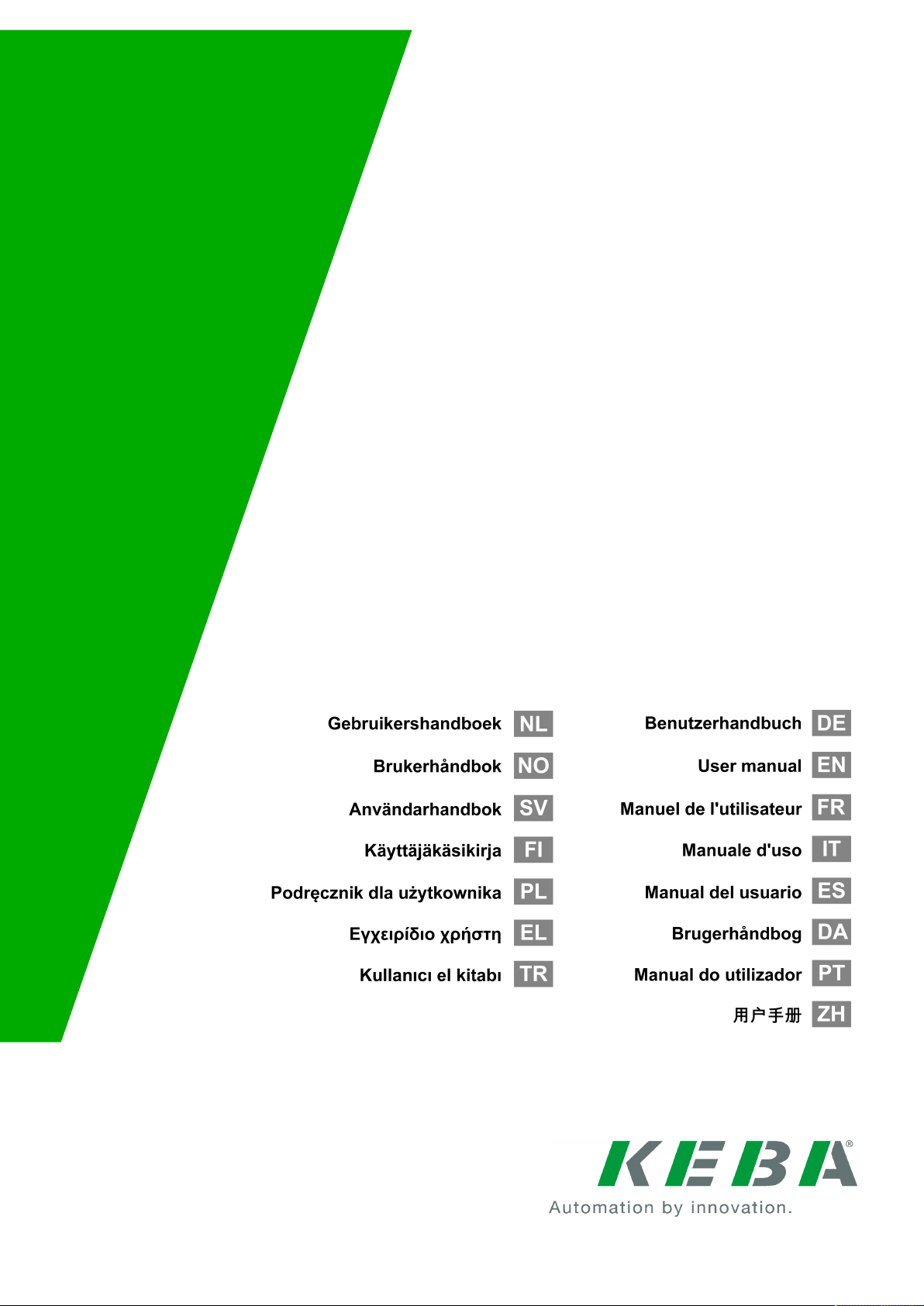
KeContact P20 / P30
User manual
Page 2
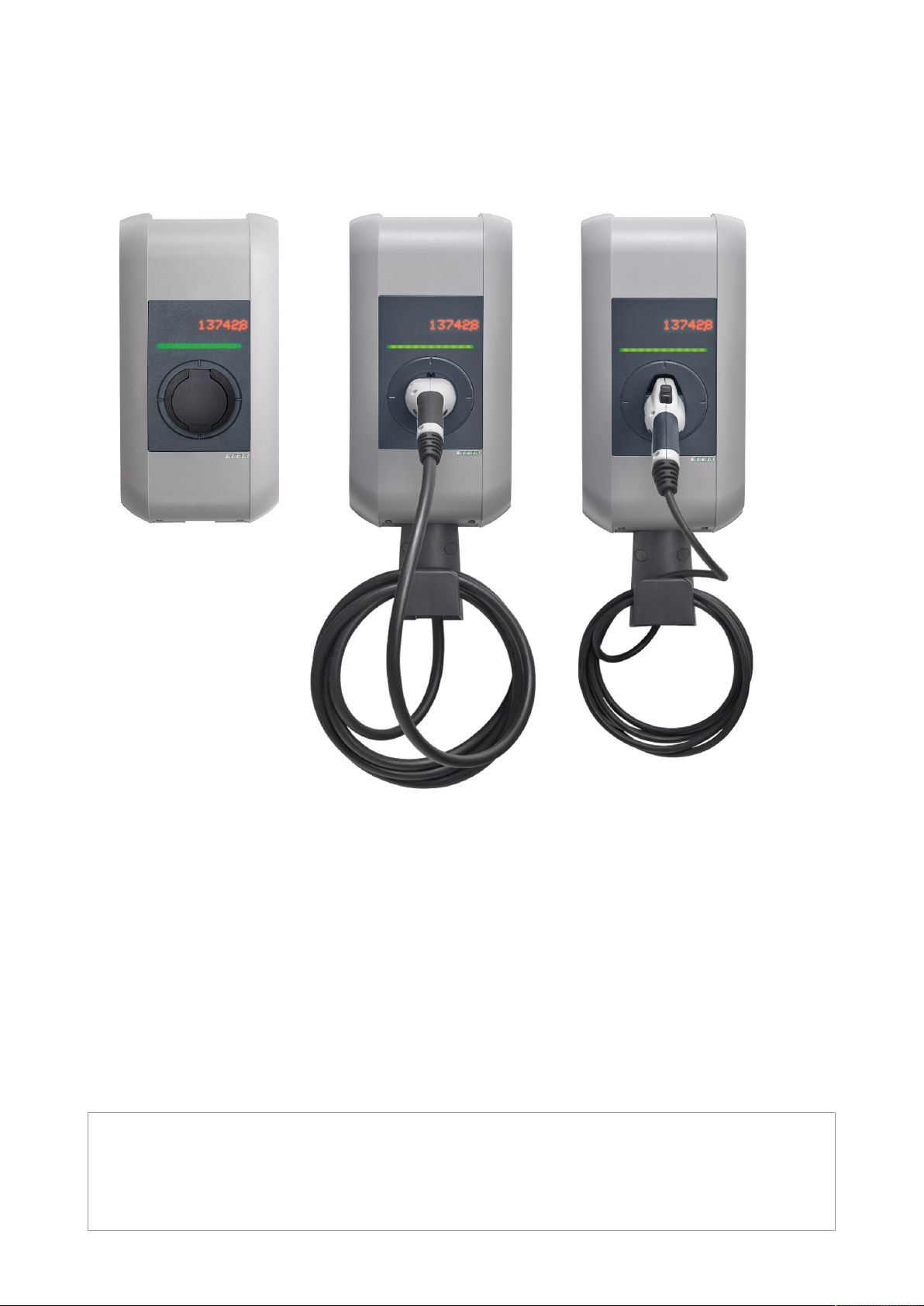
Document:V 3.20
Document no.: 96166 (Basic languages)
Pages:200
© KEBA AG 2015-2016
Specifications are subject to change due to ongoing technical development. No guarantee is offered in respect of any of the specifications given here. All rights reserved.
All intellectual property, including trademarks and copyrights, are the property of their respective owners. Any unauthorized use
thereof is strictly prohibited.
KEBA AG, Postfach 111, Gewerbepark Urfahr, A-4041 Linz, www.keba.com/emobility
Page 3

Language
Deutsch....................................................................................................................................................
English.....................................................................................................................................................
Français...................................................................................................................................................
Italiano .....................................................................................................................................................
Español....................................................................................................................................................
Dansk .......................................................................................................................................................
Português................................................................................................................................................
Nederlands..............................................................................................................................................
Norsk ........................................................................................................................................................
Svensk .....................................................................................................................................................
Suomi .......................................................................................................................................................
5
18
31
44
57
70
83
96
109
122
135
Polski........................................................................................................................................................
ελληνικά...................................................................................................................................................
Türkçe ......................................................................................................................................................
中国
...........................................................................................................................................................
148
161
174
187
en - 3/200
Page 4

Page 5

Inhalt
Inhalt
1 Wichtige Informationen .......................................................................................................... 6
1.1 Handbuchhinweise......................................................................................................... 6
1.2 Produkthinweise............................................................................................................. 7
1.3 Sicherheitshinweise ....................................................................................................... 8
1.4 Bestimmungsgemäßer Gebrauch .................................................................................. 9
1.5 Zu diesem Handbuch.....................................................................................................9
2 Benutzung der Stromladestation......................................................................................... 10
3 Status LED ............................................................................................................................. 11
4 Display.................................................................................................................................... 12
4.1 Display Informationen .................................................................................................. 12
5 Störungsbehebung ............................................................................................................... 13
6 Wartung.................................................................................................................................. 16
6.1 Reinigung.....................................................................................................................16
6.2 Servicepartner.............................................................................................................. 16
de - 5/200
Page 6
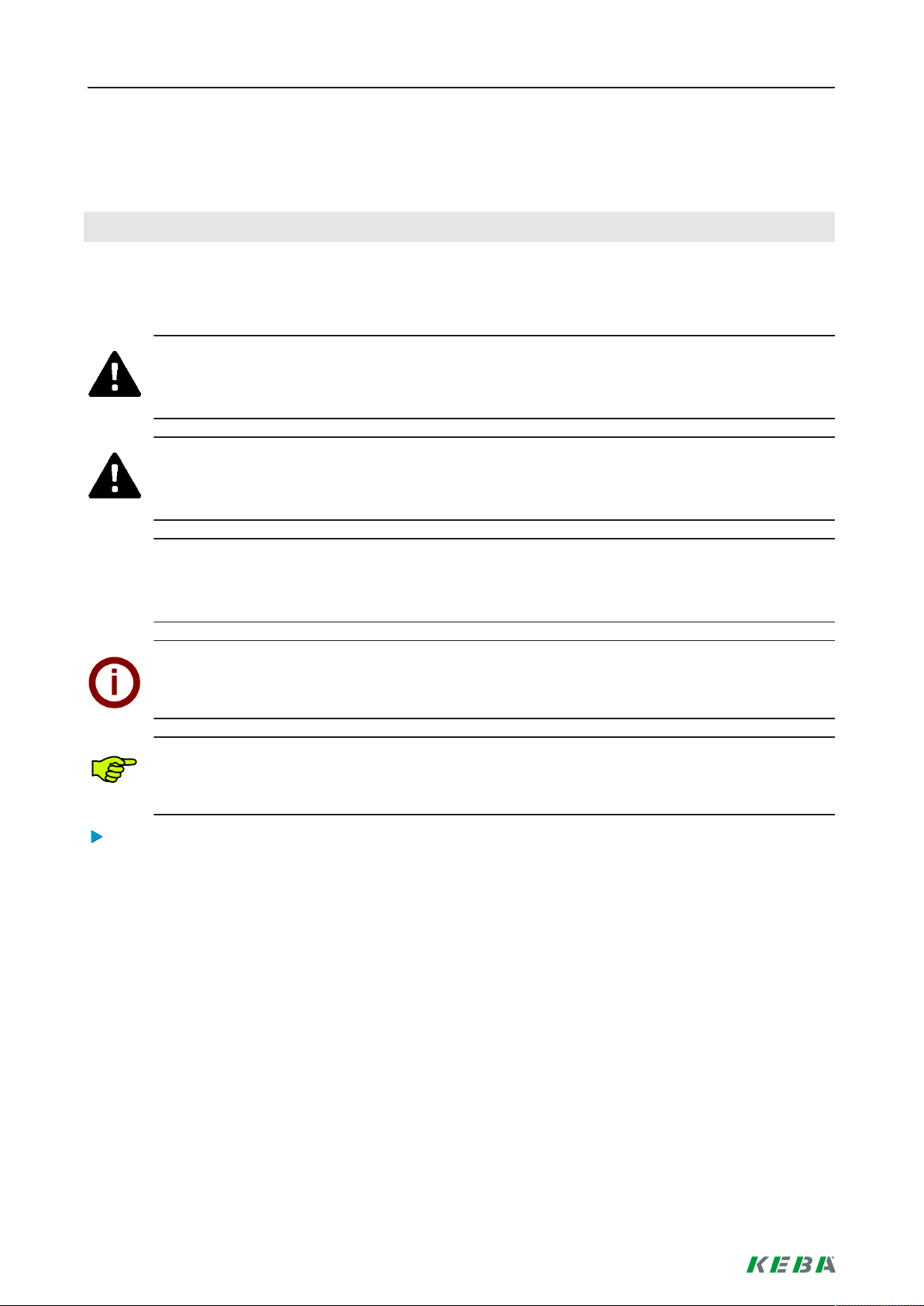
Wichtige Informationen
1 Wichtige Informationen
1.1 Handbuchhinweise
Hinweise zu diesem Handbuch
Im Handbuch finden Sie an verschiedenen Stellen Hinweise und Warnungen vor möglichen Gefahren. Die
verwendeten Symbole haben folgende Bedeutung:
WARNUNG!
Bedeutet, dass Tod oder schwere Körperverletzung eintreten können, wenn die entsprechenden Vorsichtsmaßnahmen nicht getroffen werden.
VORSICHT!
Bedeutet, dass ein Sachschaden oder leichte Körperverletzung eintreten kann, wenn die
entsprechenden Vorsichtsmaßnahmen nicht getroffen werden.
ACHTUNG
Bedeutet, dass ein Sachschaden eintreten kann, wenn die entsprechenden Vorsichtsmaßnahmen nicht getroffen werden.
Hinweis
Anwendungstipps und nützliche Infos werden mit "i" gekennzeichnet. Sie enthalten keine Information, die vor einer gefährlichen oder schädlichen Funktion warnt.
Weiterführende wichtige Informationen.
Dieser Pfeil markiert Arbeitsschritte, die Sie ausführen sollen.
6/200 - de
Page 7
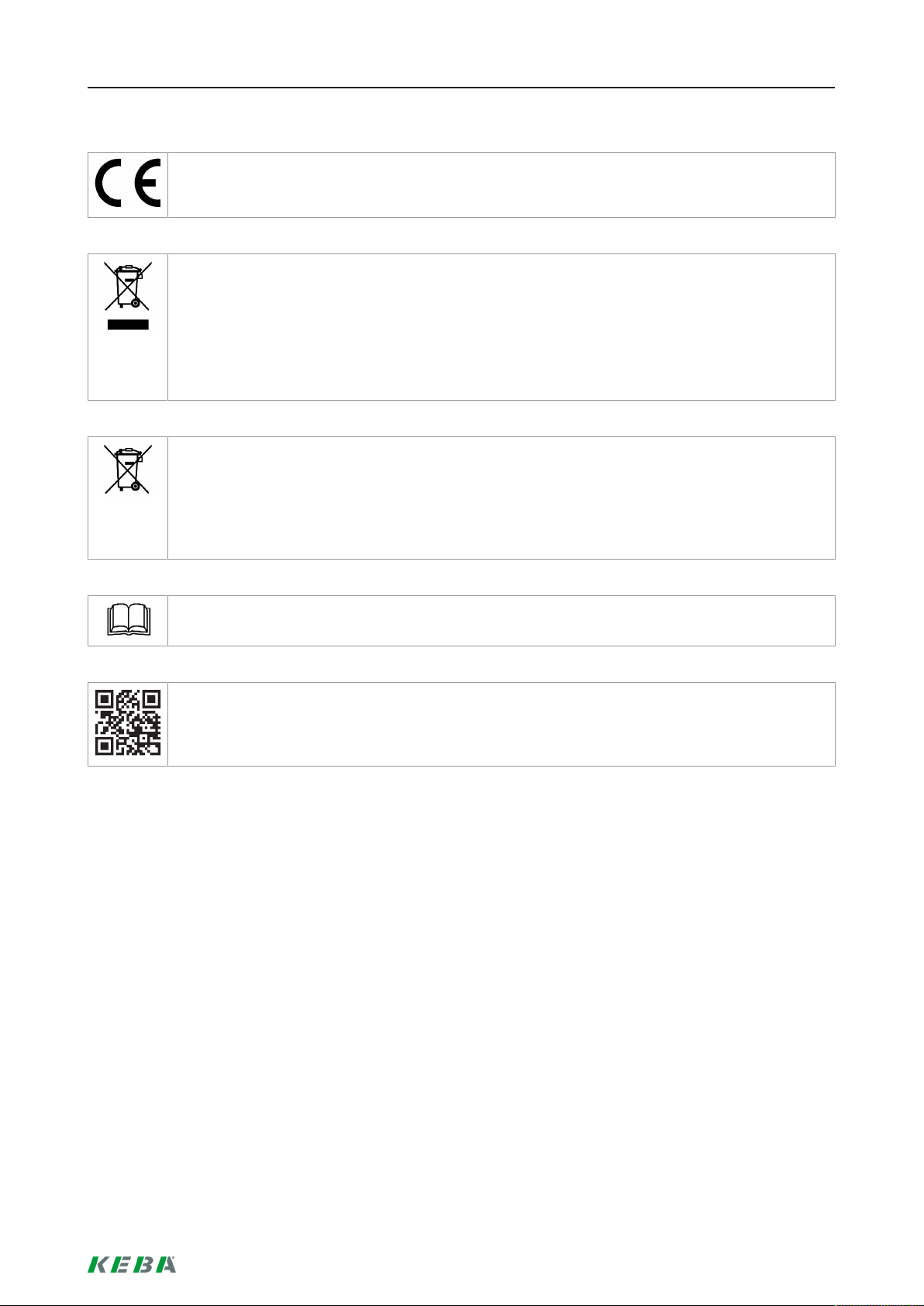
1.2 Produkthinweise
Das Gerät trägt das CE-Zeichen.
Die entsprechende Konformitätserklärung liegt bei KEBA AG auf.
Entsorgungshinweis
Das Symbol der durchgestrichenen Abfalltonne bedeutet, dass Elektro- und Elektronikgeräte inklusive Zubehör getrennt vom allgemeinen Hausmüll zu entsorgen sind. Hinweise befinden sich
auf dem Produkt, in der Gebrauchsanleitung oder auf der Verpackung.
Die Werkstoffe sind gemäß ihrer Kennzeichnung wieder verwertbar. Mit der Wiederverwendung, der stofflichen Verwertung oder anderen Formen der Verwertung von Altgeräten, leisten
Sie einen wichtigen Beitrag zum Schutz unserer Umwelt.
Entsorgung von Batterien
Batterien oder Akkumulatoren sind Sondermüll und müssen fachgerecht entsorgt werden. Obwohl Batterien eine niedrige Spannung haben, können sie doch bei Kurzschluss genug Strom
abgeben, um brennbare Materialien zu entzünden. Sie dürfen deshalb nicht gemeinsam mit leitfähigen Materialien (wie z.B. Eisenspäne, mit Öl verunreinigte Drahtwolle, etc.) entsorgt werden.
Wichtige Informationen
Das Installationshandbuch kann unter www.keba.com/emobility heruntergeladen werden.
Die neueste Firmware kann unter www.keba.com/emobility (Download-Bereich) heruntergeladen werden. Eine neue Firmware kann z.B. geänderte Normen berücksichtigen oder die Kompatibilität zu neuen Elektrofahrzeugen verbessern.
de - 7/200
Page 8
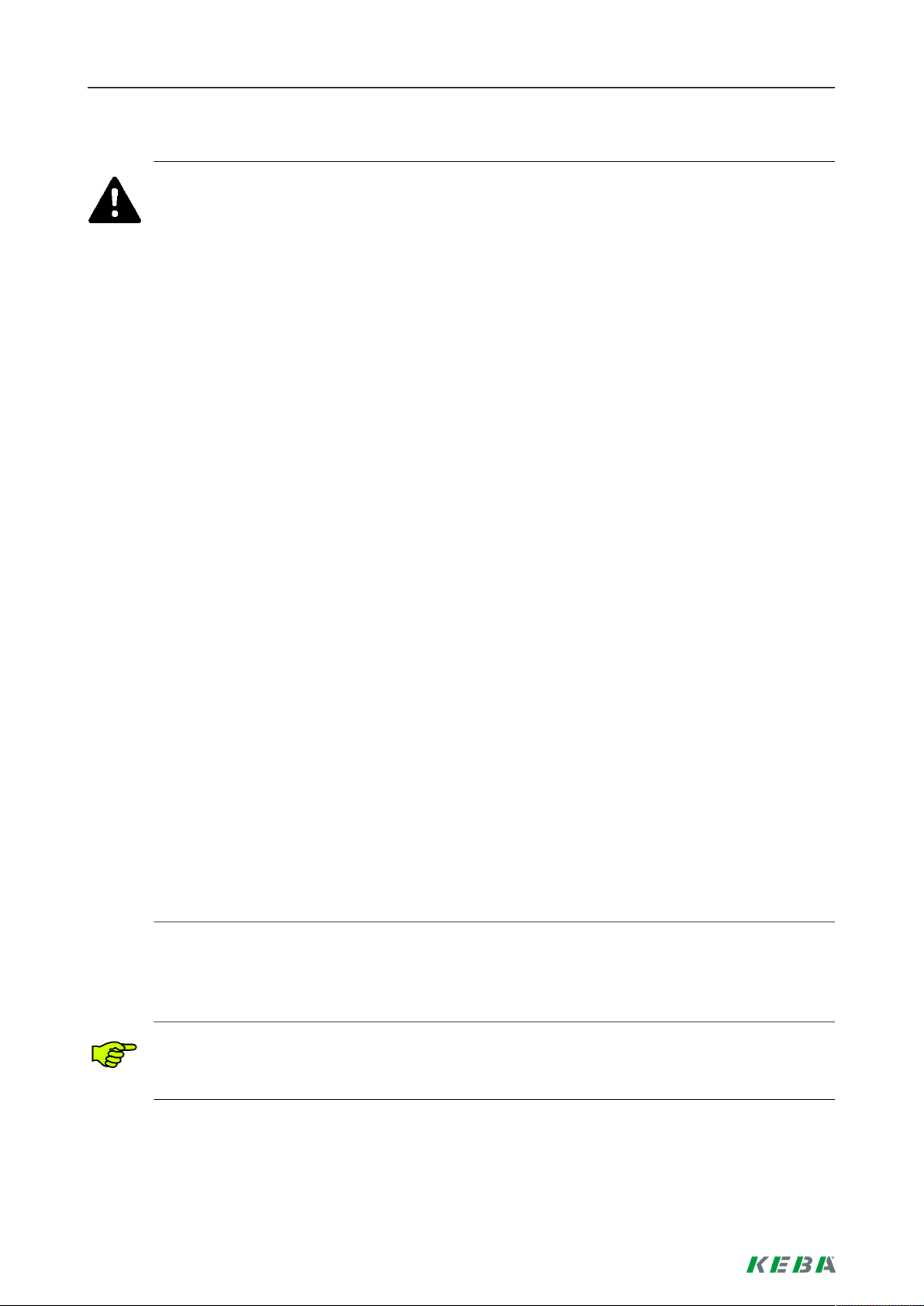
Wichtige Informationen
1.3 Sicherheitshinweise
WARNUNG!
● Elektrische Gefahr!
Montage, erste Inbetriebnahme und Wartung der Stromladestation müssen von einschlägig ausgebildeten, qualifizierten und befugten Elektrofachkräften
werden, die dabei für die Beachtung der bestehenden Normen und Installationsvorschriften voll verantwortlich sind. Details siehe „Installationshandbuch (für den Fachmann)“.
● Elektrische Gefahr / Brandgefahr!
Verwenden Sie niemals defekte, abgenützte oder verschmutzte Ladestecker.
● Der Eigentümer (Endkunde) hat dafür zu sorgen, dass die Stromladestation immer nur
in einwandfreiem Zustand betrieben wird.
● Die Stromladestation muss regelmäßig auf Defekte an der Steckdose bzw. am Ladestecker (inklusive Ladekabel) und auf Gehäusebeschädigungen überprüft werden (Sichtkontrolle).
● Eine beschädigte Stromladestation muss umgehend abgeschaltet und ausgetauscht
werden.
(1)
durchgeführt
● Reparaturarbeiten an der Stromladestation sind nicht zulässig und dürfen nur durch
den Hersteller durchgeführt werden (Austausch der Stromladestation)!
● Nehmen Sie keine eigenmächtigen Umbauten und Modifikationen an der Stromladestation vor!
● Entfernen Sie keine Kennzeichnungen wie Sicherheitssymbole, Warnhinweise, Leistungsschilder, Bezeichnungsschilder oder Leitungsmarkierungen!
● Die Stromladestation hat keinen eigenen Netzschalter! Als Netztrenneinrichtung dient
der FI- und Leitungsschutzschalter der Gebäudeinstallation.
● Für den Anschluss eines Elektrofahrzeuges an die Stromversorgungseinrichtung für
Elektrofahrzeuge darf kein Verlängerungskabel verwendet werden.
Es dürfen nur Elektrofahrzeuge oder deren Ladegeräte angeschlossen werden. Kein Anschluss von anderen Lasten (Elektrowerkzeuge etc.)!
● Lesen Sie die Hinweise und Anleitungen Ihres Fahrzeugs sorgfältig, bevor Sie das Fahrzeug mit der Stromladestation aufladen.
● Lüftung:
Einige Fahrzeuge benötigen wegen der möglichen Entstehung von giftigen oder explosiven Gasen beim Ladevorgang im Innenbereich ein externes Lüftungssystem.
(1)
Personen die aufgrund fachlicher Ausbildung, Kenntnis und Erfahrung sowie Kenntnis der einschlägigen
Normen, die übertragenen Arbeiten beurteilen und mögliche Gefahren erkennen können.
8/200 - de
Nichtbeachtung der Sicherheitshinweise kann zu Lebensgefahr, Verletzungen und Schäden
am Gerät führen! KEBA AG lehnt jede Haftung für daraus resultierende Ansprüche ab!
Page 9

Wichtige Informationen
VORSICHT!
Beschädigungsgefahr!
● Reinigen Sie die Stromladestation keinesfalls mit Strahlwasser (Gartenschlauch, Hochdruckreiniger etc.)!
● Ziehen Sie das Ladekabel nur am Stecker und nicht am Kabel aus der Steckverbindung.
● Achten Sie darauf, dass das Ladekabel nicht mechanisch beschädigt wird (geknickt,
eingeklemmt oder überfahren) und der Kontaktbereich nicht mit Hitzequellen, Schmutz
oder Wasser in Berührung kommt.
1.4 Bestimmungsgemäßer Gebrauch
Das Gerät ist eine "Stromladestation" für den Innen- und Außenbereich an der elektrisch betriebene Fahrzeuge aufgeladen werden können (z.B. Elektroautos).
Die Stromladestation ist zur Montage an einer Wand oder an einer Standsäule vorgesehen. Bezüglich Montage und Anschluss der Stromladestation sind die jeweiligen nationalen Vorschriften zu beachten.
Der bestimmungsgemäße Gebrauch des Gerätes umfasst in jedem Fall die Einhaltung der Umgebungsbedingungen für die dieses Gerät entwickelt wurde.
Das Gerät wurde unter Beachtung der einschlägigen Sicherheitsnormen entwickelt, gefertigt, geprüft und dokumentiert. Bei Beachtung der für den bestimmungsgemäßen Gebrauch beschriebenen Anweisungen und
sicherheitstechnischen Hinweise gehen deshalb vom Produkt im Normalfall keine Gefahren in Bezug auf
Sachschäden oder für die Gesundheit von Personen aus.
Die in diesem Handbuch enthaltenen Anweisungen müssen in jedem Fall genau befolgt werden. Andernfalls
können Gefahrenquellen geschaffen oder Sicherheitseinrichtungen unwirksam gemacht werden. Unabhängig von den in diesem Handbuch gegebenen Sicherheitshinweisen sind die dem jeweiligen Einsatzfall entsprechenden Sicherheits- und Unfallverhütungsvorschriften zu beachten.
Es dürfen nur Elektrofahrzeuge oder deren Ladegeräte angeschlossen werden. Ein Anschluss von anderen
Geräten (z.B. Elektrowerkzeuge) ist nicht zulässig!
Aufgrund technischer oder gesetzlicher Restriktionen sind nicht alle Varianten / Optionen in allen Ländern
verfügbar.
1.5 Zu diesem Handbuch
Dieses Handbuch und die beschriebenen Funktionen sind gültig für Geräte des Typs:
● KeContact P20 / Firmware Version: v2.x (und höher)
● KeContact P30 / Firmware Version: v3.x (und höher)
Gebrauch dieses Handbuches
Dieses Handbuch wendet sich an folgende Personengruppen:
● Endkunden (Benutzer der Stromladestation)
● Inbetriebnahmetechniker, Servicetechniker
de - 9/200
Page 10
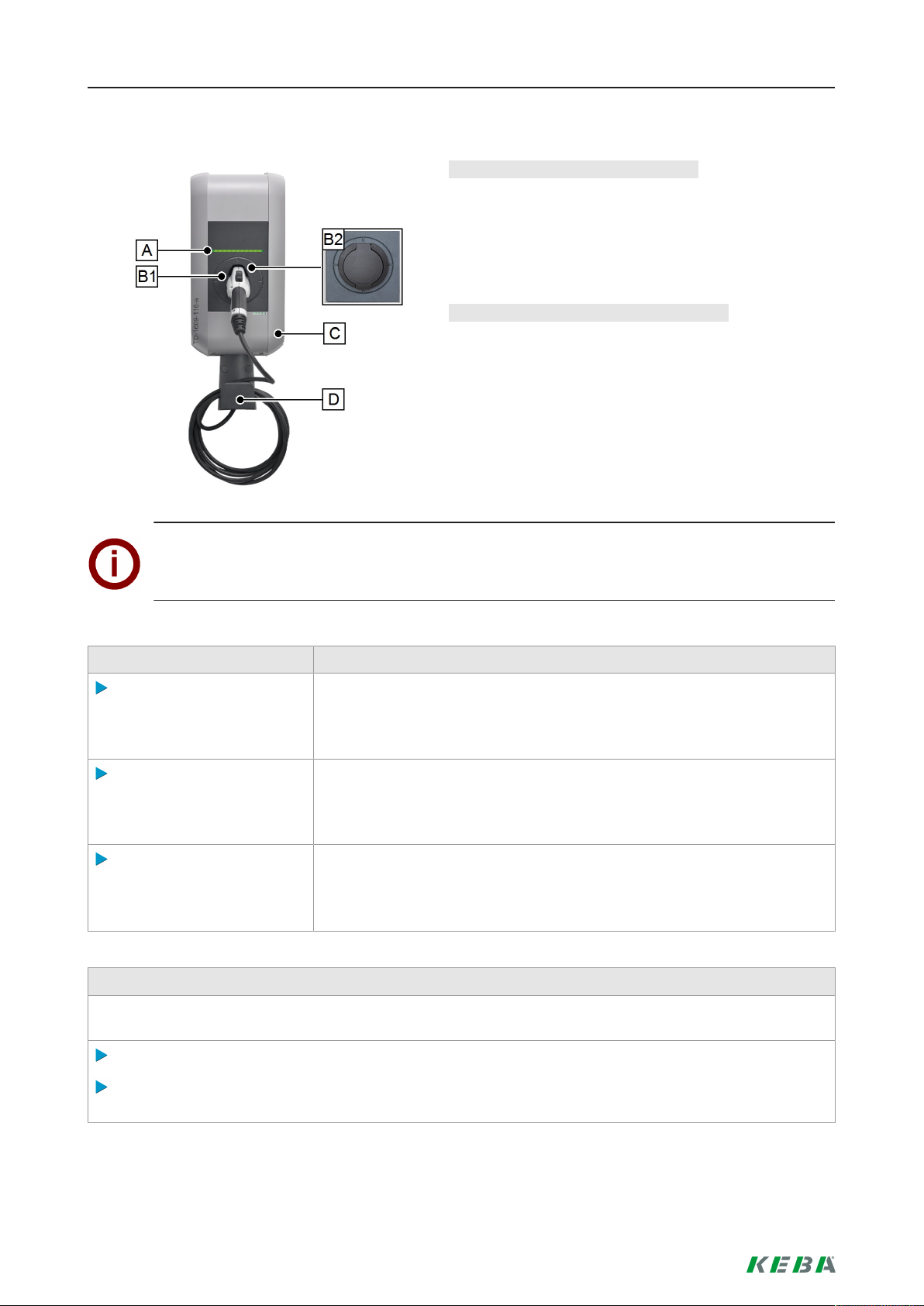
Benutzung der Stromladestation
2 Benutzung der Stromladestation
Typische Variante mit Ladekabel
[A]…Status LED
[B1]…Parkbucht für Ladestecker
[B2]…Normbuchse (Varianten möglich)
[C]…Gehäuseabdeckung
[D]…Halterung für Ladekabel
Ladestecker/Ladekabel aufbewahren
Wird kein Ladevorgang durchgeführt, kann der Ladestecker zur sicheren Aufbewahrung an der Parkbucht
[B1] angesteckt werden.
Das Ladekabel kann aufgerollt auf der Halterung [D]
abgelegt werden.
Hinweis
Je nach Ausführung der Stromladestation, kann die Parkbucht von der dargestellten Form abweichen.
Ladevorgang starten Status LED
Das Ladekabel ist weder
am Fahrzeug noch an der
Stromladestation angesteckt.
Gerät mit Normbuchse:
Stecken Sie das Ladekabel
zuerst an der Stromladestation an.
Stecken Sie nun das Ladekabel am Fahrzeug an.
Ladevorgang beenden
Die Stromladestation muss betriebsbereit sein, die Status LED blinkt langsam alle 3 Sekunden grün („Betriebsbereit“).
Während versucht wird, den Stecker mechanisch zu verriegeln, leuchtet
die Status LED orange („Warten auf Verriegelung“). Nach erfolgreicher
Verriegelung blinkt die Status LED wieder langsam alle 3 Sekunden grün.
Nach dem Selbsttest (orange) leuchtet die Status LED permanent grün
(„Fertig zum Laden“).
Der Ladevorgang kann ab diesem Zeitpunkt vom Fahrzeug gestartet werden; die Status LED blinkt dann grün („Ladevorgang“).
Der Ladevorgang wird durch Abstecken des Ladekabels am Fahrzeug beendet. Details dazu entnehmen
Sie bitte der Anleitung des Fahrzeugherstellers.
Stecken Sie das Ladekabel am Fahrzeug ab ("Warten auf Abstecken").
Stecken Sie das Ladekabel an der Stromladestation ab bzw. verstauen Sie das Ladekabel wieder an
der dafür vorgesehenen Halterung am Gerät.
10/200 - de
Page 11
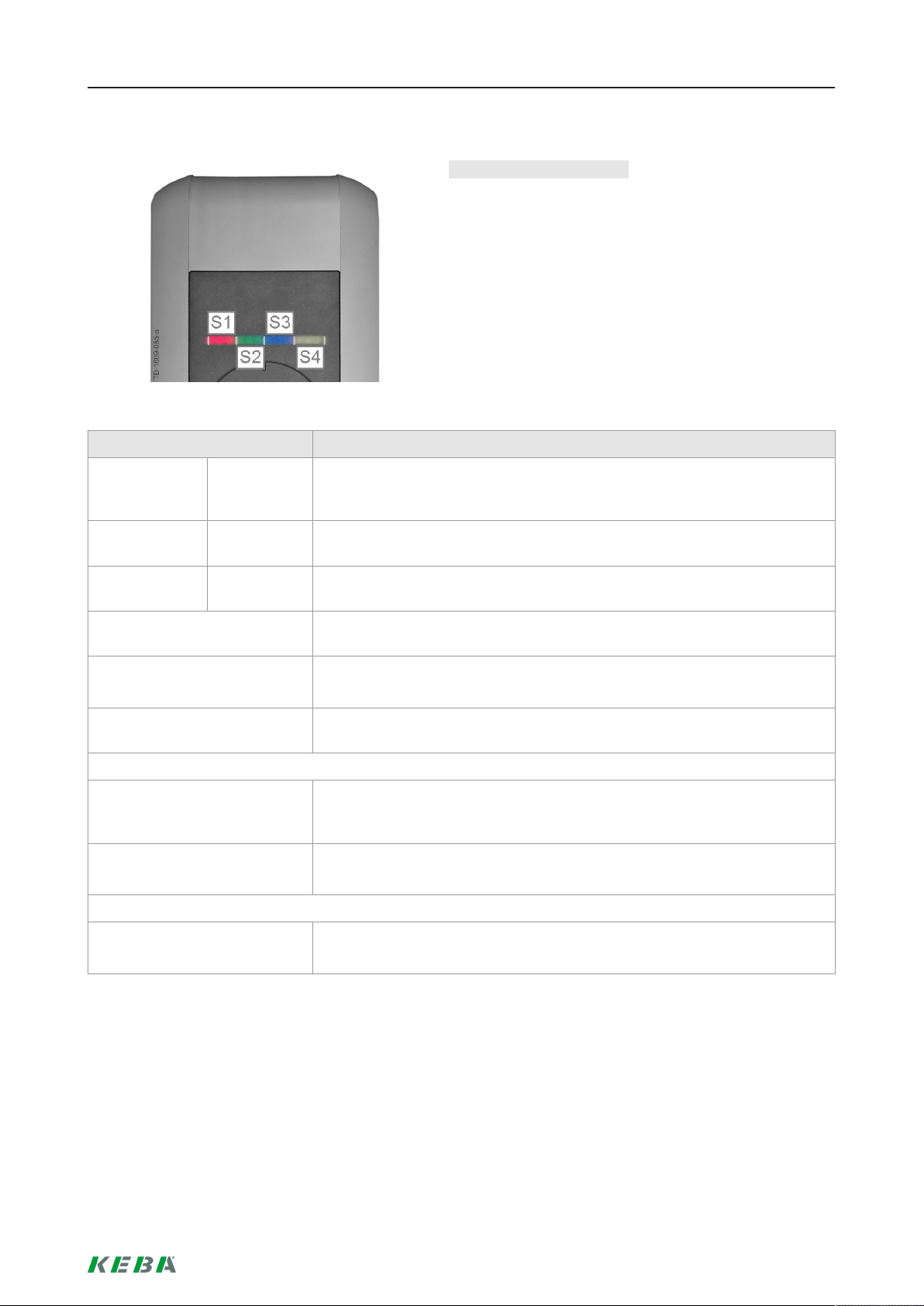
3 Status LED
Status LED Funktion
Status LED
Status LED - Segmente
Die Status LED informiert über den aktuellen Betriebszustand der Stromladestation. Sie besteht aus 4 Segmenten (S1 bis S4), die gemeinsam oder einzeln in unterschiedlichen Farben leuchten oder blinken können.
Die Status LED ist nur bei aktivierter Stromversorgung
sichtbar.
Wenn nicht anders angegeben, leuchten alle 4 Segmente gemeinsam.
Blinkt langsam
alle 3 Sekunden
Leuchtet permanent
Blinkt jede Sekunde
Leuchtet nach dem Anstecken
kurz orange
Leuchtet ca. 5 Sekunden oran-geSelbsttest beim Anstecken und Hochfahren des Gerätes.
Grüne LED erlischt kurz alle 3
Sekunden
Blinkt langsam alle 5 Sekunden orange
Blinkt rot Störung (Details siehe Kapitel „5 Störungsbehebung [13]“)
grün Betriebsbereit (Ladekabel ist noch nicht auf beiden Seiten angesteckt;
optional: die Ladestation wurde durch Schlüsselschalter oder RFID Karte
korrekt autorisiert)
grün Fertig zum Laden (Ladekabel ist auf beiden Seiten angesteckt und verrie-
gelt)
grün Ladevorgang wird durchgeführt (gilt für „EN 61851 Mode 3“ Ladevor-
gang)
Warten auf Verriegelung (Ladekabel wurde angesteckt und es wird ver-
sucht, den Stecker zu verriegeln)
Warten auf Abstecken (Ladevorgang beendet, Fahrzeug abgesteckt)
Temperaturüberschreitung (Ladevorgang vorübergehend unterbrochen
und wird nach Abkühlung wieder fortgesetzt)
Segment 2 leuchtet orange Inbetriebnahmemodus
(die Stromladestation befindet sich im Inbetriebnahmemodus)
de - 11/200
Page 12

4 Display
Display (P30 Option)
4.1 Display Informationen
Display
Das optionale Punktmatrix Display (1) kann je nach Betriebszustand unterschiedliche Informationen anzeigen
(z.B. Software-Version, Energiezählerstand).
Bei Inaktivität wird die Helligkeit der Anzeige reduziert
bzw. nach einigen Minuten ausgeschaltet.
Das Punktmatrix Display leuchtet durch das Gehäuse
hindurch und ist bei deaktivierter Anzeige nicht sichtbar!
Statusinformationen
Beim Hochfahren des Gerätes, werden einige Informationen angezeigt (Software-Version, Prüfsumme, Zählerstand).
Energiezähler
Am Beginn und am Ende wird der Wert der aktuellen Ladesitzung mit einem „+“ gekennzeichnet auf dem
Display angezeigt.
12/200 - de
Page 13
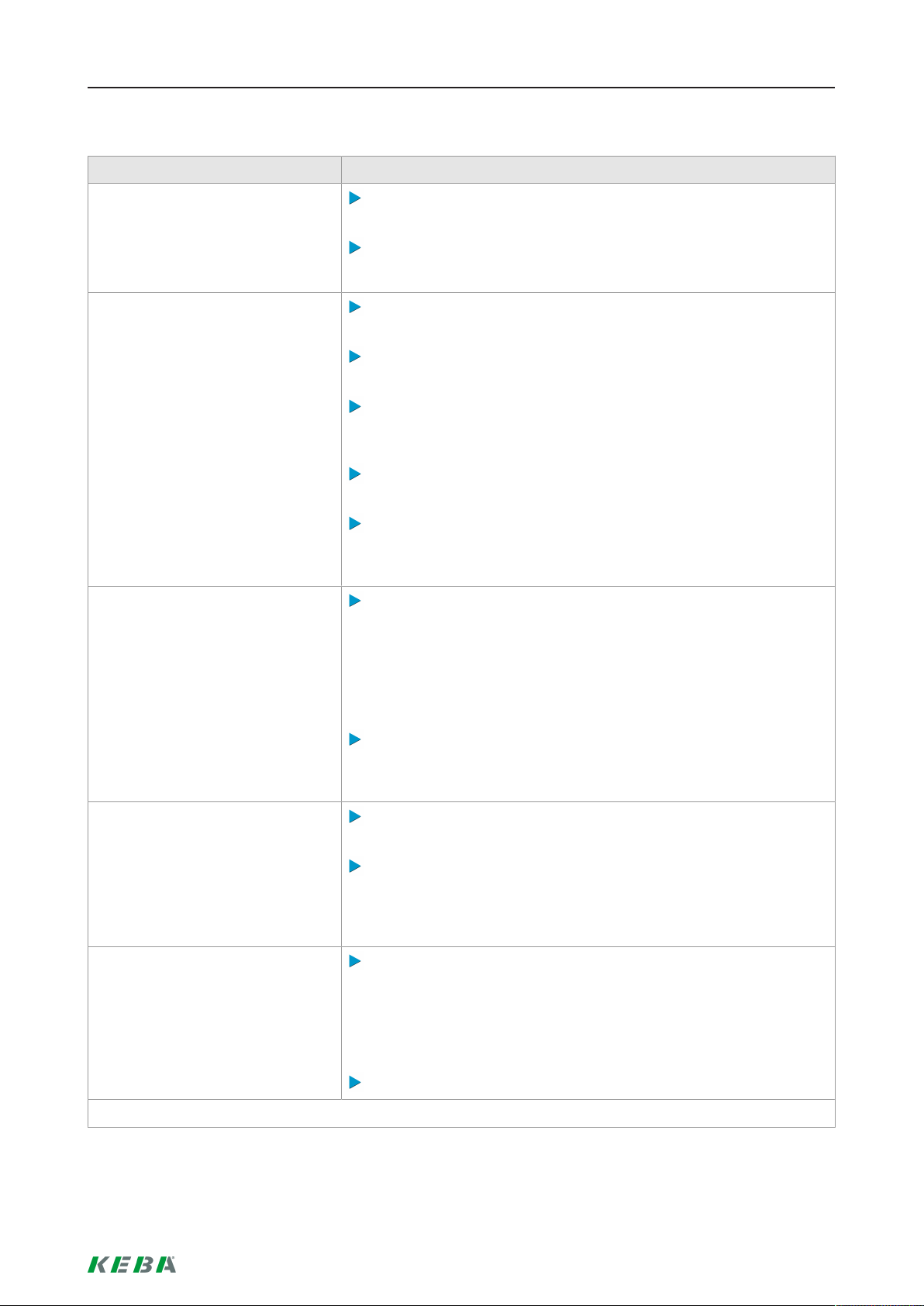
Störungsbehebung
5 Störungsbehebung
PROBLEM Mögliche Ursache
Status LED leuchtet nicht
Ladevorgang wird nicht gestartet
Fahrzeug nicht vollständig aufgeladen / erhöhte Ladezeit
Keine Spannungsversorgung – FI- und Leitungsschutzschalter
überprüfen und gegebenenfalls einschalten.
Defekt – Kontaktieren Sie Ihren Servicepartner.
Der Stecker ist nicht richtig eingesteckt - Stecker abstecken und
erneut anstecken.
Der Ladevorgang wurde nicht richtig durchgeführt – Folgen Sie
der Anleitung im Kapitel „2 Benutzung der Stromladestation [10]“.
Der Stecker ist möglicherweise im Verriegelungsbereich verschmutzt oder beschädigt – Stecker reinigen oder austauschen
lassen.
Das Fahrzeug benötigt keine Energie oder hat einen Fehler –
Fahrzeug überprüfen.
Das Fahrzeug ist auf einen späteren Startzeitpunkt für die Aufladung programmiert.
Stromreduktion wegen zu hoher Temperatur durch Fahrzeug oder
Stromladestation:
- Fahrzeug und Stromladestation während des Ladevorgangs vor
direkter Sonnenbestrahlung schützen (Carport, Garage,…)
- Sichtkontrolle der Steckvorrichtung auf Verschmutzung, Abnützung oder Beschädigung.
Kontaktieren Sie gegebenenfalls Ihren Servicepartner.
Normstecker lässt sich nicht
ausstecken
Status LED blinkt rot
Weitere Informationen entnehmen Sie bitte der FAQ Liste unter www.keba.com/emobility.
Fehlende Freigabe durch externe Steuereinrichtung (Energieversorger, PV-Anlage,…)
Der Ladevorgang wurde durch das Fahrzeug nicht beendet – Ladevorgang laut Anleitung des Fahrzeugherstellers beenden.
Der Stecker kann eventuell unter Zugbelastung nicht entriegeln –
Den Stecker hineindrücken und erneut am Fahrzeug anstecken.
Anschließend die Ladeprozedur wieder beenden.
Störung – Überprüfen Sie zuerst die möglichen Fehlerursachen
bei Störung (*).
Schalten Sie die Versorgungsspannung der Stromladestation (eingebauter oder vorgesetzter FI- und Leitungsschutzschalter) aus.
Stecken Sie das Ladekabel am Fahrzeug und der Stromladestation ab. Schalten Sie die Versorgungsspannung wieder ein.
Defekt – Kontaktieren Sie Ihren Servicepartner.
de - 13/200
Page 14
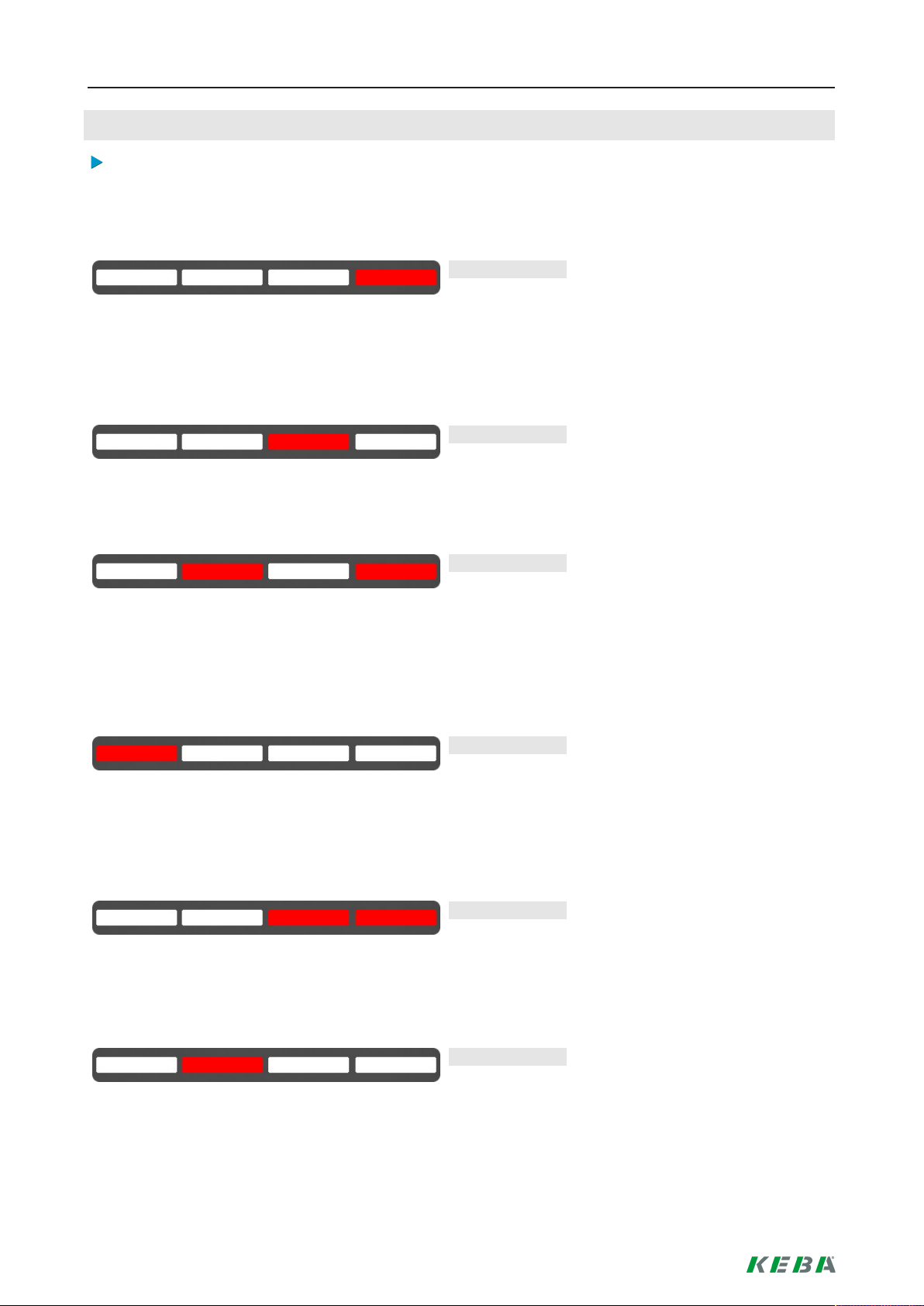
Störungsbehebung
(*) Mögliche Fehlerursachen bei Störung (Status LED blinkt rot):
Störungen müssen grundsätzlich durch das Abstecken des Steckers quittiert werden und können z.B.
durch folgende Ursachen ausgelöst werden:
Allgemeine Fehler (werden in den Farben rot/weiß dargestellt):
Fehler 1 [0001]
Der Stecker wurde während des Ladevorgangs abge-
"weiß / weiß / weiß / rot"
"weiß / weiß / rot / weiß"
steckt:
Der Stecker war nicht korrekt verriegelt – Stecker ab-
stecken und korrekt anstecken, dabei auf die korrekte
Verriegelung achten.
Fehler 2 [0010]
Der Stecker wurde nicht erkannt:
Überprüfen Sie, ob Sie einen standardkonformen Ste-
cker verwenden.
"weiß / rot / weiß / rot"
"rot / weiß / weiß / weiß"
"weiß / weiß / rot / rot"
Fehler 5 [0101]
Die Stromladestation hat kein Elektrofahrzeug, sondern
einen nicht zulässigen Verbraucher erkannt:
Es dürfen nur standardkonforme elektrisch betriebene
Fahrzeuge geladen werden. Entfernen Sie den unzulässigen Verbraucher und beginnen Sie den Ladevorgang erneut.
Fehler 8 [1000]
Der Stecker an der Ladestation liefert einen ungültigen
Zustand:
Hardwarefehler des Kabels – Stecker abstecken und
korrekt anstecken, gegebenenfalls das Kabel austauschen.
Fehler 3 [0011]
Temperaturabschaltung:
Die zulässige Temperatur in der Stromladestation wur-
de überschritten - Stecker abstecken und abwarten, bis
die Stromladestation abgekühlt ist.
"weiß / rot / weiß / weiß"
14/200 - de
Fehler 4 [0100]
Der Stecker konnte nicht verriegelt werden:
Den Stecker abstecken und zügig anstecken.
Page 15
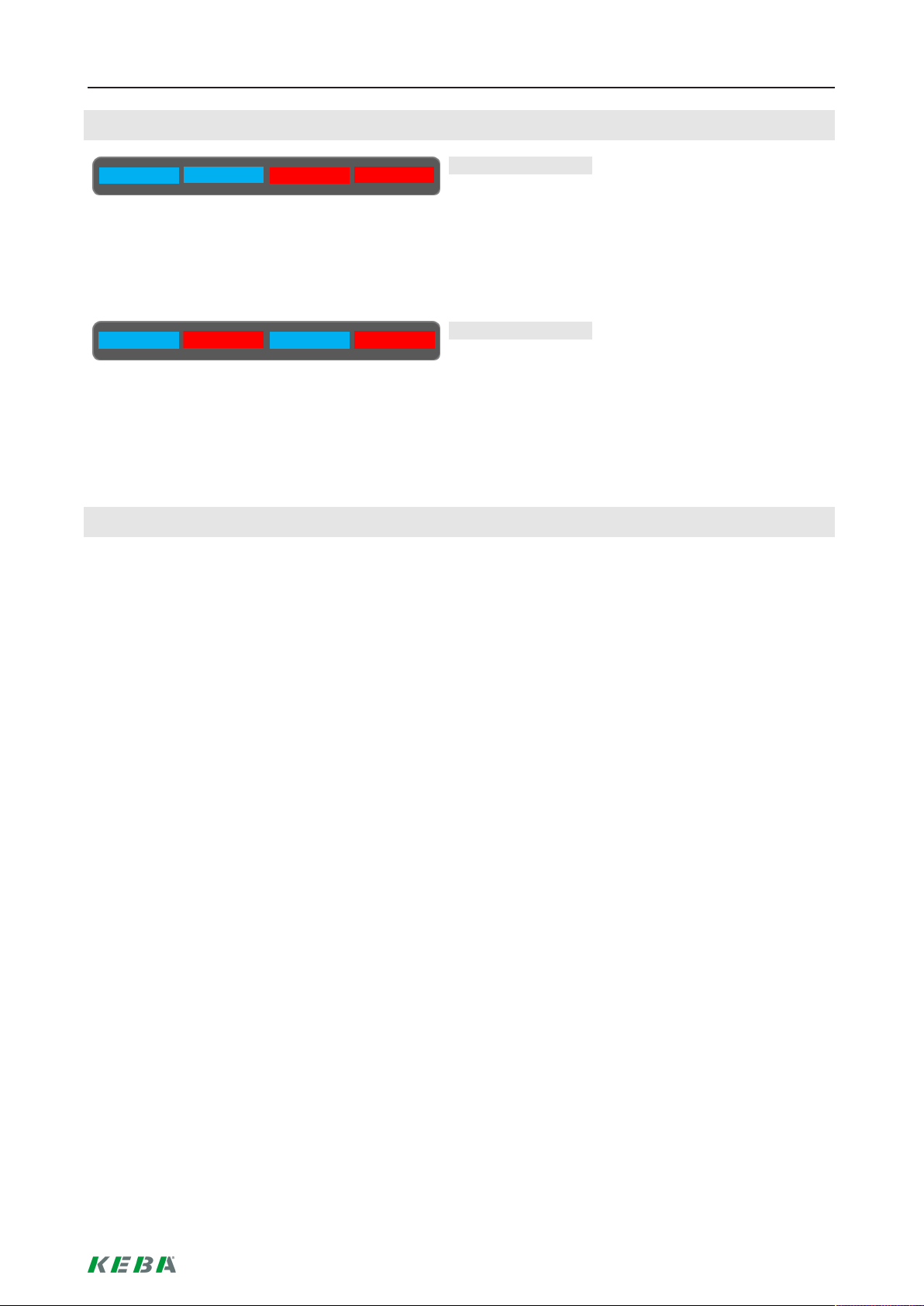
Störungsbehebung
Fehler der Leistungseinheit (werden in den Farben rot/blau dargestellt)
Fehler 4003 [0011]
Überstrom im Fahrzeug erkannt:
"blau / blau / rot / rot"
"blau / rot / blau / rot"
Das Fahrzeug hat sich nicht an den zulässigen Maximalstrom gehalten und wurde abgeschaltet – Sollte
das Problem weiterhin bestehen, das Fahrzeug in der
Werkstatt überprüfen lassen.
Fehler 8005 [0101]
Fehlerstrom im Fahrzeug erkannt:
Kabel überprüfen, eventuell Störung durch ein Gewit-
ter, Stromladestation kurzzeitig vom Netz trennen und
Ladevorgang erneut starten – Sollte das Problem weiterhin bestehen, das Fahrzeug in der Werkstatt überprüfen lassen.
Rücksetzen eines Fehlers:
Tritt während des Ansteck- oder Ladevorgangs eine Unterbrechung auf, wird von der Stromladestation versucht, den Vorgang automatisch wieder zu starten (max. 5-mal).
Kann der Ladevorgang nicht gestartet werden, muss dieser durch ordnungsgemäßes Beenden des Ladevorgangs (siehe Kapitel „2 Benutzung der Stromladestation [10]“) oder eventuell durch einen Neustart der
Stromladestation quittiert werden. Bei wiederholtem Auftreten eines Fehlers ohne nachvollziehbare Gründe
kontaktieren Sie bitte Ihren Servicepartner.
de - 15/200
Page 16
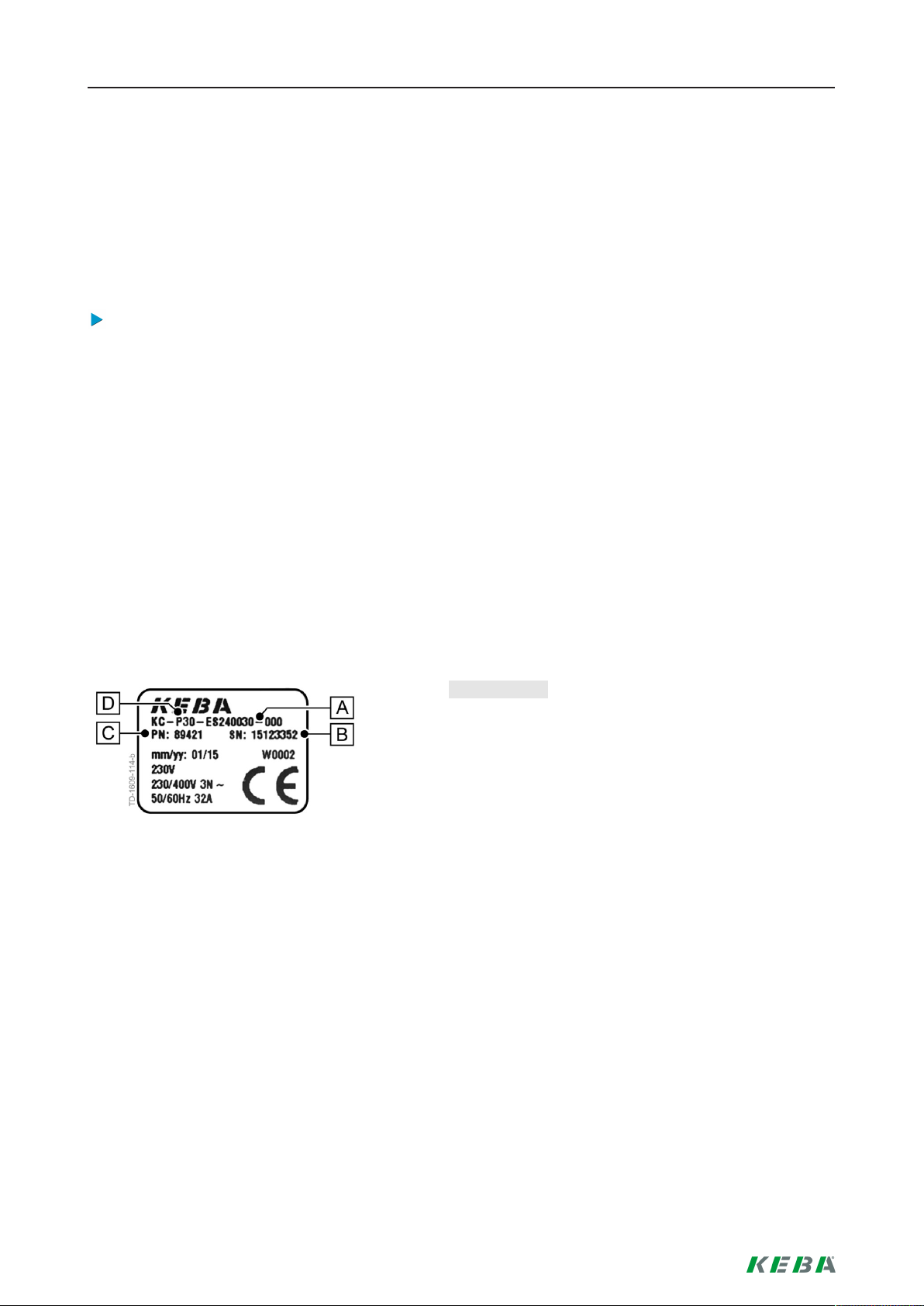
Wartung
6 Wartung
Die Stromladestation ist grundsätzlich wartungsfrei, muss jedoch vom Eigentümer regelmäßig auf Defekte
an der Steckdose bzw. am Ladestecker (inklusive Ladekabel) und auf Gehäusebeschädigungen überprüft
werden.
6.1 Reinigung
Reinigen Sie das Gehäuse der Stromladestation bei Bedarf mit einem feuchten Tuch. Hartnäckige Verschmutzungen können mit einem milden, lösungsmittelfreien, nicht scheuernden Reinigungsmittel entfernt werden.
6.2 Servicepartner
Bei Fragen oder Problemen wenden Sie sich bitte an das ausführende Elektro-Installationsunternehmen.
Bevor Sie sich an Ihren Servicepartner wenden:
● Überprüfen Sie die Fehlerbehebungsmaßnahmen im Kapitel „5 Störungsbehebung [13]“.
● Überprüfen Sie die Fehlerbehebungsmaßnahmen im Handbuch des Fahrzeugherstellers.
● Notieren Sie sich Modellvariante und Seriennummer des Gerätes (Typenschild auf der Oberseite des
Gerätes).
Typenschild
[A]…Modellvariante
[B]…Seriennummer
[C]…Materialnummer
[D]…Gerätetyp
16/200 - de
Page 17

Page 18

Contents
Contents
1 Important information ........................................................................................................... 19
1.1 Comments to this manual ............................................................................................ 19
1.2 Product information......................................................................................................20
1.3 Safety instructions........................................................................................................ 21
1.4 Intended use ................................................................................................................ 22
1.5 About this manual ........................................................................................................ 22
2 Using the charging station ................................................................................................... 23
3 Status LED ............................................................................................................................. 24
4 Display.................................................................................................................................... 25
4.1 Display informations..................................................................................................... 25
5 Troubleshooting .................................................................................................................... 26
6 Maintenance........................................................................................................................... 29
6.1 Cleaning.......................................................................................................................29
6.2 Service partner............................................................................................................. 29
18/200 - en
Page 19
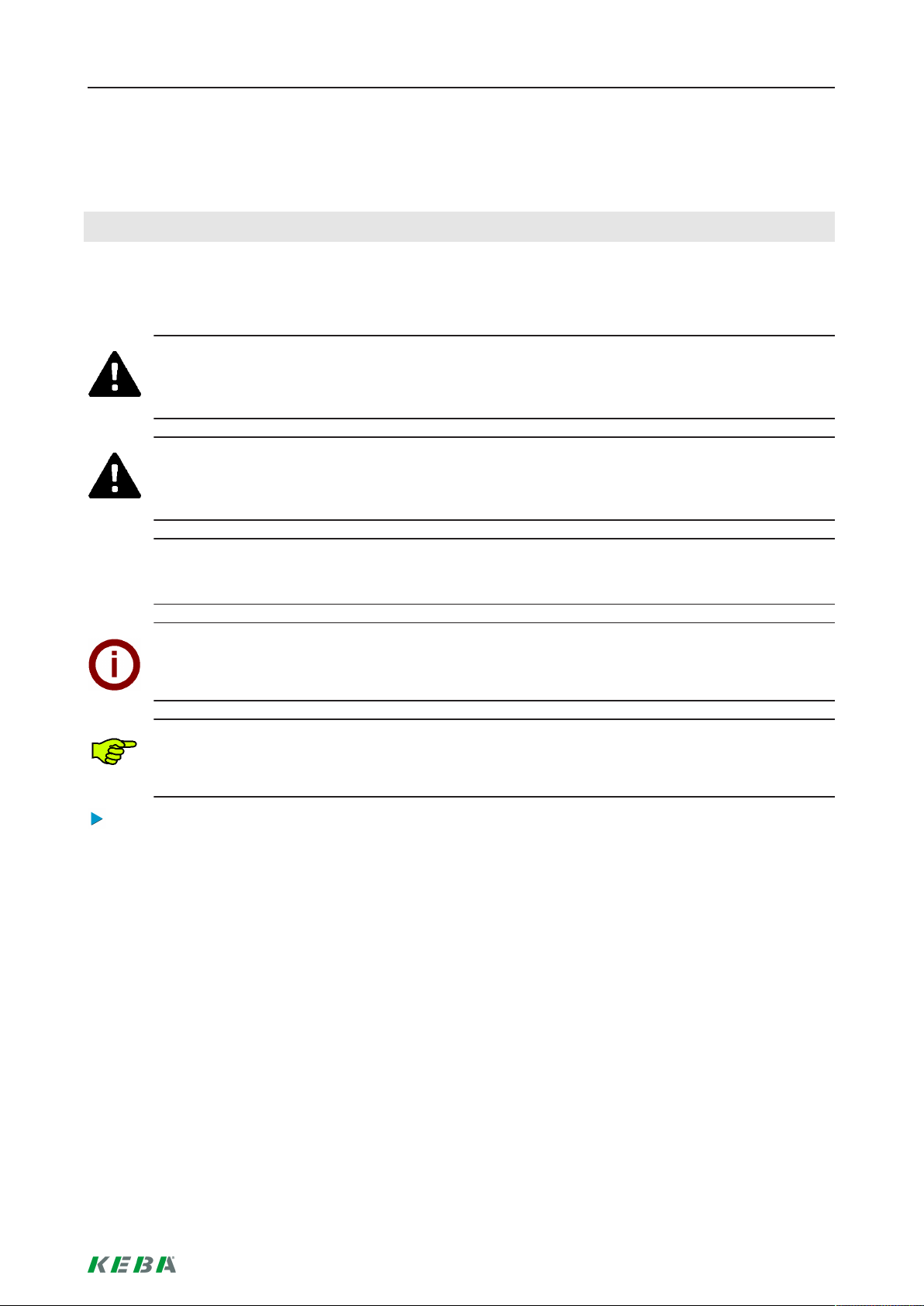
Important information
1 Important information
1.1 Comments to this manual
Comments to this manual
In this manual you will find warnings against possible dangerous situations. The used symbols apply to the
following meanings:
WARNING!
Indicates a potentially hazardous situation which, if not avoided could result in death or serious injury.
CAUTION!
Indicates a potentially hazardous situation which, if not avoided may result in minor or
moderate injury.
ATTENTION
Indicates a situation which, if not avoided could result in property damage.
Notice
Notes on use of equipment and useful practical tips are identified by “i". Notices do not contain any
information that draws attention to potentially dangerous or harmful functions.
Additional important information.
This icon marks steps of a sequence of operations.
en - 19/200
Page 20
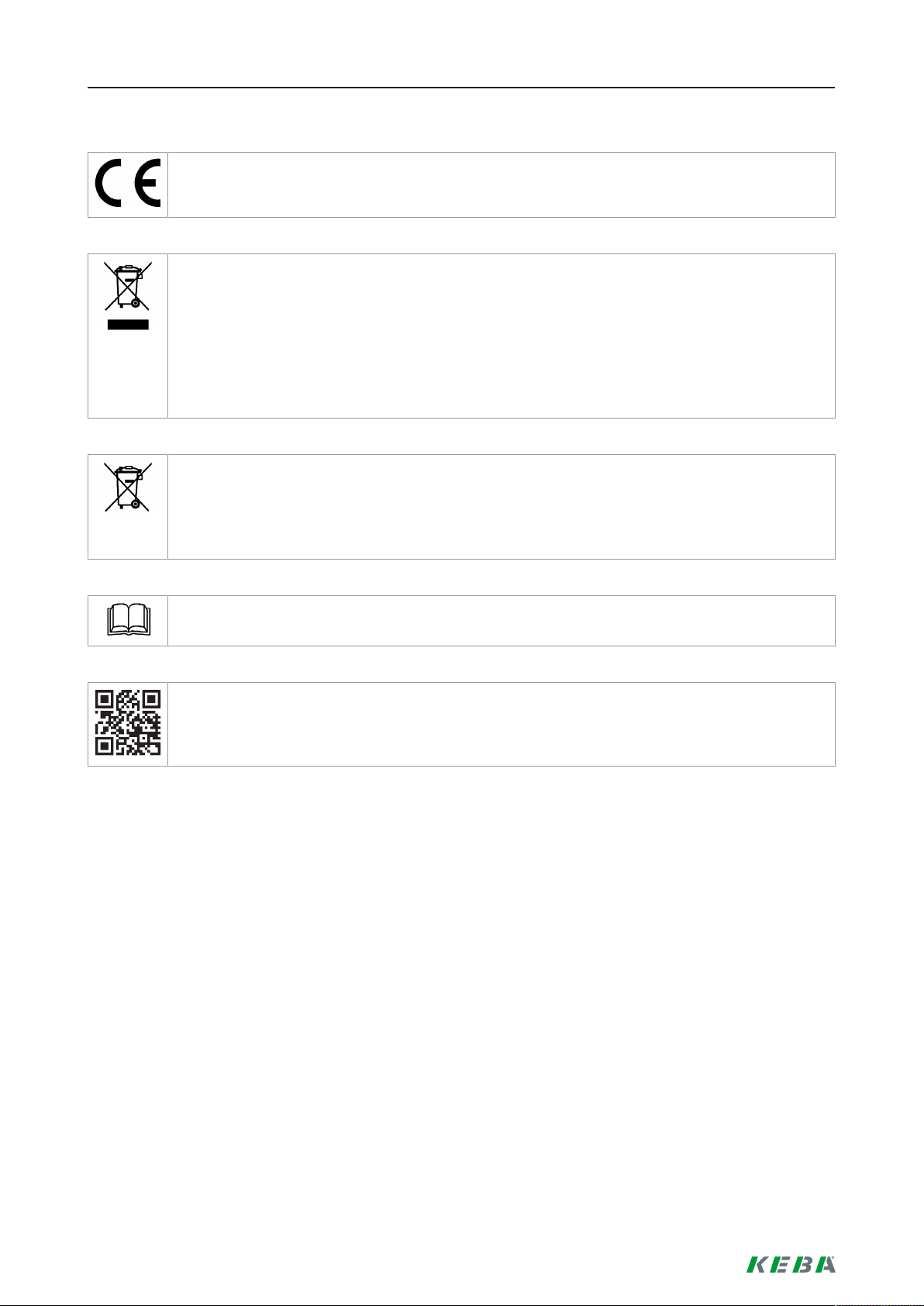
1.2 Product information
The device bears the CE mark.
The declaration of conformity is being held by KEBA AG.
Disposal information
The symbol with the crossed-out waste container means that electrical and electronic devices
including their accessories must not be disposed of in the household garbage. You can find
more information about this directly on the product, in the operating manual or on the packaging.
The materials are recyclable in accordance with their labeling. You can make an important contribution to protecting our environment by reusing, renewing and recycling materials and old appliances.
Disposal of batteries
Batteries and accumulators are classed as hazardous waste and must be properly disposed of.
Although batteries have a low voltage, they can provide enough current when short-circuited to
ignite flammable material. They should not be disposed of together with conductive material
(e.g. iron filings, wire wool contaminated with oil, etc.)
Important information
You can download the Installation manual at www.keba.com/emobility.
You can download the latest firmware at www.keba.com/emobility (download area). A new
firmware can take into account modified standards or improve the compatibility with new electric
vehicles, for example.
20/200 - en
Page 21
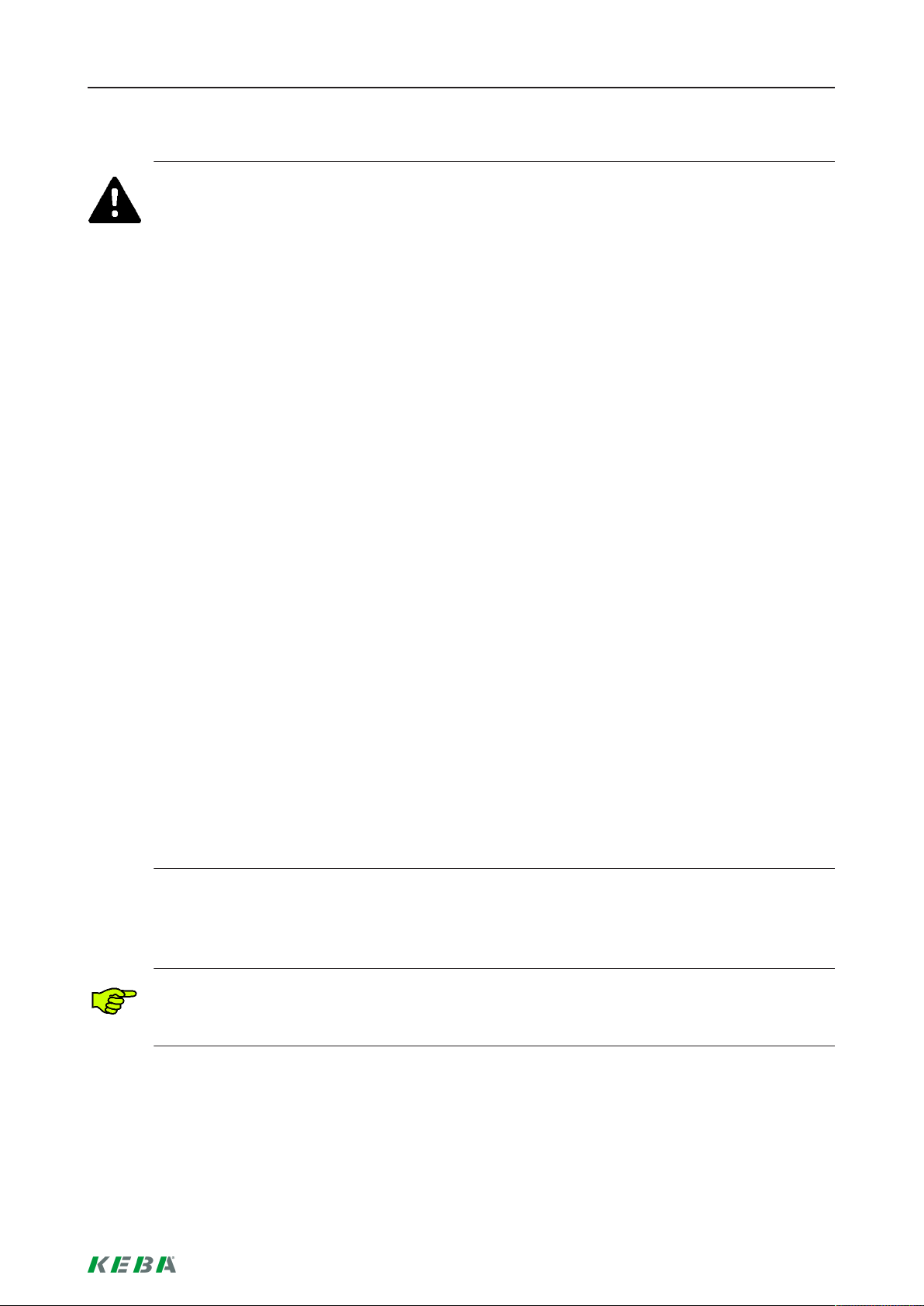
1.3 Safety instructions
WARNING!
● Electrical hazard!
Installation, commissioning and maintenance of the charging station must be performed by correctly trained, qualified and authorized electricians
sible for the compliance with existing standards and installation regulations. For details, see "Installation manual (for the specialist)".
● Electrical hazard / risk of fire!
Never use faulty, worn-out or dirty charging connectors.
● The owner (end customer) must ensure that the charging station is only ever operated
in perfect condition:
● The charging station must be checked regularly for faulty sockets and connectors (including the charging cable) and damage to the housing (visual inspection).
● A damaged charging station must be switched off immediately and replaced.
● Repair work to the charging station is not permitted and may only be performed by the
manufacturer (replacement of the charging station)!
Important information
(1)
who are fully respon-
● Do not carry out any unauthorized conversion work or modifications to the charging
station!
● Do not remove any notices on the device, such as safety symbols, warning notices, rating plates, nameplates or cable markings!
● The charging station does not have its own power switch! The RCD circuit breaker and
the line circuit breaker of the building installation serve as mains disconnector.
● No extension cables are permitted for connecting an electric vehicle to the power supply device for electric vehicles.
Only electrical vehicles or their chargers may be connected. No connection of other
loads is permitted (electric tools etc.)!
● Read the information and instructions for your vehicle carefully before you charge the
vehicle using the charging station.
● Ventilation:
A number of vehicles require an external ventilation system in the interior areas due to
the possible creation of toxic or explosive gases during the charging procedure.
(1)
Persons who, due to their special training, expertise and experience as well as knowledge of current stan-
dards, are able to assess the work performed and the possible hazards.
Not observing the safety instructions can result in risk of death, injuries and damage to the
device! KEBA AG assumes no liability for claims resulting from this!
en - 21/200
Page 22

Important information
CAUTION!
Risk of damage!
● Never clean the charging station using spray water (from a hose, high-pressure cleaner
etc.) to clean the charging station!
● Pull the charging cable out of the plug connection by the plug only and not by the cable.
● Make sure that the charging cable is not damaged mechanically (kinked, pinched or
driven over) and do not allow the contact area to come into contact with sources of
heat, dirt or water.
1.4 Intended use
The device is a "charging station" for the indoor and outdoor area which can be used to charge electrically
operated vehicles (e.g. electric automobiles).
The charging station is designed for installation on a wall or in a floor-mounted column. The respective national regulations must be observed with regard to the installation and connection of the charging station.
The intended use of the device always includes the compliance with the environmental conditions for which
this device was developed.
The device was developed, manufactured, inspected and documented in compliance with the relevant safety
standards. Therefore, the products do not pose any danger to the health of persons or a risk of damage to
other property or equipment under normal circumstances, provided that the instructions and safety precautions relating to the intended use are properly observed.
The instructions contained in this manual must be precisely followed in all circumstances. Failure to do so
could result in the creation of potential sources of danger or the disabling of safety devices. Apart from the
safety instructions given in this manual, the safety precautions and accident prevention measures appropriate to the situation in question must also be observed.
Only electrical vehicles or their chargers may be connected. The connection of other devices (e.g. electric
tools) is not allowed!
Due to technical or legal restrictions, not all versions/options are available in all countries.
1.5 About this manual
This manual and the functions described apply to devices of the type:
● KeContact P20 / firmware version: v2.x (and above)
● KeContact P30 / firmware version: v3.x (and above)
Use of this manual
This manual is intended for the following groups of people:
● End-users (users of the charging station)
● Commissioning technicians, service technicians
22/200 - en
Page 23
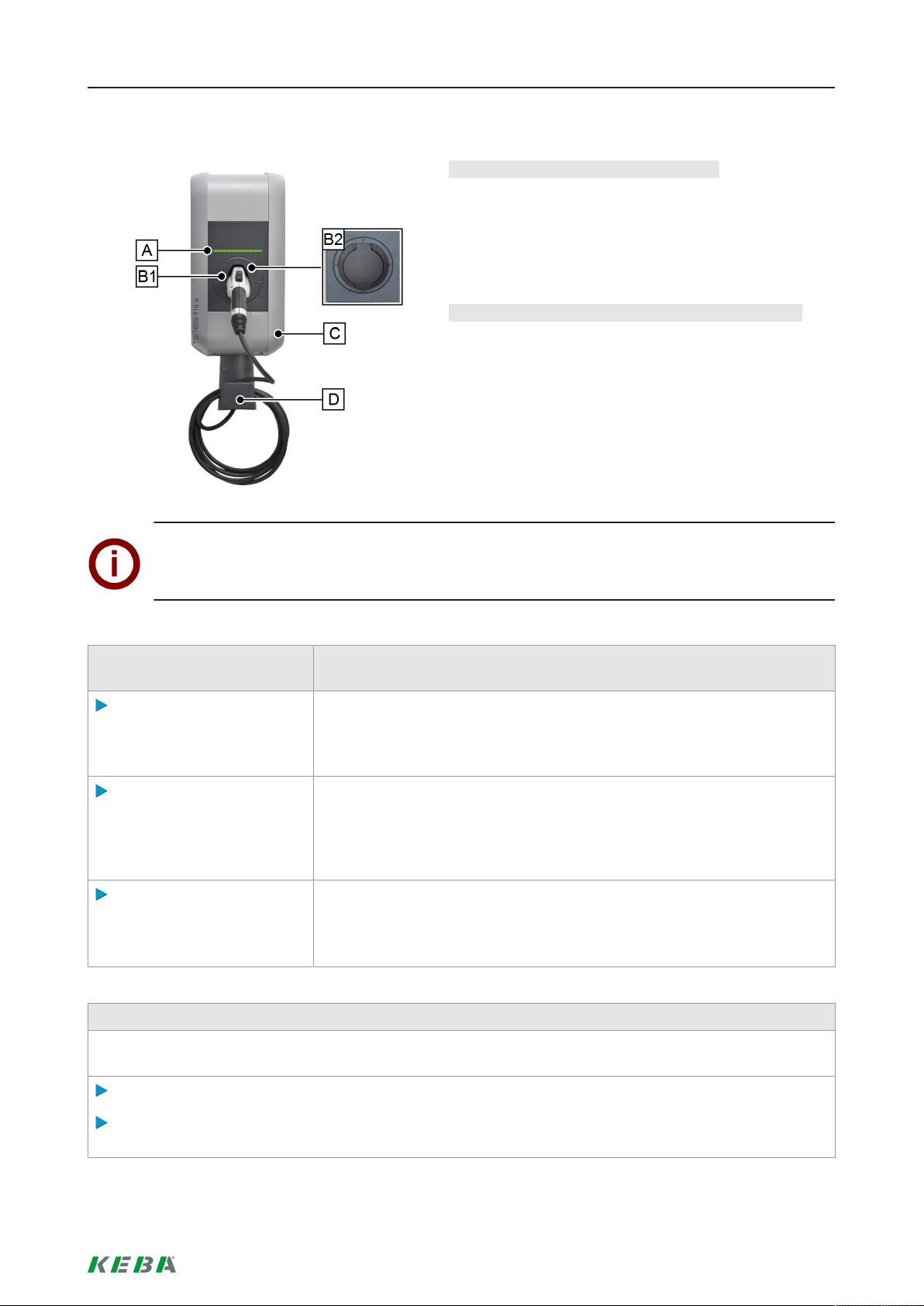
Using the charging station
2 Using the charging station
Typical version with charging cable
[A]…Status LED
[B1]…Parking bay for charging connector
[B2]…Standard socket (variants possible)
[C]…Housing cover
[D]…Hanger for charging cable
Storing the charging connector/charging cable
If no charging procedure is being performed, the charging connector can be plugged into the parking bay [B1]
for safe storage.
The charging cable can be coiled up and placed on the
hanger [D].
Note
Depending on the design of the charging station, the parking bay may deviate from the one shown.
Starting the charging procedure
The charging cable is neither plugged into to the vehicle nor the charging station.
Device with standard
socket:
Plug the charging cable
into the charging station
first.
Now plug the charging cable into the vehicle.
Status LED
The charging station must be ready for operation, the status LED flashes
green slowly every 3 seconds ("Ready for operation").
The status LED lights up orange ("Wait for locking") while the system attempts to mechanically lock the plug. After successful locking, the status
LED flashes green again slowly every 3 seconds.
After the self-test (orange), the status LED lights up green continuously
("Ready for charging").
The charging procedure can be started from the vehicle from this point in
time; the status LED then flashes green ("Charging procedure").
Ending the charging procedure
The charging procedure is ended by unplugging the charging cable at the vehicle. For details, please refer
to the instructions of the vehicle manufacturer.
Disconnect the charging cable from the vehicle ("Wait for unplugging").
Unplug the charging cable at the charging station resp. stow the charging cable on the provided holder
on the device.
en - 23/200
Page 24
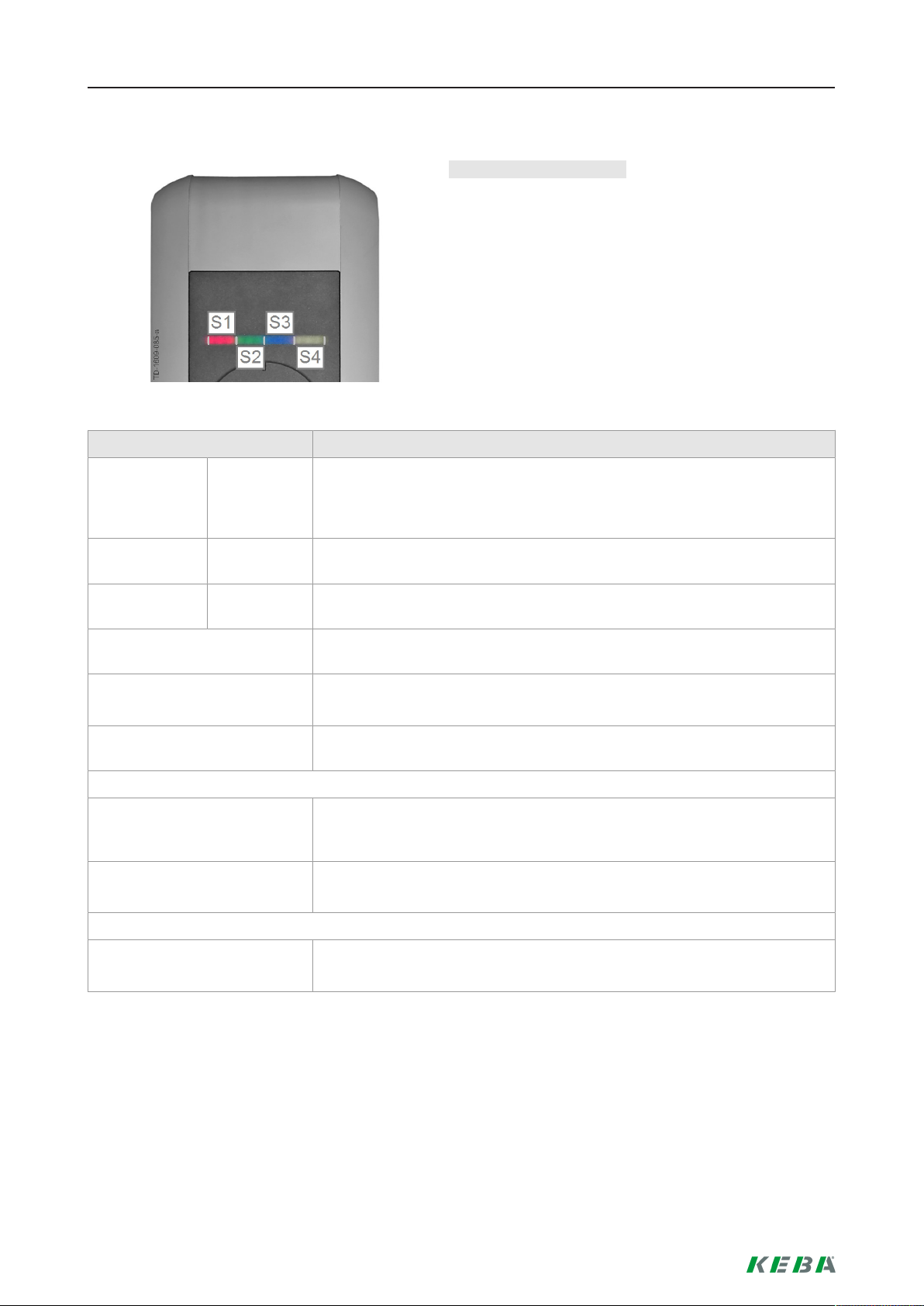
3 Status LED
Status LED Function
Status LED
Status LED - segments
The status LED provides information about the current
operating state of the charging station. It consists of 4
segments (S1 to S4), which can light up or flash, together or individually, in various colors.
The status LED is only visible when the power is
switched on.
If not otherwise specified, all 4 segments light up together.
Flashes slowly
every 3 seconds
Lights up continuously
Flashes every
second
Lights up orange briefly after
plugging in
Lights up orange for approximately 5 seconds
Green LED goes out briefly every 3 seconds
Flashes orange slowly every 5
seconds
Flashes red Malfunction (for details, see Chapter "5 Troubleshooting [26]")
green Ready for operation (the charging cable is not yet plugged into the vehi-
cle;
Optional: The charging station was authorized correctly by key switch or
RFID card)
green Ready for charging (charging cable is plugged in on both sides and
locked)
green Charging procedure is being performed (applies for "EN 61851 Mode 3"
charging procedure)
Wait for locking (charging cable was plugged in and the system attempts
to lock the plug)
Self-test when plugging in and starting up the device.
Wait for unplugging (charging procedure complete, vehicle unplugged)
Temperature limit exceeded (charging procedure temporarily interrupted;
charging continues after cooling down)
Segment 2 lights up orange Commissioning mode
(the charging station is in commissioning mode)
24/200 - en
Page 25

4 Display
Display (P30 option)
4.1 Display informations
Display
The optional dot matrix display (1) can display various
information depending on the operating state (e.g. software version, energy meter status).
During periods of inactivity, the display brightness is
dimmed/switched off after a few minutes.
The dot matrix display shines through the housing and
is not visible when the display is deactivated!
Status information
When the device is started up, some information is displayed (software version, check total, counter status).
Energy meter
At the start and end, the value of the current charging session is shown on the display, marked with a "+".
en - 25/200
Page 26
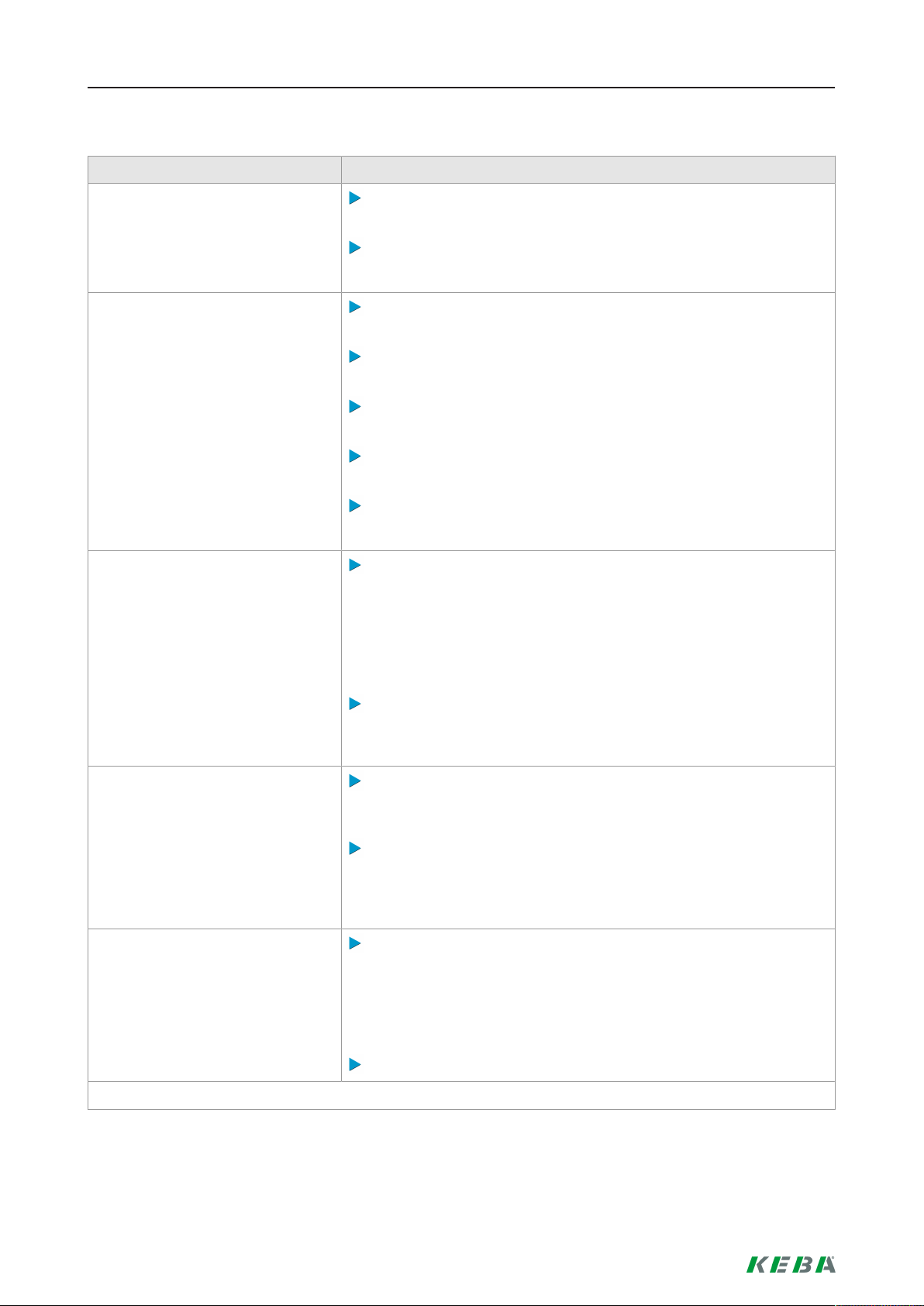
Troubleshooting
5 Troubleshooting
PROBLEM Possible causes
Status LED does not light up
Charging procedure is not
started
The vehicle not fully charged /
longer charging time
No voltage supply – check the RCD and line circuit breaker and
switch on, if necessary.
Defective – please contact your service partner.
The plug was not plugged in correctly – unplug and plug in connector again.
The charging procedure was not performed correctly – follow the
instructions in Chapter "2 Using the charging station [23]".
The plug may possibly be dirty in the locking area or damaged –
clean the plug or have it replaced.
The vehicle does not require energy or it has a fault – check vehicle.
The vehicle is programmed to charge at a later starting time.
Power reduction due to excessive temperature by the vehicle or
the charging station:
- Protect the vehicle and the charging station from direct sunlight
during the charging procedure (carport, garage, etc.)
- Visual inspection of the plug and socket device to see if it is dirty,
worn or damaged.
Contact your service partner, if necessary.
Standard plug cannot be unplugged
Status LED flashes red
For more information, please refer to the FAQ list at www.keba.com/emobility.
No enable due to external control device (energy supplier, photovoltaic system, etc.)
The charging procedure was not ended correctly by the vehicle –
end the charging procedure according to the instructions of the vehicle manufacturer.
The plug may possibly not be able to be unlocked under tension –
press the plug in and connect to vehicle again. Then end the
charging procedure again.
Malfunction – first check the possible causes of error for the malfunction (*).
Switch off the supply voltage of the charging station (installed or
superordinate RCD and line circuit breaker). Unplug the charging
cable from the charging station. Switch on the voltage supply
again.
Defective – please contact your service partner.
26/200 - en
Page 27
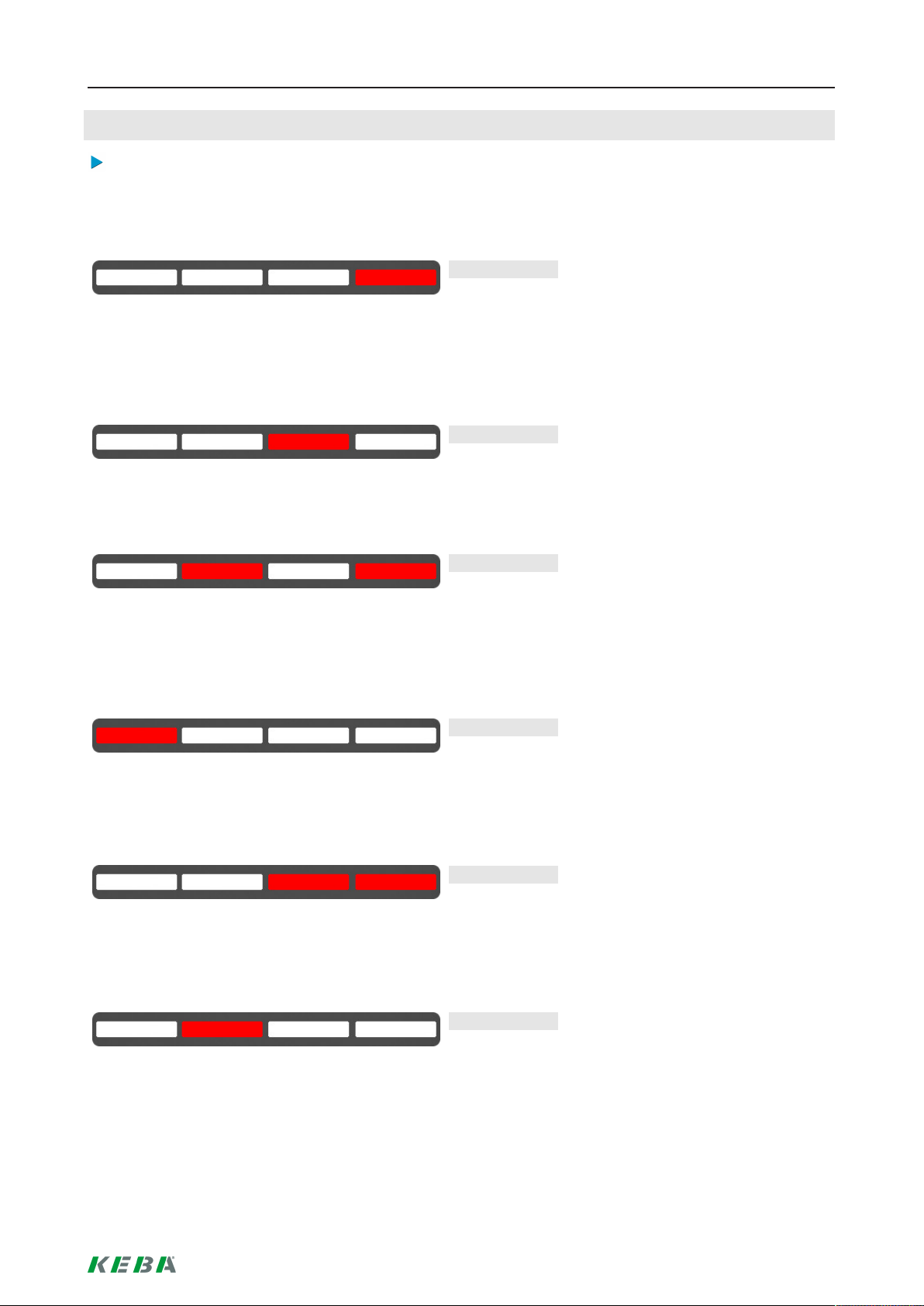
Troubleshooting
(*) Possible causes of error for malfunction (status LED flashes red):
Malfunctions must always be acknowledged by unplugging the plug and can be triggered, for example,
by the following causes:
General faults (are displayed in the colors red/white):
Error 1 [0001]
The plug was unplugged during the charging proce-
"White / white / white / red"
"White / white / red / white"
dure:
The plug was not locked correctly – unplug the plug
and plug in correctly and make sure it interlocks correctly.
Error 2 [0010]
The plug was not recognized:
Check whether a standard-compliant plug is being
used.
"White / red / white / red"
"Red / white / white / white"
"White / white / red / red"
Error 5 [0101]
The charging station has not detected an electric vehicle but rather a prohibited consumer:
Only standard-compliant electrically operated vehicles
may be charged. Remove the prohibited consumer and
start the charging procedure again.
Error 8 [1000]
The plug on the charging station supplies an invalid
state:
Cable hardware fault – unplug the plug and plug it in
correctly, replace the cable if necessary.
Error 3 [0011]
Temperature shut-off:
The permitted temperature in the charging station was
exceeded – unplug the plug and wait until the charging
station has cooled down.
"White / red / white / white"
Error 4 [0100]
The plug could not be locked:
Unplug the plug and quickly plug it in again.
en - 27/200
Page 28
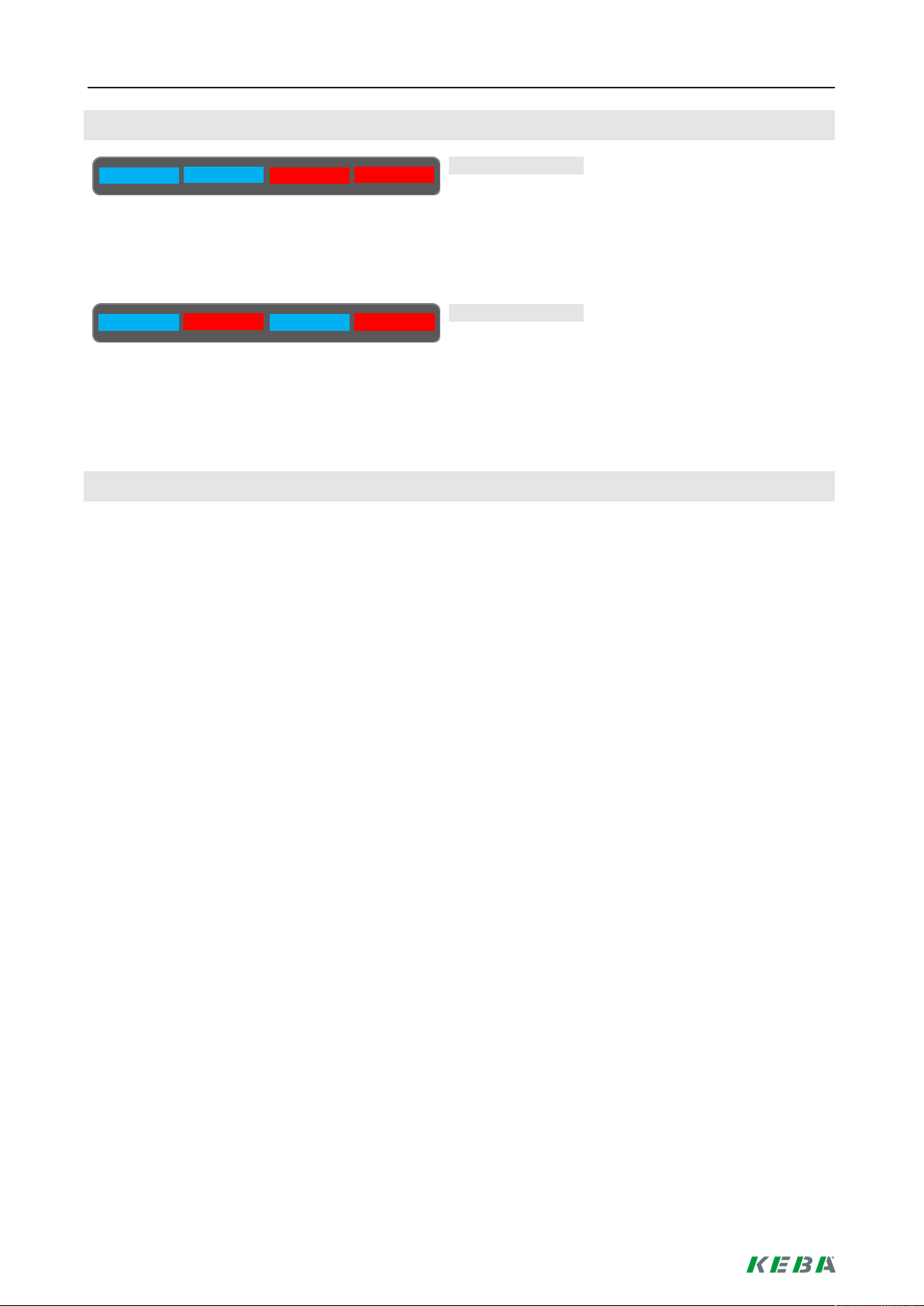
Troubleshooting
Fault in the power unit (is displayed in the colors red/blue)
Error 4003 [0011]
Overcurrent detected in the vehicle:
"blue / blue / red / red"
"blue / red / blue / red"
The vehicle has not adhered to the maximum permitted
current and has been switched off – should the problem persist, have the vehicle checked at a garage.
Error 8005 [0101]
Residual current detected in the vehicle:
Check the cable, possible damage due to a storm, tem-
porarily disconnect the charging station from the mains
and start the charging process again – should the problem persist, have the vehicle checked at a garage.
Resetting an fault:
If an interruption occurs during the plugging-in or charging procedure, the charging station will attempt to automatically restart the procedure (max. 5 times).
If the charging procedure is not able to be started, this must be confirmed by properly ending the charging
procedure (see Chapter "2 Using the charging station [23]") or possibly by restarting the charging station. If
an untraceable fault occurs repeatedly, please contact your service partner.
28/200 - en
Page 29
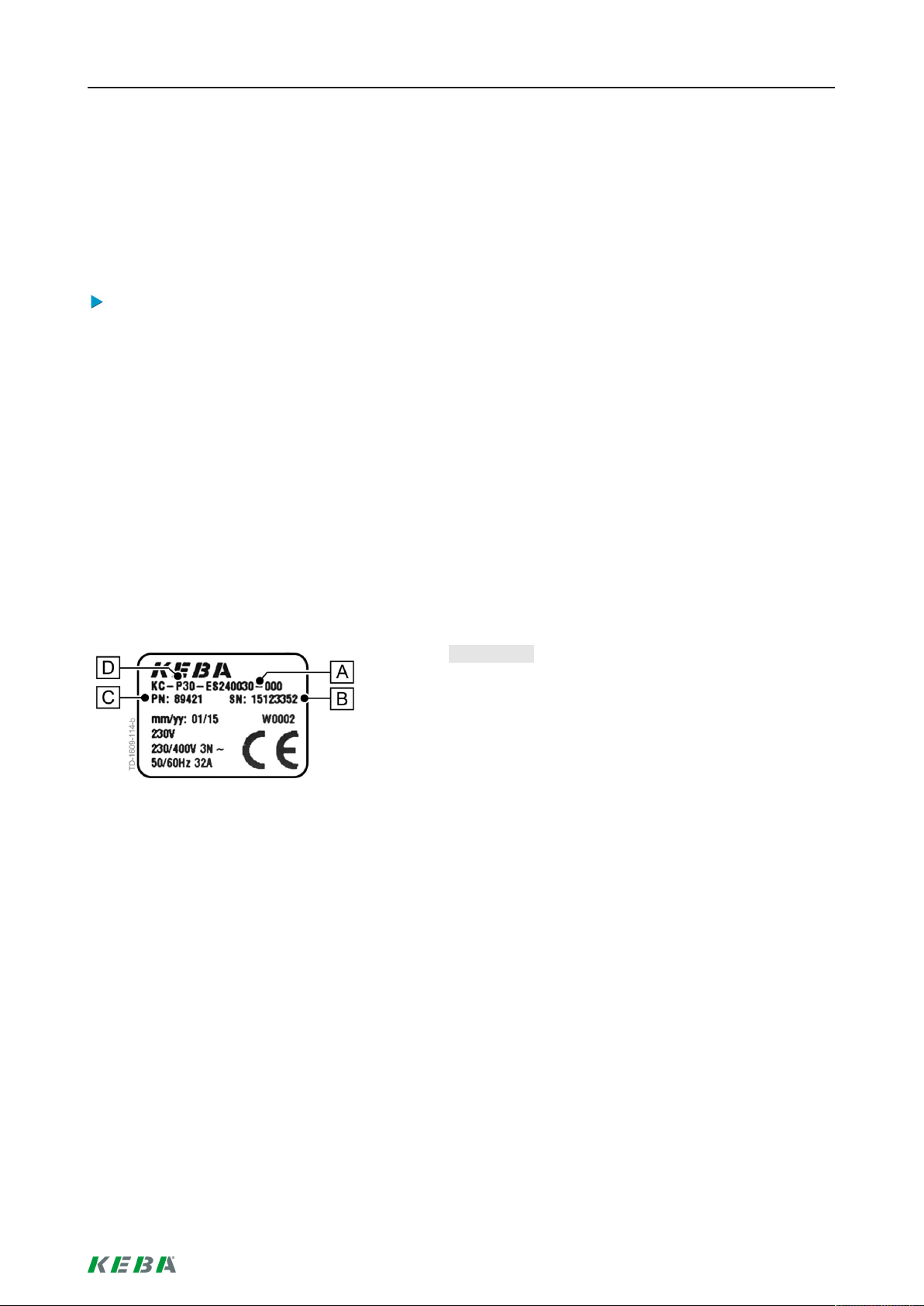
Maintenance
6 Maintenance
The charging station is essentially maintenance free but it must be checked regularly by the owner for faulty
sockets and charging connector (including the charging cable) and damage to the housing.
6.1 Cleaning
Cleaning the housing of the charging station, if necessary, using a moist cloth. Stubborn dirt can be removed using a mild, solvent-free, non-scouring cleaning agent.
6.2 Service partner
If you have questions or problems, please contact the electrical installation company that performed the installation.
Before you contact your service partner:
● Check the troubleshooting measures in Chapter "5 Troubleshooting [26]".
● Check the troubleshooting measures in the operating manual of the vehicle manufacturer.
● Make note of the model version and serial number of the device (type plate on the top of the device).
Type plate
[A]…Model version
[B]…Serial number
[C]…Material number
[D]…Device type
en - 29/200
Page 30

Page 31

Table des matières
Table des matières
1 Informations importantes ..................................................................................................... 32
1.1 Instructions de ce manuel ............................................................................................ 32
1.2 Informations produit ..................................................................................................... 33
1.3 Consignes de sécurité .................................................................................................34
1.4 Utilisation conforme .....................................................................................................35
1.5 À propos de ce manuel ................................................................................................ 35
2 Utilisation de la station de recharge.................................................................................... 36
3 Voyant d’état.......................................................................................................................... 37
4 Affichage ................................................................................................................................ 38
4.1 Informations d'affichage...............................................................................................38
5 Résolution des pannes ......................................................................................................... 39
6 Maintenance........................................................................................................................... 42
6.1 Nettoyage..................................................................................................................... 42
6.2 Service après-vente ..................................................................................................... 42
fr - 31/200
Page 32

Informations importantes
1 Informations importantes
1.1 Instructions de ce manuel
À propos de ce manuel
Ce manuel contient des informations et des mises en garde sur les dangers potentiels. La signification des
symboles utilisés est la suivante:
AVERTISSEMENT!
Risque de blessures graves voire mortelles si les mesures de sécurité correspondantes ne
sont pas prises.
PRUDENCE!
Dommages matériels ou blessures légères si les mesures de sécurité correspondantes ne
sont pas prises.
ATTENTION
Dommages matériels possibles si les mesures de sécurité correspondantes ne sont pas
prises.
Remarque
«i» indique des conseils d’application et les informations utiles. Ils ne représentent pas une mise
en garde contre un fonctionnement dangereux ou dommageable.
Informations complémentaires importantes.
Cette flèche signale les étapes à suivre.
32/200 - fr
Page 33

Informations importantes
1.2 Informations produit
L'appareil porte le sigle CE.
La déclaration de conformité correspondante est disponible auprès de KEBA AG.
Informations sur la mise au rebut
Le symbole de la benne barrée signifie que les appareils électriques et électroniques et les accessoires doivent être éliminés séparément des déchets ménagers. Des informations sont fournies sur le produit, dans le mode d’emploi ou sur l’emballage.
Les matériaux sont réutilisables selon leur marquage. La réutilisation et le recyclage des appareils usagés contribuent à la préservation de notre environnement.
Élimination des batteries
Les batteries et les accumulateurs sont des déchets spéciaux et doivent être éliminés à part.
Bien que la tension des batteries soit faible, elle peut produire suffisamment d'électricité en cas
de court-circuit pour enflammer les matières inflammables. Ne pas éliminer les batteries avec
des matériaux conducteurs (par exemple des copeaux de fer ou de la laine métallique encrassée d'huile).
Le manuel d'installation peut être téléchargé à l'adresse www.keba.com/emobility.
Le dernier firmware peut être téléchargé à l'adresse www.keba.com/emobility (espace de téléchargement). Les nouvelles versions de firmware tiennent compte par exemple des normes
mises à jour ou améliorent la compatibilité avec les nouveaux véhicules électriques.
fr - 33/200
Page 34

Informations importantes
1.3 Consignes de sécurité
AVERTISSEMENT!
● Danger électrique!
Le montage, la première mise en service et la maintenance de la station de recharge
doivent être confiés uniquement à un électricien
responsabilité du respect des normes et des règles d’installation existantes. Pour en
savoir plus, voir le "Manuel d’installation (pour l’expert)".
● Danger électrique / Risque d'incendie !
Ne jamais utiliser le connecteur de charge s'il est défectueux, usé ou encrassé.
● Le propriétaire (client final) doit veiller à ce que la station de recharge ne soit utilisée
que si elle est dans un état irréprochable.
● Vérifier régulièrement l'état de la prise et du connecteur de charge (câble de recharge
compris) de la station de recharge et l'état du boîtier (contrôle visuel).
● Une station de recharge endommagée doit être immédiatement mise hors service et
remplacée.
● Les travaux de réparation réalisés sur la station de recharge ne sont pas autorisés et
doivent être confiés uniquement au fabricant (remplacement de la station de recharge)!
(1)
qualifié et autorisé qui porte l’entière
● Ne pas transformer ni modifier arbitrairement la station de recharge!
● Ne pas enlever les marquages comme les symboles de sécurité, les avertissements, les
plaques signalétiques, les étiquettes et l’identification des câbles!
● La station de recharge n’est pas équipée d’un interrupteur secteur! Le disjoncteur différentiel de l’installation du bâtiment sert d’interrupteur-sectionneur.
● Ne pas utiliser de câble de rallonge pour raccorder un véhicule électrique au dispositif
d'alimentation électrique pour véhicules électriques.
Raccorder uniquement les véhicules électriques ou leurs chargeurs. Ne pas raccorder
d’autres charges (outils électriques, etc.) !
● Lire attentivement les consignes et instructions de votre véhicule avant de charger le
véhicule avec la station de recharge.
● Ventilation:
Certains véhicules ont besoin d’un système de ventilation externe en raison de l'éventuelle formation de gaz nocifs ou explosifs au cours de la recharge à l’intérieur.
(1)
Personnes qui, par leur formation technique, leurs connaissances, leur expérience et leur connaissance
des normes en vigueur, sont capables d'évaluer les travaux qui leur sont confiés et d’identifier les dangers
potentiels.
34/200 - fr
Le non-respect des consignes de sécurité peut entraîner la mort, des blessures ou l’endommagement de l’appareil! KEBA AG décline toute responsabilité pour les demandes qui
en résulteraient !
Page 35

Informations importantes
PRUDENCE!
Risque de dommages!
● Ne pas nettoyer la station de recharge au jet d’eau (tuyau d’arrosage, nettoyeur haute
pression, etc.)!
● Retirer le câble de recharge uniquement en le saisissant au niveau de la fiche.
● Veiller à ne pas endommager le câble de recharge (en le pliant, le coinçant ou l'écrasant) et à ne pas exposer la zone de contact à des sources de chaleur, à des salissures
ou à de l’eau.
1.4 Utilisation conforme
Cet appareil est une «station de recharge» utilisable à l'intérieur et à l'extérieur pour véhicules électriques
(par exemple les voitures électriques).
La station de recharge est conçue pour le montage mural ou sur une colonne. Respecter la réglementation
nationale en vigueur pour le montage et le raccordement de la station de recharge.
L’utilisation conforme de l’appareil implique dans tous les cas le respect des conditions ambiantes pour lesquelles cet appareil a été conçu.
L’appareil a été conçu, fabriqué, contrôlé et documenté dans le respect des normes de sécurité en vigueur.
Si les instructions d’utilisation et les consignes de sécurité indiquées pour une utilisation conforme sont observées, le produit ne causera normalement aucun dommage matériel ou corporel.
Dans tous les cas, observer impérativement les instructions figurant dans ce manuel. À défaut, des dangers
peuvent survenir et les dispositifs de sécurité risquent d’être désactivés. Quelles que soient les consignes de
sécurité figurant dans ce manuel, respecter impérativement les règles de sécurité et les instructions relatives
à la prévention des accidents.
Raccorder uniquement les véhicules électriques ou leurs chargeurs. Ne pas raccorder d’autres appareils
(par ex. outils électriques)!
En raison de restrictions techniques ou légales, les variantes / options ne sont pas toutes disponibles dans
tous les pays.
1.5 À propos de ce manuel
Ce manuel et les fonctions décrites s’appliquent aux appareils de type:
● KeContact P20 / version de firmware : v2.x (et supérieure)
● KeContact P30 / version de firmware : v3.x (et supérieure)
Utilisation de ce manuel
Ce manuel s’adresse aux groupes suivants:
● clients finaux (utilisateurs de la station de recharge)
● techniciens de mise en service, techniciens de maintenance
fr - 35/200
Page 36

Utilisation de la station de recharge
2 Utilisation de la station de recharge
Modèle standard avec câble de recharge
[A]… Voyant d'état
[B1]… Prise de rangement pour connecteur de charge
[B2]… Prise normalisée (autres modèles possibles)
[C]… Couvercle du boîtier
[D]… Support pour câble de recharge
Rangement du connecteur de charge/câble de re-
charge
Si aucun chargement n’est effectué, il est possible de
brancher le connecteur de charge dans la prise de rangement [B1].
Le câble de recharge peut être enroulé sur le support
[D].
Remarque
Selon le modèle de station de recharge, la prise de rangement peut avoir une forme différente de
celle représentée.
Démarrage de la recharge Voyant d’état
Le câble de recharge n’est
branché ni au véhicule ni à
la station de recharge.
Appareil à prise normalisée :
Brancher d'abord le câble
de recharge à la station de
recharge.
Brancher maintenant le
câble de recharge au véhicule.
Fin du chargement
La station de recharge doit être opérationnelle, le voyant d’état clignote
lentement en vert toutes les trois secondes («Opérationnel»).
Pendant la tentative de verrouillage mécanique du connecteur, le voyant
d'état devient orange ("Attente du verrouillage"). Après le verrouillage, le
voyant d'état vert clignote à nouveau lentement toutes les 3 secondes.
Après l'autotest (orange), le voyant d'état vert reste allumé ("Prêt à rechar-
ger").
À partir de ce moment, le chargement peut être démarré à partir du véhicule ; le voyant d'état vert clignote ("Chargement").
Un débranchement du câble de recharge sur le véhicule permet de mettre fin au chargement. Pour en savoir plus, veuillez consulter le manuel du fabricant du véhicule.
Débranchez le câble de recharge du véhicule (Attente de débranchement).
Débranchez le câble de recharge de la station de recharge ou arrimez le câble de recharge au support
prévu sur l'appareil.
36/200 - fr
Page 37

3 Voyant d’état
Voyant d’état Fonction
Voyant d’état
Voyant d’état - Segments
Le voyant d'état fournit des informations sur le fonctionnement de la station de recharge. Il comprend 4 segments (S1 à S4) qui s'allument ou clignotent ensemble
ou individuellement dans des couleurs variées.
Le voyant d’état est visible uniquement lorsque l'alimentation électrique est activée.
Sauf indication contraire, les quatre segments s'allument en même temps.
Clignote lentement toutes les
trois secondes
Allumé en permanence
Clignote toutes
les secondes
Devient brièvement orange
après le branchement
Clignote en orange pendant
env. 5 secondes
Le voyant vert s’éteint brièvement toutes les trois secondes
Clignote lentement en orange
toutes les cinq secondes
Clignote en rouge Panne (pour en savoir plus, voir le chapitre "5 Résolution des pannes
vert Opérationnel (le câble de recharge n'est pas encore branché des deux
côtés;
en option: la station de recharge a été correctement autorisée à l’aide de
l’interrupteur à clé ou de la carte RFID)
vert Prêt à recharger (le câble de recharge est branché des deux côtés et ver-
rouillé)
vert Chargement en cours (s'applique à la recharge EN 61851 Mode 3)
Attente du verrouillage (le câble de recharge a été branché, tentative de
verrouillage du connecteur)
Autotest lors de la connexion et du démarrage de l'appareil.
Attente du débranchement (recharge terminée, véhicule débranché)
Dépassement de température (recharge provisoirement interrompue, se
poursuivra après le refroidissement)
[39]")
Segment 2 orange Mode mise en service
(la station de recharge se trouve en mode mise en service)
fr - 37/200
Page 38

4 Affichage
Afficheur (option P30)
4.1 Informations d'affichage
Affichage
L'afficheur à matrice de points en option (1) peut afficher diverses informations selon l'état de fonctionnement (par ex. version du logiciel, état du compteur
d'énergie).
En cas d'inactivité, la luminosité de l'affichage diminue
ou l'afficheur s'éteint après quelques minutes.
L'afficheur à matrice de points s'allume à travers le boîtier et est invisible si l'affichage est désactivé !
Informations d'état
Au démarrage de l'appareil, certaines informations s'affichent (version du logiciel, somme de contrôle, état
du compteur).
Compteur d'énergie
Au début et à la fin, la valeur de la session de charge actuelle s'affiche avec un "+".
38/200 - fr
Page 39

Résolution des pannes
5 Résolution des pannes
PROBLÈME Cause possible
Le voyant d’état ne s’allume pas
Le chargement ne démarre pas
Recharge incomplète du véhicule / Temps de recharge plus
long
Pas d'alimentation électrique – Contrôler le disjoncteur différentiel
et l'interrupteur différentiel, les activer le cas échéant.
Panne – Contacter le service après-vente.
Le connecteur n'est pas correctement branché - Débrancher le
connecteur et le rebrancher.
Le chargement n’a pas été effectué correctement, suivre les instructions du chapitre "2 Utilisation de la station de recharge [36]".
Il est possible que le connecteur soit encrassé ou endommagé au
niveau du verrouillage, nettoyer ou remplacer le connecteur.
Le véhicule n'a pas besoin d'énergie ou affiche une erreur, vérifier
le véhicule.
La recharge du véhicule est programmée pour démarrer ultérieurement.
Réduction du courant en raison d'une température trop élevée par
le véhicule ou la station de recharge:
- Protéger le véhicule et la station de recharge contre les rayons
directs du soleil pendant le chargement (carport, garage, etc.)
- Vérifier si le connecteur est encrassé, usé ou endommagé.
Au besoin, contacter le service après-vente.
Validation manquante par le dispositif de commande externe (fournisseur d'électricité, installation solaire, etc.)
Impossible de débrancher le
connecteur normalisé
Le voyant d’état clignote en
rouge
Vous trouverez des informations supplémentaires dans la FAQ accessible à l'adresse www.keba.com/emo-
Le chargement n’a pas été terminé par le véhicule, terminer le
chargement en suivant les instructions du constructeur du véhicule.
Impossible de déverrouiller le connecteur en tirant – Enfoncer rapidement le connecteur puis le rebrancher au véhicule. Terminer à
nouveau la procédure de chargement.
Panne – Rechercher d’abord l’origine éventuelle de la panne (*).
Couper l’alimentation électrique de la station de recharge (disjoncteur et interrupteur différentiel intégré ou en amont). Débrancher le
câble de recharge du véhicule et de la station de recharge. Remettre sous tension.
Panne – Contacter le service après-vente.
bility.
fr - 39/200
Page 40

Résolution des pannes
(*) Origine de la panne (le voyant d’état clignote en rouge) :
Les pannes doivent être confirmées en débranchant le connecteur et peuvent être causées par:
Erreurs générales (s'affichent en rouge/blanc) :
Erreur 1 [0001]
Le connecteur a été débranché pendant le charge-
"blanc / blanc / blanc / rouge"
"blanc / blanc / rouge / blanc"
ment:
Le connecteur n’était pas correctement verrouillé – Dé-
brancher le connecteur puis le rebrancher correctement, vérifier le bon verrouillage.
Erreur 2 [0010]
Le connecteur n'a pas été détecté :
Vérifier si le connecteur est conforme aux normes.
"blanc / rouge / blanc / rouge"
"rouge / blanc / blanc / blanc"
"blanc / blanc / rouge / rouge"
Erreur 5 [0101]
La station de recharge n'a pas détecté de véhicule
électrique mais un consommateur non autorisé :
seuls les véhicules électriques conformes aux normes
peuvent être rechargés. Retirer le consommateur non
autorisé et recommencer la charge.
Erreur 8 [1000]
Le connecteur de la station de recharge signale un état
non valide :
Erreur matérielle du câble – Débrancher le connecteur
puis le rebrancher correctement, le cas échéant remplacer le câble.
Erreur 3 [0011]
Arrêt température:
La température autorisée dans la station de recharge a
été dépassée - Débrancher le connecteur et attendre le
refroidissement de la station de recharge.
"blanc / rouge / blanc / blanc"
40/200 - fr
Erreur 4 [0100]
Impossible de verrouiller le connecteur :
débrancher le connecteur et le rebrancher rapidement.
Page 41

Résolution des pannes
Erreurs de l'unité de puissance (apparaissent en rouge/bleu)
Erreur 4003 [0011]
Détection de surintensité dans le véhicule :
"bleu / bleu / rouge / rouge"
"bleu / rouge / bleu / rouge"
Le véhicule ne s'en est pas tenu à l'intensité maximale
autorisée et a été arrêté. Si le problème persiste,
confier le véhicule à l'atelier pour un contrôle.
Erreur 8005 [0101]
Détection d'une intensité incorrecte dans le véhicule :
vérifier les câbles, problème possible suite à un orage,
débrancher rapidement la station de recharge du secteur et redémarrer la recharge. Si le problème persiste,
confier le véhicule à l'atelier pour un contrôle.
Réinitialisation d'une erreur :
En cas d'interruption pendant le branchement ou la recharge, la station de recharge tente automatiquement
de redémarrer l'opération (5 fois maximum).
Si le redémarrage du rechargement est impossible, confirmer en arrêtant le rechargement de manière
conforme (voir la section „2 Utilisation de la station de recharge [36]“) ou en redémarrant la station de recharge. Si une erreur persiste sans raison, contacter le service après-vente.
fr - 41/200
Page 42

Maintenance
6 Maintenance
En principe, la station de recharge ne nécessite pas de maintenance, mais le propriétaire doit toutefois vérifier régulièrement que la prise et le connecteur de charge (y compris le câble de recharge) ne sont pas défectueux et que le boîtier n’est pas endommagé.
6.1 Nettoyage
Au besoin, nettoyez le boîtier de la station de recharge avec un chiffon humide. Éliminez les salissures
tenaces à l’aide d’un produit nettoyant doux, non abrasif et sans solvant.
6.2 Service après-vente
Pour toute question ou en cas de problème, contacter l'électricien.
Avant de vous adresser au service après-vente:
● Appliquez les mesures de résolution des pannes décrites dans le chapitre "5 Résolution des pannes
[39]".
● Appliquez les mesures de résolution des pannes décrites dans le manuel du constructeur du véhicule.
● Notez le modèle et le numéro de série de l’appareil (plaque signalétique sur le haut de l'appareil).
Plaque signalétique
[A]…Modèle
[B]…Numéro de série
[C]…Numéro de matériel
[D]…Type d'appareil
42/200 - fr
Page 43

Page 44

Indice
Indice
1 Informazioni importanti ........................................................................................................ 45
1.1 Informazioni sul manuale ............................................................................................. 45
1.2 Avvertenze sul prodotto ............................................................................................... 46
1.3 Norme di sicurezza ...................................................................................................... 47
1.4 Uso previsto ................................................................................................................. 48
1.5 Informazioni sul manuale ............................................................................................. 48
2 Uso della stazione di rifornimento elettrico........................................................................ 49
3 LED di stato ........................................................................................................................... 50
4 Display.................................................................................................................................... 51
4.1 Informazioni sul display................................................................................................ 51
5 Risoluzione guasti................................................................................................................. 52
6 Manutenzione ........................................................................................................................ 55
6.1 Pulizia ..........................................................................................................................55
6.2 Partner di assistenza ...................................................................................................55
44/200 - it
Page 45

Informazioni importanti
1 Informazioni importanti
1.1 Informazioni sul manuale
Informazioni sul presente manuale
In diversi punti del manuale si trovano indicazioni e segnalazioni di possibili pericoli. I simboli utilizzati hanno
il significato seguente:
ATTENZIONE!
Significa che la mancata adozione di misure cautelative può causare gravi lesioni oppure
anche la morte.
ATTENZIONE!
Significa che la mancata adozione di misure cautelative può provocare danni materiali o lesioni di lieve entità.
ATTENZIONE
Significa che la mancata adozione di misure cautelative può provocare danni materiali.
Nota
I consigli per l'uso e le informazioni utili sono contrassegnati con la lettera "i". Essi non contengono
informazioni che avvisano di una funzione pericolosa o dannosa.
Ulteriori informazioni importanti.
Questa freccia indica operazioni che devono essere compiute.
it - 45/200
Page 46

Informazioni importanti
1.2 Avvertenze sul prodotto
L'apparecchio è contrassegnato con il marchio CE.
La relativa dichiarazione di conformità è disponibile presso KEBA AG.
Indicazioni sullo smaltimento
Il simbolo del contenitore di spazzatura mobile barrato da una croce significa che le apparecchiature elettriche ed elettroniche non devono essere smaltite assieme ai rifiuti domestici. Le indicazioni sono riportate sul prodotto, sulle istruzioni per l'uso oppure sulla confezione.
I materiali sono riciclabili in base al relativo contrassegno. Con il riciclaggio, il riutilizzo di materiali o altre forme d’impiego di apparecchiature dismesse, si offre un valido contributo alla tutela
dell’ambiente.
Smaltimento di batterie
Le batterie monouso o ricaricabili costituiscono rifiuti speciali e devono essere smaltite nel rispetto dell'ambiente. Benché le batterie presentino una bassa tensione, in caso di cortocircuito
possono rilasciare una quantità di elettricità sufficiente per innescare la combustione di materiali infiammabili. Pertanto, esse non devono essere smaltite assieme a materiali conducibili (ad
esempio limatura di ferro, lana di acciaio imbrattata d'olio ecc.).
Il Manuale d'installazione può essere scaricato all'indirizzo www.keba.com/emobility.
Il nuovo Firmware può essere scaricato all'indirizzo www.keba.com/emobility (area download).
Un nuovo firmware può ad esempio tenere conto di norme modificate o migliorare la compatibilità con nuovi veicoli elettrici.
46/200 - it
Page 47

1.3 Norme di sicurezza
ATTENZIONE!
● Pericolo elettrico!
Il montaggio, la prima messa in funzione e la manutenzione della stazione di rifornimento elettrico devono essere eseguiti esclusivamente da elettrotecnici
zati e opportunamente addestrati, i quali sono pienamente responsabili per il rispetto
delle norme e delle disposizioni di installazione vigenti. Per maggiori dettagli, vedi "Manuale d'installazione (per il personale tecnico)".
● Pericolo elettrico / pericolo di incendio!
Non utilizzare mai connettori di carica difettosi, usurati o sporchi.
● Il proprietario (cliente finale) deve assicurarsi che la stazione di rifornimento elettrico
venga sempre azionata in uno stato privo di anomalie.
● La stazione di rifornimento elettrico deve essere controllata regolarmente per individuare eventuali difetti nella presa o nel connettore di carica (incluso il cavo di carica) e danni all'alloggiamento (controllo visivo).
● Una stazione di rifornimento elettrico danneggiata deve essere immediatamente disattivata e sostituita.
Informazioni importanti
(1)
qualificati, autoriz-
● Gli interventi di riparazione sulla stazione di rifornimento elettrico non sono ammessi e
possono essere eseguiti solo dal Costruttore (sostituzione della stazione di rifornimento elettrico)!
● Non effettuare trasformazioni e modifiche in proprio sulla stazione di rifornimento elettrico!
● Non rimuovere i contrassegni come simboli di sicurezza, avvertenze, targhette dati, targhette di identificazione o contrassegni dei cavi!
● La stazione di rifornimento elettrico non è dotata di un interruttore di rete proprio! Il circuito di sicurezza per correnti di guasto e interruttore automatico dell'impianto dell'edificio funge da dispositivo di sezionamento di rete.
● Per il collegamento di un veicolo elettrico al dispositivo di alimentazione della corrente
per veicoli elettrici non è possibile utilizzare un cavo di prolunga.
È possibile collegare solo veicoli elettrici o i relativi apparecchi di carica. Nessun collegamento di altri carichi (utensili elettrici ecc.)!
● Leggere attentamente le avvertenze e le istruzioni del proprio veicolo prima di ricaricare
il veicolo con la stazione di rifornimento elettrico.
● Aerazione:
Alcuni veicoli necessitano di un sistema di aerazione esterno a causa della possibile
formazione di gas nocivi o esplosivi durante il processo di carica in locali chiusi.
(1)
Persona che, grazie alla formazione ricevuta, al know-how e alle esperienze acquisite, nonché alla propria
conoscenza delle norme vigenti, è in grado di giudicare i lavori assegnati e di riconoscere possibili pericoli.
La mancata osservanza delle norme di sicurezza può causare danni all'apparecchio, lesioni
o anche la morte! KEBA AG declina qualsivoglia responsabilità per i danni da ciò derivanti!
it - 47/200
Page 48

Informazioni importanti
ATTENZIONE!
Pericolo di danni!
● Non pulire in alcun caso la stazione di rifornimento elettrico con un getto d'acqua (tubi
irroratori, idropulitrici ecc.)!
● Staccare il cavo di carica dal collegamento a innesto tirandolo solo dal connettore e
non dal cavo.
● Assicurarsi che il cavo di carica non venga danneggiato meccanicamente (piegato, incastrato o calpestato) e che la zona di contatto non venga a contatto con sorgenti di calore, sporcizia o acqua.
1.4 Uso previsto
L'apparecchio è una "stazione di rifornimento elettrico" per l'uso in ambienti interni ed esterni, che consente
di ricaricare i veicoli ad alimentazione elettrica (ad es. auto elettriche).
La stazione di rifornimento elettrico è predisposta per il montaggio a parete o a una colonna. Per il montaggio e il collegamento della stazione di rifornimento elettrico osservare le norme nazionali vigenti.
L'uso previsto dell'apparecchio comprende in ogni caso il rispetto delle condizioni ambientali per le quali il
presente apparecchio è stato sviluppato.
L'apparecchio è stato sviluppato, prodotto, testato e documentato nel rispetto delle norme di sicurezza vigenti. Nel caso in cui ci si attenga alle istruzioni descritte per l'uso previsto e alle norme tecniche di sicurezza, in
condizioni normali il prodotto non può cagionare alcun pericolo di danni materiali o per la salute delle persone.
Le istruzioni contenute nel presente manuale devono essere sempre osservate attentamente. In caso contrario possono generarsi fonti di pericolo oppure i dispositivi di sicurezza possono perdere la loro efficacia.
Indipendentemente dalle norme di sicurezza contenute nel presente manuale, è necessario osservare le
norme di sicurezza e antinfortunistiche pertinenti al singolo caso d'impiego.
È possibile collegare solo veicoli elettrici o i relativi apparecchi di carica. Il collegamento di altri apparecchi
(ad es. utensili elettrici) non è consentito!
A causa di limitazioni tecniche o di legge, non tutte le varianti / opzioni sono disponibili in tutti i Paesi.
1.5 Informazioni sul manuale
Il presente manuale e le funzioni descritte sono valide per i dispositivi del tipo:
● KeContact P20 / Versione del firmware: v2.x (e superiore)
● KeContact P30 / Versione del firmware: v3.x (e superiore)
Uso del presente manuale
Il presente manuale è rivolto ai seguenti gruppi di persone:
● clienti finali (utenti della stazione di rifornimento elettrico)
● tecnici di messa in funzione, tecnici del servizio di assistenza
48/200 - it
Page 49

Uso della stazione di rifornimento elettrico
2 Uso della stazione di rifornimento elettrico
Variante tipica con cavo di carica
[A]…LED di stato
[B1]…Vano per connettore di carica
[B2]…Presa a norma (varianti possibili)
[C]…Copertura dell'alloggiamento
[D]…Supporto per cavo di carica
Conservazione del connettore di carica/cavo di ca-
rica
Se non viene eseguito un processo di carica, il connettore di carica può essere collegato al vano [B1] per poter essere conservato in modo più sicuro.
Il cavo di carica può essere raccolto avvolto sul supporto [D].
Nota
A seconda della versione della stazione di rifornimento elettrico, il vano può presentare una forma
diversa da quella qui rappresentata.
Avvio del processo di carica LED di stato
Il cavo di carica non è collegato né al veicolo, né alla
stazione di rifornimento
elettrico.
Apparecchio con presa a
norma:
Collegare prima il cavo di
carica alla stazione di rifornimento elettrico.
Collegare ora il cavo di carica al veicolo.
La stazione di rifornimento elettrico deve essere operativa e il LED di stato
deve lampeggiare lentamente di colore verde ogni 3 secondi ("Operati-
va").
Mentre si tenta di bloccare meccanicamente il connettore, il LED di stato
si illumina di colore arancione ("In attesa di bloccaggio"). Una volta effettuato il bloccaggio con successo, il LED di stato lampeggia di nuovo lentamente di colore verde ogni 3 secondi.
Dopo l'autotest (arancione) Il LED di stato si accende di colore verde in
modo permanente ("Pronto per la carica").
A questo punto il processo di carica può essere avviato dal veicolo; successivamente, il LED di stato lampeggia di colore verde ("Processo di cari-
ca").
Fine del processo di carica
Il processo di carica viene terminato scollegando il cavo di carica dal veicolo. Maggiori dettagli al riguardo
sono riportati nelle istruzioni del costruttore del veicolo.
Staccare il cavo di carica dal veicolo ("In attesa di scollegamento").
Scollegare il cavo di carica dalla stazione di rifornimento elettrico oppure riporre il cavo di carica nell'apposito supporto sull'apparecchio.
it - 49/200
Page 50

3 LED di stato
LED di stato Funzione
LED di stato
Segmenti del LED di stato
Il LED di stato informa sull'attuale stato di esercizio della stazione di rifornimento elettrico. È costituito da 4
segmenti (da S1 a S4), che possono accendersi o lampeggiare in quattro colori diversi.
Il LED di stato è visibile solo ad alimentazione elettrica
attivata.
Salvo diversamente indicato, tutti e 4 i segmenti si illuminano contemporaneamente.
Lampeggia lentamente ogni 3
secondi
Acceso in modo permanente
Lampeggia
ogni secondo
Si accende brevemente di colore arancione dopo il collegamento
Lampeggia di colore arancione
per circa 5 secondi
Il LED verde si spegne brevemente ogni 3 secondi
Lampeggia lentamente di colore arancione ogni 5 secondi
Lampeggia di colore rosso Guasto (per maggiori dettagli vedi capitolo "5 Risoluzione guasti [52]")
verde Operativa (il cavo di carica non è collegato su entrambi i lati;
opzionale: la stazione di carica è stata autorizzata correttamente mediante
l'interruttore a chiave o una scheda RFID)
verde Pronto per la carica (il cavo di carica è collegato e bloccato su entrambi i
lati)
verde Processo di carica in esecuzione (vale per un processo di carica "EN
61851 Mode 3")
In attesa di bloccaggio (il cavo di carica è stato collegato e si tenta di
bloccare il connettore)
Autotest al collegamento e all'avviamento dell'apparecchio.
In attesa di scollegamento (processo di carica concluso, veicolo scolle-
gato)
Superamento della temperatura (processo di carica temporaneamente
interrotto; viene ripreso dopo il raffreddamento)
Il segmento 2 si illumina di
arancione
50/200 - it
Attivazione della modalità
(la stazione di rifornimento elettrico si trova in modalità di messa in funzione)
Page 51

4 Display
Display (opzione P30)
4.1 Informazioni sul display
Display
Il display a matrice di punti opzionale (1) può visualizzare diverse informazioni in funzione dello stato di
esercizio (ad es. versione del software, posizione numerica del contatore di energia).
In caso di inattività la luminosità viene ridotta e dopo
qualche minuto la visualizzazione viene spenta.
La luce del display a matrice di punti traspare attraverso l'alloggiamento e non è visibile a visualizzazione disattivata!
Informazioni di stato
All'avviamento dell'apparecchio vengono visualizzate alcune informazioni (versione software, totale di controllo, posizione numerica del contatore).
Contatore di energia
All'inizio e alla fine il valore dell'attuale ciclo di carica viene contrassegnato da un "+" sul display.
it - 51/200
Page 52

Risoluzione guasti
5 Risoluzione guasti
PROBLEMA Causa possibile
Il LED di stato non è acceso
Il processo di carica non viene
avviato
Veicolo non completamente carico / maggiore tempo di carica
Nessuna alimentazione di tensione – Controllare il circuito di sicurezza per correnti di guasto e l'interruttore automatico e, se necessario, attivarlo.
Difetto – Contattare il responsabile per l'assistenza.
Il connettore non è inserito correttamente - Scollegare il connettore e reinserirlo.
Il processo di carica non è stato eseguito correttamente – seguire
le istruzioni riportate al capitolo "2 Uso della stazione di rifornimen-
to elettrico [49]".
Il connettore può essere sporco o danneggiato in corrispondenza
della zona di bloccaggio – far pulire o sostituire il connettore.
Il veicolo non necessita di energia oppure presenta un guasto –
controllare il veicolo.
Il veicolo è programmato su un orario di avvio della carica successivo.
Riduzione della corrente a causa di una temperatura troppo alta
nel veicolo o nella stazione di rifornimento elettrico:
- Proteggere il veicolo e la stazione di rifornimento elettrico dall'irraggiamento solare diretto durante il processo di carica (carport,
garage ecc.)
- Controllo visivo del dispositivo d'innesto per individuare sporcizia, usura o danni.
Se necessario, contattare il responsabile per l'assistenza.
Impossibile estrarre il connettore a norma
Il LED di stato lampeggia di colore rosso
Maggiori informazioni sono contenute nell'elenco FAQ all'indirizzo www.keba.com/emobility.
Abilitazione da dispositivo di comando esterno difettosa (alimentatore di energia, impianto fotovoltaico ecc.)
Il processo di carica non è stato terminato dal veicolo – terminare
il processo di carica in base alle istruzioni del costruttore del veicolo.
Il connettore può non sbloccarsi sotto carico di trazione – inserire il
connettore e collegarlo nuovamente al veicolo. Infine, terminare
nuovamente la procedura di carica.
Guasto – Controllare prima le possibili cause di guasto (*).
Disattivare la tensione di alimentazione della stazione di rifornimento elettrico (circuito di sicurezza per correnti di guasto e interruttore automatico montato o anteposto). Scollegare il cavo di carica dal veicolo e dalla stazione di rifornimento elettrico. Attivare
nuovamente la tensione di alimentazione.
Difetto – Contattare il responsabile per l'assistenza.
52/200 - it
Page 53

Risoluzione guasti
(*) Possibili cause di errore in caso di guasto (il LED di stato lampeggia di colore
rosso):
I guasti devono essere confermati staccando il connettore e possono essere dovuti ad es. alle seguenti
cause:
Errori generali (rappresentati dai colori rosso e bianco)
Errore 1 [0001]
Il connettore è stato scollegato durante il processo di
"bianco / bianco / bianco / rosso"
"bianco / bianco / rosso / bianco"
carica:
Il connettore non era bloccato correttamente – scolle-
gare e ricollegare il connettore prestando attenzione al
bloccaggio corretto.
Errore 2 [0010]
Il connettore non è stato rilevato:
controllare che il connettore sia conforme agli standard.
"bianco / rosso / bianco / rosso"
"rosso / bianco / bianco / bianco"
"bianco / bianco / rosso / rosso"
Errore 5 [0101]
La stazione di rifornimento elettrica non ha rilevato un
veicolo elettrico, bensì un'utenza non consentita:
È possibile caricare solo veicoli elettrici conformi agli
standard. Rimuovere l'utenza non consentita e lanciare
nuovamente il processo di carica.
Errore 8 [1000]
Il connettore nella stazione di carica segnala uno stato
non valido:
errore hardware del cavo – scollegare il connettore e ricollegarlo correttamente; se necessario, sostituire il cavo.
Errore 3 [0011]
Disattivazione della temperatura:
la temperatura ammessa nella stazione di rifornimento
elettrico è stata superata - scollegare il connettore e attendere che la stazione di rifornimento elettrico si sia
raffreddata.
"bianco / rosso / bianco / bianco"
Errore 4 [0100]
Impossibile bloccare il connettore:
staccare il connettore e collegare rapidamente.
it - 53/200
Page 54

Risoluzione guasti
Errori generali (rappresentati dai colori rosso e blu)
Errore 4003 [0011]
Rilevata sovracorrente nel veicolo:
"blu / blu / rosso / rosso"
"blu / rosso / blu / rosso"
il veicolo non ha rispettato la corrente massima consentita ed è stato spento – se il problema dovesse persistere, sottoporre il veicolo a un controllo in officina.
Errore 8005 [0101]
Rilevata corrente di guasto nel veicolo:
controllare i cavi, guasto dovuto eventualmente a un
temporale, disinserire brevemente la stazione di rifornimento elettrico dalla rete e riavviare il processo di carica – se il problema dovesse persistere, sottoporre il
veicolo a un controllo in officina.
Ripristino di un errore:
Se durante il processo di collegamento e di carica si verifica un'interruzione, la stazione di rifornimento elettrico tenta di riavviare automaticamente il processo (max. 5 volte).
Se il processo di carica non può essere avviato, questo deve essere confermato terminando correttamente il
processo di carica (vedi capitolo "2 Uso della stazione di rifornimento elettrico [49]") oppure riavviando la stazione di rifornimento elettrico. Se un errore si verifica ripetutamente senza motivi comprensibili, contattare il
proprio partner di assistenza.
54/200 - it
Page 55

Manutenzione
6 Manutenzione
La stazione di rifornimento elettrico è esente da manutenzione, tuttavia deve essere controllata regolarmente
dal proprietario per individuare eventuali difetti nella presa o nel connettore di carica (incluso il cavo di carica) e danni all'alloggiamento.
6.1 Pulizia
Se necessario, pulire l'alloggiamento della stazione di rifornimento elettrico con un panno umido. Lo
sporco più resistente può essere rimosso con un detergente neutro, privo di solventi e non abrasivo.
6.2 Partner di assistenza
In caso di domande o problemi rivolgersi alla ditta installatrice.
Prima di rivolgersi al proprio partner di assistenza:
● Controllare le misure di eliminazione dei guasti riportate al capitolo "5 Risoluzione guasti [52]".
● Controllare le misure di eliminazione dei guasti contenute nel manuale del costruttore del veicolo.
● Annotare la variante di modello e il numero di serie dell'apparecchio (targhetta identificativa sul lato superiore dell'apparecchio).
Targhetta identificativa
[A]…Variante di modello
[B]…Numero di serie
[C]…Numero materiale
[D]…Tipo di apparecchio
it - 55/200
Page 56

Page 57

Contenido
Contenido
1 Información importante ........................................................................................................ 58
1.1 Indicaciones en el manual ...........................................................................................58
1.2 Indicaciones de producto ............................................................................................. 59
1.3 Indicaciones de seguridad ........................................................................................... 60
1.4 Uso conforme a lo previsto .......................................................................................... 61
1.5 Sobre este manual.......................................................................................................61
2 Uso de la estación de carga eléctrica ................................................................................. 62
3 LED de estado ....................................................................................................................... 63
4 Pantalla................................................................................................................................... 64
4.1 Información de la pantalla............................................................................................64
5 Solución de anomalías ......................................................................................................... 65
6 Mantenimiento ....................................................................................................................... 68
6.1 Limpieza....................................................................................................................... 68
6.2 Servicio técnico autorizado .......................................................................................... 68
es - 57/200
Page 58

Información importante
1 Información importante
1.1 Indicaciones en el manual
Información acerca de este manual
En distintos puntos del manual encontrará indicaciones y advertencias sobre peligros potenciales. Los símbolos que se utilizan tienen el siguiente significado:
¡ADVERTENCIA!
Significa que, si no se toman las medidas de protección correspondientes, podrían producirse lesiones personales graves o mortales.
¡PRECAUCIÓN!
Significa que, si no se toman las medidas de protección correspondientes, podrían producirse lesiones personales leves o daños materiales.
ATENCIÓN
Significa que, si no se toman las medidas de protección correspondientes, podrían producirse daños materiales.
Nota
Los consejos y la información útil van acompañados del término "Indicación". No contienen información que advierte de funciones peligrosas o que podrían provocar daños.
Información importante más detallada.
Esta flecha indica el procedimiento, que debe llevar a cabo.
58/200 - es
Page 59

Información importante
1.2 Indicaciones de producto
El aparato lleva el símbolo CE.
KEBA AG aplica la declaración de conformidad correspondientes.
Indicación para la eliminación
El símbolo del cubo de basura tachado significa que los equipos eléctricos y electrónicos, así
como sus accesorios, deben eliminarse por separado de la basura doméstica. Encontrará indicaciones en el producto, en las instrucciones de uso o en el embalaje.
Los materiales se pueden reutilizar en conformidad con su marcado. La reutilización, el reciclaje de materiales y otras formas de reaprovechamiento de equipos usados contribuyen considerablemente a proteger nuestro planeta.
Eliminación de las baterías
Las baterías o acumuladores son residuos especiales que deben eliminarse en conformidad
con la normativa. Aunque las baterías poseen una tensión baja, si se produce un cortocircuito,
podrían emitir una intensidad de corriente suficiente para prender fuego a materiales inflamables. Por este motivo, no está permitido eliminarlas junto con materiales conductivos (como virutas de hierro, lana metálica sucia con aceite, etc.).
El manual de instalación se puede descargar en www.keba.com/emobility.
La versión más reciente del firmware se puede descargar en www.keba.com/emobility (sección de descargas). Un nuevo firmware puede, por ejemplo, tener en cuenta los cambios en las
normas o mejorar la compatibilidad con nuevos vehículos eléctricos.
es - 59/200
Page 60

Información importante
1.3 Indicaciones de seguridad
¡ADVERTENCIA!
● ¡Peligro eléctrico!
El montaje, la primera puesta en marcha y el mantenimiento de la estación de carga
eléctrica deben ser realizados exclusivamente por personal técnico
ficado y autorizado, totalmente responsable del cumplimiento de las disposiciones de
instalación y normas existentes. Consulte los detalles en el "Manual de instalación (para el técnico)".
● ¡Peligro eléctrico / de incendio!
Nunca utilice conectores de carga dañados, desgastados ni sucios.
● El propietario (cliente final) deberá procurar que la estación de carga eléctrica se maneje siempre en perfecto estado.
● Debe controlarse regularmente que el enchufe o el conector de carga (incluido el cable
de carga) y la carcasa de estación de carga eléctrica no estén dañados (control visual).
● En caso de daños, se debe desconectar y sustituir inmediatamente la estación de carga
eléctrica.
(1)
competente, cuali-
● Se prohíbe la reparación de la estación de carga; únicamente la puede acometer el fabricante (sustitución de la estación de carga eléctrica).
● ¡No realice ninguna transformación ni modificación en la estación de carga sin autorización!
● ¡No retire ninguna identificación como símbolos de seguridad, señales de advertencia,
placas de características, placas de identificación o señalizaciones de la línea!
● ¡La estación de carga eléctrica no tiene interruptor de alimentación! Como seccionador
de red actúan el interruptor diferencial y el interruptor magnetotérmico de la línea de
alimentación de la instalación del edificio.
● No se puede emplear ningún cable alargador para la conexión de un vehículo eléctrico
a la estación de alimentación de corriente para vehículos eléctricos.
Solo se pueden conectar vehículos eléctricos o sus cargadores. ¡No se pueden conectar otros aparatos (herramientas eléctricas, etc.)!
● Lea detenidamente las indicaciones e instrucciones de su vehículo antes de cargarlo
con la estación de carga eléctrica.
● Ventilación:
Debido a la eventual emanación de gases tóxicos o explosivos durante el proceso de
carga en interiores, algunos vehículos requieren un sistema de ventilación externo.
(1)
Personas que, gracias a su formación especializada, conocimientos y experiencia, así como conocimiento
de las respectivas normas, son capaces de evaluar las tareas que les han sido encomendadas y de reconocer los peligros potenciales.
60/200 - es
El incumplimiento de las indicaciones de seguridad puede comportar un peligro mortal, lesiones y daños al equipo. KEBA AG declina toda responsabilidad por reclamaciones derivadas de dicho incumplimiento.
Page 61

Información importante
¡PRECAUCIÓN!
¡Peligro de daños!
● ¡No limpie nunca la estación de carga eléctrica con chorro de agua a presión (manguera, limpiador de alta presión, etc.)!
● Desenchufe el cable de carga tirando del conector, nunca del cable.
● Preste atención a que el cable de carga no sufra daños mecánicos (doblez, enganche o
aplastamiento) y a que la zona de contacto no esté expuesta a suciedad, agua ni fuentes de calor.
1.4 Uso conforme a lo previsto
El aparato es una "estación de carga eléctrica" para interiores y exteriores en la que se pueden recargar
vehículos accionados eléctricamente (p. ej. vehículos eléctricos).
La estación de carga eléctrica está diseñada para el montaje en una pared o un poste. Deberán observarse
las respectivas normativas nacionales relativas al montaje y conexión de la estación de carga eléctrica.
El uso conforme a lo previsto del aparato comprende, en cualquier caso, el cumplimiento de las condiciones
ambientales para las que ha sido concebido este equipo.
El equipo ha sido desarrollado, fabricado, revisado y documentado de acuerdo con las normas de seguridad
vigentes. Por este motivo, si se cumplen las instrucciones e indicaciones técnicas de seguridad especificadas para el uso conforme a lo previsto, en condiciones normales, el producto no implica peligro de daños
materiales ni personales.
Las instrucciones contenidas en el presente manual deben respetarse estrictamente en todo momento. De
lo contrario podrían surgir focos de peligro o los dispositivos de seguridad podrían dejar de funcionar. Independientemente de las indicaciones de seguridad contenidas en este manual, siempre que se utilice el equipo se deberán respetar las normas de seguridad y de prevención de accidentes laborales correspondientes.
Solo se pueden conectar vehículos eléctricos o sus cargadores. No es admisible conectar otros aparatos (p.
ej. herramientas eléctricas).
Debido a restricciones técnicas o legales no están disponibles todas las variantes / opciones en todos los
países.
1.5 Sobre este manual
Este manual y las funciones descritas son válidos para equipos del modelo:
● KeContact P20 / versión de firmware: v2.x (y superior)
● KeContact P30 / versión de firmware: v3.x (y superior)
Uso de este manual
Este manual está dirigido a los siguientes grupos de personas:
● Cliente final (usuario de la estación de carga eléctrica)
● Técnicos de puesta en marcha, técnicos de servicio
es - 61/200
Page 62

Uso de la estación de carga eléctrica
2 Uso de la estación de carga eléctrica
Versión típica con cable de carga
[A]…LED de estado
[B1]…Alojamiento para el conector de carga
[B2]…Toma normalizada (variantes posibles)
[C]…Tapa de la carcasa
[D]…Soporte para el cable de carga
Guardar el conector de carga / cable de carga
Cuando no se esté realizando ningún proceso de carga, se puede enchufar el conector de carga en el alojamiento [B1] para guardarlo de forma segura.
El cable de carga se puede dejar enrollado en el soporte [D].
Nota
En función de la ejecución de la estación de carga eléctrica, el alojamiento del conector puede diferir de la ilustración.
Iniciar proceso de carga LED de estado
El cable de carga no está
conectado ni al vehículo ni
a la estación de carga eléctrica.
Equipo con toma normalizada:
Conecte primero el cable
de carga a la estación de
carga eléctrica.
A continuación, enchufe el
cable del cargador al vehículo.
La estación de carga eléctrica debe estar operativa, el LED de estado parpadea lentamente en verde cada 3 segundos ("Operativo").
Mientras se intenta bloquear el conector mecánicamente, el LED de estado se enciende brevemente en naranja ("Esperando bloqueo"). Tras realizar el bloqueo, el LED de estado vuelve a parpadear lentamente en verde
cada 3 segundos.
Después de la autocomprobación (naranja), el LED de estado se enciende en verde de forma continua ("Listo para carga").
A partir de este momento se puede iniciar el proceso de carga desde el
vehículo; el LED de estado parpadeará en verde ("Proceso de carga").
Finalizar proceso de carga
El proceso de carga finaliza desenchufando el cable de carga del vehículo. Puede ver más detalles en el
manual del fabricante del vehículo.
Desenchufe el cable de carga en el vehículo ("Espera a desconexión").
Desenchufe el cable de carga en la estación de carga eléctrica y vúelvalo a colocar en el soporte correspondiente del aparato.
62/200 - es
Page 63

3 LED de estado
LED de estado Función
LED de estado
Segmentos del LED de estado
El LED de estado informa sobre el estado de servicio
actual de la estación de carga. Éste está compuesto
por 4 segmentos (S1 a S4), los cuales pueden encenderse o parpadear de manera conjunta o individual en
colores diferentes.
El LED de estado es visible solamente cuando la alimentación eléctrica está activada.
A menos que se indique lo contrario, se encienden juntos los 4 segmentos.
Parpadea despacio cada 3
segundos
Encendido continuamente
Parpadea cada
segundo
Se ilumina brevemente en naranja al enchufarlo.
Está encendido aprox. 5 segundos en naranja
El LED verde se apaga brevemente cada 3 segundos.
Parpadea despacio cada 5 segundos en naranja
Parpadea en rojo Fallo (consulte los detalles en el capítulo "5 Solución de anomalías [65]")
Verde Operativo (el cable de carga todavía no está enchufado en los dos lados;
opcionalmente: se ha autorizado correctamente a la estación de carga
mediante interruptor de llave o tarjeta RFID)
Verde Listo para carga (el cable de carga está enchufado y bloqueado en los
dos lados)
Verde Se realiza el proceso de carga (válido para proceso de carga "EN 61851
modo 3")
Espera a bloqueo (el cable de carga se ha enchufado y se intenta blo-
quear el conector)
Autocomprobación al enchufar y arrancar el equipo.
Espera a desconexión (proceso de carga finalizado, vehículo desenchu-
fado)
Exceso de temperatura (el proceso de carga se ha interrumpido temporalmente y continúa después de la refrigeración)
Segmento 2 se ilumina en naranja
Modo de puesta en marcha
(la estación de carga está en el modo de puesta en marcha)
es - 63/200
Page 64

Pantalla
4 Pantalla
Pantalla (opción de P30)
4.1 Información de la pantalla
La pantalla opcional Punktmatrix (1) puede mostrar información diferente según el estado de servicio (p.ej.
versión de software, estado del contador de energía).
En caso de inactividad, se reduce el brillo de la visualización o se apaga tras unos minutos.
¡La pantalla Punktmatrix ilumina a través de la carcasa
y no es visible cuando la visualización está desactivada!
Información de estado
Al arrancar el equipo se visualiza cierta información (versión de software, suma de verificación, estado del
contador).
Contador de energía
Al inicio y al final de la sesión de carga se visualiza el valor actual identificado con un "+" en la pantalla.
64/200 - es
Page 65

Solución de anomalías
5 Solución de anomalías
PROBLEMA Posible causa
El LED de estado no se ilumina
No se inicia el proceso de carga
Vehículo no cargado por completo / tiempo de carga aumentado
No hay alimentación de tensión – Comprobar el interruptor diferencial y el interruptor magnetotérmico y, en caso necesario, conectarlos.
Defectuoso: contacte con su servicio de asistencia técnica.
El conector no está bien enchufado - Extraiga el conector y vuelva
a insertarlo.
El proceso de carga no se ha realizado correctamente: siga las
instrucciones del manual en el capítulo "2 Uso de la estación de
carga eléctrica [62]".
Es posible que el conector esté sucio o dañado en la zona del bloqueo: limpie el conector o encargue su sustitución.
El vehículo no necesita energía o tiene un fallo: compruebe el
vehículo.
El vehículo está programado para cargarlo a una hora de inicio
más tardía.
Reducción de la corriente por una temperatura elevada debida al
vehículo o a la estación de carga eléctrica:
- Proteja el vehículo y la estación de carga de la luz solar directa
durante el proceso de carga (porche de aparcamiento, garaje…)
- Control visual de suciedad, desgaste o daños del dispositivo de
conexión.
En caso necesario, contacte con su servicio de asistencia técnica.
Habilitación incorrecta por dispositivo de control externo (suministro de energía, instalación fotovoltaica…)
El conector normalizado no se
puede desenchufar
El LED de estado en rojo
Consulte la información adicional en la lista de preguntas frecuentes en www.keba.com/emobility.
El proceso de carga no ha sido finalizado por el vehículo: finalizar
el proceso de carga según el manual del fabricante del vehículo.
En determinados casos, es posible que el conector no se desbloquee bajo tracción: presione el conector hacia dentro y vuelva a
enchufarlo al vehículo. A continuación, vuelva a finalizar el proceso de carga.
Fallo: compruebe primero las posibles causas de fallo en caso de
anomalía (*).
Desconecte la tensión de alimentación de la estación de carga
eléctrica (interruptor diferencial e interruptor magnetotérmico incorporado o antepuesto). Desenchufe el cable de carga del vehículo y de la estación de carga eléctrica. Vuelva a conectar la tensión de alimentación.
Defectuoso: contacte con su servicio de asistencia técnica.
es - 65/200
Page 66

Solución de anomalías
(*) Posibles causas de fallo en caso de anomalía (LED de estado parpadea en rojo):
Básicamente, se deben confirmar las anomalías mediante la desconexión del conector y pueden producirse, por ejemplo, por las siguientes causas:
Fallos generales (se representan con los colores rojo/blanco):
Fallo 1 [0001]
El conector se ha desenchufado durante el proceso de
"blanco / blanco / blanco / rojo"
"blanco / blanco / rojo / blanco"
carga:
El conector no estaba bien bloqueado => Desenchufar
el conector y conectarlo correctamente, comprobar que
se bloquee correctamente.
Fallo 2 [0010]
No se ha reconocido el conector:
Compruebe si está utilizando un conector conforme a
la norma.
"blanco / rojo / blanco / rojo"
"rojo / blanco / blanco / blanco"
"blanco / blanco / rojo / rojo"
Fallo 5 [0101]
La estación de carga no ha detectado ningún vehículo
eléctrico, sino un consumidor no autorizado:
Sólo se pueden cargar vehículos eléctricos conformes
a la norma. Retire el consumidor no autorizado y comience nuevamente el proceso de carga.
Fallo 8 [1000]
El conector en la estación de carga proporciona un estado no válido:
Error de hardware del cable: desenchufar el conector y
enchufarlo correctamente, en caso necesario, cambiar
el cable.
Fallo 3 [0011]
Desconexión de temperatura:
Se ha superado la temperatura admisible en la esta-
ción: desenchufar el conector y esperar hasta que se
enfríe la estación de carga eléctrica.
"blanco / rojo / blanco / blanco"
66/200 - es
Fallo 4 [0100]
No se ha podido bloquear el conector:
Desconectar el conector y volver a enchufarlo rápida-
mente.
Page 67

Solución de anomalías
Fallos de la unidad de alimentación (se representan en colores rojo/azul)
Fallo 4003 [0011]
Corriente excesiva detectada en el vehículo:
"azul / azul / rojo / rojo"
"azul / rojo / azul / rojo"
El vehículo no ha mantenido la corriente máxima permitida y se ha desconectado: si el problema persiste,
se deberá comprobar el vehículo en el taller mecánico.
Fallo 8005 [0101]
Corriente de defecto detectada en el vehículo:
Comprobar el vehículo, es posible que haya un fallo
ocasionado por una tormenta. Desconectar la estación
de carga brevemente de la red y reiniciar el proceso de
carga. Si el problema persiste, se deberá comprobar el
vehículo en el taller mecánico.
Reposición después de un fallo:
Si durante el proceso de inserción o de carga se produce una interrupción, la estación de carga eléctrica intentar reiniciar el proceso automáticamente (máx. 5 veces).
Si durante la carga se produce un fallo, se debe confirmar finalizando correctamente el proceso de carga
(véase el capítulo „2 Uso de la estación de carga eléctrica [62]“) o bien confirmar mediante rearranque de la
estación de carga eléctrica. Si un fallo se repite sin causa comprensible, póngase en contacto con el servicio
técnico autorizado.
es - 67/200
Page 68

Mantenimiento
6 Mantenimiento
Generalmente, la estación de carga eléctrica no requiere mantenimiento, aunque el propietario deberá comprobar regularmente que el enchufe o el conector de carga (incluido el cable de carga) y la carcasa de estación de carga eléctrica no estén dañados.
6.1 Limpieza
Si es necesario, limpie la carcasa de la estación de carga eléctrica con un trapo limpio. La suciedad incrustada puede limpiarse con un detergente suave, sin disolventes y no abrasivo.
6.2 Servicio técnico autorizado
Si tiene alguna pregunta o algún problema, diríjase a la empresa que haya realizado la instalación eléctrica.
Antes de dirigirse al servicio técnico autorizado:
● Compruebe las medidas de solución de problemas del capítulo "5 Solución de anomalías [65]".
● Compruebe las medidas de solución de problemas del manual del fabricante del vehículo.
● Anote la versión del modelo y el número de serie del equipo (placa de característica en la parte superior
del equipo).
Placa de características
[A]...Versión del modelo
[B]...Número de serie
[C]...Número del material
[D]…Tipo de equipo
68/200 - es
Page 69

Page 70

Indhold
Indhold
1 Vigtig information.................................................................................................................. 71
1.1 Håndbogsbemærkninger .............................................................................................71
1.2 Produkthenvisninger .................................................................................................... 72
1.3 Sikkerhedsadvarsler ....................................................................................................73
1.4 Bestemmelsesmæssig anvendelse .............................................................................74
1.5 Om denne håndbog ..................................................................................................... 74
2 Anvendelse af ladeboksen ................................................................................................... 75
3 Status-LED ............................................................................................................................. 76
4 Display.................................................................................................................................... 77
4.1 Displayinformationer .................................................................................................... 77
5 Fejludbedring......................................................................................................................... 78
6 Service.................................................................................................................................... 81
6.1 Rengøring .................................................................................................................... 81
6.2 Servicepartner.............................................................................................................. 81
70/200 - da
Page 71

Vigtig information
1 Vigtig information
1.1 Håndbogsbemærkninger
Bemærkninger vedr. denne håndbog
I denne håndbog finder du på forskellige steder bemærkninger og advarsler mod mulige farer. De anvendte
symboler har følgende betydning:
ADVARSEL!
Betyder fare for død eller alvorlige skader, hvis de pågældende sikkerhedsforanstaltninger
ikke tages.
FORSIGTIG!
Betyder materiel skade eller let legemsbeskadigelse, hvis de pågældende sikkerhedsforanstaltninger ikke tages.
ADVARSEL
Betyder fare for materiel skade, hvis de pågældende sikkerhedsforanstaltninger ikke tages.
Bemærk
Tips til anvendelse og nyttig information mærkes med "i". Disse indeholder ingen information, som
advarer om en farlig eller skadelig funktion.
Andre vigtige oplysninger.
Denne pil markerer de arbejdsskridt, som du skal udføre.
da - 71/200
Page 72

1.2 Produkthenvisninger
Enheden bærer CE-mærket.
Den pågældende overensstemmelseserklæring befinder sig hos KEBA AG.
Bemærkning til bortskaffelse
Symbolet med den overstregede affaldsbeholder betyder, at el- og elektronikapparater inkl. tilbehør skal bortskaffes adskilt fra almindeligt husholdningsaffald. Der er også bemærkninger på
produktet, i brugsvejledningen eller på emballagen.
Disse materialer kan i henhold til deres mærkning genbruges. Med genanvendelse, materielt
genbrug eller andre former for genbrug af gamle apparater yder du et vigtigt bidrag til beskyttelse af miljøet.
Bortskaffelse af batterier
Batterier eller akkumulatorer er farligt affald og skal bortskaffes miljømæssigt korrekt. Selv om
batterier har en lav spænding, kan de ved kortslutning alligevel afgive nok strøm til at antænde
brændbare materialer. De må derfor ikke bortskaffes sammen med ledende materialer (som
f.eks. jernspåner eller ståluld, der er vædet i olie osv.).
Vigtig information
Installationshåndbogen kan downloades på www.keba.com/emobility.
Den nyeste firmware kan downloades på www.keba.com/emobility (download-område). En ny
firmware kan f.eks. tage højde for ændrede standarder eller forbedre kompatibiliteten med nye
elbiler.
72/200 - da
Page 73

1.3 Sikkerhedsadvarsler
ADVARSEL!
● Elektrisk fare!
Montering, første idrifttagning og service af ladeboksen må kun udføres af relevant uddannede, kvalificerede og autoriserede elinstallatører
ge for overholdelse af de eksisterende standarder og installationsforskrifter. Detaljer se
"Installationshåndbog (for specialisten)".
● Elektrisk fare / brandfare!
Brug aldrig ladestik, der er defekte, slidte eller beskidte.
● Ejeren (slutkunden) skal sørge for, at ladeboksen altid kun bruges i fejlfri tilstand.
● Ladeboksen skal regelmæssigt kontrolleres for defekter ved udtag eller ved ladestikket
(inkl. ladekabel) og for skader på kabinettet (visuel kontrol).
● Der skal omgående slukkes for en beskadiget ladeboks, og den skal udskiftes.
● Det er ikke tilladt at udføre reparationer på ladeboksen. Disse må kun udføres af producenten (udskiftning af ladeboksen)!
● Foretag ingen ombygninger eller ændringer på ladeboksen på egen hånd!
Vigtig information
(1)
, der dermed er fuldt ud ansvarli-
● Undlad at fjerne mærkninger såsom sikkerhedssymboler, advarselsbemærkninger,
mærkeplader, etiketter eller ledningsmærkninger!
● Ladeboksen har ikke sin egen netafbryder! Bygningsinstallationens HFI-relæ og gruppeafbryder er beregnet som netafbryder.
● Ved tilslutning af en elbil til ladeboksen må der ikke bruges forlængerkabler.
Der må kun tilsluttes elbiler eller opladere hertil. Ingen tilslutning af andre belastninger
(elektrisk værktøj osv.)!
● Læs bemærkningerne og vejledningerne grundigt igennem, før du lader din elbil op med
ladeboksen.
● Ventilation:
Nogle elbiler har på grund af mulig dannelse af giftige eller eksplosive gasser brug for
et eksternt ventilationssystem under opladningen.
(1)
Personer, der i kraft af faglig uddannelse, kendskab og erfaring såvel som kendskab til de relevante stan-
darder, kan bedømme det overdragede arbejde og genkende mulige farer.
Manglende overholdelse af sikkerhedsadvarslerne kan medføre livsfare, kvæstelser og
skader på enheden! KEBA AG afviser ethvert ansvar for krav, der følger heraf!
da - 73/200
Page 74

Vigtig information
FORSIGTIG!
Fare for skader!
● Ladeboksen må aldrig rengøres med en vandstråle (haveslange, højtryksrenser osv.)!
● Træk kun ladekablet ud af tilslutningsbøsningen ved stikket og ikke ved kablet.
● Pas på, at ladekablet ikke beskadiges mekanisk (knækkes, klemmes inde eller køres
over), og at kontaktområdet ikke kommer i berøring med varmekilder, snavs eller vand.
1.4 Bestemmelsesmæssig anvendelse
Enheden er en "ladeboks" til inden- og udendørs brug, som elektrisk drevne køretøjer kan oplades ved
(f.eks. elbiler).
Ladeboksen er beregnet til montering på en væg eller på en søjle. Hvad angår montering og tilslutning af
ladeboksen, skal de pågældende nationale forskrifter overholdes.
Bestemmelsesmæssig anvendelse af ladeboksen omfatter i alle tilfælde overholdelse af de miljøforhold, som
ladeboksen er udviklet til.
Ladeboksen er udviklet, fremstillet, kontrolleret og dokumenteret under iagttagelse af de relevante sikkerhedsstandarder. Ved overholdelse af de til den bestemmelsesmæssige anvendelse beskrevne anvisninger og sikkerhedstekniske bemærkninger er der normalt ikke nogen farer for materielle skader eller for menneskers sundhed ved dette produkt.
De i denne håndbog nævnte anvisninger skal under alle omstændigheder følges. Ellers kan der opstå farekilder, eller sikkerhedsanordninger kan gøres virkningsløse. Uafhængigt af de sikkerhedshenvisninger, der
er nævnt i denne håndbog, skal de pågældende forskrifter vedr. sikkerhed og forebyggelse af ulykker for det
enkelte anvendelsesområde overholdes.
Der må kun tilsluttes elbiler eller opladere hertil. Tilslutning af andre enheder (f.eks. elektrisk værktøj) er ikke
tilladt!
På grund af tekniske eller lovmæssige restriktioner findes ikke alle varianter / alt ekstraudstyr i alle lande.
1.5 Om denne håndbog
Denne håndbog og de beskrevne funktioner gælder for enheder af typen:
● KeContact P20 / firmware version: v2.x (og højere)
● KeContact P30 / firmware version: v3.x (og højere)
Brug af denne håndbog
Denne håndbog henvender sig til følgende grupper af personer:
● Slutkunder (brugere af ladeboksen)
● Driftsteknikere, serviceteknikere
74/200 - da
Page 75

Anvendelse af ladeboksen
2 Anvendelse af ladeboksen
[A]…Status-LED
[B1]…Opbevaringsplads til ladestik
[B2]…Standardudtag (mulighed for varianter)
[C]…Kabinetdæksel
[D]…Holder til ladekabel
Hvis der ikke lades op, kan ladestikket sættes i holderen [B1], hvor det sidder sikkert.
Ladekablet kan rulles sammen og opbevares på holderen [D].
Typisk variant med ladekabel
Opbevaring af ladestik/ladekabel
Bemærk
Alt efter ladeboksens type kan holderen afvige fra den illustrerede form.
Start opladning Status-LED
Ladekablet er hverken sat
til elbilen eller til ladeboksen.
Enhed med standardudtag:
Stik først ladekablet i ladeboksen.
Sæt nu ladekablet i elbilen.
Afslut opladning
Opladningen afsluttes ved at tage ladekablet ud af elbilen. Yderligere detaljer vedr. dette kan fås i vejledningen fra producenten af elbilen.
Ladeboksen skal være klar til drift, status-LED blinker grønt langsomt i 3
sekunder ("Klar til drift").
Mens det forsøges at låse stikket mekanisk, lyser status-LED orange ("Af-
venter aflåsning"). Når det er låst, blinker status-LED atter langsomt grønt
hvert 3. sekund.
Efter selvtesten (orange) lyser status-LED permanent grønt ("Klar til op-
ladning").
Fra dette tidspunkt kan opladningen af elbilen startes; status-LED blinker
så grønt ("Opladning").
Tag ladekablet ud af elbilen ("Afventer fjernelse af kabel").
Tag ladekablet af ladeboksen, eller anbring ladekablet på den dertil indrettede holder på apparatet igen.
da - 75/200
Page 76

3 Status-LED
Status-LED Funktion
Status-LED
Status LED - segmenter
Status-LED giver meddelelse om ladeboksens aktuelle
driftstilstand. Den består af 4 segmenter (S1 til S4), der
sammen eller enkeltvist kan lyse eller blinke i forskellige farver.
Status-LED'en er kun synlig, når strømforsyningen er
aktiv.
Hvis intet andet er angivet, lyser alle 4 segmenter samtidigt.
Blinker langsomt hvert 3.
sekund
Lyser permanent
Blinker hvert
sekund
Lyser kort orange efter tilslutning
Lyser orange ca. hvert 5. sekund
Grøn LED ophører kortvarigt
hvert 3. sekund
Blinker langsomt orange hvert
5. sekund
Blinker rødt Fejl (detaljer, se kapitel "5 Fejludbedring [78]")
grøn Klar til drift (Ladekablet er endnu ikke sat til på begge sider;
ekstraudstyr: Ladeboksen er ikke blevet korrekt autoriseret af nøgleafbryderen eller RFID-kortet)
grøn Klar til opladning (Ladekabel er sat til og låst på begge sider)
grøn Opladning udføres (gælder for "EN 61851 mode 3"-opladning)
Venter på aflåsning (Ladekablet er sat til, og det forsøges at låse stikket)
Selvtest når stikket til enheden sættes i, og den startes.
Venter på, at stik tages ud (Opladning er slut, stik taget ud af bil)
Temperaturoverskridelse (Opladning midlertidigt afbrudt og fortsættes
atter efter afkøling)
Segment 2 lyser orange Idrifttagningstilstand
(ladeboksen befinder sig i idrifttagningstilstand)
76/200 - da
Page 77

4 Display
Display (P30 ekstraudstyr)
4.1 Displayinformationer
Display
Det valgfrie punktmatrix-display (1) kan vise forskellige
oplysninger afhængigt af driftstilstand (f.eks. softwareversion, energitællerniveau).
Ved inaktivitet nedsættes displayets lysstyrke og slukkes efter nogle minutter.
Punktmatrix-displayet lyser gennem kabinettet og kan
ikke ses, når displayet er deaktiveret!
Statusinformationer
Når enheden starter, vises bestemte informationer (softwareversion, kontrolsum, tællerstand).
Energitæller
Ved start og slut vises værdien for den aktuelle opladningssession med et "+" på displayet.
da - 77/200
Page 78

Fejludbedring
5 Fejludbedring
PROBLEM Mulig årsag
Status-LED lyser ikke
Opladningen går ikke i gang
Bilen er ikke helt opladet / øget
opladningstid
Ingen spændingsforsyning – kontroller HFI-relæ og gruppeafbryder, og tænd eventuelt.
Defekt – kontakt din servicepartner.
Stikket er ikke sat rigtigt i – tag stikket ud, og sæt det i igen.
Opladningen blev ikke ordentligt gennemført – følg vejledningen i
kapitel "2 Anvendelse af ladeboksen [75]".
Stikket er muligvis tilsmudset eller beskadiget i låseområdet – rengør eller udskift stikket.
Elbilen har ikke brug for energi eller er fejlbehæftet – kontroller elbilen.
Elbilen er programmeret til et senere starttidspunkt for opladning.
Strømnedsættelse på grund af for høj temperatur gennem bil eller
ladeboks:
- Beskyt elbil og ladeboks mod direkte sollys under opladningen
(carport, garage,…)
- Visuel kontrol af evt. snavs, slitage eller skader på stikanordningen.
Kontakt evt. din servicepartner.
Standardstik kan ikke trækkes
ud
Status-LED blinker rødt
Yderligere oplysninger fremgår af FAQ-listen på www.keba.com/emobility.
Manglende aktivering på grund af eksternt styresystem (energileverandør, PV-anlæg...)
Elbilen har ikke afsluttet opladningen – afslut opladningen i henhold til vejledningen fra producenten af elbilen.
Stikket kan eventuelt ikke åbnes under trækbelastning – tryk stikket indad, og sæt det atter i elbilen. Afslut derpå opladningen.
Fejl – kontroller først de mulige fejlårsager ved fejl (*).
Slå ladeboksens forsyningsspænding fra (indbygget eller overordnet HFI- og fejlstrømsrelæ). Tag ladekablet ud af bilen og ladeboksen. Tilslut atter forsyningsspændingen.
Defekt – kontakt din servicepartner.
78/200 - da
Page 79

Fejludbedring
(*) Mulige årsager til fejl (status-LED blinker rødt):
Fejl skal altid kvitteres ved at tage stikket ud, og de kan f.eks. være udløst af følgende årsager:
Generelle fejl (vises i farverne rød/hvid):
Fejl 1 [0001]
Stikket blev taget ud under opladningen:
"hvid / hvid / hvid / rød"
"hvid / hvid / rød / hvid"
"hvid / rød / hvid / rød"
Stikket var ikke ordentligt låst – tag stikket ud, sæt det
korrekt i og vær opmærksom på, at det låses ordenligt.
Fejl 2 [0010]
Stikket kan ikke registreres:
Kontroller, om du bruger et standardstik.
Fejl 5 [0101]
Ladeboksen har ikke registreret en elbil, derimod en
ulovlig forbruger:
Der må kun oplades standardelbiler. Fjern den ulovlige
forbruger, og genstart opladningen.
"rød/ hvid / hvid / hvid"
"hvid / hvid / rød / rød"
"hvid / rød / hvid / hvid"
Fejl 8 [1000]
Stikket ved ladeboksen leverer en ugyldig tilstand:
Hardwarefejl på kablet – tag stikket ud, og sæt det kor-
rekt i, udskift eventuelt kablet.
Fejl 3 [0011]
Temperaturafbrydelse:
Den tilladte temperatur i ladeboksen er overskredet –
tag stikket ud, og vent, indtil ladeboksen er afkølet.
Fejl 4 [0100]
Stikket kan ikke låses:
Tag stikket ud, og sæt det hurtigt i.
da - 79/200
Page 80

Fejludbedring
Generelle fejl ved effektenheden (vises i farverne rød/blå)
Fejl 4003 [0011]
Der er registreret overstrøm i bilen:
"blå / blå / rød / rød"
"blå / rød / blå / rød"
Bilen har overskredet med maksimalt tilladte strøm og
er blevet frakoblet – hvis problemet fortsætter, skal bilen kontrolleres på et værksted.
Fejl 8005 [0101]
Der er registreret fejlstrøm i bilen:
Kontroller kablerne, eventuel fejl på grund af uvejr, tag
kortvarigt ladeboksens stik ud af stikkontakten, og genstart opladningen – hvis problemet fortsætter, skal bilen
kontrolleres på et værksted.
Nulstilling af en fejl:
Hvis der under tilslutning eller opladning kommer en afbrydelse, forsøger ladeboksen at starte processen automatisk (maks. 5 gange).
Hvis opladningen ikke kan startes, skal dette kvitteres ved at afslutte opladningen efter forskrifterne (se kapitel „2 Anvendelse af ladeboksen [75]“) eller eventuelt ved at starte igen. Hvis en fejl viser sig flere gange
uden påviselig grund, bedes du kontakte kundeservice.
80/200 - da
Page 81

Service
6 Service
- Ladeboksen er i princippet vedligeholdelsesfri, men ejeren skal regelmæssigt kontrollere den for defekter
ved stikdåsen eller ved ladestikket (inkl. ladekabel) og for skader på kabinettet.
6.1 Rengøring
Rengør ladeboksens kabinet med en fugtig klud, når det er nødvendigt. Snavs, der sidder mere fast, kan
fjernes med et mildt rengøringsmiddel, der ikke indeholder opløsningsmidler og ikke er slibende.
6.2 Servicepartner
Ved spørgsmål eller problemer bedes du kontakte den ansvarlige elinstallatør.
Før du henvender dig til din servicepartner:
● Kontroller foranstaltningerne til fejlafhjælpning i kapitel "5 Fejludbedring [78]".
● Kontroller foranstaltningerne til fejlafhjælpning i bilproducentens instruktionsbog.
● Noter dig modelvarianten og serienummeret på enheden (typeskilt på oversiden af enheden).
Typeskilt
[A]…Modelvariant
[B]…Serienummer
[C]…Materialenummer
[D]…Apparattype
da - 81/200
Page 82

Page 83

Conteúdo
Conteúdo
1 Informações importantes ..................................................................................................... 84
1.1 Indicações do manual .................................................................................................. 84
1.2 Indicações sobre o produto.......................................................................................... 85
1.3 Indicações de segurança ............................................................................................. 86
1.4 Utilização correcta .......................................................................................................87
1.5 Sobre este manual.......................................................................................................87
2 Utilização da estação de carregamento elétrico ................................................................ 88
3 LED de estado ....................................................................................................................... 89
4 Visor ....................................................................................................................................... 90
4.1 Informações do visor.................................................................................................... 90
5 Resolução de problemas...................................................................................................... 91
6 Manutenção ........................................................................................................................... 94
6.1 Limpeza .......................................................................................................................94
6.2 Parceiro de assistência................................................................................................94
pt - 83/200
Page 84

Informações importantes
1 Informações importantes
1.1 Indicações do manual
Indicações referentes a este manual
Em diferentes pontos do manual encontra indicações e avisos contra possíveis perigos. Os campos
utilizados têm o seguinte significado:
AVISO!
Significa que se não forem implementadas as precauções correspondentes, as
consequências podem ser morte ou ferimentos corporais graves.
CUIDADO!
Significa que se não forem implementadas as precauções correspondentes, as
consequências são danos materiais ou ferimentos corporais ligeiros.
ATENÇÃO
Significa que se não forem implementadas as precauções correspondentes, as
consequências são danos materiais.
Nota
As sugestões de aplicação e informações úteis são assinaladas com "i". Não incluem qualquer
informação que avise sobre uma função perigosa ou prejudicial.
Outras informações importantes.
Esta seta marca as operações que devem ser realizadas por si.
84/200 - pt
Page 85

Informações importantes
1.2 Indicações sobre o produto
O aparelho possui a marca CE.
A respetiva declaração de conformidade é detida pela KEBA AG.
Nota sobre a eliminação
O símbolo do contentor de lixo com rodas barrado com uma cruz significa que os aparelhos
elétricos e eletrónicos, incluindo acessórios, devem ser eliminados em separado do lixo
doméstico geral. As indicações encontram-se no produto, no manual de instruções ou na
embalagem.
Os materiais são reutilizáveis de acordo com a sua identificação. A reutilização, reciclagem de
material ou outras formas de reciclagem de aparelhos usados, são um contributo importante
para a proteção do nosso ambiente.
Eliminação de pilhas
As pilhas ou baterias são resíduos tóxicos e devem ser corretamente eliminados. Embora as
pilhas possuam uma reduzida tensão, podem, no entanto, em caso de curto-circuito, oferecer
suficiente tensão para queimar materiais inflamáveis. Por este motivo, não devem ser
eliminadas juntamente com materiais condutivos (como por ex. aparas de ferro, palha de aço
com óleo, etc.).
O manual de instalação pode ser descarregado em www.keba.com/emobility.
O mais recente Firmware pode ser descarregado em www.keba.com/emobility (área de
downloads). Um novo Firmware pode p. ex. considerar normas alteradas ou melhorar a
compatibilidade com novos veículos elétricos.
pt - 85/200
Page 86

Informações importantes
1.3 Indicações de segurança
AVISO!
● Perigo elétrico!
A montagem, o arranque inicial e a manutenção da estação de carregamento elétrico
devem ser realizados por técnicos eletricistas
autorizados, completamente responsáveis pelo cumprimento das normas existentes e
das instruções de instalação. Para informações mais detalhadas consultar "Manual de
instalação (para o técnico qualificado)".
● Perigo elétrico / Perigo de incêndio!
Nunca utilize fichas de carregamento danificadas, usadas ou sujas.
● O proprietário (cliente final) deve certificar-se de que a estação de carregamento
elétrico é sempre operada apenas em perfeitas condições técnicas.
● A estação de carregamento elétrico deve ser verificada quanto a defeitos na tomada ou
na ficha de carregamento (incluindo cabo de carregamento) e quanto a danos na caixa
(controlo visual).
● Uma estação de carregamento elétrico danificada deve ser desligada e substituída
imediatamente.
(1)
com formação adequada, qualificados e
● Não são permitidos trabalhos de reparação na estação de carregamento elétrico e os
mesmos apenas devem ser realizados pelo fabricantes (substituição da estação de
carregamento elétrico)!
● Não realize quaisquer transformações e modificações por conta própria na estação de
carregamento elétrico!
● Não retire as identificações como símbolos de segurança, indicações de aviso, placas
de potência, placas de designação ou marcações dos cabos!
● A estação de carregamento elétrico não possui interruptor de rede próprio! O disjuntor
FI e o curto-circuito da instalação do edifício funciona como dispositivo de isolamento
da rede.
● Não devem ser usados cabos de extensão para a ligação de um veículo elétrico ao
dispositivo de alimentação elétrica para veículos elétricos.
Apenas deve ser realizada a ligação de veículos elétricos ou dos respetivos aparelhos
de carregamento. Não ligar outras cargas (ferramentas elétricas, etc.)!
● Leia atentamente as indicações e as instruções do seu veículo, antes de carregar o
veículo na estação de carregamento elétrico.
● Ventilação:
devido ao surgimento possível de gases tóxicos ou explosivos durante o processo de
carregamento na área interior, os veículos precisam de um sistema de ventilação
externo.
(1)
Pessoas que, devido à sua formação técnica, conhecimentos e experiência bem como conhecimentos
sobre as normas aplicáveis, conseguem avaliar o trabalho que lhes é transmitido e reconhecer possíveis
perigos.
O não cumprimento das indicações de segurança pode causar perigo de morte, lesões e
danos no aparelho! KEBA AG recusa qualquer responsabilidade pelas reclamações daí
resultantes!
86/200 - pt
Page 87

Informações importantes
CUIDADO!
Perigo de danos!
● Nunca limpe a estação de carregamento elétrico com jato de água (mangueira de
jardim, aparelho de limpeza a alta pressão, etc.)!
● Retire o cabo de carregamento da tomada de ligação, puxando apenas pela ficha e não
pelo cabo.
● Certifique-se de que o cabo de carregamento não é danificado mecanicamente
(dobrado, entalado ou pisado) e que a área de contacto não entra em contacto com
fontes de calor, sujidade ou água.
1.4 Utilização correcta
O aparelho é uma "estação de carregamento elétrico" em áreas interiores e exteriores para o carregamento
de veículos operados a eletricidade (p. ex., veículos elétricos).
A estação de carregamento elétrico está prevista para montagem numa parede ou numa coluna vertical.
Relativamente à montagem e conexão da estação de carregamento elétrico devem ser tidas em
consideração as respetivas normas nacionais.
A utilização correta do equipamento inclui sempre o cumprimento das condições ambientais que foi
desenvolvido para este equipamento.
O equipamento foi desenvolvido, fabricado, verificado e registado sob cumprimento das normas de
segurança em vigor. Se as instruções e indicações técnicas de segurança descritas forem cumpridas para a
utilização correta, o produto não causará quaisquer perigos relativos a danos materiais ou saúde física das
pessoas.
As instruções incluídas neste manual devem ser sempre seguidas de forma rigorosa. Caso contrário, podem
ser causadas fontes de perigo ou os dispositivos de segurança podem ficar sem efeito. Independentemente
das indicações de segurança incluídas neste manual, devem ser tidas em consideração as normas de
segurança e de prevenção de acidentes relativas à respetiva situação de aplicação.
Apenas deve ser realizada a ligação de veículos elétricos ou dos respetivos aparelhos de carregamento.
Não é permitida a ligação de outros aparelhos (p. ex. ferramentas elétricas)!
Devido às restrições técnicas ou legais nem todas as versões / opções estão disponíveis em todos os
países.
1.5 Sobre este manual
Este manual e as funções descritas são válidas para aparelhos do modelo:
● KeContact P20 / Versão de firmware: v2.x (e superior)
● KeContact P30 / Versão de firmware: v3.x (e superior)
Utilização deste manual
Este manual destina-se aos seguintes grupos de pessoas:
● Clientes finais (utilizador da estação de carregamento elétrico)
● Técnico de colocação em funcionamento, técnico de assistência técnica
pt - 87/200
Page 88

Utilização da estação de carregamento elétrico
2 Utilização da estação de carregamento elétrico
Variante típica com cabo de carregamento
[A]…LED de estado
[B1]…Zona de espera para ficha de carregamento
[B2]…Bucha padrão (variantes possíveis)
[C]…Cobertura da caixa
[D]…Suporte para cabo de carregamento
Guardar ficha de carregamento/cabo de
carregamento
Se não for realizado nenhum processo de
carregamento, a ficha de carregamento pode ser
ligada à zona de espera [B1] para a sua conservação
segura.
O cabo de carregamento pode ser guardado de forma
enrolada no suporte [D].
Nota
Conforme a versão da estação de carregamento elétrico, a zona de espera pode divergir da forma
representada.
Iniciar processo de
carregamento
O cabo de carregamento
não está ligado no veículo
nem na estação de
carregamento elétrico.
Aparelho com bucha
padrão:
Ligue primeiro o cabo de
carregamento na estação
de carregamento elétrico.
Ligue agora o cabo de
carregamento ao veículo.
LED de estado
A estação de carregamento elétrico deve estar operacional, o LED de
estado pisca lentamente cada 3 segundos a verde ("Operacional").
Durante a tentativa de bloqueio mecânico da ficha, o LED de estado
acende-se a laranja ("Aguardar bloqueio"). Após o bloqueio bem
sucedido, o LED de estado acende-se novamente de forma lenta a cada 3
segundos a verde.
O LED de estado acende permanentemente a verde ("Pronto para
carregamento") após o auto-teste (laranja).
O processo de carregamento pode ser iniciado a partir deste momento
pelo veículo; O LED de estado pisca então a verde ("Processo de
carregamento").
Terminar processo de carregamento
O processo de carregamento é concluído ao desligar o cabo de carregamento. A informação detalhada
sobre isso pode ser obtida no manual do fabricante do veículo.
Desligue o cabo de carregamento do veículo ("Aguardar pela desativação").
Retire o cabo de carregamento na estação de carregamento ou guarde-o novamente no suporte
previsto no aparelho.
88/200 - pt
Page 89

3 LED de estado
LED de estado Função
LED de estado
LED de estado – Segmentos
O LED de estado informa sobre o estado operacional
atual da estação de carregamento elétrico. É composto
por 4 segmentos (S1 a S4), que podem acender ou
piscar, em simultâneo ou individualmente a cores
diferentes.
O LED de estado é apenas visível com a alimentação
elétrica ativada.
Se nada for indicado em contrário, todos os 4
segmentos acendem em conjunto.
Pisca
lentamente a
cada 3
segundos
Acende
permanenteme
nte
Pisca a cada
segundo
Após a ligação acende
brevemente a laranja
Acende aprox. durante 5
segundos a laranja
O LED verde apaga
brevemente a cada 3
segundos
Pisca lentamente a cada 5
segundos a laranja
Pisca vermelho Avaria (para mais detalhes, consulte o capítulo "5 Resolução de
verde Operacional (o cabo de carregamento ainda não está ligado de ambos os
lados;
opcional: a estação de carregamento foi autorizada corretamente pelo
interruptor de chave ou cartão RFID)
verde Pronto para o carregamento (o cabo de carregamento está ligado e
bloqueado de ambos os lados)
verde O processo de carregamento é realizado (válido para processo de
carregamento "EN 61851 modo 3")
Aguardar pelo bloqueio (o cabo de carregamento foi ligado e existe a
tentativa de bloquear a ficha)
Auto-teste ao ligar e ativar o aparelho.
Aguardar pela desativação (processo de carregamento concluído,
veículo desligado)
Excesso de temperatura (processo de carregamento temporariamente
interrompido e é retomado após o arrefecimento)
problemas [91]")
O segmento 2 acende a
laranja
Modo de colocação em funcionamento
(a estação de carregamento elétrico encontra-se no modo de colocação
em funcionamento)
pt - 89/200
Page 90

4 Visor
Visor (Opção P30)
4.1 Informações do visor
Visor
O visor opcional Punktmatrix (1) pode exibir diferentes
informações, conforme o estado operacional (p. ex.,
versão de software, versão do contador de energia).
Em caso de inatividade, a luminosidade do visor é
reduzida ou desligada após alguns minutos.
A caixa do visor Punktmatrix acende e não é visível
caso a indicação esteja desativada!
Informações de estado
Ao ligar o aparelho, são exibidas algumas informações (versão do software, soma de verificação, contador).
Contador de energia
No início e o fim, é exibido no visor o valor da sessão de carregamento atual, assinalado com um "+".
90/200 - pt
Page 91

Resolução de problemas
5 Resolução de problemas
PROBLEMA Causa possível
O LED de estado não acende
O processo de carregamento
não é iniciado
O veículo não está carregado
completamente / tempo de
carregamento aumentado
Sem alimentação de tensão – verificar e, se necessário, ligar o
disjuntor FI e de linha.
Defeito - Entrar em contato com o parceiro de assistência técnica.
A ficha não está inserida corretamente - desligar e ligar
novamente a ficha.
O processo de carregamento não foi realizado corretamente - siga
as instruções do capítulo "2 Utilização da estação de
carregamento elétrico [88]".
A ficha está possivelmente suja ou danificada na área de bloqueio
- limpar a ficha ou substituir.
O veículo não precisa de energia ou tem um erro - verificar o
veículo.
O veículo está programado para um ponto de início posterior de
carregamento.
Redução de corrente devido a excesso de temperatura do veículo
ou da estação de carregamento elétrico:
- Proteger o veículo e a estação de carregamento elétrico durante
o processo de carregamento contra a luz solar direta (alpendre,
garagem,...)
- Controlo visual do dispositivo de encaixe quanto a sujidade,
desgaste ou danos.
Se necessário, entre em contato com o seu parceiro de
assistência técnica.
Não é possível desligar a ficha
padrão
O LED de estado pisca a
vermelho
Para mais informações, consulte a lista FAQ em www.keba.com/emobility.
Desbloqueio em falta pelo dispositivo de controlo externo
(fornecedor de energia, sistema de energia fotovoltaica,...)
O processo de carregamento não foi concluído pelo veículo concluir o processo de carregamento conforme as instruções do
fabricante do veículo.
A ficha pode eventualmente não desbloquear sob carga de tração
- Pressionar para dentro a ficha e ligar novamente ao veículo. Em
seguida, concluir novamente o processo de carregamento.
Avaria – Verifique primeiro as causas de erro possíveis em caso
de avaria (*).
Desligue a tensão de alimentação da estação de carregamento
elétrico (disjuntor FI e de linha montado ou pré-fixo). Desligue o
cabo de carregamento do veículo ou da estação de carregamento
elétrico. Ligue novamente a tensão de alimentação.
Defeito - Entrar em contato com o parceiro de assistência técnica.
pt - 91/200
Page 92

Resolução de problemas
(*) Causas de erro possíveis em caso de avaria (LED de estado pisca a vermelho):
As avarias devem ser confirmadas essencialmente ao desligar a ficha e podem ocorrer devido p. ex. às
seguintes causas:
Erros gerais (apresentados nas cores vermelho/branco):
Erro 1 [0001]
A ficha foi desligada durante o processo de
"branco / branco / branco / vermelho"
"branco / branco / vermelho / branco"
carregamento:
A ficha não foi bloqueada corretamente – Desligar a
ficha e ligar corretamente, tendo em atenção o
bloqueio correto.
Erro 2 [0010]
A ficha não foi reconhecida:
Verifique se está a utilizar uma ficha normalizada.
"branco / vermelho / branco / vermelho"
"vermelho / branco / branco / branco"
"branco / branco / vermelho / vermelho"
Erro 5 [0101]
A estação de carregamento não detetou qualquer
veículo elétrico, mas um consumidor não permitido:
Apenas devem ser carregados veículos elétricos
normalizados. Retire o consumidor não permitido e
reinicie o processo de carregamento.
Erro 8 [1000]
A ficha na estação de carregamento fornece um
estado inválido:
Erro de hardware do cabo – Desligar a ficha e ligar
corretamente e, se necessário, substituir o cabo.
Erro 3 [0011]
Desativação da temperatura:
A temperatura permitida na estação de carregamento
elétrico foi excedida - Desligar a ficha e aguardar até a
estação de carregamento elétrico estar arrefecida.
"branco / vermelho / branco / branco"
92/200 - pt
Erro 4 [0100]
Não foi possível bloquear a ficha:
Retirar e voltar a colocar a ficha.
Page 93

Resolução de problemas
Erros na unidade de potência (apresentados nas cores vermelho/azul):
Erro 4003 [0011]
Detetada corrente excessiva no veículo:
"azul / azul / vermelho / vermelho"
"azul / vermelho / azul / vermelho"
O veículo não se manteve com a corrente máxima
permitida e foi desligado - Se o problema persistir,
verificar o veículo na oficina.
Erro 8005 [0101]
Detetada corrente de falha no veículo:
Verificar os cabos, possível avaria devido a trovoada,
desligar brevemente a estação de carregamento
elétrico da corrente e reiniciar o processo de
carregamento - Se o problema persistir, verificar o
veículo na oficina.
Reposição de um erro:
Se durante processo de ativação ou de carregamento ocorrer uma interrupção, a estação de carregamento
elétrico tentará iniciar de novo o processo automaticamente (máx. 5 vezes).
Se não for possível iniciar o processo de carregamento, isto deve ser confirmado pela conclusão correta do
processo de carregamento (ver capítulo "2 Utilização da estação de carregamento elétrico [88]") ou
eventualmente através de um reinício da estação de carregamento elétrico. Em caso de repetição do erro
sem razão verificável entrar em contato com o serviço de apoio ao cliente.
pt - 93/200
Page 94

Manutenção
6 Manutenção
A estação de carregamento elétrico praticamente não precisa de manutenção, no entanto deve ser
verificada pelo proprietário quanto a defeitos na tomada ou na ficha de carregamento (incluindo cabo de
carregamento) e quanto a danos na caixa.
6.1 Limpeza
Se necessário, limpar a caixa da estação de carregamento elétrico com um pano húmido. As sujidades
mais resistentes podem ser removidas com um produto de limpeza suave, sem solventes e não
abrasivo.
6.2 Parceiro de assistência
Em caso de perguntas ou dúvidas entre em contato com a empresa de instalação elétrica responsável.
Antes de contatar o seu parceiro de assistência:
● Verifique as medidas de resolução de problemas no capítulo "5 Resolução de problemas [91]".
● Verificar as medidas de resolução de problemas no manual do fabricante do veículo.
● Anote a variante do modelo e o número de série do equipamento (placa de características no lado
superior do equipamento).
Placa de características
[A]…Variante do modelo
[B]… Número de série
[C]…Número do material
[D]…Tipo de aparelho
94/200 - pt
Page 95

Page 96

Inhoud
Inhoud
1 Belangrijke informatie........................................................................................................... 97
1.1 Opmerkingen over het handboek................................................................................. 97
1.2 Aanwijzingen bij het product ........................................................................................ 98
1.3 Veiligheidsinstructies ...................................................................................................99
1.4 Beoogd gebruik..........................................................................................................100
1.5 Over dit handboek...................................................................................................... 100
2 Stroomlaadstation gebruiken............................................................................................. 101
3 Status-led ............................................................................................................................. 102
4 Display.................................................................................................................................. 103
4.1 Informatie op display..................................................................................................103
5 Verhelpen van storingen .................................................................................................... 104
6 Onderhoud ........................................................................................................................... 107
6.1 Reiniging .................................................................................................................... 107
6.2 Servicepartner............................................................................................................ 107
96/200 - nl
Page 97

Belangrijke informatie
1 Belangrijke informatie
1.1 Opmerkingen over het handboek
Opmerkingen over dit handboek
In dit handboek vindt u op verschillende plaatsen aanwijzingen en waarschuwingen voor mogelijke gevaren.
De gebruikte pictogrammen hebben de volgende betekenis:
WAARSCHUWING!
Betekent dat dood of ernstig letsel kunnen intreden als de beschreven voorzorgsmaatregelen niet worden getroffen.
VOORZICHTIG!
Betekent dat materiële schade of licht letsel kunnen intreden als de beschreven voorzorgsmaatregelen niet worden getroffen.
LET OP
Betekent dat materiële schade kan intreden als de beschreven voorzorgsmaatregelen niet
worden getroffen.
Opmerking
Tips voor het gebruik en nuttige informatie worden met “i” gekenmerkt. U krijgt geen informatie die
voor een gevaarlijke of schadelijke functie waarschuwt.
Nadere belangrijke informatie.
Deze pijl markeert werkstappen die u dient uit te voeren.
nl - 97/200
Page 98

Belangrijke informatie
1.2 Aanwijzingen bij het product
Het apparaat is voorzien van de CE-markering.
De bijbehorende conformiteitsverklaring wordt bij KEBA AG bewaard.
Opmerking over de verwijdering
Het pictogram met de doorgestreepte vuilnisbak betekent dat elektrische en elektronische apparatuur inclusief accessoires gescheiden van het algemene, huishoudelijk afval moet worden
verwijderd. Aanwijzingen bevinden zich op het product, in de gebruiksaanwijzing of op de verpakking.
De materialen zijn op basis van hun kenmerking recyclebaar. Met het hergebruik, de recycling
of andere vormen van gebruik van afgedankte apparatuur levert u een belangrijke bijdrage aan
de bescherming van ons milieu.
Verwijderen van batterijen
Batterijen en accumulatoren zijn bijzonder afval en moeten op correcte wijze worden verwijderd.
Hoewel batterijen een lage spanning hebben kunnen ze bij kortsluiting toch voldoende stroom
afgeven om brandbaar materiaal te laten ontvlammen. Daarom mogen deze niet samen met
geleidende materialen (zoals ijzerspanen, met olie verontreinigde draadwol etc.) worden verwijderd.
Het Installatiehandboek kunt u downloaden op www.keba.com/emobility.
De nieuwste firmware kunt u downloaden op www.keba.com/emobility (rubriek Download). In
nieuwe firmware kunnen bijvoorbeeld gewijzigde normen verwerkt of de compatibiliteit met
nieuwe elektrische auto's verbeterd zijn.
98/200 - nl
Page 99

Belangrijke informatie
1.3 Veiligheidsinstructies
WAARSCHUWING!
● Elektrisch gevaar!
Het stroomlaadstation moet door hiervoor opgeleide, gekwalificeerde en bevoegde elektrotechnische installateurs
houden worden. Deze zijn volledig verantwoordelijk voor de naleving van de bestaande
normen en installatievoorschriften. Voor details zie “Installatiehandboek (voor de installateur)”.
● Elektrisch gevaar / brandgevaar!
Gebruik nooit defecte, versleten of vuile laadstekkers.
● De eigenaar (eindklant) moet ervoor zorgen, dat het stroomlaadstation uitsluitend in
perfecte staat wordt gebruikt.
● Het stroomlaadstation moet regelmatig worden gecontroleerd op defecten aan contactdoos of laadstekker (incl. laadkabel) en beschadigingen aan de behuizing (visuele controle).
● Een beschadigd stroomlaadstation moet meteen worden uitgeschakeld en vervangen.
(1)
gemonteerd, voor het eerst in bedrijf genomen en onder-
● Reparatiewerkzaamheden aan het stroomlaadstation zijn niet toegestaan en mogen uitsluitend worden uitgevoerd door de fabrikant (vervanging van het stroomlaadstation)!
● U mag het stroomlaadstation niet eigenmachtig ombouwen of veranderen!
● Verwijder geen merktekens zoals veiligheidspictogrammen, waarschuwingen, typeplaatjes, naamplaatjes of leidingmarkeringen!
● Het stroomlaadstation heeft geen eigen netschakelaar! De aardlekschakelaar en de installatieautomaat van de gebouwinstallatie dient als stroomonderbreker.
● Voor de aansluiting van een elektrisch voertuig op het stroomvoedingssysteem voor
elektrische voertuigen mag geen verlengkabel worden gebruikt.
Er mogen uitsluitend elektrische voertuigen of de laders ervan worden aangesloten.
Geen aansluiting van andere lasten (elektrische gereedschappen etc.)!
● Lees de instructies en handleidingen van uw voertuig zorgvuldig door, voordat u het
voertuig gaat opladen met het stroomlaadstation.
● Ventilatie:
Voor sommige voertuigen is vanwege het mogelijke ontstaan van giftige of explosieve
gassen tijdens het laden binnen een extern ventilatiesysteem nodig.
(1)
Personen die op grond van hun vakopleiding, kennis en ervaring, en de kennis van de toepasselijke nor-
men, de aan hen opgedragen werkzaamheden kunnen beoordelen en mogelijke gevaren kunnen herkennen.
Het niet in acht nemen van de veiligheidsinstructies kan tot levensgevaar, letsel en beschadiging van het apparaat leiden! KEBA AG aanvaardt geen enkele aansprakelijkheid voor
daaruit resulterende aanspraken!
nl - 99/200
Page 100

Belangrijke informatie
VOORZICHTIG!
Gevaar voor beschadiging!
● Reinig het stroomlaadstation in geen geval met een waterstraal (tuinslang, hogedrukreiniger etc.)!
● Trek de laadkabel uitsluitend aan de stekker uit de stekkerverbinding en niet aan de kabel.
● Let erop dat de laadkabel niet mechanische beschadigd wordt (geknikt, ingeklemd of
overreden) en dat het contactbereik niet in aanraking komt met hittebronnen, vuil of water.
1.4 Beoogd gebruik
Het apparaat is een “stroomlaadstation” voor gebruik binnen en buiten waarop elektrisch aangedreven voertuigen kunnen worden opgeladen (bijvoorbeeld elektrische auto's).
Het stroomlaadstation is bedoeld voor montage op een wand of een standzuil. Bij de montage en aansluiting
van het stroomlaadstation moeten de geldende nationale voorschriften in acht worden genomen.
Het beoogde gebruik van het apparaat omvat in ieder geval de inachtneming van de omgevingsvoorwaarden
waarvoor dit apparaat is ontwikkeld.
Bij de ontwikkeling, productie en het testen van het apparaat is rekening gehouden met de toepasselijke veiligheidsnormen. Als de voor het beoogde gebruik beschreven algemene en veiligheidstechnische instructies
worden nageleefd gaan in het normale geval geen gevaren uit van dit product voor materiële schade, noch
voor de gezondheid van personen.
De in dit handboek beschreven instructies moeten in ieder geval nauwgezet worden gevolgd. Anders kunnen
gevarenbronnen worden gecreëerd of veiligheidssystemen buiten werking worden gezet. Onafhankelijk van
de in dit handboek gegeven veiligheidsinstructies moeten ook de voorschriften voor veiligheid en de preventie van ongevallen in acht worden genomen, die gelden voor de betreffende toepassing.
Er mogen uitsluitend elektrische voertuigen of de laders ervan worden aangesloten. Het is niet toegestaan
om andere apparatuur (bijvoorbeeld elektrisch gereedschap) aan te sluiten!
Op grond van technische of wettelijke beperkingen zijn niet alle varianten / opties in alle landen beschikbaar.
1.5 Over dit handboek
Dit handboek en de beschreven functies zijn van toepassing op apparaten van het type:
● KeContact P20 / firmwareversie: v2.x (en hoger)
● KeContact P30 / firmwareversie: v3.x (en hoger)
Gebruik van dit handboek
Dit handboek is geschreven voor de volgende doelgroepen:
● eindklanten (gebruikers van het stroomlaadstation)
● installateurs die het apparaat in bedrijf stellen, servicemonteurs
100/200 - nl
