
COMBIVERT
Programming Manual Control circuit
EtherCAT
Translation of the original manual
Document
Part Version
20099835 GBR 00
X2B
X2A
X4AX4BX4C
LED1
LED2
Network Status


3
Table of Contents
1. Preface ............................................................................................................. 4
1.1 Information on special measures .......................................................................................4
1.2 Documentation .....................................................................................................................4
1.3 Validity and liability .............................................................................................................4
1.4 Copyright .............................................................................................................................. 5
1.5 Speciedapplication ........................................................................................................... 5
1.6 Product description ............................................................................................................. 6
1.6.1 Overview of functions ............................................................................................................6
1.6.2 Safety function ....................................................................................................................... 6
1.6.3 Corresponding documentation ...............................................................................................7
1.7 Type code .............................................................................................................................7
2. EtherCAT interface ......................................................................................... 9
2.1 Identication ........................................................................................................................9
2.2 Addressingintheeldbus ................................................................................................ 11
2.3 Status and Error Messages .............................................................................................. 11
3. Process Data Mapping ................................................................................. 13
3.1 Output process data (manager => client) ........................................................................ 13
3.2 Input process data (client => manager) ........................................................................... 17
4. Sync manager ............................................................................................... 20
5. Fieldbus Watchdog ....................................................................................... 23
6. General control card parameters (operator functionality) ........................ 24
7. Light-emitting diodes ................................................................................... 31
7.1 Status LEDs of EtherCAT plugs .......................................................................................31
7.2 Network status LED ........................................................................................................... 31
7.3 XML description (ESI) ........................................................................................................ 31
Table of Contents

4
Preface
1. Preface
The described hardware and software are developments of the Karl E. Brinkmann GmbH.
The enclosed documents correspond to conditions valid at printing. Misprint, mistakes and
technical changes reserved.
1.1 Information on special measures
The used pictograms have following signicance:
Danger
Is used, when death or serious bodily injury may be the consequence
of non-observance of the measure.
Warning
Is used, when bodily injury and/or substantial property damage may
be the consequence of non-observance of the measure.
Caution
Is used, when property damage may be the consequence of non-observance of the measure.
Attention
Is used, when noise sensitive or unrequested operation may be the
consequence of non-observance of the measure.
Info
Is used, when a better or simpler result can be the consequence of the
measure.
For a special case the instructions can be supplemented by additional pictograms and text.
1.2 Documentation
Before working with the unit the user must become familiar with it. This includes especially
the knowledge and observance of the safety and operating instructions.
Attention Observe safety and operating instructions
Precondition for all further steps is the knowledge and observance of the
safety and operating instructions. This is provided accompanied by the device or by the download site of www.keb.de.
Non-observance of the safety and operating instructions leads to the loss of any liability
claims. The warnings and safety instructions in this manual work only supplementary. This
list is not exhaustive.
1.3 Validity and liability
The use of our units in the target products is beyond of our control and therefore exclusively the responsibility of the machine manufacturer, system integrator or customer.
The information contained in the technical documentation, as well as any user-specic advice
in spoken and written and through tests, are made to best of our knowledge and information
about the application. However, they are considered for information only without responsibility. This also applies to any violation of industrial property rights of a third-party.

5
Preface
Selection of our units in view of their suitability for the intended use must be done generally
by the user.
Tests can only be done within the application by the machine manufacturer. They must
be repeated, even if only parts of hardware, software or the unit adjustment are mod-
ied.
Danger by tamper from unauthorized personnel
Unauthorised opening and tampering may lead to death, bodily injury, prop-
erty damage and malfunctions. Modication or repair is permitted only by
KEB authorized personnel. Infringement will annul the liability for resulting
consequences.
The suspension of liability is especially valid also for operation interruption loss, loss of prot,
data loss or other damages. The disclaimer will void the warranty. This is also valid, if we
referred rst to the possibility of such damages.
If single regulations should be or become void, invalid or impracticable, the effectivity of all
other regulations or agreements is not affected.
Through multitude applications not each possible case of installation, operation or maintenance can be considered. If you require further information or if special problems arise which
are not treated in detail in the documentation, you can request the required information from
the local agency of the company Karl E.Brinkmann GmbH.
1.4 Copyright
The customer may use the instruction manual as well as further documents or parts from it for
internal purposes. Copyrights are with KEB and remain valid in its entirety.
KEB
®
, COMBIVERT®, COMBICONTROL® and COMBIVIS® are registered trademarks of Karl
E. Brinkmann GmbH.
Other wordmarks or/and logos are trademarks (™) or registered trademarks (®) of their re-
spective owners and are listed in the footnote on the rst occurrence.
When creating our documents we pay attention with the utmost care to the rights of third
parties. Should we have not marked a trademark or breach a copyright, please inform us in
order to have the possibility of remedy.
1.5 Speciedapplication
The COMBIVERT G6 serves exclusively for the control and regulation of three-phase motors.
The operation of other electric consumers is prohibited and can lead to the destruction of the
unit. Frequency inverter are components which are intended for the installation in electric
systems or machines.
Die bei KEB eingesetzten Halbleiter und Bauteile sind für den Einsatz in industriellen Produkten entwickelt und ausgelegt. If the KEB COMBIVERT F5 is used in machines, which work
under exceptional conditions or if essential functions, life-supporting measures or an extraor-
dinary safety step must be fullled, the necessary reliability and security must be ensured by
the machine builder.
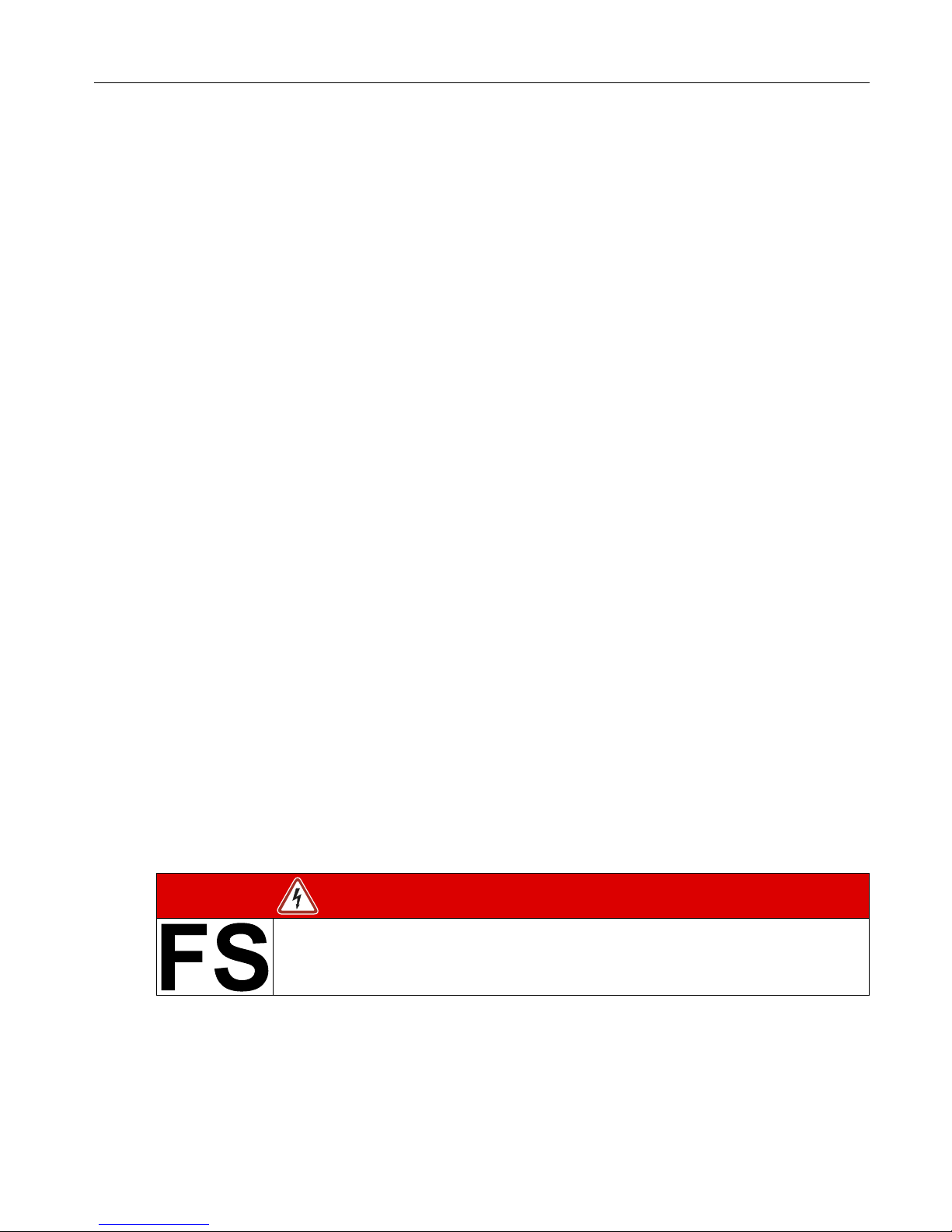
6
Preface
The operation of our products outside the indicated limit values of the technical data leads to
the loss of any liability claims.
1.6 Product description
The product family COMBIVERT G6 with safety function STO has been developed for the
use in safety-oriented applications. The basic standards as well as application and coun-
try-specic standards must be observed furthermore. The manual refer to standards that are
complementary to note!
This document is a description of the functions and parameters of the G6 - control card with
VARAN interface (Versatile Automation Random Access Network).
1.6.1 Overview of functions
The control provides the following functions:
• hardware-installed supply of digital and analog inputs and outputs.
• Diagnostic interface
• Ethernet-based eldbus interface (EtherCAT / Varan)
• CAN eldbus interface
• Multi encoder interface
• KTY interface
• Brake control
• STO functionality
• Status LEDs
1.6.2 Safety function
The safety function STO according to IEC 61800-5-2 contains:
• Safe torque off (Safe Torque Off - STO)
The safety function meet the requirements in accordance with performance level e (ISO13849-
1) and SIL 3 (IEC 61508 and IEC 62061). In case of proper project design, installation and
operation the safety function protects people against mechanical damages.
Attention Validityofcerticates
The certication of controllers with safety technology is only valid if the material number corresponds with the specied numerical code und the FS logo
is printed on the type plate.

7
Preface
1.6.3 Corresponding documentation
Attention Documentation via www.keb.de
Prior to performing any work on the unit, it is absolutely necessary to download and read the documentation, especially the safety precautions and in-
structions for use. Follow these steps to get the documentation:
Step 1 Read the material number (Mat.No.) from nameplate
Step 2
Input the material number at "www.keb.de => Service => Downloads" and
click "search".
Downloads
Search for specific material numbers
Please enter a comlete (11-digit) material number.
Search for:
search
15G6DCD3510
Step 3
The entire documentation associated with the device will be displayed, including the instruction manuals in German and English. If available, other
translations are also indicated. Make sure that the user understands the provided language.
Should you be unable to read or understand the documentation, do not
take any further steps. Please inform our support network for further
assistance.
1.7 Type code
xx G6 x x x - x x x x
Cooling (not valid for customer-/special version)
0
Air-cooling/at Rear (housing A, B)
Air-cooling (housing C, E);
1 Flat rear
continued on the next page

8
Preface
xx G6 x x x - x x x x
Control/keyboard/display (not valid for customer-/special version)
A G6K-G
Open-loop without keyboard/display
0 G6-G
Open-loop without keyboard/display
B G6K-G
Open-loop with keyboard/
display
1 G6-G
Open-loop with key-
board/display
2 G6P-S SCL (Sensorless Closed Loop) without keyboard/display
3 G6P-S SCL (Sensorless Closed Loop) with keyboard/display
4 G6L-M
ASCL (Asynchronous Sensorless Closed Loop)
without keyboard/display
5 G6L-M
ASCL (Asynchronous Sensorless Closed Loop)
with keyboard/display
Switching frequency; short time current limit; overcurrent cut-off
(not valid at customer/special version)
0 2 kHz 125 % 150 % 1 4 kHz 125 % 150 %
2 8 kHz 125 % 150 % 3 16 kHz 125 % 150 %
4 2 kHz 150 % 180 % 5 4 kHz 150 % 180 %
6 8 kHz 150 % 180 % 7 16 kHz 150 % 180 %
8 2 kHz 180 % 216 % 9 4 kHz 180 % 216 %
A 8 kHz 180 % 216 % B 16 kHz 180 % 216 %
Voltage, connection
0 1-phase 230 V AC/DC 3 3-phase 400 V AC/DC
1 3-phase 230 V AC/DC 5 400 V DC
2 1/3-phase 230 V AC/DC 6 1-phase 230 V AC
A-Z Customer-/special version (rmware and download)
Housing type A, B, C, E
Variants
0
without lter, without braking transistor, without safety function STO
A like 0 with STO H
like A with
f=0Hz
1
without lter, with braking transistor,
without safety function STO
B like 1 with STO I
like B with
f=0Hz
2
internal lter; without braking transistor, without safety function STO
C like 2 with STO K
like C with
f=0Hz
3
internal lter, with braking transistor,
without safety function STO
D like 3 with STO L
like D with
f=0Hz
Control type
C Analog/digital (standard)
D CAN
® 1
E IO-Link®
2
F EtherCAT®
3
G PROFINET®
4
H reserved for POWERLINK
I VARAN
G6 unit type
Inverter size

9
EtherCAT interface
2. EtherCAT interface
An EtherCAT slave is implemented with an EtherCAT input and an EtherCAT output. Process
data (PDO) and parameter data (SDO) are supported for accessing the parameters of the
device. The device behaves conform to DS301.
2.1 Identication
By reading the EtherCAT EEPROMs the plaintext name and the manufacturer of the device
can be determined.
In addition, the following parameters are used to identify the device:
Id-Text Name Parameter index
co01 DeviceType 0x1000
Meaning Decribes the unit type according to CANopen communication prole.
Type Variable
Data length 32 bit
Access read
Coding
MSB LSB
Additional information Device prole number
Mode bits Type
31 24 23 16 15 0
Standard value:0
Note -

10
EtherCAT interface
Id-Text Name Parameter index
co04 Identity object 0x1018
Type Structure
Subindex 0
Meaning Number of subindices of this object
Data length 8 bit
Access read
Coding 4
Standard value:4
Subindex 1
Name Customer-ID
Meaning Includes manufacturer id. assigned by the CiA
Data length 32 bit
Access read
Coding 20: KEB
Standard value:20
Subindex 2
Name Product code
Meaning Includes a unique value for this unit series.
Data length 32 bit
Access read
Coding 300000h...30FFFFh
Standard value:300000h : G6
Subindex 3
Name Revision number
Meaning Includes in the low word the revision number of the G6 power unit. In the
high word the revision number of the control.
Data length 32 bit
Access read
Coding 00000000h...FFFFFFFFh
Standard value:-
Subindex 4
Name KEB_device serial number
Meaning Includes the serial number of the unit.
Data length 32 bit
Access read
Coding 0...2147483647
Standard value:0

11
EtherCAT interface
2.2 Addressingintheeldbus
The G6 device is provided by the EtherCAT master at system startup with an address.
Alternatively a xed eldbus address can be stored by the master as a station alias for the hot
connect functionality in the EtherCAT EEPROM. If this address is not 0, it is taken and used
at power on of the device.
Id-Text Name Parameter index
co40 EtherCAT Address 0x1100
Meaning Displays the currently used address in the eldbus
Type Variable
Data length 16 bit
Access read
Coding 0...65535
Standard value:0
Note -
2.3 Status and Error Messages
Id-Text Name Parameter index
fb00 AL status 0x2180
Meaning Display of the application layer state
Type Variable
Data length 16 bit
Access read
Coding
Status
Bitmask 0x000F
Name State
Sub-Denitions [5]
Init 1
Pre-operational 2
Boot 3
Saveoperational 4
OPERATIONAL 8
Error
Bitmask 0x0010
Name Error
Sub-Denitions [1]
Error 16
Type 1
Value 16
Name Error
Standard value:0

12
EtherCAT interface
Id-Text Name Parameter index
fb01 Communication state 0x2181
Meaning Display of the EtherCAT communication state
Type Variable
Data length 16 bit
Access read
Coding
Decimal values (bit-coded):
1 Error
2 started
4 ready to start
8 mailbox run
16 PDinRun
32 PDoutRun
Standard value:0
Note -
Id-Text Name Parameter index
co02 ErrorRegister 0x1001
Meaning Indicates the error status of the EtherCAT user
Type Variable
Data length 8 bit
Access read
Coding
Decimal values (bit-coded):
0 No error
1 Generioc error
2 Error overcurrent
4 Overvoltage or undervoltage error
Standard value:0
Note -

13
Process Data Mapping
3. Process Data Mapping
The setting of the process data assignment can be done in two different ways. One is through
the KEB specic parameters (fb10-fb19), on the other hand about the parameters (co08,
c014) which are dened according to the CAN DS301 prole.
After successful adjustment of the process data mapping the process data can be processed
by the G6 device.
3.1 Output process data (manager => client)
Id-Text Name Parameter index
fb10 PD out index 0x218A
Type ARRAY
Subindex 0
Meaning Number of subindices of this object
Data length 8 bit
Access read
Coding 8
Standard value:8
Note -
Subindex 1...8
Meaning Default up to 8 parameter addresses to be used as process data. Only
parameters may be used that are allowed as process data. The value
corresponds byte 2 and 3 of the DS301 parameter co08.
Data length 16 bit
Access read / write
Coding 0000h…FFFFh
Standard value:0000h
Note -

14
Process Data Mapping
Id-Text Name Parameter index
fb11 PD out subindex 0x218B
Type ARRAY
Subindex 0
Meaning Number of subindices of this object
Data length 8 bit
Access read
Coding 8
Standard value:8
Note -
Subindex 1...8
Meaning The value of the subindex determines the parameter set of the selected
PD parameter. The value corresponds byte 1 of the DS301 parameter
co08.
Data length 8 bit
Access read / write
Coding 1...8 for subindex 1...8 (or rather set 0..7)
Standard value:1
Note -
Id-Text Name Parameter index
fb12 PD out offset 0x218C
Type ARRAY
Subindex 0
Meaning Number of subindices of this object
Data length 8 bit
Access read
Coding 8
Standard value:8
Note -
Subindex 1...8
Meaning Species the offset of occupancy in the process data eld. Position of the
value of the mapped parameter.
Data length 8 bit
Access read / write
Coding 0...15
Standard value:0
Note -

15
Process Data Mapping
Id-Text Name Parameter index
fb13 PD out type 0x218D
Type ARRAY
Subindex 0
Meaning Number of subindices of this object
Data length 8 bit
Access read
Coding 8
Standard value:8
Note -
Subindex 1...8
Meaning The value species the parameter type of the selected PD parameter.
Data length 8 bit
Access read / write
Coding 0: off (no parameter type dened)
1: Long (32bit)
2: Word (16bit)
3: Byte (8 bit)
Standard value:0
Note -
Id-Text Name Parameter index
fb14 PDO out count 0x218E
Meaning Sets the number of PD-out objects
Type Variable
Data length 8 bit
Access read / write
Coding 0...8
Standard value:0
Note Is automatically set to 0 when changing the parameters fb10...fb13.

16
Process Data Mapping
Id-Text Name Parameter index
co08 RPDO1 mapping 0x1600
Type ARRAY
Subindex 0
Meaning Sets the number of mapped objects
Data length 8 bit
Access read / write
Coding 0...8
Standard value:0
Note Successively, no gaps as on the fb-mapping parameters possible.
Subindex 1...8
Meaning Describes an object mapping. The index, subindex and the object length
are specied in bits.
Data length 32 bit
Access read / write
Coding
Index
HB
Index
LB
Subindex Object length
B3 B2 B1 B0
Standard value:00000100h
Note A writing of this parameter requires that the count (subindex 0) is set to 0.

17
Process Data Mapping
3.2 Input process data (client => manager)
Id-Text Name Parameter index
fb15 PD in index 0x218F
Type ARRAY
Subindex 0
Meaning Number of subindices of this object
Data length 8 bit
Access read
Coding 8
Standard value:8
Note -
Subindex 1...8
Meaning Default up to 8 parameter addresses to be used as process data. Only
parameters may be used that are allowed as process data. The value
corresponds byte 2 and 3 of the DS301 parameter co14.
Data length 16 bit
Access read / write
Coding 0000h…FFFFh
Standard value:0000h
Note -
Id-Text Name Parameter index
fb16 PD in subindex 0x2190
Type ARRAY
Subindex 0
Meaning Number of subindices of this object
Data length 8 bit
Access read
Coding 8
Standard value:8
Note -
Subindex 1...8
Meaning The value of the subindex determines the parameter set of the selected
PD parameter. The value corresponds byte 1 of the DS301 parameter
co14.
Data length 8 bit
Access read / write
Coding 1...8 for subindex 1...8 (or rather set 0..7)
Standard value:1
Note -

18
Process Data Mapping
Id-Text Name Parameter index
fb17 PD in offset 0x2191
Type ARRAY
Subindex 0
Meaning Number of subindices of this object
Data length 8 bit
Access read
Coding 8
Standard value:8
Note -
Subindex 1...8
Meaning Species the offset of occupancy in the process data eld. Position of the
value of the mapped parameter.
Data length 8 bit
Access read / write
Coding 0...15
Standard value:0
Note -
Id-Text Name Parameter index
fb18 PD in type 0x2192
Type ARRAY
Subindex 0
Meaning Number of subindices of this object
Data length 8 bit
Access read
Coding 8
Standard value:8
Note -
Subindex 1...8
Meaning The value species the parameter type of the selected PD parameter.
Data length 8 bit
Access read / write
Coding 0: off (no parameter type dened)
1: Long (32bit)
2: Word (16bit)
3: Byte (8 bit)
Standard value:0
Note -

19
Process Data Mapping
Id-Text Name Parameter index
fb19 PDO in count 0x2193
Meaning Sets the number of PD-in objects
Type Variable
Data length 8 bit
Access read / write
Coding 0...8
Standard value:0
Note Is automatically set to 0 when changing the parameters fb15...fb18.
Id-Text Name Parameter index
co14 TPDO1 mapping 0x1A00
Type ARRAY
Subindex 0
Meaning Sets the number of mapped objects
Data length 8 bit
Access read / write
Coding 0...8
Standard value:0
Note Successively, no gaps as on the fb-mapping parameters possible.
Subindex 1...8
Meaning Describes an object mapping. The index, subindex and the object length
are specied in bits.
Data length 32 bit
Access read / write
Coding
Index
HB
Index
LB
Subindex Object length
B3 B2 B1 B0
Standard value:00000100h
Note A writing of this parameter requires that the count (subindex 0) is set to 0.

20
Sync manager
4. Sync manager
This parameter indicates the communication type of the used SyncManager.
Id-Text Name Parameter index
co45 Sync Manager Communication Type 0x1C00
Type Structure
Subindex 0
Meaning Number of sync manager channels
Data length 8 bit
Access read
Coding 4
Standard value: 4
Subindex 1
Name Communication type sync manager 0
Meaning Communication type of the sync manager 0
Data length 8 bit
Access read
Coding 1
Standard value: 1
Subindex 2
Name Communication type sync manager 1
Meaning Communication type of the sync manager 1
Data length 8 bit
Access read
Coding 2
Standard value: 2
Subindex 3
Name Communication type sync manager 2
Meaning Communication type of the sync manager 2
Data length 8 bit
Access read
Coding 3
Standard value: 3
Subindex 4
Name Communication type sync manager 3
Meaning Communication type of the sync manager 3
Data length 8 bit
Access read
Coding 4
Standard value: 4

21
Sync manager
Communication types
1 Mailbox receive (master to slave)
2 Mailbox send (slave to master)
3 Processdata output (master to slave)
4 Processdata input (slave to master)
Id-Text Name Parameter index
co46 Sync Manager0 PDO Assign 0x1C10
Meaning Number of assigned PDOs for mailbox receiving
Type Variable
Data length 8 bit
Access read
Coding 0
Standard value: 0
Note -
Id-Text Name Parameter index
co47 Sync Manager1 PDO Assign 0x1C11
Meaning Number of assigned PDOs for mailbox send
Type Variable
Data length 8 bit
Access read
Coding 0
Standard value: 0
Note -

22
Sync manager
Id-Text Name Parameter index
co48 Sync Manager2 PDO Assign 0x1C12
Type Structure
Subindex 0
Meaning Number of assigned PDOs for mailbox receiving
Data length 8 bit
Access read
Coding 1
Standard value: 1
Note -
Subindex 1
Name PDout mapping index
Meaning Index of the object 1st receive PDO mapping.
Data length 16 bit
Access read
Coding 1600h
Standard value: 1600h
Note -
Id-Text Name Parameter index
co49 Sync Manager3 PDO Assign 0x1C13
Type Structure
Subindex 0
Meaning Number of available transmit PDOs
Data length 8 bit
Access read
Coding 1
Standard value: 1
Note -
Subindex 1
Name PDout mapping index
Meaning Index of the object 1st transmit PDO mapping.
Data length 16 bit
Access read
Coding 1A00h
Standard value: 1A00h
Note -

23
Fieldbus Watchdog
5. Fieldbus Watchdog
The eldbus watchdog is a function in the EtherCAT control board. It is used to trigger an
error or warning in the inverter, if certain events are not cyclically repeated within a certain
time. The activation of the watchdog is set by the control card parameters fb04 and fb05.
The monitoring time and the at exceeding of the monitoring time executed function is set by
parameter in the inverter (pn05, pn06).
Id-Text Name Parameter index
fb04 buswatchdog activation 0x2184
Meaning Allows a delayed activation of the eldbus watchdog after switching on
the device.
Type Variable
Data length 8 bit
Access read / write
Coding
0...65535 Value range
0: off (eldbus watchdog inactive)
1:
Activation after the rst asynchronous communication
16: Activation after the rst received process output data via
isochronous communication
Standard value: 0
Note Possible settings are OR connected.
Id-Text Name Parameter index
fb05 buswatchdog inhibit 0x2185
Meaning Determines on which incidents the eldbus watchdog gets reseted.
Type Variable
Data length 8 bit
Access read / write
Coding
0...65535 Value range
0: off (no reset)
2: When receiving an asynchronous communication request,
the watchdog gets reseted.
128: When receiving of process output data via isochronous com-
munication the watchdog gets reseted.
Standard value: 0
Note Possible settings are OR connected.

24
General control card parameters (operator functionality)
6. General control card parameters (operator functionality)
The operator parameters set the conguration of the G6 EtherCAT control. Furthermore, the
software version as well as the current status can be read.
Id-Text Name Parameter index
os00 operator identier 0x2080
Meaning Displays the control card type, as well as the software version.
Type Variable
Data length 32 bit
Access read
Coding e.g.: 150508
15xxxx: G6
xx05xx: EtherCAT
xxxx08: Version of the conguration parameters
Standard value: Device dependent
Note -
Id-Text Name Parameter index
os02 software date OS 0x2082
Meaning Software date of the control card
Type Variable
Data length 32 bit
Access read
Coding 0.0000…9999, 3112:
The year is displayed before the comma, month and day are after that.
2012,0813 means 13.08.2012.
Standard value: 0.0000
Note -
Id-Text Name Parameter index
os03 software version 0x2083
Meaning Software version of the control card
Type Variable
Data length 32 bit
Access read
Coding 0.0.0.0…255.255.255.255
e.g.: 1.3.0.1
Standard value: 0.0.0.0
Note -

25
General control card parameters (operator functionality)
Id-Text Name Parameter index
os04 diag error count 0x2084
Meaning Species the number of errors occurred on the diagnostic interface.
Type Variable
Data length 8 bit
Access read / write
Coding 0...255
Standard value: 0
Note -
Id-Text Name Parameter index
os05 diag response delay time 0x2085
Meaning Sets the minimum response delay time for requests on the diagnostic
interface.
Type Variable
Data length 8 bit
Access read / write
Coding 0...126 ms
Standard value: 0 ms
Note -
Id-Text Name Parameter index
os06 baud rate diag 0x2086
Meaning Default transfer speed on the diagnostic interface.
Type Variable
Data length 8 bit
Access read / write
Coding 0: 1.2 kbit/s
1: 2.4 kbit/s
2: 4.8 kbit/s
3: 9.6 kbit/s
4: 19.2 kbit/s
5: 38.4 kbit/s
6: 55.5 kbit/s
7: 57.6 kbit/s
8: 100 kbit/s
Standard value: 5
Note -

26
General control card parameters (operator functionality)
Id-Text Name Parameter index
os07 node ID 0x2087
Meaning This parameter species the inverter address for the diagnostic interface
(DIN 66019). The parameter is an image of the system parameter Sy06.
Type Variable
Data length 8 bit
Access read / write
Coding 0...239
Standard value: 1
Note -
Id-Text Name Parameter index
os08 operator type 0x2088
Meaning Displaying the implemented control card functions.
Type Variable
Data length 16 bit
Access read
Coding
Bit 0 Initiator 0: without
1: with initiator
Bit1 Keyboard/dis-
play
0: without
1: with keyboard/LCD display
Bit 8 LT image 0: with power unit image
1: without power unit image
Bit 10 f = 0Hz 0: without
1: with f=0Hz functionality
Bit 11 STO 0: without safety function
1: with safety function STO
Bit 12...13 Bus connection 0: without (standard)
1: CANopen
2: IO-Link
3: EtherCAT
4: VARAN
Standard value: 0
Note -

27
General control card parameters (operator functionality)
Id-Text Name Parameter index
os09 PU max invbusy retries 0x2089
Meaning Number of repetitions that are sent on the internal bus from the power
module to the controller if it rejects "inverter busy" error.
Type Variable
Data length 8 bit
Access read / write
Coding 0...255
Standard value: 200
Note -
Id-Text Name Parameter index
os10 PU tout count 0x208A
Meaning Counts the timeouts on the internal bus between control and power unit.
Type Variable
Data length 16 bit
Access read / write
Coding 0...65535
Standard value: 0
Note -
Id-Text Name Parameter index
os12 operator command 0x208C
Meaning Default of instructions according to coding (see below)
Type Variable
Data length 8 bit
Access read / write
Coding 0: no
1: Load default values in all operator parameters
2: reinitialize LT-parameter image
Standard value: 0
Note -

28
General control card parameters (operator functionality)
Id-Text Name Parameter index
os13 operator state 0x208D
Meaning Displays the status of the power unit, as well as the image of the power
unit parameter of the control board.
Type Variable
Data length 8 bit
Access read
Coding
Bit 0 reserved
Bit 1...2 LT-conf.-ID status 0: Power unit-ID unknown
2: Power unit-ID OK
4: Power unit-ID incorrect
Bit 3...5 LT-image status 0: PU image not initialised
1: write PU image
3: PU image changed
4: PU image initialised
5: PU image check
6: PU image not available
Bit 6...15 reserved
Standard value: 0
Note -
Id-Text Name Parameter index
os14 store state 0x208E
Meaning By writing of value "0" non-volatile parameters are saved immediately.
After completion of the storage the value jumps to status "1". If at the end
of the download lists in COMBIVIS the value "0" comes before value "1",
COMBIVIS will send the value as long as the inverter nishes storing.
Type Variable
Data length 8 bit
Access read / write
Coding 0: busy
1: ready
2: off
Standard value: 1
Note -

29
General control card parameters (operator functionality)
Id-Text Name Parameter index
os15 store mode 0x208F
Meaning The memory type of non-volatile parameters must be adjusted with this
parameter. The parameters will not be stored if the value is "0", the device automatically changes to value "1" after the next "power down". This
value is the default value, the non-volatile parameters are always stored.
Value „2“ deactivates the storing, also over the next start of the module.
Type Variable
Data length 8 bit
Access read / write
Coding 0: off, curr. off / on at startup
1: on, always store
2: off, never store
Standard value: 1
Note -
Id-Text Name Parameter index
os17 safety type 0x2091
Meaning Type of safety module
Type Variable
Data length 16 bit
Access read
Coding 0: no safety module available
1: Type 1 (STO)
Standard value: 0
Note -
Id-Text Name Parameter index
os18 safety software date 0x2092
Meaning Displays the software date of the safety module.
Type Variable
Data length 32 bit
Access read
Coding 0.0000...9999, 3112:
The year is displayed before the comma, month and day are after that.
2012,0813 means 13.08.2012. If no security module is installed, the val-
ue "0: no safety functionality“ is displayed.
Standard value: 0
Note -

30
General control card parameters (operator functionality)
Id-Text Name Parameter index
os19 safety software version 0x2093
Meaning Displays the software version of the safety module.
Type Variable
Data length 32 bit
Access read
Coding 0.0.0.0...255.255.255.255
If no security module is installed, the value "0: no safety functionality“ is
shown.
Standard value: 0
Note -
Id-Text Name Parameter index
os29 serial number OS 0x209D
Meaning Serial number on the control hardware.
Type Variable
Data length 32 bit
Access read
Coding 0…4294967295
Standard value: 0
Note -
Id-Text Name Parameter index
os30 serial number OS 2 0x209E
Meaning Serial number part 2 on the control hardware.
Type Variable
Data length 32 bit
Access read
Coding 0…4294967295
Standard value: 0
Note -

31
Light-emitting diodes
7. Light-emitting diodes
7.1 Status LEDs of EtherCAT plugs
Link/Activity
LED
Green LED Link/Activity Function
off
Port closed; no data transfer
on Port opened; no data transfer
icker Port opened with data transfer
Bus speed Yellow Light pattern
Bus speed
Function
off Transmission error
on EtherCAT ready for operation with
100 MBit
7.2 Network status LED
The LED2 "Network STATUS" located on the top of the unit, is a two-color combination of
RUN LED (green) and ERROR LED (red).
The RUN LED displays the status of the EtherCAT state machine (ESM). The ERROR LED
displays watchdog errors and unwanted status changes in the case of local errors.
LED RUN (green) Function
off Initialization
blinking ready for operation
ickering booting
simple ash Safe operation
on Normal operation
LED ERROR (red) Function
off No error
blinking Conguration error (e.g. missing xml-le)
Light pattern Interval
on continuously shining
blinking 200 ms on, 200 ms off, 200 ms on ...
simple ash 200 ms on, 1000 ms off, repeatitive
double ash 200 ms on, 200 ms off, 200 ms on, 1000 ms off, repeatitive
ickering 50 ms on, 50 ms off, 50 ms on ...
off dark
7.3 XML description (ESI)
The ESI can be created with Combivis 6 for each unit.

KEB Antriebstechnik Austria GmbH
Ritzstraße 8 • A-4614 Marchtrenk
fon: +43 7243 53586-0 • fax: +43 7243 53586-21
net: www.keb.at • mail: info@keb.at
KEB Antriebstechnik
Herenveld 2 • B-9500 Geraadsbergen
fon: +32 5443 7860 • fax: +32 5443 7898
mail: vb.belgien@keb.de
KEB Power Transmission Technology (Shanghai) Co.,Ltd.
No. 435 Qianpu Road, Chedun Town, Songjiang District,
CHN-Shanghai 201611, P.R. China
fon: +86 21 37746688 • fax: +86 21 37746600
net: www.keb.de • mail: info@keb.cn
KEB Antriebstechnik Austria GmbH
Organizační složka
K. Weise 1675/5 • CZ-370 04 České Budějovice
fon: +420 387 699 111 • fax: +420 387 699 119
mail: info.keb@seznam.cz
KEB Antriebstechnik GmbH
Wildbacher Str. 5 • D–08289 Schneeberg
fon: +49 3772 67-0 • fax: +49 3772 67-281
mail: info@keb-drive.de
KEB España
C/ Mitjer, Nave 8 - Pol. Ind. LA MASIA
E-08798 Sant Cugat Sesgarrigues (Barcelona)
fon: +34 93 897 0268 • fax: +34 93 899 2035
mail: vb.espana@keb.de
Société Française KEB
Z.I. de la Croix St. Nicolas • 14, rue Gustave Eiffel
F-94510 LA QUEUE EN BRIE
fon: +33 1 49620101 • fax: +33 1 45767495
net: www.keb.fr • mail: info@keb.fr
KEB (UK) Ltd.
Morris Close, Park Farm Industrial Estate
GB-Wellingborough, NN8 6 XF
fon: +44 1933 402220 • fax: +44 1933 400724
net: www.keb.co.uk • mail: info@keb.co.uk
KEB Italia S.r.l.
Via Newton, 2 • I-20019 Settimo Milanese (Milano)
fon: +39 02 3353531 • fax: +39 02 33500790
net: www.keb.de • mail: kebitalia@keb.it
KEB Japan Ltd.
15–16, 2–Chome, Takanawa Minato-ku
J–Tokyo 108-0074
fon: +81 33 445-8515 • fax: +81 33 445-8215
mail:info@keb.jp
KEB Korea Seoul
Room 1709, 415 Missy 2000
725 Su Seo Dong, Gang Nam Gu
ROK-135-757 Seoul/South Korea
fon: +82 2 6253 6771 • fax: +82 2 6253 6770
mail: vb.korea@keb.de
KEB RUS Ltd.
Lesnaya Str. House 30, Dzerzhinsky (MO)
RUS-140091 Moscow region
fon: +7 495 632 0217 • fax: +7 495 632 0217
net: www.keb.ru • mail: info@keb.ru
KEB America, Inc.
5100 Valley Industrial Blvd. South
USA-Shakopee, MN 55379
fon: +1 952 224-1400 • fax: +1 952 224-1499
net: www.kebamerica.com • mail: info@kebamerica.com
© KEB
Document 20099835
Part/Version GBR 00
Date
2016-10-07
More and latest addresses at http://www.keb.de
KEB Automation KG
Südstraße 38 • D-32683 Barntrup
fon: +49 5263 401-0 • fax: +49 5263 401-116
net: www.keb.de • mail: info@keb.de
KEB worldwide…
