
COMBICONTROL
GB Instruction Manual
Mat.No. Rev.
00C5CEB-K140 1D
C5 Compact

Preface
Karl E. Brinkmann GmbH reserves itself the right to change/adapt specications and
technical data without previous notication.
The safety and warning reference specied in this manual is not exhaustive. The manual
and the information contained in it is made with care. KEB don´t accept a guarantee for
misprint or other errors or resulting damages.
The marks and product names are trade marks or registered trade marks of the respective
title owners.
The information contained in the technical documentation, as well as any user-specic advice
in spoken and written and through tests, are made to best of our knowledge and information
about the application. However, they are considered for information only without responsibility.
This also applies to any violation of industrial property rights of a third-party.
Inspection of our units in view of their suitability for the intended use must be done generally
by the user. Inspections are particulary necessary, if changes are executed, which serve for
the further development or adaption of our products to the applications (hardware, software
or download lists). Inspections must be repeated completely, even if only parts of hardware,
software or download lists are modied.
Application and use of our units in the target products is outside of our control and
therefore lies exclusively in the area of responsibility of the user.
2

Inhalt
1. Description of the unit ............................................................................. 4
1.1 Application .............................................................................................................4
1.2 Construction ..........................................................................................................4
1.3 CE-certications ....................................................................................................4
1.4 Unitidentication ..................................................................................................4
1.5 Technical data ........................................................................................................5
1.6 Accessories ............................................................................................................6
2. Functional Description ............................................................................ 7
2.1 Real-time clock ......................................................................................................7
2.2 HSP5/485 interfaces to the inverter/servo axes ..................................................7
2.2.1 View of the inverter interfaces X1A...X1D for the axes 1..4 .....................................8
2.2.2 Assignment of the HSP5/485 interfaces ..................................................................8
2.2.3 HSP5 Operator with screw terminal (00F5060-9001) ..............................................9
2.2.4 HSP5 Operator with RJ45 socket (00F5060-9002) .................................................9
2.2.5 Adapter cable HSP5 interface operator .................................................................10
2.2.6 Comparison of the standards .................................................................................10
2.3 Voltage supply and digital inputs and outputs .................................................11
2.3.1 Assembly of the wires ............................................................................................11
2.3.2 Voltage supply of the control ..................................................................................12
2.3.3 Voltage supply for the inputs and outputs ..............................................................12
2.3.4 Digital inputs (X2.11…14) ......................................................................................13
2.3.5 Digital outputs (X2.15…18) ....................................................................................13
2.4 The operating unit .................................................................................. 14
2.5 Serial interface (X6A) ...........................................................................................14
2.6 Ethernet interface (X6B/X6C) ..............................................................................15
2.7 Description of the LED’s .....................................................................................15
2.8 Multi-function switch/button S1 .........................................................................16
2.9 File system ...........................................................................................................16
3. Software .................................................................................................. 17
3.1 Programming system CoDeSys .........................................................................17
3.2 Parameterizing system COMBIVIS .....................................................................17
3.3 Parameter description .........................................................................................18
3.3.1 Runtime and error monitoring ................................................................................18
3.3.2 Ethernet parameter ................................................................................................19
3.3.3 Real-time clock ......................................................................................................20
3.3.4 Process image .......................................................................................................21
3.3.5 Userdenition parameter .......................................................................................22
3.3.6 System parameter .................................................................................................23
3.3.7 Debugging .............................................................................................................24
3.4 System variables .................................................................................................25
GB - 3

GB - 4
COMBICONTROL
1. Description of the unit
1.1 Application
KEB COMBICONTROL C5 is a programmable control with direct connection upto four KEB
frequency inverters/servo axes of the series F5. The connection to the axes is created as
HSP5/485. All axes can be operated directly and synchronously with an inexpensive operator
with this fast, reliable connection. Cycle times down to one millisecond are realizable. This
manual describes the release of the rmware V1.4 and higher.
The axis control is programmed with the uniform IEC 61131-3 programming system CoDeSys
of the 3S-Software Company, Kempten (Germany) (www.3s-software.com).
1.2 Construction
The control consists of following modules:
• CPU and memory
• internal ash le system
• Switching power supply
• Real-time clock
• HSP5/485-interfaces to the inverter/servo axes
• Ethernet interfaces
• serial interface
• Control and error LED’s
• RUN/Reset switch
• Voltage supply connection
• four digital inputs
• four digital outputs
• Field bus interface (optional)
1.3 CE-certications
This unit was tested in accordance with the generic standard EN 61000-6-2 in the range of noise
immunity and corresponds to the EMC directive 89/336/EWG with changes/extensions.
1.4 Unitidentication
C5 Material number Description
Compact 14C5B00-1000 4DI/4DO

GB - 5
COMBICONTROL
1.5 Technical data
General
Dimensions (HxBxT) 125 x 44 x 144 mm
Weight approx. 260 g
Installation method 35 mm Mounting rail
Grounding via terminal strip or plug-in contact
Protective system (EN 60529) IP20
Operation temperature -10…45 °C (14…113 °F)
Storage temperature -25…70 °C (-13…158 °F)
Climatic category (EN 60721-3-3) 3K3
Environment (IEC 664-1) Pollution degree 2
Control
Operating voltage control (US) 18…30 V DC ±0 %
Power input control 3 W max.
Digital inputs/outputs
Wiring system cage-clamp terminals
Operating voltage inputs/outputs (UM) 18…30 V DC ±0 %
Output current max. 0,7 A per channel, short-circuit proof,
Input voltage/current according to IEC 61131-2 Type 1
free-wheeling diode integrated
Axis interface
Type HSP5/485
Connector RJ-45, 8-pole, screened
Cable Cat5, max. 100 m
Speed 38,4…250 kBaud
Use Connection to KEB F5 inverter/servo, process
data transmission, communication channel
Ethernet interfaces
Type IEEE802.3
10/100BaseTx
2-Port Switch
Connector RJ-45, 8-pole, screened
Speed 10/100 MBaud
autocrossover

COMBICONTROL
Use Connection to CoDeSys (programming sy-
Serial interface
Type DIN66019II, RS232, RS485 full/half duplex
Connector D-Sub 9 female
Speed 9,6…115,2 kBaud
Use Connection to COMBIVIS (control and axis
Memory of the programming system
Code 8 MB, double for online change
Data 12 MB
Retain 31 KB
Flag area 32 KB
Input 2 KB
Output 2 KB
stem, debugging, visualization).
Connection to COMBIVIS (control and axis
adjustment, Scope)
Connection to any devices (Socket-APi)
adjustment, Scope)
Connection to any devices (Socket-APi)
1.6 Accessories
Operators Material number
F5 HSP5/485, screw terminal 00F5060-9001
F5 HSP5/485, RJ45 00F5060-9002
Supply cable Material number
Cable RS232 for COMBIVIS 0058025-001D
Cable RJ45 open end (for operator -9001), 2,5 m 00F50C3-2025
Patch cable RJ45 (for operator -9002), 5 m 00F50C3-1050
GB - 6

COMBICONTROL
2. Functional Description
The C5 compact is mounted on a 35 mm mounting rail. The earthing occurs with a plug-in
contact or terminal connection X2.19/20.
2.1 Real-time clock
The integrated real-time clock is maintenance-free (no battery) and operates without power
supply for approx.30 days. After this time it must be adjusted again. A read out parameter
indicates the validity of the date and time. The control shall remain switched on min. 30 minutes
for complete loading. Leap years are recognized automatically up to the year 2099. Date and
time can be read and set via COMBIVIS or the control program.
2.2 HSP5/485 interfaces to the inverter/servo axes
Up to four KEB COMBIVERT F5 can be connected via the terminals X1A to X1D. The
connection occurs via reliability RS485 cables, which can be up to 100 m long. A shielded
standard cable with RJ-45 connector is used on the control side and appropriate operator
on the frequency inverter/servo. The process data of the required axes are exchanged by
the control in the cyclic or synchronous mode. Service 50 (1*32 + 2*16 Bit process data) is
used thereby. The parameter channel is free for the PLC program and COMBIVIS access
to the axes. Depending on the used axes the cycle time can be between 1 and 65 ms. The
process data assignment in the axes must be adjusted before starting the cyclic/synchronous
operation in parameters SY.16…31 (if not stored in the axes).
The process data are mapped-in as follows in the image of the control:
%IW8+9 %ID4 1. Word (32 Bit) of axis 1 %QD4 1. Word (32 Bit) to axis 1
%IW10 2. Word (16 Bit) of axis 1 %QW10 2. Word (16 Bit) to axis 1
%IW11 3. Word (16 Bit) of axis 1 %QW11 3. Word (16 Bit) to axis 1
%IW16+17 %ID8 1. Word (32 Bit) of axis 2 %QD8 1. Word (32 Bit) to axis 2
%IW18 2. Word (16 Bit) of axis 2 %QW18 2. Word (16 Bit) to axis 2
%IW19 3. Word (16 Bit) of axis 2 %QW19 3. Word (16 Bit) to axis 2
%IW24+25 %ID12 1. Word (32 Bit) of axis 3 %QD12 1. Word (32 Bit) to axis3
%IW26 2. Word (16 Bit) of axis 3 %QW26 2. Word (16 Bit) to axis3
%IW27 3. Word (16 Bit) of axis 3 %QW27 3. Word (16 Bit) to axis3
%IW32+33 %ID16 1. Word (32 Bit) of axis 4 %QD16 1. Word (32 Bit) to axis 4
%IW34 2. Word (16 Bit) of axis 4 %QW34 2. Word (16 Bit) to axis 4
%IW35 3. Word (16 Bit) of axis 4 %QW35 3. Word (16 Bit) to axis 4
GB - 7

GB - 8
COMBICONTROL
1 8
2.2.1 View of the inverter interfaces X1A...X1D for the axes 1..4
X1B (axis 2) —— —— X1A (axis 1)
X1D (axis 4) —— —— X1C (axis 3)
2.2.2 Assignment of the HSP5/485 interfaces
X1A…D Name Description Socket (top view)
1 TXD+ Transmission signal+
2 TXD- Transmission signal3 GND Reference potential
4 RXD+ Receive signal+
5 RXD- Receive signal6 GND Reference potential
7 EnTXD+ Handshake transmission
8 EnTXD- Handshake transmission
- Shielding Shielding
signal+
signal-

GB - 9
COMBICONTROL
2.2.3 HSP5 Operator with screw terminal (00F5060-9001)
X6E
X6E Name Description
1 TXD- Transmission signal2 TXD+ Transmission signal+
3 RXD- Receive signal4 RXD+ Receive signal+
5 EnTXD- Handshake transmission signal6 EnTXD+ Handshake transmission signal+
7 EnRxD- Handshake receive signal8 EnRxD+ Handshake receive signal+
9 GND Reference potential
10 VCC +24 V voltage output
- Shielding Shielding (see gure)
No cables may be connected
to terminal VCC. High voltage
can destroy the interface in the
control.
2.2.4 HSP5 Operator with RJ45 socket (00F5060-9002)
RJ45 Name Description
1 RXD+ Receive signal+
2 RXD- Receive signal3 GND Reference potential
4 TXD+ Transmission signal+
5 TXD- Transmission signal6 GND Reference potential
7 EnRxD+ Handshake receive signal+
8 EnRxD- Handshake receive signal-
- Shielding Shielding
The connection to the control is realized with a commercial CAT5 Patch cable for this operator.

COMBICONTROL
2.2.5 Adapter cable HSP5 interface operator
Screw terminal:
Color see below
Signal TXD+ TXD- GND RXD+ RXD- GND EnTXD+ EnTXD-
PIN 1 2 3 4 5 6 7 8
| | | | | | | |
PIN 4 3 9 2 1 9 8 7
Signal RXD+ RXD- GND TXD+ TXD- GND EnRxD+ EnRxD-
Color see below
RJ45 connection:
Color see below
Signal TXD+ TXD- GND RXD+ RXD- GND EnTXD+ EnTXD-
PIN 1 2 3 4 5 6 7 8
| | | | | | | |
PIN 1 2 3 4 5 6 7 8
Signal RXD+ RXD- GND TXD+ TXD- GND EnRxD+ EnRxD-
Color see below
C5 PCC
X1A…H
Operator
X6E
C5 PCC
X1A...H
Operator
RJ45
In c a s e o f p r o d u c t I o n o f o w n c o n n e c t I n g c a b l e s p l e a s e p a y at t e n t I o n t h a t t h e s I g n a l p a I r s ( e.g.
txd+ a n d txd -) a r e a s s I g n e d t o t h e c o r r e s p o n d I n g t w I s t e d c a b l e s (e.g. g r e e n a n d g r e e n /
w h I t e ). co n n e c t u n -u s e d s c o r e s a l w a y s t o gnd.
2.2.6 Comparison of the standards
Pair PIN EIA/TIA 568B EIA/TIA 568A DIN 47100 IEC 189.2 USOC
3 1 orange/white green/white green red black
3 2 orange green yellow orange yellow
2 3 green/white orange/white grey black orange
1 4 blue blue brown blue red
1 5 blue/white blue/white white white green
2 6 green orange pink green brown
4 7 brown/white brown/white blue yellow grey
4 8 brown brown red brown blue
GB - 10

COMBICONTROL
7mm
2.3 Voltage supply and digital inputs and outputs
Figure 2.3 Socket X2
Voltage supply Digital inputs and outputs
+ Voltage input (UM)
(internally interconnected)
- Voltage input (UM)
(internally interconnected)
+ Voltage input (US)
- Voltage input (US)
2.3.1 Assembly of the wires
Required tools:
Screw driver
SD 0,4 x 2,5 (DIN 5264)
1. Strip cable
Cable permissible cross-section
exible 0,2…1
Wire-end ferrule 0,13…0,34
1 11
2 12
3 13
4 14
5 15
6 16
7 17
8 18
9 19
10 20
mm2
mm2
Digital input 0
Digital input 1
Digital input 2
Digital input 3
Digital output 0
Digital output 1
Digital output 2
Digital output 3
PE
2. Plug screw driver into the square slot to the midside
GB - 11

GB - 12
COMBICONTROL
+
-
U
F1
X2.9
X2.10
3. Plug cable into the round slot, that no wires can be seen
from the outside.
4. Remove screw driver and check if cables are xed.
2.3.2 Voltage supply of the control
The voltage for supply of the control (US) occurs via terminals X2.9 and X2.10 in accordance
with picture 2.3.2 and is electrically insulated from UM. If the control is supplied with voltage,
the VCC-LED ashes (green).
Picture 2.3.2 Voltage supply of the control
U = 18…30 V DC ±0 %
F1 = 2 A type gG
2.3.3 Voltage supply for the inputs and outputs
The voltage for supply of the digital inputs and outputs (UM) occurs via the terminals X2.1 to
X2.8 in accordance with picture 2.3.3 and is electrically insulated from US.
%IW1
%IX1.0 Condition of the supply voltage in/outputs (UM)
%IX1.1
%IX1.2…%IX1.15 not assigned
Is set in case of overload at one or several outputs. Additionally the OL-LED (red) is set.
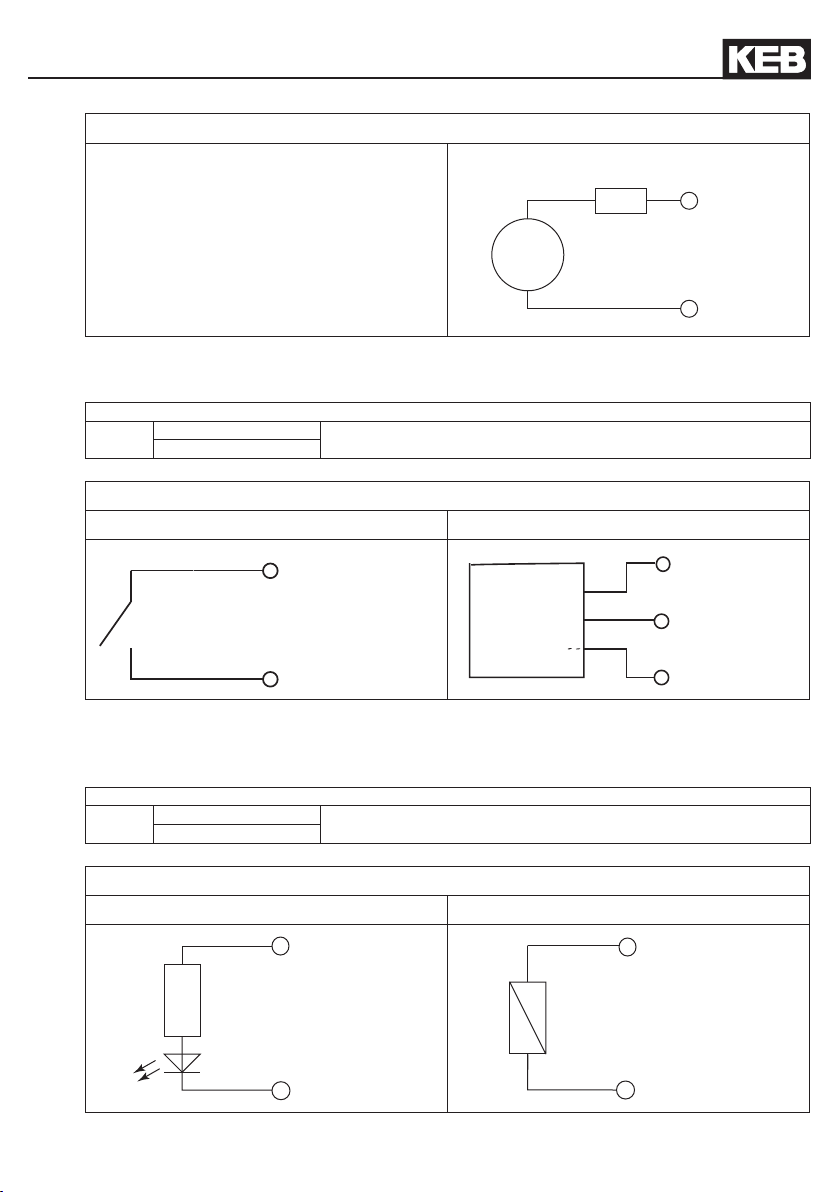
GB - 13
COMBICONTROL
+
-
U
F2
X2.1...4
X2.5...8
X 2.2 (+UM)
X 2.12 (I1)
+
-
X2.2 (+UM)
X2.5 (- UM)
X2.12 ( I1 )
П
X 2.16 (O1)
X 2.6 (- UM)
X 2.17 (O2)
X 2.7 (- UM)
Picture 2.3.3 Voltage supply for the inputs and outputs
U = 18…30 V DC ±0 %
F2 = 6,3 A type gG
2.3.4 Digital inputs (X2.11…14)
The digital inputs are potential-free to the control voltage US.
4 digital inputs 0...3
%IW0
Picture 2.3.4 Connection of the digital inputs
%IX0.0…%IX0.3
%IX0.4…%IX0.15
Potential-free connection Connection e.g. via PLC
Condition of the digital inputs 0…3 not assigned
2.3.5 Digital outputs (X2.15…18)
The digital outputs are potential-free to the control voltage US. A free-wheeling diode is inte-
grated in the unit, so that no external wiring is necessary at inductive load.
4 digital outputs 0...3
%QW0
Picture 2.3.5 Connection of the digital outputs
%QX0.0…%QX0.3
%QX0.4…%QX0.15
Ohmic load Inductive load
Condition of the digital outputs 0…3 not assigned

GB - 14
COMBICONTROL
54321
9 8 76
543 21
987 6
2.4 The operating unit
View Front Name Function Addition View from the
S1 Multi function switch/button
RUN Run-LED green
ERROR ERROR-LED red
OL Overload red
VCC Voltage supply (US) green
X6A Serial interface COMBIVIS
X6B Ethernet interface
X6C Ethernet interface
X1A…D Axis interfaces
2.5 Serial interface (X6A)
The socket X6A is a serial RS232/485 interface. It serves for the connection of the control
with a PC or other operating units via the protocol DIN66019II. Alternatively access to this
interface can occur by the control program.
X6A Name Description SUB-D9 socket
1 PGM No wiring ! (top view)
2 TxD Transmission signal RS232
3 RxD Receive signal RS232
4 RxD-A Receive signal RS485 A
5 RxD-B Receive signal RS485 B
6 PGM+ No wiring !
7 DGND Data reference potential
8 TxD-A Transmission signal RS485 A
9 TxD-B Transmission signal RS485 B
COMBIVIS/
CoDeSys
bottom
Part.No.: 0058025-001D
RS 232 cable
2,8 m
9pol. SUB-D coupling 9 pol. SUB-D connector
Housing (PE)
PC C5

GB - 15
COMBICONTROL
2.6 Ethernet interface (X6B/X6C)
The standardized 10/100 base-T interface supports the protocols TCP/IP and UDP/IP. The
two interfaces are internally connected as switch.
The following ports have these functions:
The CoDeSys port is adjusted to 1200 (as standard). The port can be changed with parameter Et.03. The control program is processed here by means of CoDeSys (only TCP/IP
possible).
The COMBIVIS port is adjusted to 8000 (as standard). It can be changed with parameter
Et.02. The access of COMBIVIS or other control/visualizations to parameters of the control,
the axes as well as if necessary by the control program dened parameter occurs here. TCP
or UDP is possible as protocol, at which encapsulated DIN66019II data telegrams will be
transferred.
The used IP address can be adjusted with parameter Et.01. In case that a cross-over cable
is used for the connection, make sure that the upper part of the IP address (network number)
is the same and the lower part of the IP address (Node number) is different from the PC IP
address. The IP address may not have been used in the entire connected Ethernet.
Protect C5 against unauthorized access
Each user within a network can take access to the control with knowledge of the IP address.
The C5 should be absolutely protected against unauthorized access. For the protection
• the write access on the COMBIVIS port can be limited with parameter et.09.
• CoDeSys can be protected with a login-password.
2.7 Description of the LED’s
Run-LED green
off PLC program stopped or not available
on PLC program in run mode
ERROR-LED red
off O.K.
on Program error, exact error cause can be determined via CoDeSys.
fast blinking Hardware error, control must be restarted
OL-LED red
off no error at the outputs
on Overload or short circuit at the outputs
VCC-LED green
off no voltage supply
on Voltage supply available

COMBICONTROL
2.8 Multi-function switch/button S1
The multi function switch/button is constructed as follows:
run (switch)
stop/reset
clear (button)
The button S1 is assigned with the following functions
Activity Function
Stop --> Run Program is started
Run --> Stop Programm is stopped, all variables are resetted
Stop --> Clear and hold (> 3 s) until
ERROR LED lights
Stop --> Clear and hold (> 10 s) until
ERROR and RUN LED light
2.9 File system
The le system consists of an internal ash memory (drive C:). Access can occur via CoDeSys
or directly from the program of the control.
Internalashmemory
This memory is accessed as drive C: and the boot project can be stored, which is automatically
loaded and started when switching on. Any other les (documentation, download lists, prescriptions, etc.) can be stored and read here. The following particularities must be observed:
• Access is possible only to les in the root directory.
• Only short le names (8.3 format) are possible.
• Reading takes place with high speed and can occur also at any time in the time-critical
cyclic operating modes of the control.
• Writing occurs at a slow rate, because the ash must be programmed here. Any data can
be written if the control is in stop condition, but only one le can be opened for writing. If
the control is in run condition, only blocks of max. 32KByte can be written into the opened
le. As soon as this block was completely stored in the background the next data can be
written.
• Data is not physically deleted. First they are internal marked as deleted. Thus the free available memory space decreases. The command "leformat" can be used via the CoDeSys PLC
browser. Thus the complete memory is formatted again. All data is irrevocable deleted.
• The deleted memory space can be make available again with the command "lecleanup"
without reformatting.
(reset warm)
After releasing the switch all retain variables are
resetted (reset cold)
All variables and the boot project are cleared (re-
set origin) after releasing the button.
GB - 16

COMBICONTROL
3. Software
3.1 Programming system CoDeSys
The axis control is programmed with the programming system CoDeSys of the company 3S-
Software (www.3s-software.com). This programming software is free-available in the Internet.
A KEB target information le (TNF) for the control is available as accessories, which contains
all required hardware specications. A library with rmware functional modules is further contained for access to the periphery (axes, real-time clock, switch, LED, le system). The use
of these functional modules is explained in the provided example projects.
The connection to CoDeSys occurs via the Ethernet interface X6B or X6C via IP protocol. For
this the control is connected with a 1:1 cable to the distribution system of an existing rm net
or by means of a cross cable directly to the network interface of a PC. IP-address and port
number can be adjusted at rst via COMBIVIS. TCP/IP (Level2) is selected with the following
adjustments in the CoDeSys communication parameter:
Address (as adjusted)
Port 1200 (or as changed)
Block size 512
Motorola Byteorder Yes
3.2 Parameterizing system COMBIVIS
The axis control can be parameterized and monitored with COMBIVIS. COMBIVIS is freeavailable in the Internet (www.keb.de). Access to all axes is possible via the control with
COMBIVIS. The control has the node address 0, the axes have the node addresses 1 to 4.
Connection with COMBIVIS occurs via Ethernet interface X6B or X6C via IP protocol or the
serial interface X6A. IP-address and port number can be adjusted rst via the serial interface
and COMBIVIS. Afterwards the protocol TCP or UDP as well as the correct IP-address of
the control is selected in the COMBIVIS IP protocol driver. The data port number is 8000, if
necessary it can be changed.
The following must be observed on access to axis:
• First the axes must be switched on, then the control, or the function block 'tSetModes' must
call-up in order to make the connection between control and axis. Thus the baud rate between
axis and control is adjusted to the highest possible value and the axis can be accessed via
COMBIVIS. (After power-on reset the inverter /servo starts always with 38,4 KBaud)
• If an axis is operated cyclically or synchronously, only the indirect set addressing can be
used in COMBIVIS. This applies also to download and scope
GB - 17

GB - 18
COMBICONTROL
3.3 Parameter description
3.3.1 Runtime and error monitoring
The ru-parameters serve for monitoring of the program ow.
ru.00 Status Address 0200h
Program status no prog no program loaded
prog OK program loaded
prog corrupt program checksum error
Control status run Program runs
Stop Program stopped
breakpoint Program is on break point
Error status err_cyctime The adjusted cycle time was exceeded
err_watchdog The length of the last PLC cycle exceeded the
maximum value, the PLC program was stopped.
ru.01 cycle time Address 0201h
This parameter indicates the cycle time adjusted by the PLC program in milliseconds.
This value is also used for the cycle time monitoring, a value of 0 ms means a free-running PLC program without cycle time monitoring.
ru.02 axis mode Address 0202h
The parameter indicates the axis conguration adjusted by the PLC program. There is a
differentiation between normal- and synchronous/cyclic operation.
ru.03 axis errors Address 0203h
The parameter indicates the axes which did not respond. This can have been released by
interruption of the cable to the axis or by switching off the axis. The value 0 means that all
monitored axes are connected correctly.
ru.04 min. process time Address 0204h
ru.05 max. process time Address 0205h
ru.06 response time Address 0206h
ru.07 process time Address 0207h
ru.08 idle time Address 0208h
The cycle time of a PLC program ow is composed of:
response time Time of recognizing the new program cycle up to the call of the PLC
program
process time Time, when the PLC program as well as all accesses by CoDeSys
and COMBIVIS are processed.
idle time Remaining time up to the next program cycle.
Parameter ru.04 / ru.05 displays the minimum/maximum process time and can be reset
by writing of any value.

GB - 19
COMBICONTROL
3.3.2 Ethernet parameter
The following parameters contain the values, which are needed for the communication via
the Ethernet interface.
et.00 MAC address Address 0300h
The MAC address (Media Access Control) is formed of 6 byte. The rst three bytes
contain the manufacturer's code (00-08-FA). Only the lowest 4 bytes are displayed here
„FAxxxxxx“. This address is assigned by the manufacturer and cannot be changed.
et.01 IP address Address 0301h
The IP address consists of 4 bytes and is the clear identication of one Internet participant (called node by such a way). In case of doubt the network administrator gives the
address to be adjusted.
When using a direct connection of control and PC with a cross cable, this IP address
should be adjusted in such a way that the difference is only in the lowest byte to the
address of the PC's (same network but different node).
et.02 COMBIVIS port number Address 0302h
The port number for the access via COMBIVIS is adjusted with this parameter. The standard value is 8000 and normally it is not changed.
et.03 CoDeSys port number Address 0303h
This parameter adjusts the port number, under which CoDeSys establishes the connection. The standard value is 1200 and normally it is not changed.
et.04 IP error count Address 0304h
Serves for the diagnosis of the IP protocol stack.
et.05 TCP connections Address 0305h
This parameter displays the number of active TCP/IP connections.
et.06 UDP connections Address 0306h
This parameter displays the number of active UDP connections.
et.07 PGM logged in Address 0307h
This parameter displays that there is an online connection to CoDeSys. A further login via
CoDeSys is not possible then.
et.08 TCP multicount Address 0308h
This parameter serves only for diagnostic purposes.

GB - 20
COMBICONTROL
et.09
This parameter denes the write protection password for the COMBIVIS data port. The
programming of the password occurs only via the serial interface. Then this password
must be entered here again for write access via the data port. Error message "operation
not possible" is displayed in case of locked data port write access. Value 0 switches off
the write protection password.
et.10
This parameter determines the IP address of the appropriate gateway. As soon as
a connection to IP slave address outside the own network shall be made by the control
program, this address is used. In case of doubt the gateway address to be adjusted can
be ask for by the network administrator.
et.11
The decision whether an IP slave address is outside of the own network is determined
with this mask. If this mask is 0.0.0.0 the standard masks are used depending on network
class A, B or C. In case of doubt the subnet mask to be adjusted can be ask for by the
network administrator.
et.12
This parameter adjusts the response delay for the Combivis-data port in ms. The network
utilization can be reduced by setting of higher values. A value of 0 enables the fastest
communication with the control, but a high network utilization is also generated.
et.14
Displays state informations for the Ethernet link.
data port password
gateway address
subnet mask
data port response delay
Link state
Address 0309h
Address 030Ah
Address 030Bh
Address 030Ch
Address 030Eh
et.15
Determines the adjustments of the Ethernet interface. Fixed values or automatic recognition can be adjusted here. The additional clearlock value 32 activates a special behavior,
which corrects link problems automatically with automatic detection on both sides (control
and switch).
3.3.3 Real-time clock
The internal real-time clock is adjusted and/or read-out with the following parameters.
rc.00
This parameter displays the time in hours and minutes in a 24-hours format. Writing on
this parameter adjusts the time.
Link mode
time
Address 030Fh
Address 0400h
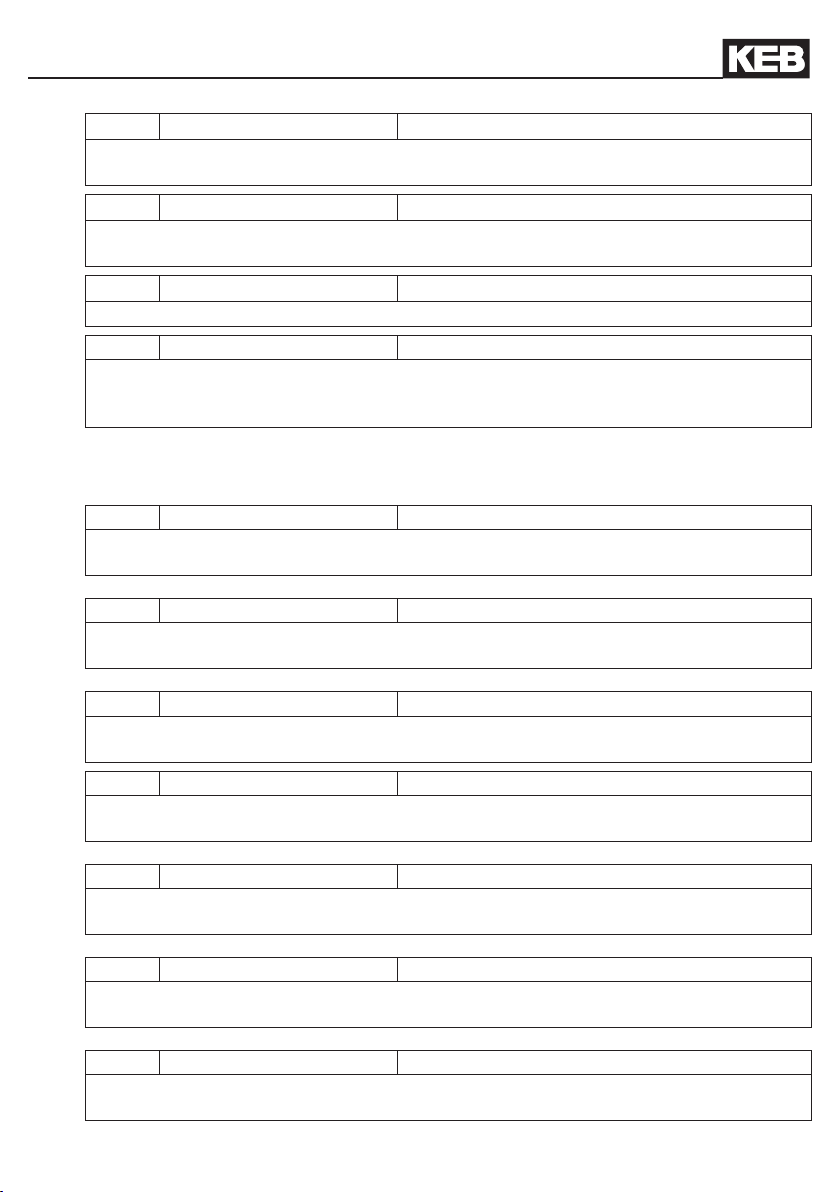
GB - 21
COMBICONTROL
rc.01
This parameter displays the seconds in a range of 0...59. Writing on this parameter adjusts the seconds.
rc.02
This parameter displays the date in a DD-MM format. Writing on this parameter adjusts
the date.
rc.03
This parameter displays the year in four digits. Writing on this parameter adjusts the year.
rc.04 data valid Address 0404h
The real-time clock is running for approx. 30 days after switching off the supply. After this
it must be adjusted again. If this parameter has the value „false“, the date and/or time is
not correct. The clock must be adjusted.
3.3.4 Process image
pi.00 inputs Address 0500h
Displays the condition of the local inputs.See section in-/output module. Set 0 displays
the rst word, set 1 displays the second.word, etc.
pi.01 outputs Address 0501h
Displays the condition of the local outputs.See section in-/output module. Set 0 displays
the rst word, set 1 displays the second.word, etc.
pi.02 axis indata 1 Address 0502h
Displays the value of the rst process-input data (32 Bit) of the axes. Set 0 is for the data
of axis 1, set 1 for the axis 2, etc.
pi.03 axis outdata 1 Address 0503h
Displays the value of the rst process-output data (32 Bit) of the axes. Set 0 is for the
data of axis 1, set 1 for the axis 2, etc.
seconds
date
year
Address 0401h
Address 0402h
Address 0403h
pi.04 axis indata 2 Address 0504h
Displays the value of the second process input data (16 Bit) of the axes. Set 0 is for the
data of axis 1, set 1 for the axis 2, etc.
pi.05 axis outdata 2 Address 0505h
Displays the value of the second process-output data (16 Bit) of the axes. Set 0 is for the
data of axis 1, set 1 for the axis 2, etc.
pi.06 axis indata 3 Address 0506h
Displays the value of the third process-input data (16 Bit) of the axes. Set 0 is for the data
of axis 1, set 1 for the axis 2, etc.

GB - 22
COMBICONTROL
pi.07 axis outdata 3 Address 0507h
Displays the value of the third process-output data (16 Bit) of the axes. Set 0 is for the
data of axis 1, set 1 for the axis 2, etc.
pi.08 eldbusindata Address 0508h
Displays the value of the Fieldbus-input data. Set 0 displays the rst word, set 1 displays
the second word, etc.
pi.09 eldbusoutdata Address 0509h
Displays the value of the Fieldbus-output data. Set 0 displays the rst word, set 1 displays
the second word, etc.
3.3.5 Userdenitionparameter
ud.00 program operation Address 0800h
The current program operation mode (run/stop) is displayed or adjusted here. Furthermo-
re a reset or reset cold can be executed with this parameter.
ud.01 password Address 0801h
Password input for the corresponding user level. The following values for the password
step are possible:
200 User write protection (operating parameter cannot be changed)
440 User reading/writing
Note: The value for the reading/writing password can be changed with parameter ud.08.
ud.02 features Address 0802h
Display of the actual disconnected special functions (e.g. SoftMotion)
ud.03 IO module Address 0803h
This parameter displays the installed I/O module.
ud.04 eldbusmodule Address 0804h
This parameter displays the installed Fieldbus module.
ud.05 error counters rx Address 0805h
This parameter counts the receive errors during the communication with the axes. Set 0
displays the errors of axis 1, set 1 of axis 2 etc.

GB - 23
COMBICONTROL
ud.06 error counters tx Address 0806h
This parameter counts the errors during the transmission to each individual axis. Set 0
displays the errors of axis 1, set 1 of axis 2 etc.
ud.07 eldbuscommaxis Address 0807h
This parameter displays the axis, on which the eld bus accesses to by parameter communication.
ud.08 user r/w password Address 0808h
Parameters with write/read password level can be changed with the password input of
this parameter. The standard value is 440. This parameter can only be read/changed with
a special password.
ud.09 indirect set indicator Address 0809h
Display and adjustment of the set indicator for indirect parameter access.
ud.10 active set Address 080Ah
Display and adjustment of the active set.
ud.11 serial number (date) Address 080Bh
Displays the date of the unit serial No.
ud.12 serial number (counter) Address 080Ch
Display of the unit serial No.
ud.13 QS number Address 080Dh
Only for the internal use during the production of the unit.
3.3.6 System parameter
sy.01 software date Address 0001h
This parameter displays the date of the installed rmware.
sy.02 deviceidentier Address 0002h
This parameter displays the software-identication number (CFG-ID) for COMBIVIS.
sy.03 target-Id Address 0003h
Displays the CoDeSys identication number of the control.
sy.04 congurationselection Address 0004h
Selection of internal device data.

GB - 24
COMBICONTROL
sy.05 congurationdata Address 0005h
Output of internal device data.
sy.06 device address Address 0006h
This parameter determines the Fieldbus address.
sy.07 baud rate 66019II Address 0007h
The baud rate for the KEB DIN 66019II protocol is adjusted with this parameter.
sy.10 C5 Address 000Ah
Display of the unit type.
The following parameters serve for the operation of the inverter scope part of COMBIVIS.
sy.32 scope timer Address 0020h
sy.33 scopedata1den. Address 0021h
sy.34 scope data 1 set Address 0022h
sy.35 scopedata2den. Address 0023h
sy.36 scope data 2 set Address 0024h
sy.37 scopedata3den. Address 0025h
sy.38 scope data 3 set Address 0026h
sy.39 scopedata4den. Address 0027h
sy.40 scope data 4 set Address
0028h
3.3.7 Debugging
Parameters 06xxh are only used for the diagnosis during the production process.

GB - 25
COMBICONTROL
3.4 System variables
The following system variables are available in the PLC program:
SYSAXISMODE
Displays the axes control mode adjusted via the function block 'tSetModes'.
SYSERRORAXIS
Displays the failed monitored or cyclic/synchronous operated axes. In case of failure of an
axis the red error LED at the operating unit is switched on and the event "excpt_axis_error"
is released (if this event is activated). Then the control program can evaluate the defective
axes in SYSERRORAXIS. Additionally this condition is displayed in parameter ru.03.
SYSCYCLETIME
Displays the axes control mode adjusted via the function block 'tSetModes'. Value 0 means
that NO cycle time monitoring takes place and the PLC program is running free with a mi-
nimum of 1 ms. The cycle time determines the xed time interval the PLC program needs
for one cycle and into which the process data are exchanged with the axes during cyclic/
synchronous operation.
SYSERRORCYCLETIME
The red error LED at the operating unit is switched on, when exceeding the adjusted cycle
time. Event "excpt_cycle time_overow" is released (if this Event is activated) and the system
variable SYSERRORCYCLETIME is set on TRUE. Additionally this condition is displayed in
parameter ru.00.
SYSWATCHDOGMAX
Determines the max. watchdog time in n*44ms. Standard value is 3, that means the program
watchdog is adjusted to 132ms.
SYSERRORWATCHDOG
If a cycle of the PLC program needs longer than the maximum watchdog time (e.g. by a
endless loop), then the system variable SYSERRORWATCHDOG is set to TRUE and the
program is interrupted (PLC is on stop then). Additionally this condition is displayed in parameter ru.00.
SYSAXISTOUT
Determines the response time of the axes. The default value of 20 ms means a maximum
response time of 20 ms per axis. If necessary, this value must be increased in order to prevent
a time-out error at slow units.

GB - 26
Notes

GB - 27
Notes

KEB worldwide…
Karl E. Brinkmann GmbH
Försterweg 36-38 • D-32683 Barntrup
fon: +49 5263 401-0 • fax: +49 5263 401-116
net: www.keb.de • mail: info@keb.de
KEB Antriebstechnik Austria GmbH
Ritzstraße 8 • A-4614 Marchtrenk
fon: +43 7243 53586-0 • fax: +43 7243 53586-21
net: www.keb.at • mail: info@keb.at
KEB Antriebstechnik
Herenveld 2 • B-9500 Geraadsbergen
fon: +32 5443 7860 • fax: +32 5443 7898
mail: vb.belgien@keb.de
KEB Power Transmission Technology (Shanghai) Co.,Ltd.
No. 435 QianPu Road, Songjiang East Industrial Zone,
CHN-201611 Shanghai, P.R. China
fon: +86 21 37746688 • fax: +86 21 37746600
net: www.keb.cn • mail: info@keb.cn
KEB Antriebstechnik Austria GmbH
K. Weise 1675/5 • CZ-370 04 České Budějovice
fon: +420 387 699 111 • fax: +420 387 699 119
net: www.keb.cz • mail: info.keb@seznam.cz
fon: +49 3772 67-0 • fax: +49 3772 67-281
E-08798 Sant Cugat Sesgarrigues (Barcelona)
fon: +34 93 897 0268 • fax: +34 93 899 2035
Z.I. de la Croix St. Nicolas • 14, rue Gustave Eiffel
fon: +33 1 49620101 • fax: +33 1 45767495
Organizační složka
KEB Antriebstechnik GmbH
Wildbacher Str. 5 • D–08289 Schneeberg
mail: info@keb-combidrive.de
C/ Mitjer, Nave 8 - Pol. Ind. LA MASIA
KEB España
mail: vb.espana@keb.de
Société Française KEB
F-94510 LA QUEUE EN BRIE
net: www.keb.fr • mail: info@keb.fr
6 Chieftain Buisiness Park, Morris Close
Park Farm, Wellingborough GB-Northants, NN8 6 XF
fon: +44 1933 402220 • fax: +44 1933 400724
net: www.keb-uk.co.uk • mail: info@keb-uk.co.uk
Via Newton, 2 • I-20019 Settimo Milanese (Milano)
fon: +39 02 33535311 • fax: +39 02 33500790
net: www.keb.it • mail: kebitalia@keb.it
15–16, 2–Chome, Takanawa Minato-ku
fon: +81 33 445-8515 • fax: +81 33 445-8215
fon: +82 2 6253 6771 • fax: +82 2 6253 6770
Lesnaya Str. House 30, Dzerzhinsky (MO)
fon: +7 495 550 8367 • fax: +7 495 632 0217
fon: +46 31 961520 • fax: +46 31 961124
fon: +1 952 224-1400 • fax: +1 952 224-1499
net: www.kebamerica.com • mail: info@kebamerica.com
KEB (UK) Ltd.
KEB Italia S.r.l.
KEB Japan Ltd.
J–Tokyo 108-0074
mail: info@keb.jp
KEB Korea Seoul
Room 1709, 415 Missy 2000
725 Su Seo Dong, Gang Nam Gu
ROK-135-757 Seoul/South Korea
mail: vb.korea@keb.de
KEB RUS Ltd.
RUS-140091 Moscow region
net: www.keb.ru • mail: info@keb.ru
KEB Sverige
Box 265 (Bergavägen 19)
S-43093 Hälsö
mail: vb.schweden@keb.de
KEB America, Inc.
5100 Valley Industrial Blvd. South
USA-Shakopee, MN 55379
More and newest addresses at http://www.keb.de
© KEB
Mat.No. 00C5CEB-K140
Rev. 1D
Date 11/2009
