KD Scientific Legato 130 User Manual

KDS Legato 130
USER’S MANUAL
KDS LEGATO 130
w w w. k d s c i e n t i f i c . c o m
Publication 5617-008 Rev D

Table of Contents
2
KDS Legato 130 User’s Manual
Table of Contents
SUBJECT PAGE NO.
General Information..................................................................................................6
Safety Information ............................................................................................................................6
Warranty and Repair Information ..................................................................................................7
Manual Description ................................................................................................................7
Warranty ..................................................................................................................................7
Repair Facilities and Parts ......................................................................................................7
Serial Numbers ........................................................................................................................7
Calibrations ..............................................................................................................................7
Specifications ....................................................................................................................................8
Product Overview....................................................................................................10
Pump Models ..................................................................................................................................11
Legato 130 Touchscreen Button Reference..................................................................................12
Selecting an Item from a Menu List ..............................................................................................13
Messages ........................................................................................................................................13
Entering Values ..............................................................................................................................13
Operating Instructions....................................................................................................................14
Power Connections ........................................................................................................................14
Syringe Loading..............................................................................................................................15
Configuring the KDS Legato 130 ..........................................................................16
Selection Mode ..............................................................................................................................16
Syringe Selection............................................................................................................................17
Flow Rate Selection........................................................................................................................18
Target Volume/Time Selection ......................................................................................................19
Previewing the Configuration........................................................................................................20
KD Scientific Legato 130 Syringe Pump User’s Manual
Publication 5617-008 Rev D

Table of Contents
3
KDS Legato 130 User’s Manual
SUBJECT PAGE NO.
Configuring the Pump’s General Parameters ..............................................................................20
Setting the Audible Alarms....................................................................................................21
For Near End of Run Selection ............................................................................................22
Locking the Touchscreen ......................................................................................................23
Setting the Force Limits ..........................................................................................................24
Setting the Display Brightness ..............................................................................................25
Setting the Pump Address ....................................................................................................26
Setting the RS 232 Baud Rate..............................................................................................26
Resume Run on Power Loss ..................................................................................................27
Setting and Viewing Pump Information................................................................................27
Operating the KDS Legato 130..............................................................................28
Running the Pump ..........................................................................................................................29
Custom Program Workflow ..........................................................................................................30
Step-by-Step Operating Example ........................................................................................31
Configuring Custom Programs......................................................................................................32
Configuring New Custom Program..............................................................................................32
Setting a Delay ..............................................................................................................................34
Setting a Delay for Program Operation ..............................................................................34
Creating a Custom New Program................................................................................................35
To Create a New User-Defined Program ............................................................................35
Modifying an Existing/User-Defined Program ............................................................................37
Changing the Order of Steps in a Program ........................................................................37
Deleting a Step from a Program ..........................................................................................37
Defining Program Step Parameters ..............................................................................................37
Pump Operation Profiles................................................................................................................38
Constant Rate Profile ............................................................................................................39
Ramp Profile ..........................................................................................................................40
phone 508.429.6809 fax 508.893.0160
e-mail info@kdscientific.com web www.kdscientific.com
KD Scientific Legato 130 Syringe Pump User’s Manual
Publication 5617-008 Rev D

Table of Contents
4
KDS Legato 130 User’s Manual
SUBJECT PAGE NO.
Delay ......................................................................................................................................41
Repeat Step ............................................................................................................................41
Stop ........................................................................................................................................42
I/O Event Triggers ................................................................................................................43
I/O (OUT) Trigger (OUT) ........................................................................................................44
I/O (IN) Event ............................................................................................................................44
Managing Legato 130 Programs ................................................................................................46
Saving a Copy of a Program ..............................................................................................46
Renaming a Program ............................................................................................................46
Appending a Program ..........................................................................................................47
Deleting a Program ..............................................................................................................47
Program Export and Import ..........................................................................................................48
Transfer a Program between Pumps ....................................................................................48
Exporting a Program to an External Computer ..................................................................49
Importing a Program from an External Computer ..............................................................49
External Pump Control ..................................................................................................................50
Setting Up HyperTerminal ....................................................................................................50
Pump Chain Commands ................................................................................................................51
System Commands ................................................................................................................52
Run Commands......................................................................................................................54
Rate Commands ....................................................................................................................54
Volume Commands ..............................................................................................................55
Time Commands ....................................................................................................................56
Digital I/O Commands ........................................................................................................57
Internal Commands ..............................................................................................................57
Error Codes ....................................................................................................................................58
phone 508.429.6809 fax 508.893.0160
e-mail info@kdscientific.com web www.kdscientific.com
KD Scientific Legato 130 Syringe Pump User’s Manual
Publication 5617-008 Rev D

Table of Contents
5
KDS Legato 130 User’s Manual
SUBJECT PAGE NO.
Appendices ..............................................................................................................60
Appendix A: Syringe Volume/Diameter Reference Table..........................................................60
Appendix B: Min/Max Flow Rates ..............................................................................................61
Appendix C: External Connections ..............................................................................................62
User I/O Connector Specifications ....................................................................................62
Utilizing USB Interface..........................................................................................................63
RS-485....................................................................................................................................65
Appendix D: Maintenance............................................................................................................66
Maintenance ....................................................................................................................66
Upgrading Legato 130 Software....................................................................................67
Troubleshooting ................................................................................................................68
Appendix E: Ordering Information ..............................................................................................69
phone 508.429.6809 fax 508.893.0160
e-mail info@kdscientific.com web www.kdscientific.com
KD Scientific Legato 130 Syringe Pump User’s Manual
Publication 5617-008 Rev D

General Information
6
KDS Legato 130 User’s Manual
General Information
SAFETY INFORMATION
Please read the following safety precautions to ensure proper use of your syringe pump. If the equipment is used in
a manner not specified, the protection provided by the equipment may be impaired.
To Pr event Hazard or Injury:
USE PROPER POWER SUPPLY
The pump is supplied with an approved power supply and line cord. To maintain the safety integrity of the device,
use only the following power supplies:
Cui Inc. Globtek Inc.
Model: 3A – 242DB24 Model: GT–41062–T3
Output: 24V – 1.0A Output: 24V – 0.75A
Input: 100–240V~50–60 Hz 0.8A Input: 100–240V~50–60 Hz 0.6A
USE PROPER LINE CORD
Use only the specified line cord for this product and make sure line cord is certified for country of use. The operating
voltage range for the KDS Legato 130 is 12-30 VDC. The universal power supply operating voltage range is 100-240
VAC, 50-60 Hz.
GROUND THE PRODUCT
This product is grounded through the grounding conductor of the power cord. To avoid electric shock, the grounding
conductor must be connected to earth ground. Before making any connections to the input or output terminals of
the product, ensure that the product is properly grounded.
MAKE PROPER CONNECTIONS
Make sure all connections are made properly and securely. Any signal wire connections to the unit must be no longer than 3
meters.
OBSERVE ALL TERMINAL RATINGS
Review the operating manual to learn the ratings on all connections.
AVOID EXPOSED CIRCUITRY
Do not touch any electronic circuitry inside of the product.
AVOID PINCH HAZARD
A pinch hazard may exist between the pusher block and end blocks. Avoid placing fingers between these points
while the pump is running.
DO NOT OPERATE WITH SUSPECTED FAILURES
If damage is suspected on or to the product do not operate the product. Contact qualified service personnel to perform
inspection.
ORIENT THE EQUIPMENT PROPERLY
Do not orient the equipment so that it is difficult to operate the disconnection device.
PLACE PRODUCT IN PROPER ENVIRONMENT
Review the operating manual for guidelines for proper operating environments.
OBSERVE ALL WARNING LABELS ON PRODUCT
Read all labels on product to ensure proper usage.
!
phone 508.429.6809 fax 508.893.0160
e-mail info@kdscientific.com web www.kdscientific.com
CAUTION
Refer to Manual
Protective Ground
Terminal
KD Scientific Legato 130 Syringe Pump User’s Manual
Publication 5617-008 Rev D
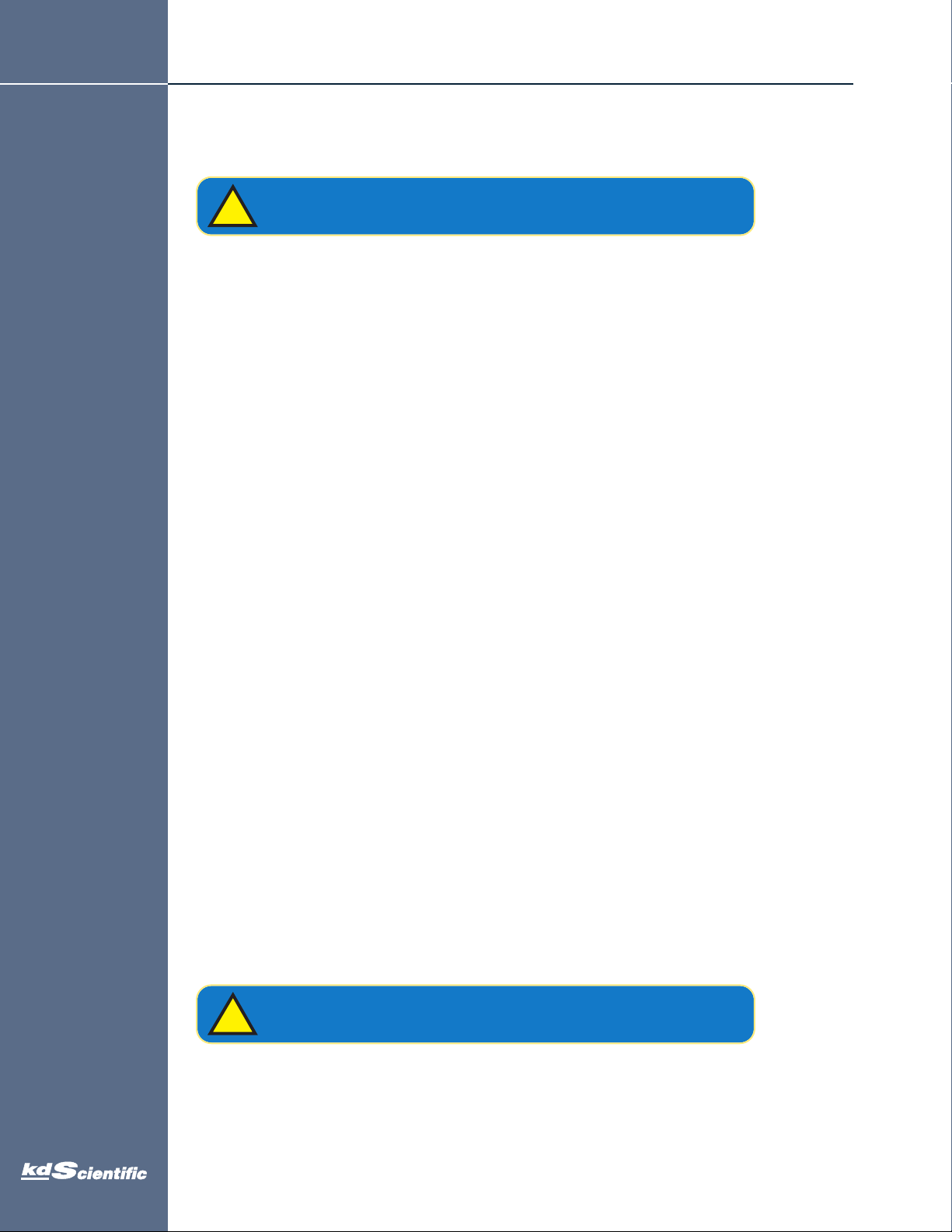
General Information
7
KDS Legato 130 User’s Manual
WARRANTY AND REPAIR INFORMATION
CAUTION:
30 BEFORE PLUGGING IN THE PUMP.
1
!
REFER TO SAFETY INFORMATION AND SETTING UP THE KDS Legato
Manual Description
This manual is designed to provide all operational and program information required to operate and maintain the
KDS Legato 130 pump. The functions and features are described in the Technical Specifications section.
Warranty
KD Scientific warranties this instrument for a period of one year from date of purchase. At its option, KD Scientific will
repair or replace the unit if it is found to be defective as to workmanship or materials. This warranty does not extend to
damage resulting from misuse, neglect or abuse, normal wear and tear, or accident. This warranty extends only to the
original consumer purchaser.
IN NO EVENT SHALL KD SCIENTIFIC BE LIABLE FOR INCIDENTAL OR CONSEQUENTIAL DAMAGES. Some
states do not allow the exclusion or limitation of incidental or consequential damages so the above limitation or
exclusion may not apply to you. THERE ARE NO IMPLIED WARRANTIES OF MERCHANTABILITY, OR FITNESS
FOR A PARTICULAR USE, OR OF ANY OTHER NATURE. Some states do not allow this limitation on an implied
warranty, so the above limitation may not apply to you.
If a defect arises within the warranty period, promptly contact KD Scientific, 84 October Hill Road, Holliston,
Massachusetts 01746 at 1–508-429-6809. Email address is info@kdscientific.com. Goods will not be accepted for
return unless an RMA (returned materials authorization) number has been issued by our customer service department.
The customer is responsible for shipping charges for non-warranty repairs. Please allow a reasonable period of time
for completion of repairs or replacement. If the unit is replaced, the replacement unit is covered only for the remainder
of the original warranty period dating from the purchase of the original device.
This warranty gives you specific rights, and you may also have other rights which vary from state to state.
Repair Facilities and Parts
KD Scientific stocks replacement and repair parts. When ordering, please describe parts as completely as possible,
preferably using a part number obtained from our Customer Service department. If practical, enclose a sample part
or sketch. We offer a complete reconditioning service.
Serial Numbers
All inquiries concerning our product should refer to the serial number of the unit, located on the rear panel.
Calibrations
All electrical apparatus are calibrated at rated voltage and frequency. While the flow and volume will stay calibrated,
the peak pressure may vary. KD Scientific recommends an annual calibration of the pump.
CAUTION: For research use only. Not for clinical use on patients.
!
508.429.6809 fax 508.893.0160
phone
e-mail info@kdscientific.com web www.kdscientific.com
KD Scientific Legato 130 Syringe Pump User’s Manual
Publication 5617-008 Rev D
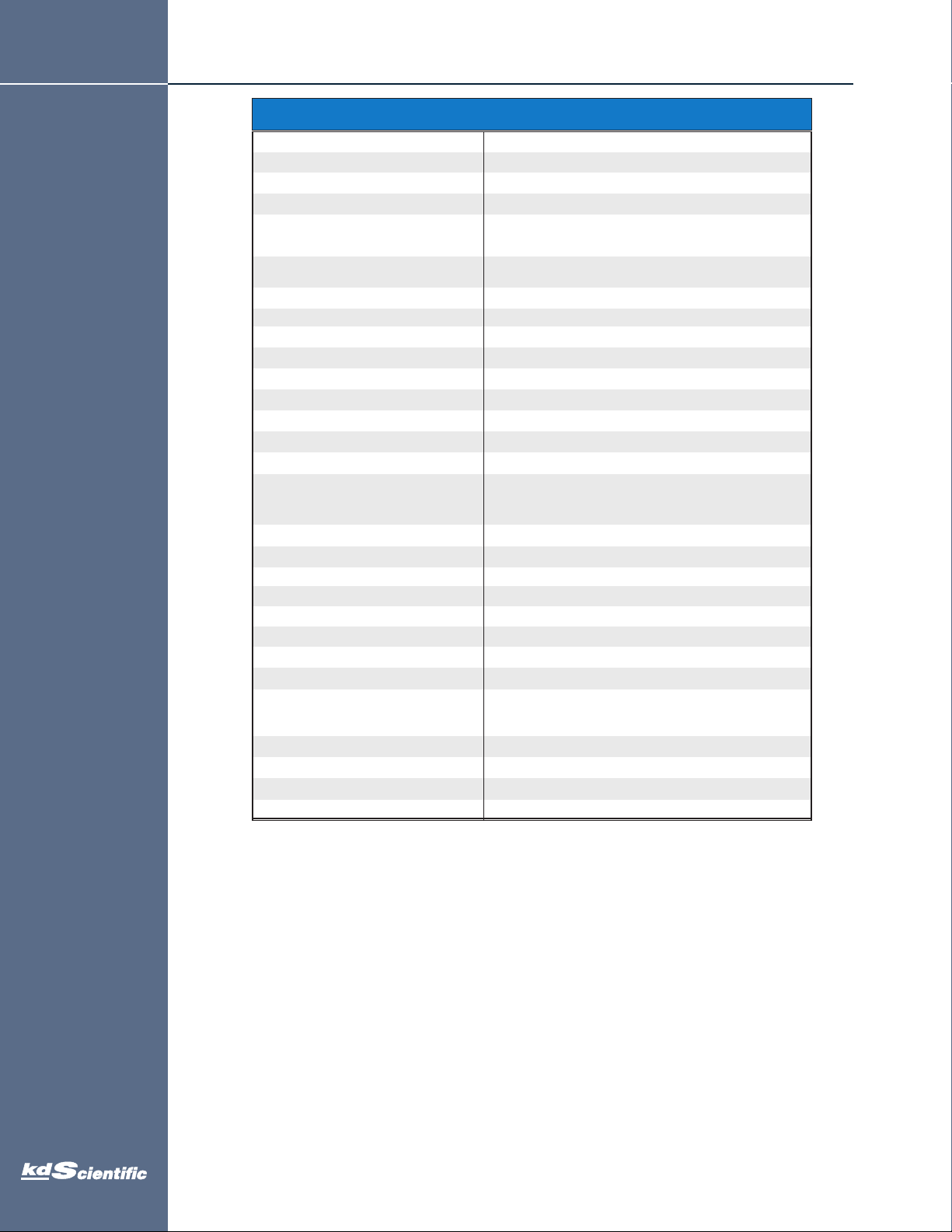
General Information
8
KDS Legato 130 User’s Manual
Specifications Legato 130
Accuracy ± 0.5%
Reproducibility ± 0.05%
Syringes (Min./Max.) 0.5 µl / 1 ml
Flow Rate:
Minimum (0.5 µl syringe) 3.66000 pl/min
Maximum (1 ml syringe) 3.82039 ml/min
Display 4.3" WQVGA TFT Color Display with Touch Screen
Non-Volatile Memory Stores all settings
Connectors:
RS-485 IEEE-1394, 6 pos
USB Type B
I/O & TTL 15 pin D-Sub Connector
Footswitch mini phono jack
Linear Force (Max) 5 kg (11 lbs) @ 100% Force Selection
Drive Motor 1.8° Stepper Motor
Motor Drive Control Microprocessor with 1/16 microstepping
Number of Microsteps
per one rev. of Lead Screw
Step Resolution
Step Rate:
Minimum 27.5 sec/µstep
Maximum 52 µsec/µstep
Pusher Travel Rate:
Minimum 0.433 µm/min
Maximum 228.97 mm/min
Input Power 12-30 VDC
Input Power Connection 2.5mm ID x 5.5mm OD male plug
Power Supply 100-240 VAC, 50-60 Hz, 8 Watts Universal Power Supply,
Dimensions
Control Box 9.00 x 19.05 x 7.62 cm (9 x 7.5 x 3 in)
Mechanism
Weight 2.05 kg (4.53 lbs)
3,200
0.198 µm/µstep
Use Only a KD Scientific Approved Power Supply and
Line Cord
4.45 x 3.81 x 18.42 cm (1.75 x 1.5 x 7.25 in)
phone 508.429.6809 fax 508.893.0160
e-mail info@kdscientific.com web www.kdscientific.com
KD Scientific Legato 130 Syringe Pump User’s Manual
Publication 5617-008 Rev D
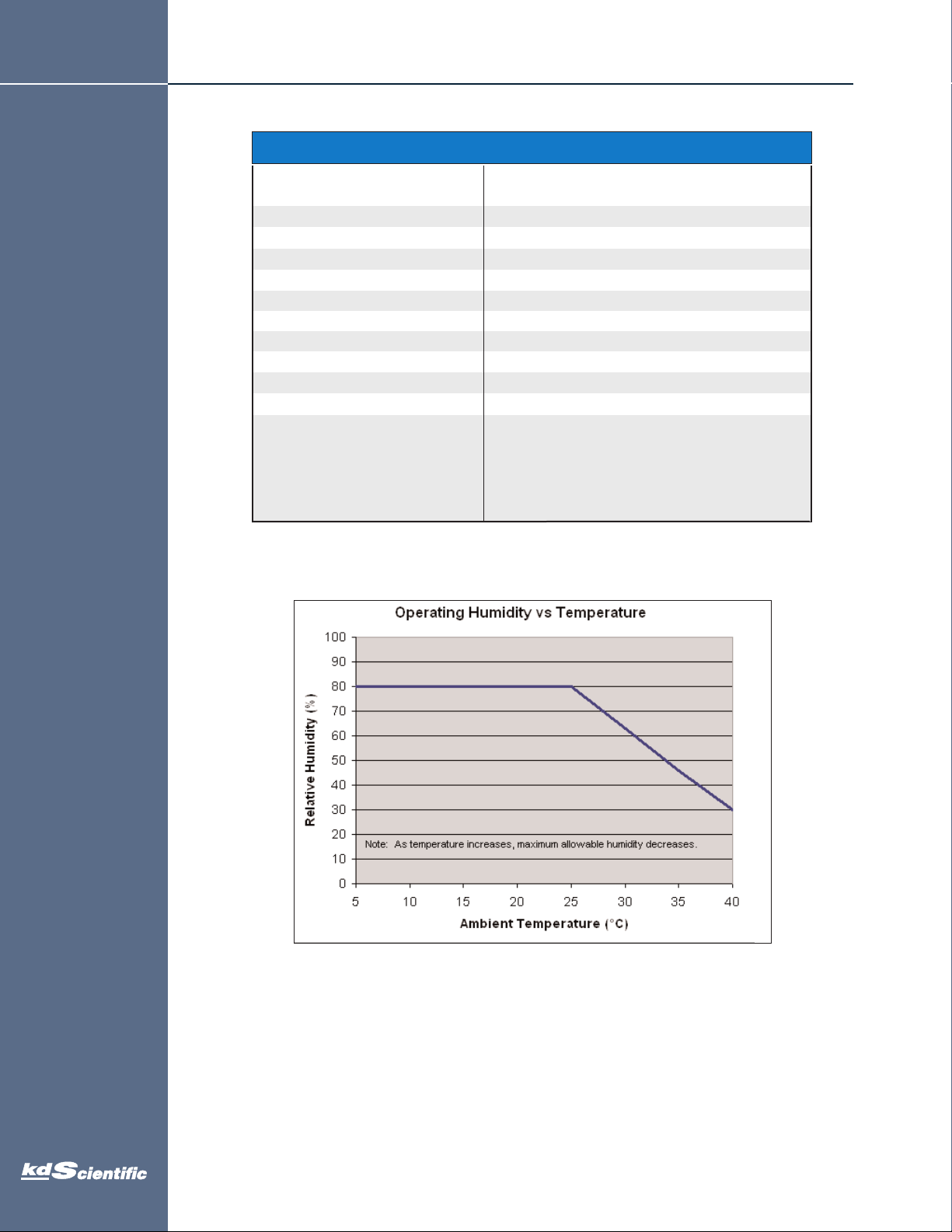
General Information
9
KDS Legato 100 Series User’s Manual
Specifications Legato 130
Atmospheric Specifications:
Operating Temperature 4°C to 40°C (40°F to 104°F)
Storage Temperature -10°C to 70°C (14°F to 158°F)
Operating Humidity See Chart Below
Storage Humidity 20% to 80% RH, non condensing
Method of Operation Continuous
Classification Class I
Pollution Degree 1
Installation Category II
Supplier Name KDS
Supplier Address 84 October Hill Rd., Holliston, MA 01746
Supplier Phone Number (508) 429-6809
Regulatory Certifications CE, UL, CSA, CB Scheme, EU RoHS, WEEE
Safety Declarations ANSI/UL 61010-1:2004 Ed. 2 Rev. 2005; CAN/CSA C22.2
EMC Declaration IEC 61326-1 Ed. 1
No. 61010-1:2004 Ed. 2; IEC 61010-1:2001 Ed. 2 Corrigendum 1:2002, Corrigendum 2:2003; CENELEC EN 610101:2001; CB Scheme
phone 508.429.6809 fax 508.893.0160
e-mail info@kdscientific.com web www.kdscientific.com
KD Scientific Legato 130 Syringe Pump User’s Manual
Publication 5617-008 Rev D

Product Overview
10
KDS Legato 130 User’s Manual
Product Overview
The KD Scientific Legato 130 is the next generation
of syringe pumps. The series offers unparalleled ease
of use through the high resolution color touch screen user
interface. The full touch screen interface enables the user
to quickly create configurations and recall them for easy
use. The TFT color display presents all the pump
operating parameters on an easy to view run screen.
The password feature prevents accidental configuration
changes ensuring the programs integrity is retained.
Programs can also be set to be started on a time delay
for unattended operation.
An led light on the front panel makes it easy to see if the
pump is running. Once the pump starts to run, the display
shows the pump is running and the LED turns on. This will
make it easy to see the pump’s status.
The pumps are versatile and can be interconnected through
the RS485 interface. Up to 99 pumps can be linked
together through the RS485 interface. This interface is easy
to use provided each pump is assigned its own unique
pump address.
For limited laboratory space the Legato 130 control box
can be placed on its side to reduce the footprint by 55%.
The display also tilts with the change to allow the user
operate the pump vertically.
Notifications and error messages are displayed for the
user to acknowledge, eliminating any guesswork about
problems.
Flow performance is optimized with a small step angle
stepping motor that drives a precision lead screw and
pusher block. The syringe mechanism is easy to use and
securely holds the syringes for smooth flow performance.
Advanced microstepping techniques are employed to
further reduce the step angle to eliminate flow pulsation.
The accuracy is ±0.5% with 0.05% reproducibility. A
wide dynamic flow range can be programmed into the
pump. Flow rates are selectable with user selected
engineering units from ml, µl, nl pl, and hours, minutes
and seconds.
Up to 5 kg (11 lbs) of linear force is available. This force
is user adjustable to ensure the right force is applied for
the various syringe sizes..
phone 508.429.6809 fax 508.893.0160
e-mail info@kdscientific.com web www.kdscientific.com
KD Scientific Legato 130 Syringe Pump User’s Manual
Publication 5617-008 Rev D

Product Overview
11
KDS Legato 130 User’s Manual
Easy external connections to a computer or other
control devices are made through USB and Digital
I/O. Simple ASCII commands make communication
with the pump easy. For direct control of the pump,
the user can use the I/O interface (15pin Dsub). A
trigger output and a trigger input in for external
events such as a process parameter is met. The
footswitch input will allow the control of the pump
through an external device. The unit also has an
output for run indication allowing connection to a
remote light.
The Legato 130 offers complete flexibility with the
user able to use most manufacturer’s syringes with
sizes ranging from 0.5 ul to 1 ml.
The infuse/withdraw programmable Legato 130
offers maximum flexibility and capability for
configuring and running different programs. Up to 2
programs of 50 steps each can be configured and
stored in the unit, and recalled quickly with the touch
of a button. The programs are identified with a 15
character alphanumeric name for easy identification
and can be stored on the computer and downloaded
at future dates. A relative clock is available to start
and stop programs based on time. Extensive
programming options allow the user to duplicate
configurations, append one configuration to another,
rename programs, delete programs, export programs
to a PC or export a program to another pump. This
feature can ensure consistency and accuracy of
multiple pumps.
Preprogrammed profiles include Constant Rate and
Ramp. These standard profiles make configuration easy
to set up. If more complexity is needed the user can select
from advanced programming options including:
•
Time delays
•
Repeating steps
•
Stopping the pump
•
Triggering the pumps TTL output
•
Accepting an event input in such as a user
touch or motor stall
•
Events can trigger the pump to withdraw or infuse
The pump Information/setup screen shows the pump’s
software version, and lubrication intervals. The pump’s
alarm configurability includes alarms for near end of run
(user selectable), completion of run, power up, and
keypad clicks.
Pump Model
Legato 130 – Single syringe infuse/withdraw with
program option for 2 programs, 50 steps each..
phone 508.429.6809 fax 508.893.0160
e-mail info@kdscientific.com web www.kdscientific.com
KD Scientific Legato 130 Syringe Pump User’s Manual
Publication 5617-008 Rev D
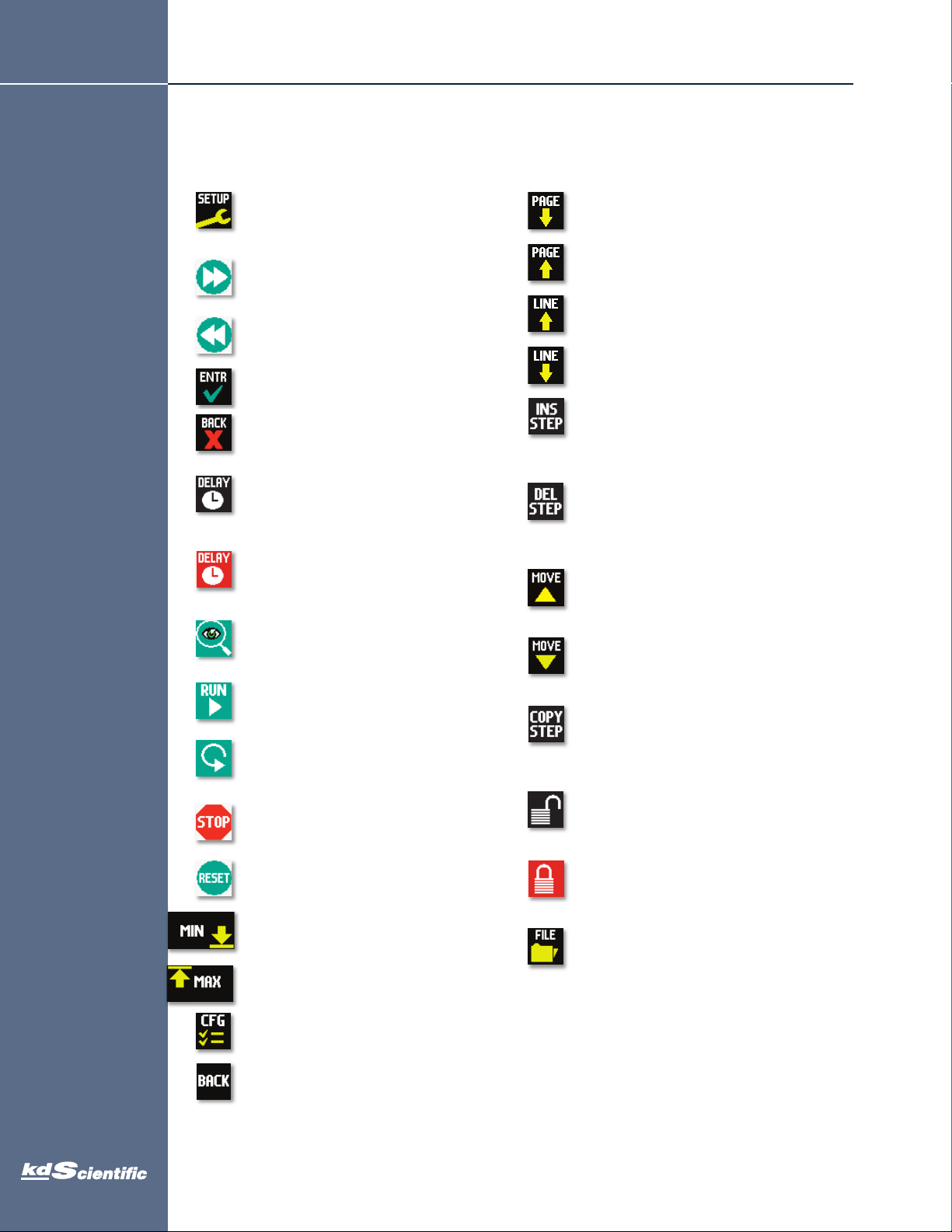
Product Overview
12
KDS Legato 130 User’s Manual
LEGATO 130 TOUCHSCREEN BUTTON REFERENCE
The following buttons are part of the KDS Legato 130 software:
Settings: Access the settings menu used to adjust
the following parameters: Audible Alarms, Pusher
Block Force, Display Brightness, etc.
Fast Forward: Advances the Pusher Block in the
forward (infuse) direction (press & hold).
Fast Reverse: Advances the Pusher Block in the
reverse (withdraw) direction (press & hold).
Accept: Used to accept the parameters/settings on
a screen and return to previous screen in the menu.
Cancel: Used to cancel any changes/entries on a
screen and return to the previous screen in the menu.
Set Delay Parameters: Used to set the time
values for delayed operation. This permits the
pump to start automatically at a preset time
interval.
Set Delay Parameters: Indicates the Delay
Timer has been set. The pump will start
automatically.
Run Preview: Access the Run Preview screen that
shows a summary operating parameters.
Run/Resume: Used to Run or Resume a Program.
Re-Run: Clears counters/timers (except the Total
Infused Volume counter) and runs the selected
program from the beginning.
Stop: Used to stop running a Program.
Page Down: Used to page down in a display list.
age Up: Used to page up in a display list.
P
Line Up: Used to scroll up in a display list.
Line Down: Used to scroll down in a display list.
Insert Step: Used to insert a new Step in a
Program while editing/creating the Program. The
new Step is inserted after the Step that is currently
selected.
Delete Step: Used to delete the selected Step in
a Program while editing/creating the Program. To
confirm deletion, you must select the Delete Step
button a second time.
Move Step Up: Moves the currently selected
Step in a Program up one position in the Program
Order (e.g. Step 3 becomes Step 2).
Move Step Down: Moves the currently selected
Step in a Program down one position in the
Program Order (e.g. Step 2 becomes Step 3).
Copy Step: Creates a duplicate (copy) of the
currently selected Step in a Program and inserts it
as the last Step in the Program being
created/edited.
Password Protection Off: Indicates that the
pump is currently unlocked. Pressing the button
twice locks the Touchpad.
Reset: Resets all counters/timers.
Minimum Value Allowed: Used to
select minimum value allowed.
Maximum Value Allowed: Used to
select maximum value allowed.
Configure: Used to set up the program.
Back: Used to call the Mode and Programs menu.
phone 508.429.6809 fax 508.893.0160
e-mail info@kdscientific.com web www.kdscientific.com
Password Protection On: Indicates that the
pump is currently locked. Press the button and
enter password to unlock the Touchpad.
File Options: Access the File Options menu that is
used to manage the list of Programs and to
export Program information to an externally linked
pump or to a connected computer.
KD Scientific Legato 130 Syringe Pump User’s Manual
Publication 5617-008 Rev D
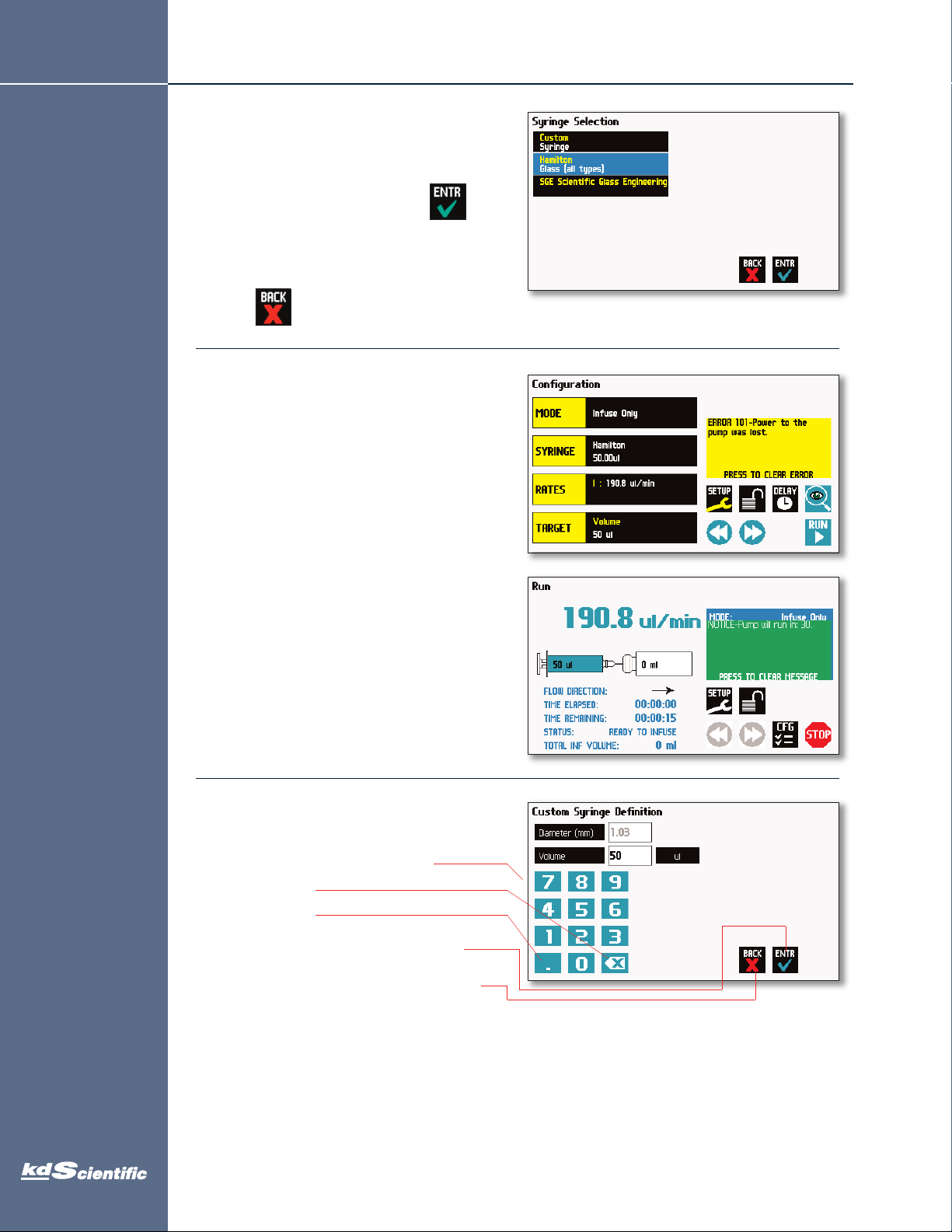
Product Overview
13
KDS Legato 130 User’s Manual
electing An Item From a Menu List
S
Selecting items is easy with the Legato 130.
Touch the item to select/highlight the item,
hen touch again to select it or press
t
Canceling a Selection
anceling selections is easy.
C
Press
Messages
There are different types of messages.
Error messages are shown in yellow.
• Critical
• Run--mode
• Program
• Set-up
Notices, alarms, confirming, and verified
messages are show in green.
• Alarms
• Confirm
• Verified
Entering Values
Entering new values is easy.
Use the keypad to enter the number
Backspace Key
Decimal point
Accept the value and go back up to the
previous screen.
Cancel and go back to the previous screen.
phone 508.429.6809 fax 508.893.0160
e-mail info@kdscientific.com web www.kdscientific.com
KD Scientific Legato 130 Syringe Pump User’s Manual
Publication 5617-008 Rev D
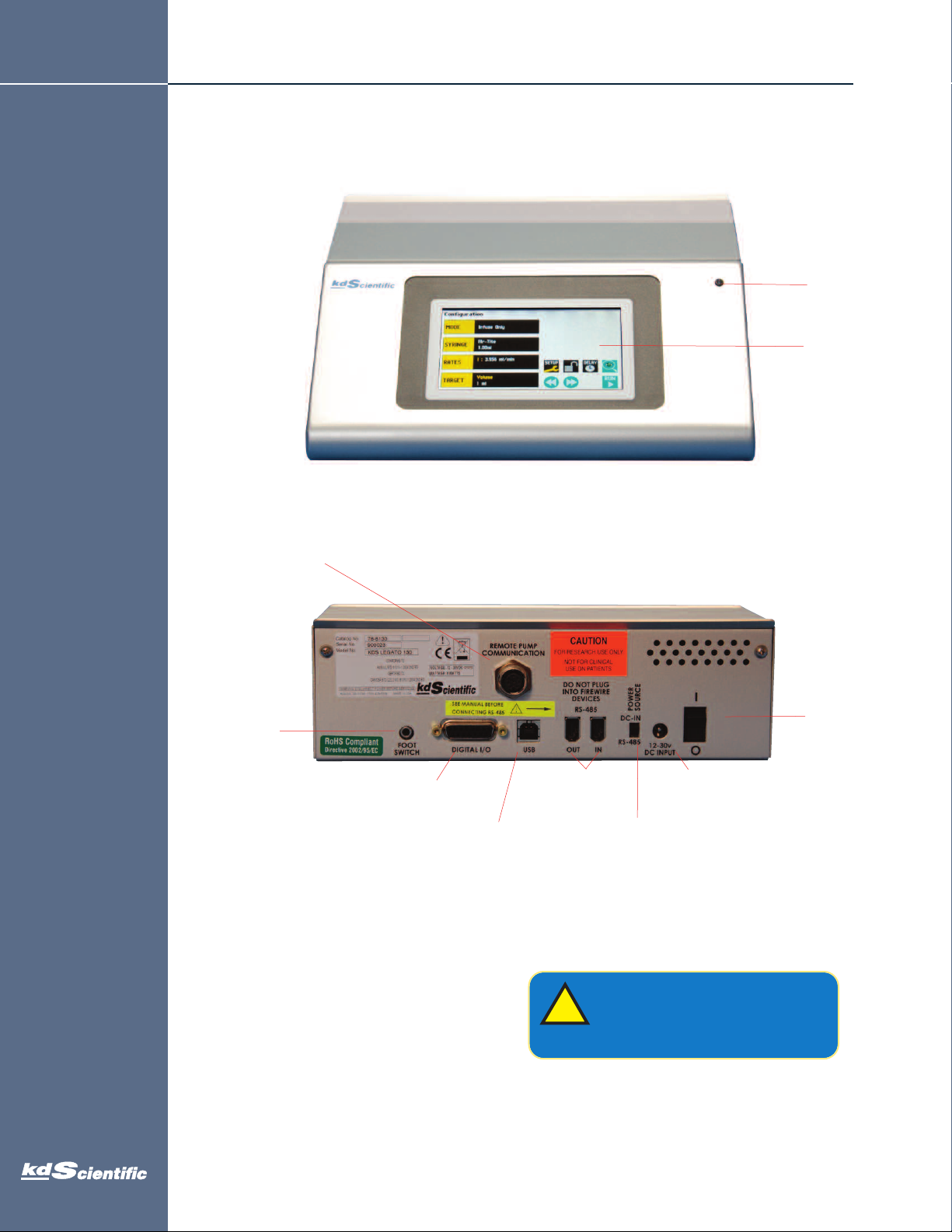
Product Overview
14
KDS Legato 130 User’s Manual
OPERATING INSTRUCTIONS
Run / Fault LED
ser Interface
U
Touchscreen
Pump Mechanism Connector
Close up view of the Legato 130 rear connections
Foot Switch
I/O Connector
USB Serial Input
POWER CONNECTIONS
1. Plug the power supply into the pump.
2. Connect to a properly rated line cord. The Legato
100 Series power supply has a DC power
input connector on the rear of the unit. The operating
range for the Legato 130 series is 100 – 240
VAC, 50-60 Hz.
3. Turn on the main power switch.
(Type B)
RS-485 Connection
(Pump to Pump)
*Power Source -
When powering a pump
in a chain through an RS485 cable, toggle switch
to RS-485. Only one
pump can be powered
from the master through
the RS-485.
CAUTION: Do not connect to
firewire ports on a computer.
!
Damage may occur to the
pump or computer.
Main Switch
DC Power Input
phone 508.429.6809 fax 508.893.0160
e-mail info@kdscientific.com web www.kdscientific.com
KD Scientific Legato 130 Syringe Pump User’s Manual
Publication 5617-008 Rev D
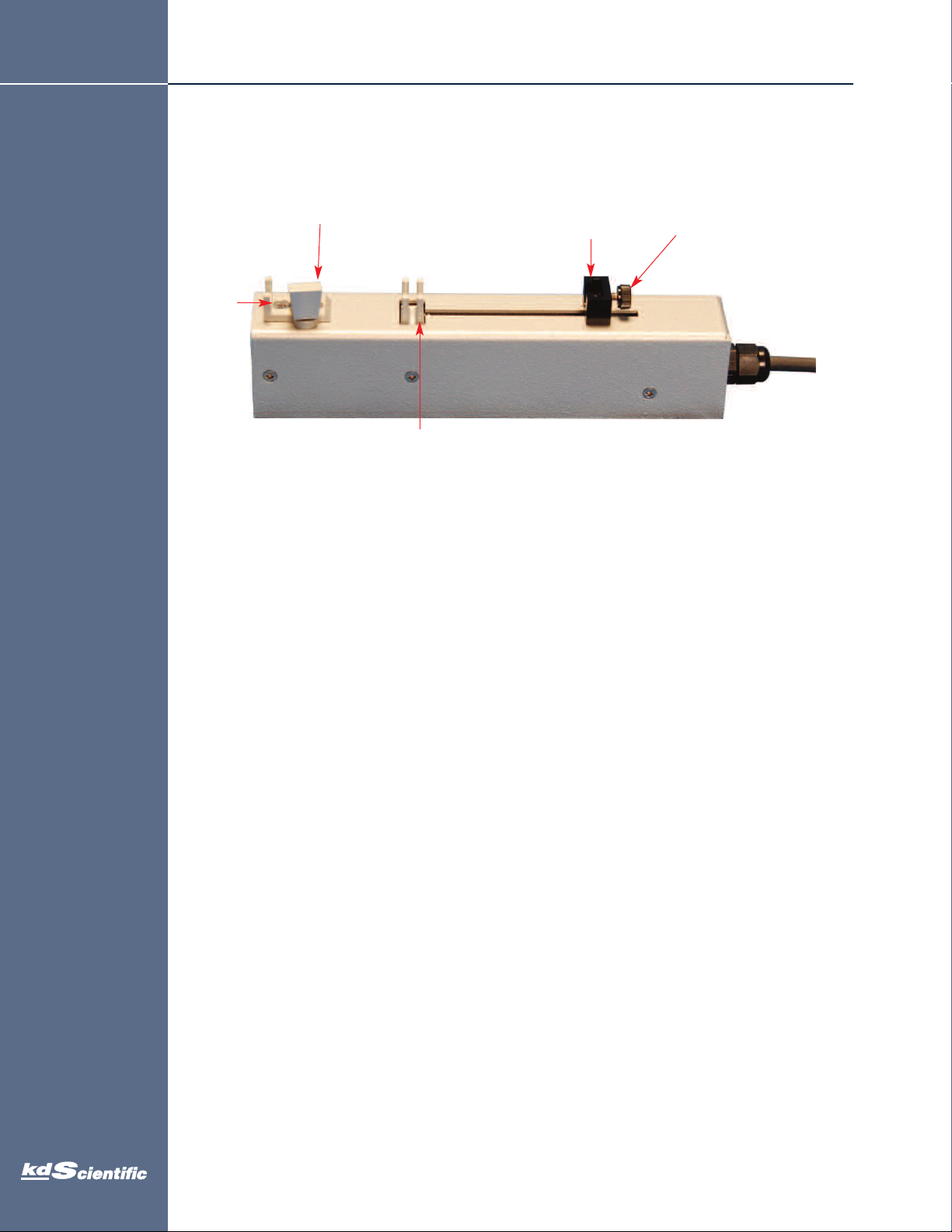
Product Overview
15
KDS Legato 130 User’s Manual
SYRINGE LOADING
yringe Clamp
S
Syringe Rest
usher Block
P
(Plunger Capture)
arrel Flange Capture
B
Legato 130 Injector unit showing important controls for syringe loading
humbscrew
T
1. Raise the spring loaded syringe clamp and rotate to the side, away from the syringe barrel.
2. On the control box, use the Fast Forward / Fast Reverse buttons to adjust the pusher block to the
approximate length of the syringe.
3. Unscrew the thumbscrew located on the back of the pusher block allowing enough room for
the syringe plunger.
4. Place the syringe on the syringe rest, ensuring that the barrel flange is positioned within its
capture and plunger rests in the pusher block.
5. Tighten the thumbscrew on the back of the pusher block until the syringe plunger is secure
within the pusher block.
6. Lift and rotate the syringe clamp, placing it on the syringe barrel to secure the syringe in place.
phone 508.429.6809 fax 508.893.0160
e-mail info@kdscientific.com web www.kdscientific.com
KD Scientific Legato 130 Syringe Pump User’s Manual
Publication 5617-008 Rev D
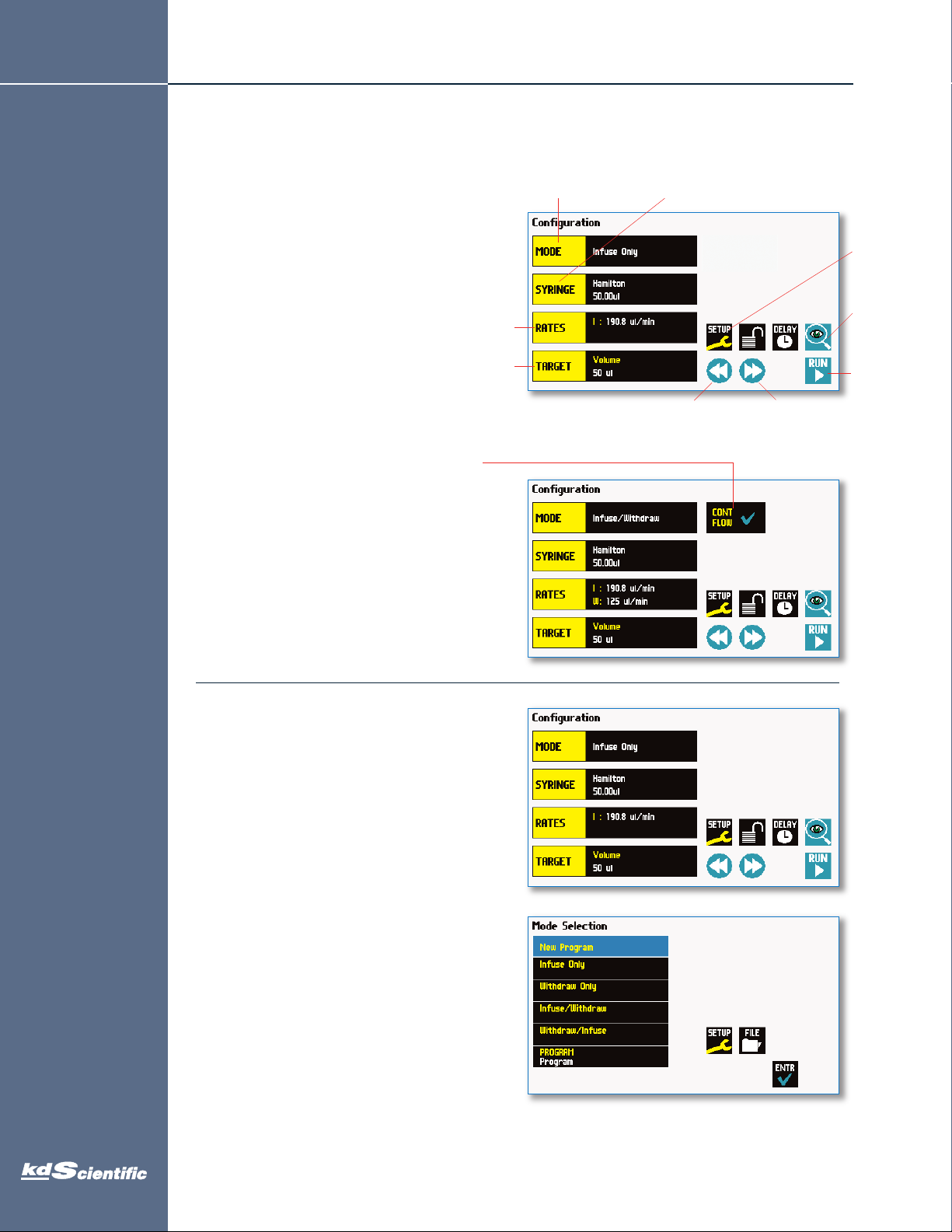
Configuring the KDS Legato 130
16
16
KDS Legato 130 User’s Manual
Configuring the KDS Legato 130
The KDS Legato 130 program is easy to set up.
he Legato 130 is easily configured. When the
T
unit is powered up, the Configuration Screen will
be displayed.
elect Flow Rates
S
Select Target Volume
If you select infuse/withdraw or
withdraw/infuse mode the configuration
screen will have the continuous mode selection.
(Press to toggle on/off)
Infuse/Withdraw models only. Continuous flow is an
option on the display. In continuous mode, the pump will
infuse then withdraw continuously or vice versa
depending on which mode is selected. The pump will
switch to withdrawal based on the target volume entered.
The total infuse volume will be displayed on the run
screen as well as total elapsed time.
Select Mode
Select Syringe Manufacturer Size
ast Reverse
F
Press and hold to activate
Fast Forward
General
ump
P
arameter
P
Set-Up
review
P
rogram
P
Jumps to
Run Screen
Starts Pump
& Jumps to
un Screen
R
Mode Selection
In the Configuration Display select mode
(available modes depend on the pump model)
• Infuse
• Withdraw
• Infuse/Withdraw
• Infuse/Withdraw (continuous)
• Withdraw/Infuse
• Withdraw/Infuse (continuous)
• Custom program
The Mode Selection Screen will be displayed. The
available modes will be displayed based on the
model of syringe pump.
Press the Mode to select
phone 508.429.6809 fax 508.893.0160
e-mail info@kdscientific.com web www.kdscientific.com
KD Scientific Legato 130 Syringe Pump User’s Manual
Publication 5617-008 Rev D
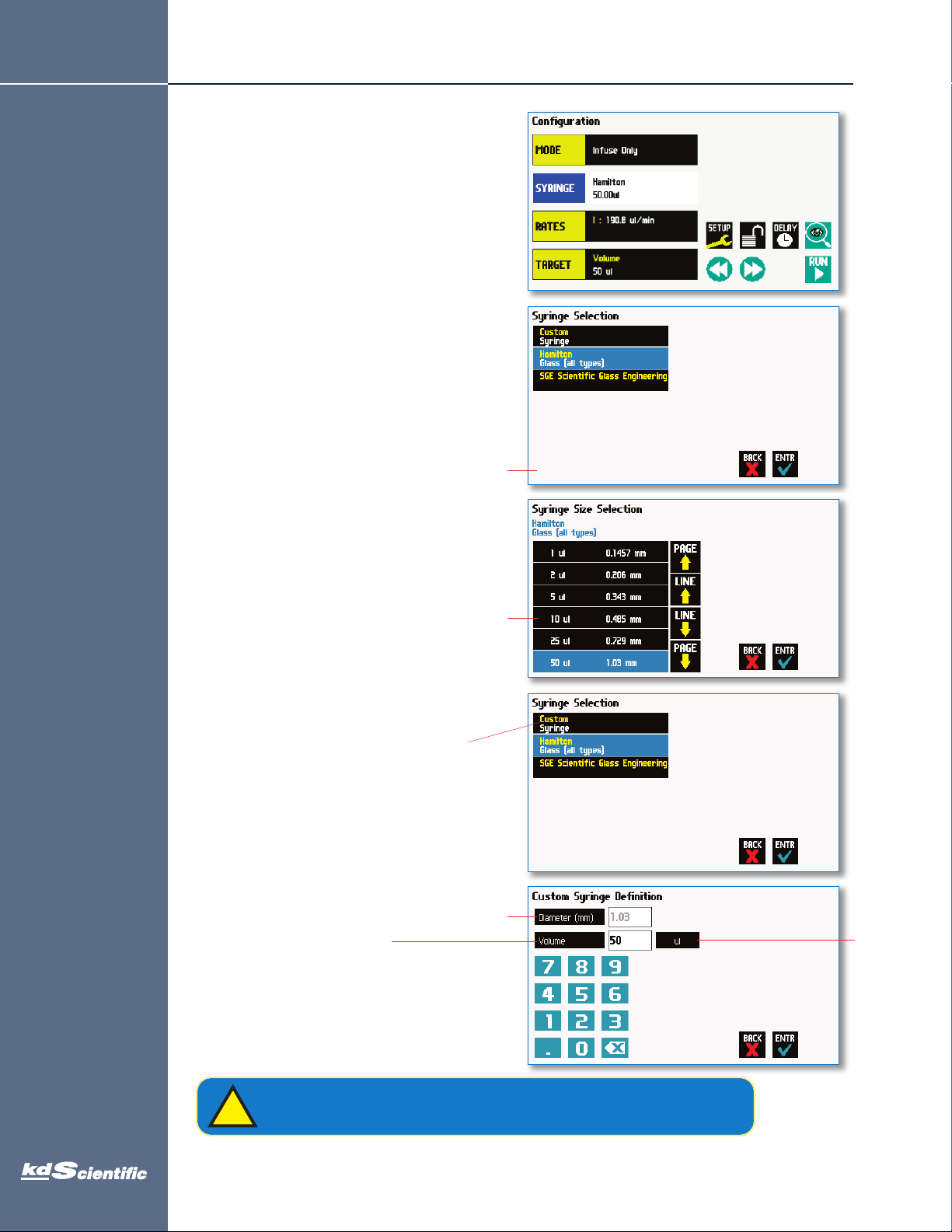
Configuring the KDS Legato 130
17
KDS Legato 130 User’s Manual
yringe Selection
S
1. In the Configuration Display select the
syringe button.
2. Select the manufacturer type. Then the available
syringe sizes will be displayed. In this example
we have selected a Hamilton 50 ul Glass
Syringe.
Press
3. For a Custom Syringe use this selection if
syringe manufacturer is not listed.
Press to enter a
custom syringe
Custom Syringe Definition Display
Press to enter the inside
Press to enter the total
syringe volume
diameter of the syringe
Press
Press to
change the
units (µl, ml)
CAUTION:
!
phone 508.429.6809 fax 508.893.0160
e-mail info@kdscientific.com web www.kdscientific.com
BE SURE TO LOWER THE FORCE VALUE WHEN USING GLASS SYRINGES.
KD Scientific Legato 130 Syringe Pump User’s Manual
Publication 5617-008 Rev D
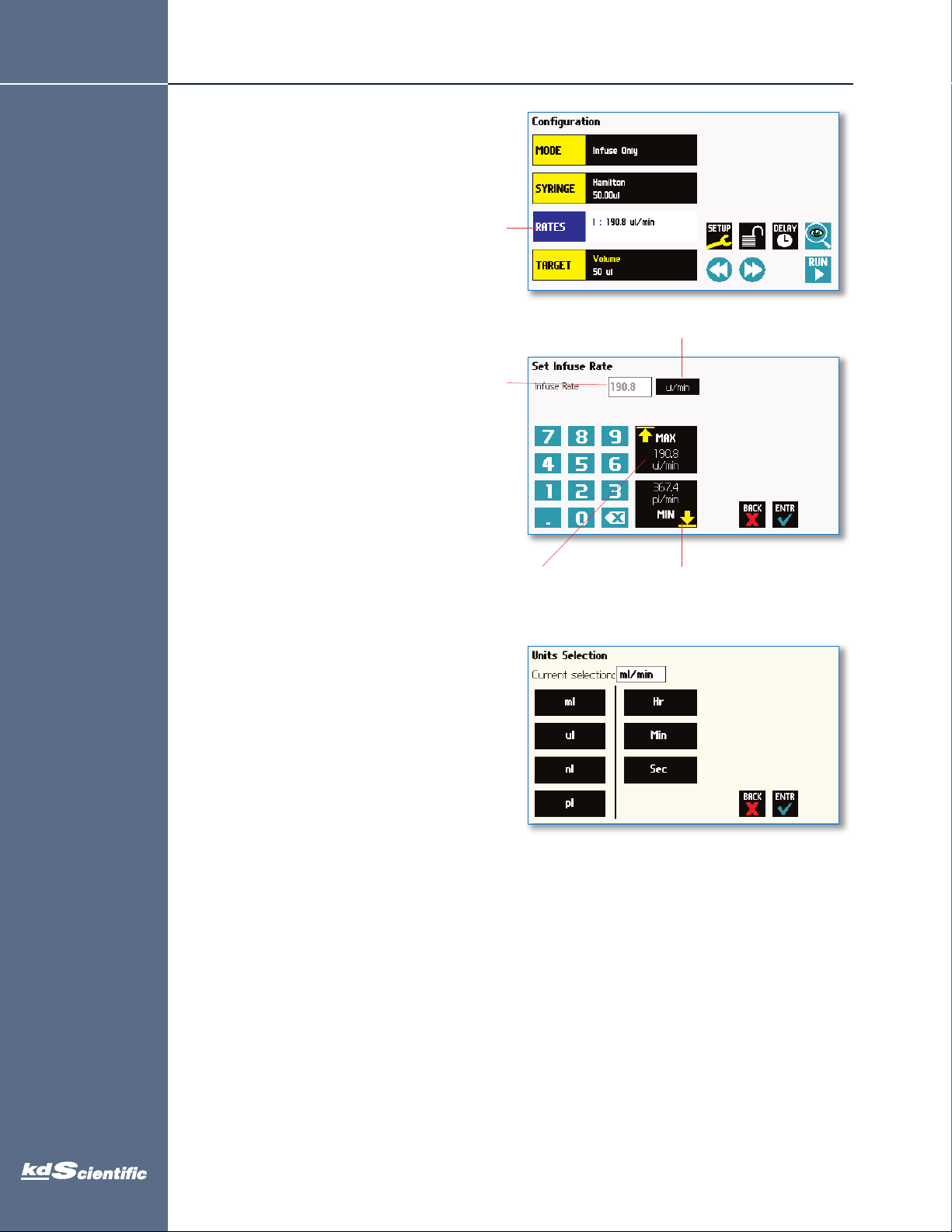
Configuring the KDS Legato 130
18
KDS Legato 130 User’s Manual
low Rate Selection
F
1. In the Configuration Display enter the flow
rate(s). In this example we want to enter
90.8 ul/min.
1
2. Depending on the Mode, the appropriate
set rate screen will be displayed. To change the
units, press the units.
Press
Enter the flow rate
ress to change the units
P
3. In the
Units Selection Display select the volume
and the time base.
Press to select the
maximum volume for the
syringe size selected
Press to select the
minimum volume for the
syringe size selected
phone 508.429.6809 fax 508.893.0160
e-mail info@kdscientific.com web www.kdscientific.com
KD Scientific Legato 130 Syringe Pump User’s Manual
Publication 5617-008 Rev D
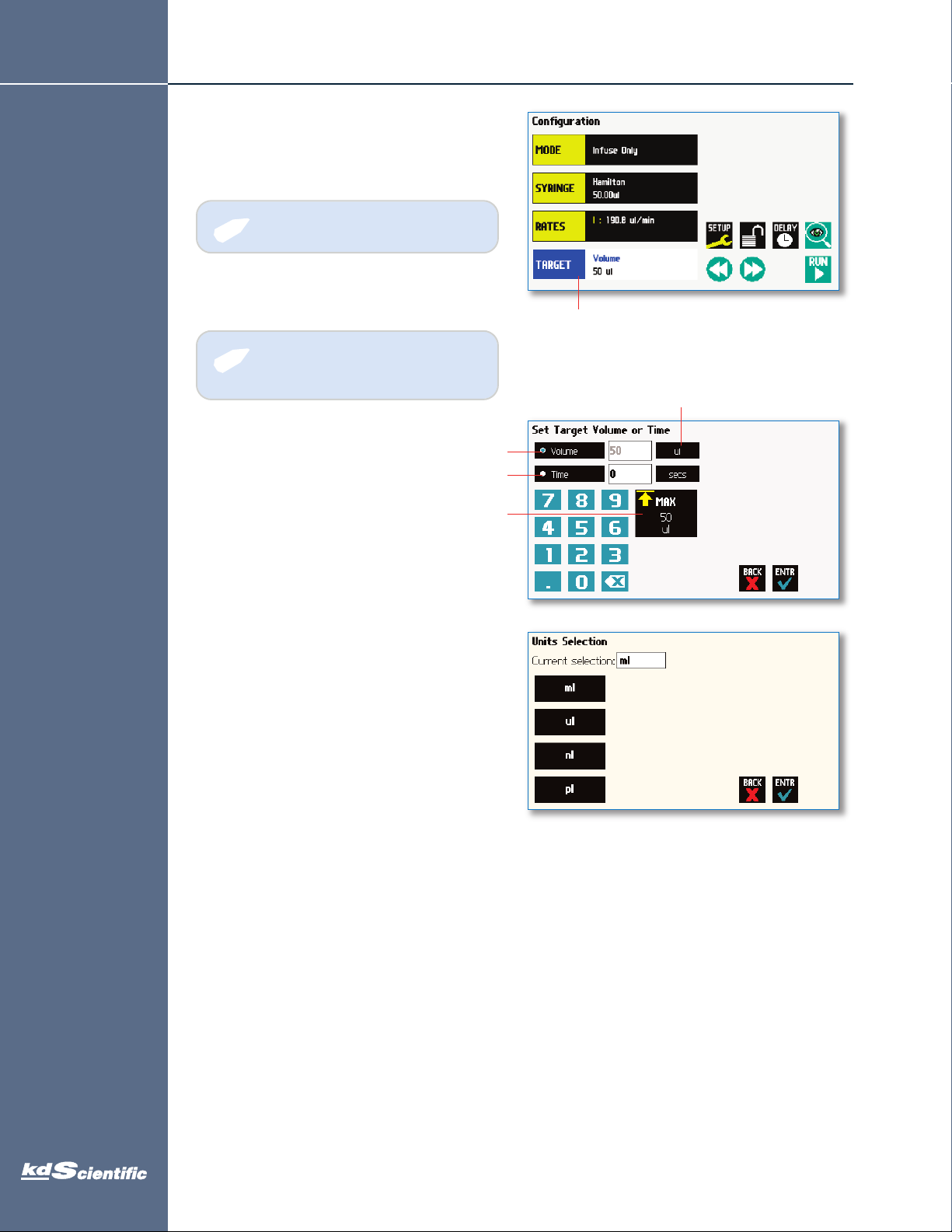
Configuring the KDS Legato 130
19
KDS Legato 130 User’s Manual
arget Volume/Time Selection
T
1. In the Configuration Display enter the target
volume or time. In this example we want a
olume of 50 ul.
v
NOTE: Target time is only allowed in
✐
✐
infusion only or withdrawal only modes.
2. Depending on the Mode either Target Volume
(I/W or W/I) will appear or Target Volume or
Target Time Selection (I only or W only).
NOTE: For time enter h:m:s. or press
again to select secs. Time is accurate to
+/- 0.01secs. Remember to enter the :
3. To change the units, press the units.
Press to select target volume
Press to select target time
Press to select the
m
aximum volume
for the syringe
size selected
ress Here
P
Press to change the units
4. In the
volume units.
Units Selection Display select the
phone 508.429.6809 fax 508.893.0160
e-mail info@kdscientific.com web www.kdscientific.com
KD Scientific Legato 130 Syringe Pump User’s Manual
Publication 5617-008 Rev D
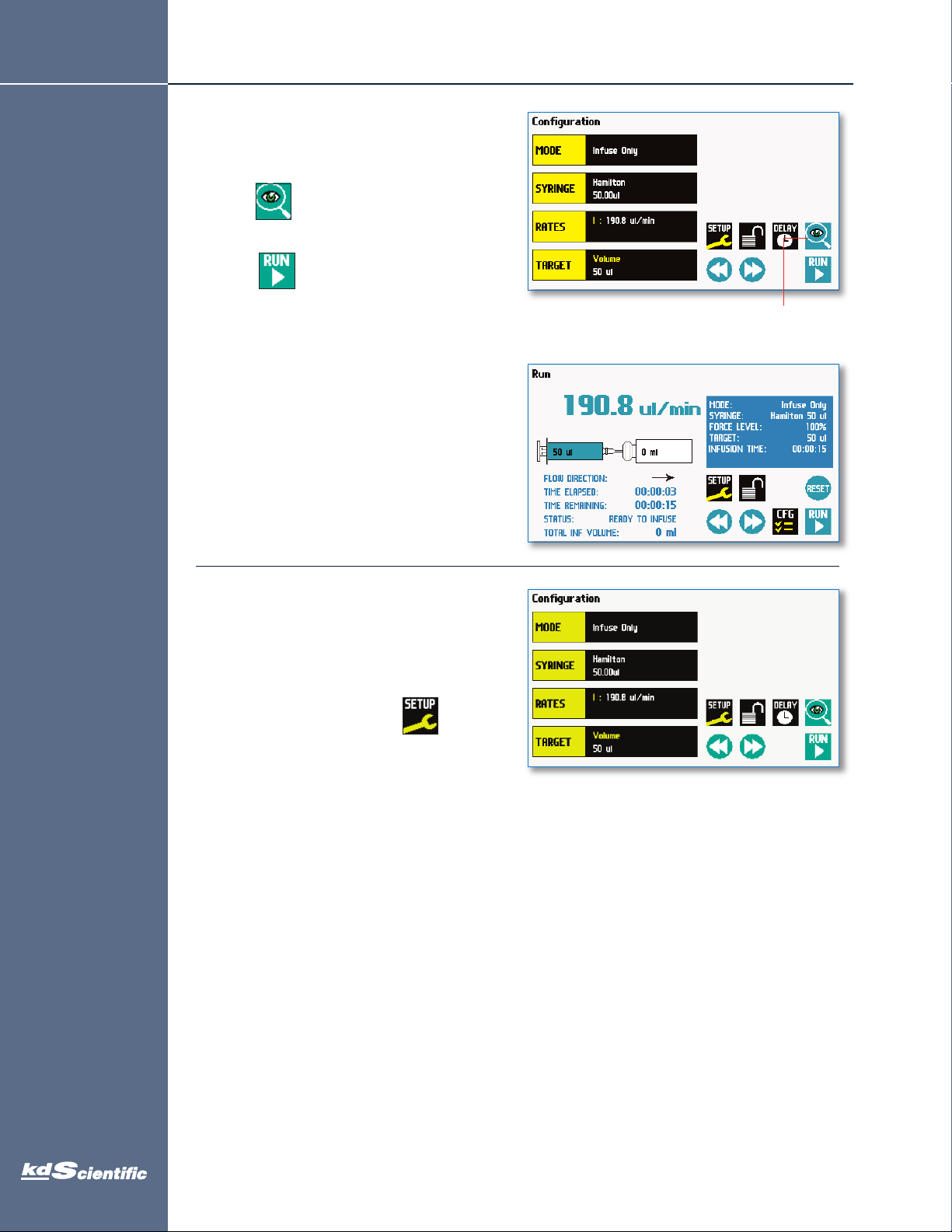
Configuring the KDS Legato 130
20
KDS Legato 130 User’s Manual
reviewing the Configuration
P
It is simple to view the Pump Configuration on the
RUN display.
ress to view Pump Configuration
P
After you have verified the configuration.
Press to run the displayed configuration.
ress to preview
P
onfiguration
c
Configuring the Pump’s
General Parameters
The pump has basic parameters that should be
configured during initial start-up. Once these parameters
are entered they probably won’t be changed.
To enter the set-up screen press
phone 508.429.6809 fax 508.893.0160
e-mail info@kdscientific.com web www.kdscientific.com
KD Scientific Legato 130 Syringe Pump User’s Manual
Publication 5617-008 Rev D
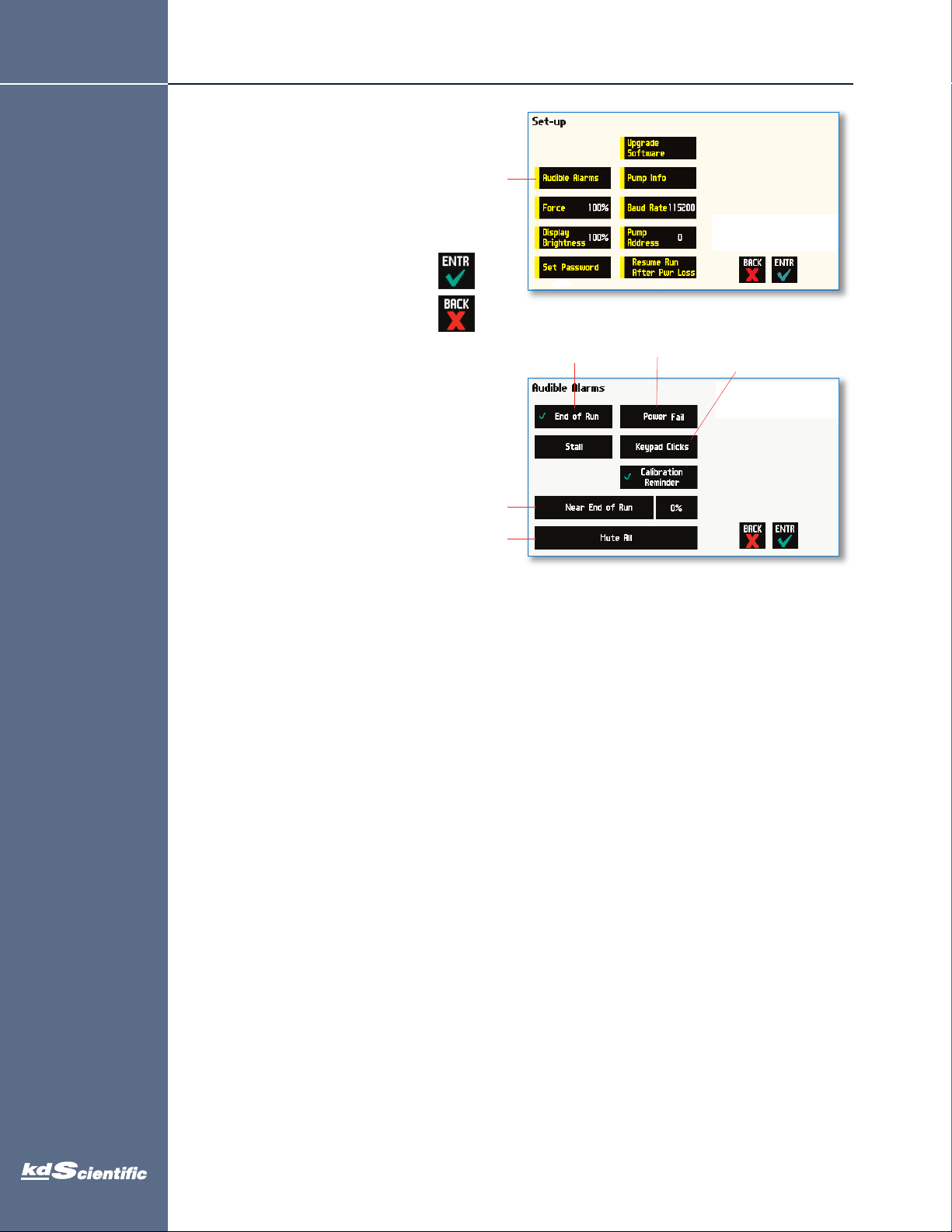
Configuring the KDS Legato 130
21
KDS Legato 130 User’s Manual
etting the Audible Alarms
S
In the Set-up screen , press Audible Alarms.
Select the alarms, a check mark will
ndicate the alarms selected.
i
If these alarms are selected the pump
will provide an audible alarm.
Accept the changes made by pressing
and go back to the Set-up screen.
ancelthe changes made by pressing
C
and go back to the Set-up screen.
ear End of Run – When the volume
N
dispensed is reached for the specified %
Mute All – No audible sounds
Press
nd of Run –
E
larm when
A
the program
s finished
i
ower Fail –
P
Alarm when pump
is power-cycled
hile running
w
eypad Clicks –
K
hen the keypad
W
is touched the
nit will provide
u
udible feedback
a
phone 508.429.6809 fax 508.893.0160
e-mail info@kdscientific.com web www.kdscientific.com
KD Scientific Legato 130 Syringe Pump User’s Manual
Publication 5617-008 Rev D
