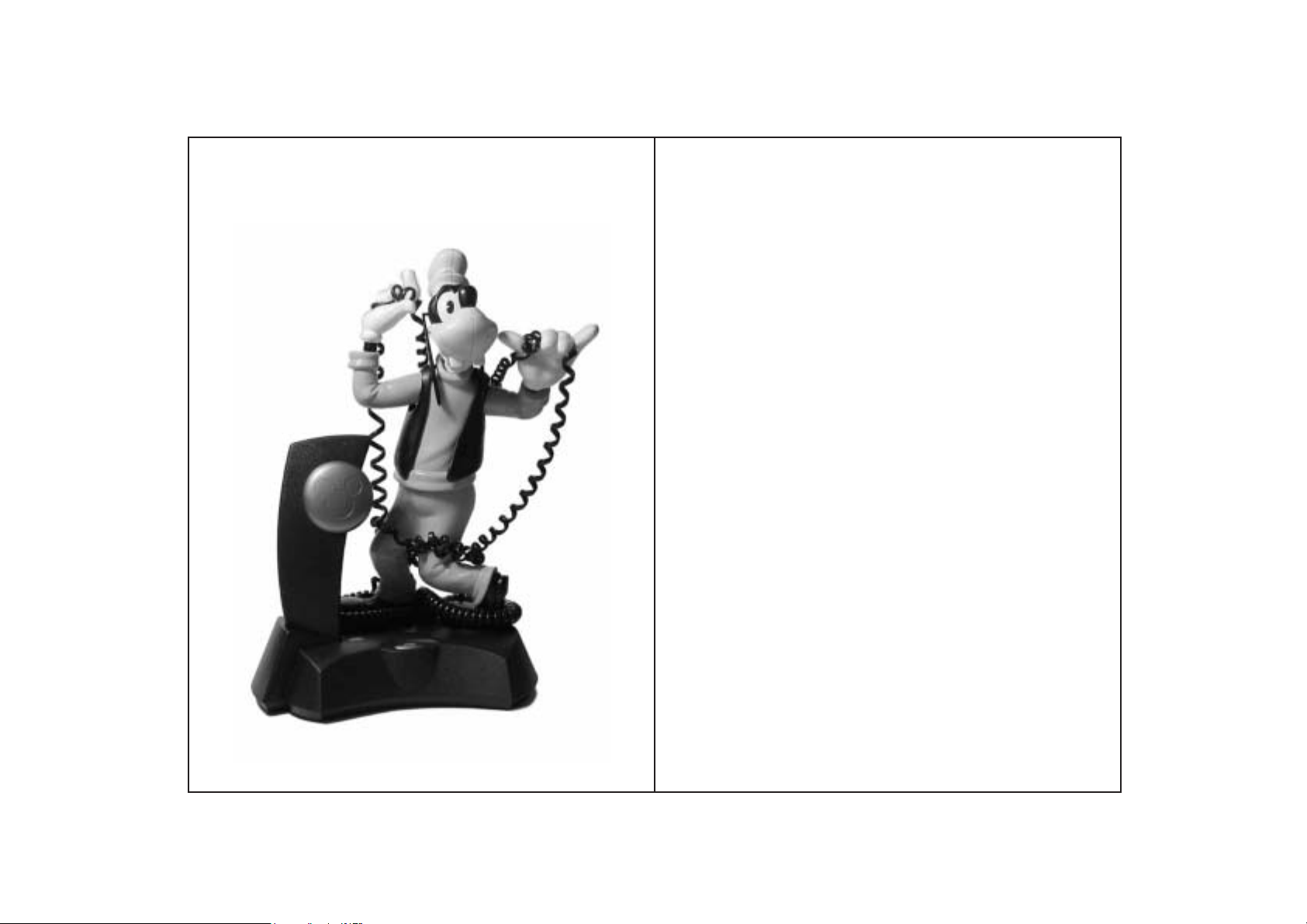
Goofy Cordless
Animated Talking Telephone
Instruction Manual
IMPORTANT SAFETY INSTRUCTIONS
BEFORE USING YOUR TELEPHONE EQUIPMENT, BASIC SAFETY
PRECAUTIONS SHOULD ALWAYS BE FOLLOWED TO REDUCE THE
RISK OF FIRE, ELECTRIC SHOCK AND INJURY TO PERSONS,
INCLUDING THE FOLLOWING:
1. Read and understand all instructions.
2. Follow all warnings and instructions marked on the product.
3. Unplug this product from the wall telephone jack and power outlet before cleaning. Do
not use LIQUID CLEANERS OR AEROSOL CLEANERS. Use a damp cloth
for cleaning.
4. Do not use this product near water; for example, near a bathtub, wash bowl, kitchen sink,
laundry tub, swimming pool, or in a damp basement.
5. Do not place this product on an unstable cart, stand or table. The product may fall,
causing serious damage to the product.
6. This product should never be placed near or over a radiator or heater. This product should
not be placed in a built-in installation unless proper ventilation is provided.
7. This product should be operated only from the type of power source indicated on the
marking label. If you are not sure of the type of power supply to your home, consult
your dealer or local power company.
8. Do not allow anything to rest on the power cord. Do not locate this product where the
cord will be damaged by persons walking on it.
9. Do not overload wall outlets or extension cords, as this can result in fire or electric shock.
10. Never push objects of any kind into this product through cabinet slots, as they may touch
dangerous voltage points or short out parts, which could result in fire or electric
shock. Never spill liquid of any kind on this product.
11. To reduce the risk of electric shock, do not disassemble this product. Instead, if repair
work is required, take the unit to a qualified technician. Opening or removing covers
may expose you to dangerous voltages or other risks.
Incorrect reassembly can cause electric shock when the appliance is subsequently used.
12. Unplug this product from the wall outlet and refer servicing to qualified service personnel
under the following conditions:
a. When the power supply cord or plug is damaged or frayed.
b. If liquid has been spilled into the product.
c. If the product has been exposed to rain or water.
d. If the product does not operate normally and proper operating instructions have been
followed, adjust only those controls that are covered by the operating instructions.
Improper adjustment of other controls may result in damage and will often require
extensive work by a qualified technician to restore the product to normal operation.
e. If the product has been dropped.
f. If the product exhibits a distinct change in performance.
13. Avoid using telephone (other than a cordless type) during an electrical storm. There may
be a remote risk of electrical shock from lightning.
14. Do not use the telephone to report a gas leak in the vicinity of the leak.
DM-515-A01
1
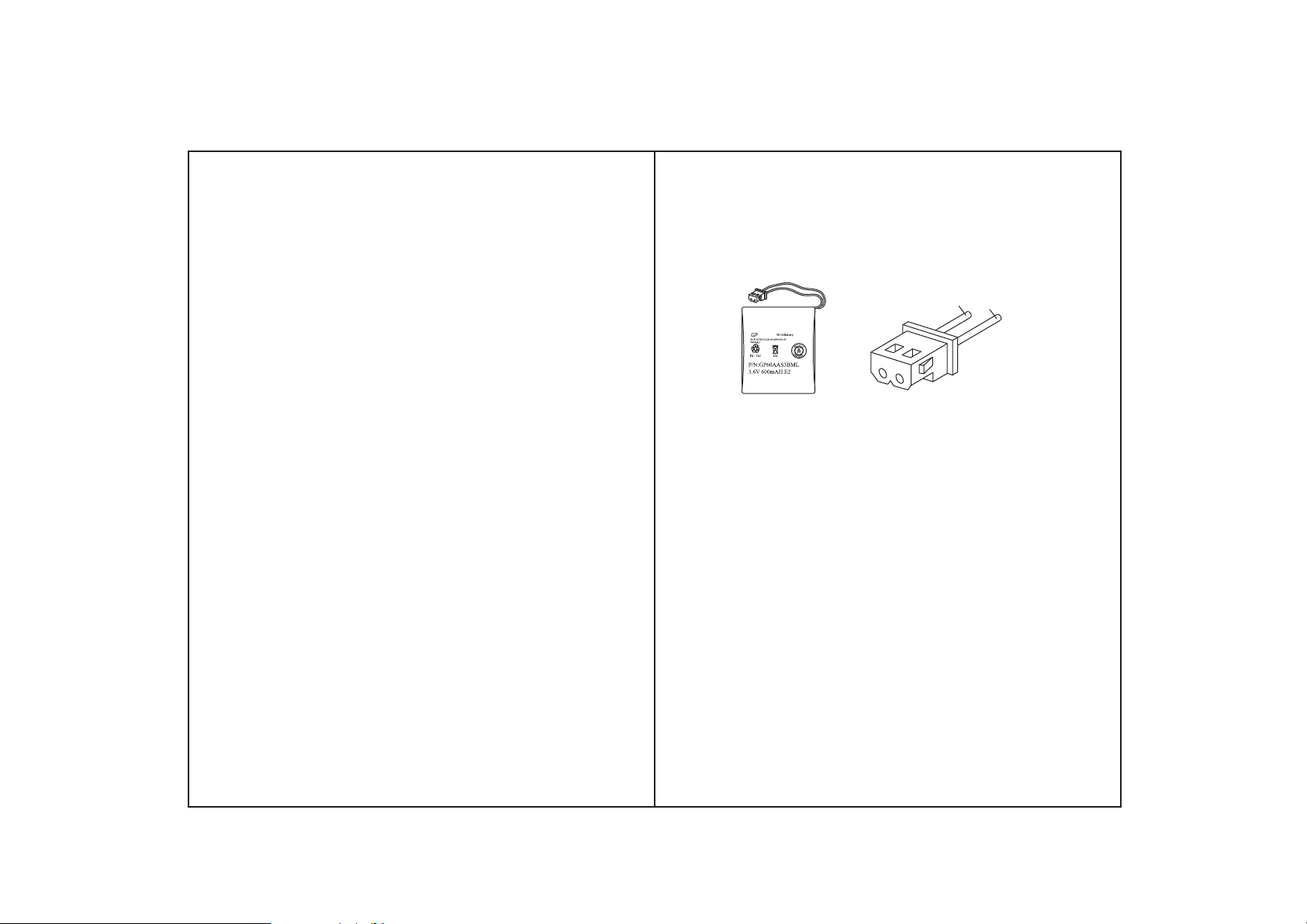
15. Use only the power cord and batteries indicated in this manual. Do not dispose of
g
ed
Black
batteries in a fire. They may explode. Check with local codes for possible special
disposal instructions.
IMPORTANTES MESURES DE SÉCURITÉ
Certaines mesures
téléphonique
voici quelquesunes:
1. Ne pas utiliser I’appareil près de I’eau, p.ex., près d’une baignoire, d’un lavabo,
d’un évier de cuisine, d’un bac à laver, dans un sous-sol humide ou près d’une
piscine.
2. Éviter d’utiliser le téléphone (sauf s’il s’agit d’un appareil sans fil) pendant un
orage électrique. Ceci peut présenter un risque de choc électrique causé par la
foudre.
3. Ne pas utiliser I’appareil téléphonique pour signaler une fuite de gaz s’il est situé
près de la fuite.
4. Utiliser seulement le cordon d’alimentation et le type de piles indiqués dans ce
manuel. Ne pas jeter les piles dans le feu: elles peuvent exploser. Se conformer aux
règlements pertinents quant à I'élimination des piles.
CONSERVER CES INSTRUCTIONS
de sécurité
afin de réduire risques d'incendie, de choc
doivent être
prises pendatn I'utilisation de
électrique
et de blessures. En
matérial
SAVE THESE INSTRUCTIONS
BATTERY PACK SAFETY INSTRUCTIONS
CAUTION: To reduce the risk of fire or personal injury, read and follow these instructions:
1. Use only the battery pack bundled in package box of your cordless telephone.
FOR HANDSET:
3.6V 600mAH Ni-Cd rechar
2. Do not open or mutilate battery pack because released electrolyte is corrosive and may cause
damage to the eyes and skin. It may be toxic if swallowed.
3. Exercise care in handing battery pack in order not to short a battery with conducting materials
such as rings, bracelets and keys. The battery or conductive material may overheat and cause
burns.
4. Charge the battery pack provided with or identified for use with this product only in
accordance with the instructions and limitations specified in this manual.
5. Observe proper polarity orientation between the battery pack and battery charger.
FCC RULES
This device complies with part 15 of the FCC rules. Operation is subject to the following two
conditions: (1) this device may not cause harmful interference, and (2) this device must
accept any interference received, including interference that may cause undesired operation.
Privacy of communications may not be ensured when using this phone.
NOTE: The manufacturer is not responsible for any radio or TV interference caused by
unauthorized modifications to this equipment. Such modifications could void the user’s
authority to operate the equipment.
This equipment complies with part 68 of the FCC rules. On the bottom of the Base of this
equipment is a label that contains, among other information, the FCC Registration Number,
Ringer Equivalence Number (REN) and the Universal Service Order Code (USOC), which is
RJ-11C, for this equipment. You must, upon request, provide this information to your
telephone company. In most, but not all areas, the sum of the REN’S of all devices connected
to one line should not exceed five (5.0). to be certain of the number of devices you may
connect to your line, as determined by the REN, you should contact your local telephone
company to determine the maximum REN or your calling area.
able battery:
R
2
3
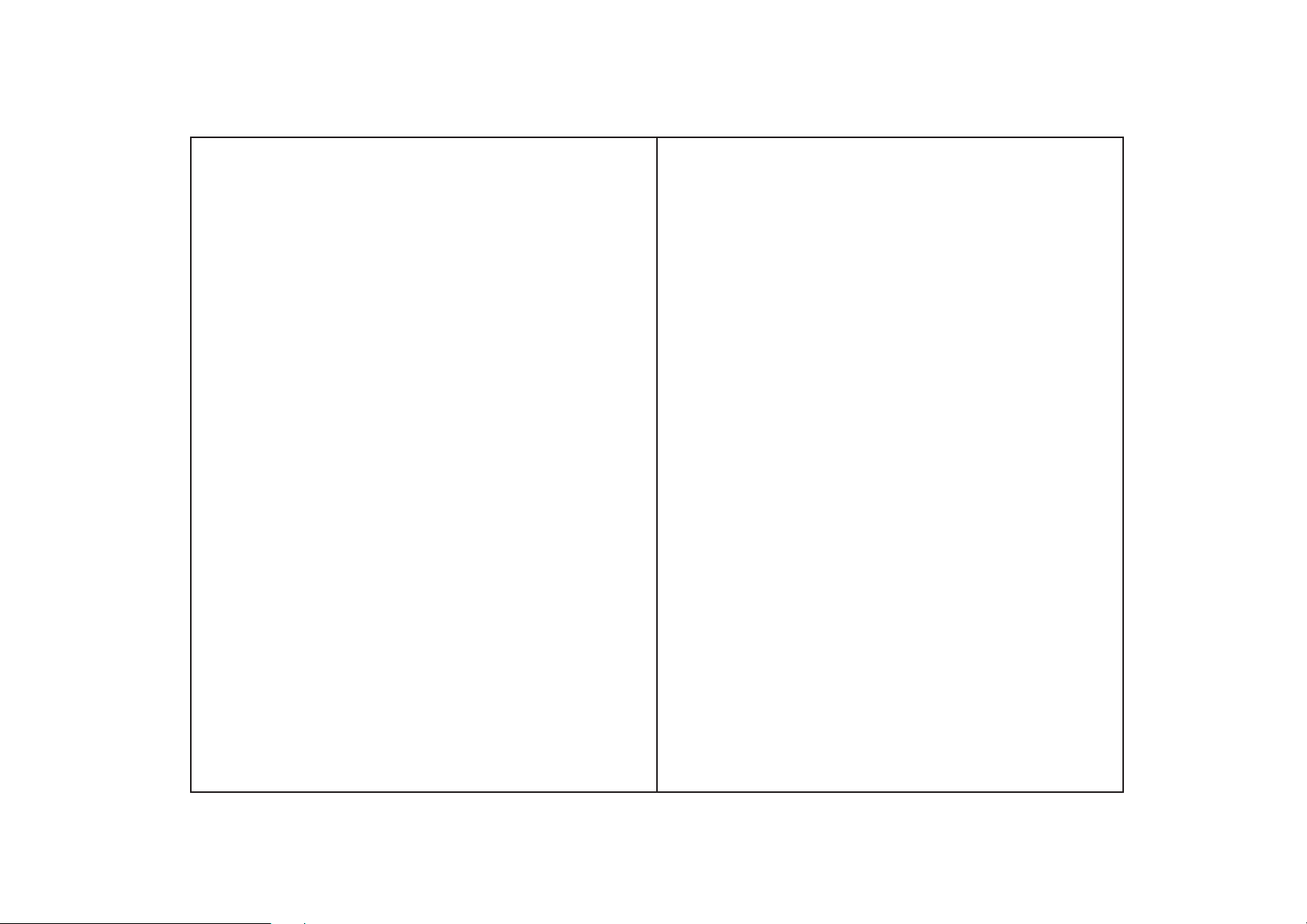
If your telephone equipment causes harm to the telephone network, the telephone company
may discontinue your service temporarily. If possible, they will notify you in advance. But if
advance notice isn’t practical, you will be notified as soon as possible. You will be informed
of your right to file a complaint with the FCC.
Your telephone company may make changes in its facilities, equipment, operations, or
procedures that could affect the proper functioning of your equipment. If they do, you
will be notified in advance to give you an opportunity to maintain uninterrupted
telephone service. If you experience trouble with this telephone equipment, disconnect
from the network until the problem has been corrected or until you are sure that the
equipment is not malfunctioning.
This equipment may not be used on coin service provided by the telephone company.
Connection to party lines is subject to state tariffs.
This equipment is hearing aid compatible.
WARNING: Changes or modifications to this unit not expressly approved by the party
responsible for compliance could void the user’s authority to operate the equipment.
NOTE: This equipment has been tested and found to comply with the limits for a
Class B digital device, pursuant to Part 15 of the FCC Rules. These limits are
designed to provide reasonable protection against harmful interference in a residential
installation. Some cordless telephones operate at frequencies that may cause interference
to nearby TV’s and VCR’s. To minimize or prevent such interference, the Base of the
cordless telephone should not be placed near or on top of a TV or VCR. If
interference is experienced, moving the cordless telephone farther away from the TV or
VCR will often reduce or eliminate the interference. However, there is no guarantee
that interference will not occur in a particular installation. If this equipment does cause
harmful interference to radio or television reception, which can be determined by
turning the equipment off and on, the user is encouraged to try to correct the
interference by one or more of the following measures:
Relocate the Base station.
Increase the separation between the equipment and receiver.
Do not connect receiver & the equipment into an outlet with the same circuit.
Consult the dealer or an experienced technician for help.
INTRODUCTION
Congratulations on your purchase of Disney's Goofy cordless telephone. This quality product
is a 900MHz cordless telephone which is a replica of Goofy. Please read this operation
manual before using your new telephone and keep it on hand for future reference.
FEATURES
Choice of a conventional Ringer/Animation/OFF
Battery low indicator
Cordless Handset
40-Channel auto/manual scan
Mute function
4
Digital security codes
Page function (Handset locator)
Auto release tel-line while out of range for 10 seconds.
Memory storage
Speed dial
Up to 5 hours talk time
Tone/Pulse switchable
Battery standby up to 3 days
Hearing aid compatible
Last number redial
FCC approved
ETL approved
INSTALLATION INSTRUCTIONS
1. The Base instruction: See Figure 1
1.1 Choose an area near an electrical outlet and a telephone jack. Your Goofy cordless
telephone uses a standard modular jack RJ11C. Adapters which permit your Goofy
telephone to be used with the old 4-prong jacks are available from most telephone
accessory stores. If your home has neither a modular jack nor 4-prong wall socket,
you may ask your telephone company to install a modular jack type USOC: RJ11C.
The telephone company will make a one time charge for this installation.
1.2 The telephone line cord has a snap-in plug at each end. To connect your telephone,
insert one end of the line cord into the jack at the rear of the Base. Plug the other end
into a wall jack. Make sure the plugs snap securely into place. See Figure 1.
1.3 Plug the DC connector into the DC jack at the rear of the Base and plug the AC
power adapter into an electrical outlet. See Figure 1. The POWER LED will light up
to indicate power on.
CAUTION: Use only the AC adapter provided with your Goofy telephone. This is a
Class 2 AC adapter, specifically designed for use with this telephone.
NOTE: Connect the power to the Base BEFORE placing the Handset in the cradle.
1.4 There are two types of telephone systems in use. The most common is called TONE
dialing. The other is called PULSE or ROTARY dialing. Contact your telephone
company to find out which system is used in your area. Your Goofy telephone will
operate in either system. Simply set TONE/PULSE MODE switch on Base (see
Figure 1) to TONE for tone dialing or PULSE for pulse dialing.
5

1.5 RINGER SELECT SWITCH (RINGER/ANIMATION/OFF), Figure 1.
a. Set the switch to OFF: the ringer on Base will not be activated for an incoming
call.
b. Set the switch to ANIMATION: Goofy will be activated and the sound will play
when an incoming call is coming.
c. Push the switch to RINGER: A conventional telephone ring will sound from the
Base for an incoming call.
120VAC/9VDC
TELEPHONE
WALL JACK
2
350mA Adaptor
4
Figure 2 : How to Install Battery
Handset
2
1
Telephone Line
Input Jack
PULSE/TONE
SELECT SWITCH
TEL
PULSE
ANIMATION
TONE
RINGER
DC Input Jack
RINGER SELECT
SWITCH
Class 2 (Classe 2)
OFF
9VDC 300mA
3
WALL
AC ELECTRICAL
OUTLET
Figure 1 : Back View of Base
CAUTION:
1. Never install telephone wiring during a lightning storm.
2. Never install telephone jacks in a damp location unless the jack is specifically designed
for damp locations.
3. Never touch un-insulated telephone wires or terminals unless the telephone line has
been disconnected at the network interface.
4. Use caution when installing or modifying telephone lines.
6
1
1
Remove battery door
2
Put battery plug into socket
3
Replace battery door
3
2. Handset installation: See Figure 2.
2.1 Remove the battery case by pressing on the ridged line and sliding downward.
2.2 Place the battery pack in the battery compartment, put battery plug into socket located
at the left top of the battery compartment.
2.3 Replace the battery cover by sliding it into place.
7

3. Preparation of some items before use
3.1 Charge the battery pack before use. The battery of your telephone must be charged for
24 hours before using your phone for the first time. Once you begin using it, the
batteries will charge automatically whenever the Handset is in the Base cradle.
IMPORTANT: Whenever the Handset battery is removed, the Handset must be
reinitialized on the Base after the battery is replaced.
3.2 ID (identification) code setup: Pick up Handset and put it into the cradle. The
CHARGE LED on Base will light, ID code setup between the Handset and the Base is
completed after hearing a “Beep” sound from the Handset.
CAUTION: You should go to setup ID Code between Base and Handset again, if
below cases have happened:
a. The cordless phone is used for the first time.
b. Base 9V/350mA DC supply has been disconnected and then switched on again.
c. Rechargeable battery has been removed from the Handset, and then is connected
again.
• Check for a dial tone. After the batteries are charged, pick up the Handset and press
the TALK button. The IN USE indicator should light up, and you should hear a dial
tone.
4 Handset: See Figure 3
4.1 Press the DEMO button at any time to see Goofy move and talk.
4.2 Page function: A “Beep” sound will be heard from the Handset when the PAGE button
is pressed down on the Base. This will help to locate the Handset easily.
Talk
Channel Select
(CH)
MUTE
Volume(VOL)
Ring Buzzer
CH
V
1
ABC
4
JKL
GHI
7
8
PQRS
TUV
*
0
P/T
c
Disney
FCC ID : EMW025288
TELEMANIA
MADE IN C
H
INA
2
5
IN USE
LOW BATT
R/P
MEM
F
3
DEF
6
MNO
9
WXYZ
#
Receiver
In Use & Battery Low
Indicator (IN USE/BATT.L)
Redial/Pause
(RD/P)
Memory(MEM)
Flash
Microphone
Figure 3 : Handset
8
9

In Use
Indicator
Charging
Contacts
Power On
Indicator
Page Button
POWER
IN USE
CHARGE
PAGE
DEMO
Charge On
Indicator
DEMO Button
Speaker
Figure 4 : Top View of Base
5. Operating the telephone: See Figure
Before operating the telephone, make certain the Handset has been properly charged. If the
Handset is away from the Base for a long time, the IN USE/LOW BATT LED (see figure 3) on
the Handset will flash and a "Beep" sound will heard from the ring buzzer in every 16 seconds.
This means the battery needs to be charged. Put the Handset back onto Base. The CHARGE
LED (see figure 4 ) will light to indicate that the battery is recharging. A total charge takes
approximately 10 hours.
IMPORTANT: Whenever the Handset battery is removed, the Handset must be
reinitialized on the Base after the battery is replaced.
5.1 Answering an incoming call: When incoming call is coming (if the Handset is not set
on Base cradle, the buzzer on the Handset will sound). Press TALK button. Both INUSE LED on the Handset (see figure 3 ) and the Base (see figure 4 ) will light up,
indicating that telephone line has been connected.
You can press the VOL button (see figure 3) to select the appropriate sound level (highmedium-low) during conversation.
You can press the CH button one time (see figure 3) to change the channel if you feel
the channel is noisy. CHARGE LED will turn off while channel is scanning.
5.2 Outgoing call: Press TALK button (see figure 3). IN-USE LED on the Handset will
light up. After you receive the dial tone, you can dial the phone number you want to
call.
5.3 Redial and Pause: Press TALK button. IN-USE LED turns on. After you receive the
dial tone, press RD/P button (see figure 3). The last number will redial out.
Enter pause by pressing RD/P button during dialing if required.
10
5.4 Mute function: During TALK ON mode pressing (MUTE) button (see Figure
3) will mute microphone. Pressing (MUTE) or other number button again
will release muting.
5.5 Memory storing: The Goofy Cordless telephone can store ten 16 digit telephone
numbers. Press MEM button (see figure 3), then press the telephone number you
want to store. After this, press MEM then press the location (0~9) you want to store
the telephone number in.
5.6 Memory dialing: Press the TALK button. After you receive the dial tone, press the
MEM button. Then press the location number (0~9). The telephone number in that
location will dial out.
5.7 Power down detection and memory retain: For 30 minutes while 120VAC supply
power is disconnected, the Base can keep memory information with no loss.
5.8 Soft button P/T: At pulse dialing mode. Press P/T button (see figure 3). All following
numbers you want to call will dial out with DTMF formation.
5.9 Automatic release to telephone line: When the radio link between Handset and
Base is disconnected incidentally (not by TALK OFF operation), Base will
release the telephone line after 10 seconds automatically.
TROUBLE SHOOTING
If you experience difficulty operating your cordless phone, try the suggestions below.
The unit will not operate/no dial tone:
Make sure IN-USE LED is lit.
Make sure AC adapter is plugged into Base and wall outlet.
Make sure telephone line cord is plugged into wall jack.
Make sure Handset battery is fully charged.
Make sure you have selected correct dialing mode, Tone (touch) or Pulse (rotary).
Make sure you are within usable range of the Base station.
Reset security code by placing Handset in Base for 5-10 seconds.
If the phone does not ring when you receive a call:
Make sure the RINGER select switch on Base is not on OFF position.
Make sure AC adapter is plugged into Base and wall outlet.
Make sure telephone line cord is plugged into wall jack.
Make sure you are within usable range of the Base station.
You might have too many extension phones on your line. Try unplugging a few.
If there’s noise, static, interference or other calls heard while using Handset:
Try changing channels.
Make sure you are within usable range of the Base station.
Make sure AC adapter is not plugged into wall outlet with other appliances.
Try relocating Base to another location.
Make sure Handset battery is fully charged.
11

If the phone will not hold charge:
Make sure charging contacts on the Handset and Base are free of dust and dirt. Clean
contacts with a soft cloth.
Make sure CHARGE LED on Base is lit when Handset is in cradle.
If necessary, replace Handset battery. (See Handset Battery Charging)
If there’s difficulty in placing or receiving calls:
Move closer to Base and try again.
If moving closer doesn’t work, you may have lost security code. Reset code by placing
Handset back on Base for 5-10 seconds. (See 3.2 ID Code Setup)
Make sure you have selected correct dialing mode, tone or pulse.
Make sure AC adapter is not plugged into wall outlet with other appliances. Disconnect
for 5-10 seconds then reconnect. Place Handset back on Base and then re-plug AC
adapter.
Make sure Handset battery is fully charged.
IMPORTANT FCC AND TELEPHONE COMPANY
INFORMATION
1. This equipment complies with part 68 of the FCC rules. On the bottom of this
equipment is a label that contains, among other information, the FCC registration
number and Ringer Equivalence Number (REN) for this equipment. If requested,
this information must be provided to the telephone company.
2. This equipment uses the following USOC jacks: RJ11C.
3. The REN is used to determine the number of devices which may be connected to
the telephone line. Excessive REN's on the telephone line may result in the device
not ringing in response to an incoming call. In most, but not all areas, the sum of the
REN's should not exceed five (5.0). To be certain of the number of the devices that
may be connected to the line, as determined by the total REN's, contact the
telephone company to determine the maximum REN for the calling area.
4. If this equipment causes harm to the telephone network, the telephone company
can disconnect your service. They will try to notify you in advance of such
disconnection. However, if advance notice is not practical, the telephone campany
will notify you as soon as possible, and advise you of your right to file a complaint
with the FCC.
5. The telephone company may make changes in its facilities, equipment, operations,
or procedures that could affect the operation of the equipment. If this happens, the
telephone company will provide advance notice for you to make the necessary
modification to maintain uninterrupted service.
6. If you have any difficulty with your KASH N GOLD-TELEMANIA product, please
contact:
KASH N GOLD LTD.
1 Trade Zone Court,
Ronkonkoma, NY 11779
U.S.A
1-800-354-8785
for repair and (or) warranty information. If the trouble is causing harm to the
network, the telephone company may request you to remove the equipment from
the network until the problem is resolved.
7. This equipment cannot be used on telephone company-provided coin service.
Connection to Party Line Service is subject to State tariffs.
8. This equipment is hearing-aid-compatible.
9. This device complies with part 15 of the FCC rules. Operation is subject to the
following two conditions: (1) This device may not cause harmful interference, and
(2) This device must accept any interference received including interference that
may cause undesired operation.
12 13
