KC HiLiTES KC 74521 Instructions
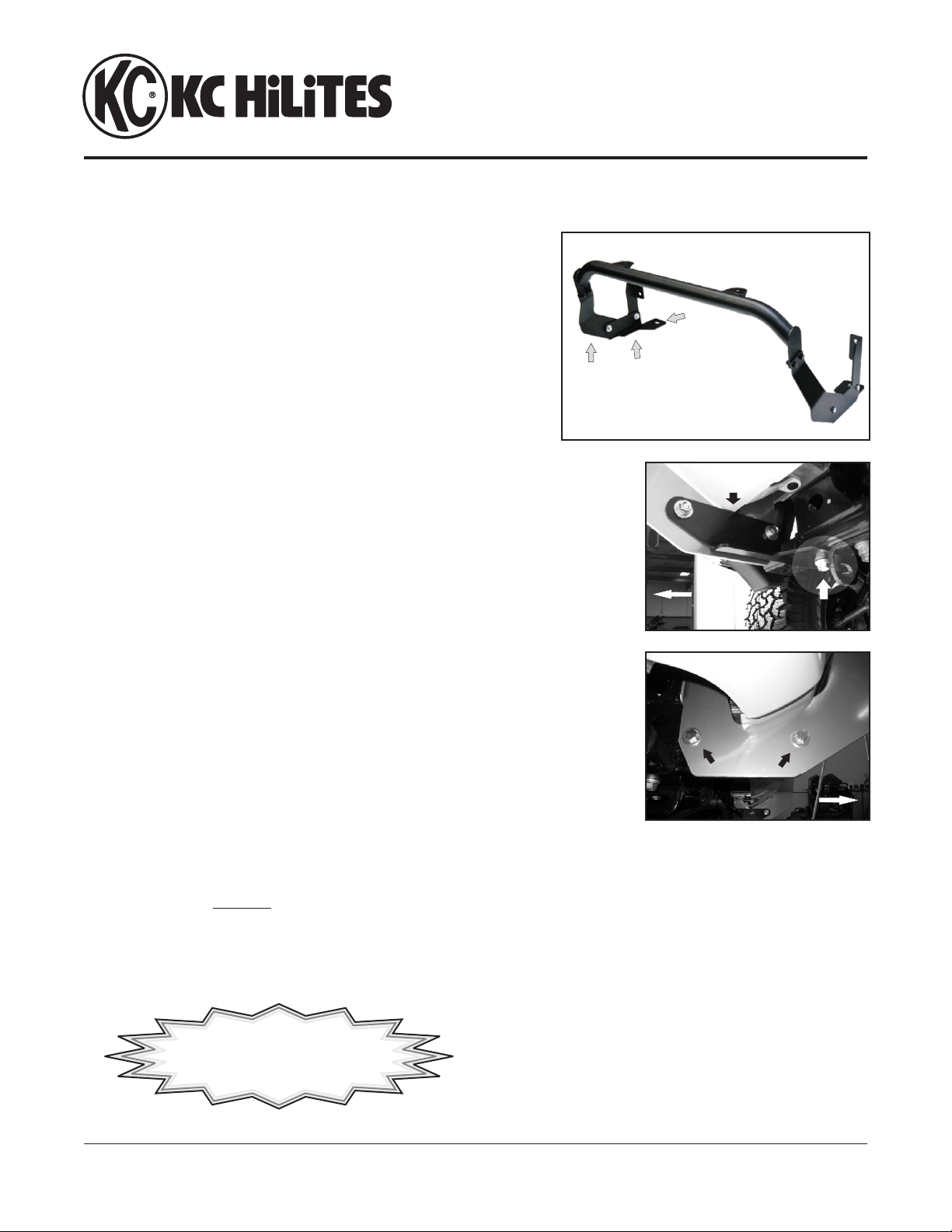
Installation Instructions for
KC 74521 2-Tab Front Light Bar
2005 - 12 Toyota Tacoma
Thanks for choosing a KC HiLiTES product. We take pride in building the highest quality, best engineered systems possible. Your
satisfaction with our product is important, so if you have any questions, please call our customer service line at 800-528-0950 or
928-635-2607
Parts Included
1 - Modular light bar with two tabs 8 - 3/8” Flat washer
2 - Light bar mounting brackets 4 - 3/8” x 1” bolts
2 - Support brackets 4 - 3/8” flange nuts
Black
Black
4 - 3/8” X 1 bolt 1 - Instructions
4 - 3/8” nut and lock washer
(First) Install the Light Bar Mounting Brackets
1. Locate the aluminum structural beam that runs from the drivers
side frame rail to the passengers side frame rail behind the
bumper cover.
2. Remove the two outer nuts that hold the aluminum structure to the frame on
both the passengers and drivers side. DO NOT REMOVE THE TWO INNER NUTS.
Do not discard the nuts, as they will be reused.
3. Position the KC Light Bar mounting brackets over the two studs on either side
where you had previously removed the nuts.
4. Reinstall the nuts on each side and tighten.
5. Slide the crossmember extensions back in place.
(Second) Install the Light Bar Support Brackets
1. Remove the bottom outside bolts from the crossmember using a 17mm
wrench and temporarily remove the crossmember extensions that slide into
the crossmember.
2. Hold the light bar support bracket so the single slotted hole matches the hole
on the cross member. The support bracket should be on the inside of the light
bar arm and lined up with the two holes on the arm.
3. Thread the lower bolt through the slotted hole and into the hole in the cross
member. Put a flat washer on each of the 3/8” bolts and push them through the
bar arm and support bracket. Once through, add another flat washer, lock
washer and nut. Repeat for drivers side bracket.
Support
Light Bar
Mounting Bracket
Bracket
INSIDE VIEW
OUTSIDE VIEW
Light Bar
Center Piece
Slotted Hole
Front of
vehicle
Single
Support bracket
in place.
3/8” Bolts
Lower bolt
Bar Mounting
Bracket
Front of
vehicle
(Last) Install the KC Light Bar Center Piece
1. Place the bar between the two bracket arms that now extend from under the vehicle. Attach with black 3/8” bolts
inserted from the outside and then a flat washer and flange nut on the inside. Align and level bar with vehicle, then
tighten all bolt and nuts.
You’re DONE! - - - - - - - Install your KC lights and enjoy.
23 Year Warranty
See details on our website at
www.kchilites.com
KC HiLiTES, Inc. 2843 W. Avenida de Luces, Williams, Arizona 86046-0155 * 800-528-0950 * www.kchilites.com KC3263VA - rev 030512
IF YOU HAVE ANY PROBLEMS
OR QUESTIONS, PLEASE CALL
CUSTOMER SERVICE AT 800-528-0950
