Page 1
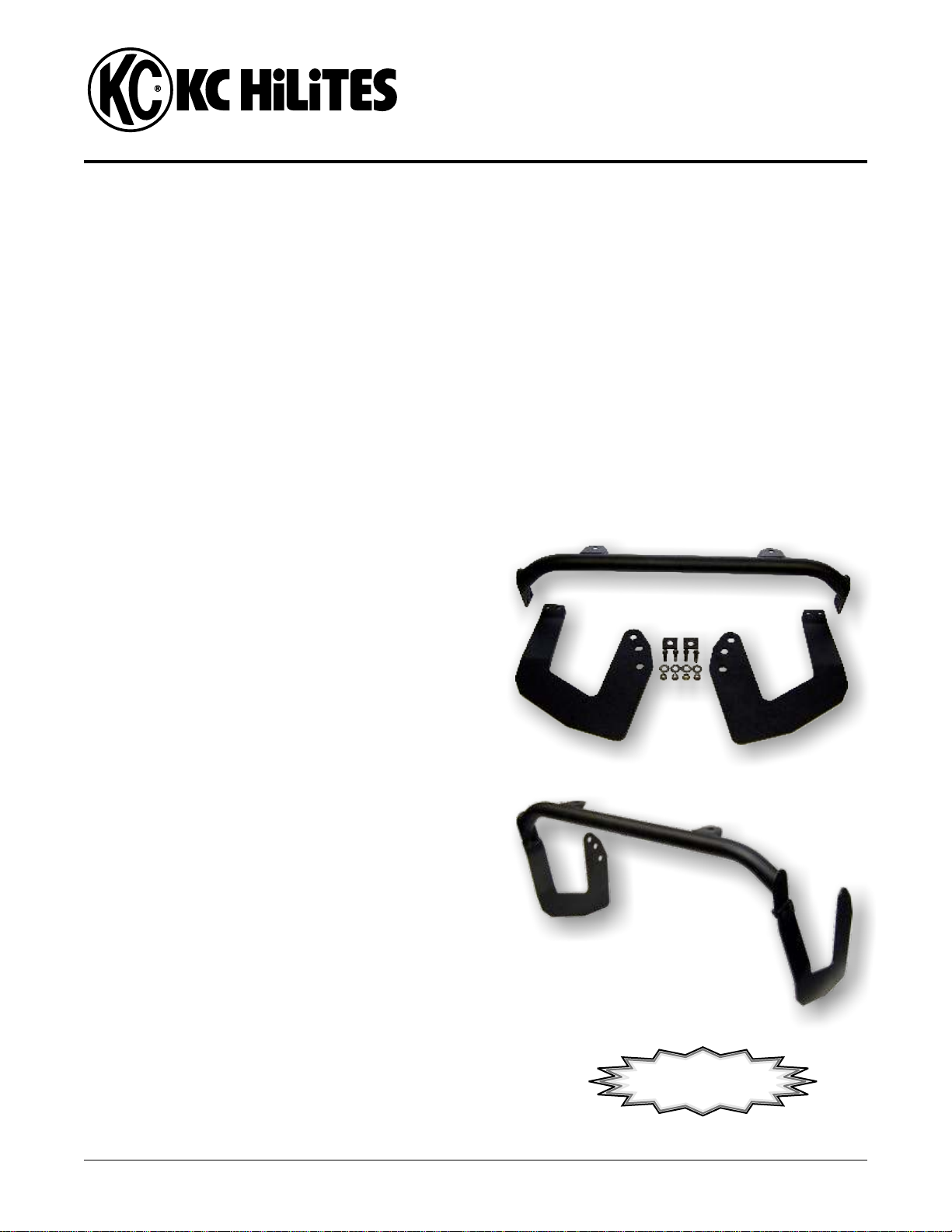
Installation Instructions for
Front Light Bar KC 74381
2007-10 Chev/GMC HD 2500/3500
Thanks for choosing a KC HiLiTES product. We take pride in building the highest quality, best
engineered systems possible. Your satisfaction with our product is important, so if you have any
questions, please call our customer service line at 800-528-0950.
Parts Included: Tools Needed
1 - Light Bar 18mm box/open end wrench
2 - Mounting brackets 18mm socket and drive
2 - 1½”square spacers ½” socket and drive
4 - 3/8”-16 x 1 Hex bolt ½” box/open end wrench
4 - 3/8” Flat washer
4 - 3/8” Flange nut
Installing the Bar
The new KC bar will attach to the outside of each frame rail using the two bumper bolts and
one of the tow hook bolts.
1. Remove the nuts from the passenger side bumper bolts and the tow hook bolt on the outside of
the frame. Push the bolts in until the ends are
flush with the outside of the frame.
2. Remove the nuts and bolts from the drivers
side bumper bracket and tow hook. Insert the
bumper mounting bolts from the inside of the
frame so they are a mirror image of the
passenger side bumper mounting bolts.
3. Position the light bar bracket marked DRIVERS
SIDE so that the two upper mounting holes of
the bracket align with the bumper mounting
bolts and the lower mounting hole with the tow
hook bolt.
4. Insert the bumper mounting bolts through the
light bar and start the nuts.
5. Insert the supplied spacer between the frame
and light bar and insert the tow hook bolt.
Loosely tighten hardware allowing for
adjustment.
6. Repeat steps 3 thru 5 for PASSENGER SIDE
bracket.
7. Mount the light bar between the two brackets
using the supplied hardware. Loosely tighten
nuts and bolts allowing for adjustment.
8. Align the bar and brackets, then tighten all
hardware.
PARTS
INCLUDED
ASSEMBLED BAR
You’re DONE!
23 Year Warranty
See details on our website at
www.kchilites.com
KC HiLiTES, Inc. 2843 W. Avenida de Luces, Williams, Arizona 86046-0155 * 800-528-0950 * www.kchilites.com KC3266GB - rev 021710
