KC HiLiTES KC 7434 Instructions
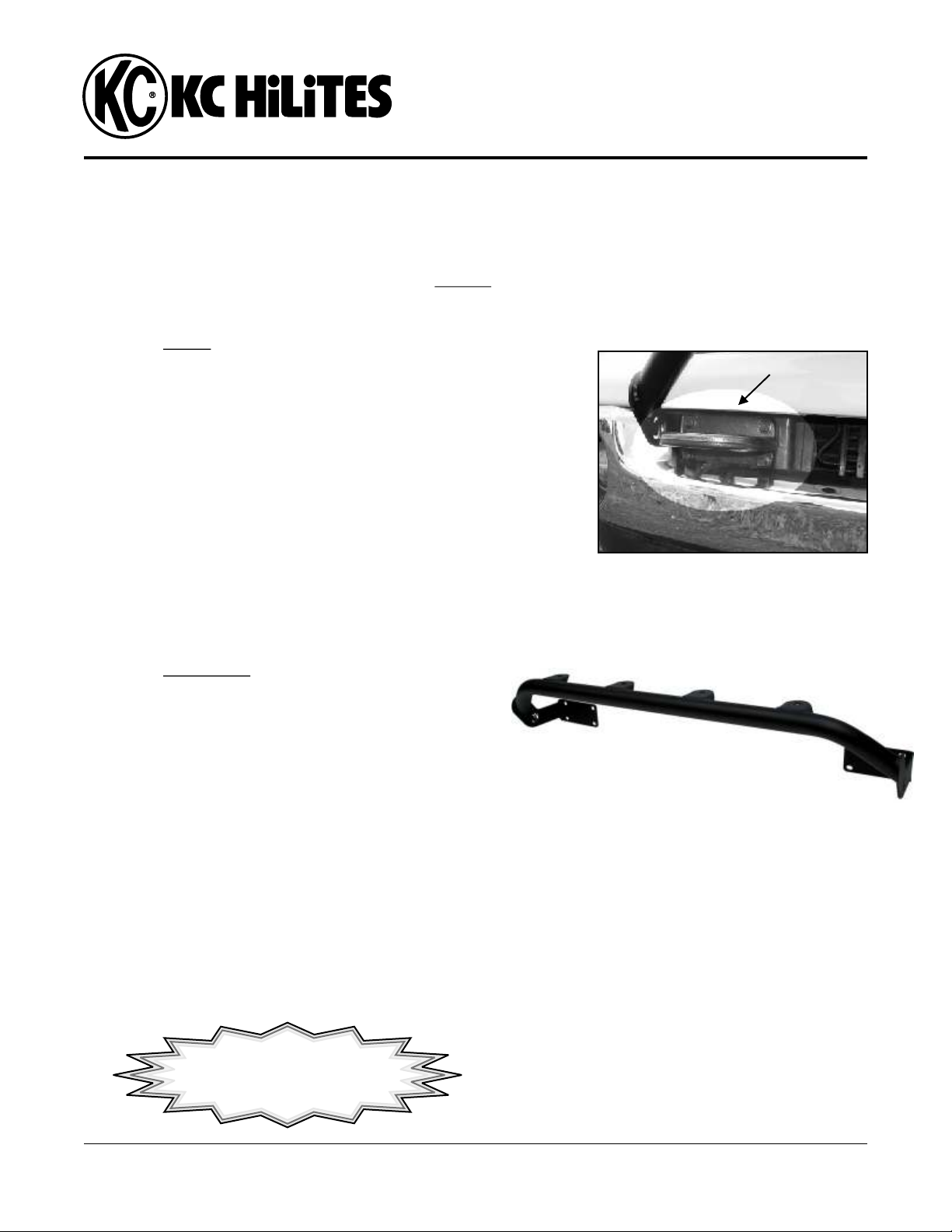
Installation Instructions for
Front Light Bar KC 7434
2006-11 Dodge Laramie 2500/3500
Thanks for choosing a KC HiLiTES product. We take pride in building the highest quality, best
engineered systems possible. Your satisfaction with our product is important, so if you have any
questions, please call our customer service line at 800-528-0950.
Note on Sport Model Trucks - The light bar will not mount correctly on sport model trucks without
realigning the bumper.
TRUCKS WITH FACTORY TOW HOOKS
Tow hook shown
1. Temporarily remove the factory tow hooks and set them
aside along with the bolts.
mounted over
light bar bracket
2. Position your KC light bar so the brackets will sandwich
between the tow hooks and the frame. (NOTE - The light
bar must be rolled into place by inserting the lower end of
the brackets into the opening first and then rolling it up into
place.)
3. Using the factory bolts, re-install the tow hooks allowing the
bolts to first go through the hooks, then the light bar and then
the frame brackets. DO NOT TIGHTEN.
4. Align the light bar so it is centered in the opening then tighten all bolts.
Bumper
Bolts
Photo A
TRUCKS WITHOUT FACTORY TOW HOOKS
1. Remove the plastic filler panels on each side of
the opening in the middle of the bumper. (NOTE Although tow hooks are not needed for
installation of this light bar, they can be
purchased at your local Dodge dealer if you wish
to install them at this time).
2. Find the four holes on each side that will line up with the light bar brackets.
3. Install the KC light bar using the hardware supplied with this package. (NOTE - The light bar must be
rolled into place by inserting the lower end of the brackets into the opening first and then rolling it up
into place.) DO NOT TIGHTEN.
4. Align the light bar so it is centered in the opening then tighten all bolts.
IF YOU HAVE ANY PROBLEMS
23 Year Warranty
See details on our website at
www.kchilites.com
KC HiLiTES, Inc. 2843 W. Avenida de Luces, Williams, Arizona 86046-0155 * 800-528-0950 * www.kchilites.com KC3266F - 082310
OR QUESTIONS, PLEASE CALL
CUSTOMER SERVICE AT 800-528-0950
