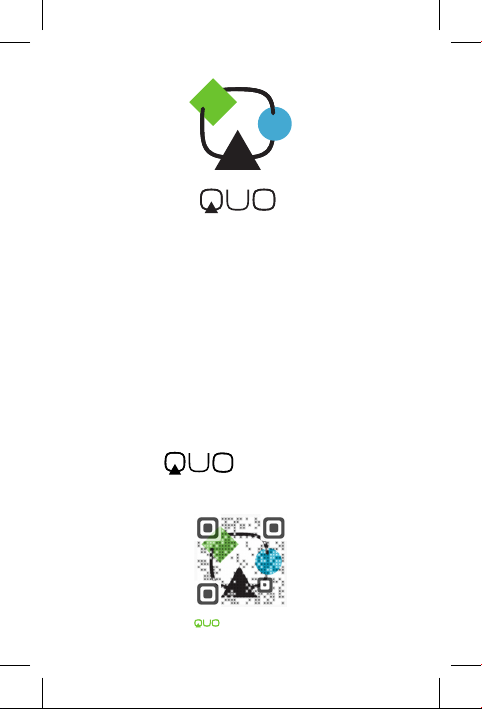
User Manual
Morph
mobility
.com
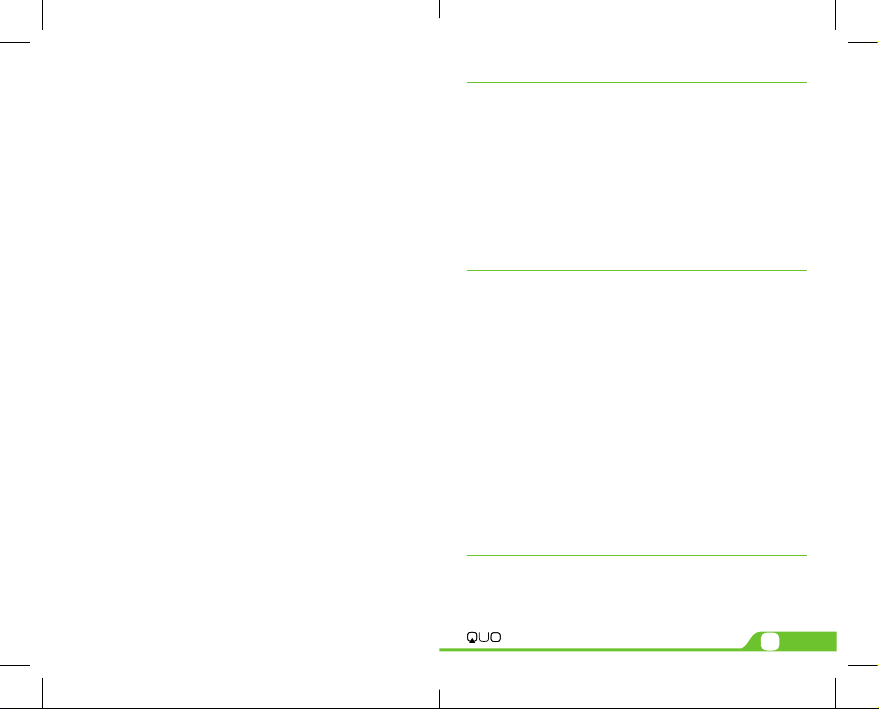
1. Description of functions:
1.1 Type: Mini portable batter y-powered Bluetooth speaker.
1.2 Audio input methods: Bluetooth (V 3.0) and 3.5mm audio
input socket.
1.3 Power supply mode: Built-in 3.7V 1000mAh Li-polymer battery charged by
using micro USB cable.
1.4 Speaker driver unit: 4 Ω, 3 Watt, 1.5 inch circumference, 2 speaker drivers.
1.5 Audio source: Any device with a compatible 3.5mm audio out put socket or
Bluetooth, incl. notebooks, Tablets, iPad, iPhone, iPod, Smartphones, and
many other devices (see Diagram 2 below for input port location).
2. Button function
The speaker oers volume, song change, and play/pause control.
2.1 ON/OFF & Play/Pause:
A. Long press and hold the button to start until blue LED lights
up and the speaker says “power on” or turn o until the speaker
says “power o ”).
B. When playing music, quickly press the button to pause or play
music.
C. Under Bluetooth mode, when a phone call is coming, it will sound a
ringtone , press the button for hands-free answering, press it again to hang up
2.2 VOL-/FWD: To decrease volume press the button and hold, to repeat last
song press it quickly.
2.3 VOL+/NEXT: To increase volume press the button and hold, to go to next song
press it quickly.
(see Diagram 1 below)
3. Bluetooth Pairing
To pair a new device, long press and hold the ON/OFF button till the speaker says
“power on”. Then, open your Bluetooth device and search the speaker, nd its correct
name to pair, it will say “pairing completed” once done.
Morph
1

If the speaker had paired with your device before, long press and hold the ON/OFF
button till the speaker says “power on” to start, then it will automatically search and
pair with the device.
If there is no device to pair after 8 minutes, the speaker will automatically turn o.
4. Bluetooth disconnection
When the speaker is playing via Bluetooth, plugging in the audio cable will cause
Bluetooth function to be disconnected.
5. Microphone Hole
For hands-free phone call answering and Skype chatting.
6. Micro USB Charging Port
For charging the built-in Li-polymer battery.
7. Removable Kickstand
It has a removable metal stand for supporting your device like iPad and Smartphone
and keeping it at a perfect viewing angle.
8. LED indicator (see Diagram 2 below)
8.1 Red LED indicates the speaker is in charging mode. When charging, the red
LED light will remain on. When the battery is fully charged the red light will
automatically turn o.
8.2 Blue LED indicates the speaker is in Bluetooth or microphone mode.
8.3 Green LED indicates that the speaker is connected with an audio
cable. When the speaker is playing via audio cable, please note it
can’t change the song by “-” and “+” buttons.
9. Rubber Clamp
For sliding onto the edge of your notebook, holding your device like iPad and
Smartphone.
NOTE: Audio source of mobile phone may be mono or dual track. When Bluetooth is
paired with your phone, if it’s dual track, the buttons of speaker may not be controlled.
DIAGRAM 1
Microphone Hole
DIAGRAM 2
3.5mm Audio Input Socket
Micro USB Charging Port
DIAGRAM 3
VOL+/NEXT
ON/OFF & Play/Pause
Removable Kickstand
VOL-/FWD
LED Indicator
Rubber Clamp
2
User Manual
Morph
3

Technical Specifications
MODEL QUO MORPH
FEATURES Bluetooth speaker
Call Handsfree
Phone, Tablet or Computer stand
Volume/Song track control
COMPATIBILITY Bluetooth 3.0
TRANSMISSION DISTANCE 10 Meters
FRECUENCY RANGE 180Hz-20KHz
SPEAKER UNIT Diameter 40mm, inner magnetic 4Ω,3W*2
AUDIO INPUT CONECTOR 3.5mm
AUX CABLE support aux external audio input.
CHARGING INTERFACE Micro USB
BATTERY Built-in lithium battery, 3.7V/1000mAh
CHARGING VOLTAGE 5V/1A
CHARGING TIME 3-4 hours
WORKING TIME 6 hours
MATERIAL ABS + Rubber
SENSITIVITY ≥90dB
DISTORTION ≤ 1%
WEIGHT 348g
SIZE 135*72*49 mm
CONTENT & ACCESSORIES
User manual, 1x USB charging cable, 1x 3.5mm
AUX cable
4
User Manual
WARRANTY 1 Year
SKU COLOR Red color QSPR-410BT-RD
Blue color QSPR-410BT-BL
Black color QSPR-410BT-BK
FCC Warning Statement
This equipment has been tested and found to comply with the limits for a Class B digital device,
pursuant to part 15 of FCC Rules. These limits are designed to provide reasonable protection
against harmful interference in a residential installation. This equipment generates and can radiate
radio frequency energy and, if not installed and used in accordance with the instructions, may
cause harmful interference to radio communications. However, there is no guarantee that
interference will not occur in a particular installation. If this equipment does cause harmful
interference to radio or television reception, which can be determined by turning the equipment
off and on, the user is encouraged to try to correct theinterference by one or more of the
following measures:
--Reorient or relocate the receiving antenna.
--Increase the separation between the equipment and receiver.
--Connect the equipment into an outlet on a circuit different from that to which the receiver is connected.
--Consult the dealer or an experienced radio/TV technician for help.
This device complies with Part 15 of FCC Rules. Operation is subject to the following two
conditions: (1)This device may not cause harmful interference, and (2)This device must accept
any interference received, including interference that may cause undesired operation.
Note: The manufacturer is not responsible for any radio or TV interference caused by
unauthorized modifications to this equipment. such modifications could void the user's
authority to operate this equipment.
Any Changes or modifications not expressly approved by the party responsible for compliance
could void the user's authority to operate the equipment.
* RF warning for portable device: The device has been evaluated to meet general rf exposure require-
ment. the device can be used in portable exposure condition without restriction.
SERIAL #
-
For support information please refer to QUOmobility.com website.
Copyright © 2015 QUO. ALL RIGHTS RESERVED. The info displayed on this user manual
is referential only and may slightly dier from the actual product info.
Morph
QUO is a registered trademark.
5
