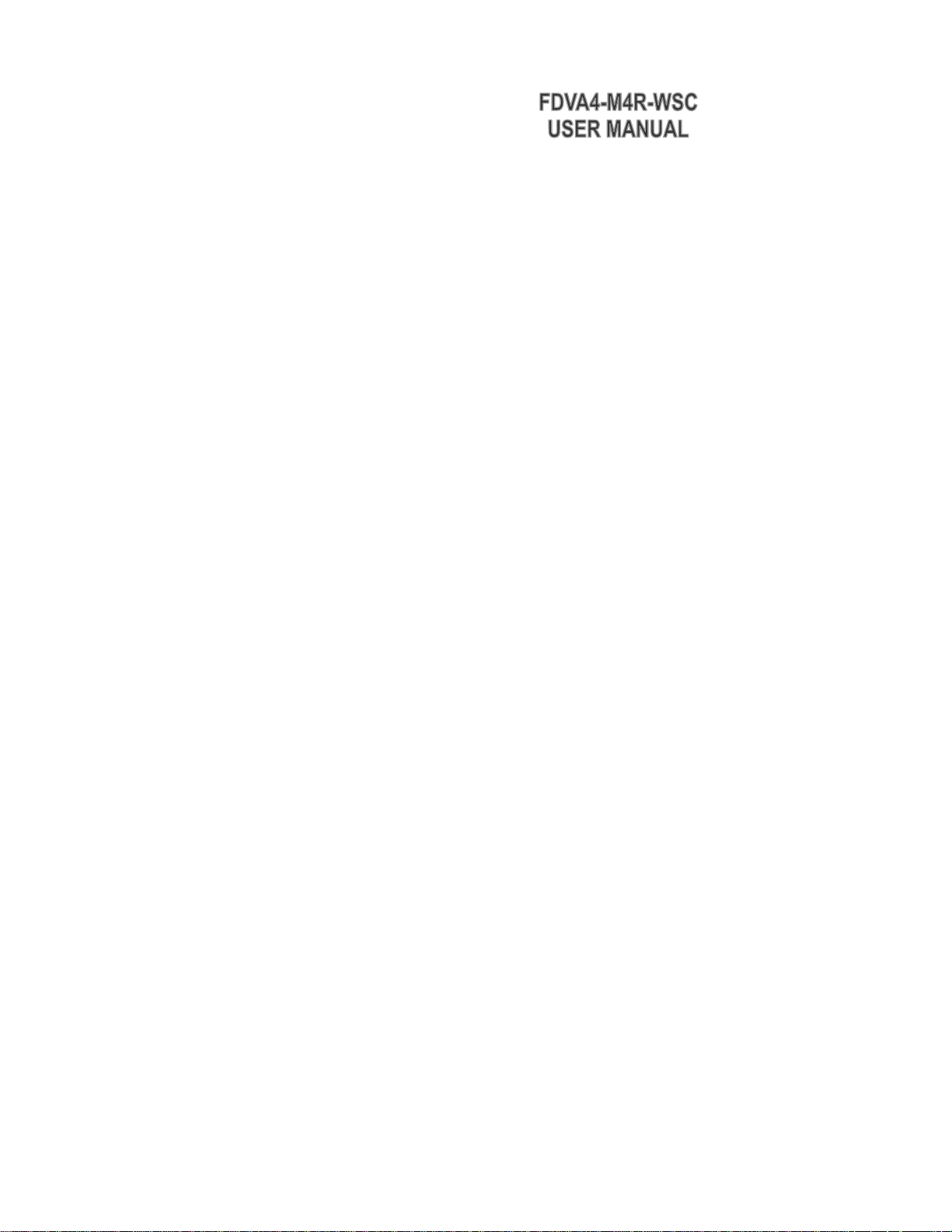
FDVA4-M4R-WSC
User Manual

Table of Contents
1. Overview ...........................................................................3
1.1 Introduction:……………………….……………………………..3
1.2 Technical Specification……………………………...………….3
1.3 Warranty .…………………...……………………….…..……...4
1.4
Instruction of Disassembly………………...……….…..……...5
2. Installation:......................................... ...............................6
2.1 Package Contents ………………………………………..…....6
2.2 Receiver Enclosure ..............................................................6
2.3 Caution..................................................................................7
2.4 Install Application
..................................................................8
3. Dimensions .......................................................................9
Manual-FDVA4-Rev1008.pdf Page 2 of 9 www.kbcnetworks.com
Copyright © KBC Networks Ltd.
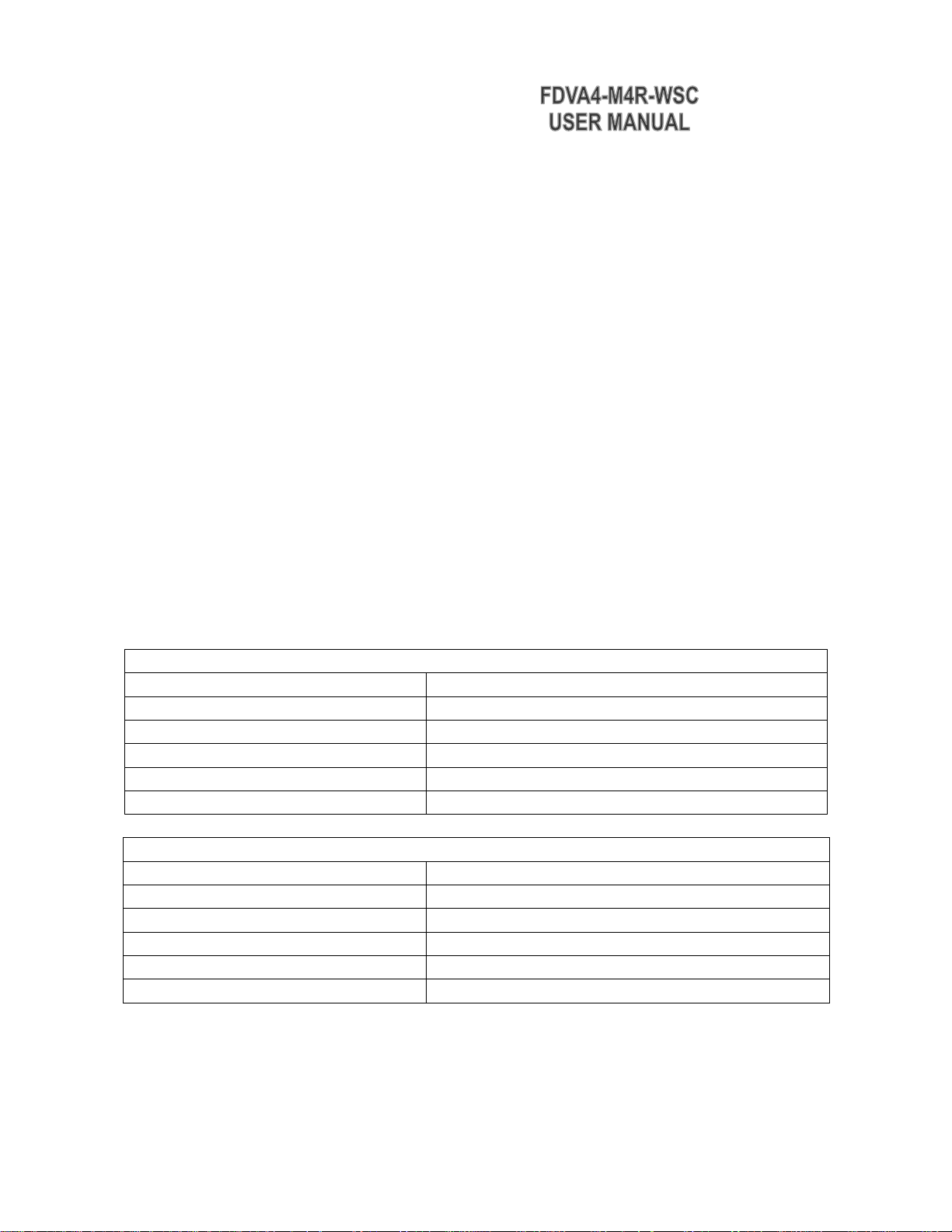
1. Overview
1.1 Introduction
The FDVA4-M4R-WSC series is designed using advanced ASIC and high-speed DSP
technologies. This series employs multiplexing and de-multiplexing techniques to receive 4
channels of video over 4 multi-mode optical fibers in all digital signaling with no
compression; making it ideal for applications where input signal integrity and quality must
be maintained and no loss should be induced. Because it utilizes all-digital,
non-compression technology, it is able to transmit signals without distortion; whereas the
analog technology inherently noisy, low quality, long term instability and susceptible to
electromagnetically and environmental interference. This series accepts a variety of video
inputs, such as analog or digital video recorder, DVD/VCD, digital camera, and CCTV. PAL,
NTSC and SECAM standards are supported. Plug-and-Play design ensures ease of
installation and no electrical or optical adjustment is required. LED indicators are provided
for showing operating status.
This series is fully assembled using SMT components for stability and reliability.
1.2 Technical Specification
VIDEO
Number of Channels 4
Signal Level 1.0VPP typical, 1.5VPP max.,75Ω
Differential Gain < 2%
Differential Phase < 2º
Signal to Noise Ratio (SNR) 62dB typical
Connector Type BNC
OPTICAL
Number of Fibers 4
Wavelength 1310nm
Fiber power budget ≤ 12dB
Fiber Type 62.5/125μm(MM)
Distance 0 ~ 2km
Connector Type ST/PC
Manual-FDVA4-Rev1008.pdf Page 3 of 9 www.kbcnetworks.com
Copyright © KBC Networks Ltd.

GENERAL
Operating Temperature -40 ~ 70˚C / -40 ~ +158ºF
Relative Humidity 0 ~ 95% non-condensing
Receiver Power Supply Adaptor
Input: 100~240VAC, 50/60Hz,0.5A
Output: +12VDC, 2A
Mean Time Between Failure (MTBF) > 100,000hrs
Enclosure Color Silver
Receiver Dimensions ( L x W x H) 155mmx115.5mmx36mm / 6.10”x 4.55”x1.42”
1.3 Warranty
Repair
Please contact your local distributors when product is defective. Please apply RA in
advance and prepay shipping cost when returning the defective product to us. We
will pay the cost for sending it back to you.
Please attach a statement clearly describing the problem.
We will repair defective product under warranty free of charge to our customer.
5 years warranty for product only.
Any unauthorized modification of hardware and software voids the warranty.
Warranty does not cover mishandling and/or abuse of the product.
Products comply with the following Safety Label for International Fiber Communication
Equipment.
NOTE: This equipment has been tested and found to comply with the limits for a Class A
digital device, pursuant to Part 15 of the FCC Rules. These limits are designed to provide
reasonable protection against harmful interference when the equipment is operated in a
commercial environment. This equipment generates, uses and can radiate radio
frequency energy and, if not installed and used in accordance with the instruction
manual, may cause harmful Interference to radio communications. Operation of this
equipment in a residential area is likely to cause harmful interference in which case the
user will be required to correct the interference at this own expense.
Warning
This is a class A product. In a domestic environment this product may cause radio
interference in which case the user may be required to take adequate measures.
Manual-FDVA4-Rev1008.pdf Page 4 of 9 www.kbcnetworks.com
Copyright © KBC Networks Ltd.

1.4 Instruction of Disassembly
Instruction of Disassembly of KBC Product
(For EU Directive 2002/95/EECWEEE)
Tools Required:
1) 5 mm flat tip screwdriver
2) Φ3 cross tip screwdriver
3) Φ5 cross tip screwdriver
4) Size small snip nose pliers
5) 15 mm spanner
Steps for Disassembly:
1) Remove tightening screws of box cover (1 or 4-8 screws in general);
2) Remove lock nut for BNC with spanner;
3) Remove cover plate;
4) Remove tightening screws for printed circuit board (PCB);
5) In case the assembly has more than one PCB then continue removing the remain
tightening screws until none left;
6) Use snip nose pliers to loose the nut of flange and then remove optic cable
connector (jump wire);
7) Snip off power conducting cable and remove power switch /jack/etc.;
8) Take out all PCBs;
9) Disassembly of product completed.
Notice:When a product reaches the end of it’s life—return to KBC
Manual-FDVA4-Rev1008.pdf Page 5 of 9 www.kbcnetworks.com
Copyright © KBC Networks Ltd.

2 Installation
2.1 Package Contents
• One FDVA4-M4R-WSC Receiver
• One power supply adaptor
• One User Manual
Please contact dealer or distributor if part is missing or damaged.
2.2 Receiver Enclosure
Receiver Top View
+
12-24V
POWER
-
VIDEO1
FIB1
FIB2
FIB3
FIB4
VIDEO2
VIDEO3
VIDEO4
LEDs Definition:
POW: Power Supply. On if power input is in OK.
SYNC1: Fiber Link 1 and Video 1 Flash if the link isn’t in OK.
Off if the link is in OK but the video isn’t in OK.
On if the link and the video are all in OK.
SYNC2: Fiber Link 2 and Video 2 Flash if the link isn’t in OK.
Off if the link is in OK but the video isn’t in OK.
On if the link and the video are all in OK.
SYNC3: Fiber Link 3 and Video 3 Flash if the link isn’t in OK.
Off if the link is in OK but the video isn’t in OK.
On if the link and the video are all in OK.
SYNC4: Fiber Link 4 and Video 4 Flash if the link isn’t in OK.
Off if the link is in OK but the video isn’t in OK.
On if the link and the video are all in OK.
Manual-FDVA4-Rev1008.pdf Page 6 of 9 www.kbcnetworks.com
Copyright © KBC Networks Ltd.

Receiver Right View
VIDEO 4
VIDEO 3 VIDEO 2 VIDEO 1
Connectors:
VIDEO 1~ VIDEO 4: Channel 1~4 Video BNC, output
Receiver Left View
-
FIB1
FIB2 FIB3
FIB4
GND
Connectors:
DC or AC Power Supply between 12V and 24V can be used on this product.
• DC:
+: +12VDC~+24VDC
-: Power Supply Ground
• AC:
There is no difference between +/-; the power supply can be connected into the
device directly.
FIB1~FIB4: Fiber Optic ST
GND: Grounded pin
2.3 Caution
Manual-FDVA4-Rev1008.pdf Page 7 of 9 www.kbcnetworks.com
Copyright © KBC Networks Ltd.

• Switch off all power supply before installation
• Ensure fiber is properly aligned to the receiving connector
• Do NOT stare at the fiber core
2.4 Install Application
MM Fiber
+
12-24V
POWER
-
FIB1
FIB2
FIB3
FIB4
Manual-FDVA4-Rev1008.pdf Page 8 of 9 www.kbcnetworks.com
Copyright © KBC Networks Ltd.
VIDEO1
VIDEO2
VIDEO3
VIDEO4

3 Dimensions (mm)
3.8
115 .5
155
111
36
118
Manual-FDVA4-Rev1008.pdf Page 9 of 9 www.kbcnetworks.com
Copyright © KBC Networks Ltd.
