
Ethernet Switch
User Manual
ESUL4-FL1-M2
ESML4-FL1-S2
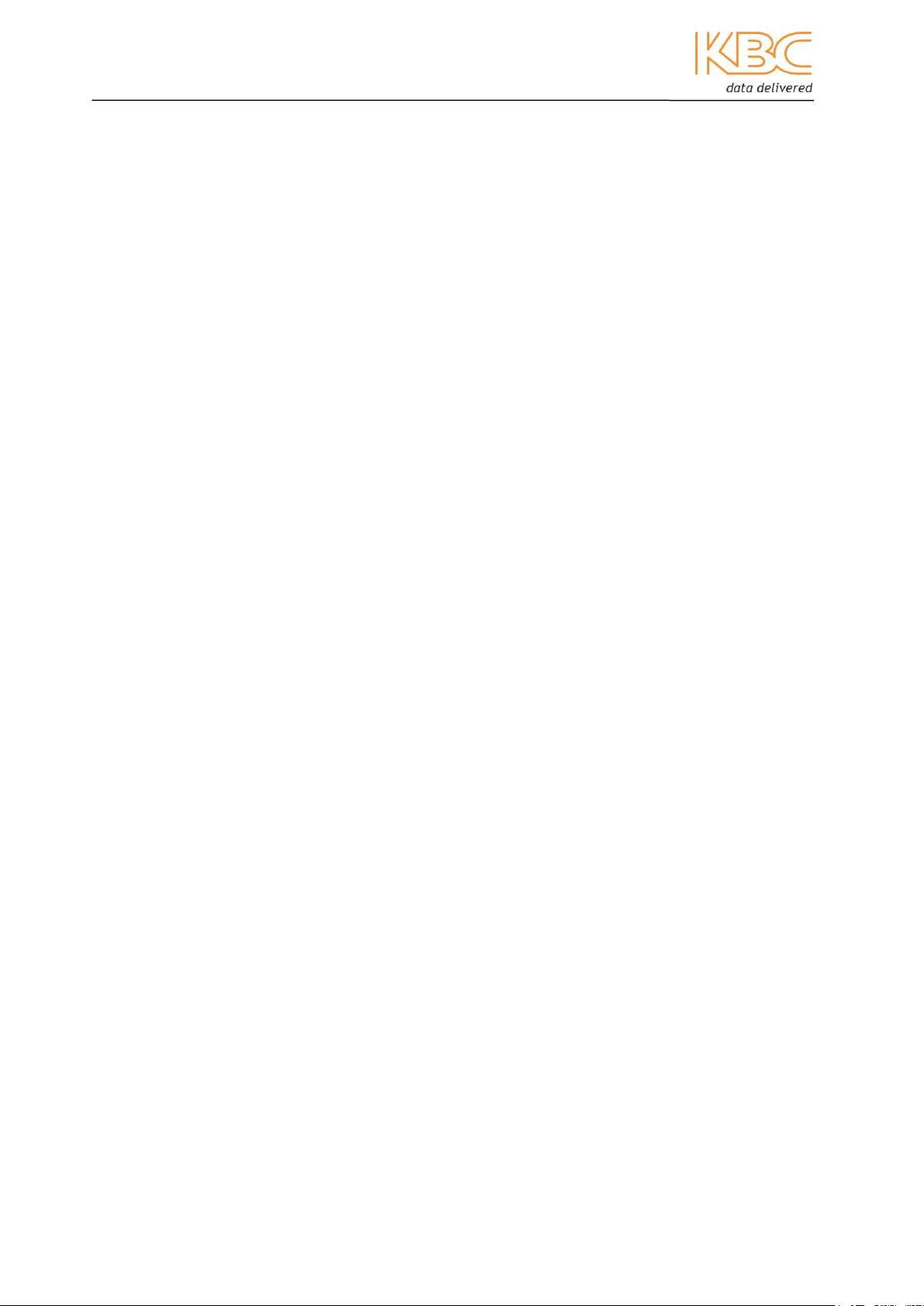
Ethernet Switch User Manual
TABLE OF CONTENTS
1 OVERVIEW ................................................................................. 3
1.1 INTRODUCTION ............................................................................................ 3
1.1.1 ESUL4-FL1 ......................................................................................... 3
1.2 TECHNICAL SPECIFICATION .............................................................................. 4
2 INSTALLATION ............................................................................. 5
2.1 PACKAGE CONTENTS ...................................................................................... 5
2.2 CONFIGURATIONS ......................................................................................... 5
2.2.1 Physical Connections ........................................................................... 6
2.3 INSTALLATION METHOD ................................................................................... 7
2.3.1 DIN Rail Mount ................................................................................... 7
2.3.2 Wall-mount ........................................................................................ 8
2.4 ETHERNET RJ45 CONNECTIONS ......................................................................... 9
2.5 FIBER OPTIC CONNECTIONS ............................................................................. 9
2.6 POWER CONNECTIONS .................................................................................... 9
2.7 GROUNDING CONNECTIONS............................................................................ 10
2.8 LED STATUS ............................................................................................. 11
3 TROUBLESHOOTING .................................................................... 12
3.1 SELF-TESTING ........................................................................................... 12
3.2 TWISTED PAIR PORT TESTING ......................................................................... 12
3.3 FIBER PORT TESTING ................................................................................... 13
4 SYSTEM EXAMPLE ....................................................................... 14
5 DIMENSIONS (MM) ....................................................................... 14
6 WARRANTY .............................................................................. 15
6.1 WARRANTY INFORMATION .............................................................................. 15
6.2 CLASS A ITE ............................................................................................ 16
6.3 FCC ....................................................................................................... 16
7 INSTRUCTION OF DISASSEMBLY ...................................................... 16
Manual-ESUL4-FL1_Series_HW-Rev0611B
Copyright © KBC Networks Ltd. Page 2 of 17 www.kbcnetworks.com

Ethernet Switch User Manual
1 Overview
1.1 Introduction
This manual covers the ESUL4-FL1 series. The KBC ESUL4-FL1 products are
high performance, unmanaged, five port industrial Ethernet switches designed
for use in a wide range of operating temperatures in non-environmentally
conditioned, industrial applications. The units have redundant power supply
terminals. All copper ports are automatically configured and the plug-and-play
design provides ease and speed of installation.
1.1.1 ESUL4-FL1
The ESUL4-FL1 provides one uplink, half-duplex/full duplex 100Base-FX fiber
port (either singlemode or multimode) and four 10/100 RJ45 twisted pair
copper ports. Each copper port supports a self-adaptive function, allowing it be
automatically configured to 10Base-T or 100Base-TX, full or half duplex
operation mode. The optical connector is a duplex SC. It is available as either
DIN rail or wall-mount configurations.
Manual-ESUL4-FL1_Series_HW-Rev0611B
Copyright © KBC Networks Ltd. Page 3 of 17 www.kbcnetworks.com
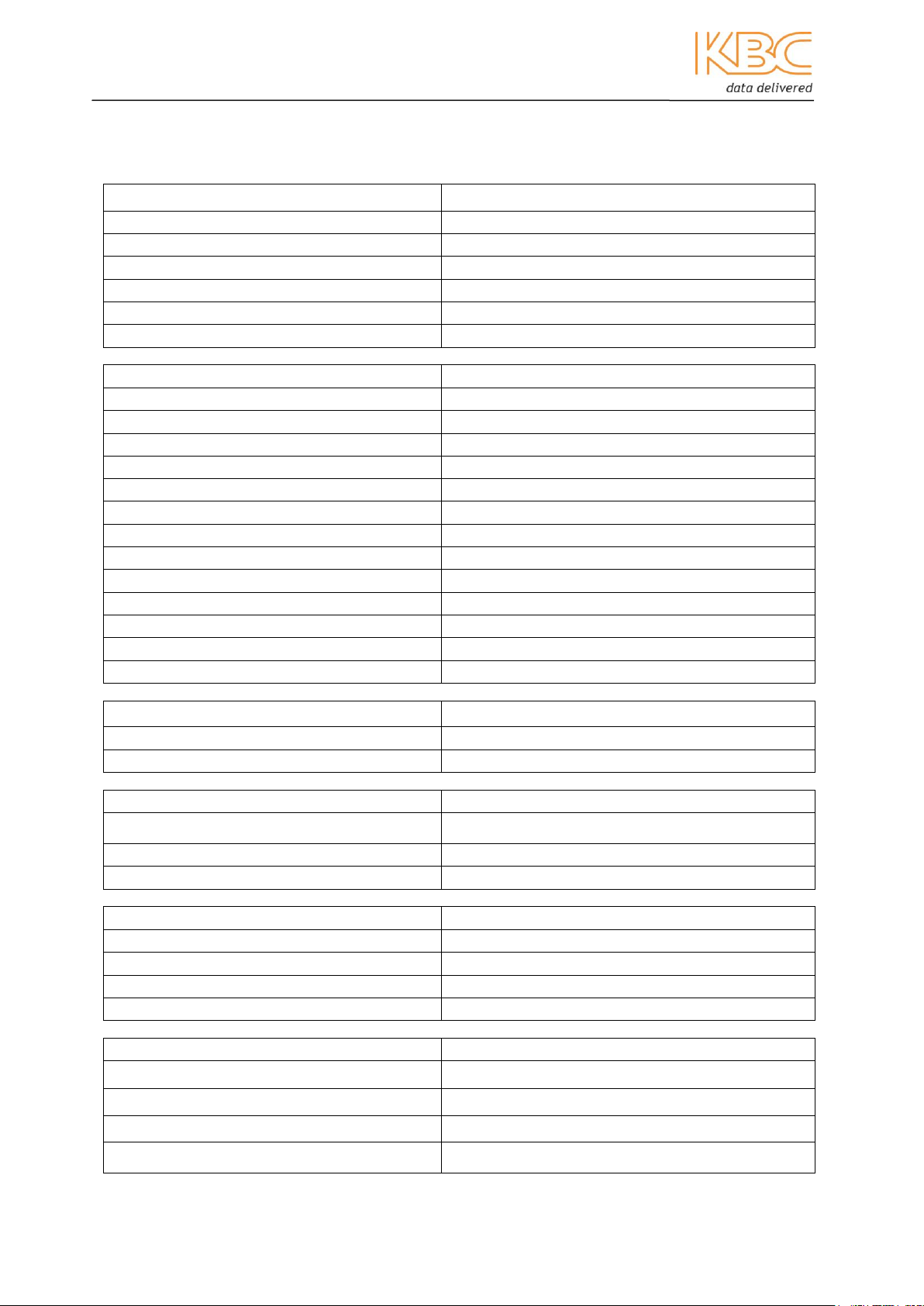
Ethernet Switch User Manual
ESUL4-F1
Switching
Mode
Store-and-forward
Switching rate
148810pps
Max filtering rate
148810pps
System switching bandwidth
1.0Gbps
Mac address table
2k
Ports
Copper
Physical port
4 x shielded RJ45
RJ45 port
10BASE-T/100Base-TX
Auto-negotiation
Standard
IEEE 802.3
Transmission distance
<100m
Fiber
Optical power
>-20dBm(MM) >-13dBm(SM)
Receive sensitivity
<-35dBm(MM) <-28dBm(SM)
Wavelength
1310nm(MM) 1310nm(SM)
Transmission distance
0-4km(MM) 0-40km(SM)
Connector
SC
Transmission rate
125 Mbps
Electromagnetic compatibility
Interference
EN55022 Class A
Immunity
IEC61000-6-2
Power
Input voltage
18 – 72V dc
13 – 51V ac
Input power consumption
<2.64W
Over-current protection
Built in
Environmental
Operating temperature
-40°C - +74°C
Storage temperature
-40°C - +85°C
Relative humidity
5% - 95%, Non-condensing
Mean Time Between Failure
>300,000 hours
Mechanical
Dimensions (H x W x D)
115mm x 30mm x 91.5 mm
4.53” x 1.18” x 3.60”
Protection class rating
IP40
Weight
460g
1.543lb
1.2 Technical Specification
Manual-ESUL4-FL1_Series_HW-Rev0611B
Copyright © KBC Networks Ltd. Page 4 of 17 www.kbcnetworks.com

Ethernet Switch User Manual
Product Type
DIN Rail
Wall-mount
Multimode
Singlemode
ESUL4-FL1-M2
ESUL4-FL1-S2
2 Installation
2.1 Package Contents
Ethernet switch fitted with DIN rail mount.
24Vdc PSU (terminal block is connected to 24Vdc power lines)
Wall-mount bracket
Flat head screwdriver
User manual
Please contact you dealer or distributor if a part is missing or damaged.
2.2 Configurations
Products are available in either DIN rail or wall-mount packages, with the following
configurations:
Manual-ESUL4-FL1_Series_HW-Rev0611B
Copyright © KBC Networks Ltd. Page 5 of 17 www.kbcnetworks.com
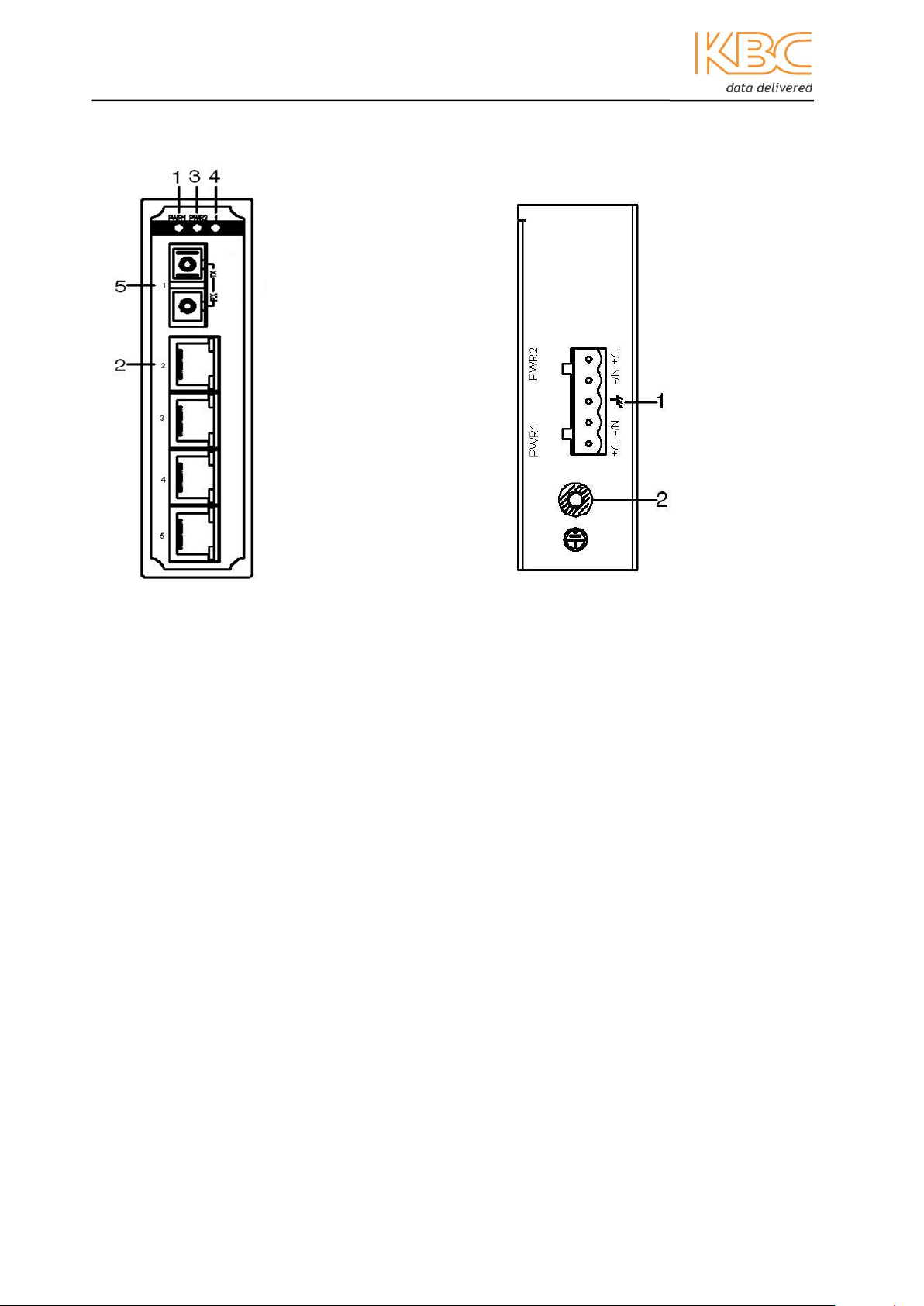
Ethernet Switch User Manual
2.2.1 Physical Connections
Front Panel Top Panel
1: PWR1 – power LED1 1: Terminal block for power input
2: 100Base – TX port 2: Screw hole for grounding
3: PWR2 – power LED2
4: 1-100Base-FX port LED
5: 100Base- FX port
Manual-ESUL4-FL1_Series_HW-Rev0611B
Copyright © KBC Networks Ltd. Page 6 of 17 www.kbcnetworks.com

Ethernet Switch User Manual
2.3 Installation Method
2.3.1 DIN Rail Mount
Remove all packaging material.
Attach the device to a DIN rail.
Attach copper and/or fiber cables as required.
Insert the male power block (attached to the supplied in-line PSU) to the
female power socket on the device and tighten the terminal locking screws
using the flathead screw driver provided.
See Section 2.8 for LED status.
Figure 2.1 Dimensional drawings for DIN Rail mounting (mm)
Manual-ESUL4-FL1_Series_HW-Rev0611B
Copyright © KBC Networks Ltd. Page 7 of 17 www.kbcnetworks.com

Ethernet Switch User Manual
2.3.2 Wall-mount
Remove all packaging material.
Unscrew the DIN rail mounting plate from the switch taking special care to
retain the 2 screws using a Phillips No.1 or No.2 screwdriver.
Attach the supplied wall mount plate to the switch using the 2 screws that
have just been removed from the DIN rail mounting plate with a Phillips
No.1 or No.2 screwdriver.
Position the unit on the required, flat surface and secure with screws via the
mounting plate holes. Screws are not provided.
Attach copper and/or fiber cables as required.
Insert the male power block (attached to the supplied in-line PSU) to the
female power socket on the device and tighten the terminal locking screws
using the flathead screw driver provided.
See Section 2.7 for LED status.
Figure 2.2 Dimensional drawings for wall mounting (mm)
Manual-ESUL4-FL1_Series_HW-Rev0611B
Copyright © KBC Networks Ltd. Page 8 of 17 www.kbcnetworks.com

Ethernet Switch User Manual
Contact number
DC connections
AC connections
1
PWR1: +
PWR1: L
2
PWR1: -
PWR1: N
3
Ground
Ground
4
PWR2: -
PWR2: N
5
PWR2: +
PWR2: L
2.4 Ethernet RJ45 Connections
Each RJ45 port is adaptive and supports auto MDI/MDI-X connection. They can be
connected by straight through or cross-over cables to terminal devices, servers, hubs or
other switches. Each switch supports IEEE802.3x so the optimum transmission mode
(either half-duplex or full-duplex) and data rate (either 10Mbps or 100Mbps) will be
selected automatically. The connected devices should support this feature too however, if
the connected devices are not adaptive, the port will send at the correct rate but with a
default mode of half duplex.
2.5 Fiber Optic Connections
The ESUL4-FL1 offers one full duplex fiber port of 100Base-FX which can be single-mode
or multi-mode. The optical connector is a duplex SC. The interface should be used in a
pair (Tx and Rx), where the Tx interface is the optical transmitting terminal which
connects to the optical receiving terminal (Rx) of the remote device. The optical Rx is the
receiving terminal which connects to the transmitting terminal (Tx) of the same optical
interface of the remote device.
2.6 Power Connections
A 5 pin, 5.08mm power terminal block should be used to connect the power cable to
the unit.
Figure 2.3 Power connections
Manual-ESUL4-FL1_Series_HW-Rev0611B
Copyright © KBC Networks Ltd. Page 9 of 17 www.kbcnetworks.com

Ethernet Switch User Manual
2.7 Grounding Connections
The ESUL4-FL1 has a grounding screw located on the top panel of the switch (see Figure
2.4 below) this is used for chassis grounding. One end of the chassis grounding cable
should be connected to the grounding screw and the other end of the cable needs to be
earthed. The cross section area of the chassis grounding cable should be more than
2.5mm2 , the grounding resistance needs to be <5Ω.
The grounding found on the 5 pin, 5.08mm power terminal block is the surge grounding
connection. The surge grounding and the chassis grounding need to be connected as
shown below for the surge protection circuit to operate.
Figure 2.4 Grounding connections
Manual-ESUL4-FL1_Series_HW-Rev0611B
Copyright © KBC Networks Ltd. Page 10 of 17 www.kbcnetworks.com

Ethernet Switch User Manual
LED
Status
Description
PWR 1
ON
Power is supplied to the unit
OFF
No power to the unit
PWR 2
ON
Power is supplied to the unit
OFF
No power to the unit
Fiber Port LED
LED1
LINK/ACT
ON
Effective network connection has been established for the
port
FLASH
Data traffic is passing through the port
OFF
No effective network connection has been established for
the port
Ethernet RJ45 Port Status LED
Each RJ45 Ethernet port has two indicators, a yellow lamp and a green lamp. The
yellow lamp indicates port speed, and the green lamp indicates port link state.
10/100
(Yellow)
ON
100M working status(100Base-TX)
OFF
10M working status(10Base-T)or no connection
LINK/ACT
(Green)
ON
Effective network connection has been established for the
port
FLASH
Data traffic is passing through the port
OFF
No effective network connection has been established for
the port
2.8 LED Status
Manual-ESUL4-FL1_Series_HW-Rev0611B
Copyright © KBC Networks Ltd. Page 11 of 17 www.kbcnetworks.com

Ethernet Switch User Manual
PC1
PC2
3 Troubleshooting
3.1 Self-testing
When the device is powered on, all LEDs on the front panel will flash once, indicating
that the ports are running normally and the Power (PWR1/2) indicator lights will be
illuminated.
3.2 Twisted Pair Port Testing
As shown in Figure 3.1, with the switch powered on, connect two RJ45 ports from
the switch to two test computers and send the “ping” command between each
computer. If both the computers receive the complete command without packet loss
and the green LED flashes, this means that the two RJ45 ports are working correctly.
Test the other RJ45 ports as required, using the same method. During normal
operation the green ACT LED will flash to show data transfer and the yellow LINK
LED will either be off to show 10Mbps (10BASE-T) operation or on to show 100Mbps
(100BASE-TX) operation.
Figure: 3.1 Te sting TP ports
Manual-ESUL4-FL1_Series_HW-Rev0611B
Copyright © KBC Networks Ltd. Page 12 of 17 www.kbcnetworks.com

Ethernet Switch User Manual
PC1
PC2
3.3 Fiber Port Testing
As shown in Figure 3.2, connect two ESUL4-FL1 units via their fiber ports. Then
attach a computer to any RJ45 port on each device and send the “ping” command
between the connected computers. If both computers get the command without
packet loss and the corresponding ACT indicators of the fiber ports flash, this then
shows the fiber ports under test are functioning correctly.
Figure 3.2 Fiber port testing
Manual-ESUL4-FL1_Series_HW-Rev0611B
Copyright © KBC Networks Ltd. Page 13 of 17 www.kbcnetworks.com

Ethernet Switch User Manual
4 System Example
Figure 4.1 ESUL4-FL1 Typical System Application
5 Dimensions (mm)
Manual-ESUL4-FL1_Series_HW-Rev0611B
Copyright © KBC Networks Ltd. Page 14 of 17 www.kbcnetworks.com

Ethernet Switch User Manual
6 Warranty
6.1 Warranty Information
KBC extends the following LIMITED WARRANTY to the original owner/purchaser of this
product as follows:
- Five years from the date of initial sale for Ethernet switches.
- Two years from the date of initial sale for all wireless and other network products.
- Five years from the date of initial sale for all fiber products.
1) If, within the specified warranty period, this product, or any part or portion thereof,
shall prove upon examination by KBC, to be defective in material or workmanship,
KBC will repair or replace such part or portion at KBC’s option. The warranty period
on the repaired or replaced part or portion of this product shall be limited to the
unexpired term of the original warranty. The buyer shall be responsible for all
shipping and transportation of the product to KBC for any performance under this
warranty.
2) Conditions and Exceptions:
a) Any accident to this product, any misuse or abuse, alternation, use in modified
form, or any attempt to repair this product shall void this warranty. These
conditions to the warranty include, but are not limited to, incorrect power
connections, physical damage due to mechanical shock, exposure to moisture,
and circuit modification.
b) SHOULD THIS PRODUCT PROVE DEFECTIVE FOLLOWING PURCHASE, THE BUYER,
NOT THE MANUFACTURER, DISTRIBUTOR, OR RETAILER, ASSUMES THE ENTIRE
COST OF ALL SERVICING OR REPAIR, EXCEPT AS OTHERWISE PROVIDED BY THE
TERMS OF THIS WARRANTY.
c) FOR BREACH OF ANY WRITTEN OR IMPLIED WARRANTY ON THIS PRODUCT, THE
BUYER IS LIMITED TO THE FOLLOWING DAMAGES. (1) THE COST OF LABOR TO
REPAIR OR REPLACE DEFECTIVE PARTS OR PORTIONS OF THIS PRODUCT, AND
(2) THE COST OF THE REPAIRED OR REPLACE PARTS OR PORTIONS OF THIS
PRODUCT.
d) NO OTHER EXPRESSED OR IMPLIED WARRANTIES HAVE BEEN MADE OR WILL BE
MADE ON BEHALF OF KBC WITH RESPECT TO THE SALE, REPAIR, INSTALLATION,
OPERATION, OR REPLACEMENT OF THIS PRODUCT. KBC DISCLAIMS ANY
IMPLIED WARRANTY OF MERCHANTABILITY OF THIS PRODUCT OR ITS FITNESS
FOR ANY PURPOSE, AND THE BUYER AGREES THAT THIS PRODUCT IS SOLD “AS
IS” AND THAT THE ENTIRE RISK OF QUALITY AND PERFORMANCE OF THIS
PRODUCT IS WITH THE BUYER, EXCEPT AS OTHERWISE PROVIDED BY THE
TERMS OF THIS WARRANTY.
e) Some states/jurisdictions do not allow exclusions or limitations of incidental or
consequential damages, or limitations on how long an implied warranty lasts, so
the above exclusions or limitations may not apply to you.
f) If you do not wish to be bound by any of the provisions in this warranty, please
return the product(s) immediately.
3) Contact your dealer regarding return authorizations for out of warranty repairs and
any further product information.
Manual-ESUL4-FL1_Series_HW-Rev0611B
Copyright © KBC Networks Ltd. Page 15 of 17 www.kbcnetworks.com

Ethernet Switch User Manual
6.2 Class A ITE
This is a Class A product. In a domestic environment this product may cause radio
interference in which case the user may be required to take adequate measures.
6.3 FCC
This equipment has been tested and found to comply with the limits for a Class A digital
device, pursuant to Part 15 of the FCC Rules. These limits are designed to provide
reasonable protection against harmful interference when the equipment is operated in a
commercial environment. This equipment generates, uses and can radiate radio
frequency energy and, if not installed and used in accordance with the instruction
manual, may cause harmful Interference to radio communications. Operation of this
equipment in a residential area is likely to cause harmful interference in which case the
user will be required to correct the interference at this own expense.
7 Instruction of Disassembly
Instruction of Disassembly of KBC Product
(For EU Directive 2002/95/EEC-WEEE)
Tools required:
No. 1 Phillips screwdriver
No. 2 Phillips screwdriver
Steps for disassembly:
1. Remove tightening screws of box cover (8 screws).
2. Remove cover plate.
3. Remove tightening screws for printed circuit board (PCB).
4. Take out all PCBs.
Notice: When a product reaches the end of its life – return to KBC.
Manual-ESUL4-FL1_Series_HW-Rev0611B
Copyright © KBC Networks Ltd. Page 16 of 17 www.kbcnetworks.com

data delivered
KBC Networks
25691 Atlantic Ocean Drive
Suite 3B
Lake Forest, CA 92630
U.S.A
Americas
Phone: 1-949-297-4930
Fax: 1-949-297-4933
KBC Networks Ltd., EMEA
KBC Networks Ltd.
Barham Court
Teston, Maidstone
Kent, ME18 5BZ
United Kingdom
Phone: +44(0)1622 618787
Fax: +44(0)20 7100 8147
Email: info@kbcnetworks.com
Web: www.kbcnetworks.com
