Page 1
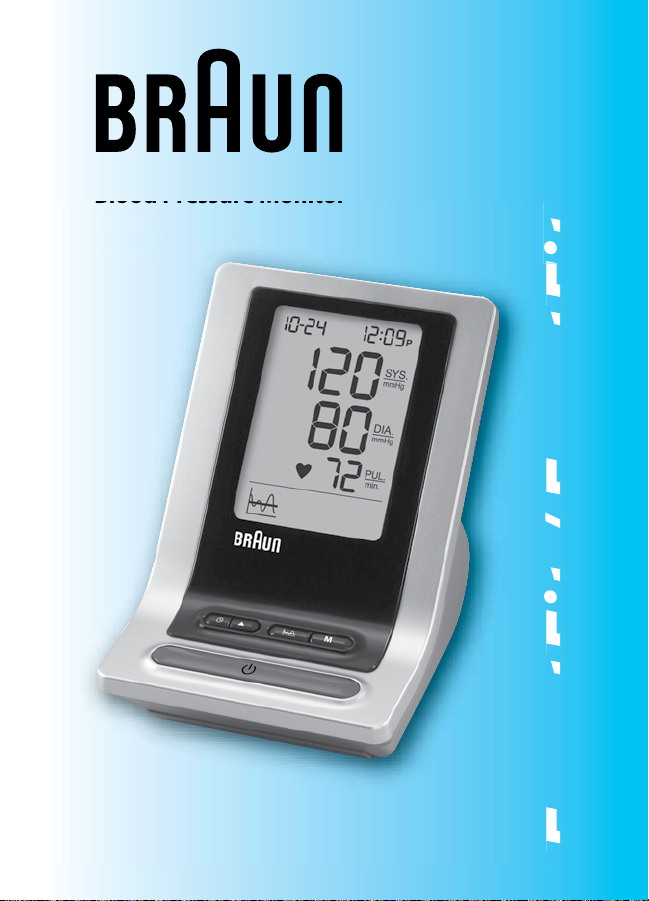
Blood Pressure Monitor
d Pr
sureMon
or
9
BP4900
BP4
BP5900
BP59
ExactFit / ExactFit Plus
Page 2
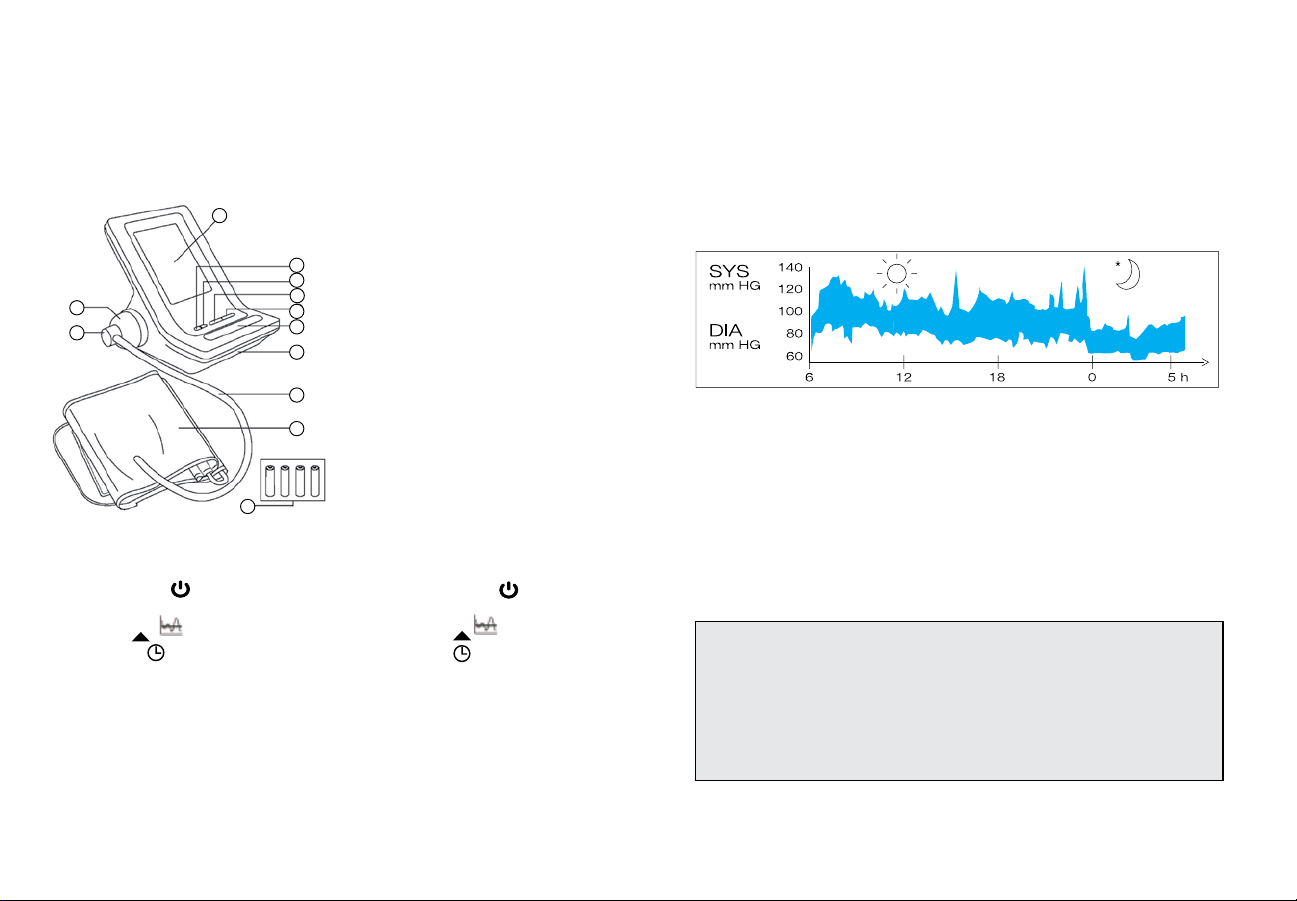
English ............................... 3
Español .............................. 12
12
7
8
English
Internet: www.kaz.com/braun
This product is manufactured by
Kaz Inc under a license to the ‘Braun’
trademark. ‘Braun’ is a registered trademark
of Braun GmbH, Kronberg , Germany.
©2009 Kaz Incorporated.
Este producto es fabricado por Kaz Inc.
bajo la licencia de la marca registrada “Braun”.
“Braun” es una marca registrada
5
de Braun GmbH, Kronberg, Alemania.
4
©2009 Kaz Incorporated.
3
2
1
6
Braun upper arm blood pressure monitor has been developed for accurate and comfortable
blood pressure measurements. The measuring accuracy of Braun’s upper arm blood pressure
monitor was tested at the time of manufacture and the measurement algorithm was proven
by clinical research in accordance with AAMI/ANSI-SP10.
What you should know about blood pressure
Blood pressure constantly changes throughout the day. It rises sharply in the early morning
and declines during the late morning. Blood pressure rises again in the afternoon and nally
drops to a low level at night. Also, it may vary in a short period of time. Therefore, readings
from successive measurements can uctuate.
Fig. 1
Product Description
1. Start/Stop Button
2. Memory Button
3. Average Button
4. Set Button
5. Mode Button
6. Battery Compartment Cover
7. Hose Port
8. Connector
9. Hose
10. Arm Cu
11. 4x AA Alkaline Batteries (1.5V)
12. LCD Display
P/N 31IM4900191
Rev. 04/09/09
9
10
11
Descripción del producto
1. Botón de inicio / parada
2. Botón de memoria
3. Botón de promedio
4. Botón de ajuste
5. Botón de modo
6. Cubierta del compartimento de las pilas
7. Puerto de la manguera
8. Conector
9. Manguera
10. Manguito del brazo
11. 4 pilas alcalinas (1.5v) AA
12. Pantalla LED
2
Blood pressure readings taken from a healthy 31-year -old male, measured at 5-minute intervals
Blood pressure measured in a doctor’s oce only provides a momentary value. Repeated
measurements at home better reect one’s actual blood pressure values under everyday
conditions.
Moreover, many people have a dierent blood pressure when they measure at home, because
they tend to be more relaxed than when in the doctor’s oce. Regular blood pressure
measurements taken at home can provide your doctor with valuable information on your
normal blood pressure values under actual «everyday» conditions.
The World Health Organisation (WHO) has set up the following standard blood pressure values
when measured at resting pulse.
Blood Pressure Normal Mild Severe
(mmHg) Values Hypertension Hypertension
SYS = systole up to 140 140-180 over 180
(upper value)
DIA = diastole up to 90 90-110 over 110
(lower value)
3
Page 3
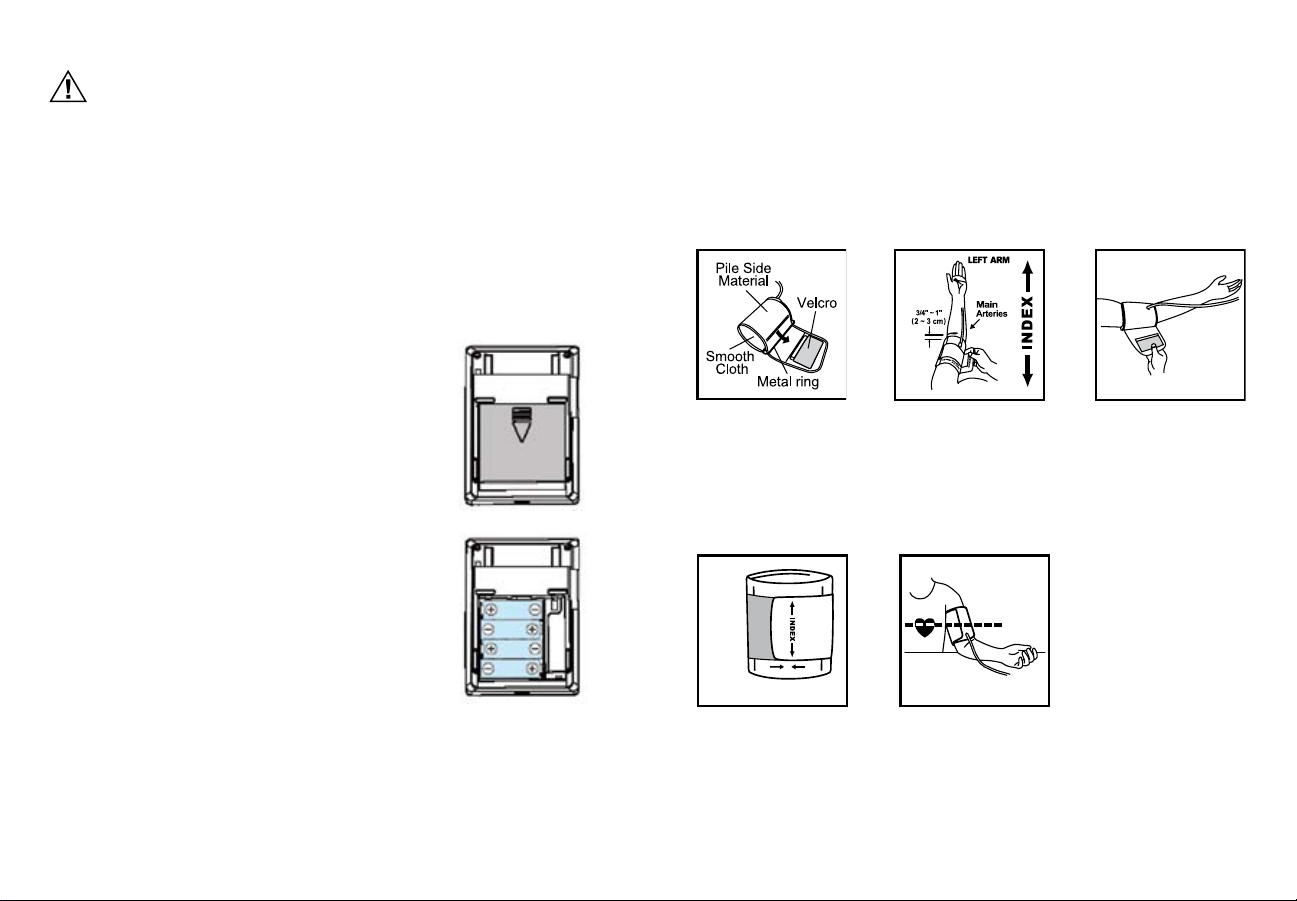
Intended Use
Fi
• This monitor is intended for use in measuring the blood pressure and pulse rate of
adults and uses the oscillometric method.
• This product is intended for household use only.
Warnings & Precautions
• To ensure accurate measuring results, carefully read the complete use instructions.
• Keep product and batteries away from children.
• People suering from cardiac arrhythmia, vascular constriction, arteriosclerosis in
extremities, diabetes or users of cardiac pacemakers should consult their doctor
before measuring their blood pressure themselves, since deviations in blood pressure
values may occur in such cases.
• If you are under medical treatment or taking any medication, please consult your
doctor rst.
• The use of this blood pressure monitor is not intended as a substitute for consultation
with your doctor.
Inserting Batteries
• Remove the battery compartment cover at the bottom of the unit
and insert 4 AA LR6 ALKALINE batteries with correct polarity (see
symbol in the battery compartment).
• Note: Always re-set Date and Time after replacing new batteries to
make sure the measurement results are stored with correct date
and time.
• Only discard empty batteries. They should not be disposed of in
the household waste, but at appropriate collection sites or at
your retailer.
Key Rules for Accurate Blood
Pressure Measurement
• Always take readings at the same time of day, ideally in the morning
and evening, under the same conditions.
• Please rest for at least 5~10 minutes before taking the
measurement.
• Do not measure within 30 minutes after exercising, bathing, eating,
smoking or consuming coee, tea or alcohol.
• To allow your blood vessels to return to the condition prior to
taking the measurement, please wait at least 3~5 minutes between
measurements. You may need to adjust the wait time according to
your personal physiological situation.
• Take o wrist watch and jewelry before tting the cu on the
measuring arm.
• Do not use a cellular phone near the unit.
• While taking a measurement, sit down, relax, keep still, and do not move or speak.
• Wrap the cu snugly around your arm. The cu must be at heart level.
• Do not vibrate the unit during measurement, or the proper measurement will not
be achieved.
• Perform measurement quietly in a relaxed position.
• Sit in a chair with your feet at on the oor.
4
Fig. 2
Fig. 3
• Do not wrap the cu over jacket or sweater sleeve or measurement cannot be done.
• Remove tight-tting clothing from your left arm.
• Do not in any way twist the arm cu.
• Do not inate the monitor’s cu when it is not wrapped around the arm.
• Do not attempt to disassemble or change any parts of the monitor including the cu.
• To avoid any possibility of accidental strangulation, do not drape the tube around your neck.
• Do not drop the product or put it through strong impact.
• The device is not supposed to be used if your arm has any wound or injury.
Applying the Arm Cu
1. Slide the end of arm cu furthest from the tube through the metal ring to a loop. The
smooth cloth should be on the inside of the cu.
Fig. 4
2. If the cu is located correctly, the Velcro will be on the outside of the cu and the metal ring
will not touch the skin. (Fig. 4)
3. Put your left arm through the cu loop. The bottom of the cu should be approximately
3/4”~1” (2~3 cm) above elbow. The tube should lie over the brachial artery on the inside of
the arm. (Fig. 5)
4. Pull the cu so that the top and bottom edges are tightened around your arm. (Fig. 6)
5. When the cu is positioned properly, press the Velcro rmly against the pile side of the cu.
Adult Cuff
OK OK
9" ~ 17" (23 ~ 43 cm)
�
Fig. 7
6. This cu is suitable for use if the <<INDEX>> mark falls within the <<OK RANGE>> marked
by two arrows when the cu is tightened around your arm. (Fig. 7)
7. Sit on a chair and place your arm on the table so that the cu is at the same level as your
heart. (Fig. 8)
Fig. 5
Fig. 8
5
g. 6
Page 4
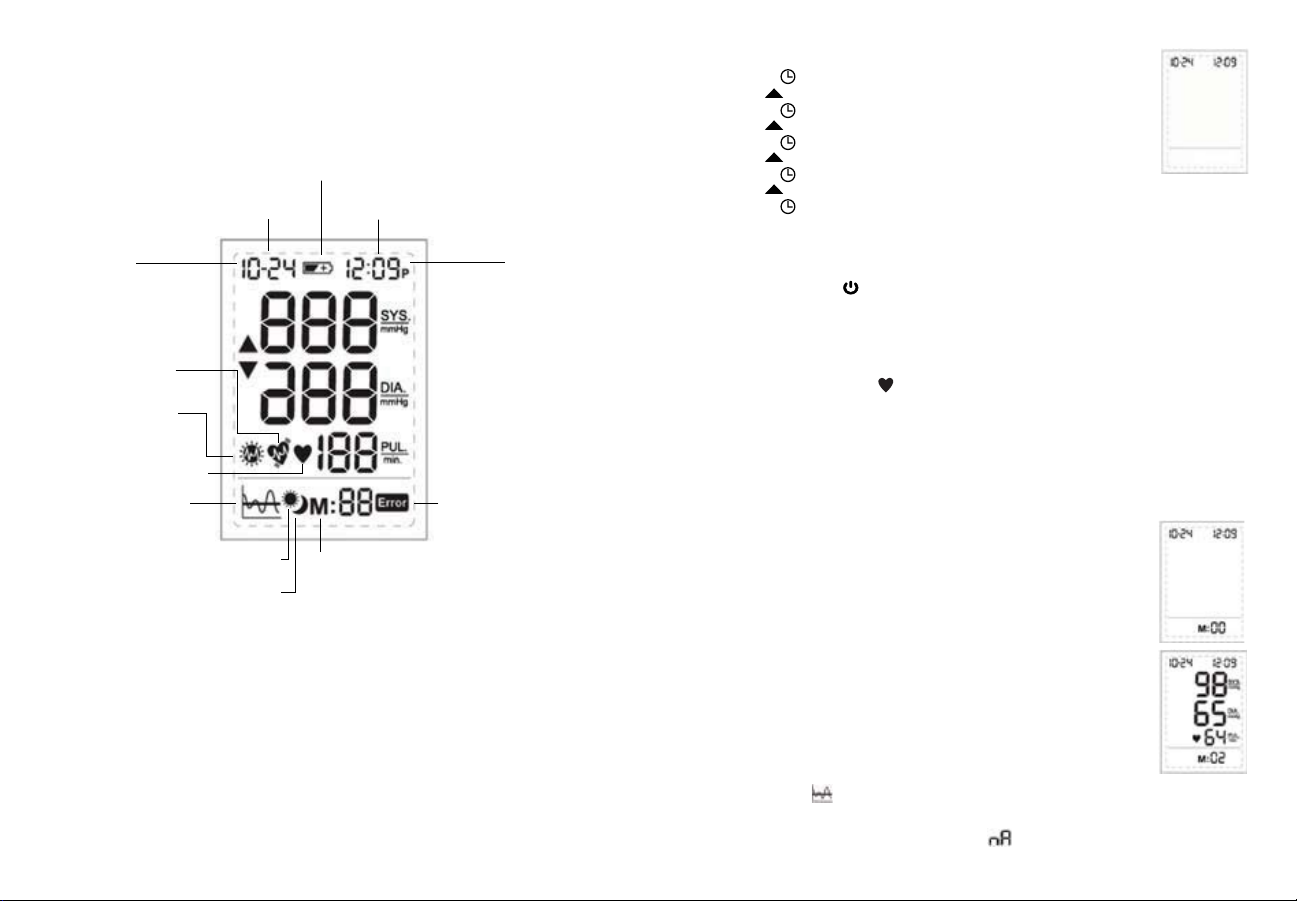
Display BP4900/BP5900
LOW BATTERY INDICATOR
MONTH
IRREGULAR HEART
BEAT SYMBOL*
MORNING
HYPERTENSION
SYMBOL*
HEART RATE SYMBOL
AVERAGE SYMBOL
MORNING AVERAGE RECORD*
EVENING AVERAGE RECORD*
DAT E
MEMORY RECORD
Fig. 9
HOUR
MINUTE
MEASURING ERROR
DISPLAY
Setting Month, Date and Time
a. Press Mode (5) button (“month” starts ashing)
Press Set
b. Press Mode
Press Set
c. Press Mode
Press Set
d. Press Mode
Press Set
e. Press Mode
(4) button to set the correct month (1,2,3,…12)
(5) button (“date” start ashing)
(4) button to set the correct date (1,2,3,…31)
(5) button (“hour” starts ashing)
(4) button to set the correct hour (1,2,3,…12)
(5) button (“minute” starts ashing)
(4) button to set the correct minute (0,1,2,3,…59)
(5) button again to lock in time settings. Digits will stop ashing.
Taking a Measurement
Wrap the cu around the arm (see “Applying the Arm Cu” section above).
1. Sit upright on the chair to have a correct posture.
2. Press the “START/STOP
“888” during the rst 3 seconds. The measuring blood pressure symbol will
then ash on the display and the air pressure will automatically pump up
to certain pressure level and start measurement. (Fig.9 BP4900/BP5900)
Do not move or talk in the midst of taking blood pressure measurement.
3. After the air pressure has increased, it will slowly decrease. When the pulse
is detected, the HEART RATE
After taking blood pressure measurement, the product will turn o automatically
after 1 minute.
” (1) button, all elements of the display indicate
symbol will start ashing.
Memory Function
Your blood pressure monitor can store the latest readings of 48 measurements
for BP4900, or 99 measurements for BP5900.
Storing Measurement Data
After each blood pressure measurement, the Systolic pressure, Diastolic
pressure, Pulse rate and the time & date of specic day will be automatically
stored. Memory #01 is always the most recent one. Once the memory is full,
the oldest values will be overwritten.
Recalling Stored Readings
• Press “Memory
no data stored in the memory. If there is data stored in the memory, the
latest recorded set of measurement which is the Systolic pressure, Diastolic
pressure, Pulse rate, and the recording time and date and M:01 will appear
on the display for 1 minute.
• Press the “Memory
The data called up on the display with 2-digit Memory number (ex. M:02).
” (2) button, M:00 will appear on the display if there is
” (2) button again to read the next line of stored data.
* For BP5900 only
Note: On BP5900, the Backlight goes on when the unit is turned on, buttons are pressed, or
when results are being displayed. It turns itself o after 10 seconds if no buttons are pressed.
6
7-Day Average Function
Full day Average
• Press the “Average ” (3) button once, “Full Day Average” result will show on LCD.
• Make sure the DATE / TIME is correct when taking measurement, so you may get the correct
7-Day Average result.
• If there is no data in memory within past 7 days, “
” will show on LCD.
7
Page 5

Morning Average (for BP5900 only)
• Press the “Average ” (3) button again into “Morning
Average
memory within past 7 days will show on LCD.
• If there is no data in memory within past 7 days, “
show on LCD.
” mode, the morning measurements in
” will
Evening Average (for BP5900 only)
• Press the “Average ” (3) button once again into “Evening
Average
within past 7 days will show on LCD.
• If there is no data in memory within past 7 days, “
show on LCD.
” mode, the evening measurements in memory
” will
Erasing Data
• Press the “Memory
• Press and hold the “Mode
” (4) button, all the stored data will be erased and
“Set
CLR will show on screen.
• To check if the data was erased, press the “Memory
button. No data should show up on screen, but date, time
and M:00.
” (2) button into Memory mode.
” (5) button and then press the
” (2)
Morning Hypertension Setting (for BP5900 only)
Morning Hypertension symbol will appear when Morning Average is above your
pre-congured Systolic rate and/or pre-congured Diastolic rate, AND/OR one or both of
these measurements is 20% or more above Evening Average.
** Your pre-congured Systolic / Diastolic should be decided between you and your
doctor or healthcare provider.
• After setting Date and Time, press “Mode
into “Morning Hyper tension
Systolic position will ash for Systolic setting.
• Press “SET
SYS as the internal pre-set value, then press “Set
repeatedly to set his own value (Range from 70~250 mmHg)
• Press “Mode
Hypertension
will ash for Diastolic setting.
• Press “SET
as the internal pre-set value, then user presses “SET
button to set his own value (Range for DIA is
40 ~ 115 mmHg).
• User can press START/STOP
mode and go back to standby at any step.
” (4) button, LCD will appear 135 mmHg for
” (5) button again into “Morning
” setting mode “ - - ” on Diastolic position
” (4) button, LCD will appear 85 mmHg for DIA
” setting mode “- - ” on
(1) button to exit setting
” (5) button
” button
”
Irregular Heart Beat Detector (for BP5900 only)
The appearance of this symbol signies that a certain pulse irregularity was detected
during the measurement. Talking, moving, shaking or an irregular pulse during the
8
measurement can result in the appearance of this icon. Usually this is not a cause for concern,
however if the symbol appears often, we recommend you seek medical advice. The device does
not replace a cardiac examination, but serves to detect pulse irregularities at an early stage.
As a safeguard, we recommend that if you have arrhythmias such as atrial or ventricular
premature beats, artial brillation or any other special conditions, you should check with your
physician before using your blood pressure monitor.
Low Battery Indicator
When the low battery indicator ashes on the display, it means the battery is low and
the four batteries need to be replaced with Alkaline LR6 (AA) batteries.
** After replacing batteries, the Blood Pressure Monitor will go into TIME-SETTING mode automatically
and show the last measurement time on screen. Please SET the current DATE / TIME before taking the
next measurement to get correct AVERAGE result.
Storage and Cleaning
• Always keep the unit in the carrying case after its use.
• Do not put the item directly under the sunlight, in high temperature or humid and dusty places.
• Do not store in extremely low (less than -4°F (-20°C)) or high (more than 140°F (60°C))
temperature.
• Use a piece of cloth with water or mild cleansing agent to clean the case and then use a piece
of dry cloth to wipe it dry. Use a piece of dry cloth to wipe the cu when it is dirty.
• Do not use any strong cleansers to clean it.
• When the unit is not to be used for a long time, remove the batteries.
(Batteries may leak or cause harm).
What to do if …
Problem Reason Solution
Heart Rate
Symbol
Low Battery
Indicator
Measuring
Error
Appears in the measurement
condition and ashes when
pulse is detected.
Appears when the battery
voltage is excessively low or
the positions of the batteries
are incorrect.
Appears when the accurate
blood pressure and pulse
could not be obtained.
• Measurement in progress, remain quiet.
• Replace all four batteries with new ones.
Insert the batteries in the correct
positions. Be aware of +/- positions.
• Press “Start/Stop” button again and
remeasure.
• Check if cu is wrapped according to
instructions.
• Check that there are no kinks in tube.
• Check palm if exerting eort.
• Check if talking or moving during
measurement.
• Check if posture is correct.
9
Page 6

Specications
Method of measurement Oscillometric
Model number BP4900, BP5900
Range of measurement Pressure 0~300 mmHg
Pulse 40~199 beats/minute
Accuracy Pressure +/- 3 mmHg
Pulse +/- 5% Max.
Ination Automatic
Exhaust Automatic exhaust valve
Display Liquid Crystal Display – Systolic, Diastolic, Pulse rate
Sets of memory BP4900: 48 sets
BP5900: 99 sets
Cu size Universal Cu = 9”~17” (23~43 cm) arm circumference
Operating temperature 50°F (+10°C) ~ 104°F (+40°C), less than 85% R.H.
Storage temperature -4°F (-20°C) ~ 158°F (+70°C), less than 85% R.H.
Unit weight Approximately 2/3 lbs., 300g (without batteries)
Power supply Alkaline Battery: 4 x AA (LR6)
Battery life BP4900: 300 times measurement
BP5900: 250 times measurement
Auto power o Whenever not used for 1 minute
Accessories 4 batteries, arm cu with tube, instruction manual,
storage case
IMPORTANT
Read the operating instructions.
Classication:
• Internally powered equipment
• Type BF equipment
• IPX0
• Not suitable for use in presence of ammable anaesthetic mixture with air or with
• Continuous operation with short-time loading
Portable and mobile RF communications equipment can aect MEDICAL
Please do not dispose of the product in the household waste at the end of its
Oxygen or nitrous oxide
ELECTRICAL EQUIPMENT.
useful life. Disposal can take place at your local retailer or at appropriate collection
points provided in your country.
Warranty
Kaz grants 5 years warranty on the product commencing on the date of purchase. Within the
warranty period we will eliminate, free of charge, any defects in the appliance resulting from faults
in materials or workmanship, either by repairing or replacing the complete appliance as we may
choose.
This warranty extends to every country where this appliance is supplied by Kaz or its appointed
distributor.
This warranty does not cover: damage due to improper use, normal wear or use as well as defects
that have a negligible eect on the value or operation of the appliance. The warranty becomes
void if repairs are undertaken by unauthorized persons and if original Braun parts are not used. To
obtain service within the warranty period:
10
Contact Us
Questions or comments?
Call toll-free: 1-800-327-7226 Consumer Relations
consumerrelations@kaz.com 250 Turnpike Road
www.kaz.com/braun Southborough, MA 01772 USA
© 2009, Kaz, Incorporated - Made in China
Distributed by Kaz, Incorporated, Hudson, NY 12534 USA
11
Page 7

Español
El monitor de tensión arterial de la parte superior del brazo de Braun se ha desarrollado para
realizar mediciones de tensión arterial precisas y cómodas. La exactitud de medición del
monitor de presión arterial de brazo Braun fue probada en el momento de fabricación y el
algoritmo de medición fue probado por investigación clínica de acuerdo con AAMI/ANSI-SP10.
Lo que debe saber sobre la tensión arterial
La tensión arterial cambia constantemente a lo largo del día. Aumenta notablemente a
principios de la mañana y desciende a nales de la mañana. La tensión arterial vuelve a
aumentar por la tarde y nalmente desciende a un nivel bajo por la noche. Asimismo, puede
variar en un breve periodo de tiempo. Por lo tanto, las lecturas de mediciones sucesivas
pueden uctuar.
Lecturas de la tensión arterial tomadas a un hombre sano de 31 años de edad, realizadas a
intervalos de 5 minutos
La tensión arterial medida en una consulta médica sólo ofrece un valor momentáneo. Las
mediciones repetidas en casa reejan mejor los valores de tensión arterial propios bajo
condiciones diarias.
Además, mucha gente presenta una tensión arterial diferente cuando la medición se realiza
en casa, ya que tienden a estar más relajados que cuando se encuentran en la consulta
médica. Las mediciones regulares de la tensión arterial realizadas en casa pueden ofrecer a su
facultativo información valiosa sobre sus valores de tensión arterial normal bajo condiciones
<<diarias>> reales.
La organización Mundial de la Salud (OMS) ha establecido los siguientes valores estándar de
tensión arterial al realizar mediciones con pulso en descanso.når de måles ved hvilepuls.
Tensión arterial Normal Media Grave
(mmHg) Valores Hipertensión Hipertensión
SYS = sistólica hasta 140 140-180 más de 180
(valor máximo)
DIA = diastólica hasta 90 90-110 más de 110
(valor mínimo)
12
Uso Previsto
Este monitor está diseñado para utilizarse en la medición de presión arterial y la
•
frecuencia de latidos del corazón de los adultos utilizando un método oscilométrico.
Esté producto está indicado únicamente para su uso doméstico.
•
Advertencias y Precauciones
Para asegurar resultados precisos de medición, lea detenidamente las instrucciones
•
de uso completas.
Mantenga el producto y las pilas alejados de los niños.
•
Aquellas personas que sufran arritmias cardiacas, constricción vascular,
•
arteriosclerosis en las extremidades, diabetes o usuarios de marcapasos debe
consultar con su facultativo antes de realizarse mediciones de tensión arterial ya que
se pueden producir en tales casos desviaciones en los valores de la tensión arterial.
Si se encuentra bajo tratamiento médico o toma cualquier medicación, rogamos
•
consulte primero con su médico.
El uso de este medidor de la presión arterial no es un sustituto de la consulta
•
médica con su especialista o médico.
Insertar las pilas
• Retire la cubierta del compartimiento de las baterías en la parte
inferior de la unidad e introduzca 4 baterías ALCALINAS AA LR6 en la
posición correcta (vea el símbolo de polaridad en el compartimiento
de las baterías).
• Nota: Siempre reajuste la Fecha y Hora después de poner baterías
nuevas para asegurarse de que los resultados de las mediciones sean
almacenados con la fecha y hora correctas.
• Deseche sólo las pilas agotadas. No deben ser tiradas a la basura
común, sino en un lugar apropiado o bien entregadas a su proveedor.
Reglas básicas para la correcta medición de la
presión arterial
• Siempre tome las mediciones a la misma hora del día, de preferencia
en la mañana y en la noche, bajo las mismas condiciones.
• Por favor descanse al menos 5 - 10 minutos antes de tomar la medición.
• No tome la medición en un plazo de 30 minutos después de hacer
ejercicio, bañarse, comer, fumar o tomar café, té o bebidas alcohólicas.
en la muñeca.
• Para permitir que sus vasos sanguíneos vuelvan a la condición que
tenían antes de la toma de medición, por favor espere por lo menos
3-5 minutos entre mediciones. Usted puede necesitar ajustar el tiempo
de espera de acuerdo a su situación siológica personal.
• Retire el reloj de pulsera y la joyería antes de colocar la banda en el
brazo que se utilizará para la medición.
• No utilice un teléfono celular cerca de la unidad.
• Mientras esté tomando una medición, manténgase sentado, relajado, quieto y no se mueva
ni hable.
• Enrolle la banda ajustando bien al brazo. La banda debe estar a la altura del corazón.
• No haga vibrar la unidad durante la medición, o no se logrará una medición adecuada.
• Realice la medición tranquilamente en una posición relajada.
13
Fig. 2
Fig. 3
Page 8

• Siéntese en una silla con los pies completamente apoyados en el suelo.
INDICADOR DE BATERÍA BAJA
• No coloque la banda sobre la manga de un abrigo o suéter o la medición no se podrá realizar.
• Retire la ropa ajustada de su brazo izquierdo.
• Por ningún motivo retuerza la banda.
• No ine la banda del monitor si este no está enrollado en su brazo.
• No intente desmontar o cambiar cualquiera de las partes del monitor incluyendo la banda.
• Para evitar cualquier posibilidad de accidente por estrangulación, no pase el tubo alrededor
de su cuello.
• No deje caer el producto o lo someta a un impacto fuerte.
• El aparato no está diseñado para ser utilizado si su brazo tiene una herida o lesión.
Pantalla BP4900/BP5900
Colocación de la Banda
1. Deslice el extremo de la banda más alejado del tubo a través del anillo metálico para formar
un lazo. La parte más suave de la tela deberá quedar en el lado interno de la banda.
Material lateral
del soporte
Velcro
Paño
suave
Anillo de metal
Fig. 4
2. Si la banda es colocada correctamente, el Velcro deberá estar en la parte exterior de la banda
y el anillo metálico no estará en contacto con la piel. (Fig. 4)
3. Pase su brazo izquierdo a través del lazo formado con la banda. La parte inferior de la banda
deberá estar aproximadamente de 2 a 3 cm por encima del codo. El tubo deberá estar sobre
la arteria braquial en la parte interior del brazo. (Fig. 5)
4. Tire la banda de manera que los extremos superior e inferior se ajusten bien alrededor de su
brazo. (Fig. 6)
5. Cuando la banda se encuentre bien colocada, presione el Velcro rmemente contra la parte
áspera de la banda.
OK OK
23 ~ 43 cm (9" ~ 17")
Banda para Adulto
�
Fig. 7
6. Esta banda estará lista para utilizarse si la marca <<INDICE>> cae en el <<ALCANCE
PERMITIDO>> marcado por dos echas cuando la banda esté ajustada alrededor de su
brazo. (Fig. 7)
BRAZO IZQUIERDOARM
2 ~ 3 cm
(3/4”~1”)
Fig. 5
Fig. 8
14
Arterias
Principales
ÍNDICE
Fig. 6
FECHA
MES
SÍMBOLO DE
RITMO CARDIACO
IRREGULAR*
SÍMBOLO DE
HIPERTENSIÓN
MATINAL*
SÍMBOLO DE RITMO
CARDIACO
SÍMBOLO DE
PROMEDIO
REGISTRO DE MEDIA MATINAL*
REGISTRO DE MEDIA NOCTURNA*
HORA
MINUTOS
PANTALLA DE ERROR
DE MEDICIÓN
REGISTRO DE MEMORIA
Fig. 9
* Sólo para BP5900
Nota: En el BP5900, la luz posterior se iluminará cuando la unidad esté encendida, botones
sean presionados o cuando se muestren los resultados. Se apagará después de 10 segundos si
ningún botón fue presionado.
15
Page 9

7. Siéntese en una silla y coloque su brazo sobre una mesa para nivelar la
banda a la misma altura que su corazón. (Fig. 8)
Establecer el mes, fecha y hora
a. Pulse el botón Modo (empieza a parpadear “mes”)
b. Pulse el botón Modo
Pulse el botón Establecer
correcta (1, 2, 3, ....31)
c. Pulse el botón Modo
Pulse el botón Establecer
correcta (1, 2, 3, ....12)
d. Pulse el botón Modo
Pulse el botón Establecer
e. Vuelva a pulsar el botón Modo
dejan de parpadear.
(5)Pulse el botón Establecer
(4) para establecer la fecha
(5) (empieza a parpadear “hora”)
(4) para establecer la hora
(5) (empieza a parpadear “minutos”)
(4) para establecer los minutos correctos (1, 2, 3, ....59)
(5) para bloquear la conguración temporal. Los dígitos
Toma de la Medición
Envuelva la banda alrededor de su brazo (vea la sección “Colocación de la banda” en la parte
de arriba).
1. Siéntese erguido en una silla para tener la postura correcta.
2. Presione el botón “INICIAR/PARAR
durante los primeros 3 segundos. El símbolo de medición de presión arterial destellará en
la pantalla y la presión del aire inará a cierto nivel de presión y la medición iniciará. (Fig. 10
BP4900/BP5900). No se mueva o hable en el momento en que se está tomando la medición
de presión arterial.
3. Después de que la presión de aire haya incrementado, se detendrá lentamente. Cuando el
pulso sea detectado, el símbolo
Después de tomar la medición de la presión arterial, el producto se apagará automáticamente
después de 1 minuto.
” (1), todos los elementos en la pantalla indicarán “888”
de RÍTMO CARDIACO empezará a destellar.
Función de Memoria
Su monitor de presión arterial puede almacenar las últimas 48 mediciones
en el BP4900, o 99 mediciones en el BP5900.
Almacenar Información de Mediciones
Después de cada medición de la presión arterial, presión sistólica, presión
diastólica, ritmo cardiaco y la hora y la fecha del día especíco serán
almacenadas automáticamente. La memoria #01 será siempre la más
reciente. Una vez que la memoria esté llena, los valores más antiguos serán
sobrescritos.
Revisar Lecturas Almacenadas
• Presione el botón de “MEMORIA
hay información almacenada en la memoria. Si hay información almacenada
en la memoria, M:01 aparecerá en la pantalla durante 1 minuto mostrando
el último grupo de mediciones grabado, el cual engloba la presión Sistólica,
presión Diastólica, Ritmo Cardiaco y la hora y la fecha almacenada.
• Presione de nuevo el botón de “MEMORIA
de información almacenada. La información requerida en la pantalla con un
número de Memoria de 2 dígitos (ej. M:02)
” (2), M:00 aparecerá en la pantalla si no
” (2) para leer la siguiente línea
16
Función Promedio de 7 Días
Promedio del día completo
• Presione una vez el botón de “Promedio ” (3)), el resultado del “Promedio del Día
Completo” se mostrará en su pantalla.
• Asegúrese que la HORA/TIEMPO sea correcta cuando se tome la medición, para que obtenga
así el resultado correcto del Promedio de 7 Días.
• Si no hay información en la memoria en los últimos 7 días, “
” se mostrará en la pantalla.
Promedio de la Mañana (sólo para BP5900)
• Presione otra vez el botón de “Promedio ” (3) al modo de
“Promedio de la Mañana
de los últimos 7 días guardadas en la memoria se mostrarán
en la pantalla.
• Si no hay información en la memoria en los últimos 7 días,
” se mostrará en la pantalla.
“
” las mediciones de la mañana
Promedio de la Noche (sólo para BP5900)
• Presione otra vez el botón de “Promedio ” (3) al modo de
“Promedio de la Noche
los últimos 7 días guardadas en la memoria se mostrarán en
la pantalla.
• Si no hay información en la memoria en los últimos 7 días,
” se mostrará en la pantalla.
“
” las mediciones de la noche de
Borrar Información
• Presione el botón de “Memoria
• Mantenga presionado el botón “Modo
presione el botón de “Ajuste
almacenada será eliminada y CLR se mostrará en la pantalla.
• Para revisar si la información ha sido borrada, presione el
botón “Memoria
en la pantalla, a excepción de la fecha, hora y M:00.
” (2). Ninguna información será mostrada
” (2) al modo de Memoria.
” (5) y después
” (4) toda la información
Ajuste de Hipertensión Matutina (sólo para
BP5900)
El símbolo de Hipertensión Matutina aparecerá cuando
el Promedio de la Mañana esté por encima de su presión
arterial Sistólica precongurada y/o su presión arterial
Diastólica precongurada, Y/O una o ambas de estas
medidas estén 20% o más arriba del Promedio de la Noche.
** Su preconguración Sistólica / Diastólica deberá ser
decida entre usted y su doctor o profesional médico.
• Después de ajustar la Fecha y Hora, presione el botón
“Modo
modo “- - ” en posición Sistólica destellará en el ajuste
Sistólico.
” (5) a “Hipertensión Matutina ” ajuste de
17
Page 10

• Presione el botón “AJUSTE ” (4) aparecerá en la pantalla 135 mmHg para SYS como valor
interno predeterminado, después presione el botón “AJUSTE
ajustar su valor propio (Rango de 70~250 mmHg)
• Presione otra vez el botón “Modo
en posición Diastólica destellará para el ajuste Diastólico.
• Presione el botón “AJUSTE
interno predeterminado, después el usuario presiona el botón “AJUSTE
” (5) a “Hipertensión Matutina ” modo de ajuste “ - - ”
” (4) aparecerá en la pantalla 85 mmHg para DIA como valor
propio valor (Rango para DIA es 40 ~ 115 mmHg).
• El usuario puede presionar el botón INICIAR/PARAR
regresar al inicio para cualquier otro paso.
” en repetidas ocasiones para
” para asignar su
(1) para salir del modo de ajuste y
Detector de ritmo cardiaco irregular (sólo para BP5900)
La aparición de este símbolo indica que se ha detectado cierta irregularidad de pulso
durante la medición. Hablar, moverse, agitarse o un pulso irregular durante la medición puede
provocar la aparición de este icono. Normalmente esto no es preocupante; no obstante si este
símbolo aparece a menudo, le recomendamos que busque consejo médico. El dispositivo no es
un sustituto de un examen cardiológico, aunque sirva para detectar irregularidades del pulso
en una etapa inicial.
Por precaución, le recomendamos que si usted tiene arritmias tales como latidos
prematuros ventriculares o atriales, brilación atrial o alguna otra condición especial, usted
deberá consultar con su doctor antes de utilizar su monitor de presión arterial.
Indicador de batería baja
Cuando el indicador de batería baja parpadea en pantalla, indica que pila está gastada y
que es necesario sustituir las cuatro pilas por pilas alcalina LR6 (AA).
** Tras la sustitución de las pilas, el Monitor de Presión arterial entrará en modo CONFIGURACIÓN
HORARIA de forma automática y mostrará la última hora de medición en pantalla. Rogamos
ESTABLEZCA la FECHA / HORA actual antes de realizar la siguiente medición para obtener el
resultado de PROMEDIO correcto.
Almacenamiento y limpieza
Guarde siempre la unidad en su bolsa de transporte después de su uso.
•
No exponga directamente la unidad a la luz directa del sol, a altas temperaturas o la coloque
•
en espacios húmedos o con polvo.
No lo guarde a temperaturas extremadamente altas (más de 60ºC (140ºF)) o bajas (inferiores
•
a -20°C (-4ºF)).
Use un paño con agua o con un agente de limpieza suave para limpiar la bolsa y
•
posteriormente use un paño seco para secarla. Use un paño seco para limpiar el manguito
cuando esté sucio.
• No utilice ningún limpiador fuerte para limpiarlo.
• Cuando no se vaya a emplear la unidad durante un periodo prolongado de tiempo, quite las
pilas. (Las baterías pueden tener fuga o causar daño).
Qué hacer si...
Problema Motivo Solución
Símbolo
de ritmo
cardiaco
Indicador de
batería baja
Error de
medición
Aparece en la condición de
medición y parpadea cuando
se detecta pulso.
Aparece cuando el voltaje
de las pilas es excesivamente
bajo o la posición de las pilas
es incorrecta.
Aparece cuando no se puede
obtener una tensión arterial
o el pulso con precisión.
Medición en progreso permanezca tranquilo.•
Sustituya las cuatro pilas por otras nuevas. Inserte
•
las pilas en la posición correcta. Tenga en cuenta las
posiciones +/-.
Vuelva a pulsar el botón “Star t / Stop” y reinicie la medición.
•
Compruebe si el manguito está apretado según las
•
instrucciones.
Compruebe que no existan dobleces en el tubo.
•
Compruebe si la palma de la mano ejerce algún esfuerzo.
•
Compruebe si se ha hablado o se ha movido durante la
•
medición.
Compruebe si la postura es la correcta.
•
18
19
Page 11

Especicaciones
Método de medición Oscilométrico
número de modelo BP4900, BP5900
Gama de medición Presión 0~300 mmHg
Precisión Presión +/- 3 mmHg
Inado Automático
Escape Válvula de escape automática
Pantalla Pantalla de cristal líquido - Tasa de pulso, sistólico, diastólico
Juegos de memoria BP4900: 48 memorias
Tamaño del manguito Banda Universal = 23~43 cm (9”~17”) circunferencia del brazo
Temperatura de funcionamiento +10°C (50°F) ~ +40°C (104°F), inferior a 85% R.H.
Temperatura de almacenamiento -20°C (-4°F) ~ +70°C (158°F), inferior a 85% R.H.
Peso de la unidad Aproximadamente 2/3 lbs., 300g (sin las baterías)
Alimentación Pilas alcalinas: 4 x AA (LR6)
Vida útil de la batería BP4900: Medición de 300 veces (medición dos veces al día)
Desconexión automática Siempre que no se use durante 1 minuto
Accesorios 4 pilas, manguito de brazo con tubo, manual de instrucciones, bolsita,
Pulso 40~199 latidos/minuto
Pulso +/- 5% Max.
BP5900: 99 memorias
BP5900: Medición de 250 veces (medición dos veces al día)
caja de regalo
IMPORTANTE
Léase las instrucciones de funcionamiento.
Clasicación:
• Equipo de alimentación eléctrica
• Tipo de equipo BF
• IPX0
• No conveniente para utilizarse en presencia de mezcla anestésica inamable con
aire, oxigeno u oxido nitroso
• Operación continua con recarga de breve duración
Los equipos de comunicaciones portátiles y de radiofrecuencia móvil pueden afectar a
los equipos eléctricos médicos.
Por favor no deseche este producto en la basura de su hogar al nal de su vida
útil. Puede llevarlo con su fabricante local o en puntos de recolección autorizados
proporcionados por su país
.
Garantía
Kaz ofrece una garantía de 5 años sobre el producto que comienza el día de su compra. Dentro
del periodo de garantía, eliminaremos, de forma gratuita, cualquier defecto del aparato que
sea causado por fallos en el material o fabricación, bien mediante su reparación o la sustitución
del aparato completo a nuestra elección.
Esta garantía se extiende a cualquier país donde el aparato sea proporcionado por Kaz o su
distribuidor autorizado.
Esta garantía no ampara: averías por uso incorrecto, desgaste o uso normal así como defectos
que tengan un efecto insignicante en el valor o la operación del aparato. La garantía se hará
nula si se realizan reparaciones por personas no autorizadas y si no se utilizan partes originales
Braun. Para obtener servicio dentro del periodo de garantía:
20
Contáctenos
¿Preguntas o comentarios?
Llame sin costo: 1-800-327-7226 Servicio al Consumidor
consumerrelations@kaz.com 250 Turnpike Road
www.kaz.com/braun Southborough, MA 01772 USA
© 2009, Kaz, Incorporated - Hecho en China
Distribuido por Kaz, Incorporated, Hudson, NY 12534 USA
21
Page 12

Example
Ejemplo
22
23
Page 13

24
