Kay GPA-5000IR series User Manual

GPA-500IR SERIES
INFRARED PORTABLE SOUND SYSTEM
INFRARED
Portable Sound System
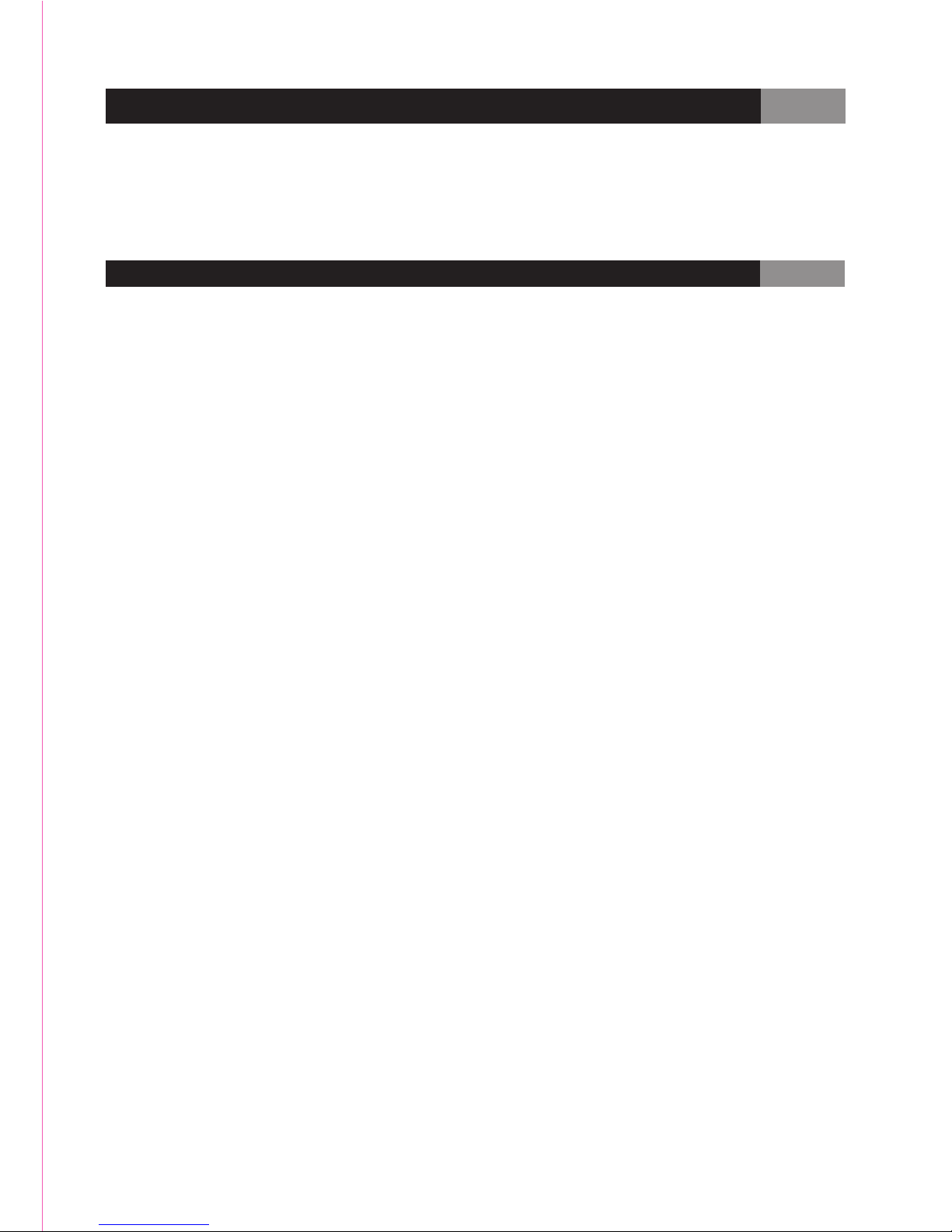
GPA-500IR family products...................................................................................
GPA-500IR illustration...........................................................................................
GPA-500IR with tripod and wall brackets..............................................................
Infrared Sensor illustration....................................................................................
Master controls illustration.....................................................................................
UM-501 digital audio player illustration...........................................................
Infrared handheld microphone illustration.......................................................
External sensor illustration..........................................................................
Troubleshooting / Caution...................................................................................
Maintenance guidelines................................................................................
Specifications...............................................................................................
1
2
3
4
5
6 - 7
8 - 9
10 - 11
12
13 - 14
15 - 17
PREFACE
Thank you for the purchase of Infrared Portable Sound System GPA-500IR series.
Please take a look at this manual carefully before your first operation, to secure
the best performance and application.
INDEX

1
GPA-500IR FAMILY PRODUCTS
GPA-500IR1
One-channel
Infrared Portable Amplifier
GPA-500IR2
Dual-channel
Infrared Portable Amplifier
GPA-500IU1
One-channel
Infrared Portable Amplifier
with Audio Player Inbuilt
GPA-500IU2
Dual-channel
Infrared Portable Amplifier
with Audio Player Inbuilt

2
GPA-500IR ILLUSTRATION
4
3
2
1
5
6
7
8
9
10
11
13
12
GPA-500IR System Features
1.
2.
3.
4.
5.
6.
7.
Sensor power indicator
Dual-channel sensor module (IRS-10)
Infrared receiver module (IR-502)
5" Driver
F sockets for external sensor
Master controls
Battery door
8.
9.
10.
11.
12.
13.
Charging indicator
Power switch
DC input
Stand mount
One-channel infrared receiver
module (IR-501)
Digital audio player (UM-501)
Unscrew the battery
door
Take out the battery Connect the new battery
with power lead
Red lead: Anode (+)
Black lead: Cathode (-)
Battery Replacement

3
GPA-500IR WITH TRIPOD AND WALL BRACKETS
1. 2. 3.
OPTION
Tripod and Wall Brackets
Matching with
universal microphone
stand
Matching with
tripod ST-35
Matching with
wall brackets SP-500
1. 2. 3.
D-2
SP-500
washer
D-2
ST-35
mic stand

4
INFRARED SENSOR ILLUSTRATION
1 2 3 4
1.
2.
3.
4.
CH.A: LED lights red when power is on; LED lights green when receiving signal
CH.B: LED lights green when receiving signal
AF: LED lights amber when sound outputs
Volume control and power switch (sensor)
1 2 3 54
1 2
1.2.Infrared sensor indicator: LED lights red when in receipt of infrared signal
Infrared sensor
INFRARED RECEIVER ILLUSTRATION
OPTION
IR-501 One-channel Infrared Receiver Module
IR-502 Dual-channel Infrared Receiver Module
1.
2.
3.
4.
5.
CH.A volume control and CH.A power on
CH.A: LED lights red when power is on; LED lights green when receiving signal
AF: LED lights amber when sound comes out
CH.B: LED lights red when power is on; LED lights green when receiving signal
CH.B volume control and CH.B power on
IRS-10 Infrared Sensor Module
