Kawasaki BRUTE FORCE 750 4×4iEPS, BRUTE FORCE 750 4×4i, KVF750 4×4 EPS, BRUTE FORCE 750 4x4iEPS, BRUTE FORCE 750 4x4i Assembly & Preparation Manual
...Page 1
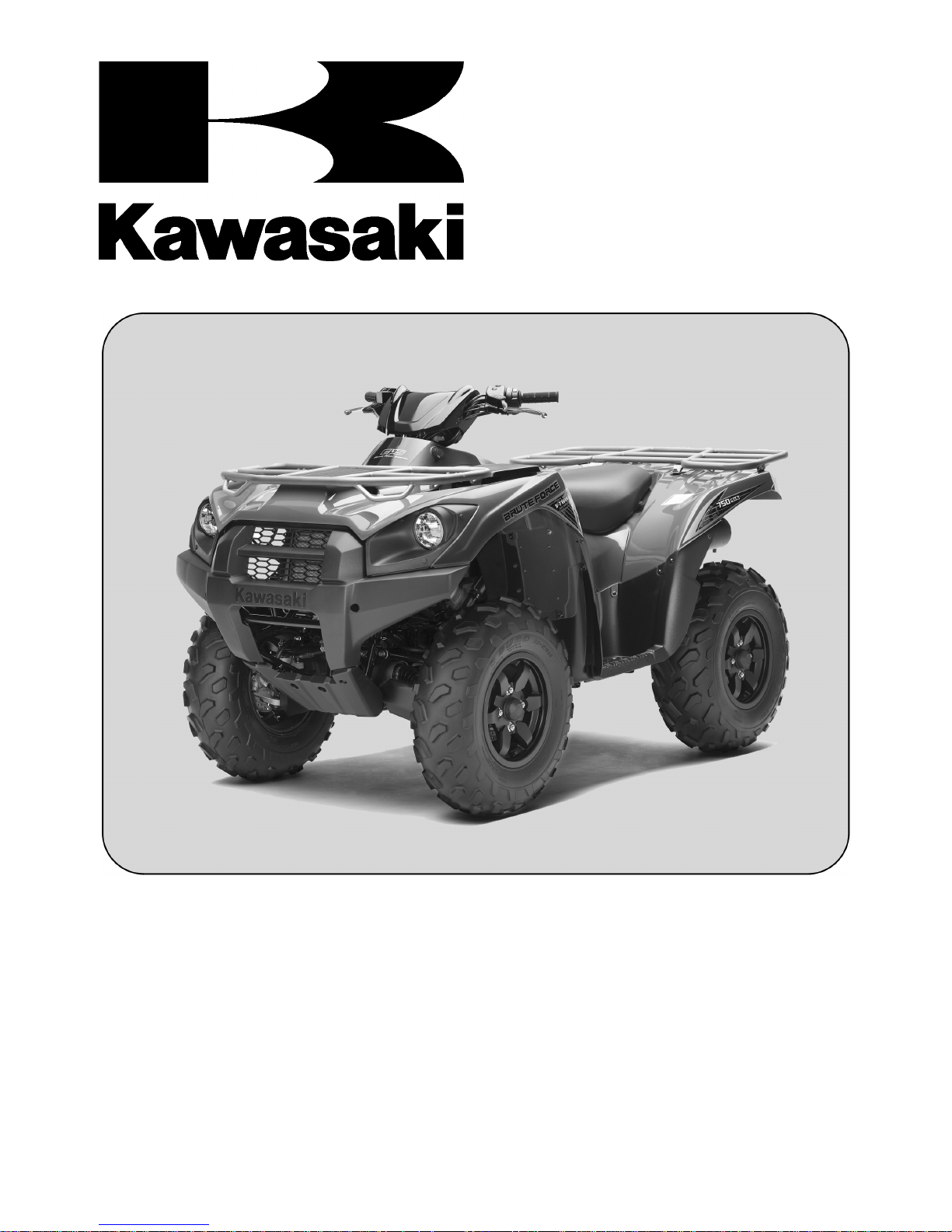
BRUTE FORCE 750 4×4iEPS
BRUTE FORCE 750 4×4i
KVF750 4×4 EPS
KVF750 4×4
All Terrain Vehicle
Assembly & Preparation
Manual
Page 2

Page 3
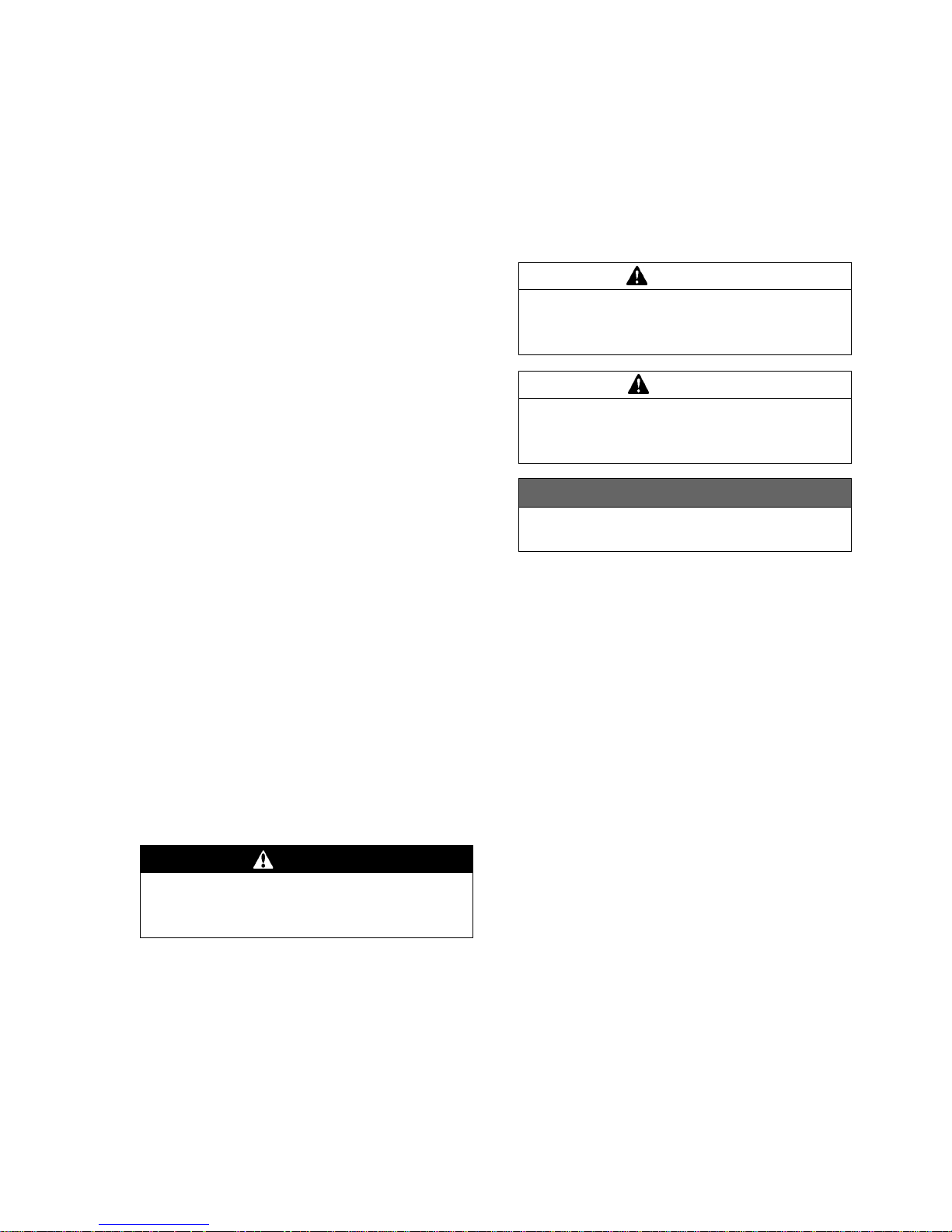
Foreword
In order to ship Kawasaki vehicles as efficiently as possible, they are partially disassembled before crating. Since some of the most
commonly removed parts have a direct bearing on a vehicle’s reliability and safety, conscientious pre-sale assembly and preparation become extremely important. Good setup procedures can prevent needless warranty claims
and give customers a greater sense of confidence in Kawasaki and their Kawasaki Dealers.
This Assembly and Preparation Manual explains step by step procedures of the following
items for all Kawasaki BRUTE FORCE 750 4×4i
EPS, BRUTE FORCE 750 4×4i, KVF750 4×4
EPS, KVF750 4×4.
1. Uncrating
2. Assembly
3. Preparation
The selling dealer assumes sole responsibility for any unauthorized modifications prior to
sale. Refer to your Service Binder for any Service Bulletins specifying Factory Directed Modifications (Special Claims) which must be performed before the vehicle is ready for sale.
Whenever you see the following symbols
heed their instructions! Always follow safe
operating and maintenance practices.
DANGER
DANGER indicates a hazardous situation which, if not avoided, will result in
death or serious injury.
WARNING
WARNING indicates a hazardous situation which, if not avoided, could result
in death or serious injury.
CAUTION
CAUTION indicates a hazardous situation which, if not avoided, could result
in minor or moderate injury.
NOTICE
NOTICE is used to address practices not
related to personal injury.
NOTE
○This note symbol indicates points of particular
interest for more efficient and convenient operation.
Kawasaki Heavy Industries, Ltd. accepts no
liability for any inaccuracies or omissions in this
publication, although every possible care has
been taken to make it as completely and accurately as possible. All procedures and specifications subject to change without prior notice.
© 2011 Kawasaki Heavy Industries, Ltd Jan., 2011
Page 4

Table of Contents
Uncrating ...................................................................................... 3
Opening Crate (US and Canadian Models only) ......................... 3
Opening Crate (Other than US and Canadian Models)............... 6
Parts Check ................................................................................. 7
Assembly ...................................................................................... 10
Handlebar.................................................................................... 10
Hangtag....................................................................................... 11
French Labels.............................................................................. 11
Owner’s Manual .......................................................................... 12
Preparation ................................................................................... 13
Battery Service ............................................................................ 13
Air Cleaner .................................................................................. 16
Front Final Gear Case Oil ........................................................... 17
Rear Final Gear Case Oil ............................................................ 18
Front Brake.................................................................................. 19
Rear Brake .................................................................................. 20
Suspension.................................................................................. 21
Tire Air Pressures........................................................................ 22
Fuel ............................................................................................. 22
Coolant ........................................................................................ 22
Engine Oil .................................................................................... 23
Throttle Lever and Cable............................................................. 24
Variable Differential Control Lever and Cable ............................ 25
Rear Brake Light Switch Adjustment........................................... 26
Headlight Beam ........................................................................... 26
Front Wheel Alignment ................................................................ 26
Multifunction Meter ...................................................................... 29
Fastener Check ........................................................................... 32
Standard Torque Table ................................................................ 34
Test Ride ..................................................................................... 34
A&P Check List
...........................................................................
34
Page 5
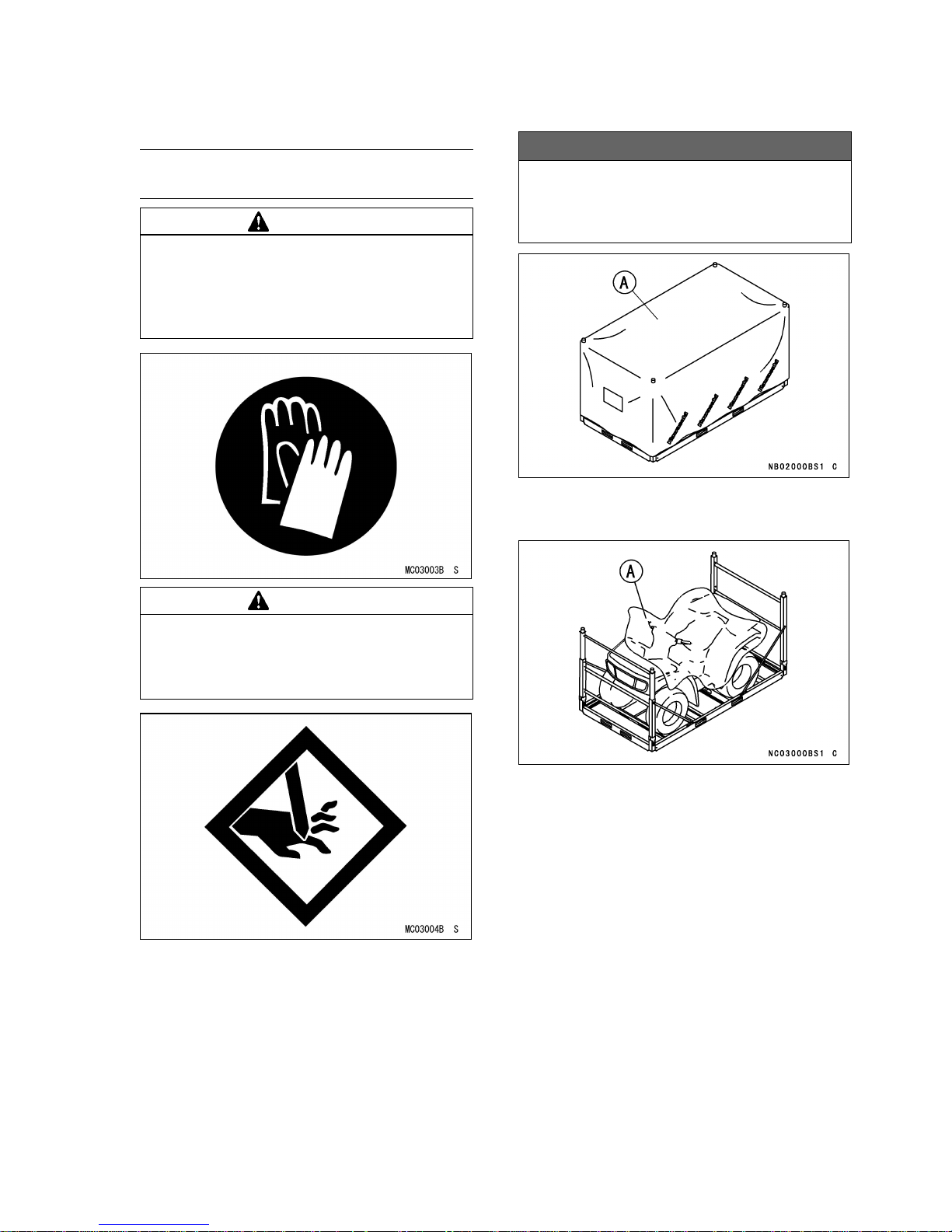
UNCRATING 3
Uncrating
Opening Crate
(US and Canadian Models only)
WARNING
Crates have sharp edges and may have
nails or screws that can cause cuts and
injury. Always wear protective gloves,
boots and eye protection when uncrating to prevent injury.
WARNING
The steel crate panel plates and fasteners have sharp edges. Always wear protective gloves, boots and eye protection
when uncrating to prevent injury.
•
Clear a space about 6 m (20 ft) square to give
yourself plenty of space to work.
•
Place the crate upright o
n its base.
•
Remove the outer cover and inspect the unit
for concealed damage. If concealed damage
is evident, documen
t the damage as outlined
in the Kawasaki Warranty Policies and Procedures Manual before proceeding to uncrate
the unit.
•
Remove the cardboard cover.
Returnable Steel Crate (RSC):
NOTICE
To avoid damaging the front plastic
guard, fold down the front end of
the steel crate before removing the
tie-downs.
A. Outer Cover
•
Remove the inner cover.
A. Inner Cover
To work efficiently, start work at the rear of the
crate.
•
Remove the hairpin clips (2), then push out
the clevis pins (2) to disconnect the rear diagonal braces (2) from the rear upright.
Page 6
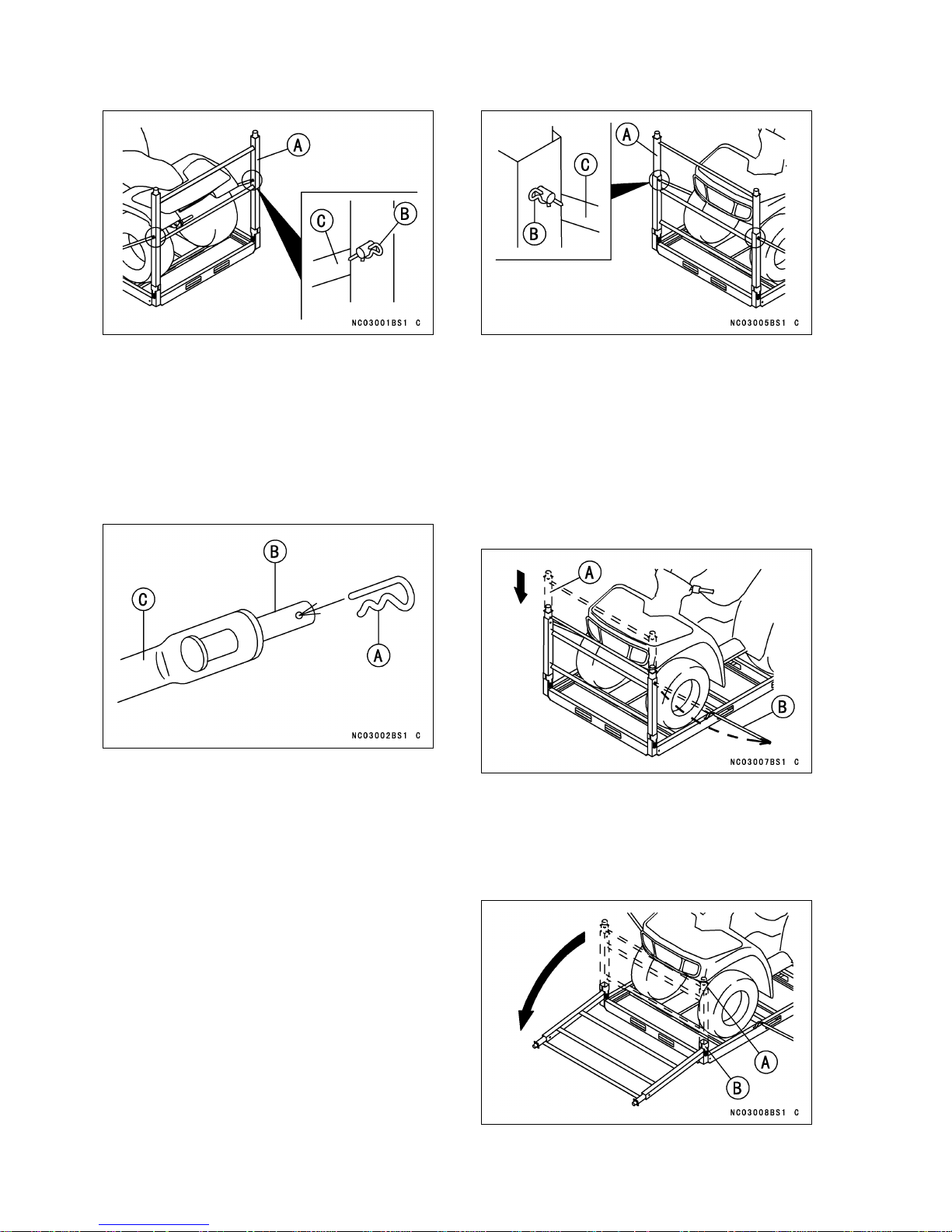
4 UNCRATING
A. Rear Upright
B. Hairpin Clip
C. Diagonal Brace
•
Allow the diagonal braces to pivot out and
down to the g
round. They remain attached
to the pallet.
•
Install the hairpin clips (2) back into the braces
for re
turn shipment to KMM.
A. Hairpin Clip
B. Clevis Pin
C. Diagonal Brace
•
Remove the LH side rear diagonal brace,
again allowing it to pivot down. At this time,
the rear upright may be pivoted down, but it
may not be necessary to do so. Only one
upright must be pivoted down before rolling
off the vehicle. In this example, the vehicle
will be rolled out the front, which is shown
later.
•
Moving to the front, disconnect the front diagonal braces (2) from the front upright. Pull out
the hairpin clips (2), push out the clevis pins
(2), and allow each diagonal brace to pivot
down to the ground. Install all pins and hairpin
clips back into the braces for return shipment
to KMM.
A. Front Upright
B. Hairpin Clip
C. Diagonal Brace
NOTE
○Note that the front upright is collapsible (The
rear upright is not collapsible.).
•
Hold it u
p while removing the second pin. Af-
ter pin removal, allow the upright to collapse.
A. Front Upright
B. Diagonal Brace
•
Lay down the front upright. To do so, lift up on
the front upright (lower section) to disengage
its sockets from the pallet.
A. Front Upright
B. Lower Section
Page 7
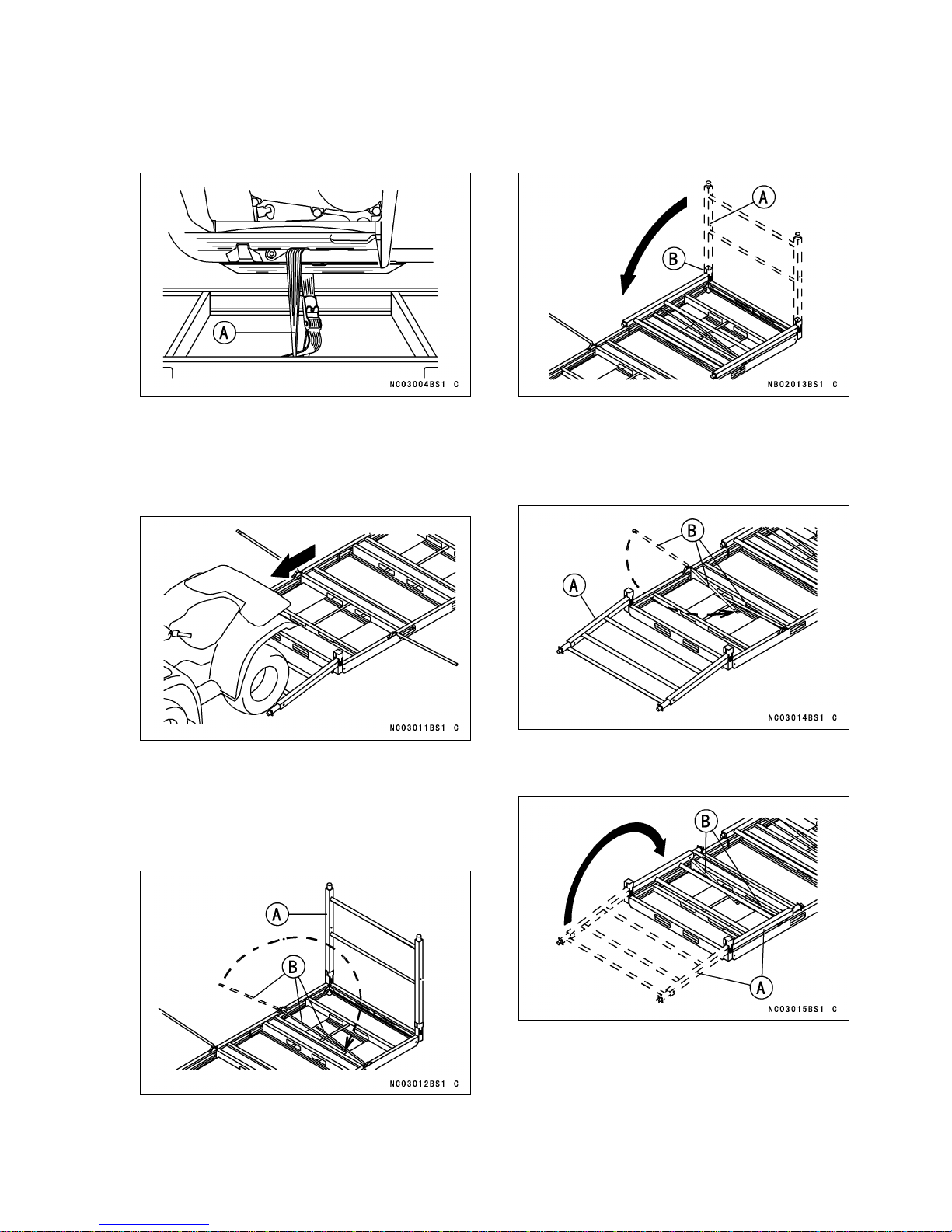
UNCRATING 5
•
Working down the sides, remove the
tie-downs (2) which secure the vehicle to
the crate pallet.
A. Tie-down
•
Now the upright may be pivoted down to the
ground. (It remains attached to the pallet.) Be
careful not to drop it on anyone.
•
Roll off the vehicle.
RETURN SHIPMENT (RSC)
•
Prepare the crate for return shipment. In this
example, we will begin at the rear of the crate.
•
Swing around the diagonal braces so that
they will lay on the crate pallet.
A. Rear Upright
B. Diagonal Brace
•
Pick up slightly on the rear upright to disengage its sockets. Pivot it down onto the crate
pallet. Be careful not to drop on anyone.
A. Rear Upright
B. Socket
•
Repeat these steps for the other upright. (The
front upright is shown in this example.)
A. Front Upright
B. Diagonal Brace
A. Front Upright
B. Diagonal Brace
•
The clevis pins (4) and hairpin clips (4) are
already installed into the braces. Notice that
it is necessary to collapse one upright so that
enough space exists for both uprights when
laid down.
Page 8
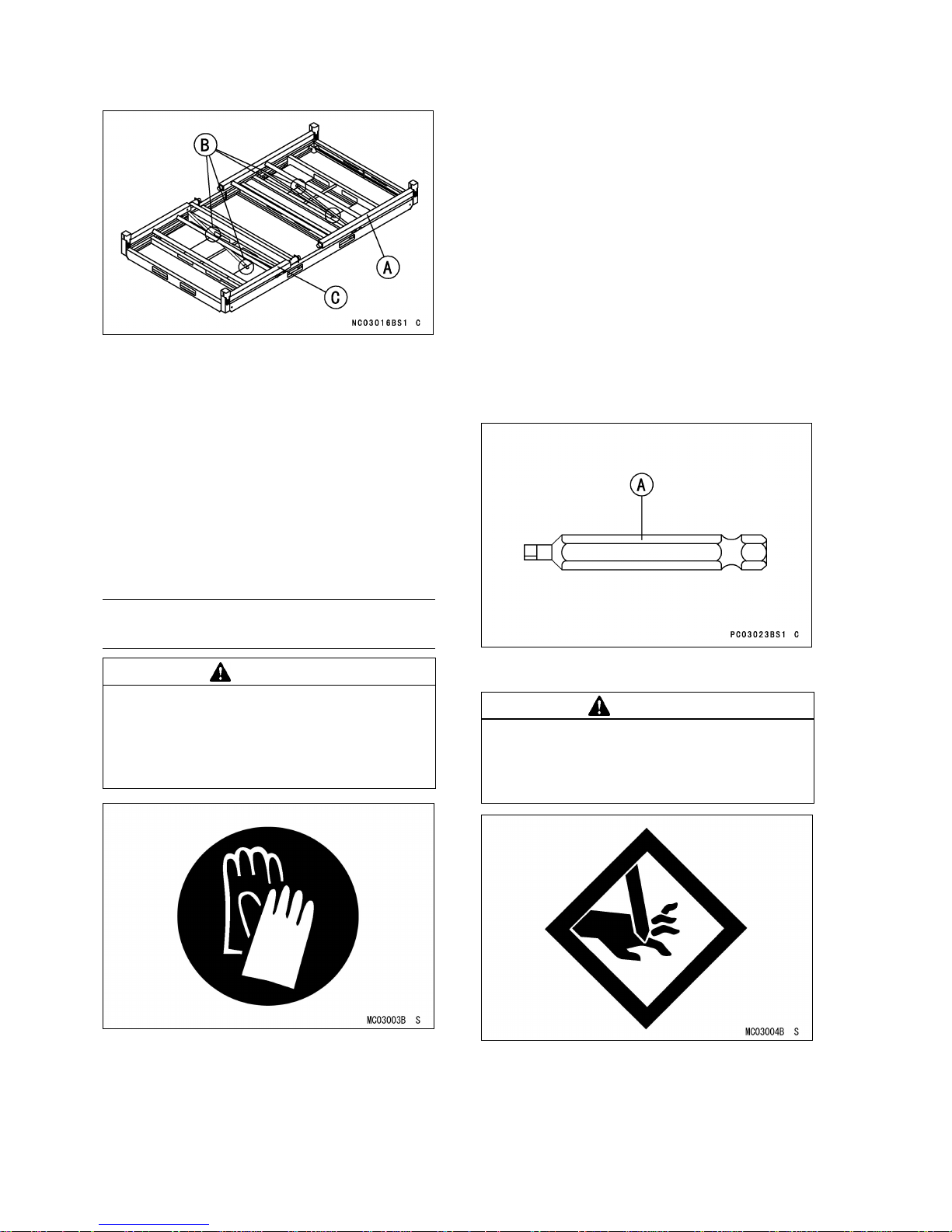
6 UNCRATING
A. Rear Upright
B. Clevis Pins and Hairpin Clips
C. Front Upright
•
These items are discarded:
-Outer Cove
r, Inner Cover, Tie-downs (Qty.2)
•
Now the empty RSC may be stacked maximum 12 high for return shipment. Each empty
RSC we
ighs about 97 kg. (215 lbs.) so a
stack of 12 is very heavy. The empty crates
interlock at each corner for stability. No stacki
ng bands are needed.
Opening Crate (Other than US and
Canadian Models)
WARNING
Crates have sharp edges and may have
nails or screws that can cause cuts and
injury. Always wear protective gloves,
boots and eye protection when uncrating to prevent injury.
•
Clear a space about 6 m (20 ft) square to give
yourself plenty of space to work.
•
Place the crate upright on its base.
•
Remove the outer cover and inspect the unit
for concealed damage. If concealed damage
is evident, document the damage as outlined
in the Kawasaki Warranty Policies and Procedures Manual before proceeding to uncrate
the unit.
•
Remove the cardboard cover.
Removing Panels
•
Using a BPS3 square drive bit (ex. IMPORT APEX Square Recess “Power Bits1/4 Hex-size #3” or MAGNA “Insert Bits-size
#3” with quick change holder), remove the
screws from the sides and ends.
A. “Power Bit (APEX)”
WARNING
Staples, nails and other fasteners have
sharp points that can cause injury. Remove or bend into the wood all staples,
nails or other fasteners in the crate base.
Disposable Wooden Crate:
•
Take out all the fasteners and remove the top
and sides of the crate.
Page 9
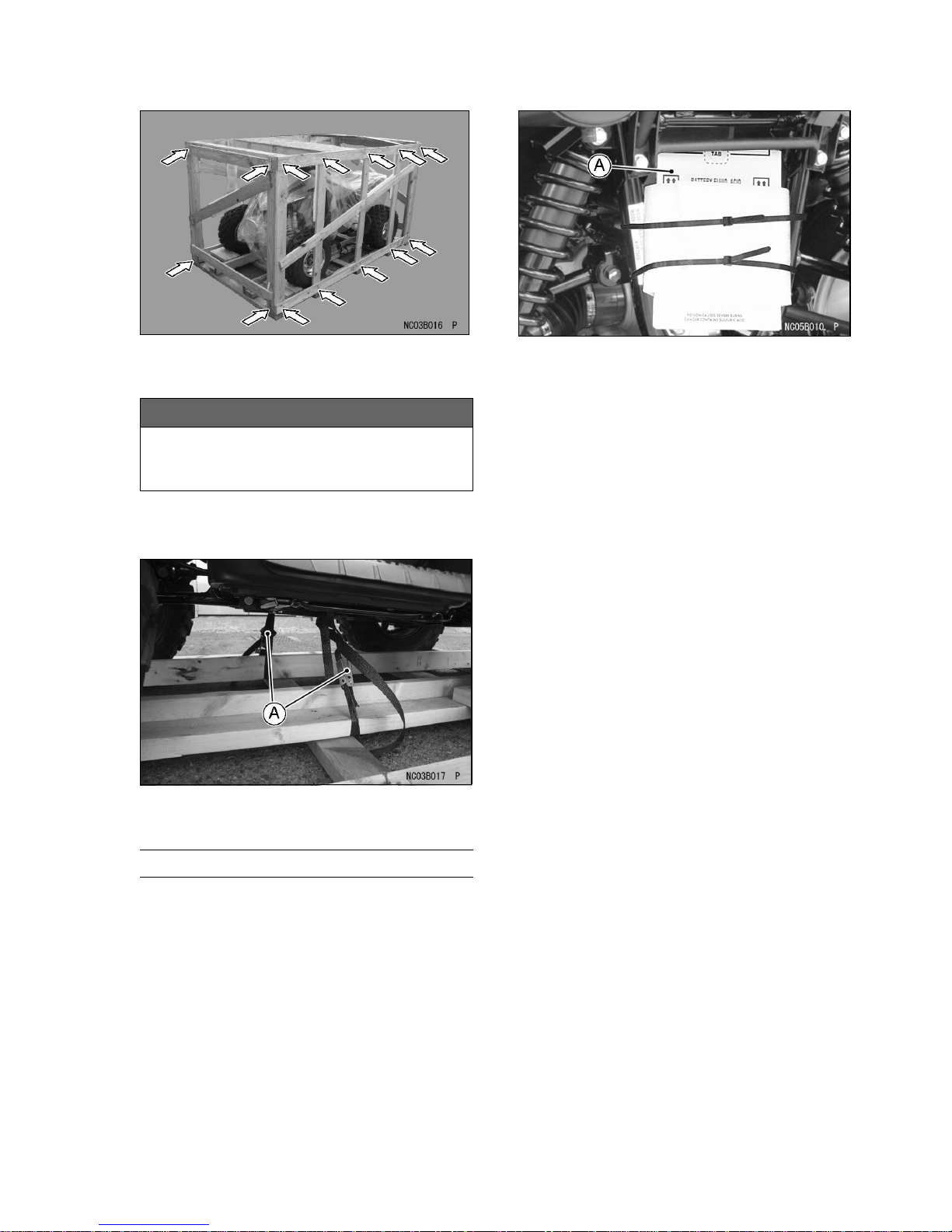
UNCRATING 7
•
Remove the top and side panels of the wood
crate.
•
Remove the inner cover.
NOTICE
Be careful not to puncture a tire with
sharp fasteners when rolling off the vehicle from the crate base.
•
Remove the tie-downs (2) which secure the
vehicle to the crate pallet and roll off the vehicle.
A. Tie-downs
Parts Check
•
Remove the parts including Owner’s Manual
from the parts bag on the footboard.
•
Remove the battery electrolyte from the rear
end of the chassis.
A. Electrolyte
Page 10
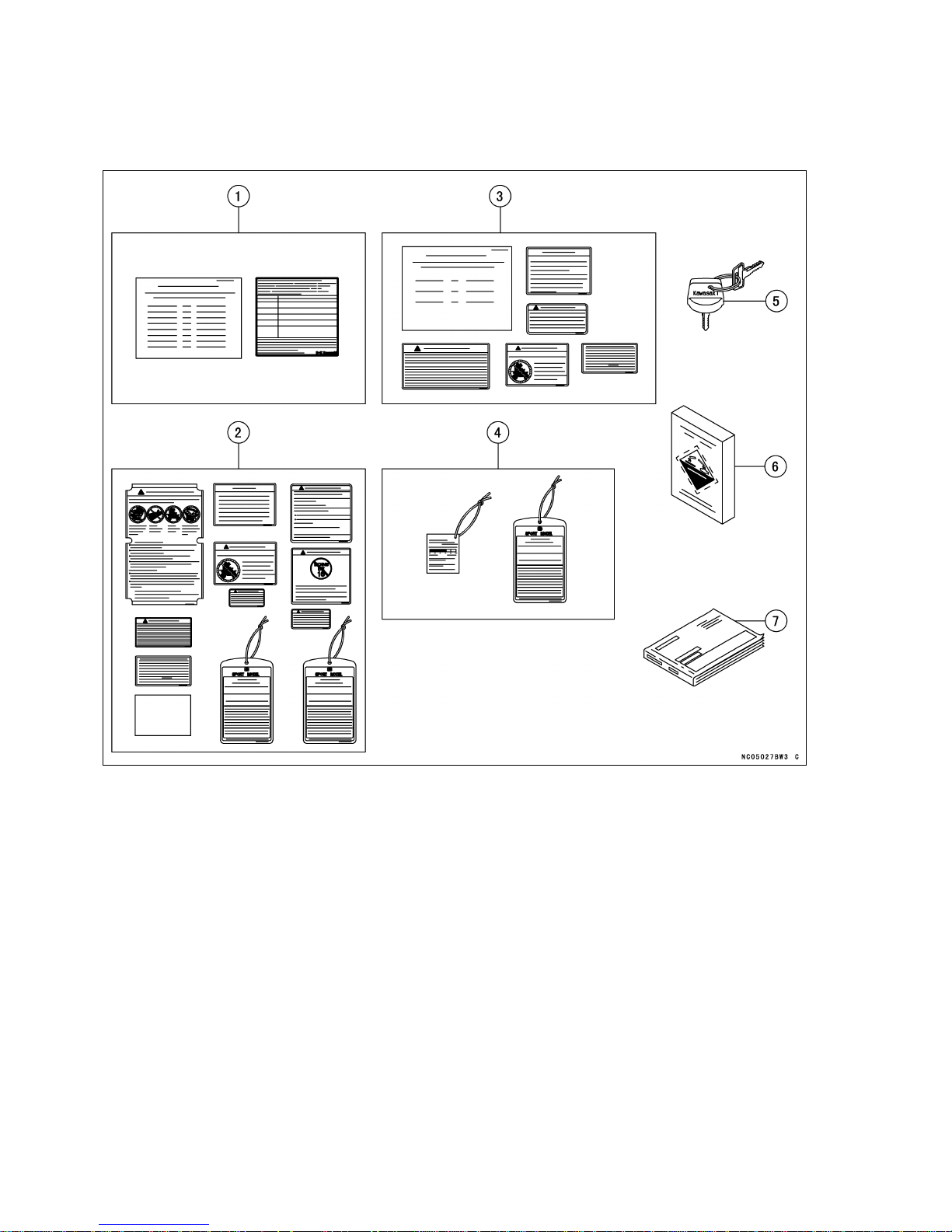
8 UNCRATING
•
Check the parts against the illustrations. There may be minor differences between these
illustrations and the actual vehicle parts.
Page 11
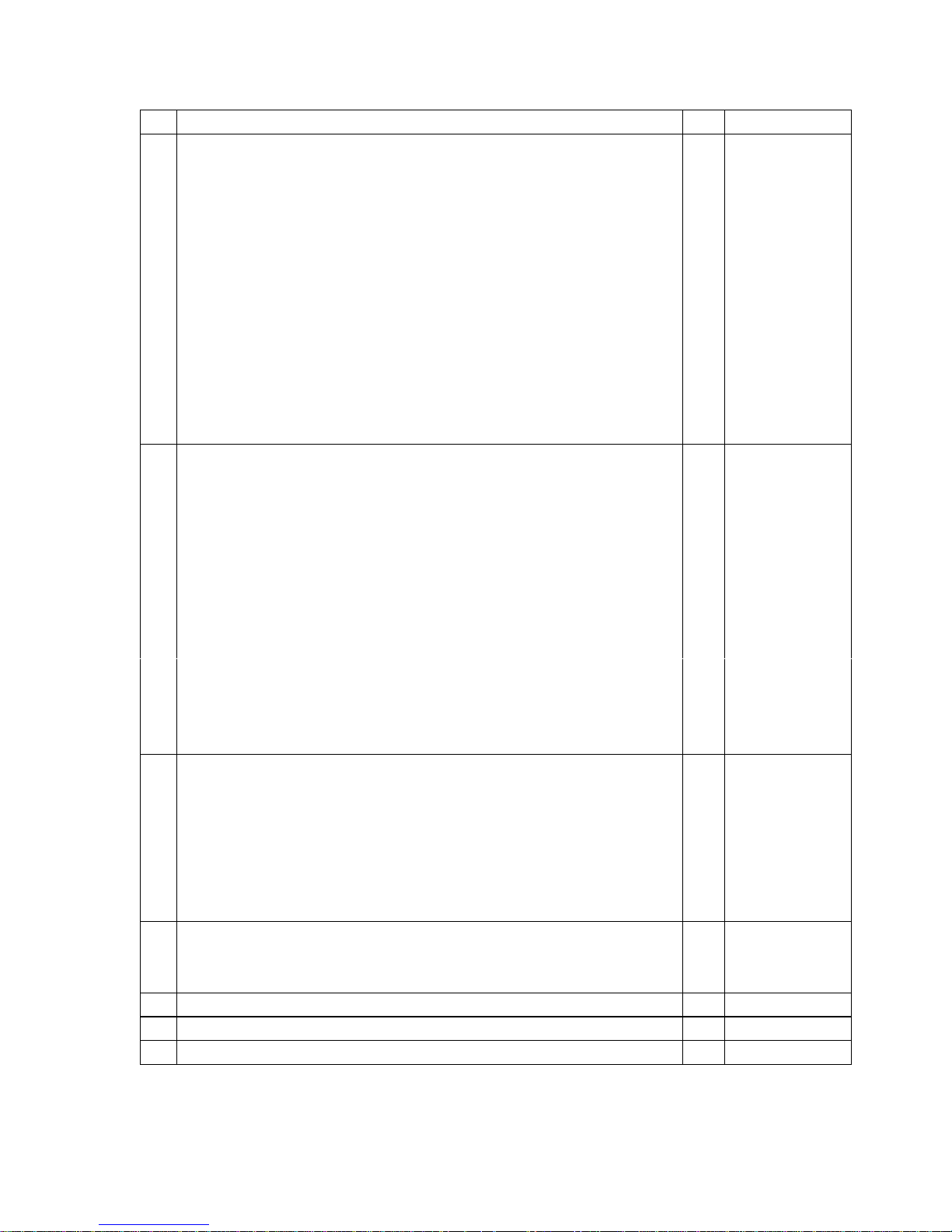
UNCRATING 9
No. Part Name
Qty
Remarks
1
French Label and Instruction for
KVF750GCF Canadian Model only
Instruction, Label 1 56030-0403
Label, Vehicle Emission Information
1 59465-0046
KVF750HCF Canadian Model only
Instruction, Label 1 56030-0730
Label, Vehicle Emission Information
1 59465-0627
KVF750JCF Canadian Model only
Instruction, Label 1 56030-0731
Label, Vehicle Emission Information
1 59465-0629
KVF750LCF Canadian Model only
Instruction, Label 1 56030-0717
Label, Vehicle Emission Information
1 59465-0604
2 French Labels for Canadian Model only
Label, Age 1 56040-1325
Label, General
1 56071-0059
Label, Passenger 1 56071-0097
Label, Tire Pressure 1 56071-0074
Label, Trailer Towing 1 56071-0080
Label, Shifting 1 56071-0092
Label, Transmission 1 56070-0039
Label, Protective Cover
1 56070-1271
Label with Band, General for English 1 56030-0194
Label with Band, General for French 1 56030-0197
Label, Air Cleaner Information 1 56033-0308
Cover, Label 1 14092-0127
3
French Labels and Instruction for European Model
Instruction, Label 1 56030-0337
Label, Protective Cover 1 56070-1271
Label, Shifting
1 56071-0092
Label, Transmission 1 56070-0039
Label, Passenger 1 56071-0097
Label, Air Cleaner Information 1 56033-0308
4 For US Model only
Label with Band, General 1 56030-0194
Label with Band, Exhaust Emission Air Index 1 49007-0706
5 Ignition Key 2 –
6 Battery Electrolyte, KMX14-BS 1 12 V 12 Ah
7 Owner’s Manual 1 –
Page 12
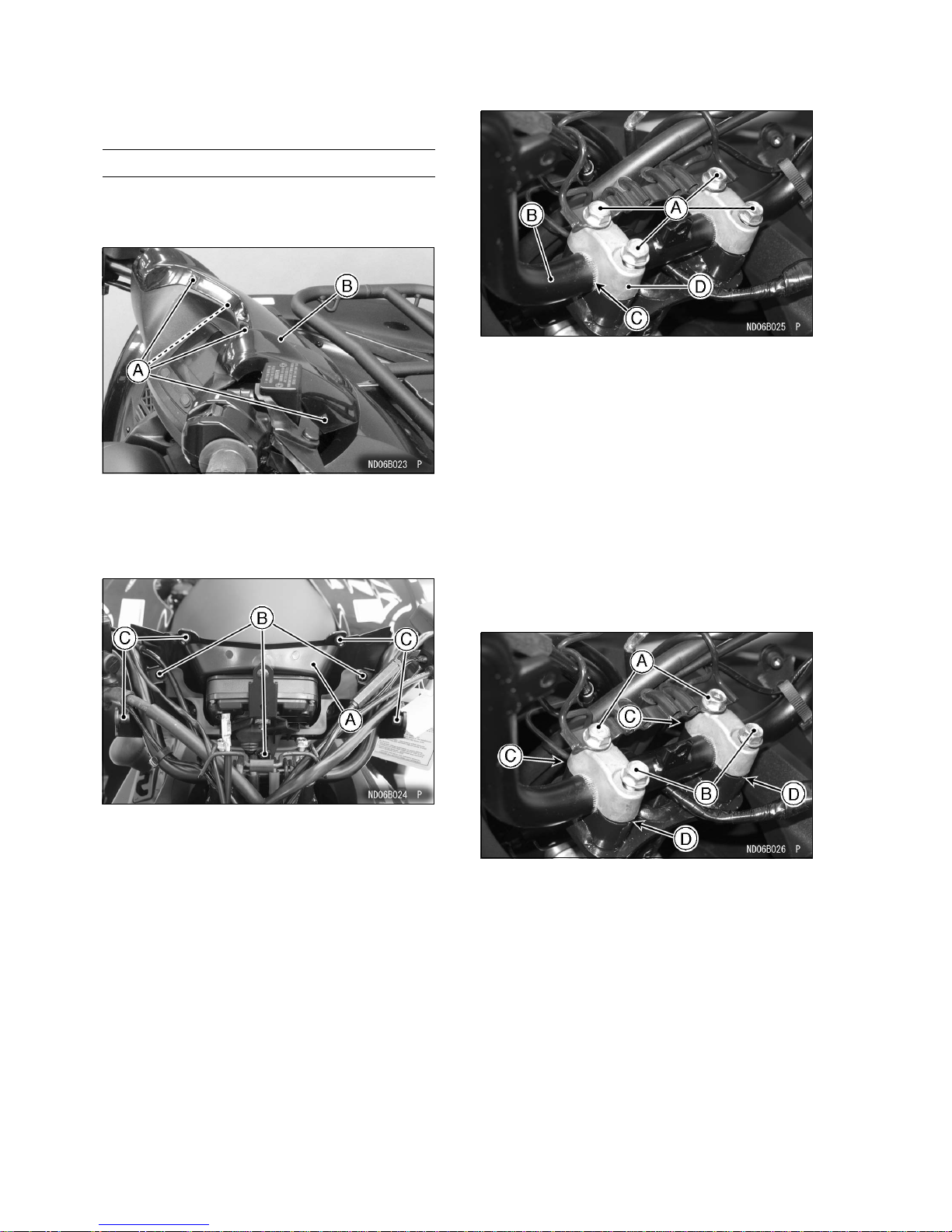
10 ASSEMBLY
Assembly
Handlebar
Handlebar Installation
•
Remove the screws (D = 5, L = 16) (4) to
remove the front handlebar cover.
A. Screws
B. Front Handlebar Cover
•
Remove the screws (D = 5, L = 14) (3) to
remove the rear handlebar cover.
A. Rear Handlebar Cover
B. Screws
C. Well Nuts
NOTE
○Be careful not to drop the well nuts when you
removing the rear handle cover.
•
Loosen the handlebar clamp bolts and lift the
handlebar up.
•
Set the handlebar to match its punched mark
to the upper edge of the gap between the
handlebar clamp.
A. Handlebar Clamp Bolts
B. Handlebar
C. Punched Mark
D. Clamp
Handlebar Clamp Bolt Tightening
•
Tighten the front clamp bolts first, and then
the rear clamp bolts to the specified torque. If
the handlebar clamps are correctly installed,
there will be no gap at the front and a gap at
the rear after tightening.
Handle
bar Clamp Bolt Torque:
29 N·m (3.0 kgf·m, 22 ft·lb)
A. Front Clamp Bolts
B. Rear Clamp Bolts
C. No Gap
D. Gap
NOTE
○It is recommended that the front handlebar
cover should be installed after completing the
steps in the “Throttle Lever and Cable” and
“Differential Control Lever and Cable” sections in the PREPARATION chapter.
○It is recommended that the rear handlebar
cover should be installed after completing the
step in the “Throttle Lever Free Play Adjustment” in the PREPARATION chapter.
Page 13

ASSEMBLY 11
Hangtag
Exhaust Emission Air Index Hangtag In-
stallation (For US Model)
•
There is an exhaust emission air index hangtag included into the removed parts. Hang it
to the left handlebar as shown.
A. Exhaust Emission Air Index Hangtag
(49007-0706)
B. Left Grip
NOTE
○This hangtag is not to be removed before sale.
General Hangtag Installation (For US
and Canadian Models)
•
There is a general hangtag included into the
removed parts. Hang it to the right handlebar
as shown.
A. General Hangtag
(56030-0194, US and Canada English
Models)
(56030-0197, Canada French Model)
B. Right Grip
NOTE
○This hangtag is not to be removed before sale.
French Labels
For Canadian Model:
NOTE
○Stick the French labels onto the English labels
on the front fender, rear fender, or the seat
only when required.
•
Wipe off any oil or grease from the English
labels. Refer to the following photographs in
the label locations.
•
Peel each French label off the backing sheet
and apply it over the English label.
1. Air Cleaner Information (56033-0308)
2. Age Recommendation Warning (56040
-1325)
3. General Warning (56071-0059)
4. Shifting Caution (56070-0092)
5. Protective Cover Warning (56070-1271)
Page 14

12 ASSEMBLY
6. Passenger Warning (56071-0097)
7. Tire Pressure & Maximum Loading Warning
(56071-0074)
8. Transmission Warning (56070-0039)
*9. Vehicle Emission Control Information
French Label for KVF750GCF Canadian
Model only (59465-0046)
French Label for KVF750HCF Canadian
Model only (59465-0627)
French Label for KVF750JCF Canadian
Model only (59465-0629)
French Label for KVF750LCF Canadian
Model only (59465-0604)
•
Stick the label cover (14092-0127) onto the
vehicle emission control information label
(59465-xxxx).
*: Attached in the back of the seat.
10. Trailer Towing Warning (56071-0080)
For European Model:
1. Important Air Cleaner Information (56033
-0308)
2. Shifting Caution (56071-0092)
3. Protective Cover Warning (56070-1271)
4. Transmission Warning (56070-0039)
5. Passenger Warning (56071-0097)
Owner’s Manual
•
The storage box is located on the left side
front fender. Keep this Owner’s Manual and
other light items in this storage box.
•
Keep the cover securely fastened with the
strap when driving the vehicle.
Page 15

PREPARATION 13
A. Owner’s Manual
B. Cover
C. Strap
D. Storage Box
Prepar
ation
Battery Service
Battery Re
moval
The battery used in this vehicle is a sealed
type and never needs to be refilled. Follow the
procedu
res for activating a new battery to en-
sure the best possible battery performance.
Seat Removal
•
Remove the seat by pulling up the seat latch
lever located at the left rear end of the seat,
and then pull the seat up and to the rear.
A. Seat Latch Lever
•
Remove the battery holder bolt (D = 6, L = 16)
with collar (D = 6.3) to and screws (D = 6, L
= 18) (2) with collars (D = 6.3) (2) remove the
battery cover.
•
Take the battery out of the battery case.
Be careful that any rubber dampers are not
pulled out of position.
A. Bolt with Collar
B. Screws with Collars
C. Battery Cover
Battery Activation
Electrolyte Filling
•
Make sure that the model name of the electrolyte container matches the model name of
the battery. These names must be the same.
Battery Model Name
KVF750G/H/J/L: KMX14-BS
A. Model Name of the Electrolyte
B. Model Name of the Battery
NOTICE
Be sure to use the electrolyte container
with the same model name as the battery
since the electrolyte volume and specific gravity vary with the battery type.
This is to prevent overfilling of the electrolyte, shorting the battery life, and deterioration of the battery performance.
NOTICE
Do not remove the aluminum sealing
sheet from the filler ports until just prior
to use. Be sure to use the dedicated
electrolyte container for correct electrolyte volume.
Page 16

14 PREPARATION
WARNING
The electrolyte contains sulfuric acid,
which can cause severe burns. To
avoid sulfuric acid burns, wear protective clothing and safety glasses when
handling electrolyte. If the electrolyte
touches the skin or eyes, wash the area
with liberal amounts of w ater and seek
medical attention for more severe burns.
•
Place the battery on a level surface.
•
Check to see that the sealing sheet has no
peeling, tears, or holes in it.
•
Remove the sealing sheet.
NOTE
○The battery is vacuum sealed. If the sealing
sheet has leaked air into the battery, it may
require a longer initial charge.
A. Sealing Sheet
B. Filler Ports
•
Remove the electrolyte container from the
vinyl bag.
•
Detach the strip of caps from the container
and set aside, these will be used later to seal
the battery.
NOTE
○Do not pierce or otherwise open the sealed
cells of the electrolyte container. Do not attempt to separate individual cells.
A. Strip of Caps
B. Sealed Cells
•
Place the electrolyte container upside down
with the six sealed cells into the filler ports
of the ba
ttery. Hold the container level, push
down to break the seals of all six cells. You
will see air bubbles rising into each cell as the
por
ts fill.
NO
TE
○Do not tilt the electrolyte container.
•
Check the electrolyte flow.
•
If no air bubbles are coming up from the filler
ports, or if the container cells have not emptied completely, tap the container a few times.
NOTE
○Be careful not to have the battery fall down.
Page 17

PREPARATION 15
A. Air Bubbles
B. Tap the Container
•
Keep the container in place. Don’t remove
the container from the battery, the battery requires all the electrolyte from the container for
proper operation.
NOTICE
Removal of the container before it is
completely empty can shorten the service li
fe of the battery.
•
After filling, let the battery sit for 20 ∼ 60
minutes with the electrolyte container kept in
place, which is required for the electrolyte to
fully permeate into the plates.
•
Make sure that the container cells have emptied completely, and remove the container
from the battery.
•
Place the strip of caps loosely over the filler
ports, press down firmly with both hands to
seat the strip of caps into the battery (don’t
pound or hammer). When properly installed,
the strip of caps will be level with the top of
the battery.
A. Strip of Caps
NOTICE
Once the strip of caps is installed onto
the battery, never remove the caps, nor
add water or electrolyte to the battery.
NOTE
○Charging the battery immediately after filling
can shorten service life.
Initial Charge
•
Newly activated sealed batteries require an
initial charge.
Standard Charge: 1.2 A × 5 ∼ 10 hours
•
If using a recommended battery charger, follow the charger’s instructions for newly activated sealed battery.
Kawasaki-recommended chargers:
Batt
ery Mate 150-9
OptiMate PRO 4-S/PRO S/PRO 2
Yuasa MB-2040/2060
Christie C10122S
•
If the above chargers are not available, use
equivalent one.
•
Let battery sit 30 minutes after initial charge,
then check voltage using a voltmeter. (Voltage immediately after charging becomes temporarily high. For accurate measuring, let the
battery sit for given time.)
Page 18

16 PREPARATION
NOTE
○Charging rates will vary depending on how
long the battery has been stored, temperature, and the type of charger used. If voltage
is not at least 12.8 volts, repeat charging cycle.
○To ensure m aximum battery life and customer
satisfaction, it is recommended the battery be
load tested at three times its amp-hour rating
for 15 seconds.
Re-check voltage and if less than 12.8 volts
repeat the charging cycle and load test. If still
below 12.8 volts the battery is defective.
Battery Installation
•
Turn the ignition switch to OFF.
•
Check that the rubber dampers on the battery
holder and the battery case are properly in
place.
•
Put the battery in place.
•
Securely connect the red cable with protective cap and the black cable with the round
terminal and the red tape to the (+) terminal,
and then securely connect the black cable to
the (–) terminal.
On the battery (+) terminal, make sure the
round terminal cable is on the red cable making about 30 degree angle with the red cable.
•
Put a light coat of grease on the terminals to
prevent corrosion.
•
Cover the (+) terminal with its protective
cap.
A. Battery
B. Positive Terminal (+)
C. Negative Terminal (–)
D. Red Tape
E. About 30°
•
Reinstall the battery cover, bolt, screws (2)
and collars (3) in the reverse order of removal.
Air Cleaner
Air Cleaner Element Inspection
The foam air cleaner element on ATV models
is oiled prior to shipping. However, over time
the filter will dry and filtration performance will
diminish.
•
Pull release the snaps and remove the air
cleaner housing cap and inspect the foam air
cleaner element for proper oiling.
A. Air Cleaner Housing Cap
B. Snaps
•
If the air cleaner element is dry, remove the
screw (D = 6, L = 5) and washer and pull out
the air cleaner element and the element frame
from the air cleaner housing.
A. Air Cleaner Element
B. Air Cleaner Housing
C. Screw and Washer
D. Element Frame
•
Remove the air filter element from the element frame.
Page 19

PREPARATION 17
A. Air Cleaner Element
B. Element Frame
•
Saturate the air
cleaner element with a
high-quality foam air filter oil (ex. Kawachem
“Foam Filter Oil”, Bel Ray “Foam Filter Oil”,
Maxima “F
FT Foam Filter Treatment”, or
equivalent cohesive type) and make sure
that the oil is evenly applied throughout the
air c
leaner element. Squeeze out the excess
oil, but do not wring the air cleaner element
as this could cause tearing. In this case, too
m
uch oil is better than too little. Finally pat
the inside of the air cleaner element with a
paper towel to remove any excess oil.
•
Install the air cleaner element to the element
frame.
•
Insert and tighten the screw to the specified
torque.
Torque : 3.5 N·m (0.36 kgf·m, 31 in·l b)
•
Reinstall the air cleaner housing cap.
Seat Installation
•
Align the front hooks with the front receivers
and slide the seat forward. Make sure that
the rear hooks align to their rear receivers.
Push the seat with both hands around the rear
hooks and make sure there is a click sound of
the latches engaging.
A. Front Hooks
B. Front Receivers
C. Rear Hooks
D. Rear Receivers
E. Latches
F. Latch Lever
•
Pull up the rear end of the seat to make sure
it is securely locked.
Front Final Gear Case Oil
Front Final Gear Case Oil Level Inspec-
tion
•
With the vehicle l
evel front-to-rear and side-to
-side, remove the filler cap from the front final
gear case.
A. Front Final Gear Case
B. Filler Cap
C. Front Axle Shaft
NOTICE
Be careful not to allow any dirt or foreign materials to enter the front final
gear case.
•
Check the oil level. The oil level should come
to the bottom thread of the filler opening. If
it is insufficient, add oil through the oil filler
opening as necessary.
Page 20

18 PREPARATION
A. Front Final Gear Case
B. Filler Opening
C. Bottom Thread
Front Final G
ear Case Oil
(Equivalent to engine oil)
Type: API SG, SH, SJ, SL or SM with
JASO MA, MA1 or MA2
Viscosity: SAE 10W-40
Capacity: 0.40 L (0.42 US qt)
Although 10W-40 engine oil is the recommended oil for most conditions, the oil viscosity
may need to be changed to accommodate
atmospheric conditions in your riding area.
•
Install the filler cap.
Oil Filler Cap Torque:
29 N·m (3.0 kgf·m, 22 ft·lb)
Rear Final Gear Case Oil
Rear Final Gear Case Oil Level Inspec-
tion
•
With the vehicle level front-to-rear and side-to
-side, remove the filler cap from the rear final
gear case.
A. Rear Final Gear Case
B. Filler Cap
NOTICE
Be careful not to allow any dirt or foreign materials to enter the rear final gear
case.
•
Check the oil level. The oil level should come
to the
bottom thread of the filler opening. If
it is insufficient, add oil through the oil filler
opening as necessary.
NOTE
○Front and rear final gear cases use different
types of oils. Use the specified type and brand
of oil in each final gear case.
Rear Final Gear Case Oil
Type: Mobil Fluid 424,
CITGO TRANSGARD
TRACTOR HYDRAULIC FLUID
or
EXXON HYDRAUL 560
Capacity: 0.72 L (0.76 US qt)
NOTE
○Do not apply front final gear case oil into the
rear final gear case. Apply only the specified
oil. The rear final gear case contains brake
plates which require a special oil type. Also
the two different oil types for the rear gear
case oil must not be mixed in use.
Page 21

PREPARATION 19
A. Rear Final Gear Case
B. Filler Opening
C. Bottom Thread
•
Install the filler cap.
Oil Filler Cap Torque:
29 N·m (3.0 kgf·m, 22 ft·lb)
Front Brake
Front Brake Fluid Level Inspection
•
Position the front brake reservoir horizontal,
and check that the fluid level in the reservoir
is higher than the lower level line.
A. Lower Level Line
•
If the fluid level in the reservoir is lower than
the lower level line, check for fluid leaks in the
front brake lines and fill the reservoir.
•
Loosen the screws to remove the front brake
fluid reservoir cap and diaphragm.
•
Fill the reservoir to the upper level line with
DOT4 brake fluid. Inside the front brake
reservoir is a stepped line showing the upper
level line.
A. Upper Level Line
WARNING
When working with the disc brake, observe the precauti
ons listed below.
1. Never reuse old brake fluid.
2. Do not use fluid from a container that has
been left un
sealed or that has been open
for a long time.
3. Do not mix two types and brands of fluid
for use
in the brake. This lowers the
brake fluid boiling point and could cause
the brake to be ineffective. It may also
ca
use the rubber brake parts to deterio-
rate.
4. Don’t leave the reservoir cap off for any
length of time to avoid moisture contamination of the fluid.
5. Don’t change the fluid in the rain or when
a strong wind is blowing.
6. Brake fluid quickly ruins painted surfaces; any spilled fluid should be completely wiped up immediately.
7. If any of the brake line fittings or the
bleed valve is opened at any time,
the AIRMUSTBEBLEDFROMTHE
BRAKE LINE.
•
Operate the front brake lever several times.
•
If it feels spongy, there might be air in the
brake line.
•
If necessary, bleed the air in the rear brake
line.
•
Also check fo
r fluid leakage around the fit-
tings, and bleed the air in the front brake lines.
BrakeLineAirBleeding
•
With the front brake reservoir horizontal, remove the front brake reservoir cap and diaphragm, and check that there is plenty of
fluid in the reservoir.
Page 22

20 PREPARATION
NOTE
○The fluid level must be checked several times
during the bleeding operation and replenished
as necessary. If the fluid in the reservoir runs
completely out any time during bleeding, the
bleeding operation must be done over again
from the beginning since air will have entered
the line.
•
Attach a clear plastic hose to the bleed valve
on the caliper and run the other end of the
hose into a container.
•
With the reservoir cap off, slowly pump the
brake lever several times until no air bubbles
can be seen rising up through the fluid from
the holes at the bottom of the reservoir. This
bleeds the air from the front brake master
cylinder end of the line.
•
Pump the brake lever a few times until it
becomes hard and then, holding the lever
squeezed, quickly open (turn counterclockwise) and close the bleed valve. Then release
the lever. Repeat this operation until no more
air can be seen coming out into the plastic
hose.
A. Hold the brake lever applied.
B. Release the brake lever.
A. Quickly open and close the bleed valve.
•
Repeat the previous step one more time for
the other front disc brake.
•
When air bleeding i s finished, check that the
fluid is between the upper and lower level
lines.
•
Install the diaphragm and the reservoir cap.
•
Tighten the bleed valve(s) to the specified
torque.
Torque : 7.8 N·m (0.8 kgf·m, 69 in·lb)
•
Apply the brake lever forcefully for a few seconds, and check for fluid leakage around the
fittings.
Rear Brake
Brake Pedal Position Inspection
•
Measure the adjusting bolt length. It should
be 5 mm (0.20 in.).
A. Adjusting Bolt
B. Locknut
C. 5 mm (0.20 in.)
Brake Pedal Position Adjustment
•
To adjust the pedal position, loosen the locknut, turn the adjusting bolt and make the bolt
length 5 mm (0.20 in.), and then tighten the
locknut. Now adjust the brake pedal free play.
Brake Pedal F ree Play Inspection
•
Release the parking brake.
•
Measure the distance the brake pedal moves
before the brake starts to take hold. Pedal
free play should be 15 ∼ 25 mm (0.6 ∼ 1.0 in.).
Brake Pedal Free Play:
15 ∼ 25 mm (0.6 ∼ 1.0 in.)
Page 23

PREPARATION 21
A. Brake Pedal
B. 15 ∼ 25 mm (0.6 ∼ 1.0 in.)
Brake Pedal Free Play
Adjustment
•
To adjust the pedal free play, turn the brake
pedal adjuster at the rear end of the brake
cable.
A
. Brake Lever Adjuster
B. Brake Pedal Adjuster
C. Rear Wheel (Left Side)
Rear Brake (Parking) Lever Free Play
Inspection
•
Check the rear brake lever free play. If the
free play is incorrect, adjust the free play.
Rear Brake Lever Free Play:
1 ∼ 2 mm (0.04 ∼ 0.08 in.)
Rear Brake (Parking) Lever Free Play
Adjustment
•
Slide the rubber cover.
•
Loosen the locknut and turn the adjuster at
the brake lever in as far as it will go.
•
Tighten the locknut.
•
Turn the adjuster at the rear end of the brake
cable so that the brake lever has 1 ∼ 2mm
(0.04 ∼ 0.08 in.) of free play.
A. 1 ∼ 2 mm (0.04 ∼ 0.08 in.)
B. Locknut
C. Adjuster
NOTE
○Since the above two free play adjustments
(pedal and lever) affect each other, make
them at th
esametime.
•
After adjustments, check for brake drag (there
should be none) and effectiveness.
Suspension
Front and Rear Shock Absorber Spring
Preload Adjustment
•
Check the position of the spring preload
adjusting sleeves (Turn here with a hook
wrench) on the front and rear shock absorbers.
STD Position:
Fron
t: No. 2
Rear: No. 2
A. Rear Shock Absorber
B. Spring Adjusting Sleeve
Page 24

22 PREPARATION
•
Turn the adjusting sleeve on the shock absorbers to the standard position with a hook
wrench.
•
Check to see that each pairs of adjusting
sleeves are turned to the same relative position.
WARNING
If a pair of adjusting sleeves are not
adjusted equally, handling may be impaired and a hazardous condition may
result. Adjust the sleeves equally.
Tire Air Pressures
Tire Air Pressure Adjustment
•
Adjust the pressures to the specified values
in the front and rear, and make sure to tighten
the caps securely.
Tire Air Pressures (when cold):
[Normal Use]
Front:
35 kPa (0.35 kgf/cm², 5 psi)
Rear:
35 kPa (0.35 kgf/cm², 5 psi)
A. Air Pressure Gauge
NOTE
○To accurately measure the pressure, use a
low air pressure gauge included in the tool kit
of ATV. Do not use an automotive air pressure
gauge because the specified tire air pressures
of ATV is too low.
Fuel
WARNING
Gasoline is extremely flammable and
can be explosive under certain conditions, creating the potential for serious
burns. When filling the tank, turn the
ignition switch to “OFF”. Do not smoke.
Make sure the area is well-ventilated and
free from any source of flame or sparks;
this includes any appliance with a pilot
light.
•
Fill the fuel tank with one gallon/or four liters of
unleaded gasoline. Use gasoline with a minimum octane rating indicated in the following
table.
The antiknock index is an average of the Research Octane Number (RON) and the Motor
Octane Number (MON), as shown in the table.
For US and Canadian Models
Minimum
Octane Rating Method
Rating
Antiknock
(RON + MON)
Index 2
87
For Other than US and Canadian Mo dels
Minimum
Octane Rating Method
Rating
Research Octane Number (RON) 91
•
Close the fuel tank cap and check for any
leaks and correct them.
Coolant
Coolant Reservoir Tank Level Check
•
Situate the vehicle on level ground.
•
Check the coolant level through the coolant
level gauge on the reserve tank. The coolant
level should be between the “F” (Full) and “L”
(Low) marks.
NOTE
○Check the level when the engine is cold (room
or atmospheric temperature).
Page 25

PREPARATION 23
A. Reserve Tank
B. “F” (Full) Mark
C. “L” (Low) Mark
D. Cap
E. Front Shock Absorber (Right Side)
•
If the amount of coolant is insufficient, unscrew th
e cap from the reserve tank and add
coolant through the filler opening to the “F”
(Full) mark. Install the cap.
Recommended Coolant Solution
Coolant Mixture Ratio:
Water 50%: Coolant 50% (1:1)
R
ecommended Coolant:
Permanent type coolant (ethylene
glycol plus corrosion and rust inhibitor
chemicals for aluminum engines and
radiator).
NOTE
○A permanent type of antifreeze is installed in
the cooling system when shipped. It is colored green and contains ethylene glycol. It is
mixed at 50% and has the freezing point of
–35°C (–31°F).
Engine Oil
Engine Oil Level Inspection
NOTE
○This vehicle’s engine is filled with 10W-30 oil
from the factory. DO NOT DRAIN and refill
the crankcase before use. Check oil level and
drain plug tightness.
Engine Oil Drain Plug Torque:
20 N·m (2.0 kgf·m, 15 ft·lb)
A. Oil Drain Plug
•
Park the vehicle so that it is level, both side-to
-side and front-to-rear.
•
Before starting the engine, check that the engine has oil.
•
Unscrew the oil filler plug on the lower left side
of the engine and wipe the dipstick dry. Then
screw it in again. Unscrew the plug and check
that the engine has oil.
A. Oil Filler Plug
•
When replacing the plug, be sure the O-ring
is in place, and screw the plug in finger tight.
NOTICE
If the engine is run without oil, it will be
severely damaged.
•
Start the engine and run it for several minutes
at idle speed. Stop the engine, then wait several minutes until the oil settles.
•
Unscrew the oil filler plug, wipe its dipstick dry,
and screw it in again.
•
Unscrew the plug and check the oil level. The
oil level should be between the H (High) and
L (Low) lines on the dipstick.
Page 26

24 PREPARATION
A.
Oil Filler Plug and Dipstick
B.
Screw in the oil filler plug fully to
inspect the oil level
C. “H” (High) Line
D.
“L” (Low) Line
•
If the oil level is too high, remove the excess
oil th
rough the oil filler opening using a syringe
or some other suitable device.
•
If the oil level is too low, add the oil to reach
t
he correct level.
•
Screw the plug in finger tight.
Recommended Engine Oil
Type: API SG, SH, SJ, SL or SM with
JASO MA, MA1 or MA2
Viscosity: SAE 10W-40
Capacity: 1.9 L (2.0 US qt)
[when filter is not removed]
2.0 L (2.1 US qt)
[when filter is removed]
Although 10W-40 engine oil is the recommended oil for most conditions, the oil viscosity
may need to be changed to accommodate
atmospheric conditions in your riding area.
Throttle Lever and Cable
Throttle Lever Free Play Inspection
•
Check the throttle lever free play. If the free
play is incorrect, adjust the throttle cable.
Throttle Lever Free Play:
2 ∼ 3 mm (0.08 ∼ 0.12 in.)
•
Check that the throttle lever moves smoothly
from full open to close, and the throttle closes
quickly and completely in all steering positions by the return spring. If the throttle lever
does not return properly, check the throttle
lever free play, cable routing, and for possible cable damage. Then lubricate the throttle
cable.
A. 2 ∼
3mm(0.08∼ 0.12 in.)
•
Run the engine at the idle speed, and turn the
handlebar all the way to the right and left to
ensure that the idle speed does not change.
If the idle speed increases, check the throttle
lever free play and the cable routing.
WARNING
Operation with incorrectly routed or improperly adjusted cables could result in
an unsafe riding condition. Be sure the
cables are routed correctly and properly
adjusted.
Throttle Lever Free Play Adjustment
•
Slide the rubber cover off of the adjuster at the
throttle case.
•
Loosen the locknut and turn the throttle cable upper adjuster to obtain the specified free
play.
•
Tighten the locknut and reinstall the rubber
cover.
Page 27

PREPARATION 25
A. Adjuster
B. Locknut
•
Reinstall the rear handlebar cover with the
screws (D = 5, L = 14)
(3), and tighten them.
A. Rear Handlebar Cover
B. Screws
C. Well Nuts
Variable Differential Control Lever
and Cab le
By pulling the control lever toward the handlebar, the driving force of the front wheels can be
equalized to provide more traction. If the differential control lever has excessive play, adjust
the differential control cable.
Variable Differential Control Lever Posi-
tion Inspection
•
Pull the variable differential control lever towards the handlebar grip with a spring scale
until it reads 30 N (3 kgf, 7 lb) of force. The
clearance between the control lever and grip
should be 20 mm (0.8 in.). If the clearance is
not within specification, adjust the cable.
Variable Differential Control Lever Position:
20 mm (0.8 in.) from the grip
A. Variable Differential Control Lever
B. Handlebar Grip
C. 20 mm (0.8 in.)
Variable Differential Control Lever Posi-
tion Adjustment
•
Loosen the screws (D = 5, L = 16) (4) to remove bolt front handle cover.
A.Screws(D=5,L=16)
B. Front Handle Cover
•
Loosen the locknut at the middle of differential
control cable.
•
Turn the adjuster until the cable has the
proper amount of play.
•
Tighten the locknut after adjustment.
Page 28

26 PREPARATION
A. Variable Differential Control Cable
B. Locknut
C. Adjuster
•
Reinstall the front handlebar cover with the
screws (D = 5, L = 16) (4), and tighten them.
Rear Brake Light Switch
Adjustment
Rear Brake Light Switch Adjustment
•
Turn the ignition switch to "ON" position.
•
Depress the brake pedal. The brake light
should go on after about 10 mm (0.4 in.) of
pedal travel.
A. Brake Pedal
B. 10 mm (0.4 in.)
•
To adjust the brake light switch (located near
the brake pedal), move the switch forward or
rearward by turning the adjusting nut.
NOTICE
To avoid damaging the electrical connections inside the switch, be sure that
the switch body does not turn during adjustment.
A. Brake Light Switch
B. Adjusting Nut
C. Lights later
D. Lights sooner
Headlight Beam
•
The headlight beams can be adjusted vertically.
•
Turn the adjusting screw on each headlight
rim in or out to adjust the headlight vertically.
A. Adjusting Screw
B. Headlight Body
Front Wheel Alignment
Toe-in is the amount that the front wheels are
closer together in front than at the rear at the
axle height. When there is toe-in, the distance
A (Rear) is greater than B (Front) as shown.
If toe-in is incorrect, the front wheels will be
dragged along the ground, scuffing and wearing
the tread knobs. Caster and camber are built-in
and require no adjustment.
A (Rear) – B (Front) = Amount of Toe-in (Distance A and B are measured at axle height with
the vehicle sitting on the ground, or at 1G.)
Page 29

PREPARATION 27
Steering Centering Inspection
•
Test ride the vehicle. If the handlebar is
straight when the vehicle is traveling in a
straight line, go on to the Toe-in Inspection
procedure. Otherwise, go on to the Steering
Centering Adjustment procedure.
Steering Centering Adjustment
•
Hold a straightedge against the rear wheel rim
on one side at axle height.
A. Straightedge
•
With the handlebar straight ahead, loosen
the locknuts [A] [B] and turn the tie-rod until
the front wheel on that side is parallel to the
straightedge.
NOTE
○The locknut [A] on the tie-rod has left-hand
threads. Turn the wrench clockwise for loosening.
A. Locknut (Left-hand Threads)
B. Locknut (Wheel Side)
C. Tie-rod
NOTICE
Adjust the tie-rod so that the visible
thread length is even on both ends of
the tie-rod, or the threads could be damaged.
A. Visible Thread Length
•
Repeat the straightedge procedure on the
other side of the vehicle. Now the front
wheels are parallel to each other and to the
center line of the vehicle.
•
Go on to the Toe-in Inspection procedure.
Page 30

28 PREPARATION
A. Front Wheels
B. Vehicle Center Line
C. Parallel each other.
D. Straightedges
E. Rear Wheels
Toe-in Inspection
•
Apply a heavy
coat of chalk o r a paint line near
the center of the front tires.
•
Using a needle nose scriber, make a thin
mark nea
r the center of the chalk coating
while turning the wheel.
•
With the front wheels on the ground, set the
handlebar straight ahead.
•
At the level of the axle height, measure the
distance between the scribed or painted lines
for both front and rear of the front tires.
•
Subtract the measurement of the front from
the measurement of the rear to get the toe-in.
If the toe-in is not in the specified range, go
on to the Toe-in Adjustment procedure.
Toe-in of Front Wheels
Standard: –5 ∼ 15 mm (–0.20 ∼ 0.59 in.)
at 1G
Toe-in Adjustment
•
Loosen the locknuts [A] [B] and turn the tie
-rod the same number of turns on both sides
to achieve the specified toe-in.
NOTE
○The locknut [A] on the tie-rod has left-hand
threads. Turn the locknut clockwise for loos-
ening.
A. Locknut (Left-hand Threads)
B. Locknut (Wheel Side)
C. Tie-rod
NOTE
○The toe-in will be near the specified value, if
the tie-rod length [A] is 388.5 mm (15.30 in.)
on each tie-rod.
NOTICE
Adjust the tie-rod length so that the visible thread length is even on both ends of
the tie-rod. Uneven thread length could
cause tie-rod damage.
Page 31

PREPARATION 29
A. Visible Thread Length
•
Check the toe-in.
•
Tighten the tie-rod locknuts to the specified
torque.
Torque : 36 N·m (3.7 kgf·m, 27 ft·lb)
•
Test ride the vehicle.
Multifunction Meter
Check the km/h·
mph Displ ay in the Mul-
tifunction Meter
The km/h·mph display can alternate between
metric and E
nglish modes (km/h and mph) in
the meter unit. Make sure that km/h or mph
is correctly displayed according to local regulations
before riding. If the measurement unit
displayed in the multifunction meter is not correct, switch it to the correct unit as follows.
A. km/h·mph Display
•
Turn the ignition key to “ON”.
•
Check to see if the ODO is displayed in the
multifunction meter.
NOTE
○The km/h or mph display can be switched over
only when the meter is in the ODO display
mode.
A. ODO Display
•
If the ODO is not displayed, switch the meter display m
ode by pushing the left button
several times to shift the display mode to the
ODO.
A. ODO Display
B. TRIP A Display
C. TRIP B Display
D. HR Display
E. Push Left Button.
A. Left Button
B. Right Button
Page 32

30 PREPARATION
•
The km/h·mph display is shifted by pushing
the Right button for less than two seconds
while pushing in the Left button during the
odometer is displayed.
•
Turn the ignition key to “OFF”.
Page 33

PREPARATION 31
This page intentionally left blank.
Page 34

32 PREPARATION
Fastener Check
•
The torque values listed are for assembly and
preparation items only, see the appropriate
Service Manual for a more comprehensive
list. Check tightness of all fasteners that are
in the table before retail delivery. Also check
to see that each cotter pin or circlip is in place.
Page 35

PREPARATION 33
Torque
No. Fastener
N·m
kgf·m ft·lb
Remarks
Frame/Steering
1 Tie-rod locknuts (Left and Right) 36 3.7 27
Brake
2 Front master cylinder clamp bolts 8.8 0.90 78 in·lb S1
3 Front brake bleed valves (Left and Right) 7.8 0.80 69 in·lb
4 Front brake caliper mounting bolts (Left and Right) 25 2.5 18
Wheel
5 Front and rear wheel nuts (First Torque) 15 1.5 11 S2
Front and rear wheel nuts (Final Torque) 76 7.8 56 S2
Suspension
6
Front and rear shock absorber mounting n
uts (Left
and Right)
34 3.5 25
7 Front upper suspension arm pivot nuts (Left and
Right)
59 6.0 44
8 Front lower suspension arm pivot nuts (Left and
Right)
47 4.8 35
9 Rear upper and lower suspensio
n arm pivot nuts
(Left and Right)
47 4.8 35
Engine
10 Engine oil drain plug 20 2.0 15
11
Front final gear case oil drain plug
15 1.5 11
12 Front final gear case oil filler cap 29 3.0 22
13 Rear final gear case oil drain plug 15 1.5 11
14 Rear final gear case oil filler cap 29 3.0 22
Cotter pin or Circlip
15
Tie-rod end nut cott
er pins (Left and Right)
– – –
16
Steering knuckle joint nut cotter pins (Left and
Right)
– – –
17 Rear brake cable cotter pin – – –
S1: Tighten the
upper clamp bolt first, and then the lower clamp bolt.
S2: Tighten the nuts in a criss-cross pattern to the first and final specified torques.
Page 36

34 PREPARATION
Standard To rq ue Table
This table relating tightening torque to thread
diameter, lists the basic torque for bolts and
nuts. Use this table for only the bolts and nuts
which do not require a specific torque value.
All of the values are for use with dry solvent
-cleaned threads.
General Fasteners:
Threads Tor qu e
dia. mm N·m kgf·m ft·lb
5 3.4~4.9 0.35~0.50 30~43 in·lb
6 5.9~7.8 0.60~0.80 52~69 in·lb
8 14~19 1.4~1.9 10.0~13.5
10 25~34 2.6~3.5 19.0~25
12 44~61 4.5~6.2 33~45
14 73~98 7.4~10.0 54~72
16 115~155 11.5~16.0 83~115
18 165~225 17.0~23.0 125~165
20 225~325 23~33 165~240
Test Ride
•
Complete the test ride c hecklist.
Control Cables:
The control cables must
work without binding in
any steering position.
Steering: Action is free from
lock-to-lock.
Suspension: Check operation front and
rear.
Engine: Electric starter works
properly and engine
starts promptly. Good
throttle response and
return.
Belt Drive Torque
Converter:
Smooth operation.
Differential: Smooth operation.
Forward-Reverse
Shift:
Smooth operation.
Hi-Low Shift: Smooth operation.
2WD-4WD Shift: Smooth operation.
Brakes: Adequate, smoot
h
stopping power. Do
not drag.
Multifunction Meter:
Speedometer - check operation.
Fuel Level Gauge - check operation.
Clock - check operation.
Odo/Trip/Hour Meters - check operation.
Electrical System:
Headlight - check operation.
Taillight - check operation.
Brake Light - check operation.
Instrument Lights and Indicator Lights -
check operation.
European and UK Models only:
Reverse Light - check operation.
Other than US and Canadian Models:
Horn - check operation.
Engine Stop Switch Works:
No Unusual Noises:
No Fuel, Oil, Brake Fluid, or Coolant
Leaks:
PREPARATION COMPLETE.
A&P Check List
•
Complete the A&P Check List.
Page 37

Page 38

MODEL APPLICATION
Year Model Name
2012
KVF750GCF
BRUTE FORCE 750 4×4i EPS
KVF750 4×4 EPS
2012 KVF750HCF BRUTE FORCE 750 4×4i EPS
2012 KVF750JCF BRUTE FORCE 750 4×4i EPS
2012
KVF750LCF
BRUTE FORCE 750 4×4i
KVF750 4×4
Part No. 99 931-1524-02
