Specifications and Main Features
- Model Designation - Kawai SR70 and SR50 Electronic Organs
- Number of Keys:
- Solo - 44 keys
- Upper - 61 keys (SR70) / 49 keys (SR50) Keyboard:
- Lower - 61 keys (SR70) / 49 keys (SR50):
- Pedal - 25 keys (SR70) / 13 keys (SR50):
- Sound Production: Organic Sound Digital dynamics (Add) approach
- Touch Response: global soft touch response enhancement
- External Storage: compatible with floppy disks
- MIDI Capability: Yes with standard MIDI terminals
- Speakers: Integrated or built panel speakers
Frequently Asked Questions
- Output: Additional leslie tone cabinet external output
- Power Requirements: Standard voltage ac line country specific
- Weight: Unknown according to the manual
- Dimensions: Unknown according to the manual
- Additional Features:
- Auto Accompaniment System
- rhythm accompaniment with 64 patterns prerecorded
- disk player system for loading and saving programs
- registration memory for storing personal settings
- digital reverb touch sensitivity multiphonic switch and other tone and effect controls
- hand percussion and touch bar features
- Auto Play Orchestra that plays chords along
- One Finger/memory/Constant chords playing functions
2) Most Common Queries
Q: What kind of power supply is used in Kawai organ?
A: The organ should be plugged into a normal voltage AC line in your location.
Q: Is it permissible for me to use the organ in a business setting?
A: This electronic organ is not permitted to be used in commercial venues; it is only suitable for domestic use.
Q: If I have used the organ for a while and I want to disconnect it, is there any concern?
A: The manual notes that unplugging the power-supply cord after extensive use is best practice.
Q: Is it possible to save my personal settings?
A: The organ can indeed save settings which goes as high as 14 different combinations, and this means that as long as those settings were saved with the Registration Memory feature the organ will not lose it.
Q: Where do I go if I want to change volume settings?
A: Settings regarding the total input and pedal control volume can be engrossed as well.
Q: Am I allowed to plug external devices into the organ?
A: There are headphone displays and audio equipment pods that allow the connection of microphones and other devices located on the front and back of the organ.
Q: Can I ask how is Disk Player System is useful?
A: This system saves your performances on a floppy disk and enables you to play them back, along with rhythm and program registration.
Q: Is it possible to adjust how sensitive the keyboard is to touch?
A: Indeed, the musical instrument does contain the Touch Sensitivity switch which regulates the keyboard’s sensitivity to touch.
Q: I’m more afraid of power surges damaging the organ. What should I do?
A: First, stay away from using the organ in the vicinity of water and make sure to enable ventilation in order to avoid power surges as well as causing electrical problems.
Q: What should I do if my organ is not functioning as intended?
A: If it happens to be the case that the organ is not functioning properly as above, please contact a qualified service technician.
User Manual
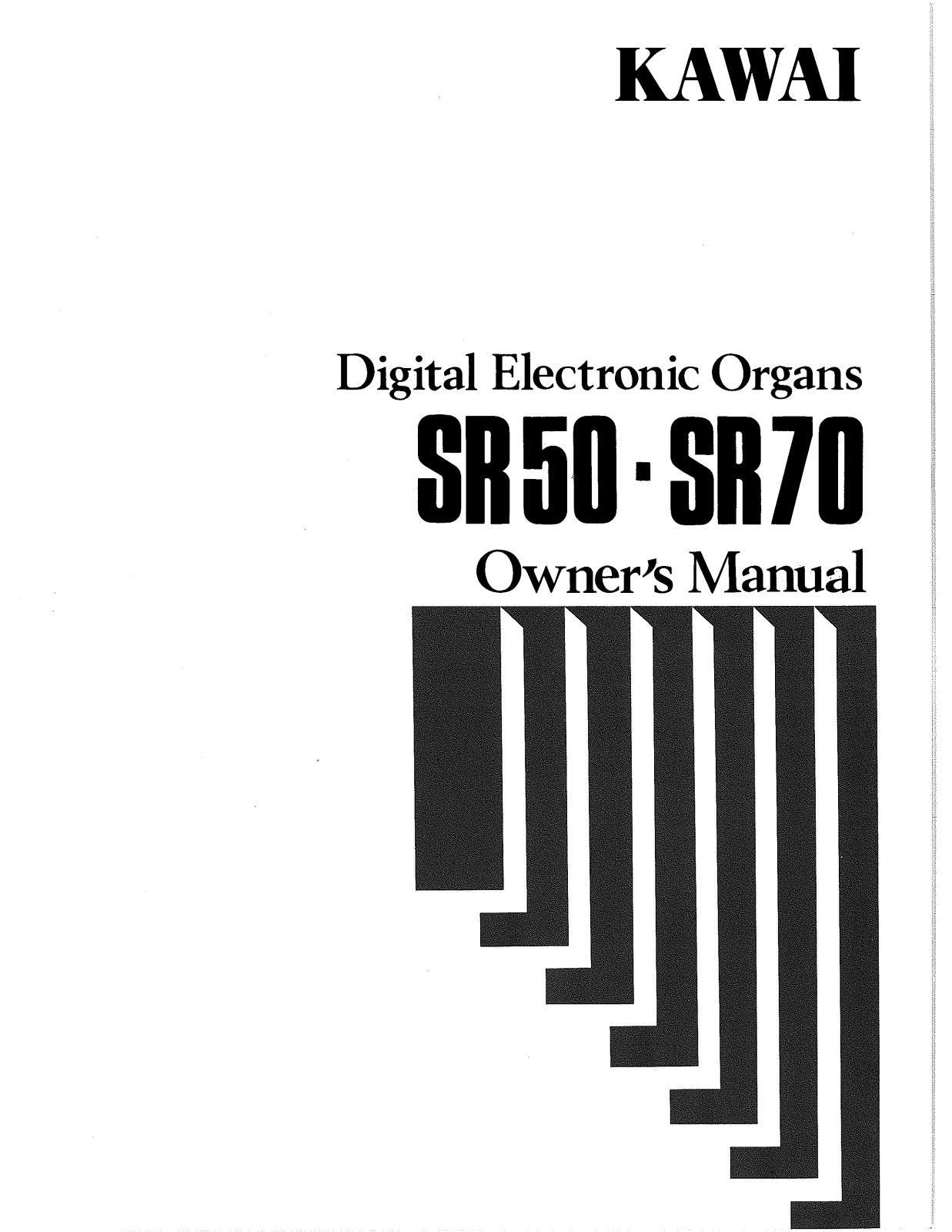
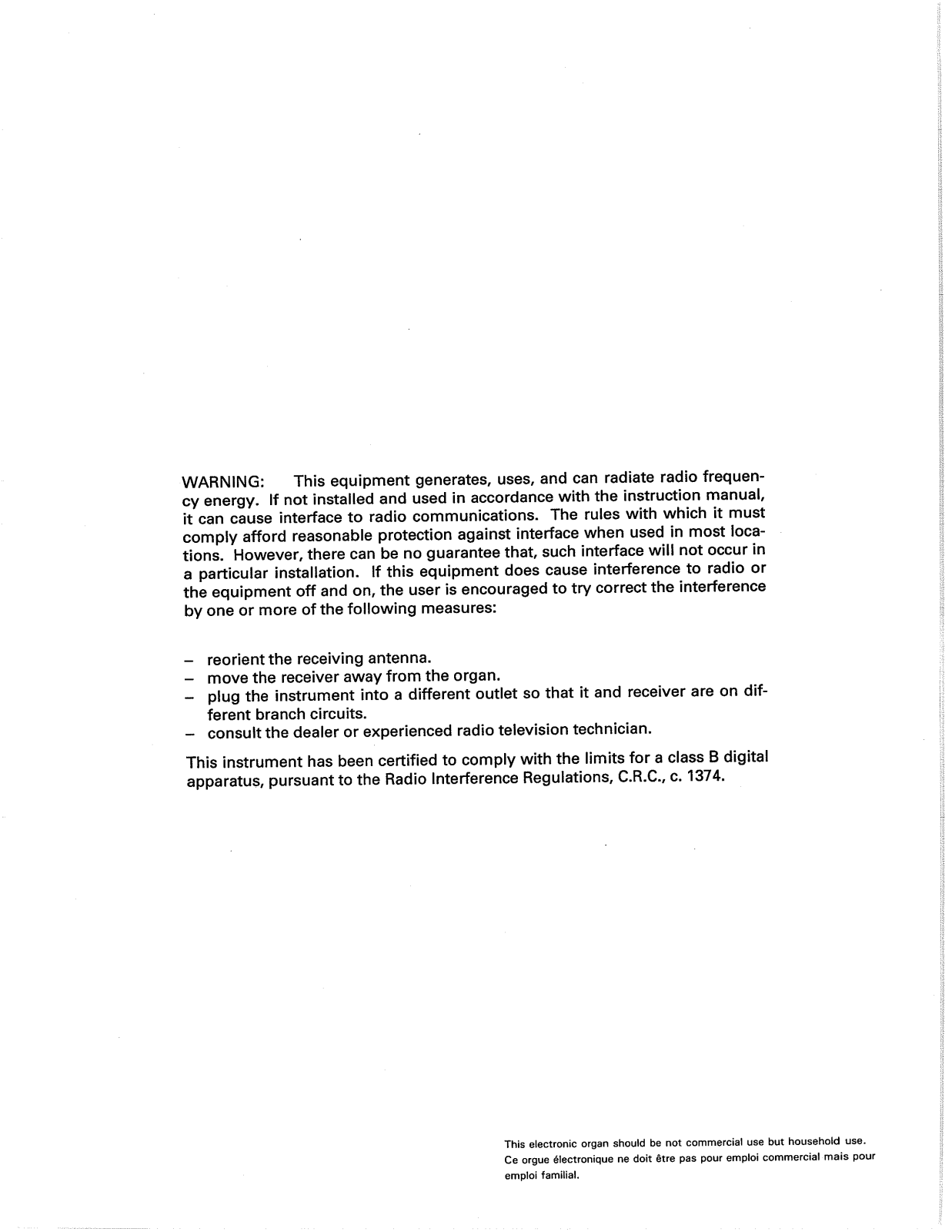
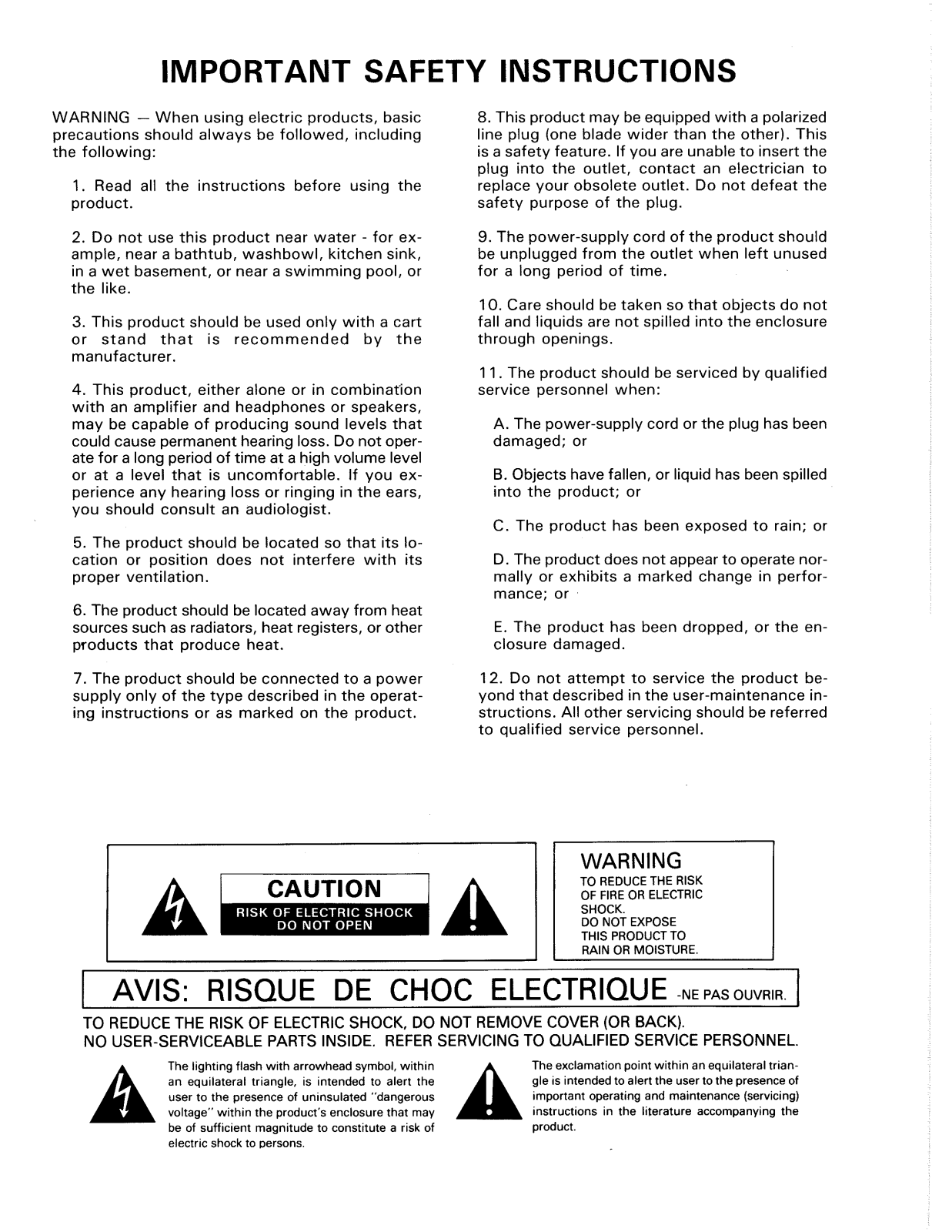
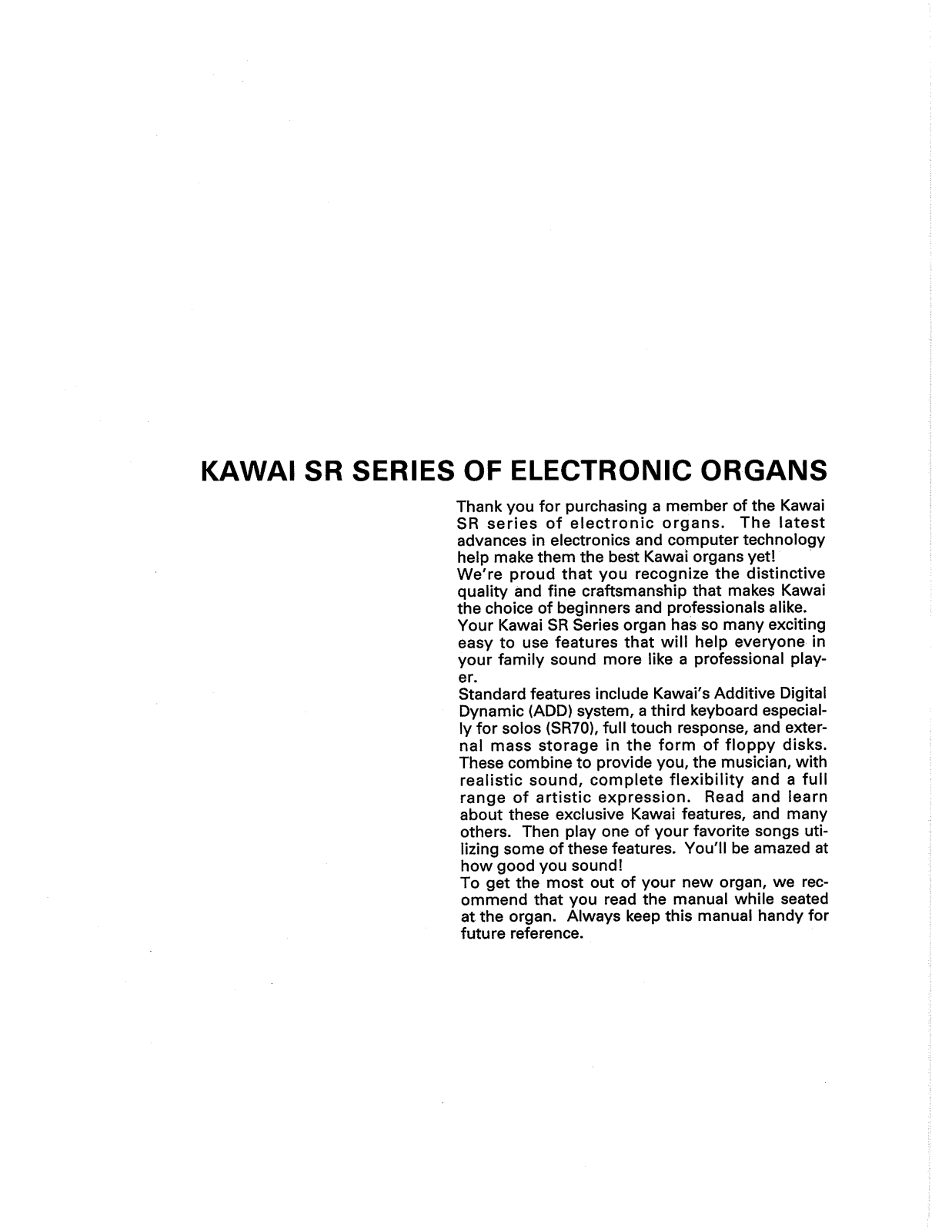
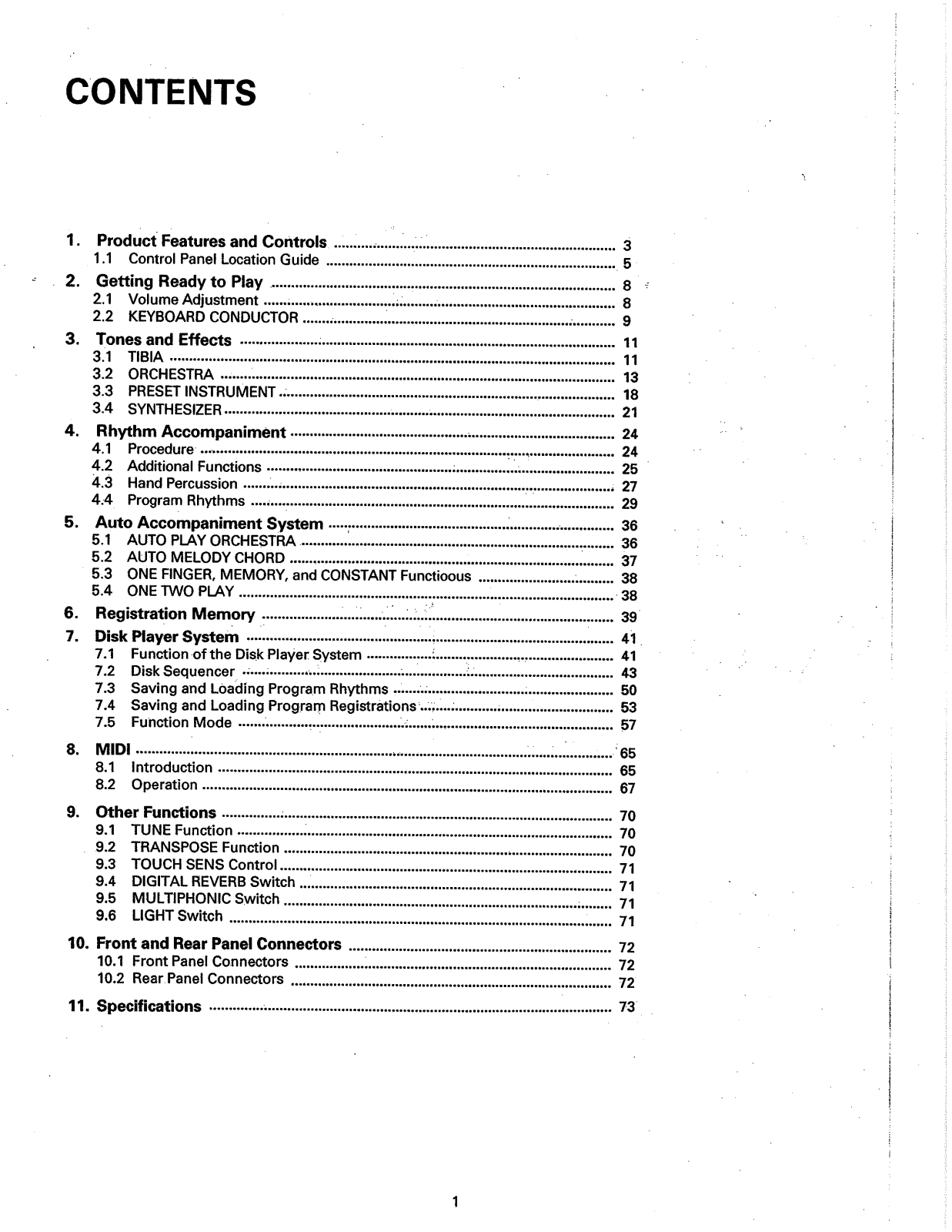
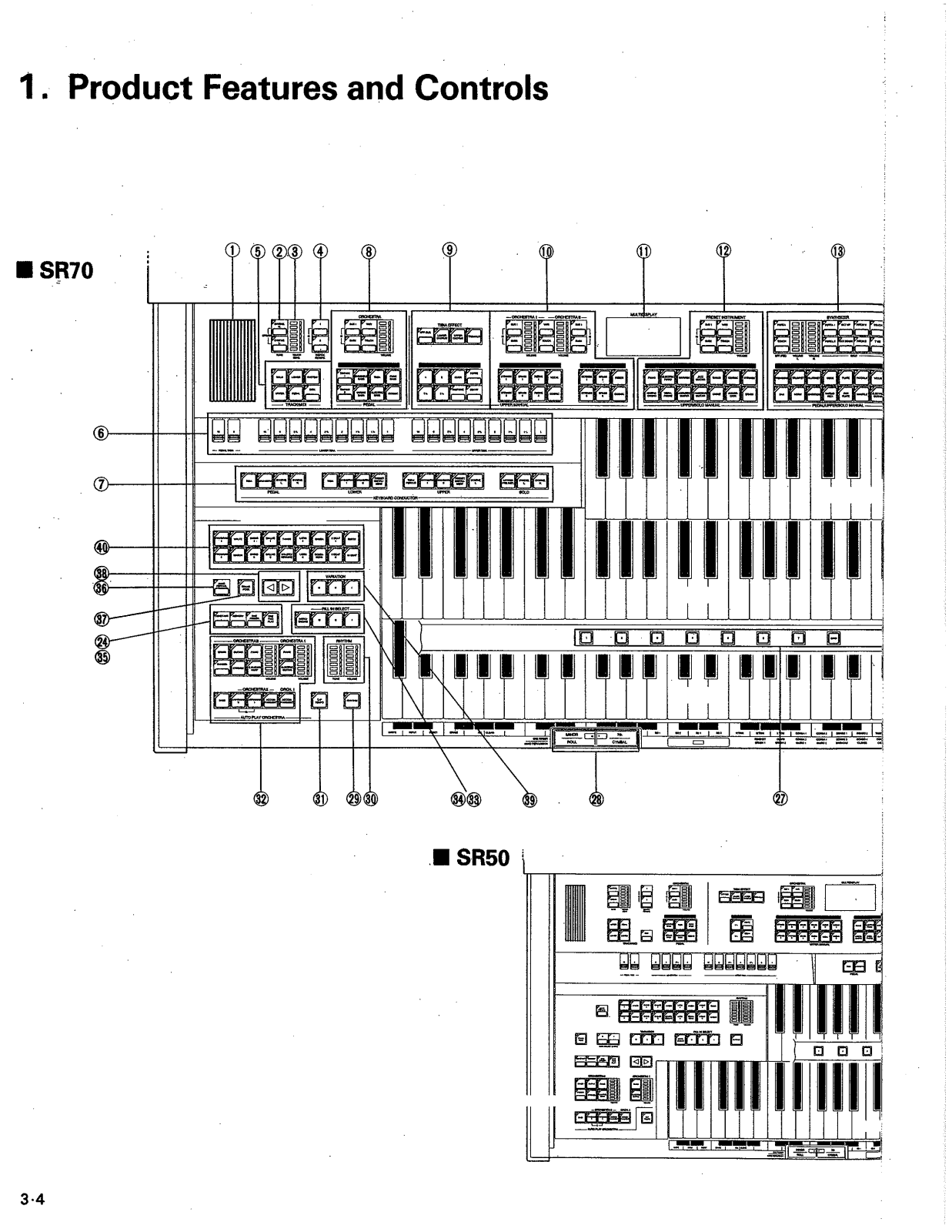
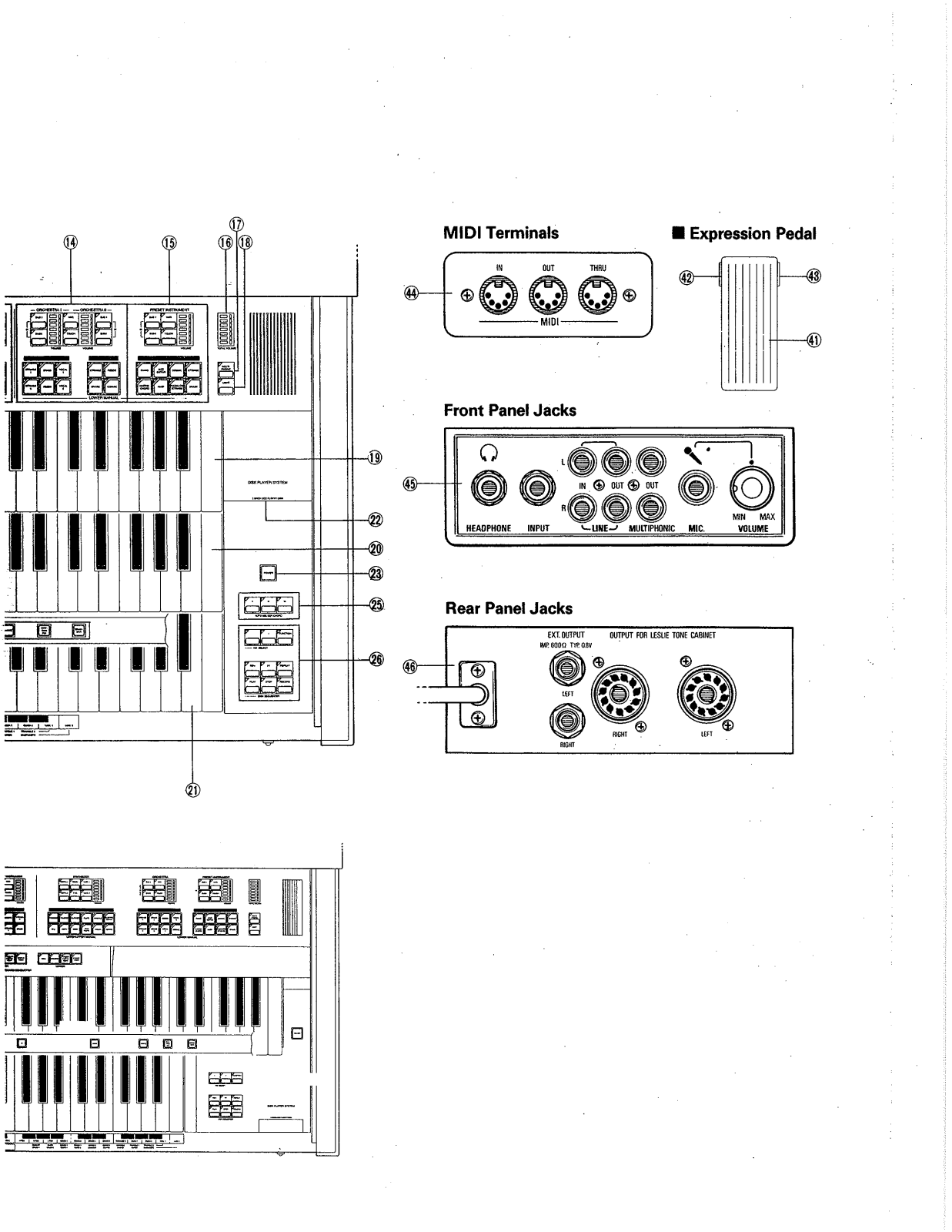
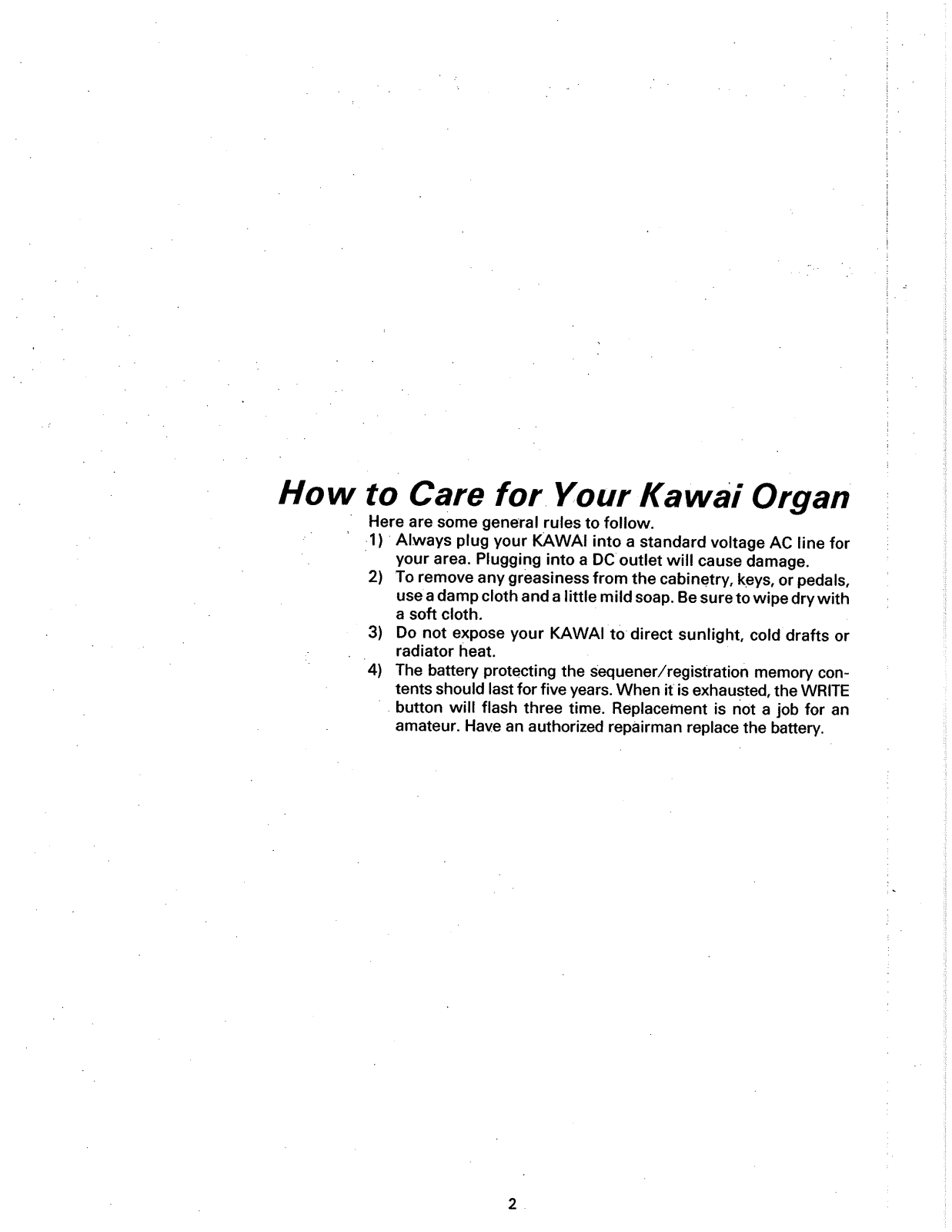
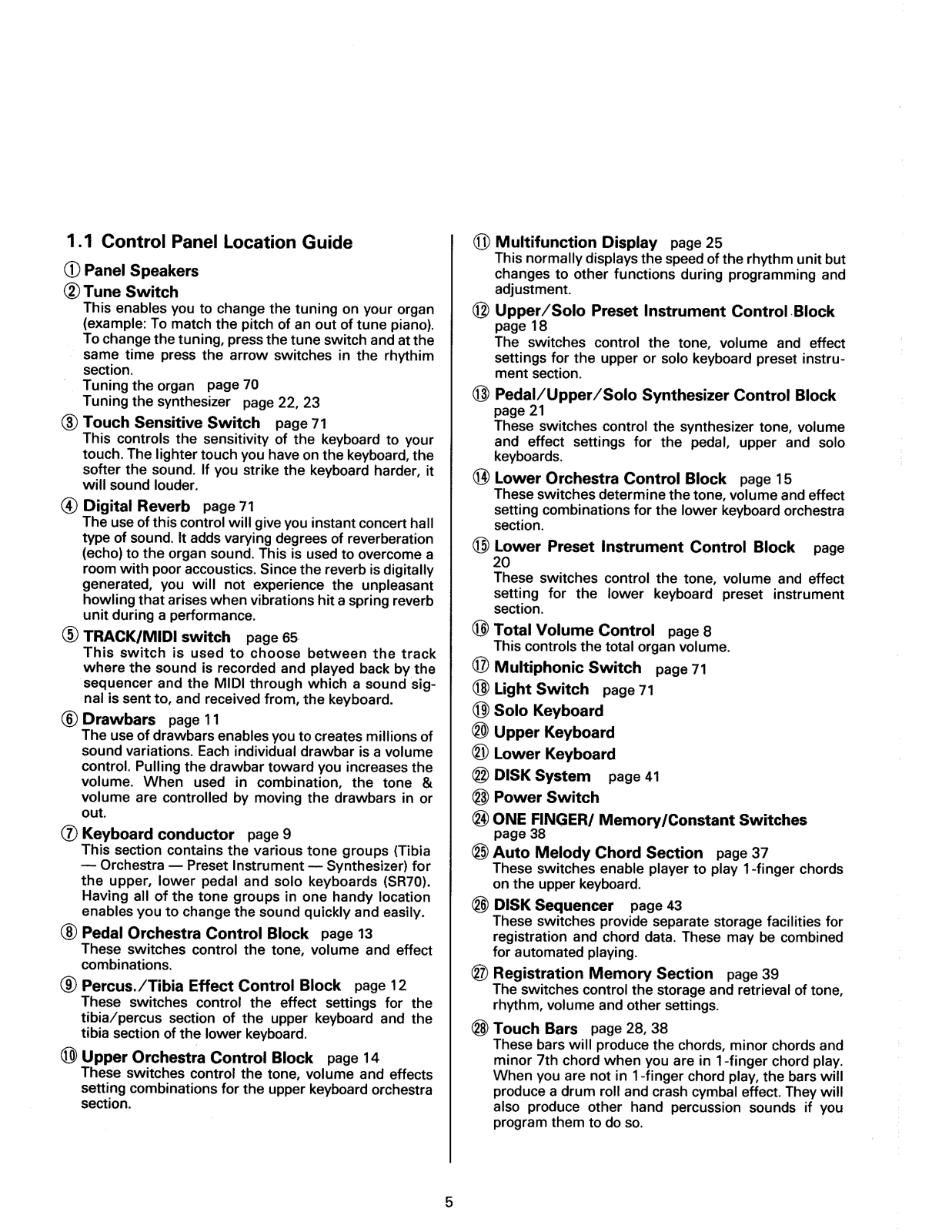
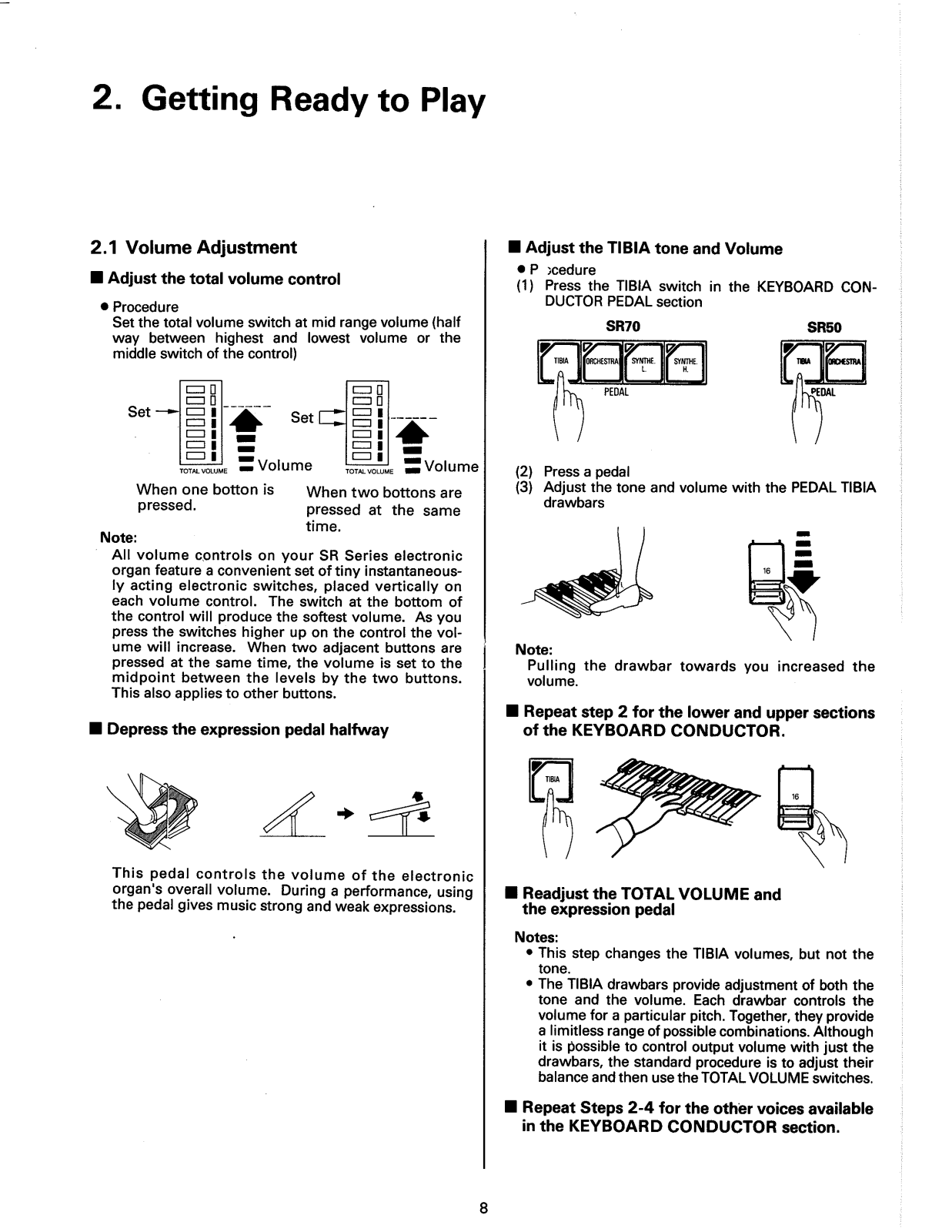
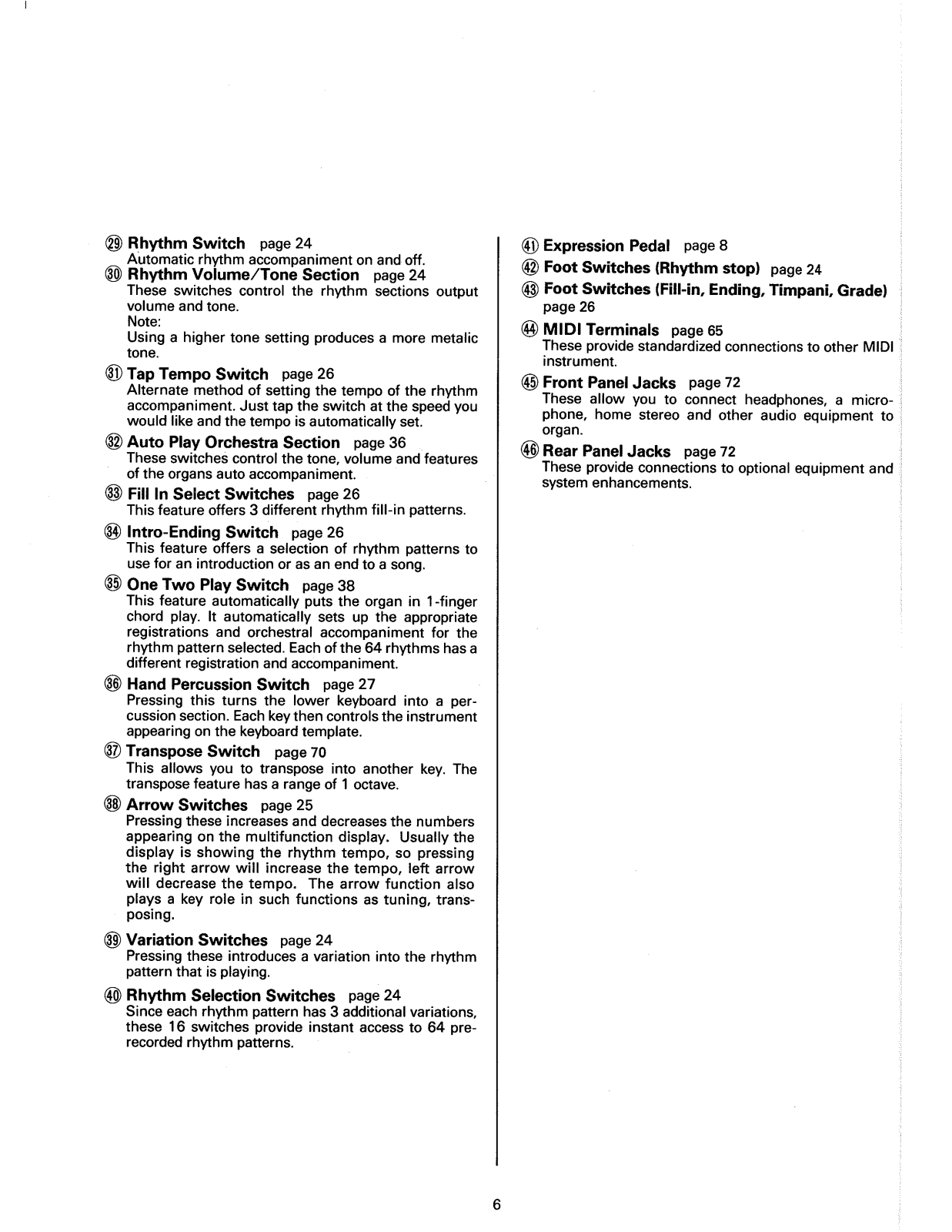
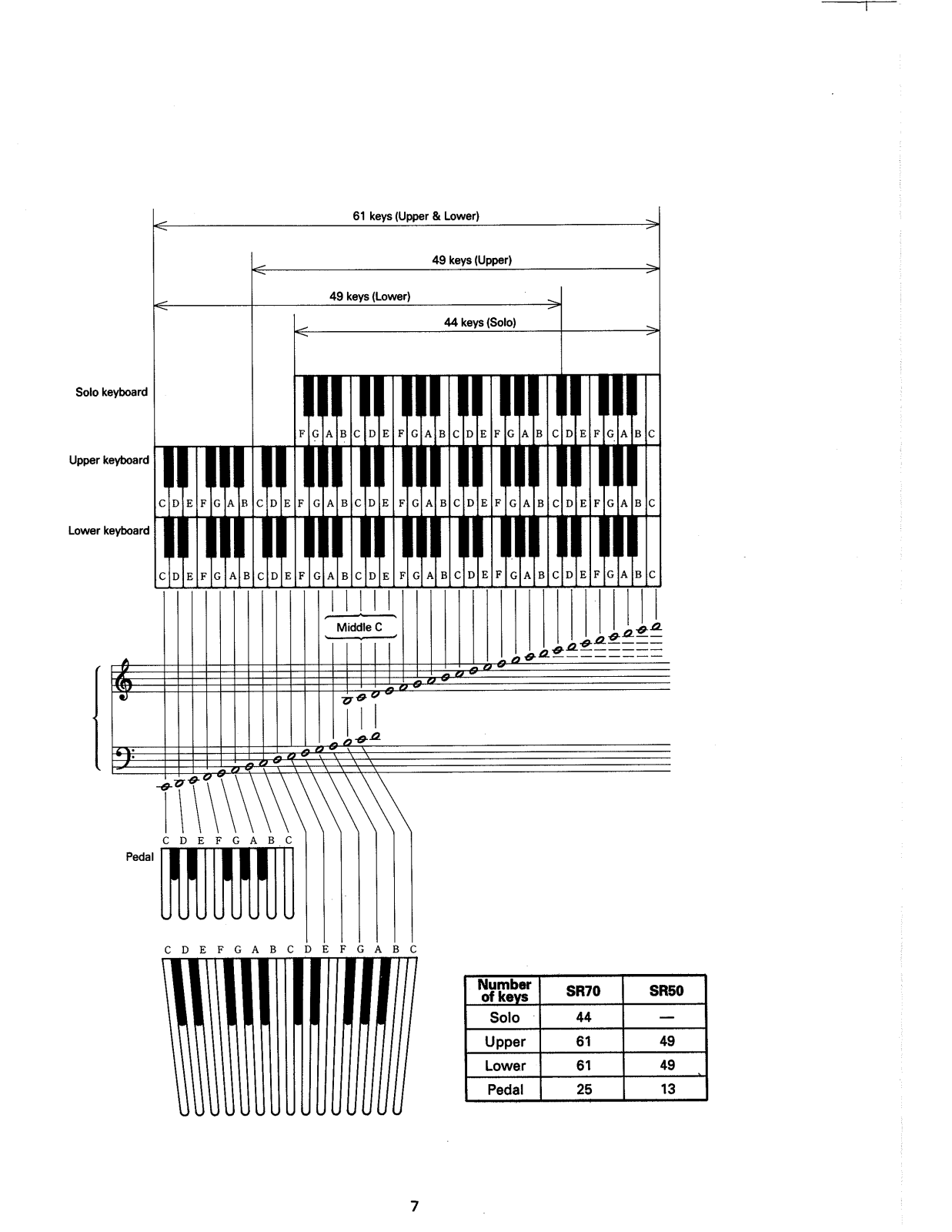
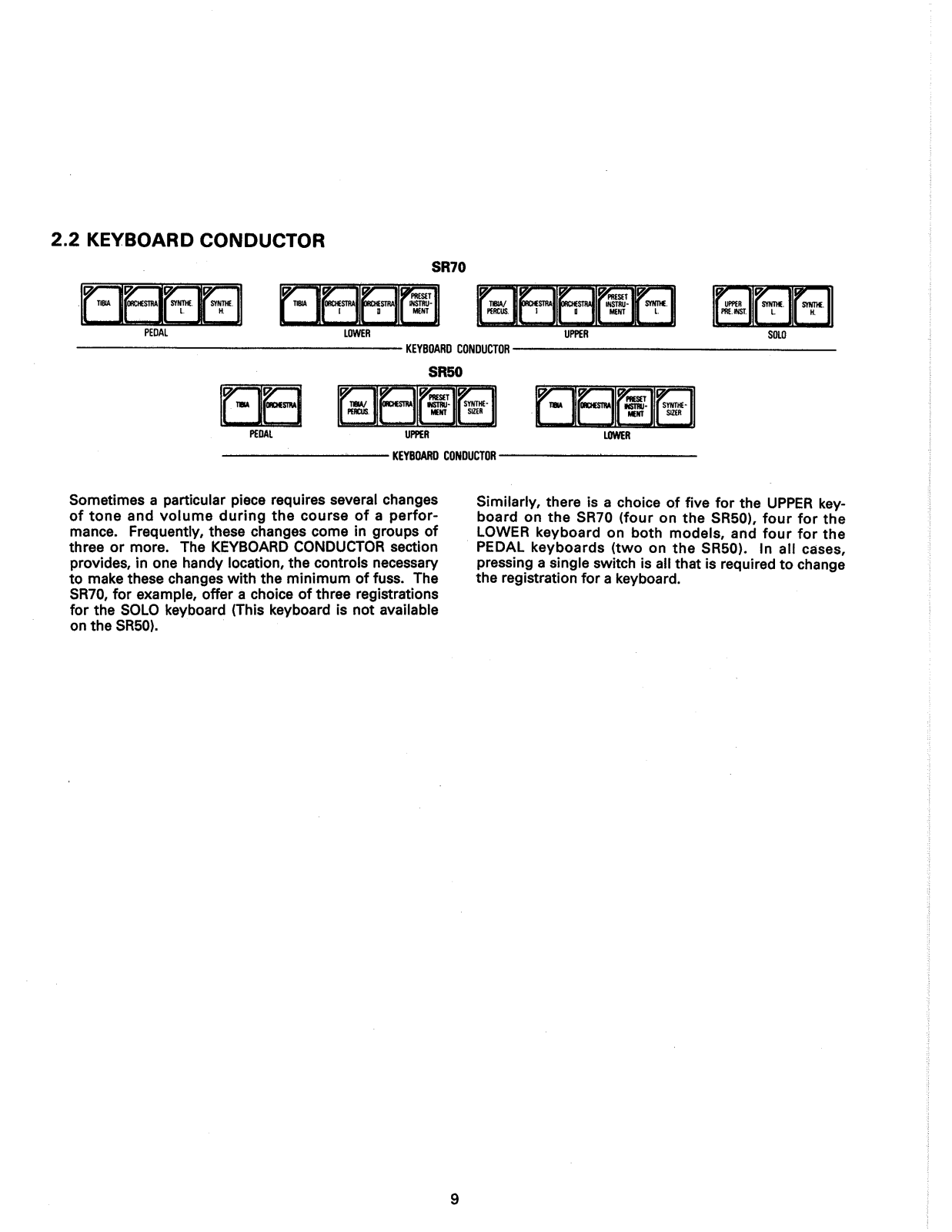
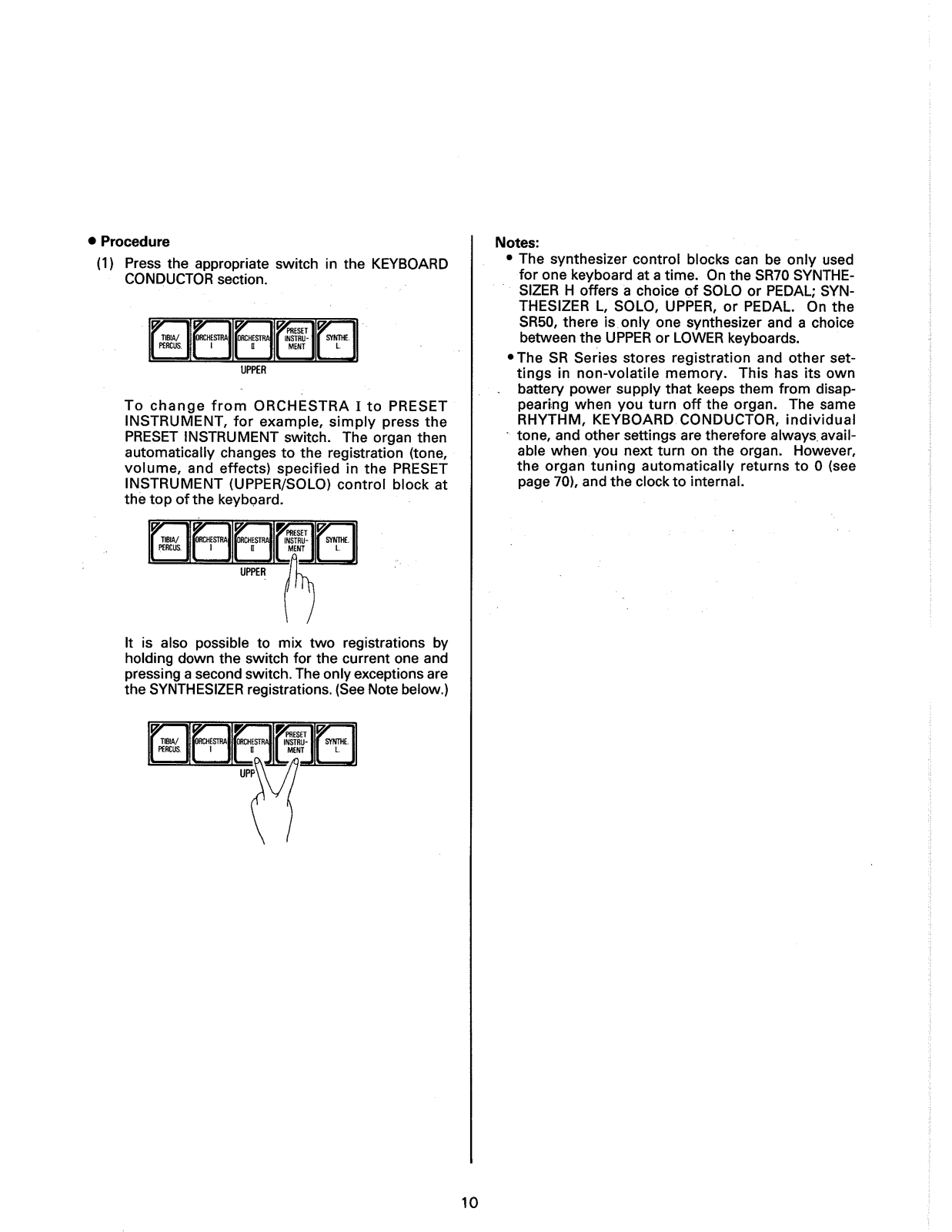
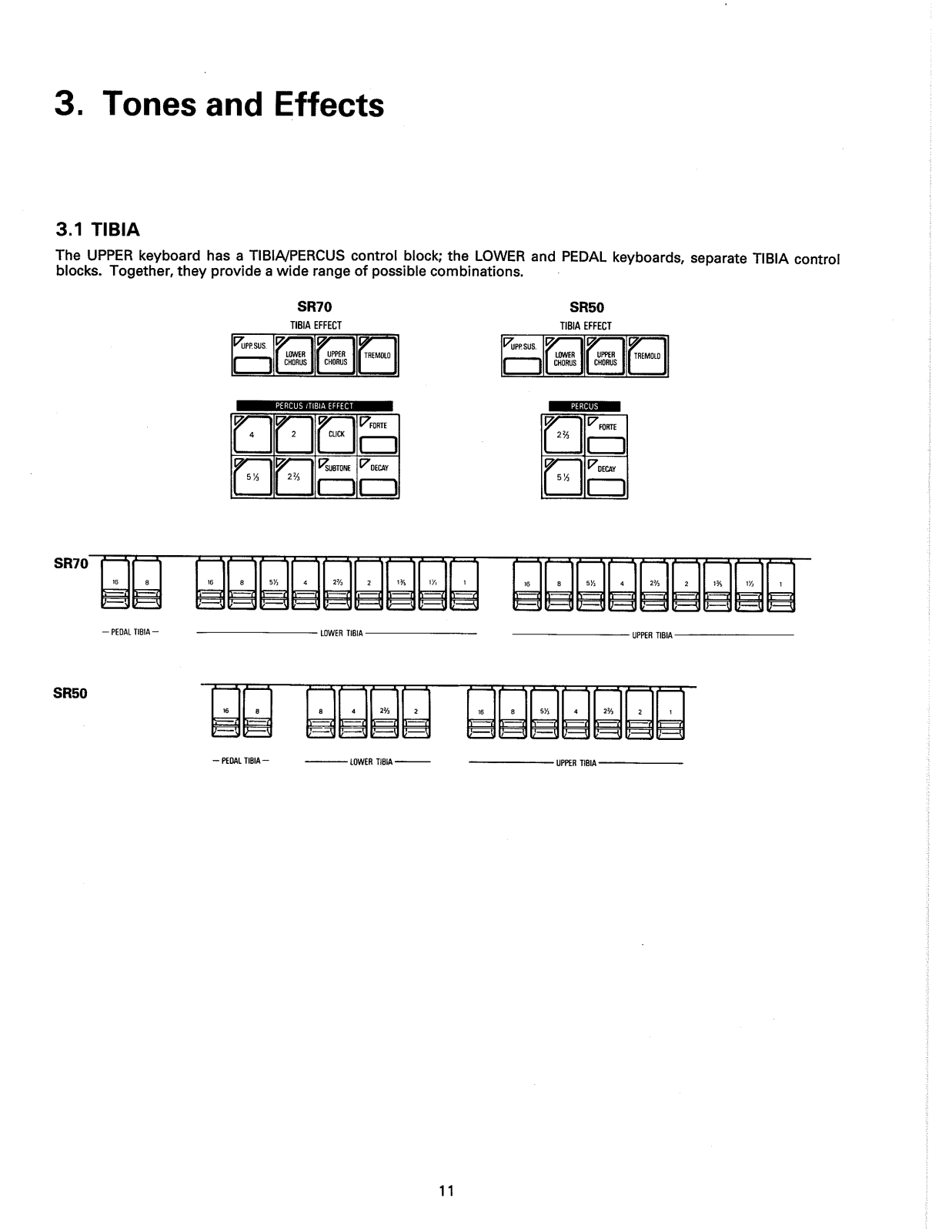
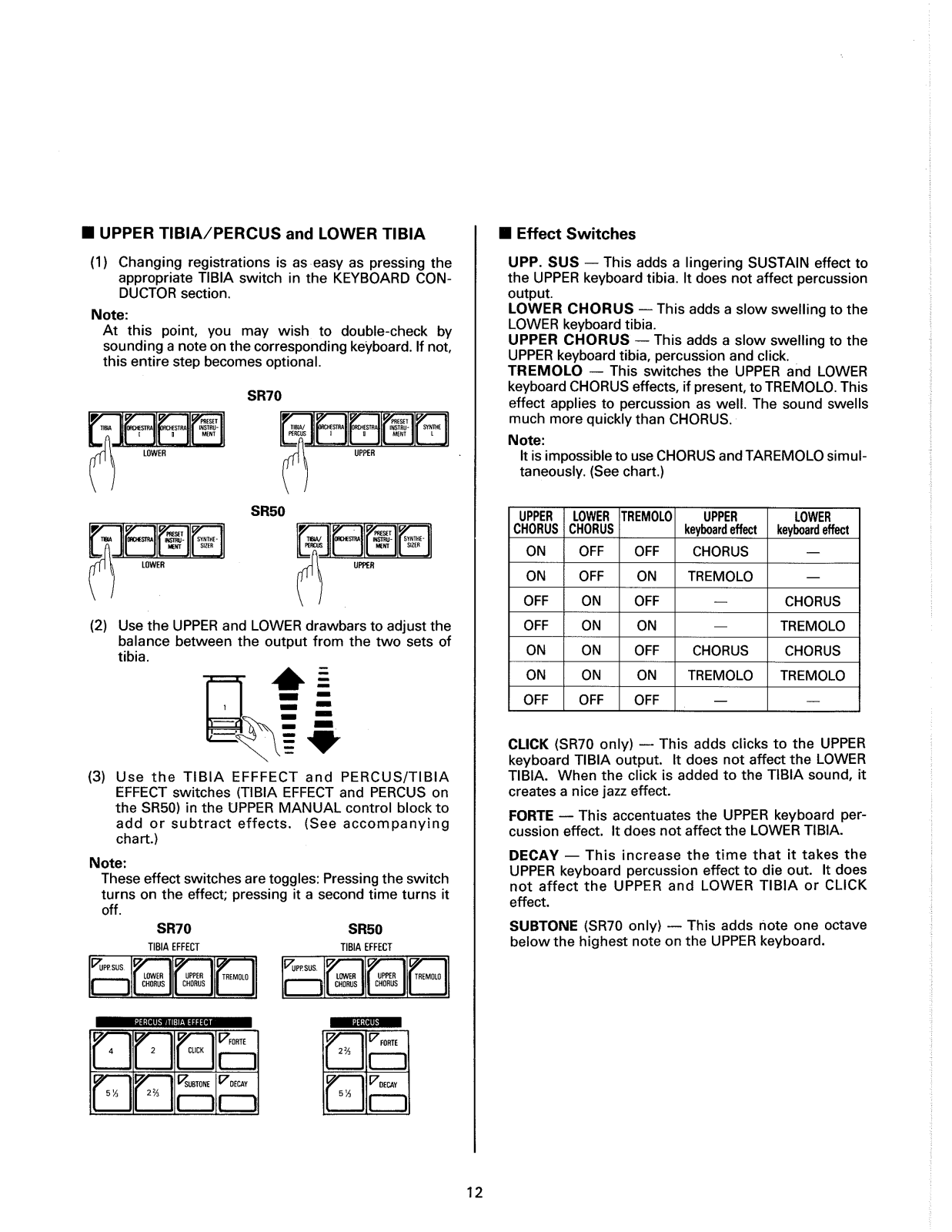
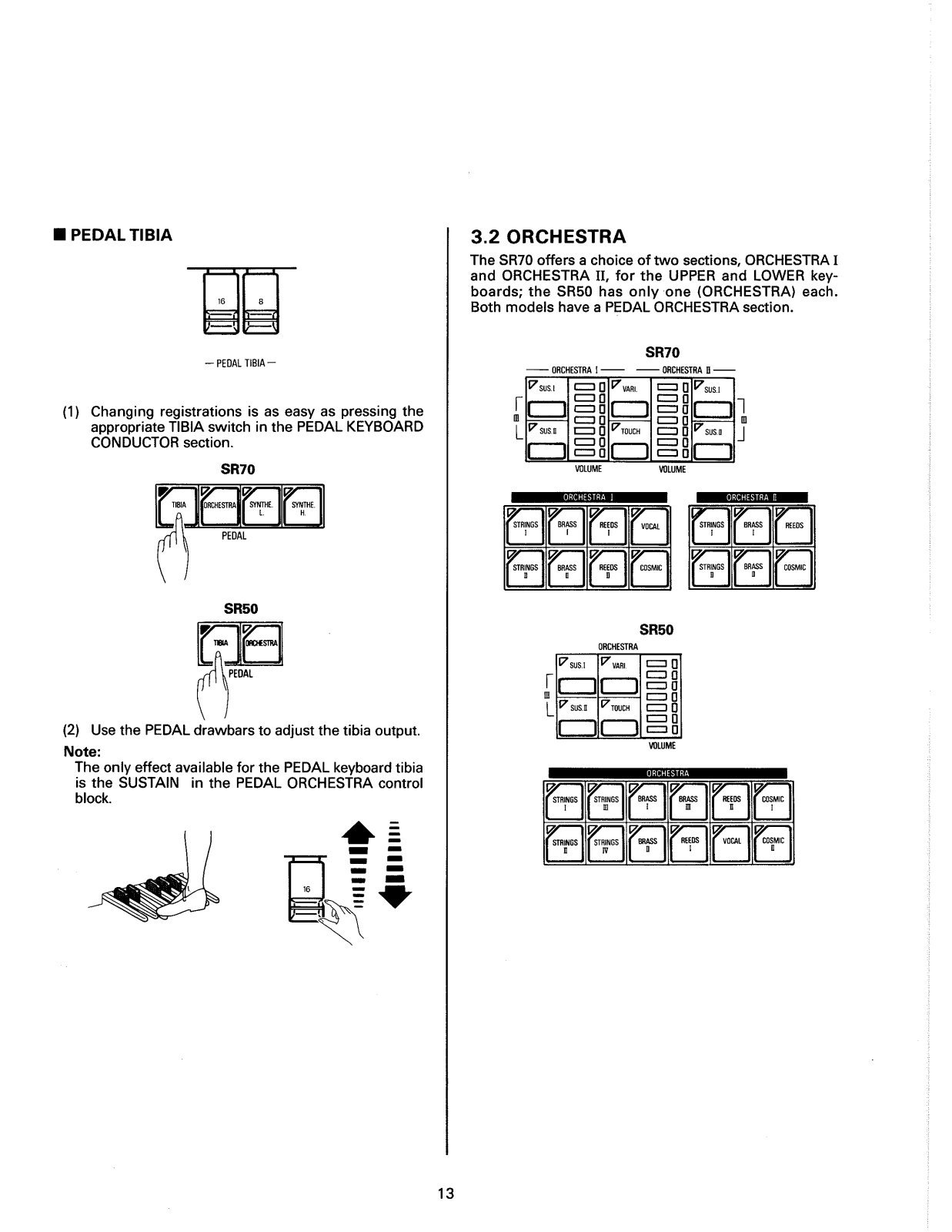
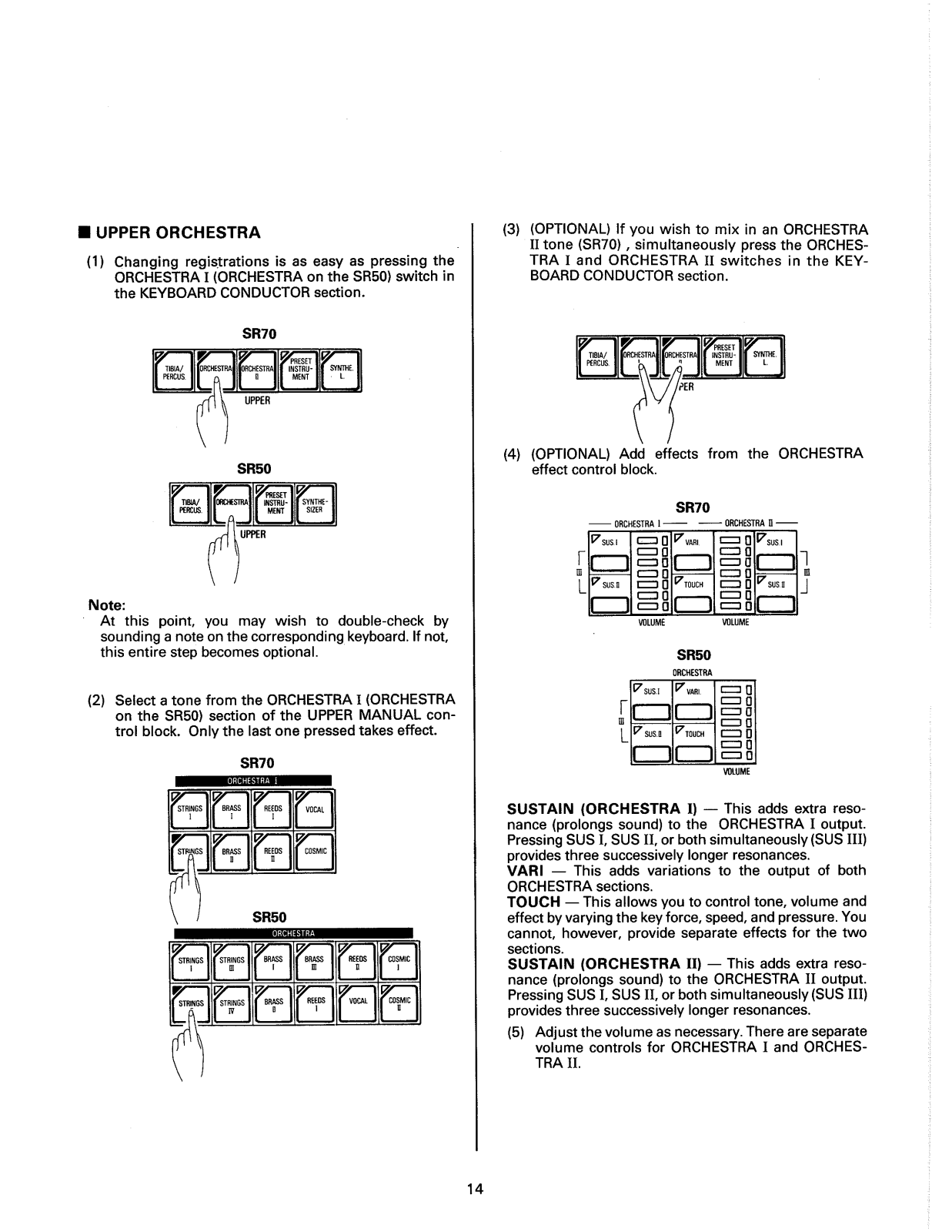
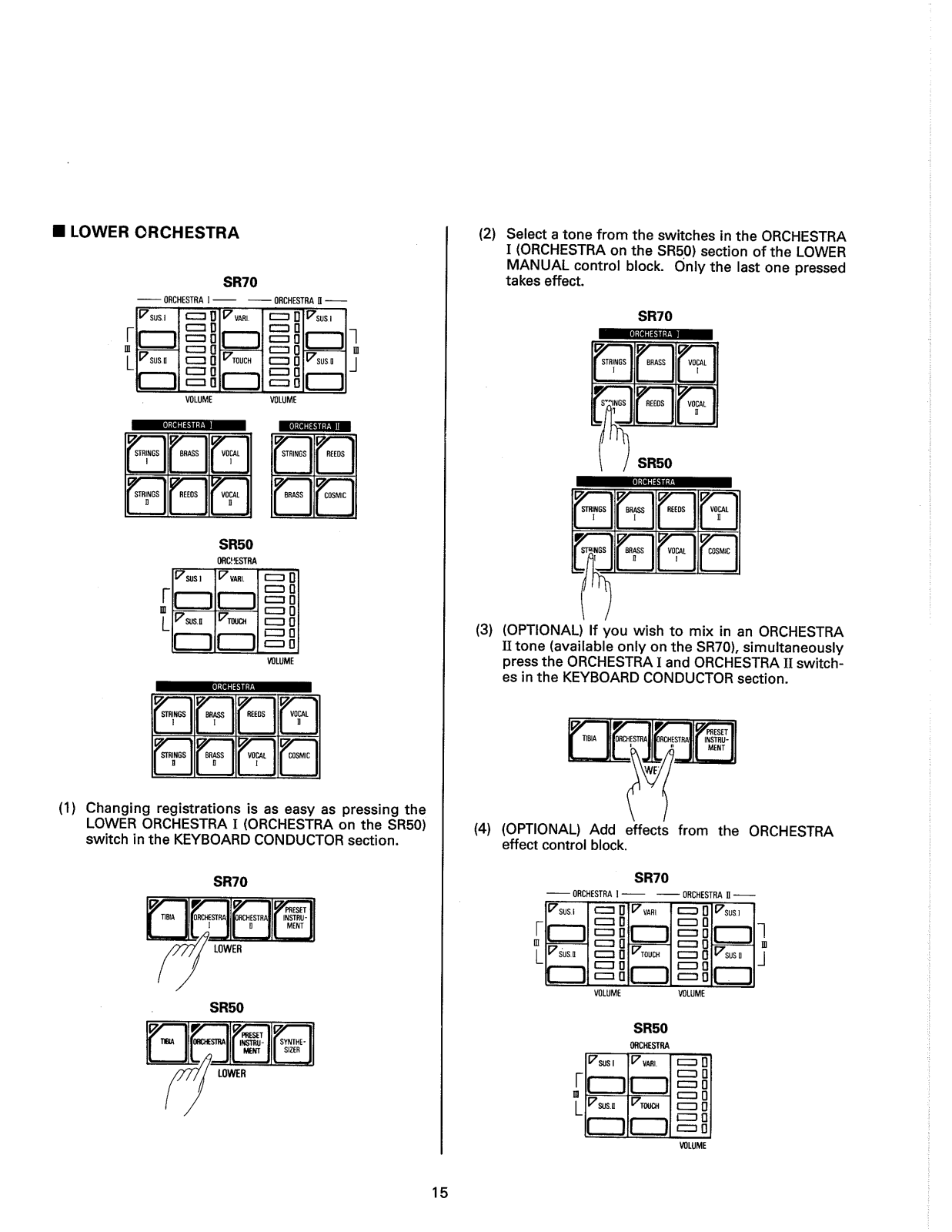
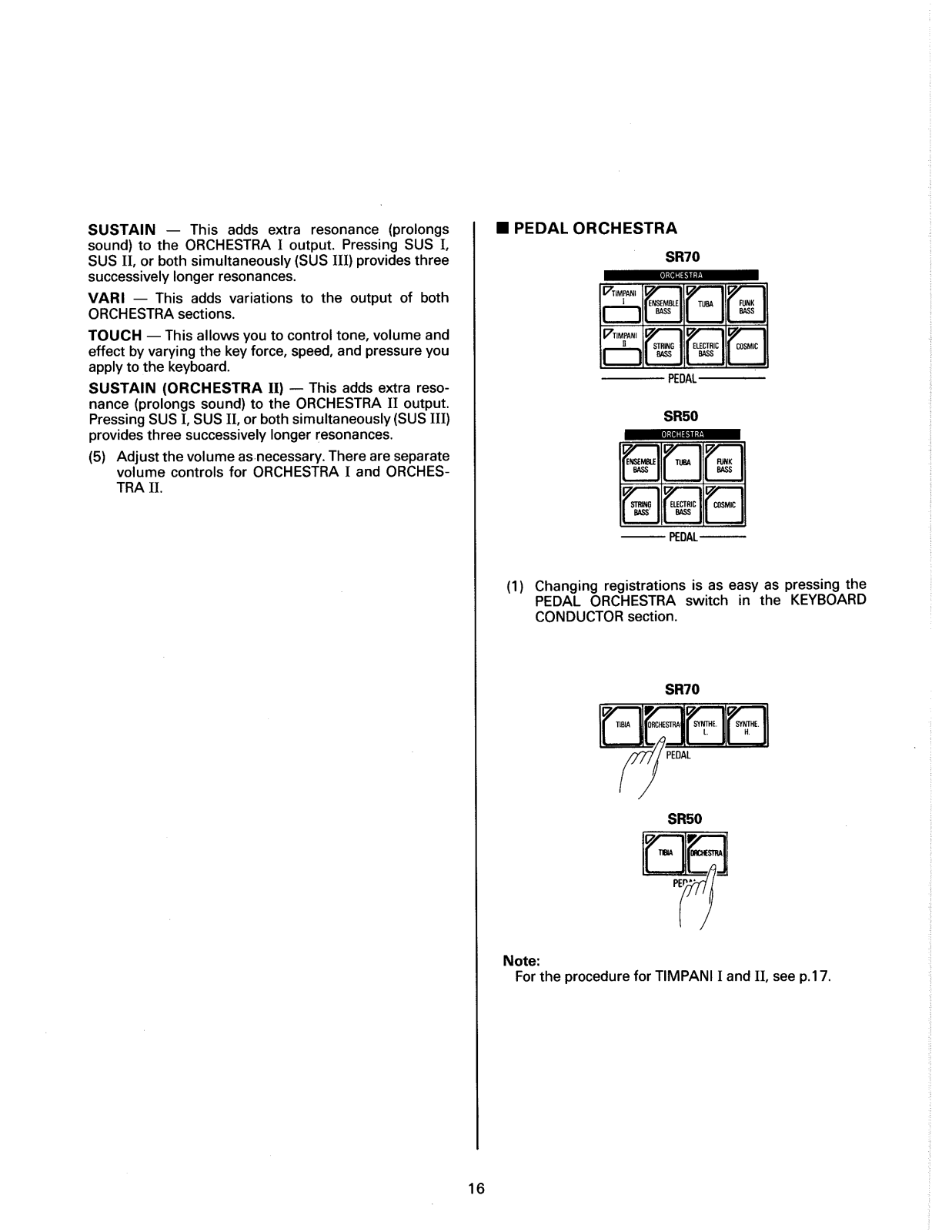
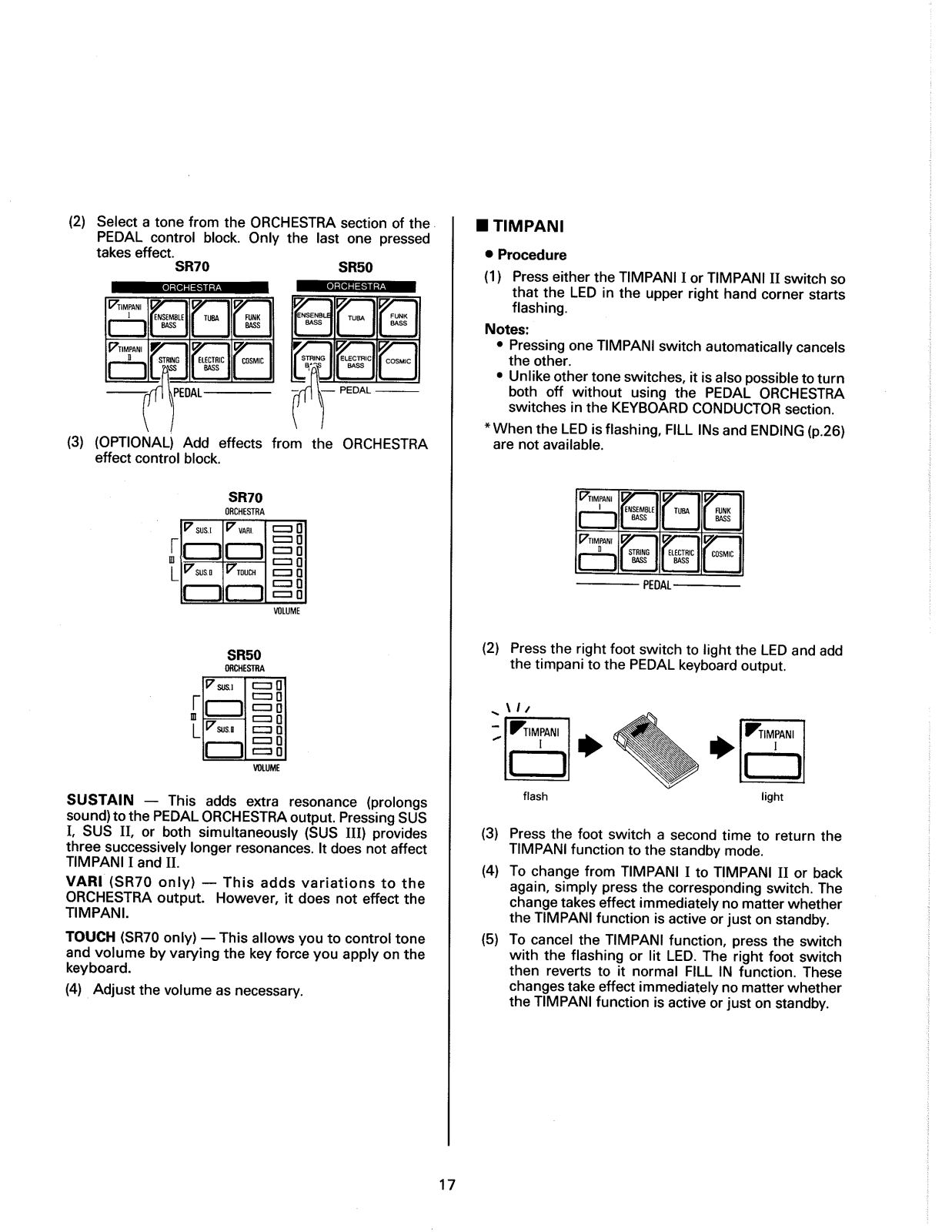
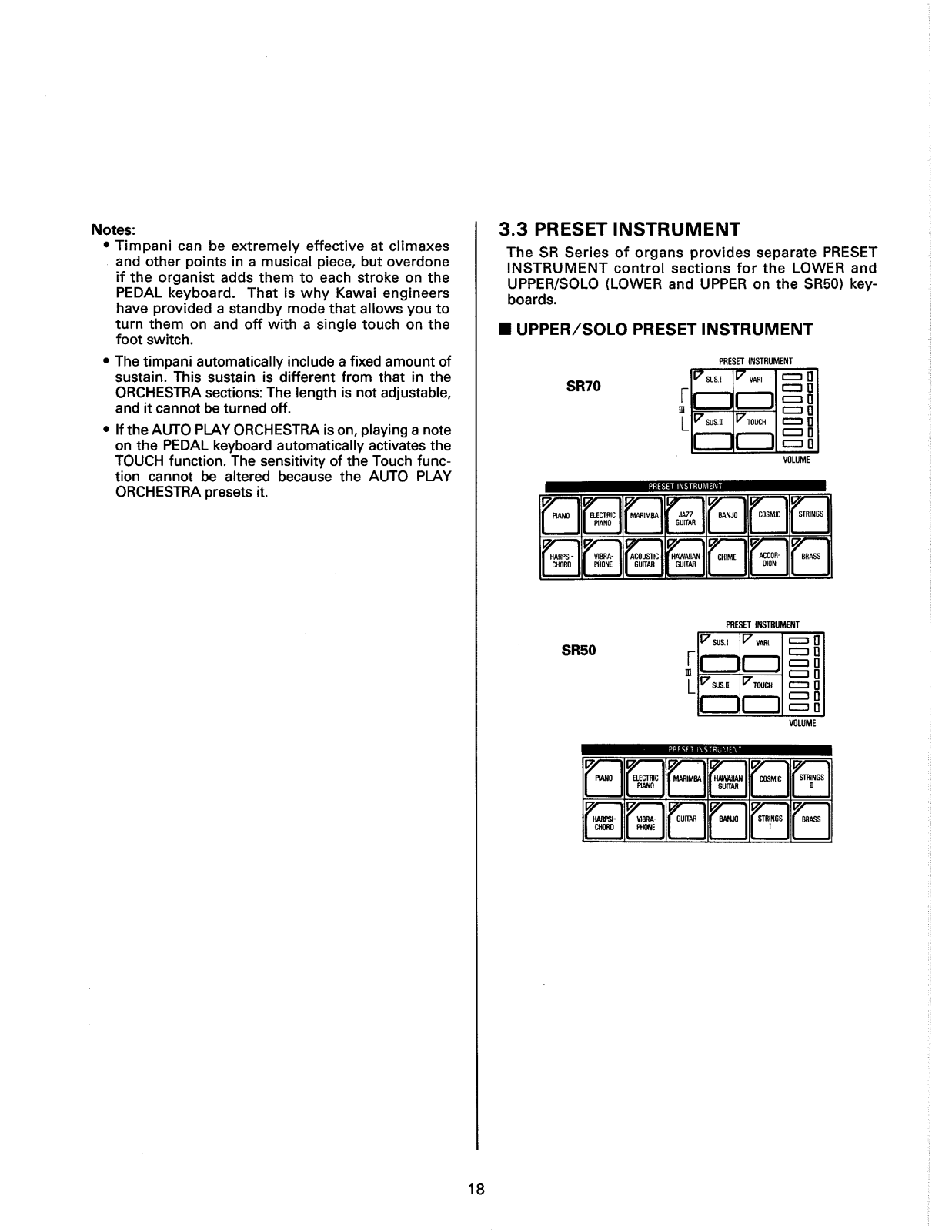
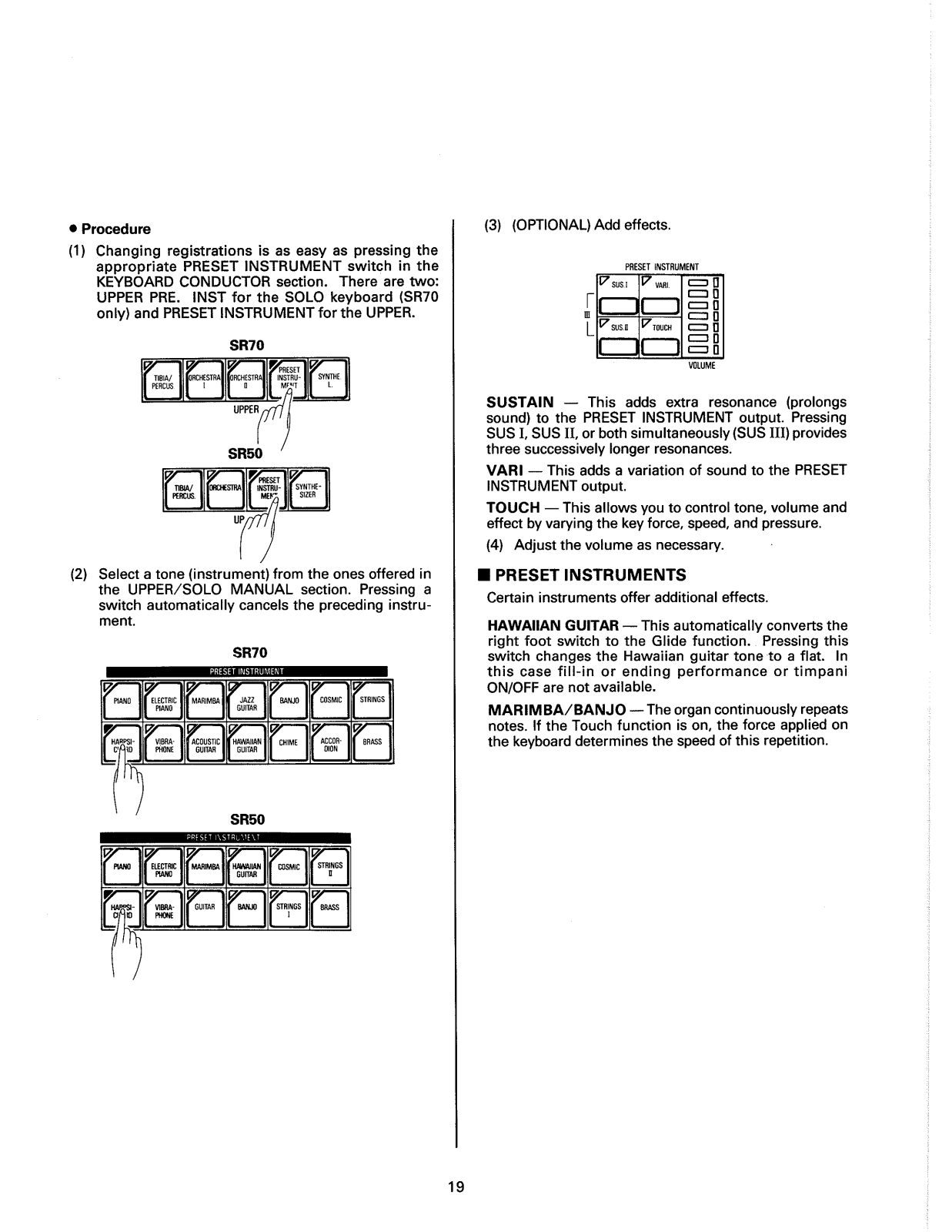
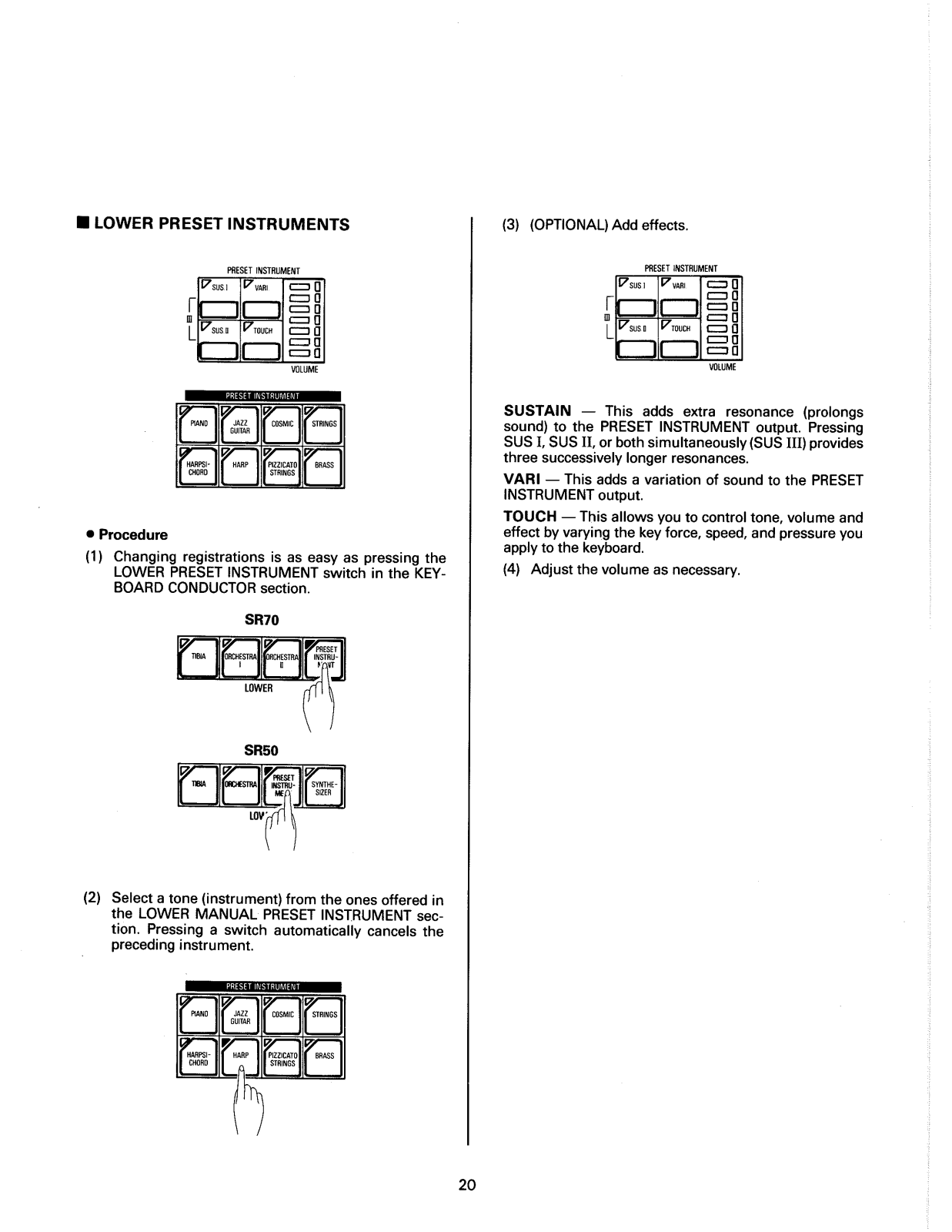
























































