Specifications and Main Features
- Model Name: EP2
- Keyboard: 88 Keys with Advanced Hammer Action IV
- Polyphony: Maximum 96
- Preset Tones: Piano 3: E. Piano 3, Organ 2, Strings, and Choir 2, Harpdata and mallets 2 and Clavi and guitar 2 and Bass 3
- Effects: Harmonics, Lightening, Delay, and two Rotary batteries
モデ
- Reverb: 1 Room , 2 , 2 Stage Hall, 2 Halls
- Voicing: Normal, brightly dynamic mocha
- Metronome: 1/4, 2/4, 3 , 4 , 5/ 3 8/6, 8 30しいもとお
- Temperaments: Songs Equal piano, Mersenne
pure major and minor Ptongorean Meantone Werckmeister III Kirnberger III Equall flat and equal
- Other Features: More Master Volume a Sons Dual Differences Four HandsTriangle Esters Dampers String Resonance Brilliance Touch Curve Normal Off Midi Commutation which is 16 also the Multi team Sandwich’s
- Recorder: Two Track% Three Songs Total Memory capacity is approximately 10,000 Notes
- Pedal: One Sustain And Soft and optional F20 Foot pedal
- Jacks: Two Headphone OUT LEFT AND RIGHT STEREO IN LINE IN STEREO OUT LINE OUT L MONO R PEDAL MIDI IN OUT USB Other
- Total Output Power: 13W x 2
- Use Power: 30 Watts Commercial Adaptor Halogen 15
- Speakers: 2 x 5 x 6
- Measurement: 136.2 cm in width x 32.1 cm in depth x 13.8 cm in height / Weight: 20.7kg (46 lbs) / Inch: 54 x 13 x 5
- Weight Believe it or not it weighs 20.7 kg (46 lbs)
- Just as a reminder kindly be advised that specifications may change without notice.
Frequently Asked Questions
Q: How is the EP2 Digital Piano powered on?
A: Simply press the POWER button and the instrument will be powered on.
Q: What is the maximum polyphony level of EP2?
A: Maximum polyphony available is 96 notes.
Q: Is it possible to attach my headphones to the EP2?
A: Yes, up to two headphones can be plugged in to the PHONES jacks.
Q: Where do I find the Metronome function?
A: To use the metronome function for example you press the metronome (rhythm/metronome) button to start or stop the metronome.
Q: Is there a recording function on the EP2?
A: Yes, on the EP2 it is possible to make recordings of up to three songs with a total of about 10000 notes worth of memo capacity.
Q: What Sounds can the user select from the EP2?
A: The EP2 has preset tones. ---Tone Used -Piano, E. Piano, Organ, Strings/choir, Harpsi/mallets, Clavi/guitar & Bass.
Q: Is touch sensitivity feature available on the keyboard?
A: Surely, five levels of touch sensitivity is available on EP2: LIGHT 1/2, HEAVY 1/2, OFF.
Q: What kinds of effects can I add to the audio?
A: The device headquarters has various reverb types alongside Chorus, Delay, Tremolo, and Rotary effects.
Q: How do I go about using the splitting feature of EP2?
A: Using the desired sound for the upper key section of the responsive EP2, hold down the SPLIT button and then while holding down the SPLIT button, select the desired sound for the lower key section.
Q: Does the EP2 have features that aids to save the customized configurations?
A: Yes, Memory Backup option allows for storage of user-defined settings which can restore settings at other times.
User Manual
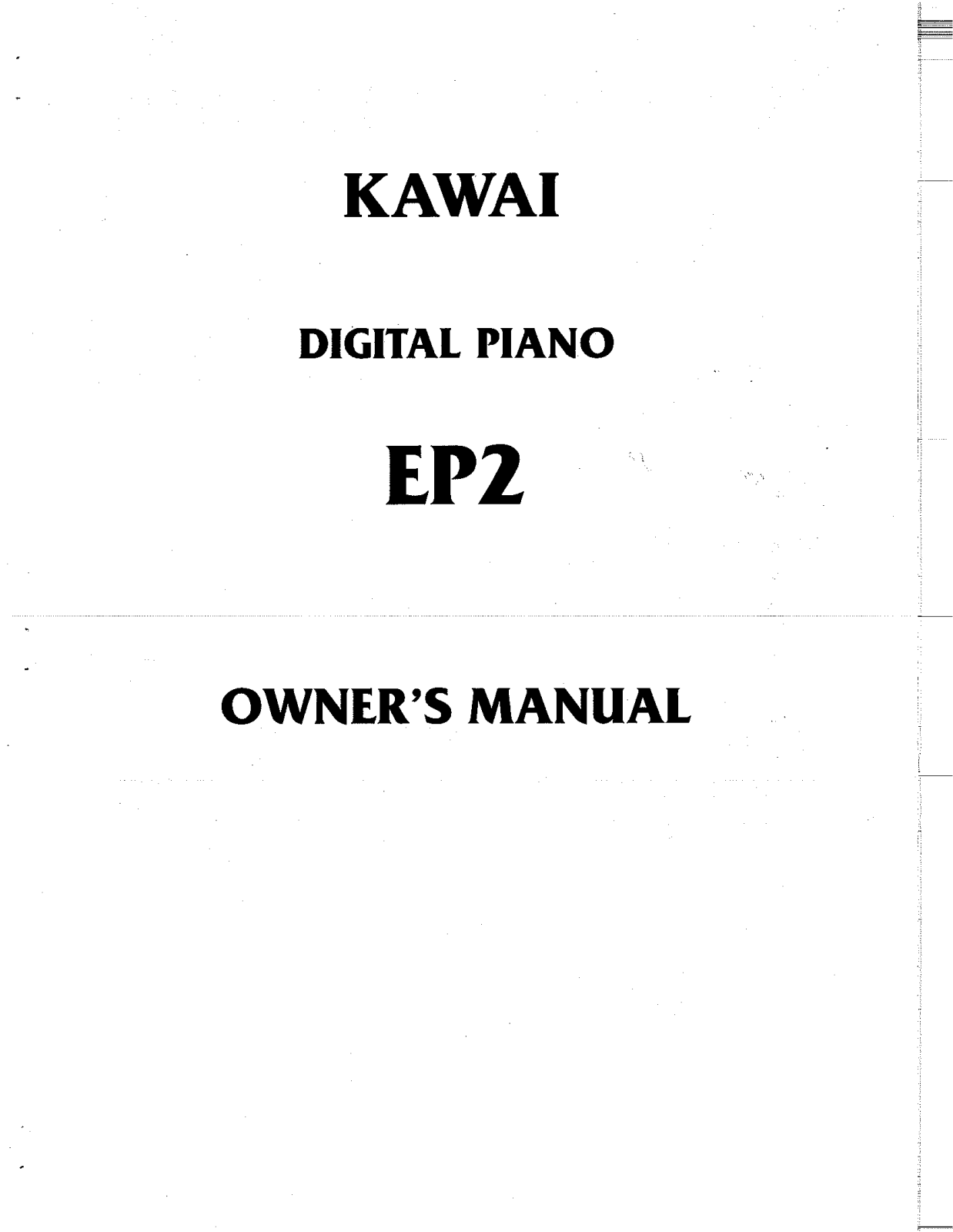
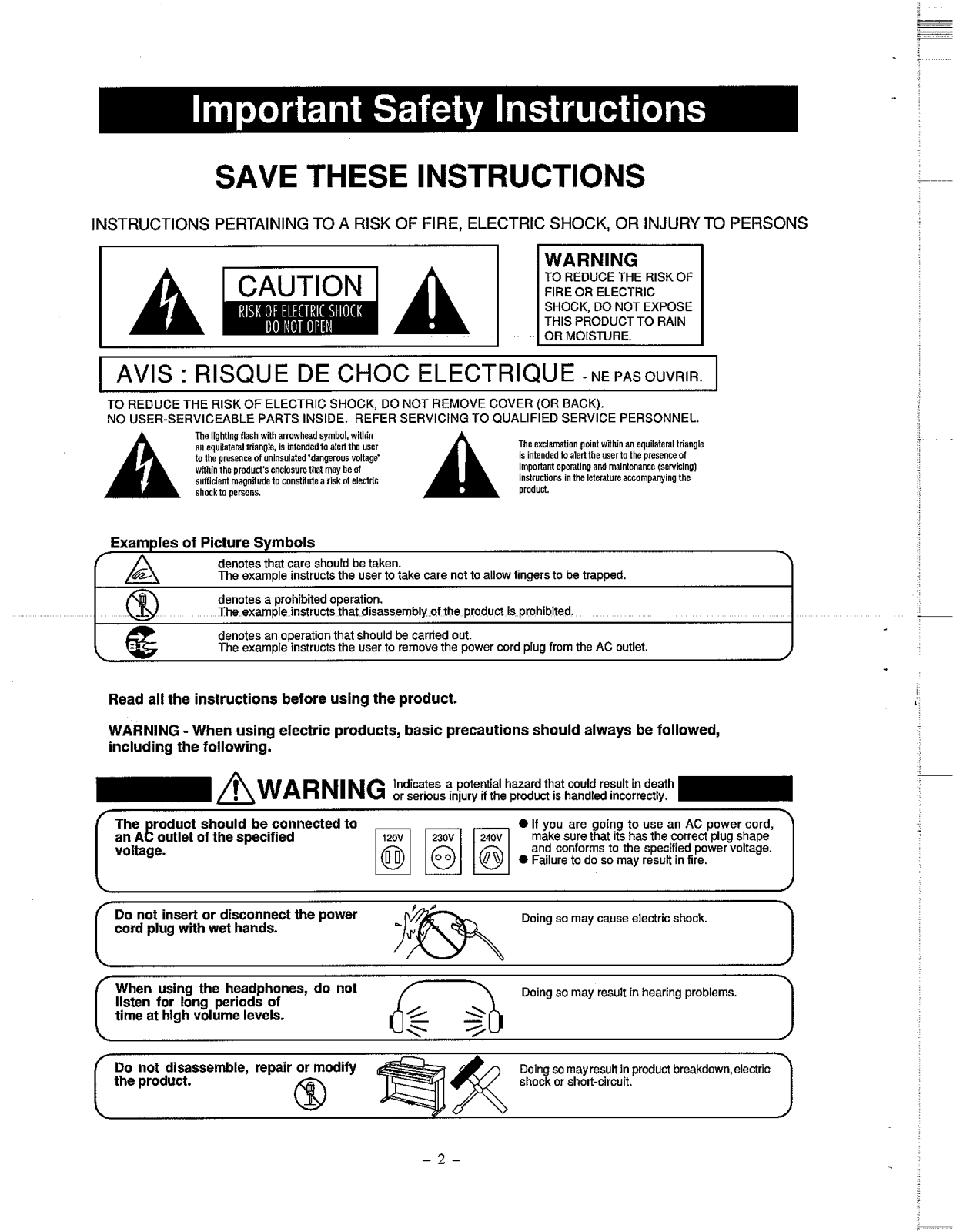
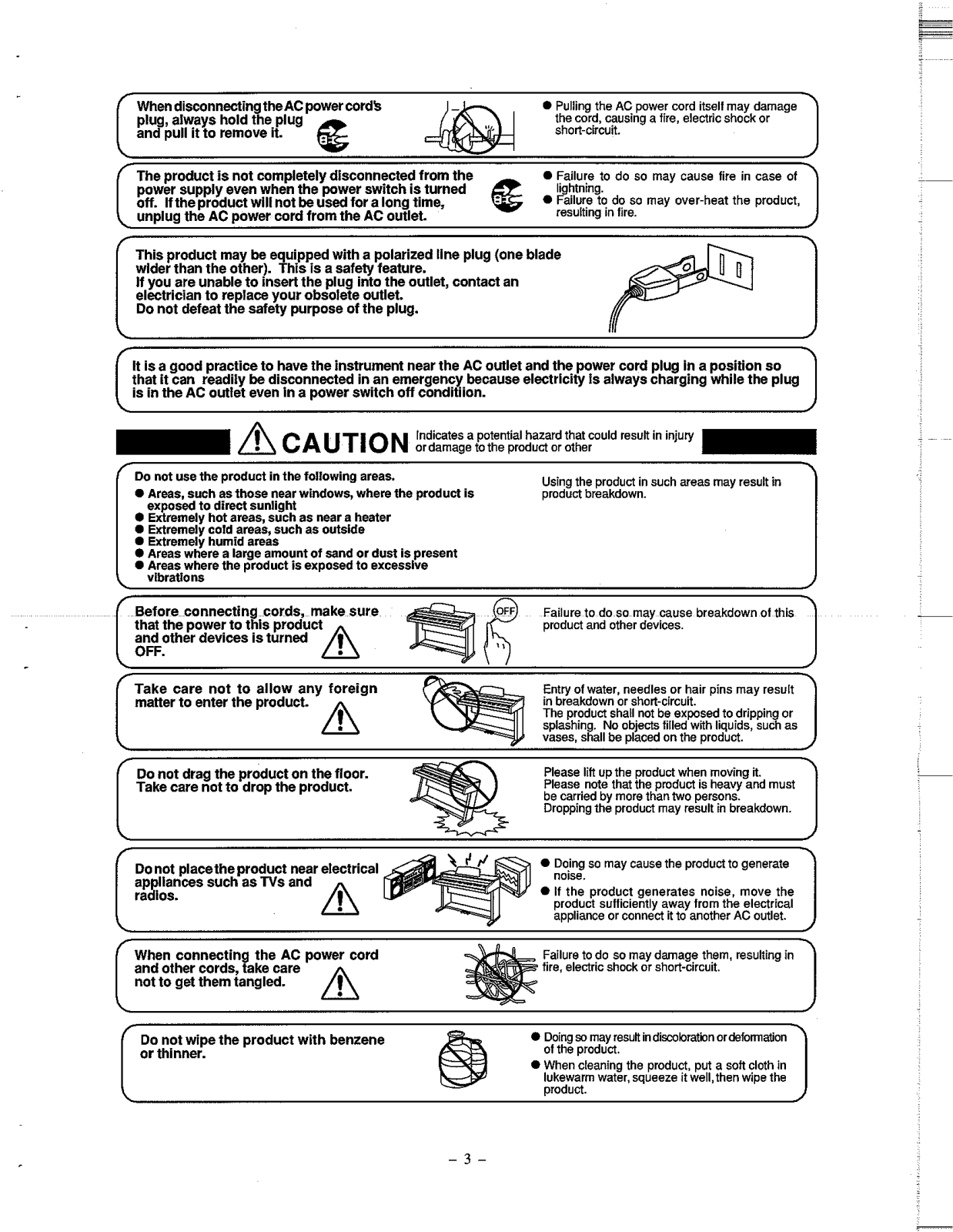
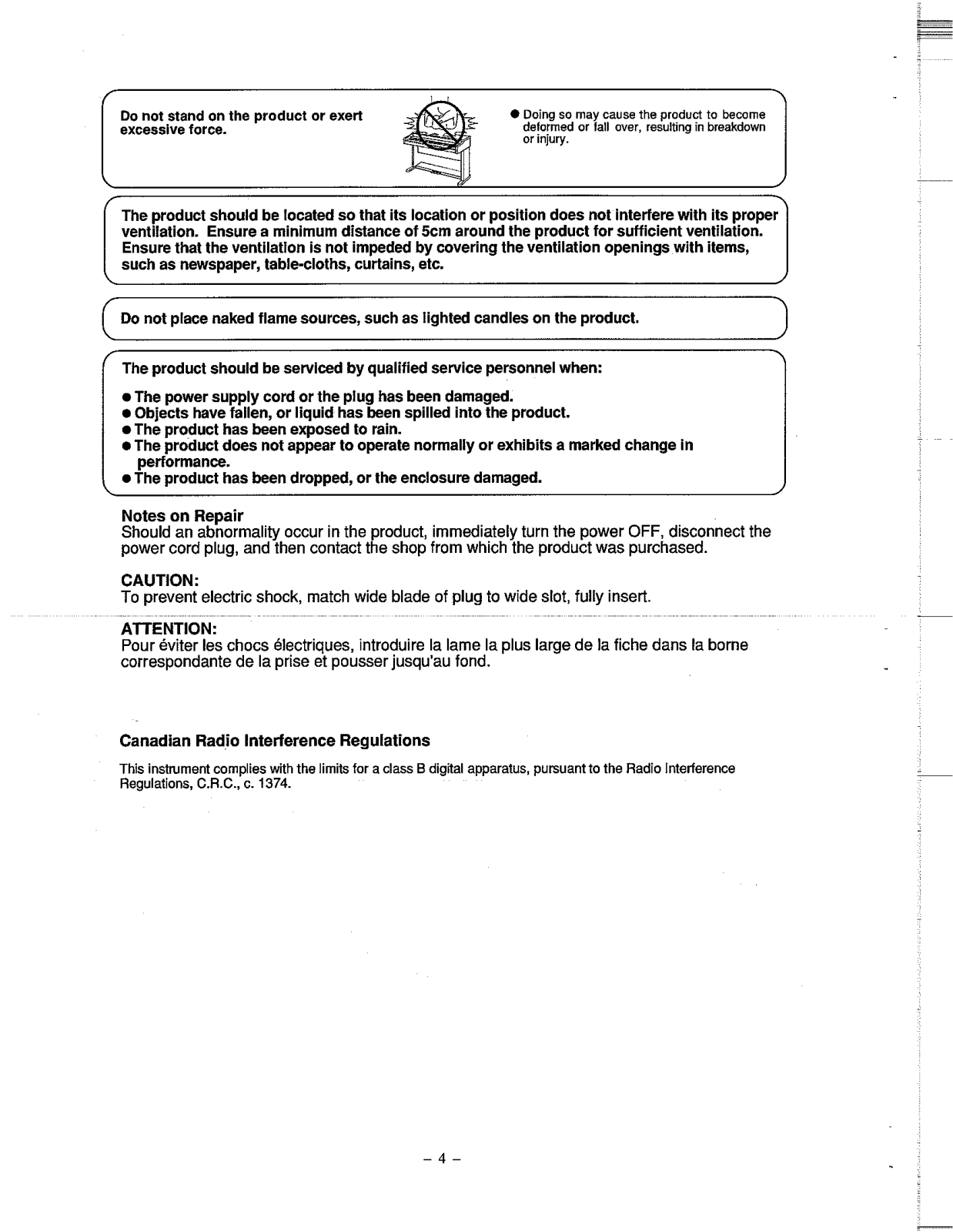
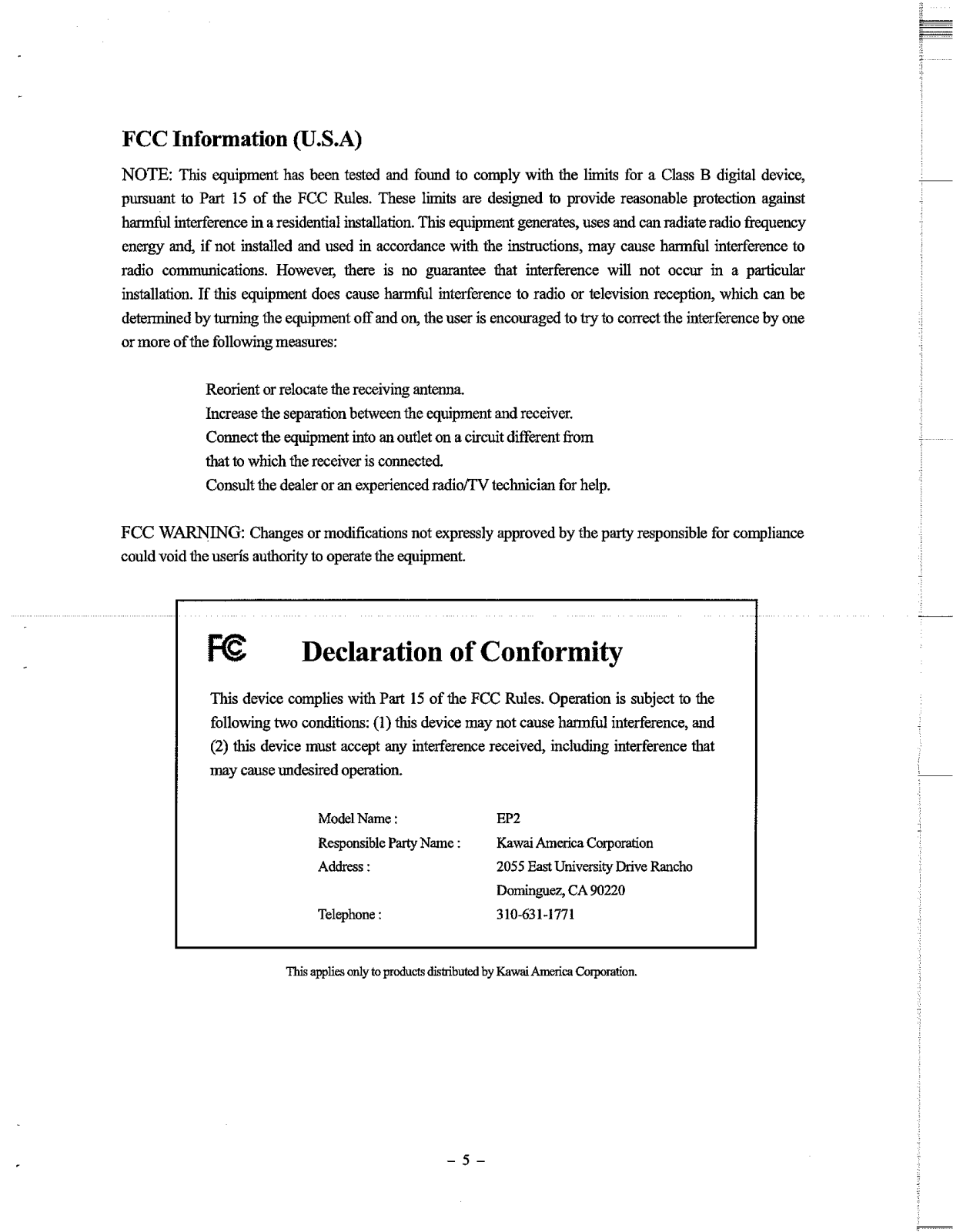
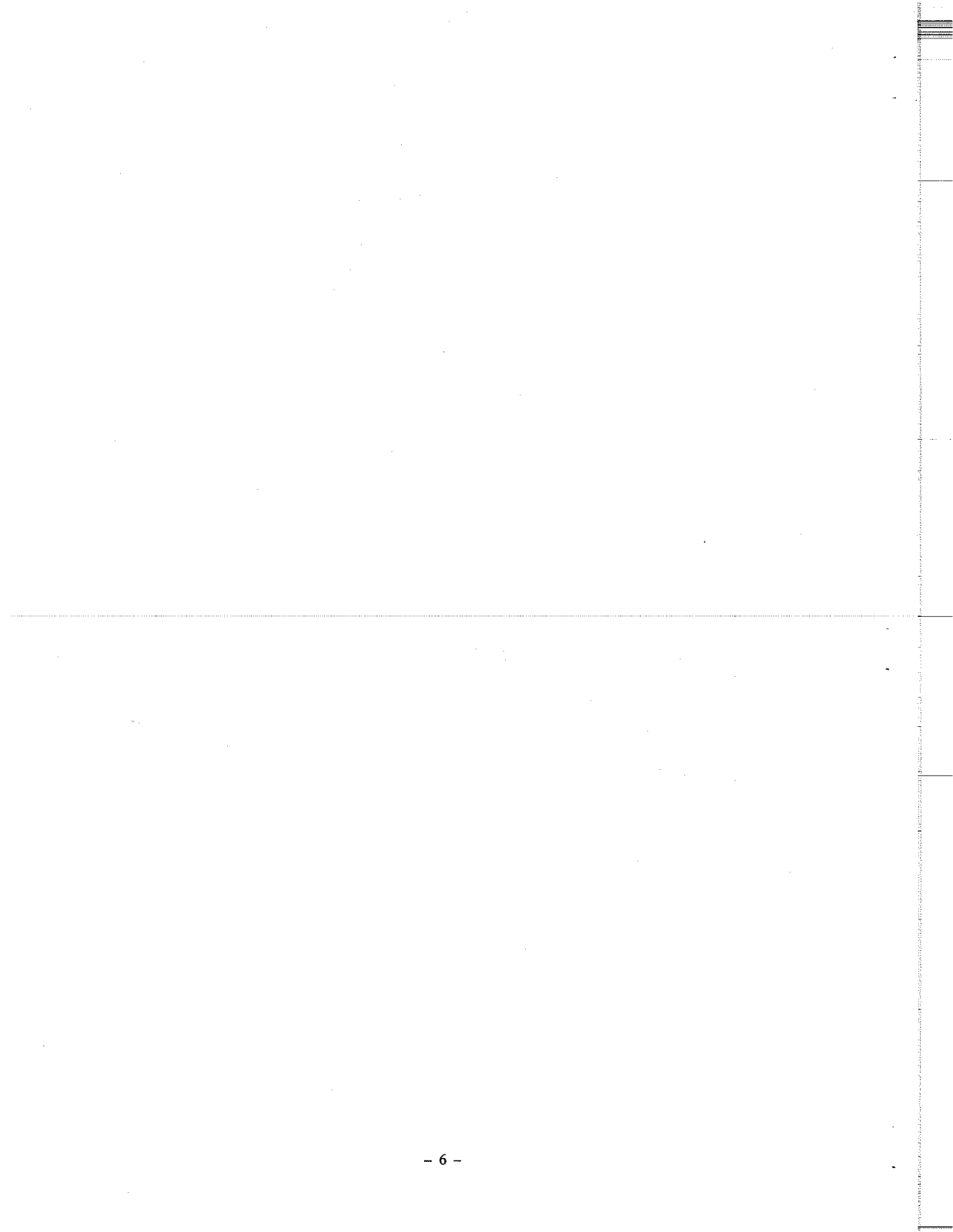
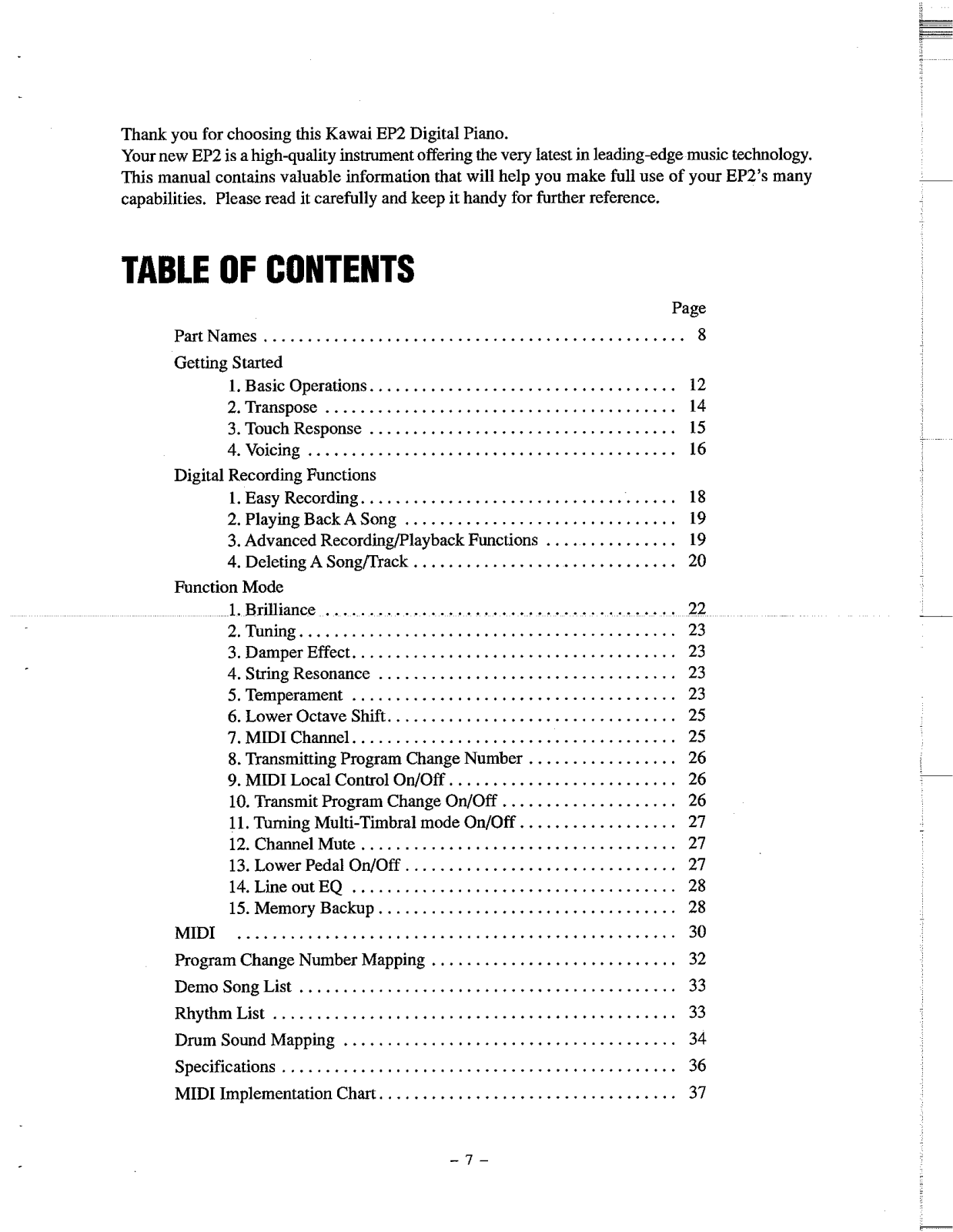
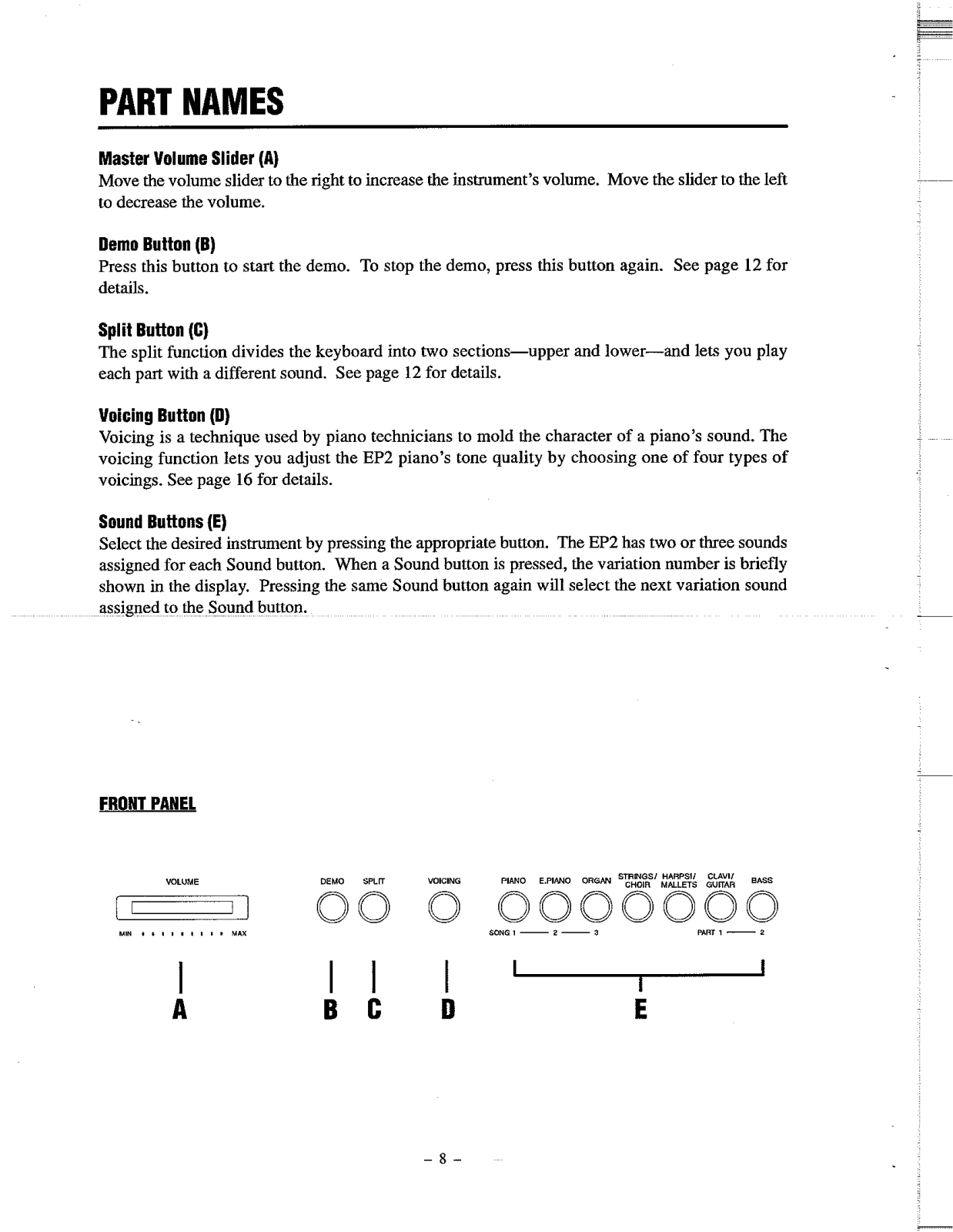
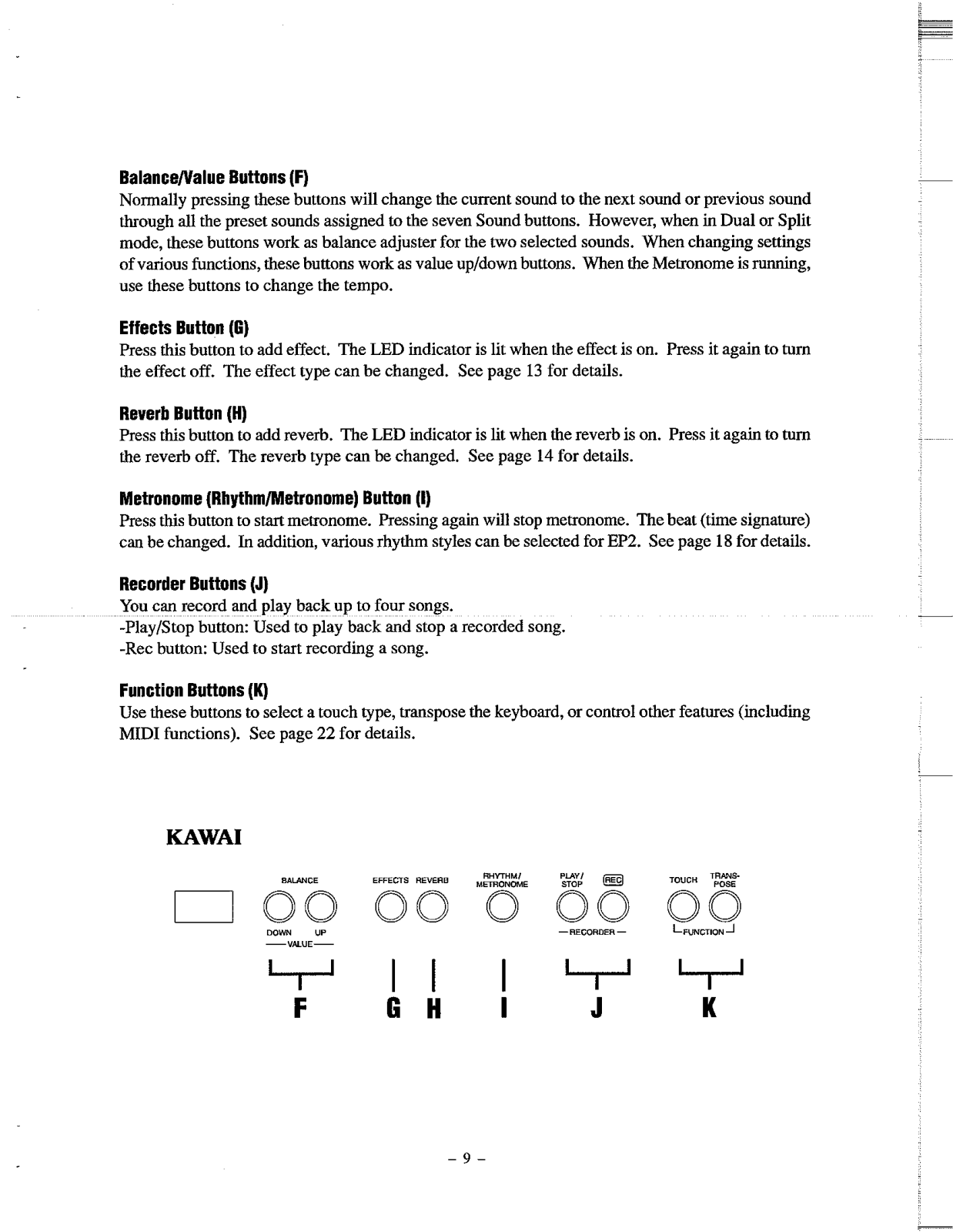
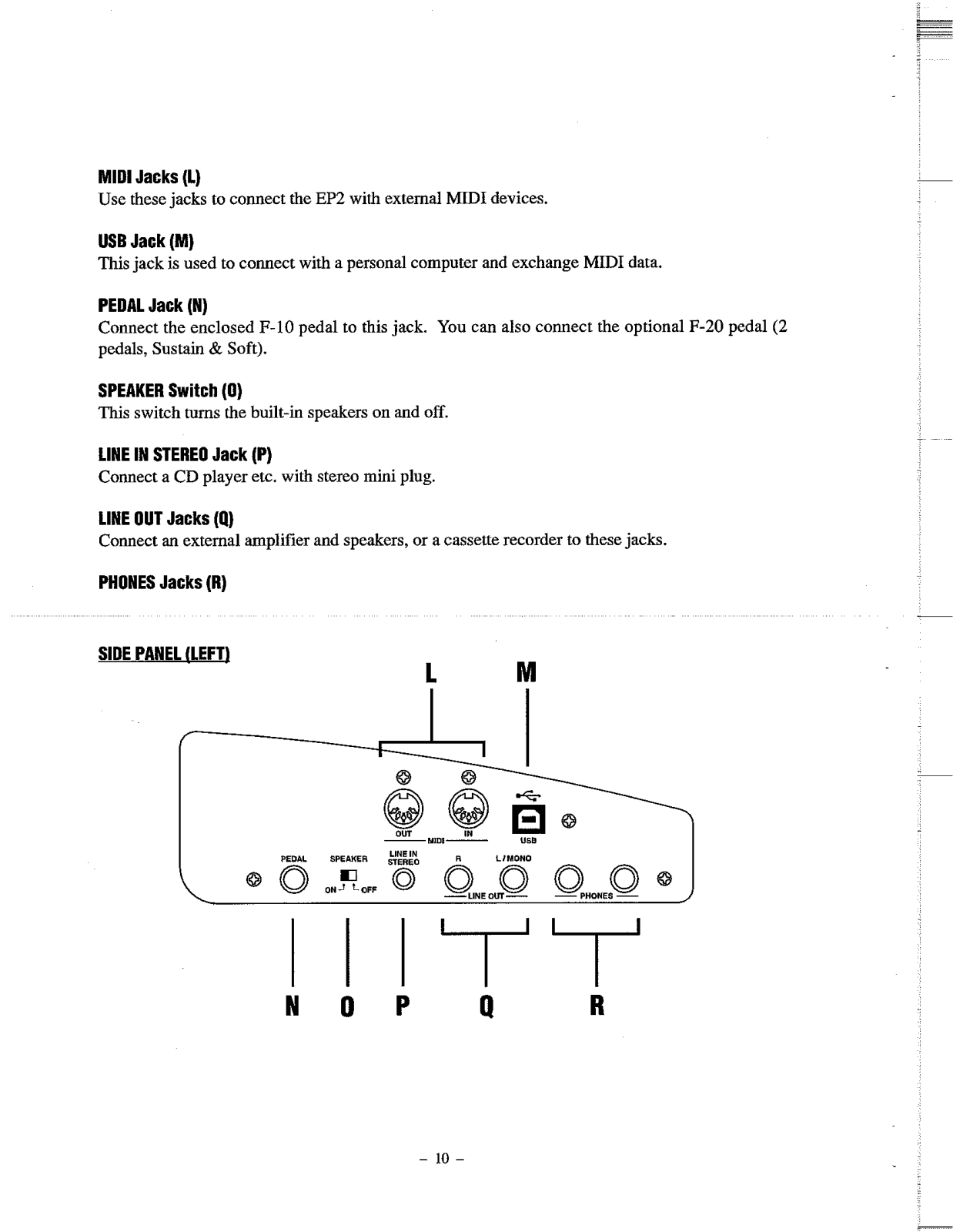
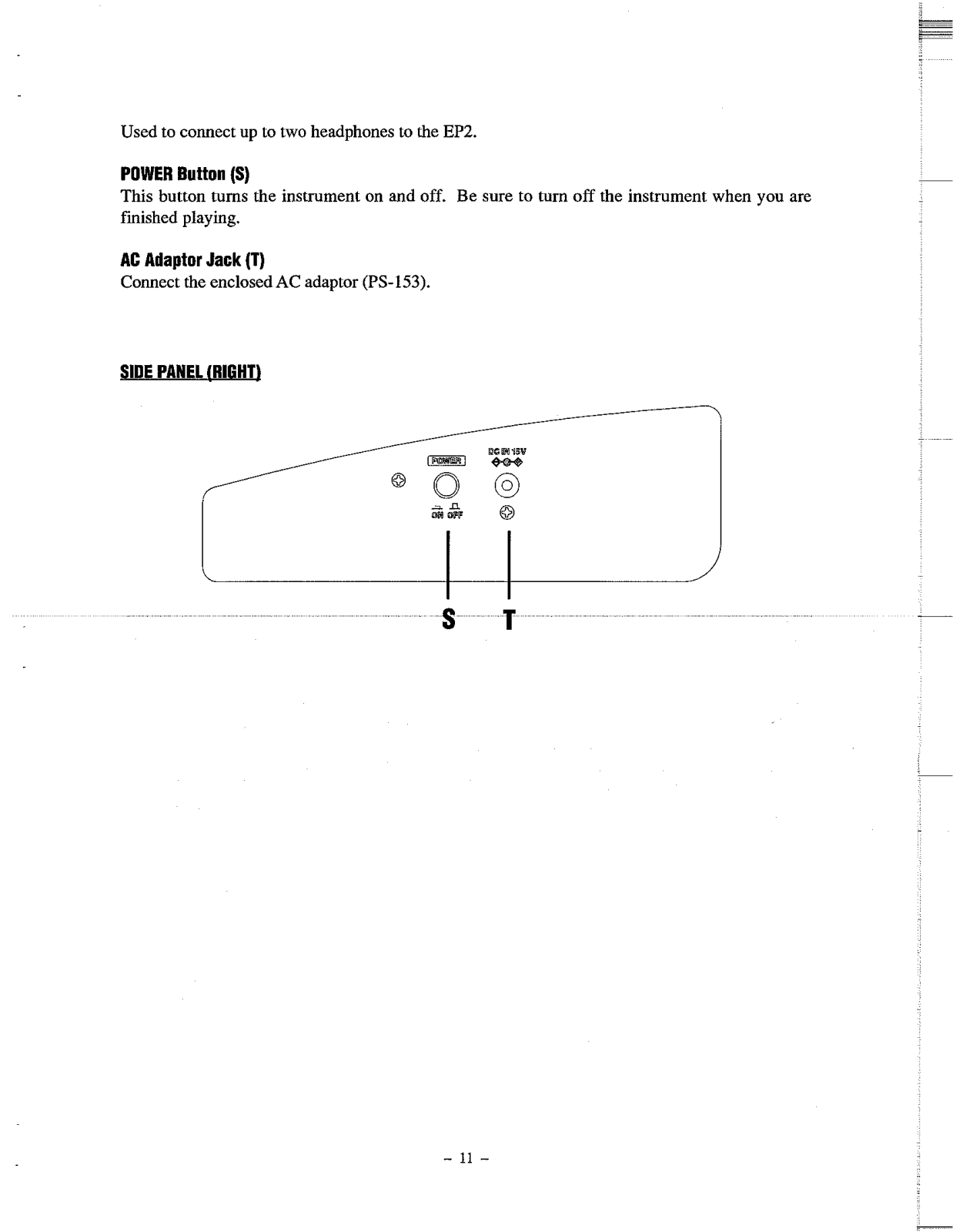
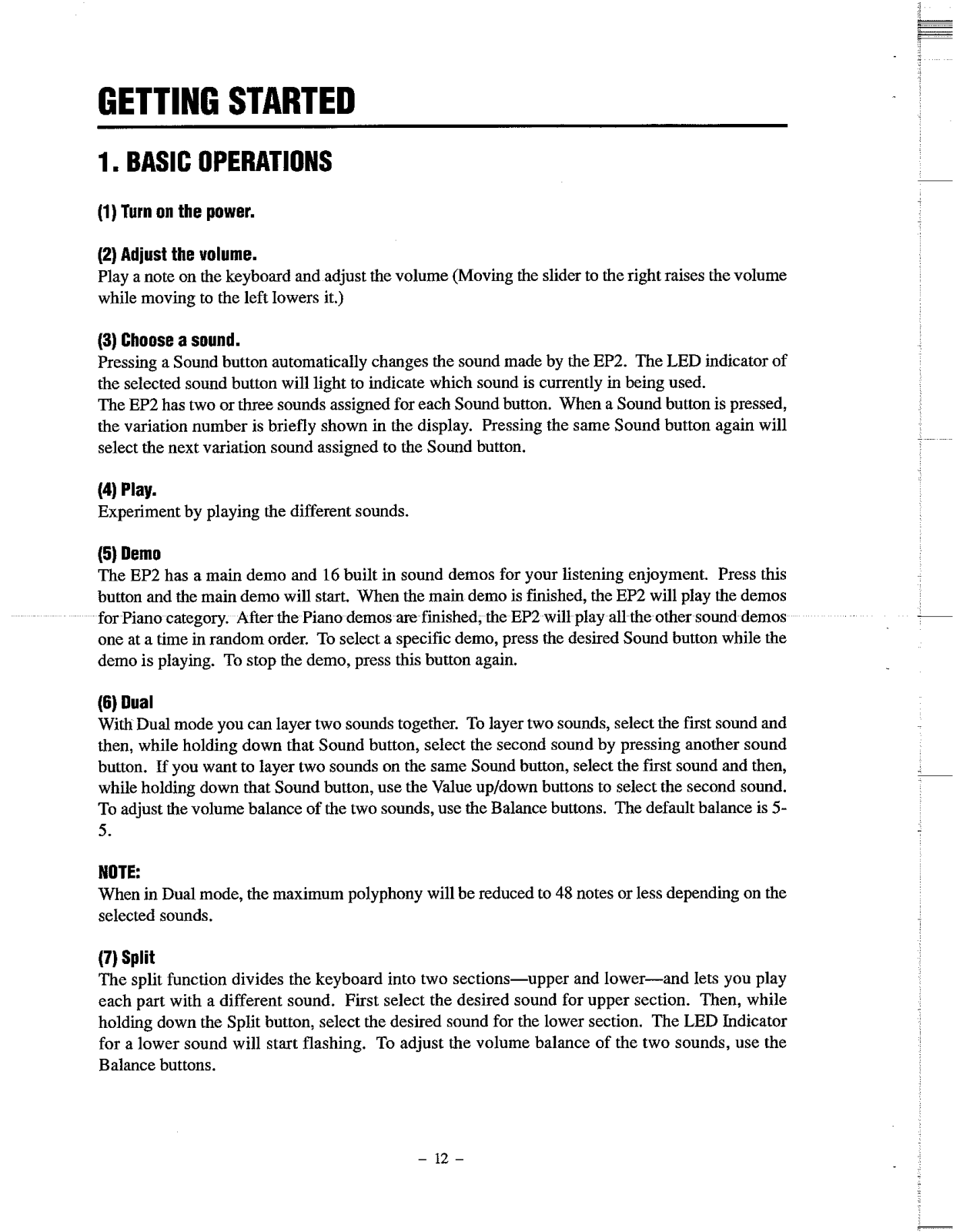




























