KATA S59 User Manual

-- 1 of 24 --
User Guide for Kata S59.
GSM/GPRS Digital Mobile Phone
© 2011 SAA Asia Limited. All rights reserved. Kata is a trademark of SAA Asia Limited, registered in the H.K. and other
countries.Other product and company names mentioned herein may be trademarks of their respective companies.

-- 2 of 24 --
Table of contents
1. Preface ............................................................................................................. 5
2. Safety ............................................................................................................... 5
3. About your device ........................................................................................... 6
3.1 Appearance ................................................................................................ 6
3.2 Keys instruction ................................................................................... 1
3.2 Keys instruction ........................................................................................ 7
3.3 Icons ........................................................................................................... 7
4. Getting started ................................................................................................ 9
4.1 Battery ........................................................................................................ 9
4.1.1 Install &remove battery ...................................................................... 9
4.1.2 Charging ............................................................................................ 10
4.2 SIM card installation ............................................................................... 10
4.3 Memory card installation ........................................................................ 11
4.4 Headset .................................................................................................... 12
4.5 File manager ............................................................................................ 12
4.6 PC camera ................................................................................................ 12
4.7 Power on and off ..................................................................................... 12
5. Call functions ................................................................................................ 13
5.1 Make a call ............................................................................................... 13
5.1.1 Make a domestic call ........................................................................ 13
5.1.2 Make an extension call ..................................................................... 13
5.1.3 Make an international call ................................................................ 13
5.1.4 Make a call from Phonebook ........................................................... 13
5.1.5 Redial a call by Call history ............................................................. 13
5.1.6 Smart dial .......................................................................................... 13
5.2 Answer a call ........................................................................................ 13
5.3 Call options .......................................................................................... 13
6. Text entry ...................................................................................................... 14
6.1 Switch input methods ............................................................................. 14
6.2 Smart English input method .................................................................. 14
6.3 English input method .............................................................................. 14
6.4 Smart input method ................................................................................ 14
6.5 Multitap input method ............................................................................. 14
6.6 Input punctuations and symbols ........................................................... 14
6.7 Input space .............................................................................................. 14
6.8 Input numbers ......................................................................................... 14
7. Menu operation ............................................................................................ 15
7.1 Access menus ......................................................................................... 15
8. Menu functions ............................................................................................ 15
8.1 Audio Player ............................................................................................ 15
8.2 Phonebook ............................................................................................... 15
8.3 Call history ............................................................................................... 15
8.3.1 Call history ........................................................................................ 15
8.4 Settings .................................................................................................... 15

-- 3 of 24 --
8.4.1 Phone settings .................................................................................. 15
8.4.2 General call settings ......................................................................... 15
8.4.3 Dual SIM settings .............................................................................. 16
8.4.4 Network settings ............................................................................... 16
8.4.5 Security settings ............................................................................... 16
8.4.6 Restore factory settings ................................................................... 17
8.5 Messages ................................................................................................. 18
8.5.1 SMS .................................................................................................... 18
8.5.1.1 Write message ............................................................................ 18
8.5.1.2 Inbox ............................................................................................ 18
8.5.1.3 Outbox ......................................................................................... 18
8.5.1.4 Drafts ........................................................................................... 18
8.5.1.5 Templates ................................................................................... 18
8.5.1.6 SMS settings ............................................................................... 18
8.5.2 MMS ................................................................................................... 18
8.5.2.1 Write message ............................................................................ 18
8.5.2.2 Inbox ............................................................................................ 18
8.5.2.3 Outbox ......................................................................................... 18
8.5.2.4 Drafts ........................................................................................... 19
8.5.2.5 Message settings ....................................................................... 19
8.5.3 Voicemail server ............................................................................... 19
8.5.4 Broadcast message .......................................................................... 19
8.5.5 Blacklist ............................................................................................. 19
8.6 JAVA ......................................................................................................... 19
8.7 Network Services .................................................................................... 20
8.7.1 STK ..................................................................................................... 20
8.7.2 WAP ................................................................................................... 20
8.7.3 Data account ..................................................................................... 20
8.8 Multimedia ................................................................................................ 20
8.8.1 FM radio ............................................................................................. 20
8.8.2 Camera ............................................................................................... 20
8.8.3 Album ................................................................................................. 20
8.8.4 Video recorder .................................................................................. 21
8.8.5 Video player ...................................................................................... 21
8.8.6 Sound recorder ................................................................................. 21
8.8.7 Schedule FM record ......................................................................... 21
8.9 File manager ............................................................................................ 21
8.10 Organizer ................................................................................................ 21
8.10.1 Alarm ................................................................................................ 21
8.10.2 Calendar .......................................................................................... 21
8.10.3 Memo ............................................................................................... 21
8.10.4 World clock ..................................................................................... 21
8.11 Profiles ................................................................................................... 21
8.12 Extra ....................................................................................................... 22
8.12.1 Calculator ........................................................................................ 22
8.12.2 Games .............................................................................................. 22

-- 4 of 24 --
8.12.3 Bluetooth ......................................................................................... 22
8.12.4 Auto answer machine ..................................................................... 22
9. Battery information ...................................................................................... 22
9.1 Operation information ............................................................................. 22
9.2 Notice information ................................................................................... 23
10. Safety information ..................................................................................... 23
10.1 Operating environment ......................................................................... 23
10.2 Electronic devices ................................................................................. 23
10.2.1 Pacemaker ....................................................................................... 23
10.2.2 Hearing aids .................................................................................... 23
10.2.3 Other medical devices .................................................................... 23
10.2.4 Vehicles ........................................................................................... 23
10.3 Potentially dangerous situations ..................................................... 24
11. Care and maintenance ................................................................................ 24

-- 5 of 24 --
1. Preface
Thank you very much for your choice of Kata S59! The mobile device described in this guide is
approved for use on the GSM network GSM network is a global cellular communication system of
international standards. Allow you to receive an international telephone call used as in your
homeland. However, before using these advanced network functions, you must firstly apply for
these required services. In order to better use your device, we suggest that you carefully read this
guide to know all the functions well.
Note: Due to the cellular network settings and the services provided, some functions may be
unavailable. For more information, please contact your service provider.
2. Safety
Read these concise guidelines. Not following them may be dangerous or illegal.
• ROAD SAFETY
Always keep your hands free to operate the vehicle while driving. Park your vehicle
safely before using your device.
• SWITCH OFF OR USE FLIGHT MODE IN AIRCRAFT
Wireless devices can cause interference in aircraft. Using them in aircraft is both
dangerous and illegal. Switch off your device or switch to fight mode before on board.
• SWITCH OFF IN HOSPITALS
Follow relevant regulations or rules. Switch your device off near medical equipment.
• SWITCH OFF WHEN REFUELING
Switch off your device at a refueling point or near fuels or chemicals.
• SWITCH OFF NEAR BLASTING
Don’t use your device where blasting is in progress.
Observe restrictions, and follow any regulations or rules.
• INTERFERENCE
All wireless phones may be susceptible to interference, which could affect the
performance.
• USE PROPERLY
Use in the normal position explained in the product documentation. Don't touch the
antenna unnecessarily.
• ACCESSORIES AND BATTERIES
Use only the approved accessories and batteries. Do not connect to incompatible
products.
• EMERGENCY CALLS
Ensure the phone is switched on and in service. Enter the emergency number, and then
press the talk key. Give your location. Do not end the call without permission.

-- 6 of 24 --
3. About your device
3.1 Appearance
Receiver
USB Cap
Nokia
Charger Jack
Direction
Keys@OK
Key
Left Soft
key
Talk Key 1
Shortcut Key
Right
Soft key
Talk Key 2
End Key
Number Keys

-- 7 of 24 --
3.2 Keys instruction
Notice: In this user guide, when we say "Press”, the “Press” means “click the key then release”.
"Press and hold" or “long press” means the key is kept pressed for two or more seconds.
3.3 Icons
Keys
Descriptions
OK key & Direction keys
OK key is used to confirm. At the standby mode
Up key: Audio player
Down key: Inbox
Left key: Camera
Right key: Write message
Left soft key
It depends on the display text above it.
Right soft key
It depends on the display text above it.
Talk key 1
Press it to make or answer a call;
At the standby mode, press it to
access SIM1 call history;
Talk key2
Press it to make or answer a call;
At the standby mode, press it to
access SIM2 call history;
End key
Press it to end the current call; Return from any menu to
standby mode;
While Audio player or FM is working in background, short
press it and select to turn off background play.
Long press it to power on/off the device
Shortcut key
At the standby mode, press it to enter shortcuts.
~
To input numbers, letters and special characters.
Number keys
* key
It has different functions in different menus.
It has different functions in different menus.
# key
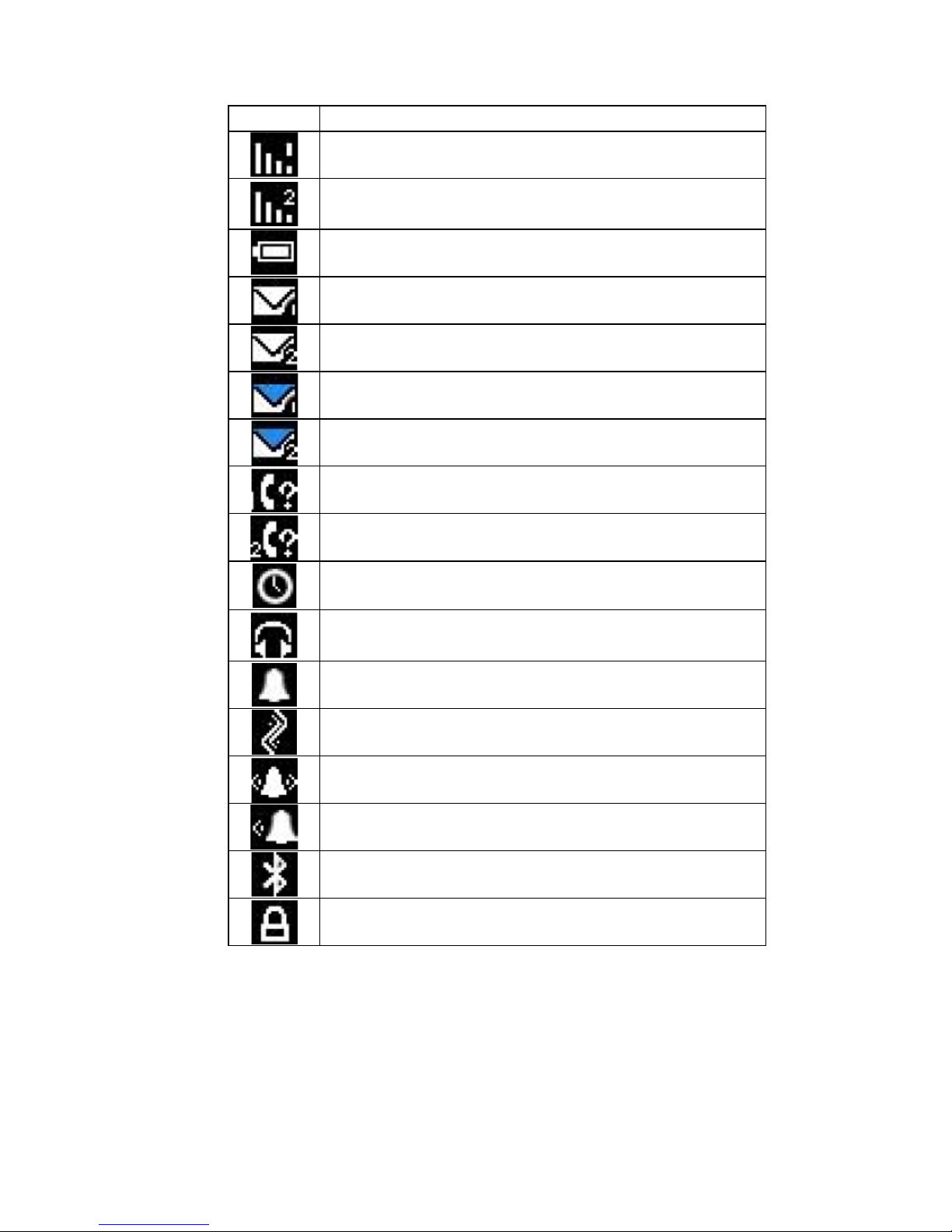
-- 8 of 24 --
Icons
Descriptions
Show the SIM1’s current network signal level.
Show the SIM2’s current network signal level.
Show the power level of Battery.
You have unread SMS in SIM1.
You have unread SMS in SIM2.
You have unread MMS in SIM1.
You have unread MMS in SIM2.
You have missed calls in SIM1.
You have missed calls in SIM2.
Alarm is set on.
The headset is plugged in.
In Profiles, Alert type is set as Ring only.
In Profiles, Alert type is set as Vibrate only.
In Profiles, Alert type is set as Vibrate and Ring.
In Profiles, Alert type is set as Vibrate then Ring.
Bluetooth is powered on.
The keypad is locked.
