Page 1

Kaspersky Tablet Security
User Guide
PROGRAM VERSION: 9.0
Page 2
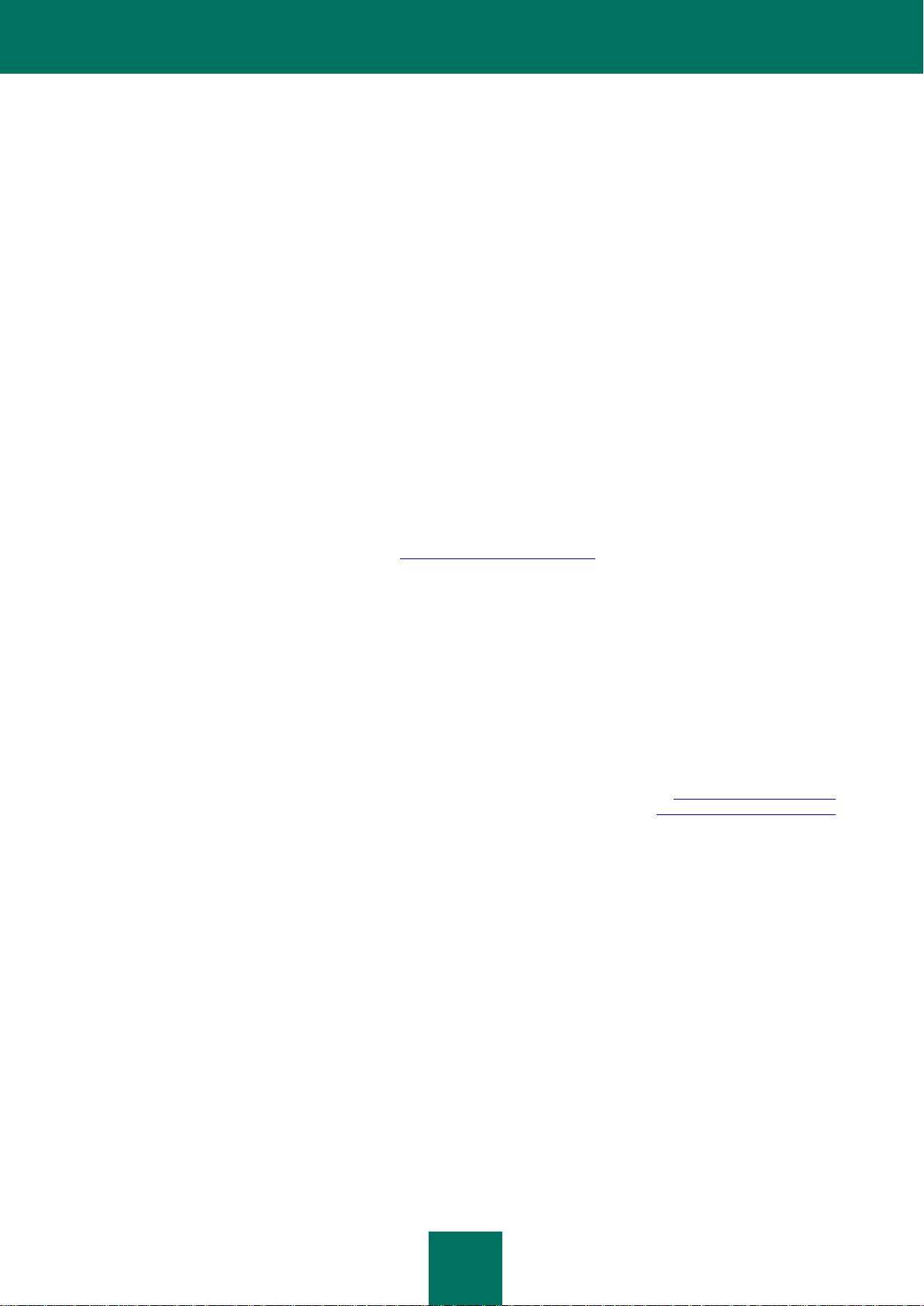
2
Dear User!
Thank you for choosing our product. We hope that this documentation will help you in your work and will provide answers
regarding this software product.
Warning! This document is the property of Kaspersky Lab ZAO (herein also referred to as Kaspersky Lab): all rights to
this document are reserved by the copyright laws of the Russian Federation, and by international treaties. Illegal
reproduction and distribution of this document or parts hereof will result in civil, administrative or criminal liability by
applicable law.
Reproduction or distribution of any materials in any format, including translations, is only allowed with the written
permission of Kaspersky Lab.
This document, and graphic images related to it, may be used exclusively for informational, non-commercial, and
personal purposes.
Kaspersky Lab reserves the right to amend this document without additional notification. You can find the latest version
of this document at the Kaspersky Lab website, at http://www.kaspersky.com/docs.
Kaspersky Lab shall not be liable for the content, quality, relevance, or accuracy of any materials used in this document
for which the rights are held by third parties, or for any potential or actual losses associated with the use of these
materials.
In this document, registered trademarks and service trademarks are used which are the property of the corresponding
rights holders.
Revision date: 23.08.2011
© 2004-2011 Kaspersky Lab ZAO
http://www.kaspersky.com
http://support.kaspersky.com
Page 3

3
TABLE OF CONTENTS
ABOUT THIS GUIDE ..................................................................................................................................................... 5
In this guide .............................................................................................................................................................. 5
Document conventions ............................................................................................................................................. 6
SOURCES OF INFORMATION ABOUT THE APPLICATION ....................................................................................... 8
Sources of information for independent research ..................................................................................................... 8
Discussing Kaspersky Lab applications on the Forum ............................................................................................. 9
Contacting the Documentation Development Group ................................................................................................ 9
KASPERSKY TABLET SECURITY .............................................................................................................................. 10
Hardware and software requirements ..................................................................................................................... 10
Distribution kit ......................................................................................................................................................... 10
Service for registered users .................................................................................................................................... 10
INSTALLING KASPERSKY TABLET SECURITY ........................................................................................................ 12
UNINSTALLING THE APPLICATION .......................................................................................................................... 13
GETTING STARTED.................................................................................................................................................... 14
Activating the application ........................................................................................................................................ 14
Activating the commercial version ..................................................................................................................... 15
Purchasing an activation code online ................................................................................................................ 15
Activating the trial version ................................................................................................................................. 16
Setting the secret code ........................................................................................................................................... 16
Enabling the option to recover the secret code ....................................................................................................... 16
Recovering the secret code .................................................................................................................................... 17
LICENSING THE APPLICATION ................................................................................................................................. 18
About the End User License Agreement ................................................................................................................ 18
About Kaspersky Tablet Security licenses .............................................................................................................. 18
About the activation code ....................................................................................................................................... 19
Renewing the license ............................................................................................................................................. 19
Renewing the license with the activation code .................................................................................................. 20
Renewing the license online ............................................................................................................................. 20
FILE SYSTEM PROTECTION ..................................................................................................................................... 21
About Protection ..................................................................................................................................................... 21
Activate/Deactivate Protection ................................................................................................................................ 21
Configuring the protection area .............................................................................................................................. 22
Selecting an action to be performed on detected objects ....................................................................................... 22
SCANNING THE TABLET ............................................................................................................................................ 23
About scanning the tablet ....................................................................................................................................... 23
Starting a scan manually ........................................................................................................................................ 23
Starting a scheduled scan ...................................................................................................................................... 24
Selection of object type to be scanned ................................................................................................................... 24
Configuring archive scans ...................................................................................................................................... 25
Selecting an action to be performed on detected objects ....................................................................................... 25
UPDATING THE APPLICATION DATABASES ........................................................................................................... 26
About updating the application databases .............................................................................................................. 26
Page 4

U S E R GU I D E
4
Starting updates manually ................................................................ ................................................................ ...... 26
Starting scheduled updates .................................................................................................................................... 27
CONFIGURING ADDITIONAL SETTINGS .................................................................................................................. 28
Changing the secret code ....................................................................................................................................... 28
Displaying hints ...................................................................................................................................................... 28
Configuring sound notifications ............................................................................................................................... 29
Notifications in the status bar .................................................................................................................................. 29
Using the Home screen widget ............................................................................................................................... 29
GLOSSARY ................................................................................................................................................................. 30
KASPERSKY LAB ZAO ............................................................................................................................................... 31
INFORMATION ABOUT THIRD-PARTY CODE .......................................................................................................... 32
Distributed program code ....................................................................................................................................... 32
ADB .................................................................................................................................................................. 32
ADBWINAPI.DLL .............................................................................................................................................. 32
ADBWINUSBAPI.DLL ....................................................................................................................................... 32
Other information .................................................................................................................................................... 34
INDEX ................................................................................................ .......................................................................... 35
Page 5
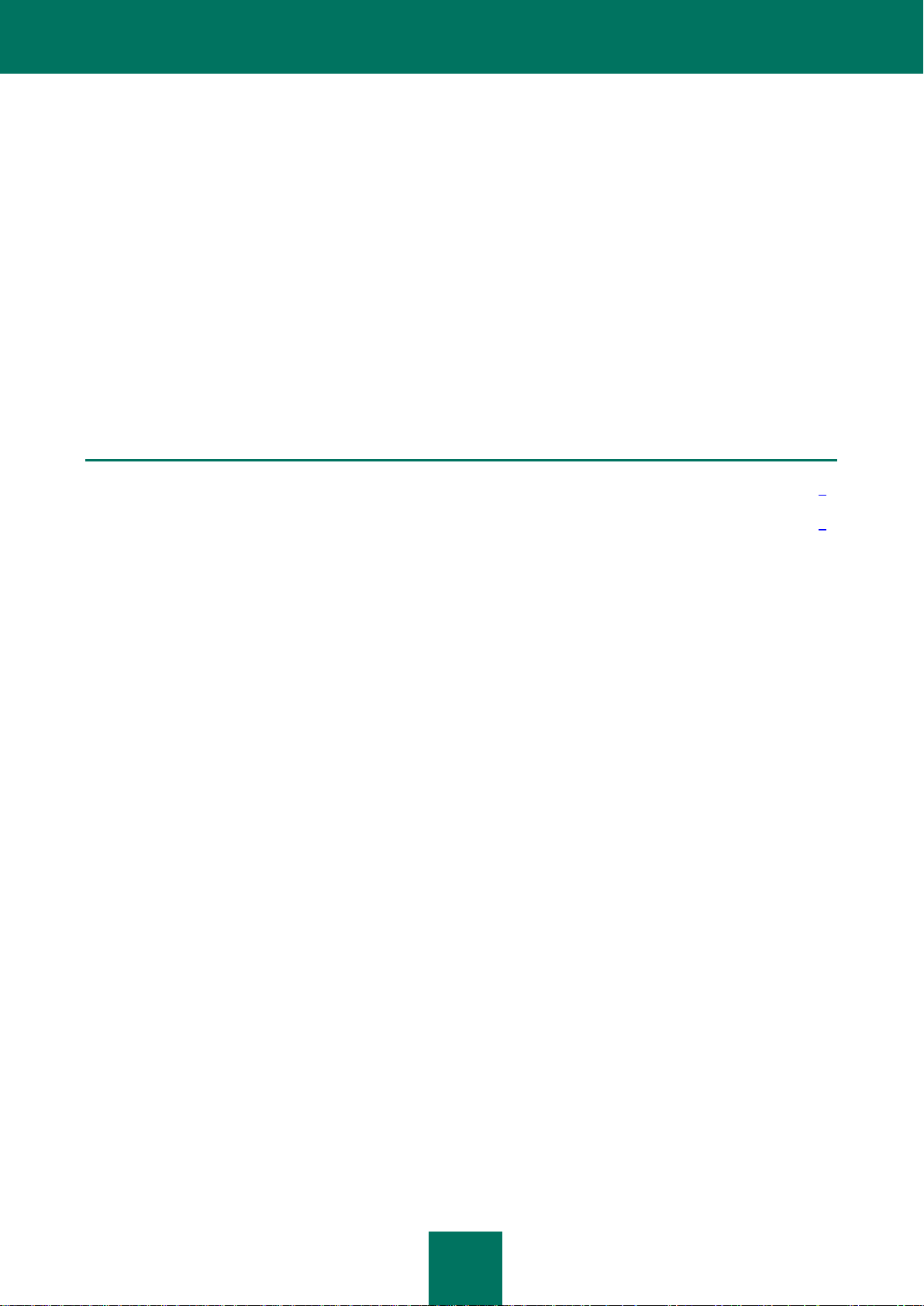
5
ABOUT THIS GUIDE
IN THIS SECTION
In this guide ....................................................................................................................................................................... 5
Document conventions ...................................................................................................................................................... 5
This document is the Guide for the installation, configuration and use of Kaspersky Tablet Security. The document is
designed for a wide audience.
Objectives of the document:
help the users independently set up the application on a tablet, activate it and optimize the application for their
needs;
provide a rapid information search on issues connected with the application;
give information on alternative sources of information about the application and possibilities of receiving
IN THIS GUIDE
technical support.
This guide comprises the following sections.
Sources of information about the application
This section contains a description of additional sources of information about the application and on Internet resources
where you can discuss the program, share ideas, ask questions and receive answers to them.
Kaspersky Tablet Security
This section contains a description of the application's options as well as brief information about its individual
components and main functions. From this section, you can learn about the function of the installation package. The
section contains the tablet and program requirements which the tablet must meet in order to install Kaspersky Tablet
Security.
Installing Kaspersky Tablet Security
This section contains instructions which will help you to install the application on a tablet.
Uninstalling the application
This section contains instructions which will help you to uninstall the application from a tablet.
Getting started
This section contains information about how to start working with Kaspersky Tablet Security: activate it, set the
application's secret code, enable the function of recovering the secret code, recover the secret code, start the
application, update its anti-virus databases and scan the tablet for viruses.
Page 6

U S E R GU I D E
6
Licensing the application
This section contains information on the main terms used within the context of licensing the application. Furthermore, the
section presents information about how to find information on the Kaspersky Tablet Security license and extend the term
of its validity.
File system protection
This section provides information on the Protection component which enables avoidance of infections of your tablet's file
system. The section also describes how to activate/stop the Protection and adjust its operation settings.
Scanning the tablet
This section gives information about scanning the tablet on demand, which can detect and remove threats on your tablet.
The section also describes how to launch a scan of the tablet, set up an automatic scheduled file system scan, select
files for scanning, and set the action that the application will take when a malicious object is detected.
Updating the application's databases
This section provides information on updating the application databases, which ensures up-to-date protection of your
tablet. Furthermore, this section describes how to view information on the installed anti-virus databases, run the update
manually, and configure automatic update of anti-virus databases.
Configuring additional settings
This section provides information on additional options of Kaspersky Tablet Security: how to manage the application's
sound notification and screen backlight and how to enable/disable the display of the hints, protection icon and protection
status window.
Contacting the Technical Support Service
This section contains recommendations on contacting Kaspersky Lab for help from the personal office on the technical
support website and by telephone.
Glossary
This section contains a list of terms which are found in the document and their definition.
Kaspersky Lab ZAO
The section provides information on Kaspersky Lab ZAO.
Information about third party code
This section gives you information on third-party code used in the application.
Index
This section enables you to quickly find the required information in the document.
DOCUMENT CONVENTIONS
The text herein is accompanied by semantic elements that should be given particular attention – warnings, hints,
examples.
Page 7
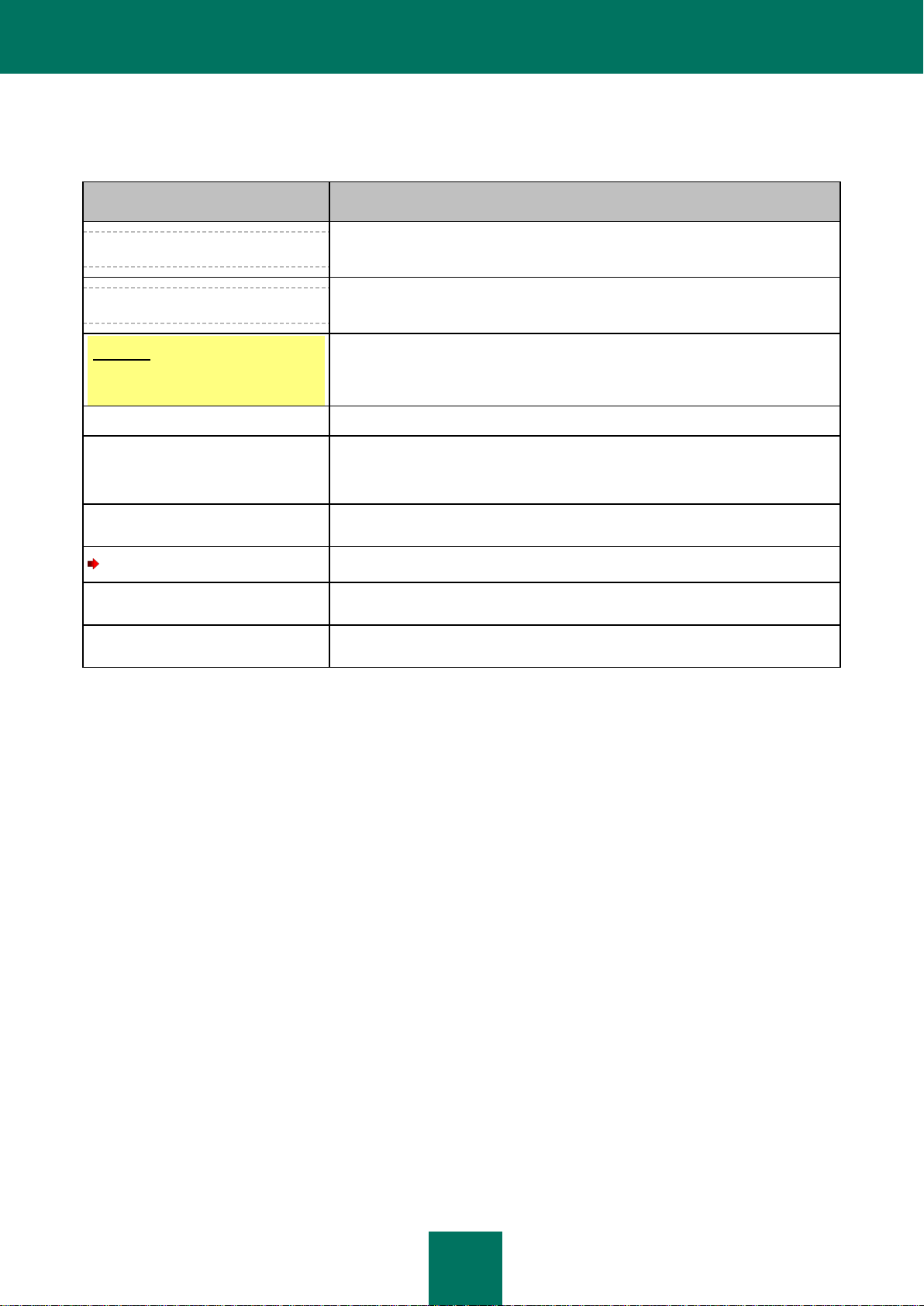
A B O U T T H I S GU I D E
7
SAMPLE TEXT
DOCUMENT CONVENTIONS DESCRIPTION
Note that...
Warnings are highlighted in red and enclosed in frames. Warnings contain
important information, for example, on safety-critical computer operations.
It is recommended to use...
Notes are enclosed in frames. Notes contain additional and reference
information.
Example:
...
Examples are given by section, on a yellow background, and under the heading
"Example".
Update means...
New terms are marked by italics.
ALT+F4
Names of keyboard keys appear in a bold typeface and are capitalized.
Names of the keys followed by a "plus" sign indicate the use of a key
combination.
Enable
Names of interface elements, for example, input fields, menu commands,
buttons, etc., are marked in a bold typeface.
To configure a task schedule:
Instruction introductory phrases are marked in italics.
help
Texts in the command line or texts of messages displayed on the screen have a
special font.
<IP address of your computer>
Variables are enclosed in angle brackets. Instead of variables, the corresponding
values are placed in each case (angle brackets are omitted).
Document conventions are used to highlight semantic elements. Document conventions and examples of their use are
shown in the table below.
Table 1. Document conventions
Page 8
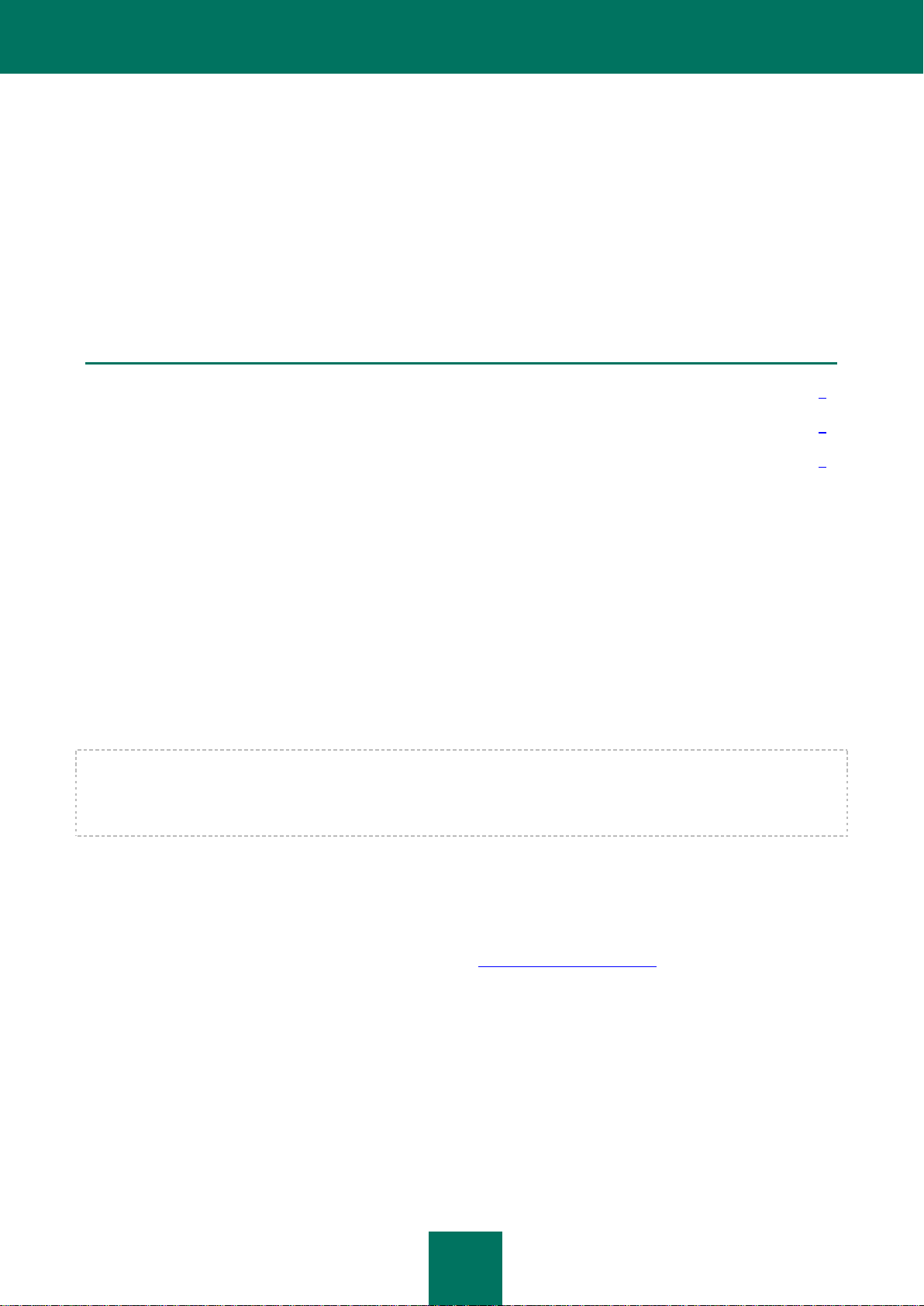
8
SOURCES OF INFORMATION ABOUT THE
IN THIS SECTION
Sources of information for independent research .............................................................................................................. 8
Discussing Kaspersky Lab applications on the Forum ...................................................................................................... 9
Contacting the Documentation Development Group ......................................................................................................... 9
APPLICATION
This section describes sources of information about the application and lists websites that you can use to discuss the
application's operation.
You can select the most suitable information source, depending on the issue's level of importance and urgency.
SOURCES OF INFORMATION FOR INDEPENDENT RESEARCH
You can view the following sources of information about the application:
the Kaspersky Lab application website;
the application's Knowledge Base page at the Technical Support Service website;
the installed Help system and hints;
documentation.
If you cannot solve an issue on your own, we recommend that you contact the Technical Support Service at Kaspersky
Lab.
To use information sources on the Kaspersky Lab website, an Internet connection should be established.
The application page on the Technical Support Service website (Knowledge Base)
Knowledge Base is a section of the Technical Support Service website that provides recommendations on how to
work with Kaspersky Lab applications. Knowledge Base comprises reference articles grouped by topics.
On the page of the application in the Knowledge Base (http://support.kaspersky.com), you can read articles that
provide useful information, recommendations, and answers to frequently asked questions on how to purchase,
install, and use the application.
Articles may provide answers to questions that are out of scope of Kaspersky Tablet Security, being related to other
Kaspersky Lab applications. They also may contain news from the Technical Support Service.
The installed Help system
If you have any questions about specific windows or tabs in Kaspersky Tablet Security, you can view the context
help.
In order to open context help, open the window you are interested in and select Menu Help.
Page 9
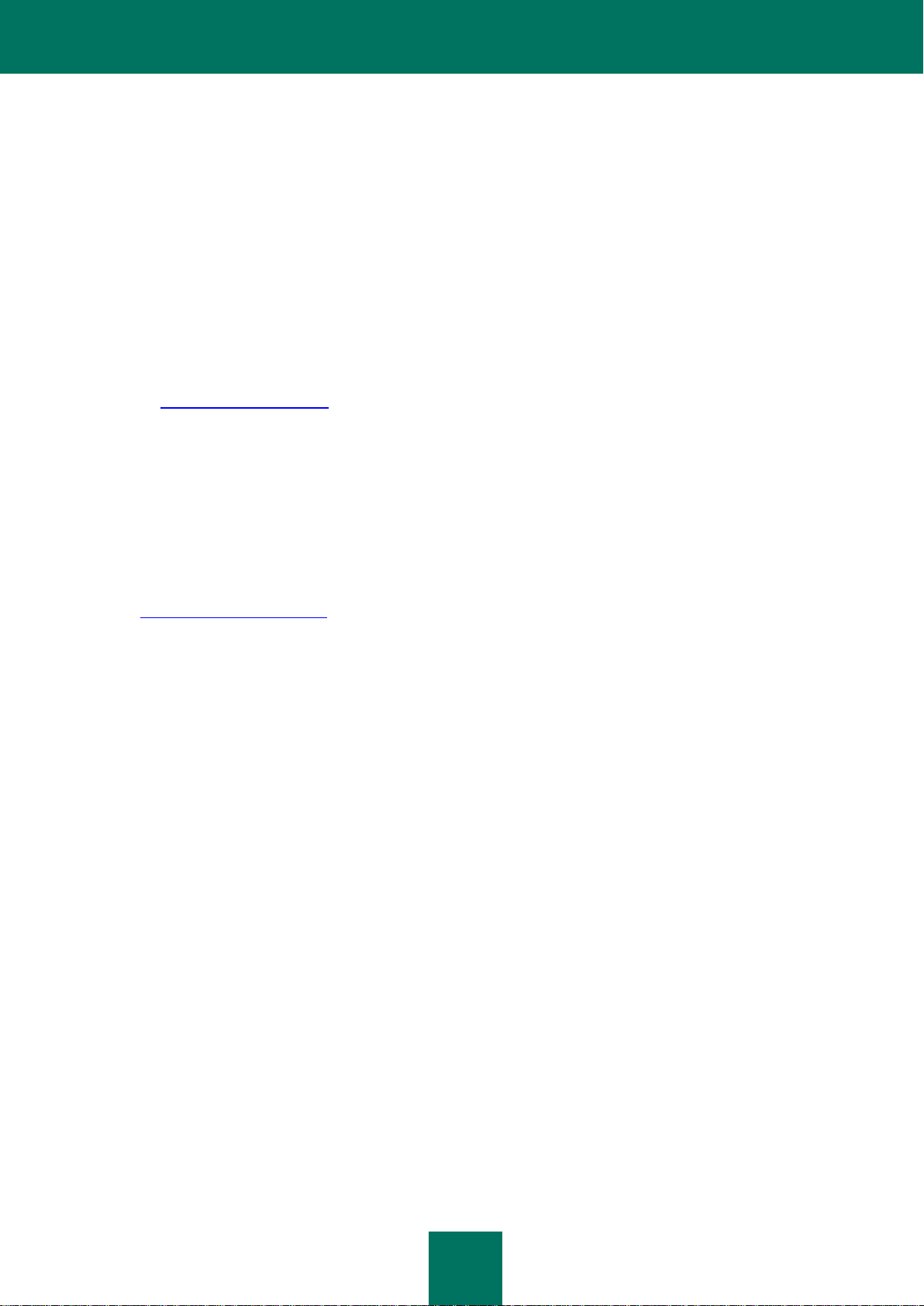
S O U R C E S O F I N F O R M A T I O N A B O U T T H E A P P L I C A T I O N
9
The installed Documentation
The User Guide contains detailed information about the application's functions and how to use Kaspersky Tablet
Security, together with advice and recommendations about configuring the application.
The documents are included in PDF format in the Kaspersky Tablet Security distribution package.
You can also download these documents in electronic format from Kaspersky Lab's website.
DISCUSSING KASPERSKY LAB APPLICATIONS ON THE FORUM
If your question does not require an urgent answer, you can discuss it with Kaspersky Lab specialists and other users on
our Forum (http://forum.kaspersky.com).
In this forum you can view existing topics, leave your comments, create new topics.
CONTACTING THE DOCUMENTATION DEVELOPMENT GROUP
If you have any questions about the documentation, or you have found an error in it, or would like to leave a comment,
please contact our User documentation development group. To contact the Documentation Development Group send an
email to docfeedback@kaspersky.com. Use the subject line: "Kaspersky Help Feedback: Kaspersky Tablet Security".
Page 10
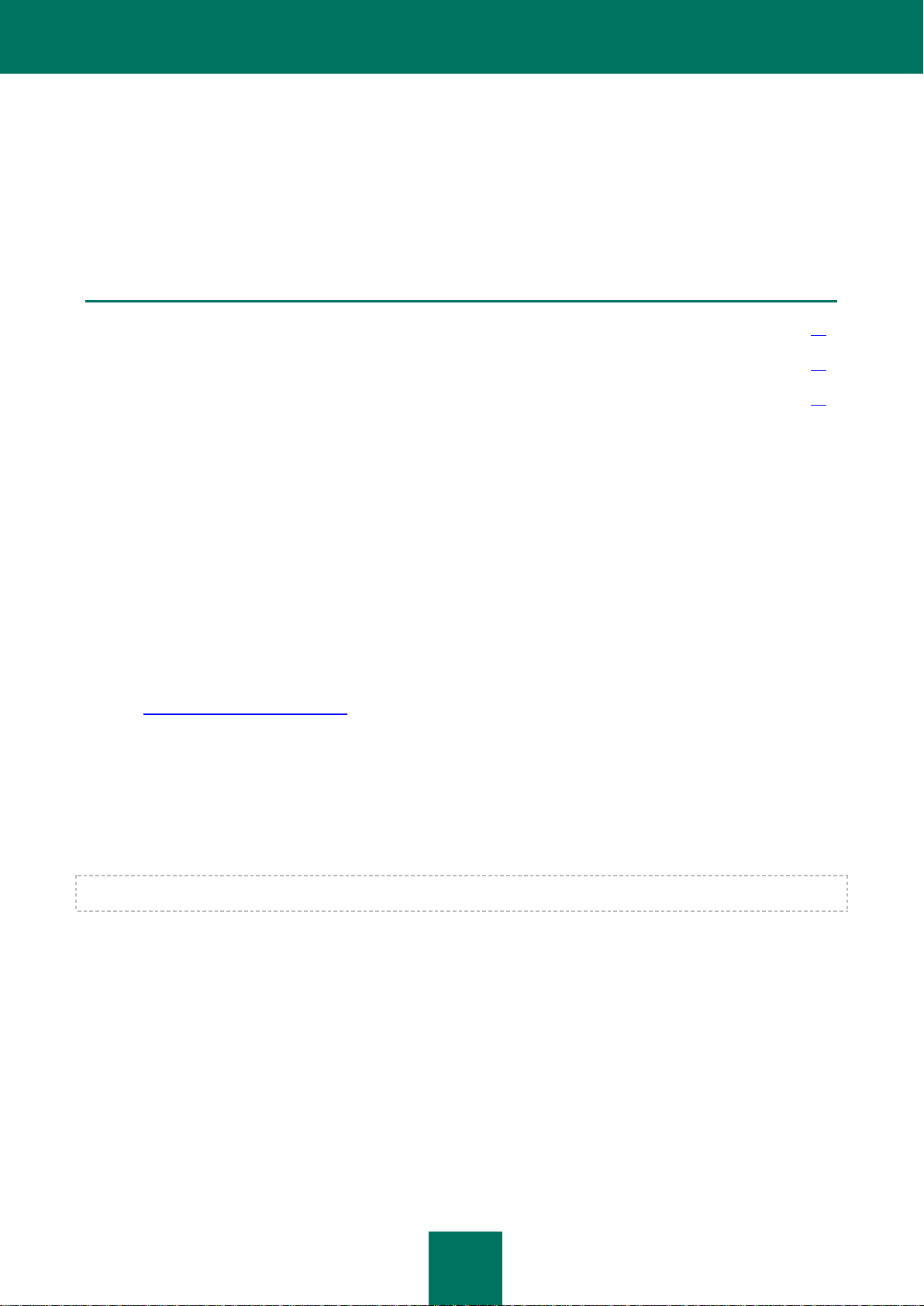
10
KASPERSKY TABLET SECURITY
IN THIS SECTION
Hardware and software requirements ............................................................................................................................. 10
Distribution kit .................................................................................................................................................................. 10
Service for registered users ............................................................................................................................................ 11
Kaspersky Tablet Security protects tablets running Android OS. The application provides protection of information on the
tablet from viruses and other malware. Kaspersky Tablet Security also detects and neutralizes malicious files on your
tablet and updates anti-virus databases of the application.
HARDWARE AND SOFTWARE REQUIREMENTS
Kaspersky Tablet Security can be installed on tablets working on Android OS 1.6 and above.
DISTRIBUTION KIT
You can purchase the application in one of the following ways:
Boxed. Distributed via stores of our partners.
At the online store. Distributed at online stores of Kaspersky Lab (for example,
http://www.kaspersky.co.uk/store) or via partner companies.
If you purchase the boxed version of the application, the distribution kit contains the following items:
sealed envelope with the setup CD that contains application files and documentation files;
brief User Guide with an activation code;
license agreement that stipulates the terms, on which you can use the application.
The content of the distribution kit may differ depending on the region, in which the application is distributed.
If you purchase Kaspersky Tablet Security at an online store, you copy the application from the website of the store.
Information required for the application activation, will be sent to you by email on payment.
For more details on ways of purchasing and the distribution kit, contact the Sales Department.
SERVICE FOR REGISTERED USERS
On purchasing a user license for the application, you become a registered user of Kaspersky Lab applications and can
benefit from the following services during the entire validity term of the license:
updating databases and providing new versions of the application;
consulting by phone and by email on issues related to installation, configuration, and use of the application;
Page 11
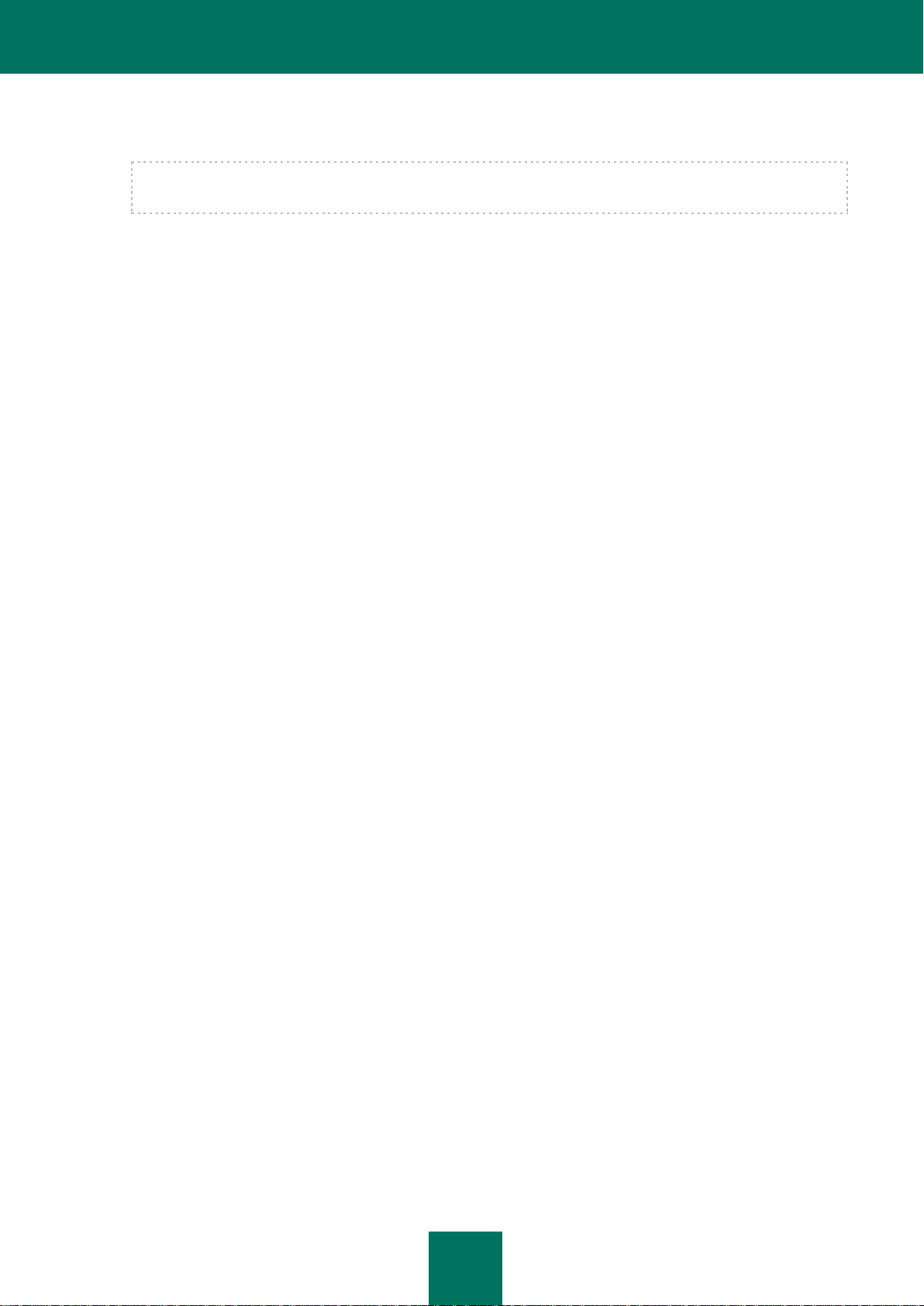
K A S P E R S K Y T A B L E T S E C U R I T Y
11
notifying you of releases of new applications by Kaspersky Lab and new viruses. To use this service, you should
be subscribed to the news delivery from Kaspersky Lab on the Technical Support Service website.
No consulting services are provided on issues related to the functioning of operating systems, third-party
software and technologies.
Page 12

12
INSTALLING KASPERSKY TABLET SECURITY
The application is installed on a tablet in several steps.
Before installing Kaspersky Tablet Security, make sure, installation of non-Market applications is allowed on your tablet.
To install Kaspersky Tablet Security:
1. Copy the application's distribution package to your tablet. To do this, perform one of the following actions:
When buying the application on CD, connect the tablet to the computer and start the automatic Kaspersky
Tablet Security installation on the disc purchased.
When obtaining the application's distribution package via the Internet, connect the tablet to the computer
and copy the application's distribution package to it.
Copy the application's distribution package to the tablet from the Kaspersky Lab online store
(http://www.kaspersky.co.uk/store).
2. Run the application's installation. To do this, open the ARK archive of the distribution package on the tablet.
The application's installation wizard starts. When the wizard finishes, the application is installed with the
parameters recommended by Kaspersky Lab specialists.
3. Open the application. To do this, in the main window switch to the applications window, select Kaspersky
Tablet Security and run the application.
4. Read the License Agreement text, which is concluded between you and Kaspersky Lab. If you agree to all terms
of the agreement, press Accept. Then the Activation window will open. If you do not agree to the terms of the
License Agreement, press Decline. The application ends.
5. Run the application (see "Activating the application" on page 14).
6. Enter the new application secret code. To do this, successively fill in the fields Set a new secret code and Re-
enter a new code and click the Enter key.
Page 13

13
UNINSTALLING THE APPLICATION
To uninstall Kaspersky Tablet Security:
7. In the main window, switch to the applications window and select Settings Applications Manage
applications.
8. Select Kaspersky Tablet Security from the list.
9. Click Delete.
10. Confirm the deletion of Kaspersky Tablet Security, by clicking OK.
11. On completion of the deletion, click OK.
Page 14

14
GETTING STARTED
IN THIS SECTION
Activating the application................................................................................................................................................. 14
Setting the secret code.................................................................................................................................................... 16
Enabling the option to recover the secret code ............................................................................................................... 16
Recovering the secret code ............................................................................................................................................. 17
This section contains information about how to start using Kaspersky Tablet Security: activate it, set the application's
secret code, enable the secret code recovery function, recover the secret code and start the application.
ACTIVATING THE APPLICATION
Before starting to use Kaspersky Tablet Security, it needs to be activated.
The application can be activated if an Internet connection is set on the tablet. If these requirements are not fulfilled, it is
not possible to activate the application.
Before activating the application, make sure that the tablet's system date and time settings are correct.
You can activate the application as follows:
Activate trial license. When you activate the trial version, the application receives a free trial license. The
validity period of the trial license is displayed on the screen after the activation is complete. Once the validity
period of the trial license expires, the application's functions will be limited. The following features will only be
available:
Activating the application;
managing the application license;
Kaspersky Tablet Security Help system;
It is impossible to reactivate a trial version.
Activate commercial license. To activate the commercial version, you should use the activation code that you
have received when purchasing the application. When activating the commercial version, the application
receives a commercial license, which grants you access to all the application's functions. The license validity
period is displayed on the screen of the tablet. Once the validity period of the trial license expires, the
application's functions will be limited, and it cannot be updated.
You can obtain an activation code as follows:
online, by going from the Kaspersky Tablet Security application to the special Kaspersky Lab website for
tablets;
at Kaspersky Lab eStore (http://www.kaspersky.co.uk/store http://usa.kaspersky.com/store/);
from Kaspersky Lab distributors.
Page 15

G E T T I N G S T A R T E D
15
IN THIS SECTION
Activating the commercial version ................................................................................................................................... 15
Purchasing an activation code online .............................................................................................................................. 15
Activating the trial version ............................................................................................................................................... 16
ACTIVATING THE COMMERCIAL VERSION
To activate the commercial version of the application with the activation code:
1. Switch from the main window to the applications window.
2. Select Kaspersky Tablet Security and run the application.
3. Select Enter activation code.
4. Subsequently enter the activation code received when purchasing the application and click Activate.
The application will send a request to the Kaspersky Lab activation server and receive a license. When the
license is successfully received, information about it will be displayed on the screen.
If the activation code you entered is invalid for any reason, an information message is displayed on the screen.
In such a case, we recommend checking that the entered activation code is correct and contact the software
vendor you have purchased Kaspersky Tablet Security from.
If any errors have occurred when connecting to the server and no license has been received, the activation is
canceled. In this event, it is recommended verifying the parameters of connecting to the Internet. If it was not
possible to rectify the errors, contact Technical Support.
5. Go to setting the application secret code.
PURCHASING AN ACTIVATION CODE ONLINE
In order to purchase an activation code for the application online, perform the following steps:
1. Switch from the main window to the applications window.
2. Select Kaspersky Tablet Security and run the application.
3. Select Buy online.
4. Press Open.
A special Kaspersky Lab website for tablets opens, on which you will be offered to order the license renewal.
5. Follow the step-by-step instructions.
6. After completing the purchase of the activation code, switch to the activation of the application's commercial
version activation.
Page 16

U S E R GU I D E
16
ACTIVATING THE TRIAL VERSION
To activate the trial version of Kaspersky Tablet Security:
1. Switch from the main window to the applications window.
2. Select Kaspersky Tablet Security and run the application.
3. Select Trial version.
4. Confirm the trial version activation by clicking Activate.
The application will send a request to the Kaspersky Lab activation server and receive a license. Subsequently,
the About licensing window opens with information about the application's license installed.
If any errors have occurred when connecting to the server and no license has been received, the activation is
canceled. In this event, it is recommended verifying the parameters of connecting to the Internet. If it was not
possible to rectify the errors, contact Technical Support.
5. Go to setting the application secret code.
SETTING THE SECRET CODE
After starting the application you will be asked to enter the application secret code. Application secret code prevents any
unauthorized access to the application settings.
You can later change the secret code installed.
Kaspersky Tablet Security prompts for the secret code for access to the application.
The secret code is comprised of numerals. The minimum number of characters is four.
If you forget the application secret code, you can restore it (see the "Recovering the secret code" section on page 17).
For this purpose, the recovery of secret code option must be enabled in advance (see the "Recovering the secret code"
section on page 17).
To enter the secret code:
1. After activating the application, enter in the Enter secret code field the figures which will be your code.
The code entered is automatically verified.
If the code is deemed invalid according to the results of the verification, a warning message is displayed and the
application requests confirmation. In order to use the code, tap Yes. In order to create a new code, tap No.
Enter a new application secret code.
2. Re-enter the same code in the Confirm new code field.
The secret code is now set.
ENABLING THE OPTION TO RECOVER THE SECRET CODE
After the initial activation of the application, you can enable the option of secret code recovery. Then, in the future, you
will be able to recover the secret code if it is forgotten.
Page 17

G E T T I N G S T A R T E D
17
If you have canceled the option enabling during the initial activation of the application, you can enable it after
reinstallation of Kaspersky Tablet Security on the tablet.
You can only recover the application secret code (see the "Recovering the secret code" section on page 17) if the
recovery of secret code option is enabled. If you forget the password, and the recovery of secret code option is disabled,
it will not be possible to manage the functions of Kaspersky Tablet Security.
To enable the recovery of secret code option:
1. After you have installed the secret code for the application (see the "Setting the secret code" section on
page 16) enter your email address on the Enabling the option to recover the secret code screen.
2. Confirm the enabling of the option of secret code recovery, by tapping Enable.
The email address that you give will be used during recovery of the secret code.
The application will establish an Internet connection with the secret code recovery server, send the information
entered and enable the recovery of secret code option.
RECOVERING THE SECRET CODE
You can only recover the secret code enabling the recovery of secret code option in advance (see "Enabling the option to
recover the secret code" on page 16).
To recover the application secret code:
1. Switch from the Home screen to the applications screen.
2. Select Kaspersky Tablet Security.
3. Tap Menu Secret code recovery.
The following information will then be displayed on the screen:
Kaspersky Lab's website to recover the secret code;
tablet identification code.
4. Tap Go.
The website for your secret code recovery http://www.mobile.kaspersky.com/recover-code opens.
5. Enter the following information in the appropriate fields:
the email address that you previously designated for recovery of the secret code;
tablet identification code.
As a result, the recovery code will be sent to the email address that you indicated.
6. Switch to the Kaspersky Tablet Security screen.
7. Tap Menu Enter recovery code and enter the recovery code that you received.
8. Enter the new application secret code. To do so, enter the new secret code in the Set new secret code and
Confirm new secret code fields.
9. Tap Enter.
Page 18

18
LICENSING THE APPLICATION
IN THIS SECTION
About the End User License Agreement ................................................................................................ ......................... 18
About Kaspersky Tablet Security licenses ...................................................................................................................... 18
About the activation code ................................................................................................................................................ 19
Renewing the license ...................................................................................................................................................... 19
This section provides information about general terms related to the application activation. Read this section to learn
more about the purpose of the license agreement, license types, ways of activating the application, and the license
renewal.
ABOUT THE END USER LICENSE AGREEMENT
License Agreement is a legal agreement concluded between you and Kaspersky Lab ZAO that stipulates the terms of
use for the application.
Read through the terms of the License Agreement carefully before you start using the application.
You can read through the terms of the License Agreement when installing the Kaspersky Lab application.
The terms of the License Agreement are regarded as accepted in the following cases:
Upon unsealing the box with the setup CD (only if you have purchased the application in the boxed version or at
a store of any of our partners).
Upon confirming your acceptance of the text of the License Agreement when installing the application.
If you do not accept the terms of the License Agreement, you have to interrupt the application installation.
ABOUT KASPERSKY TABLET SECURITY LICENSES
License is a time-limited right to use the application provided to you in accordance with the License Agreement. The
license contains a unique code for the activation of your copy of Kaspersky Tablet Security.
The license grants you the right to benefit the following services:
Using the application on one or several tablets.
Number of tablets, on which you can use the application, is specified in the License Agreement.
Contacting the Technical Support Service of Kaspersky Lab.
Enjoying the complete set of services provided to you by Kaspersky Lab or its partners during the validity term
of the license (see section "Service for registered users" on page Error! Bookmark not defined.).
Page 19

L I C E N S I N G T H E A P P L I C A T I O N
19
The scope of services provided and the validity term of the application depend on the type of license used to activate the
application.
The following license types are provided:
Trial – a free license with a limited validity period, offered to allow you to become familiar with the application.
The trial license can only be used once.
If you have a trial license, you can only contact Technical Support Service if your question is about activating
the product or purchasing a commercial license. As soon as the Kaspersky Tablet Security trial license expires,
all features become disabled. To continue using the application, you should purchase the commercial license.
Commercial – a paid license with a limited validity period, offered upon purchase of the application.
If a commercial license is activated, all application features and additional services are available.
On termination of the validity period of the commercial license, some functions of Kaspersky Tablet Security
become inaccessible, and the application databases will not be updated. One week before the license expiration
date, the application will notify you of this event so you could renew the license in advance.
ABOUT THE ACTIVATION CODE
Activation code is a code that you receive on purchasing the commercial license for Kaspersky Tablet Security. This
code is required for activation of the application.
The activation code is an alphanumeric string of Latin characters in xxxxx-xxxxx-xxxxx-xxxxx format.
The activation code is provided in one of the following forms, depending on the way you purchase the application:
If you have purchased the boxed version of Kaspersky Tablet Security, the activation code is specified in the
documentation or on the box containing the setup CD.
If you have purchased Kaspersky Tablet Security at an online store, the activation code is sent to the email
address that you have specified when ordering the product.
The validity term of the license starts from the moment you have activated the application. If you have purchased a
license intended for the use of Kaspersky Tablet Security on several tablets, the validity term of the license starts
counting down from the moment you have entered the code on the first of those tablets.
If you have lost or accidentally deleted your activation code after the activation, you should send a request to the
Technical Support Service.
On completion of the application activation with a code, you are assigned a client ID. Client ID is the personal ID for a
user, that is needed for receiving technical support by phone or via My Kaspersky Account.
RENEWING THE LICENSE
Kaspersky Tablet Security allows you to renew the application license.
The license can be extended in one of the following ways:
Enter activation code – activate the application with the activation code. You can purchase the activation code
at http://www.kaspersky.co.uk/store.
Buy activation code online – go to the website visited from your tablet, and purchase an activation code online.
Page 20

U S E R GU I D E
20
The application can be activated if an Internet connection is set on the tablet, an operating SIM card is inserted and the
IN THIS SECTION
Renewing the license with the activation code ................................................................................................................ 20
Renewing the license online ............................................................................................................................................ 20
PIN code is entered (if one is set). If these requirements are not fulfilled, it is not possible to activate the application.
RENEWING THE LICENSE WITH THE ACTIVATION CODE
To renew the license with the activation code:
1. On the Home screen of Kaspersky Tablet Security, tap Settings License Extend license Enter
activation code.
2. Subsequently enter the activation code received and click Activate.
The application will send a request to the Kaspersky Lab activation server and receive a license. When the
license is successfully received, information about it will be displayed on the screen.
If the activation code you entered is invalid for any reason, an information message is displayed on the screen.
In such a case, we recommend checking that the entered activation code is correct and contact the software
vendor you have purchased Kaspersky Tablet Security from.
If any errors have occurred when connecting to the server and no license has been received, the activation is
canceled. In this event, it is recommended verifying the parameters of connecting to the Internet. If it was not
possible to rectify the errors, contact Technical Support.
RENEWING THE LICENSE ONLINE
To renew your license online:
1. On the Home screen of Kaspersky Tablet Security, tap Settings License Extend license Buy online.
2. Press Open.
A special Kaspersky Lab website for tablets opens on which you can buy an activation code online.
3. Follow the step-by-step instructions.
4. When the order to renew the license is processed, enter the activation code obtained (see the "License renewal
with activation code" section on page 20).
Page 21

21
FILE SYSTEM PROTECTION
IN THIS SECTION
About Protection .............................................................................................................................................................. 21
Activate/Deactivate Protection ........................................................................................................................................ 21
Configuring the protection area ....................................................................................................................................... 22
Selecting an action to be performed on detected objects ................................................................................................ 22
This section provides information on the Protection component which enables avoidance of infections of your tablet file
system. The section also describes how to activate/stop the Protection and adjust its operation settings.
ABOUT PROTECTION
Protection starts when operation system starts up and is always found in the tablet memory. Protection scans all files that
can be opened, saved or executed (including ones located on storage cards), and installed applications.
Files are scanned according to the following algorithm:
1. Protection scans every file when the user accesses it.
2. Protection analyses the file for the presence of malicious objects. Malicious objects are detected by comparison
3. According to the analysis results, the following types of Protection are possible:
Protection scans the installed application for viruses when it is first started. Protection performs the scan on the basis of
the anti-virus databases. If Protection detects a virus during the scan, it prompts the user to delete the application.
ACTIVATE/DEACTIVATE PROTECTION
When activating the Protection, all actions in the system are under permanent control.
Tablet resources are expended to ensure protection against viruses and other threats. In order to reduce the load on the
tablet when executing several tasks, you can temporarily stop Protection.
Kaspersky Lab recommends you not to disable real-time protection because it may lead to your tablet becoming infected
with viruses, with possible data loss.
Disabling Protection does not affect running virus scan tasks and updating application anti-virus databases.
The current status of Protection is displayed on the Home screen in the Anti-Virus section.
with the application anti-virus databases. The anti-virus databases contain descriptions of all currently known
malicious objects, and methods for neutralizing them.
If malicious code is detected in a file, Protection performs an action in accordance with the settings (see
"Selecting an action to be performed on detected objects" on page 22);
If no malicious code is discovered in the file, it will be immediately restored.
Page 22

U S E R GU I D E
22
To enable Protection:
1. On the Home screen of Kaspersky Tablet Security, tap Settings.
2. Check the Enable Protection box.
To disable Protection:
1. On the Home screen of Kaspersky Tablet Security, tap Settings.
2. Uncheck the Enable Protection box.
CONFIGURING THE PROTECTION AREA
By default Kaspersky Tablet Security scans all file types. You can select file types for Kaspersky Tablet Security to check
for the presence of malicious objects during Protection operation.
Before you configure the Protection settings, make sure that Protection is enabled.
To select the type of files to be scanned:
1. On the Home screen of Kaspersky Tablet Security, tap Settings Protection settings.
2. Select a value for the Type of protected files setting:
All files – scan all types of files.
Executables only – scan executable files of applications only (for instance, files of the formats EXE, MDL,
APP, DLL files).
SELECTING AN ACTION TO BE PERFORMED ON DETECTED
OBJECTS
By default, Kaspersky Tablet Security deletes the detected threat. You can choose the activity which Kaspersky Tablet
Security fulfills on the detected malicious threat.
To configure the application response on detection of a threat:
1. On the Home screen of Kaspersky Tablet Security, tap Settings Protection settings.
2. Set the action that the application takes if it detects a threat. To do so, select a value for the Action on threat
detection setting:
Delete – delete malicious objects without notifying the user.
Skip – skip malicious objects without deleting them from the tablet.
Page 23

23
SCANNING THE TABLET
IN THIS SECTION
About scanning the tablet ................................................................................................................................................ 23
Starting a scan manually ................................................................................................................................................. 23
Starting a scheduled scan ............................................................................................................................................... 24
Selection of object type to be scanned ................................................................ ............................................................ 24
Configuring archive scans ............................................................................................................................................... 25
Selecting an action to be performed on detected objects ................................................................................................ 25
This section gives information about scanning the tablet on demand, which can detect and remove threats on your tablet.
The section also describes how to launch a scan of the tablet, set up an automatic scheduled file system scan, select
files for scanning, and set the action that the application will take when a malicious object is detected.
ABOUT SCANNING THE TABLET
Scanning the tablet on demand helps to detect and neutralize malicious objects. Kaspersky Tablet Security can perform
either a full scan of the tablet content or a partial scan – i.e. scan only the content of the tablet's built-in memory or a
specific folder (including those located on the storage card).
The tablet is scanned as follows:
1. Kaspersky Tablet Security scans files of the selected type (see "Selecting an object type to be scanned" on
page 24).
2. During the scan, each file is analyzed for the presence of malicious objects (malware). Malicious objects are
detected by comparison with the application anti-virus databases. Anti-Virus databases contain descriptions of
all known malicious objects, and methods for neutralizing them.
If no malicious code is detected, the file immediately becomes accessible for operation.
If the application detects malicious code in a file, it performs the action selected in accordance with the settings
(see "Selecting an action to be performed on detected objects" on page 25).
The scan starts manually or automatically in accordance with a schedule (see "Starting a scheduled scan" on page 24).
STARTING A SCAN MANUALLY
You can manually start a full or partial scan as required.
To start an anti-virus scan manually:
1. On the Home screen of Kaspersky Tablet Security, tap Start scan.
Page 24

U S E R GU I D E
24
2. Select the tablet scan area:
Full scan – scan the entire file system of the tablet. By default, the application scans files saved to the
tablet onboard memory and storage cards.
Folder scan – scan a separate object in the tablet file system or on the storage card. When Folder scan is
selected, the Folder selection screen displaying the tablet file system opens. To start a folder scan, select
the required folder and tap the scan icon located to the right of the name of the folder.
Memory scan – scan the processes started in the system memory and its corresponding files.
After the scan begins, a scan progress window opens showing the current task status: the number of files scanned, the
path to the file currently being scanned, and an indication of the scan results as a percentage. In the scan progress
window, you can pause the scan by tapping Pause, or cancel the scan by tapping Cancel.
If Kaspersky Tablet Security detects a malicious object, it performs an action in accordance with the scan parameters set
(see the "Selecting an action to be performed on detected objects" section on page 25).
By default, if Kaspersky Tablet Security finds a malicious object, it attempts to disinfect it. If disinfection is not possible,
the application deletes the malicious object.
When the scan is completed, overall statistics are displayed on the screen with the following information:
number of scanned files;
number of viruses detected and deleted;
number of files skipped (for instance, a file is blocked by the operating system or a file is not executable, when
scanning only executable program files);
scan time.
STARTING A SCHEDULED SCAN
You can configure automatic startup of the file system scan upon a schedule. A scheduled scan is carried out in
background mode. When a malicious object is detected, the action selected in the scan settings will be performed on it
(see "Selecting an action to be performed on detected objects" section on page 25).
By default, starting a scheduled file system scan is disabled.
To set a scan schedule:
1. On the Home screen of Kaspersky Tablet Security, tap Settings Scan settings.
2. Select the start scan mode. To do so, assign a value to the Scheduled scan setting:
Weekly – perform the scan once a week. For this mode, set the day and time of the scan. Select values for
the settings Scan day and Scan time.
Daily – perform the scan every day. For this mode, set the time of the scan. Select a value for the Scan
time setting.
SELECTION OF OBJECT TYPE TO BE SCANNED
By default, Kaspersky Tablet Security scans all files stored on the tablet and storage card. To shorten the scan time, you
can select the object type to be scanned, i.e. determine which file formats the application should scan for malicious code.
Disabled – disable scheduled scans.
Page 25

S C A N N I N G T H E T A B L E T
25
To select objects to be scanned:
1. On the Home screen of Kaspersky Tablet Security, tap Settings Scan settings Scan area.
2. Select a value for the Type of files setting:
All files – scan all types of files.
Executables only – scan only executable application files of the following formats: EXE, DLL, MDL, APP,
RDL, PRT, PXT, LDD, PDD, CLASS.
CONFIGURING ARCHIVE SCANS
Viruses often hide in archives. The program scans the following archive formats: ZIP, JAR, JAD, SIS SISX, CAB and
APK. Archives are unpacked during scanning which may significantly reduce the speed of the Scan on Demand.
You can enable / disable the scan of archive for malicious code during the Scan on Demand.
To enable scan of archives:
1. On the Home screen of Kaspersky Tablet Security, tap Settings Scan settings Scan area.
2. Check the Scan archives box.
SELECTING AN ACTION TO BE PERFORMED ON DETECTED
OBJECTS
By default, if a threat is threat detected, Kaspersky Tablet Security attempts to disinfect it; if disinfection fails, the
application deletes it. You can configure the actions that the application performs on detection of a threat.
To change how the application acts on the detected malicious object:
1. On the Home screen of Kaspersky Tablet Security, tap Settings Scan settings Action on threat
detection.
2. Set the first action to be performed on a detected threat. Check the Disinfect box if you want the application
first to attempt to disinfect the threat. Uncheck the Disinfect box if you do not want the application to attempt to
disinfect the threat.
3. Set the second action to be performed by the application, if the threat cannot be disinfected. To do this, select a
value for the If disinfection fails setting:
Ask user – prompt the user for actions when a malicious object is detected.
Delete – delete malicious objects without notifying the user.
Skip – skip malicious objects without deleting them from the tablet.
Page 26

26
UPDATING THE APPLICATION DATABASES
IN THIS SECTION
About updating the application databases....................................................................................................................... 26
Starting updates manually ............................................................................................................................................... 26
Starting scheduled updates ............................................................................................................................................. 27
This section provides information on updating the application databases, which ensures up-to-date protection of your
tablet. Furthermore, this section describes how to view information on the installed anti-virus databases, run the update
manually, and configure automatic update of anti-virus databases.
ABOUT UPDATING THE APPLICATION DATABASES
The application scans the tablet for malware programs using the application anti-virus database, which contains
descriptions of all currently known malware and other undesirable programs, and methods for their treatment. It is
extremely important to keep your anti-virus databases up-to-date.
It is recommended to regularly update the application databases. If more than 15 days have passed since the last
update, the databases are regarded as obsolete. Protection will then be less reliable.
Kaspersky Tablet Security updates the application database from the update servers set by the administrator.
To update the application anti-virus databases, you must have an Internet connection configured on your tablet.
Application anti-virus databases are updated according to the following algorithm:
1. The application databases installed on your tablet are compared with those located on the special update
server.
2. Kaspersky Tablet Security performs one of the following:
If you have the current application databases installed, the update will be canceled. A notification appears
on the screen.
If the installed databases differ, a new update package is downloaded and installed.
When the update process is completed, the connection is automatically closed. If the connection was
established before the update started, it will remain open for further use.
You can start the update task manually at any time when the tablet is not busy with other tasks or schedule automatic
updates.
Information about the anti-virus databases used is available on the Home screen of Kaspersky Tablet Security.
STARTING UPDATES MANUALLY
You can start the application anti-virus databases update manually.
Page 27

U P D A T I N G T H E A P P L I C A T I O N D A T A B A S E S
27
To start the anti-virus database update manually:
on the Home screen of Kaspersky Tablet Security, tap Start update.
The application starts the process of updating the databases from the Kaspersky Lab server. Information on the update
process is displayed on the screen.
STARTING SCHEDULED UPDATES
Regular updates are a prerequisite of effectively protecting your tablet against infection by malware objects. For your
convenience, you can configure automatic database updates and create an update schedule.
To run an update, the tablet should remain turned on for the entire scan period.
In addition, you can configure the automatic update settings for when you are in a roaming zone.
To configure a scheduled update start:
1. On the Home screen of Kaspersky Tablet Security, tap Settings Automatic update.
2. Select one of the following values for the Scheduled update setting:
Weekly – update application databases once a week. Select values for the Start day and Start time
settings.
Daily – update the application databases every day. Enter a value for the Start time setting.
Disabled – do not perform a scheduled update of the application databases.
Page 28

28
CONFIGURING ADDITIONAL SETTINGS
IN THIS SECTION
Changing the secret code ............................................................................................................................................... 28
Displaying hints ............................................................................................................................................................... 28
Configuring sound notifications ....................................................................................................................................... 29
Notifications in the status bar .......................................................................................................................................... 29
Using the Home screen widget ....................................................................................................................................... 29
The section provides information about the additional capabilities of Kaspersky Tablet Security: how to enable / disable
pop-up notifications in the application status bar, sound notifications, and the display of hints before configuring each
component, how to configure the Home screen widget, and how to change the secret code of the application.
CHANGING THE SECRET CODE
You can change the secret code set after the first start up of the application.
To change the secret code:
1. On the Home screen of Kaspersky Tablet Security, tap Settings Additional settings Change secret
code.
2. Enter the current secret code in the Enter secret code field, and tap Next.
3. Enter the new secret code in the Set new secret code field, and tap Next.
The code entered is automatically verified.
If the code is deemed invalid according to the results of the verification, a warning message is displayed and the
application requests confirmation. In order to use the code, tap Yes. In order to create a new code, tap No.
Enter a new application secret code.
4. Re-enter the same code in the Re-enter code field.
The secret code is changed.
DISPLAYING HINTS
When you configure the settings of components, Kaspersky Tablet Security displays by default a hint containing a brief
description of the function selected. You can select to show/hide hints for Kaspersky Tablet Security.
To show/hide hints:
1. On the Home screen of Kaspersky Tablet Security, tap Settings Additional settings.
2. Do the following in accordance with the task:
To enable the display of hints, check the Hints box.
Page 29

C O N F I G U R I N G A D D I T I O N A L S E T T I N G S
29
CONFIGURING SOUND NOTIFICATIONS
To disable the display of hints, uncheck the Hints box.
When the application is running, various events occur; for example, if the license expires or an infected file is detected.
For the application to inform you of every such event, you can enable a sound notification of the event.
Kaspersky Tablet Security enables sound notifications only according to the set mode of the tablet.
To manage sound notifications:
1. On the Home screen of Kaspersky Tablet Security, tap Settings Additional settings.
2. Do the following in accordance with the task:
To enable sound notifications, check the Sound box.
To disable sound notifications, uncheck the Sound box.
NOTIFICATIONS IN THE STATUS BAR
Kaspersky Tablet Security allows you to receive pop-up notifications in the status bar about application events; for
example, if the license expires. You can enable / disable the receipt of notifications about application events in the status
bar.
To manage pop-up notifications about the application:
1. On the Home screen of Kaspersky Tablet Security, tap Settings Additional settings.
2. Do the following in accordance with the task:
To enable pop-up notifications about the application, check the Notifications box.
To disable pop-up notifications about the application, uncheck the Notifications box.
USING THE HOME SCREEN WIDGET
In Kaspersky Tablet Security, you can use the Home screen widget. The Home screen widget is intended for indicating
the state of the application license and your tablet protection.
Following installation of the application, the widget appears on the Home screen of the tablet automatically. You can add
the widget to the Home screen or delete it.
To manage the display of the Home screen widget:
1. On the Home screen of Kaspersky Tablet Security, tap Settings Additional settings Widget.
2. Do the following in accordance with the task:
To add the widget to the Home screen of the tablet, check the Enable widget box.
To delete the widget from the Home screen of the tablet, uncheck the Enable widget box.
Page 30

30
GLOSSARY
A
A C T I V A T I N G T H E A P P L I C A T I O N
Switching the application into full-function mode. The user needs a license to activate the application.
A N T I - V I R U S D A T A B AS E S
A database maintained by the experts at Kaspersky Lab, containing detailed descriptions of all known threats to
computer security, with methods for detecting and neutralizing them. The database is constantly updated at Kaspersky
Lab as new threats emerge.
A P P L I C A T I O N S E C R E T C O DE
The secret code prevents unauthorized access to the application settings. The user sets it on first starting the application
and it consists of at least four characters.
A R C H I V E
A file containing one or more other objects which also can be archives
D
D E L E T I O N O F A N O B J E C T
The method of processing objects by physically deleting it from its original location. You are advised to apply this
processing method to any malicious objects which cannot be disinfected.
D I S I N F E C T I N G O B J E C T S
A method used for processing infected objects, resulting in complete or partial recovery of data, or a decision that the
objects cannot be disinfected. Disinfection of objects is performed based on the application database. Part of a file's
legitimate data may be lost during the disinfection process.
I
I N F E C T E D O BJ E C T
Object containing malicious code. The application detected infected objects by scanning their binary code, and finding
that a section of the object code is identical to a section of the code of a known threat. Kaspersky Lab's experts do not
recommend using such objects since they may infect your tablet.
Page 31

31
KASPERSKY LAB ZAO
Kaspersky Lab official site:
http://www.kaspersky.com
Virus Encyclopedia:
http://www.securelist.com
Anti-Virus Lab:
newvirus@kaspersky.com (only for sending probably infected files
in archive format)
http://support.kaspersky.com/virlab/helpdesk.html (for queries
addressed to virus analysts)
Kaspersky Lab web forum:
http://forum.kaspersky.com
Kaspersky Lab software is internationally renowned for its protection against viruses, malware, spam, network and
hacker attacks, and other threats.
In 2008, Kaspersky Lab was rated among the world’s top four leading vendors of information security software solutions
for end users (IDC Worldwide Endpoint Security Revenue by Vendor). Kaspersky Lab is the preferred developer of
computer protection systems among home users in Russia, according to the COMCON survey "TGI-Russia 2009".
Kaspersky Lab was founded in Russia in 1997. Today, it is an international group of companies headquartered in
Moscow with five regional divisions that manage the company's activity in Russia, Western and Eastern Europe, the
Middle East, Africa, North and South America, Japan, China, and other countries in the Asia-Pacific region. The
company employs more than 2000 qualified specialists.
Products. Kaspersky Lab’s products provide protection for all systems—from home computers to large corporate
networks.
The personal product range includes anti-virus applications for desktop, laptop, and pocket computers, and for
smartphones and other mobile devices.
Kaspersky Lab delivers applications and services to protect workstations, file and web servers, mail gateways, and
firewalls. Used in conjunction with Kaspersky Lab’s centralized management system, these solutions ensure effective
automated protection for companies and organizations against computer threats. Kaspersky Lab's products are certified
by the major test laboratories, are compatible with the software of many suppliers of computer applications, and are
optimized to run on many hardware platforms.
Kaspersky Lab’s virus analysts work around the clock. Every day they uncover thousands of new computer threats,
create tools to detect and disinfect them, and include them in the databases used by Kaspersky Lab applications.
Kaspersky Lab's Anti-Virus database is updated hourly; and the Anti-Spam database every five minutes.
Technologies. Many technologies that are now part and parcel of modern anti-virus tools were originally developed by
Kaspersky Lab. It is no coincidence that many other developers user the Kaspersky Anti-Virus kernel in their products,
including: SafeNet (USA), Alt-N Technologies (USA), Blue Coat Systems (USA), Check Point Software Technologies
(Israel), Clearswift (UK), CommuniGate Systems (USA), Critical Path (Ireland), D-Link (Taiwan), M86 Security (USA),
GFI (Malta), IBM (USA), Juniper Networks (USA), LANDesk (USA), Microsoft (USA), NETASQ (France), NETGEAR
(USA), Parallels (Russia), SonicWALL (USA), WatchGuard Technologies (USA), ZyXEL Communications (Taiwan).
Many of the company’s innovative technologies are patented.
Achievements. Over the years, Kaspersky Lab has won hundreds of awards for its services in combating computer
threats. For example, in 2010 Kaspersky Anti-Virus was given several top Advanced+ awards after a series of tests held
by AV-Comparatives, a renowned Austrian anti-virus lab. But Kaspersky Lab's main achievement is the loyalty of its
users worldwide. The company’s products and technologies protect more than 300 million users, and its corporate clients
number more than 200,000.
Page 32

32
INFORMATION ABOUT THIRD-PARTY CODE
IN THIS SECTION
Distributed program code ................................................................................................................................................ 32
Other information ............................................................................................................................................................ 34
IN THIS SECTION
ADB ................................................................ ................................ ................................................................................. 32
ADBWINAPI.DLL ............................................................................................................................................................ 32
ADBWINUSBAPI.DLL ................................................................................................................................ ..................... 32
Third party code is used to create the application.
DISTRIBUTED PROGRAM CODE
Within the application, an independent third-party program code is distributed in source or binary form, without any
changes made.
ADB
Copyright (C) 2005-2008, The Android Open Source Project
-----------------------------------------------------------------------------
Distributed under the terms of the Apache License, version 2.0 of the License
ADBWINAPI.DLL
Copyright (C) 2005-2008, The Android Open Source Project
-----------------------------------------------------------------------------
Distributed under the terms of the Apache License, version 2.0 of the License
ADBWINUSBAPI.DLL
Copyright (C) 2005-2008, The Android Open Source Project
-----------------------------------------------------------------------------
Apache License
Version 2.0, January 2004
Page 33

I N F O R M A T I O N A B O U T T H I R D - P A R T Y C O D E
33
http://www.apache.org/licenses/
TERMS AND CONDITIONS FOR USE, REPRODUCTION, AND DISTRIBUTION
1. Definitions.
"License" shall mean the terms and conditions for use, reproduction, and distribution as defined by Sections 1 through 9
of this document.
"Licensor" shall mean the copyright owner or entity authorized by the copyright owner that is granting the License.
"Legal Entity" shall mean the union of the acting entity and all other entities that control, are controlled by, or are under
common control with that entity. For the purposes of this definition, "control" means (i) the power, direct or indirect, to
cause the direction or management of such entity, whether by contract or otherwise, or (ii) ownership of fifty percent
(50%) or more of the outstanding shares, or (iii) beneficial ownership of such entity.
"You" (or "Your") shall mean an individual or Legal Entity exercising permissions granted by this License.
"Source" form shall mean the preferred form for making modifications, including but not limited to software source code,
documentation source, and configuration files.
"Object" form shall mean any form resulting from mechanical transformation or translation of a Source form, including but
not limited to compiled object code, generated documentation, and conversions to other media types.
"Work" shall mean the work of authorship, whether in Source or Object form, made available under the License, as
indicated by a copyright notice that is included in or attached to the work (an example is provided in the Appendix below).
"Derivative Works" shall mean any work, whether in Source or Object form, that is based on (or derived from) the Work
and for which the editorial revisions, annotations, elaborations, or other modifications represent, as a whole, an original
work of authorship. For the purposes of this License, Derivative Works shall not include works that remain separable
from, or merely link (or bind by name) to the interfaces of, the Work and Derivative Works thereof.
"Contribution" shall mean any work of authorship, including the original version of the Work and any modifications or
additions to that Work or Derivative Works thereof, that is intentionally submitted to Licensor for inclusion in the Work by
the copyright owner or by an individual or Legal Entity authorized to submit on behalf of the copyright owner. For the
purposes of this definition, "submitted" means any form of electronic, verbal, or written communication sent to the
Licensor or its representatives, including but not limited to communication on electronic mailing lists, source code control
systems, and issue tracking systems that are managed by, or on behalf of, the Licensor for the purpose of discussing
and improving the Work, but excluding communication that is conspicuously marked or otherwise designated in writing
by the copyright owner as "Not a Contribution."
"Contributor" shall mean Licensor and any individual or Legal Entity on behalf of whom a Contribution has been received
by Licensor and subsequently incorporated within the Work.
2. Grant of Copyright License. Subject to the terms and conditions of this License, each Contributor hereby grants to You
a perpetual, worldwide, non-exclusive, no-charge, royalty-free, irrevocable copyright license to reproduce, prepare
Derivative Works of, publicly display, publicly perform, sublicense, and distribute the Work and such Derivative Works in
Source or Object form.
3. Grant of Patent License. Subject to the terms and conditions of this License, each Contributor hereby grants to You a
perpetual, worldwide, non-exclusive, no-charge, royalty-free, irrevocable (except as stated in this section) patent license
to make, have made, use, offer to sell, sell, import, and otherwise transfer the Work, where such license applies only to
those patent claims licensable by such Contributor that are necessarily infringed by their Contribution(s) alone or by
combination of their Contribution(s) with the Work to which such Contribution(s) was submitted. If You institute patent
litigation against any entity (including a cross-claim or counterclaim in a lawsuit) alleging that the Work or a Contribution
incorporated within the Work constitutes direct or contributory patent infringement, then any patent licenses granted to
You under this License for that Work shall terminate as of the date such litigation is filed.
4. Redistribution. You may reproduce and distribute copies of the Work or Derivative Works thereof in any medium, with
or without modifications, and in Source or Object form, provided that You meet the following conditions:
(a) You must give any other recipients of the Work or Derivative Works a copy of this License; and
(b) You must cause any modified files to carry prominent notices stating that You changed the files; and
Page 34

U S E R GU I D E
34
(c) You must retain, in the Source form of any Derivative Works that You distribute, all copyright, patent, trademark, and
attribution notices from the Source form of the Work, excluding those notices that do not pertain to any part of the
Derivative Works; and
(d) If the Work includes a "NOTICE" text file as part of its distribution, then any Derivative Works that You distribute must
include a readable copy of the attribution notices contained within such NOTICE file, excluding those notices that do not
pertain to any part of the Derivative Works, in at least one of the following places: within a NOTICE text file distributed as
part of the Derivative Works; within the Source form or documentation, if provided along with the Derivative Works; or,
within a display generated by the Derivative Works, if and wherever such third-party notices normally appear. The
contents of the NOTICE file are for informational purposes only and do not modify the License. You may add Your own
attribution notices within Derivative Works that You distribute, alongside or as an addendum to the NOTICE text from the
Work, provided that such additional attribution notices cannot be construed as modifying the License. You may add Your
own copyright statement to Your modifications and may provide additional or different license terms and conditions for
use, reproduction, or distribution of Your modifications, or for any such Derivative Works as a whole, provided Your use,
reproduction, and distribution of the Work otherwise complies with the conditions stated in this License.
5. Submission of Contributions. Unless You explicitly state otherwise, any Contribution intentionally submitted for
inclusion in the Work by You to the Licensor shall be under the terms and conditions of this License, without any
additional terms or conditions. Notwithstanding the above, nothing herein shall supersede or modify the terms of any
separate license agreement you may have executed with Licensor regarding such Contributions.
6. Trademarks. This License does not grant permission to use the trade names, trademarks, service marks, or product
names of the Licensor, except as required for reasonable and customary use in describing the origin of the Work and
reproducing the content of the NOTICE file.
7. Disclaimer of Warranty. Unless required by applicable law or agreed to in writing, Licensor provides the Work (and
each Contributor provides its Contributions) on an "AS IS" BASIS, WITHOUT WARRANTIES OR CONDITIONS OF ANY
KIND, either express or implied, including, without limitation, any warranties or conditions of TITLE, NONINFRINGEMENT, MERCHANTABILITY, or FITNESS FOR A PARTICULAR PURPOSE. You are solely responsible for
determining the appropriateness of using or redistributing the Work and assume any risks associated with Your exercise
of permissions under this License.
8. Limitation of Liability. In no event and under no legal theory, whether in tort (including negligence), contract, or
otherwise, unless required by applicable law (such as deliberate and grossly negligent acts) or agreed to in writing, shall
any Contributor be liable to You for damages, including any direct, indirect, special, incidental, or consequential damages
of any character arising as a result of this License or out of the use or inability to use the Work (including but not limited
to damages for loss of goodwill, work stoppage, computer failure or malfunction, or any and all other commercial
damages or losses), even if such Contributor has been advised of the possibility of such damages.
9. Accepting Warranty or Additional Liability. While redistributing the Work or Derivative Works thereof, You may choose
to offer, and charge a fee for, acceptance of support, warranty, indemnity, or other liability obligations and/or rights
consistent with this License. However, in accepting such obligations, You may act only on Your own behalf and on Your
sole responsibility, not on behalf of any other Contributor, and only if You agree to indemnify, defend, and hold each
Contributor harmless for any liability incurred by, or claims asserted against, such Contributor by reason of your
accepting any such warranty or additional liability.
END OF TERMS AND CONDITIONS
OTHER INFORMATION
To create and verify digital signatures, Kaspersky Tablet Security uses Crypto C data security software library by
CryptoEx LLC.
CryptoEx Ltd corporate website http://www.cryptoex.ru
Page 35

35
INDEX
A
Activating the application.............................................................................................................................................. 14
license .................................................................................................................................................................... 18
Application secret code .......................................................................................................................................... 16, 17
Archives
On-demand scans .................................................................................................................................................. 25
C
Code
activation code ........................................................................................................................................................ 15
application secret code ........................................................................................................................................... 16
I
INSTALLING THE APPLICATION ............................................................................................................................... 12
L
License
activating the application ........................................................................................................................................ 14
License Agreement ................................................................................................................................................. 18
renewal ................................................................................................................................................................... 19
O
On-demand scans
Actions to be performed on objects ........................................................................................................................ 25
archives ................................................................................................................................ .................................. 25
scheduled start ....................................................................................................................................................... 24
R
Renewing the license ................................................................................................................................................... 19
S
Schedule
On-demand scans .................................................................................................................................................. 24
Update .................................................................................................................................................................... 27
Sound ........................................................................................................................................................................... 29
U
UNINSTALLING
APPLICATION ........................................................................................................................................................ 13
Updating
scheduled start ....................................................................................................................................................... 27
