
Kaspersky Mobile Security 9.0
USER GUIDE
P R O GR A M V ER S IO N : 9 . 0
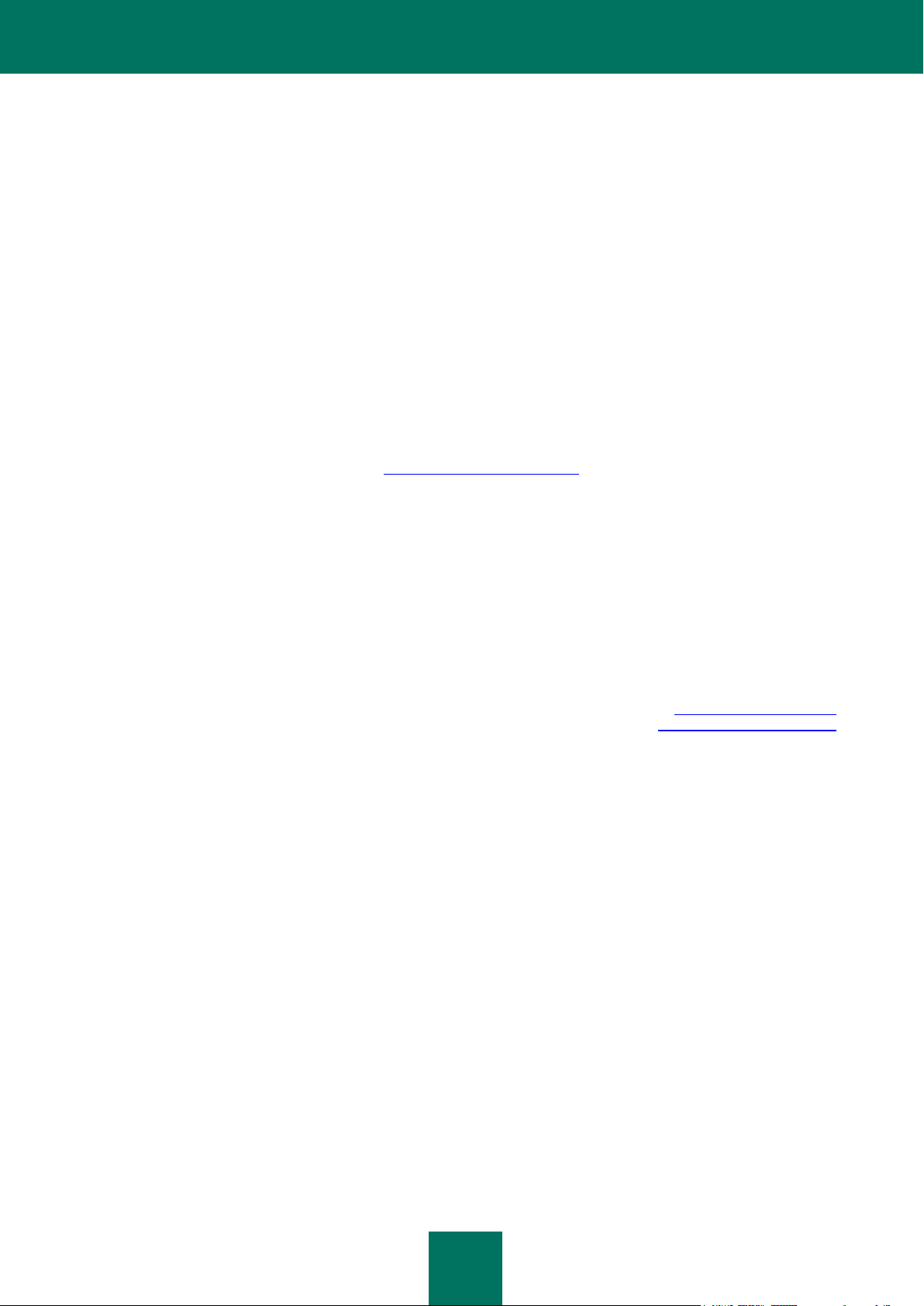
2
Dear User!
Thank you for choosing our product. We hope that this documentation will help you in your work and will provide answers
regarding this software product.
Reproduction or distribution of any materials in any format, including translations, is only allowed with the written
permission of Kaspersky Lab.
This document, and graphic images related to it, may be used exclusively for informational, non-commercial, and
personal purposes.
Kaspersky Lab reserves the right to amend this document without additional notification. You can find the latest version of
this document at the Kaspersky Lab website, at http://www.kaspersky.com/docs.
Kaspersky Lab shall not be liable for the content, quality, relevance, or accuracy of any materials used in this document
for which the rights are held by third parties, or for any potential or actual losses associated with the use of these
materials.
In this document, registered trademarks and service trademarks are used which are the property of the corresponding
rights holders.
Document last revised on: February 4, 2010
© 1997-2010 Kaspersky Lab ZAO. All Rights Reserved.
http://www.kaspersky.com
http://support.kaspersky.com

3
KASPERSKY LAB END USER LICENSE AGREEMENT
IMPORTANT LEGAL NOTICE TO ALL USERS: CAREFULLY READ THE FOLLOWING LEGAL AGREEMENT BEFORE
YOU START USING THE SOFTWARE.
BY CLICKING THE ACCEPT BUTTON IN THE LICENSE AGREEMENT WINDOW OR BY ENTERING
CORRESPONDING SYMBOL(-S) YOU CONSENT TO BE BOUND BY THE TERMS AND CONDITIONS OF THIS
AGREEMENT. SUCH ACTION IS A SYMBOL OF YOUR SIGNATURE AND YOU ARE CONSENTING TO BE BOUND
BY AND ARE BECOMING A PARTY TO THIS AGREEMENT AND AGREE THAT THIS AGREEMENT IS
ENFORCEABLE LIKE ANY WRITTEN NEGOTIATED AGREEMENT SIGNED BY YOU. IF YOU DO NOT AGREE TO
ALL OF THE TERMS AND CONDITIONS OF THIS AGREEMENT, CANCEL THE INSTALLATION OF THE SOFTWARE
AND DO NOT INSTALL THE SOFTWARE.
THE SOFTWARE CAN BE ACCOMPANIED WITH ADDITIONAL AGREEMENT OR SIMILAR DOCUMENT
(“ADDITIONAL AGREEMENT”) WHICH CAN DEFINE NUMBER OF COMPUTERS, WHERE THE SOFTWARE CAN BE
USED, PERIOD OF USE OF THE SOFTWARE, TYPES OF OBJECTS WHICH THE SOFTWARE IS INTENDED FOR
AND OTHER ADDITIONAL TERMS OF PURCHASE, ACQUISITION AND USE. THIS ADDITIONAL AGREEMENT IS
THE INTEGRAL PART OF THE LICENSE AGREEMENT.
AFTER CLICKING THE ACCEPT BUTTON IN THE LICENSE AGREEMENT WINDOW OR AFTER ENTERING
CORRESPONDING SYMBOL(-S) YOU HAVE THE RIGHT TO USE THE SOFTWARE IN ACCORDANCE WITH THE
TERMS AND CONDITIONS OF THIS AGREEMENT.
1. Definitions
1.1. Software means software including any Updates and related materials.
1.2. Rightholder (owner of all rights, whether exclusive or otherwise to the Software) means Kaspersky Lab ZAO, a
company incorporated according to the laws of the Russian Federation.
1.3. Computer(s) means hardware(s), including personal computers, laptops, workstations, personal digital
assistants, „smart phones‟, hand-held devices, or other electronic devices for which the Software was designed
where the Software will be installed and/or used.
1.4. End User (You/Your) means individual(s) installing or using the Software on his or her own behalf or who is
legally using a copy of the Software; or, if the Software is being downloaded or installed on behalf of an
organization, such as an employer, “You” further means the organization for which the Software is downloaded
or installed and it is represented hereby that such organization has authorized the person accepting this
agreement to do so on its behalf. For purposes hereof the term “organization”, without limitation, includes any
partnership, limited liability company, corporation, association, joint stock company, trust, joint venture, labor
organization, unincorporated organization, or governmental authority.
1.5. Partner(s) means organizations or individual(s), who distributes the Software based on an agreement and
license with the Rightholder.
1.6. Update(s) means all upgrades, revisions, patches, enhancements, fixes, modifications, copies, additions or
maintenance packs etc.
1.7. User Manual means user manual, administrator guide, reference book and related explanatory or other
materials.
1.8. Software Acquisition means purchase of the Software or acquisition of the Software on terms defined in
additional agreement including acquisition at no charge.
2. Grant of License
2.1. The Rightholder hereby grants You a non-exclusive license to store, load, install, execute, and display (to “use”)
the Software on a specified number of Computers in order to assist in protecting Your Computer on which the
Software is installed, from threats described in the User Manual, according to the all technical requirements
described in the User Manual and according to the terms and conditions of this Agreement (the “License”) and
you accept this License:
Trial Version. If you have received, downloaded and/or installed a trial version of the Software and are hereby
granted an evaluation license for the Software, you may use the Software only for evaluation purposes and only
during the single applicable evaluation period, unless otherwise indicated, from the date of the initial installation.
Any use of the Software for other purposes or beyond the applicable evaluation period is strictly prohibited.
Multiple Environment Software; Multiple Language Software; Dual Media Software; Multiple Copies; Bundles. If
you use different versions of the Software or different language editions of the Software, if you receive the
Software on multiple media, if you otherwise receive multiple copies of the Software, or if you received the
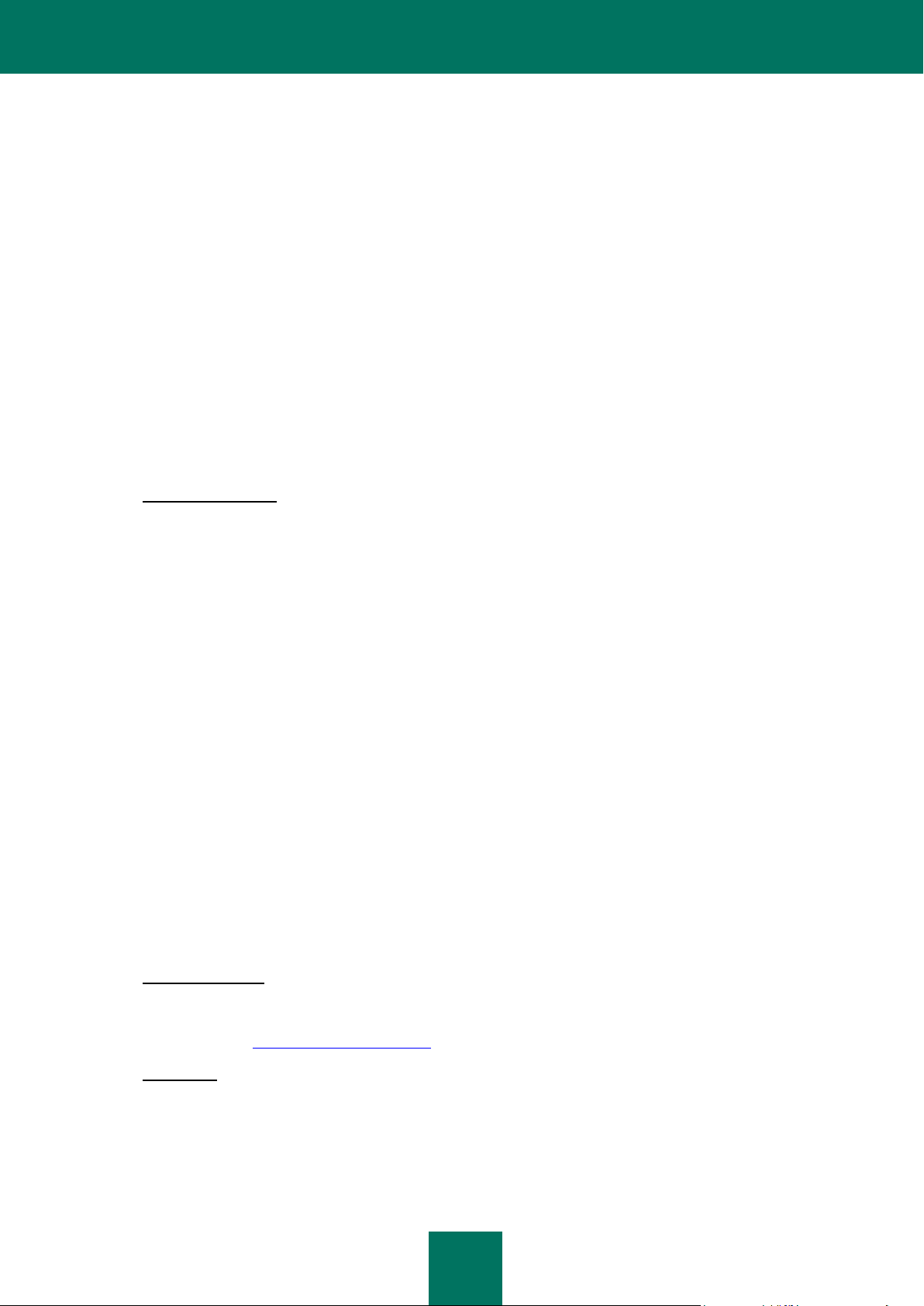
U S E R G U I D E
4
Software bundled with other software, the total permitted number of your Computers on which all versions of the
Software are installed shall correspond to the number of computers specified in licenses you have obtained from
the Rightholder provided that unless the licensing terms provide otherwise, each acquired license entitles you to
install and use the Software on such a number of Computer(s) as is specified in Clauses 2.2 and 2.3.
2.2. If the Software was acquired on a physical medium You have the right to use the Software for protection of such
a number of Computer(s) as is specified on the Software package or as specified in additional agreement.
2.3. If the Software was acquired via the Internet You have the right to use the Software for protection of such a
number of Computers that was specified when You acquired the License to the Software or as specified in
additional agreement.
2.4. You have the right to make a copy of the Software solely for back-up purposes and only to replace the legally
owned copy if such copy is lost, destroyed or becomes unusable. This back-up copy cannot be used for other
purposes and must be destroyed when you lose the right to use the Software or when Your license expires or is
terminated for any other reason according to the legislation in force in the country of your principal residence or
in the country where You are using the Software.
2.5. From the time of the Software activation or after license key file installation (with the exception of a trial version
of the Software) You have the right to receive the following services for the defined period specified on the
Software package (if the Software was acquired on a physical medium) or specified during acquisition (if the
Software was acquired via the Internet):
- Updates of the Software via the Internet when and as the Rightholder publishes them on its website or
through other online services. Аny Updates that you may receive become part of the Software and the
terms and conditions of this Agreement apply to them;
- Technical Support via the Internet and Technical Support telephone hotline.
3. Activation and Term
3.1. If You modify Your Computer or make changes to other vendors‟ software installed on it, You may be required
by the Rightholder to repeat activation of the Software or license key file installation. The Rightholder reserves
the right to use any means and verification procedures to verify the validity of the License and/or legality of a
copy of the Software installed and/or used on Your Computer.
3.2. If the Software was acquired on a physical medium, the Software can be used, upon your acceptance of this
Agreement, for the period that is specified on the package commencing upon acceptance of this Agreement or
as specified in additional agreement.
3.3. If the Software was acquired via the Internet, the Software can be used, upon your acceptance of this
Agreement, for the period that was specified during acquisition or as specified in additional agreement.
3.4. You have the right to use a trial version of the Software as provided in Clause 2.1 without any charge for the
single applicable evaluation period (30 days) from the time of the Software activation according to this
Agreement provided that the trial version does not entitle You Updates and Technical support via the Internet
and Technical support telephone hotline.
3.5. Your License to Use the Software is limited to the period of time as specified in Clauses 3.2 or 3.3 (as
applicable) and the remaining period can be viewed via means described in User Manual.
3.6. If You have acquired the Software that is intended to be used on more than one Computer then Your License to
Use the Software is limited to the period of time starting from the date of activation of the Software or license key
file installation on the first Computer.
3.7. Without prejudice to any other remedy in law or in equity that the Rightholder may have, in the event of any
breach by You of any of the terms and conditions of this Agreement, the Rightholder shall at any time without
notice to You be entitled to terminate this License to use the Software without refunding the purchase price or
any part thereof.
3.8. You agree that in using the Software and in using any report or information derived as a result of using this
Software, you will comply with all applicable international, national, state, regional and local laws and
regulations, including, without limitation, privacy, copyright, export control and obscenity law.
3.9. Except as otherwise specifically provided herein, you may not transfer or assign any of the rights granted to you
under this Agreement or any of your obligations pursuant hereto.
4. Technical Support
The Technical Support described in Clause 2.5 of this Agreement is provided to You when the latest Update of the
Software is installed (except for a trial version of the Software).
Technical support service: http://support.kaspersky.com
5. Limitations
5.1. You shall not emulate, clone, rent, lend, lease, sell, modify, decompile, or reverse engineer the Software or
disassemble or create derivative works based on the Software or any portion thereof with the sole exception of a
non-waivable right granted to You by applicable legislation, and you shall not otherwise reduce any part of the
Software to human readable form or transfer the licensed Software, or any subset of the licensed Software, nor
permit any third party to do so, except to the extent the foregoing restriction is expressly prohibited by applicable
law. Neither Software‟s binary code nor source may be used or reverse engineered to re-create the program
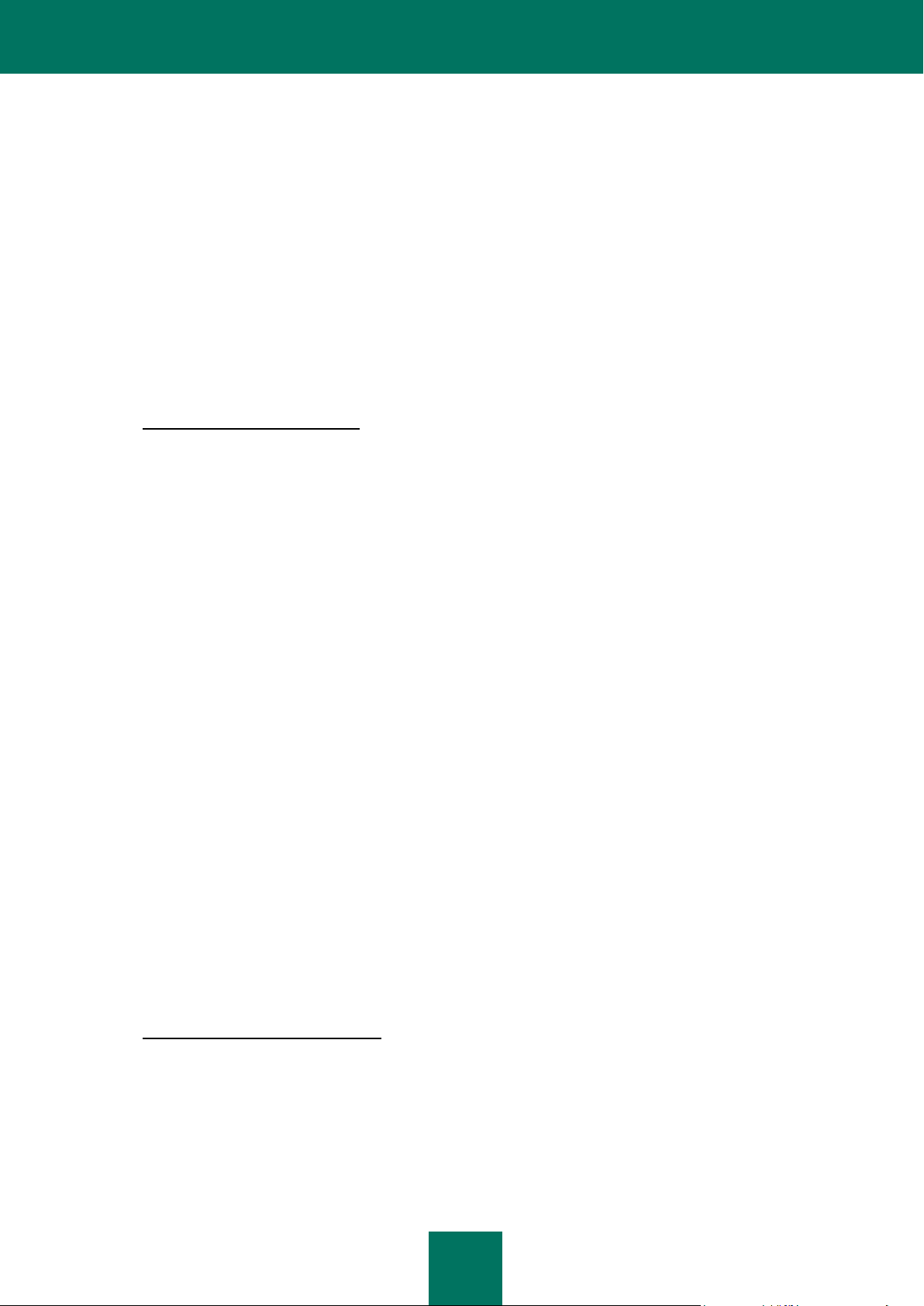
K A S P E R S K Y L AB E N D U S E R L I C E N SE A G R E E M E N T
5
algorithm, which is proprietary. All rights not expressly granted herein are reserved by Rightholder and/or its
suppliers, as applicable. Any such unauthorized use of the Software shall result in immediate and automatic
termination of this Agreement and the License granted hereunder and may result in criminal and/or civil
prosecution against You.
5.2. You shall not transfer the rights to use the Software to any third party except as set forth in additional
agreement.
5.3. You shall not provide the activation code and/or license key file to third parties or allow third parties access to
the activation code and/or license key which are deemed confidential data of Rightholder and you shall exercise
reasonable care in protecting the activation code and/or license key in confidence provided that you can transfer
the activation code and/or license key to third parties as set forth in additional agreement.
5.4. You shall not rent, lease or lend the Software to any third party.
5.5. You shall not use the Software in the creation of data or software used for detection, blocking or treating threats
described in the User Manual.
5.6. The Rightholder has the right to block the key file or to terminate Your License to use the Software in the event
You breach any of the terms and conditions of this Agreement and without any refund to You.
5.7. If You are using the trial version of the Software You do not have the right to receive the Technical Support
specified in Clause 4 of this Agreement and You don‟t have the right to transfer the license or the rights to use
the Software to any third party.
6. Limited Warranty and Disclaimer
6.1. The Rightholder guarantees that the Software will substantially perform according to the specifications and
descriptions set forth in the User Manual provided however that such limited warranty shall not apply to the
following: (w) Your Computer‟s deficiencies and related infringement for which Rightholder‟s expressly disclaims
any warranty responsibility; (x) malfunctions, defects, or failures resulting from misuse; abuse; accident; neglect;
improper installation, operation or maintenance; theft; vandalism; acts of God; acts of terrorism; power failures
or surges; casualty; alteration, non-permitted modification, or repairs by any party other than Rightholder; or any
other third parties‟ or Your actions or causes beyond Rightholder‟s reasonable control; (y) any defect not made
known by You to Rightholder as soon as practical after the defect first appears; and (z) incompatibility caused by
hardware and/or software components installed on Your Computer.
6.2. You acknowledge, accept and agree that no software is error free and You are advised to back-up the
Computer, with frequency and reliability suitable for You.
6.3. You acknowledge, accept and agree that Rightholder is not responsible or liable for data deletion authorized by
You. The mentioned data may include any personal or confidential information.
6.4. The Rightholder does not provide any guarantee that the Software will work correctly in case of violations of the
terms described in the User Manual or in this Agreement.
6.5. The Rightholder does not guarantee that the Software will work correctly if You do not regularly download
Updates specified in Clause 2.5 of this Agreement.
6.6. The Rightholder does not guarantee protection from the threats described in the User Manual after the
expiration of the period specified in Clauses 3.2 or 3.3 of this Agreement or after the License to use the Software
is terminated for any reason.
6.7. THE SOFTWARE IS PROVIDED "AS IS" AND THE RIGHTHOLDER MAKES NO REPRESENTATION AND
GIVES NO WARRANTY AS TO ITS USE OR PERFORMANCE. EXCEPT FOR ANY WARRANTY,
CONDITION, REPRESENTATION OR TERM THE EXTENT TO WHICH CANNOT BE EXCLUDED OR
LIMITED BY APPLICABLE LAW THE RIGHTHOLDER AND ITS PARTNERS MAKE NO WARRANTY,
CONDITION, REPRESENTATION, OR TERM (EXPRESSED OR IMPLIED, WHETHER BY STATUTE,
COMMON LAW, CUSTOM, USAGE OR OTHERWISE) AS TO ANY MATTER INCLUDING, WITHOUT
LIMITATION, NONINFRINGEMENT OF THIRD PARTY RIGHTS, MERCHANTABILITY, SATISFACTORY
QUALITY, INTEGRATION, OR APPLICABILITY FOR A PARTICULAR PURPOSE. YOU ASSUME ALL
FAULTS, AND THE ENTIRE RISK AS TO PERFORMANCE AND RESPONSIBILITY FOR SELECTING THE
SOFTWARE TO ACHIEVE YOUR INTENDED RESULTS, AND FOR THE INSTALLATION OF, USE OF, AND
RESULTS OBTAINED FROM THE SOFTWARE. WITHOUT LIMITING THE FOREGOING PROVISIONS, THE
RIGHTHOLDER MAKES NO REPRESENTATION AND GIVES NO WARRANTY THAT THE SOFTWARE WILL
BE ERROR-FREE OR FREE FROM INTERRUPTIONS OR OTHER FAILURES OR THAT THE SOFTWARE
WILL MEET ANY OR ALL YOUR REQUIREMENTS WHETHER OR NOT DISCLOSED TO THE
RIGHTHOLDER .
7. Exclusion and Limitation of Liability
TO THE MAXIMUM EXTENT PERMITTED BY APPLICABLE LAW, IN NO EVENT SHALL THE RIGHTHOLDER OR ITS
PARTNERS BE LIABLE FOR ANY SPECIAL, INCIDENTAL, PUNITIVE, INDIRECT, OR CONSEQUENTIAL DAMAGES
WHATSOEVER (INCLUDING, BUT NOT LIMITED TO, DAMAGES FOR LOSS OF PROFITS OR CONFIDENTIAL OR
OTHER INFORMATION, FOR BUSINESS INTERRUPTION, FOR LOSS OF PRIVACY, FOR CORRUPTION, DAMAGE
AND LOSS OF DATA OR PROGRAMS, FOR FAILURE TO MEET ANY DUTY INCLUDING ANY STATUTORY DUTY,
DUTY OF GOOD FAITH OR DUTY OF REASONABLE CARE, FOR NEGLIGENCE, FOR ECONOMIC LOSS, AND FOR
ANY OTHER PECUNIARY OR OTHER LOSS WHATSOEVER) ARISING OUT OF OR IN ANY WAY RELATED TO THE
USE OF OR INABILITY TO USE THE SOFTWARE, THE PROVISION OF OR FAILURE TO PROVIDE SUPPORT OR
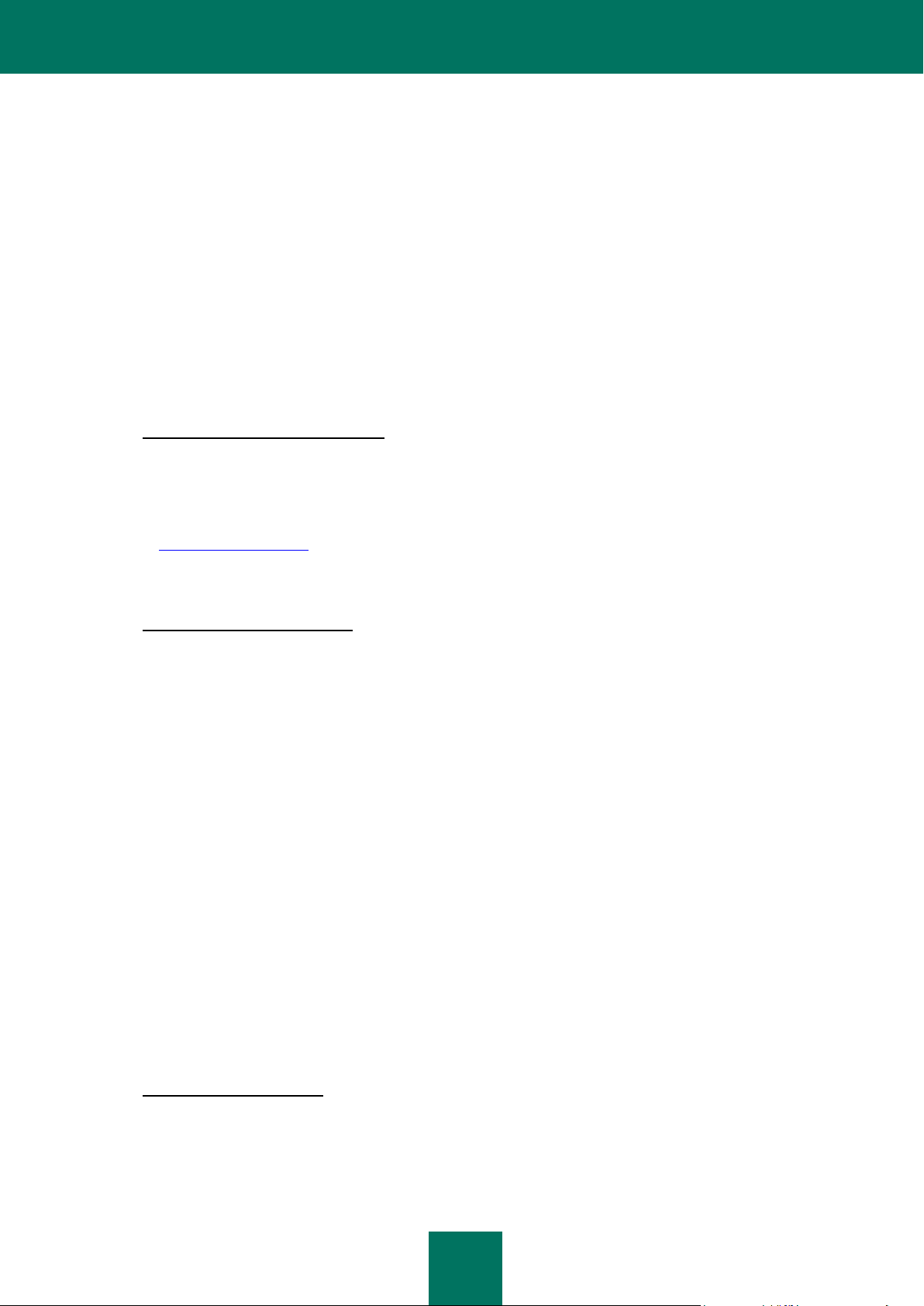
U S E R G U I D E
6
OTHER SERVICES, INFORMATON, SOFTWARE, AND RELATED CONTENT THROUGH THE SOFTWARE OR
OTHERWISE ARISING OUT OF THE USE OF THE SOFTWARE, OR OTHERWISE UNDER OR IN CONNECTION
WITH ANY PROVISION OF THIS AGREEMENT, OR ARISING OUT OF ANY BREACH OF CONTRACT OR ANY TORT
(INCLUDING NEGLIGENCE, MISREPRESENTATION, ANY STRICT LIABILITY OBLIGATION OR DUTY), OR ANY
BREACH OF STATUTORY DUTY, OR ANY BREACH OF WARRANTY OF THE RIGHTHOLDER OR ANY OF ITS
PARTNERS, EVEN IF THE RIGHTHOLDER OR ANY PARTNER HAS BEEN ADVISED OF THE POSSIBILITY OF
SUCH DAMAGES.
YOU AGREE THAT IN THE EVENT THE RIGHTHOLDER AND/OR ITS PARTNERS ARE FOUND LIABILE, THE
LIABILITY OF THE RIGHTHOLDER AND/OR ITS PARTNERS SHALL BE LIMITED BY THE COSTS OF THE
SOFTWARE. IN NO CASE SHALL THE LIABILITY OF THE RIGHTHOLDER AND/OR ITS PARTNERS EXCEED THE
FEES PAID FOR THE SOFTWARE TO THE RIGHTHOLDER OR THE PARTNER (AS MAY BE APPLICABLE).
NOTHING IN THIS AGREEMENT EXCLUDES OR LIMITS ANY CLAIM FOR DEATH AND PERSONAL INJURY.
FURTHER IN THE EVENT ANY DISCLAIMER, EXCLUSION OR LIMITATION IN THIS AGREEMENT CANNOT BE
EXLUDED OR LIMITED ACCORDING TO APPLICABLE LAW THEN ONLY SUCH DISCLAIMER, EXCLUSION OR
LIMITATION SHALL NOT APPLY TO YOU AND YOU CONTINUE TO BE BOUND BY ALL THE REMAINING
DISCLAIMERS, EXCLUSIONS AND LIMITATIONS.
8. GNU and Other Third Party Licenses
The Software may include some software programs that are licensed (or sublicensed) to the user under the GNU General
Public License (GPL) or other similar free software licenses which, among other rights, permit the user to copy, modify
and redistribute certain programs, or portions thereof, and have access to the source code (“Open Source Software”). If
such licenses require that for any software, which is distributed to someone in an executable binary format, that the
source code also be made available to those users, then the source code should be made available by sending the
request to source@kaspersky.com or the source code is supplied with the Software. If any Open Source Software
licenses require that the Rightholder provide rights to use, copy or modify an Open Source Software program that are
broader than the rights granted in this Agreement, then such rights shall take precedence over the rights and restrictions
herein.
9. Intellectual Property Ownership
9.1 You agree that the Software and the authorship, systems, ideas, methods of operation, documentation and
other information contained in the Software, are proprietary intellectual property and/or the valuable trade
secrets of the Rightholder or its partners and that the Rightholder and its partners, as applicable, are protected
by civil and criminal law, and by the law of copyright, trade secret, trademark and patent of the Russian
Federation, European Union and the United States, as well as other countries and international treaties. This
Agreement does not grant to You any rights to the intellectual property including any the Trademarks or Service
Marks of the Rightholder and/or its partners (“Trademarks”). You may use the Trademarks only insofar as to
identify printed output produced by the Software in accordance with accepted trademark practice, including
identification of the Trademark owner‟s name. Such use of any Trademark does not give you any rights of
ownership in that Trademark. The Rightholder and/or its partners own and retain all right, title, and interest in
and to the Software, including without limitation any error corrections, enhancements, Updates or other
modifications to the Software, whether made by the Rightholder or any third party, and all copyrights, patents,
trade secret rights, trademarks, and other intellectual property rights therein. Your possession, installation or use
of the Software does not transfer to you any title to the intellectual property in the Software, and you will not
acquire any rights to the Software except as expressly set forth in this Agreement. All copies of the Software
made hereunder must contain the same proprietary notices that appear on and in the Software. Except as
stated herein, this Agreement does not grant you any intellectual property rights in the Software and you
acknowledge that the License, as further defined herein, granted under this Agreement only provides you with a
right of limited use under the terms and conditions of this Agreement. Rightholder reserves all rights not
expressly granted to you in this Agreement.
9.2 You acknowledge that the source code, activation code and/or license key file for the Software are proprietary to
the Rightholder and constitutes trade secrets of the Rightholder. You agree not to modify, adapt, translate,
reverse engineer, decompile, disassemble or otherwise attempt to discover the source code of the Software in
any way.
9.3 You agree not to modify or alter the Software in any way. You may not remove or alter any copyright notices or
other proprietary notices on any copies of the Software.
10. Governing Law; Arbitration
This Agreement will be governed by and construed in accordance with the laws of the Russian Federation without
reference to conflicts of law rules and principles. This Agreement shall not be governed by the United Nations Convention
on Contracts for the International Sale of Goods, the application of which is expressly excluded. Any dispute arising out of
the interpretation or application of the terms of this Agreement or any breach thereof shall, unless it is settled by direct
negotiation, be settled by in the Tribunal of International Commercial Arbitration at the Russian Federation Chamber of
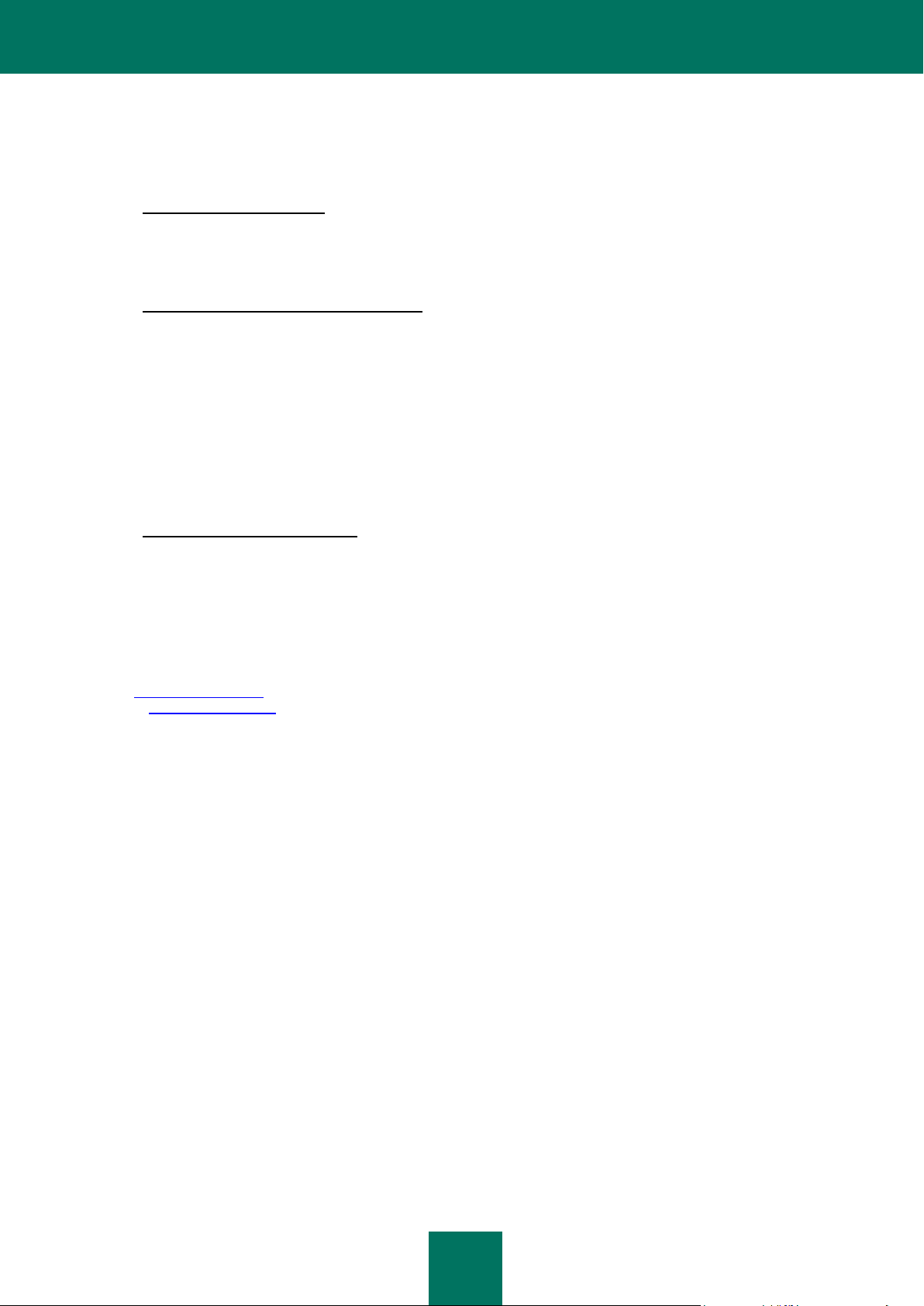
K A S P E R S K Y L AB E N D U S E R L I C E N S E A G R E E M E N T
7
Commerce and Industry in Moscow, the Russian Federation. Any award rendered by the arbitrator shall be final and
binding on the parties and any judgment on such arbitration award may be enforced in any court of competent
jurisdiction. Nothing in this Section 10 shall prevent a Party from seeking or obtaining equitable relief from a court of
competent jurisdiction, whether before, during or after arbitration proceedings.
11. Period for Bringing Actions
No action, regardless of form, arising out of the transactions under this Agreement, may be brought by either party hereto
more than one (1) year after the cause of action has occurred, or was discovered to have occurred, except that an action
for infringement of intellectual property rights may be brought within the maximum applicable statutory period.
12. Entire Agreement; Severability; No Waiver
This Agreement is the entire agreement between you and Rightholder and supersedes any other prior agreements,
proposals, communications or advertising, oral or written, with respect to the Software or to subject matter of this
Agreement. You acknowledge that you have read this Agreement, understand it and agree to be bound by its terms. If
any provision of this Agreement is found by a court of competent jurisdiction to be invalid, void, or unenforceable for any
reason, in whole or in part, such provision will be more narrowly construed so that it becomes legal and enforceable, and
the entire Agreement will not fail on account thereof and the balance of the Agreement will continue in full force and effect
to the maximum extent permitted by law or equity while preserving, to the fullest extent possible, its original intent. No
waiver of any provision or condition herein shall be valid unless in writing and signed by you and an authorized
representative of Rightholder provided that no waiver of any breach of any provisions of this Agreement will constitute a
waiver of any prior, concurrent or subsequent breach. Rightholder‟s failure to insist upon or enforce strict performance of
any provision of this Agreement or any right shall not be construed as a waiver of any such provision or right.
13. Rightholder Contact Information
Should you have any questions concerning this Agreement, or if you desire to contact the Rightholder for any reason,
please contact our Customer Service Department at:
Kaspersky Lab ZAO, 10 build. 1, 1st Volokolamsky Proezd
Moscow, 123060
Russian Federation
Tel: +7-495-797-8700
Fax: +7-495-645-7939
E-mail: info@kaspersky.com
Web site: www.kaspersky.com
© 1997-2010 Kaspersky Lab ZAO. All Rights Reserved. The Software and any accompanying documentation are
copyrighted and protected by copyright laws and international copyright treaties, as well as other intellectual property
laws and treaties.

8
TABLE OF CONTENTS
KASPERSKY LAB END USER LICENSE AGREEMENT .............................................................................................. 3
KASPERSKY MOBILE SECURITY 9.0 ....................................................................................................................... 13
Obtaining information about the application ........................................................................................................... 14
Information sources for further research .......................................................................................................... 14
Contacting the Sales Department .................................................................................................................... 15
Discussion of Kaspersky Lab applications on the Web forum .......................................................................... 15
What's new in Kaspersky Mobile Security 9.0........................................................................................................ 15
Hardware and software requirements .................................................................................................................... 16
Distribution kit ........................................................................................................................................................ 16
KASPERSKY MOBILE SECURITY 9.0 FOR SYMBIAN OS ....................................................................................... 17
Installing Kaspersky Mobile Security 9.0 ................................................................................................................ 17
Uninstalling the application .................................................................................................................................... 18
Updating the application version 8.0 to version 9.0 ............................................................................................... 21
Getting started ....................................................................................................................................................... 22
Activating the application.................................................................................................................................. 22
Entering the secret code .................................................................................................................................. 26
Starting the application ..................................................................................................................................... 27
Updating the application's databases ............................................................................................................... 27
Scanning the device for viruses ....................................................................................................................... 27
Viewing information about the application ........................................................................................................ 28
Managing the license ............................................................................................................................................. 28
About the License Agreement .......................................................................................................................... 28
About Kaspersky Mobile Security licenses ....................................................................................................... 29
About Kaspersky Mobile Security key files ....................................................................................................... 29
Viewing license information .............................................................................................................................. 30
Renewing the license ....................................................................................................................................... 30
Application interface............................................................................................................................................... 33
Protection icon ................................................................................................................................................. 33
Protection status window.................................................................................................................................. 33
Application tabs ................................................................................................................................................ 34
Application menu .............................................................................................................................................. 35
File system protection ............................................................................................................................................ 36
About Protection ............................................................................................................................................... 36
Enabling and disabling the Protection .............................................................................................................. 36
Configuring the protection area ........................................................................................................................ 37
Selecting the action to be performed on detected objects ................................................................................ 38
Restoring default protection settings ................................................................................................................ 39
Scanning the device .............................................................................................................................................. 39
About scanning the device ............................................................................................................................... 40
Starting a scan manually .................................................................................................................................. 40
Starting a scheduled scan ................................................................................................................................ 42
Selection of object type to be scanned ............................................................................................................. 43
Selecting the action to be performed on detected objects ................................................................................ 44
Configuring archive scans ................................................................................................................................ 46
Restoring default device scan settings ............................................................................................................. 47

T A B L E O F C O N T E N T S
9
Quarantine of possibly infected objects ................................................................................................................. 47
About Quarantine ............................................................................................................................................. 48
Viewing quarantined objects ............................................................................................................................ 48
Restoring objects from Quarantine ................................................................................................................... 49
Deleting objects from Quarantine ..................................................................................................................... 49
Filtering of incoming calls and SMS messages ...................................................................................................... 49
About Anti-Spam .............................................................................................................................................. 50
Anti-Spam modes ............................................................................................................................................. 51
Changing the Anti-Spam mode ........................................................................................................................ 51
Creating a Black List ........................................................................................................................................ 52
Creating a White List ........................................................................................................................................ 55
Responding to SMS messages and calls from contacts not in the phone book ............................................... 58
Responding to SMS messages from non-numeric numbers ............................................................................ 59
Selecting a response to incoming SMS messages .......................................................................................... 60
Selecting a response to incoming calls ............................................................................................................ 61
Restricting outgoing calls and SMS messages. Parental Control .......................................................................... 62
About Parental Control ..................................................................................................................................... 62
Parental Control modes.................................................................................................................................... 63
Changing the Parental Control mode ............................................................................................................... 63
Creating a Black List ........................................................................................................................................ 64
Creating a White List ........................................................................................................................................ 67
Data protection in the event of loss or theft of the device ...................................................................................... 70
About Anti-Theft ............................................................................................................................................... 70
Blocking the device .......................................................................................................................................... 71
Deleting personal data ..................................................................................................................................... 73
Creating a list of objects to be deleted ............................................................................................................. 75
Monitoring the replacement of a SIM card on the device ................................................................................. 76
Determining the device's geographical coordinates ......................................................................................... 77
Remote start of the Anti-Theft functions ........................................................................................................... 79
Hiding personal data .............................................................................................................................................. 80
Privacy Protection ............................................................................................................................................ 81
Privacy Protection modes ................................................................................................................................. 81
Changing Privacy Protection modes ................................................................................................................ 81
Automatic start of Privacy Protection ............................................................................................................... 82
Remote start of Privacy Protection ................................................................................................................... 83
Creation of a list of protected contacts ............................................................................................................. 85
Selection of protection objects: Privacy Protection ........................................................................................... 87
Filtering network activity Firewall ........................................................................................................................... 88
About Firewall .................................................................................................................................................. 88
Firewall security levels ..................................................................................................................................... 89
Selecting the Firewall's security level ............................................................................................................... 89
Notification of connection attempt .................................................................................................................... 90
Encrypting personal data ....................................................................................................................................... 91
About Encryption .............................................................................................................................................. 91
Data encryption ................................................................................................................................................ 92
Data decryption ................................................................................................................................................ 93
Blocking access to encrypted data ................................................................................................................... 94
Updating the application's databases .................................................................................................................... 95
About updating the application's databases ..................................................................................................... 95

U S E R G U I D E
10
Viewing database information .......................................................................................................................... 96
Starting updates manually ................................................................................................................................ 97
Starting scheduled updates .............................................................................................................................. 97
Updating while roaming .................................................................................................................................... 98
Configuration of Internet connection settings ................................................................................................... 99
Application logs .................................................................................................................................................... 100
About logs ...................................................................................................................................................... 100
Viewing Log records ....................................................................................................................................... 101
Deleting Log records ...................................................................................................................................... 101
Configuring additional settings ............................................................................................................................. 102
Changing the secret code .............................................................................................................................. 102
Displaying hints .............................................................................................................................................. 102
Configuring sound notifications ...................................................................................................................... 103
Managing the backlight .................................................................................................................................. 103
Displaying the status window ......................................................................................................................... 104
Displaying the protection icon ........................................................................................................................ 105
KASPERSKY MOBILE SECURITY 9.0 FOR MICROSOFT WINDOWS MOBILE ..................................................... 107
Installing Kaspersky Mobile Security 9.0 .............................................................................................................. 107
Uninstalling the application .................................................................................................................................. 108
Updating version 8.0 to version 9.0 ..................................................................................................................... 110
Getting started ..................................................................................................................................................... 111
Activating the application................................................................................................................................ 111
Entering the secret code ................................................................................................................................ 114
Starting the application ................................................................................................................................... 115
Updating the application's databases ............................................................................................................. 115
Scanning the device for viruses ..................................................................................................................... 115
Viewing information about the application ...................................................................................................... 116
Managing the license ..................................................................................................................................... 116
Application interface............................................................................................................................................. 121
Protection status window................................................................................................................................ 121
Application menu ............................................................................................................................................ 123
File system protection .......................................................................................................................................... 124
About Protection ............................................................................................................................................. 124
Enabling and disabling the Protection ............................................................................................................ 125
Selecting the action to be performed on detected objects .............................................................................. 126
Scanning the device ............................................................................................................................................ 127
About on-demand scans ................................................................................................................................ 128
Starting a scan manually ................................................................................................................................ 128
Starting a scheduled scan .............................................................................................................................. 130
Selection of object type to be scanned ........................................................................................................... 131
Configuring archive scans .............................................................................................................................. 132
Selecting the action to be performed on detected objects .............................................................................. 132
Quarantining malware objects ............................................................................................................................. 134
About Quarantine ........................................................................................................................................... 134
Viewing quarantined objects .......................................................................................................................... 134
Restoring objects from Quarantine ................................................................................................................. 135
Deleting objects from Quarantine ................................................................................................................... 135
Filtering of incoming calls and SMS messages .................................................................................................... 136

T A B L E O F C O N T E N T S
11
About Anti-Spam ............................................................................................................................................ 136
Anti-Spam modes ........................................................................................................................................... 137
Changing the Anti-Spam mode ...................................................................................................................... 138
Creating a Black List ...................................................................................................................................... 138
Creating a White List ...................................................................................................................................... 141
Responding to SMS messages and calls from contacts not in the phone book ............................................. 145
Responding to SMS messages from non-numeric numbers .......................................................................... 146
Selecting a response to incoming SMS messages ........................................................................................ 146
Selecting a response to incoming calls .......................................................................................................... 147
Restricting outgoing calls and SMS messages. Parental Control ........................................................................ 148
About Parental Control ................................................................................................................................... 149
Parental Control modes.................................................................................................................................. 149
Enabling / disabling Parental Control ............................................................................................................. 149
Creating a Black List ...................................................................................................................................... 150
Creating a White List ...................................................................................................................................... 153
Data protection in the event of loss or theft of the device .................................................................................... 156
About Anti-Theft ............................................................................................................................................. 157
Blocking the device ........................................................................................................................................ 157
Deleting personal data ................................................................................................................................... 159
Creating the list of deleted data ...................................................................................................................... 161
Monitoring the replacement of a SIM card on the device ............................................................................... 163
Determining the device's geographical coordinates ....................................................................................... 164
Remote start of the Anti-Theft functions ......................................................................................................... 166
Hiding personal data ............................................................................................................................................ 167
Privacy Protection .......................................................................................................................................... 167
Privacy Protection modes ............................................................................................................................... 167
Enabling / disabling Privacy Protection .......................................................................................................... 168
Automatic start of Privacy Protection ............................................................................................................. 169
Remote start of Privacy Protection ................................................................................................................. 170
Creation of a list of protected contacts ........................................................................................................... 172
Selection of protection objects: Privacy Protection ......................................................................................... 174
Filtering network activity Firewall ......................................................................................................................... 175
About Firewall ................................................................................................................................................ 176
Enabling / disabling the Firewall ..................................................................................................................... 176
Selecting the Firewall's security level ............................................................................................................. 176
Encrypting personal data ..................................................................................................................................... 177
About Encryption ............................................................................................................................................ 177
Data encryption .............................................................................................................................................. 178
Data decryption .............................................................................................................................................. 179
Blocking access to encrypted data ................................................................................................................. 180
Updating the application's databases .................................................................................................................. 182
About updating the application's databases ................................................................................................... 182
Viewing database information ........................................................................................................................ 183
Manual updating ............................................................................................................................................. 184
Scheduled updating ....................................................................................................................................... 185
Updating while roaming .................................................................................................................................. 186
Application logs .................................................................................................................................................... 187
About logs ...................................................................................................................................................... 187
Viewing Log records ....................................................................................................................................... 187

U S E R G UIDE
12
Deleting Log records ...................................................................................................................................... 188
Configuring additional settings ............................................................................................................................. 189
Changing the secret code .............................................................................................................................. 189
Displaying hints .............................................................................................................................................. 190
Configuring sound notifications ...................................................................................................................... 191
CONTACTING THE TECHNICAL SUPPORT SERVICE .......................................................................................... 192
GLOSSARY ............................................................................................................................................................... 193
KASPERSKY LAB ..................................................................................................................................................... 195
CRYPTOEX OOO ..................................................................................................................................................... 196
INDEX ....................................................................................................................................................................... 197
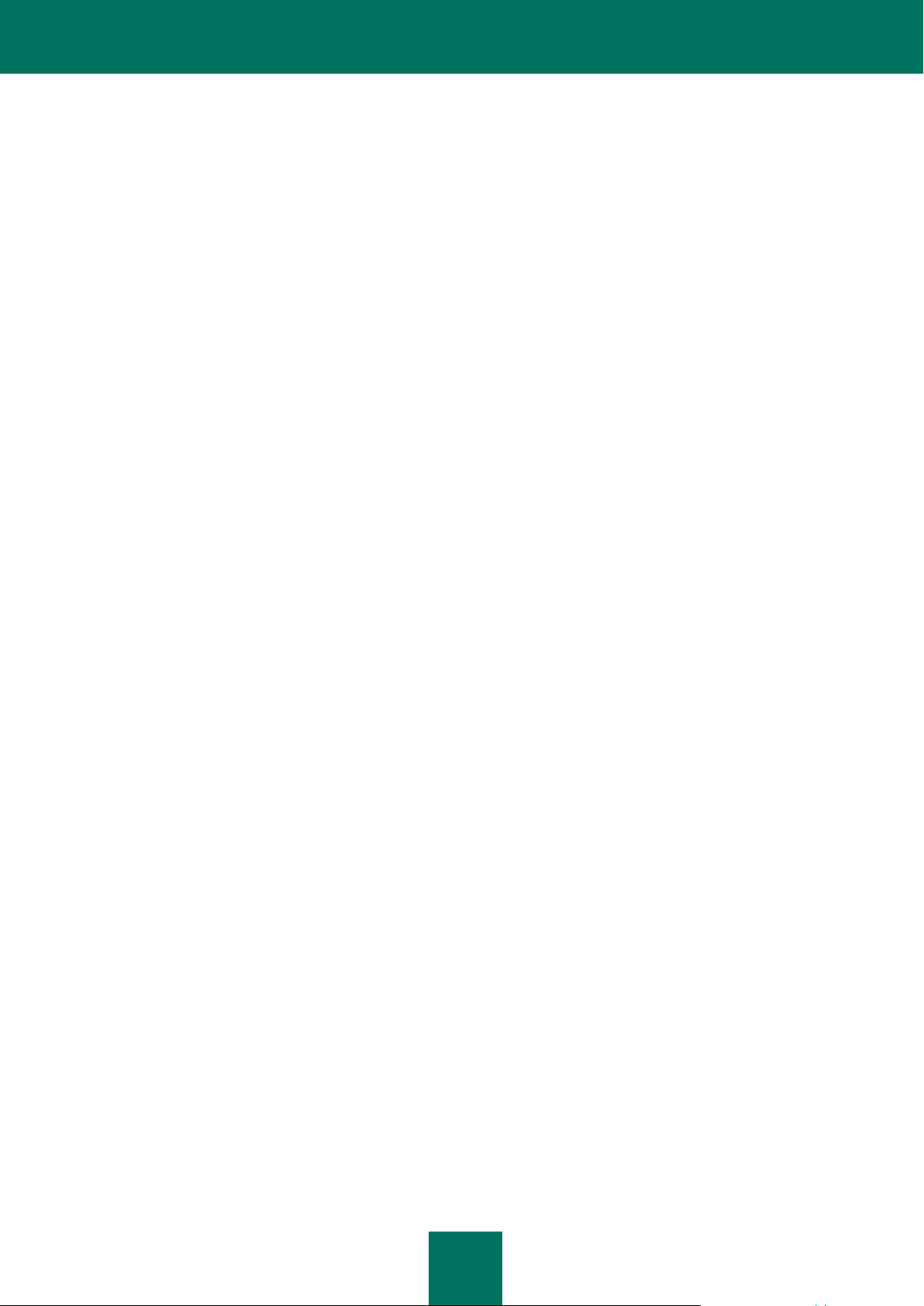
13
KASPERSKY MOBILE SECURITY 9.0
Kaspersky Mobile Security 9.0 ensures protection of mobile devices running Symbian OS and Microsoft Windows Mobile
operating systems against known and new threats, unsolicited calls and SMS messages. The application allows to
manage outgoing SMS messages, network activity, and protect confidential information from unauthorized access. Every
type of threat is processed in separate components of the program. This allows to fine-tune the application settings
depending on user needs.
Kaspersky Mobile Security 9.0 includes the following protection components:
Protection. Protects the mobile device's file system against infections. The Protection component is initiated
when starting the operating system, it is always in the device's operating memory and verifies all open, saved
and started files on the device, including on memory cards. Furthermore, the Protection verifies all incoming files
for the existence of known viruses. You can continue working with file if the object is not infected or has been
successfully disinfected.
Scanning the device. Helps to find and neutralize malicious objects on your device. You should scan the
device regularly to prevent the spread of malicious objects that were not discovered by the Protection.
Anti-Spam. Verifies all incoming SMS messages and calls for spam. The component allows blocking all SMS
messages and calls which are regarded as unwanted.
Parental Control. Checks outgoing messages and prevents the sending of SMS messages and / or calls to
previously specified subscriber numbers.
Anti-Theft. Protects the information on the device from unauthorized access, when it is lost or stolen. This
component allows the blocking of the device in the event of theft or loss, deletes confidential information and
controls SIM card usage and determines the geographical coordinates of the device (if a mobile device is
equipped with a GPS receiver).
Privacy Protection. Hides confidential user information when the device is used by other persons. The
component allows the displaying or hiding of all information related to specified subscriber numbers, for instance
details in the Contact list, SMS correspondence or entries in the calls log. The component allows the hiding of
the delivery of incoming calls and SMS messages from favorite numbers.
Firewall. Checks the network connections on your mobile device. The component allows setting of connections
which are allowed or blocked.
Encryption. Protects information from being viewed by third parties even if access to the device is achieved.
The component encrypts any amount of non-system folders which are in the device memory or on a storage
card. The data in the folder become available only after the secret code is entered.
Furthermore, the application contains a set of service features. They are designed to keep the application up-to-date,
enhance its performance and help users.
Updating the application's databases. This function keeps Kaspersky Mobile Security 9.0 databases up to date.
Protection status. The status of the program's components is displayed on screen. On the basis of the
information presented, you can assess the current status of protection of your device.
Event log. Each of the application components has its own event log that includes the information on the
component operation (for instance, completed operation, data on a blocked object, scan report, updates etc.).
License. When you purchase Kaspersky Mobile Security 9.0, a license agreement is made between you and
Kaspersky Lab, according to which you can use the application and access to the application databases update
and Technical Support Service within a certain time. The terms of use and other information required for fullfeature application operation are indicated in the license.
Using the License option, you can get a detailed report on the current license as well as renew it.
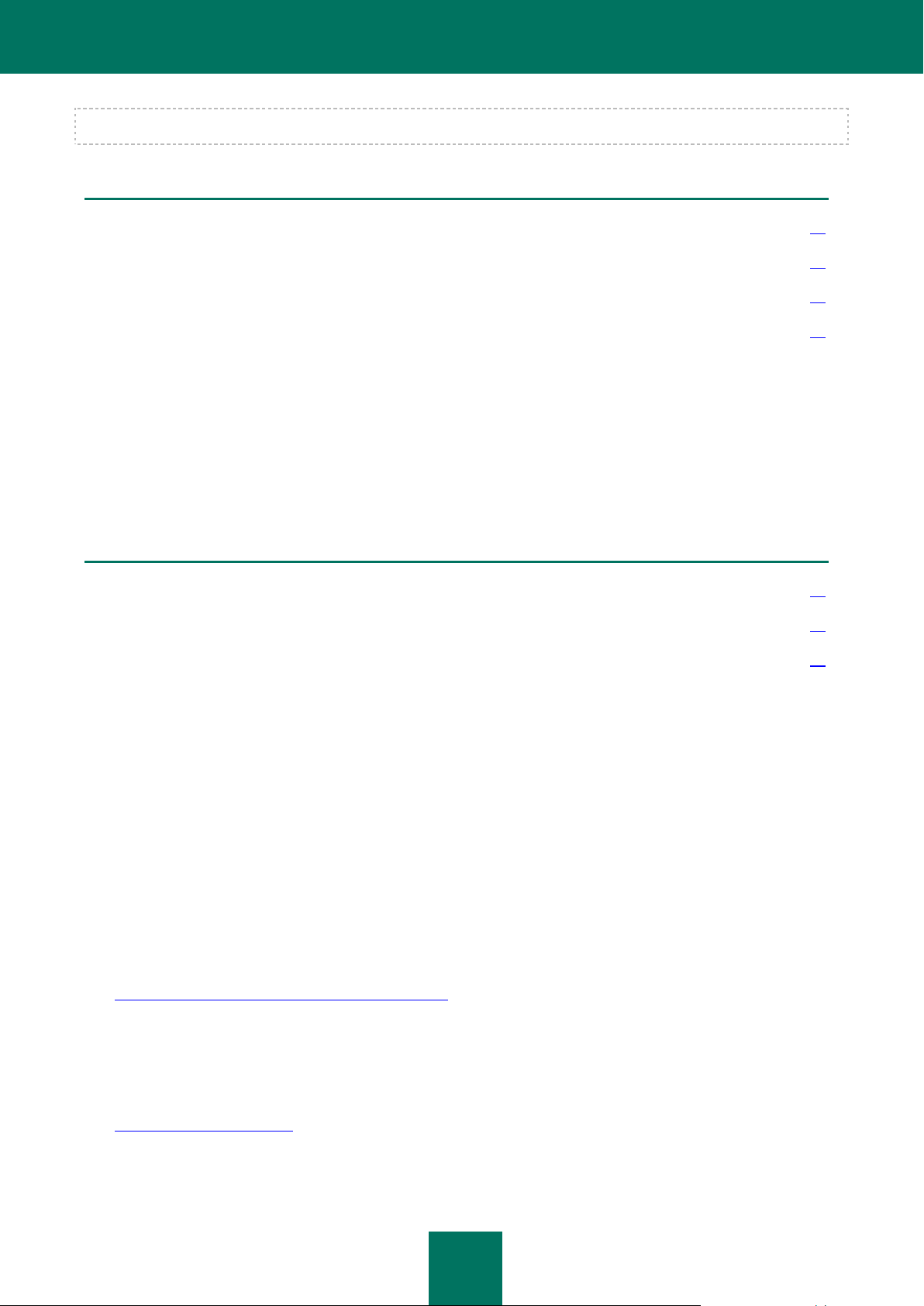
U S E R G U I D E
14
Kaspersky Mobile Security 9.0 is not intended for backup and restore.
IN THIS SECTION
Obtaining information about the application .................................................................................................................... 14
What's new in Kaspersky Mobile Security 9.0 ................................................................................................................. 15
Hardware and software requirements.............................................................................................................................. 16
Distribution kit .................................................................................................................................................................. 16
IN THIS SECTION
Information sources for further research.......................................................................................................................... 14
Contacting the Sales Department .................................................................................................................................... 15
Discussion of Kaspersky Lab applications on the Web forum ......................................................................................... 15
OBTAINING INFORMATION ABOUT THE APPLICATION
If you have any questions regarding purchasing, installing or using Kaspersky Mobile Security, answers are readily
available.
Kaspersky Lab provides several sources of information about the application, from which you can choose the most
suitable with regard to the question's importance and urgency.
INFORMATION SOURCES FOR FURTHER RESEARCH
You can view the following sources of information about the application:
the Kaspersky Lab application website;
the application's Knowledge Base page at the Technical Support Service website;
the installed Help system and hints;
the installed application documentation.
Page on Kaspersky Lab website
http://www.kaspersky.com/kaspersky_mobile_security
Use this page to obtain general information about Kaspersky Mobile Security's features and options. You can
purchase Kaspersky Mobile Security at our E-Store.
The application's page at the Technical Support Service website (Knowledge Base).
http://support.kaspersky.com
This page contains articles written by experts from the Technical Support Service.
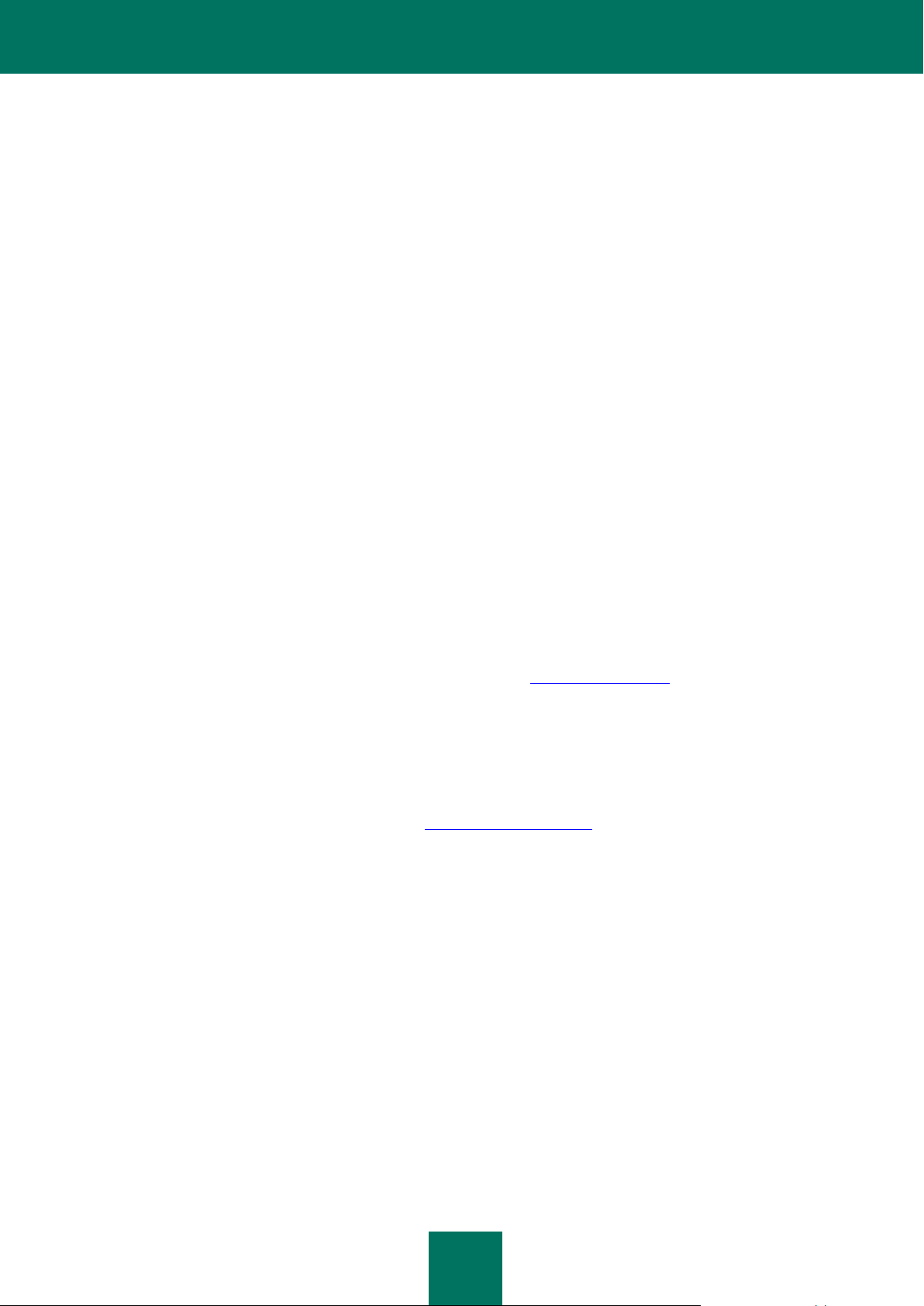
K A S P E R S K Y M O B I L E S E C U R I T Y 9 . 0
15
These articles contain useful information, recommendations, and the Frequently Asked Questions (FAQ) page, and
cover purchasing, installing and using Kaspersky Mobile Security. They are arranged in topics, such as “Work with
key files”, “Database updates” and “Troubleshooting”. The articles aim to answer questions about this Kaspersky
Mobile Security, as well as other Kaspersky Lab products. They may also contain news from the Technical Support
Service.
The installed Help system
The application installation package includes both full and context-sensitive help files.
To open the context help, open the corresponding tab and select Help.
The installed Documentation
The User Guide contains detailed information about the application's functions and how to use them, together with
advice and recommendations about configuring the application.
The documents are included in PDF format in the Kaspersky Mobile Security distribution package.
You can also download these documents in electronic format from Kaspersky Lab's website.
CONTACTING THE SALES DEPARTMENT
If you have questions about selecting or purchasing Kaspersky Mobile Security, or extending your license, please phone
the Sales Department specialists in our Central Office in Moscow, at:
+7 (495) 797-87-00, +7 (495) 645-79-39, +7 (495) 956-70-00
The service is provided in Russian or English.
You can also send your questions to the Sales Department by email, at sales@kaspersky.com.
DISCUSSION OF KASPERSKY LAB APPLICATIONS ON THE WEB
FORUM
If your question does not require an urgent answer, you can discuss it with Kaspersky Lab's specialists and other users of
Kaspersky Lab's anti-virus applications in our forum at http://forum.kaspersky.com.
In the forum you can view existing discussions, leave your comments, and create new topics, or use the search engine
for specific enquiries.
WHAT'S NEW IN KASPERSKY MOBILE SECURITY 9.0
Below is a detailed view of the novelties with Kaspersky Mobile Security 9.0.
New protection:
Access to the application is protected by a secret code.
The Kaspersky Mobile Security 9.0 package includes the Privacy Protection component, which prevents
unauthorized access to the user's personal data during temporary use by unauthorized persons. The component
hides the data events for a set list of numbers. Privacy Protection in no way reveals its activity, meaning that
there is no indication of the existence of the hidden data on the device.

U S E R G U I D E
16
In the updated Encryption module, the blocking of access to any amount of files stored in the device's memory
or on a storage card is implemented. The component protects confidential data in encrypted mode and
automatically blocks access on the expiry of a set period of time.
A new approach to managing the protection of the device is implemented: the user can enable and disable any
components depending on the required functionality.
It is now possible to purchase an activation code and renew the license online directly from the mobile device.
HARDWARE AND SOFTWARE REQUIREMENTS
Kaspersky Mobile Security 9.0 is designed for installation on mobile devices running one of the following operating
systems:
Symbian OS 9.1, 9.2, 9.3 and 9.4 Series 60 UI.
Microsoft Windows Mobile 5.0, 6.0, 6.1 or 6.5.
DISTRIBUTION KIT
You can purchase Kaspersky Mobile Security online, in which case the application's distribution kit and documentation
are provided in electronic form. Kaspersky Mobile Security can be also purchased from all good phone and technology
retail stores. For detailed information about purchasing the application and receiving the distribution kit, please contact
our sales department at sales@kaspersky.com.
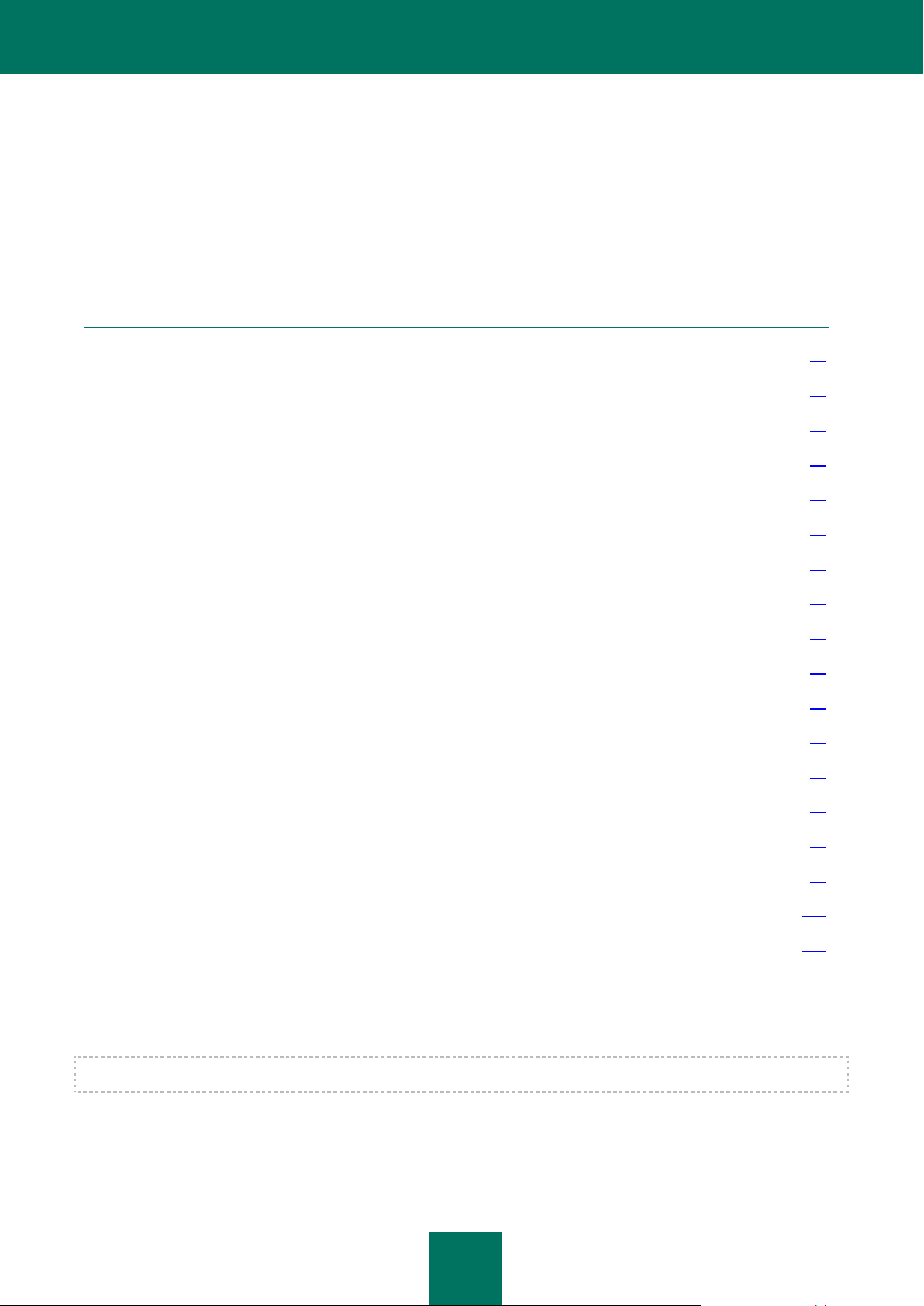
17
KASPERSKY MOBILE SECURITY 9.0 FOR
IN THIS SECTION
Installing Kaspersky Mobile Security 9.0 ......................................................................................................................... 17
Uninstalling the application .............................................................................................................................................. 18
Updating the application version 8.0 to version 9.0 ......................................................................................................... 21
Getting started ................................................................................................................................................................. 22
Managing the license....................................................................................................................................................... 28
Application interface ........................................................................................................................................................ 33
File system protection ..................................................................................................................................................... 36
Scanning the device ........................................................................................................................................................ 39
Quarantine of possibly infected objects ........................................................................................................................... 47
Filtering of incoming calls and SMS messages ............................................................................................................... 49
Restricting outgoing calls and SMS messages. Parental Control .................................................................................... 62
Data protection in the event of loss or theft of the device ................................................................................................ 70
Hiding personal data........................................................................................................................................................ 80
Filtering network activity. Firewall .................................................................................................................................... 88
Encrypting personal data ................................................................................................................................................. 91
Updating the application's databases .............................................................................................................................. 95
Application logs ............................................................................................................................................................. 100
Configuring additional settings ...................................................................................................................................... 102
SYMBIAN OS
This section contains a description of the operation of Kaspersky Mobile Security 9.0 for mobile devices running Symbian
version 9.1, 9.2, 9.3 and 9.4 Series 60 UI.
INSTALLING KASPERSKY MOBILE SECURITY 9.0
The application is installed on a mobile device in several steps.
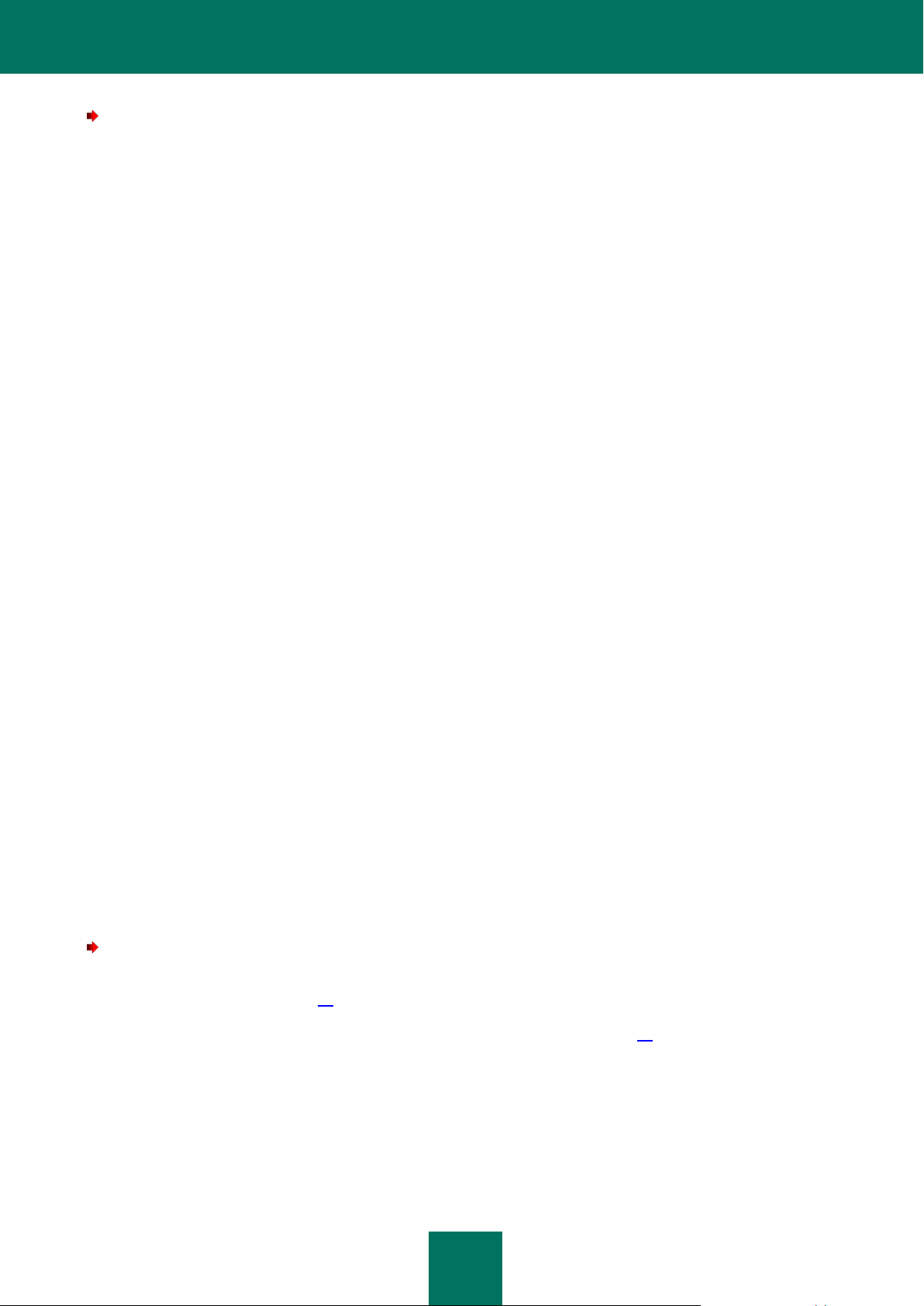
U S E R G U I D E
18
To install Kaspersky Mobile Security 9.0:
1. Connect the mobile device to the computer.
For Nokia mobile devices, it is recommended to use the Nokia PC Suite application.
2. Perform one of the following actions:
If you have purchased the program on a CD, run the automatic Kaspersky Mobile Security 9.0 installation
on the CD purchased.
If you have purchased the distribution package on the Internet, copy it to the mobile device, using one of
these methods:
using the Nokia PC Suite application (for Nokia mobile devices);
using a memory card.
Start the installation using one of the following methods:
from the Nokia PC Suite application (for Nokia mobile devices);
open the sis archive containing the distribution package on your mobile device.
A window confirming the installation opens.
3. Confirm the installing of the application by pressing the Yes button.
4. Review the additional information about the application, which includes name, version, and certificates. Then
press Continue.
If the language of the operating system does not match the language of Kaspersky Mobile Security 9.0, a
message is displayed on the screen. To proceed with the installation in the current language, press OK.
5. Read the License Agreement text, which is concluded between you and Kaspersky Lab. If you agree to all terms
of the agreement, press OK. Kaspersky Mobile Security 9.0 will then be installed on the device. If you do not
agree to the terms of the License Agreement, press Cancel. Installation will be terminated.
6. Confirm that there are no other anti-virus applications on the device by pressing OK.
7. In order to complete the installation, restart the device.
The application is installed with the parameters recommended by the experts of Kaspersky Lab.
UNINSTALLING THE APPLICATION
To uninstall Kaspersky Mobile Security 9.0:
1. Decrypt the data on your device if it was encrypted with Kaspersky Mobile Security 9.0 (see the “Data
decryption” section on page 93).
2. Disable Privacy Protection (see the “Privacy Protection modes” section on page 81).
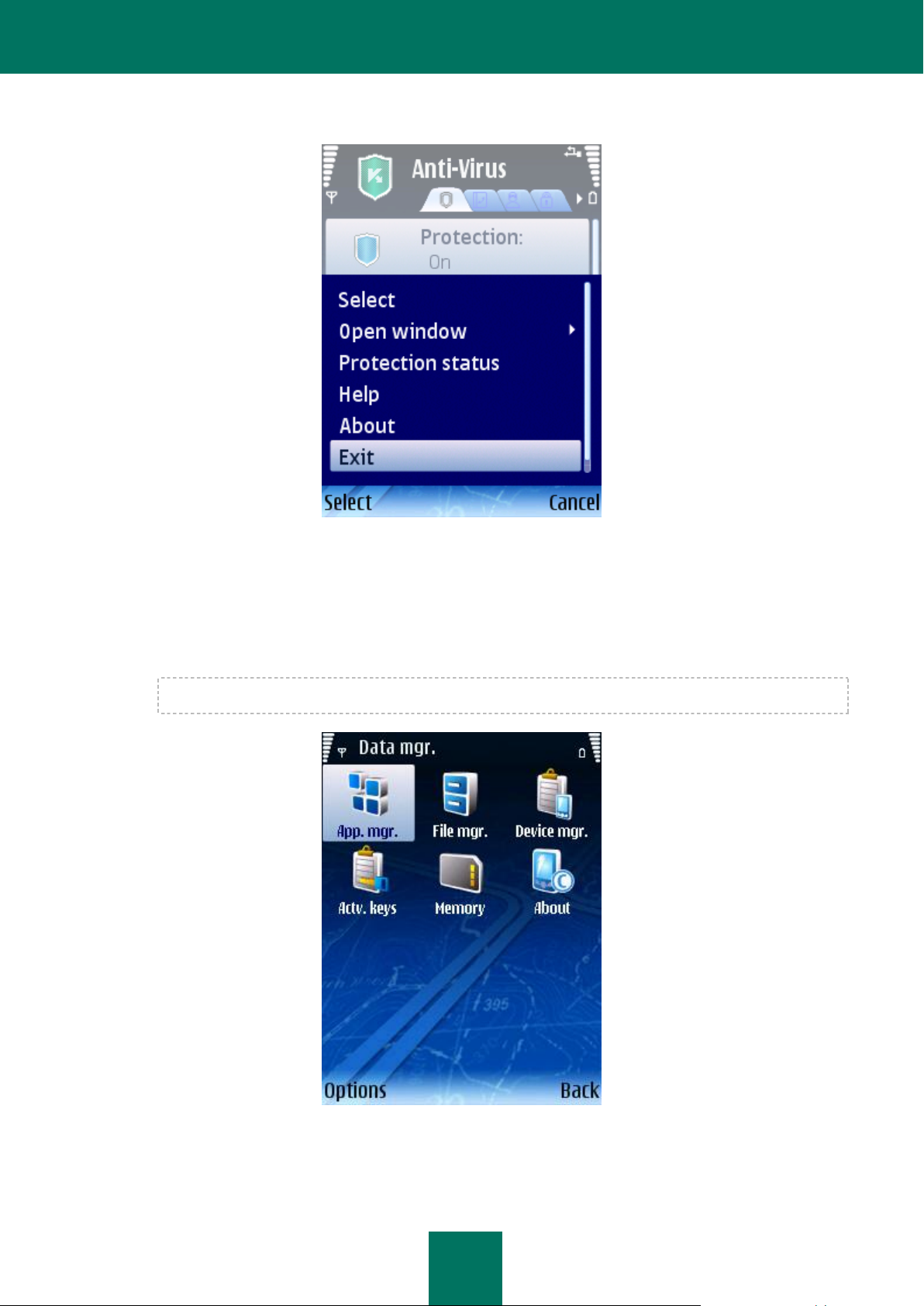
K A S P E R S K Y M O B I L E S E C U R I T Y 9 . 0 F O R S Y M B I A N OS
19
3. Close Kaspersky Mobile Security 9.0. To do this, select Options Exit (see Figure below).
Figure 1. Exiting the application
4. Uninstall Kaspersky Mobile Security 9.0. To do this, perform the following actions:
a. Open the device‟s main menu.
b. Select the folder Settings Data mgr. App. mgr. (see Figure below).
The application installation folder may vary depending on the mobile device model.
Figure 2. Starting the Application manager
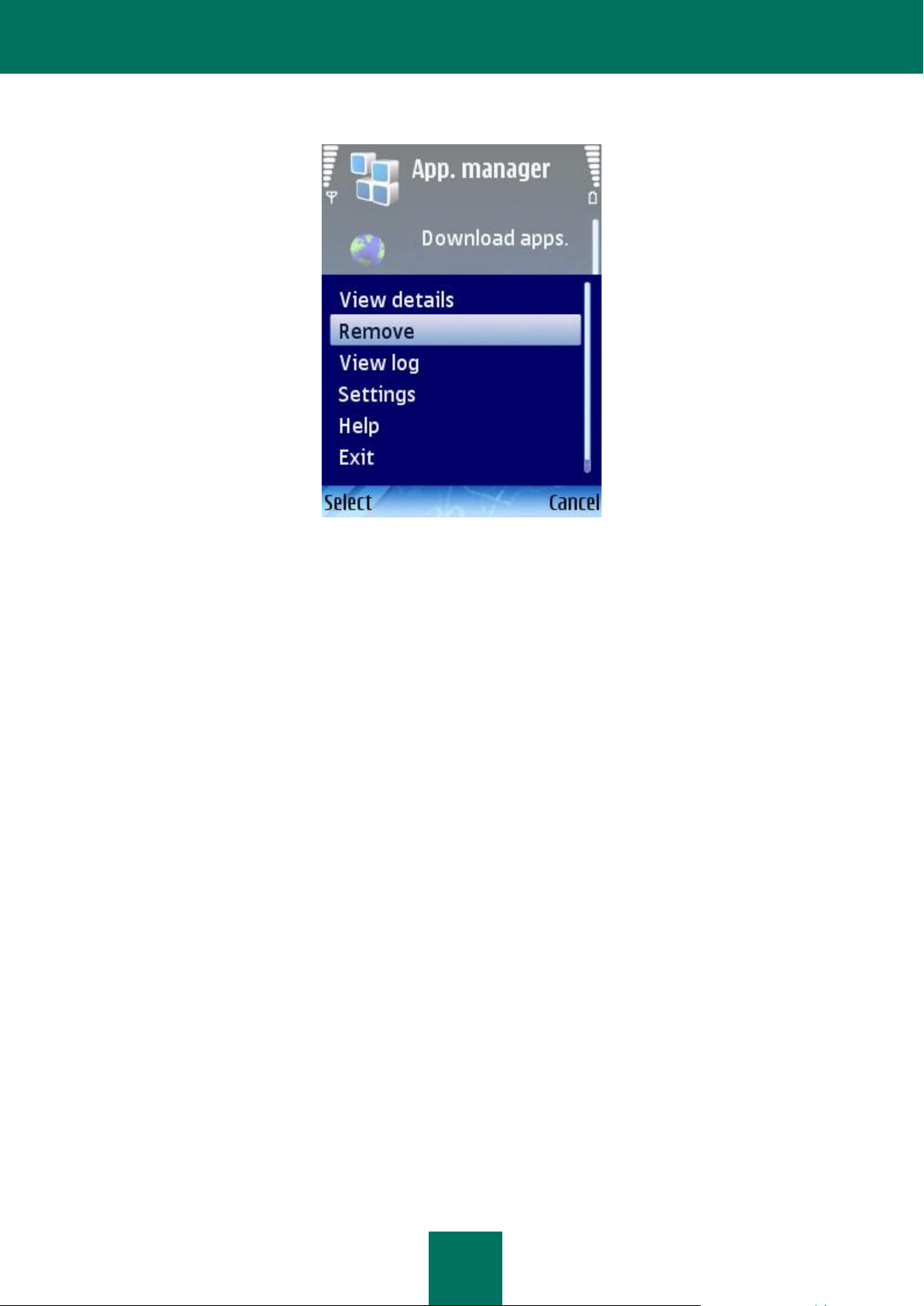
U S E R G U I D E
20
c. Select from KMS 9.0 the list of applications and then select Options Remove (see Figure below).
Figure 3. Removal of the application
d. Confirm the uninstalling of the application by pressing the Yes button.
e. Enter the secret code and press OK.
f. Specify whether or not to keep the program settings and objects in quarantine:
If you wish to save the application's parameters and objects to the quarantine, check the boxes
opposite the parameters required and then press OK (see Figure below).
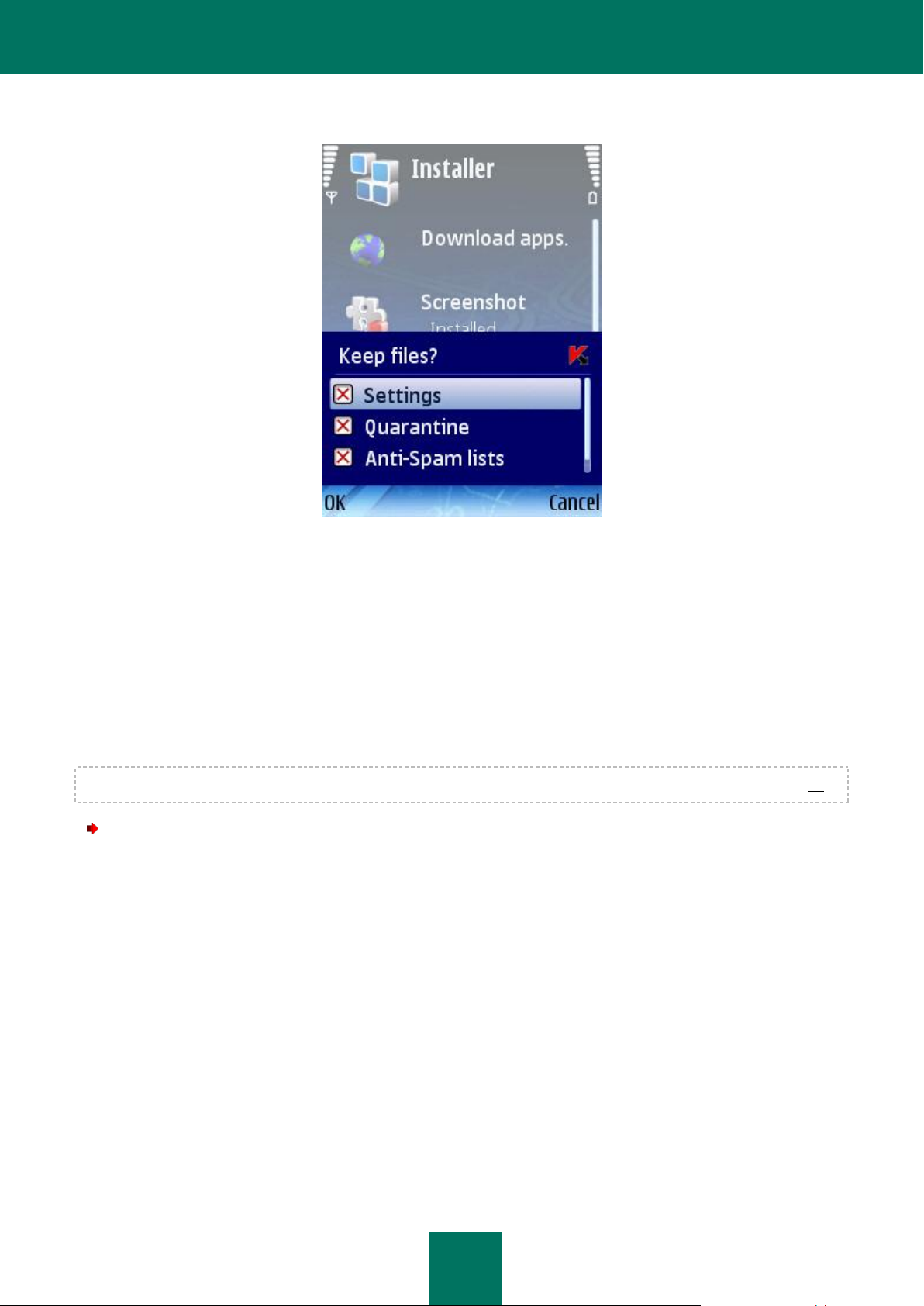
K A S P E R S K Y M O B I L E S E C U R I T Y 9 . 0 F O R S Y M B I A N OS
21
In order to uninstall the application completely, press Cancel.
Figure 4. The list of settings to be saved
5. Restart the device in order to complete the uninstalling of the application.
UPDATING THE APPLICATION VERSION 8.0 TO VERSION
9.0
If Kaspersky Mobile Security 8.0 is already installed on your mobile device, you can update it to Kaspersky Mobile
Security 9.0.
Before updating the application version, disable Encryption – decrypt all data (see “Data decryption” section on page 93).
To update the program version:
1. Close the current version of Kaspersky Mobile Security. To do this, press Options Exit.
2. Copy the application's distribution package to your device, using one of these methods:
from the Kaspersky Lab website;
using the Nokia PC Suite application (for Nokia mobile devices);
using a memory card.
3. Start the Kaspersky Mobile Security 9.0 distribution package on the device.
4. Confirm the installation of the application by pressing the Yes button.
5. Review the additional information about the application, which includes name, version, and certificates. Then
press Continue.
6. Confirm the update of the application version by pressing OK.
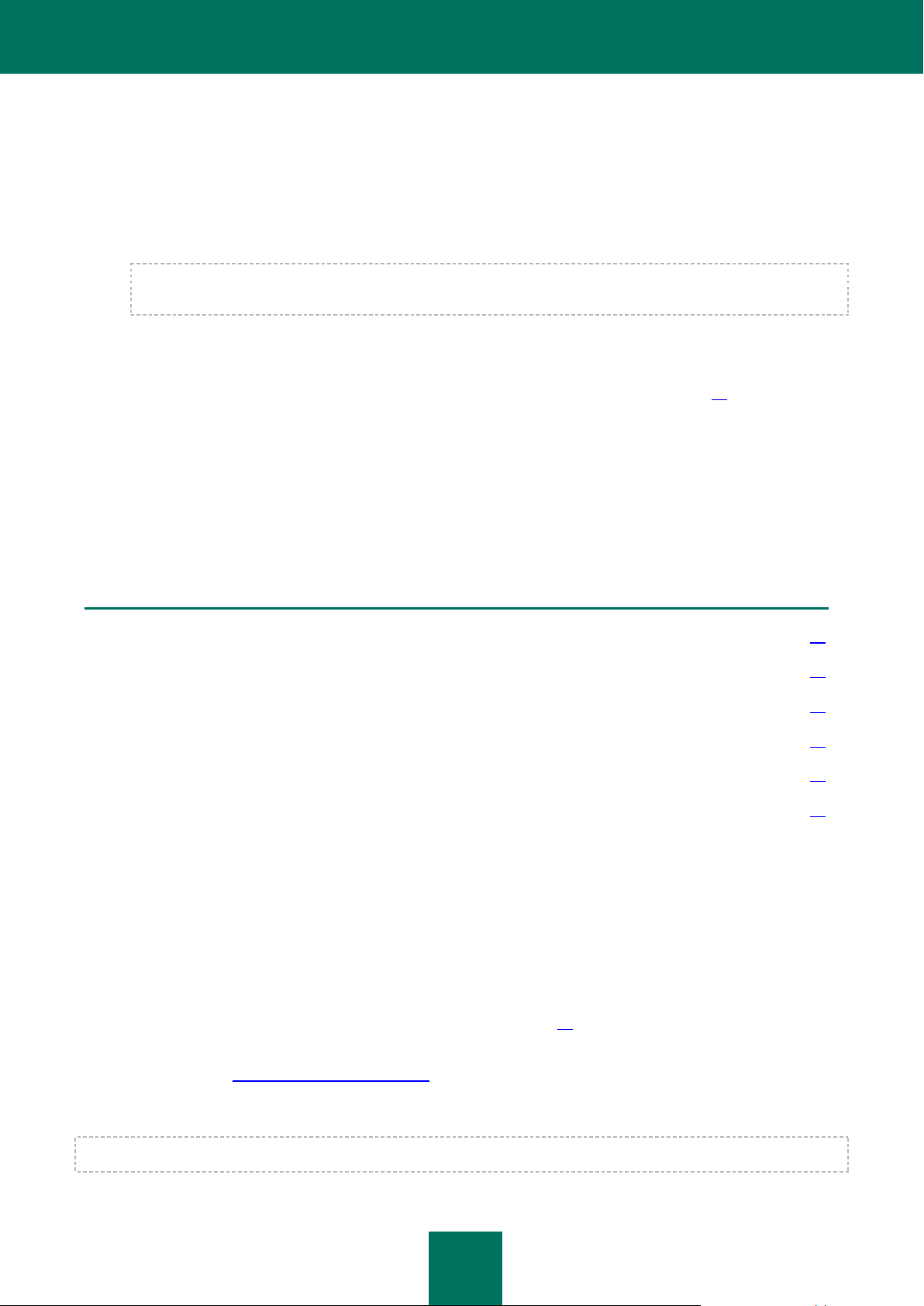
U S E R G U I D E
22
7. Enter the secret code set in the previous version of the application.
IN THIS SECTION
Activating the application ................................................................................................................................................. 22
Entering the secret code .................................................................................................................................................. 26
Starting the application .................................................................................................................................................... 27
Updating the application's databases .............................................................................................................................. 27
Scanning the device for viruses ....................................................................................................................................... 27
Viewing information about the application ....................................................................................................................... 28
8. Read the license agreement carefully. If you agree to its terms, press OK. If you do not agree to the terms of the
License Agreement, press Cancel. Installation will be terminated.
9. Confirm that there are no other anti-virus applications on the device. To do this, press OK.
10. Delete the configured settings of the previous application version. To do this, press Delete.
The settings can only be kept when moving from one version to another within the same product generation.
The parameters of 8.0 application version are incompatible with the 9.0 version.
The installation of Kaspersky Mobile Security 9.0 starts.
If the validity period of the Kaspersky Mobile Security 8.0 license has not expired, enable program version 9.0
using the activation code of version 8.0 (see the “Activating the application” section on page 22).
11. In order to complete the installation, restart the device.
GETTING STARTED
This section contains information about how to prepare Kaspersky Mobile Security 9.0 for operation (activating it and
creating a secret code), run the application, update its databases and scan the device for viruses.
ACTIVATING THE APPLICATION
In order to use Kaspersky Mobile Security 9.0, it must be enabled. During the process of its activation, an activation code
must be entered which is verified and registered on the servers of Kaspersky Lab. Subsequently, the application obtains
and installs the key file.
You can obtain an activation code as follows:
online (see “Purchasing an activation code online” section on page 25), by exiting the Kaspersky Mobile Security
9.0 application and going to the website;
at the website http://www.kaspersky.com/store;
from Kaspersky Lab distributors.
To activate Kaspersky Mobile Security 9.0 on your device, you must have an Internet connection configured.
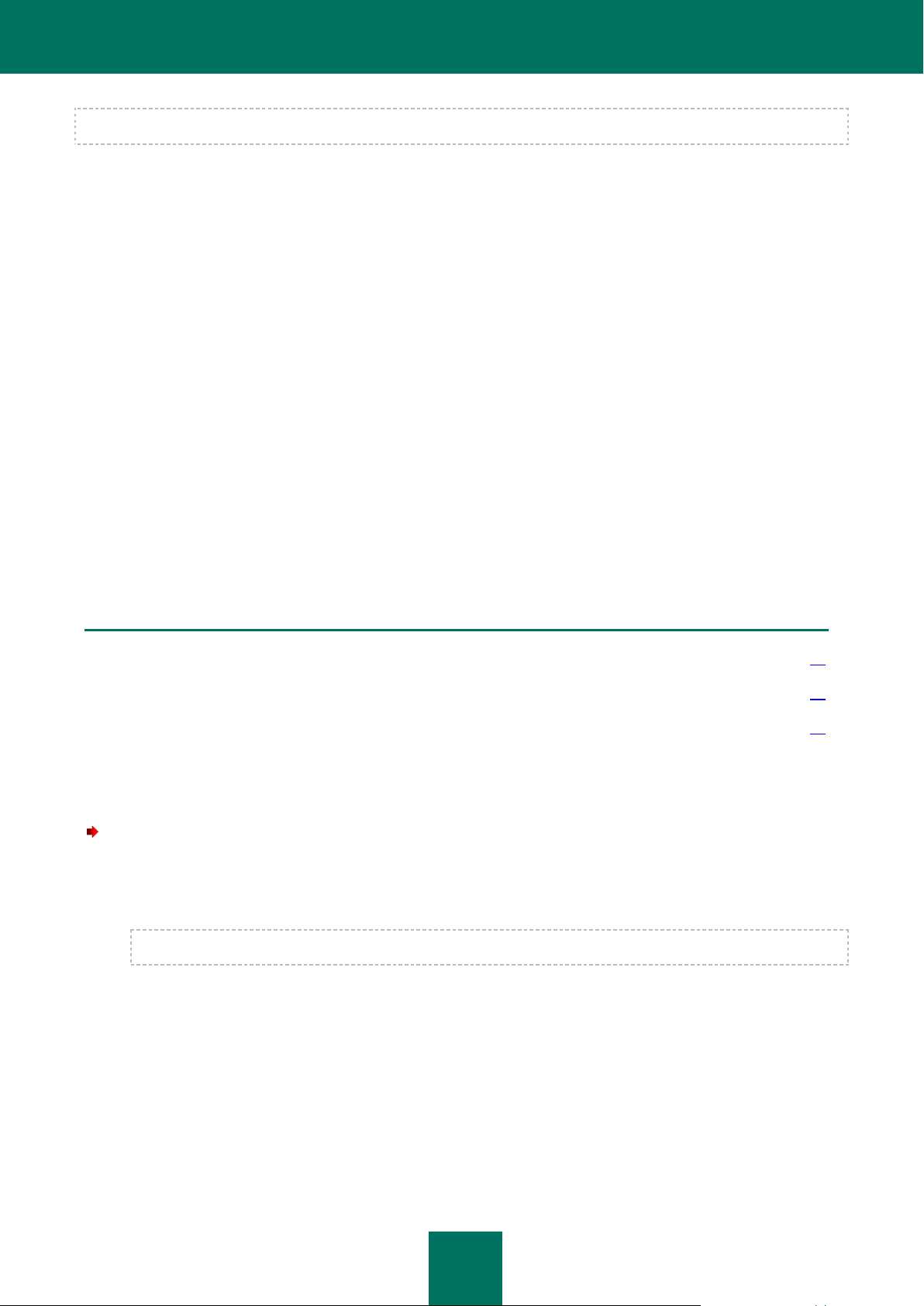
K A S P E R S K Y M O B I L E S E C U R I T Y 9 . 0 F O R S Y M B I A N OS
23
Before activating the application, make sure that the device's system date settings are correct.
IN THIS SECTION
Activating the commercial version ................................................................................................................................... 23
Activating the trial version ................................................................................................................................................ 24
Purchasing an activation code online .............................................................................................................................. 25
You can activate the application as follows:
Activate trial license. Select this activation method if you wish to get familiar with the application functions and
purchase its commercial version later. A free key file will be installed during activation. The validity period of the
trial license will be displayed on screen after completing the activation. Once the validity period of the trial
license expires, the application's functions will be limited. Only the following features will be available:
Activating the application;
managing the application license;
Kaspersky Mobile Security 9.0 Help system;
disabling Encryption;
disabling Privacy Protection.
It is impossible to reactivate a trial version.
Activate commercial license. Select this method if you have purchased the commercial version of the
application and obtained an activation code. After entering the activation code, the key file is obtained and
installed which provides access to the application's full range of functions. The validity period will be displayed
on the device's screen. After expiry of the validity period, the application's functions will be limited; the
application will no longer be updated.
ACTIVATING THE COMMERCIAL VERSION
To activate the commercial version of the application with the activation code:
1. Open the device‟s main menu.
2. Select the folder Applications Installations KMS 9.0.
3. Start the application. To do this, press Options Open.
4. Select Options Enter code.
The application installation folder may vary depending on the mobile device model.
This will open the KMS 9.0 window.
The Kaspersky Mobile Security 9.0 activation window opens.
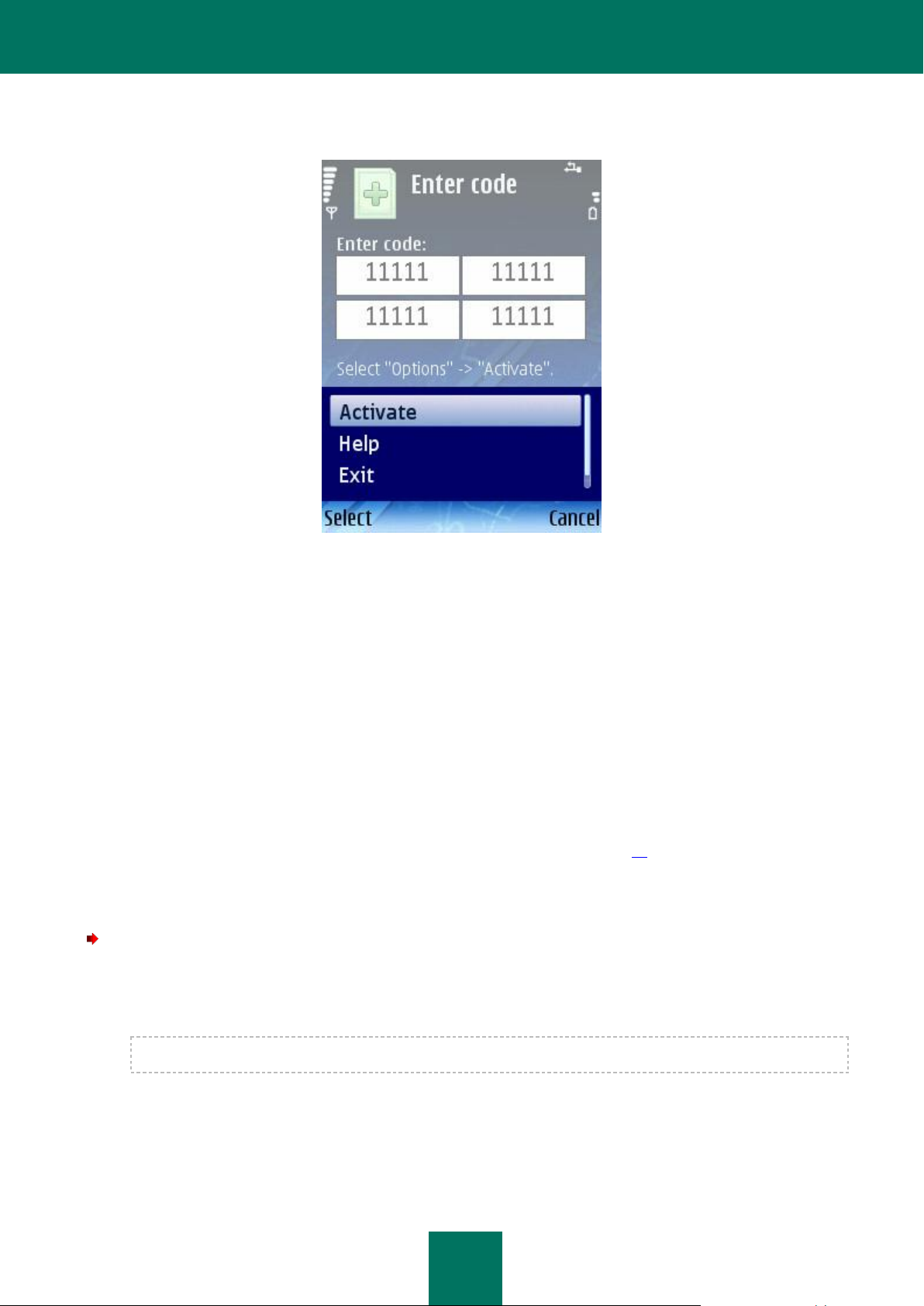
U S E R G U I D E
24
5. Enter the code into the four fields. The activation code consists of Latin alphabet characters and digits. The code
is case-insensitive. After entering the activation code, select Options Activate (see Figure below).
Figure 5. Activating a commercial version of the application
6. Confirm the connection to the Internet by pressing Yes.
7. Select the access point via which the Kaspersky Lab activation server will be connected to.
The application will send a query to Kaspersky Lab's activation server. Once the activation code is verified, the
application downloads and installs the key file.
If the activation code you entered is invalid for any reason, an information message is displayed on the screen.
In such a case, we recommend checking that the entered activation code is correct and contact the software
vendor you have purchased Kaspersky Mobile Security 9.0 from.
If errors occurred when connecting to the server and it was not possible to obtain a license key, the activation is
canceled. In this event, it is recommended to verify the parameters for connecting to the Internet. If it was not
possible to rectify the errors, contact Technical Support.
8. Go to entering the secret code (see “Entering the secret code” section on page 26).
ACTIVATING THE TRIAL VERSION
To activate the trial license of Kaspersky Mobile Security 9.0:
1. Open the device‟s main menu.
2. Select the folder Applications Installations KMS 9.0.
The application installation folder may vary depending on the mobile device model.
3. Start the application. To do this, press Options Open.
This will open the KMS 9.0 window.
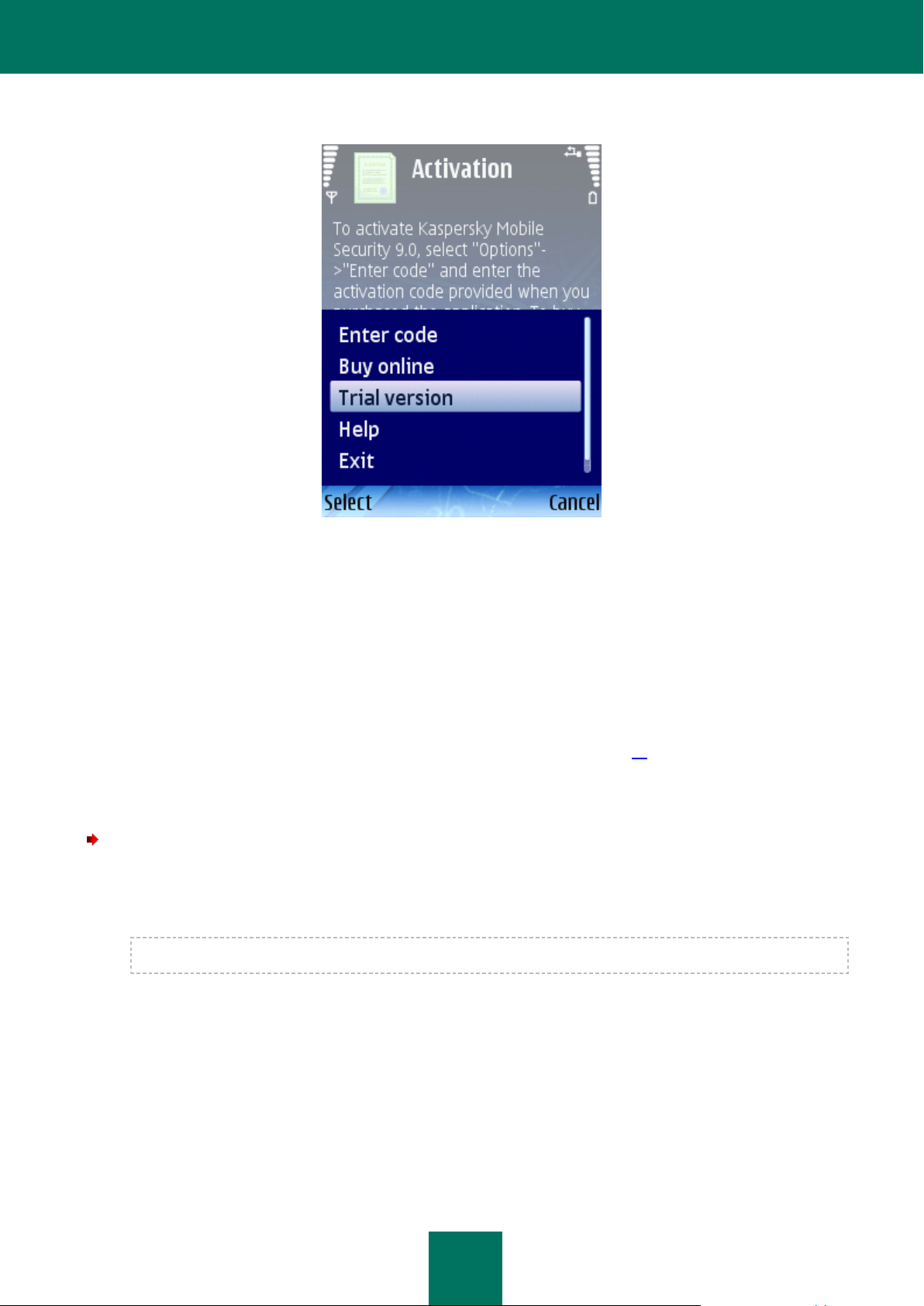
K A S P E R S K Y M O B I L E S E C U R I T Y 9 . 0 F O R S Y M B I A N OS
25
4. Select Options Trial version (see Figure below).
Figure 6. Activating a commercial version of the application
5. Confirm the connection to the Internet by pressing Yes.
6. Select the access point via which the server will be connected to and then press OK.
The application will send a query to Kaspersky Lab's activation server, and will then download and install the key
file.
If errors arose when connecting to the server and it was not possible to obtain a license key, contact Technical
Support.
7. Go to entering the secret code (see “Entering the secret code” section on page 26).
PURCHASING AN ACTIVATION CODE ONLINE
In order to purchase an activation code for the application online, perform the following steps:
1. Open the device‟s main menu.
2. Select the folder Applications Installations KMS 9.0.
The application installation folder may vary depending on the mobile device model.
3. Start the application. To do this, press Options Open.
This will open the KMS 9.0 window.
4. Select Options Buy online.
This will open the Buy online window.
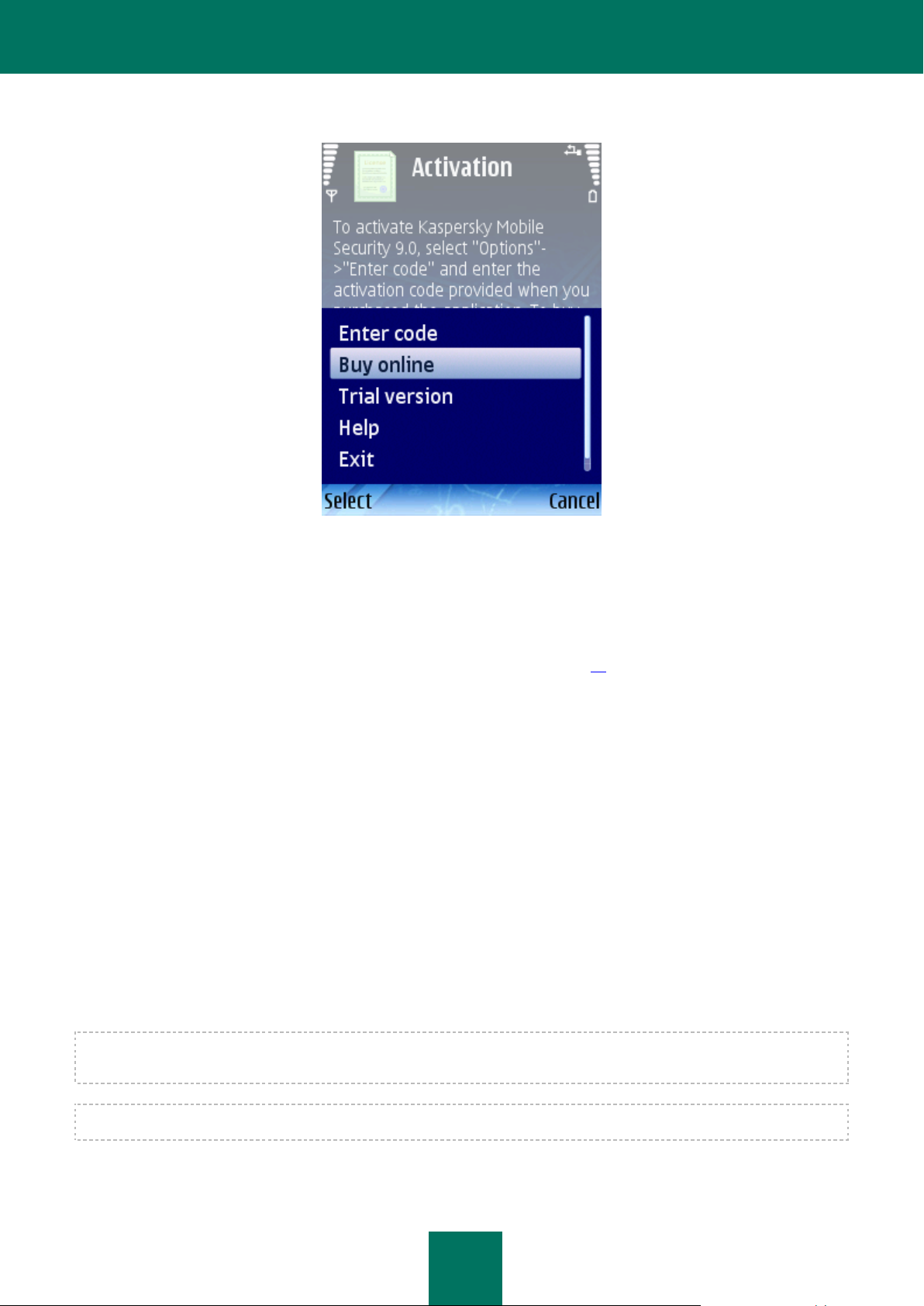
U S E R G U I D E
26
5. Press Open (see Figure below).
Figure 7. Purchasing the activation code online
The website opens where you are prompted to place an order to purchase the activation code online.
6. Follow the step-by-step instructions.
7. Once the purchase of the activation code is completed, go to the activation of the commercial version of the
application (see the “Activating the commercial version“ section on page 23).
ENTERING THE SECRET CODE
After activating the program, you will be asked to enter your secret code. The secret code prevents unauthorized access
to the application settings. You can later change the secret code installed.
The secret code is requested in the following instances:
for access to the application;
for access to encrypted data;
to enable / disable Privacy Protection;
when sending a command with a special SMS message to start the following functions remotely: Block, Data
Wipe, SIM Watch function, GPS Find, Privacy Protection;
when uninstalling the application.
Please remember the secret code. If you forget it, it will be impossible to use the functions of Kaspersky Mobile
Security 9.0 or to obtain access to encrypted data and uninstall the application.
You are advised to use a secret code consisting of at least 7 digits.
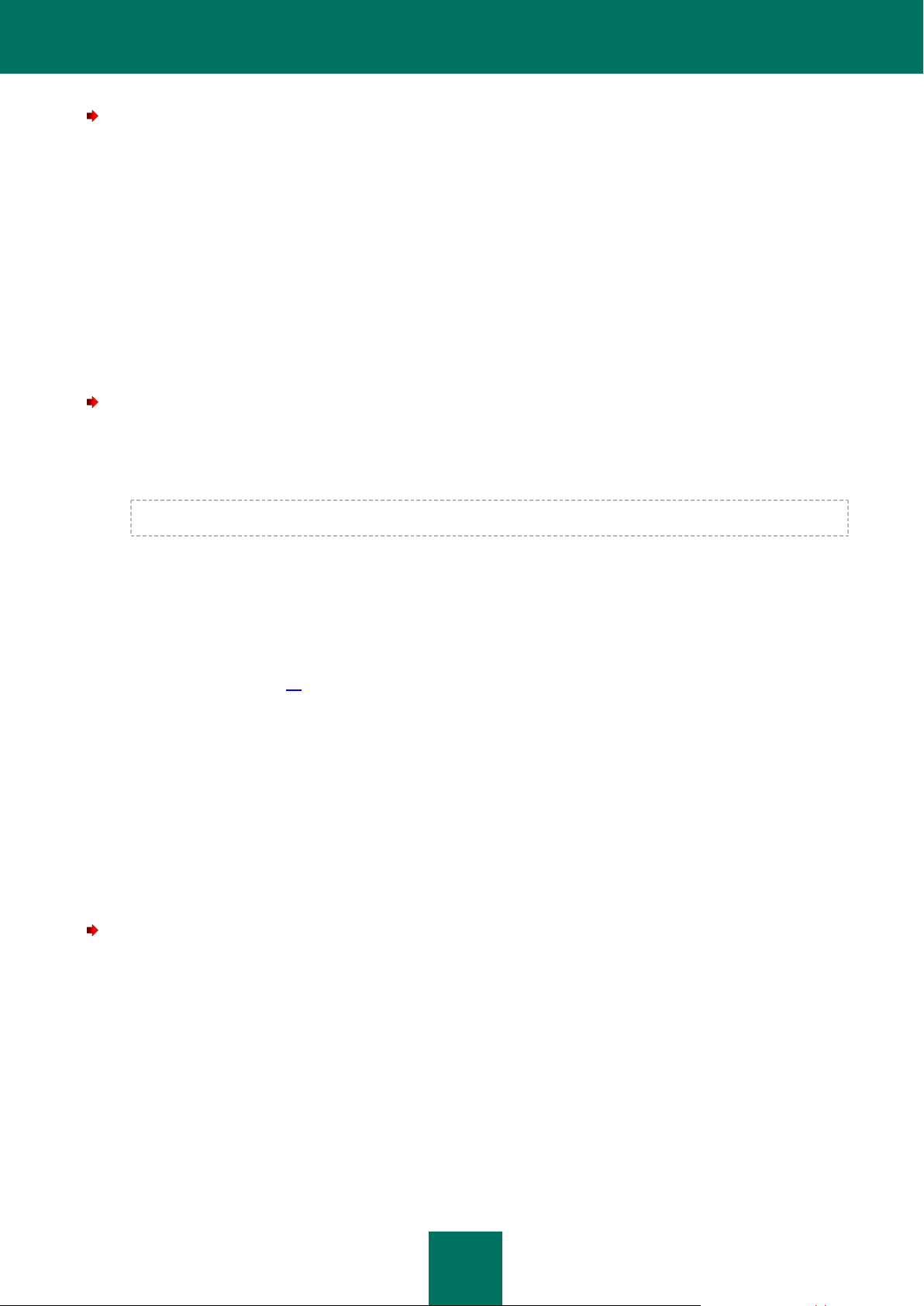
K A S P E R S K Y M O B I L E S E C U R I T Y 9 . 0 F O R S Y M B I A N OS
27
To enter the secret code:
1. After activating the application enter in the Enter new code field the figures which will be your code.
2. Re-enter the same code in the Confirm field.
The code entered is automatically verified.
3. If the code is deemed invalid according to the results of the verification, a warning message is displayed and the
application requests confirmation. In order to use the code, press Yes. In order to create a new code, press No.
4. To start using the application, press OK.
STARTING THE APPLICATION
To start Kaspersky Mobile Security 9.0:
1. Open the device‟s main menu.
2. Select the folder Applications App. mgr. KMS 9.0.
The application installation folder may vary depending on the mobile device model.
3. Start the application. To do this, press Options Open.
This will open the KMS 9.0 window.
4. Enter the secret code and press OK.
The application displays a window showing the current status of Kaspersky Mobile Security 9.0 (see the “Protection
status window section” on page 33). To go to the application's functions, press OK.
UPDATING THE APPLICATION'S DATABASES
Kaspersky Mobile Security 9.0 scans for threats based on the application databases, which contain descriptions of all the
malicious programs known to date and methods for neutralizing them and descriptions of other unwanted objects. By the
moment of the application installation, databases included in the Kaspersky Mobile Security 9.0 installation package may
become obsolete.
We recommend you to update the application‟s databases immediately after the application installation.
To update the application's databases, you must have an Internet connection configured on your mobile device.
To start the database update process manually:
1. Select the Update item in the Anti-Virus tab.
This will open the Update window.
2. Select the Update item.
The application starts the process of updating the databases from the Kaspersky Lab server. Information on the update
process is displayed on the screen.
SCANNING THE DEVICE FOR VIRUSES
After installing the application, it is recommended to immediately run a scan of your mobile device for malware objects.

U S E R G U I D E
28
The first scan is performed with the settings previously set by the Kaspersky Lab experts.
IN THIS SECTION
About the License Agreement ......................................................................................................................................... 28
About Kaspersky Mobile Security licenses ...................................................................................................................... 29
About Kaspersky Mobile Security key files ...................................................................................................................... 29
Viewing license information ............................................................................................................................................. 30
Renewing the license ...................................................................................................................................................... 30
To run a full scan of the device:
1. Select the Scan item in the Anti-Virus tab.
This will open the Scan window.
2. Select Full scan.
VIEWING INFORMATION ABOUT THE APPLICATION
You can view general information about the application, including its version number and copyright details.
To view information on the application,
on the Additional tab, select About.
MANAGING THE LICENSE
In the context of licensing Kaspersky Lab applications, it is important to know the three terms below:
License Agreement;
license;
key file.
These terms are inseparably interlinked and constitute a single licensing pattern.
Let us have a closer look at every term.
Furthermore, the section presents information about how to find information on the Kaspersky Mobile Security 9.0 license
and extend the term of its validity.
ABOUT THE LICENSE AGREEMENT
The License Agreement is an agreement between a private individual or a legal entity which legally owns a copy of
Kaspersky Mobile Security and Kaspersky Lab. The agreement is included in every Kaspersky Lab application. It stated
detailed information on the rights and limitations on using Kaspersky Mobile Security.
In accordance with the License Agreement, when purchasing and installing a Kaspersky Lab application, you obtain the
unlimited right to owning its copy.

K A S P E R S K Y M O B I L E S E C U R I T Y 9 . 0 F O R S Y M B I A N OS
29
Kaspersky Lab is also delighted to provide you with additional services:
technical support;
Kaspersky Mobile Security databases update;
program modules of Kaspersky Mobile Security update.
In order to benefit, you must purchase and activate a license (see the “About Kaspersky Mobile Security Licenses” section on page 29).
ABOUT KASPERSKY MOBILE SECURITY LICENSES
A license is the right to use Kaspersky Mobile Security and the additional services (see the “About the License
Agreement” section on page 28) associated with it as provided by Kaspersky Lab or its partners.
Every license has a validity period and type.
The license validity period is the period during which you are provided with additional services. The scope of services
provided depends on the license type.
The following license types are available:
Trial, a free license with a limited validity period. Such a license is intended to get to know Kaspersky Mobile
Security. It is provided with a trial version of the application and has a short validity period during which you can
access the Knowledge Base (http://support.kaspersky.com) and forum
(http://forum.kaspersky.com/index.php?showforum=3). When using the trial license, you cannot contact
Technical Support and, on termination of its validity period, Kaspersky Mobile Security no longer fulfills all its
functions.
Commercial is a payable license with a validity period of, as a rule, no less than a year. Such a license is issued to a
user when purchasing the application. On termination of the validity period of Kaspersky Mobile Security's
commercial license, some functions of the application become inaccessible, the application databases will not
be updated. In such an event, a full protection of the device cannot be guaranteed.
In order to use the application and additional services, a commercial license must be purchased and activated.
The license is activated by installing the key file (see the “On Kaspersky Mobile Security key files” section on page 29)
which is linked to the license.
ABOUT KASPERSKY MOBILE SECURITY KEY FILES
The key file is a file which serves as your personal key and is necessary for using the application. This is a piece of
technical equipment which allows activating a license linked to it and, in addition, constitutes your right to using the
application and additional services.
The key file is included in the application's distribution kit if you purchase it from a Kaspersky Lab distributor or is sent to
you my mail if the application is purchased in the Internet shop.
The key file includes the following information:
License validity period.
License type (trial, commercial).
The license limitations (for instance, for what amount of computers the license is valid for, or what volume of
protected e-mail traffic).
Technical Support contacts.
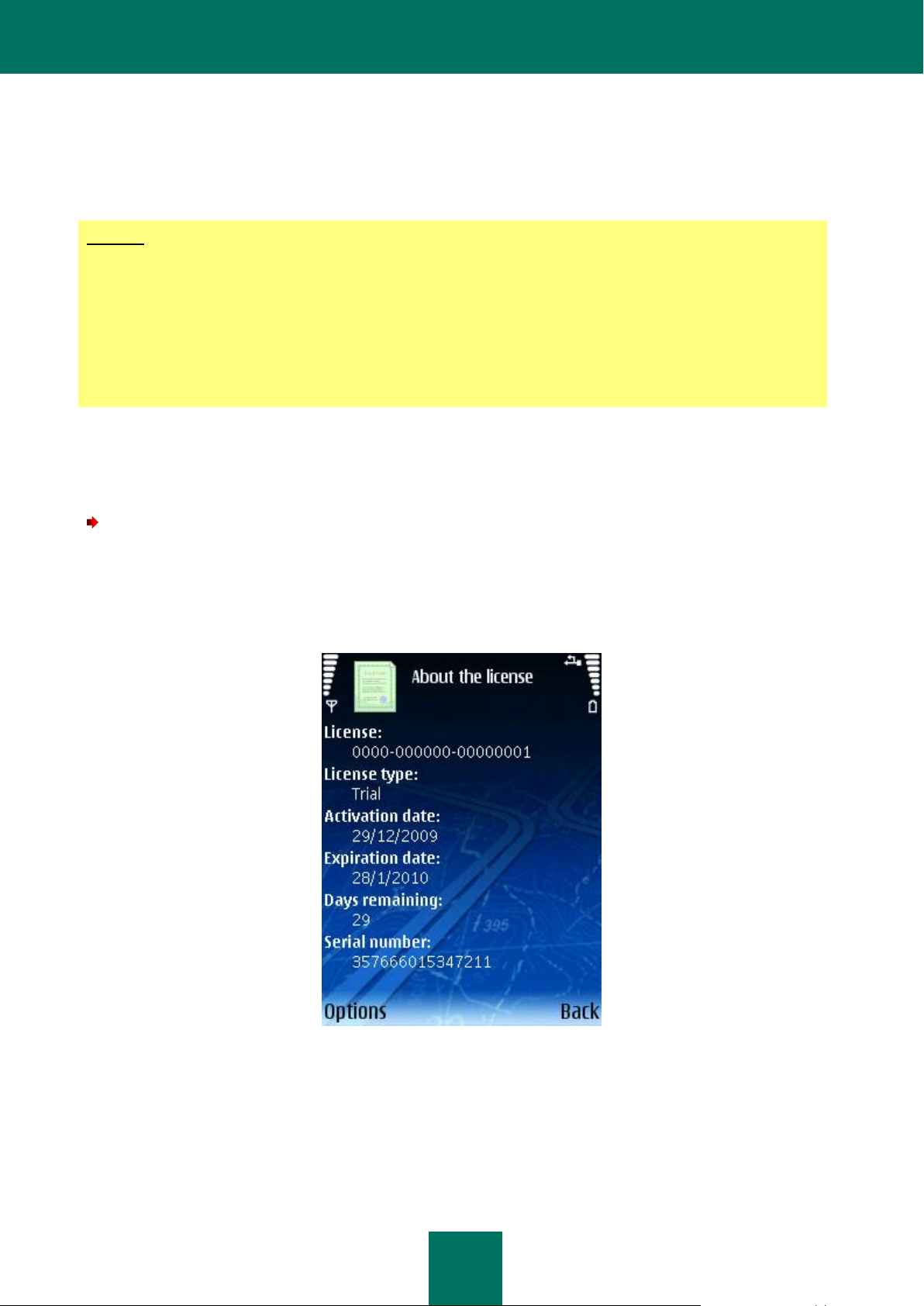
U S E R G U I D E
30
A validity period of the key file.
Example:
Validity period of the license: 300 days
Date of subscription of the key file: 01.09.2009
Validity period of the key file: 300 days
Date of installing the key file (license activation): 10.09.2009, i.e. 9 days after the date of its subscription.
Result:
Calculated validity period of the license: 300 days – 9 days = 291 days.
The validity period of the key file, i.e. expiry date, associated with the key file on its subscription. This is the time on expiry
of which the key file becomes invalid and, accordingly, the option to activate the license associated with it becomes void.
Let us look at an example of how the key file validity period is linked to the validity period of the license.
VIEWING LICENSE INFORMATION
You can view the following license information: the key file, type, number of days until expiry and device number.
To view the license information:
1. On the Additional tab, select License.
This will open the License window.
2. Select the About license item (see Figure below).
Figure 8. Viewing license information
This will open the About the license window.
RENEWING THE LICENSE
Kaspersky Mobile Security 9.0 allows extension of the application's license.
