Page 1

Kaspersky Anti-Virus 8.0 for Windows Servers
Enterprise Edition
Deployment Guide
APPLICATION VERSION: 8.0 SERVICE PACK 2
Page 2
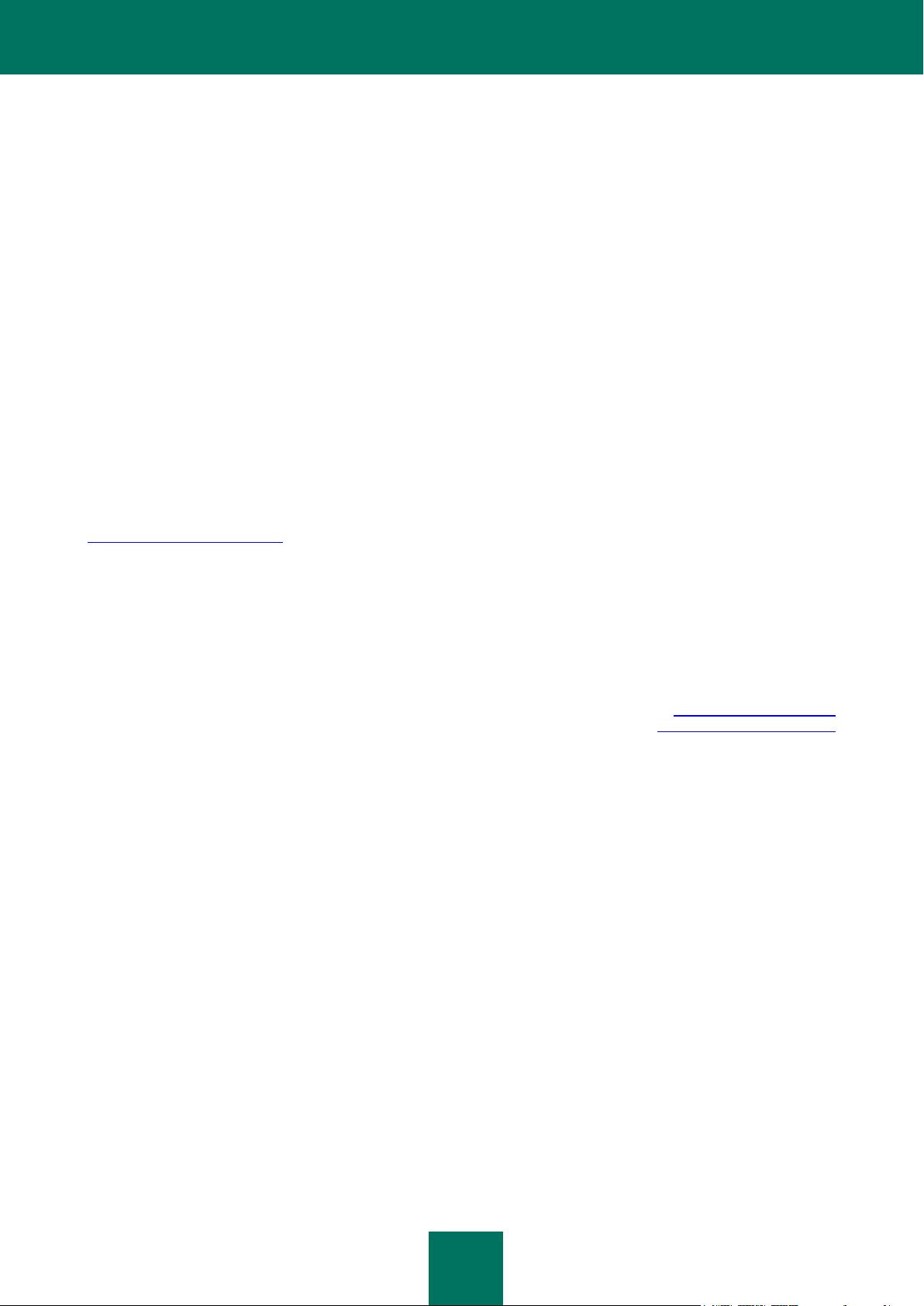
2
Dear User,
Thank you for choosing our product. We hope that this documentation will help you in your work and answer your
questions about this software product.
Warning! This document is the property of Kaspersky Lab ZAO (further referred to as Kaspersky Lab): all rights to this
document are reserved by the copyright laws of the Russian Federation, and by international treaties. Illegal reproduction
or distribution of this document or parts hereof will result in civil, administrative, or criminal liability under applicable law.
Any type of reproduction or distribution of any materials, including in translated form, is allowed only with the written
permission of Kaspersky Lab.
This document and the graphics associated with it may be used exclusively for information, non-commercial or personal
purposes.
This document may be amended without prior notice. For the latest version, please refer to Kaspersky Lab’s website at
http://www.kaspersky.com/docs.
Kaspersky Lab assumes no liability for the content, quality, relevance or accuracy of any materials used in this document
the rights to which are held by third parties, or for potential damages associated with the usage of such documents.
Revision date: 2/25/2015
© 2015 Kaspersky Lab ZAO.
http://www.kaspersky.com
http://support.kaspersky.com
Page 3

3
TABLE OF CONTENTS
SOURCES OF INFORMATION ABOUT KASPERSKY ANTI-VIRUS ........................................................................ 4
Sources for independent retrieval of information ................................................................................................. 4
Contacting the Sales Department....................................................................................................................... 5
Discussing Kaspersky Lab applications on the forum .......................................................................................... 5
Contacting the Technical Writing and Localization Unit ....................................................................................... 5
KASPERSKY ANTI-VIRUS ................................................................................................................................ ..... 6
HARDWARE AND SOFTWARE REQUIREMENTS ................................................................................................. 8
Requirements for the server on which Kaspersky Anti-Virus is deployed ............................................................. 8
Requirements for the protected network storage............................................................................................... 10
Requirements for the computer on which Kaspersky Anti-Virus is deployed....................................................... 10
PROTECTING DIRECTLY ATTACHED STORAGES (DAS)................................................................................... 12
PROTECTIN CLUSTERS ..................................................................................................................................... 13
PROTECTING TERMINAL SERVERS ................................................................ .................................................. 14
NETWORK STORAGE PROTECTION .................................................................................................................. 15
CONTACTING TECHNICAL SUPPORT ................................................................................................................ 16
About technical support ................................................................................................................................... 16
Technical Support via Kaspersky CompanyAccount ......................................................................................... 16
Technical support by phone ............................................................................................................................. 17
Using trace files and AVZ scripts ..................................................................................................................... 17
GLOSSARY ......................................................................................................................................................... 18
KASPERSKY LAB ................................................................................................................................................ 21
INFORMATION ABOUT THIRD-PARTY CODE ..................................................................................................... 22
TRADEMARK NOTICES ....................................................................................................................................... 23
INDEX .................................................................................................................................................................. 24
Page 4

4
SOURCES OF INFORMATION ABOUT
IN THIS SECTION
Sources for independent retrieval of information ..........................................................................................................4
Contacting the Sales Department ................................................................................................................................5
Discussing Kaspersky Lab applications on the forum ...................................................................................................5
Contacting the Technical Writing and Localization Unit ................................................................................................5
KASPERSKY ANTI-VIRUS
This section lists the sources of information about the application. You can select the most suitable information source,
depending on the level of importance and urgency of the issue.
SOURCES FOR INDEPENDENT RETRIEVAL OF
INFORMATION
You can use the following sources to find information about Kaspersky Anti-Virus:
Kaspersky Anti-Virus page on the Kaspersky Lab website
Kaspersky Anti-Virus page on the Technical Support website (Knowledge Base)
Online help
Manuals
If you cannot find a solution for your issue on your own, we recommend contacting Kaspersky Lab Technical Support.
An Internet connection is required to use online information sources.
Kaspersky Anti-Virus page on the Kaspersky Lab website
On the Kaspersky Anti-Virus page (http://www.kaspersky.com/business-security/windows-server-antivirus-enterprise-
edition), you can view general information about the application, its functions and features.
The Kaspersky Anti-Virus page contains a link to eStore. There you can purchase the application or renew your license.
Kaspersky Anti-Virus page in the Knowledge Base
Knowledge Base is a section on the Technical Support website.
The Kaspersky Anti-Virus page in the Knowledge Base (http://support.kaspersky.com/wsee8) features articles that
provide useful information, recommendations, and answers to frequently asked questions about how to purchase, install,
and use the application.
Page 5

S O U R C E S O F I N F O R M A T I O N A B O U T K A S P E R S K Y A N T I - V I R U S
5
Knowledge Base articles can answer questions relating to not only Kaspersky Anti-Virus but also to other Kaspersky Lab
applications. Knowledge Base articles can also include Technical Support news.
The deployment guide describes common ways to deploy Kaspersky Anti-Virus on a corporate network.
The installation guide describes how you can perform the following tasks:
Prepare Kaspersky Anti-Virus for installation, install and activate the application
Prepare Kaspersky Anti-Virus for operation
Restore or remove Kaspersky Anti-Virus
The administrator's guide provides information about how to configure and use Kaspersky Anti-Virus.
In the Implementation Guide for Network Storage Protection you can find information about configuring and using
Kaspersky Anti-Virus for network storage protection.
CONTACTING THE SALES DEPARTMENT
If you have any questions on how to purchase the application or renew your license, you can contact our Sales
Department representatives in one of the following ways:
By calling Kaspersky Lab's headquarters in Moscow (http://www.kaspersky.com/contacts)
By sending an email to sales@kaspersky.com
The service is provided in Russian or English.
DISCUSSING KASPERSKY LAB APPLICATIONS ON THE
FORUM
If your question does not require an immediate answer, you can discuss it with Kaspersky Lab experts and other users
on our forum (http://forum.kaspersky.com).
On this forum you can view existing threads, leave your comments, and create new discussion threads.
CONTACTING THE TECHNICAL WRITING AND LOCALIZATION UNIT
If you have any questions about the application documentation, please contact our Technical Writing and Localization
Team. You can do so by sending an email to docfeedback@kaspersky.com. In the subject line of your message, please
indicate "Kaspersky Help Feedback: Kaspersky Anti-Virus 8.0 for Windows Server Enterprise Edition."
Page 6

6
KASPERSKY ANTI-VIRUS
Kaspersky Anti-Virus protects servers running on Microsoft® Windows® operating systems and network storages against
viruses and other computer security threats to which servers are exposed through file exchange. Kaspersky Anti-Virus is
designed for use on local area networks of medium to large organizations. Kaspersky Anti-Virus users are corporate
network administrators and specialists responsible for anti-virus protection of the corporate network.
Kaspersky Anti-Virus can be installed on servers in the following roles:
Terminal servers
Print servers
Application servers
Domain controllers
Network storage servers
File servers – these servers are more likely to get infected because they exchange files with user workstations.
Kaspersky Anti-Virus can be managed in the following ways:
Via Kaspersky Anti-Virus Console installed on the same server with Kaspersky Anti-Virus or on a different
computer
Using commands in the command line
Via Administration Console of Kaspersky Security Center.
The Kaspersky Security Center application can also be used for centralized administration of multiple servers running
Kaspersky Anti-Virus.
It is possible to review Kaspersky Anti-Virus performance counters for the "System Monitor" application, as well as
SNMP counters and traps.
Kaspersky Anti-Virus components and features
The application includes the following components:
Real-time protection of files
Kaspersky Anti-Virus scans objects when they are accessed. Kaspersky Anti-Virus scans the following objects:
files;
alternate file system threads (NTFS threads);
master boot record and boot sectors on the local hard drives and removable media.
Script scanning
Kaspersky Anti-Virus controls the execution of scripts created using Microsoft Windows Script Technologies (or
Active Scripting), for example, VBScript or JScript®. Kaspersky Anti-Virus allows script execution only if this
script has been found to be safe. Kaspersky Anti-Virus blocks the execution of a script that has been found to
be dangerous. If Kaspersky Anti-Virus finds a script to be potentially dangerous, it performs the action you have
specified: blocks or allows script execution.
Page 7

K A S P E R S K Y A N T I - V I R U S
7
Network storage protection
Kaspersky Anti-Virus installed on a server under a Microsoft Windows operating system protects network
storage systems against viruses and other security threats that infiltrate the server through the exchange of
files.
On-demand scan
Kaspersky Anti-Virus runs a single scan of the specified area for viruses and other computer security threats.
Kaspersky Anti-Virus scans server files and RAM and also startup objects.
The following functions are implemented in the application:
Updating databases and application software modules
Kaspersky Anti-Virus downloads updates of application databases and modules from FTP or HTTP update
servers of Kaspersky Lab, Kaspersky Security Center Administration Server, or other update sources.
Quarantine
Kaspersky Anti-Virus quarantines probably infected objects by moving such objects from their original location
to the Quarantine storage. Objects are stored in the Quarantine storage in encrypted form for security
considerations.
Backup
Kaspersky Anti-Virus stores encrypted copies of objects classified as Infected or Probably infected in Backup
before disinfecting or deleting them.
Administrator and user notifications
You can configure the application to notify the administrator and users who access the protected server about
events in Kaspersky Anti-Virus operation and the status of Anti-Virus protection on the server.
Importing and exporting settings
You can export Kaspersky Anti-Virus settings to an XML configuration file and import settings into Kaspersky
Anti-Virus from the configuration file. All Kaspersky Anti-Virus settings or settings for individual Kaspersky AntiVirus components can be saved in the configuration file.
Page 8

8
IN THIS SECTION
Requirements for the server on which Kaspersky Anti-Virus is deployed .......................................................................8
Requirements for the protected network storage ........................................................................................................ 10
Requirements for the computer on which Kaspersky Anti-Virus is deployed ................................................................ 10
HARDWARE AND SOFTWARE REQUIREMENTS
This section lists the hardware and software requirements of Kaspersky Anti-Virus.
REQUIREMENTS FOR THE SERVER ON WHICH KASPERSKY ANTI-VIRUS IS DEPLOYED
Before installing Kaspersky Anti-Virus, you must uninstall other anti-virus applications from the server.
Kaspersky Anti-Virus can be installed without prior removal of Kaspersky Anti-Virus 8.0 for Windows Servers Enterprise
Edition or Kaspersky Anti-Virus 6.0 / 8.0 for Windows Servers.
Hardware requirements for the server
General requirements:
x86-compatible uniprocessor or multiprocessor systems; x86-64-compatible uniprocessor or multiprocessor
systems
disk space requirements:
for installing all application components: 70 MB
for downloading and storing anti-virus databases of the application: 2 GB (recommended)
for storing objects in Quarantine and in Backup: 400 MB (recommended)
for storing logs: 1 GB (recommended).
for storing databases: 2 GB (recommended)
Minimum configuration:
processor – 1 Intel® Core™ 1.4 GHz
RAM: 1 GB
drive subsystem – 4 GB of free space
Page 9

H A R D W A R E A ND SO F T W A R E R E Q U I R E M E N T S
9
Recommended configuration:
CPU: 4 Intel Core 2.4 GHz
RAM: 2 GB
drive subsystem – 4 GB of free space
Software requirements for the server
You can install Kaspersky Anti-Virus on a server under a 32-bit or 64-bit Microsoft® Windows® operating system.
For installation and operation of Kaspersky Anti-Virus, Microsoft Windows Installer 3.1 must be installed on the server.
You can install Kaspersky Anti-Virus on a server under one of the following 32-bit Microsoft Windows operating systems:
Windows Server 2003 Standard / Enterprise SP2
Windows Server 2003 R2 Standard / Enterprise SP2
Windows Server 2008 Standard / Enterprise / Datacenter SP1 or later
Windows Server 2008 Core Standard / Enterprise / Datacenter SP1 or later.
You can install Kaspersky Anti-Virus on a server under one of the following 64-bit Microsoft Windows operating systems:
Windows Server 2003 Standard / Enterprise SP2
Windows Server 2003 R2 Standard / Enterprise SP2
Windows Server 2008 Standard / Enterprise / Datacenter SP1 or later
Windows Server 2008 Core Standard / Enterprise / Datacenter SP1 or later
Windows Server 2008 R2 Standard / Enterprise / Datacenter SP1 or later
Windows Server 2008 R2 Core Standard / Enterprise / Datacenter SP1 or later
Windows Hyper-V® Server 2008 R2 SP1 or later
Windows Server 2012 Essentials / Standard / Foundation / Datacenter
Windows Server 2012 R2 Essentials / Standard / Foundation / Datacenter.
Windows Hyper-V Server 2012
Windows Hyper-V Server 2012 R2
You can install Kaspersky Anti-Virus on the following terminal servers:
Microsoft Terminal Services based on Windows 2003 Server;
Microsoft Remote Desktop Services based on Windows 2008 Server
Microsoft Remote Desktop Services based on Windows 2012 Server
Microsoft Remote Desktop Services based on Windows 2012 Server R2
Citrix Presentation Server™ 4.0, 4,5
Page 10

D E P L O Y M E N T GU I D E
10
Citrix® XenApp® 4.5, 5.0, 6.0, 6.5
Citrix XenDesktop® 7.0, 7.1, 7.5.
REQUIREMENTS FOR THE PROTECTED NETWORK
STORAGE
Kaspersky Anti-Virus can be used to protect the following network storages:
NetApp with one of the following operating systems:
Data ONTAP 7.x and Data ONTAP 8.x in 7-mode
Data ONTAP 8.2.1 or higher in cluster-mode
EMC™ Celerra™ / VNX™ with the following software:
operating system EMC DART 6.0.36 or higher;
Celerra Anti-Virus Agent (CAVA) 4.5.2.3 or higher.
EMC Isilon™ with the operating system OneFS™ 7.0 or later.
Hitachi NAS on one of the following platforms:
HNAS 4100
HNAS 4080
HNAS 4060
HNAS 4040
HNAS 3090
HNAS 3080.
IBM® NAS series IBM System Storage® N series.
REQUIREMENTS FOR THE COMPUTER ON WHICH KASPERSKY ANTI-VIRUS IS DEPLOYED
Hardware requirements for the computer
Recommended RAM amount: at least 128 MB.
Free disk space: 30 MB.
Software requirements for the computer
You can install Kaspersky Anti-Virus Console on a computer running a 32-bit or 64-bit Microsoft Windows operating
system.
The computer should have Microsoft Windows Installer 3.1 in order to support installation and operation of Kaspersky
Anti-Virus Console.
Page 11

H A R D W A R E A ND SO F T W A R E R E Q U I R E M E N T S
11
You can install Kaspersky Anti-Virus Console on a computer running one of the following 32-bit Microsoft Windows
operating systems:
Windows Server 2003 Standard / Enterprise SP2
Windows Server 2003 R2 Standard / Enterprise SP2
Windows Server 2008 Standard / Enterprise / Datacenter SP1 or later
Microsoft Windows XP Professional with Service Pack 2 or later;
Microsoft Windows Vista® Editions
Microsoft Windows 7 Editions
Microsoft Windows 8;
Microsoft Windows 8 Enterprise / Professional
Microsoft Windows 8.1
Microsoft Windows 8.1 Enterprise / Professional.
You can install Kaspersky Anti-Virus Console on a computer running one of the following 64-bit Microsoft Windows
operating systems:
Windows Server 2003 Standard / Enterprise SP2
Windows Server 2003 R2 Standard / Enterprise SP2
Windows Server 2008 Standard / Enterprise / Datacenter SP1 or later
Windows Server 2008 R2 Standard / Enterprise / Datacenter SP1 or later
Windows Hyper-V Server 2008 R2 SP1 or later
Windows Server 2012 Essentials / Standard / Foundation / Datacenter
Windows Server 2012 R2 Essentials / Standard / Foundation / Datacenter.
Windows Hyper-V Server 2012
Windows Hyper-V Server 2012 R2
Microsoft Windows XP Professional Edition SP2 or later
Microsoft Windows Vista Editions
Microsoft Windows 7 Editions
Microsoft Windows 8;
Microsoft Windows 8 Enterprise / Professional
Microsoft Windows 8.1
Microsoft Windows 8.1 Enterprise / Professional.
Page 12

12
PROTECTING DIRECTLY ATTACHED STORAGES (DAS)
Kaspersky Anti-Virus protects data storage devices that directly attached to the server (see figure below).
Figure 1: Directly Attached Storages protection scheme
Kaspersky Anti-Virus controls file operations on files in DAS. Kaspersky Anti-Virus recognizes DAS as local file
resources on the server.
Page 13

13
PROTECTIN CLUSTERS
Kaspersky Anti-Virus supports installation on server clusters running in Active / Active and Active / Passive modes
(see figure below).
Figure 2: Server cluster protection scheme
Kaspersky Anti-Virus ensures correct server operation during migration of cluster resources (failover / failback).
Total cluster protection is achieved if Kaspersky Anti-Virus is installed on every node. Kaspersky Anti-Virus protects local
drives in the server file system and shared cluster drives currently owned by the protected node. File resources owned
by an unprotected node in the cluster are not protected.
You can find more detailed information in the Installation Guide for Kaspersky Anti-Virus 8.0 for Windows Servers
Enterprise Edition.
Page 14

14
PROTECTING TERMINAL SERVERS
Kaspersky Anti-Virus protects terminal servers (see figure below).
Figure 3: Terminal server protection scheme
Kaspersky Anti-Virus:
protects terminal users working in desktop publishing and application publishing mode
notifies terminal users by means of terminal servers
audits actions on files and scripts by terminal users
You can find more detailed information in the Administrator's Guide for Kaspersky Anti-Virus 8.0 for Windows Servers
Enterprise Edition.
Page 15

15
NETWORK STORAGE PROTECTION
Kaspersky Anti-Virus installed on a server under a Microsoft Windows operating system protects network storage
systems against viruses and other security threats that infiltrate the server through the exchange of files.
Figure 4: Network storage protection scheme
Kaspersky Anti-Virus scans files located in network share folders in the network storage system when an attempt is
made to read or modify the files from a workstation. The network storage system allows reading or modifying a file if
Kaspersky Anti-Virus has identified that file as safe. If Kaspersky Anti-Virus has identified a file as infected or probably
infected, the network storage system blocks that file from being read or modified. Kaspersky Anti-Virus lets you configure
actions that the application takes on infected and probably infected files. By default Kaspersky Anti-Virus disinfects
infected files, and if disinfection is not possible it deletes them (if the action is available in the network storage system);
probably infected files are placed in quarantine. Before disinfecting or deleting a file, Kaspersky Anti-Virus places a copy
of the file in backup storage..
You can find more detailed information in the Implementation Guide for Kaspersky Anti-Virus 8.0 for Windows Servers
Enterprise Edition for Network Storage Protection.
Page 16

16
CONTACTING TECHNICAL SUPPORT
IN THIS SECTION
About technical support ............................................................................................................................................ 16
Technical Support via Kaspersky CompanyAccount ................................................................................................... 16
Technical support by phone ................................................................ ...................................................................... 17
Using trace files and AVZ scripts ............................................................................................................................... 17
This section describes the ways to receive technical support and the conditions on which it is available.
ABOUT TECHNICAL SUPPORT
If you do not find a solution to your problem in the application documentation or in one of the sources of information
about the application, we recommend that you contact Kaspersky Lab Technical Support. Technical Support specialists
will answer your questions about installing and using the application.
Technical support is available only to users who have purchased a commercial license for the application. Technical
support is not available to users who have a trial license.
Before contacting Technical Support, we recommend that you read through the support rules
(http://support.kaspersky.com/support/rules).
You can contact Technical Support in one of the following ways:
By calling Kaspersky Lab Technical Support.
By sending a request to Technical Support through the Kaspersky CompanyAccount web service.
TECHNICAL SUPPORT VIA KASPERSKY COMPANYACCOUNT
Kaspersky CompanyAccount (https://companyaccount.kaspersky.com) is a web service for companies that use
Kaspersky Lab applications. The Kaspersky CompanyAccount web service is designed to facilitate interaction between
users and Kaspersky Lab specialists via online requests. You can use Kaspersky CompanyAccount to track the status of
your online requests and store a history of them as well.
You can register all of your organization's employees under a single account on Kaspersky CompanyAссount. A single
account gives you centralized management of online requests from these employees to Kaspersky Lab, as well as
control over the rights of these employees in your Kaspersky CompanyAccount.
The Kaspersky CompanyAccount web service is available in the following languages:
English
Spanish
Italian
Page 17

C O N T A C T I N G TE C H N I C A L S U P P O R T
17
German
Polish
Portuguese
Russian
French
Japanese
To learn more about Kaspersky CompanyAccount, visit the Technical Support website
(http://support.kaspersky.com/faq/companyaccount_help).
TECHNICAL SUPPORT BY PHONE
If an urgent issue arises, you can call Kaspersky Lab Technical Support representatives
(http://support.kaspersky.com/support/contacts).
Before contacting Technical Support, you are advised to read the technical support rules
(http://support.kaspersky.ru/support/rules). These rules contain information about the working hours of Kaspersky Lab
Technical Support and about the information that you must provide so that Kaspersky Lab Technical Support specialists
can help you.
USING TRACE FILES AND AVZ SCRIPTS
After you report a problem to Kaspersky Lab Technical Support specialists, they may ask you to generate a report with
information about the operation of Kaspersky Anti-Virus and to send it to Kaspersky Lab Technical Support. Kaspersky
Lab Technical Support specialists may also ask you to create a trace file. The trace file allows following the process of
how application commands are performed, step by step, in order to determine the stage of application operation at which
an error occurs.
After analyzing the data you send, Kaspersky Lab Technical Support specialists can create an AVZ script and send it to
you. With AVZ scripts, it is possible to analyze active processes for threats, scan the computer for threats,
disinfect or delete infected files, and create system scan reports.
Page 18

18
GLOSSARY
A
A D M I NI S T R A T I O N S E R V E R
A component of Kaspersky Security Center that performs centralized storage of information about Kaspersky Lab
applications installed on the corporate network and ways of managing them.
A N T I - V IR U S D A T A B A S E S
Databases that contain information about computer security threats known to Kaspersky Lab as of the anti-virus
database release date. Anti-virus database signatures help to detect malicious code in scanned objects. Anti-virus
databases are created by Kaspersky Lab specialists and updated hourly.
A P P L I C A T I O N S E T T I N GS
Settings of the application that are common for tasks of all the types and responsible for the operation of the application
itself, for example: application performance settings, settings of reports, Backup settings.
A R C H I V E
A file that contains inside itself one or several other files, which, in their turn, may also be archives.
B
B A C K UP
A dedicated storage area intended for storing backup copies of files that have been created before their first disinfection
or deletion.
D
D I S I NF E C T I O N O F O B J E C TS
A method of processing infected objects that results in a complete or partial recovery of data. Not every infected object
can be disinfected.
F
F A L S E A L A R M
A situation when a non-infected object is identified by a Kaspersky Lab application as infected because its code is similar
to that of a virus.
H
H E U R I S T I C A N A LY Z E R
A module of Kaspersky Anti-Virus that performs heuristic analysis.
H E U R I S T I C A N A L Y S I S
A technology intended for detection of threats that cannot be detected using the current version of the databases of
Kaspersky Lab applications. It allows finding files that may contain some unknown virus or a new modification of a known
virus.
The Probably-infected status is assigned to files in which the heuristic analysis has detected malicious code.
Page 19

G L O S S A R Y
19
I
I N F E C T E D F I L E
A file that contains malicious code (i.e., when scanning the file, code of a known application that poses a threat has been
detected). Kaspersky Lab specialists recommend that you abstain from handling such files since this may lead to an
infection of your computer.
O
OLE O B J EC T
A file that has been merged or integrated into another one. Kaspersky Lab applications allow scanning OLE objects for
viruses. For example, if you embed a Microsoft Office Excel® spreadsheet into a Microsoft Office Word document, the
former will be scanned as OLE object.
P
P O S S I B LY I N F E C T E D F I L E
A file that contains either modified code of a known virus, or code that is similar to one but still unknown to Kaspersky
Lab. Possibly files can be detected by means of the heuristic analyzer.
P O T E NT I A L L Y I NF E C T A B L E F I L E
A file with a specific structure or format that may be used by criminals to convert this file into a container for storing and
spreading malicious code. As a rule, they include executable files, for example, those with com, exe, dll, and other similar
extensions. The risk of malicious code penetration into such files is rather high.
Q
Q U A R A N T I N E
The folder to which Kaspersky Anti-Virus moves possibly infected objects that have been detected. Files are stored in
Quarantine in encrypted form in order to avoid any impact on the computer.
S
S I GN A T UR E A N A L Y S I S
The technology of threat detection, which uses databases of Kaspersky Anti-Virus that contain descriptions of known
threats and methods of neutralizing them. Protection with signature analysis ensures the minimum admissible security
level. According to recommendations of Kaspersky Lab specialists, this analysis method is always enabled.
S T A R T U P O B J E C T S
A set of applications that are required for start and proper operation of the operating system and software installed on the
computer. Every time the operating system boots, it runs those objects. There are viruses aimed at infecting such
objects, which may result, for example, in blocked booting of the operating system.
T
T A S K
Functions performed by a Kaspersky Lab application are implemented as tasks, for example: Real-time protection of
files, Full Scan, Update application databases.
T A S K S E T T I N GS
Settings of the application that are specific for each task type.
Page 20

D E P L O Y M E N T GU I D E
20
U
U P D A T E
A procedure that consists in replacing / adding new files (databases or application modules) retrieved from Kaspersky
Lab update servers.
V
V U L N E R AB I L I T Y
A flaw in the operating system or in an application that may be exploited by malicious programs in order to intrude into
the operating system or application and corrupt its integrity. A large number of vulnerabilities in the operating system
makes its operation unreliable, because viruses that have intruded into the operating system may provoke failures in the
system's operation or errors in the operation of installed applications.
Page 21

21
KASPERSKY LAB
Kaspersky Lab website:
http://www.kaspersky.com
Virus Encyclopedia
http://www.securelist.com/en/
Virus Lab:
newvirus@kaspersky.com (only for sending probably infected files
in archives)
Kaspersky Lab web forum:
http://www.kaspersky.com
Kaspersky Lab software is internationally renowned for its protection against viruses, malware, spam, network and
hacker attacks, and other threats.
In 2008, Kaspersky Lab was rated among the world’s top four leading vendors of information security software solutions
for end users (IDC Worldwide Endpoint Security Revenue by Vendor). Kaspersky Lab is the preferred developer of
computer protection systems among home users in Russia, according to the COMCON survey "TGI-Russia 2009".
Kaspersky Lab was founded in Russia in 1997. Today Kaspersky Lab is an international group of companies
headquartered in Moscow and comprising five regional divisions, which manage the company's operations in Russia,
Western and Eastern Europe, the Middle East, Africa, Northern and Southern America, Japan, China, and other
countries of the Asia-Pacific region. The company employs more than 2,000 skilled professionals.
PRODUCTS. Kaspersky Lab products provide protection for all systems—from home computers to large corporate
networks.
The personal product range includes anti-virus applications for desktop, laptop, and tablet computers, and for
smartphones and other mobile devices.
Kaspersky Lab delivers applications and services to protect workstations, file and web servers, mail gateways, and
firewalls. Used in conjunction with Kaspersky Lab’s centralized management system, these solutions ensure effective
automated protection for companies and organizations against computer threats. Kaspersky Lab products are certified by
major testing laboratories, compatible with the applications of most software vendors, and optimized for work on most
hardware platforms.
Kaspersky Lab virus analysts work around the clock. Every day they uncover hundreds of new computer threats, create
tools to detect and disinfect them, and include them in the databases used by Kaspersky Lab applications. Kaspersky
Lab's Anti-Virus database is updated hourly; and the Anti-Spam database every five minutes.
TECHNOLOGIES. Many technologies that are now part and parcel of modern anti-virus tools were originally developed
by Kaspersky Lab. It is no coincidence that many other developers use the Kaspersky Anti-Virus kernel in their products,
including: SafeNet (USA), Alt-N Technologies (USA), Blue Coat Systems (USA), Check Point Software Technologies
(Israel), Clearswift (UK), CommuniGate Systems (USA), Openwave Messaging (Ireland), D-Link (Taiwan), M86 Security
(USA), GFI Software (Malta), IBM (USA), Juniper Networks (USA), LANDesk (USA), Microsoft (USA), Netasq+Arkoon
(France), NETGEAR (USA), Parallels (USA), SonicWALL (USA), WatchGuard Technologies (USA), ZyXEL
Communications (Taiwan). Many of the company’s innovative technologies are patented.
ACHIEVEMENTS. Over the years, Kaspersky Lab has won hundreds of awards for its services in combating computer
threats. For example, in 2010 Kaspersky Anti-Virus received several top Advanced+ awards in a test administered by
AV-Comparatives, a reputed Austrian anti-virus laboratory. But Kaspersky Lab's main achievement is the loyalty of its
users worldwide. The company’s products and technologies protect more than 300 million users, and its corporate clients
number more than 200,000.
Page 22

22
INFORMATION ABOUT THIRD-PARTY CODE
Information about third-party code is contained in a file named legal_notices.txt and stored in the application installation
folder.
Page 23

23
TRADEMARK NOTICES
Registered trademarks and service marks are the property of their respective owners.
Citrix, Citrix Presentation Server, XenApp, and XenDesktop are registered trademarks of Citrix Systems, Inc. and/or
subsidiaries in the United States and/or elsewhere.
Core and Intel are trademarks of Intel Corporation registered in the United States and/or elsewhere.
Celerra, EMC, Isilon, OneFS, and VNX are either registered trademarks or trademarks of EMC Corporation in the United
States and/or elsewhere.
IBM and System Storage are trademarks of International Business Machines Corporation registered all over the world.
Microsoft, Windows, Windows Server, and Windows Vista are trademarks of Microsoft Corporation registered in the
United States and/or elsewhere.
Data ONTAP and NetApp are either registered trademarks or trademarks of NetApp, Inc. in the United States and/or
elsewhere.
Page 24

24
INDEX
A
AVZ script ............................................................................................................................................................ 17
K
Kaspersky Lab................................ ...................................................................................................................... 21
T
Traces
trace files ........................................................................................................................................................ 17
