Page 1

Kaspersky Anti-Virus 8.0 for Lotus Domino
Guide de déploiement
VERSION DE L'APPLICATION: 8.0
Page 2

2
Chers utilisateurs !
Nous vous remercions d'avoir choisi notre logiciel. Nous espérons que ce manuel vous sera utile et qu'il répondra à la
majorité des questions.
Attention ! Ce document demeure la propriété de Kaspersky Lab ZAO (puis dans le texte Kaspersky Lab) et il est protégé
par les législations de la Fédération de Russie et les accords internationaux sur les droits d'auteur. Toute copie ou
diffusion illicite de ce document, en tout ou en partie, est passible de poursuites civiles, administratives ou judiciaires
conformément aux lois de la France.
La copie sous n'importe quelle forme et la diffusion, y compris la traduction, de n'importe quel document sont admises
uniquement sur autorisation écrite de Kaspersky Lab.
Ce document et les illustrations qui l'accompagnent peuvent être utilisés uniquement à des fins personnelles, non
commerciales et informatives.
Ce document peut être modifié sans un avertissement préalable. La version la plus récente de ce document est
accessible sur le site de Kaspersky Lab à l'adresse http://www.kaspersky.com/fr/docs.
Kaspersky Lab ne pourra être tenue responsable du contenu, de la qualité, de l'actualité et de l'exactitude des textes
utilisés dans ce manuel et dont les droits appartiennent à d'autres entités. La responsabilité de Kaspersky Lab en cas de
dommages liés à l'utilisation de ces textes ne pourra pas non plus être engagée.
Ce document reprend des marques commerciales et des marques de service qui appartiennent à leurs propriétaires
respectifs.
Date d'édition : 08.12.2010
© 1997–2010 Kaspersky Lab ZAO. Tous droits réservés.
http://www.kaspersky.com/fr
http://support.kaspersky.com/fr
Page 3
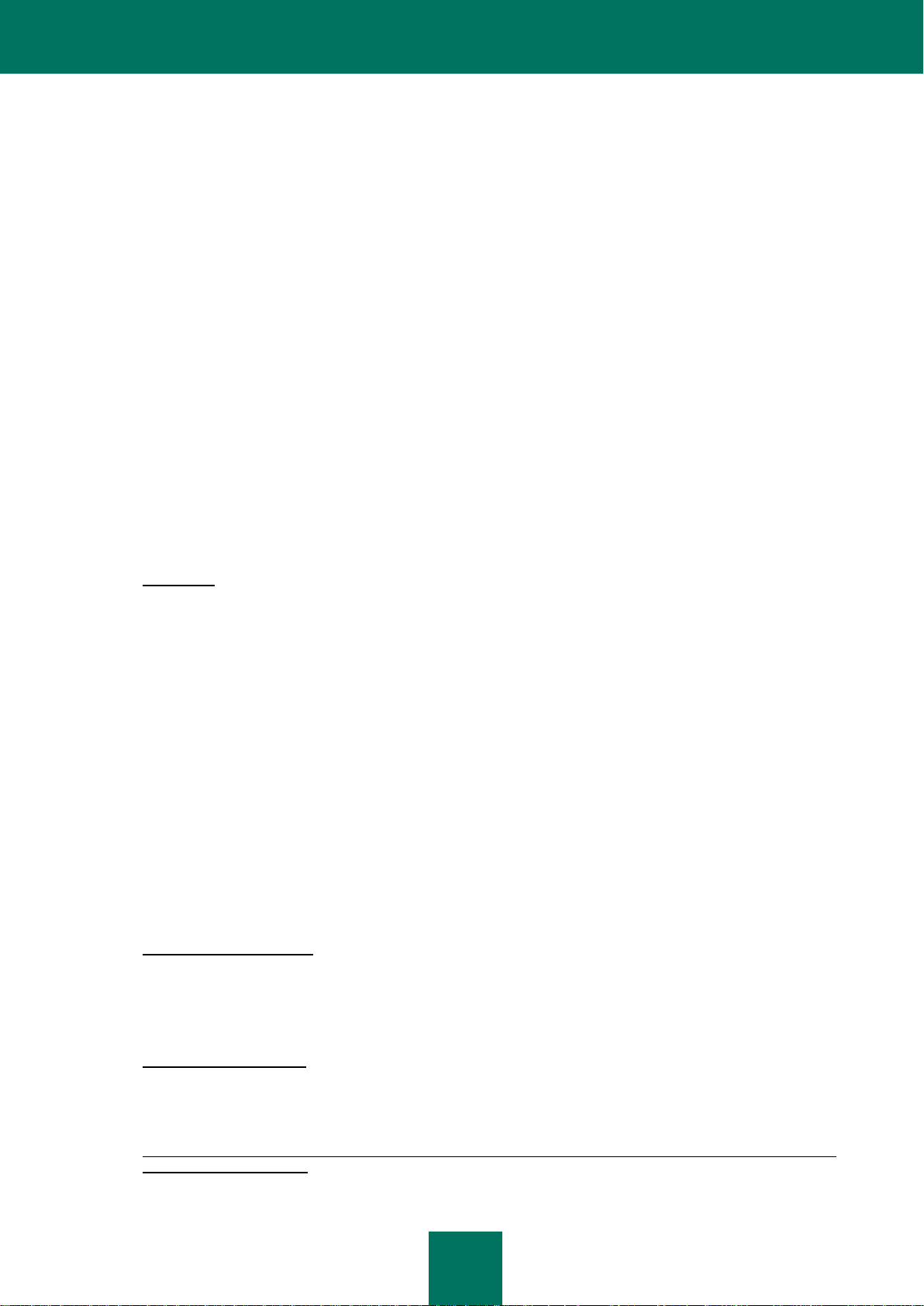
3
CONTRAT DE LICENCE D’UTILISATEUR FINAL DE KASPERSKY LAB
AVIS JURIDIQUE IMPORTANT À L’INTENTION DE TOUS LES UTILISATEURS : VEUILLEZ LIRE ATTENTIVEMENT
LE CONTRAT SUIVANT AVANT DE COMMENCER À UTILISER LE LOGICIEL.
LORSQUE VOUS CLIQUEZ SUR LE BOUTON D’ACCEPTATION DE LA FENÊTRE DU CONTRAT DE LICENCE OU
SAISISSEZ LE OU LES SYMBOLES CORRESPONDANTS, VOUS CONSENTEZ À ÊTRE LIÉ PAR LES CONDITIONS
GÉNÉRALES DE CE CONTRAT. CETTE ACTION EST UN SYMBOLE DE VOTRE SIGNATURE, ET VOUS
CONSENTEZ PAR LẦ À VOUS SOUMETTRE AUX CONDITIONS DE CE CONTRAT ET À ÊTRE PARTIE DE CELUICI, ET CONVENEZ QUE CE CONTRAT A VALEUR EXÉCUTOIRE AU MÊME TITRE QUE TOUT CONTRAT ÉCRIT,
NÉGOCIÉ SIGNÉ PAR VOS SOINS. SI VOUS N’ACCEPTEZ PAS TOUTES LES CONDITIONS GÉNÉRALES DE CE
CONTRAT, ANNULEZ L’INSTALLATION DU LOGICIEL ET NE L’INSTALLEZ PAS.
SI UN CONTRAT DE LICENCE OU UN DOCUMENT SIMILAIRE ACCOMPAGNE LE LOGICIEL, LES CONDITIONS
D’UTILISATION DU LOGICIEL DÉFINIES DANS CE DOCUMENT PRÉVALENT SUR LE PRÉSENT CONTRAT DE
LICENCE D’UTILISATEUR FINAL.
APRÈS AVOIR CLIQUÉ SUR LE BOUTON D’ACCEPTATION DANS LA FENÊTRE DU CONTRAT DE LICENCE OU
AVOIR SAISI LE OU LES SYMBOLES CORRESPONDANTS, VOUS POUVEZ VOUS SERVIR DU LOGICIEL
CONFORMÉMENT AUX CONDITIONS GÉNÉRALES DE CE CONTRAT.
1. Définitions
1.1. On entend par Logiciel le logiciel et toute mise à jour, ainsi que tous les documents associés.
1.2. On entend par Titulaire des droits (propriétaire de tous les droits exclusifs ou autres sur le Logiciel) Kaspersky
Lab ZAO, une société de droit russe.
1.3. On entend par Ordinateur(s) le matériel, en particulier les ordinateurs personnels, les ordinateurs portables, les
stations de travail, les assistants numériques personnels, les " téléphones intelligents ", les appareils portables,
ou autres dispositifs électroniques pour lesquels le Logiciel a été conçu où le Logiciel sera installé et/ou utilisé.
1.4. On entend par Utilisateur final (vous/votre) la ou les personnes qui installent ou utilisent le Logiciel en son ou
en leur nom ou qui utilisent légalement le Logiciel ; ou, si le Logiciel est téléchargé ou installé au nom d’une
entité telle qu’un employeur, " Vous " signifie également l’entité pour laquelle le Logiciel est téléchargé ou
installé, et il est déclaré par la présente que ladite entité a autorisé la personne acceptant ce contrat à cet effet
en son nom. Aux fins des présentes, le terme " entité ", sans limitation, se rapporte, en particulier, à toute
société en nom collectif, toute société à responsabilité limitée, toute société, toute association, toute société par
actions, toute fiducie, toute société en coparticipation, toute organisation syndicale, toute organisation non
constituée en personne morale, ou tout organisme public.
1.5. On entend par Partenaire(s) les entités, la ou les personnes qui distribuent le Logiciel conformément à un
contrat et une licence concédée par le Titulaire des droits.
1.6. On entend par Mise(s) à jour toutes les mises à jour, les révisions, les programmes de correction, les
améliorations, les patchs, les modifications, les copies, les ajouts ou les packs de maintenance, etc.
1.7. On entend par Manuel de l’utilisateur le manuel d’utilisation, le guide de l’administrateur, le livre de référence
et les documents explicatifs ou autres.
2. Concession de la Licence
2.1. Une licence non exclusive d’archivage, de chargement, d’installation, d’exécution et d’affichage (" l’utilisation ")
du Logiciel sur un nombre spécifié d’Ordinateurs vous est octroyée pour faciliter la protection de Votre
Ordinateur sur lequel le Logiciel est installé contre les menaces décrites dans le cadre du Manuel de l’utilisateur,
conformément à toutes les exigences techniques décrites dans le Manuel de l’utilisateur et aux conditions
générales de ce Contrat (la " Licence "), et vous acceptez cette Licence :
Version de démonstration. Si vous avez reçu, téléchargé et/ou installé une version de démonstration du Logiciel
et si l’on vous accorde par la présente une licence d’évaluation du Logiciel, vous ne pouvez utiliser ce Logiciel
qu’à des fins d’évaluation et pendant la seule période d’évaluation correspondante, sauf indication contraire, à
compter de la date d’installation initiale. Toute utilisation du Logiciel à d’autres fins ou au-delà de la période
d’évaluation applicable est strictement interdite.
Logiciel à environnements multiples ; Logiciel à langues multiples ; Logiciel sur deux types de support ; copies
multiples ; packs logiciels. Si vous utilisez différentes versions du Logiciel ou des éditions en différentes langues
du Logiciel, si vous recevez le Logiciel sur plusieurs supports, ou si vous recevez plusieurs copies du Logiciel
Page 4
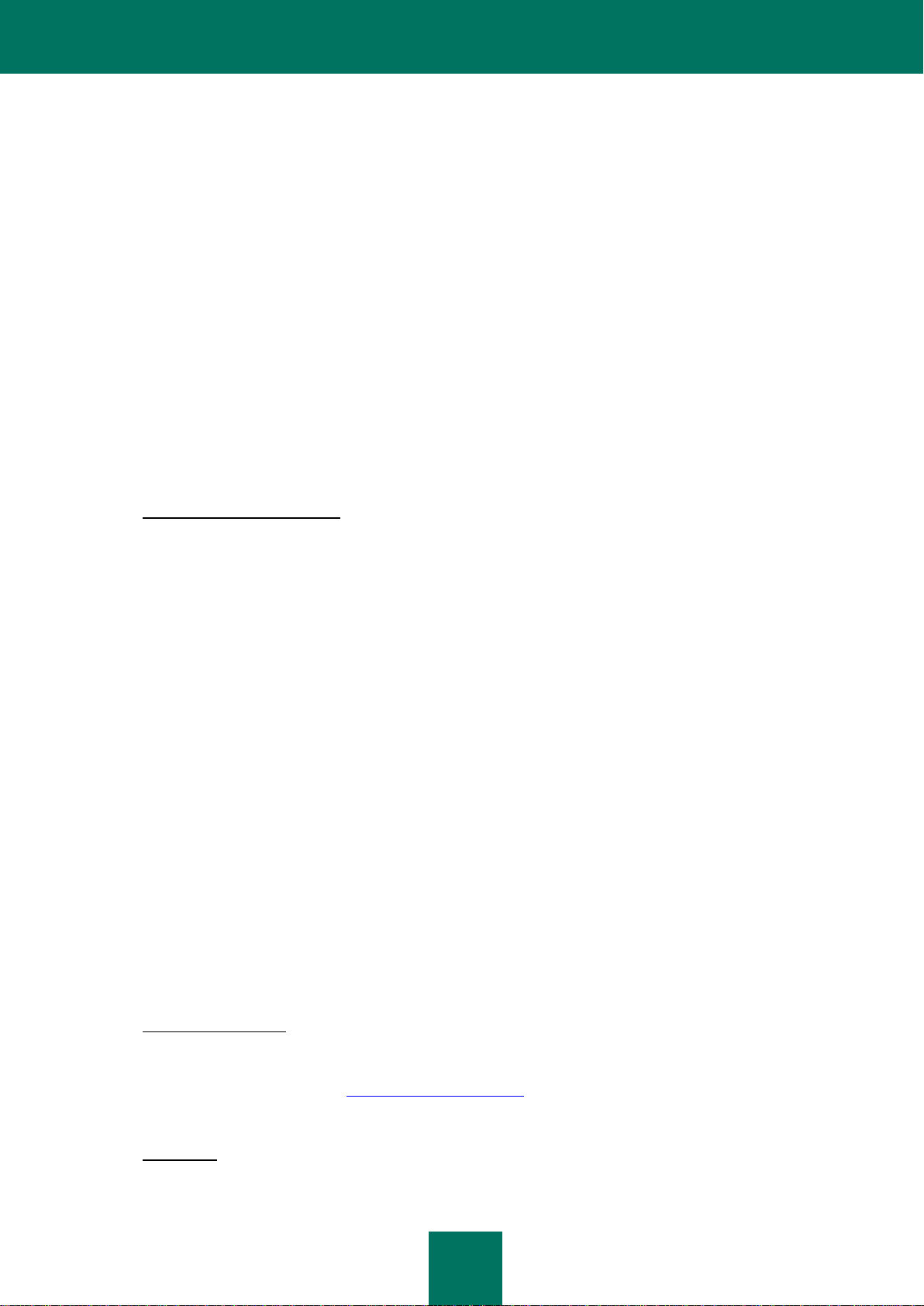
G U I D E DE D E P L O I E M E N T
4
de quelque façon que ce soit, ou si vous recevez le Logiciel dans un pack logiciel, le nombre total de vos
Ordinateurs sur lesquels toutes les versions du Logiciel sont autorisées à être installées doit correspondre au
nombre d’ordinateurs précisé dans les licences que vous avez obtenues, sachant que, sauf disposition contraire
du contrat de licence, chaque licence acquise vous donne le droit d’installer et d’utiliser le Logiciel sur le nombre
d’Ordinateurs stipulé dans les Clauses 2.2 et 2.3.
2.2. Si le Logiciel a été acquis sur un support physique, Vous avez le droit d’utiliser le Logiciel pour la protection du
nombre d’ordinateurs stipulé sur l’emballage du Logiciel.
2.3. Si le Logiciel a été acquis sur Internet, Vous pouvez utiliser le Logiciel pour la protection du nombre
d’Ordinateurs stipulé lors de l’acquisition de la Licence du Logiciel.
2.4. Vous ne pouvez faire une copie du Logiciel qu’à des fins de sauvegarde, et seulement pour remplacer
l’exemplaire que vous avez acquis de manière légale si cette copie était perdue, détruite ou devenait inutilisable.
Cette copie de sauvegarde ne peut pas être utilisée à d’autres fins et devra être détruite si vous perdez le droit
d’utilisation du Logiciel ou à l’échéance de Votre licence ou à la résiliation de celle-ci pour quelque raison que ce
soit, conformément à la législation en vigueur dans votre pays de résidence principale, ou dans le pays où Vous
utilisez le Logiciel.
2.5. À compter du moment de l’activation du Logiciel ou de l’installation du fichier clé de licence (à l’exception de la
version de démonstration du Logiciel), Vous pouvez bénéficier des services suivants pour la période définie
stipulée sur l’emballage du Logiciel (si le Logiciel a été acquis sur un support physique) ou stipulée pendant
l’acquisition (si le Logiciel a été acquis sur Internet) :
- Mises à jour du Logiciel par Internet lorsque le Titulaire des droits les publie sur son site Internet ou par le
biais d’autres services en ligne. Toutes les Mises à jour que vous êtes susceptible de recevoir font partie
intégrante du Logiciel et les conditions générales de ce Contrat leur sont applicables ;
- Assistance technique en ligne et assistance technique par téléphone.
3. Activation et durée de validité
3.1. Si vous modifiez Votre Ordinateur ou procédez à des modifications sur des logiciels provenant d’autres
vendeurs et installés sur celui-ci, il est possible que le Titulaire des droits exige que Vous procédiez une
nouvelle fois à l’activation du Logiciel ou à l’installation du fichier clé de licence. Le Titulaire des droits se
réserve le droit d’utiliser tous les moyens et toutes les procédures de vérification de la validité de la Licence ou
de la légalité du Logiciel installé ou utilisé sur Votre ordinateur.
3.2. Si le Logiciel a été acquis sur un support physique, le Logiciel peut être utilisé dès l’acceptation de ce Contrat
pendant la période stipulée sur l’emballage et commençant à l’acceptation de ce Contrat.
3.3. Si le Logiciel a été acquis sur Internet, le Logiciel peut être utilisé à votre acceptation de ce Contrat, pendant la
période stipulée lors de l’acquisition.
3.4. Vous avez le droit d’utiliser gratuitement une version de démonstration du Logiciel conformément aux
dispositions de la Clause 2.1 pendant la seule période d’évaluation correspondante (30 jours) à compter de
l’activation du Logiciel conformément à ce Contrat, sachant que la version de démonstration ne Vous donne
aucun droit aux mises à jour et à l’assistance technique par Internet et par téléphone.
3.5. Votre Licence d’utilisation du Logiciel est limitée à la période stipulée dans les Clauses 3.2 ou 3.3 (selon le cas)
et la période restante peut être visualisée par les moyens décrits dans le Manuel de l’utilisateur.
3.6. Si vous avez acquis le Logiciel dans le but de l’utiliser sur plus d’un Ordinateur, Votre Licence d’utilisation du
Logiciel est limitée à la période commençant à la date d’activation du Logiciel ou de l’installation du fichier clé de
licence sur le premier Ordinateur.
3.7. Sans préjudice des autres recours en droit ou équité à la disposition du Titulaire des droits, dans l’éventualité
d’une rupture de votre part de toute clause de ce Contrat, le Titulaire des droits sera en droit, à sa convenance
et sans préavis, de révoquer cette Licence sans rembourser le prix d’achat en tout ou en partie.
3.8. Vous vous engagez, dans le cadre de votre utilisation du Logiciel et de l’obtention de tout rapport ou de toute
information dans le cadre de l’utilisation de ce Logiciel, à respecter toutes les lois et réglementations
internationales, nationales, étatiques, régionales et locales en vigueur, ce qui comprend, sans toutefois s’y
limiter, les lois relatives à la protection de la vie privée, des droits d’auteur, au contrôle des exportations et à la
lutte contre les outrages à la pudeur.
3.9. Sauf disposition contraire spécifiquement énoncée dans ce Contrat, vous ne pouvez transférer ni céder aucun
des droits qui vous sont accordés dans le cadre de ce Contrat ou aucune de vos obligations de par les
présentes.
4. Assistance technique
4.1. L’assistance technique décrite dans la Clause 2.5 de ce Contrat Vous est offerte lorsque la dernière mise à jour
du Logiciel est installée (sauf pour la version de démonstration du Logiciel).
Service d’assistance technique : http://support.kaspersky.com
4.2. Les données de l’utilisateur, spécifiées dans Personal Cabinet/My Kaspersky Account, ne peuvent être utilisées
par les spécialistes de l’assistance technique que lors du traitement d’une requête de l’utilisateur.
5. Limitations
Page 5
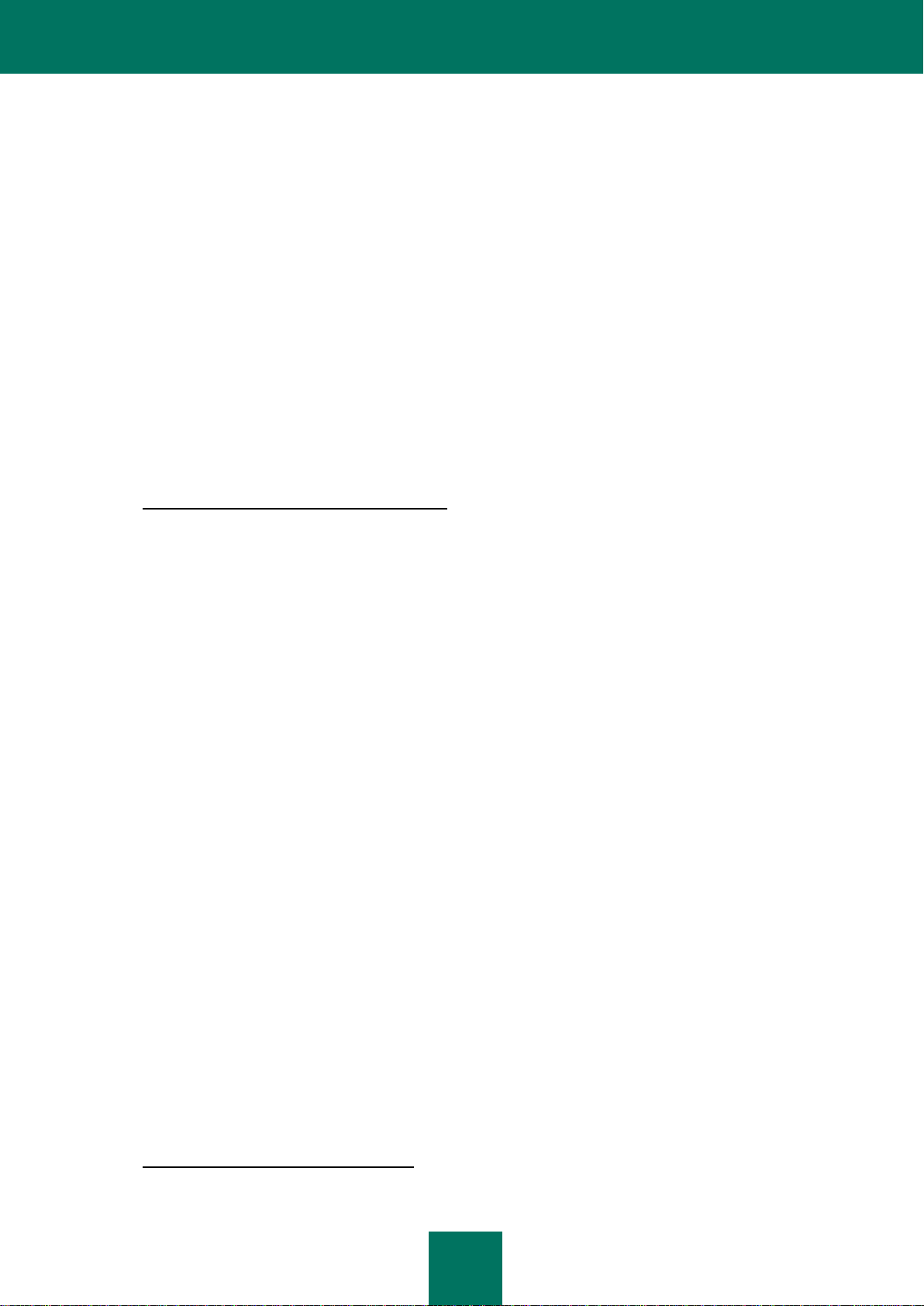
C O N T R A T DE L I C E N C E D ’ U T I L I S A T E U R F I N A L DE K A S P E R S K Y L A B
5
5.1. Vous vous engagez à ne pas émuler, cloner, louer, prêter, donner en bail, vendre, modifier, décompiler, ou faire
l’ingénierie inverse du Logiciel, et à ne pas démonter ou créer des travaux dérivés reposant sur le Logiciel ou
toute portion de celui-ci, à la seule exception du droit inaliénable qui Vous est accordé par la législation en
vigueur, et vous ne devez autrement réduire aucune partie du Logiciel à une forme lisible par un humain ni
transférer le Logiciel sous licence, ou toute sous-partie du Logiciel sous licence, ni autoriser une tierce partie de
le faire, sauf dans la mesure où la restriction précédente est expressément interdite par la loi en vigueur. Ni le
code binaire du Logiciel ni sa source ne peuvent être utilisés à des fins d’ingénierie inverse pour recréer le
programme de l’algorithme, qui est la propriété exclusive du Titulaire des droits. Tous les droits non
expressément accordés par la présente sont réservés par le Titulaire des droits et/ou ses fournisseurs, suivant
le cas. Toute utilisation du Logiciel en violation du Contrat entraînera la résiliation immédiate et automatique de
ce Contrat et de la Licence concédée de par les présentes, et pourra entraîner des poursuites pénales et/ou
civiles à votre encontre.
5.2. Vous ne devrez transférer les droits d’utilisation du Logiciel à aucune tierce partie.
5.3. Vous vous engagez à ne communiquer le code d’activation et/ou le fichier clé de licence à aucune tierce partie,
et à ne permettre l’accès par aucune tierce partie au code d’activation et au fichier clé de licence qui sont
considérés comme des informations confidentielles du Titulaire des droits.
5.4. Vous vous engagez à ne louer, donner à bail ou prêter le Logiciel à aucune tierce partie.
5.5. Vous vous engagez à ne pas vous servir du Logiciel pour la création de données ou de logiciels utilisés dans le
cadre de la détection, du blocage ou du traitement des menaces décrites dans le Manuel de l’utilisateur.
5.6. Votre fichier clé peut être bloqué en cas de non-respect de Votre part des conditions générales de ce Contrat.
5.7. Si vous utilisez la version de démonstration du Logiciel, Vous n’avez pas le droit de bénéficier de l’assistance
technique stipulée dans la Clause 4 de ce Contrat, et Vous n’avez pas le droit de transférer la licence ou les
droits d’utilisation du Logiciel à une tierce partie.
6. Garantie limitée et avis de non-responsabilité
6.1. Le Titulaire des droits garantit que le Logiciel donnera des résultats substantiellement conformes aux
spécifications et aux descriptions énoncées dans le Manuel de l’utilisateur, étant toutefois entendu que cette
garantie limitée ne s’applique pas dans les conditions suivantes : (w) des défauts de fonctionnement de Votre
Ordinateur et autres non-respects des clauses du Contrat, auquel cas le Titulaire des droits est expressément
dégagé de toute responsabilité en matière de garantie ; (x) les dysfonctionnements, les défauts ou les pannes
résultant d’une utilisation abusive, d’un accident, de la négligence, d’une installation inappropriée, d’une
utilisation ou d’une maintenance inappropriée ; des vols ; des actes de vandalisme ; des catastrophes
naturelles ; des actes de terrorisme ; des pannes d’électricité ou des surtensions ; des sinistres ; de l’altération,
des modifications non autorisées ou des réparations par toute partie autre que le Titulaire des droits ; ou des
actions d’autres tierces parties ou Vos actions ou des causes échappant au contrôle raisonnable du Titulaire
des droits ; (y) tout défaut non signalé par Vous au Titulaire dès que possible après sa constatation ; et (z) toute
incompatibilité causée par les composants du matériel et/ou du logiciel installés sur Votre Ordinateur.
6.2. Vous reconnaissez, acceptez et convenez qu’aucun logiciel n’est exempt d’erreurs, et nous Vous
recommandons de faire une copie de sauvegarde des informations de Votre Ordinateur, à la fréquence et avec
le niveau de fiabilité adapté à Votre cas.
6.3. Le Titulaire des droits n’offre aucune garantie de fonctionnement correct du Logiciel en cas de non-respect des
conditions décrites dans le Manuel de l’utilisateur ou dans ce Contrat.
6.4. Le Titulaire des droits ne garantit pas que le Logiciel fonctionnera correctement si Vous ne téléchargez pas
régulièrement les Mises à jour spécifiées dans la Clause 2.5 de ce Contrat.
6.5. Le Titulaire des droits ne garantit aucune protection contre les menaces décrites dans le Manuel de l’utilisateur
à l’issue de l’échéance de la période indiquée dans les Clauses 3.2 ou 3.3 de ce Contrat, ou à la suite de la
résiliation pour une raison quelconque de la Licence d’utilisation du Logiciel.
6.6. LE LOGICIEL EST FOURNI " TEL QUEL " ET LE TITULAIRE DES DROITS N’OFFRE AUCUNE GARANTIE
QUANT À SON UTILISATION OU SES PERFORMANCES. SAUF DANS LE CAS DE TOUTE GARANTIE,
CONDITION, DÉCLARATION OU TOUT TERME DONT LA PORTÉE NE PEUT ÊTRE EXCLUE OU LIMITÉE
PAR LA LOI EN VIGUEUR, LE TITULAIRE DES DROITS ET SES PARTENAIRES N’OFFRENT AUCUNE
GARANTIE, CONDITION OU DÉCLARATION (EXPLICITE OU IMPLICITE, QUE CE SOIT DE PARLA
LÉGISLATION EN VIGUEUR, LA " COMMON LAW ", LA COUTUME, LES USAGES OU AUTRES) QUANT À
TOUTE QUESTION DONT, SANS LIMITATION, L’ABSENCE D’ATTEINTE AUX DROITS DE TIERCES
PARTIES, LE CARACTÈRE COMMERCIALISABLE, LA QUALITÉ SATISFAISANTE, L’INTÉGRATION OU
L’ADÉQUATION À UNE FIN PARTICULIÈRE. VOUS ASSUMEZ TOUS LES DÉFAUTS, ET L’INTÉGRALITÉ
DES RISQUES LIÉS À LA PERFORMANCE ET AU CHOIX DU LOGICIEL POUR ABOUTIR AUX RÉSULTATS
QUE VOUS RECHERCHEZ, ET À L’INSTALLATION DU LOGICIEL, SON UTILISATION ET LES RÉSULTATS
OBTENUS AU MOYEN DU LOGICIEL. SANS LIMITER LES DISPOSITIONS PRÉCÉDENTES, LE TITULAIRE
DES DROITS NE FAIT AUCUNE DÉCLARATION ET N’OFFRE AUCUNE GARANTIE QUANT À L’ABSENCE
D’ERREURS DU LOGICIEL, OU L’ABSENCE D’INTERRUPTIONS OU D’AUTRES PANNES, OU LA
SATISFACTION DE TOUTES VOS EXIGENCES PAR LE LOGICIEL, QU’ELLES SOIENT OU NON
DIVULGUÉES AU TITULAIRE DES DROITS.
7. Exclusion et Limitation de responsabilité
Page 6
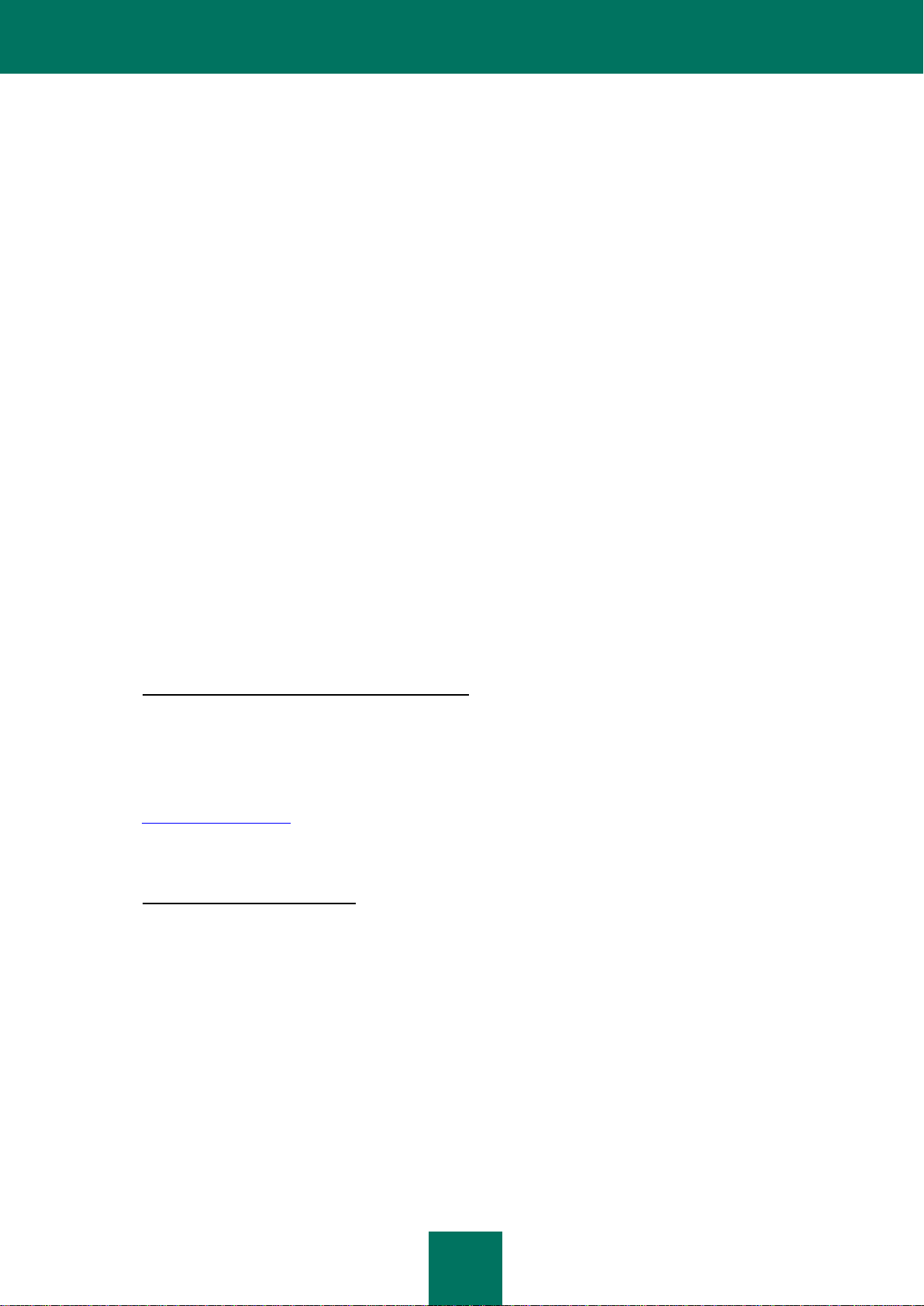
G U I D E DE D E P L O I E M E N T
6
7.1. DANS LA MESURE MAXIMALE PERMISE PAR LA LOI EN VIGUEUR, LE TITULAIRE DES DROITS OU SES
PARTENAIRES NE SERONT EN AUCUN CAS TENUS POUR RESPONSABLES DE TOUT DOMMAGE
SPÉCIAL, ACCESSOIRE, PUNITIF, INDIRECT OU CONSÉCUTIF QUEL QU’IL SOIT (Y COMPRIS, SANS
TOUTEFOIS S’Y LIMITER, LES DOMMAGES POUR PERTES DE PROFITS OU D’INFORMATIONS
CONFIDENTIELLES OU AUTRES, EN CAS D’INTERRUPTION DES ACTIVITÉS, DE PERTE
D’INFORMATIONS PERSONNELLES, DE CORRUPTION, DE DOMMAGE À DES DONNÉES OU À DES
PROGRAMMES OU DE PERTES DE CEUX-CI, DE MANQUEMENT À L’EXERCICE DE TOUT DEVOIR, Y
COMPRIS TOUTE OBLIGATION STATUTAIRE, DEVOIR DE BONNE FOI OU DE DILIGENCE
RAISONNABLE, EN CAS DE NÉGLIGENCE, DE PERTE ÉCONOMIQUE, ET DE TOUTE AUTRE PERTE
PÉCUNIAIRE OU AUTRE PERTE QUELLE QU’ELLE SOIT) DÉCOULANT DE OU LIÉ D’UNE MANIÈRE
QUELCONQUE À L’UTILISATION OU À L’IMPOSSIBILITÉ D’UTILISATION DU LOGICIEL, À L’OFFRE
D’ASSISTANCE OU D’AUTRES SERVICES OU À L’ABSENCE D’UNE TELLE OFFRE, LE LOGICIEL, ET LE
CONTENU TRANSMIS PAR L’INTERMÉDIAIRE DU LOGICIEL OU AUTREMENT DÉCOULANT DE
L’UTILISATION DU LOGICIEL, OU AUTREMENT DE PAR OU EN RELATION AVEC TOUTE DISPOSITION
DE CE CONTRAT, OU DÉCOULANT DE TOUTE RUPTURE DE CE CONTRAT OU DE TOUT ACTE
DOMMAGEABLE (Y COMPRIS LA NÉGLIGENCE, LA FAUSSE DÉCLARATION, OU TOUTE OBLIGATION OU
DEVOIR EN RESPONSABILITÉ STRICTE), OU DE TOUT MANQUEMENT À UNE OBLIGATION
STATUTAIRE, OU DE TOUTE RUPTURE DE GARANTIE DU TITULAIRE DES DROITS ET/OU DE TOUT
PARTENAIRE DE CELUI-CI, MÊME SI LE TITULAIRE DES DROITS ET/OU TOUT PARTENAIRE A ÉTÉ
INFORMÉ DE LA POSSIBILITÉ DE TELS DOMMAGES.
VOUS ACCEPTEZ QUE, DANS L’ÉVENTUALITÉ OÙ LE TITULAIRE DES DROITS ET/OU SES
PARTENAIRES SONT ESTIMÉS RESPONSABLES, LA RESPONSABILITÉ DU TITULAIRE DES DROITS
ET/OU DE SES PARTENAIRES SOIT LIMITÉE AUX COÛTS DU LOGICIEL. LA RESPONSABILITÉ DU
TITULAIRE DES DROITS ET/OU DE SES PARTENAIRES NE SAURAIT EN AUCUN CAS EXCÉDER LES
FRAIS PAYÉS POUR LE LOGICIEL AU TITULAIRE DES DROITS OU AU PARTENAIRE (LE CAS ÉCHÉANT).
AUCUNE DISPOSITION DE CE CONTRAT NE SAURAIT EXCLURE OU LIMITER TOUTE DEMANDE EN CAS
DE DÉCÈS OU DE DOMMAGE CORPOREL. PAR AILLEURS, DANS L’ÉVENTUALITÉ OÙ TOUTE
DÉCHARGE DE RESPONSABILITÉ, TOUTE EXCLUSION OU LIMITATION DE CE CONTRAT NE SERAIT
PAS POSSIBLE DU FAIT DE LA LOI EN VIGUEUR, ALORS SEULEMENT, CETTE DÉCHARGE DE
RESPONSABILITÉ, EXCLUSION OU LIMITATION NE S’APPLIQUERA PAS DANS VOTRE CAS ET VOUS
RESTEREZ TENU PAR LES DÉCHARGES DE RESPONSABILITÉ, LES EXCLUSIONS ET LES LIMITATIONS
RESTANTES.
8. Licence GNU et autres licences de tierces parties
8.1. Le Logiciel peut comprendre des programmes concédés à l’utilisateur sous licence (ou sous licence) dans le
cadre d’une licence publique générale GNU (General Public License, GPL) ou d’autres licences de logiciel
gratuites semblables, qui entre autres droits, autorisent l’utilisateur à copier, modifier et redistribuer certains
programmes, ou des portions de ceux-ci, et à accéder au code source (" Logiciel libre "). Si ces licences exigent
que, pour tout logiciel distribué à quelqu’un au format binaire exécutable, le code source soit également mis à la
disposition de ces utilisateurs, le code source sera communiqué sur demande adressée à
source@kaspersky.com ou fourni avec le Logiciel. Si une licence de Logiciel libre devait exiger que le Titulaire
des droits accorde des droits d’utilisation, de reproduction ou de modification du programme de logiciel libre plus
importants que les droits accordés dans le cadre de ce Contrat, ces droits prévaudront sur les droits et
restrictions énoncés dans les présentes.
9. Droits de propriété intellectuelle
9.1. Vous convenez que le Logiciel et le contenu exclusif, les systèmes, les idées, les méthodes de fonctionnement,
la documentation et les autres informations contenues dans le Logiciel constituent un élément de propriété
intellectuelle et/ou des secrets industriels de valeur du Titulaire des droits ou de ses partenaires, et que le
Titulaire des droits et ses partenaires, le cas échéant, sont protégés par le droit civil et pénal, ainsi que par les
lois sur la protection des droits d’auteur, des secrets industriels et des brevets de la Fédération de Russie, de
l’Union européenne et des États-Unis, ainsi que d’autres pays et par les traités internationaux. Ce Contrat ne
vous accorde aucun droit sur la propriété intellectuelle, en particulier toute marque de commerce ou de service
du Titulaire des droits et/ou de ses partenaires (les " Marques de commerce "). Vous n’êtes autorisé à utiliser les
Marques de commerce que dans la mesure où elles permettent l’identification des informations imprimées par le
Logiciel conformément aux pratiques admises en matière de marques de commerce, en particulier
l’identification du nom du propriétaire de la Marque de commerce. Cette utilisation d’une marque de commerce
ne vous donne aucun droit de propriété sur celle-ci. Le Titulaire des droits et/ou ses partenaires conservent la
propriété et tout droit, titre et intérêt sur la Marque de commerce et sur le Logiciel, y compris sans limitation,
toute correction des erreurs, amélioration, mise à jour ou autre modification du Logiciel, qu’elle soit apportée par
le Titulaire des droits ou une tierce partie, et tous les droits d’auteur, brevets, droits sur des secrets industriels,
et autres droits de propriété intellectuelle afférents à ce Contrat. Votre possession, installation ou utilisation du
Logiciel ne transfère aucun titre de propriété intellectuelle à votre bénéfice, et vous n’acquerrez aucun droit sur
Page 7

C O N T R A T DE L I C E N C E D ’ U T I L I S A T E U R F I N A L DE K A S P E R S K Y L A B
7
le Logiciel, sauf dans les conditions expressément décrites dans le cadre de ce Contrat. Toutes les
reproductions du Logiciel effectuées dans le cadre de ce Contrat doivent faire mention des mêmes avis
d’exclusivité que ceux qui figurent sur le Logiciel. Sauf dans les conditions énoncées par les présentes, ce
Contrat ne vous accorde aucun droit de propriété intellectuelle sur le Logiciel et vous convenez que la Licence
telle que définie dans ce document et accordée dans le cadre de ce Contrat ne vous donne qu’un droit limité
d’utilisation en vertu des conditions générales de ce Contrat. Le Titulaire des droits se réserve tout droit qui ne
vous est pas expressément accordé dans ce Contrat.
9.2. Vous convenez de ne modifier ou altérer le Logiciel en aucune façon. Il vous est interdit d’éliminer ou d’altérer
les avis de droits d’auteur ou autres avis d’exclusivité sur tous les exemplaires du Logiciel.
10. Droit applicable ; arbitrage
10.1. Ce Contrat sera régi et interprété conformément aux lois de la Fédération de Russie sans référence aux
règlements et aux principes en matière de conflits de droit. Ce Contrat ne sera pas régi par la Conférence des
Nations-Unies sur les contrats de vente internationale de marchandises, dont l’application est strictement
exclue. Tout litige auquel est susceptible de donner lieu l’interprétation ou l’application des clauses de ce
Contrat ou toute rupture de celui-ci sera soumis à l’appréciation du Tribunal d’arbitrage commercial international
de la Chambre de commerce et d’industrie de la Fédération de Russie à Moscou (Fédération de Russie), à
moins qu’il ne soit réglé par négociation directe. Tout jugement rendu par l’arbitre sera définitif et engagera les
parties, et tout tribunal compétent pourra faire valoir ce jugement d’arbitrage. Aucune disposition de ce
Paragraphe 10 ne saurait s’opposer à ce qu’une Partie oppose un recours en redressement équitable ou
l’obtienne auprès d’un tribunal compétent, avant, pendant ou après la procédure d’arbitrage.
11. Délai de recours.
11.1. Aucune action, quelle qu’en soit la forme, motivée par des transactions dans le cadre de ce Contrat, ne peut
être intentée par l’une ou l’autre des parties à ce Contrat au-delà d’un (1) an à la suite de la survenance de la
cause de l’action, ou de la découverte de sa survenance, mais un recours en contrefaçon de droits de propriété
intellectuelle peut être intenté dans la limite du délai statutaire maximum applicable.
12. Intégralité de l’accord ; divisibilité ; absence de renoncement.
12.1. Ce Contrat constitue l’intégralité de l’accord entre vous et le Titulaire des droits et prévaut sur tout autre accord,
toute autre proposition, communication ou publication préalable, par écrit ou non, relatifs au Logiciel ou à l’objet
de ce Contrat. Vous convenez avoir lu ce Contrat et l’avoir compris, et vous convenez de respecter ses
conditions générales. Si un tribunal compétent venait à déterminer que l’une des clauses de ce Contrat est
nulle, non avenue ou non applicable pour une raison quelconque, dans sa totalité ou en partie, cette disposition
fera l’objet d’une interprétation plus limitée de façon à devenir légale et applicable, l’intégralité du Contrat ne
sera pas annulée pour autant, et le reste du Contrat conservera toute sa force et tout son effet dans la mesure
maximale permise par la loi ou en équité de façon à préserver autant que possible son intention originale. Aucun
renoncement à une disposition ou à une condition quelconque de ce document ne saurait être valable, à moins
qu’il soit signifié par écrit et signé de votre main et de celle d’un représentant autorisé du Titulaire des droits,
étant entendu qu’aucune exonération de rupture d’une disposition de ce Contrat ne saurait constituer une
exonération d’une rupture préalable, concurrente ou subséquente. Le manquement à la stricte application de
toute disposition ou tout droit de ce Contrat par le Titulaire des droits ne saurait constituer un renoncement à
toute autre disposition ou tout autre droit de par ce Contrat.
13. Informations de contact du Titulaire des droits
Si vous souhaitez joindre le Titulaire des droits pour toute question relative à ce Contrat ou pour quelque raison que ce
soit, n’hésitez pas à vous adresser à notre service clientèle aux coordonnées suivantes :
Kaspersky Lab ZAO, 10 build. 1, 1st Volokolamsky Proezd
Moscou, 123060
Fédération de Russie
Tél. :+7-495-797-8700
Fax : +7-495-645-7939
E-mail : info@kaspersky.com
Site Internet : www.kaspersky.com
© 1997-2010 Kaspersky Lab ZAO. Tous droits réservés. Les marques commerciales et marques de service déposées
appartiennent à leurs propriétaires respectifs.
Page 8

8
CONTENU
CONTRAT DE LICENCE D’UTILISATEUR FINAL DE KASPERSKY LAB .................................................................... 3
SOURCES COMPLEMENTAIRES D'INFORMATIONS SUR L'APPLICATION .......................................................... 10
Sources d'informations pour une aide autonome ................................................................................................... 10
Contacter le service commercial ............................................................................................................................ 11
Communication avec le Groupe de rédaction de la documentation technique ...................................................... 11
Discussion sur les logiciels de Kaspersky Lab dans le forum en ligne .................................................................. 11
KASPERSKY ANTI-VIRUS 8.0 FOR LOTUS DOMINO .............................................................................................. 12
CONFIGURATIONS LOGICIELLE ET MATERIELLE ................................................................................................. 14
ARCHITECTURE DE L'APPLICATION ....................................................................................................................... 16
Schéma de la protection antivirus du serveur ........................................................................................................ 17
Schéma de fonctionnement de l'application ..................................................................................................... 18
Algorithme de la recherche d'éventuelles menaces dans les objets ................................................................ 19
Algorithme de filtrage des pièces jointes .......................................................................................................... 19
Traitement des objets et actions exécutées sur ceux-ci ................................................................................... 20
Administration des paramètres de Kaspersky Anti-Virus ....................................................................................... 20
Configuration des paramètres de protection du serveur Domino ........................................................................... 22
Administration des privilèges ................................................................................................................................. 24
Administration des privilèges au niveau de la LCA des bases de données de Kaspersky Anti-Virus. ............. 24
Administration des privilèges au niveau des paramètres du profil/serveur ....................................................... 27
SCHEMAS DE DEPLOIEMENT TYPIQUES DE L'APPLICATION .............................................................................. 28
Schéma distribué du déploiement de l'application ................................................................................................. 28
Schéma isolé du déploiement de l'application ....................................................................................................... 29
DEPLOIEMENT DE L'APPLICATION ......................................................................................................................... 31
Préparatifs pour l'installation .................................................................................................................................. 31
Suppression de la version antérieure de Kaspersky Anti-Virus et d'autres logiciels antivirus pour Lotus
Notes/Domino .................................................................................................................................................. 32
Configuration des privilèges de l'utilisateur qui va réaliser l'installation ............................................................ 32
Création du groupe de serveurs d'installation dans le carnet d'adresses ......................................................... 33
Configuration des privilèges du serveur ........................................................................................................... 33
Création de groupes d'utilisateurs pour l'octroi des privilèges .......................................................................... 34
Préparation de la base de données d'installation ............................................................................................. 35
Préparation du fichier de licence ...................................................................................................................... 35
Configuration des paramètres de sécurité du client Lotus Notes ..................................................................... 35
Installation de l'application ..................................................................................................................................... 36
Étape 1. Début de l'installation ......................................................................................................................... 38
Étape 2. Acceptation du contrat de licence ...................................................................................................... 38
Étape 3. Configuration des paramètres de l'installation ................................................................................... 39
Étape 4. Lancement et exécution des étapes automatiques de l'installation .................................................... 43
Étape 5. Activation de la licence ...................................................................................................................... 46
Étape 6. Fin de l'installation. ............................................................................................................................ 47
Modifications dans le système après l'installation .................................................................................................. 47
Fichiers et répertoires de l'application .............................................................................................................. 48
Modifications dans le fichier de configuration Domino ..................................................................................... 48
Modification dans la liste de processus ............................................................................................................ 49
Page 9

C O N T E N U
9
Préparatifs pour l'utilisation .................................................................................................................................... 49
Suppression de Kaspersky Anti-Virus .................................................................................................................... 50
Suppression sur le dernier serveur dans le schéma distribué de déploiement................................................. 51
Suppression sur un serveur dans le schéma distribué de déploiement ........................................................... 52
CONTACTER LE SERVICE D'ASSISTANCE TECHNIQUE ....................................................................................... 53
GLOSSAIRE ................................................................................................................................................................ 54
KASPERSKY LAB ....................................................................................................................................................... 55
INFORMATIONS SUR LE CODE TIERS .................................................................................................................... 56
Code logiciel .......................................................................................................................................................... 56
BOOST 1.30 ..................................................................................................................................................... 56
EXPAT 1.2 ....................................................................................................................................................... 56
GECKO SDK 1.8 .............................................................................................................................................. 56
INFO-ZIP 5.51 .................................................................................................................................................. 65
LIBNKFM 2.0.5 ................................................................................................................................................. 66
LZMA SDK 4.43 ............................................................................................................................................... 66
OPENSSL 0.9.8D ............................................................................................................................................. 66
PCRE 7.4 ......................................................................................................................................................... 68
RFC1321-BASED (RSA-FREE) MD5 LIBRARY .............................................................................................. 69
ZLIB 1.2............................................................................................................................................................ 69
Outils de développement ....................................................................................................................................... 69
AUTOCONF 2.61 ............................................................................................................................................. 69
AUTOMAKE 1.10 ............................................................................................................................................. 69
AWK 3.1.5 ........................................................................................................................................................ 69
BASH 3.2.33 .................................................................................................................................................... 69
GСС 4.1.2 ........................................................................................................................................................ 70
GСС 3.4.5 ........................................................................................................................................................ 70
GСС 3.3.6 ........................................................................................................................................................ 70
GСС 3.3.2 ........................................................................................................................................................ 70
GNU MAKE 3.81 .............................................................................................................................................. 71
GREP 2.5.1 ...................................................................................................................................................... 71
PERL 5.8.8 ....................................................................................................................................................... 71
SED 4.1.5 ......................................................................................................................................................... 73
Informations diverses ............................................................................................................................................. 73
GNU GENERAL PUBLIC LICENSE ................................................................................................................. 73
INDEX ......................................................................................................................................................................... 94
Page 10
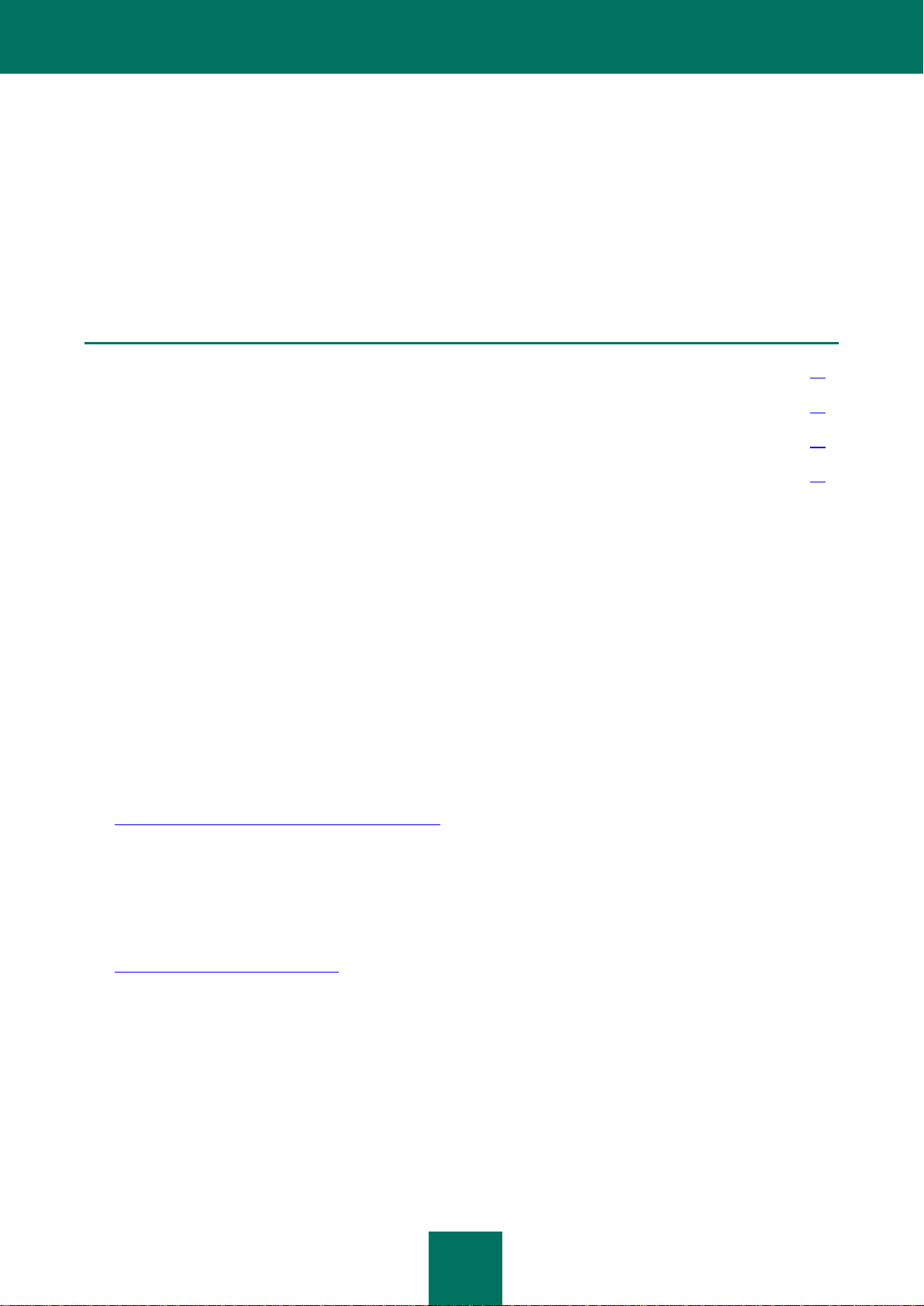
10
SOURCES COMPLEMENTAIRES
DANS CETTE SECTION
Sources d'informations pour une aide autonome ............................................................................................................ 10
Contacter le service commercial ..................................................................................................................................... 11
Communication avec le Groupe de rédaction de la documentation technique ................................................................ 11
Discussion sur les logiciels de Kaspersky Lab dans le forum en ligne ............................................................................ 11
D'INFORMATIONS SUR L'APPLICATION
Si vous avez des questions sur la sélection, l'achat, l'installation ou l'utilisation de Kaspersky Anti-Virus 8.0, vous pouvez
trouver la réponse via diverses sources d'informations. Parmi elles, vous pouvez choisir celle qui vous convient le mieux
en fonction de l'importance et de l'urgence de la question.
SOURCES D'INFORMATIONS POUR UNE AIDE AUTONOME
Vous pouvez consulter les sources d'informations suivantes sur l'application :
La page de l'application sur le site de Kaspersky Lab ;
La page de l'application sur le site du service d'assistance technique (dans la banque de solutions) ;
Système d'aide électronique ;
Documentation.
Page du site de Kaspersky Lab
http://www.kaspersky.com/fr/anti-virus_lotus_domino
Sur cette page vous allez retrouver les informations générales sur Kaspersky Anti-Virus, ses possibilités et ses
particularités de fonctionnement. Vous pouvez acheter Kaspersky Anti-Virus ou prolonger sa durée d'utilisation dans
notre magasin en ligne.
Page sur le site du service d'assistance technique (banque de solutions)
http://support.kaspersky.com/fr/lotus
Cette page propose des articles publiés par les experts du service d'assistance technique.
Ces articles proposent des informations utiles, des recommandations et des réponses aux questions fréquemment
posées sur l'achat, l'installation et l'utilisation de Kaspersky Anti-Virus. Ils sont regroupés par thèmes tels que
" Manipulation des licences ", " Mise à jour des bases " ou " Résolution de problèmes ". Les articles peuvent
répondre à des questions qui concernent non seulement Kaspersky Anti-Virus mais également d'autres logiciels de
Kaspersky Lab. Ils peuvent contenir également des nouvelles du service d'assistance technique dans son ensemble.
Page 11

S O U R C E S C O M PL E M E NT A I R E S D ' I N F O R M A T I O N S S U R L 'A P P L I C A T I O N
11
Aide électronique
L'aide reprend des informations sur l'administration de la protection du serveur : comment consulter les informations
sur l'état de la protection, comment configurer les paramètres de la protection, comment activer et désactiver les
composants de la protection, comment lancer manuellement l'analyse des bases de données du serveur et la mise à
jour des bases antivirus.
Pour ouvrir l'aide, choisissez l'onglet Aide dans la fenêtre de la base de données Centre d'administration.
Documentation
La documentation qui accompagne Kaspersky Anti-Virus contient la majorité des informations
indispensables à l'utilisation de l'application. Elle contient les éléments suivants :
Le Guide de l'administrateur qui contient des informations sur l'utilisation de l'application, sur la configuration
des paramètres et sur l'administration de la protection d'un serveur ou d'un groupe de serveurs via le client
Lotus, via l'interface Web de l'application ou via la console de serveur Domino.
Le Guide de déploiement permet à l'administrateur de planifier le déploiement de l'application dans le réseau.
Il contient des recommandations pratiques sur l'installation et la préparation de l'application en vue de son
utilisation et explique comment supprimer l'application sur un serveur ou sur tous les serveurs protégés dans le
réseau.
CONTACTER LE SERVICE COMMERCIAL
Si vous avez des questions sur la sélection ou l'achat de Kaspersky Anti-Virus ou sur le renouvellement de la licence,
vous pouvez contacter les agents du service vente dans notre bureau de Moscou en composant un des numéros
suivants :
+7 (495) 797-87-00, +7 (495) 645-79-39, +7 (495) 956-70-00
Le service est offert en russe et en anglais.
http://kaspersky.telechargement.fr/
COMMUNICATION AVEC LE GROUPE DE REDACTION DE LA
DOCUMENTATION TECHNIQUE
Si vous avez des questions sur la documentation, si vous avez découvert des erreurs ou si vous souhaitez envoyer des
commentaires sur nos guides, vous pouvez contacter le groupe de rédaction de la documentation technique.
Envoyez le message avec vos remarques et questions à l'adresse électronique du groupe de rédaction de la
documentation technique : docfeedback@kaspersky.com. L'objet du message devra être Kaspersky Help Feedback:
Kaspersky Anti-Virus 8.0 for Lotus Domino.
DISCUSSION SUR LES LOGICIELS DE KASPERSKY LAB
DANS LE FORUM EN LIGNE
Si votre question n'est pas urgente, vous pouvez en discuter avec les experts de Kaspersky Lab et d'autres utilisateurs
dans notre forum à l'adresse http://forum.kaspersky.com/index.php?showforum=107.
Sur le forum, vous pouvez consulter les sujets publiés, ajouter des commentaires, créer une nouvelle discussion ou
lancer des recherches.
Page 12

12
KASPERSKY ANTI-VIRUS 8.0 FOR LOTUS DOMINO
Kaspersky Anti-Virus 8.0 for Lotus Domino (ci-après Kaspersky Anti-Virus) a été développé pour garantir la protection
antivirus totale des serveurs Domino. L'application assure la protection du trafic de messagerie et des réplications et elle
analyse les bases de données conservées sur le serveur protégé.
Kaspersky Anti-Virus doit être installé sur des serveurs tournant sous des systèmes d'exploitation de la famille Windows
ou Linux et il remplit les fonctions suivantes :
Analyse de tous les messages arrivant sur le serveur Domino du trafic entrant, sortant ou en transit. La
recherche de menaces porte sur le texte des messages, les fichiers joints et les objets OLE intégrés. Kaspersky
Anti-Virus détecte les objets malveillants dans les archives jointes ainsi que dans les fichiers exe compactés, à
l'exception des archives protégées par un mot de passe.
Analyse des documents modifiés pendant la réplication. La recherche de menaces porte sur les documents
stockés sur le serveur protégé et modifiés suite à la réplication. Les réplications sortantes ne sont pas
analysées. La recherche de menaces porte sur le contenu des champs au format Rich Text, sur les fichiers
joints au document et sur les objets OLE insérés dans le document.
Analyse programmée ou à la demande des bases de données du serveur Domino protégé. La recherche de
menaces porte sur le contenu des champs au format Rich Text, sur les fichiers joints au document et sur les
objets OLE insérés dans le document.
Filtrage des objets selon la taille ou le masque de nom lors de l'analyse des messages électroniques, des
réplications et des bases de données. Les objets filtrés sont soumis aux règles de traitement définies par
l'administrateur.
Traitement des objets infectés, potentiellement infectés et non analysés découverts lors de l'analyse des
messages électroniques, des documents répliqués et des documents des bases de données. En fonction des
valeurs des paramètres de la protection/de l'analyse, Kaspersky Anti-Virus répare, supprime ou ignore l'objet,
avertit l'administrateur de la découverte d'une menace et des résultats du traitement de l'objet et conserve les
données statistiques.
Notification des expéditeurs et des destinataires des messages, ainsi que des administrateurs, sur les objets
infectés, potentiellement infectés et non analysés découverts dans les messages ainsi que sur les actions
exécutées.
Notification sur le risque d'épidémie. Kaspersky Anti-Virus consigne les tentatives de diffusion massive d'objets
infectés, potentiellement infectés et endommagés dans les messages et prévient les administrateurs.
Notification des administrateurs sur les objets découverts lors de l'analyse des documents à répliquer et des
documents des bases de données ainsi que sur les actions exécutées.
Conservation dans la base de données Quarantaine des objets infectés et potentiellement infectés. Dans ce
cas, les documents et les messages identifiés lors de l'analyse des réplications et les documents identifiés lors
de l'analyse des bases de données sont regroupés par type (courrier/réplication/analyse).
Conservation des informations sur les objets infectés, potentiellement infectés et non analysés découverts ainsi
que sur les actions exécutées dans la base de données Journal des événements et statistiques dans un fichier
texte et affichage des informations dans la console du serveur Domino.
Mise à jour des bases antivirus via Internet, automatiquement ou manuellement. Les sources de mise à jour des
bases peuvent être les serveurs HTTP ou FTP de mises à jour de Kaspersky Lab sur Internet, des serveurs
HTTP ou FTP contenant l'ensemble des mises à jour ou des répertoires de réseau ou locaux.
Page 13
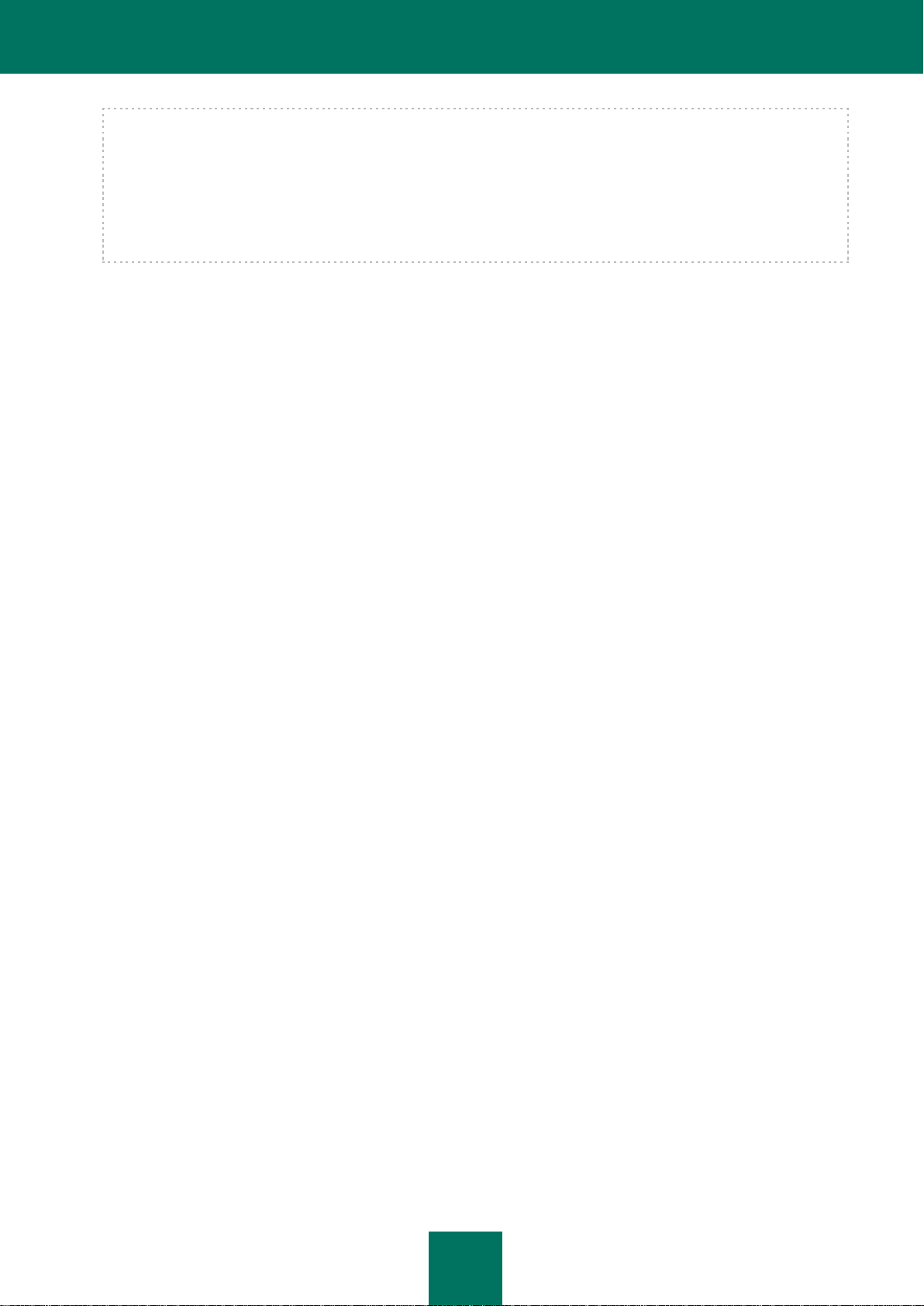
K A S P E R S K Y A N T I - V I RU S 8 . 0 F O R L O T U S D O M I N O
13
La recherche des menaces et la réparation des objets infectés s'opèrent sur la base des entrées des bases antivirus.
Les bases antivirus contiennent les définitions de toutes les menaces connues à ce jour ainsi que les méthodes pour
réparer les objets infectés et les définitions des applications potentiellement dangereuses.
Il est primordial de préserver l'actualité des bases car de nouvelles menaces apparaissent chaque jour.
Les bases antivirus sont actualisées toutes les heures sur les serveurs de Kaspersky Lab. Il est conseillé d'actualiser
les bases antivirus selon la même fréquence.
Administration des paramètres de fonctionnement de Kaspersky Anti-Virus installé sur plusieurs serveurs grâce
aux profils.
Restriction de l'accès à la configuration des paramètres et à l'administration de Kaspersky Anti-Virus au niveau
des serveurs et au niveau des profils.
Administration du fonctionnement de Kaspersky Anti-Virus via le client Lotus Notes, la console du serveur
Domino et le navigateur.
Installation et suppression de l'application via le client Lotus Notes ou via le navigateur Internet.
Page 14

14
CONFIGURATIONS LOGICIELLE ET
MATERIELLE
Pour garantir le fonctionnement normal de Kaspersky Anti-Virus, l'ordinateur doit remplir les conditions minimales
suivantes.
Configuration matérielle :
Intel Pentium 32 bits / 64 bits ou supérieur (ou analogue).
512 Mo de mémoire vive (1 Go ou plus recommandé).
1 Go disponible sur le disque dur (3 Go ou plus recommandés).
Taille recommandée du fichier de spool : double du volume global de mémoire physique.
Configurations matérielle:
Systèmes d'exploitation compatibles :
Plateformes 32 bits :
Microsoft Windows 2000 Server (Service Pack 4 et suivant).
Microsoft Windows 2000 Advanced Server (Service Pack 4 et suivant).
Microsoft Windows Server 2003 Standard Edition (Service Pack 2).
Microsoft Windows Server 2003 Enterprise Edition (Service Pack 2).
Novell SuSE Linux Enterprise Server 10 (Service Pack 2).
Red Hat Enterprise Linux 5 (Service Pack 3).
Plateformes 64 bits :
Microsoft Windows Server 2003 x64 Enterprise Edition (Service Pack 2).
Novell SuSE Linux Enterprise Server 10 (Service Pack 2).
Red Hat Enterprise Linux 5 (Service Pack 3).
Serveurs Lotus Notes/Domino compatibles :
Lotus Notes/Domino version 6.5.
Lotus Notes/Domino version 7.0.
Lotus Notes/Domino version 8.0.
Lotus Notes/Domino version 8.5.
Navigateurs compatibles :
Windows Internet Explorer 7.
Windows Internet Explorer 8.
Page 15

C O N F I G U R A T I O N S L O G I C I E L L E E T M A T E R I E L L E
15
Mozilla Firefox 3.6.
Google Chrome.
Page 16
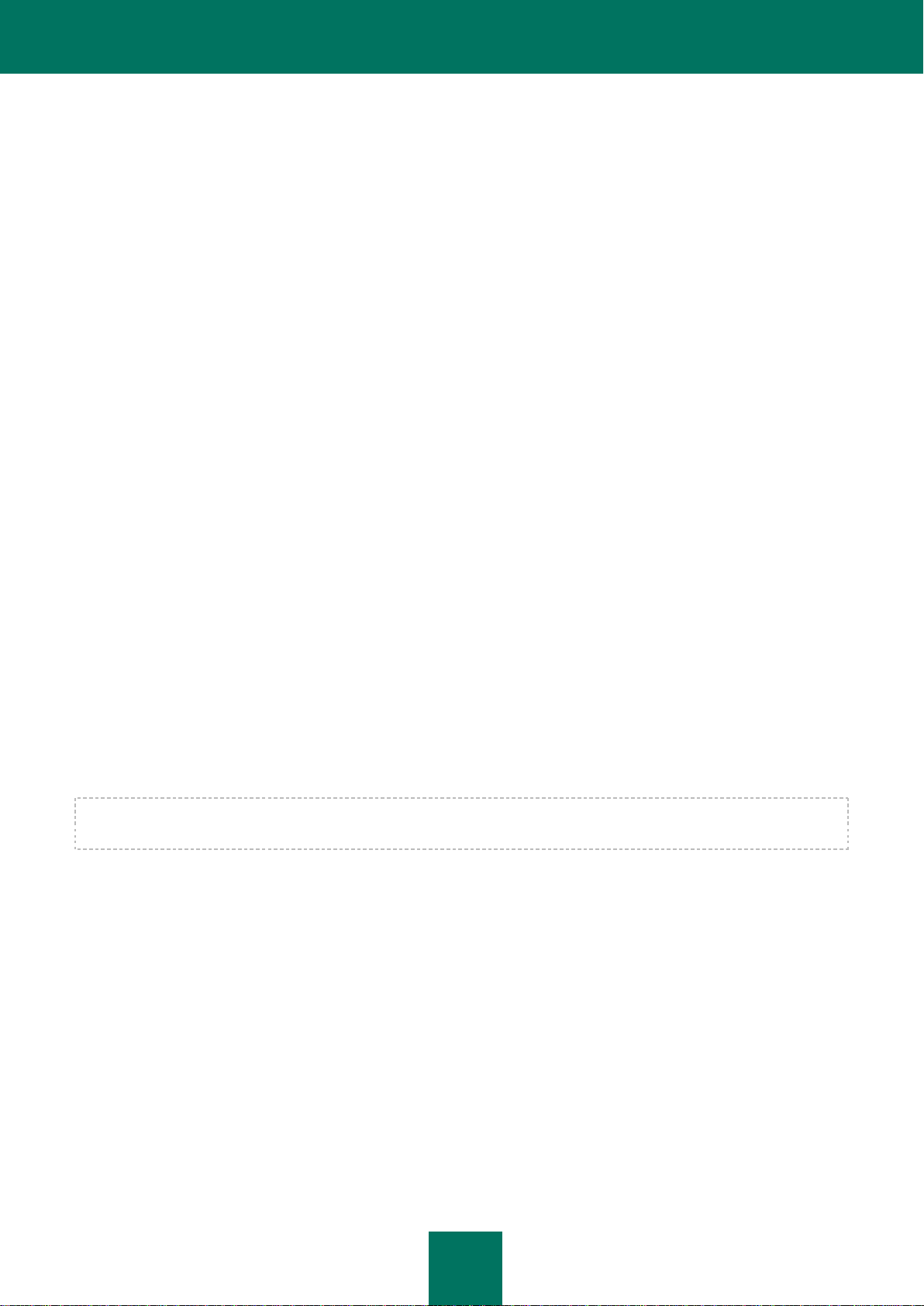
16
ARCHITECTURE DE L'APPLICATION
Kaspersky Anti-Virus contient les modules suivants :
Module d'administration : il permet à Kaspersky Anti-Virus de remplir les fonctions suivantes :
Administration de l'application : initialise l'analyse du courrier et des réplications, lance l'analyse des bases
de données et la mise jour programmée des bases antivirus.
Administration des paramètres de fonctionnement de l'application : récupère et applique les nouvelles
valeurs des paramètres.
Enregistrement et analyse des données statistiques : consigne les données statistiques et les informations
relatives aux événements survenus pendant l'utilisation de l'application dans la base de données Journal
des événements et statistiques et envoi des notifications aux administrateurs.
Notification : envoie des notifications électroniques sur les objets infectés, potentiellement infectés et
endommagés découverts pendant l'analyse.
Notification sur les épidémies : suivi du nombre d'objets infectés, potentiellement infectés et endommagés
découverts lors de l'analyse du courrier et notification sur le nombre de messages contenant la même
menace et alerte l'administrateur lorsque le nombre d'objets découverts au cours d'une période déterminée
dépasse la valeur définie.
Administration des licences : activation des licences, analyse des informations de la licence, installation et
suppression du fichier de licence.
Module d'analyse du courrier et des réplications : réalise l'analyse antivirus des messages électroniques et
des réplications.
Module d'analyse des bases de données : réalise l'analyse antivirus des bases de données du serveur
domino.
Tous les modules sont chargés automatiquement au démarrage du serveur Domino. Les informations relatives au
fonctionnement du module sont consignées dans la base de données Journal des événements et statistiques, sont
consignées dans le fichier du journal de Kaspersky Anti-Virus et affichées dans la console du serveur Domino.
Toutes les bases de données sont conservées dans le répertoire des bases de données de Kaspersky Anti-Virus (par
défaut, il s'agit du répertoire kavdatabases).
L'application contient les bases de données suivantes :
Base de données Centre d'administration (kavcontrolcenter.nsf) : elle sert à administrer les paramètres de
Kaspersky Anti-Virus et les enregistrer ;
Base de données Quarantaine (kavquarantine.nsf) : elle sert à conserver les objets placés en quarantaine et à
les manipuler ;
Base de données Journal des événements et statistiques (kaveventslog.nsf) : elle sert à conserver les
événements survenus pendant l'utilisation de Kaspersky Anti-Virus ainsi que les données statistiques sur les
résultats de l'analyse des objets et sur l'exécution sur ceux-ci des actions;
Base de données Aide (kavhelp.nsf) : contient l'aide sur l'utilisation de Kaspersky Anti-Virus.
L'accès aux bases citées est réalisé via l'interface utilisateur de la base de données Centre d'administration.
Page 17
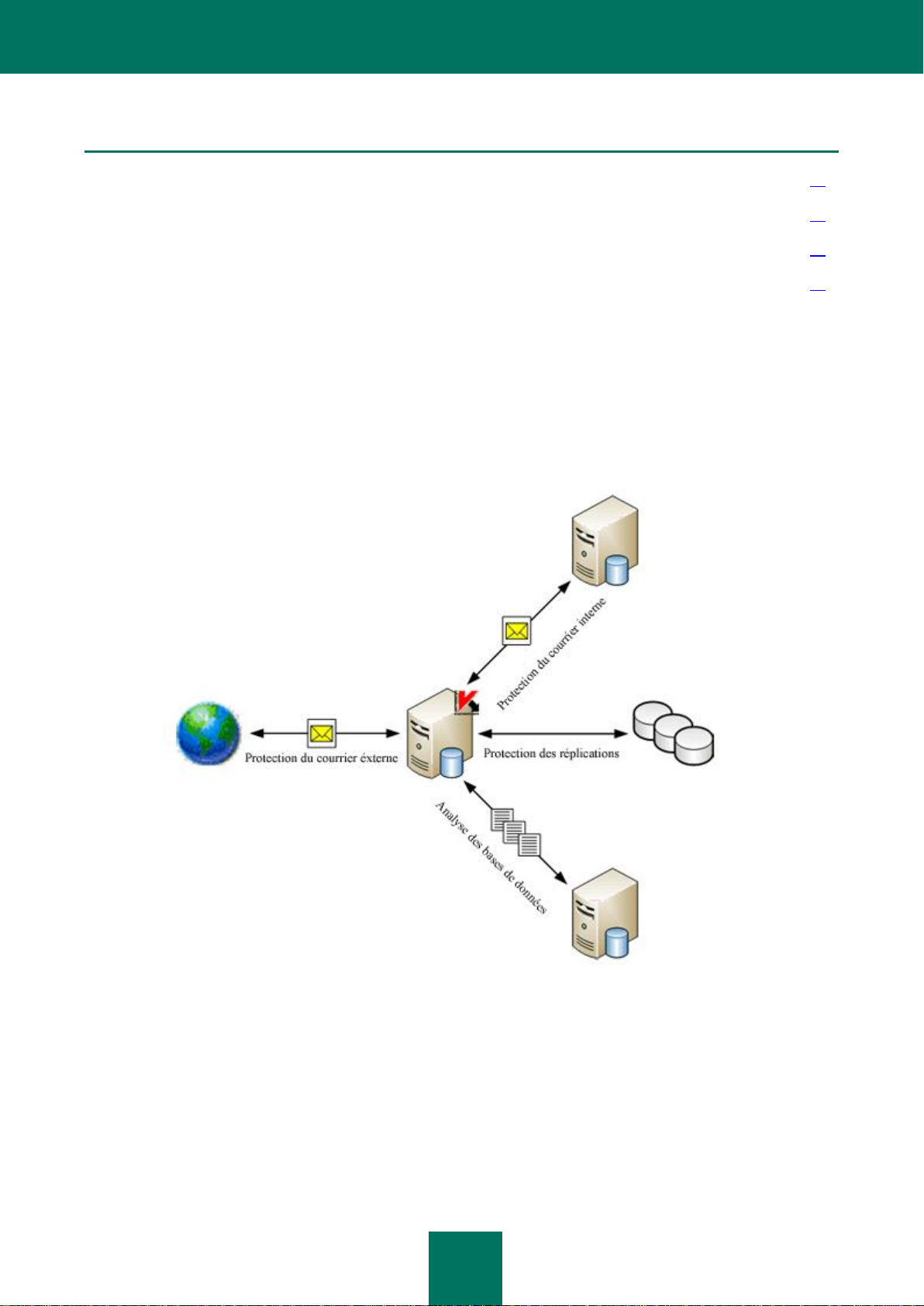
A R C H I T E C T U R E D E L ' A P P L I C A T I O N
17
DANS CETTE SECTION
Schéma de la protection antivirus du serveur .................................................................................................................. 17
Administration des paramètres de Kaspersky Anti-Virus ................................................................................................. 20
Configuration des paramètres de protection du serveur Domino .................................................................................... 22
Administration des privilèges ........................................................................................................................................... 24
SCHEMA DE LA PROTECTION ANTIVIRUS DU SERVEUR
Kaspersky Anti-Virus assure la protection des réplications et analyse les bases de données conservées sur le serveur.
La protection du serveur est assurée par les composants suivants : protection du courrier, protection des réplications et
analyse des bases de données.
Illustration 1 : Schéma de la protection antivirus du serveur Domino
Page 18
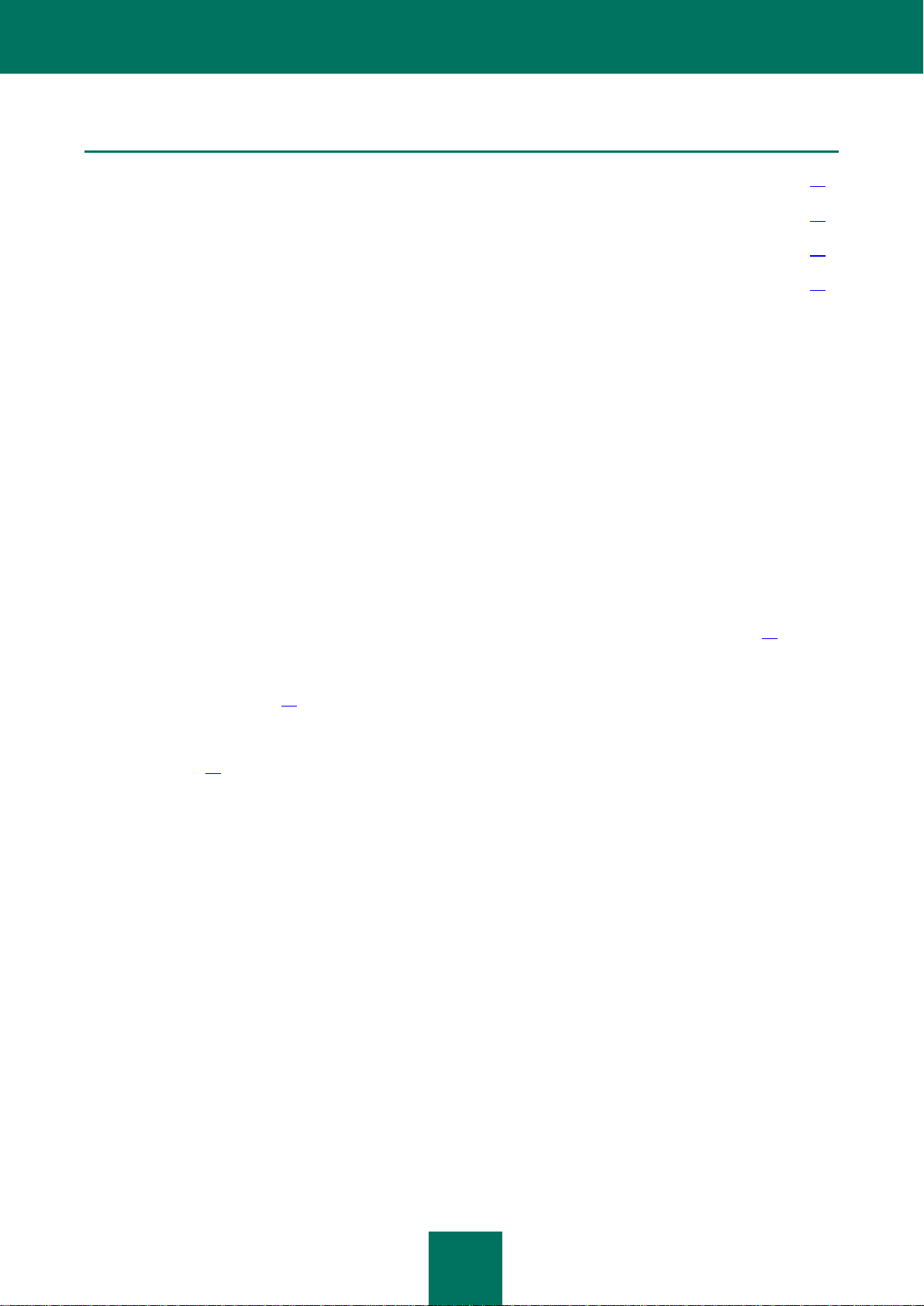
G U I D E DE D E P L O I E M E N T
18
DANS CETTE SECTION
Schéma de fonctionnement de l'application .................................................................................................................... 18
Algorithme de la recherche d'éventuelles menaces dans les objets ................................................................................ 19
Algorithme de filtrage des pièces jointes ......................................................................................................................... 19
Traitement des objets et actions exécutées sur ceux-ci .................................................................................................. 20
SCHEMA DE FONCTIONNEMENT DE L'APPLICATION
Le schéma de fonctionnement suivant est prévu pour l'application :
1. Le Module d'administration reçoit du serveur Domino des informations sur le message électronique qui arrive
dans la base de données mail.box sur le serveur protégé ou sur la tentative de réplications sur le serveur
protégé. Le Module d'administration transmet le message ou le document modifié suite à la réplication au
Module d'analyse du courrier et des réplications.
2. Le Module d'analyse du courrier et des réplications analyse le message/le document et le traite selon les
paramètres de la protection du courrier ou des réplications. Les actions suivantes sont alors exécutées :
Les objets à analyser sont scindés. Les messages électroniques sont scindés entre corps du message,
pièces jointes et objets OLE. Dans le document, les champs au format Rich Text, les pièces jointes et les
objets OLE sont séparés.
Le filtrage des objets joints (cf. la rubrique " Algorithme de filtrage des pièces jointes " à la page 19) selon la
taille et (ou) le nom est réalisé.
L'analyse antivirus des objets (cf. la rubrique " Algorithme de la recherche d'éventuelles menaces dans les
objets " à la page 19) est exécutée.
Les objets sains sont ignorés sans modifications tandis que les autres sont traités conformément aux
paramètres de la protection (cf. rubrique " Traitement des objets et actions exécutées sur ceux-ci " à la
page 20). Avant de passer au traitement, il est possible de conserver une copie de l'objet dans la base de
données Quarantaine.
Les messages traités sont transmis au système de messagerie du serveur Domino pour envoi. Les
documents traités sont conservés dans les bases de données.
3. Le module d'administration, conformément aux paramètres de notification sur les épidémies, additionne le
nombre d'objets infectés, potentiellement infectés et endommagés découverts pendant l'analyse du courrier
ainsi que le nombre d'objets contenant la même menace.
4. Conformément à la programmation de l'analyse des bases ou suite à l'instruction manuelle d'exécution, le
Module d'administration transmet au Module d'analyse des bases de données l'instruction pour lancer
l'analyse. Le module d'analyse des bases de données établit la liste des documents à vérifier conformément
aux paramètres d'analyse, puis analyse les documents conformément à cette liste. L'algorithme d'analyse d'un
document correspond en tout point à l'algorithme d'analyse d'un document par le module d'analyse du
courrier et des réplications.
Page 19
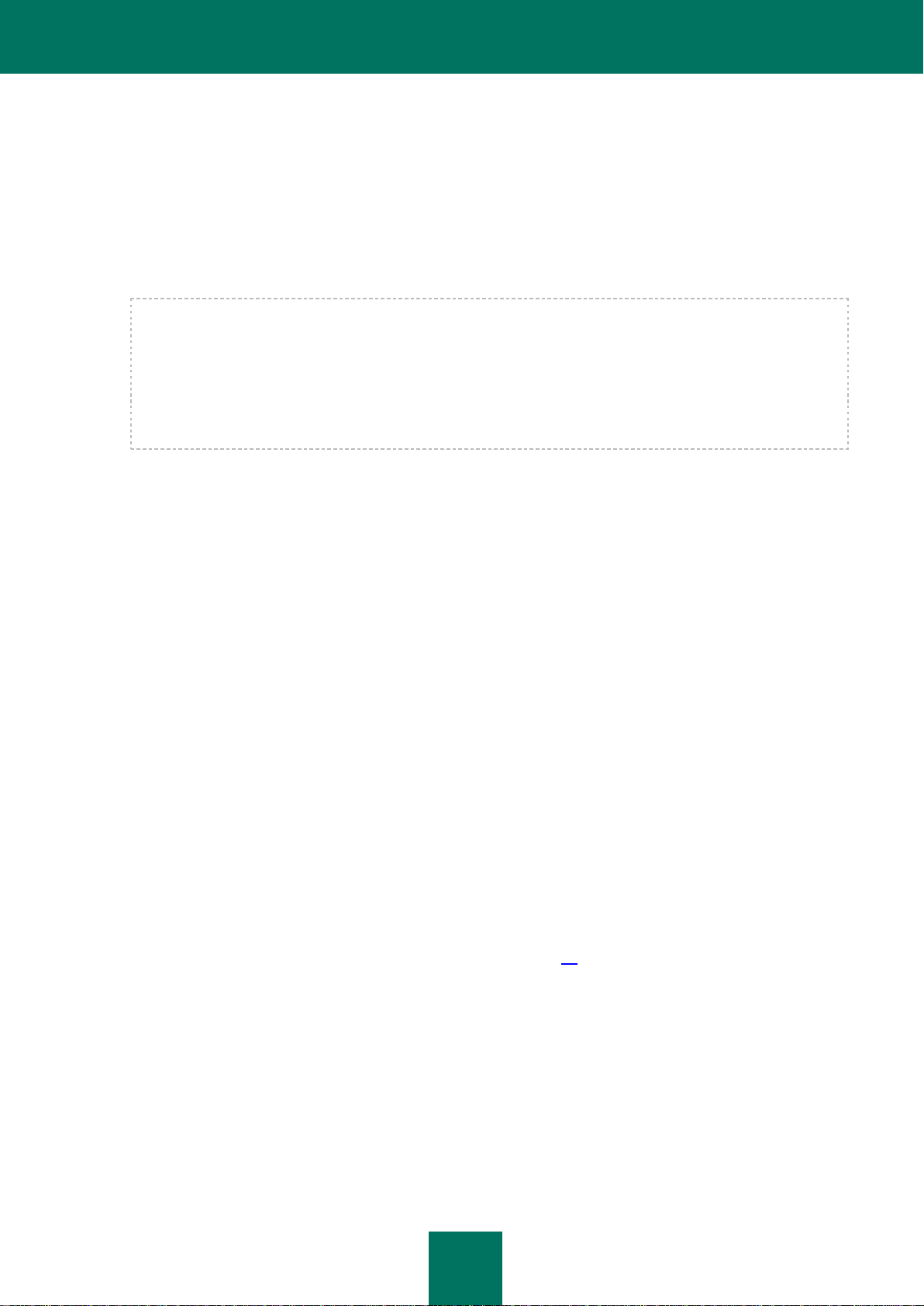
A R C H I T E C T U R E D E L ' A P P L I C A T I O N
19
ALGORITHME DE LA RECHERCHE D'EVENTUELLES MENACES DANS
LES OBJETS
Kaspersky Anti-Virus analyse l'objet soumis à l'analyse antivirus selon l'algorithme suivant :
1. L'objet est analysé sur la base des entrées des bases antivirus. Kaspersky Anti-Virus compare l'objet aux
entrées des bases. Il détermine ensuite si l'objet analysé est malveillant à quelle catégorie d'applications
dangereuses il appartient et les modes de réparation qui peuvent lui être appliqués.
Les bases antivirus contiennent la description de tous les programmes malveillants, jokewares, riskwares ou
programmes qui ne sont pas des riskwares mais qui peuvent contribuer à leur développement connus au
moment de la création des bases ainsi que les outils de neutralisation.
L'analyse des objets est réalisée via une analyse incrémentielle : les fichiers sont à nouveau analysés
uniquement après modification, c à-d. que si la date de la dernière modification des fichiers est antérieure à la
date de la dernière analyse, le fichier ne sera pas analysé. Pour désactiver l'analyse incrémentielle, définissez
la variable KAVNonIncrementalScan=1. Cette variable est absente par défaut.
Suite à l'analyse, l'objet reçoit un des états suivants :
sain : l'objet ne contient pas de menace ;
irréparable : l'objet contient une menace qui ne peut pas être neutralisée à l'aide de la version actuelle
des bases antivirus ; ces objets ne peuvent pas être réparés ;
réparable : l'objet contient une menace qui peut être neutralisée à l'aide de la version actuelle des
bases antivirus ; après la réparation, l'objet sera considéré comme sain ;
non analysé : Kaspersky Anti-Virus n'a pas pu analyser l'objet ; il se peut qu'il s'agisse d'une archive
protégée par un mot de passe ou compressée à l'aide d'un algorithme inconnu ou qu'une erreur se soit
produite pendant l'analyse de l'objet, ou que le temps prévu pour l'analyse soit écoulé.
2. L'objet considéré comme sain à l'issue de l'analyse à l'aide des bases antivirus est analysé à l'aide de
l'analyseur heuristique. Dans ce contexte, Kaspersky Anti-Virus emploie des mécanismes spéciaux pour
analyser l'activité de l'objet dans le système. Si cette activité est caractéristique des objets malveillants, l'objet
reçoit l'état potentiellement infecté : cela signifie que le code de l'objet contient soit le code modifié d'un virus
connu, soit du code qui évoque un virus, mais qui n'a pas encore été identifié et dont la définition ne figure pas
encore dans les bases antivirus de Kaspersky Lab.
ALGORITHME DE FILTRAGE DES PIECES JOINTES
Kaspersky Anti-Virus filtre les objets joints aux messages et aux documents. Si l'objet satisfait les conditions du filtre, il
reçoit l'état définit dans les paramètres du filtre. La suite de l'analyse antivirus de l'objet n'a pas lieu. L'objet est traité
conformément à l'état attribué par le filtre : l'objet est soumis aux actions définies pour les objets de cet état dans les
paramètres de la protection du courrier, de la protection des réplications et de l'analyse des bases de données (cf.
rubrique " Traitement des objets et actions exécutées sur ceux-ci " à la page 20).
L'application propose les types de filtrage suivants pour les pièces jointes :
Filtre selon la taille. Kaspersky Anti-Virus vérifie la taille des objets joints. Si la taille de l'objet est supérieure à
la valeur maximum autorisée, l'objet recevra l'état indiqué dans les paramètres du filtre et l'analyse antivirus de
l'objet n'aura pas lieu. L'objet dont la taille est inférieure à la valeur définie sera transféré à l'analyse antivirus.
Filtre selon le nom. Kaspersky Anti-Virus vérifie le nom des objets joints au message. Si le nom de l'objet
satisfait le masque défini dans les paramètres du filtre, l'objet recevra l'état défini dans les paramètres du filtre et
l'analyse antivirus n'aura pas lieu. Si le nom de l'objet ne correspond à aucun des masques définis dans les
paramètres de filtrage, l'objet sera soumis à l'analyse antivirus.
Page 20
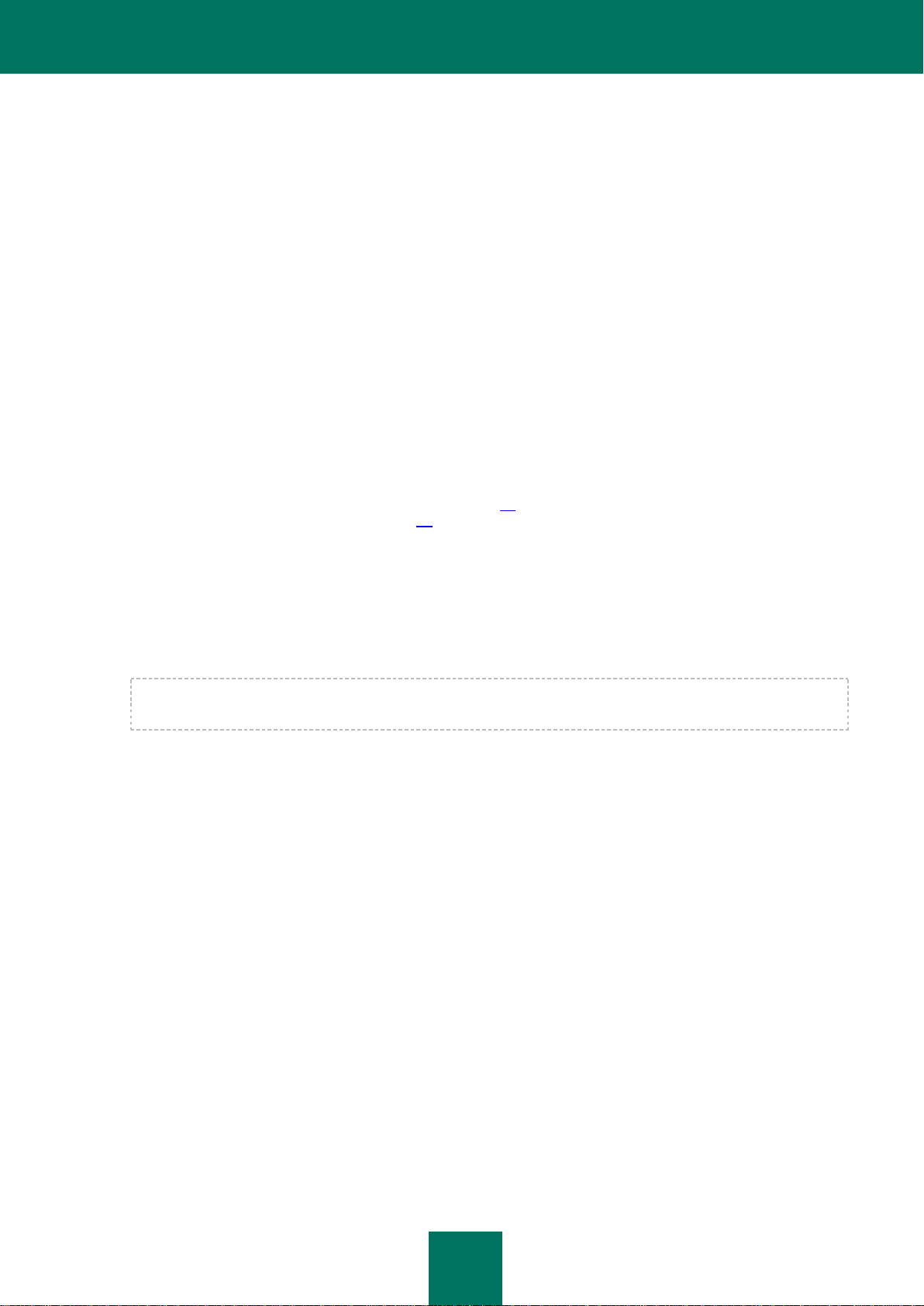
G U I D E DE D E P L O I E M E N T
20
Si les deux types de filtrage des pièces jointes sont définis dans les paramètres de la protection, Kaspersky Anti-Virus
analysera d'abord la taille de l'objet. Ensuite, si la taille de l'objet est inférieure à la valeur définie dans les paramètres du
filtre selon la taille, Kaspersky Anti-Virus analyse le nom de l'objet. Si la taille de l'objet est supérieure à la valeur définie
dans les paramètres du filtre selon la taille, Kaspersky Anti-Virus ne vérifiera pas le nom de l'objet.
À l'issue du filtrage, chaque objet peut se voir attribuer l'un des états suivants :
sain ;
irréparable ;
non analysé ;
potentiellement infecté.
Les paramètres de filtrage des pièces jointes sont définis dans les paramètres de la protection du courrier, de la
protection des réplications et de l'analyse des bases de données pour chaque composant de la protection séparément.
TRAITEMENT DES OBJETS ET ACTIONS EXECUTEES SUR CEUX-CI
Kaspersky Anti-Virus traite les objets conformément à l'état attribué suite à l'analyse antivirus (cf. rubrique " Algorithme
de la recherche d'éventuelles menaces dans les objets " à la page 19) et suite au filtrage des pièces jointes (cf. rubrique
" Algorithme de filtrage des pièces jointes " à la page 19). Les objets sains sont transmis sans aucune modification aux
bases de données du serveur Domino (protection des réplications et analyse des bases de données) ou au système de
messagerie du serveur Domino (protection du courrier). Les actions suivantes peuvent être exécutées sur les objets
restants :
Réparer. Kaspersky Anti-Virus répare l'objet sur la base des informations contenues dans les bases antivirus
sur la menace détectée. À l'issue de la réparation, la menace contenue dans l'objet est neutralisée, l'objet est
considéré comme sain et enregistré dans la base de donnée selon l'adresse d'origine ou transmis au système
de messagerie. Cette action est possible uniquement pour les objets qui peuvent être réparés.
Peu importe la configuration des paramètres, la réparation des objest OLE s'effectue uniquement à l'aide d'une
suppression.
Ignorer. Kaspersky Anti-Virus transmet l'objet sans aucune modification.
Supprimer. Kaspersky Anti-Virus supprime l'objet du document ou du message.
Les actions qui seront réalisées par l'application sont définies pour chaque état séparément dans les paramètres de la
protection du courrier, de la protection des réplications et de l'analyse des bases de données.
Avant de passer au traitement, il est possible de conserver une copie de l'objet d'origine dans la base de données
Quarantaine. Les informations relatives aux actions exécutées sont enregistrées dans la base de données Journal des
événements et statistiques.
Kaspersky Anti-Virus peut prévenir les administrateurs, ainsi que l'expéditeur et les destinataires du message (protection
du courrier) de la découverte d'objets et des actions exécutées.
ADMINISTRATION DES PARAMETRES DE KASPERSKY
ANTI-VIRUS
L'administration du fonctionnement de Kaspersky Anti-Virus s'opère via les paramètres du profil et les paramètres du
serveur.
Un profil définit les paramètres généraux de l'application pour un groupe de serveurs repris dans ce profil. Le recours aux
profils permet de réaliser une gestion centralisée des paramètres de Kaspersky Anti-Virus.
Page 21
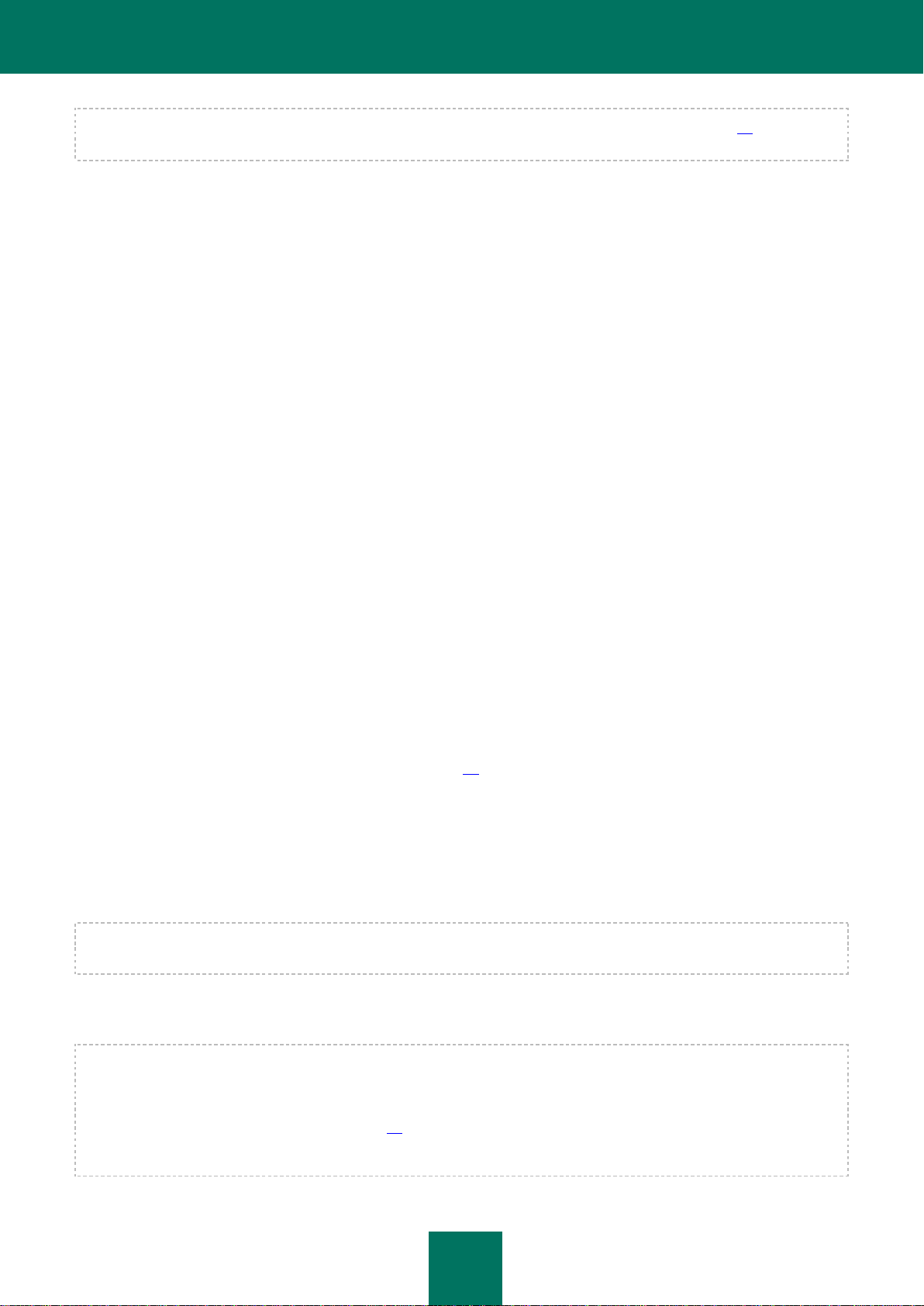
A R C H I T E C T U R E D E L ' A P P L I C A T I O N
21
Le profil peut contenir un ou plusieurs serveurs. Dans le cadre du schéma isolé du déploiement (cf. page 28) de
Kaspersky Anti-Virus, le profil contient un seul serveur.
Un profil peut définir tous les paramètres de l'application, à l'exception de la licence utilisée par le serveur et de la durée
de conservation des objets en quarantaine. Ces deux paramètres sont définis uniquement pour un serveur distinct, dans
les paramètres de celui-ci. De plus, il est possible de redéfinir certains paramètres du profil dans les paramètres du
serveur. Cette possibilité permet de définir pour un serveur distinct des paramètres qui correspondent au rôle du serveur
dans le système de la protection antivirus et différents des valeurs définies dans le profil. Ces paramètres reprennent par
exemple les paramètres de mise à jour, les paramètres d'enregistrement des informations sur les événements survenus
pendant l'utilisation de Kaspersky Anti-Virus et les informations statistiques.
Les serveurs sont ajoutés automatiquement au profil après l'installation sur ceux-ci de Kaspersky Anti-Virus. Si
l'application est supprimée, le serveur est automatiquement supprimé du profil. Le profil reprend uniquement les serveurs
protégés par Kaspersky Anti-Virus.
Vous pouvez créer et supprimer des profils. Le serveur sur lequel Kaspersky Anti-Virus est installé peut être déplacé d'un
profil vers un autre.
Les profils permettent de définir des paramètres uniques de Kaspersky Anti-Virus pour un groupe de serveurs, par
exemple sur la base de l'emplacement, des fonctions exécutées ou d'autres facteurs. Cette fonctionnalité simplifie
considérablement l'administration de l'application quand elle est installée sur plusieurs serveurs et permet de contrôler de
manière centralisée l'état de la protection antivirus sur tous les ordinateurs.
Les profils peuvent également servir à créer un système de protection à différents niveaux, par exemple pour les
serveurs de messagerie ou les serveurs de bases de données. Pour ce faire, vous pouvez créer plusieurs profils avec
des valeurs de paramètres différentes. Pour définir un niveau de protection particulier pour un serveur ou un groupe de
serveur, il suffit de déplacer le serveur dans le profil dont les paramètres vous conviennent.
Grâce aux paramètres du serveur, vous pouvez configurer les valeurs individuelles correspondant aux fonctions de ce
serveur dans le réseau de l'entreprise. Par exemple, les paramètres du serveur peuvent intervenir dans la configuration
de la mise à jour centralisée des bases antivirus.
Toutes les informations relatives aux paramètres de Kaspersky Anti-Virus sont conservées dans la base de données
Centre d'administration kavcontrolcenter.nsf. La base de données Centre d'administration est créée lors de l'installation
de l'application dans de répertoire des bases de données de Kaspersky Anti-Virus (ce répertoire est kavdatabases par
défaut). En outre, un profil est créé dans la base de données : le serveur protégé y est ajouté. Les paramètres du profil et
les paramètres du serveur reçoivent les valeurs par défaut.
Dans le cadre du schéma distribué du déploiement (cf. page 28) de Kaspersky Anti-Virus, la base de données
kavcontrolcenter.nsf contient les informations relatives aux paramètres de fonctionnement de Kaspersky Anti-Virus sur
chacun des serveurs où est installée l'application. La base de données est créée pendant l'installation sur un de ces
serveurs, puis une réplique de la base de données Centre d'administration existante est créée sur chacun des autres
serveurs. La base de données d'un des serveurs (choisi par l'administrateur) déjà équipé de Kaspersky Anti-Virus sert de
base. Tout nouveau serveur protégé est ajouté au même profil que le serveur d'où la réplique de la base
kavcontrolcenter.nsf a été créée. Les paramètres du serveur reçoivent les valeurs par défaut. En cas de suppression de
Kaspersky Anti-Virus sur un des serveurs, les informations relatives à ce serveur sont supprimées du profil dans la base
de données Centre d'administration.
Dans le cadre d'un schéma de déploiement isolé, la base de données kavcontrolcenter.nsf est placée sur un serveur et
contient les données relatives à la configuration de ce serveur uniquement.
Pour configurer les paramètres de Kaspersky Anti-Virus et pour administrer son fonctionnement, il faut ouvrir la base de
données kavcontrolcenter.nsf.
Les autorisations d'ouverture de la base de données kavcontrolcenter.nsf, de configuration des paramètres et
d'administration de Kaspersky Anti-Virus sont octroyées uniquement aux utilisateurs possédant les privilèges d'un des
trois groupes fonctionnels suivants : Administrateurs de la sécurité , Administrateurs du centre d'administration et
administrateurs avec privilèges restreints (cf. rubrique " Administration des privilèges au niveau de la LCA des bases
de données de Kaspersky Anti-Virus " à la page 24). Avant d'ouvrir la base de données, assurez-vous que le compte
utilisateur possède les autorisations pour l'exécution des opérations requises (création ou suppression de profils,
configuration des paramètres du profil et configuration des paramètres du serveur, etc.).
Page 22
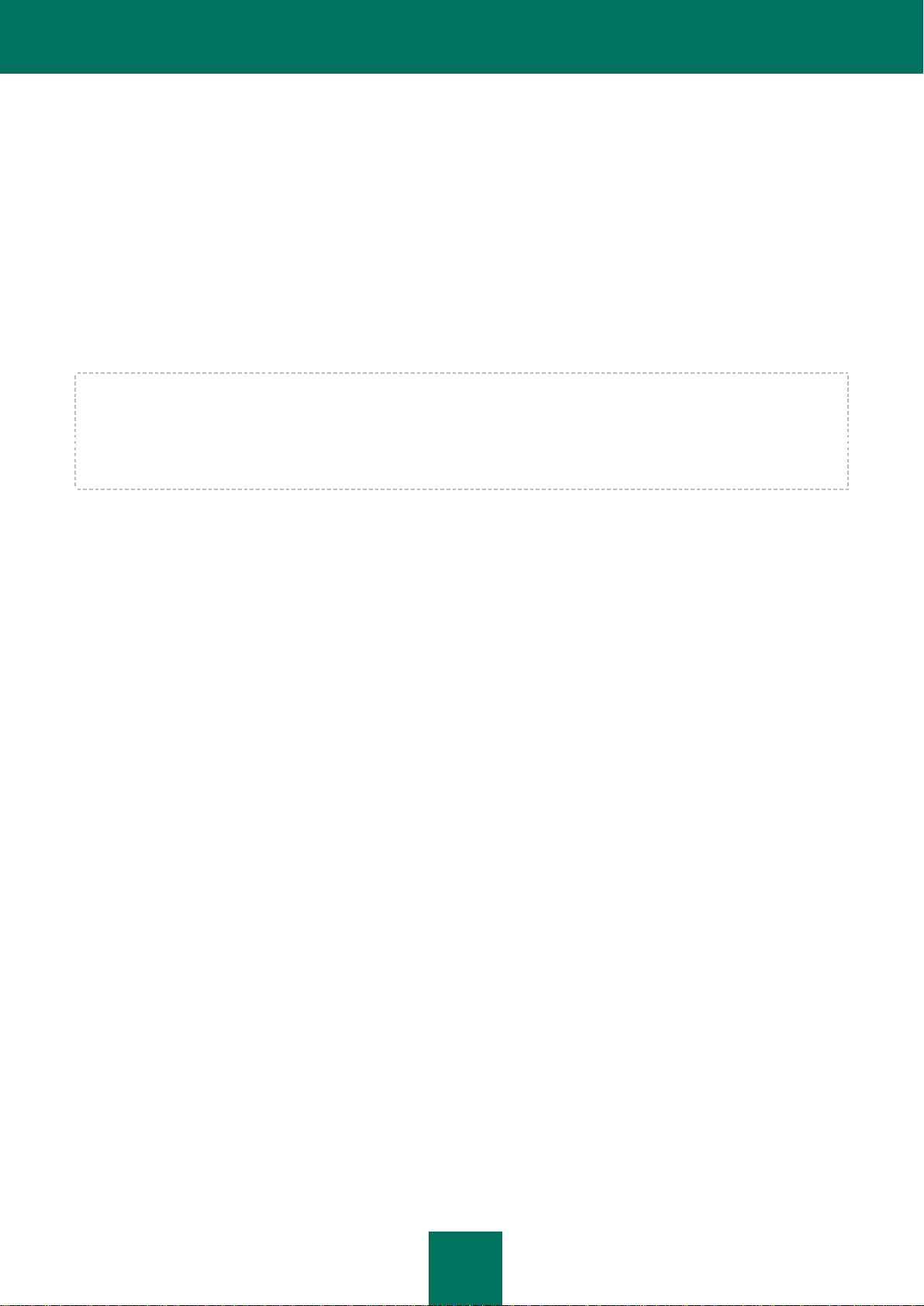
G U I D E DE D E P L O I E M E N T
22
La base de données kavcontrolcenter.nsf peut être ouverte sur n'importe quel serveur protégé à l'aide du client Lotus
Notes ou via un navigateur Internet.
Par défaut, les modifications des paramètres des profils et des serveurs sont introduites dans la réplique de la base de
données situées sur le même serveur que celui auquel la connexion a été réalisée. Pendant la réplication, les
modifications sont propagées à tous les autres serveurs protégés. Il peut y avoir un certain délai entre la définition des
valeurs des paramètres et leur application. Par conséquent, au moment de choisir le serveur sur lequel les paramètres
seront configurés, il faut tenir compte de la topologie des réplications.
Si vous utilisez Kaspersky Anti-Virus via un client Lotus Notes, les modifications des paramètres du serveur pourront être
introduites dans la réplique de la base de données du Centre d'administration située sur le serveur dont vous modifiez
les paramètres, quel que soit le serveur auquel vous êtes connecté. Dans ce cas, les nouvelles valeurs des paramètres
du serveur sont appliquées bien plus vite. En cas d'utilisation via le navigateur Internet, la possibilité décrite ci-dessus
n'est pas prise en charge et les modifications des paramètres du serveur sont toujours introduites dans la réplique
ouverte.
L'utilisation de la base de données Centre d'administration peut avoir lieu simultanément depuis plusieurs postes de
travail ou parallèlement via le navigateur Internet ou le client Lotus Notes. Sachez toutefois que la modification
simultanée des paramètres du même profil ou serveur par deux utilisateurs ou plus peut entraîner un conflit de
réplications. De plus, il est déconseillé de modifier simultanément les paramètres du serveur et les paramètres du profil
auquel appartient ce serveur. Suite à l'application de nouveaux paramètres du profil, les paramètres du serveur peuvent
être redéfinis automatiquement.
CONFIGURATION DES PARAMETRES DE PROTECTION DU
SERVEUR DOMINO
Pour garantir le fonctionnement, l'installation et la suppression corrects de Kaspersky Anti-Virus, il faut configurer les
paramètres de protection du serveur Domino en s'inspirant des paramètres repris dans le tableau.
Page 23
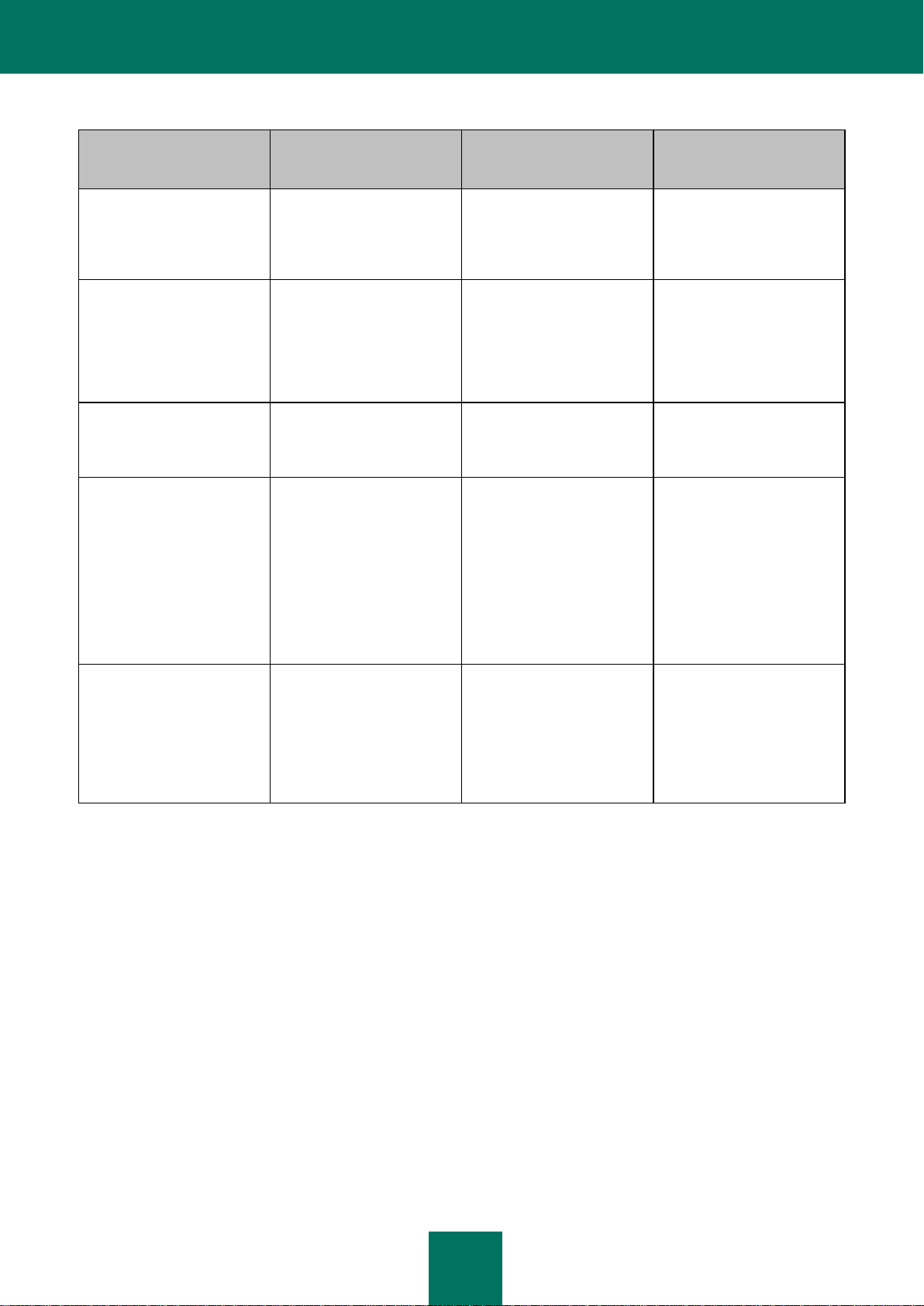
A R C H I T E C T U R E D E L ' A P P L I C A T I O N
23
PARAMETRES DE
PROTECTION
INSTALLATION
CYCLE DE TRAVAIL
SUPPRESSION
Utilisation de la console
distante Domino
Envoi des instructions de la
console au serveur des
installations primaire et
secondaire.
Envoi des instructions de
console à chaque serveur
qui utilise une réplique
générale du centre
d'administration.
Redémarrage automatique
du serveur Domino avant la
suppression des données
de service.
Création de bases de
données et de modèles de
bases de données
Création de la base de
données des modèles par
le serveur, à l'aide duquel le
dessin technique de la base
de données de Installation
de Kaspersky Anti-Virus a
été signé.
Non requis.
Non requis.
Création de répliques de
bases de données
Création de répliques de
bases de données par le
serveur des installation
primaire et secondaire.
Non requis.
Non requis.
Exécution de méthodes non
limitées et d'opérations
Les agents en arrière-plan
utilisent les instructions de
fonctionnement du système
de fichiers du serveur :
création de répertoire,
consultation du contenu des
répertoires, appel
d'applications externes du
côté du serveur, utilisation
du contenu de champs
RichText.
Les agents en arrière-plan
utilisent les instructions de
fonctionnement du système
de fichiers du serveur :
création de répertoire,
consultation du contenu des
répertoires, appel
d'applications externes du
côté du serveur, utilisation
du contenu de champs
RichText.
Les agents en arrière-plan
utilisent les instructions de
fonctionnement du système
de fichiers du serveur :
création de répertoire,
consultation du contenu des
répertoires, appel
d'applications externes du
côté du serveur.
Serveurs de confiance
Appel des agents en
arrière-plan du serveur de
l'installation secondaire à la
base de données du
serveur de l'installation
primaire.
Appel des agents en
arrière-plan du serveur à la
base de données de
n'importe quel autre serveur
utilisant la réplique générale
du centre d'administration.
Appel de l'agent de la base
de données de Installation
de Kaspersky Anti-Virus du
serveur de l'installation
secondaire à la base de
données de Centre
d'Administration du serveur
de l'installation primaire.
Tableau 1. Configuration des paramètres de protection du serveur Domino
Page 24
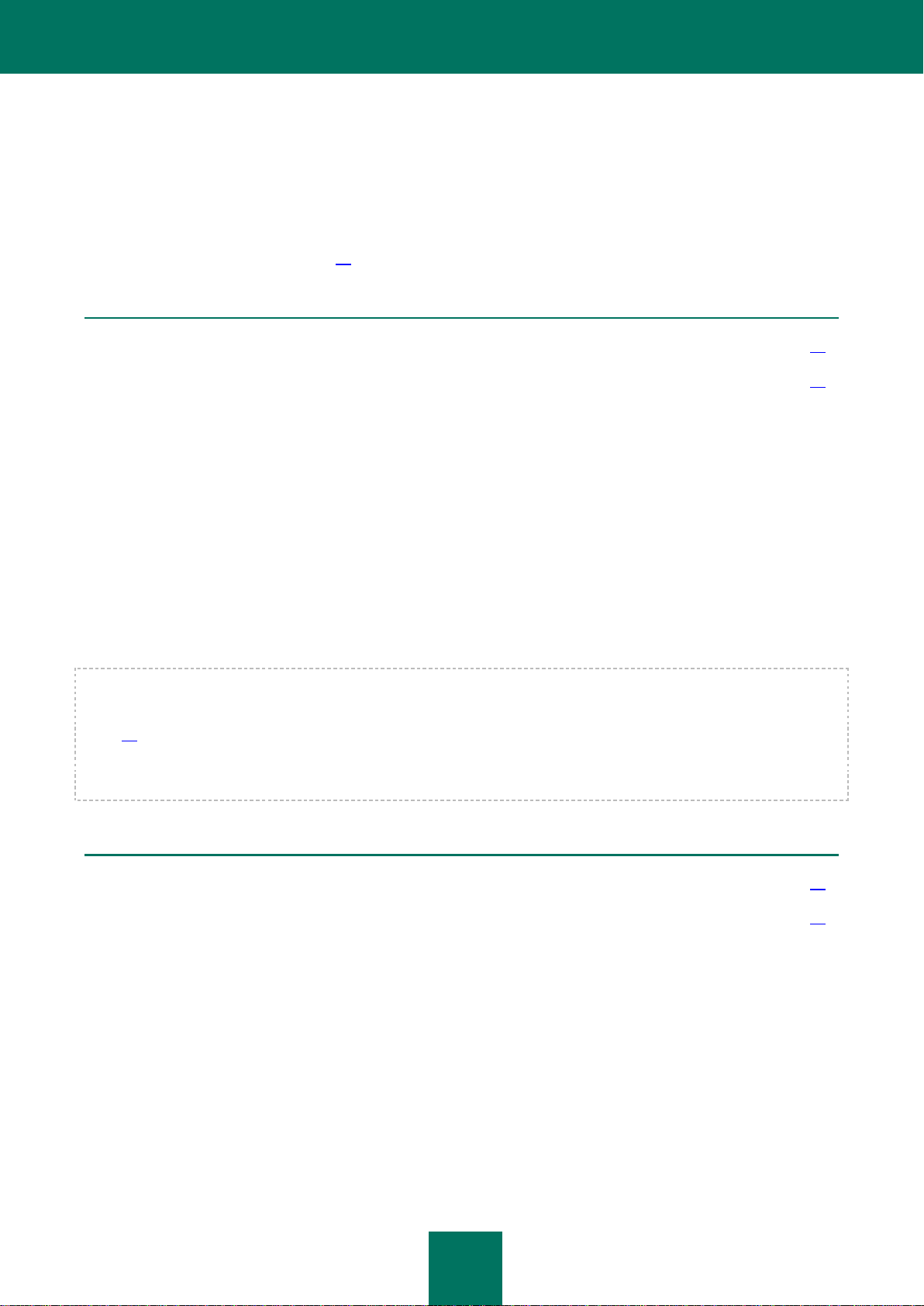
24
ADMINISTRATION DES PRIVILEGES
DANS CETTE SECTION
Administration des privilèges au niveau de la LCA des bases de données de Kaspersky Anti-Virus. ............................. 24
Administration des privilèges au niveau des paramètres du profil/serveur ...................................................................... 26
DANS CETTE SECTION
Privilèges des groupes fonctionnels ................................................................................................................................ 24
Octroi de privilèges des groupes fonctionnels aux utilisateurs ........................................................................................ 26
L'administration des privilèges des utilisateurs de l'application s'opère au niveau de la LCA des bases de données de
Kaspersky Anti-Virus et au niveau des documents distincts (paramètres du profil et paramètres du serveur). Les
privilèges au niveau de la LCA sont octroyés à l'aide du mécanisme des groupes fonctionnels. Les privilèges au niveau
des documents sont octroyés à l'aide des rôles fonctionnels (cf. rubrique " Administration des privilèges au niveau des
paramètres du profil/serveur " à la page 26).
ADMINISTRATION DES PRIVILEGES AU NIVEAU DE LA LCA DES BASES
DE DONNEES DE KASPERSKY ANTI-VIRUS.
L'application prévoit trois groupes fonctionnels pour octroyer des privilèges au niveau de la LCA des bases de données
de Kaspersky Anti-Virus: Administrateurs de la sécurité, Administrateur du Centre d'administration et
Administrateurs avec des privilèges restreints.
La composition de chaque groupe est définie lors de l'installation de l'application. L'administrateur qui réalise l'installation
compose les groupes fonctionnels en choisissant les utilisateurs et (ou) les groupes d'utilisateurs dans le carnet
d'adresses du serveur Domino. Lors de l'installation de l'application, des éléments de chaque groupe fonctionnel sont
inclus automatiquement dans la LCA des bases de données Lotus Notes de Kaspersky Anti-Virus.
La LCA des bases de données de Kaspersky Anti-Virus reprend également l'entrée Default (par défaut) et Anonymous
(anonyme) ainsi que les serveurs sur lesquels l'application est installée. L'administrateur désigne les serveurs à inclure à
la LCA pendant l'installation de l'application (cf. rubrique " Étape 3. Configuration des paramètres de l'installation" à la
page 39). Les serveurs obtiennent le niveau d'accès Manager (gestionnaire) auquel sont associées les autorisations de
création et de suppression de documents ainsi que la réplication ou la copie de documents. Les enregistrements Default
(par défaut) et Anonymous (anonymes) dans la LCA des bases de données de Kaspersky Anti-Virus obtiennent le niveau
d'accès No access (pas d'accès).
PRIVILEGES DES GROUPES FONCTIONNELS
Le tableau ci-après reprend les privilèges des groupes fonctionnels dans la LCA des bases de données de Kaspersky
Anti-Virus.
Page 25
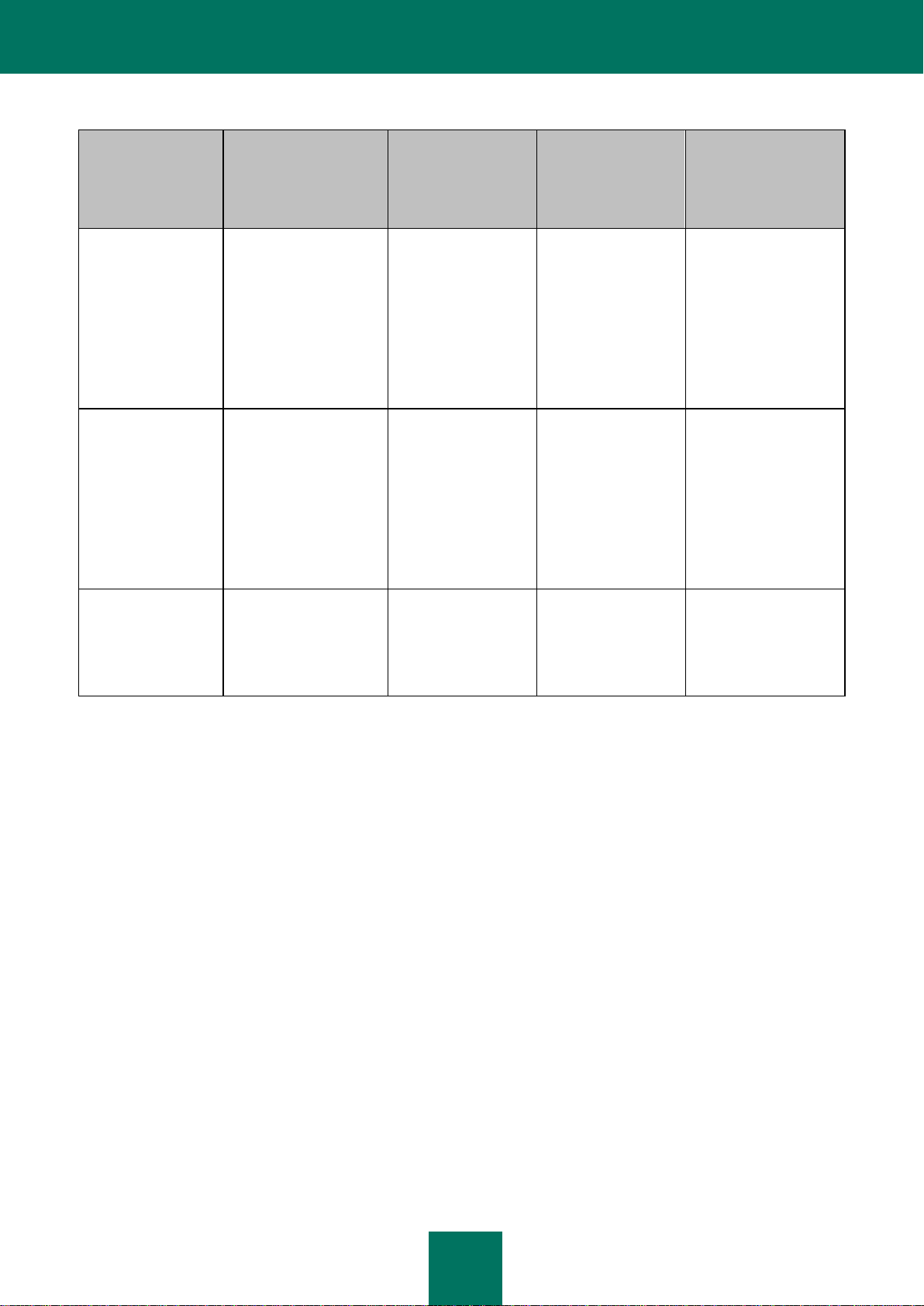
A R C H I T E C T U R E D E L ' A P P L I C A T I O N
25
GROUPES
FONCTIONNELS
BASE DE DONNEES
CENTRE
D'ADMINISTRATION
BASE DE DONNEES
JOURNAL DES
EVENEMENTS ET
STATISTIQUES
BASE DE DONNEES
QUARANTAINE
BASE DE DONNEES
AIDE
ADMINISTRATEURS
DE LA SECURITE
Niveau d'accès
Manager (gestionnaire)
auquel sont associées
les autorisations de
création et de
suppression de
documents ainsi que la
réplication ou la copie
de documents.
Rôle AppAdmin.
Niveau d'accès
Manager
(gestionnaire) auquel
sont associées les
autorisations de
création et de
suppression de
documents ainsi que
la réplication ou la
copie de documents.
Niveau d'accès
Manager
(gestionnaire) auquel
sont associées les
autorisations de
création et de
suppression de
documents ainsi que
la réplication ou la
copie de documents.
Niveau d'accès
Manager
(gestionnaire).
ADMINISTRATEURS
DU CENTRE
D'ADMINISTRATION
Niveau d'accès Author
(auteur) auquel sont
associées les
autorisations de
création et de
suppression de
documents ainsi que la
réplication ou la copie
de documents.
Rôle AppAdmin.
Niveau d'accès
Author (auteur)
auquel sont
associées les
autorisations de
création et de
suppression de
documents ainsi que
la réplication ou la
copie de documents.
Niveau d'accès
Author (auteur)
auquel sont
associées les
autorisations de
création et de
suppression de
documents ainsi que
la réplication ou la
copie de documents.
Niveau d'accès
Reader (lecteur).
ADMINISTRATEURS
AVEC DES
PRIVILEGES
RESTREINTS
Niveau d'accès Author
(auteur) auquel est
associée l'autorisation
de réplication ou de
copie de documents.
Niveau d'accès
Author (auteur)
auquel est associée
l'autorisation de
réplication ou de
copie de documents.
Niveau d'accès
Author (auteur)
auquel est associée
l'autorisation de
réplication ou de
copie de documents.
Niveau d'accès
Reader (lecteur).
Tableau 2. Privilèges des groupes fonctionnels
Une fois Kaspersky Anti-Virus installé, les utilisateurs et les groupes d'utilisateurs inclus dans les groupes fonctionnels
reçoivent les privilèges indispensables à l'utilisation de l'application.
Les utilisateurs repris dans le groupe Administrateurs de la sécurité bénéficient des privilèges les plus étendus
pendant l'utilisation de Kaspersky Anti-Virus et peuvent exécuter les opérations suivantes :
Administration des privilèges des utilisateurs au niveau de la LCA des bases de données de Kaspersky Anti-
Virus.
Création et suppression de profils.
Modification des paramètres de tous les profils et des paramètres de tous les serveurs.
Suppression des entrées de la base de données Quarantaine et Journal des événements et statistiques.
Les utilisateurs repris dans le groupe Administrateurs du Centre d'administration, peuvent réaliser les opérations
suivantes pendant l'utilisation de Kaspersky Anti-Virus :
Création et suppression de profils.
Modification des paramètres de tous les profils et des paramètres de tous les serveurs.
Suppression des entrées des bases de données Quarantaine et Journal des événements et statistiques.
Les utilisateurs repris dans le groupe Administrateurs avec des privilèges restreints ne possèdent pas, par défaut, les
privilèges de modification des paramètres des profils/des serveurs, ni les privilèges de suppression des entrées des
bases de données Quarantaine et Journal des événements et statistiques. Les privilèges requis pour l'utilisation de
Page 26
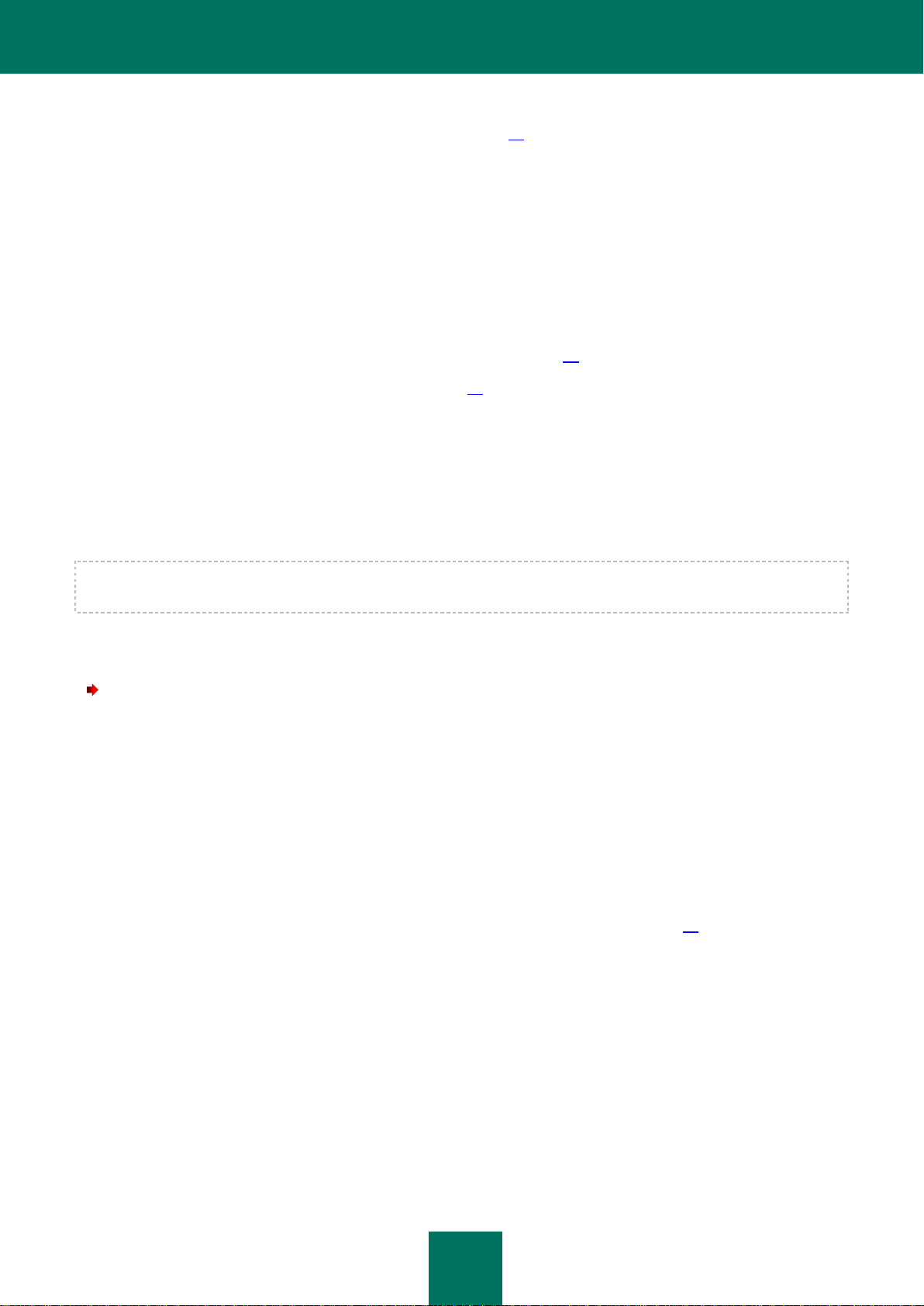
G U I D E DE D E P L O I E M E N T
26
l'application sont octroyés aux utilisateurs de ce groupe à l'aide des rôles fonctionnels (cf. rubrique " Administration des
privilèges au niveau des paramètres du profil/du serveur " à la page 26).
Les utilisateurs des trois groupes fonctionnels peuvent consulter les entrées des bases Quarantaine, Journal des
événements et statistiques et Aide.
OCTROI DE PRIVILEGES DES GROUPES FONCTIONNELS AUX UTILISATEURS
Pendant l'installation de Kaspersky Anti-Virus, l'administrateur peut inclure dans chacun des trois groupes fonctionnels
aussi bien des utilisateurs individuels de Domino que des groupes d'utilisateurs.
Pour simplifier la procédure d'octroi des privilèges, il est conseillé de ne pas inclure des utilisateurs individuels dans les
groupes fonctionnels, mais bien les groupes composés dans le carnet d'adresses du serveur Domino (cf. rubrique
" Constitution de groupes d'utilisateurs pour l'octroi des privilèges " à la page 34). Pendant l'installation, ces groupes sont
inclus dans la LCA des bases de données de Kaspersky Anti-Virus et ils reçoivent les privilèges des groupes fonctionnels
(cf. rubrique " Privilèges des groupes fonctionnels " à la page 24). Plus tard, l'administrateur du serveur Domino pourra
octroyer aux utilisateurs des privilèges ou les restreindre en modifiant la composition des groupes dans le carnet
d'adresses (exclusion ou inclusion d'utilisateurs).
Si des utilisateurs individuels et non des groupes d'utilisateurs ont été inclus dans les groupes fonctionnels lors de
l'installation de l'application, l'administration ultérieure des privilèges requière la modification manuelle de la LCA de
toutes les bases de données de Kaspersky Anti-Virus. Pour retirer les privilèges d'un groupe fonctionnel à un utilisateur,
il faut supprimer son compte utilisateur de la LCA de toutes les bases de données de Kaspersky Anti-Virus. Pour octroyer
les privilèges de tel ou tel groupe fonctionnel à un utilisateur, il faut inclure son compte à la LCA de toutes les bases de
données.
Seuls les utilisateurs qui possèdent les privilèges du groupe fonctionnel Administrateurs de la sécurité peuvent
modifier les LCA des bases de données de Kaspersky Anti-Virus.
Il est recommandé d'inclure le compte utilisateur dans la LCA des bases de données de Kaspersky Anti-Virus dans la
composition du groupe.
Pour octroyer à l'utilisateur les privilèges d'un groupe fonctionnel, il faut procéder comme suit :
1. Créer dans le carnet d'adresses du serveur Domino un groupe portant un nom unique, par exemple
ControlCenterAdmins.
2. Ajouter l'utilisateur qui va recevoir les privilèges de tel ou tel groupe fonctionnel, par exemple du groupe
Administrateurs du centre d'administration, au groupe ControlCenterAdmins.
3. Ouvrir une session dans le système sous le compte de l'utilisateur possédant les privilèges du groupe
fonctionnel Administrateur de la sécurité.
4. Ajouter le groupe ControlCenterAdmins à la LCA des bases de données de Kaspersky Anti-Virus (Centre
d'administration, Journal des événements et statistiques, Quarantaine et Aide) et définir pour le groupe
ControlCenterAdmins les privilèges qui correspondent aux privilèges du groupe fonctionnel Administrateur du
Centre d'administration (cf. rubrique " Privilèges des groupes fonctionnels " à la page 24).
Page 27

A R C H I T E C T U R E D E L ' A P P L I C A T I O N
27
ADMINISTRATION DES PRIVILEGES AU NIVEAU DES PARAMETRES DU
PROFIL/SERVEUR
Pour limiter l'accès à l'application au niveau de documents en particulier (paramètres des profils et paramètres des
serveurs), les rôles fonctionnels suivants sont prévus :
Administrateur de profil : dispose des privilèges pour exécuter les actions suivantes :
Modification des paramètres du profil et des paramètres de tous les serveurs inclus dans le profil.
Suppression des enregistrements des bases de données Quarantaine et Journal des événements et
statistiques pour les serveurs repris dans le profil.
Administrateur de serveur : dispose des privilèges pour exécuter les actions suivantes :
Modification des paramètres du serveur, y compris le transfert du serveur dans un autre profil.
Suppression des entrées de la base de données Quarantaine et Journal des événements et statistiques
pour le serveur.
Les administrateurs de profil et les administrateurs de serveur sont désignés après l'installation de l'application. La
désignation a lieu pour chaque serveur et chaque profil séparément.
Seul un utilisateur possédant les privilèges d'un des trois groupes fonctionnels peut être désigné comme administrateur
de profil ou administrateur de serveur.
Par défaut, les paramètres des profils et des serveurs proposent en tant qu'administrateurs les utilisateurs et (ou) les
groupes inclus dans le groupe fonctionnel Administrateurs du centre d'administration pendant l'installation de
l'application.
Quel que soit leur rôle fonctionnel, les utilisateurs des groupes Administrateurs de la sécurité et Administrateurs du
Centre d'administration peuvent modifier les paramètres de tous les serveurs et les paramètres de tous les profils. Pour
limiter les privilèges, par exemple autoriser la modification d'un seul profil ou serveur, il faut désigner en tant
qu'administrateur de profil ou de serveur un utilisateur appartenant au groupe fonctionnel Administrateurs avec des
privilèges restreints. Les utilisateurs de ce groupe peuvent uniquement modifier les paramètres des profils/des
serveurs dont ils sont administrateurs. Si un utilisateur de ce groupe est désigné comme administrateur de profil, il pourra
également modifier les paramètres de tous les serveurs repris dans ce profil.
Page 28
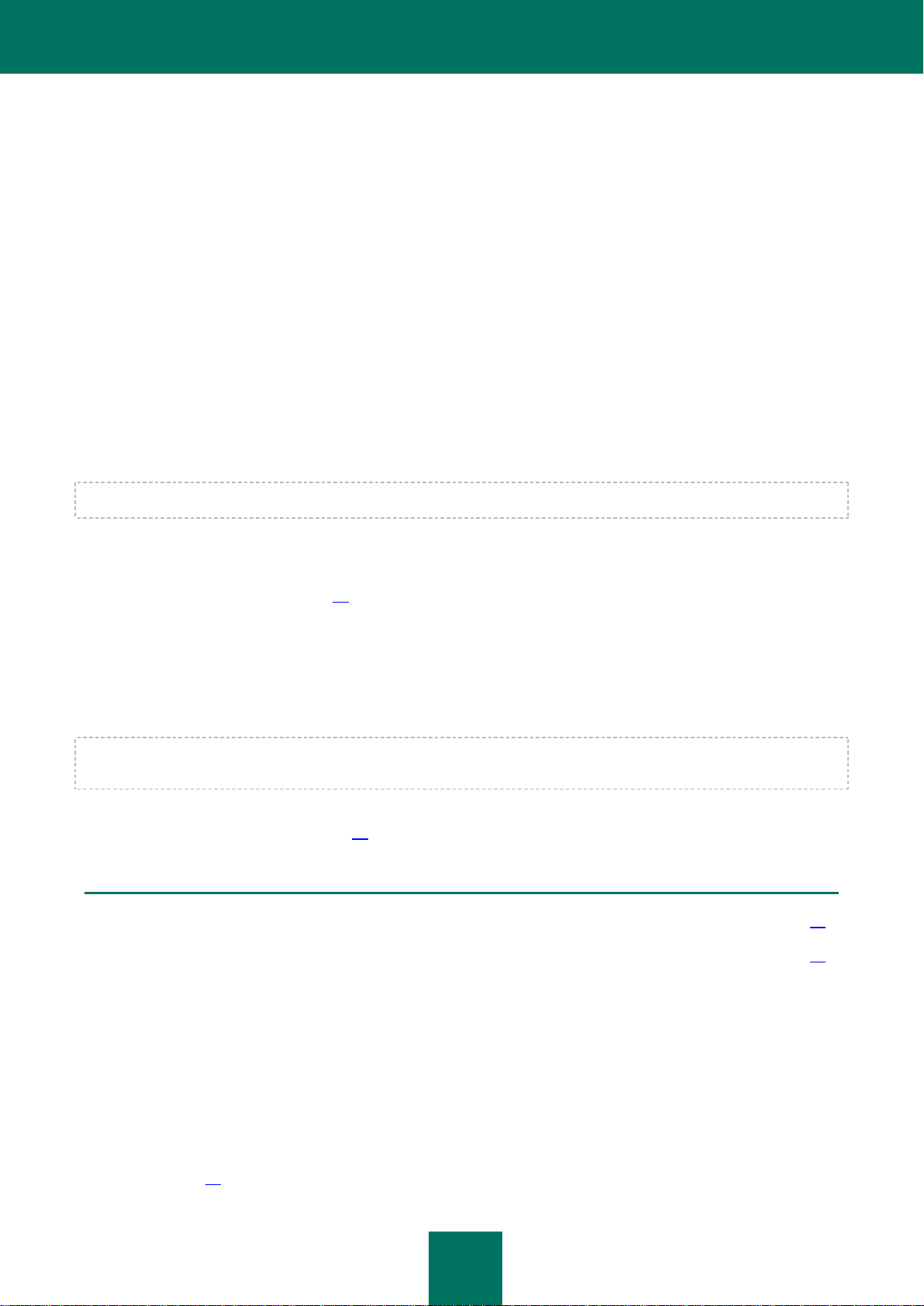
28
SCHEMAS DE DEPLOIEMENT TYPIQUES DE
DANS CETTE SECTION
Schéma distribué du déploiement de l'application ........................................................................................................... 28
Schéma isolé du déploiement de l'application ................................................................................................................. 29
L'APPLICATION
Ce chapitre décrit les schémas de déploiement de Kaspersky Anti-Virus.
Les types de déploiement suivants sont prévus pour l'application :
Schéma isolé de déploiement : Kaspersky Anti-Virus est installé de manière isolée sur plusieurs serveurs. Dans
ce cas, les bases de données de Kaspersky Anti-Virus sont déployées de manière autonome sur chaque
serveur.
Schéma distribué de déploiement de l'application : Kaspersky Anti-Virus est installé sur quelques serveurs
Domino et toutes les instances installées de Kaspersky Anti-Virus représentent un seul système distribué.
Si le réseau compte plusieurs serveurs Domino, dont des serveurs repris dans des clusters, il est conseillé d'installer
Kaspersky Anti-Virus sur chaque serveur et de recourir au schéma distribué de déploiement.
La configuration d'un serveur avec partitions n'est pas prise en charge.
L'installation de Kaspersky Anti-Virus doit être réalisée sur chaque serveur séparément.
Dans le cadre du schéma distribué du déploiement de Kaspersky Anti-Virus (cf. rubrique " Schéma distribué de
déploiement de l'application " à la page 28), l'installation primaire a d'abord lieu. Le serveur sur lequel l'application est
installée en premier est appelé serveur de l'installation primaire. Ensuite, Kaspersky Anti-Virus est installé sur les autres
serveurs.
Les bases de données de Kaspersky Anti-Virus sont créées sur le serveur de l'installation primaire. Après l'installation
sur les autres serveurs, la configuration et les bases de données sont reproduites successivement sur les autres
serveurs. Lors de l'installation sur chaque serveur complémentaire suivant, un des serveurs sur lequel Kaspersky AntiVirus est déjà installé peut être désigné en tant que serveur de l'installation primaire.
Si la réplication dans le réseau Domino adopte une topologie en étoile, il est conseillé de choisir le serveur central du
réseau (hub) en tant que serveur de l'installation primaire.
Dans le cadre du schéma isolé d'installation, l'installation primaire de Kaspersky Anti-Virus (cf. rubrique " Schéma isolé
de déploiement de l'application " à la page 29) est réalisée sur chaque serveur.
SCHEMA DISTRIBUE DU DEPLOIEMENT DE L'APPLICATION
Le schéma distribué du déploiement de Kaspersky Anti-Virus reprend les étapes suivantes :
1. Préparatifs pour l'installation. Avant d'installer Kaspersky Anti-Virus, il faut réaliser les opérations suivantes :
Supprimer la version antérieure de Kaspersky Anti-Virus et tout autre logiciel antivirus pour Lotus
Notes/Domino de chaque serveur sur lequel l'application va être installée (cf. rubrique " Suppression de la
version antérieure de Kaspersky Anti-Virus et d'autres logiciels antivirus pour Lotus Notes/Domino " à la
page 32).
Page 29
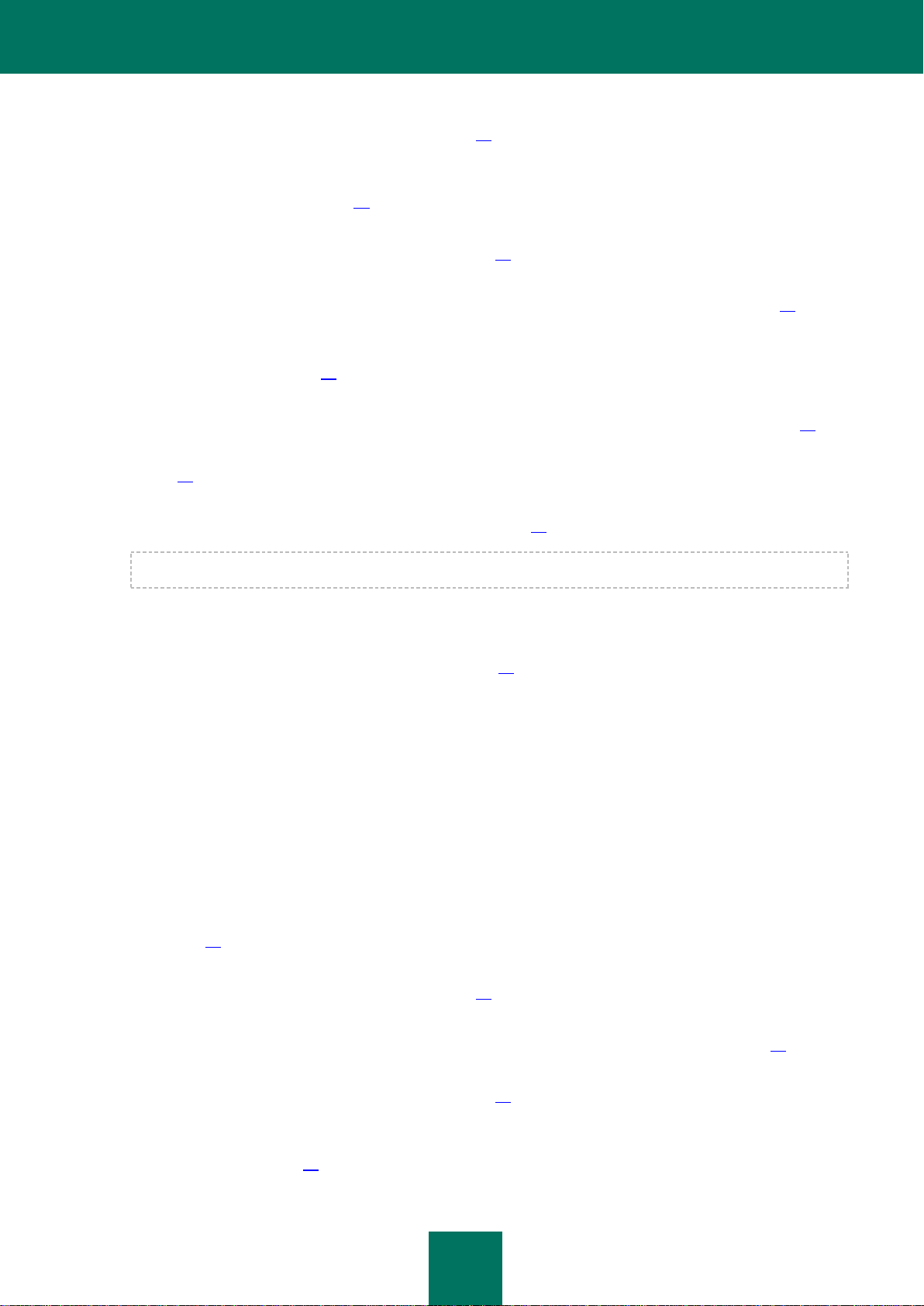
S C H E M A S D E D E P L O I E M E N T TY P I Q U E S D E L ' A P P L I C A T I O N
29
Définir les privilèges de l'utilisateur qui va réaliser l'installation (cf. rubrique " Configuration des privilèges de
l'utilisateur qui va réaliser l'installation " à la page 32).
Définir, dans le carnet d'adresses du serveur de l'installation primaire, le groupe de serveurs sur lesquels
Kaspersky Anti-Virus va être installé (cf. rubrique " Création du groupe de serveurs d'installation dans le
carnet d'adresses " à la page 33).
Configurer les privilèges pour chaque serveur sur lequel l'application est installée (cf. rubrique
" Configuration des privilèges du serveur " à la page 33).
Créer, dans le carnet d'adresses, les groupes d'utilisateurs Domino qui auront les privilèges d'utilisation de
l'application (cf. rubrique " Création de groupes d'utilisateurs pour l'octroi des privilèges " à la page 34).
Placer, dans le répertoire des données de chaque serveur Domino sur lequel l'application va être installée,
la base de données d'installation et la signer (cf. rubrique " Préparations de la base de données
d'installation " à la page 35).
Configurer les paramètres de sécurité sur les postes de travail si l'installation est exécutée via un client
Lotus Notes (cf. rubrique " Configuration des paramètres de sécurité du client Lotus Notes " à la page 35).
2. L'installation primaire sur le serveur (cf. section "Installation primaire : configuration des paramètres" à la
page 40).
3. L'installation sur le serveur supplémentaire : successivement pour chaque serveur supplémentaire (cf. section
"Installation primaire : configuration des paramètres" à la page 40).
Le serveur d'installation supplémentaire doit être accessible au serveur de l'installation primaire.
4. Préparatifs pour l'utilisation. Avant de commencer à utiliser l'application, il faut réaliser les opérations suivantes :
Configurer les paramètres de sécurité pour chaque poste de travail d'où sera utilisé Kaspersky Anti-Virus
(cf. rubrique " Préparatifs pour l'utilisation " à la page 49).
Activer la licence d'utilisation de l'application sur chaque serveur où Kaspersky Anti-Virus est installé, si la
licence n'avait pas été activée pendant l'installation de l'application (cf. Guide de l'administrateur).
SCHEMA ISOLE DU DEPLOIEMENT DE L'APPLICATION
Le schéma isolé du déploiement de Kaspersky Anti-Virus reprend les étapes suivantes :
1. Préparatifs pour l'installation. Avant d'installer Kaspersky Anti-Virus, il faut réaliser les opérations suivantes :
Supprimer la version antérieure de Kaspersky Anti-Virus et tout autre logiciel antivirus pour Lotus
Notes/Domino de chaque serveur sur lequel l'application va être installée (cf. rubrique " Suppression de la
version antérieure de Kaspersky Anti-Virus et d'autres logiciels antivirus pour Lotus Notes/Domino " à la
page 32).
Définir les privilèges de l'utilisateur qui va réaliser l'installation (cf. rubrique " Configuration des privilèges de
l'utilisateur qui va réaliser l'installation " à la page 32).
Créer, dans le carnet d'adresses, le groupe de serveurs sur lesquels Kaspersky Anti-Virus va être installé
(cf. rubrique " Création du groupe de serveurs d'installation dans le carnet d'adresses " à la page 33).
Configurer les privilèges pour chaque serveur sur lequel l'application est installée (cf. rubrique
" Configuration des privilèges du serveur " à la page 33).
Créer, dans le carnet d'adresses des serveurs d'installation, les groupes d'utilisateurs Domino qui auront les
privilèges d'utilisation de l'application (cf. rubrique " Création de groupes d'utilisateurs pour l'octroi des
privilèges " à la page 34).
Page 30

G U I D E DE D E P L O I E M E N T
30
Placer, dans le répertoire des données de chaque serveur Domino sur lequel l'application va être installée,
la base de données d'installation et la signer (cf. rubrique " Préparations de la base de données
d'installation " à la page 35).
Configurer les paramètres de sécurité sur les postes de travail si l'installation est exécutée via un client
Lotus Notes (cf. rubrique " Configuration des paramètres de sécurité du client Lotus Notes " à la page 35).
2. Installation primaire sur le serveur : successivement pour tous les serveurs sur lesquels il est prévu d'installer
Kaspersky Anti-Virus (cf. section "Installation primaire : configuration des paramètres" à la page 40).
3. Préparatifs pour l'utilisation. Avant de commencer à utiliser Kaspersky Anti-Virus, il faut réaliser les opérations
suivantes :
Configurer les paramètres de sécurité pour chaque poste de travail d'où sera utilisé Kaspersky Anti-Virus
(cf. rubrique " Préparatifs pour l'utilisation " à la page 49).
Activer la licence d'utilisation de l'application sur chaque serveur où Kaspersky Anti-Virus est installé, si la
licence n'avait pas été activée pendant l'installation de l'application (cf. Guide de l'administrateur).
Page 31

31
DEPLOIEMENT DE L'APPLICATION
DANS CETTE SECTION
Préparatifs pour l'installation............................................................................................................................................ 31
Installation de l'application ............................................................................................................................................... 36
Modifications dans le système après l'installation ........................................................................................................... 47
Préparatifs pour l'utilisation.............................................................................................................................................. 49
Suppression de Kaspersky Anti-Virus ............................................................................................................................. 50
Ce chapitre décrit l'installation et la suppression de Kaspersky Anti-Virus.
Kaspersky Anti-Virus peut être installé sur un ou sur plusieurs serveurs Domino. En cas d'installation sur un deuxième
serveur, voire plus, l'application doit être déployée de manière isolée (cf. rubrique " Schéma isolé de déploiement de
l'application " à la page 29) ou à l'aide d'un schéma distribué (cf. rubrique " Schéma distribué de déploiement de
l'application " à la page 28).
Ce chapitre décrit également les actions à exécuter avant d'installer l'application (cf. rubrique " Préparatifs pour
l'installation " à la page 31), et avant de commencer à utiliser l'application (cf. rubrique " Préparatifs pour l'utilisation " à la
page 49). Il reprend également la liste des modifications introduites dans le système suite à l'installation de Kaspersky
Anti-Virus (cf. rubrique " Modifications du système après l'installation " à la page 47).
L'application peut être installée d'une des deux manières suivantes : via un client Lotus Notes ou via un navigateur
Internet. La séquence à suivre pour l'installation de l'application ne dépend pas du mode d'installation choisi, ni du
système d'exploitation sur lequel le serveur Domino est installé. Ceci étant dit, les étapes des préparatifs pour
l'installation (cf. rubrique " Préparatifs pour l'installation " à la page 31) et des préparatifs pour l'utilisation (cf. rubrique
" Préparatifs pour l'utilisation " à la page 49) sont réalisées différemment en fonction du mode d'installation de
l'application.
Pour pouvoir lancer l'installation via le navigateur Web, la tâche HTTP doit être lancée sur le serveur.
PREPARATIFS POUR L'INSTALLATION
Cette rubrique fournit une description détaillée des actions à réaliser avant d'installer l'application.
Avant de lancer l'installation, assurez-vous que l'ordinateur répond à la configuration logicielle et matérielle requise pour
Kaspersky Anti-Virus (cf. rubrique " Configurations logicielle et matérielle " à la page 14).
Page 32

G U I D E DE D E P L O I E M E N T
32
DANS CETTE SECTION
Suppression de la version antérieure de Kaspersky Anti-Virus et d'autres logiciels antivirus pour Lotus Notes/Domino 32
Configuration des privilèges de l'utilisateur qui va réaliser l'installation ........................................................................... 32
Création du groupe de serveurs d'installation dans le carnet d'adresses ........................................................................ 33
Configuration des privilèges du serveur .......................................................................................................................... 33
Création de groupes d'utilisateurs pour l'octroi des privilèges ......................................................................................... 34
Préparation de la base de données d'installation ............................................................................................................ 35
Préparation du fichier de licence ..................................................................................................................................... 35
Configuration des paramètres de sécurité du client Lotus Notes .................................................................................... 35
SUPPRESSION DE LA VERSION ANTERIEURE DE KASPERSKY ANTI-
VIRUS ET D'AUTRES LOGICIELS ANTIVIRUS POUR LOTUS
NOTES/DOMINO
Kaspersky Anti-Virus 8.0 for Lotus Domino n'est pas compatible avec d'autres logiciels antivirus pour Lotus
Notes/Domino. L'utilisation conjointe de Kaspersky Anti-Virus et d'autres logiciels antivirus pourrait entraîner des
situations anormales.
Si d'autres logiciels antivirus pour Lotus Notes/Domino ou une version antérieure de Kaspersky Anti-Virus sont installés,
il est conseillé de les supprimer avant d'installer Kaspersky Anti-Virus 8.0 for Lotus Domino.
La mise à jour des versions antérieures de Kaspersky Anti-Virus for Lotus Domino jusqu'à la version 8.0 n'est pas prise
en charge.
CONFIGURATION DES PRIVILEGES DE L'UTILISATEUR QUI VA
REALISER L'INSTALLATION
L'utilisateur qui installe Kaspersky Anti-Virus doit posséder les privilèges suivants :
Création de fichiers (au niveau de la sécurité du système de fichiers) ;
Utilisation des méthodes et des opérations sans restriction (Sign or run unrestricted methodes and operations) ;
Accès au carnet d'adresses au niveau Reader minimum (lecteur).
Avant d'installer l'application, assurez-vous que votre compte utilisateur possède les privilèges requis.
Par défaut, la LCA de la base de données d'installation reprend les enregistrements Default (par défaut) avec le niveau
d'accès No access (pas d'accès) et le groupe LocalDomainAdmins avec le niveau d'accès Manager (gestionnaire) et les
privilèges de création et de suppression de documents ou de copie de documents. Si le groupe LocalDomainAdmins ne
figure pas sur le serveur d'installation ou si l'utilisateur qui installe Kaspersky Anti-virus ne figure pas dans ce groupe, il
faudra modifier la LCA de la base de données d'installation avant de lancer l'installation.
Page 33

D E P L O I EM E N T D E L ' A P P L I C A T I O N
33
La LCA ne peut reprendre l'utilisateur Anonymous et celui-ci ne peut avoir les autorisations indispensables à l'installation
sur la base de données de l'installation. Le compte utilisateur anonyme ne permet pas de collecter les informations
indispensables à la configuration, ce qui entraînera l'échec de l'installation. Il est primordial que l'installation soit réalisée
au nom de l'administrateur possédant les autorisations requises.
Ajoutez l'utilisateur qui réalise l'installation à la LCA de la base d'installation directement ou dans un groupe et octroyezlui le niveau d'accès Manager (gestionnaire) et les privilèges de création et de suppression de documents ainsi que de
réplication ou de copie de documents.
CREATION DU GROUPE DE SERVEURS D'INSTALLATION DANS LE
CARNET D'ADRESSES
Au cours de l'installation primaire, vous devez indiquer les serveurs sur lesquels Kaspersky Anti-Virus va être installé (cf.
rubrique " Installation primaire : configuration des paramètres " à la page 40). Les serveurs indiqués seront
automatiquement repris dans la LCA des bases de données de Kaspersky Anti-Virus. Les serveurs d'installation
reçoivent dans la LCA le niveau d'accès Manager (gestionnaire) auquel sont associées les autorisations de création et
de suppression de documents ainsi que la réplication ou la copie de documents.
Dans le cadre du schéma distribué de déploiement, il faut indiquer, lors de l'installation primaire, tous les serveurs sur
lesquels il est prévu d'installer Kaspersky Anti-Virus. Les serveurs supplémentaires qui ne sont pas indiqués lors de
l'installation primaire doivent être ajoutés manuellement dans la LCA de toutes les bases de données de Kaspersky Anti-
Virus.
Pour simplifier la procédure d'octroi des privilèges, il est conseillé, pendant l'installation, de ne pas désigner des serveurs
individuels d'installation, mais des groupes de serveurs dans le carnet d'adresses. Avant de lancer l'installation, créez
dans le carnet d'adresses un groupe de serveurs (par exemple KavProtectedServers) et ajoutez-y tous les serveurs sur
lesquels il est prévu d'installer Kaspersky Anti-Virus. Plus tard, vous pourrez administrer les privilèges des serveurs en
modifiant la composition de ce groupe dans le carnet d'adresses.
Si les serveurs d'installation n'étaient pas repris dans un groupe et qu'un serveur supplémentaire quelconque n'a pas été
ajouté à la LCA lors de l'installation primaire, il convient de procéder de la manière suivante pour lui octroyer les
privilèges :
1. Créer dans le carnet d'adresses du serveur Domino un groupe portant un nom unique, par exemple
KavProtectedServers.
2. Ajouter au groupe KavProtectedServers le serveur auquel il faut octroyer les privilèges.
3. Ouvrir une session dans le système sous le compte d'un utilisateur appartenant au groupe fonctionnel
Administrateurs de la sécurité.
Seuls les utilisateurs qui possèdent les privilèges du groupe fonctionnel Administrateurs de la sécurité peuvent
modifier les LCA des bases de données de Kaspersky Anti-Virus.
4. Ajouter le groupe KavProtectedServers dans la LCA des bases de données de Kaspersky Anti-Virus (Centre
d'administration, Journal des événements et statistiques, Quarantaine) et définir pour le groupe
KavProtectedServers les privilèges qui correspondent aux privilèges du serveur d'installation : niveau d'accès
Manager (gestionnaire) avec privilèges de création et de suppression de documents ainsi que de réplication et
de copie des documents.
CONFIGURATION DES PRIVILEGES DU SERVEUR
Dans le cadre du schéma distribué du déploiement, chaque serveur sur lequel l'installation a lieu doit posséder les
privilèges suivants sur tous les autres serveurs d'installation :
Utilisation de la console à distance Domino (Full remote console administrators) ;
Utilisation des méthodes et des opérations sans restriction (Sign or run unrestricted methodes and operations) ;
Page 34

G U I D E DE D E P L O I E M E N T
34
Création de bases de données et de modèles de base de données (Create databases & templates) ;
Création de répliques de bases de données (Create new replicas).
De plus, tous les serveur sur lesquels Kaspersky Anti-Virus est installé doivent figurer dans la liste des serveurs de
confiance (Trusted Servers) de chaque serveur.
La configuration des paramètres de sécurité des serveurs s'opère sous l'onglet Sécurité (Security) du document Server.
Pour administrer les privilèges des serveurs, il est conseillé d'utiliser un groupe créé dans le carnet d'adresses (cf.
rubrique " Création du groupe de serveurs d'installation dans le carnet d'adresses " à la page 33).
Après l'installation sur tous les serveurs, vous pouvez retirer les privilèges suivants au serveur d'installation :
Création de bases de données et de modèles de base de données (Create databases & templates) ;
Création de répliques de bases de données (Create new replicas).
Les privilèges suivants ne sont pas nécessaires au bon fonctionnement de Kaspersky Anti-Virus.
CREATION DE GROUPES D'UTILISATEURS POUR L'OCTROI DES
PRIVILEGES
L'octroi aux utilisateurs des privilèges requis pour l'utilisation de Kaspersky Anti-Virus s'opère en incluant les utilisateurs
dans des groupes fonctionnels : Administrateurs de la sécurité, Administrateurs du centre d'administration et
Administrateurs avec des privilèges restreints (cf. rubrique " Administration des privilèges des utilisateurs au niveau
des LCA des bases de données de Kaspersky Anti-Virus " à la page 24). La composition de chacun de ces groupes est
définie lors de l'installation de l'application.
Les groupes fonctionnels sont composés uniquement lors de l'installation primaire de Kaspersky Anti-Virus.
Afin de simplifier la procédure d'octroi de privilèges, il est conseillé d'inclure dans les groupes fonctionnels non pas des
utilisateurs distincts, mais des groupes d'utilisateurs du carnet d'adresses du serveur Domino. Avant de lancer
l'installation, créez dans le carnet d'adresses Domino les groupes qui permettront d'octroyer les privilèges d'utilisation de
l'application. Le nom du groupe peut être quelconque. Par exemple, créez les groupes suivants :
SecurityAdmins : groupe qui reprendra le groupe fonctionnel Administrateurs de la sécurité ;
ControlCenterAdmins : groupe qui reprendra le groupe fonctionnel Administrateurs du centre
d'administration ;
RestrictedAdmins : groupe qui reprendra le groupe fonctionnel Administrateurs avec des privilèges
restreints.
La composition de chaque groupe fonctionnel est définie lors de l'installation de l'application (cf. rubrique " Installation
primaire : configuration des paramètres " à la page 40).
Au moment d'installer Kaspersky Anti-Virus, les groupes d'utilisateurs qui recevront les privilèges des groupes
fonctionnels Administrateurs du centre d'administration et Administrateur avec des privilèges restreints peuvent
être vides. Une fois que l'application aura été installée, vous pourrez y ajouter les utilisateurs qui doivent avoir tels ou tels
privilèges. Le groupe d'utilisateurs qui va recevoir les privilèges du groupe fonctionnel Administrateurs de la sécurité
doit contenir au moins un utilisateur du carnet d'adresses.
Page 35

D E P L O I EM E N T D E L ' A P P L I C A T I O N
35
PREPARATION DE LA BASE DE DONNEES D'INSTALLATION
Le fichier d'installation de l'application est un fichier de base de données Lotus Notes.
Avant de lancer l'installation de Kaspersky Anti-Virus, placez la base d'installation dans le répertoire de données du
serveur sur lequel l'installation a lieu et signez-la à l'aide du compte utilisateur qui possède les autorisations pour
exécuter des opérations sur le serveur (cf. rubrique " Configuration des privilèges du serveur " à la page 33).
Il est conseillé de signer la base d'installation à l'aide du compte utilisateur du serveur sur lequel l'installation a lieu.
En cas d'installation sur plusieurs serveurs, la base de données d'installation signée doit être installée sur chaque
serveur.
Lors de l'installation sur un serveur supplémentaire, vous pouvez utiliser la base d'installation déjà signée avant le début
de l'installation primaire. Copiez-la depuis le répertoire de données du serveur de l'installation primaire.
Relancez le serveur Domino.
PREPARATION DU FICHIER DE LICENCE
Si vous possédez un fichier de licence, vous pouvez activer la licence pendant l'installation de l'application.
Pour pouvoir activer la licence pendant l'installation de l'application, assurez-vous que le fichier de licence est accessible
via le système de fichiers de l'ordinateur client d'où la base d'installation est ouverte.
Si vous ne possédez pas de fichier de licence au moment de l'installation, vous pouvez activer la licence après
l'installation de l'application (consultez le Guide de l'administrateur pour plus de détails).
CONFIGURATION DES PARAMETRES DE SECURITE DU CLIENT LOTUS
NOTES
Si l'installation est réalisée via le client Lotus Notes, il faut configurer au préalable la table d'administration des actions
sur le poste de travail qui sera utilisé pour la connexion au serveur.
Octroyez au compte utilisateur utilisé pour signer la base d'installation les autorisations suivantes d'accès et d'exécution
d'opérations sur ce poste de travail (cf. ill. ci-après) :
Autorisations d'accès :
Au système de fichiers (File system) ;
À l'application externe (External code) ;
À la base de données Notes actuelle (Current database) ;
Aux variables d'environnement (Environment variables) ;
Aux applications externes (External programs) ;
Aux bases de données autres que Notes (Non-Notes databases).
Autorisations :
Envoi du courrier (Send mail) ;
Lecture d'autres bases de données que Notes (Read other databases) ;
Page 36

G U I D E DE D E P L O I E M E N T
36
Exportation de données (Export data) ;
Modification d'autres bases de données que Notes (Read other databases).
Illustration 2 : Configuration des paramètres de protection du client Lotus Notes pour travailler avec l'antivirus
INSTALLATION DE L'APPLICATION
Cette rubrique décrit l'installation de l'application. Pour la plupart, les étapes de l'installation primaire et les étapes de
l'installation sur un serveur supplémentaire correspondent (cf. tableau ci-après). Quand les étapes diffèrent, les actions
propres à chaque type d'installation sont décrites séparément dans les sous-rubriques de l'étape d'installation
correspondante.
Page 37

D E P L O I EM E N T D E L ' A P P L I C A T I O N
37
INSTALLATION PRIMAIRE
INSTALLATION SUR UN SERVEUR COMPLEMENTAIRE
1. Début de l'installation.
1. Début de l'installation.
2. Acceptation du contrat de licence.
2. Acceptation du contrat de licence.
3. Configuration des paramètres de l'installation primaire.
3. Configuration des paramètres de l'installation sur un
serveur supplémentaire.
4. Lancement et exécution de l'installation.
a. Vérification des paramètres de l'installation.
b. Création des bases de données.
c. Composition de la configuration.
d. Copie des fichiers de service.
e. Composition des variables d'environnement.
4. Lancement et exécution de l'installation.
a. Vérification des paramètres de l'installation.
b. Composition de la configuration.
c. Création des bases de données.
d. Copie des fichiers de service.
e. Composition des variables d'environnement.
5. Activation de la licence (l'étape peut être ignorée si vous
ne possédez pas le fichier de licence).
5. Activation de la licence (l'étape peut être ignorée si vous
ne possédez pas le fichier de licence).
6. Fin de l'installation.
6. Fin de l'installation.
DANS CETTE SECTION
Étape 1. Début de l'installation ........................................................................................................................................ 37
Étape 2. Acceptation du contrat de licence ..................................................................................................................... 38
Étape 3. Configuration des paramètres de l'installation ................................................................................................... 39
Étape 4. Lancement et exécution des étapes automatiques de l'installation ................................................................... 42
Étape 5. Activation de la licence ...................................................................................................................................... 46
Étape 6. Fin de l'installation. ............................................................................................................................................ 47
Tableau 3. Étapes de l'installation primaire et de l'installation sur un serveur supplémentaire
Dans le cadre de l'installation primaire, l'étape " Création des bases de données " correspond à la création du journal
d'installation kavsetuplog.nsf (cf. rubrique " Exécution des étapes automatiques de l'installation primaire " à la page 44)
dans le répertoire des bases de Kaspersky Anti-Virus. Ce journal reprend les informations sur les événements survenus
pendant la suite de l'installation de l'application, notamment les messages d'erreur. De plus, les informations relatives
aux erreurs sont consignées dans le serveur Domino, apparaissent dans la console du serveur et sont présentées sous
la forme de notifications dans une nouvelle fenêtre.
Voici une description détaille de chacune des étapes de l'installation de Kaspersky Anti-Virus.
Page 38

G U I D E DE D E P L O I E M E N T
38
ÉTAPE 1. DEBUT DE L'INSTALLATION
Avant de lancer l'installation, assurez-vous que votre compte utilisateur possède tous les privilèges requis (cf. rubrique
" Configuration des privilèges de l'utilisateur qui va réaliser l'installation " à la page 32). En cas d'installation via un
navigateur Internet, ou via un client Lotus Notes, l'authentification de l'utilisateur est obligatoire. Si l'authentification est
désactivée, l'installation échouera.
Pour commencer l'installation de Kaspersky Anti-Virus, réalisez une des opérations suivantes :
Ouvrez le navigateur Internet et saisissez l'adresse :
http://<nom_du_serveur>/<chemin_de_la_base_d'installation>?OpenDatabase, où :
<nom_du_serveur> est le nom ou l'adresse IP du serveur où Kaspersky Anti-Virus est installé ;
<chemin_de_la_base_d'installation> est le chemin d'accès à la base d'installation, relatif au
répertoire des données du serveur.
Ouvrez la base de données d'installation, située dans le répertoire de données du serveur, à l'aide du client
Lotus Notes.
Cette action entraîne l'ouverture de la fenêtre d'installation. Le reste des opérations de l'installation de l'application aura
lieu dans cette fenêtre.
Si Kaspersky Anti-Virus n'est pas installé sur le serveur, la fenêtre affiche le texte du contrat de licence.
Si l'application est déjà installée sur le serveur, la fenêtre d'installation affiche toutes les informations relatives au
système ainsi que le bouton Supprimer. Pour installer à nouveau Kaspersky Anti-Virus, il faut supprimer la version déjà
installée de l'application (cf. rubrique " Administration de Kaspersky Anti-Virus " à la page 50).
ÉTAPE 2. ACCEPTATION DU CONTRAT DE LICENCE
Lisez le texte du contrat de licence dans la fenêtre d'installation. Vous devez accepter les conditions du contrat pour
pouvoir poursuivre l'installation.
Pour marquer votre accord sur les conditions du Contrat de licence,
cliquez sur le bouton Accepter.
La fenêtre d'installation affichera les informations suivantes (cf. ill. ci-après) :
Informations sur le système.
Paramètres de déploiement.
Sécurité.
Répertoires d'installation de Kaspersky Anti-Virus.
Page 39

D E P L O I EM E N T D E L ' A P P L I C A T I O N
39
DANS CETTE SECTION
Installation primaire : configuration des paramètres ........................................................................................................ 40
Installation sur un serveur supplémentaire : configuration des paramètres ..................................................................... 42
Liste des étapes automatiques de l'installation de l'application.
Illustration 3 : Fenêtre d'installation de Kaspersky Anti-Virus
Le bouton Continuer permet de lancer les étapes automatiques de l'installation.
ÉTAPE 3. CONFIGURATION DES PARAMETRES DE L'INSTALLATION
Configurez les paramètres de l'installation. La séquence des actions diffère selon qu'il s'agisse de l'installation primaire
(cf. rubrique " Installation primaire : configuration des paramètres " à la page 40) ou de l'installation sur un serveur
supplémentaire (cf. rubrique " Installation sur un serveur supplémentaire : configuration des paramètres " à la page 42).
L'installation primaire est proposée par défaut.
Page 40

G U I D E DE D E P L O I E M E N T
40
INSTALLATION PRIMAIRE : CONFIGURATION DES PARAMETRES
Pour configurer les paramètres de l'installation primaire, procédez comme suit :
1. Si l'installation est réalisée à l'aide d'un client Lotus Notes, assurez-vous que la case Installation primaire est
cochée (cf. ill. ci-après).
Illustration 4 : Paramètres de l'installation primaire
2. Dans le champ Paramètres de déploiement, cochez la case Enregistrer les objets de la quarantaine dans
toutes les répliques :
Quand la case est cochée, la base de données Quarantaine conserve les objets de son serveur et de tous
les autres serveurs inclus dans la configuration propagée. La valeur Enregistrer les objets de la
quarantaine dans toutes les répliques apparaît dans les informations relatives au système.
Si cette case n'est pas cochée, toutes les répliques de la base de données Quarantaine conserveront
uniquement les objets de son serveur. La valeur Les répliques de la quarantaine contiennent
uniquement les objets de son serveur apparaît dans les informations relatives au système.
3. Dans le champ Serveurs administrés, indiquez le groupe de serveur sur lesquels il est prévu d'installer
Kaspersky Anti-Virus.
Vous pouvez saisir le nom de groupes de serveurs ou le nom de serveurs individuels. Pour simplifier la
procédure d'administration des privilèges, il est conseillé d'utiliser des groupes (cf. rubrique " Création du groupe
de serveurs d'installation dans le carnet d'adresses " à la page 33).
Sélectionnez le groupe de serveurs dans le carnet d'adresses du serveur Domino en cliquant sur le bouton
situé à droite du champ de saisie ou saisissez le nom manuellement. Vous pouvez indiquer un ou plusieurs
groupes dans chaque champ.
Page 41

D E P L O I E M E N T D E L ' A P P L I C A T I O N
41
Le champ Serveurs administrés reprend par défaut LocalDomainServers.
4. Les champs Administrateurs de la sécurité, Administrateurs du centre d'administration et
Administrateurs avec des privilèges restreints permettent de désigner les groupes d'utilisateurs de Domino
qui seront repris dans les groupes fonctionnels du même nom (cf. rubrique " Création de groupes d'utilisateurs
pour l'octroi des privilèges " à la page 34).
Vous pouvez saisir le nom de groupes d'utilisateurs ou le nom d'utilisateurs individuels. Pour simplifier la
procédure d'administration des privilèges, il est conseillé d'utiliser des groupes (cf. rubrique " Administration des
privilèges des utilisateurs au niveau des LCA des bases de données de Kaspersky Anti-Virus" à la page 24).
Sélectionnez le groupe d'utilisateurs dans le carnet d'adresses du serveur Domino en cliquant sur le bouton
situé à droite du champ de saisie ou saisissez le nom manuellement. Vous pouvez indiquer un ou plusieurs
groupes dans chaque champ.
Le groupe LocalDomainAdmins est repris par défaut dans les champs Administrateurs de la sécurité,
Administrateurs du Centre d'administration et Administrateurs avec des privilèges restreints.
5. Saisissez dans le champ Répertoire des bases de données le chemin d'accès au répertoire où seront
installées les base de données Lotus Notes de Kaspersky Anti-Virus sur le serveur. Le répertoire indiqué par
défaut dans le champ est kavdatabases.
Page 42

G U I D E DE D E P L O I E M E N T
42
INSTALLATION SUR UN SERVEUR SUPPLEMENTAIRE : CONFIGURATION DES
PARAMETRES
Pour configurer les paramètres d'installation sur un serveur supplémentaire, procédez comme suit :
1. Si l'installation est réalisée à l'aide d'un client Lotus Notes, décochez la case Installation primaire. De
nouveaux champs s'afficheront dans la fenêtre d'installation (cf. ill. ci-après).
2. Indiquez le serveur sur lequel l'application est déjà installée dans le champ Serveur de l'installation primaire.
Les bases de données de Kaspersky Anti-Virus seront répliquées depuis ce serveur sur le serveur
supplémentaire. Sélectionnez le serveur dans le carnet d'adresses du serveur Domino en cliquant sur le bouton
situé à droite du champ de saisie ou saisissez le nom manuellement.
3. Saisissez dans le champ Répertoire des bases de données du serveur d'installation primaire le chemin
d'accès aux bases Lotus Notes de Kaspersky Anti-Virus sur le serveur de l'installation primaire. Le chemin
d'accès est relatif au répertoire des données du serveur Domino.
4. Saisissez dans le champ Répertoire des bases de données le chemin d'accès au répertoire où seront
installées les base de données Lotus Notes de Kaspersky Anti-Virus. Le répertoire indiqué par défaut dans le
champ est kavdatabases.
Illustration 5 : Paramètres d'installation sur un serveur supplémentaire
Page 43

D E P L O I EM E N T D E L ' A P P L I C A T I O N
43
ÉTAPE 4. LANCEMENT ET EXECUTION DES ETAPES AUTOMATIQUES
DE L'INSTALLATION
Cette étape est composée de plusieurs sous-étapes. Les étapes sont exécutées automatiquement. Certaines étapes
diffèrent entre l'installation primaire (cf. rubrique " Exécution des étapes automatiques de l'installation primaire " à la
page 44) et l'installation sur un serveur supplémentaire (cf. rubrique " Exécution des étapes automatiques de l'installation
sur un serveur supplémentaire " à la page 45). La liste des étapes apparaît dans la partie inférieure de la fenêtre
d'installation.
Vérifiez une fois de plus les paramètres définis dans la fenêtre d'installation.
Pour lancer l'exécution des étapes automatiques de l'installation,
cliquez sur le bouton Continuer situé au-dessus de la liste des étapes.
L'exécution de la première étape commence. L'icône apparaît à côté de chaque étape si elle a réussi. En cas
d'échec, c'est l'icône qui apparaît. Si l'étape réussit, l'application passe à l'étape suivante de l'installation.
Si l'étape s'est soldée sur une erreur, l'installation est interrompue. Dans ce cas, vérifiez que toutes les étapes de
préparation ont bien été exécutées, puis recommencez l'étape. En cas d'erreur, vous pouvez également contacter le
Service d'assistance technique (cf. page 53).
Pour interrompre l'utilisation, cliquez sur Quitter.
Les informations relatives aux événements enregistrés lors de l'installation sont consignées dans le journal d'installation
(kavsetuplog.nsf) et dans le journal du serveur Domino. Elles apparaissent également sur la console du serveur et à
l'écran, sous la forme de notifications.
Page 44

G U I D E DE D E P L O I E M E N T
44
Une fois la dernière étape automatique de l'installation terminée (" Composition des variables d'environnement "), les
DANS CETTE SECTION
Exécution des étapes automatiques de l'installation primaire ......................................................................................... 44
Exécution des étapes automatiques de l'installation supplémentaire .............................................................................. 45
boutons Activation de la licence et Redémarrer le serveur (cf. ill. ci-après).
Illustration 6 : Fenêtre de la fin réussie de l'installation
Vous pouvez passer à l'étape de l'installation " Activation de la licence " (cf. rubrique " Étape 5. Activation de la licence "
à la page 46) via le bouton Activation de la licence ou ignorer celle-ci et passer directement à l'étape " Fin de
l'installation " (cf. rubrique " Étape 6. Fin de l'installation " à la page 47) à l'aide du bouton Redémarrer le serveur. Dans
ce cas, l'installation sera réalisée sans l'activation de la licence.
EXECUTION DES ETAPES AUTOMATIQUES DE L'INSTALLATION PRIMAIRE
Les étapes automatiques de l'installation primaire sont réalisées dans l'ordre suivant :
1. Vérification des paramètres de l'installation.
Cette étape correspond à la vérification de l'exactitude des paramètres d'installation saisis (cf. rubrique
" Installation primaire : configuration des paramètres " à la page 40).
2. Création des bases de données.
Page 45

D E P L O I EM E N T D E L ' A P P L I C A T I O N
45
Cette étape correspond à la création des bases de données suivantes dans le répertoire des bases de
Kaspersky Anti-Virus :
Journal d'installation (kavsetuplog.nsf).
Centre d'administration (kavcontrolcenter.nsf).
Journal des événements et statistiques (kaveventslog.nsf).
Quarantaine (kavquarantine.nsf).
Aide (kavhelp.nsf).
Base de service de Kaspersky Anti-Virus (kavlocale.nsf).
Chaque base est signée par un compte utilisateur du serveur sur lequel l'installation a lieu.
Une liste de contrôle d'accès (LCA) est créée pour chaque base de données directement après sa création. La
constitution de la LCA repose sur les groupes d'utilisateurs et de serveurs désignés lors de la configuration des
paramètres d'installation (cf. rubrique " Installation primaire : configuration des paramètres à la page 40).
Les groupes d'utilisateurs et de serveurs sont formés lors des préparatifs (cf. rubrique " Préparatifs pour
l'installation " à la page 31).
La LCA reprend également les entrées Default et Anonymous. Le niveau d'accès No Access (pas d'accès) est
sélectionné.
3. Composition de la configuration.
Cette étape correspond à la composition du profil auquel sera ajouté le serveur protégé dans la base de
données Centre d'administration.
4. Copie des fichiers de service.
Cette étape correspond au déploiement des bibliothèques, des fichiers exécutables et de la sélection initiale des
bases antivirus.
5. Composition des variables d'environnement.
Cette étape correspond à la configuration automatique du chemin d'accès aux bases Lotus Notes de Kaspersky
Anti-Virus et du chemin d'accès aux fichiers exécutables. À l'issue de l'étape, le message " L'installation a
réussi " apparaît dans la partie inférieure de la fenêtre d'installation.
À l'issue de cette étape, vous pouvez cliquer sur le bouton Activation de la licence afin de passer à l'étape
" activation de la licence " (cf. rubrique " Étape 5. Activation de la licence " à la page 46) ou sur le bouton
Redémarrer le serveur pour passer à l'étape " Fin de l'installation " sans activation de la licence (cf. rubrique
" Étape 6. Fin de l'installation" à la page 47).
EXECUTION DES ETAPES AUTOMATIQUES DE L'INSTALLATION
SUPPLEMENTAIRE
Les étapes automatiques de l'installation sur un serveur supplémentaire sont exécutées dans l'ordre suivant :
1. Vérification des paramètres de l'installation.
Cette étape permet de vérifier l'exactitude de paramètres d'installation définis (cf. rubrique " Installation sur un
serveur supplémentaire : configuration des paramètres " à la page 42).
Page 46

G U I D E DE D E P L O I E M E N T
46
2. Composition de la configuration.
Cette étape correspond à l'ajout des informations relatives au nouveau serveur dans la base de données Centre
d'administration sur le serveur de l'installation primaire. Le nouveau serveur est ajouté au même profil que le
serveur de l'installation primaire.
3. Création des bases de données.
Cette étape correspond à la copie de toutes les bases de données de Kaspersky Anti-Virus, créées lors de
l'installation primaire, sur le serveur supplémentaire.
Journal d'installation (kavsetuplog.nsf).
Centre d'administration (kavcontrolcenter.nsf).
Journal des événements et statistiques (kaveventslog.nsf).
Quarantaine (kavquarantine.nsf).
Aide (kavhelp.nsf).
Base de service de Kaspersky Anti-Virus (kavlocale.nsf).
Assurez-vous que les répliques des bases de données ont été créées sur le serveur supplémentaire et sont
terminées en tout intégrité. Si ce n'est pas le cas, recréer les répliques des bases de données sur le serveur
supplémentaire. Uniquement à la fin des étapes automatiques, vous pouvez redémarrer le serveur.
4. Copie des fichiers de service.
Cette étape correspond au déploiement des bibliothèques, des fichiers exécutables et de la sélection initiale des
bases antivirus.
5. Composition des variables d'environnement.
Cette étape correspond à la configuration automatique du chemin d'accès aux bases Lotus Notes de Kaspersky
Anti-Virus et du chemin d'accès aux fichiers exécutables. À l'issue de l'étape, le message " L'installation a
réussi " apparaît dans la partie inférieure de la fenêtre d'installation.
À l'issue de cette étape, vous pouvez cliquer sur le bouton Activation de la licence afin de passer à l'étape
" activation de la licence " (cf. rubrique " Étape 5. Activation de la licence " à la page 46) ou sur le bouton
Redémarrer le serveur pour passer à l'étape " Fin de l'installation " sans activation de la licence (cf. rubrique
" Étape 6. Fin de l'installation" à la page 47).
ÉTAPE 5. ACTIVATION DE LA LICENCE
Le fichier de licence doit être accessible via le système de fichiers de l'ordinateur client d'où la base de données
d'installation est ouverte.
Pour activer la licence, procédez comme suit :
1. Cliquez sur le bouton Activation de la licence de la fenêtre d'installation.
La fenêtre de sélection du fichier de licence s'ouvre.
2. Sélectionnez le fichier de licence, puis cliquez sur le bouton Ouvrir.
La licence est activée automatiquement et un message signalant la réussite de l'activation s'affiche.
Page 47

D E P L O I EM E N T D E L ' A P P L I C A T I O N
47
DANS CETTE SECTION
Fichiers et répertoires de l'application ............................................................................................................................. 47
Modifications dans le fichier de configuration Domino ..................................................................................................... 48
Modification dans la liste de processus ........................................................................................................................... 49
Si le fichier de licence n'est pas disponible au moment d'installer l'application, vous pouvez passer cette étape et activer
la licence ultérieurement (cf. le Guide de l'administrateur pour de plus amples informations). Fermez la fenêtre de
sélection du fichier et passez à l'étape suivante.
Vous pouvez également installer le fichier de licence via l'interface de la console du serveur Domino (cf. le Guide de
l'administrateur pour obtenir de plus amples informations).
ÉTAPE 6. FIN DE L'INSTALLATION.
Pour terminer l'installation, il faut redémarrer le serveur Domino. Cliquez sur le bouton Redémarrer le serveur pour
procéder au redémarrage.
Dans le cadre de l'installation sur un serveur supplémentaire, assurez-vous que la copie des bases de données de
Kaspersky Anti-Virus a réussi avant de redémarrer le serveur.
Le bouton Redémarrer le serveur apparaît dans la fenêtre d'installation directement après la fin des étapes
automatiques à l'étape 4 (cf. ill. ci-après). Vous pouvez passer l'étape 5 et terminer l'installation sans activer la licence.
Le bouton Redémarrer le serveur apparaît également à la fin de l'étape 5 (cf. ill. ci-après).
Pour terminer l'installation de l'application,
cliquez sur le bouton Redémarrer le serveur.
La fenêtre d'installation se ferme. Le serveur Domino est redémarré.
MODIFICATIONS DANS LE SYSTEME APRES
L'INSTALLATION
Les modifications suivantes sont introduites dans le système suite à l'installation de Kaspersky Anti-Virus :
Création de fichiers et de répertoires (cf. rubrique " Fichiers et répertoires de l'application " à la page 47) ;
Introduction de modifications dans le fichier de configuration Domino (notes.ini) (cf. rubrique " Modifications
dans le fichier de configuration Domino " à la page 48) ;
Introduction de modifications dans la liste des processus (cf. rubrique " Modifications dans la liste des
processus " à la page 49).
Page 48

G U I D E DE D E P L O I E M E N T
48
FICHIERS ET REPERTOIRES DE L'APPLICATION
Les répertoires suivants sont créés sur le serveur à l'issue de l'installation de l'application :
kavcommon : répertoire de service de Kaspersky Anti-Virus. Le répertoire se trouve à l'emplacement suivant :
Pour les systèmes d'exploitation de la famille Microsoft Windows : dans le répertoire des fichiers binaires du
serveur Domino (chemin d'accès par défaut : C:\Program Files\IBM|Lotus\Domino);
Pour les systèmes d'exploitation de la famille Linux : dans le répertoire des données du serveur Domino
(chemin d'accès par défaut : /local/notesdata).
Répertoire des bases de données de Kaspersky Anti-Virus, désigné par l'utilisateur lors de l'installation (cf.
rubrique " Étape 3. Configuration des paramètres de l'installation" à la page 39). Le répertoire se trouve à
l'emplacement suivant :
Pour les systèmes d'exploitation de la famille Microsoft Windows : dans le répertoire des données du
serveur Domino (chemin d'accès par défaut : C:\Program Files\IBM\Lotus\Domino) ;
Pour les systèmes d'exploitation de la famille Linux : dans le répertoire des données du serveur Domino
(chemin d'accès par défaut : /local/notesdata).
Les bases de données suivantes sont créées dans le répertoire des bases de Kaspersky Anti-Virus :
kavsetuplog.nsf (journal d'installation) ;
kavcontrolcenter.nsf (centre d'administration) ;
kaveventslog.nsf (journal des événements et statistiques) ;
kavquarantine.nsf (quarantaine) ;
kavhelp.nsf (Aide) ;
kavlocale.nsf (base de service de Kaspersky Anti-Virus).
MODIFICATIONS DANS LE FICHIER DE CONFIGURATION DOMINO
Les modifications suivantes sont introduites dans le fichier de configuration Domino (notes.ini) après l'installation de
l'application :
Le nom de la tâche KAVControl pour l'exécution automatique de la tâche au démarrage du serveur Domino
est ajouté à la variable de base ServerTasks ;
La ligne kavmailhook (pour Windows) ou
<chemin_d'accès_complet_au_répertoire_de_données_Domino>/libnkavmailhook.so (pour
Linux) est ajoutée à la variable de base EXTMGR_ADDINS - noms des bibliothèques chargées de l'interception
des documents ;
La valeur ASCII Text,2,_XTEXT,,.C,.H,.PRN,.RIP,.TXT,._UNKNOWN,,1, qui garantit les
transformations requises des champs de type Rich Text pour l'analyse suivante est définie dans la variable de
base EDITEXP1 ;
La variable KAVDatabasesPath qui permet de désigner le chemin d'accès aux bases de données Lotus Notes
de Kaspersky Anti-Virus est créée.
Page 49

D E P L O I EM E N T D E L ' A P P L I C A T I O N
49
MODIFICATION DANS LA LISTE DE PROCESSUS
Les processus suivants apparaissent dans la liste des processus suite à l'installation de Kaspersky Anti-Virus :
KAVControl : module d'administration.
KAVMonitor : module d'analyse du courrier et des copies.
KAVScanner : module d'analyse des bases de données.
PREPARATIFS POUR L'UTILISATION
Kaspersky Anti-Virus démarre automatiquement au lancement du serveur Domino. La protection antivirus est active
après l'installation de Kaspersky Anti-Virus et le redémarrage du serveur. Les modules KAVControl, KAVMonitor,
KAVScanner figurent dans la liste des processus chargés.
Une tentative de mise à jour automatique des bases antivirus est lancée à la première exécution de l'application. Les
paramètres de mise à jour par défaut sont utilisés. Si la configuration du réseau diffère de la configuration par défaut,
alors la mise à jour se soldera sur une erreur. Le message relatif à l'erreur est enregistré dans la base de données
Journal des événements et statistiques ; l'administrateur du serveur et du profil auquel ce serveur appartient recevra une
notification.
Si la mise à jour se solde sur une erreur, il est conseillé de configurer les paramètres de mise à jour et de réaliser la mise
à jour des bases antivirus manuellement (cf. le Guide de l'administrateur pour obtenir de plus amples informations).
Avant de commencer à utiliser Kaspersky Anti-Virus, il faut activer la licence d'utilisation de l'application sur chaque
serveur si elle n'a pas été activée lors de l'installation. Les fonctionnalités de l'application seront limitées tant que la
licence n'aura pas été activée. La marche à suivre pour activer la licence est décrite dans le Guide de l'administrateur.
La configuration des paramètres de Kaspersky Anti-Virus et l'administration de son fonctionnement s'opèrent via
l'interface de la base de données Centre d'administration (kavcontrolcenter.nsf). La connexion à la base
kavcontrolcenter.nsf est réalisée à l'aide des méthodes traditionnelles de Lotus/Domino : via le client Lotus Notes
ou via le navigateur Web. Si les manipulations de la base de données sont réalisées via le client Lotus Notes, il faut
configurer les paramètres de sécurité du poste de travail utilisé pour se connecter au serveur avant de commencer.
Il n'est pas nécessaire de configurer les paramètres de sécurité sur le poste de travail à partir duquel Kaspersky AntiVirus a été installé car ceux-ci ont été configurés lors des préparatifs pour l'installation (cf. rubrique " Configuration des
paramètres de sécurité du client Lotus Notes " à la page 35).
Ajoutez au tableau d'administration des actions (cf. ill. ci-après) le compte utilisateur du serveur qui a signé les éléments
des bases de données Lotus Notes de Kaspersky Anti-Virus et octroyez à ce compte les autorisations suivantes d'accès
et d'exécution d'action sur le poste de travail en question :
Autorisations d'accès :
Au système de fichiers (File system) ;
À la base de données Notes actuelle (Current database) ;
Aux variables d'environnement (Environment variables) ;
Aux applications externes (External programs) .
Autorisations :
Lecture d'autres bases de données que Notes (Read other databases) ;
Page 50

G U I D E DE D E P L O I E M E N T
50
Modification d'autres bases de données que Notes (Read other databases).
Illustration 7 : Configuration des paramètres de protection du client Lotus Notes pour travailler avec l'antivirus
La configuration est réalisée sur chaque poste de travail utilisé pour accéder à la base Centre d'administration.
SUPPRESSION DE KASPERSKY ANTI-VIRUS
La base de données d'installation permet de supprimer Kaspersky Anti-virus. Il faut réaliser la suppression séparément
sur chaque serveur.
Dans le cadre du schéma distribué de déploiement, il est possible de supprimer Kaspersky Anti-virus sur tous les
serveurs où il est installé ou sur certains d'entre eux seulement.
Pour supprimer Kaspersky Anti-Virus d'un serveur ou de plusieurs, supprimez l'application sur un des serveurs du
schéma distribué de déploiement (cf. rubrique " Suppression sur un serveur dans le schéma distribué de déploiement " à
la page 52). En cas de suppression de Kaspersky Anti-Virus sur un des serveurs dans le schéma distribué de
déploiement, les informations relatives au serveur sont supprimées de la copie de la base de données Centre
d'administration sur les autres serveurs du schéma distribué. Après la suppression de Kaspersky Anti-Virus sur un ou
plusieurs serveurs, le fonctionnement de l'application sur les autres serveurs ne sera pas perturbé.
Pour supprimer Kaspersky Anti-Virus de tous les serveurs, réalisez successivement la suppression sur chaque serveur
ainsi que sur le dernier serveur dans le schéma distribué de déploiement (cf. rubrique " Suppression sur le dernier
serveur dans le schéma distribué de déploiement " à la page 51).
Si Kaspersky Anti-Virus a été installé de manière isolée, la suppression a lieu comme sur le dernier serveur dans le
schéma distribué de déploiement (cf. rubrique " Suppression sur le dernier serveur dans le schéma distribué de
déploiement " à la page 51).
Page 51

D E P L O I EM E N T D E L ' A P P L I C A T I O N
51
DANS CETTE SECTION
Suppression sur le dernier serveur dans le schéma distribué de déploiement ................................................................ 51
Suppression sur un serveur dans le schéma distribué de déploiement ........................................................................... 52
Avant de supprimer Kaspersky Anti-Virus, il faut réaliser les opérations suivantes :
Placer la base d'installation signée dans le répertoire de données du serveur sur lequel il faut supprimer
l'application (cf. rubrique " Préparations de la base de données d'installation " à la page 35) ;
Confirmer la configuration adéquate des privilèges du serveur (cf. rubrique " Configuration des privilèges du
serveur " à la page 33) et de l'utilisateur qui va réaliser la suppression (cf. rubrique " Configuration des privilèges
de l'utilisateur qui va réaliser l'installation " à la page 32) ;
Si la suppression est réalisée via le client Lotus Notes, s'assurer que les paramètres de sécurité du client Lotus
Notes ont été configurés (cf. rubrique " Configuration des paramètres de sécurité du client Lotus Notes " à la
page 35).
SUPPRESSION SUR LE DERNIER SERVEUR DANS LE SCHEMA
DISTRIBUE DE DEPLOIEMENT
Pour supprimer Kaspersky Anti-Virus du dernier serveur dans le schéma distribué de déploiement, procédez comme
suit :
1. Ouvrez la base de données d'installation d'installation via le client Lotus Notes ou via un navigateur Web (cf.
rubrique " Étape 1. Début de l'installation " à la page 37).
La fenêtre de suppression de l'application s'ouvre (cf. ill. ci-après). La fenêtre de suppression présente des
informations sur le système, la liste des étapes de la suppression et le bouton Supprimer.
Illustration 8 : Fenêtre de suppression de l'application
2. Assurez-vous que la case Suppression sur le dernier serveur dans la configuration est cochée.
3. Cliquez sur le bouton Supprimer.
Page 52

G U I D E DE D E P L O I E M E N T
52
Le message pour le redémarrage du serveur Domino sera affiché. Confirmez le redémarrage.
La première étape de la suppression de l'application est lancée. Au cours de cette étape, les modifications
introduites suite à l'installation de Kaspersky Anti-Virus (cf. rubrique " Modifications dans le fichier de
configuration Domino " à la page 48) sont automatiquement supprimées du fichier notes.ini.
À l'issue de la première étape de la suppression, le serveur redémarre automatiquement.
4. Après le redémarrage du serveur, cliquez à nouveau sur le bouton Supprimer dans la fenêtre de suppression
de l'application.
Toutes les autres étapes de la suppression sont exécutées automatiquement.
L'icône apparaît à côté de chaque étape si elle a réussi. En cas d'échec, c'est l'icône qui apparaît. Si
cette étape se solde sur une erreur, la suppression de l'application est annulée. Dans ce cas, il faut fermer la
fenêtre et relancer la suppression.
5. À l'issue de toutes les étapes de la suppression, fermez la fenêtre de suppression de l'application.
SUPPRESSION SUR UN SERVEUR DANS LE SCHEMA DISTRIBUE DE
DEPLOIEMENT
Pour supprimer Kaspersky Anti-Virus sur un des serveurs dans le schéma distribué de déploiement, procédez
comme suit :
1. Ouvrez la base de données d'installation d'installation via le client Lotus Notes ou via un navigateur Web (cf.
rubrique " Étape 1. Début de l'installation " à la page 37).
La fenêtre de suppression de l'application s'ouvre. La fenêtre de suppression présente des informations sur le
système, la liste des étapes de la suppression et le bouton Supprimer.
Si la suppression a lieu via le client Lotus Notes, décochez la case Suppression sur le dernier serveur dans
la configuration. De nouveaux champs s'afficheront dans la fenêtre de suppression (cf. ill. ci-après).
2. Indiquez, dans le champ Serveur de l'installation primaire, le serveur sur lequel il reste des copies des bases
de données de Kaspersky Anti-Virus. Sélectionnez le serveur dans le carnet d'adresses du serveur Domino en
cliquant sur le bouton situé à droite du champ de saisie ou saisissez le nom manuellement.
3. Saisissez, dans le champ Répertoire des bases de données du serveur d'installation primaire, le chemin
d'accès au répertoire des bases de données Lotus Notes de Kaspersky Lab sur le serveur sélectionné à l'étape
précédente.
4. Cliquez sur le bouton Supprimer.
Le message pour le redémarrage du serveur Domino sera affiché. Confirmez le redémarrage.
La première étape de la suppression de l'application est lancée. Les opérations suivantes sont exécutées
automatiquement à cette étape :
Les modifications introduites suite à l'installation de Kaspersky Anti-Virus (cf. rubrique
" Modifications dans le fichier de configuration Domino " à la page 48) sont automatiquement supprimées
du fichier .
Les informations relatives au serveur où Kaspersky Anti-Virus est supprimé sont supprimées de la copie de
la base de données Centre d'administration du serveur indiqué à l'étape 3.
À l'issue de la première étape de la suppression, le serveur redémarre automatiquement.
5. L'ordre des actions de cette étape correspond exactement à l'ordre des actions de l'étape 3 de la suppression
de Kaspersky Anti-Virus sur le dernier serveur dans le schéma distribué de déploiement (cf. rubrique
" Suppression sur le dernier serveur dans le schéma distribué de déploiement " à la page 51).
6. À l'issue de toutes les étapes de la suppression, fermez la fenêtre de suppression de l'application.
Page 53

53
CONTACTER LE SERVICE D'ASSISTANCE TECHNIQUE
Si vous avez acheté Kaspersky Anti-Virus, vous pouvez contacter les experts du service d'assistance technique par
téléphone ou par Internet afin d'obtenir des informations sur cette application.
Les experts du service d'assistance technique répondront à vos questions sur l'installation et l'utilisation de l'application
et en cas d'infection, ils vous aideront à supprimer les dégâts provoqués par les applications malveillantes.
Avant de contacter le service d'assistance technique, veuillez prendre connaissance des règles d'assistance
(http://support.kaspersky.com/fr/support/rules).
Requête électronique adressée au Service d'assistance technique
Vous pouvez poser des questions aux experts du service d'assistance technique via le formulaire en ligne du
système de traitement des requêtes des clients Helpdesk à la page
http://support.kaspersky.ru/helpdesk.html?LANG=fr.
Pour envoyer une requête par voie électronique, vous devez indiquer le numéro de client obtenu lors de
l'enregistrement sur le site Internet du service d'assistance technique ainsi que le mot de passe.
Si vous n'êtes pas encore un utilisateur enregistré des applications de Kaspersky Lab, vous pouvez remplir le formulaire
d'inscription (https://support.kaspersky.com/fr/PersonalCabinet/Registration/Form/). Lors de l'enregistrement, saisissez le
code d'activation de l'application ou le nom du fichier de licence.
L'opérateur du service d'assistance technique vous enverra sa réponse à l'adresse électronique que vous avez
indiquée ainsi que dans votre Espace personnel (https://support.kaspersky.com/ru/personalcabinet?LANG=fr) ou à
l'adresse électronique que vous avez indiquée dans votre demande.
Décrivez le plus exactement possible le problème que vous rencontrez. Dans les champs obligatoires, indiquez :
Le type de requête. Sélectionnez le sujet, qui correspond le mieux au problème rencontré, par exemple,
"Problème d'installation/de suppression du logiciel", ou "Problème de recherche/de neutralisation de virus". Si
vous ne trouvez pas un sujet qui se rapproche le plus de votre situation, choisissez "Question générale".
Nom et version de l'application.
Texte de la demande. Décrivez le problème rencontré avec le plus de détails possibles.
Numéro de client et mot de passe. Saisissez le numéro de client et le mot de passe que vous avez obtenu
lors de l'enregistrement sur le site du service d'assistance technique.
Adresse de messagerie. Il s'agit de l'adresse à laquelle les experts du service d'assistance technique
enverront la réponse à votre question.
Assistance technique par téléphone
Si le problème est urgent, vous pouvez contacter le service d'assistance technique dans votre ville. Si vous
contactez l'assistance technique (http://support.kaspersky.com/fr/support/international) veuillez fournir les
informations (http://support.kaspersky.com/fr/support/details) relatives à l'ordinateur et au logiciel antivirus installé.
Nos experts pourront ainsi vous venir en aide plus rapidement.
Page 54

54
GLOSSAIRE
A
A R CH I V E
Fichier contenant un ou plusieurs autres objets qui peuvent à leur tour être des archives.
F
F I CH I E R DE L I CE N C E
Fichier portant l'extension *.key et qui est votre " clé " personnelle, indispensable au fonctionnement de l'application de
Kaspersky Lab. La clé de licence est reprise dans le pack logiciel lorsque vous achetez celui-ci chez un revendeur
Kaspersky Lab. Par contre, elle vous sera envoyée par courrier électronique si vous achetez le logiciel en ligne.
M
M I SE A J O U R D E S B A S E S
Une des fonctions des applications de Kaspersky Lab qui pemet de maintenir l'actualité de la protection. Les bases sont
copiées depuis les serveurs de mises à jour de Kaspersky Lab sur l'ordinateur et elles sont connectées automatiquement
à l'application.
O
O B J E T OL E
Objet joint ou intégré à un autre fichier. L'application de Kaspersky Lab peut rechercher la présence éventuelle de virus
dans les objets OLE. Par exemple, si vous insérez un tableau Microsoft Office Excel dans un document Microsoft Office
Word, ce tableau sera traité comme un objet OLE.
S
S E RV E U R S D E M IS E A J O U R D E KA S P E R SK Y L AB
Liste des serveurs FTP et HTTP de Kaspersky Lab d'où l'application copie les bases et les mises à jour des modules sur
votre ordinateur.
Page 55

55
KASPERSKY LAB
Site de Kaspersky Lab :
http://www.kaspersky.com/fr
Encyclopédie des virus :
http://www.securelist.com
Laboratoire d'étude des virus :
newvirus@kaspersky.com
(envoi uniquement d'objets suspects sous forme d'archive)
http://support.kaspersky.ru/virlab/helpdesk.html?LANG=fr
(pour les questions aux experts antivirus)
Fondée en 1997, Kaspersky Lab est devenue un leader reconnu en technologies de sécurité de l'information. Elle produit
un large éventail de logiciels de sécurité des données et distribue des solutions techniquement avancées et complètes
afin de protéger les ordinateurs et les réseaux contre tous types de programmes malveillants, contre le courrier
indésirable et contre les tentatives d'intrusion.
Kaspersky Lab est une compagnie internationale. Son siège principal se trouve en Fédération de Russie et la société
possède des bureaux régionaux au Royaume Uni, en France, en Allemagne, au Japon, aux Etats-Unis (Californie), dans
les pays du Benelux, en Chine, en Pologne et en Roumanie. Un nouveau service de la compagnie, le centre européen
de recherches antivirus, a été récemment ouvert en France. Le réseau de partenaires de Kaspersky Lab compte plus de
500 entreprises à travers le monde.
Aujourd'hui, Kaspersky Lab emploie plus de 1 000 spécialistes hautement qualifiés : 10 d'entre eux possèdent un M.B.A
et 16 autres, un doctorat. Les principaux experts de Kaspersky Lab sont membres de la prestigieuse Computer Anti-virus
Researcher's Organization (organisation pour la recherche antivirus en informatique, CARO).
Kaspersky Lab offre les meilleures solutions de sécurité qui reposent sur une expérience unique et un savoir-faire
accumulé pendant plus de 14 années de combat contre les virus informatiques. Grâce à l'analyse en continu de l'activité
virale, nous pouvons prévoir les tendances dans le développement des programmes malveillants et fournir à temps à nos
utilisateurs une protection optimale contre les nouveaux types d'attaques. Cet avantage est à la base des produits et des
services proposés par Kaspersky Lab. Nous avons toujours une longueur d'avance sur la concurrence et nous
fournissons à nos clients la meilleure protection possible.
Grâce à des années de travail assidu, la société est devenue leader en développement de systèmes de protection contre
les virus. Kaspersky Lab fut l'une des premières entreprises à mettre au point les normes de protection contre les virus
en vigueur aujourd'hui. Le produit vitrine de la société est Kaspersky Antivirus : il assure la protection de tous les objets
qui peuvent être pris pour cible par les virus, à savoir les postes de travail, les serveurs de fichiers, les systèmes de
messagerie, les pare-feu et passerelles Internet, ainsi que les ordinateurs portables. La convivialité de l’administration
permet aux utilisateurs d’automatiser au maximum la protection des ordinateurs et des réseaux de l'entreprise. De
nombreux fabricants reconnus utilisent le noyau Kaspersky Anti-Virus : Nokia ICG (Etats-Unis), Aladdin (Israël), Sybari
(Etats-Unis), G Data (Allemagne), Deerfield (Etats-Unis), Alt-N (Etats-Unis), Microworld (Inde) et BorderWare (Canada).
Les clients de Kaspersky Lab bénéficient d’un large éventail de services qui garantissent le fonctionnement ininterrompu
des logiciels et qui sont parfaitement ajustés aux besoins spécifiques des activités professionnelles. Nous élaborons,
mettons en œuvre et accompagnons les dispositifs de protection contre les virus pour entreprise. Les bases antivirus de
Kaspersky Lab sont mises à jour toutes les heures. Nous offrons à nos clients une assistance technique en plusieurs
langues.
Si vous avez des questions, vous pouvez les adresser au revendeur ou directement à Kaspersky Lab. Vous bénéficierez
toujours de consultations détaillées par téléphone ou courrier électronique. Vous recevrez une réponse complète à vos
questions.
Page 56

56
INFORMATIONS SUR LE CODE TIERS
DANS CETTE SECTION
Code logiciel .................................................................................................................................................................... 56
Outils de développement ................................................................................................................................................. 69
Informations diverses ...................................................................................................................................................... 73
Du code développé par des éditeurs tiers a été utilisé dans cette application.
CODE LOGICIEL
Informations relatives au code utilisé dans cette application et développés par des éditeurs tiers.
BOOST 1.30
Copyright (С) 2003, Christof Meerwald
-----------------------------------------------------------------------------
EXPAT 1.2
Copyright (С) 1998, 1999, 2000, Thai Open Source Software Center Ltd
-----------------------------------------------------------------------------
Permission is hereby granted, free of charge, to any person obtaining a copy of this software and associated
documentation files (the "Software"), to deal in the Software without restriction, including without limitation the rights to
use, copy, modify, merge, publish, distribute, sublicense, and/or sell copies of the Software, and to permit persons to
whom the Software is furnished to do so, subject to the following conditions:
The above copyright notice and this permission notice shall be included in all copies or substantial portions of the
Software.
THE SOFTWARE IS PROVIDED "AS IS", WITHOUT WARRANTY OF ANY KIND,
EXPRESS OR IMPLIED, INCLUDING BUT NOT LIMITED TO THE WARRANTIES OF
MERCHANTABILITY, FITNESS FOR A PARTICULAR PURPOSE AND NONINFRINGEMENT. IN NO EVENT SHALL
THE AUTHORS OR COPYRIGHT HOLDERS BE LIABLE FOR ANY CLAIM, DAMAGES OR OTHER LIABILITY,
WHETHER IN AN ACTION OF CONTRACT, TORT OR OTHERWISE, ARISING FROM, OUT OF OR IN CONNECTION
WITH THE SOFTWARE OR THE USE OR OTHER DEALINGS IN THE SOFTWARE.
GECKO SDK 1.8
Copyright (С) 1998-2008, Mozilla Foundation
-----------------------------------------------------------------------------
Page 57

I N F O R M AT I O N S S U R L E C O D E T I E RS
57
Mozilla Public License Version 1.1
1. Definitions.
1.0.1. "Commercial Use"
means distribution or otherwise making the Covered Code available to a third party.
1.1. "Contributor"
means each entity that creates or contributes to the creation of Modifications.
1.2. "Contributor Version"
means the combination of the Original Code, prior Modifications used by a Contributor, and the Modifications made by
that particular Contributor.
1.3. "Covered Code"
means the Original Code or Modifications or the combination of the Original Code and Modifications, in each case
including portions thereof.
1.4. "Electronic Distribution Mechanism"
means a mechanism generally accepted in the software development community for the electronic transfer of data.
1.5. "Executable"
means Covered Code in any form other than Source Code.
1.6. "Initial Developer"
means the individual or entity identified as the Initial Developer in the Source Code notice required by Exhibit A.
1.7. "Larger Work"
means a work which combines Covered Code or portions thereof with code not governed by the terms of this License.
1.8. "License"
means this document.
1.8.1. "Licensable"
means having the right to grant, to the maximum extent possible, whether at the time of the initial grant or subsequently
acquired, any and all of the rights conveyed herein.
1.9. "Modifications"
means any addition to or deletion from the substance or structure of either the Original Code or any previous
Modifications. When Covered Code is released as a series of files, a Modification is:
Any addition to or deletion from the contents of a file containing Original Code or previous Modifications.
Any new file that contains any part of the Original Code or previous Modifications.
1.10. "Original Code"
means Source Code of computer software code which is described in the Source Code notice required by Exhibit A as
Original Code, and which, at the time of its release under this License is not already Covered Code governed by this
License.
1.10.1. "Patent Claims"
Page 58

G U I D E DE D E P L O I E M E N T
58
means any patent claim(s), now owned or hereafter acquired, including without limitation, method, process, and
apparatus claims, in any patent Licensable by grantor.
1.11. "Source Code"
means the preferred form of the Covered Code for making modifications to it, including all modules it contains, plus any
associated interface definition files, scripts used to control compilation and installation of an Executable, or source code
differential comparisons against either the Original Code or another well known, available Covered Code of the
Contributor's choice. The Source Code can be in a compressed or archival form, provided the appropriate
decompression or de-archiving software is widely available for no charge.
1.12. "You" (or "Your")
means an individual or a legal entity exercising rights under, and complying with all of the terms of, this License or a
future version of this License issued under Section 6.1. For legal entities, "You" includes any entity which controls, is
controlled by, or is under common control with You. For purposes of this definition, "control" means (a) the power, direct
or indirect, to cause the direction or management of such entity, whether by contract or otherwise, or (b) ownership of
more than fifty percent (50%) of the outstanding shares or beneficial ownership of such entity.
2. Source Code License.
2.1. The Initial Developer Grant.
The Initial Developer hereby grants You a world-wide, royalty-free, non-exclusive license, subject to third party intellectual
property claims:
under intellectual property rights (other than patent or trademark) Licensable by Initial Developer to use, reproduce,
modify, display, perform, sublicense and distribute the Original Code (or portions thereof) with or without Modifications,
and/or as part of a Larger Work; and
under Patents Claims infringed by the making, using or selling of Original Code, to make, have made, use, practice, sell,
and offer for sale, and/or otherwise dispose of the Original Code (or portions thereof).
the licenses granted in this Section 2.1 (a) and (b) are effective on the date Initial Developer first distributes Original Code
under the terms of this License.
Notwithstanding Section 2.1 (b) above, no patent license is granted: 1) for code that You delete from the Original Code;
2) separate from the Original Code; or 3) for infringements caused by: i) the modification of the Original Code or ii) the
combination of the Original Code with other software or devices.
2.2. Contributor Grant.
Subject to third party intellectual property claims, each Contributor hereby grants You a world-wide, royalty-free, nonexclusive license
under intellectual property rights (other than patent or trademark) Licensable by Contributor, to use, reproduce, modify,
display, perform, sublicense and distribute the Modifications created by such Contributor (or portions thereof) either on an
unmodified basis, with other Modifications, as Covered Code and/or as part of a Larger Work; and
under Patent Claims infringed by the making, using, or selling of Modifications made by that Contributor either alone
and/or in combination with its Contributor Version (or portions of such combination), to make, use, sell, offer for sale,
have made, and/or otherwise dispose of: 1) Modifications made by that Contributor (or portions thereof); and 2) the
combination of Modifications made by that Contributor with its Contributor Version (or portions of such combination).
the licenses granted in Sections 2.2 (a) and 2.2 (b) are effective on the date Contributor first makes Commercial Use of
the Covered Code.
Notwithstanding Section 2.2 (b) above, no patent license is granted: 1) for any code that Contributor has deleted from the
Contributor Version; 2) separate from the Contributor Version; 3) for infringements caused by: i) third party modifications
of Contributor Version or ii) the combination of Modifications made by that Contributor with other software (except as part
of the Contributor Version) or other devices; or 4) under Patent Claims infringed by Covered Code in the absence of
Modifications made by that Contributor.
3. Distribution Obligations.
Page 59

I N F O R M AT I O N S S U R L E C O D E T I E RS
59
3.1. Application of License.
The Modifications which You create or to which You contribute are governed by the terms of this License, including
without limitation Section 2.2. The Source Code version of Covered Code may be distributed only under the terms of this
License or a future version of this License released under Section 6.1, and You must include a copy of this License with
every copy of the Source Code You distribute. You may not offer or impose any terms on any Source Code version that
alters or restricts the applicable version of this License or the recipients' rights hereunder. However, You may include an
additional document offering the additional rights described in Section 3.5.
3.2. Availability of Source Code.
Any Modification which You create or to which You contribute must be made available in Source Code form under the
terms of this License either on the same media as an Executable version or via an accepted Electronic Distribution
Mechanism to anyone to whom you made an Executable version available; and if made available via Electronic
Distribution Mechanism, must remain available for at least twelve (12) months after the date it initially became available,
or at least six (6) months after a subsequent version of that particular Modification has been made available to such
recipients. You are responsible for ensuring that the Source Code version remains available even if the Electronic
Distribution Mechanism is maintained by a third party.
3.3. Description of Modifications.
You must cause all Covered Code to which You contribute to contain a file documenting the changes You made to create
that Covered Code and the date of any change. You must include a prominent statement that the Modification is derived,
directly or indirectly, from Original Code provided by the Initial Developer and including the name of the Initial Developer
in (a) the Source Code, and (b) in any notice in an Executable version or related documentation in which You describe
the origin or ownership of the Covered Code.
3.4. Intellectual Property Matters
(a) Third Party Claims
If Contributor has knowledge that a license under a third party's intellectual property rights is required to exercise the
rights granted by such Contributor under Sections 2.1 or 2.2, Contributor must include a text file with the Source Code
distribution titled "LEGAL" which describes the claim and the party making the claim in sufficient detail that a recipient will
know whom to contact. If Contributor obtains such knowledge after the Modification is made available as described in
Section 3.2, Contributor shall promptly modify the LEGAL file in all copies Contributor makes available thereafter and
shall take other steps (such as notifying appropriate mailing lists or newsgroups) reasonably calculated to inform those
who received the Covered Code that new knowledge has been obtained.
(b) Contributor APIs
If Contributor's Modifications include an application programming interface and Contributor has knowledge of patent
licenses which are reasonably necessary to implement that API, Contributor must also include this information in the legal
file.
(c) Representations.
Contributor represents that, except as disclosed pursuant to Section 3.4 (a) above, Contributor believes that Contributor's
Modifications are Contributor's original creation(s) and/or Contributor has sufficient rights to grant the rights conveyed by
this License.
3.5. Required Notices.
You must duplicate the notice in Exhibit A in each file of the Source Code. If it is not possible to put such notice in a
particular Source Code file due to its structure, then You must include such notice in a location (such as a relevant
directory) where a user would be likely to look for such a notice. If You created one or more Modification(s) You may add
your name as a Contributor to the notice described in Exhibit A. You must also duplicate this License in any
documentation for the Source Code where You describe recipients' rights or ownership rights relating to Covered Code.
You may choose to offer, and to charge a fee for, warranty, support, indemnity or liability obligations to one or more
recipients of Covered Code. However, You may do so only on Your own behalf, and not on behalf of the Initial Developer
or any Contributor. You must make it absolutely clear than any such warranty, support, indemnity or liability obligation is
offered by You alone, and You hereby agree to indemnify the Initial Developer and every Contributor for any liability
incurred by the Initial Developer or such Contributor as a result of warranty, support, indemnity or liability terms You offer.
3.6. Distribution of Executable Versions.
Page 60

G U I D E DE D E P L O I E M E N T
60
You may distribute Covered Code in Executable form only if the requirements of Sections 3.1, 3.2, 3.3, 3.4 and 3.5 have
been met for that Covered Code, and if You include a notice stating that the Source Code version of the Covered Code is
available under the terms of this License, including a description of how and where You have fulfilled the obligations of
Section 3.2. The notice must be conspicuously included in any notice in an Executable version, related documentation or
collateral in which You describe recipients' rights relating to the Covered Code. You may distribute the Executable
version of Covered Code or ownership rights under a license of Your choice, which may contain terms different from this
License, provided that You are in compliance with the terms of this License and that the license for the Executable
version does not attempt to limit or alter the recipient's rights in the Source Code version from the rights set forth in this
License. If You distribute the Executable version under a different license You must make it absolutely clear that any
terms which differ from this License are offered by You alone, not by the Initial Developer or any Contributor. You hereby
agree to indemnify the Initial Developer and every Contributor for any liability incurred by the Initial Developer or such
Contributor as a result of any such terms You offer.
3.7. Larger Works.
You may create a Larger Work by combining Covered Code with other code not governed by the terms of this License
and distribute the Larger Work as a single product. In such a case, You must make sure the requirements of this License
are fulfilled for the Covered Code.
4. Inability to Comply Due to Statute or Regulation.
If it is impossible for You to comply with any of the terms of this License with respect to some or all of the Covered Code
due to statute, judicial order, or regulation then You must: (a) comply with the terms of this License to the maximum
extent possible; and (b) describe the limitations and the code they affect. Such description must be included in the legal
file described in Section 3.4 and must be included with all distributions of the Source Code. Except to the extent
prohibited by statute or regulation, such description must be sufficiently detailed for a recipient of ordinary skill to be able
to understand it.
5. Application of this License.
This License applies to code to which the Initial Developer has attached the notice in Exhibit A and to related Covered
Code.
6. Versions of the License.
6.1. New Versions
Netscape Communications Corporation ("Netscape") may publish revised and/or new versions of the License from time
to time. Each version will be given a distinguishing version number.
6.2. Effect of New Versions
Once Covered Code has been published under a particular version of the License, You may always continue to use it
under the terms of that version. You may also choose to use such Covered Code under the terms of any subsequent
version of the License published by Netscape. No one other than Netscape has the right to modify the terms applicable to
Covered Code created under this License.
6.3. Derivative Works
If You create or use a modified version of this License (which you may only do in order to apply it to code which is not
already Covered Code governed by this License), You must (a) rename Your license so that the phrases "Mozilla",
"MOZILLAPL", "MOZPL", "Netscape", "MPL", "NPL" or any confusingly similar phrase do not appear in your license
(except to note that your license differs from this License) and (b) otherwise make it clear that Your version of the license
contains terms which differ from the Mozilla Public License and Netscape Public License. (Filling in the name of the Initial
Developer, Original Code or Contributor in the notice described in Exhibit A shall not of themselves be deemed to be
modifications of this License.)
7. Disclaimer of warranty
Covered code is provided under this license on an "as is" basis, without warranty of any kind, either expressed or implied,
including, without limitation, warranties that the covered code is free of defects, merchantable, fit for a particular purpose
or non-infringing. The entire risk as to the quality and performance of the covered code is with you. Should any covered
code prove defective in any respect, you (not the initial developer or any other contributor) assume the cost of any
necessary servicing, repair or correction. This disclaimer of warranty constitutes an essential part of this license. No use
of any covered code is authorized hereunder except under this disclaimer.
Page 61

I N F O R M AT I O N S S U R L E C O D E T I E RS
61
8. Termination
8.1. This License and the rights granted hereunder will terminate automatically if You fail to comply with terms herein and
fail to cure such breach within 30 days of becoming aware of the breach. All sublicenses to the Covered Code which are
properly granted shall survive any termination of this License. Provisions which, by their nature, must remain in effect
beyond the termination of this License shall survive.
8.2. If You initiate litigation by asserting a patent infringement claim (excluding declatory judgment actions) against Initial
Developer or a Contributor (the Initial Developer or Contributor against whom You file such action is referred to as
"Participant") alleging that:
such Participant's Contributor Version directly or indirectly infringes any patent, then any and all rights granted by such
Participant to You under Sections 2.1 and/or 2.2 of this License shall, upon 60 days notice from Participant terminate
prospectively, unless if within 60 days after receipt of notice You either: (i) agree in writing to pay Participant a mutually
agreeable reasonable royalty for Your past and future use of Modifications made by such Participant, or (ii) withdraw
Your litigation claim with respect to the Contributor Version against such Participant. If within 60 days of notice, a
reasonable royalty and payment arrangement are not mutually agreed upon in writing by the parties or the litigation claim
is not withdrawn, the rights granted by Participant to You under Sections 2.1 and/or 2.2 automatically terminate at the
expiration of the 60 day notice period specified above.
any software, hardware, or device, other than such Participant's Contributor Version, directly or indirectly infringes any
patent, then any rights granted to You by such Participant under Sections 2.1(b) and 2.2(b) are revoked effective as of
the date You first made, used, sold, distributed, or had made, Modifications made by that Participant.
8.3. If You assert a patent infringement claim against Participant alleging that such Participant's Contributor Version
directly or indirectly infringes any patent where such claim is resolved (such as by license or settlement) prior to the
initiation of patent infringement litigation, then the reasonable value of the licenses granted by such Participant under
Sections 2.1 or 2.2 shall be taken into account in determining the amount or value of any payment or license.
8.4. In the event of termination under Sections 8.1 or 8.2 above, all end user license agreements (excluding distributors
and resellers) which have been validly granted by You or any distributor hereunder prior to termination shall survive
termination.
9. Limitation of liability
Under no circumstances and under no legal theory, whether tort (including negligence), contract, or otherwise, shall you,
the initial developer, any other contributor, or any distributor of covered code, or any supplier of any of such parties, be
liable to any person for any indirect, special, incidental, or consequential damages of any character including, without
limitation, damages for loss of goodwill, work stoppage, computer failure or malfunction, or any and all other commercial
damages or losses, even if such party shall have been informed of the possibility of such damages. This limitation of
liability shall not apply to liability for death or personal injury resulting from such party's negligence to the extent
applicable law prohibits such limitation. Some jurisdictions do not allow the exclusion or limitation of incidental or
consequential damages, so this exclusion and limitation may not apply to you.
10. U.S. government end users
The Covered Code is a "commercial item," as that term is defined in 48 C.F.R. 2.101 (Oct. 1995), consisting of
"commercial computer software" and "commercial computer software documentation," as such terms are used in 48
C.F.R. 12.212 (Sept. 1995). Consistent with 48 C.F.R. 12.212 and 48 C.F.R. 227.7202-1 through 227.7202-4 (June
1995), all U.S. Government End Users acquire Covered Code with only those rights set forth herein.
11. Miscellaneous
This License represents the complete agreement concerning subject matter hereof. If any provision of this License is held
to be unenforceable, such provision shall be reformed only to the extent necessary to make it enforceable. This License
shall be governed by California law provisions (except to the extent applicable law, if any, provides otherwise), excluding
its conflict-of-law provisions. With respect to disputes in which at least one party is a citizen of, or an entity chartered or
registered to do business in the United States of America, any litigation relating to this License shall be subject to the
jurisdiction of the Federal Courts of the Northern District of California, with venue lying in Santa Clara County, California,
with the losing party responsible for costs, including without limitation, court costs and reasonable attorneys' fees and
expenses. The application of the United Nations Convention on Contracts for the International Sale of Goods is expressly
excluded. Any law or regulation which provides that the language of a contract shall be construed against the drafter shall
not apply to this License.
12. Responsibility for claims
Page 62

G U I D E DE D E P L O I E M E N T
62
As between Initial Developer and the Contributors, each party is responsible for claims and damages arising, directly or
indirectly, out of its utilization of rights under this License and You agree to work with Initial Developer and Contributors to
distribute such responsibility on an equitable basis. Nothing herein is intended or shall be deemed to constitute any
admission of liability.
13. Multiple-licensed code
Initial Developer may designate portions of the Covered Code as "Multiple-Licensed". "Multiple-Licensed" means that the
Initial Developer permits you to utilize portions of the Covered Code under Your choice of the MPL or the alternative
licenses, if any, specified by the Initial Developer in the file described in Exhibit A.
Exhibit A - Mozilla Public License.
"The contents of this file are subject to the Mozilla Public License
Version 1.1 (the "License"); you may not use this file except in
compliance with the License. You may obtain a copy of the License at
http://www.mozilla.org/MPL/
Software distributed under the License is distributed on an "AS IS"
basis, WITHOUT WARRANTY OF ANY KIND, either express or implied. See the
License for the specific language governing rights and limitations
under the License.
The Original Code is ______________________________________.
The Initial Developer of the Original Code is ________________________.
Portions created by ______________________ are Copyright (C) ______
_______________________. All Rights Reserved.
Contributor(s): ______________________________________.
Alternatively, the contents of this file may be used under the terms
of the _____ license (the "[___] License"), in which case the
provisions of [______] License are applicable instead of those
above. If you wish to allow use of your version of this file only
under the terms of the [____] License and not to allow others to use
your version of this file under the MPL, indicate your decision by
deleting the provisions above and replace them with the notice and
Page 63

I N F O R M AT I O N S S U R L E C O D E T I E RS
63
other provisions required by the [___] License. If you do not delete
the provisions above, a recipient may use your version of this file
under either the MPL or the [___] License."
NOTE: The text of this Exhibit A may differ slightly from the text of the notices in the Source Code files of the Original
Code. You should use the text of this Exhibit A rather than the text found in the Original Code Source Code for Your
Modifications.
----------------------------------------------------------------------
AMENDMENTS
The Netscape Public License Version 1.1 ("NPL") consists of the Mozilla Public License Version 1.1 with the following
Amendments,
including Exhibit A-Netscape Public License. Files identified with "Exhibit A-Netscape Public License" are governed by
the Netscape
Public License Version 1.1.
Additional Terms applicable to the Netscape Public License.
I. Effect.
These additional terms described in this Netscape Public License -- Amendments shall apply to the Mozilla
Communicator
client code and to all Covered Code under this License.
II. "Netscape's Branded Code" means Covered Code that Netscape distributes and/or permits others to distribute under
one or more trademark(s) which are controlled by Netscape but which are not licensed for use under this License.
III. Netscape and logo.
This License does not grant any rights to use the trademarks "Netscape", the "Netscape N and horizon" logo or the
"Netscape
lighthouse" logo, "Netcenter", "Gecko", "Java" or "JavaScript", "Smart Browsing" even if such marks are included in the
Original
Code or Modifications.
IV. Inability to Comply Due to Contractual Obligation.
Prior to licensing the Original Code under this License, Netscape has licensed third party code for use in Netscape's
Branded Code.
To the extent that Netscape is limited contractually from making such third party code available under this License,
Netscape may
choose to reintegrate such code into Covered Code without being required to distribute such code in Source Code form,
even if
such code would otherwise be considered "Modifications" under this License.
V. Use of Modifications and Covered Code by Initial Developer.
V.1. In General.
The obligations of Section 3 apply to Netscape, except to the extent specified in this Amendment, Section V.2 and V.3.
Page 64

G U I D E DE D E P L O I E M E N T
64
V.2. Other Products.
Netscape may include Covered Code in products other than the Netscape's Branded Code which are released by
Netscape during the two (2) years following the release date of the Original Code, without such additional products
becoming subject to the terms of this License, and may license such additional products on different terms from those
contained in this License.
V.3. Alternative Licensing.
Netscape may license the Source Code of Netscape's Branded Code, including Modifications incorporated therein,
without such Netscape Branded Code becoming subject to the terms of this License, and may license such Netscape
Branded Code on different terms from those contained in this License.
VI. Litigation.
Notwithstanding the limitations of Section 11 above, the provisions regarding litigation in Section 11(a), (b) and (c) of the
License shall apply to all disputes relating to this License.
EXHIBIT A-Netscape Public License.
"The contents of this file are subject to the Netscape Public
License Version 1.1 (the "License"); you may not use this file
except in compliance with the License. You may obtain a copy of
the License at http://www.mozilla.org/NPL/
Software distributed under the License is distributed on an "AS
IS" basis, WITHOUT WARRANTY OF ANY KIND, either express or
implied. See the License for the specific language governing
rights and limitations under the License.
The Original Code is Mozilla Communicator client code, released
March 31, 1998.
The Initial Developer of the Original Code is Netscape
Communications Corporation. Portions created by Netscape are
Copyright (C) 1998-1999 Netscape Communications Corporation. All
Rights Reserved.
Contributor(s): ______________________________________.
Alternatively, the contents of this file may be used under the
terms of the _____ license (the "[___] License"), in which case
the provisions of [______] License are applicable instead of
those above. If you wish to allow use of your version of this
file only under the terms of the [____] License and not to allow
others to use your version of this file under the NPL, indicate
your decision by deleting the provisions above and replace them
Page 65

I N F O R M AT I O N S S U R L E C O D E T I E RS
65
with the notice and other provisions required by the [___]
License. If you do not delete the provisions above, a recipient
may use your version of this file under either the NPL or the
[___] License."
INFO-ZIP 5.51
Copyright (C) 1990-2007, Info-ZIP
-----------------------------------------------------------------------------
Info-ZIP license
This is version 2007-Mar-4 of the Info-ZIP license.
The definitive version of this document should be available at
ftp://ftp.info-zip.org/pub/infozip/license.html indefinitely and
a copy at http://www.info-zip.org/pub/infozip/license.html.
Copyright (c) 1990-2007 Info-ZIP. All rights reserved.
For the purposes of this copyright and license, "Info-ZIP" is defined as the following set of individuals:
Mark Adler, John Bush, Karl Davis, Harald Denker, Jean-Michel Dubois, Jean-loup Gailly, Hunter Goatley, Ed Gordon,
Ian Gorman, Chris Herborth, Dirk Haase, Greg Hartwig, Robert Heath, Jonathan Hudson, Paul Kienitz, David
Kirschbaum, Johnny Lee, Onno van der Linden, Igor Mandrichenko, Steve P. Miller, Sergio Monesi, Keith Owens,
George Petrov, Greg Roelofs, Kai Uwe Rommel, Steve Salisbury, Dave Smith, Steven M. Schweda, Christian Spieler,
Cosmin Truta, Antoine Verheijen, Paul von Behren, Rich Wales, Mike White.
This software is provided "as is," without warranty of any kind, express or implied. In no event shall Info-ZIP or its
contributors be held liable for any direct, indirect, incidental, special or consequential damages arising out of the use of or
inability to use this software.
Permission is granted to anyone to use this software for any purpose, including commercial applications, and to alter it
and redistribute it freely, subject to the above disclaimer and the following restrictions:
1. Redistributions of source code (in whole or in part) must retain the above copyright notice, definition, disclaimer, and
this list of conditions.
2. Redistributions in binary form (compiled executables and libraries) must reproduce the above copyright notice,
definition, disclaimer, and this list of conditions in documentation and/or other materials provided with the distribution.
The sole exception to this condition is redistribution of a standard UnZipSFX binary (including SFXWiz) as part of a selfextracting archive; that is permitted without inclusion of this license, as long as the normal SFX banner has not been
removed from the binary or disabled.
3. Altered versions--including, but not limited to, ports to new operating systems, existing ports with new graphical
interfaces, versions with modified or added functionality, and dynamic, shared, or static library versions not from Info-ZIP-
-must be plainly marked as such and must not be misrepresented as being the original source or, if binaries, compiled
from the original source. Such altered versions also must not be misrepresented as being Info-ZIP releases--including,
but not limited to, labeling of the altered versions with the names "Info-ZIP" (or any variation thereof, including, but not
limited to, different capitalizations), "Pocket UnZip," "WiZ" or "MacZip" without the explicit permission of Info-ZIP. Such
altered versions are further prohibited from misrepresentative use of the Zip-Bugs or Info-ZIP e-mail addresses or the
Info-ZIP URL(s), such as to imply Info-ZIP will provide support for the altered versions.
Page 66

G U I D E DE D E P L O I E M E N T
66
4. Info-ZIP retains the right to use the names "Info-ZIP," "Zip," "UnZip, "UnZipSFX," "WiZ," "Pocket UnZip," "Pocket Zip,"
and "MacZip" for its own source and binary releases.
LIBNKFM 2.0.5
Copyright (C) KUBO Takehiro
-----------------------------------------------------------------------------
LZMA SDK 4.43
-----------------------------------------------------------------------------
OPENSSL 0.9.8D
Copyright (C) 1998-2007, The OpenSSL Project
-----------------------------------------------------------------------------
LICENSE ISSUES
The OpenSSL toolkit stays under a dual license, i.e. both the conditions of the OpenSSL License and the original SSLeay
license apply to the toolkit. See below for the actual license texts. Actually both licenses are BSD-style Open Source
licenses. In case of any license issues related to OpenSSL please contact openssl-core@openssl.org.
OpenSSL License
Copyright (c) 1998-2006 The OpenSSL Project. All rights reserved.
Redistribution and use in source and binary forms, with or without modification, are permitted provided that the following
conditions are met:
1. Redistributions of source code must retain the above copyright notice, this list of conditions and the following
disclaimer.
2. Redistributions in binary form must reproduce the above copyright notice, this list of conditions and the following
disclaimer in the documentation and/or other materials provided with the distribution.
3. All advertising materials mentioning features or use of this software must display the following acknowledgment: "This
product includes software developed by the OpenSSL Project for use in the OpenSSL Toolkit. (http://www.openssl.org/)"
4. The names "OpenSSL Toolkit" and "OpenSSL Project" must not be used to endorse or promote products derived from
this software without prior written permission. For written permission, please contact openssl-core@openssl.org.
5. Products derived from this software may not be called "OpenSSL" nor may "OpenSSL" appear in their names without
prior written permission of the OpenSSL Project.
6. Redistributions of any form whatsoever must retain the following acknowledgment: "This product includes software
developed by the OpenSSL Project for use in the OpenSSL Toolkit (http://www.openssl.org/)"
THIS SOFTWARE IS PROVIDED BY THE OpenSSL PROJECT ``AS IS'' AND ANY EXPRESSED OR IMPLIED
WARRANTIES, INCLUDING, BUT NOT LIMITED TO, THE IMPLIED WARRANTIES OF MERCHANTABILITY AND
FITNESS FOR A PARTICULAR PURPOSE ARE DISCLAIMED. IN NO EVENT SHALL THE OpenSSL PROJECT OR
ITS CONTRIBUTORS BE LIABLE FOR ANY DIRECT, INDIRECT, INCIDENTAL, SPECIAL, EXEMPLARY, OR
CONSEQUENTIAL DAMAGES (INCLUDING, BUT NOT LIMITED TO, PROCUREMENT OF SUBSTITUTE GOODS OR
Page 67

I N F O R M AT I O N S S U R L E C O D E T I E RS
67
SERVICES; LOSS OF USE, DATA, OR PROFITS; OR BUSINESS INTERRUPTION) HOWEVER CAUSED AND ON
ANY THEORY OF LIABILITY, WHETHER IN CONTRACT, STRICT LIABILITY, OR TORT (INCLUDING NEGLIGENCE
OR OTHERWISE) ARISING IN ANY WAY OUT OF THE USE OF THIS SOFTWARE, EVEN IF ADVISED OF THE
POSSIBILITY OF SUCH DAMAGE.
===============================================================
This product includes cryptographic software written by Eric Young (eay@cryptsoft.com). This product includes software
written by Tim Hudson (tjh@cryptsoft.com).
Original SSLeay License
Copyright (C) 1995-1998 Eric Young (eay@cryptsoft.com)
All rights reserved.
This package is an SSL implementation written by Eric Young (eay@cryptsoft.com).
The implementation was written so as to conform with Netscapes SSL.
This library is free for commercial and non-commercial use as long as the following conditions are aheared to. The
following conditions apply to all code found in this distribution, be it the RC4, RSA, lhash, DES, etc., code; not just the
SSL code. The SSL documentation included with this distribution is covered by the same copyright terms except that the
holder is Tim Hudson (tjh@cryptsoft.com).
Copyright remains Eric Young's, and as such any Copyright notices in the code are not to be removed. If this package is
used in a product, Eric Young should be given attribution as the author of the parts of the library used. This can be in the
form of a textual message at program startup or in documentation (online or textual) provided with the package.
Redistribution and use in source and binary forms, with or without modification, are permitted provided that the following
conditions are met:
1. Redistributions of source code must retain the copyright notice, this list of conditions and the following disclaimer.
2. Redistributions in binary form must reproduce the above copyright notice, this list of conditions and the following
disclaimer in the documentation and/or other materials provided with the distribution.
3. All advertising materials mentioning features or use of this software must display the following acknowledgement: "This
product includes cryptographic software written by Eric Young (eay@cryptsoft.com)"
The word 'cryptographic' can be left out if the rouines from the library being used are not cryptographic related :-).
4. If you include any Windows specific code (or a derivative thereof) from the apps directory (application code) you must
include an acknowledgement:
"This product includes software written by Tim Hudson (tjh@cryptsoft.com)"
THIS SOFTWARE IS PROVIDED BY ERIC YOUNG ``AS IS'' AND ANY EXPRESS OR IMPLIED WARRANTIES,
INCLUDING, BUT NOT LIMITED TO, THE IMPLIED WARRANTIES OF MERCHANTABILITY AND FITNESS FOR A
PARTICULAR PURPOSE ARE DISCLAIMED. IN NO EVENT SHALL THE AUTHOR OR CONTRIBUTORS BE LIABLE
FOR ANY DIRECT, INDIRECT, INCIDENTAL, SPECIAL, EXEMPLARY, OR CONSEQUENTIAL DAMAGES
(INCLUDING, BUT NOT LIMITED TO, PROCUREMENT OF SUBSTITUTE GOODS OR SERVICES; LOSS OF USE,
DATA, OR PROFITS; OR BUSINESS INTERRUPTION) HOWEVER CAUSED AND ON ANY THEORY OF LIABILITY,
WHETHER IN CONTRACT, STRICT LIABILITY, OR TORT (INCLUDING NEGLIGENCE OR OTHERWISE) ARISING IN
ANY WAY OUT OF THE USE OF THIS SOFTWARE, EVEN IF ADVISED OF THE POSSIBILITY O
SUCH DAMAGE.
The licence and distribution terms for any publically available version or derivative of this code cannot be changed. i.e.
this code cannot simply be copied and put under another distribution licence [including the GNU Public Licence.]
Page 68

G U I D E DE D E P L O I E M E N T
68
PCRE 7.4
Copyright (C) 1997-2008, University of Cambridge
-----------------------------------------------------------------------------
PCRE LICENCE
PCRE is a library of functions to support regular expressions whose syntax and semantics are as close as possible to
those of the Perl 5 language.
Release 7 of PCRE is distributed under the terms of the "BSD" licence, as specified below. The documentation for PCRE,
supplied in the "doc" directory, is distributed under the same terms as the software itself.
The basic library functions are written in C and are freestanding. Also included in the distribution is a set of C++ wrapper
functions.
THE BASIC LIBRARY FUNCTIONS
Written by: Philip Hazel
Email local part: ph10
Email domain: cam.ac.uk
University of Cambridge Computing Service, Cambridge, England.
Copyright (c) 1997-2007 University of Cambridge
All rights reserved.
THE C++ WRAPPER FUNCTIONS
Contributed by: Google Inc.
Copyright (c) 2007, Google Inc.
All rights reserved.
THE "BSD" LICENCE
Redistribution and use in source and binary forms, with or without modification, are permitted provided that the following
conditions are met:
* Redistributions of source code must retain the above copyright notice, this list of conditions and the following disclaimer.
* Redistributions in binary form must reproduce the above copyright notice, this list of conditions and the following
disclaimer in the documentation and/or other materials provided with the distribution.
* Neither the name of the University of Cambridge nor the name of Google Inc. nor the names of their contributors may
be used to endorse or promote products derived from this software without specific prior written permission.
THIS SOFTWARE IS PROVIDED BY THE COPYRIGHT HOLDERS AND CONTRIBUTORS "AS IS" AND ANY
EXPRESS OR IMPLIED WARRANTIES, INCLUDING, BUT NOT LIMITED TO, THE IMPLIED WARRANTIES OF
MERCHANTABILITY AND FITNESS FOR A PARTICULAR PURPOSE ARE DISCLAIMED. IN NO EVENT SHALL THE
COPYRIGHT OWNER OR CONTRIBUTORS BE LIABLE FOR ANY DIRECT, INDIRECT, INCIDENTAL, SPECIAL,
Page 69

I N F O R M AT I O N S S U R L E C O D E T I E RS
69
EXEMPLARY, OR CONSEQUENTIAL DAMAGES (INCLUDING, BUT NOT LIMITED TO, PROCUREMENT OF
SUBSTITUTE GOODS OR SERVICES; LOSS OF USE, DATA, OR PROFITS; OR BUSINESS INTERRUPTION)
HOWEVER CAUSED AND ON ANY THEORY OF LIABILITY, WHETHER IN CONTRACT, STRICT LIABILITY, OR
TORT (INCLUDING NEGLIGENCE OR OTHERWISE) ARISING IN ANY WAY OUT OF THE USE OF THIS
SOFTWARE, EVEN IF ADVISED OF THE POSSIBILITY OF SUCH DAMAGE.
RFC1321-BASED (RSA-FREE) MD5 LIBRARY
Copyright (C) 1999, 2002, Aladdin Enterprises
-----------------------------------------------------------------------------
ZLIB 1.2
Copyright (C) 1995-2005, Jean-loup Gailly and Mark Adler
-----------------------------------------------------------------------------
OUTILS DE DEVELOPPEMENT
Informations sur les outils de développement et autres moyens employés par les éditeurs tiers pour créer l'application.
AUTOCONF 2.61
Copyright (C) 1992, 1993, 1994, 1998, 2000, 2001, 2002, 2003, 2004, 2005, 2006, Free Software Foundation, Inc
-----------------------------------------------------------------------------
Distributed under the terms of the [GNU] General Public License as published by the Free Software Foundation, version
2 of the License
AUTOMAKE 1.10
Copyright (C) 1994, 1995, 1996, 1997, 1998, 2001, 2003, Free Software Foundation, Inc
-----------------------------------------------------------------------------
Distributed under the terms of the [GNU] General Public License as published by the Free Software Foundation, version
2 of the License
AWK 3.1.5
Copyright (C) 1986, 1988, 1989, 1991-2005, Free Software Foundation, Inc
-----------------------------------------------------------------------------
Distributed under the terms of the [GNU] General Public License as published by the Free Software Foundation, version
2 of the License
BASH 3.2.33
Copyright (C) 1989-2005, Free Software Foundation, Inc
Page 70

G U I D E DE D E P L O I E M E N T
70
-----------------------------------------------------------------------------
Distributed under the terms of the [GNU] General Public License as published by the Free Software Foundation, version
3 of the License
GСС 4.1.2
Copyright (C) 1987, 1989, 1992, 1993, 1994, 1995, 1996, 1997, 1998, 1999, 2000, 2001, 2002, 2003, 2004, 2005, 2006,
Free Software Foundation, Inc
-----------------------------------------------------------------------------
Distributed under the terms of the [GNU] General Public License as published by the Free Software Foundation, version
2 of the License
Distributed under the terms of the [GNU] Lesser General Public License as published by the Free Software Foundation,
version 2.1 of the License
GСС 3.4.5
Copyright (C) 1987, 1989, 1992, 1993, 1994, 1995, 1996, 1997, 1998, 1999, 2000, 2001, 2002, 2003, 2004, Free
Software Foundation, Inc
-----------------------------------------------------------------------------
Distributed under the terms of the [GNU] General Public License as published by the Free Software Foundation, version
2 of the License
Distributed under the terms of the [GNU] Lesser General Public License as published by the Free Software Foundation,
version 2.1 of the License
GСС 3.3.6
Copyright (C) 1987, 1989, 1992, 1993, 1994, 1995, 1996, 1997, 1998, 1999, 2000, 2001, 2002, Free Software
Foundation, Inc
-----------------------------------------------------------------------------
Distributed under the terms of the [GNU] General Public License as published by the Free Software Foundation, version
2 of the License
Distributed under the terms of the [GNU] Lesser General Public License as published by the Free Software Foundation,
version 2.1 of the License
GСС 3.3.2
Copyright (C) 1999, 2000, 2001, Free Software Foundation, Inc
-----------------------------------------------------------------------------
Distributed under the terms of the [GNU] General Public License as published by the Free Software Foundation, version
2 of the License
Distributed under the terms of the [GNU] Lesser General Public License as published by the Free Software Foundation,
version 2.1 of the License
Page 71

I N F O R M AT I O N S S U R L E C O D E T I E R S
71
GNU MAKE 3.81
Copyright (C) 1988, 1989, 1990, 1991, 1992, 1993, 1994, 1995, 1996, 1997, 1998, 1999, 2000, 2001, 2002, 2003, 2004,
2005, 2006, Free Software
Foundation, Inc
-----------------------------------------------------------------------------
Distributed under the terms of the [GNU] General Public License as published by the Free Software Foundation, version
2 of the License
GREP 2.5.1
Copyright 1992, 1997-1999, 2000, Free Software Foundation, Inc
-----------------------------------------------------------------------------
Distributed under the terms of the [GNU] General Public License as published by the Free Software Foundation, version
2 of the License
PERL 5.8.8
Copyright (C) 1993, 1994, 1995, 1996, 1997, 1998, 1999, 2000, 2001, 2002, 2003, 2004, 2005, 2006, Larry Wall and
others
-----------------------------------------------------------------------------
Distributed under the terms of the [GNU] General Public License as published by the Free Software Foundation, version
1 of the License
=======
The "Artistic License"
Preamble
The intent of this document is to state the conditions under which a Package may be copied, such that the Copyright
Holder maintains some semblance of artistic control over the development of the package, while giving the users of the
package the right to use and distribute the Package in a more-or-less customary fashion, plus the right to make
reasonable modifications.
Definitions:
"Package" refers to the collection of files distributed by the Copyright Holder, and derivatives of that collection of files
created through textual modification.
"Standard Version" refers to such a Package if it has not been modified, or has been modified in accordance with the
wishes of the Copyright Holder as specified below.
"Copyright Holder" is whoever is named in the copyright or copyrights for the package.
"You" is you, if you're thinking about copying or distributing this Package.
"Reasonable copying fee" is whatever you can justify on the basis of media cost, duplication charges, time of people
involved, and so on. (You will not be required to justify it to the Copyright Holder, but only to the computing community at
large as a market that must bear the fee.)
Page 72

G U I D E DE D E P L O I E M E N T
72
"Freely Available" means that no fee is charged for the item itself, though there may be fees involved in handling the item.
It also means that recipients of the item may redistribute it under the same conditions they received it.
1. You may make and give away verbatim copies of the source form of the Standard Version of this Package without
restriction, provided that you duplicate all of the original copyright notices and associated disclaimers.
2. You may apply bug fixes, portability fixes and other modifications derived from the Public Domain or from the Copyright
Holder. A Package modified in such a way shall still be considered the Standard Version.
3. You may otherwise modify your copy of this Package in any way, provided that you insert a prominent notice in each
changed file stating how and when you changed that file, and provided that you do at least ONE of the following:
a) place your modifications in the Public Domain or otherwise make them Freely Available, such as by posting said
modifications to Usenet or an equivalent medium, or placing the modifications on a major archive site such as
uunet.uu.net, or by allowing the Copyright Holder to include your modifications in the Standard Version of the Package.
b) use the modified Package only within your corporation or organization.
c) rename any non-standard executables so the names do not conflict with standard executables, which must also be
provided, and provide a separate manual page for each non-standard executable that clearly documents how it differs
from the Standard Version.
d) make other distribution arrangements with the Copyright Holder.
4. You may distribute the programs of this Package in object code or executable form, provided that you do at least ONE
of the following:
a) distribute a Standard Version of the executables and library files, together with instructions (in the manual page or
equivalent) on where to get the Standard Version.
b) accompany the distribution with the machine-readable source of the Package with your modifications.
c) give non-standard executables non-standard names, and clearly document the differences in manual pages (or
equivalent), together with instructions on where to get the Standard Version.
d) make other distribution arrangements with the Copyright Holder.
5. You may charge a reasonable copying fee for any distribution of this Package. You may charge any fee you choose
for support of this Package. You may not charge a fee for this Package itself. However, you may distribute this Package
in aggregate with other (possibly commercial) programs as part of a larger (possibly commercial) software distribution
provided that you do not advertise this Package as a product of your own. You may embed this Package's interpreter
within an executable of yours (by linking); this shall be construed as a mere form of aggregation, provided that the
complete Standard Version of the interpreter is so embedded.
6. The scripts and library files supplied as input to or produced as output from the programs of this Package do not
automatically fall under the copyright of this Package, but belong to whoever generated them, and may be sold
commercially, and may be aggregated with this Package. If such scripts or library files are aggregated with this Package
via the so-called "undump" or "unexec" methods of producing a binary executable image, then distribution of such an
image shall neither be construed as a distribution of this Package nor shall it fall under the restrictions of Paragraphs 3
and 4, provided that you do not represent such an executable image as a Standard Version of this Package.
7. C subroutines (or comparably compiled subroutines in other languages) supplied by you and linked into this Package
in order to emulate subroutines and variables of the language defined by this Package shall not be considered part of this
Package, but are the equivalent of input as in Paragraph 6, provided these subroutines do not change the language in
any way that would cause it to fail the regression tests for the language.
8. Aggregation of this Package with a commercial distribution is always permitted provided that the use of this Package is
embedded; that is, when no overt attempt is made to make this Package's interfaces visible to the end user of the
commercial distribution. Such use shall not be construed as a distribution of this Package.
9. The name of the Copyright Holder may not be used to endorse or promote products derived from this software without
specific prior written permission.
Page 73

I N F O R M AT I O N S S U R L E C O D E T I E RS
73
10. THIS PACKAGE IS PROVIDED "AS IS" AND WITHOUT ANY EXPRESS OR IMPLIED WARRANTIES, INCLUDING,
WITHOUT LIMITATION, THE IMPLIED WARRANTIES OF MERCHANTIBILITY AND FITNESS FOR A PARTICULAR
PURPOSE.
SED 4.1.5
Copyright (C)1989, 1990, 1991, 1992, 1993, 1994, 1995, 1998, 1999, 2002, 2003, Free Software Foundation, Inc
-----------------------------------------------------------------------------
Distributed under the terms of the [GNU] General Public License as published by the Free Software Foundation, version
2 of the License
INFORMATIONS DIVERSES
Informations complémentaires sur le code tiers
L'analyse de la signature numérique s'opère à l'aide de la bibliothèque logicielle de protection des données " Agava-S ",
développée par OOO " R-Alpha ".
Le Logiciel peut comprendre des programmes concédés à l’utilisateur sous licence (ou sous-licence) dans le cadre d’une
licence publique générale GNU (General Public License, GPL) ou d’autres licences de logiciel gratuites semblables, qui
entre autres droits, autorisent l’utilisateur à copier, modifier et redistribuer certains programmes, ou des portions de ceuxci, et à accéder au code source (" Logiciel libre "). Si ces licences exigent que, pour tout logiciel distribué à quelqu’un au
format binaire exécutable, le code source soit également mis à la disposition de ces utilisateurs, le code source sera être
communiqué sur demande adressée à source@kaspersky.com ou fourni avec le Logiciel.
GNU GENERAL PUBLIC LICENSE
=======
GNU GENERAL PUBLIC LICENSE
Version 1, February 1989
Copyright (C) 1989 Free Software Foundation, Inc.
59 Temple Place, Suite 330, Boston, MA 02111-1307, USA
Everyone is permitted to copy and distribute verbatim copies of this license document, but changing it is not allowed.
Preamble
The license agreements of most software companies try to keep users at the mercy of those companies. By contrast, our
General Public License is intended to guarantee your freedom to share and change free software--to make sure the
software is free for all its users. The General Public License applies to the Free Software Foundation's software and to
any other program whose authors commit to using it. You can use it for your programs, too.
When we speak of free software, we are referring to freedom, not price. Specifically, the General Public License is
designed to make sure that you have the freedom to give away or sell copies of free software, that you receive source
code or can get it if you want it, that you can change the software or use pieces of it in new free programs; and that you
know you can do these things.
To protect your rights, we need to make restrictions that forbid anyone to deny you these rights or to ask you to surrender
the rights. These restrictions translate to certain responsibilities for you if you distribute copies of the software, or if you
modify it.
Page 74

G U I D E DE D E P L O I E M E N T
74
For example, if you distribute copies of a such a program, whether gratis or for a fee, you must give the recipients all the
rights that you have. You must make sure that they, too, receive or can get the source code. And you must tell them
their rights.
We protect your rights with two steps: (1) copyright the software, and (2) offer you this license which gives you legal
permission to copy, distribute and/or modify the software.
Also, for each author's protection and ours, we want to make certain that everyone understands that there is no warranty
for this free software. If the software is modified by someone else and passed on, we want its recipients to know that
what they have is not the original, so that any problems introduced by others will not reflect on the original authors'
reputations.
The precise terms and conditions for copying, distribution and modification follow.
GNU GENERAL PUBLIC LICENSE
TERMS AND CONDITIONS FOR COPYING, DISTRIBUTION AND MODIFICATION
0. This License Agreement applies to any program or other work which contains a notice placed by the copyright holder
saying it may be distributed under the terms of this General Public License. The "Program", below, refers to any such
program or work, and a "work based on the Program" means either the Program or any work containing the Program or a
portion of it, either verbatim or with modifications. Each licensee is addressed as "you".
1. You may copy and distribute verbatim copies of the Program's source code as you receive it, in any medium, provided
that you conspicuously and appropriately publish on each copy an appropriate copyright notice and disclaimer of
warranty; keep intact all the notices that refer to this General Public License and to the absence of any warranty; and give
any other recipients of the Program a copy of this General Public License along with the Program. You may charge a fee
for the physical act of transferring a copy.
2. You may modify your copy or copies of the Program or any portion of it, and copy and distribute such modifications
under the terms of Paragraph 1 above, provided that you also do the following:
a) cause the modified files to carry prominent notices stating that you changed the files and the date of any change; and
b) cause the whole of any work that you distribute or publish, that in whole or in part contains the Program or any part
thereof, either with or without modifications, to be licensed at no charge to all third parties under the terms of this General
Public License (except that you may choose to grant warranty protection to some or all third parties, at your option).
c) If the modified program normally reads commands interactively when run, you must cause it, when started running for
such interactive use in the simplest and most usual way, to print or display an announcement including an appropriate
copyright notice and a notice that there is no warranty (or else, saying that you provide a warranty) and that users may
redistribute the program under these conditions, and telling the user how to view a copy of this General Public License.
d) You may charge a fee for the physical act of transferring a copy, and you may at your option offer warranty protection
in exchange for a fee.
Mere aggregation of another independent work with the Program (or its derivative) on a volume of a storage or
distribution medium does not bring the other work under the scope of these terms.
3. You may copy and distribute the Program (or a portion or derivative of it, under Paragraph 2) in object code or
executable form under the terms of Paragraphs 1 and 2 above provided that you also do one of the following:
a) accompany it with the complete corresponding machine-readable source code, which must be distributed under the
terms of Paragraphs 1 and 2 above; or,
b) accompany it with a written offer, valid for at least three years, to give any third party free (except for a nominal charge
for the cost of distribution) a complete machine-readable copy of the corresponding source code, to be distributed under
the terms of Paragraphs 1 and 2 above; or,
c) accompany it with the information you received as to where the corresponding source code may be obtained. (This
alternative is allowed only for noncommercial distribution and only if you received the program in object code or
executable form alone.)
Page 75

I N F O R M AT I O N S S U R L E C O D E T I E RS
75
Source code for a work means the preferred form of the work for making modifications to it. For an executable file,
complete source code means all the source code for all modules it contains; but, as a special exception, it need not
include source code for modules which are standard libraries that accompany the operating system on which the
executable file runs, or for standard header files or definitions files that accompany that operating system.
4. You may not copy, modify, sublicense, distribute or transfer the Program except as expressly provided under this
General Public License. Any attempt otherwise to copy, modify, sublicense, distribute or transfer the Program is void, and
will automatically terminate your rights to use the Program under this License. However, parties who have received
copies, or rights to use copies, from you under this General Public License will not have their licenses terminated so long
as such parties remain in full compliance.
5. By copying, distributing or modifying the Program (or any work based on the Program) you indicate your acceptance of
this license to do so, and all its terms and conditions.
6. Each time you redistribute the Program (or any work based on the Program), the recipient automatically receives a
license from the original licensor to copy, distribute or modify the Program subject to these terms and conditions. You
may not impose any further restrictions on the recipients' exercise of the rights granted herein.
7. The Free Software Foundation may publish revised and/or new versions of the General Public License from time to
time. Such new versions will be similar in spirit to the present version, but may differ in detail to address new problems or
concerns.
Each version is given a distinguishing version number. If the Program specifies a version number of the license which
applies to it and "any later version", you have the option of following the terms and conditions either of that version or of
any later version published by the Free Software Foundation. If the Program does not specify a version number of the
license, you may choose any version ever published by the Free Software Foundation.
8. If you wish to incorporate parts of the Program into other free programs whose distribution conditions are different,
write to the author to ask for permission. For software which is copyrighted by the Free Software Foundation, write to the
Free Software Foundation; we sometimes make exceptions for this. Our decision will be guided by the two goals of
preserving the free status of all derivatives of our free software and of promoting the sharing and reuse of software
generally.
NO WARRANTY
9. BECAUSE THE PROGRAM IS LICENSED FREE OF CHARGE, THERE IS NO WARRANTY FOR THE PROGRAM,
TO THE EXTENT PERMITTED BY APPLICABLE LAW. EXCEPT WHEN OTHERWISE STATED IN WRITING THE
COPYRIGHT HOLDERS AND/OR OTHER PARTIES PROVIDE THE PROGRAM "AS IS" WITHOUT WARRANTY OF
ANY KIND, EITHER EXPRESSED OR IMPLIED, INCLUDING, BUT NOT LIMITED TO, THE IMPLIED WARRANTIES
OF MERCHANTABILITY AND FITNESS FOR A PARTICULAR PURPOSE. THE ENTIRE RISK AS TO THE QUALITY
AND PERFORMANCE OF THE PROGRAM IS WITH YOU. SHOULD THE PROGRAM PROVE DEFECTIVE, YOU
ASSUME THE COST OF ALL NECESSARY SERVICING, REPAIR OR CORRECTION.
10. IN NO EVENT UNLESS REQUIRED BY APPLICABLE LAW OR AGREED TO IN WRITING WILL ANY COPYRIGHT
HOLDER, OR ANY OTHER PARTY WHO MAY MODIFY AND/OR REDISTRIBUTE THE PROGRAM AS PERMITTED
ABOVE, BE LIABLE TO YOU FOR DAMAGES, INCLUDING ANY GENERAL, SPECIAL, INCIDENTAL OR
CONSEQUENTIAL DAMAGES ARISING OUT OF THE USE OR INABILITY TO USE THE PROGRAM (INCLUDING
BUT NOT LIMITED TO LOSS OF DATA OR DATA BEING RENDERED INACCURATE OR LOSSES SUSTAINED BY
YOU OR THIRD PARTIES OR A FAILURE OF THE PROGRAM TO OPERATE WITH ANY OTHER PROGRAMS),
EVEN IF SUCH HOLDER OR OTHER PARTY HAS BEEN ADVISED OF THE POSSIBILITY OF SUCH DAMAGES.
END OF TERMS AND CONDITIONS
Appendix: How to Apply These Terms to Your New Programs
If you develop a new program, and you want it to be of the greatest possible use to humanity, the best way to achieve
this is to make it free software which everyone can redistribute and change under these terms.
To do so, attach the following notices to the program. It is safest to attach them to the start of each source file to most
effectively convey the exclusion of warranty; and each file should have at least the "copyright" line and a pointer to where
the full notice is found.
<one line to give the program's name and a brief idea of what it does.>
Copyright (C) 19yy <name of author>
Page 76

G U I D E DE D E P L O I E M E N T
76
This program is free software; you can redistribute it and/or modify it under the terms of the GNU General Public License
as published by the Free Software Foundation; either version 1, or (at your option) any later version.
This program is distributed in the hope that it will be useful, but WITHOUT ANY WARRANTY; without even the implied
warranty of MERCHANTABILITY or FITNESS FOR A PARTICULAR PURPOSE. See the GNU General Public License
for more details.
You should have received a copy of the GNU General Public License along with this program; if not, write to the Free
Software Foundation, Inc., 59 Temple Place, Suite 330, Boston, MA 02111-1307, USA.
Also add information on how to contact you by electronic and paper mail.
If the program is interactive, make it output a short notice like this when it starts in an interactive mode:
Gnomovision version 69, Copyright (C) 19xx name of author Gnomovision comes with ABSOLUTELY NO WARRANTY;
for details type `show w'. This is free software, and you are welcome to redistribute it under certain conditions; type `show
c' for details.
The hypothetical commands `show w' and `show c' should show the appropriate parts of the General Public License. Of
course, the commands you use may be called something other than `show w' and `show c'; they could even be mouseclicks or menu items--whatever suits your program.
You should also get your employer (if you work as a programmer) or your school, if any, to sign a "copyright disclaimer"
for the program, if necessary. Here a sample; alter the names:
Yoyodyne, Inc., hereby disclaims all copyright interest in the program `Gnomovision' (a program to direct compilers to
make passes at assemblers) written by James Hacker.
<signature of Ty Coon>, 1 April 1989
Ty Coon, President of Vice
That's all there is to it!
=======
GNU GENERAL PUBLIC LICENSE
Version 2, June 1991
Copyright (C) 1989, 1991 Free Software Foundation, Inc.
51 Franklin Street, Fifth Floor, Boston, MA 02110-1301, USA
Everyone is permitted to copy and distribute verbatim copies of this license document, but changing it is not allowed.
Preamble
The licenses for most software are designed to take away your freedom to share and change it. By contrast, the GNU
General Public License is intended to guarantee your freedom to share and change free software--to make sure the
software is free for all its users. This General Public License applies to most of the Free Software Foundation's software
and to any other program whose authors commit to using it. (Some other Free Software Foundation software is covered
by the GNU Lesser General Public License instead.) You can apply it to your programs, too.
When we speak of free software, we are referring to freedom, not price. Our General Public Licenses are designed to
make sure that you have the freedom to distribute copies of free software (and charge for this service if you wish), that
you receive source code or can get it if you want it, that you can change the software or use pieces of it in new free
programs; and that you know you can do these things.
Page 77

I N F O R M AT I O N S S U R L E C O D E T I E RS
77
To protect your rights, we need to make restrictions that forbid anyone to deny you these rights or to ask you to surrender
the rights. These restrictions translate to certain responsibilities for you if you distribute copies of the software, or if you
modify it.
For example, if you distribute copies of such a program, whether gratis or for a fee, you must give the recipients all the
rights that you have. You must make sure that they, too, receive or can get the source code. And you must show them
these terms so they know their rights.
We protect your rights with two steps: (1) copyright the software, and (2) offer you this license which gives you legal
permission to copy, distribute and/or modify the software.
Also, for each author's protection and ours, we want to make certain that everyone understands that there is no warranty
for this free software. If the software is modified by someone else and passed on, we want its recipients to know that
what they have is not the original, so that any problems introduced by others will not reflect on the original authors'
reputations.
Finally, any free program is threatened constantly by software patents. We wish to avoid the danger that redistributors of
a free program will individually obtain patent licenses, in effect making the program proprietary. To prevent this, we have
made it clear that any patent must be licensed for everyone's free use or not licensed at all.
The precise terms and conditions for copying, distribution and modification follow.
TERMS AND CONDITIONS FOR COPYING, DISTRIBUTION AND MODIFICATION
0. This License applies to any program or other work which contains a notice placed by the copyright holder saying it may
be distributed under the terms of this General Public License. The "Program", below, refers to any such program or work,
and a "work based on the Program" means either the Program or any derivative work under copyright law: that is to say,
a work containing the Program or a portion of it, either verbatim or with modifications and/or translated into another
language. (Hereinafter, translation is included without limitation in the term "modification".) Each licensee is addressed as
"you".
Activities other than copying, distribution and modification are not covered by this License; they are outside its scope. The
act of running the Program is not restricted, and the output from the Program is covered only if its contents constitute a
work based on the Program (independent of having been made by running the Program). Whether that is true depends
on what the Program does.
1. You may copy and distribute verbatim copies of the Program's source code as you receive it, in any medium, provided
that you conspicuously and appropriately publish on each copy an appropriate copyright notice and disclaimer of
warranty; keep intact all the notices that refer to this License and to the absence of any warranty; and give any other
recipients of the Program a copy of this License along with the Program.
You may charge a fee for the physical act of transferring a copy, and you may at your option offer warranty protection in
exchange for a fee.
2. You may modify your copy or copies of the Program or any portion of it, thus forming a work based on the Program,
and copy and distribute such modifications or work under the terms of Section 1 above, provided that you also meet all of
these conditions:
a) You must cause the modified files to carry prominent notices stating that you changed the files and the date of any
change.
b) You must cause any work that you distribute or publish, that in whole or in part contains or is derived from the Program
or any part thereof, to be licensed as a whole at no charge to all third parties under the terms of this License.
c) If the modified program normally reads commands interactively when run, you must cause it, when started running for
such interactive use in the most ordinary way, to print or display an announcement including an appropriate copyright
notice and a notice that there is no warranty (or else, saying that you provide a warranty) and that users may redistribute
the program under these conditions, and telling the user how to view a copy of this License. (Exception: if the Program
itself is interactive but does not normally print such an announcement, your work based on the Program is not required to
print an announcement.)
These requirements apply to the modified work as a whole. If identifiable sections of that work are not derived from the
Program, and can be reasonably considered independent and separate works in themselves, then this License, and its
terms, do not apply to those sections when you distribute them as separate works. But when you distribute the same
sections as part of a whole which is a work based on the Program, the distribution of the whole must be on the terms of
Page 78

G U I D E DE D E P L O I E M E N T
78
this License, whose permissions for other licensees extend to the entire whole, and thus to each and every part
regardless of who wrote it.
Thus, it is not the intent of this section to claim rights or contest your rights to work written entirely by you; rather, the
intent is to exercise the right to control the distribution of derivative or collective works based on the Program.
In addition, mere aggregation of another work not based on the Program with the Program (or with a work based on the
Program) on a volume of a storage or distribution medium does not bring the other work under the scope of this License.
3. You may copy and distribute the Program (or a work based on it, under Section 2) in object code or executable form
under the terms of Sections 1 and 2 above provided that you also do one of the following:
a) Accompany it with the complete corresponding machine-readable source code, which must be distributed under the
terms of Sections 1 and 2 above on a medium customarily used for software interchange; or,
b) Accompany it with a written offer, valid for at least three years, to give any third party, for a charge no more than your
cost of physically performing source distribution, a complete machine-readable copy of the corresponding source code, to
be distributed under the terms of Sections 1 and 2 above on a medium customarily used for software interchange; or,
c) Accompany it with the information you received as to the offer to distribute corresponding source code. (This
alternative is allowed only for noncommercial distribution and only if you received the program in object code or
executable form with such an offer, in accord with Subsection b above.)
The source code for a work means the preferred form of the work for making modifications to it. For an executable work,
complete source code means all the source code for all modules it contains, plus any associated interface definition files,
plus the scripts used to control compilation and installation of the executable. However, as a special exception, the
source code distributed need not include anything that is normally distributed (in either source or binary form) with the
major components (compiler, kernel, and so on) of the operating system on which the executable runs, unless that
component itself accompanies the executable.
If distribution of executable or object code is made by offering access to copy from a designated place, then offering
equivalent access to copy the source code from the same place counts as distribution of the source code, even though
third parties are not compelled to copy the source along with the object code.
4. You may not copy, modify, sublicense, or distribute the Program except as expressly provided under this License. Any
attempt otherwise to copy, modify, sublicense or distribute the Program is void, and will automatically terminate your
rights under this License. However, parties who have received copies, or rights, from you under this License will not have
their licenses terminated so long as such parties remain in full compliance.
5. You are not required to accept this License, since you have not signed it. However, nothing else grants you permission
to modify or distribute the Program or its derivative works. These actions are prohibited by law if you do not accept this
License. Therefore, by modifying or distributing the Program (or any work based on the Program), you indicate your
acceptance of this License to do so, and all its terms and conditions for copying, distributing or modifying the Program or
works based on it.
6. Each time you redistribute the Program (or any work based on the Program), the recipient automatically receives a
license from the original licensor to copy, distribute or modify the Program subject to these terms and conditions. You
may not impose any further restrictions on the recipients' exercise of the rights granted herein. You are not responsible
for enforcing compliance by third parties to this License.
7. If, as a consequence of a court judgment or allegation of patent infringement or for any other reason (not limited to
patent issues), conditions are imposed on you (whether by court order, agreement or otherwise) that contradict the
conditions of this License, they do not excuse you from the conditions of this License. If you cannot distribute so as to
satisfy simultaneously your obligations under this License and any other pertinent obligations, then as a consequence
you may not distribute the Program at all. For example, if a patent license would not permit royalty-free redistribution of
the Program by all those who receive copies directly or indirectly through you, then the only way you could satisfy both it
and this License would be to refrain entirely from distribution of the Program.
If any portion of this section is held invalid or unenforceable under any particular circumstance, the balance of the section
is intended to apply and the section as a whole is intended to apply in other circumstances.
It is not the purpose of this section to induce you to infringe any patents or other property right claims or to contest validity
of any such claims; this section has the sole purpose of protecting the integrity of the free software distribution system,
which is implemented by public license practices. Many people have made generous contributions to the wide range of
Page 79

I N F O R M AT I O N S S U R L E C O D E T I E RS
79
software distributed through that system in reliance on consistent application of that system; it is up to the author/donor to
decide if he or she is willing to distribute software through any other system and a licensee cannot impose that choice.
This section is intended to make thoroughly clear what is believed to be a consequence of the rest of this License.
8. If the distribution and/or use of the Program is restricted in certain countries either by patents or by copyrighted
interfaces, the original copyright holder who places the Program under this License may add an explicit geographical
distribution limitation excluding those countries, so that distribution is permitted only in or among countries not thus
excluded. In such case, this License incorporates the limitation as if written in the body of this License.
9. The Free Software Foundation may publish revised and/or new versions of the General Public License from time to
time. Such new versions will be similar in spirit to the present version, but may differ in detail to address new problems or
concerns.
Each version is given a distinguishing version number. If the Program specifies a version number of this License which
applies to it and "any later version", you have the option of following the terms and conditions either of that version or of
any later version published by the Free Software Foundation. If the Program does not specify a version number of this
License, you may choose any version ever published by the Free Software Foundation.
10. If you wish to incorporate parts of the Program into other free programs whose distribution conditions are different,
write to the author to ask for permission. For software which is copyrighted by the Free Software Foundation, write to the
Free Software Foundation; we sometimes make exceptions for this. Our decision will be guided by the two goals of
preserving the free status of all derivatives of our free software and of promoting the sharing and reuse of software
generally.
NO WARRANTY
11. BECAUSE THE PROGRAM IS LICENSED FREE OF CHARGE, THERE IS NO WARRANTY FOR THE PROGRAM,
TO THE EXTENT PERMITTED BY APPLICABLE LAW. EXCEPT WHEN OTHERWISE STATED IN WRITING THE
COPYRIGHT HOLDERS AND/OR OTHER PARTIES PROVIDE THE PROGRAM "AS IS" WITHOUT WARRANTY OF
ANY KIND, EITHER EXPRESSED OR IMPLIED, INCLUDING, BUT NOT LIMITED TO, THE IMPLIED WARRANTIES
OF MERCHANTABILITY AND FITNESS FOR A PARTICULAR PURPOSE. THE ENTIRE RISK AS TO THE QUALITY
AND PERFORMANCE OF THE PROGRAM IS WITH YOU. SHOULD THE PROGRAM PROVE DEFECTIVE, YOU
ASSUME THE COST OF ALL NECESSARY SERVICING, REPAIR OR CORRECTION.
12. IN NO EVENT UNLESS REQUIRED BY APPLICABLE LAW OR AGREED TO IN WRITING WILL ANY COPYRIGHT
HOLDER, OR ANY OTHER PARTY WHO MAY MODIFY AND/OR REDISTRIBUTE THE PROGRAM AS PERMITTED
ABOVE, BE LIABLE TO YOU FOR DAMAGES, INCLUDING ANY GENERAL, SPECIAL, INCIDENTAL OR
CONSEQUENTIAL DAMAGES ARISING OUT OF THE USE OR INABILITY TO USE THE PROGRAM (INCLUDING
BUT NOT LIMITED TO LOSS OF DATA OR DATA BEING RENDERED INACCURATE OR LOSSES SUSTAINED BY
YOU OR THIRD PARTIES OR A FAILURE OF THE PROGRAM TO OPERATE WITH ANY OTHER PROGRAMS),
EVEN IF SUCH HOLDER OR OTHER PARTY HAS BEEN ADVISED OF THE POSSIBILITY OF SUCH DAMAGES.
END OF TERMS AND CONDITIONS
How to Apply These Terms to Your New Programs
If you develop a new program, and you want it to be of the greatest possible use to the public, the best way to achieve
this is to make it free software which everyone can redistribute and change under these terms.
To do so, attach the following notices to the program. It is safest to attach them to the start of each source file to most
effectively convey the exclusion of warranty; and each file should have at least the "copyright" line and a pointer to where
the full notice is found.
one line to give the program's name and an idea of what it does.
Copyright (C) yyyy name of author
This program is free software; you can redistribute it and/or modify it under the terms of the GNU General Public License
as published by the Free Software Foundation; either version 2 of the License, or (at your option) any later version.
This program is distributed in the hope that it will be useful, but WITHOUT ANY WARRANTY; without even the implied
warranty of MERCHANTABILITY or FITNESS FOR A PARTICULAR PURPOSE. See the GNU General Public License
for more details.
Page 80

G U I D E DE D E P L O I E M E N T
80
You should have received a copy of the GNU General Public License along with this program; if not, write to the Free
Software Foundation, Inc., 51 Franklin Street, Fifth Floor, Boston, MA 02110-1301, USA.
Also add information on how to contact you by electronic and paper mail.
If the program is interactive, make it output a short notice like this when it starts in an interactive mode:
Gnomovision version 69, Copyright (C) year name of author
Gnomovision comes with ABSOLUTELY NO WARRANTY; for details
type `show w'. This is free software, and you are welcome
to redistribute it under certain conditions; type `show c'
for details.
The hypothetical commands `show w' and `show c' should show the appropriate parts of the General Public License. Of
course, the commands you use may be called something other than `show w' and `show c'; they could even be mouseclicks or menu items--whatever suits your program.
You should also get your employer (if you work as a programmer) or your school, if any, to sign a "copyright disclaimer"
for the program, if necessary. Here is a sample; alter the names:
Yoyodyne, Inc., hereby disclaims all copyright interest in the program `Gnomovision'
(which makes passes at compilers) written
by James Hacker.
signature of Ty Coon, 1 April 1989
Ty Coon, President of Vice
This General Public License does not permit incorporating your program into proprietary programs. If your program is a
subroutine library, you may consider it more useful to permit linking proprietary applications with the library. If this is what
you want to do, use the GNU Lesser General Public License instead of this License.
=======
GNU GENERAL PUBLIC LICENSE
Version 3, 29 June 2007
Copyright © 2007 Free Software Foundation, Inc. <http://fsf.org/>
Everyone is permitted to copy and distribute verbatim copies of this license document, but changing it is not allowed.
Preamble
The GNU General Public License is a free, copyleft license for software and other kinds of works.
The licenses for most software and other practical works are designed to take away your freedom to share and change
the works. By contrast, the GNU General Public License is intended to guarantee your freedom to share and change all
versions of a program--to make sure it remains free software for all its users. We, the Free Software Foundation, use the
GNU General Public License for most of our software; it applies also to any other work released this way by its authors.
You can apply it to your programs, too.
Page 81

I N F O R M AT I O N S S U R L E C O D E T I E RS
81
When we speak of free software, we are referring to freedom, not price. Our General Public Licenses are designed to
make sure that you have the freedom to distribute copies of free software (and charge for them if you wish), that you
receive source code or can get it if you want it, that you can change the software or use pieces of it in new free programs,
and that you know you can do these things.
To protect your rights, we need to prevent others from denying you these rights or asking you to surrender the rights.
Therefore, you have certain responsibilities if you distribute copies of the software, or if you modify it: responsibilities to
respect the freedom of others.
For example, if you distribute copies of such a program, whether gratis or for a fee, you must pass on to the recipients the
same freedoms that you received. You must make sure that they, too, receive or can get the source code. And you must
show them these terms so they know their rights.
Developers that use the GNU GPL protect your rights with two steps: (1) assert copyright on the software, and (2) offer
you this License giving you legal permission to copy, distribute and/or modify it.
For the developers' and authors' protection, the GPL clearly explains that there is no warranty for this free software. For
both users' and authors' sake, the GPL requires that modified versions be marked as changed, so that their problems will
not be attributed erroneously to authors of previous versions.
Some devices are designed to deny users access to install or run modified versions of the software inside them, although
the manufacturer can do so. This is fundamentally incompatible with the aim of protecting users' freedom to change the
software. The systematic pattern of such abuse occurs in the area of products for individuals to use, which is precisely
where it is most unacceptable. Therefore, we have designed this version of the GPL to prohibit the practice for those
products. If such problems arise substantially in other domains, we stand ready to extend this provision to those domains
in future versions of the GPL, as needed to protect the freedom of users.
Finally, every program is threatened constantly by software patents. States should not allow patents to restrict
development and use of software on general-purpose computers, but in those that do, we wish to avoid the special
danger that patents applied to a free program could make it effectively proprietary. To prevent this, the GPL assures that
patents cannot be used to render the program non-free.
The precise terms and conditions for copying, distribution and modification follow.
TERMS AND CONDITIONS
0. Definitions.
"This License" refers to version 3 of the GNU General Public License.
"Copyright" also means copyright-like laws that apply to other kinds of works, such as semiconductor masks.
"The Program" refers to any copyrightable work licensed under this License. Each licensee is addressed as "you".
"Licensees" and "recipients" may be individuals or organizations.
To "modify" a work means to copy from or adapt all or part of the work in a fashion requiring copyright permission, other
than the making of an exact copy. The resulting work is called a "modified version" of the earlier work or a work "based
on" the earlier work.
A "covered work" means either the unmodified Program or a work based on the Program.
To "propagate" a work means to do anything with it that, without permission, would make you directly or secondarily liable
for infringement under applicable copyright law, except executing it on a computer or modifying a private copy.
Propagation includes copying, distribution (with or without modification), making available to the public, and in some
countries other activities as well.
To "convey" a work means any kind of propagation that enables other parties to make or receive copies. Mere interaction
with a user through a computer network, with no transfer of a copy, is not conveying.
An interactive user interface displays "Appropriate Legal Notices" to the extent that it includes a convenient and
prominently visible feature that (1) displays an appropriate copyright notice, and (2) tells the user that there is no warranty
for the work (except to the extent that warranties are provided), that licensees may convey the work under this License,
and how to view a copy of this License. If the interface presents a list of user commands or options, such as a menu, a
prominent item in the list meets this criterion.
Page 82

G U I D E DE D E P L O I E M E N T
82
1. Source Code.
The "source code" for a work means the preferred form of the work for making modifications to it. "Object code" means
any non-source form of a work.
A "Standard Interface" means an interface that either is an official standard defined by a recognized standards body, or,
in the case of interfaces specified for a particular programming language, one that is widely used among developers
working in that language.
The "System Libraries" of an executable work include anything, other than the work as a whole, that (a) is included in the
normal form of packaging a Major Component, but which is not part of that Major Component, and (b) serves only to
enable use of the work with that Major Component, or to implement a Standard Interface for which an implementation is
available to the public in source code form. A "Major Component", in this context, means a major essential component
(kernel, window system, and so on) of the specific operating system (if any) on which the executable work runs, or a
compiler used to produce the work, or an object code interpreter used to run it.
The "Corresponding Source" for a work in object code form means all the source code needed to generate, install, and
(for an executable work) run the object code and to modify the work, including scripts to control those activities. However,
it does not include the work's System Libraries, or general-purpose tools or generally available free programs which are
used unmodified in performing those activities but which are not part of the work. For example, Corresponding Source
includes interface definition files associated with source files for the work, and the source code for shared libraries and
dynamically linked subprograms that the work is specifically designed to require, such as by intimate data communication
or control flow between those subprograms and other parts of the work.
The Corresponding Source need not include anything that users can regenerate automatically from other parts of the
Corresponding Source.
The Corresponding Source for a work in source code form is that same work.
2. Basic Permissions.
All rights granted under this License are granted for the term of copyright on the Program, and are irrevocable provided
the stated conditions are met. This License explicitly affirms your unlimited permission to run the unmodified Program.
The output from running a covered work is covered by this License only if the output, given its content, constitutes a
covered work. This License acknowledges your rights of fair use or other equivalent, as provided by copyright law.
You may make, run and propagate covered works that you do not convey, without conditions so long as your license
otherwise remains in force. You may convey covered works to others for the sole purpose of having them make
modifications exclusively for you, or provide you with facilities for running those works, provided that you comply with the
terms of this License in conveying all material for which you do not control copyright. Those thus making or running the
covered works for you must do so exclusively on your behalf, under your direction and control, on terms that prohibit
them from making any copies of your copyrighted material outside their relationship with you.
Conveying under any other circumstances is permitted solely under the conditions stated below. Sublicensing is not
allowed; section 10 makes it unnecessary.
3. Protecting Users' Legal Rights From Anti-Circumvention Law.
No covered work shall be deemed part of an effective technological measure under any applicable law fulfilling
obligations under article 11 of the WIPO copyright treaty adopted on 20 December 1996, or similar laws prohibiting or
restricting circumvention of such measures.
When you convey a covered work, you waive any legal power to forbid circumvention of technological measures to the
extent such circumvention is effected by exercising rights under this License with respect to the covered work, and you
disclaim any intention to limit operation or modification of the work as a means of enforcing, against the work's users,
your or third parties' legal rights to forbid circumvention of technological measures.
4. Conveying Verbatim Copies.
You may convey verbatim copies of the Program's source code as you receive it, in any medium, provided that you
conspicuously and appropriately publish on each copy an appropriate copyright notice; keep intact all notices stating that
this License and any non-permissive terms added in accord with section 7 apply to the code; keep intact all notices of the
absence of any warranty; and give all recipients a copy of this License along with the Program.
Page 83

I N F O R M AT I O N S S U R L E C O D E T I E RS
83
You may charge any price or no price for each copy that you convey, and you may offer support or warranty protection
for a fee.
5. Conveying Modified Source Versions.
You may convey a work based on the Program, or the modifications to produce it from the Program, in the form of source
code under the terms of section 4, provided that you also meet all of these conditions:
a) The work must carry prominent notices stating that you modified it, and giving a relevant date.
b) The work must carry prominent notices stating that it is released under this License and any conditions added under
section 7. This requirement modifies the requirement in section 4 to "keep intact all notices".
c) You must license the entire work, as a whole, under this License to anyone who comes into possession of a copy. This
License will therefore apply, along with any applicable section 7 additional terms, to the whole of the work, and all its
parts, regardless of how they are packaged. This License gives no permission to license the work in any other way, but it
does not invalidate such permission if you have separately received it.
d) If the work has interactive user interfaces, each must display Appropriate Legal Notices; however, if the Program has
interactive interfaces that do not display Appropriate Legal Notices, your work need not make them do so.
A compilation of a covered work with other separate and independent works, which are not by their nature extensions of
the covered work, and which are not combined with it such as to form a larger program, in or on a volume of a storage or
distribution medium, is called an "aggregate" if the compilation and its resulting copyright are not used to limit the access
or legal rights of the compilation's users beyond what the individual works permit. Inclusion of a covered work in an
aggregate does not cause this License to apply to the other parts of the aggregate.
6. Conveying Non-Source Forms.
You may convey a covered work in object code form under the terms of sections 4 and 5, provided that you also convey
the machine-readable Corresponding Source under the terms of this License, in one of these ways:
a) Convey the object code in, or embodied in, a physical product (including a physical distribution medium), accompanied
by the Corresponding Source fixed on a durable physical medium customarily used for software interchange.
b) Convey the object code in, or embodied in, a physical product (including a physical distribution medium), accompanied
by a written offer, valid for at least three years and valid for as long as you offer spare parts or customer support for that
product model, to give anyone who possesses the object code either (1) a copy of the Corresponding Source for all the
software in the product that is covered by this License, on a durable physical medium customarily used for software
interchange, for a price no more than your reasonable cost of physically performing this conveying of source, or (2)
access to copy the Corresponding Source from a network server at no charge.
c) Convey individual copies of the object code with a copy of the written offer to provide the Corresponding Source. This
alternative is allowed only occasionally and noncommercially, and only if you received the object code with such an offer,
in accord with subsection 6b.
d) Convey the object code by offering access from a designated place (gratis or for a charge), and offer equivalent
access to the Corresponding Source in the same way through the same place at no further charge. You need not require
recipients to copy the Corresponding Source along with the object code. If the place to copy the object code is a network
server, the Corresponding Source may be on a different server (operated by you or a third party) that supports equivalent
copying facilities, provided you maintain clear directions next to the object code saying where to find the Corresponding
Source. Regardless of what server hosts the Corresponding Source, you remain obligated to ensure that it is available for
as long as needed to satisfy these requirements.
e) Convey the object code using peer-to-peer transmission, provided you inform other peers where the object code and
Corresponding Source of the work are being offered to the general public at no charge under subsection 6d.
A separable portion of the object code, whose source code is excluded from the Corresponding Source as a System
Library, need not be included in conveying the object code work.
A "User Product" is either (1) a "consumer product", which means any tangible personal property which is normally used
for personal, family, or household purposes, or (2) anything designed or sold for incorporation into a dwelling. In
determining whether a product is a consumer product, doubtful cases shall be resolved in favor of coverage. For a
particular product received by a particular user, "normally used" refers to a typical or common use of that class of
product, regardless of the status of the particular user or of the way in which the particular user actually uses, or expects
Page 84

G U I D E DE D E P L O I E M E N T
84
or is expected to use, the product. A product is a consumer product regardless of whether the product has substantial
commercial, industrial or non-consumer uses, unless such uses represent the only significant mode of use of the product.
"Installation Information" for a User Product means any methods, procedures, authorization keys, or other information
required to install and execute modified versions of a covered work in that User Product from a modified version of its
Corresponding Source. The information must suffice to ensure that the continued functioning of the modified object code
is in no case prevented or interfered with solely because modification has been made.
If you convey an object code work under this section in, or with, or specifically for use in, a User Product, and the
conveying occurs as part of a transaction in which the right of possession and use of the User Product is transferred to
the recipient in perpetuity or for a fixed term (regardless of how the transaction is characterized), the Corresponding
Source conveyed under this section must be accompanied by the Installation Information. But this requirement does not
apply if neither you nor any third party retains the ability to install modified object code on the User Product (for example,
the work has been installed in ROM).
The requirement to provide Installation Information does not include a requirement to continue to provide support service,
warranty, or updates for a work that has been modified or installed by the recipient, or for the User Product in which it has
been modified or installed. Access to a network may be denied when the modification itself materially and adversely
affects the operation of the network or violates the rules and protocols for communication across the network.
Corresponding Source conveyed, and Installation Information provided, in accord with this section must be in a format
that is publicly documented (and with an implementation available to the public in source code form), and must require no
special password or key for unpacking, reading or copying.
7. Additional Terms.
"Additional permissions" are terms that supplement the terms of this License by making exceptions from one or more of
its conditions. Additional permissions that are applicable to the entire Program shall be treated as though they were
included in this License, to the extent that they are valid under applicable law. If additional permissions apply only to part
of the Program, that part may be used separately under those permissions, but the entire Program remains governed by
this License without regard to the additional permissions.
When you convey a copy of a covered work, you may at your option remove any additional permissions from that copy,
or from any part of it. (Additional permissions may be written to require their own removal in certain cases when you
modify the work.) You may place additional permissions on material, added by you to a covered work, for which you have
or can give appropriate copyright permission.
Notwithstanding any other provision of this License, for material you add to a covered work, you may (if authorized by the
copyright holders of that material) supplement the terms of this License with terms:
a) Disclaiming warranty or limiting liability differently from the terms of sections 15 and 16 of this License; or
b) Requiring preservation of specified reasonable legal notices or author attributions in that material or in the Appropriate
Legal Notices displayed by works containing it; or
c) Prohibiting misrepresentation of the origin of that material, or requiring that modified versions of such material be
marked in reasonable ways as different from the original version; or
d) Limiting the use for publicity purposes of names of licensors or authors of the material; or
e) Declining to grant rights under trademark law for use of some trade names, trademarks, or service marks; or
f) Requiring indemnification of licensors and authors of that material by anyone who conveys the material (or modified
versions of it) with contractual assumptions of liability to the recipient, for any liability that these contractual assumptions
directly impose on those licensors and authors.
All other non-permissive additional terms are considered "further restrictions" within the meaning of section 10. If the
Program as you received it, or any part of it, contains a notice stating that it is governed by this License along with a term
that is a further restriction, you may remove that term. If a license document contains a further restriction but permits
relicensing or conveying under this License, you may add to a covered work material governed by the terms of that
license document, provided that the further restriction does not survive such relicensing or conveying.
If you add terms to a covered work in accord with this section, you must place, in the relevant source files, a statement of
the additional terms that apply to those files, or a notice indicating where to find the applicable terms.
Page 85

I N F O R M AT I O N S S U R L E C O D E T I E RS
85
Additional terms, permissive or non-permissive, may be stated in the form of a separately written license, or stated as
exceptions; the above requirements apply either way.
8. Termination.
You may not propagate or modify a covered work except as expressly provided under this License. Any attempt
otherwise to propagate or modify it is void, and will automatically terminate your rights under this License (including any
patent licenses granted under the third paragraph of section 11).
However, if you cease all violation of this License, then your license from a particular copyright holder is reinstated (a)
provisionally, unless and until the copyright holder explicitly and finally terminates your license, and (b) permanently, if the
copyright holder fails to notify you of the violation by some reasonable means prior to 60 days after the cessation.
Moreover, your license from a particular copyright holder is reinstated permanently if the copyright holder notifies you of
the violation by some reasonable means, this is the first time you have received notice of violation of this License (for any
work) from that copyright holder, and you cure the violation prior to 30 days after your receipt of the notice.
Termination of your rights under this section does not terminate the licenses of parties who have received copies or rights
from you under this License. If your rights have been terminated and not permanently reinstated, you do not qualify to
receive new licenses for the same material under section 10.
9. Acceptance Not Required for Having Copies.
You are not required to accept this License in order to receive or run a copy of the Program. Ancillary propagation of a
covered work occurring solely as a consequence of using peer-to-peer transmission to receive a copy likewise does not
require acceptance. However, nothing other than this License grants you permission to propagate or modify any covered
work. These actions infringe copyright if you do not accept this License. Therefore, by modifying or propagating a
covered work, you indicate your acceptance of this License to do so.
10. Automatic Licensing of Downstream Recipients.
Each time you convey a covered work, the recipient automatically receives a license from the original licensors, to run,
modify and propagate that work, subject to this License. You are not responsible for enforcing compliance by third parties
with this License.
An "entity transaction" is a transaction transferring control of an organization, or substantially all assets of one, or
subdividing an organization, or merging organizations. If propagation of a covered work results from an entity transaction,
each party to that transaction who receives a copy of the work also receives whatever licenses to the work the party's
predecessor in interest had or could give under the previous paragraph, plus a right to possession of the Corresponding
Source of the work from the predecessor in interest, if the predecessor has it or can get it with reasonable efforts.
You may not impose any further restrictions on the exercise of the rights granted or affirmed under this License. For
example, you may not impose a license fee, royalty, or other charge for exercise of rights granted under this License, and
you may not initiate litigation (including a cross-claim or counterclaim in a lawsuit) alleging that any patent claim is
infringed by making, using, selling, offering for sale, or importing the Program or any portion of it.
11. Patents.
A "contributor" is a copyright holder who authorizes use under this License of the Program or a work on which the
Program is based. The work thus licensed is called the contributor's "contributor version".
A contributor's "essential patent claims" are all patent claims owned or controlled by the contributor, whether already
acquired or hereafter acquired, that would be infringed by some manner, permitted by this License, of making, using, or
selling its contributor version, but do not include claims that would be infringed only as a consequence of further
modification of the contributor version. For purposes of this definition, "control" includes the right to grant patent
sublicenses in a manner consistent with the requirements of this License.
Each contributor grants you a non-exclusive, worldwide, royalty-free patent license under the contributor's essential
patent claims, to make, use, sell, offer for sale, import and otherwise run, modify and propagate the contents of its
contributor version.
In the following three paragraphs, a "patent license" is any express agreement or commitment, however denominated,
not to enforce a patent (such as an express permission to practice a patent or covenant not to sue for patent
infringement). To "grant" such a patent license to a party means to make such an agreement or commitment not to
enforce a patent against the party.
Page 86

G U I D E DE D E P L O I E M E N T
86
If you convey a covered work, knowingly relying on a patent license, and the Corresponding Source of the work is not
available for anyone to copy, free of charge and under the terms of this License, through a publicly available network
server or other readily accessible means, then you must either (1) cause the Corresponding Source to be so available, or
(2) arrange to deprive yourself of the benefit of the patent license for this particular work, or (3) arrange, in a manner
consistent with the requirements of this License, to extend the patent license to downstream recipients. "Knowingly
relying" means you have actual knowledge that, but for the patent license, your conveying the covered work in a country,
or your recipient's use of the covered work in a country, would infringe one or more identifiable patents in that country
that you have reason to believe are valid.
If, pursuant to or in connection with a single transaction or arrangement, you convey, or propagate by procuring
conveyance of, a covered work, and grant a patent license to some of the parties receiving the covered work authorizing
them to use, propagate, modify or convey a specific copy of the covered work, then the patent license you grant is
automatically extended to all recipients of the covered work and works based on it.
A patent license is "discriminatory" if it does not include within the scope of its coverage, prohibits the exercise of, or is
conditioned on the non-exercise of one or more of the rights that are specifically granted under this License. You may not
convey a covered work if you are a party to an arrangement with a third party that is in the business of distributing
software, under which you make payment to the third party based on the extent of your activity of conveying the work,
and under which the third party grants, to any of the parties who would receive the covered work from you, a
discriminatory patent license (a) in connection with copies of the covered work conveyed by you (or copies made from
those copies), or (b) primarily for and in connection with specific products or compilations that contain the covered work,
unless you entered into that arrangement, or that patent license was granted, prior to 28 March 2007.
Nothing in this License shall be construed as excluding or limiting any implied license or other defenses to infringement
that may otherwise be available to you under applicable patent law.
12. No Surrender of Others' Freedom.
If conditions are imposed on you (whether by court order, agreement or otherwise) that contradict the conditions of this
License, they do not excuse you from the conditions of this License. If you cannot convey a covered work so as to satisfy
simultaneously your obligations under this License and any other pertinent obligations, then as a consequence you may
not convey it at all. For example, if you agree to terms that obligate you to collect a royalty for further conveying from
those to whom you convey the Program, the only way you could satisfy both those terms and this License would be to
refrain entirely from conveying the Program.
13. Use with the GNU Affero General Public License.
Notwithstanding any other provision of this License, you have permission to link or combine any covered work with a
work licensed under version 3 of the GNU Affero General Public License into a single combined work, and to convey the
resulting work. The terms of this License will continue to apply to the part which is the covered work, but the special
requirements of the GNU Affero General Public License, section 13, concerning interaction through a network will apply
to the combination as such.
14. Revised Versions of this License.
The Free Software Foundation may publish revised and/or new versions of the GNU General Public License from time to
time. Such new versions will be similar in spirit to the present version, but may differ in detail to address new problems or
concerns.
Each version is given a distinguishing version number. If the Program specifies that a certain numbered version of the
GNU General Public License "or any later version" applies to it, you have the option of following the terms and conditions
either of that numbered version or of any later version published by the Free Software Foundation. If the Program does
not specify a version number of the GNU General Public License, you may choose any version ever published by the
Free Software Foundation.
If the Program specifies that a proxy can decide which future versions of the GNU General Public License can be used,
that proxy's public statement of acceptance of a version permanently authorizes you to choose that version for the
Program.
Later license versions may give you additional or different permissions. However, no additional obligations are imposed
on any author or copyright holder as a result of your choosing to follow a later version.
15. Disclaimer of Warranty.
Page 87

I N F O R M AT I O N S S U R L E C O D E T I E RS
87
THERE IS NO WARRANTY FOR THE PROGRAM, TO THE EXTENT PERMITTED BY APPLICABLE LAW. EXCEPT
WHEN OTHERWISE STATED IN WRITING THE COPYRIGHT HOLDERS AND/OR OTHER PARTIES PROVIDE THE
PROGRAM "AS IS" WITHOUT WARRANTY OF ANY KIND, EITHER EXPRESSED OR IMPLIED, INCLUDING, BUT
NOT LIMITED TO, THE IMPLIED WARRANTIES OF MERCHANTABILITY AND FITNESS FOR A PARTICULAR
PURPOSE. THE ENTIRE RISK AS TO THE QUALITY AND PERFORMANCE OF THE PROGRAM IS WITH YOU.
SHOULD THE PROGRAM PROVE DEFECTIVE, YOU ASSUME THE COST OF ALL NECESSARY SERVICING,
REPAIR OR CORRECTION.
16. Limitation of Liability.
IN NO EVENT UNLESS REQUIRED BY APPLICABLE LAW OR AGREED TO IN WRITING WILL ANY COPYRIGHT
HOLDER, OR ANY OTHER PARTY WHO MODIFIES AND/OR CONVEYS THE PROGRAM AS PERMITTED ABOVE,
BE LIABLE TO YOU FOR DAMAGES, INCLUDING ANY GENERAL, SPECIAL, INCIDENTAL OR CONSEQUENTIAL
DAMAGES ARISING OUT OF THE USE OR INABILITY TO USE THE PROGRAM (INCLUDING BUT NOT LIMITED TO
LOSS OF DATA OR DATA BEING RENDERED INACCURATE OR LOSSES SUSTAINED BY YOU OR THIRD
PARTIES OR A FAILURE OF THE PROGRAM TO OPERATE WITH ANY OTHER PROGRAMS), EVEN IF SUCH
HOLDER OR OTHER PARTY HAS BEEN ADVISED OF THE POSSIBILITY OF SUCH DAMAGES.
17. Interpretation of Sections 15 and 16.
If the disclaimer of warranty and limitation of liability provided above cannot be given local legal effect according to their
terms, reviewing courts shall apply local law that most closely approximates an absolute waiver of all civil liability in
connection with the Program, unless a warranty or assumption of liability accompanies a copy of the Program in return for
a fee.
END OF TERMS AND CONDITIONS
How to Apply These Terms to Your New Programs
If you develop a new program, and you want it to be of the greatest possible use to the public, the best way to achieve
this is to make it free software which everyone can redistribute and change under these terms.
To do so, attach the following notices to the program. It is safest to attach them to the start of each source file to most
effectively state the exclusion of warranty; and each file should have at least the "copyright" line and a pointer to where
the full notice is found.
<one line to give the program's name and a brief idea of what it does.>
Copyright (C) <year> <name of author>
This program is free software: you can redistribute it and/or modify it under the terms of the GNU General Public
License as published by the Free Software Foundation, either version 3 of the License, or (at your option) any later
version.
This program is distributed in the hope that it will be useful, but WITHOUT ANY WARRANTY; without even the implied
warranty of MERCHANTABILITY or FITNESS FOR A PARTICULAR PURPOSE. See the GNU General Public License
for more details.
You should have received a copy of the GNU General Public License along with this program. If not, see
<http://www.gnu.org/licenses/>.
Also add information on how to contact you by electronic and paper mail.
If the program does terminal interaction, make it output a short notice like this when it starts in an interactive mode:
<program> Copyright (C) <year> <name of author>
This program comes with ABSOLUTELY NO WARRANTY; for details type `show w'.
This is free software, and you are welcome to redistribute it
under certain conditions; type `show c' for details.
Page 88

G U I D E DE D E P L O I E M E N T
88
The hypothetical commands `show w' and `show c' should show the appropriate parts of the General Public License. Of
course, your program's commands might be different; for a GUI interface, you would use an "about box".
You should also get your employer (if you work as a programmer) or school, if any, to sign a "copyright disclaimer" for the
program, if necessary. For more information on this, and how to apply and follow the GNU GPL, see
<http://www.gnu.org/licenses/>.
The GNU General Public License does not permit incorporating your program into proprietary programs. If your program
is a subroutine library, you may consider it more useful to permit linking proprietary applications with the library. If this is
what you want to do, use the GNU Lesser General Public License instead of this License. But first, please read
<http://www.gnu.org/philosophy/why-not-lgpl.html>.
=======
GNU LESSER GENERAL PUBLIC LICENSE
Version 2.1, February 1999
Copyright (C) 1991, 1999 Free Software Foundation, Inc.
51 Franklin Street, Fifth Floor, Boston, MA 02110-1301 USA
Everyone is permitted to copy and distribute verbatim copies of this license document, but changing it is not allowed.
[This is the first released version of the Lesser GPL. It also counts as the successor of the GNU Library Public License,
version 2, hence the version number 2.1.]
Preamble
The licenses for most software are designed to take away your freedom to share and change it. By contrast, the GNU
General Public Licenses are intended to guarantee your freedom to share and change free software--to make sure the
software is free for all its users.
This license, the Lesser General Public License, applies to some specially designated software packages--typically
libraries--of the Free Software Foundation and other authors who decide to use it. You can use it too, but we suggest you
first think carefully about whether this license or the ordinary General Public License is the better strategy to use in any
particular case, based on the explanations below.
When we speak of free software, we are referring to freedom of use, not price. Our General Public Licenses are designed
to make sure that you have the freedom to distribute copies of free software (and charge for this service if you wish); that
you receive source code or can get it if you want it; that you can change the software and use pieces of it in new free
programs; and that you are informed that you can do these things.
To protect your rights, we need to make restrictions that forbid distributors to deny you these rights or to ask you to
surrender these rights. These restrictions translate to certain responsibilities for you if you distribute copies of the library
or if you modify it.
For example, if you distribute copies of the library, whether gratis or for a fee, you must give the recipients all the rights
that we gave you. You must make sure that they, too, receive or can get the source code. If you link other code with the
library, you must provide complete object files to the recipients, so that they can relink them with the library after making
changes to the library and recompiling it. And you must show them these terms so they know their rights.
We protect your rights with a two-step method: (1) we copyright the library, and (2) we offer you this license, which gives
you legal permission to copy, distribute and/or modify the library.
To protect each distributor, we want to make it very clear that there is no warranty for the free library. Also, if the library is
modified by someone else and passed on, the recipients should know that what they have is not the original version, so
that the original author's reputation will not be affected by problems that might be introduced by others.
Page 89

I N F O R M A T I O N S S U R L E C O D E T I E RS
89
Finally, software patents pose a constant threat to the existence of any free program. We wish to make sure that a
company cannot effectively restrict the users of a free program by obtaining a restrictive license from a patent holder.
Therefore, we insist that any patent license obtained for a version of the library must be consistent with the full freedom of
use specified in this license.
Most GNU software, including some libraries, is covered by the ordinary GNU General Public License. This license, the
GNU Lesser General Public License, applies to certain designated libraries, and is quite different from the ordinary
General Public License. We use this license for certain libraries in order to permit linking those libraries into non-free
programs.
When a program is linked with a library, whether statically or using a shared library, the combination of the two is legally
speaking a combined work, a derivative of the original library. The ordinary General Public License therefore permits
such linking only if the entire combination fits its criteria of freedom. The Lesser General Public License permits more lax
criteria for linking other code with the library.
We call this license the "Lesser" General Public License because it does Less to protect the user's freedom than the
ordinary General Public License. It also provides other free software developers Less of an advantage over competing
non-free programs. These disadvantages are the reason we use the ordinary General Public License for many libraries.
However, the Lesser license provides advantages in certain special circumstances.
For example, on rare occasions, there may be a special need to encourage the widest possible use of a certain library, so
that it becomes a de-facto standard. To achieve this, non-free programs must be allowed to use the library. A more
frequent case is that a free library does the same job as widely used non-free libraries. In this case, there is little to gain
by limiting the free library to free software only, so we use the Lesser General Public License.
In other cases, permission to use a particular library in non-free programs enables a greater number of people to use a
large body of free software. For example, permission to use the GNU C Library in non-free programs enables many more
people to use the whole GNU operating system, as well as its variant, the GNU/Linux operating system.
Although the Lesser General Public License is Less protective of the users' freedom, it does ensure that the user of a
program that is linked with the Library has the freedom and the wherewithal to run that program using a modified version
of the Library.
The precise terms and conditions for copying, distribution and modification follow. Pay close attention to the difference
between a "work based on the library" and a "work that uses the library". The former contains code derived from the
library, whereas the latter must be combined with the library in order to run.
TERMS AND CONDITIONS FOR COPYING, DISTRIBUTION AND MODIFICATION
0. This License Agreement applies to any software library or other program which contains a notice placed by the
copyright holder or other authorized party saying it may be distributed under the terms of this Lesser General Public
License (also called "this License"). Each licensee is addressed as "you".
A "library" means a collection of software functions and/or data prepared so as to be conveniently linked with application
programs (which use some of those functions and data) to form executables.
The "Library", below, refers to any such software library or work which has been distributed under these terms. A "work
based on the Library" means either the Library or any derivative work under copyright law: that is to say, a work
containing the Library or a portion of it, either verbatim or with modifications and/or translated straightforwardly into
another language. (Hereinafter, translation is included without limitation in the term "modification".)
"Source code" for a work means the preferred form of the work for making modifications to it. For a library, complete
source code means all the source code for all modules it contains, plus any associated interface definition files, plus the
scripts used to control compilation and installation of the library.
Activities other than copying, distribution and modification are not covered by this License; they are outside its scope. The
act of running a program using the Library is not restricted, and output from such a program is covered only if its contents
constitute a work based on the Library (independent of the use of the Library in a tool for writing it). Whether that is true
depends on what the Library does and what the program that uses the Library does.
1. You may copy and distribute verbatim copies of the Library's complete source code as you receive it, in any medium,
provided that you conspicuously and appropriately publish on each copy an appropriate copyright notice and disclaimer
of warranty; keep intact all the notices that refer to this License and to the absence of any warranty; and distribute a copy
of this License along with the Library.
Page 90

G U I D E DE D E P L O I E M E N T
90
You may charge a fee for the physical act of transferring a copy, and you may at your option offer warranty protection in
exchange for a fee.
2. You may modify your copy or copies of the Library or any portion of it, thus forming a work based on the Library, and
copy and distribute such modifications or work under the terms of Section 1 above, provided that you also meet all of
these conditions:
a) The modified work must itself be a software library.
b) You must cause the files modified to carry prominent notices stating that you changed the files and the date of any
change.
c) You must cause the whole of the work to be licensed at no charge to all third parties under the terms of this License.
d) If a facility in the modified Library refers to a function or a table of data to be supplied by an application program that
uses the facility, other than as an argument passed when the facility is invoked, then you must make a good faith effort to
ensure that, in the event an application does not supply such function or table, the facility still operates, and performs
whatever part of its purpose remains meaningful.
(For example, a function in a library to compute square roots has a purpose that is entirely well-defined independent of
the application. Therefore, Subsection 2d requires that any application-supplied function or table used by this function
must be optional: if the application does not supply it, the square root function must still compute square roots.)
These requirements apply to the modified work as a whole. If identifiable sections of that work are not derived from the
Library, and can be reasonably considered independent and separate works in themselves, then this License, and its
terms, do not apply to those sections when you distribute them as separate works. But when you distribute the same
sections as part of a whole which is a work based on the Library, the distribution of the whole must be on the terms of this
License, whose permissions for other licensees extend to the entire whole, and thus to each and every part regardless of
who wrote it.
Thus, it is not the intent of this section to claim rights or contest your rights to work written entirely by you; rather, the
intent is to exercise the right to control the distribution of derivative or collective works based on the Library.
In addition, mere aggregation of another work not based on the Library with the Library (or with a work based on the
Library) on a volume of a storage or distribution medium does not bring the other work under the scope of this License.
3. You may opt to apply the terms of the ordinary GNU General Public License instead of this License to a given copy of
the Library. To do this, you must alter all the notices that refer to this License, so that they refer to the ordinary GNU
General Public License, version 2, instead of to this License. (If a newer version than version 2 of the ordinary GNU
General Public License has appeared, then you can specify that version instead if you wish.) Do not make any other
change in these notices.
Once this change is made in a given copy, it is irreversible for that copy, so the ordinary GNU General Public License
applies to all subsequent copies and derivative works made from that copy.
This option is useful when you wish to copy part of the code of the Library into a program that is not a library.
4. You may copy and distribute the Library (or a portion or derivative of it, under Section 2) in object code or executable
form under the terms of Sections 1 and 2 above provided that you accompany it with the complete corresponding
machine-readable source code, which must be distributed under the terms of Sections 1 and 2 above on a medium
customarily used for software interchange.
If distribution of object code is made by offering access to copy from a designated place, then offering equivalent access
to copy the source code from the same place satisfies the requirement to distribute the source code, even though third
parties are not compelled to copy the source along with the object code.
5. A program that contains no derivative of any portion of the Library, but is designed to work with the Library by being
compiled or linked with it, is called a "work that uses the Library". Such a work, in isolation, is not a derivative work of the
Library, and therefore falls outside the scope of this License.
However, linking a "work that uses the Library" with the Library creates an executable that is a derivative of the Library
(because it contains portions of the Library), rather than a "work that uses the library". The executable is therefore
covered by this License. Section 6 states terms for distribution of such executables.
Page 91

I N F O R M AT I O N S S U R L E C O D E T I E RS
91
When a "work that uses the Library" uses material from a header file that is part of the Library, the object code for the
work may be a derivative work of the Library even though the source code is not. Whether this is true is especially
significant if the work can be linked without the Library, or if the work is itself a library. The threshold for this to be true is
not precisely defined by law.
If such an object file uses only numerical parameters, data structure layouts and accessors, and small macros and small
inline functions (ten lines or less in length), then the use of the object file is unrestricted, regardless of whether it is legally
a derivative work. (Executables containing this object code plus portions of the Library will still fall under Section 6.)
Otherwise, if the work is a derivative of the Library, you may distribute the object code for the work under the terms of
Section 6. Any executables containing that work also fall under Section 6, whether or not they are linked directly with the
Library itself.
6. As an exception to the Sections above, you may also combine or link a "work that uses the Library" with the Library to
produce a work containing portions of the Library, and distribute that work under terms of your choice, provided that the
terms permit modification of the work for the customer's own use and reverse engineering for debugging such
modifications.
You must give prominent notice with each copy of the work that the Library is used in it and that the Library and its use
are covered by this License. You must supply a copy of this License. If the work during execution displays copyright
notices, you must include the copyright notice for the Library among them, as well as a reference directing the user to the
copy of this License. Also, you must do one of these things:
a) Accompany the work with the complete corresponding machine-readable source code for the Library including
whatever changes were used in the work (which must be distributed under Sections 1 and 2 above); and, if the work is an
executable linked with the Library, with the complete machine-readable "work that uses the Library", as object code
and/or source code, so that the user can modify the Library and then relink to produce a modified executable containing
the modified Library. (It is understood that the user who changes the contents of definitions files in the Library will not
necessarily be able to recompile the application to use the modified definitions.)
b) Use a suitable shared library mechanism for linking with the Library. A suitable mechanism is one that (1) uses at run
time a copy of the library already present on the user's computer system, rather than copying library functions into the
executable, and (2) will operate properly with a modified version of the library, if the user installs one, as long as the
modified version is interface-compatible with the version that the work was made with.
c) Accompany the work with a written offer, valid for at least three years, to give the same user the materials specified in
Subsection 6a, above, for a charge no more than the cost of performing this distribution.
d) If distribution of the work is made by offering access to copy from a designated place, offer equivalent access to copy
the above specified materials from the same place.
e) Verify that the user has already received a copy of these materials or that you have already sent this user a copy.
For an executable, the required form of the "work that uses the Library" must include any data and utility programs
needed for reproducing the executable from it. However, as a special exception, the materials to be distributed need not
include anything that is normally distributed (in either source or binary form) with the major components (compiler, kernel,
and so on) of the operating system on which the executable runs, unless that component itself accompanies the
executable.
It may happen that this requirement contradicts the license restrictions of other proprietary libraries that do not normally
accompany the operating system. Such a contradiction means you cannot use both them and the Library together in an
executable that you distribute.
7. You may place library facilities that are a work based on the Library side-by-side in a single library together with other
library facilities not covered by this License, and distribute such a combined library, provided that the separate distribution
of the work based on the Library and of the other library facilities is otherwise permitted, and provided that you do these
two things:
a) Accompany the combined library with a copy of the same work based on the Library, uncombined with any other
library facilities. This must be distributed under the terms of the Sections above.
b) Give prominent notice with the combined library of the fact that part of it is a work based on the Library, and explaining
where to find the accompanying uncombined form of the same work.
Page 92

G U I D E DE D E P L O I E M E N T
92
8. You may not copy, modify, sublicense, link with, or distribute the Library except as expressly provided under this
License. Any attempt otherwise to copy, modify, sublicense, link with, or distribute the Library is void, and will
automatically terminate your rights under this License. However, parties who have received copies, or rights, from you
under this License will not have their licenses terminated so long as such parties remain in full compliance.
9. You are not required to accept this License, since you have not signed it. However, nothing else grants you permission
to modify or distribute the Library or its derivative works. These actions are prohibited by law if you do not accept this
License. Therefore, by modifying or distributing the Library (or any work based on the Library), you indicate your
acceptance of this License to do so, and all its terms and conditions for copying, distributing or modifying the Library or
works based on it.
10. Each time you redistribute the Library (or any work based on the Library), the recipient automatically receives a
license from the original licensor to copy, distribute, link with or modify the Library subject to these terms and conditions.
You may not impose any further restrictions on the recipients' exercise of the rights granted herein. You are not
responsible for enforcing compliance by third parties with this License.
11. If, as a consequence of a court judgment or allegation of patent infringement or for any other reason (not limited to
patent issues), conditions are imposed on you (whether by court order, agreement or otherwise) that contradict the
conditions of this License, they do not excuse you from the conditions of this License. If you cannot distribute so as to
satisfy simultaneously your obligations under this License and any other pertinent obligations, then as a consequence
you may not distribute the Library at all. For example, if a patent license would not permit royalty-free redistribution of the
Library by all those who receive copies directly or indirectly through you, then the only way you could satisfy both it and
this License would be to refrain entirely from distribution of the Library.
If any portion of this section is held invalid or unenforceable under any particular circumstance, the balance of the section
is intended to apply, and the section as a whole is intended to apply in other circumstances.
It is not the purpose of this section to induce you to infringe any patents or other property right claims or to contest validity
of any such claims; this section has the sole purpose of protecting the integrity of the free software distribution system
which is implemented by public license practices. Many people have made generous contributions to the wide range of
software distributed through that system in reliance on consistent application of that system; it is up to the author/donor to
decide if he or she is willing to distribute software through any other system and a licensee cannot impose that choice.
This section is intended to make thoroughly clear what is believed to be a consequence of the rest of this License.
12. If the distribution and/or use of the Library is restricted in certain countries either by patents or by copyrighted
interfaces, the original copyright holder who places the Library under this License may add an explicit geographical
distribution limitation excluding those countries, so that distribution is permitted only in or among countries not thus
excluded. In such case, this License incorporates the limitation as if written in the body of this License.
13. The Free Software Foundation may publish revised and/or new versions of the Lesser General Public License from
time to time. Such new versions will be similar in spirit to the present version, but may differ in detail to address new
problems or concerns.
Each version is given a distinguishing version number. If the Library specifies a version number of this License which
applies to it and "any later version", you have the option of following the terms and conditions either of that version or of
any later version published by the Free Software Foundation. If the Library does not specify a license version number,
you may choose any version ever published by the Free Software Foundation.
14. If you wish to incorporate parts of the Library into other free programs whose distribution conditions are incompatible
with these, write to the author to ask for permission. For software which is copyrighted by the Free Software Foundation,
write to the Free Software Foundation; we sometimes make exceptions for this. Our decision will be guided by the two
goals of preserving the free status of all derivatives of our free software and of promoting the sharing and reuse of
software generally.
NO WARRANTY
15. BECAUSE THE LIBRARY IS LICENSED FREE OF CHARGE, THERE IS NO WARRANTY FOR THE LIBRARY, TO
THE EXTENT PERMITTED BY APPLICABLE LAW. EXCEPT WHEN OTHERWISE STATED IN WRITING THE
COPYRIGHT HOLDERS AND/OR OTHER PARTIES PROVIDE THE LIBRARY "AS IS" WITHOUT WARRANTY OF ANY
KIND, EITHER EXPRESSED OR IMPLIED, INCLUDING, BUT NOT LIMITED TO, THE IMPLIED WARRANTIES OF
MERCHANTABILITY AND FITNESS FOR A PARTICULAR PURPOSE. THE ENTIRE RISK AS TO THE QUALITY AND
PERFORMANCE OF THE LIBRARY IS WITH YOU. SHOULD THE LIBRARY PROVE DEFECTIVE, YOU ASSUME THE
COST OF ALL NECESSARY SERVICING, REPAIR OR CORRECTION.
Page 93

I N F O R M AT I O N S S U R L E C O D E T I E RS
93
16. IN NO EVENT UNLESS REQUIRED BY APPLICABLE LAW OR AGREED TO IN WRITING WILL ANY COPYRIGHT
HOLDER, OR ANY OTHER PARTY WHO MAY MODIFY AND/OR REDISTRIBUTE THE LIBRARY AS PERMITTED
ABOVE, BE LIABLE TO YOU FOR DAMAGES, INCLUDING ANY GENERAL, SPECIAL, INCIDENTAL OR
CONSEQUENTIAL DAMAGES ARISING OUT OF THE USE OR INABILITY TO USE THE LIBRARY (INCLUDING BUT
NOT LIMITED TO LOSS OF DATA OR DATA BEING RENDERED INACCURATE OR LOSSES SUSTAINED BY YOU
OR THIRD PARTIES OR A FAILURE OF THE LIBRARY TO OPERATE WITH ANY OTHER SOFTWARE), EVEN IF
SUCH HOLDER OR OTHER PARTY HAS BEEN ADVISED OF THE POSSIBILITY OF SUCH DAMAGES.
END OF TERMS AND CONDITIONS
How to Apply These Terms to Your New Libraries
If you develop a new library, and you want it to be of the greatest possible use to the public, we recommend making it
free software that everyone can redistribute and change. You can do so by permitting redistribution under these terms
(or, alternatively, under the terms of the ordinary General Public License).
To apply these terms, attach the following notices to the library. It is safest to attach them to the start of each source file
to most effectively convey the exclusion of warranty; and each file should have at least the "copyright" line and a pointer
to where the full notice is found.
one line to give the library's name and an idea of what it does.
Copyright (C) year name of author
This library is free software; you can redistribute it and/or modify it under the terms of the GNU Lesser General Public
License as published by the Free Software Foundation; either
version 2.1 of the License, or (at your option) any later version.
This library is distributed in the hope that it will be useful, but WITHOUT ANY WARRANTY; without even the implied
warranty of MERCHANTABILITY or FITNESS FOR A PARTICULAR PURPOSE. See the GNU Lesser General Public
License for more details.
You should have received a copy of the GNU Lesser General Public License along with this library; if not, write to the
Free Software Foundation, Inc., 51 Franklin Street, Fifth Floor, Boston, MA 02110-1301 USA
Also add information on how to contact you by electronic and paper mail.
You should also get your employer (if you work as a programmer) or your school, if any, to sign a "copyright disclaimer"
for the library, if necessary. Here is a sample; alter the names:
Yoyodyne, Inc., hereby disclaims all copyright interest in the library `Frob' (a library for tweaking knobs) written by James
Random Hacker.
signature of Ty Coon, 1 April 1990
Ty Coon, President of Vice
That's all there is to it!
=======
Page 94

94
INDEX
C
Configuration des paramètres de protection .......................................................................................................... 22, 35
CONFIGURATION MATÉRIELLE: .............................................................................................................................. 14
CONFIGUTAIONS MATÉRIELLE: .............................................................................................................................. 14
Contrat de licence ....................................................................................................................................................... 38
D
DEPLOIEMENT ........................................................................................................................................................... 31
Déploiement .......................................................................................................................................................... 28, 29
K
KASPERSKY LAB ....................................................................................................................................................... 55
L
Licence
réception du fichier de licence ............................................................................................................................... 35
P
Protection antivirus ...................................................................................................................................................... 17
S
Suppression ...............................................................................................................................................32, 50, 51, 52
Suppression
application .............................................................................................................................................................. 50
