Kaspersky ANTI-VIRUS BUSINESS OPTIMAL User Manual
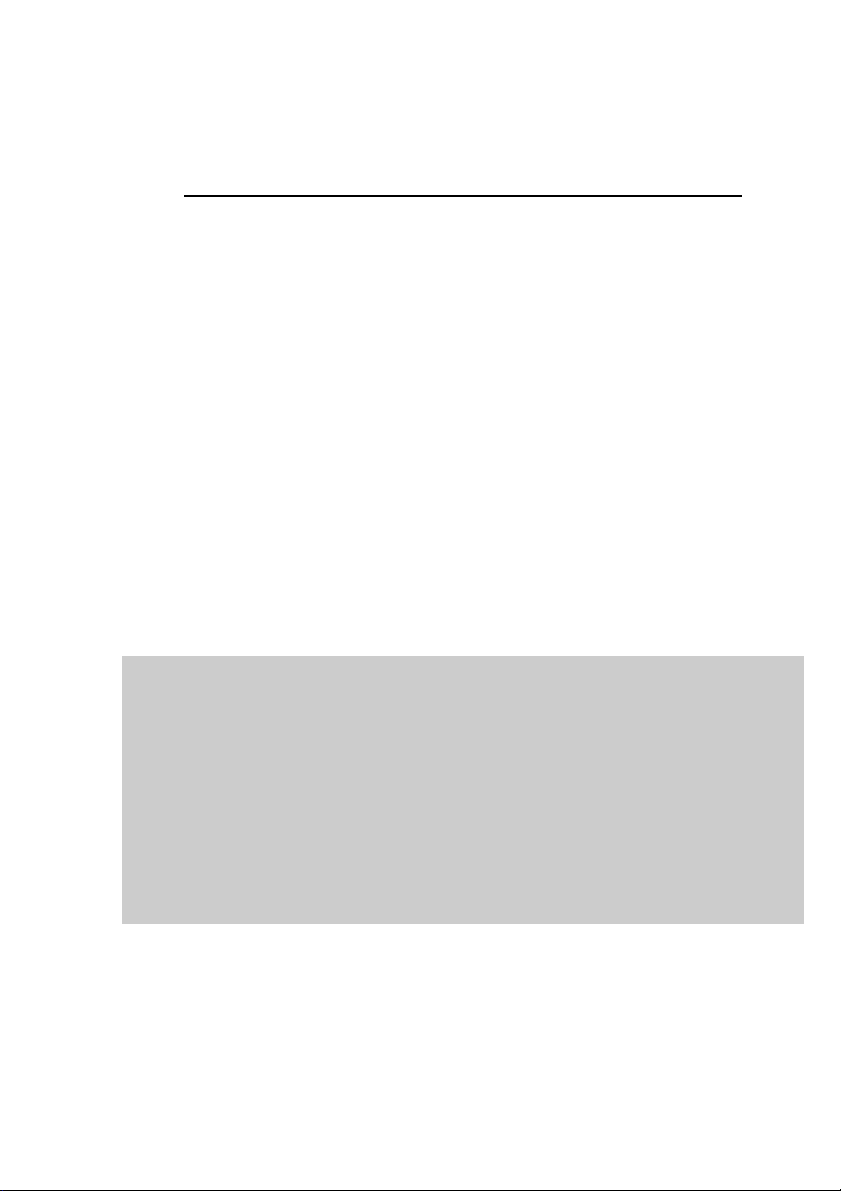
KASPERSKY LAB
Kaspersky™ Anti-Virus
Business Optimal
ANTI-VIRUS
SOLUTION
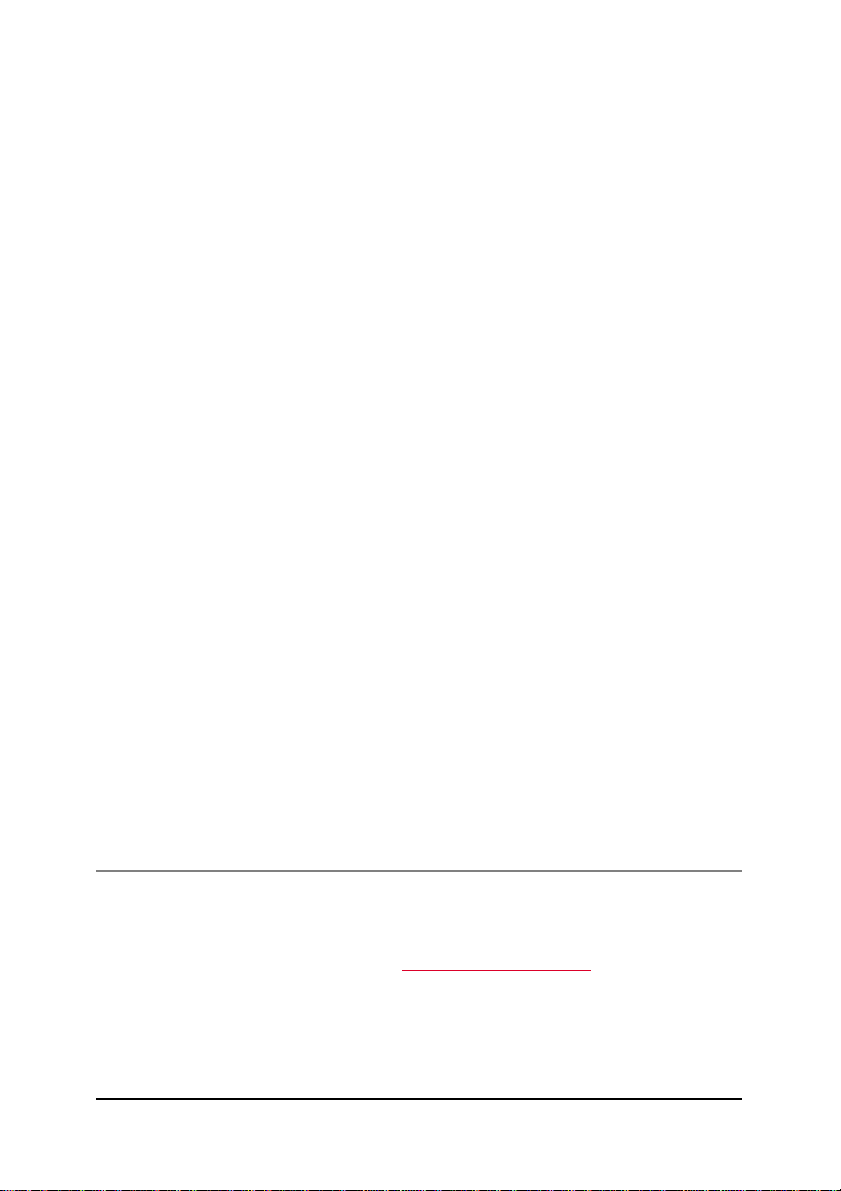
KASPERSKY ANTI-VIRUS
BUSINESS OPTIMAL
Anti-Virus
Solution
KASPERSKY LAB LTD
Visit our WEB site : http://www.kaspersky.com/

Contents
KASPERSKY™ ANTI-VIRUS BUSINESS OPTIMAL....................5
1.
1.1. MAIN FUNCTION OF THE SOFTWARE PACKAGE.........................................5
1.2. COMPONENTS .......................................................................................6
1.3. INFORMATION IN THIS BOOK .................................................................7
2. PROTECTING WORKSTATIONS.....................................................10
2.1. KASPERSKY™ ANTI-VIRUS FOR WORKSTATIONS RUNNING WINDOWS
95/98/ME AND WINDOWS 2000/NT/XP (WINTEL). MAIN FEATURES ............10
2.1.1. Real-time pro ectiont
2.1.2. Filtering viruses out of email
2.1.3. Comprehensive control over e-mail messages
2.1.4. Protecting against macro-viruses
2.1.5. Protecting data storage locations
2.1.6. Intercepting script-viruses
2.1.7. Centralized deployment and management
2.1.8. Automated updating
2.1.9. Universal boot system
2.2. KASPERSKY™ ANTI-VIRUS FOR OS/2. MAIN FEATURES......................13
2.2.1. Two-level anti-virus protection
2.2.2. Compliant with the most popular OS/2 versions
2.2.3. User-friendly
............................................................................13
..............................................................10
................................................10
...................11
.........................................11
.........................................11
....................................................11
.........................12
..............................................................12
...........................................................12
.............................................13
...............13
3. PROTECTING FILE SERVERS..........................................................14
3.1. KASPERSKY™ ANTI-VIRUS FOR WINDOWS 2000/NT SERVER. MAIN
FEATURES
3.2. KASPERSKY™ ANTI-VIRUS FOR NOVELL NETWARE. MAIN FEATURES ...16
.......................................................................................................14
3.1.1. Real-time pro ection
3.1.2. Centralized deployment and management
3.1.3. Protecting data storage locations
t
..............................................................14
.........................14
.........................................15
3.1.4. Quarantine of dangerous and suspicious objects
3.1.5. Virus alerts broadcasting
3.1.6. Automated updating
.......................................................15
..............................................................15
ii
..............15

3.2.1. Full-scale anti-virus protection
3.2.2. Integration into Novell Directory Service
3.2.3. Centralized deployment and management
3.2.4. Real-time configuration update
3.2.5. Quarantine of dangerous and suspicious objects
3.2.6. Virus alerts broadcasting
3.2.7. Automatic disconnection of infected workstations
3.2.8. Adjusting of CPU utilization
3.2.9. Automated retrieve of updates via the Internet
3.2.10. Multithreaded virus scanning
4. PROTECTING MAIL SYSTEMS........................................................19
4.1. KASPERSKY™ ANTI-VIRUS FOR MICROSOFT EXCHANGE SERVER. MAIN
FEATURES
.......................................................................................................19
4.1.1. E-mail anti-virus security
4.1.2. Protection of client worksta ionst
4.1.3. Comprehensive control over e-mail messages
.............................................16
............................16
.........................16
............................................17
..............17
.......................................................17
............17
...................................................17
................18
................................................18
.......................................................19
..........................................19
...................20
4.1.4. Flexible configuration for personal and public e-mail
accounts
20
4.1.5. Reliable quarantine of dangerous objects and alert
broadcasting
4.1.6. Real-time configuration update
4.1.7. Centralized management
4.1.8. Support for an unlimited number of e-mail accounts
4.1.9. User-friendly
4.2. KASPERSKY™ ANTI-VIRUS FOR LOTUS NOTES/DOMINO. MAIN FEATURES
21
4.2.1. Constant protection of e-mail-traffic
4.2.2. Comprehensive control over e-mail messages
4.2.3. Virus alerts broadcasting
4.2.4. Real-time virus neutralization
4.2.5. User-friendly
4.2.6. Automated updating
............................................................................................20
............................................20
......................................................21
.......21
............................................................................21
...................................21
...................22
.......................................................22
...............................................22
............................................................................22
..............................................................22
5. PROTECTING LINUX AND UNIX OPERATING SYSTEMS.......23
5.1. KASPERSKY™ ANTI-VIRUS FOR LINUX/UNIX OPERATING SYSTEMS.
M
AIN FEATURES..............................................................................................23
5.1.1. Full-scale anti-virus protection
3
.............................................23

KASPERSKY ANTI-VIRUS BUSINESS OPTIMAL
5.1.2. Compliancy with the most popular Linux and UNIX
versions
24
5.1.3. Unique combination of the most advanced anti-virus tools
for Linux and UNIX
5.1.4. Centralized protection of your e-mail systems
5.1.5. Easy integration into third party applications-
5.1.6. Automated retrieve of updates via the Internet
5.1.7. Interactive management system
6. MANAGEMENT OF ANTI-VIRUS PROTECTION........................26
.................................................................................24
...................25
....................25
................25
..........................................25
6.1. KASPERSKY™ ADMINISTRATION KIT
6.1.1. Remote management of the anti-virus tools
6.1.2. Alerts broadcasting
................................................................27
6.1.3. Cumulative reporting
6.1.4. Isolating infected and suspicious objects
APPENDIX. KASPERSKY LAB LTD.......................................................29
....................................................26
......................26
.............................................................28
...........................28
4

Chapter
1
1. Kaspersky™ Anti-Virus
Business Optimal
1.1. Main function of the software package
Real protection for the virtual space. What is Kaspersky™ A n t i - V i ru s Business Optimal?
Kaspersky™ Anti-Virus Business Optimal is one of the latest technological achievements of Kaspersky Lab. The package is developed to provide the fullscale data-protection for small and medium size corporate networks containing up to 100 workstations and mostly using uniform operation systems.
Kaspersky™ Anti-Virus Business Optimal is an optimal set of anti-virus tools
that can be configured to meet your specific requirements. Depending on your
network configuration and the operating systems you use the package may be
supplied with various components. It means that with Kaspersky™ Anti-Virus
Business Optimal every customer may choose anti-virus solution that ideally
meets his (her) specific system requirements while at the same time significantly decreases costs of implementation and use of the anti-virus system.
Anti-virus software products in the Business Optimal package provide the reliable control over all virus propagation sources in your system: they are used
5

KASPERSKY ANTI-VIRUS BUSINESS OPTIMAL
on workstations (DOS, Windows 95/98/Me, Windows 2000/NT/XP Workstation, OS/2, Linux, Solaris), file servers (Windows NT Server, Linux, Novell
NetWare, FreeBSD, OpenBSD, BSDi) and e-mail gateways (MS Exchange
Server, Lotus Notes, Sendmail, Qmail, Postfix, Exim). Powerful and easy-touse protection management tools allow for centralized deployment and administration of your data-protection system.
Regardless of the components you choose, we provide you with round-theclock anti-virus technical support by phone and e-mail.
1.2. Components
What c o m p o ne n t s t h e K a s p e r s ky™ A n t i - V i ru s Business
Optimal package includes?
Kaspersky™ Anti-Virus Business Optimal includes the following main compo-
1
nents
:
• Protection for workstations — Kaspersky™ Anti-Virus for Windows
95/98/Me, Windows 2000/NT/XP Workstation, OS/2
2
and Linux.
• Protection for file servers — Kaspersky™ Anti-Virus for Windows
2000/NT Server, Netware, UNIX (FreeBSD/OpenBSD/BSDi, Solaris)
and Linux.
• Protection for mail systems — Kaspersky™ Anti-Virus for Microsoft
Exchange, Lotus Notes, Postfix, Exim, Sendmail and Qmail.
• Centralized deployment and management of the package components - Kaspersky™ Administration Kit
The customer is free to order any of the Kaspersky™ Anti-Virus Business Optimal components that will provide comprehensive anti-virus protection of all
main elements of his (her) network: workstations, file servers and mail systems.
1
depending on the type of supplied package
2
Kaspersky™ Anti-Virus for OS/2 is not included in the standard Business
Optimal package and may be supplied on additional customer request.
6
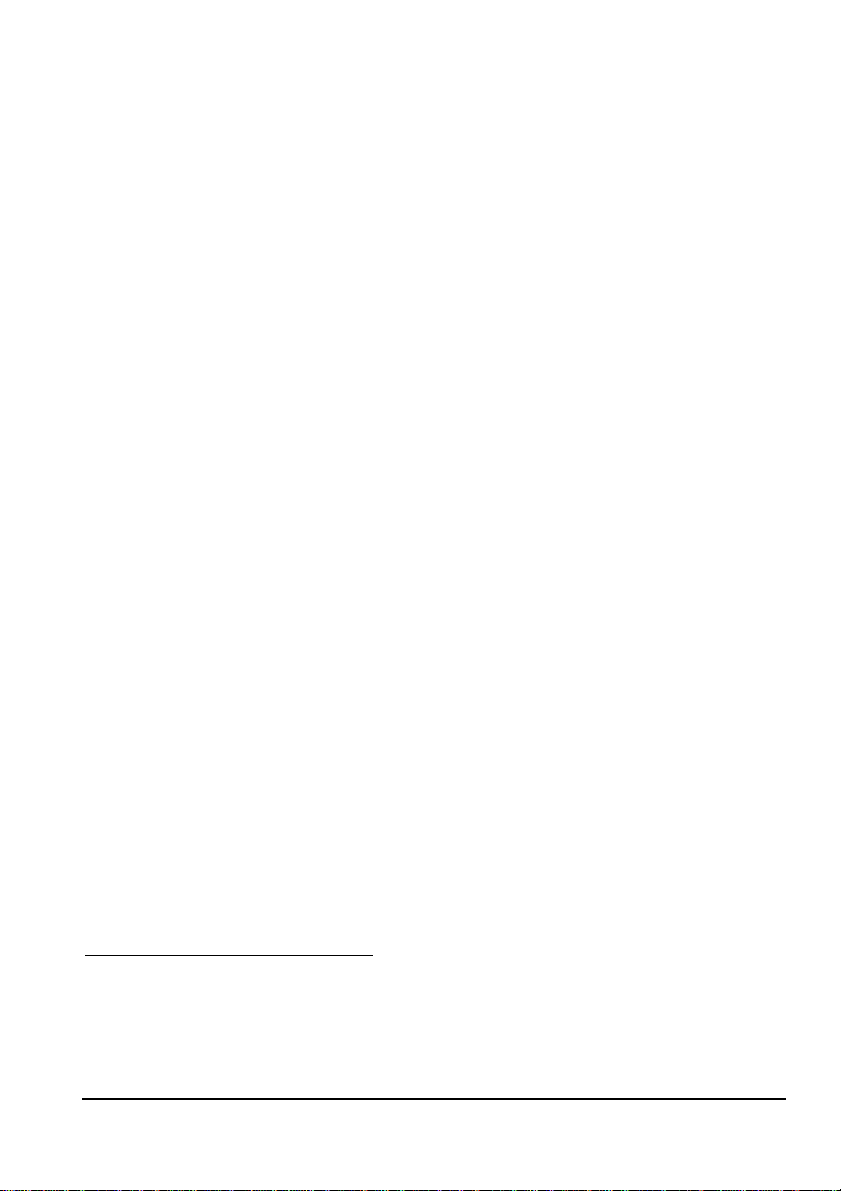
KASPERSKY ANTI-VIRUS BUSINESS OPTIMAL
The supplied package may include separate components for the selected operational environments as well as any combination of those three components
for different operating systems.
If later you decide to transfer your network to some other platforms or to add
new network elements, you may order (for an extra payment) corresponding
components that will be integrated (guaranteed) into your existing copy of
Kaspersky™ Anti-Virus Business Optimal3.
From our retail dealers you may buy the following standard packages of Kaspersky™ Anti-Virus Business Opti mal:
1) Kaspersky™ Anti-Virus Business Optimal: Protection for
workstations running Windows 95/98/Me, Windows
2000/NT/XP, 5 and 10 licenses.
2) Kaspersky™ Anti-Virus Business Optimal: Protection for file
servers running Windows 2000/NT, 1 li cense.
Kaspersky™ Anti-Virus Business Optimal: Protection for file
3)
servers running Novell Netware, 1 license.
4) Kaspersky™ Anti-Virus Business Optimal: Protection for file
servers running FreeBSD/BSDi/OpenBSD/Solaris, 1 li cense.
5) Kaspersky™ Anti-Virus Business Optimal: Protection for file
servers running Linux, 1 license.
1.3. Information in this book
Issues that we discuss in this documentation.
This book is divided into the following chapt ers:
3
For details about how to purchase new components for your existing copy of
Kaspersky™ Anti-Virus Business Optimal refer to the local partner of Kaspersky Lab or directly to our company.
7
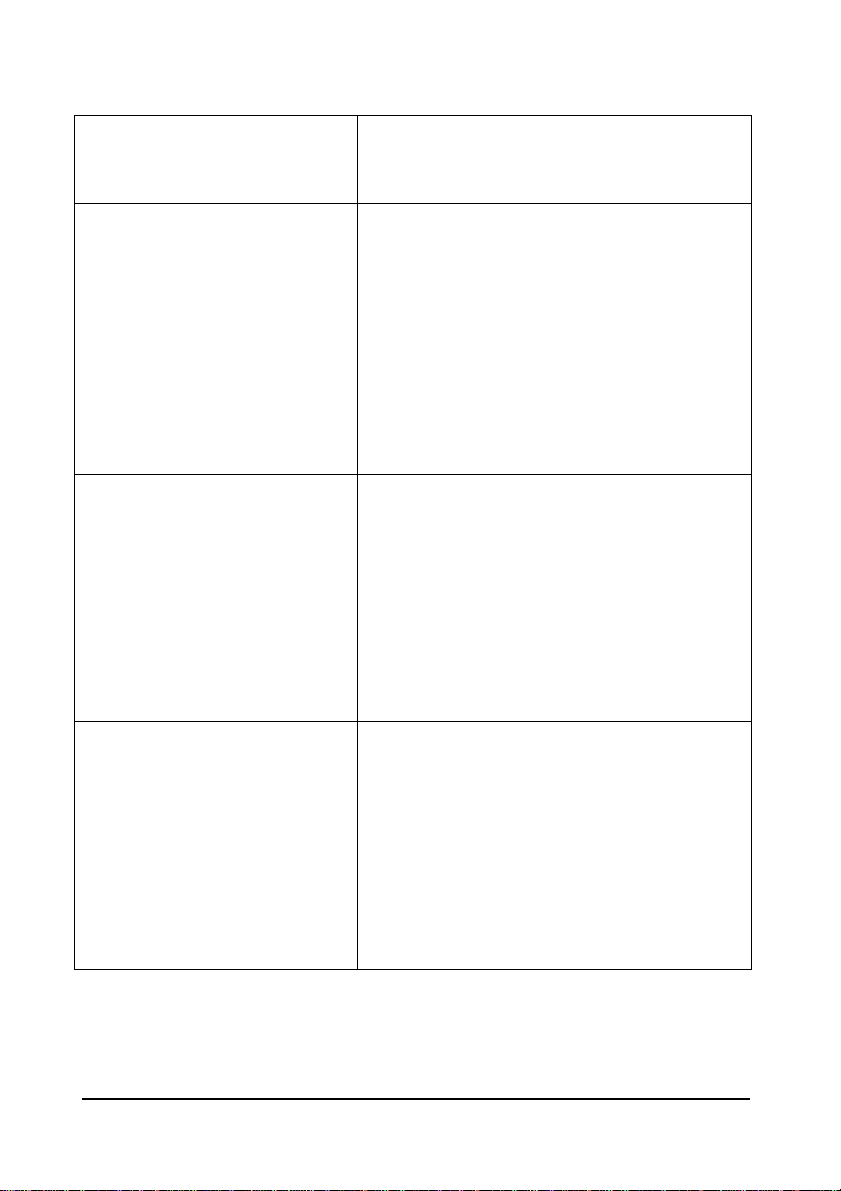
KASPERSKY ANTI-VIRUS BUSINESS OPTIMAL
Kaspersky™ Anti-Virus Business Optimal
Kaspersky™ Anti-Virus Business Optimal: Protecting
Workstations
Kaspersky™ Anti-Virus Business Optimal: Protecting File
Servers
General information about the product, its
main function, main components and the
description of the book structure
The list of Kaspersky™ Anti-Virus components that are developed to protect from
viruses on workstations:
• Kaspersky™ Anti-Virus for workstations running Windows
95/98/Me and Windows
2000/NT/XP (Wintel)
• Kaspersky™ Anti-Virus for OS/2.
Main features and function.
The list of Kaspersky™ Anti-Virus compo-
nents that are developed to protect from
viruses on file serve rs:
• Kaspersky™ Anti-Virus for Windows 2000/NT Server,
• Kaspersky™ Anti-Virus for
Novell NetWare.
Main features and function.
Kaspersky™ Anti-Virus Business Optimal: Protecting Mail
Systems
The list of Kaspersky™ Anti-Virus components that are developed to protect from
viruses in mail system s:
• Kaspersky™ Anti-Virus for MS
Exchange Server,
• Kaspersky™ Anti-Virus™ for Lotus Notes/Domino.
Main features and function.
8
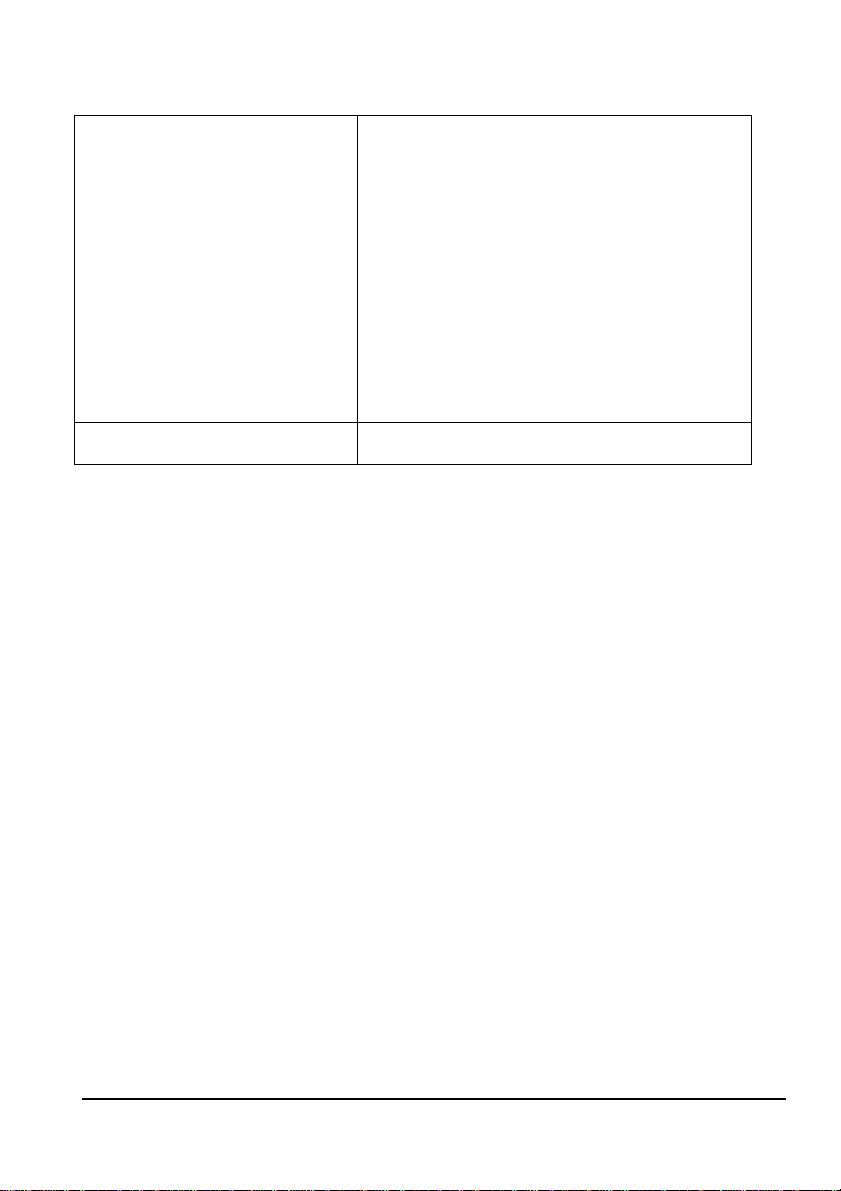
KASPERSKY ANTI-VIRUS BUSINESS OPTIMAL
Kaspersky™ Anti-Virus Business Optimal: Protecting Linux
and UNIX Operating Systems
The list of the Kaspersky™ Anti-Virus components that are developed to protect from
viruses in Linux and UNIX operating systems:
• Kaspersky™ Anti-Virus for Linux,
• Kaspersky™ Anti-Virus for
FreeBSD/BSDi/OpenBSD,
• Kaspersky™ Anti-Virus for
Sendmail/Qmail, Postfix, Exim.
Main features and function.
Appendix. Kaspersky Lab JSC About Kaspersky Lab. Contact information
9
