Page 1

Piccolo
USER’S MANUAL
English
Page 2

Manual i ssued on 0 9- 01-2013
Page 3

Piccolo
rev.C
CONTENTS
SYMBOLS 5
1. Introduction 6
2. Unpacking 8
3. Package content 8
4. Safety and handling information 9
5. Physical 10
6. Power and voltage requirements 11
7. Amplier overview 12
8. Setup and Operation 14
9. K-Framework 16
10. Service 17
11. Warranty 17
12. Declaration of conformity 18
13. Specications 19
3
Page 4
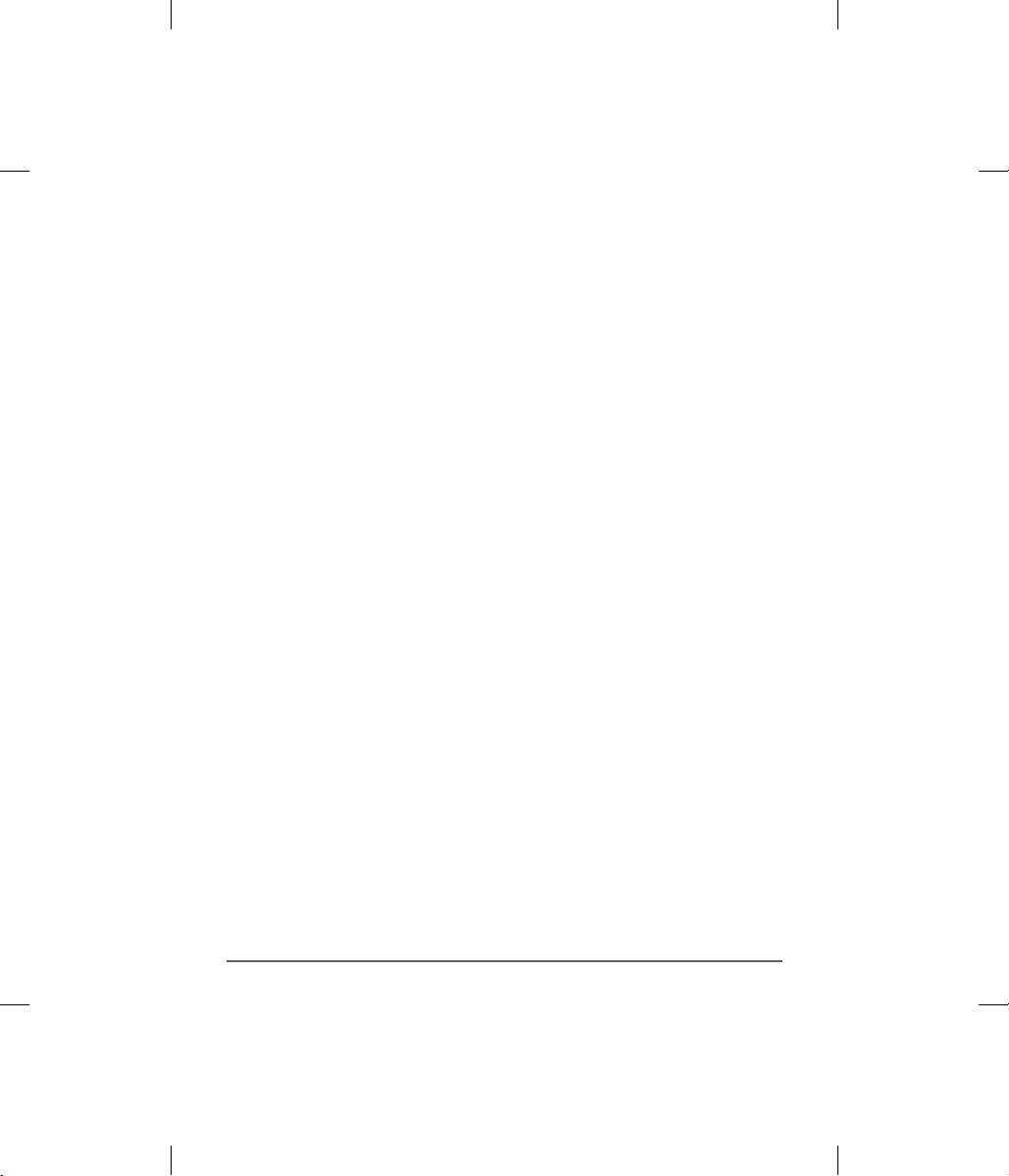
rev.C
Piccolo
4
Page 5
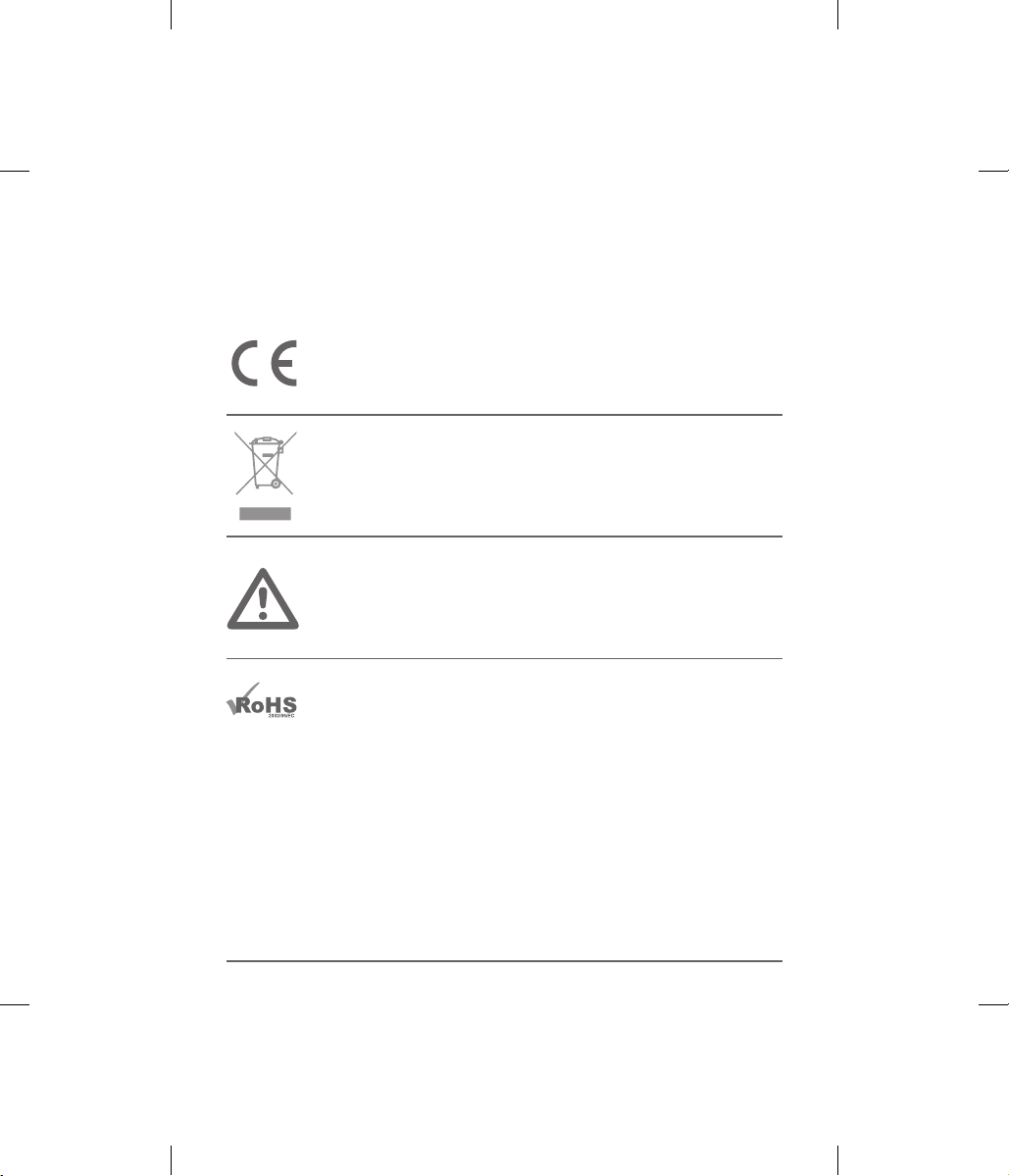
Piccolo
rev.C
SYMBOLS
K-array declar es that th is devic e is in complianc e with the a pplic able CE
standa rds and re gulati ons. Befo re putt ing the device into operation, ple ase
observe the respective country-specific regulations!
WEEE
Please dispose of this pro duct at th e end of its o perati onal lif etime by br inging i t
to your local col lecti on point or recycling cent re for suc h equipm ent.
This symbol, wherever it app ears, al erts y ou to impo rtant o perating and
maintenance instructions in the accompanying literature. Read the manual!
This devi ce com plies wi th the Res trict ion of Ha zardous Substa nces Di recti ve.
5
Page 6
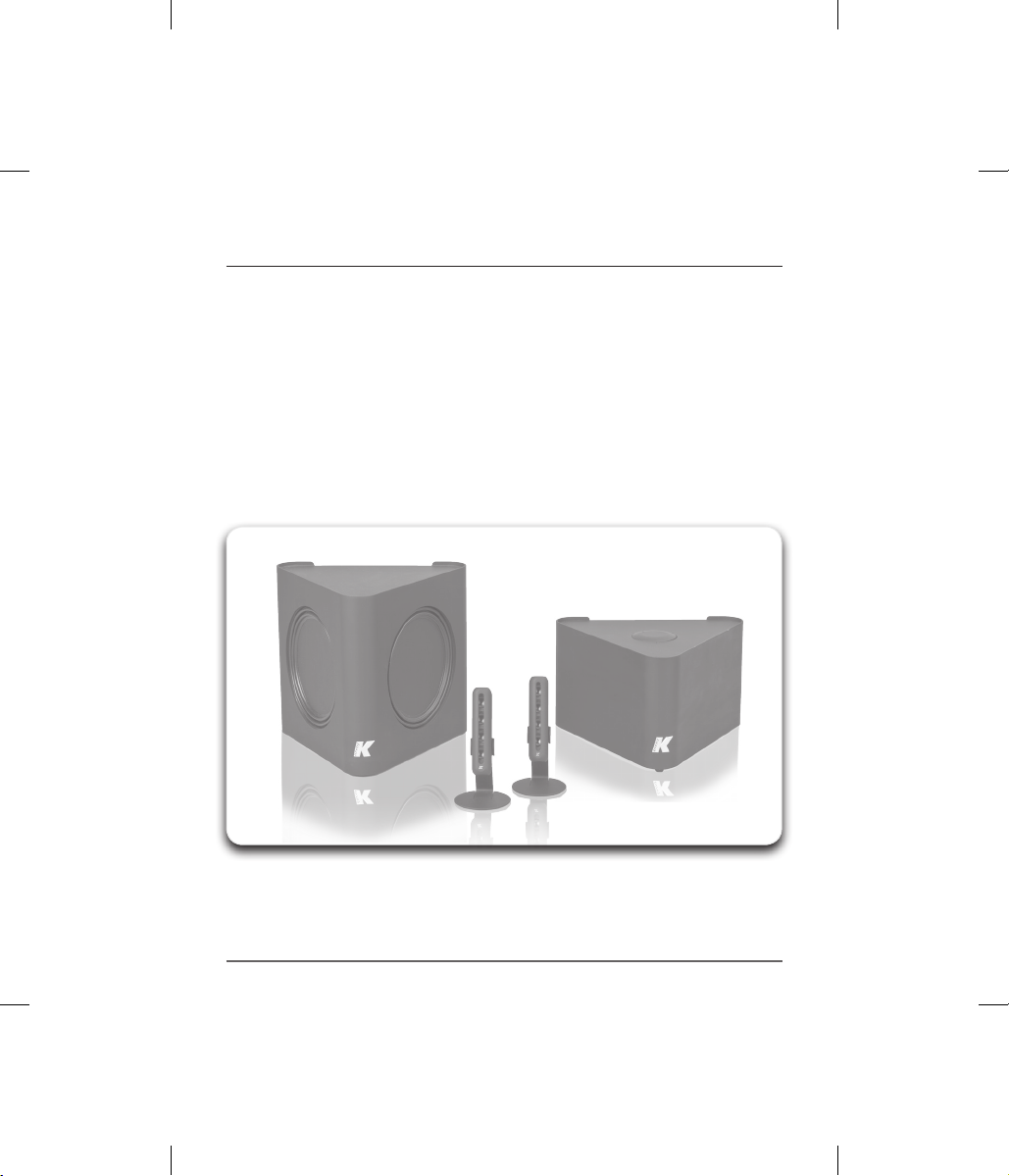
rev.C
Piccolo
1. Introduction
Philosophy
The Piccolo aud io system f rom K-a rray has been desi gned to satisfy m usic lovers who are l ookin g for
the highest quality sound from a virtually invisible speaker system.
K-arr ay has over t wenty years of res earch an d develop ment expe rienc e in acou stics and digit al audio
signal p roces sing des ign and pr oduct ion of professio nal soun d systems fo r live theatre and c oncer t
performances.
When we pu t our minds to our fir st “hom e system” we were intent o n develop ing a product that w ould
have the power to fill your living room or s tudy wit h conce rt hall sound and c ryst al clea r defini tion in a
perfectly elegant and discreet format.
6
Page 7

Piccolo
rev.C
Components
The Piccolo aud io system i s compr ised of t wo mid- high sp eaker component s, a sub woo fer with a 6 ”
driver and a passi ve radiato r, and the amplifier and cont rol module.
There ar e no extraneous elements that are no t essent ial to pro ducing t he highe st level of f idelity and
to enhance the listening experience.
A basic ki t for wiring, two b rackets f or wall installat ion and t wo stan ds for tab le or shel f mounti ng are
includ ed in the pa ckagin g as well, to m ake the inst allation quic k and easy fo r any use.
Use
The Piccolo aud io system i s a perfect examp le of K-Array’s design foc us on user-friendly oper ation.
One con trol on the top of the a mplif ier tur ns the system on and of f and sets the volum e.
Signal inputs connect to balanced XLR and standard RCA connectors.
K-Framework PC so ftwa re inter faces via USB, p roviding an intuitive 10- band equ alizer which all ows
the user t o optimize the syste m freque ncy resp onse to th e specific envi ronmen t and pers onal taste.
Instal lation i s also mad e very easy. The two mid-hig h speaker s can be mounted to a wa ll or to a shelf
using th e mounting acce ssori es and the w iring k it inclu ded in the p ackage .
7
Page 8

rev.C
Piccolo
2. Unpacking
Each Pic colo audio syste m is built to t he highe st stand ard and th orough ly inspe cted before leavi ng the
factor y. Carefu lly inspe ct the sh ipping c arto n before opening it , and then examine an d test your new
loudsp eaker system. If you f ind any damage immediately notify t he shipp ing company.
Only the consignee may institute a claim for damages incurred in shipping.
3. Package content
2 x 2 x 2 x
1 x1 x
2 x
1 x
8
1 x
Page 9

Piccolo
rev.C
4. Safety and handling information
Read all sa fety inf ormation belo w and oper ating in struc tions be fore using Picc olo to avoid
injur y. For a downloadable ve rsion of t he Picc olo User M anual an d the late st versio n of this
Important Product Information Guide, visit: www.k-array.com
Warning . Failure to f ollow th ese safety instr uctions coul d result i n fire, sh ock or ot her injur y
or damag e to Piccolo or oth er prope rty.
It is imp ortant that loudspe aker sys tems ar e
used in a s afe mann er.
Avoiding Hearing Damage.
Never stand close to loudspeakers driven at high
volume. S et the volu me to a safe level. You can
adapt over t ime to a hig her volum e of sound t hat
may sound n ormal but can be da maging to your
hearing. If you experience ringing in your ears
or muffled sp eech, stop listen ing and have your
hearing checked. The louder the volume, the less
time is re quired b efore you r hearing could b e
affected.
Choking Hazards.
Picco lo cont ains small part s, which may prese nt a
choki ng hazar d to small childre n. Keep Pic colo and
its acc essor ies away fr om small c hildre n.
Avoiding Water and Wet Locations.
Do not install the s peaker in wet or humid l ocati ons
withou t using weather protection. Take care not to
spill any f ood or liq uid on Pic colo. To cle an Picc olo,
switch t he system of f, and unp lug all c ables an d
allow it to d ry tho roughl y before turning i t on again.
Do not at tempt to dr y Picc olo with an exter nal heat
source, such as a mi crowave ove n or hair dr yer.
A Picco lo that ha s been dam aged as a re sult of
exposure to liquids could be not serviceable.
Keeping the Outside of Piccolo Clean.
Handle your Picc olo wit h care to ma intain i ts
appearance. To clean Piccolo, unplug all cables
and turn o ff it. T hen use a soft, dr y or slighty
damp clo th. Avoid getting m oistur e in openi ngs.
Don’t use window cleaners, household cleaners,
aerosol sprays, solvents, alcohol, ammonia, or
abrasives to clean Piccolo.
Carrying, Handling and Installing Piccolo.
Picco lo cont ains sen sitive c ompone nts. Do no t
drop, disassemble, open, crush, bend, deform,
puncture, shred, microwave, incinerate, paint, or
insert foreign objects into Piccolo.
Do not ope rate the s peaker fo r an extended
perio d of time wi th sound d istor tion. This is
an indic ation of m alfunc tion, w hich in tu rn can
genera te heat and r esult in a f ire.
To reduce the r isk of over heatin g the amplifier,
avoid expo sing it to d irect su nlight.
Do not install the u nit near he at emit ting
applia nces, su ch as a roo m heater or s tove.
No naked f lame sou rces su ch as lighted cand les
should be placed near the device.
Operate Picco lo in a plac e where t he
temper ature is be tween -20°C and 5 0°C (-4° F to
122° F). Avoi d dramat ic chang es in temp eratur e
or humidity when using Pic colo, as condensation
may form o n or withi n Picco lo.
Durin g the use, it i s norma l for Picc olo to get
warm. Th e exteri or of Piccolo function s as a
cooli ng surf ace that transfe rs heat from insi de
the unit to the coo ler air outside.
9
Page 10

rev.C
Piccolo
Picco lo shoul d be plac ed so that its location doe s
not inter fere with its pr oper co oling.
Repair ing or Modifyi ng Picc olo. Never a ttempt t o
disassemble, repair or modify the system yourself.
Disassembling Piccolo may cause damage that is
not cover ed under t he warranty. The uni t conta ins
no user-serviceable parts. Repairs should only be
performed by factory trained service personnel.
Voltage requirement. Be sure that the supplied
voltage stays between the specified range.
Piccolo operates safely and without audio
5. Physical
2.1 cm
0.83”
1.6 cm
0.63”
discontinuit y if the AC voltage st ays withi n both
85-132 V and 170 -264 V , at 5 0 or 60 Hz. Ver ify
that your m ains connecti on satis fies t he power
rating s of the devi ce. Only connec t the powe r
supply to an appropriate power adapter.
Warning: connec ting th e system to an AC
power mai ns with a vo ltage exc eeding 270V
will cause signi fica nt damage to the devi ce
and create a serious risk for users!
22.5 cm
8.86”
22.5 cm
8.86”
9.2 cm
3.62”
22.5 cm
8.86”
20.5 cm
8.07”
22.5 cm
8.86”
13 cm
5.1 2”
10
Page 11

Piccolo
rev.C
6. Power and voltage requirements
Picco lo operates safe ly and wit hout audi o disco ntinuit y if the AC vo ltage st ays withi n both 85 132 V and 170-26 4 V , at 50 or 6 0 Hz.
Verify t hat your ma ins connectio n satisfies th e power rat ings of th e device.
CAUTION
Connecting th e system to an AC power mai ns with a voltage
exceedi ng 270V will c ause signifi cant dam age to the d evice an d
create a serious risk for users!
VDE power cable
11
Page 12

rev.C
Piccolo
on / off
vol.
7. Amplier overview
A B
C
D
E F G H
I
+ / -
12
Page 13

Piccolo
rev.C
A) XLR balanced inputs. These two inputs accept balanced, low impedance audio signals
which allow the use of long cable runs (>10mt), without losing the quality of the signal.
B) RCA unbalanced inputs. These connections are the standard for home devices
such as CD/DVD readers, portable devices, personal computers, etc.
C) RCA unbalanced outputs.
D) USB Remote Control plug for Remote Management via K-Framework software.
E) Power plug.
F) Left channel audio power output. Connect to the Left mid-high range speaker.
G) Subwoofer audio power output. Connect to the subwoofer.
H) Right channel audio power output. Connect to the Right mid-high range speaker.
I) Main Volume Knob. To turn the system on and off, push the knob down until
it clicks. When Piccolo is on, a soft white light will lter out from under the knob,
highlighting its frame, the position pointer, and three equally spaced reference points.
Turn the knob clockwise to increase the volume and counterclockwise to decrease the
volume. N.B. The last part of the volume knob’s range provides an extra gain of
10dB, useful for low volume sources.
13
Page 14

rev.C
Piccolo
8. Setup and Operation
WALL MOUNTING
1) Fix the wall bracket s to the mounting
surface with appropriate anchors or
screws.
2) Connect th e cable s to the spe akers.
3) Clip the spea kers to the bracket u sing
the magn ets on the b ack of the s peaker.
TABLE OR SHELF MOUNTING
1) Place th e stands o n a plain su rfac e.
2) Connect th e cable s to the spe akers.
3) Clip the the sp eakers to t he stand s
using th eir magn et, plac ed on the ba ck.
Spk L Spk R
4) Place each c ompon ent of the sy stem
in the desired location
Amp.
Sub
14
Page 15

Piccolo
rev.C
on
off
vol.
vol.
5) P lug the c able fro m your CD/ DVD
player, mp3 re ader, or any oth er comp atible
audio dev ice into o ne input .
6) Plug the power cable and the speakers
into their dedic ated soc kets.
7) M ake sure th e volume k nob is in “ 0”
positi on by turn ing it anti-cl ockw ise unti l it
stops.
-
8) Turn it on by pushing th e volume knob
+
and pres s star t on your aud io sourc e.
9) Gradually turn the volume knob
clock wise un til it reaches the d esired
volume.
10) To turn Pic colo of f push th e volume
knob again.
Picco lo has its o wn dedic ated man agement
soft ware to be l oaded inside the K- Framewo rk.
With this soft ware use rs can edit the signal
processing both through equalization and
ambient design. A ll of the se user set tings c an
be store d into pres et files not only o n the Piccolo
intern al memor y but als o on the co mputer hard
drive or o n any data support.
Preset s can be sha red on lin e with the
community of us ers through the k- array web
site, and s pecif ic pres ets will also be uploaded
by K-array itself.
15
Page 16

rev.C
Piccolo
9. K-Framework
K-fram ework is a m anagem ent software fo r K-array speaker sy stems.
Be sure you h ave the late st versi on of K-framework installed on your p erson al computer also i n order
to keep all sy stems fi rmware a nd preset banks up to da te.
To download your free K- Framewor k soft ware, pl ease navigate to th e K-array “ Soft ware Download ”
page
located at http://www.k-array.com/software
Downlo ad the latest 32- or 6 4-bi t instal ler. Decompress t he .zip f ile and ex tract t he “K- Framewor k.
setup”
installer file.
- Window s Vista and Windows 7 users c an install the software by simply running the K-Fra mework .
setup file.
- Window s XP user s are required to ins tall the n ecessary US B driver s separ ately
SYSTEM REQUIREM ENTS:
Operating Syst em: Windo ws XP / Vista / 7 /8
CPU: Intel Pentium Dual Core
Memor y: 2 GB
REQUIRED COMPONENTS:
Microsoft .NET Framework 4
Micro soft Visual C++ 2010 Redistr ibutab le Packa ge (x86)
Micro soft Visual C++ 2010 Redistr ibutab le Packa ge (x64)
16
Page 17

Piccolo
rev.C
10. Service
To obtain ser vice:
1) Contact t he off icial K- array di stributor in your c ountr y. They will d irect yo u to the ser vice c entre.
2) If you are calling fo r serv ice, have the seria l number (s) of the unit(s) at hand f or refer ence. As k for
Customer Service, and be prepared to describe the problem clearly and completely.
3) If the pro blem cannot be resolved over the phon e, you must return the unit for se rvic e.
4) You will be given an RA (Return Auth orization) numbe r for job trackin g. Refer to this numbe r on
shipping materials and in all correspondence concerning the repair. Shipping
charges are the responsibility of the purchaser.
Any atte mpt to modify or re place c omponents of the d evice wi ll invalidate your
warran ty. Serv ice must b e performed by an author ized K-a rray ser vice center.
Cleaning:
• Clean the prod uct enc losure s using a soft, dr y cloth o nly.
• Do not use any solve nts, che mical s, or clea ning sol utions c ontaining
alcohol, ammonia, or abrasives.
• Do not use any spray s near the p roduct or allow li quids to spill into any
openings.
11. Warranty
K-array systems are warranted against manufacturing defects in materials or craftsmanship as
determ ined by the d istrib utor. During the war ranty period K- array wi ll, at it’s di screti on, eith er repai r
or repla ce products whi ch prove to b e defect ive provi ded that t he product is retu rned in i ts orig inal
packaging, shipping prepaid, to an authorized K-array service agent or distributor. K-array cannot
be held responsible for defects caused by unauthorized modifications, improper use, negligence,
exposur e to incle ment weat her con ditions, act of God or acc ident, o r any use of this product that is
not in acc ordance with the instr uctio ns provided by K-ar ray. K-array i s not liab le for consequential
damage s. This war ranty is exclusi ve and no other warr anty is express ed or impl ied. This warrant y does
not aff ect your statutor y rights.
17
Page 18

rev.C
Piccolo
12. Declaration of conformity
Manufacturer/Importer: K-array srl unipersonale
Brand: K- ARR AY
Addres s: via Paolina Romag noli - 50 037 S. Pie ro a Sieve Firenze ITALY
Date of Issue: 10 / 01 / 2012
Model C ode: Pic colo
Declaration: Complies with essential protection requirements of Council Directive 89/336/EEC on
the appr oximati on of the Lo ws of the Me mber States rela ting to electromagneti c compatibilit y. This
declaration applies to all specimens manufactured in accordance with the attached manufacturing
drawings which f orm par t of this d eclaration. A ssessm ent of complianc e of the pr oduct with the
requirements relating to electromagnetic compatibility was based on the following standards:
Safety : EN60 065 : 19 98
EMC:
EN55103-1 1997 Emi ssion (1)
EN55103-2 1997 Immunit y (2)
1) This devi ce may not c ause har mful int erference
2) This device must accept any interference received including interference that may cause
undesidered operation
Marki ng :
Apply ing Year: 1998
Appli ed by: K-array srl unip ersonale
Via Paolina Romagnoli
50037 S . Piero a Si eve
Firenze Italy
Tel. +39 055 8487222
Fax +39 05 5 84872 38
Signed by: Franco Spataro - Technical Manager
18
Page 19

Piccolo
rev.C
13. Specications
Piccolo
Frequency range 32 HZ - 18 KHz
Maximum SPL 92 dB
Type
Power to mid-high
Power to subwoofer
Protection
Mid-high (each)
Subwoofer
Operating range
I nominal
Peak power
Max power conumption
Dimensions
Weight
Dynamic limiter, over current, over temp, short circuits
4 x 0.5” Neodymium cone driver with 0.5” voice coil
1 x 6” Neodymium magnet with double 1.5” voice coil
2 x class D – DSP controlled
50 W x 2 (100 W total)
1 x 6” passive radiator
85 - 132 Vac 50 Hz (Auto-switching)
170 - 264 Vac 60 Hz (Auto-switching)
2 A / 115 Vac - 1 A / 230 Vac
2 x 220 W / 120 ms max
9.2 x 2.1 x 1.6 cm (mid-high)
13 x 22.5 x 20.2 cm (subwoofer)
20.5 x 22.5 x 20.2 cm (amplier)
Acoustics
Ampliers
110 W
Transducers
AC Power
150 W
Physical
57 g (mid-high)
4.6 Kg (subwoofer)
3.3 Kg (amplier)
19
Page 20

UMC038AA01ENC
K-array s.r.l. unipersonale
Via Paolina Romagnoli - 50037
tel. +39 055 8487222 - fax. +39 0558487238
San Piero a Sieve (Firenze) - Italy
e-mail: info@k-array.com
www.k-array.com
