K-array Azimut Series, Azimut-KAMUT2L1, Azimut-KAMUT2L14, Azimut-KAMUT2V25, Azimut-KAMUT2L Reference Manual
Page 1

Azimut
Minimalist design,
maximum connectivity
Azimut-KAMUT2L1
Azimut-KAMUT2L14
Azimut-KAMUT2V25
REFERENCE GUIDE
Complete audio solution
with plug and play capabilities
Bluetooth connectivity
Dedicated app via Wi-Fi
Azimut-KAMUT2L
Page 2

Page 3

Azimut
Reference Guide
Index
UNPACKING 6
HARDWARE CONFIGURATION 7
Azimut-KAMUT2L1 7
Azimut-KAMUT2V25 7
Azimut-KAMUT2L14 7
Azimut-KAMUT2L 7
REMOTE CONTROL 8
CONNECTING 8
Azimut Discovery app 8
Bluetooth pairing 8
AZIMUT CONTROL INTERFACE 9
Main menu 10
Network & Bluetooth 10
Local streaming 11
Advanced settings 12
SYSTEM UPDATE 12
UPDATE VIA USB 12
HARDWARE CONTROL SETUP 13
OUTPUT CONFIGURATION 14
ROUTING 14
TECHNICAL SPECIFICATIONS 15
REGULATORY INFORMATION 17
EC DECLARATION OF CONFORMITY 17
WEEE DIRECTIVE 17
Page 4
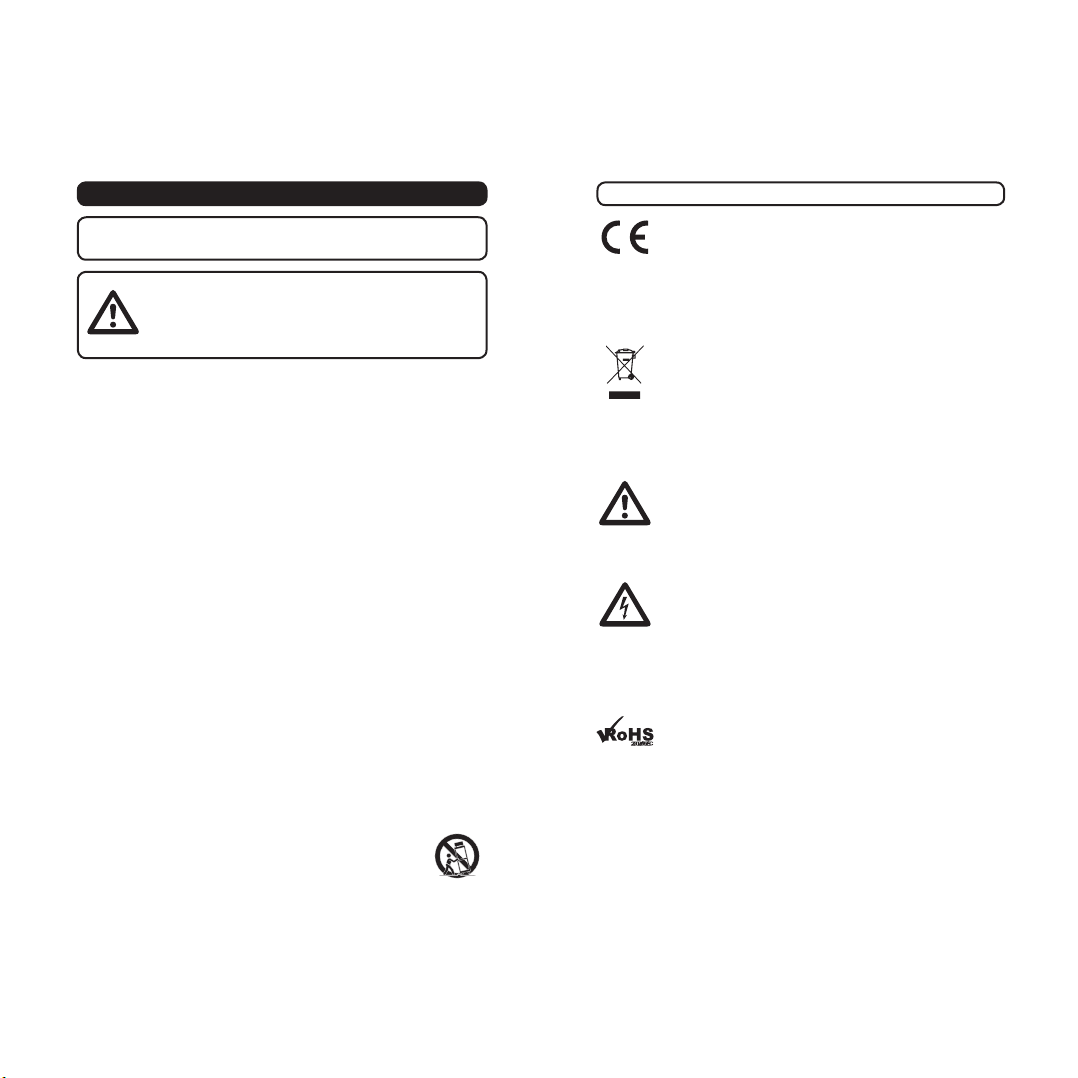
Azimut
Reference Guide
IMPORTANT SAFETY INSTRUCTIONS
Read these instructions - Keep these instructions
Heed all warnings
Warning. Failure to follow these safety instructions
could result in fire, shock or other injury or damage to
the device or other property.
• Read these instructions.
• Keep this instructions.
• Heed all warnings.
• Follow all instructions.
• Do not use this apparatus near water.
• Clean only with dry cloth.
• Do not block any ventilation openings. Install in accordance
with the manufacturer’s instructions.
• Do not install near any heat sources such as radiators, heat
registers, stoves, or other apparatus (including amplifiers) that
produce heat.
• Do not defeat the safety purpose of the polarized or
grounding-type plug. A polarized plug has two blades with
one wider than the other. A grounding type plug has two
blades and a third grounding prong. The wide blade or the
third prong are provided for your safety. If the provided
plug does not fit into your outlet, consult an electrician for
replacement of the obsolete outlet.
• Protect the power cord from being walked on or pinched
particularly at plugs, convenience receptacles, and the point
where they exit from the apparatus.
• Only use attachments/accessories specified by the
manufacturer.
• Use only with the cart, stand, tripod, bracket, or table
specified by the manufacturer, or sold with the apparatus.
• When a cart is used, use caution when moving the
cart/apparatus combination to avoid injur y from tipov er.
• Unplug this apparatus during lightning storms or when
unused for long periods of time.
• Refer all servicing to qualified service personnel. Servicing
is required when the apparatus has been damaged in any
way, such as power-supply cord or plug is damaged, liquid
has been spilled or objects have fallen into the apparatus, the
apparatus has been exposed to rain or moisture, does not
operate normally, or has been dropped.
SYMBOLS
K-array declares that this device is in compliance
with applicable CE standards and regulations. Before
putting the device into operation, please obser ve the
respective country-specific regulations!
WEEE
Please dispose of this product at the end of its
operational lifetime by bringing it to your local collection
point or recycling center for such equipment.
This symbol alerts the user to the presence of
recommendations about the product ’s use and
maintenance.
The lighting flash with arrowhead symbol within an
equilateral triangle is intended to aler t the user to the
presence of uninsulated, dangerous voltage within
the product enclosure that may be of magnitude to
constitute a risk of electrical shock.
This device complies with Restriction of Hazardous
Substances Directive.
4
Page 5
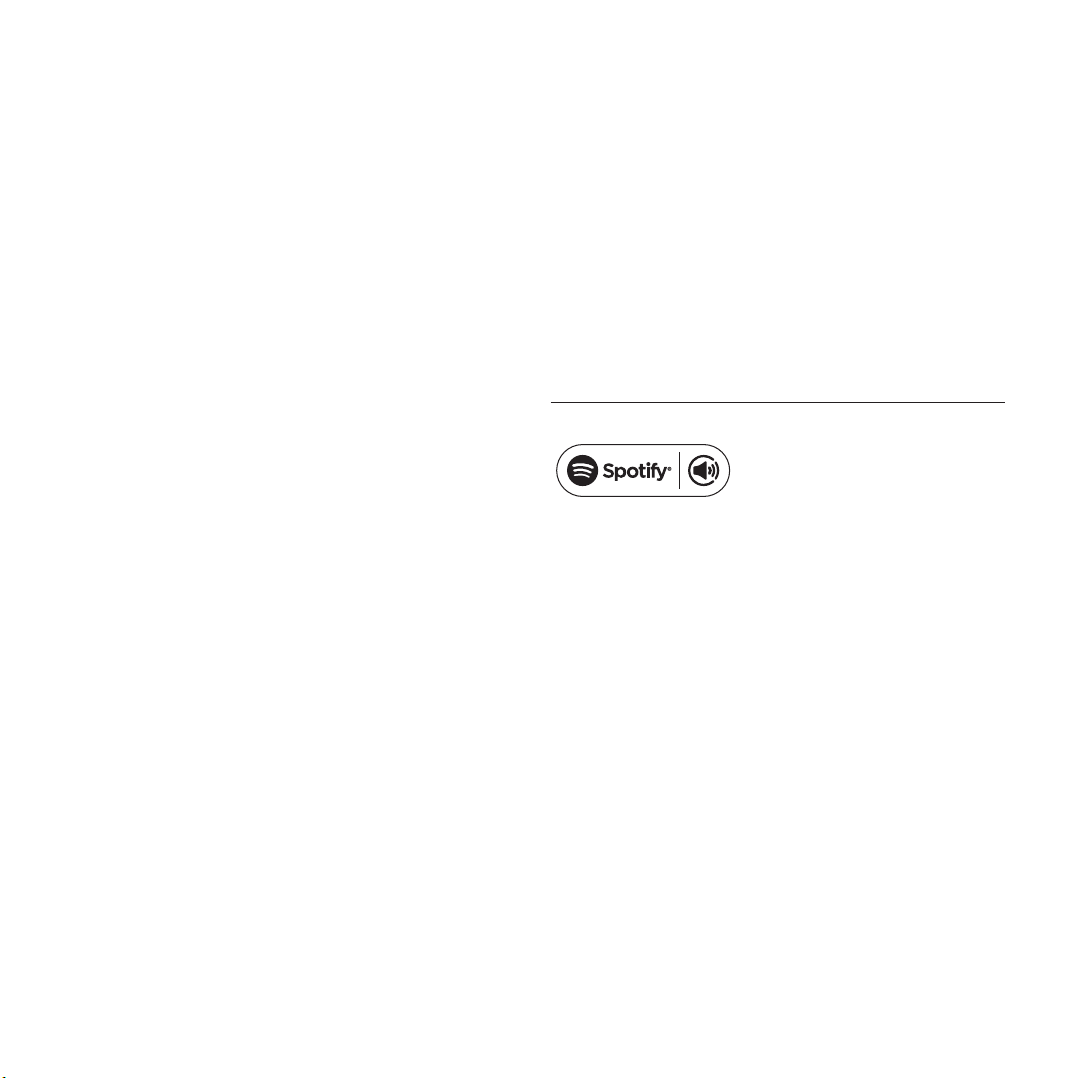
Azimut
Reference Guide
Thank you for choosing a K-array product!
To ensure proper operation, please read this owner’s manual
and safety instruction carefully before using the product.
After reading this manual, be sure to keep it for future
reference.Should you have any questions about your new
device please contact K-array customare service at
support@k-array.com or contact the ocial K-array distributor
in your country.
Your new speaker has Spotify Connect built in.
You need a Spotify account to take advantage of Spotify Connect.
Spotify Connect lets you control the music playing on your
device, using the Spotify app on your mobile, tablet or PC.
Listening is seamless. You can take calls, play games, even
switch your phone off – all without interrupting the music.
Learn more at spotify.com/connect
The Spotify software is subject to third party licenses found
here: www.spotify.com/connect/third-party-licenses
Listen out loud with Spotify Connect
1. Connect your Azimut-KA02 to your local network;
2. Open up the Spotify app on your phone, tablet or
laptop using the same network;
3. Play a song and select Devices Available;
4. Select your Azimut-KA02 and start listening.
5
Page 6
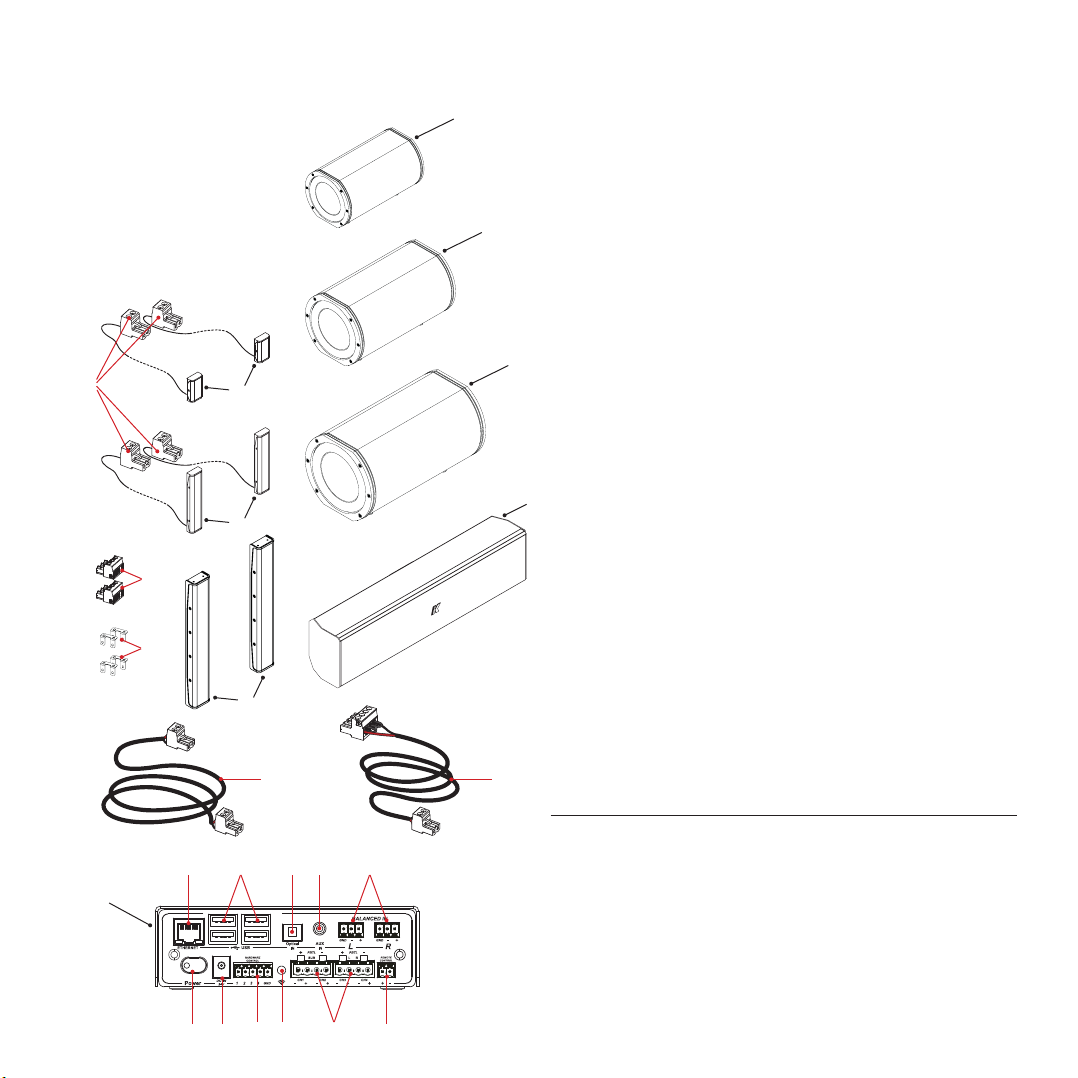
Azimut
Reference Guide
A. Lyzard-KZ1
B. Lyzard-KZ14
C. Vyper-KV25
D. Truffle-KTR24
E. Truffle-KTR25
F. Truffle-KTR26
G. Rumble-KU44-2
H. Kommander-KA02
5
4
3
A
B
C
UNPACKING
D
Each K-array amplifier is built to the highest standard and
thoroughly inspected before leaving the factory. Upon arrival,
carefully inspect the shipping carton, then examine and test
your new amplifier. If you find any damage, immediately notify
E
2
the shipping company.Check that the following parts are
supplied with the product.
Azimut-KAMUT2L1
1x Kommander-KA02 amplifier
1x Truffle-KTR24 subwoofer
2x Lyzard-KZ1 ultra miniaturized
F
loudspeaker w/cable
1x K-Audioctrl remote control w/cable
1x Subwoofer cable
1x Power supply w/power cord
2x Line input connectors
(Phoenix MC 1.5/3-G-3.81)
3x Self adhesive magnet strip
3x Double-sided bonding strip
G
Azimut-KAMUT2V25
1x Kommander-KA02 amplifier
1x Truffle-KTR26 subwoofer
2x Vyper-KV25 line-array element
1x K-Audioctrl remote control w/cable
1x Subwoofer cable
2x Loudspeaker cables
1x Power supply w/power cord
2x Line input connectors
(Phoenix MC 1.5/3-G-3.81)
4x Pairs of 3M Dual Lock pads
4x Wall mount brackets
1
Azimut-KAMUT2L14
1x Kommander-KA02 amplifier
1x Truffle-KTR25 subwoofer
2x Lyzard-KZ14 ultra miniaturized
line-array element w/cable
1x K-Audioctrl remote control w/cable
1x Subwoofer cable
1x Power supply w/power cord
2x Line input connectors
(Phoenix MC 1.5/3-G-3.81)
3x Self adhesive magnet strip
3x Double-sided bonding strip
Azimut-KAMUT2L
1x Kommander-KA02 amplifier
1x Rumble-KU44-2 subwoofer
2x Lyzard-KZ14 ultra miniaturized
line-array element w/cable
1x K-Audioctrl remote control w/cable
1x Subwoofer cable
1x Power supply w/power cord
2x Line input connectors
(Phoenix MC 1.5/3-G-3.81)
3x Self adhesive magnet strip
3x Double-sided bonding strip
6 7 8 9 10
H
14 13 11121516
1. Subwoofer cable
2. Vyper-KV25 cable*
3. Brackets for Vyper-KV25
4. Balanced connection plugs
5. Wired loudspeaker plugs
6. Ethernet Port
7. USB ports
8. Optical input
9. 3,5 mm jack analog input
6
10. Balanced analog inputs
*
11. Remote Control connector
12. Output connections
13. Wi-Fi reset switch
14. GPIO port
15. DC inlet
16. Power switch
* Available for Azimut-K AMU T2V25 only.
Page 7

HARDWARE CONFIGURATION
Azimut-KAMUT2L1
Azimut
Reference Guide
Azimut-KAMUT2L14
Output Subwoofer
Subwoofer connector
Output RIGHT
Output LEFT
! !
Available optional: Lyzard-KZ1, Truffle-KTR24
Up to 4 Lyzard-K Z1 per channel can be
connected in parallel.
Up to 2 Truffle-KTR24 per channel can be
connected in parallel.
Azimut-KAMUT2V25
Output Subwoofer
Output LEFT
Output RIGHT
Output Subwoofer
Subwoofer
connector
Available optional: Lyzard-KZ14, Truffle-KTR25
Up to 4 Lyzard-K Z1 per channel can be
connected in parallel.
Up to 2 Truffle-KTR25 per channel can be
connected in parallel.
Azimut-KAMUT2L
Output Subwoofer
Output RIGHT
Output LEFT
Output RIGHT
Output LEFT
Subwoofer
connector
Subwoofer
connector
!
Available optional: Lyzard-KZ14
Up to 4 Lyzard-K Z14 per channel can be
connected in parallel.
7
Page 8

Azimut
Reference Guide
REMOTE CONTROL
Status LED
Power button
Volume UP
Volume DOWN
Pairing LED
Bluetooth switch
AUDIO CONTROL
Standby Power On
Status LED Pulse Blinking Solid White
Bluetooth
switch
Keep pressed for 10 s
for pairing
The Azimut system can be completely controlled by any
mobile device or desktop PC via the Azimut Control Interface.
We strongly suggest to implement the Azimut system within
your network environment and then access its features
relying on your wireless access point or wired devices.
Bluetooth Connectivity
is dedicated to direct
streaming from any
mobile device supporting
the Bluetooth 4.1
protocol.
CONNECTING
Name and password for accessing the Azimut Control
Interface are collected on a label underneath the Kommander-
KA02 amplifier.
D e fa ul t I P: 19 2.16 8.10.1
Default password: 12345678
Azimut Discovery app
Download the Azimut Discovery App for your device:
Connect the Azimut to your Wi-Fi access point via a dedicated
Ethernet cable.
Use the Azimut Discovery app to discover and direct access
the Azimut Control Interface within your Wi-Fi network.
Bluetooth pairing
Keep pressed the Bluetooth switch on the wired remote for
10s. When the blue LED starts blinking you can pair your
device with the Azimut.
Bluetooth pairing can be achieved by the Network &
Bluetooth section in the Azimuth Control Interface as well.
See the Network & Bluetooth for more details.
8
Page 9

AZIMUT CONTROL INTERFACE
Main menu
Azimut
Reference Guide
Audio sources
Blue buttons
highlight active
inputs
Player controls
Audio controls
change
according to the
player selected
USB tracks list
Startup options
9
Page 10

Azimut
Reference Guide
Main menu
Remote control
The default view with Audio sources
and Players selections.
Audio Setup
User equalizer and level tuning.
Local Streaming
Manage a group of devices by a single
Azimut system.
Network & Bluetooth
Modify network and Bluetooth settings.
Network & Bluetooth
Pairing
Click this button
to set the system
in Pairing mode
waiting for a
connection.
Edit Password
Click this button
to set a new
password for the
local Wi-Fi of the
Azimut system
Edit Ethernet
Click this button
to change
Ethernet settings
(i.e. a static IP
address and
a different
netmask)
Advanced
Set advanced features.
10
Page 11

Local streaming
Master
This device will
stream audio to
any Slave system
in the net work
Free
This device
will playback
audio from
local sources
or internet
independently.
Slave
This device will
playback the
same audio
played by the
Master Azimut
system
Azimut
Reference Guide
This feature allows to Manage a group of Kommander KA02
Azimut amplfiers by a single Azimut system.
Preliminary setup:
• Connect all the Kommander KA02 to the same network;
• Set a unique name on each device in order to ease its detection and
setup (see Advanced section for details);
• Select one Azimut system as Master device on the network: this device
will stream its music to any other Azimut system marked as Slave.
Local streaming setup:
1. Connect to one Azimut system and access its Azimut Control Inter face;
2. Browse the Main menu and click on Local streaming: the view will
show the complete list of the Azimut systems within the network of the
Azimut you are connected to;
3. For each listed Azimut system you can:
• set it as Master: this device will stream the music to any other Slave
Azimut system in the network.
WARNING: only one Master device is allowed within the network
• set it as Slave: this device will playback the music streamed by the
Master;
• toggle the standby mode in order to wake up or turn off the system
(resume or stop playback accordingly);
• set the playback volume.
By accessing the Azimut Control Interface of an Azimut
system within the network it is possible to override the Local
streaming setting and free the device.
11
Page 12

Azimut
Reference Guide
Advanced settings
SYSTEM UPDATE
The Kommander-KA02 Azimut amplifier can be easily
updated in the Advanced settings view.
1. Connect to the Azimut system and access its Azimut Control Inter face;
2. Browse the Main menu and click on Advanced;
3. E xpand the Version Info section: if the Azimut system is connected to
Internet, the system will look for updates on K-array website. When a
new firmware version is available, the Download button lights on.
4. Click on the Download button and wait for the firmware update file to
be saved on-board.
5. When the Install button lights on: click on the Install button to start the
system update.
Do not reboot the system until the alert message appears.
During firmware update, please don’t modify any parameter
of the device via the web interface.
UPDATE VIA USB
6. Download the firmware packages form the Azimut support webpage in
www.k-array.com;
7. Format the USB memor y stick with FAT16 or FAT32 file system;
8. Create a folder named “update” (case sensitive) in the root of the USB
memory stick;
9. Copy the firmware packages marked as “update” into the update
folder: files must follow the correct naming pattern, and both .package
and .package.sha256 files must be present into the folder:
|-update\
|-root fs-update-1.0.5.0.package
|-root fs-update-1.0.5.0.package.sha 256
10. Connect the USB memory to the Azimut;
11. Connect to the Azimut system and access its A zimut Control Interface;
12. Browse the Main menu and click on Advanced;
13. Expand the Version Info section;
14. Click on the Install via USB button.
12
Page 13

HARDWARE CONTROL SETUP
The Kommander-KA02 Azimut amplifier unit provides a
General Purpose Input connector designed to connect up
to four external normally open (NO) switches* to be set as a
further remote user customizable controls.
In order to bind the remote control to an Azimut operating
functionality (actions) follow these step:
1. Connect the external NO switch to the ground (GND) terminal and to
one of the four available terminals of the flying plug;
2. Plug the flying plug to the H ardware Control por t on theKommander-
KA02 back panel;
3. Open the A zimut user interface, click on the Main Menu icon and
select Advanced;
4. Scroll dow n and find theHa rdware Control section;
5. Find the control with the number corresponding to the hardware control
terminal where you plugged the remote switch and set the proper
function;
6. Enable the remote control;
7. Click on Save setup to make the settings effective.
Azimut
Reference Guide
4
3
2
1
*external normally open (NO) switches
are not provided with the A zimut
system.
Action Parameter
mute/unmute n/a
set volume number of decibels (dB)
Increase volume n/a
Decrease volume n/a
play/pause n/a
play/pause Spotify n/a
13
ma x: 24
min: -200
Page 14

Azimut
Reference Guide
OUTPUT CONFIGURATION
This view allows to modify the loudspeaker assignment to the
Kommander-KA02 amplifier output channels.
These configuration shall be set by authorized operators.
WARNING: wrong loudspeaker selection
may seriously damage connected loudspeakers.
ROUTING
This view allows to modify the LEFT and RIGHT input
channel assignment to the Kommander-KA02 amplifier
output channels.
14
Page 15

Azimut
Reference Guide
TECHNICAL SPECIFICATIONS
Lyzard-KZ1 Lyzard-K Z14 Vyper-KV25
Typ e Point source Line array Line array
Rated Power 3.5 W 15 W 75 W
Frequency Response 500 Hz – 18 kHz (-10 dB)
Maximum SPL 86 dB (peak)
2
1
500 Hz – 18 kHz (-10 dB)
98 dB (peak)
2
Coverage V. 140° | H. 140° V. 40° | H. 140° V. 25° | H. 120°
Transducers
0,5” neodymium magnet
driver with 0,5” voice coil
4x 0,5” neodymium magnet drivers
with 0,5” voice coil
Colors Black, white, custom RAL
Finishes Brushed and polished stainless steel, 24K gold finishes
Material Aluminium
Dimensions
(WxHxD)
22 x 37 x 10,8 mm
(0.87 x 1.46 x 0.42 in)
22 x 100 x 10,8 mm
(0.87 x 3.9 x 0.42 in)
Weight 0.021 kg (0.046 lb) 0,059 kg (0.130 lb) 0,4 kg (0.88 lb)
IP Rating IP54
Impedance 16 Ω 16 Ω 8 Ω / 32 Ω selectable
1
250 Hz – 18 kHz with dedicated preset.
2
Maximum SPL is calculated using crest factor 4 (12dB) from sensitivity scaled @1m and power handling specifications, exclusive of power compression.
1
150 Hz – 18 kHz (-10 dB)
108 dB (peak)
2
4x 1” neodymium magnet
drivers with 0,75” voice coil
39,5 x 260 x 21,5 mm
(1.6 x 10.24 x 0.8 in)
15
Page 16

Azimut
Reference Guide
Truffle-KTR24 Truffle-KTR25 Truffle-KTR26 Rumble-KU44-2
Typ e Point source Point source Point source Point source
Rated Power 60 W 80 W 100 W 120 W
Frequency Response 45 Hz – 150 Hz (-6 dB) 45 Hz – 150 Hz (-6 dB) 45 Hz – 150 Hz (-6 dB) 50 Hz – 150 Hz (-6 dB)
Maximum SPL
112 dB (peak)
1
115 dB (peak)
Coverage Omni Omni Omni Omni
Transducers
4" woofer + passive
radiator
5.25" woofer + passive
radiator
Colors Black Black, white, Custom RAL
Finishes Powder Matte Gold, Polished, Brushed
Material Aluminium Stainless Steel
Dimensions
(WxHxD)
120 x 116 x 190 mm
(4.7 x 4.6 x 7.48 in)
151,5 x 145 x 250 mm
(5.96 x 5.71 x 9.84 in)
Weight 1,5 kg (3.31 lb) 2,5 kg (5.51 lb) 3,5 kg (7.72 lb) 5,9 kg (13.0 lb)
IP Rating IP54
Impedance 4 Ω 4 Ω 2 Ω 2 Ω
1
Maximum SPL is calculated using crest factor 4 (12dB) from sensitivity scaled @1m and power handling specifications, exclusive of power compression.
1
120 dB (peak)
6.5" woofer + passive
radiator
181,5 x 176 x 322 mm
(7.15 x 6.93 x 12.68 in)
1
116 dB (peak)
1
2 x 4” neodymium magnet
2 x 4” passive transducer
116 x 500 x 101 mm
(4.6 x 19.7 x 4.0 in)
Kommander-KA02
Typ e 4-channel Class D audio amplifier
Rated Power 4x 50W @ 4Ω
Frequency Response 20 Hz – 20 kHz (±1 dB)
Connectivity
Bluetooth 4.1 Low Energy,
Wi-Fi, Ethernet
Control Dedicated Azimut Control Interface / wired Remote Control
Operating range Dedicated AC/DC powe r adapter 100-240V ~ AC, 50 -60 Hz input / 24 V, 4 A DC output
Colors and Finishes Black / Powder Mat te
Material Aluminium
Dimensions (WxHxD) 144 x 46 x 144 mm (5.6 x 1.8 x 5.6 in)
Weight 0,5 kg (11 lb)
Impedance minimum 4 Ω
16
2x Phoenix Connectors (bal)
3.5 mm Jack Stereo (unbal)
Toslink Optical Connector
Page 17

REGULATORY INFORMATION
Azimut
Reference Guide
EC DECLARATION OF CONFORMITY
Manufacturer:
K-array surl
via Paolina Romagnoli 17
50038 - Scarperia e San Piero a Sieve
Firenze - Italy
We declare that under our sole responsibility the products:
Model Names: KA02
Intended use: Professional Audio Amplifier
Is in conformity with the provisions of the following EC Directives,
including all amendments, and with national legislation implementing
these directives:
• 2006/95/EC Low Voltage Directive
• 2004/108/EC Electromagnetic Compatibility Directive
• 2011/65/UE RoHs II Directive
The following ar monized standards are applied:
• EN 5 510 3 -1:20 09
• EN 5 510 3 -2:2 0 0 9
• EN 61000-3-2:2006 /A1:2009 /A2: 2009
• EN 61000-3-3:2013
• EN 61000-3-11:2000
Scarperia e San Piero a Sieve
20 March 2019
Franco Spataro
Technical Manager
WEEE DIRECTIVE
If the time arises to throw away your product, please
recycle all the components possible.
This symbol indicates that when the end-user wishes to
discard this product, it must be sent to separate collection
facilities for recovery and recycling. By separating this
product from other household-type waste, the volume of
waste sent to incinerators o r land-fills will be reduced and
natural resources will thus be conser ved.
The Waste Electrical and Electronic Equipment Directive (WEEE Directive)
aims to minimise the impact of electrical and electronic goods on the
environment. K-array surl comply with the Directive 2002/96/EC and
2003/108/EC of the European Parliament on waste electrical finance the
cost of treatment and recovery of electronic equipment (WEEE) in order to
reduce the amount of WEEE that is being disposed of in land-fill site.
All of our products are marked with the WEEE symbol; this indicates that this
product must NOT be disposed of with other waste. Instead it is the user’s
responsibility to dispose of their waste electrical and electronic equipment
by handing it over to an approved reprocessor, or by returning it to K-array
surl for reprocessing. For more information about
where you can send your waste equipment for recycling, please contact
K-array surl or one of your local distributors.
17
Page 18

18
Page 19

19
Page 20

Designed and Made in Italy
K-ARR AY surl
Via P. Romagnoli 17 | 50038 Scarperia e San Piero - Firenze - Italy
ph +39 055 84 87 222 | info@k-array.com
www.k-array.com
