Page 1

1
Introduction
This guide provides an overall reference on the KAREL LT200 Feature Phones &
their handsfree versions, KAREL LT200-H Feature Phones.
This guide is divided into the following three main parts:
1) In part one (pg 2), the structure of the feature phones, and brief information
about the physical parts, are presented.
2) In part two (pg 5), the main details of the
Setting Mode
are given.
3) In part three (pg 7), the programming and use of
Memory Keys
are explained in
point form.
This guide is prepared with the assumption that the LT200(-H) user is familiar with
the “Easy To Use Owner's Guide” of the DS200 telephone system.
Page 2
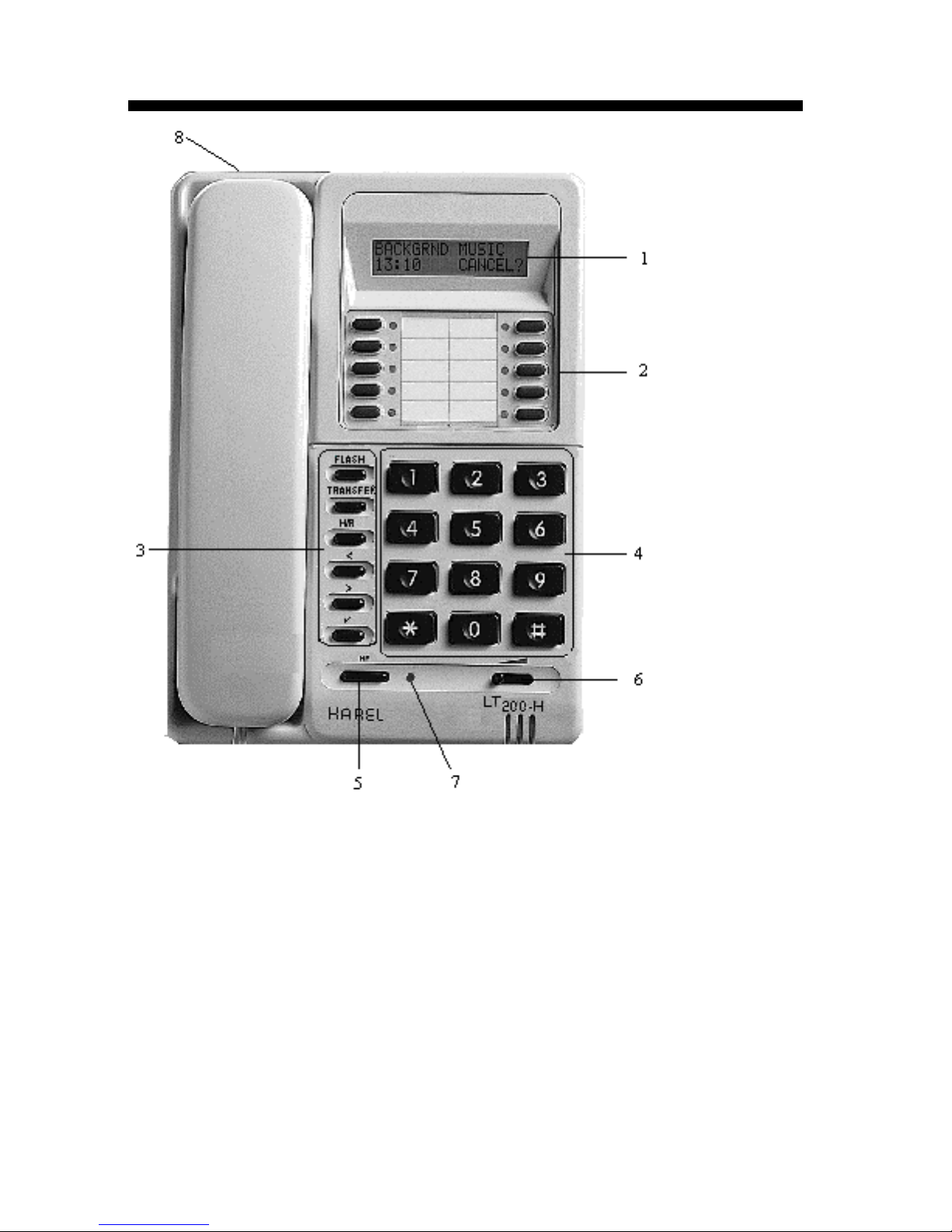
2
Getting To Know Your Feature Phone
Figure 1
1. 2x16 Character LCD
2. Memory Keys
3. Function Keys
4. 3x4 Numeric Keypad
5. Handsfree Key
6. Handsfree Volume Adjuster
7. Handsfree LED
8. Ring Level Adjuster
Page 3

3
1. LCD Display
The 2x16 character LCD display lists the following types of messages:
-
Status Messages: These messages give information about the status of the
system features and the activated features on your Feature Phone. They are
displayed when your Feature Phone is idle.
-
Ringing Messages: These messages display information about the calling
party, when your telephone rings.
-
Call Handling Messages: These messages display the options that you may
use while making a call or during an established call. You may navigate
between the available options using the Next (>) key and y ou may select any of
these options pressing the Check (
9999
) key.
-
Call Charging Messages: These messages display the number of metering
pulses received, the total cost of these metering pulses and the currency unit.
-
Setting Mode Messages: These messages guide you through the steps in the
Setting Mode
.
2. Memory Keys
These 10 dual-function keys each with a dedicated LED (Red lamp) enables
one-touch activation of some system features. Refer to pg 7 for details.
3. Function Keys
Flash : - When pressed during an ongoing call, it holds the call.
-
When pressed while there is a call on hold, it retrieves the call.
Transfer :
-
When pressed while there is a call on hold, it makes a
Call Transfer
.
-
When pressed during an ongoing conversation, it terminates the call.
H/R : - When pressed during an external call, it parks the call.
-
When pressed while receiving internal dial tone, it retrieves the parked
call.
< :
-
Scrolls to the previous LCD message. The character “<“ appearing at
the beginning of a message on the LCD suggests that you may
scroll through the previous options using this key.
> :
-
Scrolls to the next LCD message. The character “>“ appearing at the
end of a message on the LCD suggests that you may scroll
through the next options using this key.
9
: - Activates the displayed action/function (1 beep).
-
Enters the
Setting Mode
(2 beeps). Refer to pg 6 for details.
Page 4

4
4. Numeric Keypad
The 3x4 Numeric Keypad consists of 10 numeric keys, an # (for Hook Flash)
and a (for Hang Up) keys. All these keys generate DTMF tones.
5. Handsfree Key
Available only on the Handsfree Feature Phones, this key activates and deactivates the handsfree mode. In handsfree mode, the telephone may be used
without lifting the handset.
6. Handsfree Volume Adjuster
Available only on the Handsfree Feature Phones, it adjusts the received voice
level in handsfree mode.
7. Handsfree LED
Available only on the Handsfree Feature Phones, it is illuminated during
handsfree operation.
8. Ring Level Adjuster
Switches between
High
and
Low
ringing volume levels.
Page 5

5
Setting Mode
The
Setting Mode
, which may be activated as described on pg 6, includes different
menus with sub-menus, which allows you to activate many features without the
need to know their activation codes.
The
Setting Mode
menus together with their sub-menus are listed below:
1. Call Options:
-
Follow Me,
-
Pager,
-
Auto Dial,
-
Missed Calls.
2. Phone Settings:
-
Key Settings,
-
Do Not Disturb,
-
Reminder,
-
Background Music,
-
Eprom Version,
-
Language,
-
Private Pool Entry,
-
Metering Pulse Price
(1)
,
-
Signal Beep
(2)
.
3. Phone Security:
-
Password,
-
Phone Lock / Unlock.
4. System Settings: (Available to the operator)
-
Time Setting,
-
Date Setting,
-
Night Mode,
-
Parallel Operators (reserved for future use),
-
Common Pool Entry.
(1)
Used to define the unit price for the metering pulses received during an outgoing
external call, so that the call charge is displayed on-line on the LCD. The pulse
price may be at most 6 digits.
(2)
Used to activate or deactivate the buzzer of LT200(-H) that warns the user for the
new incoming call that is received when the telephone is busy.
Page 6

6
How To Enter The Setting Mode
Lift the handset.
Press & hold
Check
(
9999
) key until the second “beep”.
Scroll through the menus using
Next
(>) or
Back
(<) keys.
Press
Check
(
9999
) key to select the desired menu message.
Scroll through the sub-menus using
Next
(>) key.
Press
Check
(
9999
) key to select the desired sub-menu message and
proceed accordingly.
Should there be more settings to be adjusted, scroll through the menus
using
Next
(>) or
Back
(<) keys until the desired menu message appears
and proceed accordingly.
Hang up to exit the S
etting Mode
.
•
N
OTES
If Back (<) key is pressed while scrolling through the sub-menus, the main menu
message appears on the display.
Page 7

7
Memory Keys
How To Program Memory Keys
The
Memory Keys
are not pre-set and can be programmed to any of the following:
-
Extensions,
-
Lines,
-
Common Pool numbers,
-
Private Pool numbers,
-
Some system features,
-
Function codes (of at most 8 digits)
You may program the
Memory Keys
as follows:
1. In the
Setting Mode, e
nter the
Phone Settings
menu, and then the
Key Settings
sub-menu.
2. Select the option that you require from the options listed above.
3. Press the
Memory Key
that you wish to program.
4. Proceed as indicated by the LCD messages.
If you wish, you may use the Auto Settings option in the
Key Settings
sub-menu to
program all of the
Memory Keys
at the same time. Refer to pg 8 for details.
Following are the main points to program the
Memory Keys
:
•
Each
Memory Key
may be programmed for two different functions:
Primary
Function
and
Secondary Function
. While programming a
Memory Key
, if a feature
is to be assigned to its
Primary Function
,
the key should be pressed until the
first
“beep”
.
If a feature is to be assigned to its
Secondary Function,
then the key
should be pressed until the
second “beep”.
•
To program the
Memory Keys
for certain system features, you are required to
enter the 2-digit Feature Number (FN) for each feature. The features, their 2-digit
Feature Numbers and their LED status are listed below:
FN
Feature LED Status
01-Phone Lock ON: Phone locked.
02-Auto-Dial (Last Number) ON: Active
03-Reminder Service ON: Active.
04-Do Not Disturb ON: Active.
05-Follow Me ON: Active.
06-Call Park/Retrieve ON: Parked call.
07-Selective Call Pick Up 08-Call Back ON: Active.
09-Pager 10-Three Party Conference 11-Night Mode 12-Parallel Operator 13-External Call Diversion -
•
Up to 9
Private Pool Numbers,
each at most 16 digits, may be stored in
Memory
Keys
.
•
By choosing one of the following Auto Setting options, you may program all of
your
Memory Keys
at the same time.
Page 8

8
Option 1:
Second. Primary Primary Second.
Ext. 1120 Ext. 1110 Ext. 1115 Ext. 1125
Ext. 1121 Ext. 1111 Ext. 1116 Ext. 1126
Ext. 1122 Ext. 1112 Ext. 1117 Ext. 1127
Ext. 1123 Ext. 1113 Ext. 1118 Ext. 1128
Ext. 1124 Ext. 1114
Ext. 1119 Ext. 1129
Option 2:
Second. Primary Primary Second.
Ext. 1110 FN 01 FN06 Ext. 1115
Ext. 1111 FN 02 FN07 Ext. 1116
Ext. 1112 FN 03 FN08 Ext. 1117
Ext. 1113 FN 04 FN09 Ext. 1118
Ext. 1114 FN 05
FN10 Ext. 1119
FN : Feature Number (Refer to pg 7)
To clear the above settings, select
Clear
from the
Auto Settings
menu.
If the all the above programming options are not enough to match your
requirements, the Function Code sub-menu can be used. By using this sub- menu,
codes (as DTMF tones) of the desired features can be programmed to the keys.
The code may have at most 8 digits. The Flash and Transfer keys are used for #
and respectively and the digits are dialed through the 3x4 numeric keypad. E.g.
To program a key to transfer a call to extension 1215, the keys “Flash 1 2 1 5
Transfer” must be pressed in order.
How To Use Your Memory Keys
•
If the feature assigned to the
Primary Function
of a key is to be activated, the
key should be pressed until the
first “beep”
. If the feature assigned to its
Secondary Function
is to be activated, then the key should be pressed until
the
second “beep”.
•
The
LEDs
of the
Memo ry Ke ys
, operate
only
for the
Primary Function
of each
key.
•
On a Feature Phone, the features may be activated in two ways:
a. By lifting the handset and then pressing the relevant
Memory Key
, or
b. By pressing the relevant
Memo ry Ke y
and then lifting the handset within 3
seconds. This method enables one-hand operation.
•
On a Handsfree Feature Phone, the handsfree mode and the
Memo ry Ke y’s
assigned feature are automatically activated when the key is pressed provided
that the handset is not lifted.
Page 9

9
According to the programmed function, the
Memory Keys
may be used as follows:
a)
Extensions
: You may;
-
Call an extension by lifting the handset and pressing the respective
Memory
Key.
-
Call an extension, while receiving busy or ring-back tone, (after having called
another extension) by pressing the respective
Memory Key
.
-
Make an
Inquiry Call
to another extension, while you have a call on hold, by
pressing the respective
Memory Key.
-
The LED of an extension key is:
ON
: Busy
OFF
: Idle
BLINKING
(slow) : Ringing or calling the operator
BLINKING (fast) : Parked
BLINKING
(with a special cadence) : Left off-hook
b) Lines:
You may;
-
Access the line you wish, by lifting the handset and then pressing the
respective
Memory Key
.
-
Park the call on the line, or retrieve a previously parked call, by pressing the
respective
Memory Key
.
-
The LED of a line key is:
ON
: Busy
OFF
: Idle
BLINKING
(slow) : New incoming call
BLINKING
(fast) : Parked
BLINKING (with a special cadence) : Out of service
c)
Common Pool Numbers / Private Pool numbers:
You may;
-
Call the required
Common Pool Number/ Private Pool Number
by pressing the
respective
Memory Key
.
-
The LEDs of common pool / private pool keys have no function.
d)
Features:
To activate a feature, you may press the respective
Memory Key
, and then
follow the prompts on the LCD.
The following points should be noted when activating the features below:
-
Reminder Service: Press the respective
Memory Key,
and then enter the
Reminder Time, in the following format: hour (00…23) and minute (00…59).
-
Follow Me: Press the respective
Memo ry Key ,
and then enter the number of
the extension that you wish to forward your calls to.
-
Selective Call Pick Up: Press the respective
Memo ry Ke y
and then enter the
extension number of the ringing telephone.
Page 10

10
-
Three Party Conference: While on an ongoing conversation, press the
respective
Memo ry K e y
(your call will be put on hold), then dial the third party,
then press the same
Memory Key
again.
Footnote
If your feature phone is malfunctioning in any way, please refer to the information in
this guide. Should the problem persist, please contact the installer or a dealer in
your country.
