Page 1
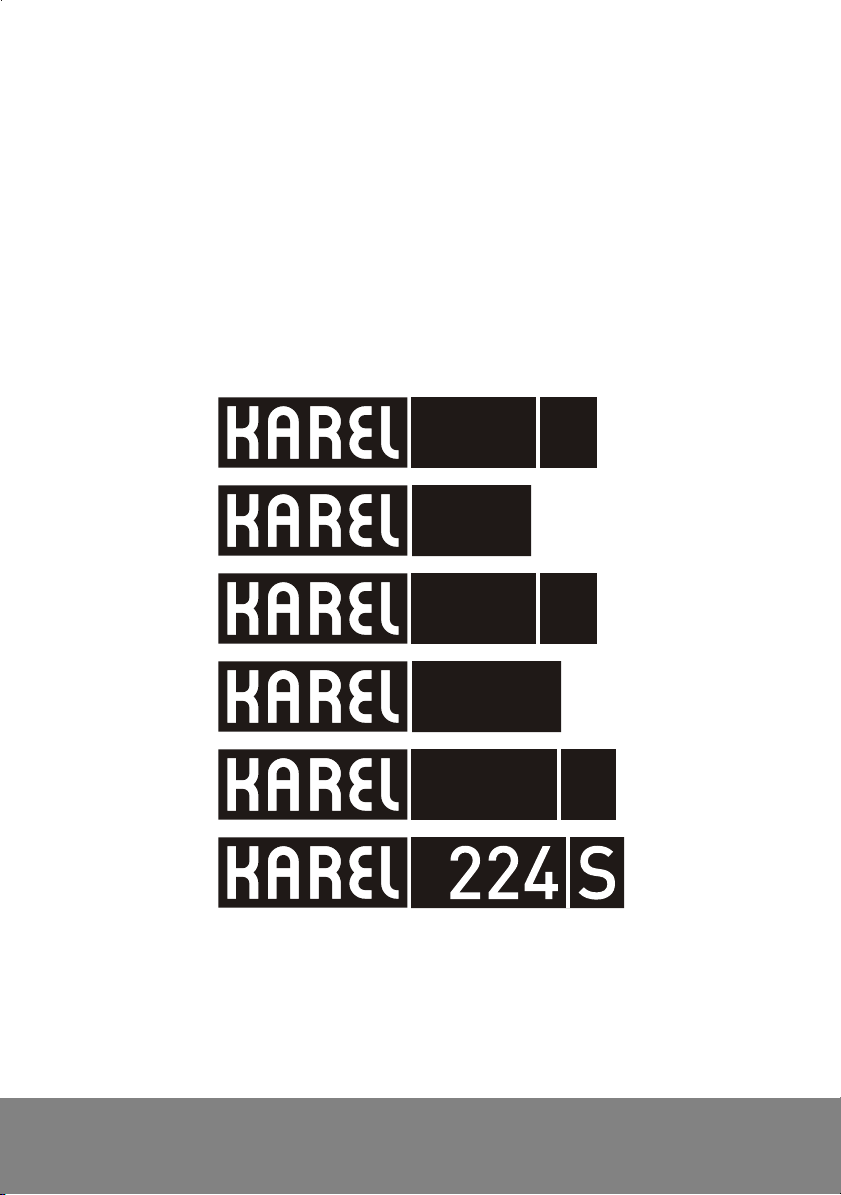
38 S
EVM
48
EVM
48 S
EVM
128
EVM
128 S
EVM
EVM
THE AUTO ATTENDANT
THE VOICE MAIL MODULE
TECHNICAL REFERENCE AND USER'S GUIDE
AND
Page 2
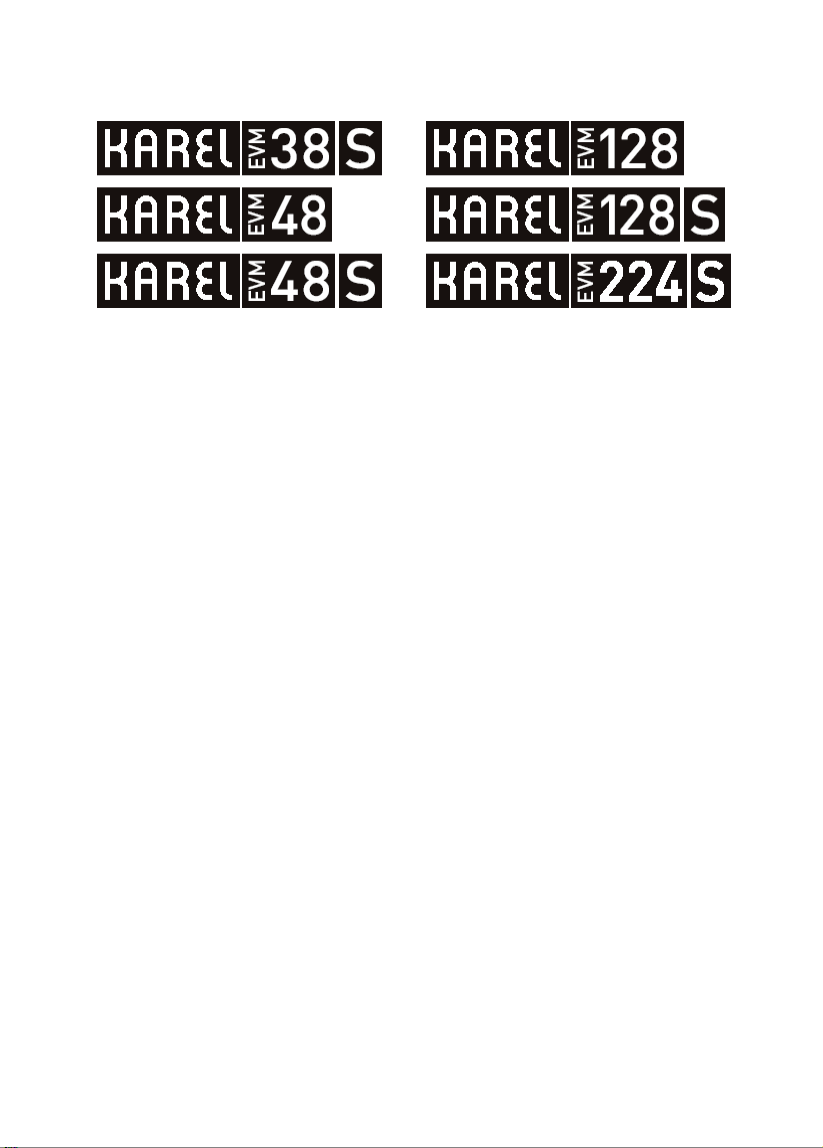
THE AUTO ATTENDANT
AND
THE VOICE MAIL MODULE
TECHNICAL INTRODUCTION
AND
USER’S GUIDE
SEPTEMBER–2007
Page 3

Version Table
MS SERIES EVM - TTKK - VER. AAC – 27.09.2007
KAREL reserves the right to make modifications in product features specified in
this document for development and improvement purposes without prior notice.
Individual products may possess characteristics different from those that have
been mentioned in this document, due to their differences in software and
hardware versions.
Page 4

PREFACE
The chapters that take place in this guide have been created in order to
present detailed technical information to people who need hardwarebased technical information about the Auto Attendant (ACD – Automatic
Call Distributor) and the Voice Mail modules of the MS-series exchanges,
and in order to give information about programming and utilizing the
modules. By this way, one could understand the abilities of the modules,
how they will be operated in accordance with customer demands and
things that should be done in order to operate the modules in full
performance.
The first chapter - “Technical Introduction” – It contains technical
information about the hardware and software structures of the modules.
Information in this chapter, for which knowledge in mechanics, electricity
and electronics may be prerequisite, aims to introduce structure of the
EVM modules.
The second chapter – “Installation” – It explains the installation methods
of each EVM module separately. This chapter must be read definitely
before the installation by the personnel who will perform the installation.
The third chapter – “Programming” – It gives short information about the
software features that will enrich functions of the EVM modules and that
could be applied to meet daily communication needs of customers more
comprehensively.
The fourth chapter – “User Features” – It contains the details of the
information to use the EVM modules, as well as the details of the user
features in order to meet daily communication needs in the easiest and
the most efficient ways. We strongly recommend you to examine the
entire features that take place in that chapter beforehand in order to use
your EVM in the most effective way.
The Last chapter – “Accessories” – gives short information about the
EVM-FL and EVM-DL modules which are attached on EVM modules to
increase the record capacities of them.
Best Regards,
KAREL
Page 5

CONTENTS
TECHNICAL INTRODUCTION...................................................................1
GENERAL INTRODUCTION OF THE EVM MODULES.................................1
EVM38S:...................................................................................................3
EVM48:.....................................................................................................5
EVM48S:...................................................................................................7
EVM128:...................................................................................................9
EVM128S:...............................................................................................10
EVM224S:...............................................................................................11
COMPATIBILITY.........................................................................................12
INSTALLATION.....................................................................................13
EVM38S:.................................................................................................13
EVM48 and EVM48S:.............................................................................15
EVM128:.................................................................................................16
EVM128S:...............................................................................................17
EVM224S:...............................................................................................18
EVM-FL AND EVM-DL EXPANSION MODULES:..................................19
PROGRAMMING....................................................................................20
CHARACTERISTICS OF THE MESSAGES AND PROGRAMMING THEM..20
Voice Mail Facilities Authority:.............................................................21
Auto Attendant (ACD) Automatic Activation:.......................................22
Weekly Automatic Services:.................................................................22
ACD Single-Key Access:.......................................................................23
Erasing The Entire ACD Messages:.....................................................24
Recording ACD Messages:...................................................................25
Defining Specific Entry Messages:.......................................................31
Message Playback:...............................................................................32
Erasing A Single Message:...................................................................33
Ring Count Time-Out For DISA/ACD Lines:.........................................33
ACD Message Gain:...............................................................................34
THE SYSTEM MESSAGE FEATURES........................................................35
Erasing The Entire System Messages:................................................35
Recording A System Message:.............................................................36
System Message Playback:..................................................................40
Erasing A Single System Message:......................................................40
The System Message Gain:..................................................................41
Page 6

THE VOICE MAIL MESSAGE FEATURES..................................................42
FAX FORWARDING FEATURE AND USE OF THE EVM........................42
SUMMARY: PUTTING THE EVM INTO SERVICE...................................42
USER FEATURES..................................................................................45
CALL CONTROL SERVICES......................................................................45
Temporary Absent Message (8648):....................................................45
Permanent Absent Message (737):......................................................46
Leaving A Message To An Extension (82):...........................................49
Listening To New Messages (8646):....................................................50
Listening To The Entire Messages (8645):...........................................51
Reminder Service With Message (8389):.............................................53
Alarm Service With Message (83879):.................................................54
Listening To Messages Left For You With Assistance Of The Operator
(6):..........................................................................................................55
External Call Record:............................................................................56
Leaving A Message To An Absent Extension With Assistance Of The
Operator:...............................................................................................58
THE SERVICES RELATED TO THE OPERATOR........................................59
ACD Activation (8741):...........................................................................59
Night Mode Auto-Reply:.......................................................................60
Listening To Messages In The Auto-Reply Mode:...............................61
The Night Service - Message Announcement Only (858):..................62
Reminder Service With Message (83889):...........................................63
Erasing Messages (86499 & 86490):....................................................64
THE SERVICES RELATED TO THE DIRECT INWARD SUBSCRIBER
(EXTENSION) ACCESS (DISA)...................................................................66
Leaving A Message To An Extension Over A DISA Line:.....................66
Listening To Messages Left For You Over A DISA Line (8646):..........66
Line Access Through A Call Over A DISA Line:...................................68
Selective Line Access Through A Call Over A DISA Line:...................69
ACCESSORIES:.....................................................................................70
EVM-FL:.................................................................................................70
EVM-DL:.................................................................................................70
Page 7

EVM Modules of the MS Series Technical Introduction and User’s Guide
TECHNICAL INTRODUCTION
GENERAL INTRODUCTION OF THE EVM MODULES
The EVM modules are the optional Auto Attendant (ACD- Automatic Call
Distributor) and voice recording systems that are utilized in MS-series
exchanges of MS38S and higher capacity.
Each EVM module possesses permanent message capacity. However, that
capacity can be increased by employing auxiliary expansion modules when
necessary. These modules are called EVM-FL (Flash Memory) and EVM-DL
(DRAM Memory).
Recording of the messages to be used for the ACD are done into the nonvolatile memories (Flash Memory) on the EVM modules, so that those
messages are not erased in case of any blackout. On the other hand, the
voice mail messages that are to be recorded into the voice mail message
boxes allocated to the extensions are stored in the volatile memories (DRAM
Memory), hence, they are erased during a blackout.
The ACD and voice mail message boxes are present in all EVM modules. In
addition to those, the feature of the system messages is also present in
EVM128S and EVM224S modules only, in order to present additional services
to users. Thanks to the system messages, users are informed by voice mail
messages about statuses of their phones and the authorizations they have
been granted for several services. The system messages are saved into the
non-volatile memories as well, and they are not erased in case of any
blackout, either.
1
Page 8

EVM Modules of the MS Series Technical Introduction and User’s Guide
There are several message boxes for different tasks depending on the
structure of the EVM module:
1. There are either 24 or 64 message boxes depending on the structure of
the EVM module, in order to direct parties calling from outside. Those
have been referred to as ACD Messages within this guide. The message
boxes reserved for the ACD Messages have been numbered from 00 to
63 for the EVM128S and EVM224S modules, and from 00 to 23 for the
other modules. The ACD Messages are the ones that assist parties
calling from outside to reach the extensions or the services directly,
which they wish.
2. In order for the users to leave voice mail messages for each other, there
is enough memory on the EVM128S and EVM224S modules to store 34
minutes of messages in total. As for the other EVM modules, DRAM
memory can be constituted by installing the EVM-DL card on the
module. Those have been referred to as Voice Mail Messages within this
guide. The Voice Mail Messages feature includes any kind of message
leaving, message receiving, message listening and message recording
operation.
3. There are 64 voice mail message boxes on the EVM128S and EVM224S
modules, in order to inform users about the statuses of their phones.
Those have been referred to as the System Messages within the guide.
The message boxes reserved for the System Messages have been
numbered from 000 to 063. The system messages are the ones that
inform the extensions in the system about the changes which occur in
the statuses of their phones due to features they make use of or
activate, or they are the ones that direct the parties which access the
system from outside, without assistance of the operator.
The EVM Modules offer different capacity and service options in different
models. Those have been explained in detail below, for each module:
2
Page 9
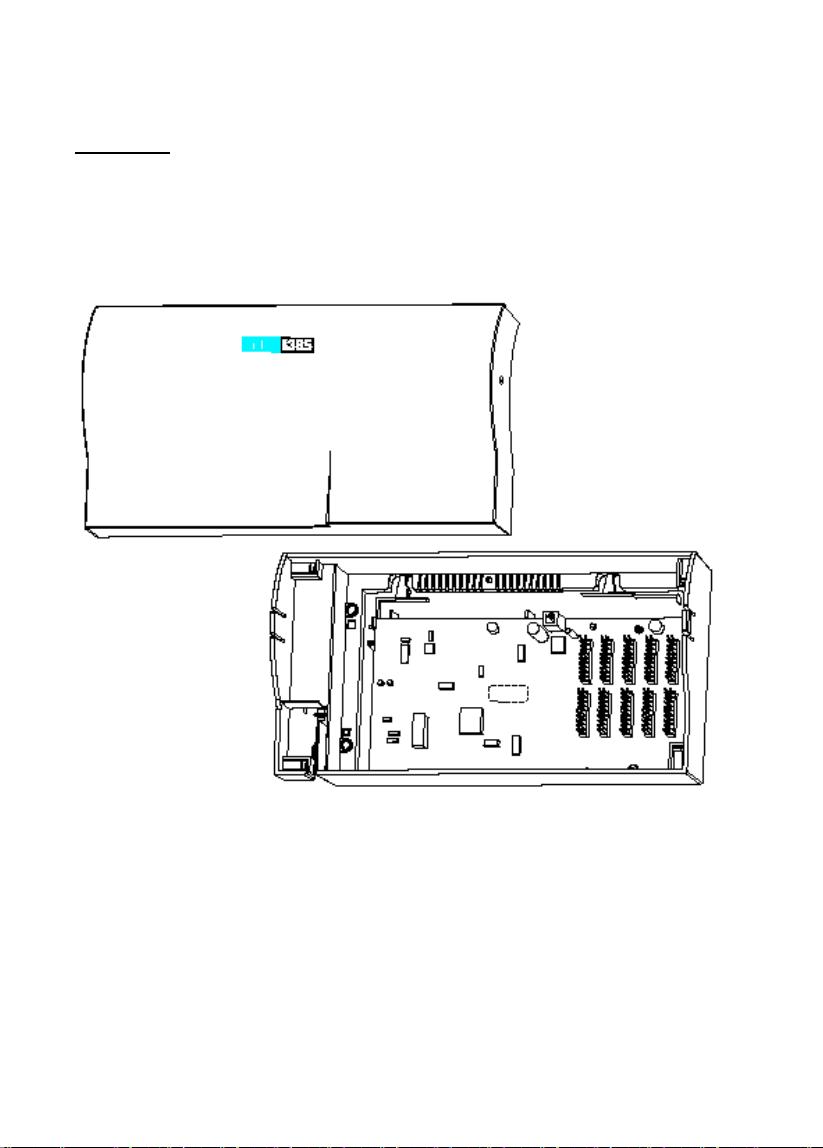
EVM Modules of the MS Series Technical Introduction and User’s Guide
EVM38S:
EVM38S is an external module employed in MS38S and MS38-ISDN
exchanges.
The illustration below gives information about the structure of EVM38S:
That module, which has a single voice channel, can serve a single user at a
time.
Thanks to the two minutes (130 secs) of Flash Memory capacity it has, it
functions as the auto attendant (Automatic Call Distributor). Since no DRAM
memory is present on it as factory default, the voice mail message feature
becomes available only by adding an EVM-DL.
The module comes in a plastic box. There exist 5 capacity expansion slots on
the card. Two of them are used for EVM-FL, and three of them for EVM-DL.
3
Page 10

EVM Modules of the MS Series Technical Introduction and User’s Guide
EVM38S consists of the parts below:
- EVM38S module,
- EVM38S connection cable,
- EVM38S converter cable (It is employed in exchanges of certain versions
only).
- Mounting template,
- Anchor plugs and screws, two from each of them, which are to be used
to mount the module onto the wall.
- Plastic holders that are used to connect the EVM38S module to other
AK38 boxes, if there is any.
Dimensions: 25.4 cm x 13.5 cm x 7.9 cm
Weight: ~0.5 kg
4
Page 11
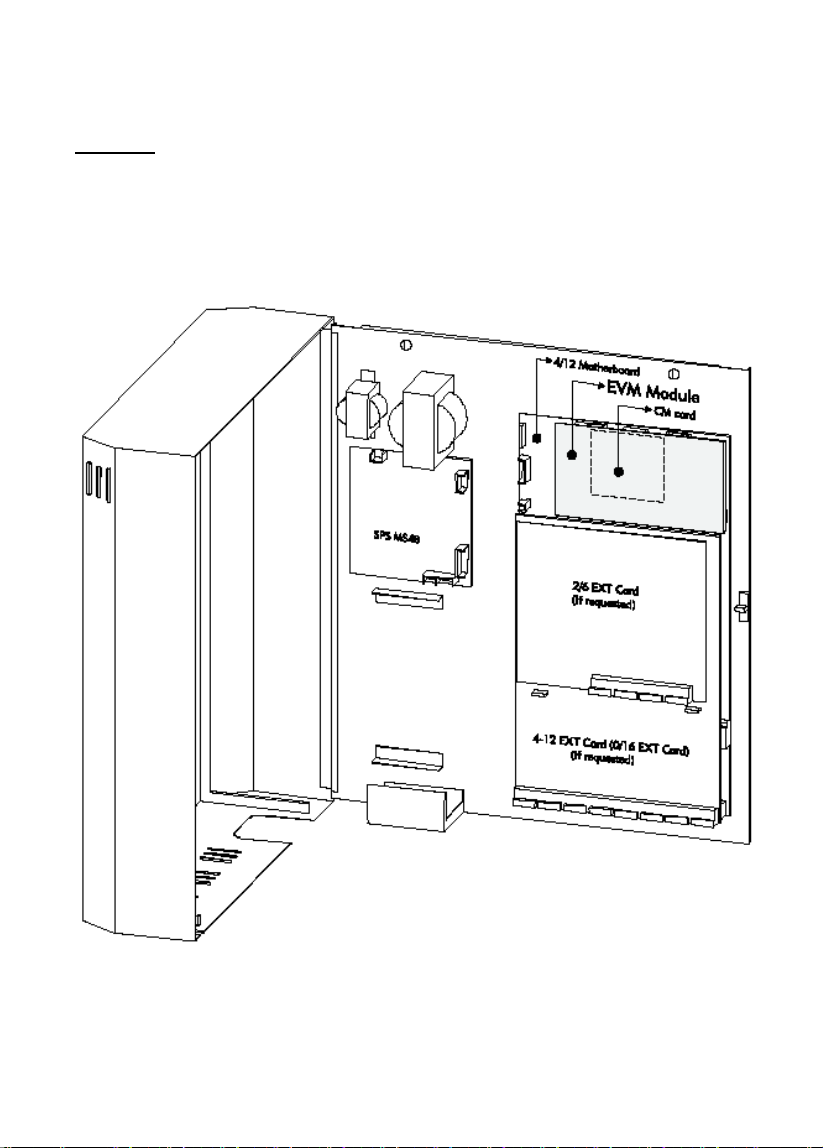
EVM Modules of the MS Series Technical Introduction and User’s Guide
EVM48:
EVM48 is an integrated module that can be used in the exchanges MS48 and
MS48-ISDN.
The illustration below gives information about the structure of EVM48:
That module, which has two voice channels, can serve two users
simultaneously.
5
Page 12

EVM Modules of the MS Series Technical Introduction and User’s Guide
Thanks to the two minutes (130 secs) of Flash Memory capacity it has, it
functions as the auto attendant (Automatic Call Distributor). Since no DRAM
memory is present on it as factory default, the voice mail message feature
becomes available only by adding an EVM-DL.
The module has been designed in a structure so that it can be directly
integrated onto the exchange. There exist 5 capacity expansion slots on the
card. Two of them are used for EVM-FL, and three of them for EVM-DL.
EVM48 is presented to the user together with the brass card holders to be
used during mounting.
Dimensions: 18 cm x 8.8 cm x 3.2 cm
Weight: ~0.2 kg
6
Page 13
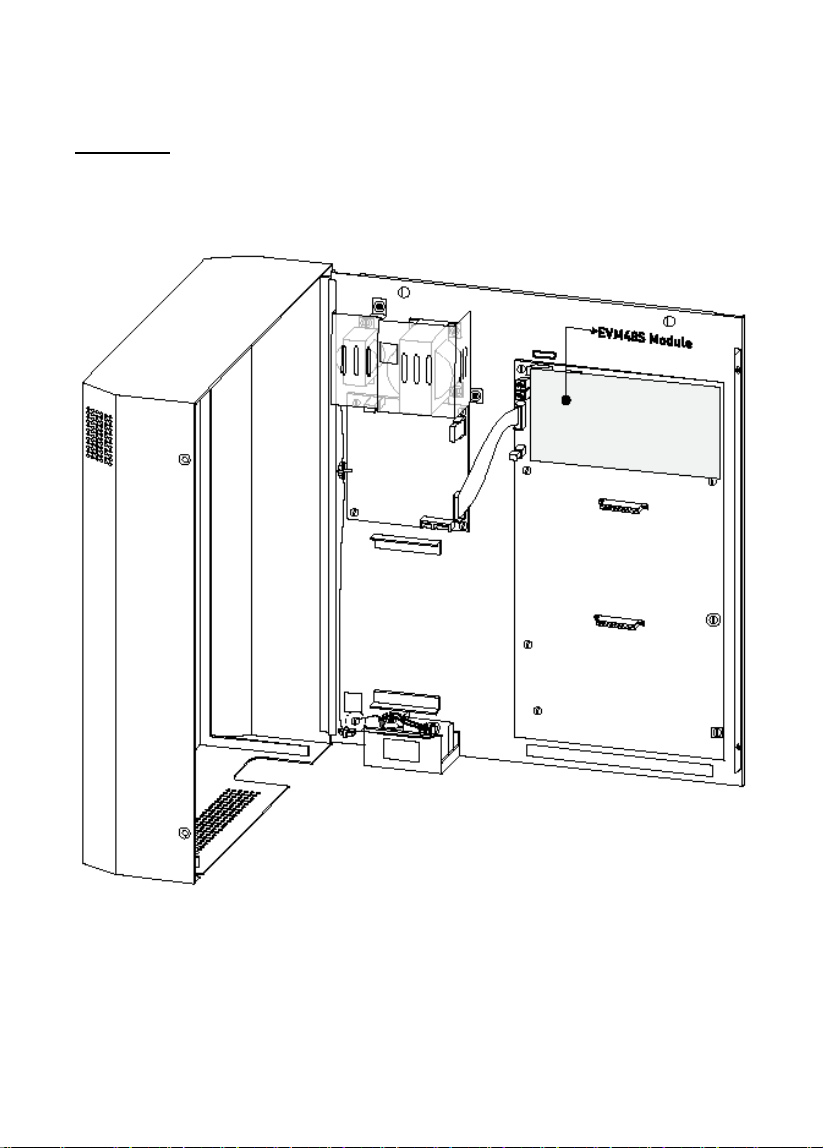
EVM Modules of the MS Series Technical Introduction and User’s Guide
EVM48S:
EVM48S is an integrated module that can be used in MS48S exchanges.
The illustration below gives information about the structure of EVM48S:
That module, which has two voice channels, can serve two users
simultaneously.
Thanks to the two minutes (130 secs) of Flash Memory capacity it has, it
functions as the auto attendant (Automatic Call Distributor). Since no DRAM
memory is present on it as factory default, the voice mail message feature
becomes available only by adding an EVM-DL.
7
Page 14

EVM Modules of the MS Series Technical Introduction and User’s Guide
The module has been designed in a structure so that it can be directly
integrated onto the exchange. There exist 5 capacity expansion slots on the
card. Two of them are used for EVM-FL, and three of them for EVM-DL.
EVM48S is presented to the user together with the brass card holders to be
used during mounting.
Dimensions: 18 cm x 8.8 cm x 2 cm
Weight: ~0.2 kg
8
Page 15
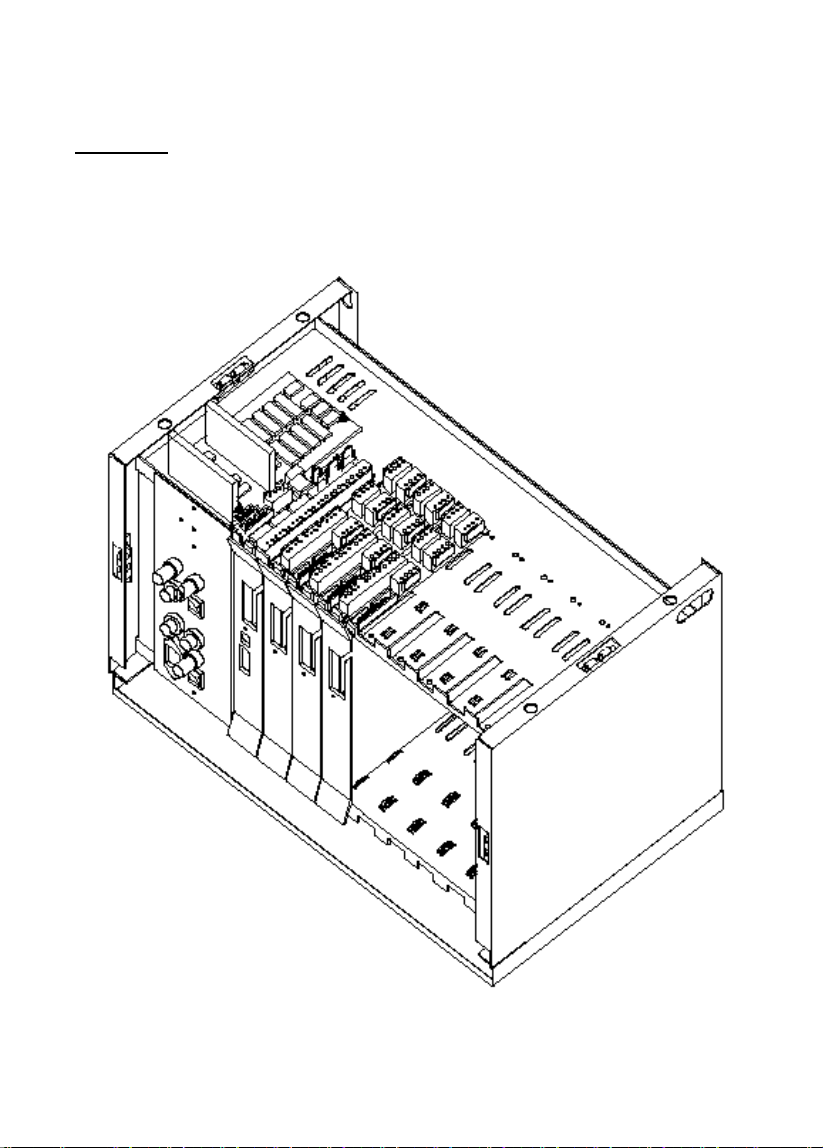
EVM Modules of the MS Series Technical Introduction and User’s Guide
EVM128:
EVM128 is an integrated module that can be used in MS128 exchanges.
The illustration below gives information about the structure of EVM128:
That module, which has two voice channels, can serve two users
simultaneously.
9
Page 16

EVM Modules of the MS Series Technical Introduction and User’s Guide
Thanks to the two minutes (130 secs) of Flash Memory capacity it has, it
functions as the auto attendant (Automatic Call Distributor). Since no DRAM
memory is present on it as factory default, the voice mail message feature
becomes available only by adding an EVM-DL.
The module has been designed in a structure so that it can be directly
integrated onto the exchange. There exist 5 capacity expansion slots on the
card. Two of them are used for EVM-FL, and three of them for EVM-DL.
EVM128 is presented to the user together with the brass and plastic card
holders to be used during mounting, as well as with the CPUKON128 card
and the cable to be used for connection.
Dimensions: 18 cm x 8.8 cm x 1 cm
Weight: ~0.2 kg
EVM128S:
EVM128S is an integrated module that can be used in MS128 exchanges.
The illustration below gives information about the structure of EVM128S:
That module, which has four reading and four recording channels, makes it
possible for four persons to record messages and four persons to listen to
messages simultaneously.
10
Page 17
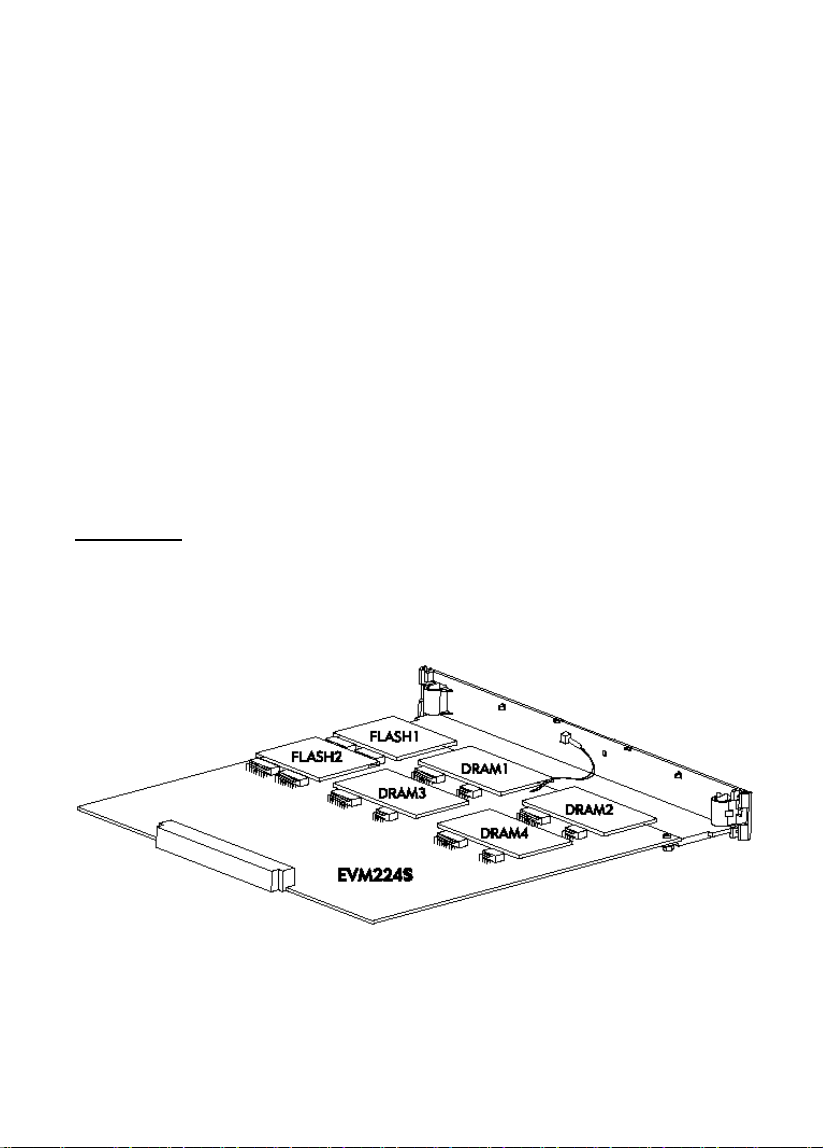
EVM Modules of the MS Series Technical Introduction and User’s Guide
There is a Flash Memory on it with a capacity of 6 minutes. Four minutes of
that capacity is used for the ACD service (Since two languages are
supported, two minutes for each language). and two minutes of it for the
system message recording. Besides, the module includes a DRAM memory
that can store 34 minutes of messages, so that it serves the users with voice
mail message boxes. By this way, any extension with the necessary
authorization can leave message for the party s/he calls, as if there is an
answering machine on the phone of that party.
The module has been designed in a structure so that it can be directly
integrated onto the exchange. There exist 6 capacity expansion slots on the
card. Two of them are used for EVM-FL, and four of them for EVM-DL.
Dimensions: 26 cm x 21.3 cm x 3.3 cm
Weight: ~0.3 kg
EVM224S:
EVM224S is an integrated module that can be used in MS224 exchanges.
The illustration below gives information about the structure of EVM224S:
That module, which has four reading and four recording channels, makes it
possible for four persons to record messages and four persons to listen to
messages simultaneously.
11
Page 18

EVM Modules of the MS Series Technical Introduction and User’s Guide
There is a Flash Memory on it with a capacity of 6 minutes. Four minutes of
that capacity is used for the ACD service (Since two languages are
supported, two minutes for each language). and two minutes of it for the
system message recording. Besides, the module includes a DRAM memory
that can store 34 minutes of messages, so that it serves the users with voice
mail message boxes. By this way, any extension with the necessary
authorization can leave message for the party s/he calls, as if there is an
answering machine on the phone of that party.
The module has been designed in a structure so that it can be directly
integrated onto the exchange. There exist 6 capacity expansion slots on the
card. Two of them are used for EVM-FL, and four of them for EVM-DL.
Dimensions: 24.8 cm x 25.6 cm x 2.5 cm
Weight: ~0.3 kg
COMPATIBILITY
- EVM38S is compatible with MS38S R40 and later, and the entire versions
of MS38-ISDN. The software characteristics mentioned in the guide are
compatible with the exchange software versions of 3.11A and later.
- EVM48 is compatible with MS48 K72 and later and with the entire
versions of MS48-ISDN. The software characteristics mentioned in the
guide are compatible with the exchange software versions of 3.11A and
later.
- EVM48S is compatible with the entire versions of MS48S.
- EVM128 is compatible with MS128 M10 and later CPU128. The software
characteristics mentioned in the guide are compatible with the exchange
software versions of 3.11A and later.
- EVM128S is compatible with MS128 3.11A and later software.
- EVM224S is compatible with MS224 3.11A and later software.
12
Page 19

EVM Modules of the MS Series Technical Introduction and User’s Guide
INSTALLATION
EVM38S:
Installation of EVM38S starts with the mounting of the plastic box of the
module on the wall. For this:
1) Front cover of the EVM38S plastic box is opened by pressing the small
holes on the side faces with a screwdriver or with a similar tool that is
thin, but with a dull point, and by pulling the cover toward front at the
same time.
2) The location where the module will be mounted is determined by making
use of the mounting template that comes with the module and the screw
spots are marked. (A location close to the exchange should be chosen
for the installation by taking the length of the EVM38S connection cable
into consideration, while this operation is being fulfilled).
3) The anchor plugs are driven into the wall at the marked spots without
deviating from the actual points.
4) The screws are so driven to leave 7mm-portion of their heads out of the
wall. (Heights of the screw heads can be checked by the edge of the
mounting template).
5) The module is hung by letting the screw heads pass through the pear
holes at the back cover of it.
6) The front cover of the module is replaced after the cable connection is
completed.
Important note : If the EVM38S module will operate together with MS38S
R40Ga or an exchange of an earlier version, then the EVM38S converter
cable must be used.
The free and of the cable of the exchange, whose wall mounting has been
completed, is connected to the EVM connector of the exchange, and the
system setup becomes complete.
The exchange must be off during that operation.
13
Page 20
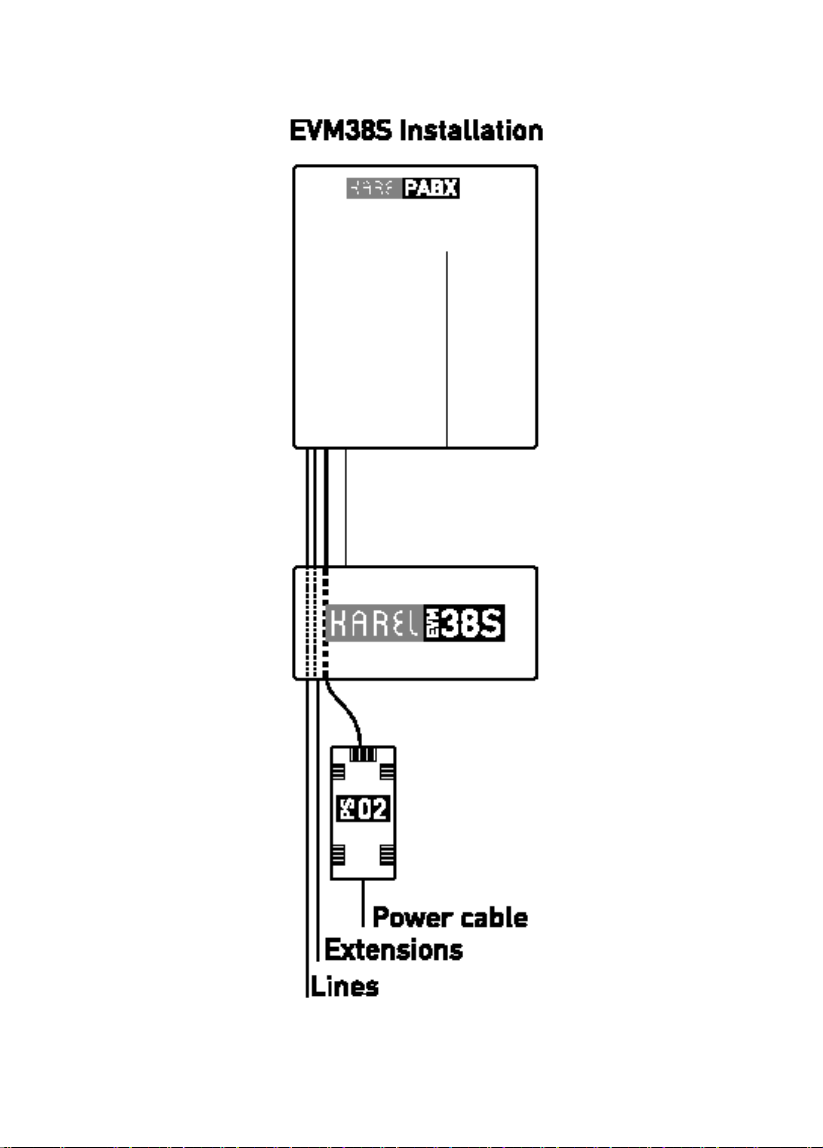
EVM Modules of the MS Series Technical Introduction and User’s Guide
14
Page 21
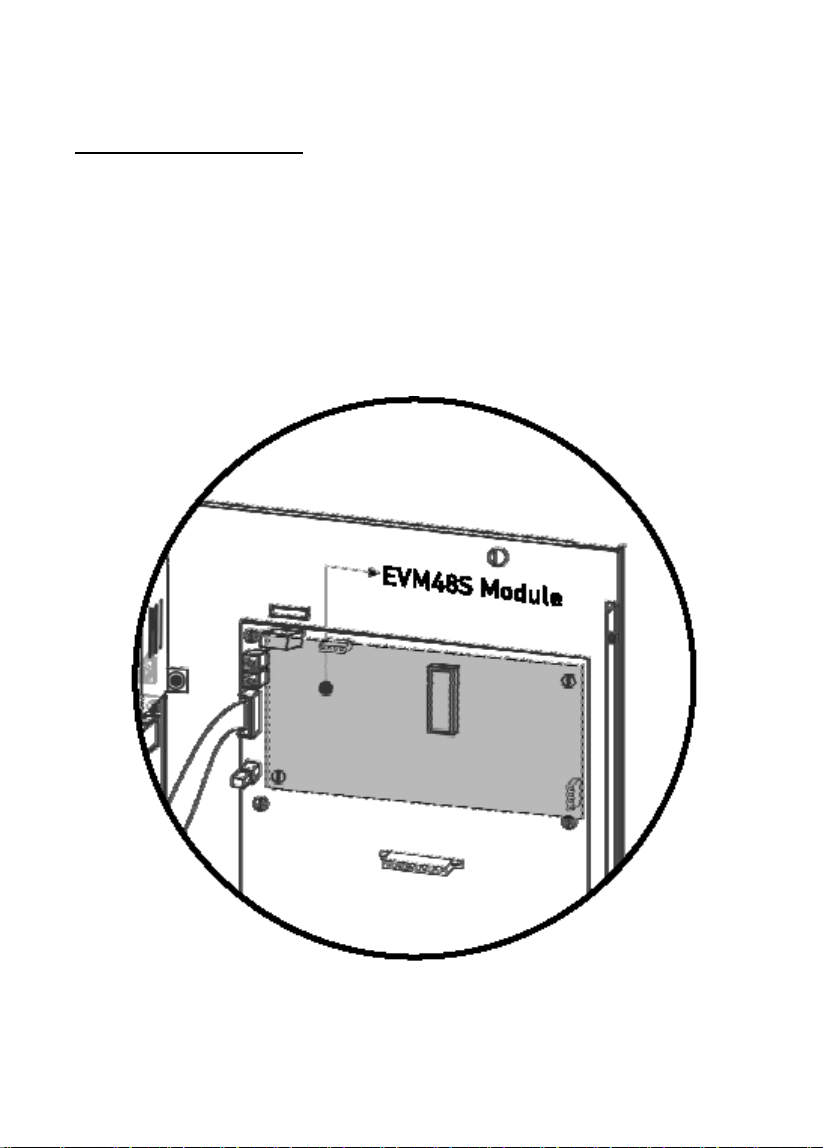
EVM Modules of the MS Series Technical Introduction and User’s Guide
EVM48 AND EVM48S:
Installation of the EVM48 / EVM48S module becomes complete by attaching
the connectors on it to the connectors on the backplane of the exchange as
in the way shown in the illustration below. The module is fixed by the brass
card holder that comes with the module.
The exchange must be off during that operation. When it is turned on, the
two LEDs on EVM48 / EVM48S blink alternatively and they are turned off
when the exchange becomes ready to operate.
15
Page 22
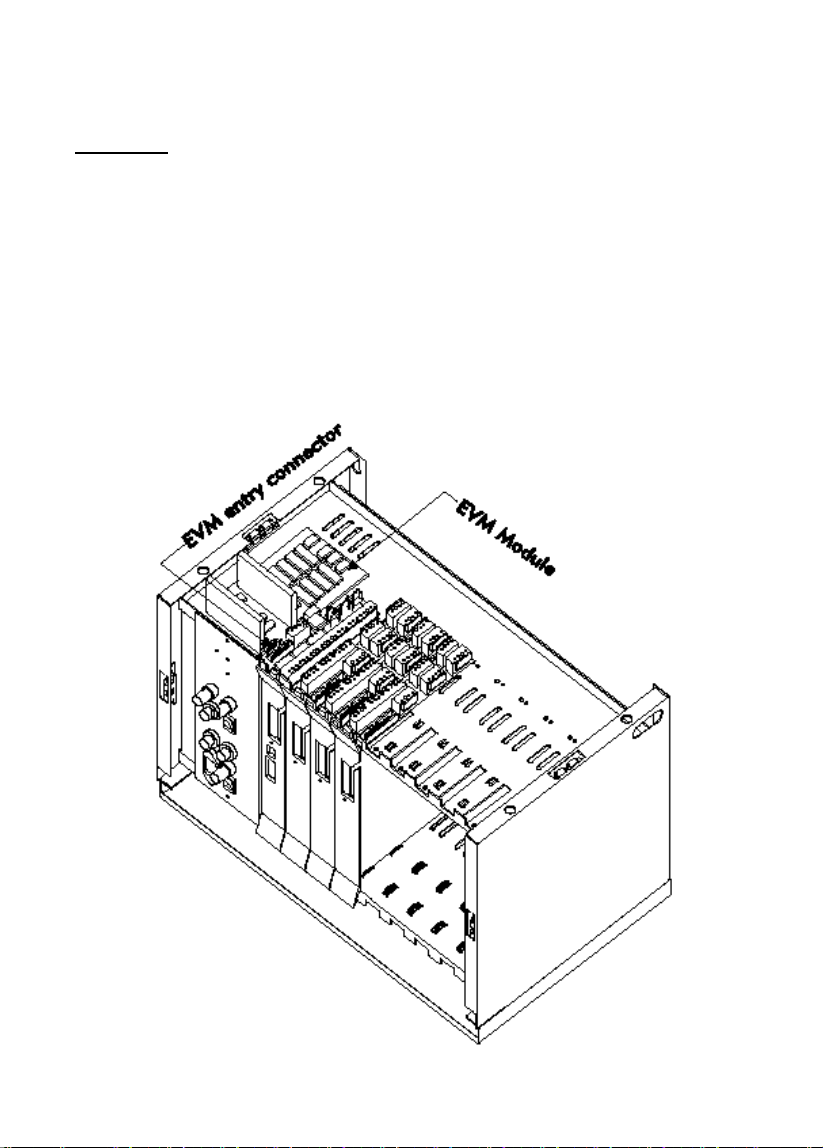
EVM Modules of the MS Series Technical Introduction and User’s Guide
EVM128:
The EVM128 module is placed on the MS128 exchange by employing the
plastic card holders that have been given for the installation in the way
shown in the illustration below. Its cable is attached as the MS128 connector
on the card is plugged into the input socket of the EVM module of the
CPUKON card that is on the exchange.
The exchange must be off during that operation. When it is turned on, the
two LEDs on EVM128 blink alternatively and they are turned off when
EVM128 becomes ready to operate.
16
Page 23
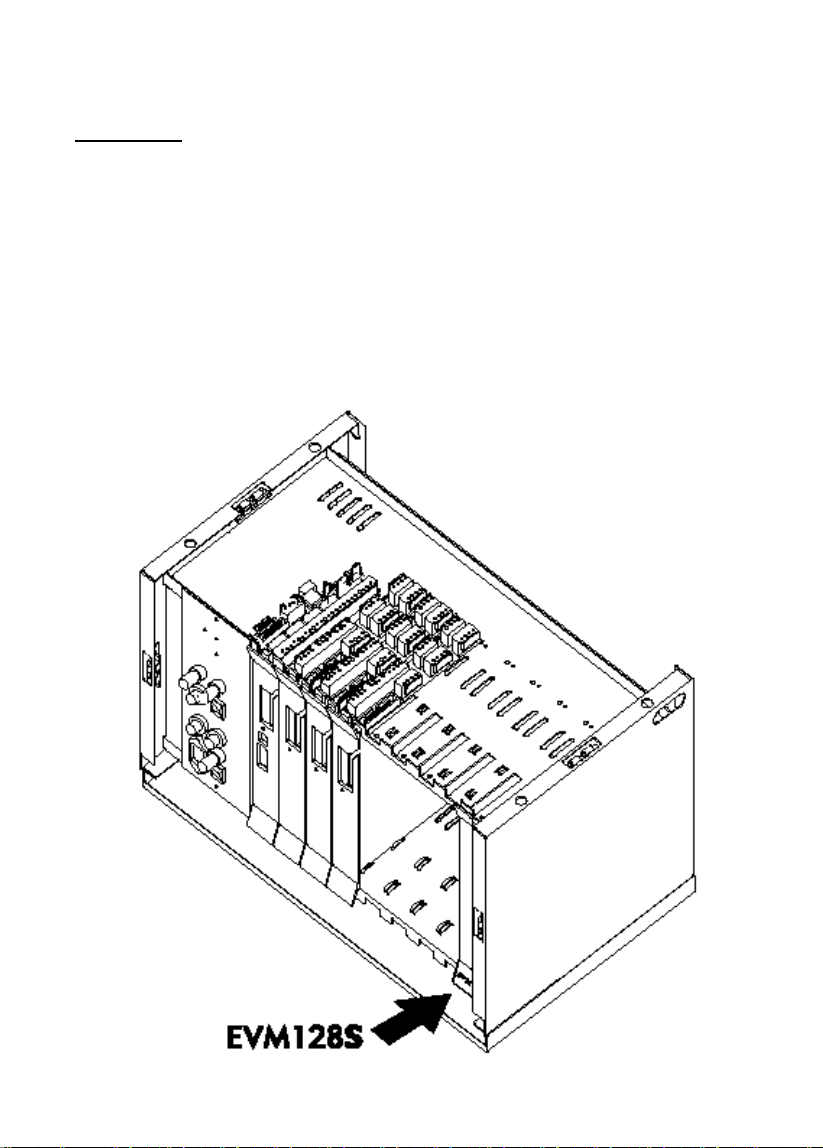
EVM Modules of the MS Series Technical Introduction and User’s Guide
EVM128S:
The EVM128S module, unlike EVM128, has been designed to be installed in
the rightmost of the card slots within the exchange structure. During the
installation, the card is placed in the rightmost slot and pushed into the rack
so that the connector at the back face of the card is plugged into its
correspondent on the backplane of the exchange. In the meantime, the fixing
latch on the front plastic cover is fixed to the upper rack piece.
When the LED on the front face of the card begins to blink upon turning on
the exchange, the card is ready for use.
17
Page 24
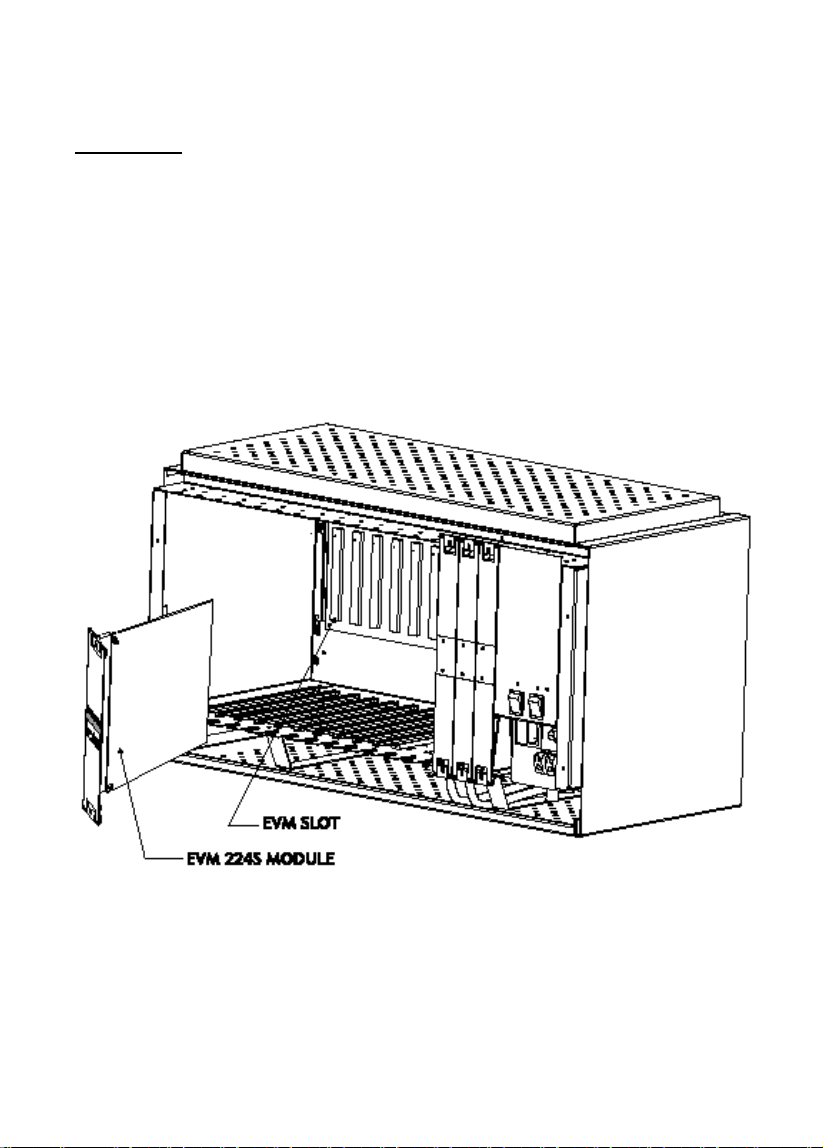
EVM Modules of the MS Series Technical Introduction and User’s Guide
EVM224S:
EVM224S has been designed to be installed in the rightmost of the card slots
within the MS224 structure. During the installation, the card is placed in the
rightmost slot and pushed into the rack so that the connector at the back
face of the card is plugged into its correspondent on the backplane of the
exchange. In the meantime, the fixing latch on the front plastic cover is fixed
to the upper and lower rack pieces.
When the LED on the front face of the card begins to blink upon turning on
the exchange, the card is ready for use.
18
Page 25

EVM Modules of the MS Series Technical Introduction and User’s Guide
EVM-FL AND EVM-DL EXPANSION MODULES:
There are special slots on all EVM modules, in which EVM-FL and EVM-DL
cards can be installed. The type of the card that can be installed in each slot
has been indicated in writing next to the slot.
In the event that it is necessary to increase the capacity of the ACD
messages, that can be done by attaching EVM-FL cards onto the related EVM
module, and as to the capacity increase for the voice mail message boxes,
the EVM-DL cards are attached to their corresponding EVM module.
The module slots in each EVM module, into which the EVM-FL and EVM-DL
modules can be attached have been shown together with their row numbers
in the illustrations that have been presented in the chapter “Technical
Introduction” previously. Those codes are also present on the related cards.
The modules are supposed to be attached with respect to that order. The
EVM-FL and EVM-DL cards do not work if they are attached to wrong slots.
19
Page 26

EVM Modules of the MS Series Technical Introduction and User’s Guide
PROGRAMMING
CHARACTERISTICS OF THE MESSAGES AND
PROGRAMMING THEM
At most 24 messages can be entered into the Flash Memory modules on
EVM38S, EVM48, EVM48S and EVM128.
Those messages allow parties calling the exchange over external lines to be
answered by the ACD and reach the extensions they would like to call
without assistance of the operator.
The capacity of 24 messages is partitioned into two groups for two
languages, each group having 12 message boxes. The first 11 messages for
each language are special-purpose messages. The first 8 of them (the
messages numbered in the range 00 ... 07) are announced at several stages
of the call distribution operation. The messages numbered in the range 08 ...
10 are the ones used at times when the ACD service is off line as well.
Concerning the message number 11, it is a general-purpose message, thus
it can be employed for any purpose. Language shift is realized when the
calling party dials “9” during the announcement of the entry message.
At most 64 messages can be entered into the Flash Memory modules on
EVM128S and EVM224S.
Those messages allow parties calling the exchange over external lines to be
answered by the ACD and reach the extensions they would like to call
without assistance of the operator.
The capacity of 64 messages is partitioned into two groups for two
languages, each group having 32 message boxes. The first 11 messages for
each language are special-purpose messages. The first 8 of them (the
messages numbered in the range 00 ... 07) are announced at several stages
of the call distribution operation. The messages numbered in the range 08 ...
10 are the ones used at times when the ACD service is off line as well.
Concerning the message numbers 11-31, they are general-purpose
messages, thus they can be employed for any purpose.
20
Page 27

EVM Modules of the MS Series Technical Introduction and User’s Guide
Language shift is realized when the calling party dials “9” during the
announcement of the entry message.
If the entire channels of the EVM module are busy when a message is about
to be announced, then music or wait tone is connected to the calling party
and whenever any of the channels is available, the message can be
announced. Length of a message can be as much as two minutes. While the
messages are being recorded, by taking the total message capacity and the
number of the messages to be recorded into consideration, messages that
are as short as possible should be used.
Programming information that may be useful for effective usage of the ACD
services has been given below.
Voice Mail Facilities Authority:
This program allows setting the authorities of extensions for using Voice
Mail facilities, according to the traffic running on EVM module.
8072 A [9] P Q
Parameters
A : The extension access code
P : 0 Extension cannot leave messages at other extension
: 1 Extension can leave messages at other extensions
Q : 0 Extension cannot record his external calls and cannot lock
his messages
: 1 Extension can record his external calls and lock his
messages
Default Value
P = 1, Q = 0 for all extensions.
21
Page 28

EVM Modules of the MS Series Technical Introduction and User’s Guide
Auto Attendant (ACD) Automatic Activation:
This program allows the ACD to be activated or taken off line at a predetermined time automatically every day.
885 HHMM1 HHMM
Parameters:
HHMM1:
HHMM2:
Cancellation:
885*
Default value:
The program coded 885 is not active.
The hour and the minute the ACD will be put on line
automatically
Format : Hour (00-23) Minute (00-59)
The hour and the minute the ACD will be taken off line
automatically
Format : Hour (00-23) Minute (00-59)
2
Weekly Automatic Services:
They offer the option of activating the ACD throughout a desired day of the
week.
8098 S G N
Parameters
S : 3 ACD
G : 0 Saturday
: 1 Sunday
22
Page 29

EVM Modules of the MS Series Technical Introduction and User’s Guide
: 2..6 Monday..Friday
N : 0 The service is not active throughout the day.
: 1 The service is active throughout the day.
Default value
N = 0 for all days.
Notes
1. When the automatic ACD programs are entered, the Weekly Services are
not taken off line at midnight.
2. They rather remain active until the end time of the Automatic ACD
programs.
3. Please refer to the MS Series Programming Guide for the general use of
that program!
ACD Single-Key Access:
This program lets single-key access menus be defined in order to allow
parties calling over the ACD line to access several features through a single
key.
8087 P R
Parameters:
P : 0…9 The key to be used while dialing
R :
Cancellation:
8087 P *
Default value:
No single-key action has been defined.
The operation to be fulfilled as a result of the dialing (a code of at
most 4 digits)
23
Page 30

EVM Modules of the MS Series Technical Introduction and User’s Guide
Notes:
1. In cases there is EVM connected to the system, menus can be created by
this program, through which calls by single key can be made. If P (any
key from 0 to 9) is dialed while the dial tone is being received or a
message is being listened to, then the system the system acts as if dddd
has been dialed. For instance, the message "Welcome to our company.
Dial 112 for accounting, 123 for sales, 130 for technical service, and 411
to get quotes. Stay on the line for the operator." Can be modified as “"
Welcome to our company. Dial 2 for accounting, 3 for sales, 4 for
technical service, and 9 to get quotes. Stay on the line for the operator."
by entering the programs 80872112, 80873123, 80874130, and 80879411.
One is supposed to dial 8087P and hang up, in order for a programmed
key to revert to its own (basic) function.
2. If the key 5 is needed to be employed in longer menus, then the Call
Back feature may be used by associating (e.g. 808795) another key to
that key.
3. If the number of extension groups exceeds 10 in situations when it is
necessary to create submenus, then the keys 0, 1 and 2, as well, when it
is necessary, are not used in the main menu but they are employed in
submenus for making calls in the event that they are needed.
4. By associating the vacant keys to 0, direct connection to the operator
may be provided instead of receiving wrong number message.
Erasing The Entire ACD Messages:
This program allows the entire ACD messages to be erased in the event that
the ACD message capacity is reached or there is a problematic situation with
the ACD messages.
86444
Notes:
1. This program can be entered through the operator phone while the
system is in programming mode.
2. Silence is received from the handset throughout the erasing operation.
Upon completion of the erasing operation, the internal dial tone is heard
again.
24
Page 31

EVM Modules of the MS Series Technical Introduction and User’s Guide
3. The operator must take the ACD service off line before entering that
program.
Recording ACD Messages:
This program allows the ACD messages to be recorded, which is announced
to parties that call the system over the ACD line.
864P+Message
8640P+Message
Parameters:
P : 00 Entry Message
01 Incomplete Number Message
02 Busy Message
03 No Answer Message
04 Wrong Number Message
05 “Please stay on the line” Message
(For EVM224S and EVM128S)
06 Inaccessible Extension Message
07 “Connecting To The Operator” Message
08 The Night Mode Entry Message
09 DISA Entry Message
10 “Enter Password” Message
11..23
11..63
General-Purpose Messages (For EVM128, EVM48, EVM48S and
EVM38S)
Other Messages (For EVM224S and EVM128S)
25
Page 32

EVM Modules of the MS Series Technical Introduction and User’s Guide
00, Entry Message: This message is the first message announced to
parties that call the system over the ACD line. The system picks up an
incoming call automatically and announces that message.
Example: “Welcome to our company. If you know the extension number, dial
it now, or wait for the operator.”
Call forwarding to certain departments can be done by making use of the
PBX grouping feature of the exchange. As a result of that forwarding missed
calls do not transferred to the next extension, only busy calls do. For
example, if 112, 113, 114 are the accounting telephones, 123, 124, 125 are
the sales telephones, and 140, 141, 142 are the technical service telephones,
then those three departments can be separately grouped by the program
“Extension PBX Group (805)” and an entry message such as “Welcome to our
company. Please dial 112 for the accounting, 123 for the sales, and 140 for
the technical service departments, or stay on the line for the operator.” may
be entered.
01, Incomplete Number Message: In the event that an extension number
is dialed incompletely at any stage, this message is announced.
Example: “You have dialed an incomplete number. Please try again.”
02, Busy Message: If the called extension is busy, then this message is
announced. After that message has been received,
a. the busy extension can be called back by dialing “5”.
b. If the EVM module supports the Voice Mail Message features (if there is
a DRAM module on it), then a message can be left by dialing “82”.
Example: “The extension you are calling is busy at the moment. You may dial
“5” to call back, 82 to leave a message, you may call another extension or
you may wait for the operator.”
26
Page 33

EVM Modules of the MS Series Technical Introduction and User’s Guide
03, No Answer Message: This message is announced in case the called
extension does not answer the call within 20 seconds. If the EVM module
supports the Voice Mail Message features, then a message can be left by
dialing”82” within this period.
Example: “The extension you are calling is not here at the moment. You may
dial 82 to leave a message, you may call another extension or you may wait
for the operator.”
04, Wrong Number Message: In the event that a wrong / invalid number is
dialed at any stage, this message is announced.
Example: “You have dialed a wrong number. Please try again.”
05, “Please stay on the line” Message: This message is announced on
the conditions specified below:
a. If the operator is busy when the calling party is transferred to the
operator,
b. If the calling party has called back the busy extension by dialing “5”,
c. If the “Automatic Hold” is active on the line. (In that case there is no
need to mark the line as ACD).
After that message has been received, if the music on hold has been put on
line by the operator, then music is connected to the calling party. Otherwise
the calling party hears a short “beep.”
Example: “Please stay on the line.”
This message is employed as the Automatic Call Waiting message, at the
same time. If a line, on which the Automatic Call Waiting program is active is
not answered by the EVM, or if the auto attendant has been taken off line,
then the exchange picks up the line in the event that the operator is busy,
first that message is announced on the EVM line and then the line is put on
hold.
27
Page 34

EVM Modules of the MS Series Technical Introduction and User’s Guide
06, Inaccessible Extension Message: This message is announced when
an extension that has been marked as inaccessible is called. (The extensions
who are not allowed to be called directly are marked as inaccessible by the
program 801A81).
Example: “No direct connection can be established to the extension you are
calling. Please stay on the line for the operator or call another extension.”
07, Connecting To The Operator Message: This message is announced
when the calling party has not been able to realize the call after 4 call trials
(Only two call trials are allowed, which result in a missed call or calling an
inaccessible extension). and the call is transferred to the operator or to the
ringing extension. In that case, the calls ring on the operator and they are
terminated after 5 rings.
Example: “Please stay on the line. I am connecting you to the operator.”
08, The Night Mode Entry Message: If it is recorded, this message is
announced as the first message on all calls while the system is in the Night
Mode. After the announcement, a discontinuous dial tone is emitted for 8
seconds and if the calling party fails to dial an extension number over the
ACD line within 8 seconds, then the line drops automatically.
Example: “Our company is closed at the moment. If you would like to leave a
message, please dial 115.”
* It has been assumed that an answering machine has been connected to the
extension number 115.
09, DISA Message: This message is announced to the parties calling the
system over a DISA line, then a special dial tone is emitted.
Example: ”If you know the extension number, you may dial it now. Please
dial “0” to be connected to the operator.”
28
Page 35

EVM Modules of the MS Series Technical Introduction and User’s Guide
10,”Enter Password Message”: This message is announced to the users
who have passwords when they would like to make use of some of the Voice
Mail Message features.
Example: “Please enter your password.”
General-Purpose Messages
Number of the message boxes to be employed for general purposes differs
depending on whether a single or two languages will be used in the ACD
system.
The general-purpose message box numbers for the cases the ACD is to be
used in a single language are as follows:
11….23. (For EVM38S, EVM48, EVM48S and EVM128)
11….63. (For EVM224S and EVM128S)
As for the case the ACD is to be used in a single language, the code “9”
should be either cleared or associated with another function by the program
“ACD Single-Key Access”.
The general-purpose message box numbers for the cases the ACD is to be
used in two languages are as follows:
11 (For EVM38S, EVM48, EVM48S and EVM128)
11…31. (For EVM224S and EVM128S)
Those messages are recorded in order to inform calling parties in a larger
extent and those parties may be informed about the content of the generalpurpose messages by the ACD Entry Message.
After the calling parties have been informed about the General-Purpose
Messages, they can listen to those messages by dialing “4+message
number.”
Example: The message number “11” may be entered as “The daily currency
rates are: US$ 1,2, etc. by the program “86411”, and as to the entry
message, it may be entered as “Welcome to our company. If you know the
extension number, dial it now. You may dial “0” for the operator, or 411 to
get information about the currency rates.” by the program “86400”.
29
Page 36

EVM Modules of the MS Series Technical Introduction and User’s Guide
Example: The message number “11” may be entered as “Please dial “112” to
get quotes, or “115” to place an order.” by the program “86411”, the
message number “12” may be entered as “Please dial “121” for problems
related to fax devices, or dial “133” for problems related to exchanges.” by
the program “86412” and consequently, the message “Welcome to our
company. Please dial “411” for the sales, “412” for the technical service
departments, or wait for the operator.” may be recorded by the program
“86400” as the entry message number “00”, hence a menu system can be
established by this way.
*In the event that additional messages are desired to be entered like this, it
may be necessary to increase the Flash Memory capacity.
Notes:
1. The operator must take the ACD service off line before entering that
program.
2. While listening to the ACD messages, the calling parties can dial
numbers without the requirement of waiting for the end of the message,
except the Wrong Number Message, the Wait Message and the Transfer
Message.
3. The calling parties have 8 seconds to dial the extension number, except
the Wait Message, the Transfer Message and the Enter Password
Message. If they fail to dial a number within 8 seconds, then they are
transferred to the operator. In that case, the call rings on the operator
for 6 ringing periods and the line drops if it is not answered.
4. The Wait Message, the night mode entry message, the DISA entry
message and enter password message are the messages that are
employed in cases even when the call forwarding features of the EVM
are off line.
5. If the ACD message is recorded onto the previous message, then the old
one is erased automatically. A dual-frequency tone is received while the
old message is being erased. The new ACD message can be recorded
after that tone stops.
6. Upon completing message recording, you should terminate the
operation by replacing the handset of your phone. You must not employ
the key “*” in order to terminate the operation.
7. The ACD capacity should be taken into account and the messages should
be recorded as short and explanatory as possible. If the ACD message
capacity is exceeded during the recording operation, then the system
terminates the operation automatically and emits internal dial tone.
30
Page 37
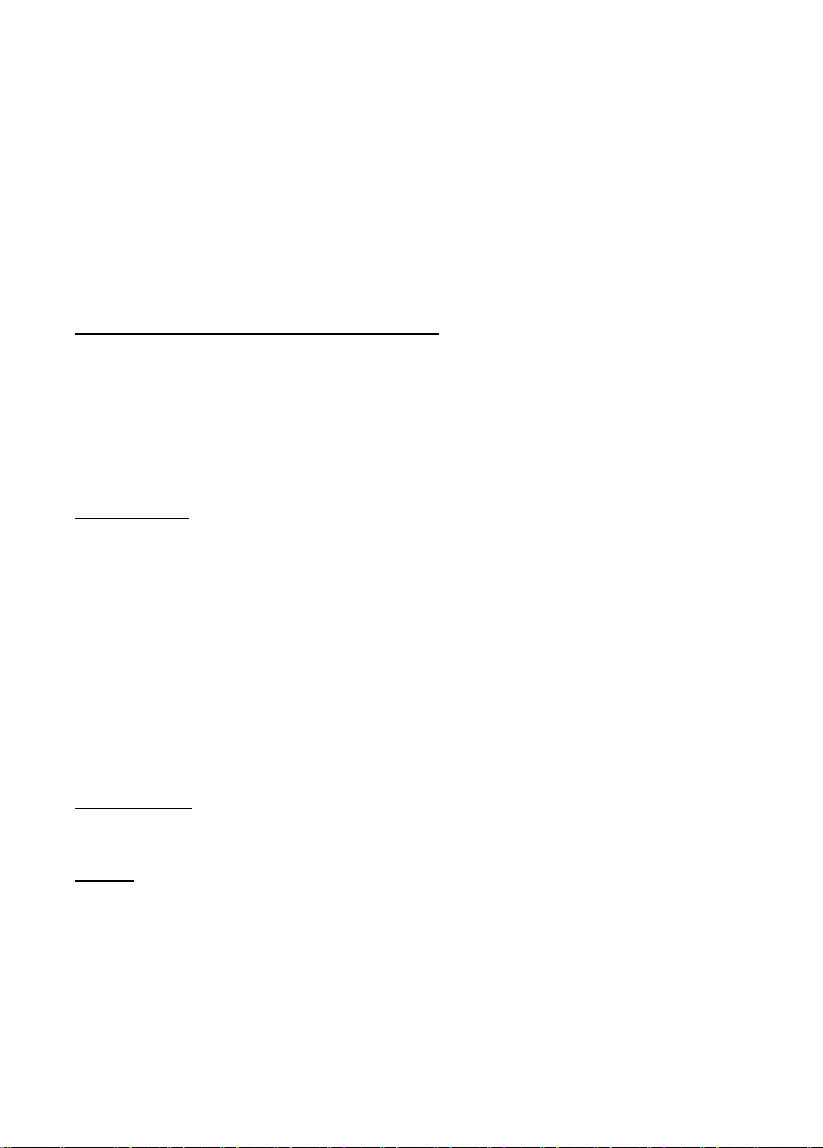
EVM Modules of the MS Series Technical Introduction and User’s Guide
8. If the memory overflows while the message is being recorded, then the
dial tone is received. If the memory is full up to the limit and if one
attempts to record a new message, then the dial tone is received at that
moment.
9. If not any of the messages listed above is entered, in case that message
is supposed to be announced, the dial tone is emitted again, or the
system proceeds to the next action according to the situation.
Defining Specific Entry Messages:
This program allows to define time intervals for different Entry Messages,
which will be announced to parties that call the system over the ACD line
within a day (like morning, afternoon and night). In this way more than one
Entry Message can meet the calling party.
8633 N HHMM1 HHMM
2
Parameters:
N : 0 First interval The ACD message number 21 or 61
: 1 Second interval The ACD message number 22 or 62
: 2 Third interval The ACD message number 23 or 63
Automatic starting time of the Specific Entry Message.
HHMM1:
Format: Hour (00-23) Minute (00-59).
Automatic exiting time from the Specific Entry Message.
HHMM2:
Format: Hour (00-23) Minute (00-59).
Deactivation:
8633 9
Notes:
1. If a message has been not recorded in its time, standard Entry
Message with the ACD message number 00 is heard.
2. For EVM128, EVM48, EVM48S and EVM38S general-purpose
messages 21, 22 and 23; for EVM224S and EVM128S generalpurpose messages 61, 62 and 63 are played in the intervals.
31
Page 38

EVM Modules of the MS Series Technical Introduction and User’s Guide
Message Playback:
This program allows the recorded messages to be listened to. Moreover,
that code can be used to check messages as well.
8643M
Parameters:
M : Two-digit message number
(in the range 00 ... 23) for EVM38S, EVM48/48S and EVM128
(in the range 00 ... 63) for EVM224S and EVM128S
Notes:
1. If there is no recorded message in the message box number M, then the
error tone is received.
2. If the entire channels of the EVM module are full, then the system emits
music on hold first; the message can be listened to whenever a channel
becomes available.
32
Page 39

EVM Modules of the MS Series Technical Introduction and User’s Guide
Erasing A Single Message:
An ACD message that has been entered before can be erased by this
program.
8644M
86440M
Parameters:
M : Two-digit message number (in the range 00 ... 23)
Notes:
1. This program can be entered only through the operator phone while the
system is in programming mode.
2. The dual-frequency tone is received during the erasing operation and
when the operation is over, the internal dial tone is received.
3. The operator must take the ACD service off line before entering that
program.
(For EVM224S and EVM128S)
Ring Count Time-Out For DISA/ACD Lines:
By this program, the time-out period is set, after which a call coming over
the DISA/ACD lines is to ring on the operator or the ringing extension.
Following that period, the call is automatically connected to the operator or
the ringing extension.
80823 P
Parameters:
P : 10..99 Ring count time-out in seconds
Default value:
P=15
33
Page 40

EVM Modules of the MS Series Technical Introduction and User’s Guide
Notes:
1. This program is compatible with exchange software versions of 3.11H
and later.
2. If the call is not answered within the specified time limit, then the line
drops.
ACD Message Gain:
Voice levels of the ACD messages recorded into the EVM Module can be
adjusted by this program.
86447P
Parameters:
P : 1,2…..8 Voice level, which is 1 at minimum and 8 at maximum
Default value:
P=4.
Notes:
1. This program can be entered only through the operator phone while the
system is in programming mode.
2. The voice level value entered here is not valid for the messages
recorded into the DRAM memory.
3. The operator must take the ACD service off line before entering that
program.
34
Page 41

EVM Modules of the MS Series Technical Introduction and User’s Guide
THE SYSTEM MESSAGE FEATURES
The system message features are the ones that are present only in EVM128S
and EVM224S modules.
Thanks to the system messages, extensions are informed about the changes
which occur in the statuses of their phones due to features they make use of
or activate.
There are 64 message boxes on the module for that purpose. The first 26 of
them are the ones that can be changed through programming and they are
directly used to inform the extensions. Concerning the other 38 messages,
they are the date and time messages and they are employed for informing an
extension about the time and the date of a message left for her/him, upon
the playback of the message.
Explanations of programs, which can be used in relation with the System
Messages are located below:
Erasing The Entire System Messages:
This program allows the entire messages in the system messages flash
memory module to be erased.
86443
Notes:
1. The first 26 (00-25) messages can be erased by this feature. The
message boxes number 26-63 cannot be erased because they contain
the date and time messages.
2. Silence is received from the handset throughout the erasing operation.
Upon completion of the operation, the internal dial tone is heard again.
3. The operator must take the ACD service off line before entering that
program.
35
Page 42

EVM Modules of the MS Series Technical Introduction and User’s Guide
Recording A System Message:
This program allows the system messages to be recorded.
8641P+Message
Parameters:
P : 00….25 The system message number in the range 00 ... 25.
The system messages number 00-25 have been given below:
00, “Follow Me Is Active” (Follow Me Status) Message : This message
is announced upon lifting the handset, if the telephone has been forwarded
to another extension.
01, Absent Message : This message is announced upon lifting the handset,
if the automatic reply feature is active.
02, “You Have Got A Message” (Message Notification) Message : This
message is announced upon lifting the handset, if there is a message left for
you.
03, “The System Is In The Night Mode” (Night Mode Status) Message
: This message is announced upon picking up the operator phone while the
system is in the night mode.
04, “The Auto-Dialer Is On Line” (Auto-Dialer Status) Message : This
message is announced upon lifting the handset, if the auto-dialer has been
activated.
05, Reminder Message : If a reminder has been entered, then this
message is announced upon lifting the handset while the phone is ringing at
the time of the reminder.
36
Page 43

EVM Modules of the MS Series Technical Introduction and User’s Guide
06, Undefined Extension/Line Message : This message is announced
when an extension that does not exist in the system is called or a line that
does not exist is attempted to be accessed.
07, “The Entire Lines Are Busy” (All-Lines Busy) Message : This
message is announced upon a line access attempt while the entire lines are
busy.
08, “This Line Is Out Of Service” (Individual Line Service Status)
Message : This message is announced upon attempting to access a line
that is out of service at the moment.
09, “You Do Not Have Line Access Authorization” (No Line Access
Authorization) Message : This message is announced when an extension
without line access authorization attempts to access a line.
10, “You Do Not Have Authorization For This Kind Of Calls”
(Authorization Not Appropriate For Call) Message : This message is
announced when a call that is beyond the authorization level of the extension
(such as long distance, international, etc). is attempted to be made.
11, “You Do Not Have Authorization To Call Restricted Numbers” (No
Authorization For Restricted Number) Message : This message is
announced when a restricted number is dialed, which has been entered by
the 8007 coded Restricted Prefix program.
12, “Only The Operator Can Perform This Operation” (Operator-Only
Authorization) Message : This message is announced when an operation
code, which is allowed to be performed by the operator only is dialed by an
extension.
13, “Only the system supervisor extension can perform this
operation” (System Supervisor-Only Authorization) Message : This
message is announced when an operation code, which is allowed to be
performed by the system supervisor extension only is dialed by an extension.
37
Page 44

EVM Modules of the MS Series Technical Introduction and User’s Guide
14, “You Do Not Have Authorization For This Service” (Authorization
Not Appropriate For Service) Message : This message is announced
when an extension dials a service code, for which s/he has no authorization.
15, “There Is No Line You Can Pick Up” (No Line To Pick Up) Message
: This message is announced when an incoming external line call is
attempted to be picked up, even though there is actually no such call.
16, “The System Is Not In Programming Mode” (Programming Mode
Status) Message : This message is announced upon an program entry
attempt while the system is not in programming mode.
17, “The Entire Lines Are Out Of Service” (All-Lines Service Status)
Message : This message is announced when the system supervisor
extension lifts the handset while the entire lines are out of service.
18, “The Telephone Is Locked” (Locked Phone) Message : This
message is announced when the system programming initiation code is
dialed while the system supervisor extension phone has been locked.
19, “You Have Performed An Incorrect Operation” (Error) Message:
This message is announced when an invalid operation code is dialed.
20, “You Have Entered A Wrong Password” (Wrong Password)
Message : This message is announced when the password is entered
incorrectly during password change, telephone locking and unlocking
operations.
21, “There Is No Available Auto-Dialer Service” (No Available AutoDialer) Message : This message is announced when the auto-dialer is
employed while the entire auto-dialer services of the system are busy (if the
auto-dialer has been activated by 4 extensions at the same time).
22, “No Password Has Been Defined” (No Password) Message : This
message is announced when an operation, which requires a password is
done (telephone lock, programming mode entry). while there is no password
that has yet been defined.
38
Page 45

EVM Modules of the MS Series Technical Introduction and User’s Guide
23, “The Room Is Clean” (Room Clean) Message : This message is
announced when the status of a clean hotel room is inquired for (731).
24, “The Room Is Being Cleaned” (Room Being Cleaned) Message :
This message is announced when the status of a hotel room that is being
cleaned is inquired for (731).
25, “The Room Is Dirty” (Room Dirty) Message : This message is
announced when the status of a dirty hotel room is inquired for.
The date-time messages consist of numbers and months and their lengths
have been limited (0.5-1 second).
The date-time messages have been given below:
28, "zero" 52, "January"
29, "one" 53, "February"
30, "two" 54, "March"
31, "three" 55, "April"
32, "four" 56, "May"
33, "five" 57, "June"
34, "six" 58, "July"
35, "seven" 59, "August"
36, "eight" 60, "September"
37, "nine" 61, "October"
47, "ten" 62, "November"
48, "twenty" 63, "December"
49, "thirty"
50, "forty"
51, "fifty"
Notes:
1. The first 26 system messages can be recorded by this feature. The
factory default messages of the message boxes number 26-63 cannot be
erased, played back or changed.
2. After the code is dialed, one waits until the short tone is heard and then
begins to leave the message.
39
Page 46

EVM Modules of the MS Series Technical Introduction and User’s Guide
3. If the message number M has been entered before, then the erasing
operation comes first and one receives a signal made up of low and
high-pitched tones during that operation. Recording begins when the
signal stops. When the message is over, the phone should be hung up by
hook flash, i.e., the keys “#” and “*” must not be used. If the memory
overflows while the message is being recorded, then the dial tone is
received.
4. The operator must take the ACD service off line before entering that
program.
System Message Playback:
This program allows the recorded system messages to be played back.
Moreover, this code can be used to check the messages.
8642M
Parameters:
M : Two-digit message number
Notes:
1. Only the first 26 messages can be played back through this feature.
2. If there are no messages that have been recorded in message box
number M, then one receives error tone.
3. If the entire channels of the EVM module are busy at that moment, then
the system emits error tone. The error tone goes on being received even
if a single channel becomes available.
Erasing A Single System Message:
This program allows a previously recorded system message to be erased.
86441M
Parameters:
M : Two-digit message number
40
Page 47

EVM Modules of the MS Series Technical Introduction and User’s Guide
Notes:
1. Only the first 26 messages can be played back through this feature.
2. This program can be entered only through the operator phone while the
system is in programming mode.
3. A dual-frequency tone is received during the erasing operation and when
the operation is over, the internal dial tone is received.
4. The operator must take the ACD service off line before entering that
program.
The System Message Gain:
Voice levels of the system messages recorded into the EVM Module can be
adjusted by this program.
86448P
Parameters:
P : 1,2…..8 Voice level, which is 1 at minimum and 8 at maximum
Default value:
P=4
Notes:
1. This program can be entered only through the operator phone while the
system is in programming mode.
2. The voice level value entered here is not valid for the messages
recorded into the DRAM memory.
3. The operator must take the ACD service off line before entering that
program.
41
Page 48

EVM Modules of the MS Series Technical Introduction and User’s Guide
THE VOICE MAIL MESSAGE FEATURES
If the EVM module has DRAM memory to maintain the voice mail message
feature, in addition to the ACD features, any kind of message leaving,
message receiving, message listening and message recording operation can
be fulfilled.
Making use of the EVM for any extension depends on the extension’s EVM
authorization level that is determined by the program “Authorization* For
Leaving / Locking Voice Mail Message.” (*Please refer to the MS Series
Programming Guide).
FAX FORWARDING FEATURE AND USE OF THE EVM
If a separate extension has not been defined for the fax device and if EVM is
being used, then the line over which fax calls come has to be defined as “Fax
Forwarding Mod 1*.” In that case, if a fax signal comes while the entry
message is being announced, then the call is automatically transferred to
the fax device. (*Please refer to the chapter Line Parameters / MS Series
Programming Guide).
SUMMARY: PUTTING THE EVM INTO SERVICE
First of all, determine what kind of a forwarding system you need and
prepare the text of the messages you are going to record. Pay attention to
keeping the messages as short as possible while doing that. Keep in mind
that the calling parties prefer reaching the person or department they call
as soon as possible, instead of listening to prolonged, unnecessary talk.
Some issues, which it would be useful to take into consideration while
establishing the structure and text of messages, have been explained below:
42
Page 49

EVM Modules of the MS Series Technical Introduction and User’s Guide
THE ENTRY MESSAGE:
The entry message should be short and explanatory. If there are options
after the company introduction, they should be short and their quantity
should not be more than six. They should be so determined that their
extension numbers would not change. Long and detailed messages bore the
callers and create negative effect. The options should not include proper
names such as “Mr. Smith, Mrs. Newton”. Otherwise, you may have to repeat
the entire EVM recording in case of any change. Instead, using short and
constant definitions like “Sales, Technical Service, and Vice Manager” makes
the record be valid for a long time.
THE SECOND LANGUAGE OPTION:
If you want your auto attendant to serve in another language alongside with
your native language, for instance, in English, then an announcement like
that can be done after the entry message in your native language: “Please
dial 9 for English” and then the system may proceed to an options menu that
is in English, if desired. While the content of the menu in English is being
determined, one must consider the fact that the extensions, to which that
menu directs the calling parties are supposed to be able to serve in English.
The ACD messages in the second language should be recorded into the
related message boxes. (The second language message boxes are: number
12 ...23 for EVM38S, EVM48, EVM48S, and EVM128, number 32...63 for
EVM128S and EVM224S).
BACKGROUND MUSIC:
A suitable background music can be used while recording the messages.
The selected music should be instrumental only, consisting of tranquilizing
and low-intensity, easy-listening melodies.
SPECIAL REQUESTS:
The options in the entry message may include sub-options. That feature may
be employed for usual informing purposes by corporations or other kinds of
work places such as exchange offices, movie theaters, etc. For instance, the
related information may be announced after the message: “Dial 3 for (US$
rate, movies and their time table, bus take off time table, etc).” and then the
caller may be directed to the appropriate extension according to the menu
structure and the selected option.
43
Page 50

EVM Modules of the MS Series Technical Introduction and User’s Guide
You can enter the programs by following the order below:
v Erase the entire ACD messages. (86444)
v Record the messages in succession. (864+P+Message) or
(8640+P+Message)
v After recording each message, play back the messages for checking.
(8643+M)
v If you want to construct single-key menus, then do that as it is explained
in the program “ACD Single-Key Access.”
v Determine the lines to be answered by the EVM through the program
“DISA/ACD Line Selection*.” (*Please refer to the MS Series
Programming Guide).
v Mark the extensions that you do not want to be called directly through
the program “Inaccessible Extension Over The DISA/ACD Line*.”
(*Please refer to the MS Series Programming Guide).
v If there are lines that may receive fax calls, then define them as “Fax
Forwarding Mod 1*.” (*Please refer to the chapter Line Parameters / MS
Series Programming Guide).
v If you would like the EVM to be on and off line at certain times, then
determine those times by the program “Automatic ACD.”
v Put the ACD on line.
v If there is a DRAM module on the EVM, then clear the DRAM memory by
the code “86499”.
Your EVM is ready for use after completing those steps.
44
Page 51

EVM Modules of the MS Series Technical Introduction and User’s Guide
USER FEATURES
CALL CONTROL SERVICES
Temporary Absent Message (8648):
You can leave a message to be announced to parties calling you when you
are about to leave your work place.
In order to leave a message to your own phone:
Lift the handset and hear the internal dial
H
tone.
Dial 8648 and wait for the short beep.
8648F
Record your message (It cannot be longer
E
than 30 sec).
Replace the handset.
G
Notes:
1. If the entire channels of the EVM are busy at that moment, then
emission of the signal is delayed after dialing 8648, and the system
emits music on hold in the meantime.
2. After recording the message, each extension calling you listens to that
message (your phone does not ring). The calling extension can leave you
a message by dialing 82, if s/he would like to, while listening to the
message you have recorded. (See Leaving A Message To An Extension).
3. If the call is coming over an external line (if the calls coming over that
line has been forwarded to your phone), then the message you have
recorded is announced and after the signal, the message of the calling
party is recorded. If there is a line ringing on your phone, then you are
supposed to record your message accordingly. You can listen to the
messages left to you by dialing the code 8646 (and then your password, if
you have one) when you come back to your work place.
That condition is cancelled automatically whenever you dial any number
through your phone and the absent message you have recorded into
your phone is erased.
45
Page 52

EVM Modules of the MS Series Technical Introduction and User’s Guide
4. If there is an external line private for you, then you can remotely change
the temporary absent message that you have left, after entering your
password. For this, when you call yourself from outside, you are
supposed to enter your password after hearing the first signal; by this
way you hear a discontinous dial tone. At that step, by dialing your own
extension number you hear your absent message. Then by dialling 80,
you can record a new absent message instead of the previous one you
have left before by 8648. From then on, the calling parties hear that new
announcement you have just recorded.
5. If there is an external line private for you, then you can remotely listen to
the messages left at your telephone if you have recorded an temporary
absent message. For this, when you call yourself from outside, you are
supposed to enter your password after hearing the first signal; by this
way you hear a discontinous dial tone. With dialing 8646, then your own
extension number and your password you can listen to the messages
which are left for you.
6. You can also make use of that feature in order not to be disturbed. For
instance, during an important business meeting, you can record a
message which indicates that you are in a meeting and you do not want
to be disturbed.
Permanent Absent Message (737):
The message you record by the service 8648 is erased whenever you use
your phone. If there is a message you use regularly, then you can record it
once and then put on or off line as needed.
In order to record a permanent absent message:
Lift the handset and hear the internal dial
H
tone.
Dial 7372 and wait for the short beep.
7372F
Record your message (It cannot be longer
E
than 30 sec).
Replace the handset.
G
The message is on line.
In order to take the message off line:
46
Page 53

EVM Modules of the MS Series Technical Introduction and User’s Guide
Lift the handset and hear the internal dial
H
tone.
Dial 7370.
7370
G
Replace the handset.
In order to put the message on line:
Lift the handset and hear the internal dial
H
tone.
Dial 7371 and listen to the message.
7371
G
Replace the handset.
In order to erase the message:
Lift the handset and hear the internal dial
H
tone.
Dial 7373.
7373
G
Replace the handset.
In order to activate the message to be used in case of busy:
Lift the handset and hear the internal dial
H
tone.
Dial 7375
7375
G
Replace the handset.
47
Page 54

EVM Modules of the MS Series Technical Introduction and User’s Guide
In order to activate the message to be used in case of no answer:
Lift the handset and hear the internal dial
H
tone.
Dial 7376
7376
G
Replace the handset.
Notes:
1. While there is already a permanent message, if 7372 is dialed, then the
permanent message that has been recorded before is erased and a new
one may be left after receiving the signal. In that case the calling parties
hear the message that has most recently been recorded.
2. The operation principle of this service is the same as that of the service
8648. If both of the messages are present and active, then the calling
party hears the message recorded by 8648. The permanent message you
record is erased in case of blackouts. If the permanent message is
active, then, every time you pick up your phone, the system message
“Absent Message” is announced.
3. If extension has activated 737 5 or 737 6, while listening to the message
the calling party can:
a) Press 1 in order to enter extensions queue if the calling party is an
extension.
b) Press 2 in order to leave a message if the calling party is an
extension, a transferred caller or a caller through ACD/DISA lines.
4. If the calling party is an external number that is directly ringing on this
extension, he must wait until the end of Permanent Absent Message.
Then after hearing a “beep” tone, he can start leaving a message to the
extension.
48
Page 55

EVM Modules of the MS Series Technical Introduction and User’s Guide
Leaving A Message To An Extension (82):
If the extension you are calling is busy, not answering or s/he has let a
message indicating that s/he is absent, then you can leave a message to that
extension.
In order to leave a message to an extension:
While receiving busy tone or ring back tone,
F
or while listening to the message left by the
opposite party:
82F
Dial 82 and wait for the short beep.
Leave your message (It cannot be longer than
E
30 sec).
Replace the handset.
G
Notes:
1. When the extension to whom you have left a message lifts the handset,
the system message “You have got a message” is announced, the dial
tone changes to a discontinuous one and her/his telephone rings for 0,5
sec and stops for warning in every 10 minutes and each time it is picked
up and hung up.
2. When the extension to whom (a) message has been left returns to
her/his place, or when her/his busyness is over, s/he can listen to that
(those) message(s) by using the code 8646.
49
Page 56

EVM Modules of the MS Series Technical Introduction and User’s Guide
Listening To New Messages (8646):
If there is a new message left for you, then the message “You have got a
message.” is announced when you lift the handset, your telephone rings for
0,5 seconds and stops in every 10 minutes and each time you pick it up and
hang it up in order to warn you, and the dial tone changes to a discontinuous
one.
In order to listen to the messages left for you:
H
Lift the handset and hear the internal dial tone.
8646
Dial 8646.
B
Enter your password, if you have one.
E
Listen to your message.
Notes:
1. You will start to listen to the messages in succession. In case you
receive the dial tone again, that means you have no recorded messages.
If the EVM is busy at that moment, then the system emits music on hold
or if the music is not active, silence. In that case, you can wait until a
channel of EVM module becomes available and it is connected to you or
you can hang up and try again after a while.
2. If you do not press any key, then you listen to the messages one after
another in a row and you receive the dial tone after the last message.
3. During the listening operation:
- If you dial 0, then you return to the beginning of the message you are
currently listening to.
- If you dial 1, then you proceed to the next message.
- If you dial 2, then you return to the point that is about 3-3,5 sec
earlier and you go on listening to the same message.
- If you dial 3, then, starting from the moment you are in, the voice
level of the message is increased by one unit and you go on listening
to the message.
- If you dial 4, then you go to the point that is about 3-3,5 sec later and
you go on listening to the same message.
50
Page 57

EVM Modules of the MS Series Technical Introduction and User’s Guide
- If you dial 6, then starting from the moment you are in, the voice
level of the message is decreased by one unit and you go on
listening to the message.
- If you dial 8, then you lock the message you are listening to at that
moment (if you have the required authorization) so that it is not
erased until you listen to it again, and then you proceed to the next
message.
- If you dial 9, then you erase the current message and proceed to the
next one.
4. Any message left for you is automatically erased 15 minutes after it is
listened to.
5. The discontinuous dial tone shifts to normal after you listen to the entire
messages. However, that does not mean there is no more message. You
can listen to the same messages again, by the code 8645 (if you have not
yet erased them and if the 15-minute period is not over yet). The dial
tone changes again, if a new message is left while the previous ones are
still there.
Listening To The Entire Messages (8645):
Thanks to this feature, you can listen to the entire messages left for you, no
matter new or old (not erased).
In order to listen to the entire messages in your message box:
Lift the handset and hear the internal dial tone.
H
Dial 8645.
8645
Enter your password, if you have one.
B
Listen to your message.
E
51
Page 58

EVM Modules of the MS Series Technical Introduction and User’s Guide
Notes:
1. You will start to listen to the messages in succession. In case you
receive the dial tone again, that means you have no recorded messages.
If the EVM is busy at that moment, then the system emits music on hold
or if the music is not active, silence. In that case, you can wait until a
channel of EVM becomes available and it is connected to you or you can
hang up and try again after a while.
2. If you do not press any key, then you listen to the messages one after
another in a row and you receive the dial tone after the last message.
3. During the listening operation:
- If you dial 0, then you return to the beginning of the message you are
currently listening to.
- If you dial 1, then you proceed to the next message.
- If you dial 2, then you return to the point that is about 3-3,5 sec
earlier and you go on listening to the same message.
- If you dial 3, then, starting from the moment you are in, the voice
level of the message is increased by one unit and you go on listening
to the message.
- If you dial 4, then you go to the point that is about 3-3,5 sec later and
you go on listening to the same message.
- If you dial 6, then starting from the moment you are in, the voice
level of the message is decreased by one unit and you go on
listening to the message.
- If you dial 8, then you lock the message you are listening to at that
moment (if you have the required authorization) so that it is not
erased until you listen to it again, and then you proceed to the next
message.
- If you dial 9, then you erase the current message and proceed to the
next one.
4. Any message left for you is automatically erased 15 minutes after it is
listened to.
52
Page 59
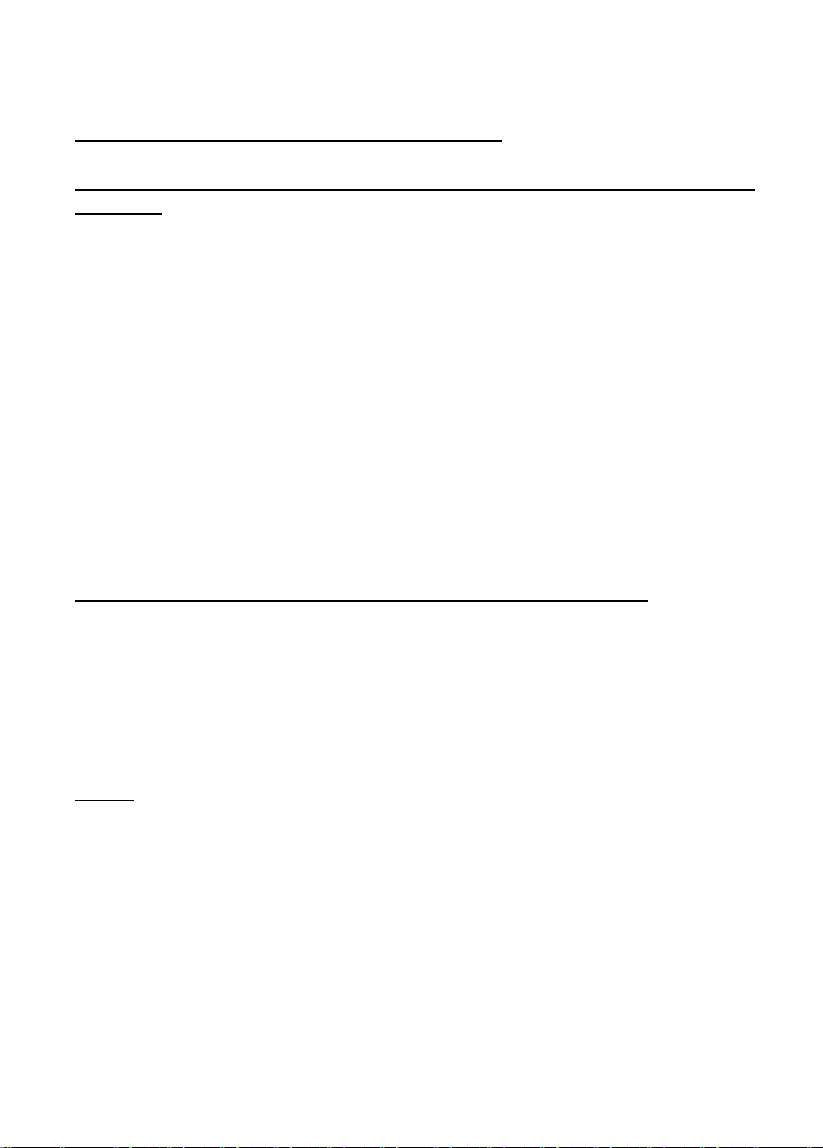
EVM Modules of the MS Series Technical Introduction and User’s Guide
Reminder Service With Message (8389):
In order for the exchange to warn you at a certain time by announcing a
message:
H
Lift the handset and hear the internal dial tone.
8389
B
F
E
G
In order to cancel the service before the time of warning comes:
Dial 8389.
Dial the hour (00-23), then the minute (00-59) you
would like to be warned.
Wait for the short beep.
Leave your message (It cannot be longer than 30
sec).
Replace the handset.
Lift the handset and hear the internal dial tone.
H
8389
Dial 8389.
G
Replace the handset.
Notes:
Your telephone rings at the determined time and when you pick it up, you
listen to the message you have recorded before. The system continues to
announce the same message until you hang up.
53
Page 60

EVM Modules of the MS Series Technical Introduction and User’s Guide
Alarm Service With Message (83879):
In order for the exchange to warn you at a certain time every day by
announcing a message:
Lift the handset and hear the internal dial
H
tone.
Dial 83879.
83879
Dial the hour (00-23), then the minute (00-59)
B
you would like to be warned.
Wait for the short beep.
F
Leave your message (It cannot be longer than
E
30 sec).
Replace the handset.
G
In order to cancel the service before the time of warning comes:
Lift the handset and hear the internal dial
H
tone.
8387
G
Notes:
1. Your telephone rings at the determined time ever day and you listen to
the message you have previously left. The system goes on announcing
the same message until you hang up.
2. In the event that another alarm or reminder service is entered (such as
838, 8389), this service is automatically cancelled.
54
Dial 8387.
Replace the handset.
Page 61

EVM Modules of the MS Series Technical Introduction and User’s Guide
Listening To Messages Left For You With Assistance Of The
Operator (6):
When you make a call from outside, you can listen to the messages left for
you.
To help you to listen to your message operator should:
Operator picks up the phone when the call arrives and
H A
make hook flash
Then he dials your extension number and 6
B 6
F
Operator receives dial tone.
To listen to your messages:
Dial your password, if one has been defined, after the
B
short beep
You can listen to your messages.
E
G
Replace the handset.
Notes:
1. When the messages are remotely listened to like that, the 15-minute
erasure time-out period does not apply for them. Hence, you can listen
to the same messages again when you return to your place.
2. While you are listening to your messages through this service:
- If you dial 0, then you return to the beginning of the message you are
currently listening to.
- If you dial 1, then you proceed to the next message.
- If you dial 2, then you return to the point that is about 3-3,5 sec
earlier and you go on listening to the same message.
- If you dial 3, then, starting from the moment you are in, the voice
level of the message is increased by one unit and you go on listening
to the message.
- If you dial 4, then you go to the point that is about 3-3,5 sec later and
you go on listening to the same message.
55
Page 62

EVM Modules of the MS Series Technical Introduction and User’s Guide
- If you dial 6, then starting from the moment you are in, the voice
level of the message is decreased by one unit and you go on
listening to the message.
- If you dial 8, then you lock the message you are listening to at that
moment (if you have the required authorization) so that it is not
erased until you listen to it again, and then you proceed to the next
message.
- If you dial 9, then you erase the current message and proceed to the
next one.
External Call Record:
You can record a phone conversation you are making, if you have the
authorization.
In order to record a conversation you are making:
While making conversation over an external line, make
A
hook flash
Dial your own extension number.
B
A
Then make hook flash again
Recording of your conversation begins after the beep
F
Notes:
1. If the entire channels of the EVM are busy at that moment, then you
receive the error tone. In that case, you can revert to your conversation
by making hook flash again.
2. There is no time limit for recording a conversation. However, in the
event that the memory of the EVM overflows, the recording and the
conversation are terminated automatically. In that case, you can make
hook flash twice, consecutively, in order to maintain the conversation.
3. If you make hook flash during recording, then the recording halts, you
can revert to the conversation by making hook flash again.
4. At any moment throughout the conversation, you can resume recording
by making hook flash and entering your extension number, again.
5. You can listen to the recorded conversations by dialing the code “8646.”
Nevertheless, the conversations are automatically erased 15 minutes
after they are listened to.
tone.
56
Page 63

EVM Modules of the MS Series Technical Introduction and User’s Guide
6. While you are listening to your messages:
- If you dial 0, then you return to the beginning of the message you are
currently listening to.
- If you dial 1, then you proceed to the next message.
- If you dial 2, then you return to the point that is about 3-3,5 sec
earlier and you go on listening to the same message.
- If you dial 3, then, starting from the moment you are in, the voice
level of the message is increased by one unit and you go on listening
to the message.
- If you dial 4, then you go to the point that is about 3-3,5 sec later and
you go on listening to the same message.
- If you dial 6, then starting from the moment you are in, the voice
level of the message is decreased by one unit and you go on
listening to the message.
- If you dial 8, then you lock the message you are listening to at that
moment (if you have the required authorization) so that it is not
erased until you listen to it again, and then you proceed to the next
message.
- If you dial 9, then you erase the current message and proceed to the
next one.
57
Page 64

EVM Modules of the MS Series Technical Introduction and User’s Guide
Leaving A Message To An Absent Extension With Assistance Of
The Operator:
At times when you are not at your place, an external party, which calls you
can leave you a message with the assistance of the operator.
In order to leave a message with assistance of the operator:
Operator should inform the caller so that s/he must
F
A B
leave the message within 30 secs. After hearing the
beep.
Operator must make hook flash and dial the extension
number to whom the message is to be left.
Operator must dial 8 and hear the dial tone.
8 F
E
The calling party can leave message in the meantime.
Notes:
1. If the EVM is busy, then it takes time for the signal to come and the
calling party receives silence or music on hold.
2. If the EVM message memory is full, then the secretary hears the ring
back tone upon dialing 8.
3. When you return to your place, you can listen to the messages left for
you by dialing “8646” or as by it is explained in the feature “Listening To
Messages Left For You With Assistance Of The Secretary”.
58
Page 65

EVM Modules of the MS Series Technical Introduction and User’s Guide
THE SERVICES RELATED TO THE OPERATOR
ACD Activation (8741):
The ACD can be put on line by this program. By this way, in case calls come
over lines that are open to use of the auto attendant, the ACD answers those
calls.
In order to activate the ACD:
H
Lift the handset and hear the internal dial tone.
8741
Dial 8741.
G
Replace the handset.
In order to deactivate the ACD:
Lift the handset and hear the internal dial tone.
H
8740
Dial 8740.
G
Replace the handset.
Notes:
When the ACD is deactivated, calls coming over lines that are open to use of
the auto attendant ring on the operator or on the extension to whom those
calls have been forwarded by the operator.
59
Page 66

EVM Modules of the MS Series Technical Introduction and User’s Guide
Night Mode Auto-Reply:
The EVM can be so programmed that it automatically answers the incoming
calls, announces the night mode entry message you have recorded before
and then records the messages of the calling parties. (Auto-reply)
For the auto-reply mode during the night service:
H
Lift the handset and hear the internal dial tone.
879
Dial 879.
E
Listen to your Night Service message.
G
Replace the handset.
Notes:
1. In order to activate this feature, the message number “08”, namely the
night mode entry message, must have been recorded and the ACD
service must have been taken off line, as explained in the chapter
“Programming”.
2. If the ACD is put on line, then a discontinuous dial tone is emitted for 4
secs after the announcement of the night mode entry message is over.
The line is dropped, if the calling party fails to dial a number within that
period.
3. After this feature is activated, all incoming calls are answered
automatically. A short beep is emitted after the night mode entry
message announcement and then the recording begins.
4. The recording duration is 30 secs. Following the expiration of that time,
the line is dropped.
5. If you take the system out of the night service by dialing “878”, then it
reverts to its normal operation mode. Upon activating the night service
by “879”, the feature is put back on line again.
60
Page 67

EVM Modules of the MS Series Technical Introduction and User’s Guide
Listening To Messages In The Auto-Reply Mode:
You can listen to messages through the operator telephone, which are left by
the calling parties while the exchange is in the Auto-Reply mode.
For the auto-reply mode in the night service:
H
Lift the handset and hear the internal dial tone.
8646
Dial 8646.
E
Start listening to the recorded messages in a row.
G
Replace the handset.
Notes:
1. If you receive the dial tone again, after dialing “8646”, then that means
there are no recorded messages.
2. If the EVM is busy at that moment, then the system emits music on hold
or silence; in that case you may try again after a while.
3. If you do not press any key while you are listening to the messages, then
you listen to the entire messages one after another in a row and you
receive the dial tone after the last message.
4. While you are listening to your messages:
- If you dial 0, then you return to the beginning of the message you are
currently listening to.
- If you dial 1, then you proceed to the next message.
- If you dial 2, then you return to the point that is about 3-3,5 sec
earlier and you go on listening to the same message.
- If you dial 3, then, starting from the moment you are in, the voice
level of the message is increased by one unit and you go on listening
to the message.
- If you dial 4, then you go to the point that is about 3-3,5 sec later and
you go on listening to the same message.
- If you dial 6, then starting from the moment you are in, the voice
level of the message is decreased by one unit and you go on
listening to the message.
61
Page 68

EVM Modules of the MS Series Technical Introduction and User’s Guide
- If you dial 8, then you lock the message you are listening to at that
moment (if you have the required authorization) so that it is not
erased until you listen to it again, and then you proceed to the next
message.
- If you dial 9, then you erase the current message and proceed to the
next one. After the installation of the PG100-CU unit is completed,
the module starts to work without requiring any specific operation
on it.
5. Any message is erased automatically 15 minutes after it is listened to.
Therefore, it is recommended that you erase the messages you would
not listen to again by “9”, for the sake of effective EVM usage.
6. You can listen to the messages, which have not been erased yet, again by
the code “8645”.
The Night Service - Message Announcement Only (858):
In some cases you may prefer the exchange to announce outgoing messages
only and not to record incoming messages. You may make use of this feature
in such cases.
For the auto-reply mode in the Night Service:
Lift the handset and hear the internal dial
H
tone.
Dial 858.
858
E
Listen to your Night Service message.
The exchange switches to the Night Service
F
mode.
Replace the handset.
G
62
Page 69

EVM Modules of the MS Series Technical Introduction and User’s Guide
Notes:
1. In order to activate this feature, the message number “08”, namely the
night mode entry message, must have been recorded and the ACD
service must have been taken off line, as explained in the chapter
“Programming”.
2. All incoming calls are answered automatically once this feature is
activated. The line is dropped after the Night Mode entry message is
announced.
3. If you take the system out of the Night Service mode by dialing “878”,
then it reverts to its normal operation mode.
Reminder Service With Message (83889):
In order for the exchange to warn an extension at a certain time by
announcing a message:
Lift the handset and hear the internal dial
H
tone.
83889
B
B
F
E
G
Dial 8389.
Dial the extension number you would like to
warn.
Dial the hour (00-23) and the minute (00-59)
you would like to warn the extension,
afterwards.
Wait for the short beep.
Leave your message (It cannot be longer
than 30 sec).
Replace the handset.
63
Page 70

EVM Modules of the MS Series Technical Introduction and User’s Guide
In order to cancel the service before the time of warning comes:
Lift the handset and hear the internal dial
H
tone.
Dial 83889.
83889
Dial the extension number for which you
B
have activated the reminder service.
Replace the handset.
G
Notes:
1. The telephone of the extension rings at the determined time and when
s/he picks up s/he hears the message you have recorded.
2. The system goes on announcing the same message until the extension
hangs up.
Erasing Messages (86499 & 86490):
Unless the messages recorded into the DRAM memory are locked by dialing
“8” as they are being listened to, they are automatically erased 15 minutes
after they are listened to. In the event that any confusion related to the
messages occurs or the memory is full, the entire messages can be erased
through the system supervisor extension by making use of this feature.
In order to clear the entire memory:
Lift the handset and hear the internal dial
H
tone.
Dial 86499.
86499
G
Replace the handset.
64
Page 71

EVM Modules of the MS Series Technical Introduction and User’s Guide
In order to erase the entire messages, except the reminder and alarm
messages:
Lift the handset and hear the internal dial
H
tone.
Dial 86490.
86490
G
Replace the handset.
Notes:
1. When the EVM memory is full, you receive the error tone upon
attempting to access the services related to recording. In that case, you
can erase the entire memory by “86499”, wait for the messages to be
erased automatically at the end of their time-outs or you can erase
unnecessary messages by dialing “9”.
2. You can erase the entire messages, except the voice warning messages,
by applying the code “86490”.
65
Page 72

EVM Modules of the MS Series Technical Introduction and User’s Guide
THE SERVICES RELATED TO THE DIRECT INWARD
SUBSCRIBER (EXTENSION) ACCESS (DISA)
If any line has been marked as DISA, then external calling parties can make
use of several EVM features on calling over that line.
Leaving A Message To An Extension Over A DISA Line:
Upon calling an internal extension over a DISA line, you can leave messages
for that extension if s/he is busy, not answering or a message is being
announced indicating that the extension is absent. This feature works like
the feature “Leaving A Message” that has been explained in the chapter
“User Features”.
Listening To Messages Left For You Over A DISA Line (8646):
In order to listen to messages over a DISA line:
F
8646
B
B
E
G
66
While receiving the DISA dial tone,
Dial 8646.
Then, dial your own extension number.
Enter your password, if you have defined one.
Start listening to incoming messages.
Replace the handset.
Page 73

EVM Modules of the MS Series Technical Introduction and User’s Guide
Notes:
1. While you are listening to the messages:
- If you dial 0, then you return to the beginning of the message you are
currently listening to.
- If you dial 1, then you proceed to the next message.
- If you dial 2, then you return to the point that is about 3-3,5 sec
earlier and you go on listening to the same message.
- If you dial 3, then, starting from the moment you are in, the voice
level of the message is increased by one unit and you go on listening
to the message.
- If you dial 4, then you go to the point that is about 3-3,5 sec later and
you go on listening to the same message.
- If you dial 6, then starting from the moment you are in, the voice
level of the message is decreased by one unit and you go on
listening to the message.
- If you dial 8, then you lock the message you are listening to at that
moment (if you have the required authorization) so that it is not
erased until you listen to it again, and then you proceed to the next
message.
- If you dial 9, then you erase the current message and proceed to the
next one.
2. When the messages are remotely listened to like that, the 15-minute
erasure time-out period does not apply for them.
67
Page 74

EVM Modules of the MS Series Technical Introduction and User’s Guide
Line Access Through A Call Over A DISA Line:
This feature can be employed upon making a call over a DISA line, if one
wishes to access an external line while receiving the DISA dial tone.
In order to access an external line while receiving the DISA dial tone:
F
9
B
B
E
B
E
G
While receiving the DISA dial tone,
Dial 9.
Enter your extension number.
Enter your password.
You have just accessed an available line of the exchange
you call.
Dial the external number you would like to call.
Make your conversation.
Replace the handset.
68
Page 75

EVM Modules of the MS Series Technical Introduction and User’s Guide
Selective Line Access Through A Call Over A DISA Line:
In order to access an external line selectively while receiving the DISA dial
tone:
F
7
B
B
B
E
B
E
G
While receiving the DISA dial tone,
Dial 7.
Dial the number of the external line you would like to
access (01-20).
Enter your own extension number
Enter your password.
You have just accessed the external line of the
exchange, which you have selected.
Dial the external number you would like to call.
Make your conversation.
Replace the handset.
69
Page 76

EVM Modules of the MS Series Technical Introduction and User’s Guide
ACCESSORIES:
In order to increase the record capacities of the EVM modules, the EVM-FL
and EVM-DL modules can be attached on them.
EVM-FL:
The EVM-FL module offers two minutes of additional message capacity for
the ACD. By this way, 4 minutes of additional time can be obtained
corresponding to at most 2 EVM-FL modules to be attached on each EVM
module.
EVM-DL:
The EVM-DL module offers additional message duration in order to increase
the capacity of the voice mail message boxes. Message storing capacity of an
EVM-DL module is 34 minutes.
Numbers of modules that can be attached to various EVM models are shown
in the table below.
70
Page 77

EVM Modules of the MS Series Technical Introduction and User’s Guide
Channel EVM-FL
ACD
EVM-DL
Voice Mail Message
EVM38S 1 2 3
Min.
Duration
Max.
Duration
Min.
Duration
2 min. 6 min. 0 min. 102 min.
EVM48 2 2 3
Min.
Duration
Max.
Duration
Min.
Duration
2 min. 6 min. 0 min. 102 min.
EVM48S 2 2 3
Min.
Duration
Max.
Duration
Min.
Duration
2 min. 6 min. 0 min. 102 min.
EVM128 2 2 3
Min.
Duration
Max.
Duration
Min.
Duration
2 min. 6 min. 0 min. 102 min.
EVM128S 4+4 2 4
Min.
Duration
Max.
Duration
Min.
Duration
4 min. 8 min. 34 min. 170 min.
EVM224S 4+4 2 4
Min.
Duration
Max.
Duration
Min.
Duration
4 min. 8 min. 34 min. 170 min.
Max.
Duration
Max.
Duration
Max.
Duration
Max.
Duration
Max.
Duration
Max.
Duration
The message capacity of each EVM-FL is 2 minutes.
The message capacity of each EVM-DL is 34 minutes.
You can obtain the EVM-FL and EVM-DL modules from Karel Authorized
services.
71
Page 78

09/2007
