Karbonn K9 Music 4G Instruction Manual
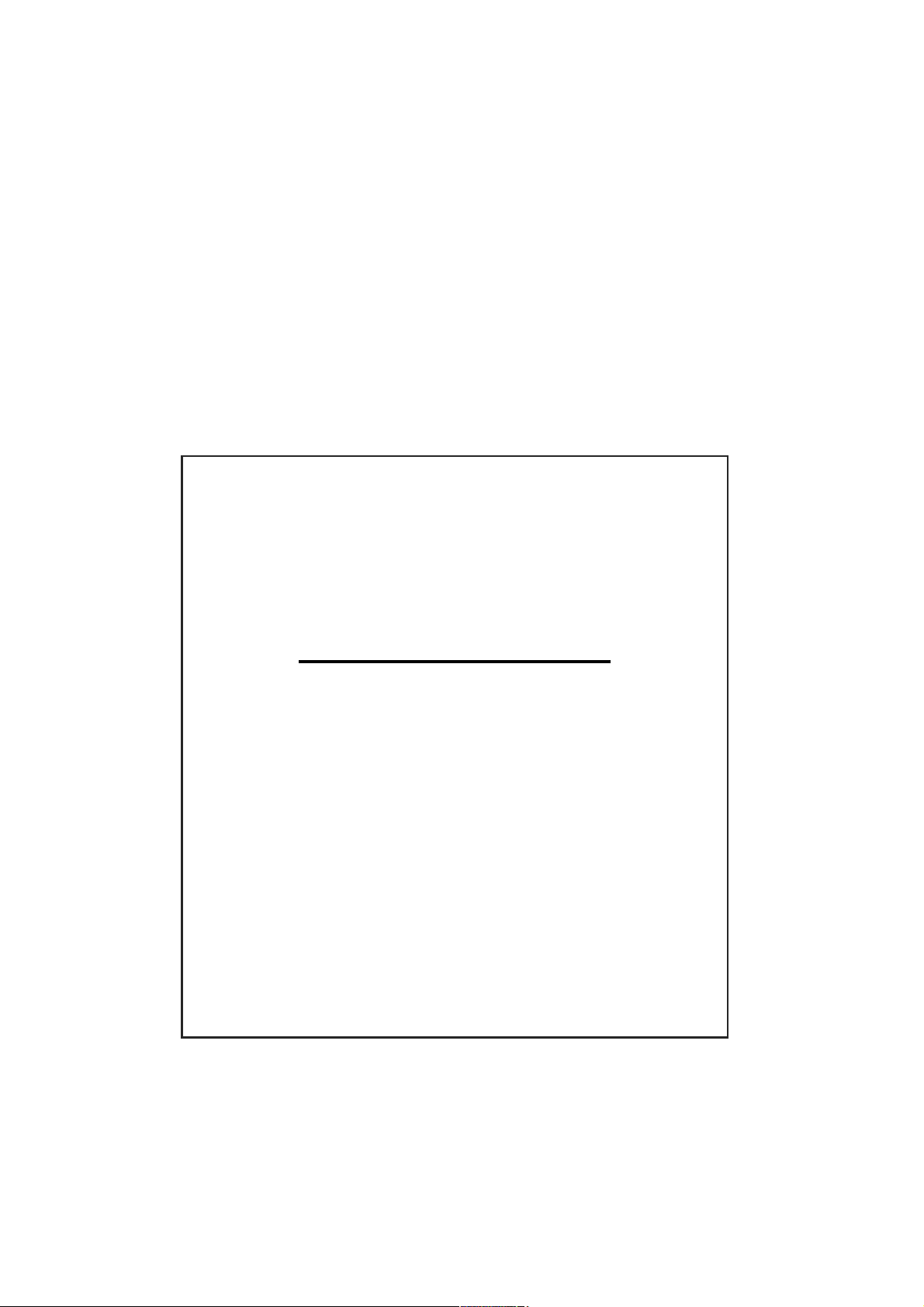
User Manual
K9 Music 4G
AndroidTM7.0 (Nougat) is the
Operating System for your Touch
Screen smart phone - KarbonnK9
Music 4G.

2
The Android Advantage
Welcome to the world of Karbonn. You have just become the proud
owner Karbonn enabled Device. Your device comes with Android
7.0 which provides you a host of advanced and desirable features
to give you a whole new Android experience.
Read Me First
Please read all safety precautions and this manual carefully
before using your device to ensure safe and proper use.
The descriptions in this manual are based on the default
settings of your device.
Available features and additional services may vary by
device, software, or service provider.
Applications and their functions may vary based on the
country, region, software or hardware specifications.
Karbonn is not liable for performance issues caused by
third-party applications.
Safety
Please read through the following briefings
carefully, and act in accordance with these rules, so
as to prevent causing any danger or violating any law.
SAR Value

3
Your mobile phone model has been designed to
compile with applicable safety requirements for
exposure to radio waves. The radio wave exposure
guidelines employ a unit of measurement called
Specific Absorption Rate (SAR). The recommended SAR
limit for mobile handset is 1.6 W/Kg averaged over a 6
minutes period and taken over a volume containing a
mass 1g of human tissue.
The highest SAR value for this mobile phone model
is1.239Watt/Kg averaged over a 6 minutes period and
taken over a volume containing a mass 1g of human
tissue.
Use cell phone when the signal strength is good.
Keep your calls short or instead use headset or send a
text message. This advice applies especially to children,
adolescents and pregnant women.
If you are using a Bluetooth headset device, please
make sure it has a low power emitter.
ROHS Declaration
Declaration of Conformity with the requirements
of the e-waste Management Rules, 2011 (adopted
by Notification S.O.1035 (E) of Ministry of
Environment and Forests)
The Product is in conformity with the requirements of Rule
13 of the e-waste Rules. The content of hazardous substance

4
with the exemption of the applications listed in SCHEDULE II
of the e-waste Rules:
Lead (Pb) – not over 0.1% by weight;
Cadmium (Cd) – not over 0.01% by weight;
Mercury (Hg) – not over 0.1% by weight;
Hexavalent chromium (Cr6+) – not over 0.1% by weight;
Polybrominated biphenyls (PBBs) – not over 0.1% by
weight;
Polybrominated diphenyl ethers (PBDEs) – not over 0.1% by
weight
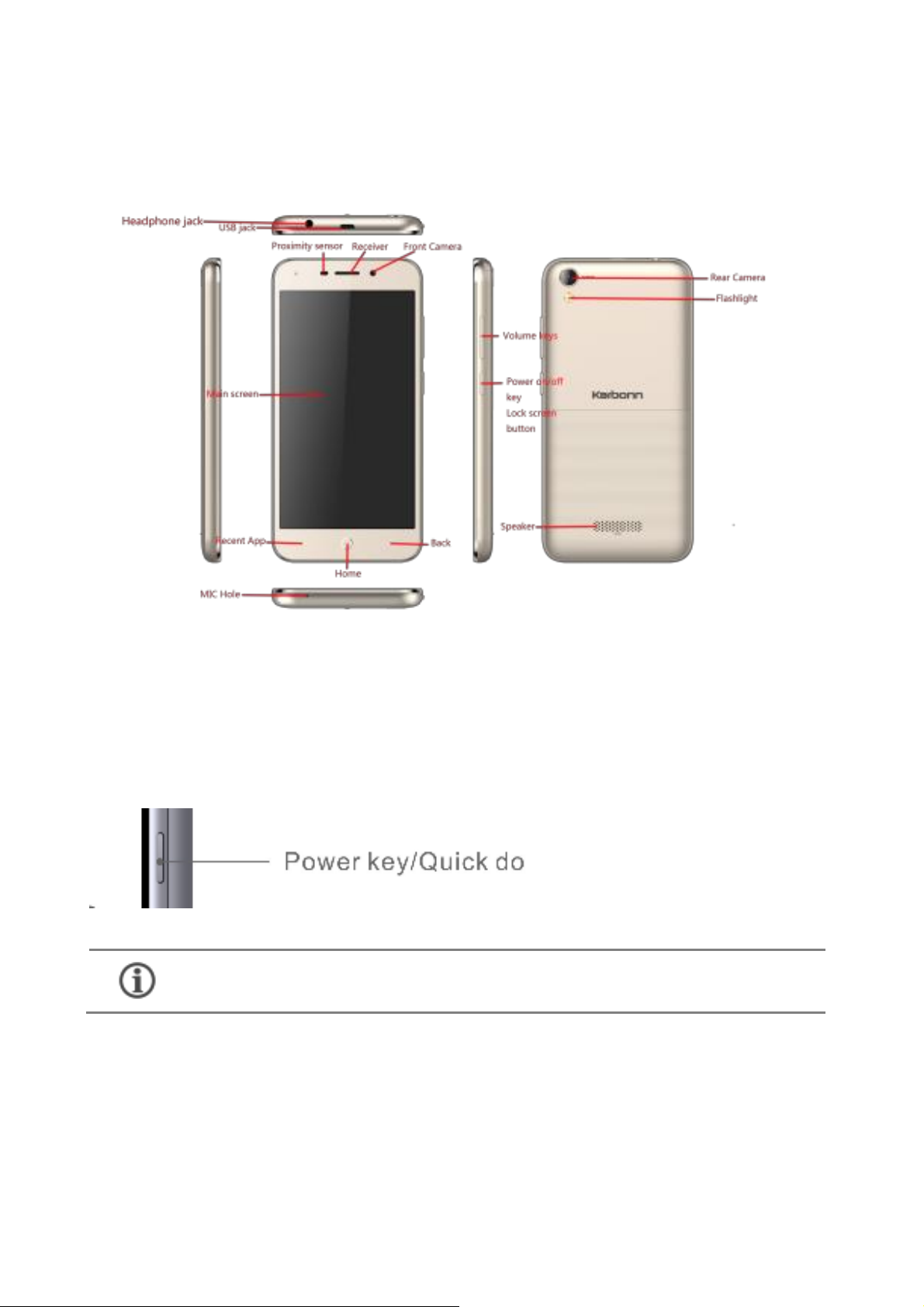
5
Understand Your Phone
Turning Your Phone On/Off
1. Hold down the power button for a few seconds to switch on/off
the phone.
To restart your phone, long press the Power key and
select Reboot.
Charging the Battery
Before using the device for the first time, we recommend you to
fully charge the battery.
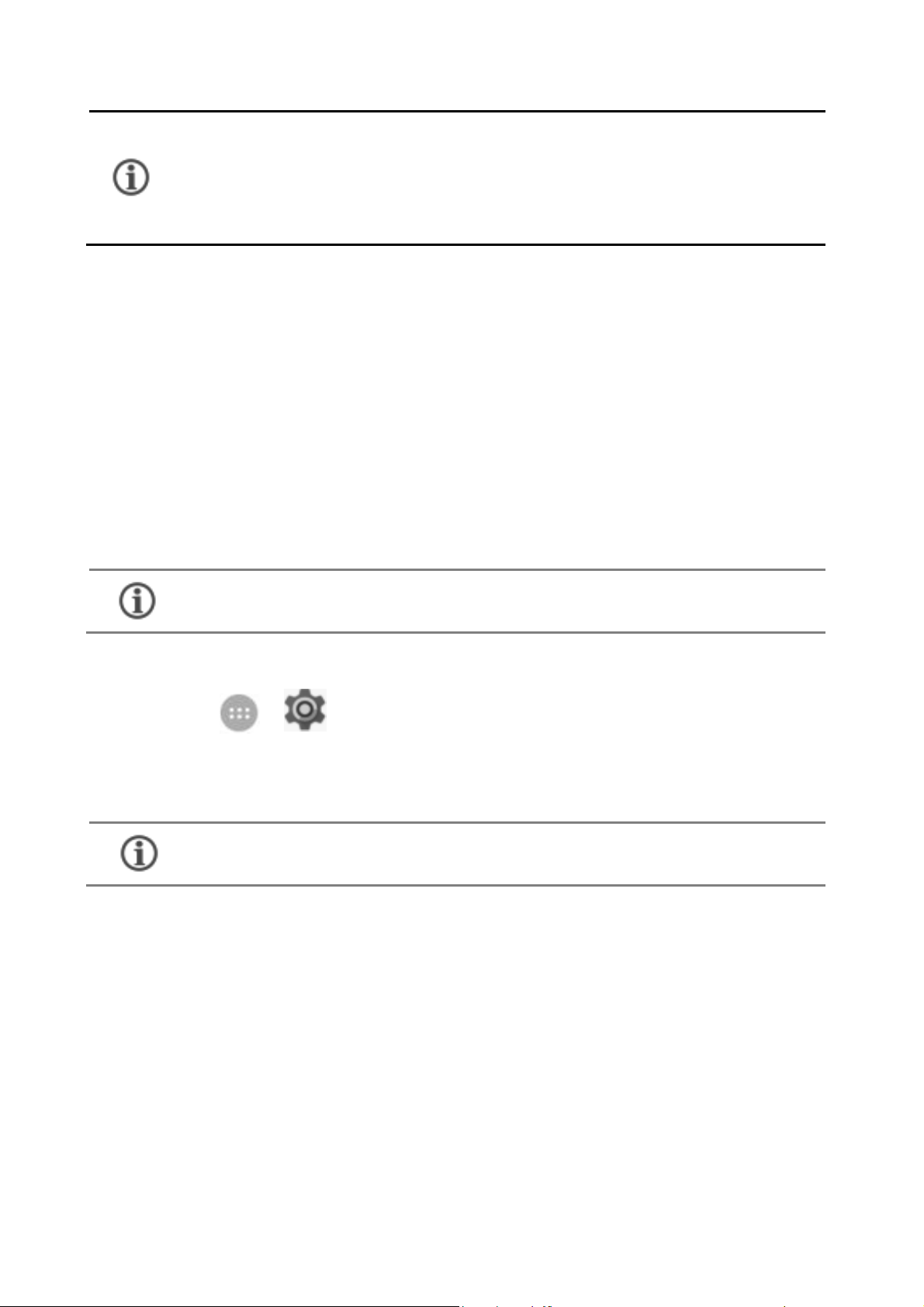
6
Use only given Karbonn chargers and cables with
this device. Other chargers or cables may damage
the battery or your device. This will invalidate your
phone warranty.
GoogleTM Account
Your Google account lets you take full advantage of applications
and services offered on Google Play. Configure your Google
account on this handset to get access to your Gmail, Google Play,
Google Maps, and much more.
Google account setup will be prompted when you turn on your
handset for the first time.
Network connection is required to set up Google
account.
However, you may configure your Google account at any later
stage from → → Accounts → Add account → Google.
Follow the registration steps to successfully configure your mail
account on the device.
If you do not have an existing Google account, you
may create one from the account configuring step.
Use Google Search
Search for anything in your phone or on the Net using Google
Search by simply typing the keywords. Google Search also supports
voice recognition, allowing you to speak to search, and use voice
commands to access various sections in your handset.
Google Search is available on the home screen and also in the
application menu.
